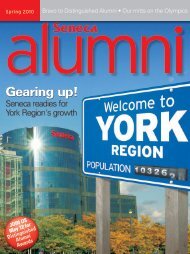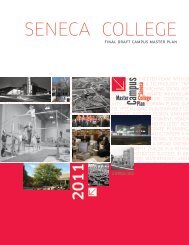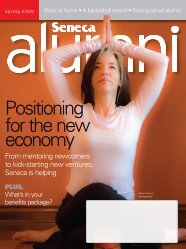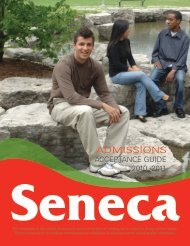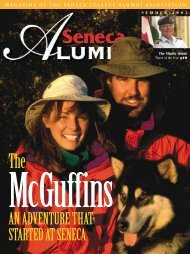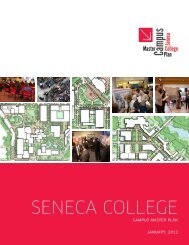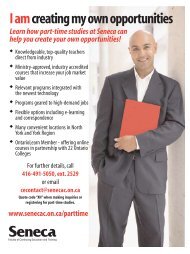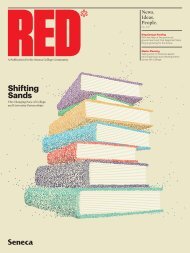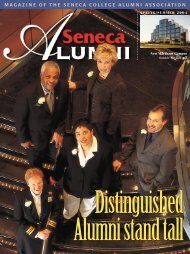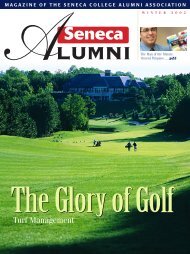Taking Notes from Lectures - Seneca College
Taking Notes from Lectures - Seneca College
Taking Notes from Lectures - Seneca College
Create successful ePaper yourself
Turn your PDF publications into a flip-book with our unique Google optimized e-Paper software.
Cornell-Style Note <strong>Taking</strong> (Recall-Clue System)<br />
Try using the Recall-Clue system to index your notes:<br />
• Leave an extra 2-inch margin at the left side of each page of notes. Do not write in<br />
this margin while you are taking notes.<br />
• After you have edited your notes, annotate in the left margin with words, phrases,<br />
or questions that briefly summarize major points. These recall clues should be key<br />
words that trigger your memory to help you recall the complete information.<br />
• To study, cover up the lecture notes and look only at the margin notes. Read the<br />
clue and try to recall all the information in your notes. Then, uncover the lecture<br />
notes to check your answers.<br />
Example of the Recall-Clue System<br />
Adapted <strong>from</strong>: Glendale Community <strong>College</strong> Learning Assistance Centre, <strong>Taking</strong> Useful <strong>Notes</strong> in<br />
<strong>Lectures</strong>. Note <strong>Taking</strong> <strong>from</strong> <strong>Lectures</strong> Last Modified August 1, 2008