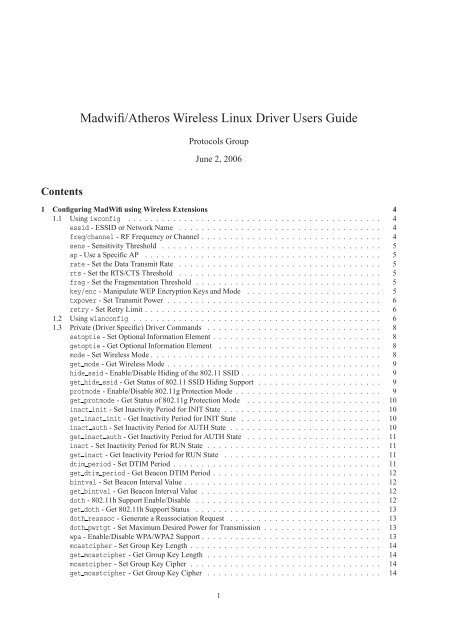Madwifi/Atheros Wireless Linux Driver Users Guide - MadWifi project
Madwifi/Atheros Wireless Linux Driver Users Guide - MadWifi project
Madwifi/Atheros Wireless Linux Driver Users Guide - MadWifi project
Create successful ePaper yourself
Turn your PDF publications into a flip-book with our unique Google optimized e-Paper software.
<strong>Madwifi</strong>/<strong>Atheros</strong> <strong>Wireless</strong> <strong>Linux</strong> <strong>Driver</strong> <strong>Users</strong> <strong>Guide</strong><br />
Protocols Group<br />
June 2, 2006<br />
Contents<br />
1 Configuring <strong>MadWifi</strong> using <strong>Wireless</strong> Extensions 4<br />
1.1 Using iwconfig . . . . . . . . . . . . . . . . . . . . . . . . . . . . . . . . . . . . . . . . . . . . . 4<br />
essid - ESSID or Network Name . . . . . . . . . . . . . . . . . . . . . . . . . . . . . . . . . . . . 4<br />
freq/channel - RF Frequency or Channel . . . . . . . . . . . . . . . . . . . . . . . . . . . . . . . . 4<br />
sens - Sensitivity Threshold . . . . . . . . . . . . . . . . . . . . . . . . . . . . . . . . . . . . . . . 5<br />
ap - Use a Specific AP . . . . . . . . . . . . . . . . . . . . . . . . . . . . . . . . . . . . . . . . . . 5<br />
rate - Set the Data Transmit Rate . . . . . . . . . . . . . . . . . . . . . . . . . . . . . . . . . . . . 5<br />
rts - Set the RTS/CTS Threshold . . . . . . . . . . . . . . . . . . . . . . . . . . . . . . . . . . . . 5<br />
frag - Set the Fragmentation Threshold . . . . . . . . . . . . . . . . . . . . . . . . . . . . . . . . . 5<br />
key/enc - Manipulate WEP Encryption Keys and Mode . . . . . . . . . . . . . . . . . . . . . . . . 5<br />
txpower - Set Transmit Power . . . . . . . . . . . . . . . . . . . . . . . . . . . . . . . . . . . . . . 6<br />
retry - Set Retry Limit . . . . . . . . . . . . . . . . . . . . . . . . . . . . . . . . . . . . . . . . . . 6<br />
1.2 Using wlanconfig . . . . . . . . . . . . . . . . . . . . . . . . . . . . . . . . . . . . . . . . . . . . 6<br />
1.3 Private (<strong>Driver</strong> Specific) <strong>Driver</strong> Commands . . . . . . . . . . . . . . . . . . . . . . . . . . . . . . . 8<br />
setoptie - Set Optional Information Element . . . . . . . . . . . . . . . . . . . . . . . . . . . . . . 8<br />
getoptie - Get Optional Information Element . . . . . . . . . . . . . . . . . . . . . . . . . . . . . 8<br />
mode - Set <strong>Wireless</strong> Mode . . . . . . . . . . . . . . . . . . . . . . . . . . . . . . . . . . . . . . . . . 8<br />
get mode - Get <strong>Wireless</strong> Mode . . . . . . . . . . . . . . . . . . . . . . . . . . . . . . . . . . . . . . 9<br />
hide ssid - Enable/Disable Hiding of the 802.11 SSID . . . . . . . . . . . . . . . . . . . . . . . . . 9<br />
get hide ssid - Get Status of 802.11 SSID Hiding Support . . . . . . . . . . . . . . . . . . . . . . 9<br />
protmode - Enable/Disable 802.11g Protection Mode . . . . . . . . . . . . . . . . . . . . . . . . . . 9<br />
get protmode - Get Status of 802.11g Protection Mode . . . . . . . . . . . . . . . . . . . . . . . . 10<br />
inact init - Set Inactivity Period for INIT State . . . . . . . . . . . . . . . . . . . . . . . . . . . . 10<br />
get inact init - Get Inactivity Period for INIT State . . . . . . . . . . . . . . . . . . . . . . . . . 10<br />
inact auth - Set Inactivity Period for AUTH State . . . . . . . . . . . . . . . . . . . . . . . . . . . 10<br />
get inact auth - Get Inactivity Period for AUTH State . . . . . . . . . . . . . . . . . . . . . . . . 11<br />
inact - Set Inactivity Period for RUN State . . . . . . . . . . . . . . . . . . . . . . . . . . . . . . . 11<br />
get inact - Get Inactivity Period for RUN State . . . . . . . . . . . . . . . . . . . . . . . . . . . . 11<br />
dtim period - Set DTIM Period . . . . . . . . . . . . . . . . . . . . . . . . . . . . . . . . . . . . . 11<br />
get dtim period - Get Beacon DTIM Period . . . . . . . . . . . . . . . . . . . . . . . . . . . . . . 12<br />
bintval - Set Beacon Interval Value . . . . . . . . . . . . . . . . . . . . . . . . . . . . . . . . . . . 12<br />
get bintval - Get Beacon Interval Value . . . . . . . . . . . . . . . . . . . . . . . . . . . . . . . . 12<br />
doth - 802.11h Support Enable/Disable . . . . . . . . . . . . . . . . . . . . . . . . . . . . . . . . . 12<br />
get doth - Get 802.11h Support Status . . . . . . . . . . . . . . . . . . . . . . . . . . . . . . . . . 13<br />
doth reassoc - Generate a Reassociation Request . . . . . . . . . . . . . . . . . . . . . . . . . . . 13<br />
doth pwrtgt - Set Maximum Desired Power for Transmission . . . . . . . . . . . . . . . . . . . . . 13<br />
wpa - Enable/Disable WPA/WPA2 Support . . . . . . . . . . . . . . . . . . . . . . . . . . . . . . . . 13<br />
mcastcipher - Set Group Key Length . . . . . . . . . . . . . . . . . . . . . . . . . . . . . . . . . . 14<br />
get mcastcipher - Get Group Key Length . . . . . . . . . . . . . . . . . . . . . . . . . . . . . . . 14<br />
mcastcipher - Set Group Key Cipher . . . . . . . . . . . . . . . . . . . . . . . . . . . . . . . . . . 14<br />
get mcastcipher - Get Group Key Cipher . . . . . . . . . . . . . . . . . . . . . . . . . . . . . . . 14<br />
1
ucastciphers - Set Pairwise Unicast Key Ciphers . . . . . . . . . . . . . . . . . . . . . . . . . . . 14<br />
get ucastciphers - Get Pairwise Unicast Key Ciphers . . . . . . . . . . . . . . . . . . . . . . . . 15<br />
ucastcipher - Set Unicast Cipher . . . . . . . . . . . . . . . . . . . . . . . . . . . . . . . . . . . . 15<br />
get ucastcipher - Get Current Unicast cipher . . . . . . . . . . . . . . . . . . . . . . . . . . . . . 15<br />
ucastkeylen - Set Unicast Key Length . . . . . . . . . . . . . . . . . . . . . . . . . . . . . . . . . 15<br />
get ucastkeylen - Get Current Unicast Key Length . . . . . . . . . . . . . . . . . . . . . . . . . . 15<br />
keymgtalgs - Select Key Management Algorithm . . . . . . . . . . . . . . . . . . . . . . . . . . . . 16<br />
get keymgtalgs - Get Current Key Management Algorithm . . . . . . . . . . . . . . . . . . . . . . 16<br />
rsncaps - Set ??? . . . . . . . . . . . . . . . . . . . . . . . . . . . . . . . . . . . . . . . . . . . . . 16<br />
get rsncaps - Get Current ??? . . . . . . . . . . . . . . . . . . . . . . . . . . . . . . . . . . . . . . 16<br />
hostroaming - Set Roaming Mode . . . . . . . . . . . . . . . . . . . . . . . . . . . . . . . . . . . 17<br />
get hostroaming - Get Roaming Mode . . . . . . . . . . . . . . . . . . . . . . . . . . . . . . . . . 17<br />
privacy - Enable/Disable Privacy . . . . . . . . . . . . . . . . . . . . . . . . . . . . . . . . . . . . 17<br />
get privacy - Get Privacy Status . . . . . . . . . . . . . . . . . . . . . . . . . . . . . . . . . . . . 18<br />
dropunencrypted - Enable/Disable Dropping of Unencrypted non-PAE frames . . . . . . . . . . . . 18<br />
get dropunencry - Get Status of Dropping of Unencrypted non-PAE frames . . . . . . . . . . . . . 18<br />
get wpa - Get WPA/WPA2 Support . . . . . . . . . . . . . . . . . . . . . . . . . . . . . . . . . . . 18<br />
countermeasures - Enable/Disable WPA/WPA2 Countermeasures . . . . . . . . . . . . . . . . . . 19<br />
get countermeas - Get Status of WPA/WPA2 Countermeasures . . . . . . . . . . . . . . . . . . . . 19<br />
get driver caps - Get <strong>Driver</strong> Capabilities . . . . . . . . . . . . . . . . . . . . . . . . . . . . . . . 19<br />
addmac - Add MAC address to ACL list . . . . . . . . . . . . . . . . . . . . . . . . . . . . . . . . . 19<br />
delmac - Delete MAC address to ACL list . . . . . . . . . . . . . . . . . . . . . . . . . . . . . . . . 20<br />
maccmd - Set or Modify the MAC/ACL Handling . . . . . . . . . . . . . . . . . . . . . . . . . . . . 20<br />
kickmac - Disassociate an associated station . . . . . . . . . . . . . . . . . . . . . . . . . . . . . . . 20<br />
wmm - WMM Support Enable/Disable . . . . . . . . . . . . . . . . . . . . . . . . . . . . . . . . . . . 21<br />
get wmm - Get WMM Support . . . . . . . . . . . . . . . . . . . . . . . . . . . . . . . . . . . . . . 21<br />
cwmin - WMM CW min Parameter . . . . . . . . . . . . . . . . . . . . . . . . . . . . . . . . . . . . 21<br />
get cwmin - Get WMM CW min Parameter . . . . . . . . . . . . . . . . . . . . . . . . . . . . . . . . 22<br />
cwmax - WMM CW max Parameter . . . . . . . . . . . . . . . . . . . . . . . . . . . . . . . . . . . . 22<br />
get cwmax - Get WMM CW max Parameter . . . . . . . . . . . . . . . . . . . . . . . . . . . . . . . . 22<br />
txoplimit - WMM TxOp Limit Parameter . . . . . . . . . . . . . . . . . . . . . . . . . . . . . . . 22<br />
get txoplimit - Get WMM TxOp Limit Parameter . . . . . . . . . . . . . . . . . . . . . . . . . . 23<br />
aifs - WMM AIFS Parameter . . . . . . . . . . . . . . . . . . . . . . . . . . . . . . . . . . . . . . 23<br />
get aifs - Get WMM AIFS Parameter . . . . . . . . . . . . . . . . . . . . . . . . . . . . . . . . . 23<br />
acm - WMM ACM Bit Value . . . . . . . . . . . . . . . . . . . . . . . . . . . . . . . . . . . . . . . 24<br />
get acm - Get WMM ACM Bit Value . . . . . . . . . . . . . . . . . . . . . . . . . . . . . . . . . . 24<br />
noackpolicy - WMM NoAck Policy Bit Value . . . . . . . . . . . . . . . . . . . . . . . . . . . . . 24<br />
get noackpolicy - Get WMM NoAck Policy Bit Value . . . . . . . . . . . . . . . . . . . . . . . . 24<br />
ff - <strong>Atheros</strong> Fast Frame Support Enable/Disable . . . . . . . . . . . . . . . . . . . . . . . . . . . . 25<br />
get ff - Get <strong>Atheros</strong> Fast Frame Support . . . . . . . . . . . . . . . . . . . . . . . . . . . . . . . . 25<br />
xr - <strong>Atheros</strong> XR Support Enable/Disable . . . . . . . . . . . . . . . . . . . . . . . . . . . . . . . . . 25<br />
get xr - Get <strong>Atheros</strong> XR Support . . . . . . . . . . . . . . . . . . . . . . . . . . . . . . . . . . . . 25<br />
burst - <strong>Atheros</strong> SuperA/G Bursting Support Enable/Disable . . . . . . . . . . . . . . . . . . . . . . 26<br />
get burst - Get <strong>Atheros</strong> SuperA/G Bursting Support . . . . . . . . . . . . . . . . . . . . . . . . . . 26<br />
ar - <strong>Atheros</strong> SuperA/G Adaptive Radio (AR) Support Enable/Disable . . . . . . . . . . . . . . . . . 26<br />
get ar - Get <strong>Atheros</strong> SuperA/G Adaptive Radio (AR) Support . . . . . . . . . . . . . . . . . . . . . 26<br />
compression - <strong>Atheros</strong> SuperA/G Compression Support Enable/Disable . . . . . . . . . . . . . . . 27<br />
get compression - Get <strong>Atheros</strong> SuperA/G Compression Support . . . . . . . . . . . . . . . . . . . 27<br />
abolt - Set ABOLT value . . . . . . . . . . . . . . . . . . . . . . . . . . . . . . . . . . . . . . . . 27<br />
pureg - Use Only 802.11g Data Rates (no legacy 802.11b support) Enable/Disable . . . . . . . . . . 28<br />
get pureg - Get Status of 802.11g Only Data Rates Support . . . . . . . . . . . . . . . . . . . . . . 28<br />
wds - Enable/Disable 4 Address (WDS) Parsing . . . . . . . . . . . . . . . . . . . . . . . . . . . . . 28<br />
get wds - Get Status of 4 Address (WDS) Parsing . . . . . . . . . . . . . . . . . . . . . . . . . . . . 28<br />
countryie - Enable Country IE in Beacon Enable/Disable . . . . . . . . . . . . . . . . . . . . . . . 29<br />
2
get countryie - Get Country IE Status . . . . . . . . . . . . . . . . . . . . . . . . . . . . . . . . . 29<br />
coverageclass - Set Coverage Class for AP . . . . . . . . . . . . . . . . . . . . . . . . . . . . . . 29<br />
get coveragecls - Get Coverage Class Value . . . . . . . . . . . . . . . . . . . . . . . . . . . . . 29<br />
regclass - Enable Regulatory class ids to be used in country IE in Beacon. Enable/Disable . . . . . 30<br />
get regclass - Get Regulatory Class ID Status . . . . . . . . . . . . . . . . . . . . . . . . . . . . . 30<br />
2 Configuring AP using CLI 30<br />
2.1 CLI commands . . . . . . . . . . . . . . . . . . . . . . . . . . . . . . . . . . . . . . . . . . . . . . 30<br />
Switching the WLAN and BSS . . . . . . . . . . . . . . . . . . . . . . . . . . . . . . . . . . . . . . 30<br />
Reading the AP Configuration . . . . . . . . . . . . . . . . . . . . . . . . . . . . . . . . . . . . . . 31<br />
Modifying the AP Configuration . . . . . . . . . . . . . . . . . . . . . . . . . . . . . . . . . . . . . 31<br />
Adding a BSS . . . . . . . . . . . . . . . . . . . . . . . . . . . . . . . . . . . . . . . . . . . . . . . 31<br />
Deleting a BSS . . . . . . . . . . . . . . . . . . . . . . . . . . . . . . . . . . . . . . . . . . . . . . 31<br />
Saving the AP Configuration . . . . . . . . . . . . . . . . . . . . . . . . . . . . . . . . . . . . . . . 31<br />
Getting Help . . . . . . . . . . . . . . . . . . . . . . . . . . . . . . . . . . . . . . . . . . . . . . . . 31<br />
The ap service Script . . . . . . . . . . . . . . . . . . . . . . . . . . . . . . . . . . . . . . . . . . . 31<br />
2.2 AP Configuration Parameters . . . . . . . . . . . . . . . . . . . . . . . . . . . . . . . . . . . . . . . 32<br />
ACL List . . . . . . . . . . . . . . . . . . . . . . . . . . . . . . . . . . . . . . . . . . . . . . . . . 32<br />
Authentication Type . . . . . . . . . . . . . . . . . . . . . . . . . . . . . . . . . . . . . . . . . . . . 32<br />
Auto Channel Select . . . . . . . . . . . . . . . . . . . . . . . . . . . . . . . . . . . . . . . . . . . 32<br />
Radio Channel . . . . . . . . . . . . . . . . . . . . . . . . . . . . . . . . . . . . . . . . . . . . . . 33<br />
Cipher Suite . . . . . . . . . . . . . . . . . . . . . . . . . . . . . . . . . . . . . . . . . . . . . . . . 33<br />
Display Configuration . . . . . . . . . . . . . . . . . . . . . . . . . . . . . . . . . . . . . . . . . . . 33<br />
Country Code . . . . . . . . . . . . . . . . . . . . . . . . . . . . . . . . . . . . . . . . . . . . . . . 33<br />
Enable/Disable Encryption . . . . . . . . . . . . . . . . . . . . . . . . . . . . . . . . . . . . . . . . 33<br />
Restore Default Configuration . . . . . . . . . . . . . . . . . . . . . . . . . . . . . . . . . . . . . . 33<br />
Group Key Update Interval . . . . . . . . . . . . . . . . . . . . . . . . . . . . . . . . . . . . . . . . 34<br />
IP Address and Subnet Mask . . . . . . . . . . . . . . . . . . . . . . . . . . . . . . . . . . . . . . . 34<br />
Static WEP Key . . . . . . . . . . . . . . . . . . . . . . . . . . . . . . . . . . . . . . . . . . . . . . 34<br />
Operating Mode . . . . . . . . . . . . . . . . . . . . . . . . . . . . . . . . . . . . . . . . . . . . . . 34<br />
Set WPA Passphrase . . . . . . . . . . . . . . . . . . . . . . . . . . . . . . . . . . . . . . . . . . . 34<br />
Set Power . . . . . . . . . . . . . . . . . . . . . . . . . . . . . . . . . . . . . . . . . . . . . . . . . 34<br />
Port VLAN ID . . . . . . . . . . . . . . . . . . . . . . . . . . . . . . . . . . . . . . . . . . . . . . 35<br />
RADIUS Server Configuration . . . . . . . . . . . . . . . . . . . . . . . . . . . . . . . . . . . . . . 35<br />
Data Rate . . . . . . . . . . . . . . . . . . . . . . . . . . . . . . . . . . . . . . . . . . . . . . . . . 35<br />
Repeater . . . . . . . . . . . . . . . . . . . . . . . . . . . . . . . . . . . . . . . . . . . . . . . . . . 35<br />
The Service Set ID . . . . . . . . . . . . . . . . . . . . . . . . . . . . . . . . . . . . . . . . . . . . 35<br />
Association Table . . . . . . . . . . . . . . . . . . . . . . . . . . . . . . . . . . . . . . . . . . . . . 35<br />
Enable/Disable VLAN . . . . . . . . . . . . . . . . . . . . . . . . . . . . . . . . . . . . . . . . . . 36<br />
WLAN State . . . . . . . . . . . . . . . . . . . . . . . . . . . . . . . . . . . . . . . . . . . . . . . 36<br />
<strong>Wireless</strong> Modes . . . . . . . . . . . . . . . . . . . . . . . . . . . . . . . . . . . . . . . . . . . . . . 36<br />
Enable/Disable WMM . . . . . . . . . . . . . . . . . . . . . . . . . . . . . . . . . . . . . . . . . . 36<br />
Enable/Disable WDS . . . . . . . . . . . . . . . . . . . . . . . . . . . . . . . . . . . . . . . . . . . 36<br />
Coverage Class . . . . . . . . . . . . . . . . . . . . . . . . . . . . . . . . . . . . . . . . . . . . . . 36<br />
Enable/Disable XR . . . . . . . . . . . . . . . . . . . . . . . . . . . . . . . . . . . . . . . . . . . . 37<br />
3 Common Configuration Examples using <strong>Wireless</strong> Extensions 37<br />
3.1 Single AP on a Preselected Channel . . . . . . . . . . . . . . . . . . . . . . . . . . . . . . . . . . . 37<br />
Single AP with hostapd on an Automatically Chosen Channel . . . . . . . . . . . . . . . . . . . . . 37<br />
WPA-PSK Station Using wpa supplicant . . . . . . . . . . . . . . . . . . . . . . . . . . . . . . . 38<br />
3.2 Three APs on a Preselected Channel . . . . . . . . . . . . . . . . . . . . . . . . . . . . . . . . . . . 38<br />
3.3 Single <strong>Wireless</strong> Device AP Repeater . . . . . . . . . . . . . . . . . . . . . . . . . . . . . . . . . . . 39<br />
3.4 Dual <strong>Wireless</strong> Device AP Repeater . . . . . . . . . . . . . . . . . . . . . . . . . . . . . . . . . . . . 39<br />
3.5 Base AP Which Understands WDS (4 Address) Frames . . . . . . . . . . . . . . . . . . . . . . . . . 40<br />
3
4 CLI Configuration Examples 40<br />
4.1 <strong>Linux</strong> Repeater . . . . . . . . . . . . . . . . . . . . . . . . . . . . . . . . . . . . . . . . . . . . . . 40<br />
Configuring Remote AP . . . . . . . . . . . . . . . . . . . . . . . . . . . . . . . . . . . . . . . . . 40<br />
Configuring Repeater . . . . . . . . . . . . . . . . . . . . . . . . . . . . . . . . . . . . . . . . . . . 41<br />
4.2 <strong>Linux</strong> P2P/P2MP Bridge . . . . . . . . . . . . . . . . . . . . . . . . . . . . . . . . . . . . . . . . . 41<br />
Configuring the Root AP . . . . . . . . . . . . . . . . . . . . . . . . . . . . . . . . . . . . . . . . . 41<br />
Configuring <strong>Wireless</strong> Client . . . . . . . . . . . . . . . . . . . . . . . . . . . . . . . . . . . . . . . 42<br />
1 Configuring <strong>MadWifi</strong> using <strong>Wireless</strong> Extensions<br />
This section describes the configuration of the <strong>Atheros</strong> wireless driver using the <strong>Wireless</strong> Extension Tools.<br />
1.1 Using iwconfig<br />
The generic iwconfig tool is used to set parameters which common across most drivers. For a detailed description of<br />
iwconfig, please use man iwconfig. In this Section, we will describe the use of iwconfig in the <strong>Madwifi</strong> driver. The<br />
formats of the iwconfig command is:<br />
iwconfig –help<br />
iwconfig –version<br />
iwconfig [interface]<br />
iwconfig interface [essid X] [freq F] [channel C] [sens S] [ap A] [rate R]<br />
[rts RT] [frag FT] [txpower T] [enc E] [key K] [retry R]<br />
The first form of the iwconfig command gives a brief help message. The second form of the iwconfig command<br />
returns the current version of iwconfig along with the version of the wireless extensions with which it was built.<br />
In the third form of the iwconfig command, the current wireless status of the interface is returned. If no interface<br />
is specified, the current wireless status of every network interface is returned. Non-wireless devices will not return any<br />
wireless status.<br />
The last form of the iwconfig command allows the user to change any of the optional parameters. Only the<br />
parameters which you wish to change need to be specified. Unspecified parameters will not be modified. Each<br />
parameter is described below.<br />
essid - ESSID or Network Name<br />
Set the ESSID (also known as network name) to the given value. In station mode, the driver will attempt to join the<br />
network with the same ESSID. In AP mode, the driver will use the parameter as the ESSID.<br />
Example: The following command sets the ssid to “<strong>Atheros</strong> <strong>Wireless</strong> Network” on ath0:<br />
myprompt# iwconfig ath0 essid "<strong>Atheros</strong> <strong>Wireless</strong> Network"<br />
freq/channel - RF Frequency or Channel<br />
Set the frequency or channel of the device to the given value. Values below 1000 are interpreted as channel numbers.<br />
Values above 1000 are interpreted as frequency measured in Hz. For frequency values, the suffix k, M, or G can be<br />
appended to the value to specify kilohertz, Megahertz, and Gigahertz, so that 2.412G, 2412M, and 2412000000 refer<br />
to the same frequency. Setting the channel to a specific value will override the private mode control described in<br />
Section 1.3.<br />
Example: The following command sets the operating frequency to 5.2GHz:<br />
myprompt# iwconfig ath0 freq 5.2G<br />
Either of the following commands set device to operate on channel 11:<br />
myprompt# iwconfig ath0 freq 11<br />
myprompt# iwconfig ath0 channel 11<br />
4
sens - Sensitivity Threshold<br />
Set the sensitivity threshold to the given value. This is the lowest signal strength at which the packets are received.<br />
Currently, this threshold is not implemented and any returned value is meaningless.<br />
ap - Use a Specific AP<br />
Specify which AP the device should associate with. The supplied value should be the MAC address of the desired AP<br />
or any of the keywords any, auto, or off .<br />
Example: The following command instructs the ath0 device to associate with the AP that has MAC<br />
address 00:03:7f:03:a0:0d.<br />
myprompt# iwconfig ath0 ap 00:03:7f:03:a0:0d<br />
rate - Set the Data Transmit Rate<br />
Set the bit rate for transmitted packets. The value is specified in bits per second and the values can be suffixed by k, M,<br />
or G for kilobits, megabits, and gigabits respectively. The value auto is also valid and causes the device to use the bit<br />
rate selected by the rate control module. It’s also possible to supply the bit rate followed by auto, in which case the<br />
driver will automatically select from the bit rates not exceeding that rate.<br />
Example: The following commands sets the maximum bit rate to 36Mbs. Thus, the driver will automatically<br />
select the best rate less than or equal to 36Mbs.<br />
myprompt# iwconfig ath0 rate 36M auto<br />
rts - Set the RTS/CTS Threshold<br />
Set the minimum packet size for which the device sends an RTS using the RTS/CTS handshake. The parameter is the<br />
threshold in bytes or the off keyword. If it’s set to off or the maximum packet size, RTS/CTS will be disabled.<br />
Example: The following command sets the minimum packet size to use the RTS/CTS handshake to 40.<br />
myprompt# iwconfig ath0 rts 40<br />
frag - Set the Fragmentation Threshold<br />
Set the maximum fragment size. The parameter is either the threshold in bytes, or the off keyword, which disables<br />
fragmentation.<br />
Example: The following command sets ath0 to fragment all packets to at most 512 bytes.<br />
myprompt# iwconfig ath0 frag 512<br />
key/enc - Manipulate WEP Encryption Keys and Mode<br />
This parameter is used to manipulate the WEP key and authentication mode. It can be used to set the key, change the<br />
key, select the active key, enable and disable WEP, and set the authentication mode. The driver can store up to 4 keys.<br />
Each instance of the key command manipulates only one key. Thus, to change all 4 keys, 4 separate commands must<br />
be used.<br />
The key value can be specified as is in the hexadecimal form. If an ASCII string is used for the key value, perpend<br />
“s:” to the key. To change a key other than the current key, prepend “[index]” to the key value, where index is<br />
the number of the key you wish to change. To select which key is active, use “[index]” without supplying any keys,<br />
where index is the desired key number. Including the keywords open or restricted changes the authentication<br />
mode between open authentication and restricted authentication. Use the off keyword to disable WEP.<br />
Example: The following command sets the default key to be key 3:<br />
5
myprompt# iwconfig ath0 key [3]<br />
The following command sets the default key to be the hex key 0xDEAD-BEEF-AA:<br />
myprompt# iwconfig ath0 key DEAD-BEEF-AA<br />
The following command sets key 2 to the ASCII phrase “password” and sets the authentication type to<br />
open:<br />
myprompt# iwconfig ath0 key [2] s:password open<br />
The following command disables WEP:<br />
myprompt# iwconfig ath0 key off<br />
txpower - Set Transmit Power<br />
Set the transmit power for data packets. Bare numbers are interpreted as values in dBm. If the number is followed by<br />
mW, the value is interpreted in milliwatts. The value can also be auto for automatic power control and off for disabling<br />
the radio transmission.<br />
Example: The following command sets all data packets to transmit at either 30 dBm or the maximum<br />
allowed in the current regulatory domain:<br />
myprompt# iwconfig ath0 txpower 30<br />
retry - Set Retry Limit<br />
This parameter sets the maximum number of retries used in the software retry algorithm. Currently, the driver does<br />
not implement software retry, thus this parameter is meaningless.<br />
1.2 Using wlanconfig<br />
The current <strong>MadWifi</strong> driver supports multiple APs and concurrent AP/Station mode operation on the same device.<br />
The devices are restricted to using the same underlying hardware, thus are limited to coexisting on the same channel<br />
and using the same physical layer features. Each instance of an AP or station is called a Virtual AP (or VAP). Each<br />
VAP can be in either AP mode, station mode, “special” station mode, and monitor mode. Every VAP has an associated<br />
underlying base device, which is created when the driver is loaded.<br />
Creating and destroying VAPs are done through the wlanconfig tool found in the <strong>MadWifi</strong> tools directory. Running<br />
the wlanconfig utility with no arguments returns a brief help line. The format of the wlanconfig command<br />
takes two forms:<br />
wlanconfig VAP create wlandev Base Device wlanmode mode [bssid‖-bssid] [nosbeacon]<br />
wlanconfig VAP destroy<br />
Every <strong>Linux</strong> network device consists of a prefix followed by a number indicating the device number of the network<br />
device. For instance, the ethernet devices are named eth0, eth1, eth2, etc. Each VAP which is created is also<br />
registered as a <strong>Linux</strong> network device. The value VAP can be either a prefix name of the <strong>Linux</strong> network device, or it<br />
can be the entire device name. For instance, specifying VAP as ath lets the <strong>Linux</strong> kernel add the network device as the<br />
next device with the prefix ath. Thus, the <strong>Linux</strong> kernel appends the proper number to the end to form the full device<br />
name, e.g., ath1 if ath0 already exists. However, the full device name can also be specified. For instance, VAP can<br />
also be ath2. In this case, the network device ath2 is registered, regardless of whether ath1 exists.<br />
The Base Device is the underlying wireless network device name created when the driver is loaded. The <strong>MadWifi</strong><br />
driver creates wifi0, wifi1, etc. as the underlying devices. By specifying the Base Device, the VAP is created with<br />
the Base Device as the parent device.<br />
The mode is the operating mode of the VAP. The operating mode of the VAP cannot be changed once it is created.<br />
In special cases, the operating mode of the VAP can be different from the operating mode of the underlying parent<br />
device. The first VAP which is created sets the operating mode of the underlying device. If the first VAP is deleted and<br />
6
Mode<br />
Auto<br />
Managed<br />
Master<br />
Monitor<br />
Description<br />
Auto select operating mode<br />
Station mode for infrastructure networks<br />
AP mode<br />
Passive monitor (promiscuous) mode<br />
Table 1: wlanconfig Operating Modes<br />
a new VAP is created with a different operating mode than the original VAP, then the operating mode of the underlying<br />
device is changed to the new operating mode. The valid operating modes and their descriptions are given in Table 1.<br />
Only one station VAP can exist on a device. If the station VAP is the first VAP created, then no other VAPs are<br />
allowed to be created. If the first VAP created is in AP (Master) mode, then one station VAP is allowed to be created. In<br />
this case, other AP VAPs can also be created after the station VAP. When AP and station VAPs coexist, the nosbeacon<br />
flag must be used when creating the station. This flag disables the use of hardware beacon timers for station mode<br />
operation. This is necessary because concurrent AP and station operation implies the station should not modify the<br />
TSF clock for the APs.<br />
Creating multiple VAPs typically implies that the MAC address of each VAP is different. However, if the -bssid<br />
flag is used, then the MAC address of the underlying wireless device is cloned for the VAP being created.<br />
To destroy a VAP, the wlanconfig command is used with the destroy parameter. In this case, the full device<br />
name must be used, i.e. you must specify the entire name, not just the device prefix.<br />
Example: If we wish to use the system as a station only, we would create a single station VAP once the<br />
driver is loaded. The following command creates a single station VAP named ath0 on device wifi0:<br />
myprompt# wlanconfig ath create wlandev wifi0 wlanmode sta<br />
Note that no other VAPs can be created since the we are assuming this is the first VAP created on wifi0.<br />
Since this is the first VAP created, we only need to specify ath, not ath0. However, the following<br />
command would also be correct:<br />
myprompt# wlanconfig ath0 create wlandev wifi0 wlanmode sta<br />
The MAC address of the station VAP is the same as the underlying device’s MAC address since it is the<br />
first VAP created.<br />
Example: Now, we wish to create two AP VAPs on device wifi0. The first device will have a cloned<br />
MAC address taken from the underlying device. The second VAP will have a “virtual” MAC address<br />
formed from the underlying device’s MAC address. The first VAP will be ath0 and the second device<br />
will be ath2.<br />
myprompt# wlanconfig ath create wlandev wifi0 wlanmode ap<br />
myprompt# wlanconfig ath2 create wlandev wifi0 wlanmode ap<br />
Example: Now, we wish to create two AP VAPs on device wifi0. Both devices will have a the same<br />
MAC address cloned from the underlying device. The first VAP will be ath0 and the second VAP will be<br />
ath1.<br />
myprompt# wlanconfig ath create wlandev wifi0 wlanmode ap -bssid<br />
myprompt# wlanconfig ath create wlandev wifi0 wlanmode ap -bssid<br />
Example: Now, we wish to create two AP VAPs and one station VAP. The AP VAPs will be ath0 and<br />
ath2 and the station VAP will be ath1.<br />
myprompt# wlanconfig ath create wlandev wifi0 wlanmode ap<br />
myprompt# wlanconfig ath create wlandev wifi0 wlanmode sta nosbeacon<br />
myprompt# wlanconfig ath create wlandev wifi0 wlanmode ap<br />
7
Example: Now, we wish to destroy a VAP (regardless of its operating mode). We assume that there is a<br />
VAP named ath0, and it’s the one we wish to destroy.<br />
myprompt# wlanconfig ath0 destroy<br />
1.3 Private (<strong>Driver</strong> Specific) <strong>Driver</strong> Commands<br />
The following is a list of the private commands which are accessible using iwpriv. The general syntax of iwpriv is<br />
iwpriv device [command] [parameters].<br />
The entire list of iwpriv commands can be found by running iwpriv to a device without any command. The resulting<br />
list of commands has several columns. The number of parameters allowed for each command is listed. Parameters are<br />
classified as either “set” or “get” parameters. “Set” parameters are parameters which the user supplies to the driver.<br />
“Get” parameters are parameters which the driver returns to the user.<br />
setoptie - Set Optional Information Element<br />
Number of Input Arguments: 1<br />
Number of Returned Arguments: 0<br />
Default Value: ??<br />
Resets State Machine After Command: ??<br />
This command takes a 256 byte input parameter which specifies?<br />
getoptie - Get Optional Information Element<br />
Number of Input Arguments: 0<br />
Number of Returned Arguments: 1<br />
Default Value: N/A<br />
Resets State Machine After Command: ??<br />
This commands gets the optional information element. The information element is returned as 256 bytes.<br />
mode - Set <strong>Wireless</strong> Mode<br />
Number of Input Arguments: 1<br />
Number of Returned Arguments: 0<br />
Default Value: auto<br />
Resets State Machine After Command: Yes<br />
This command sets the wireless mode, i.e. the frequency band and the protocol used. The mode can be specified either<br />
by name or by number. The allowed mode names and corresponding numbers are given in Table 2.<br />
Mode Number Description<br />
auto 0 Auto select operating mode<br />
11a 1 802.11a (5GHz) mode (54Mbps)<br />
11b 2 802.11b (2.4GHz) mode (11Mbps)<br />
11g 3 802.11g (2.4GHz) mode with 802.11b compatibility (54Mbps)<br />
fh 4 802.11 frequency hopping mode<br />
11adt/111at 5 802.11a (5GHz) dynamic turbo mode<br />
11gdt/11gt 6 802.11g (2GHz) dynamic turbo mode (108Mbps)<br />
11ast 7 802.11a (5GHz) static turbo mode<br />
Table 2: 802.11 Operating Modes<br />
Example: Either of the following two commands will set the wireless operating mode on a device named<br />
ath0 to use 802.11a dynamic turbo:<br />
8
myprompt# iwpriv ath0 mode 11a<br />
or<br />
myprompt# iwpriv ath0 mode 1<br />
get mode - Get <strong>Wireless</strong> Mode<br />
Number of Input Arguments: 0<br />
Number of Returned Arguments: 1<br />
Default Value: N/A<br />
Resets State Machine After Command: No<br />
This command returns the wireless mode of VAP. The returned values correspond to the modes given in Table 2.<br />
Example: The following command retrieves the wireless mode of a device named ath0 which we will<br />
assume is operating in the 802.11g mode:<br />
myprompt# iwpriv ath0 get mode<br />
ath0 get mode:11g<br />
hide ssid - Enable/Disable Hiding of the 802.11 SSID<br />
Number of Input Arguments: 1<br />
Number of Returned Arguments: 0<br />
Default Value: Disabled<br />
Resets State Machine After Command: Yes<br />
This command enables and disables the ability to hide the 802.11 SSID in the beacon if the VAP is in AP mode. To<br />
enable hiding of the SSID, a value of 1 is passed into the driver. To disable hiding of the SSID, a value of 0 is passed<br />
into the driver.<br />
Example: The following command enables hiding the 802.11 SSID on ath0:<br />
myprompt# iwpriv ath0 hide ssid 1<br />
get hide ssid - Get Status of 802.11 SSID Hiding Support<br />
Number of Input Arguments: 0<br />
Number of Returned Arguments: 1<br />
Default Value: N/A<br />
Resets State Machine After Command: No<br />
This command returns whether the driver is currently hiding the 802.11 SSID in beacons. A value of 1 indicates that<br />
the VAP is hiding the 802.11 SSID. A value of 0 indicates the VAP is not hiding the 802.11 SSID.<br />
Example: The following command retrieves whether ath0 is hiding the 802.11 SSID in its beacon:<br />
myprompt# iwpriv ath0 get hide ssid<br />
ath0 get hide ssid:0<br />
protmode - Enable/Disable 802.11g Protection Mode<br />
Number of Input Arguments: 1<br />
Number of Returned Arguments: 0<br />
Default Value: Enabled<br />
Resets State Machine After Command: Yes<br />
This command enables and disables the 802.11g protection mode. To enable 802.11g protection, a value of 1 is passed<br />
into the driver. To disable 802.11g protection, a value of 0 is passed into the driver.<br />
Example: The following command disables 802.11g protection on ath0:<br />
myprompt# iwpriv ath0 protmode 0<br />
9
get protmode - Get Status of 802.11g Protection Mode<br />
Number of Input Arguments: 0<br />
Number of Returned Arguments: 1<br />
Default Value: N/A<br />
Resets State Machine After Command: No<br />
This command returns whether the driver is currently using 802.11g protection mode. A value of 1 indicates that the<br />
VAP is using 802.11g protection. A value of 0 indicates the VAP is not using 802.11g protection.<br />
Example: The following command retrieves whether ath0 is using 802.11g protection mode:<br />
myprompt# iwpriv ath0 get protmode<br />
ath0 get protmode:1<br />
inact init - Set Inactivity Period for INIT State<br />
Number of Input Arguments: 1<br />
Number of Returned Arguments: 0<br />
Default Value: 30 secs<br />
Resets State Machine After Command: No<br />
This commands sets the inactivity period for when the net80211 state machine is in the INIT (initialization) state. The<br />
argument passed into the driver is the desired inactivity period in seconds.<br />
Example: The following command sets the inactivity period for the INIT state on ath0 to 90 seconds:<br />
myprompt# iwpriv ath0 inact init 90<br />
get inact init - Get Inactivity Period for INIT State<br />
Number of Input Arguments: 0<br />
Number of Returned Arguments: 1<br />
Default Value: N/A<br />
Resets State Machine After Command: No<br />
This commands gets the inactivity period for when the net80211 state machine is in the INIT (initialization) state.<br />
Example: The following command gets the inactivity period for the INIT state on ath0:<br />
myprompt# iwpriv ath0 get inact init<br />
ath0 get inact init:30<br />
inact auth - Set Inactivity Period for AUTH State<br />
Number of Input Arguments: 1<br />
Number of Returned Arguments: 0<br />
Default Value: 180 secs<br />
Resets State Machine After Command: No<br />
This commands sets the inactivity period for when the net80211 state machine is in the AUTH (authorization) state.<br />
The argument passed into the driver is the desired inactivity period in seconds.<br />
Example: The following command sets the inactivity period for the AUTH state on ath0 to 90 seconds:<br />
myprompt# iwpriv ath0 inact auth 90<br />
10
get inact auth - Get Inactivity Period for AUTH State<br />
Number of Input Arguments: 0<br />
Number of Returned Arguments: 1<br />
Default Value: N/A<br />
Resets State Machine After Command: No<br />
This commands gets the inactivity period for when the net80211 state machine is in the AUTH (authorization) state.<br />
Example: The following command gets the inactivity period for the AUTH state on ath0:<br />
myprompt# iwpriv ath0 get inact auth<br />
ath0 get inact auth:180<br />
inact - Set Inactivity Period for RUN State<br />
Number of Input Arguments: 1<br />
Number of Returned Arguments: 0<br />
Default Value: 300 secs<br />
Resets State Machine After Command: No<br />
This commands sets the inactivity period for when the net80211 state machine is in the RUN (running) state. The<br />
argument passed into the driver is the desired inactivity period in seconds.<br />
Example: The following command sets the inactivity period for the RUN state on ath0 to 90 seconds:<br />
myprompt# iwpriv ath0 inact 90<br />
get inact - Get Inactivity Period for RUN State<br />
Number of Input Arguments: 0<br />
Number of Returned Arguments: 1<br />
Default Value: N/A<br />
Resets State Machine After Command: No<br />
This commands gets the inactivity period for when the net80211 state machine is in the RUN (running) state.<br />
Example: The following command gets the inactivity period for the RUN state on ath0:<br />
myprompt# iwpriv ath0 get inact<br />
ath0 get inact:300<br />
dtim period - Set DTIM Period<br />
Number of Input Arguments: 1<br />
Number of Returned Arguments: 0<br />
Default Value: N/A<br />
Resets State Machine After Command: Yes<br />
This command sets the beacon DTIM period. The argument passed to the driver is the desired DTIM period in ms.<br />
Example: The following command sets the DTIM period to 2 ms on ath0:<br />
myprompt# iwpriv ath0 dtim period 2<br />
11
get dtim period - Get Beacon DTIM Period<br />
Number of Input Arguments: 0<br />
Number of Returned Arguments: 1<br />
Default Value: N/A<br />
Resets State Machine After Command: No<br />
This command gets the current beacon DTIM in ms.<br />
Example: The following command gets the DTIM period on ath0:<br />
myprompt# iwpriv ath0 get dtim period<br />
ath0 get dtim period:1<br />
bintval - Set Beacon Interval Value<br />
Number of Input Arguments: 1<br />
Number of Returned Arguments: 0<br />
Default Value: N/A<br />
Resets State Machine After Command: Yes<br />
This command sets the beacon interval. The argument passed to the driver is the desired beacon interval in ms.<br />
Example: The following command sets the beacon interval to 25 ms on ath0:<br />
myprompt# iwpriv ath0 bintval 25<br />
get bintval - Get Beacon Interval Value<br />
Number of Input Arguments: 0<br />
Number of Returned Arguments: 1<br />
Default Value: N/A<br />
Resets State Machine After Command: No<br />
This command gets the current beacon interval in ms.<br />
Example: The following command gets the beacon interval on ath0:<br />
myprompt# iwpriv ath0 get bintval<br />
ath0 get bintval:100<br />
doth - 802.11h Support Enable/Disable<br />
Number of Input Arguments: 1<br />
Number of Returned Arguments: 0<br />
Default Value: Disabled<br />
Resets State Machine After Command: Yes<br />
This command enables and disables the 802.11h support. To enable the support, a value of 1 is passed into the driver.<br />
To disable 802.11h support, a value of 0 is passed into the driver.<br />
Example: The following command enables 802.11h on ath0:<br />
myprompt# iwpriv ath0 doth 1<br />
12
get doth - Get 802.11h Support Status<br />
Number of Input Arguments: 0<br />
Number of Returned Arguments: 1<br />
Default Value: N/A<br />
Resets State Machine After Command: No<br />
This command returns whether 802.11h support is enabled or disabled in the driver.<br />
Example: The following command retrieves the 802.11h status on ath0:<br />
myprompt# iwpriv ath0 get doth<br />
ath0 get doth:0<br />
doth reassoc - Generate a Reassociation Request<br />
Number of Input Arguments: 1<br />
Number of Returned Arguments: 0<br />
Default Value: N/A<br />
Resets State Machine After Command: No<br />
This command instructs the driver to generate a Reassociation request. A single input parameter is needed but ignored.<br />
Example: Either of the following commands generates a reassociation request on ath0.<br />
or<br />
myprompt# iwpriv ath0 doth reassoc 1<br />
myprompt# iwpriv ath0 doth reassoc 0<br />
doth pwrtgt - Set Maximum Desired Power for Transmission<br />
Number of Input Arguments: 1<br />
Number of Returned Arguments: 0<br />
Default Value: N/A<br />
Resets State Machine After Command: No<br />
This command sets the desired maximum power on the current channel. The minimum of this desired value and the<br />
regulatory maximum is used as the true transmission power. The single argument passed into the driver is the desired<br />
power level in 0.5 dBm steps.<br />
Example: To set the desired power level on the current channel to be 13 dBm, the following command is<br />
used:<br />
myprompt# iwpriv ath0 doth pwrtgt 26<br />
wpa - Enable/Disable WPA/WPA2 Support<br />
Number of Input Arguments: 1<br />
Number of Returned Arguments: 0<br />
Default Value: Disabled<br />
Resets State Machine After Command: Yes<br />
This command enables or disables WPA or WPA2 support. A single argument is passed to the driver indicating which<br />
encryption protocols is to be supported. Table 3 lists the arguments and the encryption protocols supported.<br />
Example: To enable both WPA and WPA2, the following command is used:<br />
myprompt# iwpriv ath0 wpa 3<br />
13
Argument Protocol Supported<br />
0 No WPA<br />
1 WPA Supported<br />
2 WPA2 Supported<br />
3 Both WPA and WPA2 supported<br />
Table 3: WPA/WPA2 Support Arguments<br />
mcastcipher - Set Group Key Length<br />
Number of Input Arguments: 1<br />
Number of Returned Arguments: 0<br />
Default Value: N/A<br />
Resets State Machine After Command: No<br />
This command sets the group key (multicast) key length. This command is used mainly by hostapd. See the<br />
driver madwifi.c file in hostapd for details on the use of this command.<br />
get mcastcipher - Get Group Key Length<br />
Number of Input Arguments: 0<br />
Number of Returned Arguments: 1<br />
Default Value: N/A<br />
Resets State Machine After Command: No<br />
This command returns the current group key length. This command is used mainly by hostapd.<br />
mcastcipher - Set Group Key Cipher<br />
Number of Input Arguments: 1<br />
Number of Returned Arguments: 0<br />
Default Value: N/A<br />
Resets State Machine After Command: No<br />
This command sets the group key (multicast) cipher. This command is used mainly by hostapd. See the driver madwifi.c<br />
file in hostapd for details on the use of this command.<br />
get mcastcipher - Get Group Key Cipher<br />
Number of Input Arguments: 0<br />
Number of Returned Arguments: 1<br />
Default Value: N/A<br />
Resets State Machine After Command: No<br />
This command returns the current group key cipher. This command is used mainly by hostapd.<br />
ucastciphers - Set Pairwise Unicast Key Ciphers<br />
Number of Input Arguments: 1<br />
Number of Returned Arguments: 0<br />
Default Value: N/A<br />
Resets State Machine After Command: No<br />
This command sets the pairwise unicast key cipher. Each bit position indicates a supported WPA pairwise cipher.<br />
The bitmask and definitions are defined in hostapd. This command is used mainly by hostapd. See the<br />
driver madwifi.c file in hostapd for details on the use of this command.<br />
14
get ucastciphers - Get Pairwise Unicast Key Ciphers<br />
Number of Input Arguments: 0<br />
Number of Returned Arguments: 1<br />
Default Value: N/A<br />
Resets State Machine After Command: No<br />
This command returns the current pairwise unicast key ciphers. This command is used mainly by hostapd.<br />
ucastcipher - Set Unicast Cipher<br />
Number of Input Arguments: 1<br />
Number of Returned Arguments: 0<br />
Default Value: N/A<br />
Resets State Machine After Command: No<br />
This command sets the unicast key cipher. Currently not used.<br />
get ucastcipher - Get Current Unicast cipher<br />
Number of Input Arguments: 0<br />
Number of Returned Arguments: 1<br />
Default Value: N/A<br />
Resets State Machine After Command: No<br />
This command returns the current unicast key cipher. Currently not used.<br />
ucastkeylen - Set Unicast Key Length<br />
Number of Input Arguments: 1<br />
Number of Returned Arguments: 0<br />
Default Value: 13<br />
Resets State Machine After Command: No<br />
This command sets the length of the unicast key. A single parameter is supplied which is the desired length of the<br />
unicast key. The desired length must be a positive number less than 16. Currently not used.<br />
Example: To set the unicast key length on ath0 to 10, the following command is used:<br />
myprompt# iwpriv ath0 ucastkeylen 10<br />
get ucastkeylen - Get Current Unicast Key Length<br />
Number of Input Arguments: 0<br />
Number of Returned Arguments: 1<br />
Default Value: N/A<br />
Resets State Machine After Command: No<br />
This command returns the current unicast key length. Currently not used.<br />
Example: The following command returns the current unicast key length being used on ath0.<br />
myprompt# iwpriv ath0 get ucastkeylen<br />
ath0 get ucastkeylen:13<br />
15
Parameter Algorithm<br />
0 No WPA Algorithm<br />
1 WEP Algorithm<br />
2 WPA TKIP Algorithm<br />
3 WPA CCMP Algorithm<br />
Table 4: Key Management Algorithms<br />
keymgtalgs - Select Key Management Algorithm<br />
Number of Input Arguments: 1<br />
Number of Returned Arguments: 0<br />
Default Value: 3<br />
Resets State Machine After Command: Yes if WPA/WPA2 is enabled<br />
This command selects the key management algorithm used. A single parameter is passed into the driver indicating<br />
which algorithm to use. Table 4 lists the parameter value and the corresponding algorithm. This command is used<br />
used by hostapd and wpa supplicant.<br />
Example: To set the key management algorithm to ??? on ath0, the following command is used:<br />
myprompt# iwpriv ath0 keymgtalgs 2<br />
get keymgtalgs - Get Current Key Management Algorithm<br />
Number of Input Arguments: 0<br />
Number of Returned Arguments: 1<br />
Default Value: N/A<br />
Resets State Machine After Command: No<br />
This command returns the current key management algorithm. The value returned corresponds to the key management<br />
algorithm as dictated by Table 4.<br />
Example: The following command returns the current key management algorithm being used on ath0.<br />
rsncaps - Set ???<br />
myprompt# iwpriv ath0 get keymgtalgs<br />
ath0 get keymgtalgs:3<br />
Number of Input Arguments: 1<br />
Number of Returned Arguments: 0<br />
Default Value: ??<br />
Resets State Machine After Command: Yes if WPA/WPA2 is enabled<br />
This commands sets ???.<br />
Example: The following command sets the ??? of ath0 to XX:<br />
myprompt# iwpriv ath0 rsncaps XX<br />
get rsncaps - Get Current ???<br />
Number of Input Arguments: 0<br />
Number of Returned Arguments: 1<br />
Default Value: N/A<br />
Resets State Machine After Command: No<br />
This command returns the current value of ???.<br />
Example: The following command returns the current value of ??? on ath0.<br />
myprompt# iwpriv ath0 get rsncaps<br />
ath0 get rsncaps:0<br />
16
hostroaming - Set Roaming Mode<br />
Number of Input Arguments: 1<br />
Number of Returned Arguments: 0<br />
Default Value: Auto<br />
Resets State Machine After Command: No<br />
This command sets the roaming mode which is effectively who controls the operation (state transitions) of the 802.11<br />
state machine when running as a station. Stations are either controlled by the driver (typically when management<br />
frames are processed by the hardware), the host (auto/normal operation of the 802.11 layer), or explicitly through ioctl<br />
requests when applications such as wpa supplicant want control. A single argument is passed to the driver indicating<br />
the desired roaming mode. Table 5 lists the arguments and corresponding roaming modes.<br />
Argument Roaming Mode Description<br />
0 Device <strong>Driver</strong>/hardware control<br />
1 Auto 802.11 layer control<br />
2 Manual ioctl/application control<br />
Table 5: Roaming Mode Arguments<br />
Example: The following command sets the roaming mode to Auto on ath0.<br />
myprompt# iwpriv ath0 hostroaming 1<br />
get hostroaming - Get Roaming Mode<br />
Number of Input Arguments: 0<br />
Number of Returned Arguments: 1<br />
Default Value: N/A<br />
Resets State Machine After Command: No<br />
This command returns the roaming mode of the device. The returned value corresponds to the modes given in Table 5.<br />
Example: The following command returns the roaming mode of ath0:<br />
myprompt# iwpriv ath0 get hostroaming<br />
ath0 get hostroaming:1<br />
privacy - Enable/Disable Privacy<br />
Number of Input Arguments: 1<br />
Number of Returned Arguments: 0<br />
Default Value: Disabled<br />
Resets State Machine After Command: No<br />
This command enables or disables privacy on the device. Passing a value of 1 enables privacy. Passing a value of 0<br />
disables privacy.<br />
Example: The following command enables privacy on ath0:<br />
myprompt# iwpriv ath0 privacy 1<br />
17
get privacy - Get Privacy Status<br />
Number of Input Arguments: 0<br />
Number of Returned Arguments: 1<br />
Default Value: N/A<br />
Resets State Machine After Command: No<br />
This command returns the privacy status on the device. A value of 1 indicates privacy is enabled. A value of 0 indicates<br />
privacy is disabled.<br />
Example: The following command returns the privacy status on ath0:<br />
myprompt# iwpriv ath0 get privacy<br />
ath0 get privacy:0<br />
dropunencrypted - Enable/Disable Dropping of Unencrypted non-PAE frames<br />
Number of Input Arguments: 1<br />
Number of Returned Arguments: 0<br />
Default Value: Disabled<br />
Resets State Machine After Command: No<br />
This command enables or disables dropping of unencrypted non-PAE frames received. Passing a value of 1 enables<br />
dropping of unencrypted non-PAE frames. Passing a value of 0 disables dropping of unencrypted non-PAE frames.<br />
Example: The following command enables dropping of unencrypted non-PAE frames on ath0:<br />
myprompt# iwpriv ath0 dropunencrypted 1<br />
get dropunencry - Get Status of Dropping of Unencrypted non-PAE frames<br />
Number of Input Arguments: 0<br />
Number of Returned Arguments: 1<br />
Default Value: N/A<br />
Resets State Machine After Command: No<br />
This command returns whether the device is dropping unencrypted non-PAE frames. A value of 1 indicates that<br />
unencrypted non-PAE frames are being dropped. A value of 0 indicates that unencrypted non-PAE frames are not<br />
being dropped.<br />
Example: The following command returns whether ath0 is dropping unencrypted non-PAE frames:<br />
myprompt# iwpriv ath0 get dropunencry<br />
ath0 get dropunencry:0<br />
get wpa - Get WPA/WPA2 Support<br />
Number of Input Arguments: 0<br />
Number of Returned Arguments: 1<br />
Default Value: N/A<br />
Resets State Machine After Command: No<br />
This command gets the current status of WPA/WPA2 support in the driver.<br />
Example: The following command retrieves the status of WPA/WPA2 support in the driver:<br />
myprompt# iwpriv ath0 get wpa<br />
ath0 get wpa:0<br />
18
countermeasures - Enable/Disable WPA/WPA2 Countermeasures<br />
Number of Input Arguments: 1<br />
Number of Returned Arguments: 0<br />
Default Value: Disabled<br />
Resets State Machine After Command: No<br />
This command enables or disables WPA/WPA2 countermeasures. Passing a value of 1 enables countermeasures if<br />
WPA or WPA2 are enabled. Passing a value of 0 disables countermeasures.<br />
Example: The following command enables WPA/WPA2 countermeasures in the driver:<br />
myprompt# iwpriv ath0 countermeasures 1<br />
get countermeas - Get Status of WPA/WPA2 Countermeasures<br />
Number of Input Arguments: 1<br />
Number of Returned Arguments: 0<br />
Default Value: Disabled<br />
Resets State Machine After Command: No<br />
This command returns the status of WPA/WPA2 countermeasure support. A value of 1 indicates WPA/WPA2 countermeasures<br />
are enabled. A value of 0 indicates WPA/WPA2 countermeasures are disabled.<br />
Example: The following command retrieves the status of WPA/WPA2 countermeasures in the driver:<br />
myprompt# iwpriv ath0 get countermeas<br />
ath0 get countermeas:0<br />
get driver caps - Get <strong>Driver</strong> Capabilities<br />
Number of Input Arguments: 0<br />
Number of Returned Arguments: 1<br />
Default Value: N/A<br />
Resets State Machine After Command: No<br />
This command gets the current driver capabilities. The bitmask of capabilities can be found in the file net80211/ieee80211 var.h.<br />
Example: The following command retrieves the capabilities of the driver<br />
myprompt# iwpriv ath0 get driver caps<br />
ath0 get driver caps:126018575<br />
addmac - Add MAC address to ACL list<br />
Number of Input Arguments: 1<br />
Number of Returned Arguments: 0<br />
Default Value: N/A<br />
Resets State Machine After Command: No<br />
This command takes a single argument which is the MAC address to be added to the ACL list.<br />
Example: The following command adds the MAC address 00:03:7F:03:A0:0C to the ACL list.<br />
myprompt# iwpriv ath0 add mac 00:03:7f:03:a0:0c<br />
19
delmac - Delete MAC address to ACL list<br />
Number of Input Arguments: 1<br />
Number of Returned Arguments: 0<br />
Default Value: N/A<br />
Resets State Machine After Command: No<br />
This command takes a single argument which is the MAC address to be deleted from the ACL list.<br />
Example: The following command deletes the MAC address 00:03:7F:03:A0:0C from the ACL list.<br />
myprompt# iwpriv ath0 del mac 00:03:7F:03:A0:0C<br />
maccmd - Set or Modify the MAC/ACL Handling<br />
Number of Input Arguments: 1<br />
Number of Returned Arguments: 0<br />
Default Value: N/A<br />
Resets State Machine After Command: No<br />
This command takes a single argument which describes the action one wishes to take on the MAC/ACL list. MAC addresses<br />
can be added/deleted from the ACL list using the addmac and delmac commands. Table 6 gives the commands<br />
and their associated actions.<br />
Argument Action<br />
0 No ACL checking is performed<br />
1 Only allow ACLs in the ACL list<br />
2 Only deny ACLs in the ACL list<br />
3 Flush the ACL database<br />
4 Remove the ACL policy<br />
Table 6: ACL Commands<br />
Example: The following command denies traffic to all MAC addresses in the ACL list on ath0.<br />
myprompt# iwpriv ath0 maccmd 2<br />
kickmac - Disassociate an associated station<br />
Number of Input Arguments: 1<br />
Number of Returned Arguments: 0<br />
Default Value: N/A<br />
Resets State Machine After Command: No<br />
This command takes a single argument which is the MAC address of a currently associated client. The client is immediately<br />
sent a disassociate frame (with an unspecified reason). There is nothing to prevent the client from immediately<br />
reassociating. If you are wishing to permanently remove a client from the access point you will need to also make use<br />
of the maccmd, addmac and delmac commands to configure the appropriate ACL entries.<br />
Example: The following command immediately disassociates the client with MAC address 00:03:7f:03:42:3f.<br />
myprompt# iwpriv ath0 kickmac 00:03:7f:03:42:3f<br />
20
wmm - WMM Support Enable/Disable<br />
Number of Input Arguments: 1<br />
Number of Returned Arguments: 0<br />
Default Value: Enabled<br />
Resets State Machine After Command: Yes<br />
This command enables or disables WMM support. Passing a value of 1 to the driver enables WMM. Passing a value<br />
of 0 to the driver disables WMM. By default, WMM is enabled.<br />
Example: The following command disables WMM support on ath0.<br />
myprompt# iwpriv ath0 wmm 0<br />
get wmm - Get WMM Support<br />
Number of Input Arguments: 0<br />
Number of Returned Arguments: 1<br />
Default Value: N/A<br />
Resets State Machine After Command: No<br />
This command returns whether WMM support is enabled or disabled in the driver.<br />
Example: The following command retrieves the status of WMM support in the driver:<br />
myprompt# iwpriv ath0 get wmm<br />
ath0 get wmm:1<br />
cwmin - WMM CW min Parameter<br />
Number of Input Arguments: 3<br />
Number of Returned Arguments: 0<br />
Default Value: Varies<br />
Resets State Machine After Command: No<br />
This command sets the CW min WMM parameter for either the AP or station parameter set. A description of the AP<br />
and station parameter set and their default values can be found in the WMM standard. The cwmin command must be<br />
followed by 3 values. The first value is the access class (AC) number as defined in Table 7 taken from the WMM<br />
standard. The second value indicates whether the CW min value is intended for the AP or station parameter set. A value<br />
of 0 indicates the CW min is for the AP parameter set. A value of 1 indicates the CW min is for the station parameter set.<br />
The third value is the actual value of the CW min in units as described in the WMM standard.<br />
AC Number Access Class Description<br />
0 BE - Best Effort<br />
1 BK - Background<br />
2 VI - Video<br />
3 VO - Voice<br />
Table 7: Access class (AC) Values<br />
Example: The following command sets the CW min in the station parameter set for the VO AC to 2.<br />
myprompt# iwpriv ath0 cwmin 3 1 2<br />
21
get cwmin - Get WMM CW min Parameter<br />
Number of Input Arguments: 2<br />
Number of Returned Arguments: 1<br />
Default Value: N/A<br />
Resets State Machine After Command: No<br />
This command retrieves the CW min WMM parameter for either the AP or station parameter set. The get cwmin<br />
command must be followed by 2 values. The first value is the access class (AC) number as defined in Table 7. The<br />
second value indicates whether to retrieve the value from the AP or station parameter set. A value of 0 indicates the<br />
CW min is from the AP parameter set. A value of 1 indicates the CW min is from the station parameter set.<br />
Example: The following command gets the CW min in the AP parameter set for the VI AC.<br />
myprompt# iwpriv ath0 get cwmin 2 0<br />
ath0 get cwmax:4<br />
cwmax - WMM CW max Parameter<br />
Number of Input Arguments: 3<br />
Number of Returned Arguments: 0<br />
Default Value: Varies<br />
Resets State Machine After Command: No<br />
This command sets the CW max WMM parameter for either the AP or station parameter set. The cwmax command<br />
must be followed by 3 values. The first value is the access class (AC) number as defined in Table 7. The second value<br />
indicates whether the CW max value is intended for the AP or station parameter set. A value of 0 indicates the CW max<br />
is for the AP parameter set. A value of 1 indicates the CW max is for the station parameter set. The third value is the<br />
actual value of the CW max in units as described in the WMM standard.<br />
Example: The following command sets the CW max in the AP parameter set for the BK AC to 5.<br />
myprompt# iwpriv ath0 cwmax 1 0 5<br />
get cwmax - Get WMM CW max Parameter<br />
Number of Input Arguments: 2<br />
Number of Returned Arguments: 1<br />
Default Value: N/A<br />
Resets State Machine After Command: No<br />
This command retrieves the CW max WMM parameter for either the AP or station parameter set. The get cwmax<br />
command must be followed by 2 values. The first value is the access class (AC) number as defined in Table 7. The<br />
second value indicates whether to retrieve the value from the AP or Station parameter set. A value of 0 indicates the<br />
CW max is from the AP parameter set. A value of 1 indicates the CW max is from the station parameter set.<br />
Example: The following command gets the CW max in the station parameter set for the BE AC.<br />
myprompt# iwpriv ath0 get cwmax 0 1<br />
ath0 get cwmax:10<br />
txoplimit - WMM TxOp Limit Parameter<br />
Number of Input Arguments: 3<br />
Number of Returned Arguments: 0<br />
Default Value: Varies<br />
Resets State Machine After Command: No<br />
22
This command sets the TxOp limit WMM parameter for either the AP or station parameter set. The txoplimit<br />
command must be followed by 3 values. The first value is the access class (AC) number as defined in Table 7. The<br />
second value indicates whether the TxOp limit is intended for the AP or station parameter set. A value of 0 indicates<br />
the TxOp limit is for the AP parameter set. A value of 1 indicates the TxOp limit is for the station parameter set. The<br />
third value is the actual value of the TxOp limit in units as described in the WMM standard.<br />
Example: The following command sets the TxOp limit in the AP parameter set for the BE AC to 1024.<br />
myprompt# iwpriv ath0 txoplimit 0 0 1024<br />
get txoplimit - Get WMM TxOp Limit Parameter<br />
Number of Input Arguments: 2<br />
Number of Returned Arguments: 1<br />
Default Value: N/A<br />
Resets State Machine After Command: No<br />
This command retrieves the TxOp Limit WMM parameter for either the AP or station parameter set. The get txoplimit<br />
command must be followed by 2 values. The first value is the access class (AC) number as defined in Table 7. The<br />
second value indicates whether to retrieve the value from the AP or station parameter set. A value of 0 indicates the<br />
TxOp limit is from the AP parameter set. A value of 1 indicates the TxOp limit is from the station parameter set.<br />
Example: The following command gets the TxOp limit in the station parameter set for the BE AC.<br />
myprompt# iwpriv ath0 get txoplimit 0 1<br />
ath0 get txoplimit:2048<br />
aifs - WMM AIFS Parameter<br />
Number of Input Arguments: 3<br />
Number of Returned Arguments: 0<br />
Default Value: Varies<br />
Resets State Machine After Command: No<br />
This command sets the AIFS WMM parameter for either the AP or station parameter set. The aifs command must<br />
be followed by 3 values. The first value is the access class (AC) number as defined in Table 7. The second value<br />
indicates whether the AIFS is intended for the AP or station parameter set. A value of 0 indicates the AIFS is for the<br />
AP parameter set. A value of 1 indicates the AIFS is for the station parameter set. The third value is the actual AIFS<br />
value in units as described in the WMM standard.<br />
Example: The following command sets the AIFS value in the AP parameter set for the BE AC to 3.<br />
myprompt# iwpriv ath0 aifs 0 0 3<br />
get aifs - Get WMM AIFS Parameter<br />
Number of Input Arguments: 2<br />
Number of Returned Arguments: 1<br />
Default Value: N/A<br />
Resets State Machine After Command: No<br />
This command retrieves the AIFS WMM parameter for either the AP or station parameter set. The get aifs command<br />
must be followed by 2 values. The first value is the access class (AC) number as defined in Table 7. The second value<br />
indicates whether to retrieve the value from the AP or station parameter set. A value of 0 indicates the AIFS value is<br />
from the AP parameter set. A value of 1 indicates the AIFS value is from the station parameter set.<br />
Example: The following command gets the AIFS value in the station parameter set for the BE AC.<br />
myprompt# iwpriv ath0 get aifs 0 1<br />
ath0 get aifs:2<br />
23
acm - WMM ACM Bit Value<br />
Number of Input Arguments: 3<br />
Number of Returned Arguments: 0<br />
Default Value: Varies<br />
Resets State Machine After Command: No<br />
This command sets the ACM bit value in the WMM parameters for the station parameter set. The acm command must<br />
be followed by 3 values. The first value is the access class (AC) number as defined in Table 7. The second value<br />
indicates the ACM bit value is intended for the station parameter set. Thus, the second value should always be 1. The<br />
third value is the desired ACM bit value (either 0 or 1).<br />
Example: The following command sets the ACM bit to 1 in the station parameter set for the BE AC.<br />
myprompt# iwpriv ath0 acm 0 1 1<br />
get acm - Get WMM ACM Bit Value<br />
Number of Input Arguments: 2<br />
Number of Returned Arguments: 1<br />
Default Value: N/A<br />
Resets State Machine After Command: No<br />
This command retrieves the ACM bit value in the current station WMM parameter set. The get acm command must<br />
be followed by 2 values. The first value is the access class (AC) number as defined in Table 7. The second value<br />
indicates the ACM value is from the station parameter set, thus the second value should be 1.<br />
Example: The following command gets the ACM bit value in the station parameter set for the BE AC.<br />
myprompt# iwpriv ath0 get acm 0 1<br />
ath0 get acm:0<br />
noackpolicy - WMM NoAck Policy Bit Value<br />
Number of Input Arguments: 3<br />
Number of Returned Arguments: 0<br />
Default Value: Varies<br />
Resets State Machine After Command: No<br />
This command sets the NoAck Policy bit value in the WMM parameters for the AP parameter set. The noackpolicy<br />
command must be followed by 3 values. The first value is the access class (AC) number as defined in Table 7. The<br />
second value indicates the NoAck policy bit value is intended for the AP parameter set. Thus, the second value should<br />
always be 0. The third value is the desired NoAck Policy bit value (either 0 or 1).<br />
Example: The following command sets the NoAck Policy bit to 1 in the AP parameter set for the BE AC.<br />
myprompt# iwpriv ath0 noackpolicy 0 1 1<br />
get noackpolicy - Get WMM NoAck Policy Bit Value<br />
Number of Input Arguments: 2<br />
Number of Returned Arguments: 1<br />
Default Value: N/A<br />
Resets State Machine After Command: No<br />
This command retrieves the NoAck Policy bit value in the current AP WMM parameter set. The get noackpolicy<br />
command must be followed by 2 values. The first value is the access class (AC) number as defined in Table 7. The<br />
second value indicates the NoAck policy value is from the AP parameter set, thus the second value should be 0.<br />
Example: The following command gets the NoAck Policy bit value in the AP parameter set for the BE<br />
AC.<br />
myprompt# iwpriv ath0 get noackpolicy 0 1<br />
ath0 get noackpolicy:0<br />
24
ff - <strong>Atheros</strong> Fast Frame Support Enable/Disable<br />
Number of Input Arguments: 1<br />
Number of Returned Arguments: 0<br />
Default Value: Enabled<br />
Resets State Machine After Command: No<br />
This command enables or disables <strong>Atheros</strong> Fast Frame support. Passing a value of 1 to the driver enables fast frames.<br />
Passing a value of 0 to the driver disables fast frames. By default, fast frames is enabled if the hardware supports fast<br />
frames.<br />
Example: The following command disables <strong>Atheros</strong> Fast Frame support on ath0.<br />
myprompt# iwpriv ath0 ff 0<br />
get ff - Get <strong>Atheros</strong> Fast Frame Support<br />
Number of Input Arguments: 0<br />
Number of Returned Arguments: 1<br />
Default Value: N/A<br />
Resets State Machine After Command: No<br />
This command returns whether <strong>Atheros</strong> Fast Frame support is enabled or disabled in the driver.<br />
Example: The following command retrieves the status of <strong>Atheros</strong> Fast Frame support in the driver:<br />
myprompt# iwpriv ath0 get ff<br />
ath0 get ff:1<br />
xr - <strong>Atheros</strong> XR Support Enable/Disable<br />
Number of Input Arguments: 1<br />
Number of Returned Arguments: 0<br />
Default Value: Disabled<br />
Resets State Machine After Command: No<br />
This command enables or disables <strong>Atheros</strong> XR support in the driver. Passing a value of 1 to the driver enables XR<br />
support. Passing a value of 0 to the driver disables XR support.<br />
Example: The following command enables <strong>Atheros</strong> XR support in the driver:<br />
myprompt# iwpriv ath0 xr 1<br />
get xr - Get <strong>Atheros</strong> XR Support<br />
Number of Input Arguments: 0<br />
Number of Returned Arguments: 1<br />
Default Value: N/A<br />
Resets State Machine After Command: No<br />
This command returns whether <strong>Atheros</strong> XR support is enabled or disabled in the driver.<br />
Example: The following command retrieves the status of <strong>Atheros</strong> XR support in the driver:<br />
myprompt# iwpriv ath0 get xr<br />
ath0 get xr:1<br />
25
urst - <strong>Atheros</strong> SuperA/G Bursting Support Enable/Disable<br />
Number of Input Arguments: 1<br />
Number of Returned Arguments: 0<br />
Default Value: Enabled<br />
Resets State Machine After Command: No<br />
This command enables or disables <strong>Atheros</strong> SuperA/G bursting support in the driver. Passing a value of 1 to the driver<br />
enables SuperG bursting. Passing a value of 0 to the driver disables SuperA/G bursting.<br />
Example: The following command disables <strong>Atheros</strong> SuperA/G bursting in the driver:<br />
myprompt# iwpriv ath0 burst 0<br />
get burst - Get <strong>Atheros</strong> SuperA/G Bursting Support<br />
Number of Input Arguments: 0<br />
Number of Returned Arguments: 1<br />
Default Value: N/A<br />
Resets State Machine After Command: No<br />
This command returns whether <strong>Atheros</strong> SuperA/G bursting support is enabled or disabled in the driver.<br />
Example: The following command retrieves the status of <strong>Atheros</strong> SuperA/G bursting support in the driver:<br />
myprompt# iwpriv ath0 get burst<br />
ath0 get burst:1<br />
ar - <strong>Atheros</strong> SuperA/G Adaptive Radio (AR) Support Enable/Disable<br />
Number of Input Arguments: 1<br />
Number of Returned Arguments: 0<br />
Default Value: Enabled<br />
Resets State Machine After Command: No<br />
This command enables or disables <strong>Atheros</strong> SuperA/G Adaptive Radio (AR)support in the driver. Passing a value of 1<br />
to the driver enables AR. Passing a value of 0 to the driver disables AR.<br />
Example: The following command disables <strong>Atheros</strong> SuperA/G AR in the driver:<br />
myprompt# iwpriv ath0 ar 0<br />
get ar - Get <strong>Atheros</strong> SuperA/G Adaptive Radio (AR) Support<br />
Number of Input Arguments: 0<br />
Number of Returned Arguments: 1<br />
Default Value: N/A<br />
Resets State Machine After Command: No<br />
This command returns whether <strong>Atheros</strong> SuperA/G AR support is enabled or disabled in the driver.<br />
Example: The following command retrieves the status of <strong>Atheros</strong> SuperA/G AR support in the driver:<br />
myprompt# iwpriv ath0 get ar<br />
ath0 get ar:1<br />
26
compression - <strong>Atheros</strong> SuperA/G Compression Support Enable/Disable<br />
Number of Input Arguments: 1<br />
Number of Returned Arguments: 0<br />
Default Value: Disabled<br />
Resets State Machine After Command: No<br />
This command enables or disables <strong>Atheros</strong> SuperA/G compression in the driver. Passing a value of 1 to the driver<br />
enables hardware compression. Passing a value of 0 to the driver disables hardware compression.<br />
Example: The following command disables <strong>Atheros</strong> SuperA/G hardware compression in the driver:<br />
myprompt# iwpriv ath0 compression 0<br />
get compression - Get <strong>Atheros</strong> SuperA/G Compression Support<br />
Number of Input Arguments: 0<br />
Number of Returned Arguments: 1<br />
Default Value: N/A<br />
Resets State Machine After Command: No<br />
This command returns whether <strong>Atheros</strong> SuperA/G hardware compression support is enabled or disabled in the driver.<br />
Example: The following command retrieves the status of <strong>Atheros</strong> SuperA/G hardware compression support<br />
in the driver:<br />
myprompt# iwpriv ath0 get compression<br />
ath0 get compression:0<br />
abolt - Set ABOLT value<br />
Number of Input Arguments: 1<br />
Number of Returned Arguments: 0<br />
Default Value: Varies<br />
Resets State Machine After Command: Yes<br />
This command sets the abolt value used to control the <strong>Atheros</strong> proprietary features. This is a bitmask where each bit<br />
position corresponds to a feature. Setting the bit to 1 enables the feature if hardware is capable. Setting the bit to 0<br />
disables the feature. The bitmask is described in Table 8<br />
Bit Position<br />
Feature<br />
1 Static Turbo G (disabled)<br />
2 Dynamic turbo<br />
3 Compression<br />
4 Fast Frames<br />
5 Bursting<br />
6 WMM based cwmin/cwmax/burst tuning<br />
7 XR<br />
8 AR<br />
Table 8: Abolt Bit Position Definitions<br />
27
pureg - Use Only 802.11g Data Rates (no legacy 802.11b support) Enable/Disable<br />
Number of Input Arguments: 1<br />
Number of Returned Arguments: 0<br />
Default Value: Disabled<br />
Resets State Machine After Command: Yes<br />
This command enables or disables 802.11g only operation (no legacy 802.11b rates are supported). Passing a value<br />
of 1 to the driver enables 802.11g rates only operation (rates below 6Mbps are disabled). Passing a value of 0 to the<br />
driver disables 802.11g only operation and allows legacy 802.11b rates to be supported.<br />
Example: The following command enables 802.11g rates only operation. Thus, no rates below 6Mbps<br />
will be supported.<br />
myprompt# iwpriv ath0 pureg 0<br />
get pureg - Get Status of 802.11g Only Data Rates Support<br />
Number of Input Arguments: 0<br />
Number of Returned Arguments: 1<br />
Default Value: N/A<br />
Resets State Machine After Command: No<br />
This command returns whether the driver is using only 802.11g rates (no rates below 6Mbps).<br />
Example: The following command returns whether the driver supports 802.11g rates only.<br />
myprompt# iwpriv ath0 get pureg<br />
ath0 get pureg:0<br />
wds - Enable/Disable 4 Address (WDS) Parsing<br />
Number of Input Arguments: 1<br />
Number of Returned Arguments: 0<br />
Default Value: N/A<br />
Resets State Machine After Command: No<br />
This command enables or disables 4 address parsing on the device. For Stations, enabling 4 address parsing results<br />
in the station passing up any packet received in a 4 address from to the network layer. Also, any unicast packet not<br />
destined for the AP which is passed to the station by the network layer will be sent in 4 address mode. For APs,<br />
enabling 4 address parsing will result in the AP forwarding packets to any MAC address from which it has received<br />
a 4 address packet. Passing a value of 1 will enable 4 address parsing. Passing a value of 0 will disable 4 address<br />
parsing.<br />
Example: The following command enables 4 address parsing on ath0:<br />
myprompt# iwpriv ath0 wds 1<br />
get wds - Get Status of 4 Address (WDS) Parsing<br />
Number of Input Arguments: 0<br />
Number of Returned Arguments: 1<br />
Default Value: N/A<br />
Resets State Machine After Command: No<br />
This command returns whether 4 address parsing is enabled or disabled in the driver. A value of 1 indicates that 4<br />
address parsing is enabled. A value of 0 indicates that 4 address parsing is disabled.<br />
Example: The following command returns the stats of address parsing on ath0:<br />
myprompt# iwpriv ath0 get wds<br />
ath0 get wds:0<br />
28
countryie - Enable Country IE in Beacon Enable/Disable<br />
Number of Input Arguments: 1<br />
Number of Returned Arguments: 0<br />
Default Value: Disabled<br />
Resets State Machine After Command: Yes<br />
This command enables and disables generation of country IE in beacon and probe response. To enable the support, a<br />
value of 1 is passed into the driver. To disable, a value of 0 is passed into the driver.<br />
Example: The following command enables country ie in beacon on ath0:<br />
myprompt# iwpriv ath0 countryie 1<br />
get countryie - Get Country IE Status<br />
Number of Input Arguments: 0<br />
Number of Returned Arguments: 1<br />
Default Value: N/A<br />
Resets State Machine After Command: No<br />
This command returns whether country IE is enabled or disabled in the driver.<br />
Example: The following command retrieves the country IE status on ath0:<br />
myprompt# iwpriv ath0 get countryie<br />
ath0 get countryie:0<br />
coverageclass - Set Coverage Class for AP<br />
Number of Input Arguments: 1<br />
Number of Returned Arguments: 0<br />
Default Value: 0<br />
Resets State Machine After Command: Yes<br />
This commands sets the coverage class for AP. Coverage class determines the air propagation time used in BSS<br />
operation. The coverageclass value can be between 0 to 31. The coverageclass value is sent by AP via country IE<br />
element in beacon.<br />
Example: The following command sets the coverage class to 12. on ath0:<br />
myprompt# iwpriv ath0 coverageclass 12<br />
get coveragecls - Get Coverage Class Value<br />
Number of Input Arguments: 0<br />
Number of Returned Arguments: 1<br />
Default Value: N/A<br />
Resets State Machine After Command: No<br />
This commands gets current coverage class value.<br />
Example: The following command gets coverageclass value on ath0:<br />
myprompt# iwpriv ath0 get coveragecls<br />
ath0 get coveragecls:12<br />
29
egclass - Enable Regulatory class ids to be used in country IE in Beacon. Enable/Disable<br />
Number of Input Arguments: 1<br />
Number of Returned Arguments: 0<br />
Default Value: Disabled<br />
Resets State Machine After Command: Yes<br />
This command enables advertising regclass ids in country IE in beacon instead of regular channel triplet (chan no/no.of<br />
channels/max transmit power). If set country does not have any regclass ids defined, it reverts back to regular triplet.<br />
The option needs to be enabled when using coverageclass. To enable the support, a value of 1 is passed into the driver.<br />
To disable, a value of 0 is passed into the driver.<br />
Example: The following command enables country ie in beacon on ath0:<br />
myprompt# iwpriv ath0 regclass 1<br />
get regclass - Get Regulatory Class ID Status<br />
Number of Input Arguments: 0<br />
Number of Returned Arguments: 1<br />
Default Value: N/A<br />
Resets State Machine After Command: No<br />
This command returns whether regulatory class ids are getting advertised in country IE in beacon.<br />
Example: The following command retrieves the country IE status on ath0:<br />
myprompt# iwpriv ath0 get regclass<br />
ath0 get regclass:0<br />
2 Configuring AP using CLI<br />
This section describes the configuration of <strong>Atheros</strong> <strong>Linux</strong> AP using CLI command sets.<br />
2.1 CLI commands<br />
This section lists all the supported CLI commands. Throughout this document, CLI commands will be denoted using<br />
bold, computer font as in command. Parameters to the command will be denoted by non-bold computer font as in<br />
parameter. Any values which are needed by the parameters will be denoted using italic Times font as in value.<br />
Switching the WLAN and BSS<br />
config wlan wlan index bss bss index<br />
config wlan wlan index<br />
config bss bss index<br />
Use config command to switch current WLAN (radio) or virtual BSS. Except for the command commit, all<br />
other CLI commands are only effective on the current WLAN or BSS.<br />
The shell prompt reflects the current WLAN and BSS in the following form.<br />
or<br />
wlan[wlan index,bss index] -><br />
wlan[wlan index] -><br />
If only one index is in the prompt, it could be either that there is no BSS created for this WLAN, or there is no BSS<br />
currently selected. To select a BSS within the same WLAN, use config bss bss index.<br />
30
Reading the AP Configuration<br />
get [parameter]<br />
Use get command to display the current AP configurations. For description of each available parameter, please refer<br />
to section 2.2.<br />
Modifying the AP Configuration<br />
set parameter [value]<br />
Use set command to modify the current AP configuration. For description of each available parameter, please refer<br />
to section 2.2.<br />
Adding a BSS<br />
add [bss index]<br />
where bss index is a value from 0-3.<br />
Use the add command to add a new virtual BSS (bss) or a wireless client (sta) to the current WLAN. If the<br />
bss index is not specified, the new BSS will created using the first available index.<br />
The maximum number of BSS’s is 4.<br />
Deleting a BSS<br />
del bss bss index<br />
del bss all<br />
in which, bss index is a value from 0-3.<br />
Use the del command to delete a virtual BSS. Thebss index must be specified to indicate which BSS to delete. If<br />
the BSS value all is specified, all the BSS’s on the current WLAN will be deleted.<br />
Saving the AP Configuration<br />
commit<br />
Use commit to save the current AP configuration. The saved configuration will take effect on the next AP reboot.<br />
Getting Help<br />
help command<br />
Use help to display the usage of each command. For the get and set commands, the supported configuration parameters<br />
are displayed.<br />
The ap service Script<br />
ap service <br />
The ap service script is used to start, stop and restart the <strong>Linux</strong> AP service without rebooting the entire AP. Besides<br />
configuring WLAN using CLI commands, it’s also responsible for configuring network functions such as bridging and<br />
VLAN. It’s located in directory /etc/wlan.<br />
Example: In system startup script (by default /etc/rc.d/rcS), ap service can be used to start the AP<br />
service.<br />
/etc/wlan/ap service start<br />
31
Example: After using commit to save the configurations, instead of rebooting the entire AP, ap service<br />
can be used to restart just the AP service.<br />
wlan[0,0]-> commit<br />
wlan[0,0]-> . /etc/wlan/ap service restart<br />
2.2 AP Configuration Parameters<br />
This section describes the available AP configuration parameters. All parameters will be saved by the commit command<br />
and take effect upon next AP reboot.<br />
ACL List<br />
get acl<br />
set acl acl mode<br />
add acl mac address<br />
del acl mac address<br />
The supported ACL modes and their actions are listed in Table 9.<br />
ACL Mode<br />
Open<br />
Allow<br />
Deny<br />
Flush<br />
Disable<br />
Actions<br />
No ACL checking is performed<br />
Only allow ACLs in the ACL list<br />
Only deny ACLs in the ACL list<br />
Flush the ACL database<br />
Remove the ACL policy<br />
Table 9: Supported ACL Modes<br />
Example: Set ACL mode to allow, and add one MAC address to the ACL list.<br />
wlan[0,0]-> set acl allow<br />
wlan[0,0]-> add acl 00:03:7f:03:42:3f<br />
The command get acl will display the current ACL mode and the MAC addresses in the list.<br />
Authentication Type<br />
get authentication<br />
set authentication authmode<br />
The supported authentication types are listed in Table 10.<br />
Auto Channel Select<br />
get autochannelselect<br />
set autochannelselect <br />
If autochannelselect is enabled, AP will scan and select the best channel available. If it’s disabled, a channel must<br />
be explicitly set by the user.<br />
32
Authentication Type Description<br />
open<br />
Open-System authentication type<br />
shared<br />
Shared-Key authentication type<br />
auto<br />
Allow Open-System or Shared Key for authentication type<br />
802.1x 802.1x authentication type<br />
WPA<br />
WPAv1 authentication type<br />
WPA-PSK<br />
WPAv1-PSK authentication type<br />
WPA2<br />
WPAv2 authentication type<br />
WPA2-PSK WPAv2-PSK authentication type<br />
WPA-AUTO Allow WPAv1 or WPAv2 for authentication type<br />
WPA-AUTO-PSK Allow WPAv1-PSK or WPAv2-PSK for authentication type<br />
Table 10: Supported Authentication Types<br />
Radio Channel<br />
get channel<br />
set channel <br />
If autochannelselect is enabled, get channel will display Auto. Otherwise, get channel will display the current<br />
channel or frequency, depending on the value user previously set.<br />
The command set channel can accept both channel numbers and frequency values. When channel is explicitly<br />
set, autochannelselect is automatically turned off.<br />
Cipher Suite<br />
get cipher<br />
set cipher cipher suite<br />
The supported cipher suites are Auto, WEP, TKIP and AES.<br />
Display Configuration<br />
get config<br />
This command will display the all the AP configurations.<br />
Country Code<br />
get countrycode<br />
set countrycode CC<br />
The CC is the two-letter abbreviation of a country.<br />
Enable/Disable Encryption<br />
get encryption<br />
set encryption <br />
Unless encryption is enabled, all the security settings (authentication, cipher, key, and etc.) will not take any effect.<br />
Restore Default Configuration<br />
set factory<br />
This command will restore AP to the default factory settings.<br />
33
Group Key Update Interval<br />
get groupkeyupdate<br />
set groupkeyupdate interval<br />
The interval is in seconds. This parameter is valid only when authentication is one of WPA, WPA-PSK, WPA2,<br />
WPA2-PSK, WPA-AUTO and WPA-AUTO-PSK.<br />
IP Address and Subnet Mask<br />
set ipaddr ip address<br />
set ipmask ip mask<br />
These two commands set the IP address and subnet mask of the AP.<br />
Static WEP Key<br />
set key key material<br />
set key default<br />
In which, is the valid key index and is the valid key length. Before setting the default key, user<br />
must set the key at the index first. For example, set key 1 40 1234567890 must precede set key 1 default.<br />
The set key command is only valid when AP is using static WEP, i.e., authentication is either open or shared.<br />
Operating Mode<br />
get opmode<br />
set opmode mode<br />
The supported modes are listed in Table 11.<br />
Operation Mode<br />
AP<br />
STA<br />
Description<br />
Operating as <strong>Wireless</strong> Access Point<br />
Operating as <strong>Wireless</strong> Client<br />
Table 11: Supported Operation Mode<br />
Set WPA Passphrase<br />
set passphrase<br />
<br />
The set passphrase command is only valid when authentication is WPA-PSK, WPA2-PSK, or WPA-AUTO-<br />
PSK. The passphrase could be either an ASCII passphrase of length from 8 to 63 characters, or a 256-bit key in<br />
hexadecimal form.<br />
Set Power<br />
set power value<br />
set power <br />
This commands set the Tx Power of the current radio. The tx power can be set to a specific value in dB, or to the<br />
maximum or minimum by full or min.<br />
34
Port VLAN ID<br />
get pvid<br />
set pvid vlan id<br />
This command set the default port VLAN Id. When vlan is enable but pvid is not set for a BSS. This BSS will be<br />
added to the guest VLAN. Traffic from guest VLAN will be propagated to distribution system untagged.<br />
RADIUS Server Configuration<br />
get radiusname<br />
set radiusname radius ip<br />
get radiusport<br />
set radiusport port<br />
set radiussecret secret<br />
These commands are used to specify the RADIUS server tow which the AP is talking. The parameters radiusname and<br />
radiusport are used to specify the IP address and port number of the RADIUS server. The parameter radiussecret<br />
is used to specify the shared secret between AP and RADIUS server.<br />
Data Rate<br />
get rate<br />
set rate value<br />
set rate best<br />
To display or set the data rate, in MB/sec. When best is specified, it’s up to the AP to select the best data rate.<br />
Repeater<br />
get repeater<br />
set repeater <br />
set repeater ssid ssid-text<br />
set repeater remote-ssid ssid-text<br />
set repeater param value<br />
The command set repeater enable works as follows: it first deletes all the old VAPs on this WLAN, then creates<br />
a STA VAP and an AP VAP. The wds mode is enabled implicitly on the STA VAP.<br />
To let the STA VAP associate to the remote AP, use the command set repeater remote-ssid. To set the SSID<br />
of repeater itself, use command set repeater ssid instead.<br />
For other parameters, you can use command set repeater param value, in which param and value are exactly<br />
the same as in a normal CLI command. But with repeater before them, every parameter is actually set twice, once<br />
on STA, once on AP.<br />
The command set repeater disable will just delete all VAPs.<br />
For an example of how to set up a <strong>Linux</strong> repeater, please refer to section 4.1<br />
The Service Set ID<br />
get ssid<br />
set ssid ssid-text<br />
The ssid-text can be no longer than 32 characters.<br />
Association Table<br />
get sta<br />
This command will display the association table.<br />
35
Enable/Disable VLAN<br />
get vlan<br />
set vlan <br />
Enable or disable vlan.<br />
WLAN State<br />
get wlanstate<br />
set wlanstate <br />
Enable or disable a BSS. Note wlanstate indicates whether a BSS will be up or down on the NEXT reboot, not the<br />
current status! To make wlanstate take effect, a reboot is still required.<br />
<strong>Wireless</strong> Modes<br />
get wirelessmode<br />
set wirelessmode mode<br />
The valid wireless modes are listed in Table 12. auto, 11a, 11b, 11g, turbo dynamic (11a with dynamic turbo), turbo<br />
static (11a with static turbo) and 108g dynamic (11g with dynamic turbo).<br />
<strong>Wireless</strong> Mode<br />
auto<br />
11a<br />
11b<br />
11g<br />
turbo dynamic<br />
turbo static<br />
108g dynamic<br />
Description<br />
Auto select wireless mode<br />
802.11a wireless mode (5GHz, 54Mbps)<br />
802.11b wireless mode (2.4GHz, 11Mbps)<br />
802.11g wireless mode (2.4GHz, 54Mbps) with 802.11b compatibility<br />
802.11a Dynamic Turbo mode (5GHz, 108Mbps)<br />
802.11a Static Turbo mode (5GHz, 108Mbps)<br />
802.11g Dynamic Turbo mode (2.4GHz, 108Mbps)<br />
Table 12: Supported <strong>Wireless</strong> Modes<br />
Enable/Disable WMM<br />
get wmm<br />
set wmm <br />
Turn on and off WMM.<br />
Enable/Disable WDS<br />
get wds<br />
set wds <br />
Turn on and off WDS. For AP acting as a <strong>Linux</strong> repeater or remote AP, WDS must be set.<br />
Coverage Class<br />
get coverageclass<br />
set coverageclass value<br />
Set the coverage class.<br />
36
Enable/Disable XR<br />
get xr<br />
set xr <br />
Turn on and off XR.<br />
3 Common Configuration Examples using <strong>Wireless</strong> Extensions<br />
In this section, we present common configurations for both AP and stations supported by the <strong>MadWifi</strong> driver. We<br />
assume the driver and all necessary modules have already been loaded. The underlying wireless device is assumed to<br />
be wifi0 unless otherwise noted. The ethernet device is assumed to be eth0.<br />
3.1 Single AP on a Preselected Channel<br />
In this section, we give an example on how to configure a single <strong>MadWifi</strong> AP in 802.11a on channel 36 with ESSID<br />
”<strong>Atheros</strong> <strong>Wireless</strong> Network”. The desired IP address for the AP is 192.168.0.20.<br />
Example: myprompt# wlanconfig ath create wlandev wifi0 wlanmode ap<br />
ath0<br />
myprompt# iwconfig ath0 essid "<strong>Atheros</strong> <strong>Wireless</strong> Network" channel 36<br />
myprompt# brctl addbr br0<br />
myprompt# brctl addif br0 eth0<br />
myprompt# brctl addif ath0<br />
myprompt# brctl setfd br0 1<br />
myprompt# ifconfig ath0 up<br />
myprompt# ifconfig eth0 up<br />
myprompt# ifconfig br0 192.168.0.20 up<br />
Single AP with hostapd on an Automatically Chosen Channel<br />
In this example, we configure a single <strong>MadWifi</strong> AP in 802.11g using the auto channel select. The AP will use WPA-<br />
PSK via hostapd. The user space program hostapd requires a configuration file. The AP will have an IP address of<br />
192.168.0.20.<br />
Example: The configuration file (named /etc/hostapd.conf) is shown below.<br />
interface=ath0 bridge=br0<br />
driver=madwifi<br />
logger syslog=0<br />
logger syslog level=0<br />
logger stdout=0<br />
logger stdout level=0<br />
debug=0<br />
eapol key index workaround=0<br />
dump file=/tmp/hostapd.dump.0.0<br />
ssid="<strong>Atheros</strong> <strong>Wireless</strong> Network"<br />
wpa=1<br />
wpa passphrase=mypassphrase<br />
wpa key mgmt=WPA-PSK<br />
wpa pairwise=TKIP CCMP<br />
wpa group rekey=600<br />
Now, the following commands will create the AP.<br />
37
myprompt# wlanconfig ath create wlandev wifi0 wlanmode ap<br />
ath0<br />
myprompt# iwconfig ath0 essid "<strong>Atheros</strong> <strong>Wireless</strong> Network"<br />
myprompt# iwpriv ath0 mode 11g<br />
myprompt# brctl addbr br0<br />
myprompt# brctl addif br0 eth0<br />
myprompt# brctl addif ath0<br />
myprompt# brctl setfd br0 1<br />
myprompt# ifconfig ath0 up<br />
myprompt# ifconfig eth0 up<br />
myprompt# ifconfig br0 192.168.0.20 up<br />
myprompt# hostapd -dd /etc/hostapd.conf<br />
WPA-PSK Station Using wpa supplicant<br />
In this example, we will configure the driver to be a station attempting to associate with the WPA-PSK AP in the<br />
example above. The station will have an IP address of 192.168.0.100.<br />
Example: The user space program wpa supplicant requires a configuration file. The file used in this<br />
example is shown below and named /tmp/my psk.conf.<br />
network={<br />
ssid="<strong>Atheros</strong> <strong>Wireless</strong> Network"<br />
scan ssid=1<br />
key mgmt=WPA-PSK<br />
psk="mypassphrase"<br />
}<br />
Now, the following commands will create the station which will scan for the AP with an SSID of <strong>Atheros</strong><br />
<strong>Wireless</strong> Network.<br />
myprompt# wlanconfig ath create wlandev wifi0 wlanmode sta<br />
ath0<br />
myprompt# iwconfig ath0 essid "<strong>Atheros</strong> <strong>Wireless</strong> Network"<br />
myprompt# ifconfig ath0 192.168.0.100 up<br />
myprompt# wpa supplicant -iath0 -c /tmp/my psk.conf -d<br />
3.2 Three APs on a Preselected Channel<br />
In this section, we give an example on how to configure a three <strong>MadWifi</strong> APs in 802.11a on channel 36 with ESSIDs<br />
"<strong>Atheros</strong> AP1", "<strong>Atheros</strong> AP2", and "<strong>Atheros</strong> AP3". All three APs are bridged together. The desired IP address<br />
for the AP is 192.168.0.20.<br />
Example: myprompt# wlanconfig ath create wlandev wifi0 wlanmode ap<br />
ath0<br />
myprompt# wlanconfig ath create wlandev wifi0 wlanmode ap<br />
ath1<br />
myprompt# wlanconfig ath create wlandev wifi0 wlanmode ap<br />
ath2<br />
myprompt# iwconfig ath0 essid "<strong>Atheros</strong> AP1" channel 36<br />
myprompt# iwconfig ath1 essid "<strong>Atheros</strong> AP2"<br />
myprompt# iwconfig ath2 essid "<strong>Atheros</strong> AP3"<br />
myprompt# brctl addbr br0<br />
myprompt# brctl addif br0 eth0<br />
myprompt# brctl addif ath0<br />
myprompt# brctl addif ath1<br />
38
myprompt# brctl addif ath2<br />
myprompt# brctl setfd br0 1<br />
myprompt# ifconfig ath0 up<br />
myprompt# ifconfig ath1 up<br />
myprompt# ifconfig ath2 up<br />
myprompt# ifconfig eth0 up<br />
myprompt# ifconfig br0 192.168.0.20 up<br />
3.3 Single <strong>Wireless</strong> Device AP Repeater<br />
In this section, we give an example on how to configure <strong>MadWifi</strong> as a repeater operating with a single wireless device<br />
(e.g., wifi0). We assume there is an existing AP with an SSID of <strong>Atheros</strong> Base AP. We wish to “repeat” this AP<br />
using our device. To do this, we will create two VAPs. The first VAP will be an AP VAP which will serve all the clients<br />
in our range. The second VAP will be a station VAP used to association with the existing AP named <strong>Atheros</strong> Base AP.<br />
In order to have both a station and AP VAP coexist on one base device (e.g., wifi0), the AP VAP must be created first<br />
followed by the station VAP with the nosbeacon option selected for the station VAP. However, the station VAP must<br />
be brought up first and allowed to associate since it will choose the channel of the existing AP (<strong>Atheros</strong> Base AP).<br />
In this example, our AP will not be able to “receive” IP traffic because no IP address will be assigned to the bridge<br />
device. However, by assigning an IP address, the AP can also receive traffic (using 3 address frames). To support the 4<br />
address frame format needed for repeating, the wds option must be enabled. It is assumed the existing AP understands<br />
how to handle 4 address frames.<br />
Example: myprompt# wlanconfig ath create wlandev wifi0 wlanmode ap<br />
ath0<br />
myprompt# wlanconfig ath create wlandev wifi0 wlanmode sta nosbeacon<br />
ath1<br />
myprompt# iwconfig ath0 essid "<strong>Atheros</strong> Base AP"<br />
myprompt# iwconfig ath1 essid "<strong>Atheros</strong> Base AP"<br />
myprompt# iwpriv ath0 wds 1<br />
myprompt# iwpriv ath1 wds 1<br />
myprompt# ifconfig ath1 up<br />
Now, wait for association.<br />
myprompt# ifconfig ath0 up<br />
myprompt# ifconfig eth0 up<br />
myprompt# brctl addbr br0<br />
myprompt# brctl addif br0 eth0<br />
myprompt# brctl addif ath0<br />
myprompt# brctl addif ath1<br />
myprompt# brctl setfd br0 1<br />
myprompt# ifconfig br0 up<br />
3.4 Dual <strong>Wireless</strong> Device AP Repeater<br />
In this section, we give an example on how to configure <strong>MadWifi</strong> as a “repeater” operating with dual wireless devices<br />
(e.g., wifi0 and wifi1). We assume there is an existing AP with an SSID of <strong>Atheros</strong> Base AP in the 802.11a band.<br />
We wish to “repeat” this AP using our device but will use a different SSID (<strong>Atheros</strong> Repeater AP) for distribution in<br />
our coverage area. Furthermore, the local distribution will be in the 802.11g band, not the 802.11a band. Thus, we are<br />
assuming that wireless device wifi0 is capable of operating in the 802.11a band, and wifi1 is capable of operating in<br />
the 802.11b band.<br />
To do this, we will create two VAPs. The VAP associated with wifi0 will be a station VAP and the VAP associated<br />
with wifi1 will be the AP VAP. Note, the order of creation does not matter now since the VAPs are on different wireless<br />
devices. The AP VAP must serve all the clients in our range and forward their traffic to the base AP via 4 address<br />
format.<br />
In this example, our AP will also be able to “receive” IP traffic and will have the IP address of 192.168.0.20.<br />
39
Example: myprompt# wlanconfig ath create wlandev wifi0 wlanmode sta<br />
ath0<br />
myprompt# wlanconfig ath create wlandev wifi1 wlanmode ap<br />
ath1<br />
myprompt# iwconfig ath0 essid "<strong>Atheros</strong> Base AP"<br />
myprompt# iwconfig ath1 essid "<strong>Atheros</strong> Repeater AP"<br />
myprompt# iwpriv ath0 wds 1<br />
myprompt# iwpriv ath1 wds 1<br />
myprompt# ifconfig ath1 up<br />
myprompt# ifconfig ath0 up<br />
myprompt# ifconfig eth0 up<br />
myprompt# brctl addbr br0<br />
myprompt# brctl addif br0 eth0<br />
myprompt# brctl addif ath0<br />
myprompt# brctl addif ath1<br />
myprompt# brctl setfd br0 1<br />
myprompt# ifconfig br0 192.168.0.20 up<br />
3.5 Base AP Which Understands WDS (4 Address) Frames<br />
In this section, we give an example of how to configure <strong>MadWifi</strong> to be a base AP which handles 4 address 802.11<br />
frames. The AP will use Auto channel selection in the 802.11a band and will have an ssid of <strong>Atheros</strong> Base AP. The<br />
AP will have an IP address of 192.168.0.20. The underlying wireless device is assumed to be wifi0.<br />
Example: myprompt# wlanconfig ath create wlandev wifi0 wlanmode ap<br />
ath0<br />
myprompt# iwconfig ath0 essid "<strong>Atheros</strong> Base AP"<br />
myprompt# iwpriv ath0 wds 1<br />
myprompt# ifconfig ath0 up<br />
myprompt# ifconfig eth0 up<br />
myprompt# brctl addbr br0<br />
myprompt# brctl addif br0 eth0<br />
myprompt# brctl addif ath0<br />
myprompt# brctl setfd br0 1<br />
myprompt# ifconfig br0 192.168.0.20 up<br />
4 CLI Configuration Examples<br />
In this section, we present some special AP configurations. We assume CLI is used and underlying WLAN to be 0<br />
unless otherwise noted. The ethernet device is assumed to be eth0.<br />
4.1 <strong>Linux</strong> Repeater<br />
In this section, we give an example how to configure the <strong>Linux</strong> AP as a wireless repeater. Shared-key authentication<br />
and static WEP are used in this example.<br />
To setup and test repeater, we must have two <strong>Linux</strong> APs, one as the remote AP, one as the repeater.<br />
Configuring Remote AP<br />
The remote AP should be set up as usual, but with wds mode enabled.<br />
Example: Set up remote AP with wds enabled, and with shared-key authentication.<br />
wlan[0,0]-> set ssid remote-ap-ssid<br />
wlan[0,0]-> set wds enabled<br />
40
wlan[0,0]-> set encryption enable<br />
wlan[0,0]-> set authentication shared<br />
wlan[0,0]-> set key 1 40 1234567890<br />
wlan[0,0]-> set key 1 default<br />
wlan[0,0]-> commit<br />
wlan[0,0]-> . /etc/wlan/ap service restart # or just reboot<br />
Configuring Repeater<br />
Use the set repeater command set. For a detailed explanation of this command, please refer to section 2.2.<br />
Example:<br />
wlan[0,0]-> set repeater enable<br />
wlan[0,0]-> set repeater remote-ap-ssid<br />
wlan[0,0]-> set repeater ssid repeater-ssid<br />
wlan[0,0]-> set repeater encryption enable<br />
wlan[0,0]-> set repeater authentication shared<br />
wlan[0,0]-> set repeater key 1 40 1234567890<br />
wlan[0,0]-> set repeater key 1 default<br />
wlan[0,0]-> commit<br />
wlan[0,0]-> . /etc/wlan/ap service restart # or just reboot<br />
Some additional repeater configurations can’t be set by using CLI alone.<br />
Example: If repeater and remote AP are on the same wired LAN, you probably don’t want to have eth0<br />
in your repeater bridge. In this case, you can do:<br />
wlan[0,0]-> brctl delif br0 eth0<br />
Example: If you want to test multicast (you don’t have to anything if only testing broadcast), you need to<br />
enable ALLMULTI flag on STA.<br />
wlan[0,0]-> config bss 0<br />
wlan[0,0]-> ifconfig ‘get interface‘ allmulti<br />
4.2 <strong>Linux</strong> P2P/P2MP Bridge<br />
Currently there is no specific mode called “WBR”. The P2P or P2MP bridge is configured using standard STA and<br />
AP, partly leveraging <strong>Linux</strong> native bridging facilities. The basic idea is to set up on AP as root AP, and set up other<br />
APs as STA or “wireless client mode”. The let every AP in client mode associate to root AP. The WLAN driver will<br />
make forwarding decisions on the wireless media, and <strong>Linux</strong> native bridging layer will make forwarding decisions on<br />
the ethernet side.<br />
Configuring the Root AP<br />
The remote AP should be set up as usual, but with wds mode enabled.<br />
Example: Set up remote AP with wds enabled, and with shared-key authentication.<br />
wlan[0,0]-> set ssid root-ap-ssid<br />
wlan[0,0]-> set wds enabled<br />
wlan[0,0]-> commit<br />
wlan[0,0]-> . /etc/wlan/ap service restart # or just reboot<br />
41
Configuring <strong>Wireless</strong> Client<br />
A wireless client is just a STA VAP with wds enabled.<br />
Example:<br />
wlan[0,0]-> del bss all<br />
wlan0-> add sta<br />
wlan0-> config bss 0<br />
wlan[0,0]-> set ssid root-ap-ssid<br />
wlan[0,0]-> set wds enable<br />
wlan[0,0]-> commit<br />
wlan[0,0]-> . /etc/wlan/ap service restart # or just reboot<br />
Some additional configurations on the wireless client can’t be set by using CLI alone.<br />
Example: If you want to test multicast (you don’t have to anything if only testing broadcast), you need to<br />
enable ALLMULTI flag on the wireless client.<br />
wlan[0,0]-> config bss 0<br />
wlan[0,0]-> ifconfig ‘get interface‘ allmulti<br />
After wireless client is up, use get sta command to check for association. Once it’s associated, the P2P bridge is<br />
up and running.<br />
To configure P2MP, just set up another wireless client and repeat the example above.<br />
42