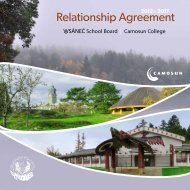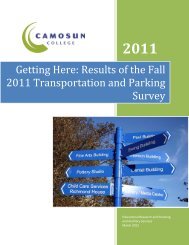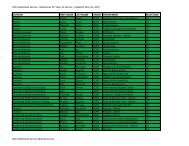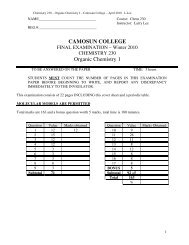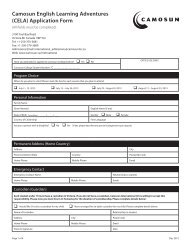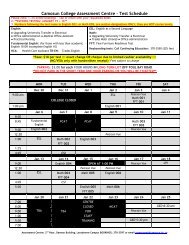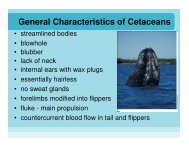MS-Office Certificate Program - Camosun College
MS-Office Certificate Program - Camosun College
MS-Office Certificate Program - Camosun College
You also want an ePaper? Increase the reach of your titles
YUMPU automatically turns print PDFs into web optimized ePapers that Google loves.
<strong>MS</strong>-<strong>Office</strong> <strong>Certificate</strong> <strong>Program</strong><br />
Learn to use the world’s most popular software!<br />
The <strong>Program</strong>:<br />
This 175 hour program is designed to quickly acquaint<br />
you with applied, practical skills in Microsoft Word, Excel,<br />
Outlook, Access, and PowerPoint (2010 version). The<br />
training is intensive, hands-on and instructor-led. By the<br />
end of the program, you will have developed a portfolio<br />
of documents that demonstrate your new or updated<br />
software skills.<br />
Employment Opportunities for Graduates<br />
This program is specifically designed for mid-career<br />
people. The type of job you will be qualified for after<br />
taking this program is dependent on your existing work<br />
history, education and experience. The program focuses<br />
specifically on software skills. If the one element that is<br />
holding you back from the job you want is current<br />
software skills then this is the program for you.<br />
Where and When<br />
Choose from evening (Mon-Thur) or daytime classes.<br />
Occasionally, some courses are offered on Saturdays.<br />
Finish the program in as little as 3 months of full-time<br />
daytime classes (3 days a week), or take up to 2<br />
years, part-time.<br />
Level 1 courses are offered every semester, while<br />
some evening Level 2 and <strong>MS</strong>-<strong>Office</strong> Integration<br />
courses are offered less frequently.<br />
If you start in September and you are taking<br />
daytime classes you can complete classroom courses<br />
by December. If you are taking evening courses you<br />
can complete by February (includes some Saturdays).<br />
If you start in January and are taking daytime<br />
classes you can finish by March. If taking evening<br />
classes you can finish by June.<br />
If you start in April and are taking daytime classes<br />
you can finish by June.<br />
If you start between February and August and are<br />
taking evening courses you can complete all<br />
classroom courses by February of the following year.<br />
Free Information Session<br />
Come and meet the instructor, ask questions, and find<br />
out all about the program.<br />
Tuesday, April 2 nd 5-6pm<br />
Lansdowne, Ewing Building, Room 102<br />
Registration Code: 2013W BSCM 991V 002<br />
Prerequisites:<br />
Computers - Level 1 (BSCM 501G) or equivalent skills.<br />
STRONGLY RECOMMENDED: Grade 12 High School<br />
Completion or academic equivalent or GED. This is a<br />
minimum requirement for most jobs that require<br />
computer skills.<br />
STRONGLY RECOMMENDED: Keyboarding speed of 25<br />
wpm, so that you can focus on learning new computer<br />
skills, rather than constantly searching for the right keys.<br />
STRONGLY RECOMMENDED: Two years of work<br />
experience in a business environment within the past five<br />
years. This will help you to better visualize how and<br />
where software solutions can best be applied to business<br />
problems.<br />
Are you unemployed and not eligible for EI?<br />
You may be eligible for tuition-free training through the<br />
Employment Skills Access program. To see if you qualify,<br />
call 250-370-4790 or email esa@camosun.ca. The<br />
program is 3-days a week 9am-4pm and starts Sep, Jan<br />
and April.<br />
Student Evaluation<br />
Students pursuing the certificate must successfully<br />
complete take-home assignments after each course. You<br />
can start receiving assignments at any time by registering<br />
for BSCM 559V ($250), however, it is to your advantage<br />
to start them as early as possible. It is strongly<br />
recommended that you complete each assignment within<br />
2 weeks of completing each course. Assignments take<br />
approximately 2-3 hours to complete. A tutor will be<br />
available to you via email.<br />
The self-directed Completion Project is the last course in<br />
the program and requires that you integrate the skills you<br />
have developed throughout your training. You will choose<br />
a company or organization, (fictitious or real) and build a<br />
portfolio of documents for the company that<br />
demonstrates your ability to use and integrate Word,<br />
Excel, Outlook, PowerPoint and Access. This may include<br />
business cards, letterhead, brochures, spreadsheets,<br />
databases, invoices, presentation reports, and more. You<br />
can start the Completion Project (self directed) anytime<br />
after finishing all other courses and assignments.
Completion Project (continued)<br />
Students find the completion project to be a highly<br />
interesting and challenging experience. Sample<br />
completion projects are available for viewing in the<br />
School of Business office in the Centre for Business and<br />
Access Building (CBA), second floor, at the Interurban<br />
Campus. Hours are Mon-Thu 8:00am-7:00pm and Fri<br />
8:00am-4:30pm. Summer hours are from mid-May to<br />
August 31st, Mon-Fri 8:00am-4:30pm.<br />
A <strong>Camosun</strong> <strong>College</strong> certificate will be awarded upon<br />
successful completion of the project.<br />
Small Class Size<br />
All classes are hands-on in a computer lab with one<br />
student per station and enrollment is limited to just 14<br />
learners per class. A training manual is provided with<br />
each course.<br />
The Instructors<br />
All teachers bring extensive, real-life experience<br />
applying the skills taught in the program. Their practical<br />
experience is complimented by their strong<br />
instructional skills. You can find biographical<br />
information about Robin Bridges, Yvonne Chadwick-<br />
Whittome, Thomas Jones, Jim Lepard, Caroline Rissley<br />
and Charles Sherman at:<br />
http://camosun.ca/ce/instructors.html<br />
Out-of-class study time<br />
Each week, it is expected that students will spend hours<br />
equivalent to classroom time working on homework<br />
and practice. If you do not have access to a computer,<br />
then you may request from any instructor in the<br />
program a computer lab access card which will give you<br />
access to computer labs evenings and weekends<br />
(Interurban campus).<br />
What courses are required?<br />
A total of 175 hours of classroom time comprised of 10 face-to-face courses and two self-directed courses. The<br />
following table shows the suggested order for taking the courses, plus prerequisites and tuition fees. All courses and<br />
assignments must be completed within 2 years of starting the first course.<br />
Course Title Number Prerequisites Hours Fee<br />
1. File Management or<br />
BSCM 504V Computers Level 1 or equivalent skills 6 $150<br />
File Management for Macs BSCM 505V<br />
2. Word Level 1 BSCM 561V BSCM 504V File Management or equivalent 12 $275<br />
strong file management skills<br />
3. Word Level 2 BSCM 562V Word Level 1 18 $375<br />
4. <strong>MS</strong>-<strong>Office</strong> Pictures and Graphics BSCM 536V Word Level 1 6 $150<br />
5. Excel Level 1 BSCM 511V BSCM 504V File Management or equivalent 12 $275<br />
strong file management skills<br />
6. Excel Level 2 BSCM 512V Excel Level 1 18 $375<br />
7. Access Level 1 BSCM 521V Word Level 1 and/or Excel Level 1 18 $375<br />
8. Outlook - Beyond Email BSCM 545V Word Level 1 6 $150<br />
9. PowerPoint Level 1 BSCM 531V Word Level 1 12 $275<br />
10. <strong>MS</strong>-<strong>Office</strong> Integration BSCM 550V Word 2, Excel 2, PowerPoint 1,<br />
12 $275<br />
Access 1. Textbook required ($40)<br />
11. <strong>MS</strong>-<strong>Office</strong> Completion Project BSCM 540V Completion of all the above courses and 30 $175<br />
(self directed)<br />
assignments<br />
Plus, <strong>MS</strong>-<strong>Office</strong> Course Assignments BSCM 559V Start anytime, ideally when starting File 25 $250<br />
(self directed)<br />
Management. An assignment is required for<br />
each course.<br />
TOTALS: 175 $3100<br />
See attached course outlines for additional information<br />
Course descriptions and schedule available in the current<br />
CE calendar, or online at www.camosun.bc.ca/ce<br />
See last page for Winter and Spring 2013 schedule
File Management - 6 hours<br />
BSCM 504V<br />
Understand the files system of Windows: files, folders,<br />
drives/disks and paths<br />
Identify the elements of a window<br />
Expand/Collapse folders<br />
View commands and options<br />
Use folder options<br />
Find data using search, sort a search<br />
Customize a search – use wildcards and alter advanced<br />
options<br />
Identify file associations and extensions<br />
Use program shortcuts to desktop/start menu<br />
Select consecutive and non-consecutive files<br />
Arrange files (sort)<br />
Create folders<br />
Move and copy files, folders, disks<br />
Back up files<br />
Burn a CD – backup/duplication<br />
Create compressed files<br />
Rename or delete a file or folder<br />
Print a file<br />
Restore/Empty from the recycle bin<br />
Create/change/delete shortcuts to data files and folders<br />
Navigate between folders within a software application<br />
Use disk management features: Scan disk and<br />
defragmentation<br />
Word 2010 - Level 1 – 12 hours<br />
BSCM 561V<br />
Recognize different views and elements of a word<br />
window<br />
Use the menu bar, scroll bars, toolbars and task pane<br />
Use help features and smart tags<br />
Create, edit, save, name, print, close, and open<br />
documents<br />
Cut, copy, insert & move text<br />
Use clipboard for multiple copies<br />
Use the spell check and thesaurus. Work with language<br />
features and foreign characters<br />
Format text: fonts, enhancements (bold, italic,<br />
underline, colour, animation, drop caps, highlight)<br />
Format paragraphs (alignments, line spacing, indents)<br />
Search and replace text<br />
Insert symbols<br />
Insert page breaks and section breaks<br />
<strong>MS</strong>-<strong>Office</strong> <strong>Certificate</strong> <strong>Program</strong> - Course Outlines<br />
<br />
<br />
<br />
<br />
<br />
<br />
<br />
<br />
<br />
<br />
<br />
<br />
<br />
<br />
<br />
<br />
<br />
<br />
<br />
<br />
<br />
<br />
<br />
<br />
<br />
<br />
<br />
<br />
<br />
<br />
Use and set tabs<br />
Create basic tables<br />
Convert text to tables and tables to text<br />
Apply simple borders<br />
Apply bullets and numbering<br />
Create/print mailing labels, print envelopes<br />
Modify page setup (margins, pagination, page<br />
numbering, paper size, paper orientation, page borders)<br />
Word 2010 - Level 2 – 18 hours<br />
BSCM 562V<br />
Work with multiple and multi-page documents<br />
Create headers and footers with different first-page,<br />
different odd/even, different sections (useful for<br />
manuals and large documents)<br />
Work with columns – generate a folded brochure and/or<br />
newsletter<br />
Create, modify and enhance tables (add borders and<br />
shading)<br />
Create tables and basic forms<br />
Sort text and tables<br />
Generate a mail merge – create multiple original<br />
documents, one main document and a database<br />
Create business cards<br />
Create and modify templates<br />
Create and modify styles (to save time formatting<br />
complex documents)<br />
Create and insert auto text entries to eliminate<br />
repetitive text.<br />
Use autocorrect to simplify data insertion<br />
Work with graphics including clipart and word art<br />
Add footnotes and endnotes<br />
Add a table of contents<br />
<strong>MS</strong>-<strong>Office</strong> Pictures and Graphics – 6 hours<br />
BSCM 536V<br />
Understand different type of graphics, eg. gif, bmp, jpg<br />
(overview only)<br />
Find and use a wide variety of clipart<br />
Work with Photographs from a variety of sources<br />
(scanned, from digital camera, off the web)<br />
Use autoshapes<br />
Wrap text around, through and behind graphics<br />
Create watermarks<br />
Group and ungroup images (clipart, autoshapes)<br />
Download graphics from the internet (copy only,<br />
download to a file)<br />
<br />
<br />
<br />
<br />
<br />
<br />
<br />
<br />
<br />
<br />
<br />
<br />
<br />
<br />
<br />
<br />
<br />
<br />
<br />
<br />
<br />
<br />
<br />
<br />
<br />
<br />
<br />
<br />
<br />
<br />
<br />
<br />
<br />
Adjust/Enhance images (brightness, contrast, cropping)<br />
Position graphics in a document (copying, moving,<br />
sizing)<br />
PowerPoint 2010 - Level 1 – 12 hours<br />
BSCM 531V<br />
Understand presentations and how to target an<br />
audience<br />
Create, save, close, and open presentations<br />
Work in different views<br />
Move around efficiently within a presentation<br />
Enter, edit, and delete text<br />
Work with bulleted lists<br />
Format and enhance text, change alignment and spacing<br />
Format slides with colours, fills, textures and gradients<br />
Add photos, clip art, word art and autoshapes<br />
Add slide transitions<br />
Add and modify animation and sounds<br />
Create and apply design templates<br />
Modify the slide master to manipulate all slides<br />
Use spell check and print options<br />
Use tables, charts and diagram layouts<br />
Display a slide show with timings<br />
Package a slide show to CD<br />
Create speakers notes and audience handouts<br />
Use the auto content wizard<br />
Excel 2010 - Level 1 – 12 hours<br />
BSCM 511V<br />
Identify the various parts of the Excel window<br />
Move around in a worksheet<br />
Navigate in a workbook<br />
Open, save, close and delete existing workbooks<br />
Access on-line help<br />
Understand the difference between workbooks and<br />
worksheets<br />
Understand cell and range references<br />
Enter and edit text, values, and formulas<br />
Utilize the SUM, MIN, MAX AVERAGE, COUNT and<br />
ROUND functions<br />
Select cells, ranges, rows, columns and the entire<br />
worksheet<br />
Insert and remove rows and columns
Adjust column widths and row heights<br />
Hide and unhide columns and rows<br />
Use AutoFill and other fill commands<br />
Move and copy cell contents and worksheets<br />
Format cells and their contents in a variety of ways<br />
Clear cell contents and formatting<br />
Use introductory page setup options<br />
Preview and print a worksheet and workbook<br />
Understand the order of mathematical operations<br />
Use relative, absolute, and mixed cell references in<br />
formulas<br />
Understand a variety of toolbar and menu commands<br />
Create and edit column and pie charts<br />
Rename, delete worksheets<br />
Spell check worksheets<br />
Use AutoFormat<br />
Document a workbook<br />
Excel 2010 - Level 2 – 18 hours<br />
BSCM 512V<br />
Create and use named ranges<br />
Use function wizard<br />
Use IF functions<br />
Use nested IF functions (2 levels deep)<br />
Use date and time functions<br />
Use multiple worksheets<br />
Protect worksheets<br />
Apply conditional formatting<br />
Validate data entry<br />
Use VLook up function<br />
Use Goal Seak and Solver<br />
Use simple scenarios<br />
Use data management functions<br />
Create and maintain a list<br />
Find and sort data in a list<br />
Filter a list<br />
Subtotal a list<br />
Pivot tables (overview only)<br />
Use chart options<br />
Use templates<br />
Add comments to worksheets<br />
Create macros (intro only)<br />
<br />
<br />
<br />
<br />
<br />
<br />
<br />
<br />
<br />
<br />
<br />
Access 2010 - Level 1 – 18 hours<br />
BSCM 521V<br />
Create and define a variety of basic relational data<br />
models<br />
Create, open, and close an Access database<br />
Tables:<br />
Design, create, and save a table<br />
Add, edit and delete data in a table<br />
Create relationships between tables<br />
Define parent, child & lookup tables<br />
Forms:<br />
Design, create and save a basic form<br />
Use AutoForm and the form wizards<br />
Arrange and view data in a form<br />
Queries:<br />
Design, create, run, and save a variety of select<br />
queries<br />
Enhance and modify a query<br />
Reports:<br />
Create, save, preview and print a report<br />
Use AutoReport and the report wizards<br />
Sort and summarize records in a report<br />
<strong>MS</strong>-<strong>Office</strong> Integration – 12 hours<br />
BSCM 550V<br />
Link & Embed in Microsoft Word<br />
Copy an Excel sheet into Word<br />
Link an Excel sheet in Word<br />
Create a new Excel sheet in Word<br />
Link an Excel chart in Word<br />
Link & Embed in Access<br />
Copy an Access table/query in Word<br />
Merge an Access table/query in Word<br />
Publish an Access table/query in Word<br />
Analyze Access data with Excel<br />
Link & Embed in PowerPoint<br />
Embed a Word table in PowerPoint<br />
Embed an Excel sheet in PowerPoint<br />
Embed an object in PowerPoint<br />
Send a presentation to Word<br />
Link & Embed in Excel<br />
Copy a Word document into Excel<br />
Link a Word document in Excel<br />
Embed a Word document in Excel<br />
Create a new Word document in Excel<br />
Other<br />
Handle Typical Linking & Embedding Problems<br />
<br />
<br />
<br />
<br />
<br />
<br />
<br />
Copy/Paste, Link & Embed Objects<br />
Insert and manage hyperlinks<br />
Outlook 2010 – Beyond Email – 6 hours<br />
BSCM 545V<br />
Creating Email<br />
Use stationery<br />
Apply formatting<br />
Request read receipts<br />
Use Voting Buttons<br />
Add and open attachments (includes zipping)<br />
Create and apply signatures<br />
Set priorities<br />
Recall messages<br />
Set permissions<br />
Use forms for standardized messages<br />
Create and use Out of <strong>Office</strong> replies<br />
Managing Email<br />
Save attachments<br />
Use flags effectively<br />
Use Reply and Forward options<br />
Add contacts<br />
Organize folders<br />
Delete deleted items<br />
Sort, filter and arrange fields<br />
Apply colour coding<br />
Apply rules & alerts<br />
Contacts<br />
Add/Delete/Print<br />
Change views<br />
Create distribution lists<br />
Create categories/activities<br />
Use journal<br />
Calendar<br />
Change views<br />
Use the schedule functions<br />
Create, edit and delete appointments<br />
Understand and adjust permissions<br />
Apply print options<br />
Tasks<br />
Add, edit and assign<br />
Check and edit status<br />
Generate status report<br />
Delete
Registration Form Please print clearly:<br />
First Name:_______________________________<br />
Last Name:<br />
Address:<br />
City: ___________________________<br />
Phone (home):<br />
Fax:<br />
Postal Code:<br />
Phone (work):<br />
Email:<br />
Have you registered with us before? yes no <br />
Student #:<br />
Birthdate:<br />
Are you a Canadian Forces Community <strong>College</strong> Network Participant? yes no <br />
If you require disability support assistance, please contact us at 370-3312.<br />
Course(s):<br />
Course No:<br />
Course Name:<br />
Course No:<br />
Course Name:<br />
Fee:<br />
Fee:<br />
Course No: Fee: ___<br />
Course Name:<br />
If your chosen courses are full, please indicate alternate course selections, if any.<br />
Payment: (Check one option below. Make payable to <strong>Camosun</strong> <strong>College</strong>.)<br />
Cash (in-person registration only)<br />
Cheque or money order enclosed. (Mail or in-person only)<br />
(Enclose a separate cheque for each course selected, payable to <strong>Camosun</strong> <strong>College</strong>. If a<br />
course is full we will not process your cheque, but return it. Please do NOT send postdated<br />
cheques)<br />
Please circle the appropriate card: VISA MASTERCARD<br />
Card No.:<br />
Expiry: _____________<br />
Signature: .<br />
Purchase Order no.:<br />
Enclose a copy of P.O. (a photocopy is acceptable)<br />
Invoice:<br />
For use by employers wishing to pay or be billed for tuition fees. Use one form for each<br />
employee sponsored. Completion of the invoice option of this form constitutes<br />
acceptance of the tuition liability on behalf of the student.<br />
Please forward invoice to:<br />
Attention<br />
Organization:<br />
Address:<br />
Authorized by:<br />
signature<br />
print name<br />
(*MUST be Department/Organization signing authority)<br />
phone<br />
How to Register<br />
• FAX 250 370-3750<br />
Complete and send the<br />
COURSE SELECTION FORM.<br />
Use one of the following:<br />
VISA & Expiry Date<br />
MasterCard & Expiry Date<br />
Invoice<br />
Purchase Order<br />
• ON-LINE<br />
www.camosun.bc.ca/ce<br />
follow the links to<br />
How to Register<br />
• PHONE 250 370-3550<br />
with VISA or MC or AMEX<br />
(include expiry date)<br />
• IN PERSON<br />
LANSDOWNE CAMPUS<br />
3100 Foul Bay Road<br />
Isabel Dawson Building, Main<br />
Floor<br />
Mon–Wed 9:00 am to 4:00 pm<br />
Thursday 9:00 am to 5:30 pm<br />
Friday 9:00 am to 2:00 pm<br />
INTERURBAN CAMPUS<br />
4461 Interurban Road<br />
Campus Centre Bldg, Main<br />
Floor<br />
Mon-Wed 9:00 am to 4:00 pm<br />
Thursday 9:00 am to 5:30 pm<br />
Friday 9:00 am to 2:00 pm<br />
• BY MAIL<br />
Complete and send the<br />
REGISTRATION FORM with<br />
payment. Forward to:<br />
<strong>Camosun</strong> <strong>College</strong><br />
Admissions/Registration<br />
3100 Foul Bay Road<br />
Victoria, BC V9E 2C1<br />
FOR INFORMATION<br />
If you require further course<br />
details contact the <strong>Camosun</strong><br />
<strong>College</strong> School of Business,<br />
Continuing Education,<br />
250 370-4565 or e-mail:<br />
sofbus@camosun.bc.ca<br />
title<br />
date<br />
Refund Policy – A 100% refund is provided up to seven (7) calendar days prior<br />
to the start of the course. No refunds are provided after this date unless<br />
approved by the <strong>Program</strong> Coordinator. See separate refund policy for<br />
Continuing Education Credentialed <strong>Program</strong>s.
<strong>MS</strong>-<strong>Office</strong> <strong>Certificate</strong> <strong>Program</strong><br />
Winter & Spring 2013 Schedule<br />
Daytime Classes (including Saturdays)<br />
Course Name Course Code Date Sessions Days Fee<br />
File Management 2013W BSCM 504V 001<br />
2013W BSCM 504V 002<br />
2013P BSCM 504V 001<br />
2013P BSCM 504V 002<br />
Word 2010 – Level 1 2013W BSCM 561V 001<br />
2013P BSCM 561V 001<br />
<strong>MS</strong>-<strong>Office</strong> Pictures & Graphics 2013W BSCM 536V 001<br />
2013P BSCM 536V 001<br />
Word 2010 – Level 2 2013W BSCM 562V 001<br />
2013P BSCM 562V 001<br />
Excel 2010 – Level 1 2013W BSCM 511V 002<br />
2013W BSCM 511V 004<br />
2013P BSCM 511V 001<br />
2013P BSCM 511V 002<br />
Access 2010 – Level 1 2013W BSCM 521V 001<br />
2013P BSCM 521V 001<br />
Excel 2010 – Level 2 2013W BSCM 512V 001<br />
2013P BSCM 512V 001<br />
Outlook 2010 – Beyond Email 2013W BSCM 545V 001<br />
2013P BSCM 545V 001<br />
PowerPoint 2010 2013W BSCM 531V 001<br />
2013P BSCM 531V 001<br />
<strong>MS</strong>-<strong>Office</strong> Integration 2013W BSCM 550V 001<br />
2013P BSCM 550V 001<br />
Jan 23<br />
Jan 25<br />
May 1<br />
May 3<br />
Jan 30 – Feb 1<br />
May 8 – 10<br />
Feb 2<br />
May 11<br />
Feb 6 – 13<br />
May 15 – 22<br />
Feb 15 - 20<br />
Mar 20 – 22<br />
May 24 – 29<br />
Jun 19 – 26<br />
Feb 16 – Mar 2<br />
May 25 – Jun 8<br />
Feb 27 – Mar 6<br />
May 31 – Jun 7<br />
Mar 9<br />
Jun 21<br />
Mar 13 – 15<br />
Jun 12 – 14<br />
Mar 16 – 23<br />
Jun 15 – 22<br />
1<br />
1<br />
1<br />
1<br />
2<br />
2<br />
1<br />
1<br />
3<br />
3<br />
2<br />
2<br />
2<br />
2<br />
3<br />
3<br />
3<br />
3<br />
1<br />
1<br />
2<br />
2<br />
2<br />
2<br />
Wed<br />
Fri<br />
Wed<br />
Fri<br />
Wed, Fri<br />
Wed, Fri<br />
Sat<br />
Sat<br />
Wed, Fri<br />
Wed, Fri<br />
Wed, Fri<br />
Wed, Fri<br />
Wed, Fri<br />
Wed<br />
Sat<br />
Sat<br />
Wed, Fri<br />
Wed, Fri<br />
Sat<br />
Fri<br />
Wed, Fri<br />
Wed, Fri<br />
Sat<br />
Sat<br />
<strong>MS</strong>-<strong>Office</strong> Course Assignments 2013W BSCM 559V 001 Start anytime Self-directed approx 25 hours $250<br />
<strong>MS</strong>-<strong>Office</strong> Completion Project 2013W BSCM 540V 001 Start anytime Self-directed approx 30 hours $175<br />
Evening classes<br />
Course Name Course Code Date Sessions Evenings Fee<br />
File Management 2013W BSCM 504V 003 Feb 4 - 6<br />
2 Mon, Wed $150<br />
2013W BSCM 504V 004 Feb 26 - 28<br />
2 Tue, Thu<br />
Excel 2010 – Level 1 2013W BSCM 511V 001 Feb 13 – 25<br />
4 Mon, Wed $275<br />
2013W BSCM 511V 003 Mar 5 – 14<br />
4 Tue, Thu<br />
Word 2010 – Level 1 2013W BSCM 561V 002 Feb 27 – Mar 11 4 Mon, Wed $275<br />
Word 2010 – Level 2 2013W BSCM 562V 002 Mar 13 – Apr 3 6 Mon, Wed $375<br />
Excel 2010 – Level 2 2013W BSCM 512V 002 Mar 19 – Apr 4 6 Tue, Thu $375<br />
<strong>MS</strong>-<strong>Office</strong> Course Assignments 2013W BSCM 559V 001 Start anytime Self-directed approx 25 hours $250<br />
<strong>MS</strong>-<strong>Office</strong> Completion Project 2013W BSCM 540V 001 Start anytime Self-directed approx 30 hours $175<br />
$150<br />
$275<br />
$150<br />
$375<br />
$275<br />
$375<br />
$375<br />
$150<br />
$275<br />
$275<br />
To register online follow the links at www.camosun.ca/ce<br />
or call 250-370-3550 with your credit card