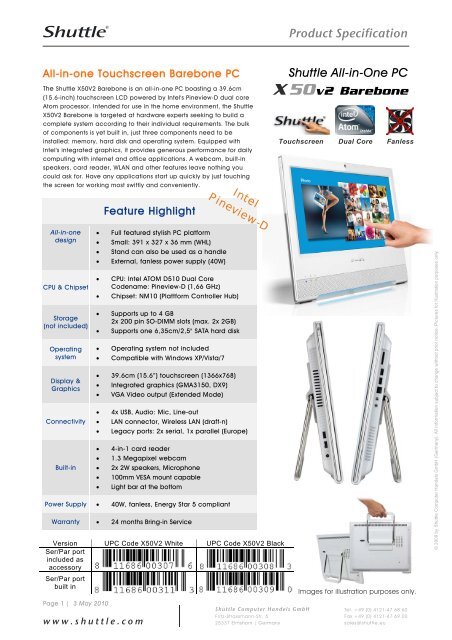Shuttle All-in-One PC X50V2 Barebone - UniBit
Shuttle All-in-One PC X50V2 Barebone - UniBit
Shuttle All-in-One PC X50V2 Barebone - UniBit
Create successful ePaper yourself
Turn your PDF publications into a flip-book with our unique Google optimized e-Paper software.
Product Specification<br />
<strong>All</strong>-<strong>in</strong>-one Touchscreen <strong>Barebone</strong> <strong>PC</strong><br />
The <strong>Shuttle</strong> <strong>X50V2</strong> <strong>Barebone</strong> is an all-<strong>in</strong>-one <strong>PC</strong> boast<strong>in</strong>g a 39.6cm<br />
(15.6-<strong>in</strong>ch) touchscreen LCD powered by Intel's P<strong>in</strong>eview-D dual core<br />
Atom processor. Intended for use <strong>in</strong> the home environment, the <strong>Shuttle</strong><br />
<strong>X50V2</strong> <strong>Barebone</strong> is targeted at hardware experts seek<strong>in</strong>g to build a<br />
complete system accord<strong>in</strong>g to their <strong>in</strong>dividual requirements. The bulk<br />
of components is yet built <strong>in</strong>, just three components need to be<br />
<strong>in</strong>stalled: memory, hard disk and operat<strong>in</strong>g system. Equipped with<br />
Intel's <strong>in</strong>tegrated graphics, it provides generous performance for daily<br />
comput<strong>in</strong>g with <strong>in</strong>ternet and office applications. A webcam, built-<strong>in</strong><br />
speakers, card reader, WLAN and other features leave noth<strong>in</strong>g you<br />
could ask for. Have any applications start up quickly by just touch<strong>in</strong>g<br />
the screen for work<strong>in</strong>g most swiftly and conveniently.<br />
<strong>Shuttle</strong> <strong>All</strong>-<strong>in</strong>-<strong>One</strong> <strong>PC</strong><br />
X 50v2 <strong>Barebone</strong><br />
Touchscreen Dual Core Fanless<br />
Feature Highlight<br />
Intel<br />
P<strong>in</strong>eview-D<br />
<strong>All</strong>-<strong>in</strong>-one<br />
design<br />
CPU & Chipset<br />
Storage<br />
(not <strong>in</strong>cluded)<br />
Operat<strong>in</strong>g<br />
system<br />
Display &<br />
Graphics<br />
Connectivity<br />
Built-<strong>in</strong><br />
Page 1 | 3 May 2010<br />
www.shuttle.com<br />
• Full featured stylish <strong>PC</strong> platform<br />
• Small: 391 x 327 x 36 mm (WHL)<br />
• Stand can also be used as a handle<br />
• External, fanless power supply (40W)<br />
• CPU: Intel ATOM D510 Dual Core<br />
Codename: P<strong>in</strong>eview-D (1,66 GHz)<br />
• Chipset: NM10 (Plattform Controller Hub)<br />
• Supports up to 4 GB<br />
2x 200 p<strong>in</strong> SO-DIMM slots (max. 2x 2GB)<br />
• Supports one 6,35cm/2,5" SATA hard disk<br />
• Operat<strong>in</strong>g system not <strong>in</strong>cluded<br />
• Compatible with W<strong>in</strong>dows XP/Vista/7<br />
• 39.6cm (15.6”) touchscreen (1366x768)<br />
• Integrated graphics (GMA3150, DX9)<br />
• VGA Video output (Extended Mode)<br />
• 4x USB, Audio: Mic, L<strong>in</strong>e-out<br />
• LAN connector, Wireless LAN (draft-n)<br />
• Legacy ports: 2x serial, 1x parallel (Europe)<br />
• 4-<strong>in</strong>-1 card reader<br />
• 1.3 Megapixel webcam<br />
• 2x 2W speakers, Microphone<br />
• 100mm VESA mount capable<br />
• Light bar at the bottom<br />
Power Supply • 40W, fanless, Energy Star 5 compliant<br />
Warranty • 24 months Br<strong>in</strong>g-<strong>in</strong> Service<br />
Version U<strong>PC</strong> Code <strong>X50V2</strong> White U<strong>PC</strong> Code <strong>X50V2</strong> Black<br />
Ser/Par port<br />
<strong>in</strong>cluded as<br />
accessory<br />
Ser/Par port<br />
built <strong>in</strong><br />
<strong>Shuttle</strong> Computer Handels GmbH<br />
Fritz-Strassmann-Str. 5<br />
25337 Elmshorn | Germany<br />
Images for illustration purposes only.<br />
Tel. +49 (0) 4121-47 68 60<br />
Fax +49 (0) 4121-47 69 00<br />
sales@shuttle.eu<br />
© 2009 by <strong>Shuttle</strong> Computer Handels GmbH (Germany). <strong>All</strong> Information subject to change without prior notice. Pictures for illustration purposes only.
Product Specification<br />
<strong>Shuttle</strong> <strong>X50V2</strong> <strong>Barebone</strong> - Special Product Features<br />
<strong>All</strong> applications at your f<strong>in</strong>gertips<br />
The <strong>in</strong>novative touchscreen technology delivers the simplest operation<br />
possible and makes the screen the centre of action. Its high-quality<br />
design lets you control the whole range of multimedia - music, movies,<br />
video playback and web browsers start by just touch<strong>in</strong>g the screen.<br />
Intel Atom<br />
Dual Core<br />
(P<strong>in</strong>eview-D)<br />
New Atom processor <strong>in</strong>tegrates the graphics core<br />
<strong>Shuttle</strong> <strong>X50V2</strong> is equipped with Intels new Atom processor, codenamed<br />
P<strong>in</strong>eview. It br<strong>in</strong>gs both the memory controller and graphics core ondie<br />
which helps to reduce the thermal output and memory latency. The<br />
CPU is connected to the Southbridge NM10, codenamed Tiger Po<strong>in</strong>t.<br />
Dual Core. Do more.<br />
The vast majority of the exist<strong>in</strong>g netbooks and all-<strong>in</strong>-one <strong>PC</strong>s with an<br />
Intel Atom CPU use the S<strong>in</strong>gle Core version. In contrast to this, <strong>Shuttle</strong>'s<br />
all-<strong>in</strong>-one <strong>PC</strong> stands out from the crowd with its embedded Intel Atom<br />
D510 Dual Core processor, which is boost<strong>in</strong>g the productivity of the <strong>PC</strong><br />
system, particularly with regards to multithreaded applications.<br />
Power sav<strong>in</strong>g<br />
The new X 5020T version equipped with Intel Atom D510 Dual-Core<br />
processor and eco-friendly ENERGY STAR 5.0 qualified power adapter<br />
consumes about 22 Watt <strong>in</strong> full load mode, which is approximately half<br />
as much as with the previous Atom platform with Atom 330 processor<br />
and 945GC chipset (X 5000T).<br />
What does "<strong>Barebone</strong>" mean?<br />
The <strong>Shuttle</strong> <strong>X50V2</strong> <strong>Barebone</strong> is targeted at hardware experts seek<strong>in</strong>g to<br />
build a complete system accord<strong>in</strong>g to their <strong>in</strong>dividual requirements.<br />
The bulk of components is yet built <strong>in</strong>, just the follow<strong>in</strong>g hardware is<br />
required to be <strong>in</strong>stalled by the purchaser <strong>in</strong> this case:<br />
- <strong>One</strong> 6.35cm/2.5" Serial ATA hard disk<br />
- <strong>One</strong> or two DDR2-667/800 SO-DIMM memory modules (200 p<strong>in</strong>s)<br />
- Optional: USB keyboard and USB mouse<br />
- Operat<strong>in</strong>g system (W<strong>in</strong>dows XP / Vista / 7)<br />
<strong>All</strong>-<strong>in</strong>-one <strong>PC</strong><br />
Your complete <strong>PC</strong> system with many components already built <strong>in</strong><br />
comes <strong>in</strong> just one s<strong>in</strong>gle device! This <strong>in</strong>cludes the webcam,<br />
microphone, ma<strong>in</strong>board, display, touchscreen <strong>in</strong>put <strong>in</strong>terface, Wireless<br />
LAN module and speakers. Saves you more space, looks simply stylish,<br />
less wir<strong>in</strong>g.<br />
© 2009 by <strong>Shuttle</strong> Computer Handels GmbH (Germany). <strong>All</strong> Information subject to change without prior notice. Pictures for illustration purposes only.<br />
Page 2 | 3 May 2010<br />
www.shuttle.com<br />
<strong>Shuttle</strong> Computer Handels GmbH<br />
Fritz-Strassmann-Str. 5<br />
25337 Elmshorn | Germany<br />
Tel. +49 (0) 4121-47 68 60<br />
Fax +49 (0) 4121-47 69 00<br />
sales@shuttle.eu
Product Specification<br />
VGA Port<br />
This VGA port can be used to connect a secondary external LCD<br />
display or beamer to the <strong>PC</strong>.<br />
Built-In Webcam and Microphone<br />
The built-<strong>in</strong> 1.3 mega pixel webcam and microphone makes it easy to<br />
take pictures or stream live images across the Internet – and connect<br />
<strong>in</strong> real-time with friends, family, and colleagues.<br />
Slim and chic<br />
Designed as space-savers, this 15.6 <strong>in</strong>ch all-<strong>in</strong>-one desktop <strong>PC</strong> only<br />
measures 3.6cm <strong>in</strong> depth.<br />
Fanless - as quiet as 22dBA<br />
The <strong>Shuttle</strong> <strong>X50V2</strong> features a cool<strong>in</strong>g system that comb<strong>in</strong>es an<br />
<strong>in</strong>tegrated heat-s<strong>in</strong>k with thermal pads - and removes the fan. As an<br />
added benefit, it's not only quiet but also dust-free.<br />
Carry<strong>in</strong>g handle<br />
Cleverly, the stand can be pulled up to serve as a handle - easy to<br />
move and light to carry with one hand.<br />
Kens<strong>in</strong>gton Lock<br />
This is a small, metal-re<strong>in</strong>forced hole as part of an anti-theft system.<br />
(The lock-and-cable apparatus is not <strong>in</strong>cluded.)<br />
© 2009 by <strong>Shuttle</strong> Computer Handels GmbH (Germany). <strong>All</strong> Information subject to change without prior notice. Pictures for illustration purposes only.<br />
Page 3 | 3 May 2010<br />
www.shuttle.com<br />
<strong>Shuttle</strong> Computer Handels GmbH<br />
Fritz-Strassmann-Str. 5<br />
25337 Elmshorn | Germany<br />
Tel. +49 (0) 4121-47 68 60<br />
Fax +49 (0) 4121-47 69 00<br />
sales@shuttle.eu
Product Specification<br />
VESA mount<strong>in</strong>g<br />
The stand on the rear can easily be removed unveil<strong>in</strong>g four VESA<br />
mount<strong>in</strong>g screw holes that can be used for mount<strong>in</strong>g arms and other<br />
mount<strong>in</strong>g devices from a variety of manufacturers.<br />
Control AP Software<br />
Click the „ControlAP“-Button and you can configure the follow<strong>in</strong>g items<br />
with your f<strong>in</strong>gers on the touchscreen:<br />
• Screen brightness<br />
• Lght bar brightness<br />
• Wireless LAN On/Off<br />
• Web camera On/Off<br />
• Configuration of LCD and external VGA screen<br />
4 Po<strong>in</strong>t Touch Screen Calibration<br />
The <strong>X50V2</strong> features a precise touch screen <strong>in</strong>put device. This can easily<br />
be calibrated just by po<strong>in</strong>t<strong>in</strong>g four times with the stylus pen on the<br />
screen. With this four po<strong>in</strong>t calibration, you can use demand<strong>in</strong>g<br />
graphical user <strong>in</strong>terfaces (GUI) that require precise cursor control to<br />
properly activate small icons, buttons, scroll bars, etc.<br />
Serial and parallel legacy ports<br />
Legacy ports are still a requirement for certa<strong>in</strong> <strong>in</strong>dustrial applications.<br />
Thus, <strong>X50V2</strong> provides one parallel and two serial ports at the back<br />
panel. (European version)<br />
<strong>Shuttle</strong> X 50V2-Series – Product Overview (Europe)<br />
Name Operat<strong>in</strong>g System Hard disk Memory Ser/Par Port EAN Barcode Number<br />
<strong>Barebone</strong><br />
<strong>X50V2</strong><br />
System<br />
X 5020T<br />
System<br />
X 5020TA<br />
System<br />
X50X2A<br />
System<br />
X502VA<br />
None None None<br />
Included as<br />
accessory<br />
Built <strong>in</strong><br />
Configurable Configurable Configurable Built <strong>in</strong><br />
W<strong>in</strong>dows 7<br />
Home Premium<br />
250 GB 2 GB Built <strong>in</strong><br />
None 250 GB 2 GB Built <strong>in</strong><br />
L<strong>in</strong>ux openSuSe 250 GB 2 GB Built <strong>in</strong><br />
White: 811686003076<br />
Black: 811686003083<br />
White: 811686003113<br />
Black: 811686003090<br />
White: -<br />
Black: -<br />
White: 4046047102068<br />
Black: 4046047102075<br />
White: 4046047102082<br />
Black: 4046047102099<br />
White: 4046047102105<br />
Black: 4046047102112<br />
© 2009 by <strong>Shuttle</strong> Computer Handels GmbH (Germany). <strong>All</strong> Information subject to change without prior notice. Pictures for illustration purposes only.<br />
Page 4 | 3 May 2010<br />
www.shuttle.com<br />
<strong>Shuttle</strong> Computer Handels GmbH<br />
Fritz-Strassmann-Str. 5<br />
25337 Elmshorn | Germany<br />
Tel. +49 (0) 4121-47 68 60<br />
Fax +49 (0) 4121-47 69 00<br />
sales@shuttle.eu
Product Specification<br />
<strong>Shuttle</strong> <strong>X50V2</strong> <strong>Barebone</strong> Overview (Connectors, buttons, etc.)<br />
2 3<br />
9<br />
10<br />
11<br />
12<br />
13<br />
4 5 6<br />
7<br />
14<br />
8<br />
7<br />
15<br />
16<br />
17<br />
10<br />
18<br />
1 Touchscreen LCD display<br />
2 Webcam<br />
3 Microphone<br />
4 Power on LED<br />
5 Hard disk LED<br />
6 Wireless LAN LED (Wifi)<br />
7 Stereo speakers<br />
8 Light bar<br />
9 Card reader<br />
10 4 USB connectors<br />
11 LAN connector<br />
12 Microphone <strong>in</strong>put<br />
13 Audio l<strong>in</strong>e out (head phone)<br />
14 VGA video output<br />
15 Stand (handle)<br />
16 Power on button<br />
17 Stylus pen with holder<br />
18 DC-<strong>in</strong>put for power supply<br />
19 Kens<strong>in</strong>gton lock<br />
20 Vesa mount<br />
21 2x COM, 1x Par. Ports<br />
20<br />
21<br />
© 2009 by <strong>Shuttle</strong> Computer Handels GmbH (Germany). <strong>All</strong> Information subject to change without prior notice. Pictures for illustration purposes only.<br />
19<br />
Page 5 | 3 May 2010<br />
www.shuttle.com<br />
<strong>Shuttle</strong> Computer Handels GmbH<br />
Fritz-Strassmann-Str. 5<br />
25337 Elmshorn | Germany<br />
Tel. +49 (0) 4121-47 68 60<br />
Fax +49 (0) 4121-47 69 00<br />
sales@shuttle.eu
Product Specification<br />
<strong>Shuttle</strong> <strong>X50V2</strong> <strong>Barebone</strong> – Range of Applications<br />
Enterta<strong>in</strong>ment<br />
Music, Movies,<br />
Photo gallery, TV*<br />
*) TV tuner USB stick<br />
required<br />
P.O.S.<br />
Po<strong>in</strong>t of sales<br />
Communication<br />
Email, VoIP, Messenger,<br />
Blog, Video Conferenc<strong>in</strong>g<br />
Work<br />
Bank<strong>in</strong>g, Shopp<strong>in</strong>g,<br />
Office, Stock trad<strong>in</strong>g<br />
Education<br />
In schools, at home,<br />
for children and adults<br />
Control<br />
Surveillance,<br />
Home Automation,<br />
Control device<br />
Digital Signage<br />
Visual advertis<strong>in</strong>g,<br />
enterta<strong>in</strong>ment, display<strong>in</strong>g<br />
<strong>in</strong>formation <strong>in</strong> public areas<br />
© 2009 by <strong>Shuttle</strong> Computer Handels GmbH (Germany). <strong>All</strong> Information subject to change without prior notice. Pictures for illustration purposes only.<br />
Page 6 | 3 May 2010<br />
www.shuttle.com<br />
<strong>Shuttle</strong> Computer Handels GmbH<br />
Fritz-Strassmann-Str. 5<br />
25337 Elmshorn | Germany<br />
Tel. +49 (0) 4121-47 68 60<br />
Fax +49 (0) 4121-47 69 00<br />
sales@shuttle.eu
Product Specification<br />
<strong>Shuttle</strong> <strong>X50V2</strong> <strong>Barebone</strong> – Specifications<br />
Chassis<br />
Color: white or black<br />
Dimensions: 391.3 x 327 x 36 mm (WxHxL), Weight: 3.6 kg<br />
100mm VESA mount capable<br />
Mount<strong>in</strong>g hole for Kens<strong>in</strong>gton lock<br />
Light bar at the bottom<br />
Operat<strong>in</strong>g<br />
system<br />
This system comes without operat<strong>in</strong>g system.<br />
It is compatible with W<strong>in</strong>dows XP, W<strong>in</strong>dows Vista and W<strong>in</strong>dows 7<br />
Touchscreen<br />
Touchscreen function support f<strong>in</strong>gertip <strong>in</strong>put<br />
Resistance and s<strong>in</strong>gle touch technology<br />
Includ<strong>in</strong>g stylus pen for the touchscreen<br />
39.6cm<br />
(15.6-<strong>in</strong>ch)<br />
display<br />
Processor<br />
South<br />
bridge<br />
BIOS<br />
Memory<br />
Hard disk<br />
drives<br />
Card<br />
reader<br />
Webcam<br />
Audio<br />
Microphone<br />
Speakers<br />
39.6cm/15.6" LCD display, ratio: 16:9 wide screen panel<br />
Resolution: 1366x768 = 1.05 Megapixels<br />
Adjustable backlight unit: High power LED<br />
Intel Dual Core Atom processor D510 (Codename: P<strong>in</strong>eview-D)<br />
45nm manufactur<strong>in</strong>g process, FCBGA559<br />
Intel Hyper-Thread<strong>in</strong>g technology: 2-threads per core<br />
Intel 64 architecture, Core clock: 1.66GHz, L2 Cache: 1024kB , TDP: max. 15W<br />
Integrated North Bridge with controller for memory and graphics<br />
Intel® NM10 Platform Controller Hub (<strong>PC</strong>H), Codename: Tiger Po<strong>in</strong>t<br />
AMI BIOS <strong>in</strong> a 8Mb Flash ROM supports PnP, ACPI 3.0<br />
Supports external USB flash memory card boot up<br />
Supports up to 2 modules DDR2-667/800 SO-DIMMs with 200 p<strong>in</strong>s<br />
Max. 2GB per module, total size max. 4 GB, S<strong>in</strong>gle channel architecture<br />
Supports one Serial ATA hard disk<br />
or SATA SSD drive <strong>in</strong> 6.35cm/2.5" format<br />
Integrated multi-format 4-<strong>in</strong>-1 card reader (USB 2.0)<br />
Supports the memory card types: SD, MMC, MS and MS pro<br />
Integrated Webcam module with 1.3 Megapixel resolution<br />
IDT92HD81 Audio Codec with Azalia support, two analog audio connectors (3.5mm):<br />
1) L<strong>in</strong>e out (head phone)<br />
2) microphone <strong>in</strong>put<br />
Front panel with <strong>in</strong>tegrated Electret Condenser Microphone and 2x 2W speakers<br />
© 2009 by <strong>Shuttle</strong> Computer Handels GmbH (Germany). <strong>All</strong> Information subject to change without prior notice. Pictures for illustration purposes only.<br />
Page 7 | 3 May 2010<br />
www.shuttle.com<br />
<strong>Shuttle</strong> Computer Handels GmbH<br />
Fritz-Strassmann-Str. 5<br />
25337 Elmshorn | Germany<br />
Tel. +49 (0) 4121-47 68 60<br />
Fax +49 (0) 4121-47 69 00<br />
sales@shuttle.eu
Product Specification<br />
Integrated<br />
graphics<br />
The Graphics Process<strong>in</strong>g Unit (GPU) is <strong>in</strong>tegrated <strong>in</strong>to the processor<br />
Intel GMA 3150, 400MHz render clock frequency<br />
Intel Dynamic Vidieo Memory Technology 4.0 (DVMT 4.0)<br />
Share system memory max. 256MB<br />
Supports DirectX 9 and 2D/3D <strong>in</strong>struction set, Pixel Shader 2.0<br />
MPEG2 hardware acceleration<br />
Intel Clear Video / ProcAmp technology allows<br />
user adjustment of hue, saturation, brightness and contrast<br />
Two display ports:<br />
- Digital LVDS channel supports up to 1366*768, 18bpp resolution<br />
- Analog RGB supports up to 2048*1536, 60Hz resolution<br />
- Supports Extended Desktop Mode and Clone Mode<br />
LAN<br />
JMicron JMC261 s<strong>in</strong>gle-chip <strong>PC</strong>Ie Fast Ethernet combo Card Reader Host controller<br />
IEEE 802.3u 100Base-T specification compliant<br />
Supports 10/100 MBit/s operation<br />
Supports S3 Wake-on-LAN (WOL) feature<br />
Wireless<br />
LAN (Wifi)<br />
Connectors<br />
LED’s and<br />
buttons<br />
Power<br />
supply<br />
Certifications<br />
Supports 802.11 b/g and draft-n<br />
M<strong>in</strong>i <strong>PC</strong>Ie x1 card<br />
VGA connector (D-Sub 15 pol., analog)<br />
4x USB 2.0 (2x left side, 2x right side)<br />
Netzwerk (RJ45)<br />
Audio L<strong>in</strong>e-out (head phone)<br />
Microphone <strong>in</strong>put<br />
2x Serial ports, Parallel port<br />
DC <strong>in</strong>put for power supply<br />
Power button<br />
Power LED (blue)<br />
Hard disk LED (orange)<br />
Wireless-LAN / Wifi LED (green)<br />
Externes 40W Netzteil (lüfterlos), Abmessungen: 27 x 37 x 90 mm<br />
Energy Star 5 konform<br />
E<strong>in</strong>gang (Wechselspannung): 100-240V AC, 50-60Hz<br />
Ausgang: 19V DC, max. 2,1A<br />
Safety certifications: TÜV, CB, BSMI<br />
EMI certifications: CE, FCC, BSMI, R&TT<br />
Other certifications: RoHS, Energy Star 5<br />
Environment Operat<strong>in</strong>g temperature: 0~35°C, Humidity: 0~60%<br />
Accessories<br />
Quick Guide<br />
Driver DVD with <strong>Shuttle</strong> Control AP Software<br />
40W Power Adapter<br />
Power cord<br />
© 2009 by <strong>Shuttle</strong> Computer Handels GmbH (Germany). <strong>All</strong> Information subject to change without prior notice. Pictures for illustration purposes only.<br />
Warranty<br />
24 months Br<strong>in</strong>g-<strong>in</strong> Service<br />
Page 8 | 3 May 2010<br />
www.shuttle.com<br />
<strong>Shuttle</strong> Computer Handels GmbH<br />
Fritz-Strassmann-Str. 5<br />
25337 Elmshorn | Germany<br />
Tel. +49 (0) 4121-47 68 60<br />
Fax +49 (0) 4121-47 69 00<br />
sales@shuttle.eu
Product Specification<br />
<strong>Shuttle</strong> <strong>X50V2</strong> <strong>Barebone</strong> Installation Instructions<br />
As a barebone, the device is delivered<br />
without memory and hard drive. Please<br />
note the follow<strong>in</strong>g when <strong>in</strong>stall<strong>in</strong>g or<br />
remov<strong>in</strong>g certa<strong>in</strong> components. The device<br />
features two SO-DIMM slots for a maximum<br />
capacity of 2x 2GB DDR2-667/800 memory<br />
and one 2.5 <strong>in</strong>ch drive bay for one S-ATA<br />
hard disk.<br />
Please note and proceed as follows:<br />
a) Only authorized and skilled personnel<br />
must <strong>in</strong>tervent<br />
b) Improper handl<strong>in</strong>g might damage the<br />
device which is not covered by warranty<br />
c) To avoid damage of electronical<br />
components by electrostatic discharge<br />
(ESD), ensure that the static electricity of<br />
your body is diverted permanently before<br />
you touch electronical components. Use<br />
an earth<strong>in</strong>g wrist strap and an anti-static<br />
ground mat, if possible.<br />
(1) As for tools, one 5mm hexagon<br />
screwdriver and one for cross-head screws<br />
is required.<br />
(2) Disconnect the device from the ma<strong>in</strong>s<br />
and put it on a soft base with the display<br />
fac<strong>in</strong>g downward and fold the stand<br />
vertically upward. Next, carefully remove<br />
the cap with the <strong>Shuttle</strong> logo that is clicked<br />
<strong>in</strong>to place by six hooks. The cap can be<br />
loosened us<strong>in</strong>g a plastic card.<br />
© 2009 by <strong>Shuttle</strong> Computer Handels GmbH (Germany). <strong>All</strong> Information subject to change without prior notice. Pictures for illustration purposes only.<br />
Page 9 | 3 May 2010<br />
www.shuttle.com<br />
<strong>Shuttle</strong> Computer Handels GmbH<br />
Fritz-Strassmann-Str. 5<br />
25337 Elmshorn | Germany<br />
Tel. +49 (0) 4121-47 68 60<br />
Fax +49 (0) 4121-47 69 00<br />
sales@shuttle.eu
Product Specification<br />
(3) Loosen the four cross-head screws (or<br />
Phillips screws) to remove the stand.<br />
Remove the four cross-head screws that fix<br />
the case cover.<br />
(4) The case cover is clicked <strong>in</strong>to place by<br />
several hooks. At the bottom of the case is<br />
a notch that can be used to lever the case<br />
cover out of place by carefully us<strong>in</strong>g a<br />
screwdriver or plastic card. Be sure to<br />
apply only little force <strong>in</strong> order not to break<br />
the hooks.<br />
(5) As the next step, remove the large<br />
electromagnetic shield<strong>in</strong>g (EMI cover). This<br />
metal sheet is fixed by three cross-head<br />
screws.<br />
(6) Another shield<strong>in</strong>g is fixed by four screws.<br />
Only remove this part to <strong>in</strong>stall or<br />
exchange memory modules. Loosen the<br />
four screws of the drive cage and remove<br />
the latter.<br />
© 2009 by <strong>Shuttle</strong> Computer Handels GmbH (Germany). <strong>All</strong> Information subject to change without prior notice. Pictures for illustration purposes only.<br />
Page 10 | 3 May 2010<br />
www.shuttle.com<br />
<strong>Shuttle</strong> Computer Handels GmbH<br />
Fritz-Strassmann-Str. 5<br />
25337 Elmshorn | Germany<br />
Tel. +49 (0) 4121-47 68 60<br />
Fax +49 (0) 4121-47 69 00<br />
sales@shuttle.eu
Product Specification<br />
(7) Please <strong>in</strong>sert a 2.5 <strong>in</strong>ch S-ATA hard disk<br />
with the connectors fac<strong>in</strong>g towards the<br />
metal sheet <strong>in</strong>to the drive cage. Please<br />
then fix the hard disk with four screws and<br />
carefully push it <strong>in</strong> afterwards to connect it.<br />
Please fix the drive cage with four screws.<br />
(8) Now <strong>in</strong>stall the memory modules and<br />
make sure they are clicked <strong>in</strong>to place<br />
properly. Please see the notch when<br />
<strong>in</strong>stall<strong>in</strong>g the module to make sure it faces<br />
<strong>in</strong> the right direction.<br />
(9) Optionally a COM/LPT adapter can be<br />
<strong>in</strong>stalled. This adapter is to be connected<br />
to the ma<strong>in</strong>board via a ribbon cable. The<br />
connectors of the ribbon cable have one<br />
secur<strong>in</strong>g clip each that needs to be<br />
pushed forward first. Hav<strong>in</strong>g then<br />
connected the ribbon cable to the<br />
ma<strong>in</strong>board, the cable is to be fixed with<br />
the secur<strong>in</strong>g clip with the contacts of the<br />
cable fac<strong>in</strong>g towards the board. Please do<br />
not forget to lead the cable through the<br />
ferrite core.<br />
© 2009 by <strong>Shuttle</strong> Computer Handels GmbH (Germany). <strong>All</strong> Information subject to change without prior notice. Pictures for illustration purposes only.<br />
Page 11 | 3 May 2010<br />
www.shuttle.com<br />
<strong>Shuttle</strong> Computer Handels GmbH<br />
Fritz-Strassmann-Str. 5<br />
25337 Elmshorn | Germany<br />
Tel. +49 (0) 4121-47 68 60<br />
Fax +49 (0) 4121-47 69 00<br />
sales@shuttle.eu
Product Specification<br />
(10) Mount the electromagnetic shield of<br />
the COM/LPT adapter for which the hexagon<br />
screws need to be removed temporarily.<br />
Note: The electromagnetic shield<br />
must be attached to board so that the<br />
metal fixations of the shield clasp the<br />
board. Please connect the adapter with<br />
the ma<strong>in</strong>board afterwards. Make sure to<br />
have the cable and ferrite core aligned<br />
properly so that the electromagnetic shield<br />
is not damaged dur<strong>in</strong>g further assembly.<br />
(11) Please re-mount the little (1) and the<br />
large (2) electromagnetic shield. Please<br />
affix the COM/LPT adapter (3) with three<br />
screws.<br />
(12) Replace the exist<strong>in</strong>g type plate sticker<br />
by the sticker as delivered to provide<br />
open<strong>in</strong>gs for the COM/LPT ports. Please remount<br />
the case cover and the stand vice<br />
versa. F<strong>in</strong>ally, click the cap with the <strong>Shuttle</strong><br />
logo back <strong>in</strong>to place and cover the four<br />
screw holes with the self-adhesive rubber<br />
cover<strong>in</strong>gs <strong>in</strong>cluded <strong>in</strong> the delivery scope.<br />
© 2009 by <strong>Shuttle</strong> Computer Handels GmbH (Germany). <strong>All</strong> Information subject to change without prior notice. Pictures for illustration purposes only.<br />
Page 12 | 3 May 2010<br />
www.shuttle.com<br />
<strong>Shuttle</strong> Computer Handels GmbH<br />
Fritz-Strassmann-Str. 5<br />
25337 Elmshorn | Germany<br />
Tel. +49 (0) 4121-47 68 60<br />
Fax +49 (0) 4121-47 69 00<br />
sales@shuttle.eu