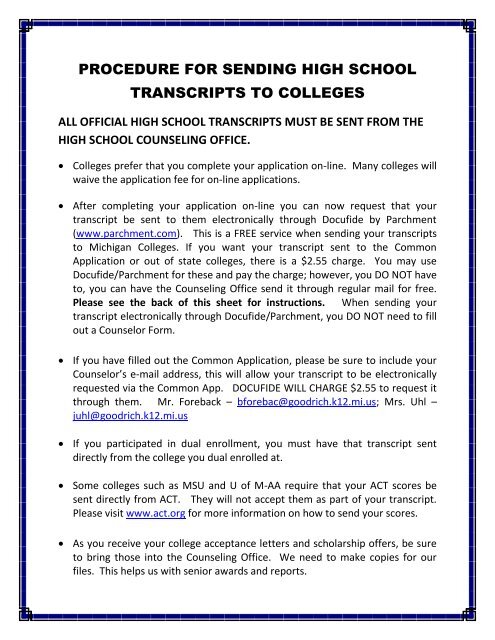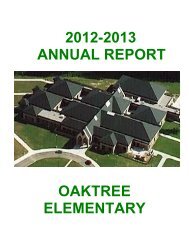procedure for sending high school transcripts to colleges
procedure for sending high school transcripts to colleges
procedure for sending high school transcripts to colleges
Create successful ePaper yourself
Turn your PDF publications into a flip-book with our unique Google optimized e-Paper software.
PROCEDURE FOR SENDING HIGH SCHOOL<br />
TRANSCRIPTS TO COLLEGES<br />
ALL OFFICIAL HIGH SCHOOL TRANSCRIPTS MUST BE SENT FROM THE<br />
HIGH SCHOOL COUNSELING OFFICE.<br />
Colleges prefer that you complete your application on-line. Many <strong>colleges</strong> will<br />
waive the application fee <strong>for</strong> on-line applications.<br />
After completing your application on-line you can now request that your<br />
transcript be sent <strong>to</strong> them electronically through Docufide by Parchment<br />
(www.parchment.com). This is a FREE service when <strong>sending</strong> your <strong>transcripts</strong><br />
<strong>to</strong> Michigan Colleges. If you want your transcript sent <strong>to</strong> the Common<br />
Application or out of state <strong>colleges</strong>, there is a $2.55 charge. You may use<br />
Docufide/Parchment <strong>for</strong> these and pay the charge; however, you DO NOT have<br />
<strong>to</strong>, you can have the Counseling Office send it through regular mail <strong>for</strong> free.<br />
Please see the back of this sheet <strong>for</strong> instructions. When <strong>sending</strong> your<br />
transcript electronically through Docufide/Parchment, you DO NOT need <strong>to</strong> fill<br />
out a Counselor Form.<br />
If you have filled out the Common Application, please be sure <strong>to</strong> include your<br />
Counselor’s e-mail address, this will allow your transcript <strong>to</strong> be electronically<br />
requested via the Common App. DOCUFIDE WILL CHARGE $2.55 <strong>to</strong> request it<br />
through them. Mr. Foreback – b<strong>for</strong>ebac@goodrich.k12.mi.us; Mrs. Uhl –<br />
juhl@goodrich.k12.mi.us<br />
If you participated in dual enrollment, you must have that transcript sent<br />
directly from the college you dual enrolled at.<br />
Some <strong>colleges</strong> such as MSU and U of M-AA require that your ACT scores be<br />
sent directly from ACT. They will not accept them as part of your transcript.<br />
Please visit www.act.org <strong>for</strong> more in<strong>for</strong>mation on how <strong>to</strong> send your scores.<br />
As you receive your college acceptance letters and scholarship offers, be sure<br />
<strong>to</strong> bring those in<strong>to</strong> the Counseling Office. We need <strong>to</strong> make copies <strong>for</strong> our<br />
files. This helps us with senior awards and reports.
Docufide ® by Parchment , the fastest, safest<br />
way <strong>to</strong> request and send official <strong>transcripts</strong><br />
Applying <strong>to</strong> college is hard enough. We have made it easy and FREE <strong>to</strong> send any college in<br />
Michigan your official transcript. You make the request; we obtain approval from your <strong>school</strong>,<br />
<strong>for</strong>mat your in<strong>for</strong>mation, confirm that the transcript was sent using postal mail or secure<br />
electronic delivery and, <strong>for</strong> institutions that accept electronic records, provide verification that<br />
your transcript arrived.<br />
It's easy, it's secure and it's available 24/7.<br />
Here's how:<br />
Go <strong>to</strong> www.parchment.com <strong>to</strong> create your student account.<br />
Click on the blue “SIGN UP” tab at the <strong>to</strong>p.<br />
Sign up by identifying your <strong>school</strong> and provide some in<strong>for</strong>mation about yourself, including your<br />
email address. Follow each step carefully.<br />
On the last page, it will ask <strong>for</strong> your Parchment Registration Code – just ignore this and scroll<br />
down <strong>to</strong> the box <strong>to</strong> “sign”. Click on the signature line and “sign” your name with the mouse. Be<br />
sure <strong>to</strong> then type your name in the box provided.<br />
Once you have created your account, you can begin <strong>to</strong> request <strong>transcripts</strong>.<br />
Click on the blue “Deliver” <strong>to</strong> choose the destinations where you want <strong>to</strong> send your <strong>transcripts</strong>.<br />
Sign off— and you're done.<br />
COLLEGES/UNIVERSITIES.<br />
THERE IS NO FEE FOR TRANSCRIPTS SENT TO MICHIGAN<br />
There is a $2.55 fee <strong>to</strong> use Docufide <strong>for</strong> the Common Application and most out of state<br />
<strong>colleges</strong>/universities. You MAY use Docufide <strong>for</strong> these and pay the fee, or you can request<br />
your transcript be sent through the Counseling Office at no charge.<br />
Your requests will be e-mailed <strong>to</strong> Mrs. Bernard in the Counseling Office. She will then approve<br />
your requests and your <strong>transcripts</strong> will be sent electronically <strong>to</strong> your chosen destinations.<br />
Docufide will send out official <strong>transcripts</strong>, checked and approved by your <strong>school</strong>. They will email<br />
you <strong>to</strong> confirm that they've gone out. And <strong>for</strong> <strong>colleges</strong> (and other destinations) that accept<br />
<strong>transcripts</strong> electronically, we'll even confirm when they receive them.