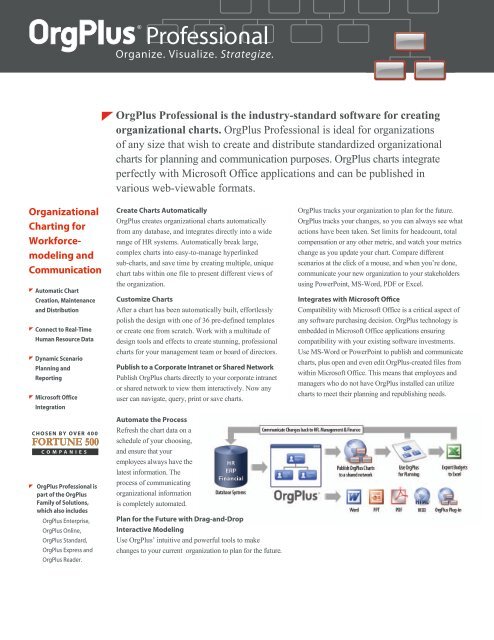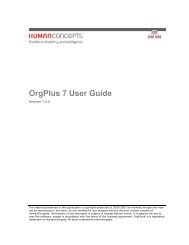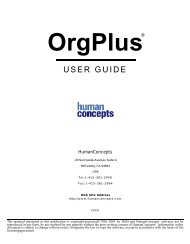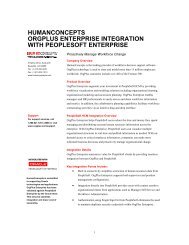OrgPlus Professional is the industry-standard software for
OrgPlus Professional is the industry-standard software for
OrgPlus Professional is the industry-standard software for
Create successful ePaper yourself
Turn your PDF publications into a flip-book with our unique Google optimized e-Paper software.
Organize. V<strong>is</strong>ualize. Strategize.<br />
<strong>OrgPlus</strong> <strong>Professional</strong> <strong>is</strong> <strong>the</strong> <strong>industry</strong>-<strong>standard</strong> <strong>software</strong> <strong>for</strong> creating<br />
organizational charts. <strong>OrgPlus</strong> <strong>Professional</strong> <strong>is</strong> ideal <strong>for</strong> organizations<br />
of any size that w<strong>is</strong>h to create and d<strong>is</strong>tribute <strong>standard</strong>ized organizational<br />
charts <strong>for</strong> planning and communication purposes. <strong>OrgPlus</strong> charts integrate<br />
perfectly with Microsoft Office applications and can be publ<strong>is</strong>hed in<br />
various web-viewable <strong>for</strong>mats.<br />
Organizational<br />
Charting <strong>for</strong><br />
Work<strong>for</strong>cemodeling<br />
and<br />
Communication<br />
Automatic Chart<br />
Creation, Maintenance<br />
and D<strong>is</strong>tribution<br />
Connect to Real-Time<br />
Human Resource Data<br />
Dynamic Scenario<br />
Planning and<br />
Reporting<br />
Microsoft Office<br />
Integration<br />
C H O S E N B Y O V E R 4 0 0<br />
C O M P A N I E S<br />
<strong>OrgPlus</strong> <strong>Professional</strong> <strong>is</strong><br />
part of <strong>the</strong> <strong>OrgPlus</strong><br />
Family of Solutions,<br />
which also includes<br />
<strong>OrgPlus</strong> Enterpr<strong>is</strong>e,<br />
<strong>OrgPlus</strong> Online,<br />
<strong>OrgPlus</strong> Standard,<br />
<strong>OrgPlus</strong> Express and<br />
<strong>OrgPlus</strong> Reader.<br />
Create Charts Automatically<br />
<strong>OrgPlus</strong> creates organizational charts automatically<br />
from any database, and integrates directly into a wide<br />
range of HR systems. Automatically break large,<br />
complex charts into easy-to-manage hyperlinked<br />
sub-charts, and save time by creating multiple, unique<br />
chart tabs within one file to present different views of<br />
<strong>the</strong> organization.<br />
Customize Charts<br />
After a chart has been automatically built, ef<strong>for</strong>tlessly<br />
pol<strong>is</strong>h <strong>the</strong> design with one of 36 pre-defined templates<br />
or create one from scratch. Work with a multitude of<br />
design tools and effects to create stunning, professional<br />
charts <strong>for</strong> your management team or board of directors.<br />
Publ<strong>is</strong>h to a Corporate Intranet or Shared Network<br />
Publ<strong>is</strong>h <strong>OrgPlus</strong> charts directly to your corporate intranet<br />
or shared network to view <strong>the</strong>m interactively. Now any<br />
user can navigate, query, print or save charts.<br />
Automate <strong>the</strong> Process<br />
Refresh <strong>the</strong> chart data on a<br />
schedule of your choosing,<br />
and ensure that your<br />
employees always have <strong>the</strong><br />
latest in<strong>for</strong>mation. The<br />
process of communicating<br />
organizational in<strong>for</strong>mation<br />
<strong>is</strong> completely automated.<br />
Plan <strong>for</strong> <strong>the</strong> Future with Drag-and-Drop<br />
Interactive Modeling<br />
Use <strong>OrgPlus</strong>’ intuitive and powerful tools to make<br />
changes to your current organization to plan <strong>for</strong> <strong>the</strong> future.<br />
<strong>OrgPlus</strong> tracks your organization to plan <strong>for</strong> <strong>the</strong> future.<br />
<strong>OrgPlus</strong> tracks your changes, so you can always see what<br />
actions have been taken. Set limits <strong>for</strong> headcount, total<br />
compensation or any o<strong>the</strong>r metric, and watch your metrics<br />
change as you update your chart. Compare different<br />
scenarios at <strong>the</strong> click of a mouse, and when you’re done,<br />
communicate your new organization to your stakeholders<br />
using PowerPoint, MS-Word, PDF or Excel.<br />
Integrates with Microsoft Office<br />
Compatibility with Microsoft Office <strong>is</strong> a critical aspect of<br />
any <strong>software</strong> purchasing dec<strong>is</strong>ion. <strong>OrgPlus</strong> technology <strong>is</strong><br />
embedded in Microsoft Office applications ensuring<br />
compatibility with your ex<strong>is</strong>ting <strong>software</strong> investments.<br />
Use MS-Word or PowerPoint to publ<strong>is</strong>h and communicate<br />
charts, plus open and even edit <strong>OrgPlus</strong>-created files from<br />
within Microsoft Office. Th<strong>is</strong> means that employees and<br />
managers who do not have <strong>OrgPlus</strong> installed can utilize<br />
charts to meet <strong>the</strong>ir planning and republ<strong>is</strong>hing needs.
Feature Overview<br />
Automatic Data Import<br />
• Connection to a live database via <strong>the</strong> ODBC/Oracle adapter or import data using common<br />
<strong>for</strong>mats including XLS, TXT and XML.<br />
• One-click data refresh eliminates <strong>the</strong> need to re-import data every time an update <strong>is</strong> made to<br />
<strong>the</strong> database.<br />
• Identify and correct gaps in 'reports-to' in<strong>for</strong>mation using <strong>the</strong> Hierarchy Mapper.<br />
• Validate data <strong>for</strong> accuracy and completeness.<br />
• Merge fields during imports.<br />
• Specify ass<strong>is</strong>tants, chart breaks, chart collapse points and branch styles during import.<br />
• Filter data to create charts <strong>for</strong> specific departments or levels.<br />
Import chart data directly into <strong>OrgPlus</strong> from any data source.<br />
Chart Formatting<br />
• Windows Office-style interface and toolbars.<br />
• Type names, titles and in<strong>for</strong>mation into each box–<strong>the</strong>y shrink or expand to fit text.<br />
• 36 pre-made chart and box style templates.<br />
• Create multiple, unique, customized tabs within one file, providing a global view.<br />
• Define an underlying background page that <strong>is</strong> common to all chart pages–one-stop feature <strong>for</strong><br />
updating global changes to your charts.<br />
• Import and manipulate pictures to boxes and backgrounds.<br />
• Customize charts with fill effects including gradients and textures.<br />
• Automatically break large charts into smaller, more manageable sub-charts <strong>for</strong> refined analys<strong>is</strong>.<br />
Integrated Data Management and Reporting<br />
• Create phone l<strong>is</strong>ts, salary tables, headcount roll-ups, directories and profiles.<br />
• Per<strong>for</strong>m spreadsheet functions on data in chart boxes, such as roll-up totals, averages, fractions<br />
and <strong>standard</strong> deviation.<br />
• Show or hide sensitive data.<br />
• Insert links to o<strong>the</strong>r files that contain employee-related in<strong>for</strong>mation including budgets,<br />
employee resumes or m<strong>is</strong>sion statements.<br />
• Search and sort chart data within charts.<br />
Chart Publ<strong>is</strong>hing and Sharing<br />
• D<strong>is</strong>tribute charts by publ<strong>is</strong>hing directly to a corporate intranet or shared network.<br />
• Create PowerPoint presentations, MS-Word booklets or PDF documents complete with title<br />
page, table of contents and index, as well as a hyperlinked slide or page <strong>for</strong> each sub-chart.<br />
• D<strong>is</strong>tribute charts via email from within <strong>OrgPlus</strong>.<br />
• Set up schedules to refresh and d<strong>is</strong>tribute your publ<strong>is</strong>hed files automatically–daily, weekly,<br />
or monthly.<br />
Create PowerPoint presentations, MS-Word booklets or PDF<br />
documents complete with title page, table of contents and index,<br />
as well as a hyperlinked slide or page <strong>for</strong> each sub-chart.<br />
Planning Tools<br />
• Calculate salaries, headcount roll-ups, averages, fractions of total, <strong>standard</strong> deviation and more.<br />
• Create budgets from chart data.<br />
• Utilize drag-and-drop calculating and dynamic hierarchical reporting tools.<br />
• Define criteria to view pre-defined groups at a glance.<br />
• Uncouple hierarchy between charts in different tabs <strong>for</strong> scenario planning, without affecting<br />
<strong>the</strong> primary chart.<br />
• Conditional <strong>for</strong>matting allows you to automatically <strong>for</strong>mat your chart to create customized<br />
views that help you better understand your organization.<br />
Integration with Microsoft Office<br />
• Open MS-Word and PowerPoint organizational chart files in <strong>OrgPlus</strong>.<br />
• Create, view and edit <strong>OrgPlus</strong>-created files from within Microsoft Office.<br />
• Use charts in Microsoft Office applications with object linking and embedding (OLE).<br />
• Export chart or report data to Excel <strong>for</strong> fur<strong>the</strong>r analys<strong>is</strong>.<br />
Corporate Headquarters<br />
3 Harbor Drive, Suite 200<br />
Sausalito, CA 94965<br />
USA<br />
www.humanconcepts.com<br />
Toll Free: 1-888-821-1261 (U.S. & Canada only)<br />
Tel: 415-332-3030<br />
Fax: 415-332-1010<br />
Copyright © HumanConcepts 2000-2006<br />
System Requirements<br />
• Minimum Hardware:<br />
- Pentium processor or equivalent<br />
- Must have admin<strong>is</strong>trative rights to<br />
install <strong>OrgPlus</strong><br />
- Internet connectivity recommended<br />
• Minimum Memory:<br />
- For Windows 98 SE: 128 MB<br />
- For Windows 2000/2003/XP: 256 MB<br />
• Minimum Hard D<strong>is</strong>k Space:<br />
- 80MB of free d<strong>is</strong>k space<br />
• CD-ROM or DVD Drive:<br />
- Required <strong>for</strong> install from CD-ROM<br />
• Operating System:<br />
- Windows 98SE<br />
- Windows 2000<br />
- Windows XP (<strong>Professional</strong> and Home)<br />
- Windows .NET Server 2003<br />
• Minimum D<strong>is</strong>play:<br />
- 16-bit color d<strong>is</strong>play adapter at 1024x768 resolution<br />
DS.OP6P.JUN2006