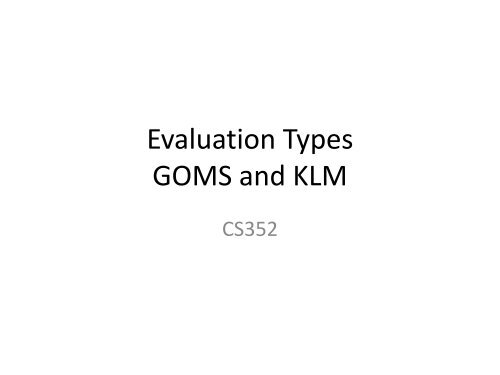GOMS, KLM, CogTool - Classes
GOMS, KLM, CogTool - Classes
GOMS, KLM, CogTool - Classes
You also want an ePaper? Increase the reach of your titles
YUMPU automatically turns print PDFs into web optimized ePapers that Google loves.
Evaluation Types<br />
<strong>GOMS</strong> and <strong>KLM</strong><br />
CS352
Announcements<br />
• This week:<br />
– Evaluating designs<br />
• Reading: ch12.3-5 (just skim 12.4), ch15.2-4<br />
• Next week:<br />
– “Concepts and Prototypes 1”<br />
• due 11:30pm, July 18 th (next Monday)<br />
– Midterm: July 20 th (next Weds)<br />
– Poster session: Concepts and Protos (next Thurs)<br />
2
Concepts and Prototypes<br />
• Due next Monday; poster session on Thursday<br />
– Very brief summary of the task and the users<br />
– Some concepts (i.e. more than one different idea)<br />
• Why they fit your users/task<br />
– One prototype, consisting of:<br />
• Storyboard; should show majority of functionality<br />
• Justifications of your design decisions, in terms of your<br />
research<br />
– Physically:<br />
• “Poster” tells you how big it should be, but laying<br />
normal sheets of paper out on the desks here is fine<br />
• Don’t use <strong>CogTool</strong> yet. Hand sketches or bad drawing<br />
software are fine.
“Justification” in later assignments<br />
• Some assignments ask you to “justify” in<br />
terms of your user study<br />
• If your user study wasn’t enough, you can do<br />
mini-follow ups:<br />
– observations<br />
– interviews<br />
• Just write a few sentences describing them,<br />
and that will work.<br />
Because we all know “WATERFALL DOESN’T WORK”, right?
Where we are in PRICPS:<br />
• Predispositions: Did this in Project Proposal.<br />
• RI: Research was studying users. Hopefully led<br />
to Insights.<br />
• CP: Concept and initial (very low-fi) Prototypes<br />
due some time next week<br />
• Evaluate throughout, repeat iteratively!!
Evaluation<br />
• Analytical – based on your head<br />
• Empirical – based on data<br />
– Formative<br />
• inFORMs design<br />
• what is (still) needed?<br />
– Summative<br />
• did it work?
Analytical methods<br />
• You follow established<br />
guidelines/procedures/models to decide (in<br />
your head) how good your design is.<br />
• Examples:<br />
– <strong>GOMS</strong>/<strong>KLM</strong> – for skilled users, no errors.<br />
• evaluating efficiency of regular use.<br />
– Heuristic Evaluation<br />
– Cognitive Walkthrough – for first-time users.<br />
• evaluating ease of learning.
<strong>GOMS</strong> (and <strong>KLM</strong>)<br />
• <strong>GOMS</strong>: a family of models.<br />
• Predict user performance.<br />
• Useful for predicting actual time a user will<br />
take in UI.<br />
• Useful for comparing different UIs.
• Goal: “what”.<br />
• Method: “how” steps<br />
(learned).<br />
• Operators: Cognitive<br />
processes + physical<br />
actions to DO it.<br />
• Selection rules: rules<br />
saying which method<br />
to select.<br />
<strong>GOMS</strong> Constructs<br />
Roughly correspond<br />
to Norman’s “gulf of execution”<br />
stages. Here’s my guess…
<strong>GOMS</strong> example:<br />
Delete a word<br />
• Goal: delete a word in a sentence.<br />
• Method #1: use the menu<br />
– Recall that the word has to be highlighted.<br />
– Recall that the command is “cut”.<br />
– Recall that “cut” is in the Edit Menu.<br />
– Accomplish goal of selecting and executing “cut”.<br />
– Return: goal accomplished.
<strong>GOMS</strong> example (cont.)<br />
• Method #2: use the delete key<br />
– Recall where to position cursor in relation to word<br />
to be deleted.<br />
– Recall which key is delete key.<br />
– Press “delete” key to delete each letter.<br />
– Return: goal accomplished.<br />
• Operators used in these methods<br />
– Click mouse, Drag cursor over text, Select menu,<br />
Move cursor, Press KB key, Recall, ...
<strong>GOMS</strong> example (cont.)<br />
• Selection rules:<br />
– Use mouse/menu method (#1) if there’s a lot of<br />
text to delete.<br />
– Else use “delete” key (method #2).
Applications of <strong>GOMS</strong><br />
• Various application and fields<br />
– Telephone operator workstation using CPM-<strong>GOMS</strong><br />
– CAD system for ergonomic design using N<strong>GOMS</strong>L<br />
– Intelligent tutoring system using N<strong>GOMS</strong>L<br />
– Mouse driven text editor using <strong>KLM</strong><br />
– Bank deposit reconciliation system using <strong>KLM</strong><br />
– Space operations database system using <strong>KLM</strong>
Limitations of <strong>GOMS</strong> [Card et al. (1980) ]<br />
• applied to skilled users, not to beginners or<br />
intermediates.<br />
• doesn't account for either learning of the system or<br />
its recall after a period of disuse.<br />
• doesn't account for errors.<br />
• does not address the amount and kind of fatigue<br />
• individual differences among users is not accounted<br />
for in the model.
<strong>KLM</strong> (a low-level variant of <strong>GOMS</strong>)<br />
• Keystroke Level Model.<br />
• Simple, but accurate. Widely used.<br />
• Scope:<br />
– skilled users<br />
– doing a task error-free.<br />
– using a specific method in a UI.<br />
• <strong>CogTool</strong> has this built-in.
<strong>KLM</strong> Operators<br />
• User Operators:<br />
– K (keystroke), P (point), H (homing), D (drawing),<br />
M (mental: think).<br />
– Times for each are provided to you<br />
• based on extensive research/empirical data.<br />
• System Operator:<br />
– R (respond).
• 27 ways to<br />
open a file<br />
in Windows!<br />
• Methods as<br />
states +<br />
transitions.<br />
• (High op<br />
granularity<br />
combines<br />
low-level ops.)<br />
<strong>KLM</strong>/<strong>GOMS</strong> example 1:<br />
Open a file
<strong>KLM</strong>/<strong>GOMS</strong> example 1 (cont.)<br />
• Used to:<br />
– Understand cost<br />
of each.<br />
– (break down<br />
participants<br />
actual costs).<br />
– “RL”:recent lists.<br />
– “WS/WX”:search.<br />
• And to...
<strong>KLM</strong>/<strong>GOMS</strong> example 1 (cont.)<br />
• Use the breakdowns to compare costs to new<br />
UI alternative (new feature “FP”)<br />
actual<br />
calc’d
Hick’s Law<br />
• <strong>GOMS</strong>’s “S” stands for “Selection”<br />
• Hick’s Law predicts the time to make a choice<br />
between multiple choices, n is the # of choices:
Fitts’ Law<br />
• Predicts that the time required to rapidly move to a<br />
target area is a function of the distance to and the<br />
size of the target
In practice…<br />
• <strong>GOMS</strong> not used often<br />
• Fitts’ law often used for determining best case<br />
for new kinds of input methods
http://cogtool.hcii.cs.cmu.edu/<br />
Some features<br />
– Mock up interfaces and tasks<br />
– <strong>KLM</strong> cost of the task in this UI.<br />
– Comparing the cost across different<br />
designs<br />
– ACT/R Simulation of the task<br />
– Import/Export to HTML
What’s coming up next:<br />
• Heuristic Evaluation<br />
• Cognitive Walkthroughs<br />
• Empirical Studies