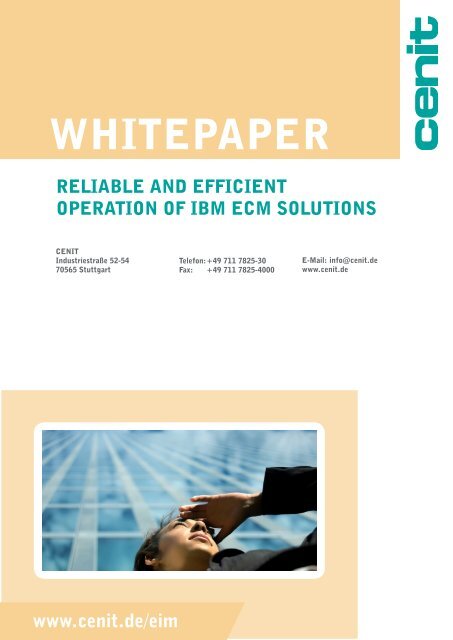Whitepaper IBM FSM - Cenit AG Systemhaus
Whitepaper IBM FSM - Cenit AG Systemhaus
Whitepaper IBM FSM - Cenit AG Systemhaus
You also want an ePaper? Increase the reach of your titles
YUMPU automatically turns print PDFs into web optimized ePapers that Google loves.
WhitepapeR<br />
Reliable and efficient<br />
opeRation of ibM ecM solutions<br />
cenit<br />
industriestraße 52-54<br />
70565 stuttgart<br />
www.cenit.de/eim<br />
telefon: +49 711 7825-30<br />
fax: +49 711 7825-4000<br />
e-Mail: info@cenit.de<br />
www.cenit.de
table of contents<br />
07/2010 | © cenit<br />
WhitepapeR<br />
fsM – application<br />
Management for ibM ecM<br />
1. Reliable and Efficient Operation of <strong>IBM</strong> ECM Solutions 3<br />
2. The Value Proposition 4<br />
2.1. The Business Challenge 4<br />
2.2. The Solution 6<br />
2.2.1. Automating the Daily Operation of <strong>IBM</strong> ECM 6<br />
2.2.2. Application Management for <strong>IBM</strong> FileNet 7<br />
2.2.3. Application Management for <strong>IBM</strong> Content Manager 8<br />
2.2.4. Getting the Whole Picture 9<br />
2.2.5. Make or Buy 10<br />
2.3. The Benefits 11<br />
3. The Architecture 12<br />
3.1. <strong>FSM</strong> Server and Agents 12<br />
3.2. High Availability 13<br />
3.3. Event Integration 14<br />
4. The Implementation Approach 16<br />
5. Add-On Solution for End-to-End Performance Management 17<br />
6. Some Impressions of <strong>FSM</strong> 20<br />
7. Contact 30<br />
02
1. Reliable and efficient<br />
opeRation of ibM ecM<br />
solutions<br />
07/2010 | © cenit<br />
WhitepapeR<br />
fsM – application<br />
Management for ibM ecM<br />
In many enterprises <strong>IBM</strong> ECM solutions such as <strong>IBM</strong> FileNet or <strong>IBM</strong> Content Manager 8 are used<br />
in mission-critical business processes. To ensure a reliable and at the same time efficient operation<br />
of this ECM platform results in complex challenges for the IT Service Management. The ECM<br />
monitoring solution <strong>IBM</strong> FileNet System Monitor (<strong>FSM</strong>) offers an <strong>IBM</strong> ECM specific application<br />
management solution, which can be integrated seamlessly into central Enterprise Systems Management<br />
solutions such as <strong>IBM</strong> Tivoli.<br />
The benefits are manifold:<br />
• Comprehensive, proactive monitoring of <strong>IBM</strong> ECM components and their infrastructure in one<br />
Single Point of Control improves availability and end user experience for Lines-of-Business<br />
• Better and cost efficient fulfillment of Service Level Agreements<br />
• Integration of IT Operations and Service Desk for central operation of <strong>IBM</strong> ECM 24*7<br />
• Automation of non-value-adding routine work of <strong>IBM</strong> ECM administrators reduces operational<br />
costs<br />
<strong>FSM</strong> helps to deliver Service Level Agreements related to the <strong>IBM</strong> ECM platform in a more reliable<br />
and efficient way. The end users get a better experience of ECM and embrace new opportunities<br />
for an enterprise-wide usage. Operational costs are reduced; high costs due to productivity losses<br />
in the LOB are avoided.<br />
03
2. the Value pRoposition<br />
2.1 the business challenge<br />
07/2010 | © cenit<br />
WhitepapeR<br />
fsM – application<br />
Management for ibM ecM<br />
The <strong>IBM</strong> ECM platforms <strong>IBM</strong> FileNet and <strong>IBM</strong> Content Manager / Content Manager OnDemand<br />
often are used in mission-critical business processes e.g. claims processing, underwriting or customer<br />
service. When this platform becomes unavailable, the damage – in employee productivity and lost<br />
revenue as well as lost reputation – is very high. Therefore the Lines of Business (LOB) require a<br />
high availability of this IT service. To guarantee the availability of the <strong>IBM</strong> ECM platform, most<br />
IT organizations implement High Availability and Disaster Recovery strategies.<br />
However this is not sufficient to deliver the Service Level Agremeents requested by the LOB. In a<br />
survey analysts found that only approx. 20% of application downtime was caused by hardware failures<br />
or environmental issues, whereas approx. 80% of application downtime was caused by application<br />
or operator errors. Addressing these 80% error causes results in high efforts in IT Operations and<br />
Service Desk, often 24*7, due to the fact that the ECM systems in most organizations are still operated<br />
manually. Enterprise Systems Management tools are restricted to a basic monitoring of ECM<br />
components, but they do not provide any ECM specific functional application health monitoring.<br />
The manual operation of ECM systems however compromises the fulfillment of Service Level Agreements<br />
for the LOB and results in high operational costs in the IT organization. The only way<br />
to solve this dilemma is to automate non-value-adding activities in the daily administration and<br />
monitoring of the ECM systems. Therefore it is mandatory to extend an IT organization’s Event<br />
Management processes and tools to the ECM systems in order to monitor and assess their health<br />
status at any given time from a functional perspective, not from a component perspective.<br />
04
07/2010 | © cenit<br />
WhitepapeR<br />
fsM – application<br />
Management for ibM ecM<br />
A Forrester survey shows the impact of cost reductions in the daily operation on the IT budget.<br />
Leading IT organizations are able to allocate a far higher percentage of the IT budget to new investments<br />
instead of „burning“ the money in maintaining the status quo.<br />
Overall IT budget<br />
New Investments<br />
20%<br />
80%<br />
Source: Forrester Business Technographics Survey, 2006<br />
Grafik<br />
Ongoing Operations<br />
Wasted<br />
Cost<br />
• Best companies are 60/40;<br />
some approaching 50/50<br />
• Ratio is a key indicator of both the<br />
efficiency of IT, as well as IT value<br />
Several IT Service Management studies show that more than 70% of application problems were<br />
not detected by the application administrators, but by the end users. Identifying the root cause of a<br />
problem often takes hours, especially in complex J2EE environments, and involves different groups<br />
in the IT organization. This results in more downtime and operational costs than necessary - and<br />
certainly does not help to meet the end users‘ expectations.<br />
05
2.2. the solution<br />
2.2.1 autoMating the daily<br />
opeRation of ibM ecM<br />
07/2010 | © cenit<br />
WhitepapeR<br />
fsM – application<br />
Management for ibM ecM<br />
The answer to address this challenge is „<strong>IBM</strong> FileNet System Monitor“ (<strong>FSM</strong>) – a solution which<br />
allows customers to manage the <strong>IBM</strong> ECM components and their underlying infrastructure reliably<br />
and efficiently by automating routine work in the daily operation.<br />
<strong>FSM</strong> manages the various <strong>IBM</strong> ECM components as well as their underlying infrastructure, such as<br />
Database and J2EE Application Server or server and storage systems, and their overall interoperability<br />
to guarantee the availability of the IT service ECM from an end user perspective. So <strong>FSM</strong> does<br />
not only monitor the various components, but also the entire document management process chain.<br />
<strong>FSM</strong> does not only alert for current problems, but also allows identifying upcoming problems.<br />
Hence the ECM administrator is able to proactively intervene, before the LOB experience any<br />
outage of their mission-critical ECM system. Event forwarding from <strong>FSM</strong> to Enterprise Systems<br />
Management tools allows IT Operations and Service Desk personnel to monitor the ECM systems<br />
24*7 using their standard management console. An ECM specific Knowledge Base supports in the<br />
analysis of problems and events, helping staff without deep knowledge of ECM applications to better<br />
assess problems. Predefined remote tasks allow starting / stopping of ECM systems or even entire<br />
environments without having the support personnel to know the proper sequence and syntax for<br />
starting / stopping and without giving them full administrative rights in ECM systems. Statistical<br />
information or adhoc health information can also be retrieved from the monitored systems. All tasks<br />
are secured by user privileges.<br />
The reporting engine of <strong>FSM</strong> allows analyzing historical events as well as statistic and performance<br />
data collected by <strong>FSM</strong>. The reports can be used e.g. to share status information with LOB management,<br />
to identify quality improvements (Problem Management) and to properly plan capacities<br />
(Capacity Management). The event data in the <strong>FSM</strong> event database can also be used by IT Service<br />
Management Tools for an enterprise-wide Service Level Reporting.<br />
Built in maintenance features, like an automated cleanout of old events or the elimination of duplicate<br />
information in the <strong>FSM</strong> event database help to reduce the maintenance efforts for <strong>FSM</strong>.<br />
06
2.2.2 application ManageMent<br />
foR ibM filenet<br />
<strong>FSM</strong> provides out-of-the-box support for the following <strong>IBM</strong> FileNet applications:<br />
07/2010 | © cenit<br />
WhitepapeR<br />
fsM – application<br />
Management for ibM ecM<br />
• <strong>IBM</strong> FileNet Image Manager: Image Services, ISRA, Web Services, HPII/MRII, Content Services<br />
• <strong>IBM</strong> FileNet Content Manager / Business Process Manager: Content Engine, Process Engine,<br />
Application Engine, Component Manager, Rendition Engine<br />
• BPM Add-ons: Process Analyzer, Business Process Framework, Business Activity Monitor<br />
• Compliance: Email Manager, Records Manager, Records Crawler, <strong>IBM</strong> Content Collector (ICC)<br />
• Capture, Print, Fax<br />
• BatchIt (for IS and CE)<br />
• Application Connector for SAP<br />
• Storage: SDS Integral and NLS (CSAR, ISAR, MSAR, OSAR, SSAR)<br />
• Integration: Content Federation Services for Image Services (CFS-IS), ISCE Connector, Information<br />
Integrator Content Edition (IICE)<br />
• <strong>IBM</strong> FileNet Logfiles (e.g. Image Manager and Process Engine elog, P8 server error log, ISRA<br />
log)<br />
• Listeners - real-time monitoring of health parameters and statistical counters provided by the<br />
Listener API<br />
07
2.2.3 application ManageMent<br />
foR ibM content ManageR<br />
<strong>FSM</strong> provides out-of-the-box support for the following applications on distributed platforms:<br />
• <strong>IBM</strong> Content Manager 8<br />
• <strong>IBM</strong> Content Manager OnDemand<br />
• <strong>IBM</strong> CommonStore for Mail and SAP<br />
• <strong>IBM</strong> Content Collector (ICC)<br />
• Information Integrator Content Edition (IICE) / Information Integrator for Content (II4C)<br />
The following parameters of <strong>IBM</strong> Content Manager are of particular interest:<br />
07/2010 | © cenit<br />
WhitepapeR<br />
fsM – application<br />
Management for ibM ecM<br />
• Monitoring of SYSITEMEVENT and SYSADMINEVENT tables on the Library Server. For<br />
selected events <strong>FSM</strong> provides information about error cause and corrective actions.<br />
• Monitoring of operability and status of Resource Manager (Heartbeat).<br />
• Status monitoring for Migrator, Replicator, Purger and Stager of Resource Manager, which can<br />
be configured individually for each <strong>IBM</strong> Content Manager instance.<br />
• Resource Manager Volume Space: Monitoring of filling level and online status of seven Device<br />
Managers. Cross-check with definitions in Resource Manager database to allow proactive problem<br />
detection.<br />
• Resource Manager Web Application Status: Monitoring of icmrm application and its Snoop<br />
address to check if Library Manager can connect to the application.<br />
• Monitoring of connectivity and status of Information Integrator for Content and Information Integrator<br />
Content Edition via RMI. This can be extended easily to monitor other RMI applications.<br />
• Web Applications (eClient and custom applications): Monitoring of accessability from an end<br />
user perspective via JMX and http.<br />
• Monitoring of <strong>IBM</strong> ECM logfiles:<br />
o <strong>IBM</strong> Content Manager logfiles: CM8 Eventlog, Server Errorlog, Asyncer Logfile, Migrator<br />
Logfile.<br />
o <strong>IBM</strong> Content Manager OnDemand logfiles: OnDemand Archive Logfile<br />
o (database table).<br />
o <strong>IBM</strong> CommonStore logfiles: Archive Log, Server Errorlog, Retrieve Log.<br />
o TSM client logs (dsmerror and dsierror logs)<br />
08
2.2.4 getting the Whole pictuRe<br />
07/2010 | © cenit<br />
WhitepapeR<br />
fsM – application<br />
Management for ibM ecM<br />
<strong>FSM</strong> does not only monitor the various ECM components, but also their underlying infrastructure,<br />
so that the administrator gets the whole picture of his entire ECM platform in one Single Point of<br />
Control. This is important, as the failure of an infrastructure component may result in a failure of<br />
an ECM component. So even if the responsibility for such an infrastructure component resides in a<br />
different administrator group in the IT organization the ECM administrator must have knowledge<br />
of such events, as they have a negative impact on the availability of his ECM application. Because<br />
it is the ECM administrator who will get blamed for the outage as the end users only see the ECM<br />
front-end application, but not the complex environment behind it (actually they don‘t have to care<br />
about IT complexity).<br />
Out-of-the-box and based on CENIT Best Practices <strong>FSM</strong> can manage the following components:<br />
• Databases: <strong>IBM</strong> DB2, Microsoft SQL Server and Oracle database server are monitored. This<br />
covers not only the database health status (e.g. tablespace capacity), but checks the database<br />
also from the ECM perspective, i.e. can the <strong>IBM</strong> ECM application connect to the database. If<br />
the ECM administrator has the need for custom SQL queries against the database which are not<br />
covered with <strong>FSM</strong> standard monitors, predefined custom SQL query monitors are available for<br />
all supported databases. <strong>FSM</strong> database monitors can be configured for local or remote databases<br />
and can use either the corresponding database command line tools or a JDBC connection to<br />
monitor the databases.<br />
• J2EE Application Servers: <strong>IBM</strong> WebSphere Application Server, JBoss, Oracle (BEA) WebLogic<br />
and Tomcat are monitored via JMX. This allows <strong>FSM</strong> to collect all application server specific<br />
health information that this server is providing through JMX.<br />
• Web Servers: Monitoring of Apache, <strong>IBM</strong> HTTP Server and MS Internet Information Server.<br />
• Input Management: Captiva InputAccel, Foxray xbound, Kofax, Moreen.<br />
• Output Management: Compart DocBridge Pilot.<br />
• System logfiles: UNIX Syslog, Linux Syslog, Windows Eventlog, AIX error log.<br />
Other applications can be added on demand. This includes custom built applications, which are using<br />
or which are connected to the ECM platform, as they are an integral part of the IT Service ECM.<br />
09
2.2.5 Make oR buy<br />
07/2010 | © cenit<br />
WhitepapeR<br />
fsM – application<br />
Management for ibM ecM<br />
How does <strong>FSM</strong> interfere with the Enterprise Systems Management tools? If I have invested millions<br />
of $ into <strong>IBM</strong> Tivoli, HP OpenView or other vendors, why should I buy <strong>FSM</strong>? Can‘t I use my ESM<br />
tools and build it on my own?<br />
The answer is very simple. <strong>FSM</strong> provides the ECM specific application health monitoring using<br />
ECM internal API and tools, which is not covered by the ESM vendors. And it cannot be built on<br />
your own, as it requires deepest knowledge of the ECM components and involves high efforts - for<br />
every new ECM release.<br />
So <strong>FSM</strong> does not replace any ESM tools, but adds value to them. <strong>FSM</strong> is targeting the ECM administrators<br />
and application specialists in 2nd Level Support, but is also helping IT Operations and<br />
Service Desk staff by providing the full picture in their existing ESM‘s event consoles – without<br />
the need to reinvent the wheel.<br />
<strong>FSM</strong> provides additional know-how to the ECM administrators, as for each monitor and thousands<br />
of log file events <strong>FSM</strong> provides knowledge base entries which will help to identify the problem and<br />
possible corrective actions. This knowledge base is part of the product and represents many years<br />
of ECM administration experience. Of course this knowledge base can be extended with customerspecific<br />
instructions, e.g. organizational specific instructions or information regarding applications,<br />
which have been added to the monitoring during the implementation of <strong>FSM</strong> (e.g. custom-built<br />
applications).<br />
10
2.3 the benefits<br />
Monitoring <strong>IBM</strong> ECM environments with <strong>FSM</strong> provides the following benefits:<br />
07/2010 | © cenit<br />
WhitepapeR<br />
fsM – application<br />
Management for ibM ecM<br />
• Comprehensive monitoring of <strong>IBM</strong> ECM components and their underlying infrastructure in one<br />
Single Point of Control<br />
• <strong>IBM</strong> ECM specific Knowledge Base to support and expedite problem analysis<br />
• Stabilization of the <strong>IBM</strong> ECM platform<br />
• Higher availability of <strong>IBM</strong> ECM based IT services due to error prevention and reduced problem<br />
resolution efforts improves service quality for LOB<br />
• Better and cost efficient fulfillment of Service Level Agreements<br />
• Reduction of trouble tickets in the Service Desk<br />
• Integration of IT Operations and Service Desk due to event forwarding to Enterprise Systems<br />
Management Tools allows central operation of <strong>IBM</strong> ECM 24*7<br />
• Automation of non-value-adding routine work in the daily administration and monitoring improves<br />
the productivity of <strong>IBM</strong> ECM administrators and reduces operational costs<br />
• Integration of <strong>IBM</strong> ECM as managed application into an enterprise-wide IT Service Management<br />
allows usage of established IT Service Management processes<br />
Thanks to <strong>FSM</strong> the ECM application specialists in 2nd Level Support can focus their attention to<br />
the further development and optimization of the <strong>IBM</strong> ECM platform instead of wasting their time<br />
with non-value-adding routine work in the daily administration and monitoring. All the same they<br />
– and IT Operations and Service Desk – can be sure that they will be alerted immediately in case<br />
of a current or an upcoming error or event.<br />
With that <strong>FSM</strong> helps to deliver Service Level Agreements defined for the ECM platform in a more<br />
reliable and efficient way. The end users get a better experience of ECM and embrace new opportunities<br />
for an enterprise-wide usage. Operational costs are reduced; high costs due to productivity<br />
losses in the LOB are avoided.<br />
Many well-known customers in various industries all over the world rely on <strong>FSM</strong> to make sure that<br />
their ECM platform is working properly – and is meeting the expectations of their LOB. This is<br />
especially true for the banking, financial services and insurance industries as well as government<br />
agencies, where ECM & BPM applications often are used in customer-facing business processes.<br />
At www.cenit.de/fsminfo you can find customer success stories for download.<br />
11
3. the aRchitectuRe<br />
3.1 fsM seRVeR and agents<br />
07/2010 | © cenit<br />
WhitepapeR<br />
fsM – application<br />
Management for ibM ecM<br />
<strong>FSM</strong> has a client / server architecture, which is designed to minimize the workload on the managed<br />
systems. Server and client both consist of two components – a monitoring component (client and<br />
server) and an infrastructure component (client and server).<br />
The execution of predefined remote tasks is handled by the <strong>FSM</strong> Infrastructure Agent, which is<br />
installed on the managed system. The communication between <strong>FSM</strong> Infrastructure Agent and <strong>FSM</strong><br />
Infrastructure Server is TCP/IP based and secured by certificates and SSL encryption. All remote<br />
tasks are initiated and authorized by the <strong>FSM</strong> Infrastructure Server.<br />
The collection of events is handled by the <strong>FSM</strong> Monitoring Agent. The communication between Monitoring<br />
Server and Agent is also TCP/IP based and encrypted. (For further details, please see the<br />
<strong>FSM</strong> Encryption <strong>Whitepaper</strong>).The processing of events is handled by the <strong>FSM</strong> Monitoring Server.<br />
Events are stored in the Event Database, where they can also be kept for historical analysis. The<br />
user authentication can be handled <strong>FSM</strong> internally or <strong>FSM</strong> can be connected to LDAP systems,<br />
like Microsoft Active Directory Services, Tivoli Directory Services, Sun Directory Server or Novell<br />
eDirectory.<br />
For the <strong>FSM</strong> Management Server and Management Agents, as well as the Monitoring Server and<br />
Monitoring Agents, the following Operating Systems are supported (<strong>FSM</strong> V4.0.1).<br />
The <strong>FSM</strong> Server can also be deployed in a virtualized environment, e.g. run on VMWare or LPAR.<br />
For the Event Database <strong>FSM</strong> V4.0.1 supports DB2, MS SQL Server and MySQL.<br />
[<strong>FSM</strong> V4.5 will support DB2, Derby, MS SQL Server and Oracle for the Event Database.]<br />
12
3.2 high aVailability<br />
07/2010 | © cenit<br />
WhitepapeR<br />
fsM – application<br />
Management for ibM ecM<br />
The <strong>FSM</strong> Management Server can be set up as High Availability solution, e.g. with a backup server<br />
in an ECM DR environment.<br />
(„w/o management function“ means, the passive server is not connected to the infrastructure agents)<br />
13
3.3 eVent integRation<br />
07/2010 | © cenit<br />
WhitepapeR<br />
fsM – application<br />
Management for ibM ecM<br />
<strong>FSM</strong> can run independently, so no monitoring infrastructure is required to manage the ECM environments.<br />
However <strong>FSM</strong> can integrate into Enterprise Systems Management tools by forwarding<br />
events to them and by receiving events from them.<br />
This enables IT Operations and Service Desk staff to get ECM related event information within their<br />
event consoles, whether it is the <strong>IBM</strong> Tivoli Enterprise Portal or TEC, HP OpenView Operations<br />
or any other event console.<br />
The ECM specialists would work with the <strong>FSM</strong> Management Console, where they see the overall<br />
health information about their ECM environment - broad and deep. They will be alerted in case of<br />
critical situations and they will see warnings to identify upcoming problems. They also get „harmless“<br />
status information that helps them to better assess the status of the ECM platform, e.g. for<br />
planning purposes.<br />
14
07/2010 | © cenit<br />
WhitepapeR<br />
fsM – application<br />
Management for ibM ecM<br />
IT Operations and Service Desk staff however are not interested in that broad and deep information<br />
about the ECM platform. They need to know if a critical situation occurs that requires immediate<br />
action, so they can follow the processes defined in their operational policies. Exactly this piece of<br />
information is what <strong>FSM</strong> will bring to their attention - in the central event consoles IT Operations<br />
and Service Desk are using.<br />
In general ESM tools can be fed with <strong>FSM</strong> events provided in a <strong>FSM</strong> logfile, which would be analyzed<br />
by the ESM tool‘s logfile adapter, or a predefined SNMP MIB shipped with <strong>FSM</strong>.<br />
For <strong>IBM</strong> Tivoli and HP OpenView <strong>FSM</strong> additionally provides direct event integration:<br />
• <strong>IBM</strong> Tivoli: Collection of <strong>FSM</strong> events via the JDBC / ODBC Connector of <strong>IBM</strong> Tivoli Monitoring<br />
V6.x‘s Universal Agent. Alternatively events can be sent directly to the <strong>IBM</strong> Tivoli Enterprise<br />
Console or <strong>IBM</strong> Tivoli Netcool/OMNIbus.<br />
• HP OpenView Operations: <strong>FSM</strong> provides an event forwarding via HP‘s Java API.<br />
15
4. the iMpleMentation<br />
appRoach<br />
07/2010 | © cenit<br />
WhitepapeR<br />
fsM – application<br />
Management for ibM ecM<br />
<strong>IBM</strong> and CENIT provide installation packages to support customers in the initial installation and<br />
configuration of <strong>FSM</strong>.<br />
Going beyond the installation and basic configuration CENIT provides a turnkey implementation<br />
package for <strong>FSM</strong>, which is tailored to the customer‘s ECM environment and can include other<br />
systems working with the ECM platform, e.g. input & output management systems, as well as an<br />
end-to-end performance management on demand.<br />
This CENIT implementation package is designed to meet customer‘s specific requirements and<br />
covers the following activities:<br />
• Analysis and Conception<br />
o Best Practices<br />
o Customer specific requirements beyond Best Practices, e.g. monitoring of 3rd party applications<br />
or homegrown applications<br />
• Installation of <strong>FSM</strong> Management Servers and Management Agents in ECM production and<br />
non-production environments<br />
• Customization / configuration of<br />
o Monitoring<br />
o Logfile Management<br />
o Remote Tasks<br />
o Management Consoles<br />
o Knowledge Base<br />
o Reporting<br />
o Event forwarding to Enterprise Systems Management Tools<br />
• Roll-Out into ECM production and non-production environments<br />
• <strong>FSM</strong> Administrator Training for ECM administrators<br />
• Project Management and Documentation<br />
After approx. 4 weeks of productive usage of <strong>FSM</strong> it‘s strongly recommended to review the events<br />
detected and adjust the thresholds accordingly, so that you get as many events as necessary and as<br />
few as possible.<br />
The efforts for the implementation of <strong>FSM</strong> mainly depend on<br />
• Number of ECM environments and servers to be monitored<br />
• Customer requirements going beyond Best Practices<br />
• Training requirements of customer, e.g. multiple sessions of the Administrator Training or extended<br />
Logfile Adapter training<br />
With that CENIT provides a tailored solution and enables the customer‘s ECM administrators to<br />
run their application management based on <strong>FSM</strong> self-sufficiently.<br />
16
5. add-on solution foR<br />
end-to-end peRfoRMance<br />
ManageMent<br />
07/2010 | © cenit<br />
WhitepapeR<br />
fsM – application<br />
Management for ibM ecM<br />
As the end user‘s performance depends on many components, the performance monitoring within<br />
the ECM engines is not sufficient to guarantee the quality of service requested by the LOB. Only<br />
an end-to-end monitoring from the front-end provides significant information of the end user‘s<br />
experience of his ECM applications.<br />
CENIT offers a special add-on for <strong>FSM</strong> to monitor the experience of an ECM end user 24x7. This<br />
solution – called „ServiceTracer“ for <strong>FSM</strong> – monitors both the availability and the response time<br />
of the ECM applications from an end user perspective in central as well as remote locations. That<br />
also includes the network performance for remote locations.<br />
This offering supports the entire Software Lifecycle Management, i.e. is not only used during the<br />
operation of the application. It can also be used prior to its roll-out to support proper quality testing<br />
and performance analysis to make sure that the end users really get what they expect. If performance<br />
problems occur, it helps to do root-cause analysis and to identify bottlenecks. Management<br />
reports provide Key Performance Indicators (KPIs), which can be used for Service Level Reporting,<br />
within the IT department and for the LOB (show them how good you are!). The historical data can<br />
be analyzed to identify trends, e.g. to assess upcoming capacity bottlenecks and to support a proper<br />
sizing of the ECM environment.<br />
„ServiceTracer“ provides multiple features:<br />
• The ServiceTracer Client is a robot which is acting like an end user. This robot is measuring<br />
the response time of ECM transactions, e.g. retrieving a document, against thresholds. The<br />
ServiceTracer Client can be installed in any location in which ECM end users are working and<br />
Service Levels have to be delivered. The measurement is based on image pattern recognition,<br />
so ServiceTracer can measure the performance of any ECM front-end application - whether it<br />
is the <strong>IBM</strong> FileNet Workplace, <strong>IBM</strong> eClient or WEBi, front-end applications of <strong>IBM</strong> Business<br />
Partners, SAP or custom-built front-ends.<br />
• The NetworkTracer measures the performance of the network connecting the ECM platform with<br />
the ServiceTracer Client, i.e. the end user, in the remote locations.<br />
• Both measurements are run against thresholds and if these are breached alerts are sent to the<br />
<strong>FSM</strong> Management Console. This enables the ECM administrators to run their ECM platform<br />
proactively from a backend and an end user perspective.<br />
• ServiceTracer is very easy to handle and to administrate, so that there are only little training<br />
efforts. A workflow editor simplifies the creation of new robots to monitor additional applications.<br />
This can be done by the ECM administrators, as it does not require expert know-how.<br />
• Service Level Reports can be created automatically and be published through a web portal or<br />
distributed as PDF via email.<br />
17
The benefits are significant:<br />
07/2010 | © cenit<br />
WhitepapeR<br />
fsM – application<br />
Management for ibM ecM<br />
• With ServiceTracer for <strong>FSM</strong> the ECM administrators cannot only monitor their ECM platform<br />
proactively from a backend perspective, but also from the end users perspective. They always<br />
know about their experience, so that they can detect upcoming performance issues at an early<br />
stage. The Business Service Management provided by IT Service Management tools such as <strong>IBM</strong><br />
Tivoli or HP OpenView is fed by <strong>FSM</strong> with ECM specific performance information.<br />
• Root-cause analysis and identification of bottlenecks are simplified and expedited.<br />
• The automated management reporting provides transparency and allows a better communication<br />
with the LOB.<br />
• The ease of use and administration ensures low cost of ownership for this performance management.<br />
ECM administrators can create their own ECM response time measurements, which allows<br />
them to respond to LOB requirements quickly.<br />
18
07/2010 | © cenit<br />
WhitepapeR<br />
fsM – application<br />
Management for ibM ecM<br />
ServiceTracer for <strong>FSM</strong> provides an easy to set up solution for continuous performance measurement<br />
from the end user perspective at low costs that can be run by the ECM administrators themselves.<br />
Solutions such as <strong>IBM</strong> Tivoli Composite Application Manager for J2EE or HP (Mercury) Business<br />
Availability Center provide more analytic capabilities, but are more complex to implement and<br />
operate at higher costs.<br />
19
6. soMe iMpRessions of fsM<br />
07/2010 | © cenit<br />
WhitepapeR<br />
fsM – application<br />
Management for ibM ecM<br />
The following screenshots show you how <strong>FSM</strong> helps to identify and handle events:<br />
For the ECM administrators <strong>FSM</strong> provides one Single Point of Control where they can manage their<br />
<strong>IBM</strong> FileNet and <strong>IBM</strong> Content Manager systems as well as 3rd party applications, e.g. capture<br />
solutions, and homegrown applications.<br />
The managed systems can be grouped logically, e.g. by environment (Production, DR, UAT, ...) or<br />
applications (ECM, Input Management, Output Management) or locations (Data Centre, remote<br />
locations), depending on customer‘s requirements and organization.<br />
Picture 1: Critical alert on the <strong>IBM</strong> Content Manager system<br />
Here we can e.g. see that the <strong>IBM</strong> Content Manager 8 application is showing a critical event in the<br />
CM8 logfile (Picture 1). After solving this we can see that there is still a warning from our capture<br />
application as well as a performance warning, which is acknowledged by another administrator<br />
who is already working on this issue (Picture 2).<br />
20
2: Warnings related to the <strong>IBM</strong> Content Manager system<br />
07/2010 | © cenit<br />
WhitepapeR<br />
fsM – application<br />
Management for ibM ecM<br />
The following screenshots show us some detailed application health information provided by the<br />
monitors and logfile management of <strong>FSM</strong>.<br />
Picture 3: Health information related to the <strong>IBM</strong> FileNet Process Engine<br />
21
07/2010 | © cenit<br />
WhitepapeR<br />
fsM – application<br />
Management for ibM ecM<br />
Picture 4: Detailed health information related to the Cache Record Size including the <strong>FSM</strong> default<br />
knowledge base entry<br />
Picture 5: Detailed health information related to the CM8 Resource Manager Web Status including<br />
the <strong>FSM</strong> default knowledge base entry<br />
22
07/2010 | © cenit<br />
WhitepapeR<br />
fsM – application<br />
Management for ibM ecM<br />
Picture 6: Detailed health information related to the DB2 database including the <strong>FSM</strong> default<br />
knowledge base entry<br />
The configuration of monitor settings, such as thresholds and severities, is handled in the <strong>FSM</strong><br />
Monitoring Manager (Picture 7 and 8). Monitoring scripts written by customers can be included<br />
in <strong>FSM</strong> as custom monitors, i.e. you can continue to use them and protect your investment. If the<br />
customer script is fully integrated in <strong>FSM</strong>, the ECM administrator can use all <strong>FSM</strong> troubleshooting<br />
mechanisms to check why the script returns a problem or why a new script does not work as expected.<br />
23
Picture 7: Monitor settings for the <strong>IBM</strong> FileNet Content Engine‘s Objectstore<br />
performance monitoring<br />
07/2010 | © cenit<br />
WhitepapeR<br />
fsM – application<br />
Management for ibM ecM<br />
24
07/2010 | © cenit<br />
WhitepapeR<br />
fsM – application<br />
Management for ibM ecM<br />
Picture 8: Monitor settings for the <strong>IBM</strong> Content Manager‘s Resource Manager Volume Space<br />
monitoring<br />
The execution of remote tasks, e.g. to restart a component that has failed, is handled in the <strong>FSM</strong><br />
Task Execution Manager (Picture 9). Here we see the task collections provided out-of-the-box and<br />
a task to restart the Component Manager of an <strong>IBM</strong> FileNet system. Automation scripts written by<br />
customers can be included in <strong>FSM</strong> as custom tasks, i.e. you can continue to use them in the controlled<br />
environment of <strong>FSM</strong>.<br />
25
Picture 9: Remote Tasks in <strong>FSM</strong><br />
07/2010 | © cenit<br />
WhitepapeR<br />
fsM – application<br />
Management for ibM ecM<br />
The Knowledge Base of <strong>FSM</strong> provides information about error cause and potential corrective actions<br />
for events collected by <strong>FSM</strong> from monitors as well as logfiles (Picture 10). This Knowledge<br />
Base can be extended by the ECM administrator to provide customer-specific instructions how to<br />
handle events, e.g. related to homegrown applications or which are organization-specific, e.g. how<br />
to handle events after hours. For these custom knowledge base entries you can use HTML code,<br />
e.g. to provide direct links to other sources of information or tools.<br />
26
Picture 10: <strong>FSM</strong> Knowledge Base entries related to <strong>IBM</strong> FileNet logfiles<br />
07/2010 | © cenit<br />
WhitepapeR<br />
fsM – application<br />
Management for ibM ecM<br />
The end-to-end performance management solution ServiceTracer can be integrated in <strong>FSM</strong>, allowing<br />
ECM administrators not only to see events coming from the ECM platform, but also from the end<br />
user experience. Here we can see how these performance events collected from ServiceTracer can<br />
be presented in the <strong>FSM</strong> Management Console in an own area (Picture 11).<br />
Picture 11: ECM performance information collected from ServiceTracer<br />
27
Depending on how granular you define the performance measurement you get detailed information<br />
about response times for single activities performed in a typical end user workflow. The more granular<br />
you define the measurement, the easier it is to identify performance bottlenecks. In Picture<br />
12 we can see the measurement of 5 single activities in an <strong>IBM</strong> FileNet Workplace application,<br />
executed in the location Stuttgart in the business process „Customer Service“. As all activities were<br />
delivered within their thresholds, the overall status of this measurement is „OK“.<br />
Picture 12: Performance information related to the <strong>IBM</strong> FileNet Workplace<br />
07/2010 | © cenit<br />
WhitepapeR<br />
fsM – application<br />
Management for ibM ecM<br />
28
07/2010 | © cenit<br />
WhitepapeR<br />
fsM – application<br />
Management for ibM ecM<br />
ServiceTracer can be used to measure the performance of any front-end application. That allows<br />
you to measure access to documents stored in the ECM platform from 3rd party applications, e.g.<br />
SAP or CENIT‘s advanced case management solution ECLISO, or from homegrown applications.<br />
In Picture 13 we can see the performance measurement for a SAP application connected to the<br />
<strong>IBM</strong> ECM system.<br />
13: Performance information related to a SAP application<br />
29
7. contact<br />
CENIT provides unparalleled expertise for proactive monitoring of <strong>IBM</strong> ECM Systems<br />
using <strong>FSM</strong> – software, implementation services, training, coaching, and onsite support.<br />
For 20 years <strong>Cenit</strong> has been providing customer-oriented solutions based on <strong>IBM</strong> and<br />
FileNet offerings.<br />
For further information about <strong>FSM</strong> please visit www.cenit.de/fsminfo or contact<br />
Roland Merkt<br />
Head of Systems Management<br />
Phone: +49 711 7825 3285<br />
Email: r.merkt@cenit.de<br />
Trademark notice:<br />
All brands and product names are the trademarks of their respective owners<br />
07/2010 | © cenit<br />
WhitepapeR<br />
fsM – application<br />
Management for ibM ecM<br />
30