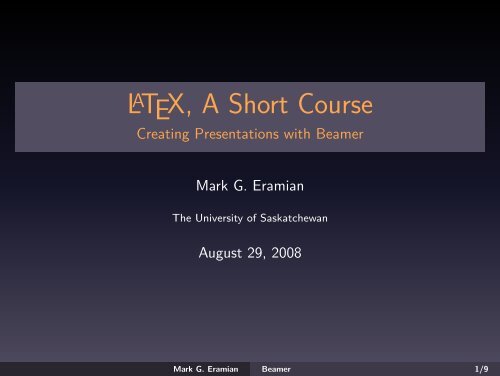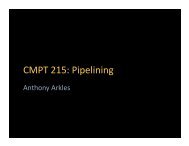the Beamer document class - University of Saskatchewan
the Beamer document class - University of Saskatchewan
the Beamer document class - University of Saskatchewan
Create successful ePaper yourself
Turn your PDF publications into a flip-book with our unique Google optimized e-Paper software.
L A TEX, A Short Course<br />
Creating Presentations with <strong>Beamer</strong><br />
Mark G. Eramian<br />
The <strong>University</strong> <strong>of</strong> <strong>Saskatchewan</strong><br />
August 29, 2008<br />
Mark G. Eramian <strong>Beamer</strong> 1/9
Creating Presentations<br />
There is an excellent <strong>document</strong> <strong>class</strong> for L A TEX for creating<br />
presentations.<br />
This <strong>class</strong> is called beamer.<br />
<strong>Beamer</strong> is included in some L A TEX distributions. For o<strong>the</strong>rs you have<br />
to download and install it yourself.<br />
The slides for this workshop were created <strong>Beamer</strong> and a customized<br />
<strong>Beamer</strong> <strong>the</strong>me.<br />
Mark G. Eramian <strong>Beamer</strong> 2/9
Basic Usage<br />
The basic format <strong>of</strong> a <strong>Beamer</strong> <strong>document</strong> is as follows:<br />
\<strong>document</strong><strong>class</strong>{beamer}<br />
\title[Short Title]{Long Title}<br />
\subtitle{...} % Optional<br />
\author{...}<br />
\institute{...} % Optional, I think<br />
\begin{<strong>document</strong>}<br />
\begin{frame}<br />
\titlepage<br />
\end{frame}<br />
%Slides go here<br />
\end{<strong>document</strong>}<br />
Your file workfiles/beamer_example.tex contains a more<br />
complete example.<br />
Mark G. Eramian <strong>Beamer</strong> 3/9
Typesetting Slides<br />
All slides are typeset in <strong>the</strong> frame environment.<br />
You can put any valid L A TEX commands within a frame environment.<br />
Just remember you are constrained a bit by <strong>the</strong> large font size.<br />
Typical slide:<br />
\begin{frame}<br />
\frametitle{Title <strong>of</strong> Slide}<br />
\begin{itemize}<br />
\item Point 1<br />
\item Point 2<br />
\item Point 3<br />
\end{itemize}<br />
\end{frame}<br />
Mark G. Eramian <strong>Beamer</strong> 4/9
Exercise<br />
Open your workfiles/beamer_example.tex.<br />
Fill in <strong>the</strong> author/title information in <strong>the</strong> preamble.<br />
Experiment by making a slide or two.<br />
Create a PDF output file using pdflatex and view it.<br />
Mark G. Eramian <strong>Beamer</strong> 5/9
Sectioning<br />
Note in <strong>the</strong> example that sectioning commands are used.<br />
You can break a presentation into sections just as you would a normal<br />
<strong>document</strong>.<br />
This allows <strong>Beamer</strong> to display <strong>the</strong> current section <strong>of</strong> <strong>the</strong> talk at <strong>the</strong><br />
top <strong>of</strong> each slide, and allows auto-generation <strong>of</strong> a table <strong>of</strong> contents<br />
for <strong>the</strong> presentation.<br />
Mark G. Eramian <strong>Beamer</strong> 6/9
Slide Styles<br />
If you don’t like <strong>the</strong> default slide style, you can change it by altering<br />
<strong>the</strong> default <strong>Beamer</strong> <strong>the</strong>me.<br />
Try adding <strong>the</strong> following to <strong>the</strong> preamble <strong>of</strong> beamer_example.tex:<br />
\mode{<br />
\use<strong>the</strong>me{Warsaw}<br />
}<br />
Mark G. Eramian <strong>Beamer</strong> 7/9
<strong>Beamer</strong> Customization<br />
You can do an enormous amount <strong>of</strong> customization to slide styles.<br />
The <strong>Beamer</strong> manual is about 280 pages, most <strong>of</strong> which is devoted to<br />
customization <strong>of</strong> <strong>the</strong> look and feel <strong>of</strong> slides.<br />
Try adding <strong>the</strong> following to <strong>the</strong> command:<br />
\definecolor{u<strong>of</strong>sgreen}{rgb}{.125,.5,.25}<br />
\usecolor<strong>the</strong>me[named=u<strong>of</strong>sgreen]{structure}<br />
Mark G. Eramian <strong>Beamer</strong> 8/9
<strong>Beamer</strong> Features<br />
Overlays<br />
“Article” and “Notes” mode.<br />
Change appearance <strong>of</strong> different parts <strong>of</strong> <strong>the</strong> presentation easily.<br />
Maintains <strong>the</strong> hierarchical <strong>document</strong> structure.<br />
Location <strong>of</strong> beamer user guide:<br />
http://www.ctan.org/tex-archive/macros/latex/contrib/<br />
beamer/doc/beameruserguide.pdf<br />
Mark G. Eramian <strong>Beamer</strong> 9/9