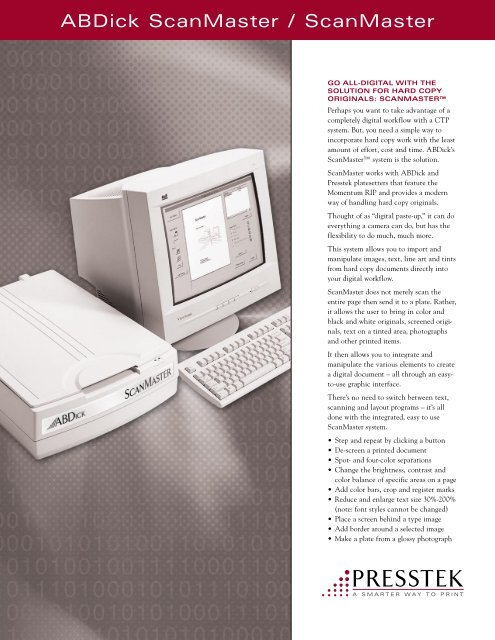ABDick ScanMaster / ScanMaster - Presstek
ABDick ScanMaster / ScanMaster - Presstek
ABDick ScanMaster / ScanMaster - Presstek
You also want an ePaper? Increase the reach of your titles
YUMPU automatically turns print PDFs into web optimized ePapers that Google loves.
<strong>ABDick</strong> <strong>ScanMaster</strong> / <strong>ScanMaster</strong><br />
Go all-digital with The<br />
solution for hard copy<br />
originals: <strong>ScanMaster</strong><br />
Perhaps you want to take advantage of a<br />
completely digital work flow with a CTP<br />
system. But, you need a simple way to<br />
incorporate hard copy work with the least<br />
amount of effort, cost and time. <strong>ABDick</strong>’s<br />
<strong>ScanMaster</strong> system is the solution.<br />
<strong>ScanMaster</strong> works with <strong>ABDick</strong> and<br />
<strong>Presstek</strong> platesetters that feature the<br />
Momentum RIP and provides a modern<br />
way of handling hard copy originals.<br />
Thought of as “digital paste-up,” it can do<br />
everything a camera can do, but has the<br />
flexibility to do much, much more.<br />
This system allows you to import and<br />
manipulate images, text, line art and tints<br />
from hard copy documents directly into<br />
your digital workflow.<br />
<strong>ScanMaster</strong> does not merely scan the<br />
entire page then send it to a plate. Rather,<br />
it allows the user to bring in color and<br />
black and white originals, screened originals,<br />
text on a tinted area, photographs<br />
and other printed items.<br />
It then allows you to integrate and<br />
manipulate the various elements to create<br />
a digital document – all through an easyto-use<br />
graphic interface.<br />
There’s no need to switch between text,<br />
scanning and layout programs – it’s all<br />
done with the integrated, easy to use<br />
<strong>ScanMaster</strong> system.<br />
• Step and repeat by clicking a button<br />
• De-screen a printed document<br />
• Spot- and four-color separations<br />
• Change the brightness, contrast and<br />
color balance of specific areas on a page<br />
• Add color bars, crop and register marks<br />
• Reduce and enlarge text size 30%-200%<br />
(note: font styles cannot be changed)<br />
• Place a screen behind a type image<br />
• Add border around a selected image<br />
• Make a plate from a glossy photograph
<strong>ABDick</strong> <strong>ScanMaster</strong> / <strong>ScanMaster</strong><br />
Through an easy-to-use graphic interface,<br />
<strong>ScanMaster</strong> system allows you to create a<br />
digital docu ment from hard copy originals.<br />
Originals can be color or black and white<br />
and include text, line art, photos and prescreened<br />
elements.<br />
The conventional way<br />
Using conventional equipment, one might<br />
use an optical camera or plate maker on a<br />
job to screen a black and white original<br />
photograph, process it, paste it up with<br />
some text, do spot color separations, then<br />
shoot a film or plate. This process could<br />
take nearly 45 minutes.<br />
If the same job had a color photo, the<br />
optical equipment could not be used; it<br />
would need to be scanned and re-set on a<br />
desktop computer, separated to negs, then<br />
plates made. That process could add days<br />
to the job, especially if it needed to be<br />
sent to a service bureau.<br />
Perhaps you have a digital pre-press<br />
department with computers and scanners<br />
and highly trained operators. You could<br />
then scan the color photo in-house.<br />
However, you’ll have to deal with the<br />
hard copy text that needs to be digitized.<br />
You would have two options:<br />
1) Re-key all the text into the computer<br />
then reformat it in a page layout<br />
application. This could take hours for a<br />
sophisticated layout – and you run the<br />
risk of typos and mistakes; or<br />
2) Scan the entire page of text into a<br />
image editing program. In this case, you<br />
would have a very large image file rather<br />
than text. And, the scanner may not be<br />
able to reproduce the text with crisp,<br />
sharp edges.<br />
You would then have to combine the<br />
color photo and the large text-page image<br />
in a layout program.<br />
Now, what if the photograph was not a<br />
continuous tone original, but one that<br />
needed to be extracted from an alreadyprinted<br />
piece, such as a printed brochure?<br />
If you were to scan it in conventionally,<br />
you would most likely get an undesirable<br />
moiré pattern when you printed it.<br />
While many scanners have a de-screening<br />
function, they sometimes blur the image<br />
to compensate, and the photo may look<br />
fuzzy or out of focus – degrading the<br />
detail and quality of the printed piece.<br />
<strong>ABDick</strong> has a better way: <strong>ScanMaster</strong>.<br />
A better Way: <strong>ScanMaster</strong><br />
Today, with <strong>ScanMaster</strong>, you can scan in<br />
the various hard copy elements, from one<br />
document or several, compile them and<br />
make fine ad justments to each element or<br />
area of the page. For instance, you can<br />
add brightness to a dim image and define<br />
threshold values to get the sharpest text.<br />
This can be accomplished easily since<br />
there’s no multitude of specialized layout<br />
programs to understand. Just work through<br />
<strong>ScanMaster</strong>’s easy-to-use interface and<br />
accomplish things in minutes that could<br />
take hours or days the conventional way.<br />
And, the quality of <strong>ScanMaster</strong> output<br />
compares favorably to digital files created<br />
in desktop publishing programs.<br />
This system works in harmony with<br />
platesetters featuring the Momentum RIP,<br />
including <strong>ABDick</strong>’s DPM series as well as<br />
<strong>Presstek</strong>’s Dimension series.<br />
To learn more about how <strong>ScanMaster</strong> can<br />
enhance your shop’s productivity when<br />
dealing with hard copy originals, call your<br />
<strong>Presstek</strong> representative or 800-422-3616.<br />
(603) 595-7000 www.presstek.com<br />
9-4058 2/08