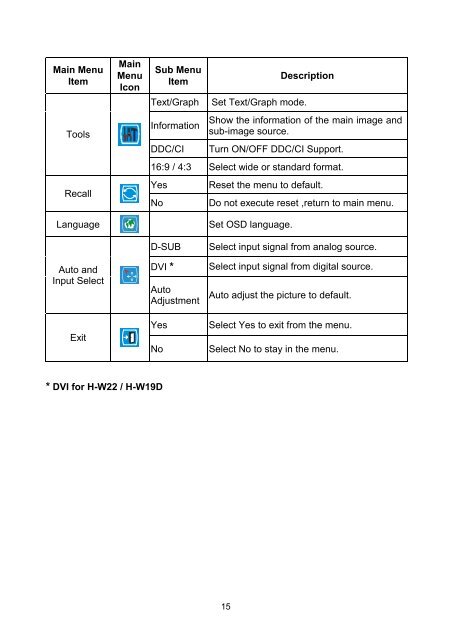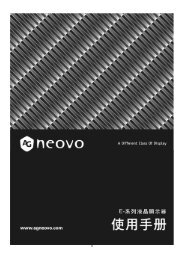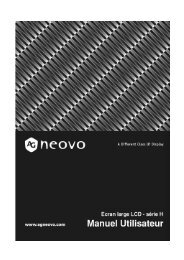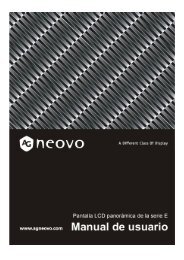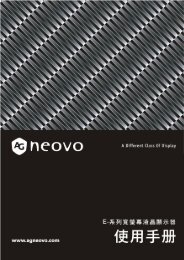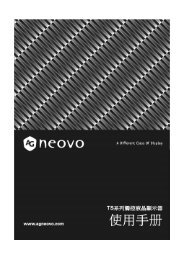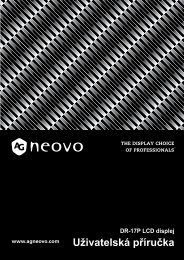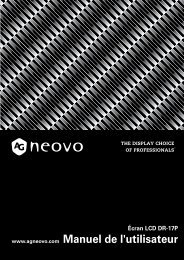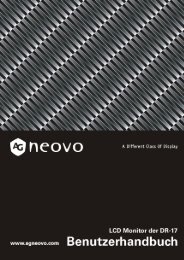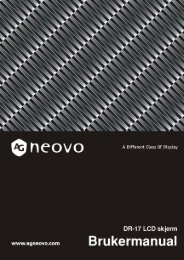H-W22 User Manual - 123SecurityProducts.com
H-W22 User Manual - 123SecurityProducts.com
H-W22 User Manual - 123SecurityProducts.com
You also want an ePaper? Increase the reach of your titles
YUMPU automatically turns print PDFs into web optimized ePapers that Google loves.
Main Menu<br />
Item<br />
Tools<br />
Recall<br />
Language<br />
Main<br />
Menu<br />
Icon<br />
Sub Menu<br />
Item<br />
Text/Graph Set Text/Graph mode.<br />
Information<br />
DDC/CI<br />
Description<br />
Show the information of the main image and<br />
sub-image source.<br />
Turn ON/OFF DDC/CI Support.<br />
16:9 / 4:3 Select wide or standard format.<br />
Yes<br />
No<br />
Reset the menu to default.<br />
Do not execute reset ,return to main menu.<br />
Set OSD language.<br />
Auto and<br />
Input Select<br />
Exit<br />
D-SUB<br />
DVI *<br />
Auto<br />
Adjustment<br />
Yes<br />
No<br />
Select input signal from analog source.<br />
Select input signal from digital source.<br />
Auto adjust the picture to default.<br />
Select Yes to exit from the menu.<br />
Select No to stay in the menu.<br />
* DVI for H-<strong>W22</strong> / H-W19D<br />
15