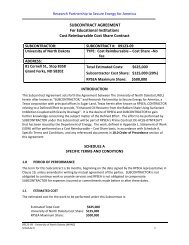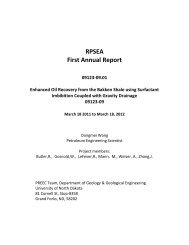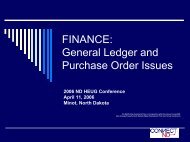Parallel Processing: A KISS Approach - University of North Dakota
Parallel Processing: A KISS Approach - University of North Dakota
Parallel Processing: A KISS Approach - University of North Dakota
Create successful ePaper yourself
Turn your PDF publications into a flip-book with our unique Google optimized e-Paper software.
<strong>Parallel</strong> <strong>Processing</strong>: A <strong>KISS</strong> <strong>Approach</strong><br />
Ronald Marsh, Ph.D.<br />
Computer Science Department<br />
<strong>University</strong> <strong>of</strong> <strong>North</strong> <strong>Dakota</strong><br />
July 2006<br />
rmarsh@cs.und.edu<br />
This material was developed with support from <strong>North</strong> <strong>Dakota</strong> EPSCoR.
Table <strong>of</strong> Contents<br />
Chapter 1: Introduction to <strong>Parallel</strong> <strong>Processing</strong> .............................................................3<br />
Chapter 2: CRCRAM ..................................................................................................16<br />
Chapter 3: Serial Template #1 (serial) ........................................................................21<br />
Chapter 4: Master-Slave Template #1 (MST) ............................................................51<br />
Chapter 5: Coordinating Peers Template #1 (PTP) ....................................................60<br />
Chapter 6: Serial Template #2 (serial_2) ....................................................................80<br />
Chapter 7: Master-Slave Template #2 (MST_2) ........................................................90<br />
Chapter 8: Coordinating Peers Template #2 (PTP_2) ..............................................119<br />
2
Chapter 1: Introduction to <strong>Parallel</strong> <strong>Processing</strong><br />
1. Introduction.<br />
The intent <strong>of</strong> this tutorial is to provide design heuristics and sample programs to help<br />
UND researchers port their compute intensive research to the Computational Research<br />
Center’s (CRC) High Performance Computing Cluster (HPCC) also known as “Shale”.<br />
What is Computational Science why it is important for UND? Computational Science is<br />
the application <strong>of</strong> mathematical simulations and models to understand complex<br />
phenomena. When combined with high performance computing, the use <strong>of</strong> simulations<br />
and models allow the scientist to manipulate the phenomena in ways that are beyond any<br />
reach using traditional scientific methods. Thus, according to the National Science<br />
Foundation, Computational Science which was once viewed as a mere adjunct to<br />
theoretical (1 st branch) and experimental (2 nd branch) scientific approaches, is now<br />
emerging as a principal means <strong>of</strong> scientific research and considered to be the 3 rd branch<br />
<strong>of</strong> scientific endeavor. It is an excepted fact that without access to high-end<br />
computational capability, many important discoveries in the fields <strong>of</strong> chemistry, biology,<br />
oceanography, meteorology, and many others could not have been made. Finally,<br />
according to heralded science journalist George Johnson “As research on so many fronts<br />
is becoming increasingly dependant on computation, all science, it seems, is becoming<br />
computer science.”<br />
Unfortunately, like many modern scientific disciplines, Computational Science has<br />
become a diverse field and it would take volumes to properly describe each domain. Even<br />
scientific computing, the domain that focuses on simulation and modeling s<strong>of</strong>tware<br />
development, includes many paradigms <strong>of</strong> s<strong>of</strong>tware development, including:<br />
• Iterative parallelism – where a program has several identical processes wrapped in<br />
a loop.<br />
• Recursive parallelism – where a program uses recursion to work on different parts<br />
<strong>of</strong> the data.<br />
• Producers and Consumers – where processes communicate or share data.<br />
• Clients and Servers – where clients request services and servers provide services.<br />
• Interacting peers – distributed systems that support many other paradigms:<br />
1. Master-slave – where 1 machine coordinates the processing.<br />
2. Coordinating peers – where interacting processes periodically exchange data<br />
(without any forced timing constraints).<br />
3. Heartbeat algorithms – where interacting processes periodically exchange data<br />
(with forced timing constraints).<br />
4. Pipeline algorithms – where data flows from 1 process to another.<br />
5. Broadcast algorithms – used for decentralized decision making.<br />
6. Token-passing algorithms – used for decentralized decision making.<br />
7. Probes and receives – to disseminate and gather data from trees and graphs.<br />
8. Replicated server processes – used to manage multiple instances <strong>of</strong> resources.<br />
3
Obviously, the development <strong>of</strong> scientific simulation and modeling s<strong>of</strong>tware is a very<br />
complex task. Fortunately, many scientific simulation and modeling tasks intended for<br />
execution on a HPCC can be represented by the interacting peer paradigm. Therefore, I<br />
will use the <strong>KISS</strong> approach to describe the development <strong>of</strong> two common HPCC s<strong>of</strong>tware<br />
architectures, have provided code examples for both architectures, and the associated<br />
documentation. I have also provided a utility for implementation <strong>of</strong> a special class <strong>of</strong><br />
HPCC problem and have provided the associated documentation.<br />
2. Background.<br />
Before we can delve into the s<strong>of</strong>tware development process we must have a basic<br />
understanding <strong>of</strong> the different computing platforms that exist, the intraprocess<br />
communication requirements, and the intraprocess management styles that are common.<br />
2.1. High performance computing platforms.<br />
Each platform type requires the developer to abide by a particular set <strong>of</strong> design criteria<br />
and may put limitations on the s<strong>of</strong>tware’s performance that the s<strong>of</strong>tware developer must<br />
understand. In keeping with the <strong>KISS</strong> approach, we will briefly review only 2 classes <strong>of</strong><br />
platforms:<br />
• The first class is the classic “supercomputer.” A multiple CPU shared memory<br />
platform. Supercomputers tend to be expensive due to extreme memory<br />
bandwidth requirements. However, supercomputers are very flexible and the<br />
s<strong>of</strong>tware development is much less constrained.<br />
• The second class includes the cluster, Network Of Workstations (NOWs), or<br />
GRID. Clusters are much less expensive than supercomputers because they use<br />
commodity personal computers linked together with commodity networking.<br />
However, clusters cannot deliver the level <strong>of</strong> performance <strong>of</strong> a supercomputer and<br />
have more s<strong>of</strong>tware development design constraints. Yet, for many scientific<br />
problems, clusters provide an affordable way to achieve high performance<br />
computing. Since the Computational Research Center’s High Performance<br />
Computing Cluster is a cluster, we will assume this class <strong>of</strong> machine for all<br />
s<strong>of</strong>tware development covered by this tutorial.<br />
To make the best use <strong>of</strong> a cluster, the researcher must be able to spread their<br />
workload across the different computers (we will refer to the individual<br />
computers making up a cluster as nodes) making up the cluster. It is this<br />
parallelism that achieves high performance computing. However, when<br />
developing an application for a cluster, the communication costs associated with<br />
having to spread the computations across many different nodes and the<br />
synchronization <strong>of</strong> the computations across those different nodes introduces<br />
several s<strong>of</strong>tware design constraints that are unique to clusters.<br />
4
2.2 PVM vs MPI.<br />
When developing an application for use on a cluster, one must adopt/implement some<br />
form <strong>of</strong> communication to pass data and provide for the synchronization <strong>of</strong> the s<strong>of</strong>tware<br />
across the different nodes that comprise the cluster. While many techniques may be<br />
implemented, the most common is to use some form <strong>of</strong> message passing. While several<br />
message passing methodologies have been developed, the two most common are<br />
arguably:<br />
• MPI (Message Passing Interface) - a library specification for message-passing,<br />
proposed as a standard by a broadly based committee <strong>of</strong> vendors, implementers,<br />
and users. A free version <strong>of</strong> MPI (MPICH) is available at<br />
http://wwwunix.mcs.anl.gov/mpi/mpich/<br />
• PVM (<strong>Parallel</strong> Virtual Machine) - a s<strong>of</strong>tware package that permits a<br />
heterogeneous collection <strong>of</strong> Unix and/or Windows computers linked together by a<br />
network to be used as a single large parallel computer. The freely available<br />
package has been compiled on everything from laptops to CRAYs. See:<br />
http://www.csm.ornl.gov/pvm/pvm_home.html. Finally, PVM is distributed as a<br />
RedHat RPM, as part <strong>of</strong> the standard RedHat distribution and is, thus, very easy<br />
to install.<br />
The methodology that best suits your requirements depends on what you want to do. Here<br />
are 4 comparisons:<br />
1. Homogeneous vs. Heterogeneous cluster - If your cluster includes several<br />
different system types (e.g., Linux, NT, Solaris, Irix) then PVM is would be better<br />
as it has the innate ability to handle conversions between binary data formats and<br />
data type size differences. MPI assumes a more homogeneous environment and<br />
competing implementations <strong>of</strong> MPI will not interoperate. That is, a group <strong>of</strong><br />
Linux boxes running MPICH will not talk to a group <strong>of</strong> Irix boxes running SGI's<br />
native MPI.<br />
2. Dynamic vs. static number <strong>of</strong> processes - PVM allows one to spawn processes as<br />
one needs them. MPI has only recently added this capability, thus most MPI<br />
implementations ask for the number <strong>of</strong> processes when the job is launched.<br />
3. Simple vs. complex programming interface - PVM has a relatively few function<br />
calls; MPI has a rich variety <strong>of</strong> function calls. When one <strong>of</strong> the MPI constructs,<br />
such as Cartesian communicators, fits your problem very well, then PVM appears<br />
to be much harder to use. In contrast, when your problem only needs a simple<br />
data distribution, MPI appears to be overly complex.<br />
4. Trendiness (for lack <strong>of</strong> a better term) - A lot <strong>of</strong> researchers are using MPI now, as<br />
opposed to their use <strong>of</strong> PVM 3-4 years ago. A lot <strong>of</strong> papers are being published,<br />
MPI implementations are being improved, and vendors are optimizing their MPI<br />
5
libraries more than their PVM libraries. How valuable this is to you as an<br />
individual isn't obvious.<br />
Both packages do essentially the same thing. Thus, I used both, PVM for one example<br />
and MPI for the other. A more complete comparison can be found at:<br />
http://www.epm.ornl.gov/pvm/PVMvsMPI.ps<br />
Master-slave vs coordinating peers.<br />
Thinking back to our introduction <strong>of</strong> the paradigms <strong>of</strong> s<strong>of</strong>tware development for HPCC,<br />
we recall that many scientific simulation and modeling tasks can be represented by the<br />
interacting peer paradigm. The two most common paradigms used are the master-slave<br />
paradigm or the coordinating peers (or heartbeat algorithm) paradigm:<br />
• The master-slave paradigm is commonly used for embarrassingly parallel<br />
processes, for processes where the process time <strong>of</strong> each datum varies greatly, and<br />
for processes where the partitioning (into a parallel process) has resulted in much<br />
more data partitions than nodes. It is generally accepted that the master-slave<br />
paradigm is the simplest algorithm to implement due to the much more flexible<br />
synchronization needs. In many cases, the master-slave paradigm is very scalable<br />
and variations in node performance have little impact. However, the master-slave<br />
paradigm requires an extra node to cover the master’s duties.<br />
• The coordinating peers paradigm is commonly used for tightly bound processes,<br />
for processes where the process time <strong>of</strong> each datum varies little, and for processes<br />
where the partitioning (into a parallel process) has resulted in fewer data partitions<br />
than nodes. The coordinating peers paradigm is frequently used with a heartbeat<br />
algorithm to synchronize the peers. It is generally accepted that the coordinating<br />
peers paradigm is the most difficult algorithm to implement due to the more<br />
stringent and complex synchronization requirements. Variation in node<br />
performance usually has significant impact (due to heartbeat synchronization, the<br />
algorithm will execute at the rate allowed by the slowest node). In many cases, the<br />
coordinating peers paradigm exhibits limited scalability.<br />
Note that in many cases, a problem can be reformulated into one paradigm or the other.<br />
Finally, in developing the examples, I execute the master-slave and coordinating-peers<br />
versions on idle nodes and busy nodes. When executed on idle nodes little performance<br />
difference was noticed. However, when executed on busy nodes, the master-slave version<br />
always outperformed the coordinating-peers version. Remember, a coordinating-peers<br />
version is only as fast as its slowest node.<br />
3. Case studies.<br />
3.1 Embarrassingly parallel.<br />
An embarrassingly parallel problem is one for which no particular effort is needed to<br />
partition the problem into a number <strong>of</strong> parallel tasks and there is no essential dependency<br />
(or communication) between those parallel tasks. Each task can be computed<br />
6
independently from every other task, thus each task could be run on a separate node to<br />
achieve quicker results. Examples <strong>of</strong> embarrassingly parallel problems include:<br />
1. Distributed rendering <strong>of</strong> non-real-time computer graphics or <strong>of</strong> computer<br />
animation. Each frame may be rendered independently.<br />
2. Brute force searches in cryptography. A notable real-world example is<br />
Distributed.net.<br />
3. BLAST searches in bioinformatics.<br />
4. Computer simulations comparing many independent scenarios, such as climate<br />
models.<br />
Embarrassingly parallel problems are ideally suited for distributed computing over the<br />
Internet (e.g. SETI@home), on a GRID, and are commonly assigned to server farms (e.g.<br />
a very large NOW). Embarrassingly parallel problems lie at the “easy” end <strong>of</strong> the<br />
spectrum <strong>of</strong> parallelization. Let’s look at an example in some detail: The development <strong>of</strong><br />
a computer animated movie.<br />
During the 2006 spring semester computer graphics course (CSci446) at UND,<br />
teams <strong>of</strong> students were each tasked with developing a 4 minute computer<br />
animation movie. The students used OpenGL (a standard graphics library for<br />
developing 3D animations such as video games) to create their components<br />
(scenes, characters, etc). However, since computer animations developed using<br />
OpenGL do not have the level <strong>of</strong> realism that was desired they had to port their<br />
animations to POVRAY (Persistence <strong>of</strong> Vision Raytracer) to achieve the level <strong>of</strong><br />
realism that was desired. To port their OpenGL images to POVRAY, the students<br />
used RayGL (an OpenGL to POVRAY conversion library developed by UND CS<br />
graduate student Kris Zarns).<br />
In order to achieve realistic motion, a computer animation requires about 25<br />
frames per second. Thus, each 4 minute movie required about 6000 frames to be<br />
generated. To achieve a high quality rendering, the POVRAY raytracing time was<br />
as high as 45 minutes per frame, with an average time <strong>of</strong> 20 minutes per frame.<br />
Thus, using a single computer, the rendering time would have been nearly 3<br />
months! If the rendering could be ported to the Computer Science department’s<br />
16 processor cluster (the CrayOwulf), the rendering time would be reduced to 5<br />
days. Since, each frame is stored as a separate and independent file, since<br />
POVRAY can only process 1 frame/file at a time, and since it does not matter<br />
what order the frames/files are processed in (only their final accumulation), this is<br />
an embarrassingly parallel problem as all we need to do is start 16 versions <strong>of</strong><br />
POVRAY and instruct each to render a different frame until all <strong>of</strong> the frames have<br />
been rendered.<br />
Note that if we were to extend the movie length to 1 hour, the single computer<br />
rendering time would jump to 3.7 years! Embarrassingly parallel does not imply<br />
computationally easy.<br />
7
To summarize, if you have a problem that either consists <strong>of</strong> many separate and<br />
independent data files or datum, you probably have an embarrassingly parallel problem.<br />
Furthermore, if you a program to process those individual files, you should be able to use<br />
a master-slave utility I ported to Shale called CRCRAM (originally developed for<br />
rendering the CSci 446 movies). CRCRAM is covered in detail in chapter 2.<br />
3.2 Loosely coupled.<br />
We define a loosely coupled problem as one where the frequency <strong>of</strong> the synchronization<br />
between the parallel tasks is low, such that it is possible to perform many tasks before<br />
synchronization must occur. Let’s look at a simple example in some detail: The<br />
multiplication <strong>of</strong> a vector by 2 matrices.<br />
In computer graphics it is common to achieve affine transformations by<br />
multiplying each 3D point (represented by a vector) by a transformation matrix. If<br />
multiple transformations are required, the point is multiplied by multiple<br />
transformation matrices. We can depict this as:<br />
⎡x'<br />
⎤ ⎡1<br />
⎢ ⎥ ⎢<br />
⎢<br />
y'<br />
⎥ = ⎢<br />
0<br />
⎢z'<br />
⎥ ⎢0<br />
⎢ ⎥ ⎢<br />
⎣ 1 ⎦ ⎣0<br />
0<br />
1<br />
0<br />
0<br />
0<br />
0<br />
1<br />
0<br />
Tx⎤<br />
⎧⎡1<br />
⎪<br />
Ty<br />
⎥ ⎢<br />
⎥<br />
⎨<br />
⎢<br />
0<br />
*<br />
Tz⎥<br />
⎪<br />
⎢0<br />
⎥<br />
⎪<br />
⎢<br />
1 ⎦ ⎩⎣0<br />
0<br />
cos( φ)<br />
sin( φ)<br />
0<br />
0<br />
− sin( φ)<br />
cos( φ)<br />
0<br />
0⎤<br />
⎡x⎤⎫<br />
⎪<br />
0<br />
⎥ ⎢ ⎥<br />
⎥ ⎢<br />
y<br />
⎥<br />
* ⎬<br />
0⎥<br />
⎢z⎥<br />
⎪<br />
⎥ ⎢ ⎥<br />
1⎦<br />
⎣1⎦<br />
⎪<br />
⎭<br />
Where describe the 3D point’s transformed location, the leftmost<br />
2D matrix describes the translation, the rightmost 2D matrix describes the<br />
rotation, and where describe the 3D point’s original location. Note<br />
that we will perform the multiplications right to left, such that we rotate the point<br />
before translating it. Thus, algorithmically, the operation will look like:<br />
followed by:<br />
⎡X<br />
⎤ ⎡1<br />
⎢ ⎥ ⎢<br />
⎢<br />
Y<br />
⎥ = ⎢<br />
0<br />
⎢ Z ⎥ ⎢0<br />
⎢ ⎥ ⎢<br />
⎣ 1 ⎦ ⎣0<br />
0<br />
cos( φ)<br />
sin( φ)<br />
0<br />
0<br />
− sin( φ)<br />
cos( φ)<br />
0<br />
0⎤<br />
⎡x⎤<br />
0<br />
⎥ ⎢ ⎥<br />
⎥ ⎢<br />
y<br />
* ⎥<br />
0⎥<br />
⎢z⎥<br />
⎥ ⎢ ⎥<br />
1⎦<br />
⎣1⎦<br />
⎡x'<br />
⎤ ⎡1<br />
⎢ ⎥ ⎢<br />
⎢<br />
y'<br />
⎥ = ⎢<br />
0<br />
⎢z'<br />
⎥ ⎢0<br />
⎢ ⎥ ⎢<br />
⎣ 1 ⎦ ⎣0<br />
0<br />
1<br />
0<br />
0<br />
0<br />
0<br />
1<br />
0<br />
Tx⎤<br />
⎡X<br />
⎤<br />
Ty<br />
⎥ ⎢ ⎥<br />
⎥ ⎢<br />
Y<br />
* ⎥<br />
Tz⎥<br />
⎢Z<br />
⎥<br />
⎥ ⎢ ⎥<br />
1 ⎦ ⎣ 1 ⎦<br />
where describe a vector for storing the intermediate results.<br />
8
We now have what could be considered a pair <strong>of</strong> embarrassingly parallel<br />
problems as for each vector-matrix multiplication there is many different<br />
parallelization partitions possible and no synchronization. The only<br />
synchronization that we have with this problem overall is that the first matrixvector<br />
multiplication must be completed before the second matrix-vector<br />
multiplication is begun. Therefore, we have infrequent synchronization with no<br />
intranode data exchange, hence a loosely coupled problem.<br />
Since the intuitive approach for any vector-matrix multiplication is to multiply<br />
each matrix row by the vector forming an intermediate vector value and since this<br />
approach results in a parallelizable operation, we will take this approach. Finally,<br />
it does not matter what matrix row is operated on first, only that all 4 rows<br />
eventually get multiplied (before we begin processing with the second matrix).<br />
Unfortunately, this is a “toy” problem and unsuited for parallel processing. We<br />
can, however, make two revisions and turn it into a problem well suited for<br />
parallel processing:<br />
1. We will assume that each vector has 100,000 elements and that each matrix<br />
has 100,000x100,000 elements.<br />
2. We will assume that the row-by-row multiplication has very non-uniform<br />
computational costs.<br />
Given the above revisions, this problem is now well suited for parallel processing<br />
using the master-slave paradigm.<br />
To summarize, if you are developing a program that can be expressed as, or nearly as, an<br />
embarrassingly parallel problem, that partitions into many more data segments than<br />
available nodes, that may have non-uniform computational cost per data segment, and<br />
that requires only occasional synchronization, you should be able to derive a program<br />
using the two Master-Slave examples that I wrote (see Chapters 4 and 7).<br />
3.3 Tightly coupled.<br />
We define a tightly coupled problem as one where the frequency <strong>of</strong> the synchronization<br />
between the parallel tasks is high and where it is impossible to perform many tasks before<br />
synchronization must occur. These tend to be the most difficult (logically and<br />
programmatically to develop). So let’s look at a simple example in some detail: A 1D<br />
heat transfer simulation.<br />
For this example, we will model the environment by a 12 element 1D array “M”.<br />
On the left side there is a source <strong>of</strong> constant heat, while at the right side there is a<br />
source <strong>of</strong> constant cold. Pictorially, this looks like:<br />
Heat<br />
Cold<br />
9
The algorithm we will use to simulate the heat transfer is a simple 3 element<br />
neighborhood averaging, where each array element becomes the average <strong>of</strong> itself<br />
and its 2 neighbors. Equation (1) depicts the algorithm:<br />
M<br />
1<br />
1<br />
'<br />
i<br />
= ∑ M<br />
( i + x)<br />
3 x=−1<br />
To facilitate the simulation <strong>of</strong> the constant heat and constant cold sources we will<br />
extend array “M” to 14 elements with the outer elements having fixed values. The<br />
constant heat source is colored red and the constant cold source is colored blue:<br />
Heat<br />
Cold<br />
The extended version <strong>of</strong> “M” has array indices <strong>of</strong> 0 to 13 (C/C++) and since the<br />
two end points are points <strong>of</strong> constant value, this extension al lows us to directly<br />
implem ent equation (1) by allowing “i” to range from 1 to 12. We no longer have<br />
to deal with the (original problem’s) end points separately.<br />
Before we partition this into a parallel problem, note that the algorithm is<br />
iterative. A single pass <strong>of</strong> the neighborhood averaging procedure will not produce<br />
correct results. We must apply the neighborhood averaging procedure repeatedly<br />
until convergence occurs (until no significant changes occur from iteration to<br />
iteration).<br />
We will arbitrarily partition the problem space into 3 non-overlapping equal sized<br />
segments and assign each segment to 1 <strong>of</strong> 3 nodes on the cluster:<br />
Node 1 Node 2 Node 3<br />
Heat<br />
Cold<br />
Immediately a problem arises. The calculation involves a neighborhood average,<br />
yet the array elements (shown in gray) along the segment edges do not have all <strong>of</strong><br />
the required neighbors as these “missing” neighbors have been assigned to other<br />
nodes. In order to retain usage <strong>of</strong> our equation and insure identical results to the<br />
sequential version, the necessity for “halo” elements (shown in green) arises:<br />
Node 1 Node 2 Node 3<br />
Heat<br />
Cold<br />
We now have a problem that is uniform across the 3 nodes, in that all local arrays<br />
are <strong>of</strong> the same size (1x6) and whose outer elements have fixed values (at least<br />
with regards to the “local” neighborhood averaging procedure). If this problem<br />
10
only required a single pass <strong>of</strong> the neighborhood averaging procedure, it would be<br />
an embarrassingly parallel problem. However, this algorithm is iterative and<br />
requires the application <strong>of</strong> a heartbeat algorithm to manage the synchronization<br />
<strong>of</strong> updating the “halo” node values. Prior to each local application <strong>of</strong> the<br />
neighborhood averaging procedure, the halo elements must get their appropriate<br />
values from the neighboring node:<br />
Node 1 Node 2 Node 3<br />
Heat<br />
Cold<br />
It is the frequency and comple xity <strong>of</strong> the “halo” updates that make this a tightly<br />
bound process. Each node must wait for all <strong>of</strong> its neighbors to complete their own<br />
processing, before it can continue on to the next iteration (the “heartbeat”). As a<br />
result, the performance <strong>of</strong> this algorithm (any many other coordinating peers<br />
/heartbeat algorithms) is limited by the slowest node.<br />
To summarize, if you are developing a program that must be expressed as a set <strong>of</strong><br />
neighborhood processes and that requires frequent updates <strong>of</strong> “halo” elements, you<br />
should be able to derive a program using the Coordinating Peers example that I wrote<br />
(see Chapters 5 and 8).<br />
4. How to partition.<br />
The first question the budding HPCC user must ask is: “Is my problem parallelizable at<br />
all?” Many problems simply are not parallelizable. The second question is: “How should<br />
I partition my problem such that it is parallel?” The heuristic is to partition the problem<br />
into as many pieces as possible and then to aggregate the pieces into something that is<br />
feasible for the cluster it will be run on. The primary concern is that there is always<br />
communication overhead in any parallel processing application and you want to make<br />
sure that your processing time per datum is much greater than the communication costs<br />
per datum. Another concern is that many parallelizable problems are only parallelizable<br />
to a certain extent. In other words, the problem may be parallelizable over 4 processors,<br />
but not 8 (at least not effectively).<br />
Ian Foster has developed a 4-step design process that is useful when developing parallel<br />
algorithms. The steps are:<br />
1. Partitioning<br />
2. Communication<br />
3. Agglomeration<br />
4. Mapping<br />
11
4.1. Partitioning.<br />
The goal here is to divide the problem into as many small parts (called primitive tasks) as<br />
possible as the number <strong>of</strong> primitive tasks is the upper bound to the parallelism possible.<br />
There are 2 decompositions possible:<br />
• Domain decomposition (data decomposition) – divide the data into pieces and<br />
associate data with computations. Each association is called a primitive task and<br />
we want to maximize the number <strong>of</strong> primitive tasks.<br />
• Functional decomposition (algorithm decomposition) – divide the algorithm into<br />
pieces and associate computations with data. We can <strong>of</strong>ten derive pipelines<br />
(sequences) <strong>of</strong> processes, if nothing else. Again, each association is called a<br />
primitive task and we want to maximize the number <strong>of</strong> primitive tasks.<br />
4.2. Communication.<br />
We wa nt to minimize all communications as it is overhead that is not present in a serial<br />
algorithm. Thus, we must determine the communication requirements <strong>of</strong> our algorithm by<br />
considering the following:<br />
• Are the communication operations balanced among tasks? Preferably they are.<br />
• Does each task only communicate with a small number <strong>of</strong> neighbors (local<br />
communication) or must it communicate with many other tasks (global<br />
communication)? This will depend on the application.<br />
• Can tasks perform their communications concurrently? Preferably, yes.<br />
• Can tasks perform their computations concurrently? Preferably, yes.<br />
4.3. Agglomeration.<br />
The goal here is to combine tasks to reduce communication, improve performance, and<br />
reduce the s<strong>of</strong>tware development time. Agglomeration should achieve the following:<br />
• Reduce communication – If we have many simple tasks that communicate, we<br />
can reduce communication costs by combining these tasks into 1 large task. This<br />
is especially true if any <strong>of</strong> these tasks is being held up by any other task. Another<br />
method is to combine tasks that send/receive a lot <strong>of</strong> information into 1 large task<br />
as it is better to send 1 large message than many small messages.<br />
• Improve performance – We want to keep our design parallel enough such that it<br />
will scale up (if required) to a larger problem and/or onto a machine with more<br />
processors. As the problem size increases the number <strong>of</strong> tasks should increase.<br />
Also, tasks should have similar computational and communication costs.<br />
• Manage s<strong>of</strong>tware development time – Assuming that we are parallelizing a serial<br />
algorithm we want to use as much <strong>of</strong> the existing serial code as possible as this<br />
12
will reduce the time and cost <strong>of</strong> developing the new code. We want the trade-<strong>of</strong>f<br />
between the cost <strong>of</strong> developing the new code and the cost <strong>of</strong> modifying the old<br />
code to be reasonable.<br />
4.4. Mapping.<br />
The go al here is to assign tasks to processors without greatly increasing communication<br />
costs:<br />
• When using domain/data decomposition the resultant tasks are <strong>of</strong>ten <strong>of</strong> similar<br />
size and if the communication pattern is regular you would map each task to a<br />
processor. If the communication pattern is local and frequent (tightly bound) we<br />
would use the coordinating peers paradigm. If the communication pattern is<br />
global and infrequent (embarrassingly parallel or loosely bound) we could use the<br />
master-slave paradigm.<br />
• If the number <strong>of</strong> tasks is fixed and the communication pattern is regular but the<br />
tasks take greatly differing times to complete, we would look for a pattern <strong>of</strong><br />
computation cost and develop a cyclic allocation <strong>of</strong> tasks to processors (load<br />
balancing via a master-slave paradigm). If we do not know the pattern <strong>of</strong><br />
computation cost, we could still use the master-slave paradigm using a naive load<br />
balancing algorithm (such as that provided in the Master-Slave Template).<br />
• Some problems result in an irregular communication pattern and it is best to<br />
statically map tasks to processors to reduce communication.<br />
• Some problems require many short lived tasks that have little communication<br />
needs. These have few mapping constraints.<br />
5. Compiler optimizations.<br />
If o ne i s to spend the time developing code for a HPCC, it would be foolish not to also<br />
consider optimizing the code for the intended architecture (or to use a language not<br />
intended for high performance computing!). Thus, here is a brief tutorial on code<br />
optimizations.<br />
Modern compilers are extremely good at optimizing code, yet they operate under several<br />
restrictions:<br />
• They must not alter correct program behavior.<br />
• They have limited understanding <strong>of</strong> the problem.<br />
• They need to complete the compilation task quickly.<br />
Since the compiler only optimizes limited sections <strong>of</strong> code at a time, it has a limited<br />
understanding <strong>of</strong> the code. Therefore, situations can occur that will force the compiler to<br />
abandon the optimization. Function calls are one such situation. Of course some function<br />
13
calls are required (to libraries, etc) and s<strong>of</strong>tware engineering principles tell us to use<br />
functions to improve code readability and maintainability. Another issue is the<br />
development <strong>of</strong> loops. It is well known that most programs spend most <strong>of</strong> their time<br />
within a loop. In staying with the <strong>KISS</strong> approach we will concentrate our discussion on<br />
loops with function calls as this generally has the greatest impact on performance.<br />
Many programs spend much <strong>of</strong> their execution time in loops. Therefore, it is especially<br />
important to be able to write loop code effectively. There are 3 basic practices:<br />
1. Simplifying the loop construct.<br />
2. Removing non-dependent function calls from within a loop.<br />
3. Removing excessive non-dependent memory accesses.<br />
Here is an example <strong>of</strong> a poorly designed loop:<br />
for (I = 0; I < (s+2); I++) { // not simple<br />
j = cos(φ);<br />
// function call<br />
k = array_element[6]; // memory access<br />
new_data[I] = (j+k)*I;<br />
}<br />
The loop construct is not simple (I
consider are those that specify a specific CPU or machine architecture such as the -mcpu<br />
or the stronger –march gcc/g++ options. Regardless <strong>of</strong> the compiler and optimization<br />
options available, one should really conduct a trial and error study to see what works best<br />
for the intended platform and the specific program.<br />
6. Conclusion.<br />
I have tried to summarize the steps required to develop parallel algorithms for use on a<br />
HPCC such as Shale. Obviously, I left out many details. However, what is provided<br />
should empower the reader with enough information to get something running on Shale<br />
without too much effort. Even a poorly optimized parallel process is usually more<br />
effective than a serial process.<br />
I have provided three C/C++ examples (a serial implementation, a PVM Master-Slave<br />
implementation, and MPI Coordinating Peers implementation) that perform a 2D heat<br />
transfer simulation and three C/C++ examples (a serial implementation, a PVM Master-<br />
Slave implementation, and MPI Coordinating Peers implementation) that perform an N-<br />
body simulation. My hopes are that given the straightforward serial implementation and<br />
the two parallel implementations, the reader may be able to understand the process <strong>of</strong><br />
partitioning the problem into a parallel one and how to code it.<br />
I have provided a utility (CRCRAM) that allows the user to process many data files in<br />
parallel using an existing (serial) program. I tried to design the source code and include<br />
sufficient comments (in the source code) such that anyone familiar with C/C++ would be<br />
able to modify the code to fit their requirements. Note that any sections <strong>of</strong> code that I<br />
expect would require modifications by any user <strong>of</strong> this example are clearly indicated in<br />
the comments. Note that the code is NOT the most efficient, as it is intended to educate,<br />
not impress.<br />
Should you have questions, comments, need help applying an example, or need help with<br />
CRCRAM contact Ron Marsh at: rmarsh@cs.und.edu. Time permitting, I will try to help.<br />
15
Chapter 2: CRCRAM<br />
CRCRAM was designed for the embarrassingly parallel situation. Specifically, a situation<br />
where you have many independent data files (files that can be processed independently <strong>of</strong><br />
each other) and where you have an existing program to process those individual data<br />
files.<br />
Using parameters specified in the CRCRAM.ini file (see #2 below), CRCRAM scans the<br />
directory containing the data, builds a list <strong>of</strong> data files to process, and automatically load<br />
balances the processing across the nodes requested. As each data file is processed the<br />
resulting output is saved to a new file whose name is derived from the input file name<br />
with a second extension appended on (the idea is to make it easy to track which result<br />
came from which input). Therefore, if your input file is named test1.data, the resulting<br />
output file will be named test1.data.something (where the “something” is specified in<br />
your CRCRAM.ini file).<br />
In the remainder <strong>of</strong> this document, I will work through an example showing how to set up<br />
and use CRCRAM:<br />
1. Changes to .bash_pr<strong>of</strong>ile:<br />
The command language interpreter is the interface between the user and the operating<br />
system. The command language interpreter executes commands read from standard<br />
input or from a file and sets paths to commonly used utilities and libraries. Since most<br />
accounts on Shale have Bash set as their default command language interpreter, I will<br />
use Bash in the example. As with most command language interpreters, Bash gets<br />
user configurable parameters from a .pr<strong>of</strong>ile (pronounced “dot pr<strong>of</strong>ile”) file.<br />
However, with Bash it’s a .bash_pr<strong>of</strong>ile (pronounced “dot bash pr<strong>of</strong>ile”) file.<br />
Note that the .bash_pr<strong>of</strong>ile file has a period (the “dot”) for its first character<br />
which makes it invisible to “ls” (use “ls –la” to see it). The intent <strong>of</strong> the leading<br />
“.” is to hide the file from normal use.<br />
Since this example uses PVM, you must change your .bash_pr<strong>of</strong>ile file to specify<br />
paths required by PVM. To view or edit your .bash_pr<strong>of</strong>ile file:<br />
1. Login (remain in your “home” directory).<br />
2. Use an editor to edit .bash_pr<strong>of</strong>ile (ie vi .bash_pr<strong>of</strong>ile).<br />
Below is an example .bash_pr<strong>of</strong>ile file (yours is probably very similar) modified to<br />
include the paths required by PVM (note the text in bold). You should add the same<br />
text to your .bash_pr<strong>of</strong>ile file.<br />
# .bash_pr<strong>of</strong>ile<br />
# Get the aliases and functions<br />
if [ -f ~/.bashrc ]; then<br />
16
fi<br />
. ~/.bashrc<br />
# User specific environment and startup programs<br />
PATH=$PATH:$HOME/bin<br />
export PATH<br />
# PVM specifics<br />
PVM_ROOT=/usr/share/pvm3<br />
PVM_DPATH=/usr/share/pvm3/lib/pvmd<br />
PVM_RSH=/usr/bin/ssh<br />
export PVM_ROOT PVM_DPATH PVM_RSH<br />
unset USERNAME<br />
Once you have made the changes, logout and log back in to have the changes take<br />
effect.<br />
2. The CRCRAM.ini file:<br />
Since CRCRAM obtains all <strong>of</strong> its parameters via an initialization file called<br />
CRCRAM.ini, you must create such a file. An example CRCRAM.ini file is shown<br />
below:<br />
In_extension_: .data<br />
Out_extension: .output<br />
Data_path____: /home/rmarsh/CRCRAM/BIN<br />
Slave_path___: /home/rmarsh/CRCRAM/BIN/CRCRAMSlave<br />
#<br />
#Data_process_script:<br />
#<br />
sort -g $1 > $2<br />
The CRCRAM.ini file must specify 5 parameters:<br />
1. The “In_extension” specifies what the extension will be for the input data files<br />
(.data in this example).<br />
2. The “Out_extension” specifies the extension to be appended on to the input<br />
filename for the resulting output files (.output in this example).<br />
3. The “Data_path” specifies the directory where the data is located and where the<br />
results will be located (/home/rmarsh/CRCRAM/BIN in this example).<br />
4. The “Slave_path” specifies the directory where the CRCRAMSlave program is<br />
located (/home/rmarsh/CRCRAM/BIN/CRCRAMSlave in this example - note<br />
that CRCRAMSlave is the actual name <strong>of</strong> the slave program and not a directory<br />
name). The “Data_path” and “Slave_path” must be the same (Ie. CRCRAM<br />
and CRCRAMSlave must be in the same directory as the data). P.S. This is a<br />
“feature” not a “bug”.<br />
5. The “Data_process_script” specifies the program to process the data files. In this<br />
example the script is a LINUX utility (sort) that takes an input file (indicated by<br />
the $1 variable), sorts the file, and writes the result to an output file (indicated by<br />
the $2 variable). CRCRAM populates the $1 and $2 variables with actual file<br />
17
names as it processes the data. The “Data_process_script” must specify an<br />
input and output using $1 and $2.<br />
Therefore, given the above CRCRAM.ini file, if you have an input file named<br />
test1.data, the resulting output file will be named test1.data.output.<br />
Another example CRCRAM.ini file is shown below:<br />
In_extension_: .pov<br />
Out_extension: .png<br />
Data_path____: /home/rmarsh/MOVIE/BIN<br />
Slave_path___: /home/rmarsh/MOVIE/BIN/CRCRAMSlave<br />
#<br />
#Data_process_script:<br />
#<br />
/usr/local/bin/povray +L/usr/local/share/povray-3.6/include +A0.3<br />
+W640 +H480 +I$1 +FN -D +O$2<br />
In this example the “Data_process_script” refers to an open source raytracing<br />
package (POVRAY) that takes a .pov scene description file as input and generates a<br />
.png image file as output (in actuality, when using CRCRAM we will get .pov.png<br />
image files as output). Note the $1 and $2 (in bold) in the script. The rest <strong>of</strong> the<br />
parameters in the “Data_process_script” set parameters specific to the POVRAY<br />
program (CRCRAM allows you to pass flags to the program).<br />
A simple way to check the validity <strong>of</strong> your “Data_process_script” is to replace the $1<br />
and $2 with valid filenames and run it from the LINUX prompt. If it works there it<br />
should work via CRCAM as well.<br />
Note that the format <strong>of</strong> the CRCRAM.ini file is very specific. Do NOT change the<br />
ordering <strong>of</strong> parameters or any text to the left <strong>of</strong> the colons!<br />
3. The batch submission script:<br />
I will assume that you will use the batch scheduler on Shale to submit your job and<br />
have provided a simple script to configure the scheduler to use CRCRAM:<br />
#!/bin/bash<br />
#PBS -S /bin/bash<br />
#PBS -N test<br />
#PBS -q long<br />
#PBS -d /home/rmarsh/CRCRAM/BIN/<br />
#PBS -o test.o<br />
#PBS -e test.e<br />
#PBS –m abe<br />
#PBS -l nodes=8:ppn=2<br />
#<br />
./CRCRAM –v<br />
In order, the items this script configures are:<br />
18
1. “#PBS –S” Sets the execution shell to bash (can leave as is).<br />
2. “#PBS –N” Sets the name <strong>of</strong> the job to “test” (you can change or leave as is).<br />
3. “#PBS –q” Sends the job to the “long” queue (can leave as is).<br />
4. “#PBS –d” Sets the working directory to “/home/rmarsh/CRCRAM/BIN” (you<br />
must change this to reflect your directory organization).<br />
5. “#PBS –o” Writes the output to a file (in the working directory) called “test.o”<br />
(you can change or leave as is).<br />
6. “#PBS –e” Writes errors to a file (in the working directory) called “test.e” (you<br />
can change or leave as is).<br />
7. “#PBS –m” Instructs the scheduler to send email when the job begins execution<br />
(b), terminates (e), or is aborted by the scheduler (a). You can use any<br />
combination <strong>of</strong> “abe.” If you do not want email sent, remove this line (change as<br />
desired).<br />
8. “#PBS –l” Sets limits on the job execution. This example specifies 8 nodes with 2<br />
processes per node. Note that there are many options. Do a “Man pbs_resources”<br />
for more info (see text box below).<br />
9. “./CRCRAM –v” Instructs the batch scheduler to run CRCRAM with the verbose<br />
option (-v) on (to run CRCRAM without the verbose option change ”CRCRAM –<br />
v” to “CRCRAM”). You must change this argument to specify your process.<br />
In general, parallelizing a job across a number <strong>of</strong> nodes and processes per node is<br />
not as obvious as it may first seem. Fortunately, if you have a task that CRCRAM<br />
was designed to manage, you can probably specify as many nodes as you have<br />
data files (however, the heuristic is to specify, at most, half as many nodes as data<br />
files). Specifying the processes per node is not as obvious. Here’s another<br />
heuristic: If your processing requires mainly computations and little IO, specify 2<br />
processes per node and reduce the number <strong>of</strong> nodes requested. If your processing<br />
involves a lot <strong>of</strong> IO, you may want to only specify 1 process per node.<br />
Finally, remember that CRCRAM is a master-slave paradigm. Therefore, 1 entire<br />
node (regardless <strong>of</strong> the number <strong>of</strong> processes per node specified) will be allocated<br />
to the master. For example, in this example only 14 slave processes will be<br />
created even though 16 processes have been requested via “#PBS –l”<br />
4. Running CRCRAM:<br />
Once you have PVM configured, CRCRAM.ini configured, and a batch submission<br />
script configured you can execute CRCRAM using the command:<br />
qsub ./name_<strong>of</strong>_batch_script<br />
Note that when using the batch scheduler no output is displayed on the computer<br />
screen, but is written to an output file (see “#PBS –o” and “#PBS –e” above).<br />
To summarize, modify your .bash_pr<strong>of</strong>ile file to include PVM paths, copy CRCRAM<br />
and CRCRAMSlave to the directory where your data files are, create a CRCRAM.ini and<br />
19
atch submission script applicable to your job, and submit your job. CRCRAM will then<br />
check the allocated nodes to ensure PVM is available, scan the directory creating the data<br />
files to process, parse the “Data_process_script” specified in the CRCRAM.ini and<br />
replace the $1 and $2 variables with actual data file names, and call the specified program<br />
to process the data (file by file). Since CRCRAM scans the directory creating a list <strong>of</strong><br />
data files to process each time CRCRAM is executed, you can increase or decrease the<br />
number <strong>of</strong> data files for each run by adding or removing files from the directory without<br />
having to make any changes to CRCRAM.ini or the batch submission script. Similarly,<br />
since CRCRAM gets the list <strong>of</strong> nodes to execute on from the batch scheduler each time<br />
CRCRAM is executed, you can change the number <strong>of</strong> nodes or processes per node in the<br />
batch submission script and CRCRAM will adjust the load balancing accordingly.<br />
Finally, the load balancing mechanism is master-slave and naïve. Since it does not have<br />
any information regarding the processing time <strong>of</strong> any data file, it may very well end up<br />
waiting for a single long-to-process file to be completed while all <strong>of</strong> the other files have<br />
long finished. An informed scheduler would process long-to-process files first.<br />
20
Chapter 3: Serial Template #1 (serial)<br />
This program was designed to illustrate a serial situation where you have to write your<br />
own code. The program is a simple C/C++ program that performs a 2D heat transfer<br />
simulation.<br />
We will model the environment by a 9x9 element 2D array “M”. On the upper left side<br />
there is a source <strong>of</strong> constant heat, while at the lower right side there is a source <strong>of</strong><br />
constant cold. This is shown in figure 1.<br />
Hot<br />
spot<br />
Cold<br />
spot<br />
Figure 1.<br />
The algorithm we will use to simulate the heat transfer is a simple 3 element weighted<br />
neighborhood averaging, where each array element becomes the average <strong>of</strong> itself and its<br />
2 neighbors depending on a weighting factor. Equation (1) depicts the algorithm.<br />
1<br />
M K<br />
(1)<br />
1 1<br />
'<br />
j, i<br />
= ∑∑M<br />
( j+<br />
y,<br />
i+<br />
x)<br />
*<br />
scale y= −1x=<br />
−1<br />
Equation 1 is a common convolution, where K is a 3x3 matrix (a kernel) that defines the<br />
weighting values and scale is a normalization term derived from K.<br />
To facilitate the simulation <strong>of</strong> the constant heat and constant cold sources we will extend<br />
array “M” to 11x11 elements with the outer elements having fixed values. This allows a<br />
simple implementation <strong>of</strong> equation 1 as the edges (<strong>of</strong> the original 9x9 region <strong>of</strong> interest)<br />
are no longer a special case that must be dealt with separately. The constant heat source is<br />
colored red and the constant cold source is colored blue in figure 2.<br />
Note that the algorithm is iterative. A single pass <strong>of</strong> the neighborhood averaging<br />
procedure will not produce correct results. We must apply the neighborhood averaging<br />
procedure repeatedly until convergence occurs. To keep things simple, we will define<br />
convergence as being when no significant changes occur from iteration to iteration in the<br />
total value (e.g. sum) <strong>of</strong> the 9x9 region <strong>of</strong> interest.<br />
y,<br />
x<br />
21
Hot<br />
spot<br />
Cold<br />
spot<br />
Figure 2.<br />
Finally, note that M’ and M are NOT the same array and that the actual algorithm is:<br />
1. Initialize K<br />
2. Initialize M<br />
3. Perform equation (1) with i and j ranging from 1 to 9<br />
4. Update M by coping M’ to M (do not copy halo elements)<br />
5. Check for convergence<br />
6. Repeat from step 3 until convergence occurs<br />
1. The serial.cpp file:<br />
The serial.cpp file is the program.<br />
Obviously, the processing done in this example is trivial, but the intent is to show<br />
how the basic algorithm was implemented such that the reader has a starting point for<br />
parallelizing the algorithm.<br />
2. The serial.h file:<br />
The serial.h file is used to define include paths required by C/C++, to define global<br />
variables that would be common to any program using this example, and to define<br />
User definable parameters that govern the problem size (see USER DEFINES and<br />
USER GLOBAL VARIABLES).<br />
3. Compiling code based on this example:<br />
Like many UNIX systems, Shale has a “make” utility for compiling programs. The<br />
Makefile for the examples is shown below.<br />
C =gcc<br />
CC =g++<br />
OFLAG=-O2<br />
LIBP=-L/usr/lib64/ -L/usr/local/lib/<br />
LIBS=-lm<br />
INCP=<br />
22
serial:<br />
$(CC) $@.cpp $(OFLAG) $(INCP) $(LIBP) $(LIBS) -o $@<br />
However, “make” is a bit fussy and will not compile a program if a valid executable<br />
version currently exists in the current directory (talk about lazy!). Therefore, you have<br />
to remove the old executable each time before running “make”. However, if you are<br />
typing efficient (i.e. lazy) and don’t want to type all those commands to get<br />
something compiled, try this script (requires the above Makefile):<br />
rm serial<br />
make serial<br />
Use an editor to type the above text into a file (I like to call mine “build”) and use<br />
chmod to make the file executable (chmod 755 build). You can then compile the<br />
serial program simply by entering “./build” and the UNIX prompt.<br />
4. The batch submission script:<br />
Not required.<br />
5. Running the program:<br />
You can execute the program using the command:<br />
./serial<br />
6. Source code follows:<br />
23
***********************************************************/<br />
/* serial.h */<br />
/* */<br />
/* Template for a generic serial program header file. */<br />
/* */<br />
/* R. Marsh. July 2006. UND Computer Science. */<br />
/***********************************************************/<br />
#include <br />
#include <br />
#include <br />
#include <br />
#include <br />
#include <br />
/***********************************************************/<br />
/* GLOBAL PARAMETERS & VARIABLES */<br />
/***********************************************************/<br />
/***********************************************/<br />
/* SYSTEM DEFINES */<br />
/* */<br />
/* !No changes should be made to these! */<br />
/* */<br />
/* R. Marsh. July 2006. UND Computer Science. */<br />
/***********************************************/<br />
#define version 1.1<br />
#define yes 1<br />
#define no 0<br />
/***********************************************/<br />
/* USER DEFINES */<br />
/* */<br />
/* Define the dimensions <strong>of</strong> the data to be */<br />
/* processed. Note that the actual data to be */<br />
/* processed in this template is 9x9. However, */<br />
/* it will make the algorithm much simpler if */<br />
/* I add an outer layer <strong>of</strong> elements (halo */<br />
/* nodes) to the data, thus I will increase the*/<br />
/* problem size to 11x11. */<br />
/* */<br />
/* I would expect the user would want to */<br />
/* modify this code to fit their application. */<br />
/***********************************************/<br />
#define Height 11 // Height <strong>of</strong> problem (with halo nodes).<br />
#define Width 11 // Width <strong>of</strong> problem (with halo nodes).<br />
/***********************************************/<br />
/* USER GLOBAL VARIABLES */<br />
/* */<br />
/* Define global variables. To be consistent */<br />
/* across templates, I will define a global */<br />
/* array to hold the problem and the matrix */<br />
/* (or kernel) that will be used to weight the */<br />
/* elements during the neighboorhood averaging.*/<br />
/* I also need to declare a second array to */<br />
/* hold intermediate results. */<br />
/* */<br />
24
* Verbose is used to display log messages */<br />
/* Turn on display with (verbose = yes) or */<br />
/* turn <strong>of</strong>f display with verbose = no). */<br />
/* */<br />
/* I would expect the user would want to */<br />
/* modify this code to fit their application. */<br />
/***********************************************/<br />
double scale;<br />
double K[3][3];<br />
double M[Height][Width];<br />
double Mprime[Height][Width];<br />
int verbose = yes;<br />
25
***********************************************************/<br />
/* serial.cpp */<br />
/* */<br />
/* Template for a generic serial program. */<br />
/* */<br />
/* R. Marsh. July 2006. UND Computer Science. */<br />
/***********************************************************/<br />
/***********************************************/<br />
/* Include the header file which includes any */<br />
/* required global variable definitions, any */<br />
/* user global varible definitions, and any */<br />
/* required functions. */<br />
/* See the serial.h file for details. */<br />
/***********************************************/<br />
#include "serial.h"<br />
/***********************************************************/<br />
/* DATA PARTITION/GENERATION ROUTINES */<br />
/***********************************************************/<br />
/***********************************************/<br />
/* The INITIALIZE_K routine initializes the */<br />
/* 3x3 kernel matrix which is used to adjust */<br />
/* the weight <strong>of</strong> any array element during the */<br />
/* neighborhood average operation. */<br />
/* */<br />
/* I would expect the user would want to */<br />
/* modify this code to fit their application. */<br />
/***********************************************/<br />
void INITIALIZE_K(void) {<br />
int i, j;<br />
// Set kernel weights.<br />
K[0][0] = 0.5; K[0][1] = 1.0; K[0][2] = 0.5;<br />
K[1][0] = 1.0; K[1][1] = 1.0; K[1][2] = 1.0;<br />
K[2][0] = 0.5; K[2][1] = 1.0; K[2][2] = 0.5;<br />
}<br />
// Calculate scale parameter.<br />
scale = 0.0;<br />
for (j = 0; j < 3; j++) {<br />
for (i = 0; i < 3; i++) {<br />
scale += K[j][i];<br />
}<br />
}<br />
/***********************************************/<br />
/* The INITIALIZE_M routine zeros the array */<br />
/* containing the complete dataset and assigns */<br />
/* the location and values for the "hot" and */<br />
/* "cold" spots. Note that the "hot" and "cold"*/<br />
/* spots are positioned along the outer edges */<br />
/* (eg. in the halo region) where they will not*/<br />
/* get changed. */<br />
/* */<br />
/* I would expect the user would want to */<br />
/* modify this code to fit their application. */<br />
26
***********************************************/<br />
void INITIALIZE_M(void) {<br />
int i, j;<br />
for (j = 0; j < Height; j++) {<br />
for (i = 0; i < Width; i++) {<br />
M[j][i] = 0.0;<br />
}<br />
}<br />
// Set location <strong>of</strong> constant heat source.<br />
for (j = 1; j < 4; j++) {<br />
M[j][0] = 100.0;<br />
}<br />
}<br />
// Set location <strong>of</strong> constant cold source.<br />
for (j = Height-2; j > Height-5; j--) {<br />
M[j][Width-1] = -10.0;<br />
}<br />
/***********************************************************/<br />
/* DATA PROCESSING ROUTINES */<br />
/***********************************************************/<br />
/***********************************************/<br />
/* The PROCESS_M routine performs the */<br />
/* neighborhood averaging on the data using the*/<br />
/* kernel to weight the individual data element*/<br />
/* contributions. Note that this particular */<br />
/* algorithm is a simple convolution. */<br />
/* */<br />
/* I would expect the user would want to */<br />
/* modify this code to fit their application. */<br />
/***********************************************/<br />
void PROCESS_M(void) {<br />
int i, j;<br />
int x, y;<br />
double sum;<br />
for (j = 1; j < (Height-1); j++) {<br />
for (i = 1; i < (Width-1); i++) {<br />
sum = 0.0;<br />
for (y = 0; y < 3; y++) {<br />
for (x = 0; x < 3; x++) {<br />
sum += M[j+y-1][i+x-1]*K[y][x] ;<br />
}<br />
}<br />
Mprime[j][i] = sum / scale;<br />
}<br />
}<br />
}<br />
/***********************************************/<br />
/* The UPDATE_M routine copies the iteration's */<br />
/* result (held in Mprime) back into M. */<br />
/* */<br />
/* I would expect the user would want to */<br />
/* modify this code to fit their application. */<br />
27
***********************************************/<br />
void UPDATE_M(void) {<br />
int i, j;<br />
for (j = 1; j < (Height-1); j++) {<br />
for (i = 1; i < (Width-1); i++) {<br />
M[j][i] = Mprime[j][i];<br />
}<br />
}<br />
}<br />
/***********************************************/<br />
/* The SUM_M routine calculates the sum <strong>of</strong> the */<br />
/* data. */<br />
/* */<br />
/* I would expect the user would want to */<br />
/* modify this code to fit their application. */<br />
/***********************************************/<br />
double SUM_M(void) {<br />
int i, j;<br />
double sum;<br />
sum = 0.0;<br />
for (j = 1; j < (Height-1); j++) {<br />
for (i = 1; i < (Width-1); i++) {<br />
sum += M[j][i];<br />
}<br />
}<br />
return sum;<br />
}<br />
/***********************************************************/<br />
/* GENERATION ROUTINES */<br />
/***********************************************************/<br />
/***********************************************/<br />
/* LOAD_BALANCE */<br />
/* This routine does the following: */<br />
/* 1. Call functions to inialize the data. */<br />
/* 2. Call the function to process each */<br />
/* iteration <strong>of</strong> the data. */<br />
/* */<br />
/* I would expect the user would want to */<br />
/* modify this code to fit their application. */<br />
/***********************************************/<br />
void LOAD_BALANCE(void) {<br />
// Define required parameters.<br />
int i, j;<br />
int startTime, stopTime;<br />
int iteration;<br />
double newSum, oldSum;<br />
double convergence;<br />
/***********************************************/<br />
/* Define user specific parameters. */<br />
/* */<br />
/* It is expected that the user will replace */<br />
28
* these with their own variable declarations. */<br />
/***********************************************/<br />
FILE *log;<br />
// Records the start time <strong>of</strong> the program.<br />
startTime = time(NULL);<br />
/***********************************************/<br />
/* Initializes the user's data. */<br />
/* */<br />
/* It is expected that the user will replace */<br />
/* this call with their own. */<br />
/***********************************************/<br />
INITIALIZE_K();<br />
INITIALIZE_M();<br />
oldSum = 0.0;<br />
/***********************************************/<br />
/* Here we start the data processing. */<br />
/***********************************************/<br />
if (verbose == yes) {<br />
printf("*************************************************\n");<br />
printf("* MESSAGE - <strong>Processing</strong> data.<br />
*\n");<br />
printf("*************************************************\n");<br />
}<br />
// Initialize iteration counter.<br />
iteration = 0;<br />
// Start infinite loop for iterative data processing.<br />
while (1) {<br />
/***********************************************/<br />
/* Call the routine to perform 1 iteration <strong>of</strong> */<br />
/* data processing. */<br />
/* */<br />
/* It is expected that the user will replace */<br />
/* this call with their own. */<br />
/***********************************************/<br />
PROCESS_M();<br />
/***********************************************/<br />
/* Call the routine to update M with the */<br />
/* results contained in Mprime. */<br />
/* */<br />
/* It is expected that the user will replace */<br />
/* this call with their own. */<br />
/***********************************************/<br />
UPDATE_M();<br />
/***********************************************/<br />
/* We will assume convergence occurs when no */<br />
/* more changes occur and we will determine */<br />
/* this by monitoring the total sum (energy) */<br />
/* <strong>of</strong> the environment. */<br />
/* */<br />
29
* We have an infinite loop controlling the */<br />
/* processing, therefore we MUST have some */<br />
/* machanism to terminate the loop!!! */<br />
/* */<br />
/* It is expected that the user will replace */<br />
/* this code with their own. */<br />
/***********************************************/<br />
newSum = SUM_M();<br />
convergence = fabs(newSum - oldSum);<br />
if (verbose == yes) {<br />
printf("Iteration [%d] convergence: %lf.\n", iteration,<br />
convergence);<br />
}<br />
if (convergence < 0.00001 || iteration == 10) break;<br />
oldSum = newSum;<br />
}<br />
// Update iteration counter.<br />
iteration++;<br />
// Write results to log file.<br />
log = fopen("./log", "w");<br />
for (j = 0; j < Height; j++) {<br />
for (i = 0; i < Width; i++) {<br />
fprintf(log, "%6.2lf ", M[j][i]);<br />
}<br />
fprintf(log, "\n");<br />
}<br />
fclose(log);<br />
// Records the stopping time <strong>of</strong> the program.<br />
stopTime = time(NULL);<br />
}<br />
// Display the program's running time.<br />
if (verbose == yes) {<br />
printf("<strong>Processing</strong> time: %d.\n", (stopTime - startTime));<br />
}<br />
/***********************************************************/<br />
/* MAIN. */<br />
/***********************************************************/<br />
/***********************************************/<br />
/* The MAIN routine initializes the system and */<br />
/* starts the processing. */<br />
/* */<br />
/* There is nothing for the user to to change */<br />
/* in this routine. */<br />
/***********************************************/<br />
int main(int argc, char **argv) {<br />
// Process data.<br />
LOAD_BALANCE();<br />
}<br />
// Shut down.<br />
return 1;<br />
30
Chapter 4: Master-Slave Template #1 (MST)<br />
This program was designed to illustrate a loosely coupled parallel situation where you<br />
have to write your own code. The program is a simple C/C++ program that performs a<br />
2D heat transfer simulation and is based on PVM and thus, you must modify your<br />
.bash_pr<strong>of</strong>ile file to set the paths required by PVM. You must also modify the mst.cpp<br />
program to initialize, partition, and accumulate the data specific to your task, you must<br />
modify the mstSlave.cpp program to process your data, and you must modify the mst.h<br />
file to specify your problem size (otherwise, I do not think mst.h will require any<br />
changes).<br />
As with the serial program, for this program, we will model the environment by a 9x9<br />
element 2D array “M”. On the upper left side there is a source <strong>of</strong> constant heat, while at<br />
the lower right side there is a source <strong>of</strong> constant cold. This is shown in Figure 3.<br />
Hot<br />
spot<br />
Cold<br />
spot<br />
Figure 3.<br />
The algorithm we will use to simulate the heat transfer is the same simple 3 element<br />
weighted neighborhood averaging, where each array element becomes the average <strong>of</strong><br />
itself and its 2 neighbors depending on a weighting factor. Equation (1) is shown again<br />
below.<br />
1<br />
M K<br />
(1)<br />
1 1<br />
'<br />
j, i<br />
= ∑∑M<br />
( j+<br />
y,<br />
i+<br />
x)<br />
*<br />
scale y= −1x=<br />
−1<br />
y,<br />
x<br />
Equation 1 is a common convolution, where K is a 3x3 matrix (a kernel) that defines the<br />
weighting values and scale is a normalization term derived from K.<br />
To facilitate the simulation <strong>of</strong> the constant heat and constant cold sources we will extend<br />
array “M” to 11x11 elements with the outer elements having fixed values.<br />
The height and width <strong>of</strong> array “M” are defined in the file mst.h via the 2 lines:<br />
#define Height<br />
#define Width<br />
11 // Height <strong>of</strong> problem (with halo nodes).<br />
11 // Width <strong>of</strong> problem (with halo nodes).<br />
31
This allows a simple implementation <strong>of</strong> equation 1 as the edges (<strong>of</strong> the original 9x9<br />
region <strong>of</strong> interest) are no longer a special case that must be dealt with separately. The<br />
constant heat source is colored red and the constant cold source is colored blue in Figure<br />
4.<br />
Hot<br />
spot<br />
Cold<br />
spot<br />
Figure 4.<br />
Note that the algorithm is iterative. A single pass <strong>of</strong> the neighborhood averaging<br />
procedure will not produce correct results. We must apply the neighborhood averaging<br />
procedure repeatedly until convergence occurs. To keep things simple, we will define<br />
convergence as being when no significant changes occur from iteration to iteration in the<br />
total value (e.g. sum) <strong>of</strong> the 9x9 region <strong>of</strong> interest.<br />
This problem is nearly embarrassingly parallel as there are many parallelizations<br />
possible. Furthermore, since we are using a master-slave approach, we do not need to<br />
consider the number <strong>of</strong> processors that may be available nor any increase in future<br />
problem sizes (this is a real strength <strong>of</strong> the master-slave approach). Thus, we will adopt<br />
the simplest partitioning scheme possible: a row-by-row approach. However, given the<br />
3x3 neighborhood averaging process, we will in actuality partition the problem into<br />
overlapping 3 row segments as shown in figure 5.<br />
The height and width <strong>of</strong> the partitions are defined in the file mst.h via the 2 lines:<br />
#define cellHeight 3 // Height <strong>of</strong> partition (with halo rows).<br />
#define cellWidth 11 // Width <strong>of</strong> partition (with halo nodes).<br />
Note that the example allows you to define partitions <strong>of</strong> multiple rows as well.<br />
However, the partitioning scheme you use MUST uniformly fit the problem<br />
space.<br />
Since we have partitioned the problem, we must modify equation (1) to fit the<br />
partitioning scheme. The algorithm is still the same basic 3 element weighted<br />
neighborhood averaging, where each array element becomes the average <strong>of</strong> itself and its<br />
2 neighbors depending on a weighting factor, but we are performing the processing on<br />
each partition “R”, as shown in equation (2).<br />
32
1<br />
R K<br />
(2)<br />
1 1<br />
'<br />
j, i<br />
= ∑∑R(<br />
j+<br />
y,<br />
i+<br />
x)<br />
*<br />
scale y= −1x=<br />
−1<br />
y,<br />
x<br />
Note that while we have 3 row partitions, only the center row (<strong>of</strong> each partition) is<br />
processed/updated as the first and third rows (<strong>of</strong> each partition) are only used to provide<br />
data for the neighborhood averaging (these first and third rows are <strong>of</strong>ten referred to as<br />
halo rows).<br />
Hot<br />
spot<br />
Partitions<br />
Cold<br />
spot<br />
Figure 5.<br />
Referring to equation (1), M’ and M and R and R’ are NOT the same array and that the<br />
actual algorithm is:<br />
1. Master initializes M<br />
2. Master spawns slave processes<br />
3. Slaves each initialize their own K<br />
4. Master extracts an overlapping partition R<br />
5. Master sends a slave the partition R<br />
6. Repeat from step 4 until all slaves have a partition<br />
7. Slave performs equation (2) on its R<br />
8. Slaves update R by copying R’ to R (do not copy halo elements)<br />
9. Slaves return R & master receives R<br />
10. Repeat from step 4 until all partitions have been processed<br />
11. Update M by coping M’ to M (do not copy halo elements)<br />
12. Master checks for convergence<br />
13. Repeat from step 4 until convergence occurs<br />
I will describe the design <strong>of</strong> the example in the remainder <strong>of</strong> this chapter.<br />
1. Changes to .bash_pr<strong>of</strong>ile:<br />
The command language interpreter is the interface between the user and the operating<br />
system. The command language interpreter executes commands read from standard<br />
input or from a file and sets paths to commonly used utilities and libraries. Since most<br />
accounts on Shale have Bash set as their default command language interpreter, I will<br />
33
use Bash in the example. As with most command language interpreters, Bash gets<br />
user configurable parameters from a .pr<strong>of</strong>ile (pronounced “dot pr<strong>of</strong>ile”) file.<br />
However, with Bash it’s a .bash_pr<strong>of</strong>ile (pronounced “dot bash pr<strong>of</strong>ile”) file.<br />
Note that the .bash_pr<strong>of</strong>ile file has a period (the “dot”) for its first character<br />
which makes it invisible to “ls” (use “ls –la” to see it). The intent <strong>of</strong> the leading<br />
“.” is to hide the file from normal use.<br />
Since this example uses PVM, you must change your .bash_pr<strong>of</strong>ile file to specify<br />
paths required by PVM. To view or edit your .bash_pr<strong>of</strong>ile file:<br />
1. Login (remain in your “home” directory).<br />
2. Use an editor to edit .bash_pr<strong>of</strong>ile (ie vi .bash_pr<strong>of</strong>ile).<br />
Below is an example .bash_pr<strong>of</strong>ile file (yours is probably very similar) modified to<br />
include the paths required by PVM (note the text in bold). You should add the same<br />
text to your .bash_pr<strong>of</strong>ile file.<br />
# .bash_pr<strong>of</strong>ile<br />
# Get the aliases and functions<br />
if [ -f ~/.bashrc ]; then<br />
. ~/.bashrc<br />
fi<br />
# User specific environment and startup programs<br />
PATH=$PATH:$HOME/bin<br />
export PATH<br />
# PVM specifics<br />
PVM_ROOT=/usr/share/pvm3<br />
PVM_DPATH=/usr/share/pvm3/lib/pvmd<br />
PVM_RSH=/usr/bin/ssh<br />
export PVM_ROOT PVM_DPATH PVM_RSH<br />
unset USERNAME<br />
Once you have made the changes, logout and log back in to have the changes take<br />
effect.<br />
2. The mst.cpp file:<br />
The mst.cpp file is the example for the master program. Typically, this program is<br />
rather long as it usually is tasked with initializing the data, partitioning the data, load<br />
balancing the processing, and accumulating the results.<br />
Obviously, the processing done in this example is trivial, but the intent is to show<br />
how to pass different data types, the structure <strong>of</strong> the master program (the load<br />
34
alancing in particular), and to stress the need to terminate the slave processes when<br />
they are no longer required.<br />
The master creates a 11x11 2D array <strong>of</strong> double values, initializes PVM, and calls<br />
PVM_LOAD_BALANCE to initialize the data (see the INITIALIZE_DATA<br />
routine), to partition the data row-by-row (see the PARTITION_DATA_BY_ROW<br />
routine), and to process the data. <strong>Processing</strong> is done by sending each row to a slave,<br />
acquiring the result (row) from each slave, and inserting that result (row) back into its<br />
proper location in the 2D array. This example also sends “bookkeeping” data back<br />
and forth between the master and slaves to aid in troubleshooting and management <strong>of</strong><br />
the load balancing.<br />
The heart <strong>of</strong> the algorithm is in the PVM_LOAD_BALANCE routine. The routine<br />
starts by spawning a single slave process on each node. Once each node has had a<br />
slave process spawned, if 2 jobs per node have been specified, the process repeats<br />
itself by spawning an additional slave process on each node. If more than 2 jobs per<br />
node have been specified, the process continually repeats itself until the number <strong>of</strong><br />
slave processes per node matches the number <strong>of</strong> jobs per node requested. This<br />
interlaced spawning is done to reduce IO contention during slave spawning. Finally,<br />
if a slave process fails to spawn, that slave process is not used for any data<br />
processing.<br />
The scheme I have employed for load balancing is simple but effective for many<br />
types <strong>of</strong> data processing tasks. The first stage <strong>of</strong> load balancing extracts a partition <strong>of</strong><br />
data and sends the partition to a slave process on one <strong>of</strong> the nodes. This process<br />
repeats until all <strong>of</strong> the slave processes have been sent data. Like the spawning<br />
process, sending data to slave processes is done is an interlaced manner to reduce IO<br />
contention during slave execution.<br />
At the second stage <strong>of</strong> load balancing, once all <strong>of</strong> the slave processes have been<br />
spawned and are working on the data sent, the routine enters an infinite while loop<br />
and performs a non-blocking wait (a poll) to check for returned results. As soon as<br />
any slave process returns its result, that slave process is immediately sent another data<br />
segment to process. This process repeats until all <strong>of</strong> the data has been sent for<br />
processing. It is the user’s responsibility to define when all <strong>of</strong> the data has been<br />
sent for processing and to properly specify that point such that the infinite loop<br />
terminates!<br />
At the third stage <strong>of</strong> load balancing, all <strong>of</strong> the data has been sent for processing and<br />
the algorithm only has to wait until the remaining active slave processes return results<br />
(the routine compares the number <strong>of</strong> “sends” versus the number <strong>of</strong> “returns”). Again,<br />
I use a non-blocking wait (a poll) inside a while loop to check for returned data.<br />
At the fourth stage, all <strong>of</strong> the slave processes are sent a termination command. I must<br />
stress the need to terminate the slave processes when they are no longer required to<br />
reduce resource consumption on the node.<br />
35
The only constraint on the data processing is that all <strong>of</strong> the rows be processed before<br />
moving on to the next iteration. The specific ordering <strong>of</strong> row processing is not<br />
important. Thus, this problem is considered loosely coupled parallel.<br />
3. The mst.h file:<br />
The mst.h file is used to define include paths required by C/C++, to define global<br />
variables that would be common to any program using this example, to define<br />
PBS/PVM utility routines that would also be common to any program using this<br />
example, and to define user definable parameters that govern the problem size (see<br />
USER DEFINES and USER GLOBAL VARIABLES).<br />
4. The mstSlave.cpp file:<br />
The mstSlave.cpp file is the example for the slave program. Typically, this program is<br />
rather short as all it is usually intended to do is process the blocks <strong>of</strong> data sent by the<br />
master and return results back to the master.<br />
In the example, the slave program starts and waits (a blocking wait) for a message to<br />
be received from the master. The message contains either data to be processed or a<br />
termination message. If it is data to be processed it will include some “bookkeeping”<br />
data (data I found useful for troubleshooting and monitoring the progress <strong>of</strong> the<br />
processing) and the data to be processed. The data is then processed and sent back to<br />
the master. If the message contains the termination string (“stop” in this example), the<br />
slave program terminates. Obviously, the processing done in this example is trivial,<br />
but the intent is to show how to pass different data types, the structure <strong>of</strong> the slave<br />
program, and to stress the need to terminate the slave process when it is no longer<br />
required.<br />
5. Compiling code based on this example:<br />
Like many UNIX systems, Shale has a “make” utility for compiling programs. The<br />
Makefile for the examples is shown below.<br />
C =gcc<br />
CC =g++<br />
OFLAG=-O2<br />
LIBP=-L/usr/lib64/ -L/usr/local/lib/<br />
-L/usr/share/pvm3/lib/LINUXX86_64<br />
LIBS=-lpvm3 -lm<br />
INCP=-I/usr/share/pvm3/include<br />
mst:<br />
$(CC) $@.cpp $(OFLAG) $(INCP) $(LIBP) $(LIBS) -o $@<br />
mstSlave:<br />
36
$(CC) $@.cpp $(OFLAG) $(INCP) $(LIBP) $(LIBS) -o $@<br />
However, “make” is a bit fussy and will not compile a program if a valid executable<br />
version currently exists in the current directory (talk about lazy!). Therefore, you have<br />
to remove the old executable each time before running “make”. However, if you are<br />
typing efficient (ie lazy) and don’t want to type all those commands to get something<br />
compiled, try this script (requires the above Makefile):<br />
rm mst<br />
make mst<br />
rm mstSlave<br />
make mstSlave<br />
Use an editor to type the above text into a file (I like to call mine “build”) and use<br />
chmod to make the file executable (chmod 755 build). You can then compile the mst<br />
and mstSlave programs simply by entering “./build” and the UNIX prompt.<br />
6. The batch submission script:<br />
I will assume that you will use the batch scheduler on Shale to submit your job and<br />
have provided a simple script to configure the scheduler to use the example:<br />
#!/bin/bash<br />
#PBS -S /bin/bash<br />
#PBS -N mst<br />
#PBS -q long<br />
#PBS -d /home/rmarsh/MST/BIN/<br />
#PBS -o mst.o<br />
#PBS -e mst.e<br />
#PBS –m abe<br />
#PBS -l nodes=4:ppn=1<br />
#<br />
./mst<br />
In order, the items this script configures are:<br />
10. “#PBS –S” Sets the execution shell to bash (can leave as is).<br />
11. “#PBS –N” Sets the name <strong>of</strong> the job to “mst” (you can change or leave as is).<br />
12. “#PBS –q” Sends the job to the “long” queue (can leave as is).<br />
13. “#PBS –d” Sets the working directory to “/home/rmarsh/MST/BIN” (you must<br />
change this to reflect your directory organization).<br />
14. “#PBS –o” Writes the output to a file (in the working directory) called “mst.o”<br />
(you can change or leave as is).<br />
15. “#PBS –e” Writes errors to a file (in the working directory) called “mst.e” (you<br />
can change or leave as is).<br />
16. “#PBS –m” Instructs the scheduler to send email when the job begins execution<br />
(b), terminates (e), or is aborted by the scheduler (a). You can use any<br />
combination <strong>of</strong> “abe.” If you do not want email sent, remove this line (change as<br />
desired).<br />
37
17. “#PBS –l” Sets limits on the job execution. This example specifies 4 nodes with 1<br />
process per node. Note that there are many options. Do a “Man pbs_resources”<br />
for more info (see text box below).<br />
18. “./mst” Instructs the batch scheduler to run the example program. You must<br />
change this argument to specify your process.<br />
In general, parallelizing a job across a number <strong>of</strong> nodes and processes per node is<br />
not as obvious as it may first seem. Fortunately, if you have a task that this<br />
example was designed to manage, you can probably specify as many nodes as you<br />
have data files (however, the heuristic is to specify, at most, half as many nodes as<br />
data files). Specifying the processes per node is not as obvious. Here’s another<br />
heuristic: If your processing requires mainly computations and little IO, specify 2<br />
processes per node and reduce the number <strong>of</strong> nodes requested. If your processing<br />
involves a lot <strong>of</strong> IO, you may want to only specify 1 process per node.<br />
Finally, remember that this example implements a master-slave paradigm.<br />
Therefore, 1 entire node (regardless <strong>of</strong> the number <strong>of</strong> processes per node<br />
specified) will be allocated to the master. For example, in this example only 3<br />
slave processes will be created even though 4 processes have been requested via<br />
“#PBS –l”<br />
7. Running the program:<br />
Once you have PVM configured and a batch submission script configured you can<br />
execute the derived program using the command:<br />
qsub ./name_<strong>of</strong>_batch_script<br />
Note that when using the batch scheduler no output is displayed on the computer<br />
screen, but is written to an output file (see “#PBS –o” and “#PBS –e” above).<br />
To summarize, modify your .bash_pr<strong>of</strong>ile file to include PVM paths, edit mstSlave.cpp<br />
and mst.cpp according to your task, compile mstSlave.cpp and mst.cpp using the Makefile<br />
(and optional “build” script) shown above, and then run the example derived program<br />
using the batch scheduler.<br />
Since the program gets the list <strong>of</strong> nodes to execute on from the batch scheduler each time<br />
it is executed, you can change the number <strong>of</strong> nodes or processes per node in the batch<br />
submission script and any example derived program will adjust the load balancing<br />
accordingly.<br />
Finally, the load balancing mechanism is master-slave and naïve. Since it does not have<br />
any information regarding the processing time <strong>of</strong> any partition, it may very well end up<br />
waiting for a single long-to-process partition to be completed while all <strong>of</strong> the other<br />
partitions have long finished. An informed scheduler would process long-to-process<br />
partitions first.<br />
38
7. Source code follows:<br />
/***********************************************************/<br />
/* mst.h */<br />
/* */<br />
/* Template for a generic PVM master/slave header file. */<br />
/* */<br />
/* R. Marsh. July 2006. UND Computer Science. */<br />
/***********************************************************/<br />
#include <br />
#include <br />
#include <br />
#include <br />
#include <br />
#include <br />
#include "pvm3.h"<br />
/***********************************************************/<br />
/* GLOBAL PARAMETERS & VARIABLES */<br />
/***********************************************************/<br />
/***********************************************/<br />
/* SYSTEM DEFINES */<br />
/* */<br />
/* !No changes should be made to these! */<br />
/* */<br />
/* R. Marsh. July 2006. UND Computer Science. */<br />
/***********************************************/<br />
#define version 1.5<br />
#define yes 1<br />
#define no 0<br />
#define maxNodes 128<br />
#define maxCPUs 256<br />
/***********************************************/<br />
/* USER DEFINES */<br />
/* */<br />
/* Define the dimensions <strong>of</strong> the data to be */<br />
/* processed. Note that the actual data to be */<br />
/* processed in this template is 9x9. However, */<br />
/* it will make the algorithm much simpler if */<br />
/* I add an outer layer <strong>of</strong> elements (halo */<br />
/* nodes) to the data, thus I will increase the*/<br />
/* problem size to 11x11. */<br />
/* */<br />
/* I would expect the user would want to */<br />
/* modify this code to fit their application. */<br />
/***********************************************/<br />
#define Height 11 // Height <strong>of</strong> problem (with halo rows).<br />
#define Width 11 // Width <strong>of</strong> problem (with halo columns).<br />
#define cellHeight 3 // Height <strong>of</strong> partition (with halo rows).<br />
#define cellWidth 11 // Width <strong>of</strong> partition (with halo columns).<br />
/***********************************************/<br />
/* Define the location <strong>of</strong> the user's slave */<br />
39
* program. If this path is incorrect PVM will */<br />
/* fail to start. */<br />
/* */<br />
/* I would expect the user would want to */<br />
/* modify this code to fit their application. */<br />
/***********************************************/<br />
#define slavePath "/home/rmarsh/MST/BIN/mstSlave"<br />
/***********************************************/<br />
/* USER GLOBAL VARIABLES */<br />
/* */<br />
/* Verbose is used to display log messages */<br />
/* Turn on display with (verbose = yes) or */<br />
/* turn <strong>of</strong>f display with verbose = no). */<br />
/* */<br />
/* I would expect the user would want to */<br />
/* modify this code to fit their application. */<br />
/***********************************************/<br />
int verbose = yes;<br />
/***********************************************/<br />
/* SYSTEM GLOBAL VARIABLES */<br />
/* */<br />
/* !No changes should be made to these! */<br />
/* */<br />
/* R. Marsh. July 2006. UND Computer Science. */<br />
/***********************************************/<br />
int nodesWanted;<br />
int jobsPerNode;<br />
char nodeNames[maxNodes][256];<br />
char nodeMaster[256];<br />
int TID[maxCPUs];<br />
char pvmCommand[256];<br />
/***********************************************************/<br />
/* CLUSTER/PVM UTILITY ROUTINES */<br />
/***********************************************************/<br />
/***********************************************/<br />
/* READ_MASTERNODEFILE */<br />
/* This routine does the following: */<br />
/* 1. Prompts the system for the host on which */<br />
/* the master resides. */<br />
/* */<br />
/* !No changes should be made to this routine! */<br />
/* */<br />
/* R. Marsh. July 2006. UND Computer Science. */<br />
/***********************************************/<br />
void READ_MASTERNODEFILE(void) {<br />
FILE *masterNodeFile;<br />
if (verbose) {<br />
printf("*************************************************\n");<br />
printf("* MESSAGE - Identifying master node.<br />
*\n");<br />
printf("*************************************************\n");<br />
}<br />
system("uname -n > masterNodeFile");<br />
masterNodeFile = fopen("./masterNodeFile", "r");<br />
40
}<br />
if (masterNodeFile == NULL) {<br />
printf("ERROR - cannot identify master node.\n");<br />
exit(0);<br />
}<br />
fscanf(masterNodeFile, "%s", nodeMaster);<br />
fclose(masterNodeFile);<br />
/***********************************************/<br />
/* READ_PBS_HOSTFILE */<br />
/* This routine does the following: */<br />
/* 1. Copies the contents <strong>of</strong> the $PBS_NODEFILE */<br />
/* environment variable to a local file */<br />
/* called "pbshostfile." */<br />
/* 2. Parses the pbshostfile to extract the */<br />
/* number <strong>of</strong> nodes and jobs per node wanted.*/<br />
/* 3. Creates a PVM compatible hostfile. */<br />
/* */<br />
/* !No changes should be made to this routine! */<br />
/* */<br />
/* R. Marsh. July 2006. UND Computer Science. */<br />
/***********************************************/<br />
void READ_PBS_HOSTFILE(void) {<br />
int i, cnt;<br />
int flag;<br />
char tempName[maxCPUs][256];<br />
FILE *pbshosts;<br />
FILE *pvmhosts;<br />
if (verbose == yes) {<br />
printf("*************************************************\n");<br />
printf("* MESSAGE - Creating PVM hostfile.<br />
*\n");<br />
printf("*************************************************\n");<br />
}<br />
// Copy PBS hostfile to PVM hostfile.<br />
// system("cat $PBS_NODEFILE > ./pbshostfile");<br />
// Read PBShostfile.<br />
pbshosts = fopen("./pbshostfile", "r");<br />
if (pbshosts == NULL) {<br />
printf("ERROR - Cannot read PBS nodefile [./pbshostfile].\n");<br />
exit(0);<br />
}<br />
cnt = 0;<br />
while (1) {<br />
fscanf(pbshosts, "%s", tempName[cnt]);<br />
if (fe<strong>of</strong>(pbshosts)) break;<br />
cnt++;<br />
}<br />
fclose(pbshosts);<br />
// Extract number <strong>of</strong> nodes and processes per node.<br />
flag = 1;<br />
jobsPerNode = 1;<br />
nodesWanted = 0;<br />
strcpy(nodeNames[nodesWanted], tempName[0]);<br />
for (i = 1; i < cnt; i++) {<br />
if (strcmp(nodeNames[nodesWanted], tempName[i])) {<br />
41
nodesWanted++;<br />
strcpy(nodeNames[nodesWanted], tempName[i]);<br />
flag = 0;<br />
}<br />
if (flag == 1) jobsPerNode++;<br />
}<br />
nodesWanted++;<br />
}<br />
// Write PVMhostfile.<br />
pvmhosts = fopen("./pvmhostfile", "w");<br />
if (pvmhosts == NULL) {<br />
printf("ERROR - Cannot write PVM hostfile [./pvmhostfile].\n");<br />
exit(0);<br />
}<br />
for (i = 0; i < nodesWanted; i++) {<br />
fprintf(pvmhosts, "%s\n", nodeNames[i]);<br />
}<br />
fclose(pvmhosts);<br />
/***********************************************/<br />
/* READ_PVM_HOSTFILE */<br />
/* This routine does the following: */<br />
/* 1. Reads the node names from the PVM */<br />
/* compatible hostfile. */<br />
/* 2. Checks to ensure that the master is NOT */<br />
/* included in the list <strong>of</strong> slave nodes. */<br />
/* */<br />
/* !No changes should be made to this routine! */<br />
/* */<br />
/* R. Marsh. July 2006. UND Computer Science. */<br />
/***********************************************/<br />
void READ_PVM_HOSTFILE(void) {<br />
int j, k;<br />
char tempName[256];<br />
FILE *hosts;<br />
if (verbose == yes) {<br />
printf("*************************************************\n");<br />
printf("* MESSAGE - Reading PVM hostfile.<br />
*\n");<br />
printf("*************************************************\n");<br />
}<br />
hosts = fopen("./pvmhostfile", "r");<br />
if (hosts == NULL) {<br />
printf("ERROR - cannot read './pvmhostfile'.\n");<br />
exit(0);<br />
}<br />
k = 0;<br />
for (j = 0; j < nodesWanted; j++) {<br />
fscanf(hosts, "%s\n", tempName);<br />
if (strcmp(nodeMaster, tempName)) {<br />
strcpy(nodeNames[k], tempName);<br />
k++;<br />
}<br />
}<br />
// Adjust the number <strong>of</strong> nodes to account for master.<br />
if (k < nodesWanted) nodesWanted = k;<br />
fclose(hosts);<br />
42
}<br />
/***********************************************/<br />
/* PVM_START */<br />
/* This routine does the following: */<br />
/* 1. Starts PVM using the nodes listed in the */<br />
/* PVM compatible hostfile. */<br />
/* */<br />
/* !No changes should be made to this routine! */<br />
/* */<br />
/* R. Marsh. July 2006. UND Computer Science. */<br />
/***********************************************/<br />
void PVM_START(void) {<br />
int block = yes;<br />
int argc = 1;<br />
char *argv[] = {"./pvmhostfile"};<br />
if (verbose == yes) {<br />
printf("*************************************************\n");<br />
printf("* MESSAGE - Starting PVM deamons.<br />
*\n");<br />
printf("*************************************************\n");<br />
}<br />
// system("xterm -iconic -e pvm ./pvmhostfile &");<br />
// system("pvm ./pvmhostfile &");<br />
// sleep(5);<br />
pvm_start_pvmd(argc, argv, block);<br />
}<br />
/***********************************************/<br />
/* INITIALIZE_PVM */<br />
/* This routine does the following: */<br />
/* 1. Calls the above 3 routines in proper */<br />
/* order to start PVM. */<br />
/* */<br />
/* !No changes should be made to this routine! */<br />
/* */<br />
/* R. Marsh. July 2006. UND Computer Science. */<br />
/***********************************************/<br />
void INITIALIZE_PVM(void) {<br />
READ_MASTERNODEFILE();<br />
READ_PBS_HOSTFILE();<br />
READ_PVM_HOSTFILE();<br />
PVM_START();<br />
}<br />
/***********************************************/<br />
/* SPAWN_PVM_NODES */<br />
/* Thus routine does the following: */<br />
/* 1. Initializes the array used to record */<br />
/* slave process IDs involved with the */<br />
/* processing. */<br />
/* 2. Spawns the slave process via PVM. Note */<br />
/* if there are 2 (or more) jobs per node */<br />
/* specified, we spawn one slave process on */<br />
/* each node first and then go back and */<br />
/* spawn a second process. We do this to */<br />
/* reduce IO contention during the spawning */<br />
43
* process. If slave fails to spawn, it is */<br />
/* not used. */<br />
/***********************************************/<br />
void SPAWN_PVM_NODES(void) {<br />
int cc, j, n;<br />
int tid;<br />
// Initialize array to hold node IDs.<br />
for (j = 0; j < jobsPerNode; j++) {<br />
for (n = 0; n < nodesWanted; n++) {<br />
TID[j*nodesWanted+n] = -1;<br />
}<br />
}<br />
// Spawn slave processes.<br />
if (verbose == yes) {<br />
printf("*************************************************\n");<br />
printf("* MESSAGE - Spawning slave processes.<br />
*\n");<br />
printf("*************************************************\n");<br />
}<br />
for (j = 0; j < jobsPerNode; j++) {<br />
for (n = 0; n < nodesWanted; n++) {<br />
cc = pvm_spawn(slavePath, NULL, 1, nodeNames[n], 1, &tid);<br />
if (cc == 1) {<br />
TID[j*nodesWanted+n] = tid;<br />
if (verbose == yes) {<br />
printf("MESSAGE - Slave spawned on node: %s\n",<br />
nodeNames[n]);<br />
}<br />
} else {<br />
if (verbose == yes) {<br />
printf("WARNING - Slave failed on node: %s\n",<br />
nodeNames[n]);<br />
}<br />
}<br />
}<br />
}<br />
}<br />
/***********************************************/<br />
/* SHUT_DOWN_PVM */<br />
/* This routine does the following: */<br />
/* 1. Shuts down PVM. */<br />
/* */<br />
/* !No changes should be made to this routine! */<br />
/* */<br />
/* R. Marsh. July 2006. UND Computer Science. */<br />
/***********************************************/<br />
void SHUT_DOWN_PVM(void) {<br />
if (verbose == yes) {<br />
printf("*************************************************\n");<br />
printf("* MESSAGE - Shutting down PVM deamons.<br />
*\n");<br />
}<br />
printf("*************************************************\n");<br />
}<br />
pvm_halt();<br />
44
***********************************************************/<br />
/* mstSlave.cpp */<br />
/* */<br />
/* Template for a generic PVM slave program. */<br />
/* */<br />
/* R. Marsh. July 2006. UND Computer Science. */<br />
/***********************************************************/<br />
/***********************************************/<br />
/* Include the header file which includes the */<br />
/* required global variables definitions and */<br />
/* the required function definitions. */<br />
/* See the mst.h file for details. */<br />
/***********************************************/<br />
#include "mst.h"<br />
/***********************************************************/<br />
/* GLOBAL VARIABLES */<br />
/***********************************************************/<br />
/***********************************************/<br />
/* Define global variables. To be consistent */<br />
/* across templates, I will define a global */<br />
/* array to hold the problem and the matrix */<br />
/* (or kernel) that will be used to weight the */<br />
/* elements during the neighboorhood averaging.*/<br />
/* */<br />
/* Since we have very defined roles as master */<br />
/* or slave, some <strong>of</strong> the global declarations */<br />
/* should only be here or only in the master. */<br />
/* */<br />
/* I would expect the user would want to */<br />
/* modify this code to fit their application. */<br />
/***********************************************/<br />
double scale;<br />
double K[3][3];<br />
double R[cellHeight][cellWidth];<br />
/***********************************************************/<br />
/* DATA PARTITION/GENERATION ROUTINES */<br />
/***********************************************************/<br />
/***********************************************/<br />
/* The INITIALIZE_K routine initializes the */<br />
/* 3x3 kernel matrix which is used to adjust */<br />
/* the weight <strong>of</strong> any array element during the */<br />
/* neighborhood average operation. */<br />
/* */<br />
/* I would expect the user would want to */<br />
/* modify this code to fit their application. */<br />
/***********************************************/<br />
void INITIALIZE_K(void) {<br />
int i, j;<br />
// Set kernel weights.<br />
45
K[0][0] = 0.5; K[0][1] = 1.0; K[0][2] = 0.5;<br />
K[1][0] = 1.0; K[1][1] = 1.0; K[1][2] = 1.0;<br />
K[2][0] = 0.5; K[2][1] = 1.0; K[2][2] = 0.5;<br />
}<br />
// Calculate scale parameter.<br />
scale = 0.0;<br />
for (j = 0; j < 3; j++) {<br />
for (i = 0; i < 3; i++) {<br />
scale += K[j][i];<br />
}<br />
}<br />
/***********************************************************/<br />
/* DATA PROCESSING ROUTINES */<br />
/***********************************************************/<br />
/***********************************************/<br />
/* The PROCESS_R routine performs the */<br />
/* neighborhood averaging on the data using the*/<br />
/* kernel to weight the individual data element*/<br />
/* contributions. Note that this particular */<br />
/* algorithm is a simple convolution. */<br />
/* */<br />
/* I would expect the user would want to */<br />
/* modify this code to fit their application. */<br />
/***********************************************/<br />
void PROCESS_R(void) {<br />
int i, j;<br />
int x, y;<br />
double sum;<br />
double Rprime[cellHeight][cellWidth];<br />
for (j = 1; j < (cellHeight-1); j++) {<br />
for (i = 1; i < (cellWidth-1); i++) {<br />
sum = 0.0;<br />
for (y = 0; y < 3; y++) {<br />
for (x = 0; x < 3; x++) {<br />
sum += R[j+y-1][i+x-1]*K[y][x];<br />
}<br />
}<br />
Rprime[j][i] = sum / scale;<br />
}<br />
}<br />
}<br />
// Update R with results.<br />
for (j = 1; j < (cellHeight-1); j++) {<br />
for (i = 1; i < (cellWidth-1); i++) {<br />
R[j][i] = Rprime[j][i];<br />
}<br />
}<br />
/***********************************************************/<br />
/* MAIN. */<br />
/***********************************************************/<br />
int main(void) {<br />
46
***********************************************/<br />
/* The following 5 parameters are either */<br />
/* required (ptid) or that have proven useful */<br />
/* for "bookkeeping" purposes. These are the */<br />
/* same "bookkeeping" parameters as described */<br />
/* in the mst.cpp Master Slave Template */<br />
/* document. */<br />
/***********************************************/<br />
int ptid; // Required.<br />
int tid; // For bookkeeping.<br />
int nodeNumber; // For bookkeeping.<br />
int dataNumber; // For bookkeeping.<br />
char command[256]; // For control.<br />
int j;<br />
/***********************************************/<br />
/* Initializes the user's data. */<br />
/* */<br />
/* It is expected that the user will replace */<br />
/* this call with their own. */<br />
/***********************************************/<br />
INITIALIZE_K();<br />
/***********************************************/<br />
/* This line returns the ID <strong>of</strong> the parent or */<br />
/* master process (ptid). This information is */<br />
/* required as several PVM jobs may be running */<br />
/* (each with a unique master) and the slave */<br />
/* needs to know which master to communicate */<br />
/* with. */<br />
/***********************************************/<br />
ptid = pvm_parent();<br />
/***********************************************/<br />
/* Begin an infinite loop to acquire and */<br />
/* process data as it arrives. */<br />
/***********************************************/<br />
while (1) {<br />
/***********************************************/<br />
/* Perform a blocking wait forcing the program */<br />
/* to stop and wait for data from the master. */<br />
/***********************************************/<br />
pvm_recv(ptid, 1);<br />
/***********************************************/<br />
/* Unpack the "bookkeeping" data that was sent */<br />
/* by the master. Note that this data is NOT */<br />
/* used in any processing and is simply */<br />
/* returned to the master with the processed */<br />
/* data. */<br />
/* */<br />
/* The order <strong>of</strong> the data unpacking MUST match */<br />
/* the order that it was packed by the master! */<br />
/***********************************************/<br />
pvm_upkint(&tid, 1, 1);<br />
47
pvm_upkint(&nodeNumber, 1, 1);<br />
pvm_upkint(&dataNumber, 1, 1);<br />
pvm_upkstr(command);<br />
/***********************************************/<br />
/* Unpack the user's data that was sent by the */<br />
/* master. */<br />
/* */<br />
/* The order <strong>of</strong> the data unpacking MUST match */<br />
/* the order that it was packed by the master! */<br />
/* */<br />
/* I would expect the user would want to */<br />
/* modify this code to fit their application. */<br />
/***********************************************/<br />
for (j = 0; j < cellHeight; j++) {<br />
pvm_upkdouble(R[j], cellWidth, 1);<br />
}<br />
/***********************************************/<br />
/* These lines terminate the program if the */<br />
/* passed string "command" contains the text */<br />
/* "stop". This is a required section! */<br />
/* Otherwise, the slave process will never */<br />
/* terminate! */<br />
/***********************************************/<br />
if (!strcmp(command, "stop")) {<br />
pvm_exit();<br />
exit(0);<br />
}<br />
/***********************************************/<br />
/* Call the user's routine to process the data */<br />
/* that was sent by the master. */<br />
/* */<br />
/* I would expect the user would want to */<br />
/* modify this code to fit their application. */<br />
/***********************************************/<br />
PROCESS_R();<br />
/***********************************************/<br />
/* Initiate communication to the master. */<br />
/***********************************************/<br />
pvm_initsend(PvmDataRaw);<br />
/***********************************************/<br />
/* Pack the "bookkeeping" data into the */<br />
/* communication buffer. */<br />
/***********************************************/<br />
pvm_pkint(&tid, 1, 1);<br />
pvm_pkint(&nodeNumber, 1, 1);<br />
pvm_pkint(&dataNumber, 1, 1);<br />
/***********************************************/<br />
/* Pack the processed data into the */<br />
/* communication buffer. */<br />
/* */<br />
/* I would expect the user would want to */<br />
48
* modify this code to fit their application. */<br />
/***********************************************/<br />
for (j = 1; j < (cellHeight-1); j++) {<br />
pvm_pkdouble(R[j], cellWidth, 1);<br />
}<br />
}<br />
/***********************************************/<br />
/* Return the data in the communication buffer */<br />
/* to the master. */<br />
/***********************************************/<br />
pvm_send(ptid, 1);<br />
}<br />
return 1;<br />
49
***********************************************************/<br />
/* mst.cpp */<br />
/* */<br />
/* Template for a generic PVM master program. */<br />
/* */<br />
/* R. Marsh. July 2006. UND Computer Science. */<br />
/***********************************************************/<br />
/***********************************************/<br />
/* Include the header file which includes any */<br />
/* required global variable definitions, any */<br />
/* user global varible definitions, and any */<br />
/* required functions. */<br />
/* See the mst.h file for details. */<br />
/***********************************************/<br />
#include "mst.h"<br />
/***********************************************************/<br />
/* GLOBAL VARIABLES */<br />
/***********************************************************/<br />
/***********************************************/<br />
/* Define global variables. To be consistent */<br />
/* across templates, I will define a global */<br />
/* array to hold the problem. I also need to */<br />
/* declare a second array to hold intermediate */<br />
/* */<br />
/* Since we have very defined roles as master */<br />
/* or slave, some <strong>of</strong> the global declarations */<br />
/* should only be here or only in the slave. */<br />
/* */<br />
/* I would expect the user would want to */<br />
/* modify this code to fit their application. */<br />
/***********************************************/<br />
double M[Height][Width];<br />
double Mprime[Height][Width];<br />
double R[cellHeight][cellWidth];<br />
/***********************************************************/<br />
/* DATA PARTITION/GENERATION ROUTINES */<br />
/***********************************************************/<br />
/***********************************************/<br />
/* The INITIALIZE_M routine zeros the array */<br />
/* containing the complete dataset and assigns */<br />
/* the location and values for the "hot" and */<br />
/* "cold" spots. Note that the "hot" and "cold"*/<br />
/* spots are positioned along the outer edges */<br />
/* (eg. in the halo region) where they will not*/<br />
/* get changed. */<br />
/* */<br />
/* I would expect the user would want to */<br />
/* modify this code to fit their application. */<br />
/***********************************************/<br />
void INITIALIZE_M(void) {<br />
int i, j;<br />
for (j = 0; j < Height; j++) {<br />
for (i = 0; i < Width; i++) {<br />
50
}<br />
}<br />
M[j][i] = 0.0;<br />
// Set location <strong>of</strong> constant heat source.<br />
for (j = 1; j < 4; j++) {<br />
M[j][0] = 100.0;<br />
}<br />
}<br />
// Set location <strong>of</strong> constant cold source.<br />
for (j = Height-2; j > Height-5; j--) {<br />
M[j][Width-1] = -10.0;<br />
}<br />
/***********************************************/<br />
/* The PARTITION_M_BY_ROW routine partitions */<br />
/* user's data row-by-row. */<br />
/* */<br />
/* I would expect the user would want to */<br />
/* modify this code to fit their application. */<br />
/***********************************************/<br />
void PARTITION_M_BY_ROW(int segment) {<br />
int i, j;<br />
for (j = 0; j < cellHeight; j++) {<br />
for (i = 0; i < cellWidth; i++) {<br />
R[j][i] = M[segment+j][i];<br />
}<br />
}<br />
}<br />
/***********************************************/<br />
/* The ACCUMULATE_M_BY_ROW routine inserts the */<br />
/* processed results into the array holding */<br />
/* the intermediate results. The row ordering */<br />
/* is maintained. */<br />
/* */<br />
/* I would expect the user would want to */<br />
/* modify this code to fit their application. */<br />
/***********************************************/<br />
void ACCUMULATE_M_BY_ROW(int segment) {<br />
int i, j;<br />
for (j = 1; j < (cellHeight-1); j ++) {<br />
for (i = 0; i < cellWidth; i++) {<br />
Mprime[segment+j][i] = R[j][i];<br />
}<br />
}<br />
}<br />
/***********************************************/<br />
/* The UPDATE_M routine copies the iteration's */<br />
/* result (held in Mprime) back into M. */<br />
/* */<br />
/* I would expect the user would want to */<br />
/* modify this code to fit their application. */<br />
/***********************************************/<br />
void UPDATE_M(void) {<br />
51
int i, j;<br />
for (j = 1; j < (Height-1); j++) {<br />
for (i = 1; i < (Width-1); i++) {<br />
M[j][i] = Mprime[j][i];<br />
}<br />
}<br />
}<br />
/***********************************************/<br />
/* The SUM_M routine calculates the sum <strong>of</strong> the */<br />
/* data. */<br />
/* */<br />
/* I would expect the user would want to */<br />
/* modify this code to fit their application. */<br />
/***********************************************/<br />
double SUM_M(void) {<br />
int i, j;<br />
double sum;<br />
sum = 0.0;<br />
for (j = 1; j < (Height-1); j++) {<br />
for (i = 1; i < (Width-1); i++) {<br />
sum += M[j][i] ;<br />
}<br />
}<br />
return sum;<br />
}<br />
/***********************************************************/<br />
/* PVM GENERATION ROUTINES */<br />
/***********************************************************/<br />
/***********************************************/<br />
/* The PVM_SEND routine is used to send data */<br />
/* to the slaves. */<br />
/* */<br />
/* We could embed this function into the load */<br />
/* balancing routine below, but we would have */<br />
/* to do so in several places. Thus, it is */<br />
/* better s<strong>of</strong>tware engineering practice to */<br />
/* encapsulate its functionality into a single */<br />
/* function. */<br />
/* */<br />
/* I would expect the user would want to */<br />
/* modify this code to fit their application. */<br />
/***********************************************/<br />
void PVM_SEND(int tid, int nodeNumber, int dataNumber, char command[])<br />
{<br />
int j;<br />
/***********************************************/<br />
/* Initiates communication to the slave. */<br />
/***********************************************/<br />
pvm_initsend(PvmDataRaw);<br />
/***********************************************/<br />
/* Pack the "bookkeeping" parameters into the */<br />
/* communication buffer. */<br />
52
***********************************************/<br />
pvm_pkint(&tid, 1, 1);<br />
pvm_pkint(&nodeNumber, 1, 1);<br />
pvm_pkint(&dataNumber, 1, 1);<br />
pvm_pkstr(command);<br />
/***********************************************/<br />
/* Pack the user's data to be processed into */<br />
/* the communication buffer. */<br />
/* */<br />
/* I would expect the user would want to */<br />
/* modify this code to fit their application. */<br />
/***********************************************/<br />
for (j = 0; j < cellHeight; j++) {<br />
pvm_pkdouble(R[j], cellWidth, 1);<br />
}<br />
}<br />
/***********************************************/<br />
/* Send the data in the communication buffer to*/<br />
/* the slave identified by the tid parameter. */<br />
/***********************************************/<br />
pvm_send(tid, 1);<br />
/***********************************************/<br />
/* The PVM_RECEIVE routine is used to receive */<br />
/* data from the slaves. */<br />
/* */<br />
/* We could embed this function into the load */<br />
/* balancing routine below, but we would have */<br />
/* to do so in several places. Thus, it is */<br />
/* better s<strong>of</strong>tware engineering practice to */<br />
/* encapsulate its functionality into a single */<br />
/* function. */<br />
/* */<br />
/* I would expect the user would want to */<br />
/* modify this code to fit their application. */<br />
/***********************************************/<br />
void PVM_RECEIVE(int *tid, int *nodeNumber, int *dataNumber) {<br />
int j;<br />
/***********************************************/<br />
/* Unpack the "bookkeeping" data from the */<br />
/* communication buffer. */<br />
/***********************************************/<br />
pvm_upkint(tid, 1, 1);<br />
pvm_upkint(nodeNumber, 1, 1);<br />
pvm_upkint(dataNumber, 1, 1);<br />
/***********************************************/<br />
/* Unpacks the processed user's data from the */<br />
/* communication buffer. */<br />
/* */<br />
/* I would expect the user would want to */<br />
/* modify this code to fit their application. */<br />
/***********************************************/<br />
for (j = 1; j < (cellHeight-1); j++) {<br />
53
}<br />
}<br />
pvm_upkdouble(R[j], cellWidth, 1);<br />
/***********************************************/<br />
/* PVM_LOAD_BALANCE */<br />
/* This routine does the following: */<br />
/* 1. Inializes the user's data. */<br />
/* 2. Spawns the slave jobs on the nodes and */<br />
/* sends each slave data to process. */<br />
/* 3. Iteratively processes the data via: */<br />
/* a) Nonblockingly waits for (polls) each */<br />
/* slave to complete the processing <strong>of</strong> */<br />
/* its current data and sends that slave */<br />
/* another block <strong>of</strong> data to process. */<br />
/* This continues untill all data has */<br />
/* been sent. */<br />
/* b) Nonblockingly waits for (polls) each */<br />
/* slave to complete the processing <strong>of</strong> */<br />
/* its current data. This continues */<br />
/* until all sent data has been */<br />
/* processed. */<br />
/* c) Checks for convergence and stops the */<br />
/* data processing if we have */<br />
/* convergence. Otherwise, it repeats */<br />
/* from "a)". */<br />
/* 4. Sends each slave a termination signal. */<br />
/* 5. Prints the results to a log file. */<br />
/* */<br />
/* I would expect the user would want to */<br />
/* modify this code to fit their application. */<br />
/***********************************************/<br />
void PVM_LOAD_BALANCE(void) {<br />
// Define required parameters.<br />
int i, j, n;<br />
int tid;<br />
int pvmSent, pvmReceived;<br />
int startTime, stopTime;<br />
int dataCurrent, dataReturned;<br />
int iteration;<br />
double newSum, oldSum;<br />
double convergence;<br />
/***********************************************/<br />
/* Define user specific parameters. */<br />
/* */<br />
/* It is expected that the user will replace */<br />
/* these with their own variable declarations. */<br />
/***********************************************/<br />
FILE *log;<br />
// Records the start time <strong>of</strong> the program.<br />
startTime = time(NULL);<br />
// Spawn slave nodes.<br />
strcpy(pvmCommand, "go");<br />
54
SPAWN_PVM_NODES();<br />
/***********************************************/<br />
/* Initializes the user's data. */<br />
/* */<br />
/* It is expected that the user will replace */<br />
/* this call with their own. */<br />
/***********************************************/<br />
INITIALIZE_M();<br />
oldSum = 0.0;<br />
/***********************************************/<br />
/* Here we start the data processing. */<br />
/* */<br />
/* The only limitation to the data processing */<br />
/* is that all partitions must be processed */<br />
/* BEFORE another iteration can begin and the */<br />
/* only communication requirement is for the */<br />
/* slaves to exchange data with the master. */<br />
/* Thus, this example is considered "loosly */<br />
/* coupled". */<br />
/***********************************************/<br />
if (verbose == yes) {<br />
printf("*************************************************\n");<br />
printf("* MESSAGE - <strong>Processing</strong> data.<br />
*\n");<br />
printf("*************************************************\n");<br />
}<br />
// Initialize iteration counter.<br />
iteration = 0;<br />
// Start infinite loop for iterative data processing.<br />
while (1) {<br />
/***********************************************/<br />
/* Initialize "bookkeeping" parameters. */<br />
/***********************************************/<br />
pvmSent = 0;<br />
pvmReceived = 0;<br />
dataCurrent = 0;<br />
dataReturned = 0;<br />
strcpy(pvmCommand, "NA");<br />
/***********************************************/<br />
/* Here we partition the user's data, and send */<br />
/* each process data to work on. If there are */<br />
/* 2 (or more) jobs per node specified, we */<br />
/* send data to one slave process on each node */<br />
/* first and then go back and send data to the */<br />
/* second process. We do this to reduce IO */<br />
/* contention during slave process executions. */<br />
/* */<br />
/* It is expected that the user will need to */<br />
/* change the PARTITION_DATA_BY_ROW call, and */<br />
/* the PVM_SEND call. It is also expected that */<br />
/* the user will need to specify their own */<br />
/* method <strong>of</strong> determining when to "break" (which*/<br />
55
* should not be required here unless the */<br />
/* problem was not setup correctly). */<br />
/***********************************************/<br />
for (j = 0; j < jobsPerNode; j++) {<br />
for (n = 0; n < nodesWanted; n++) {<br />
// Partition user data.<br />
PARTITION_M_BY_ROW(dataCurrent);<br />
correctly.<br />
// Break if no more data to process.<br />
// P.S. This should not occur if you set the job up<br />
if (dataCurrent == (Height-2)) break;<br />
// Send data to first available slave.<br />
if (TID[j*nodesWanted+n] != -1) {<br />
PVM_SEND(TID[j*nodesWanted+n], n, dataCurrent,<br />
pvmCommand);<br />
pvmSent++;<br />
if (verbose == yes) {<br />
printf("Iteration [%d]: Package %4d > %s\n",<br />
iteration, dataCurrent, nodeNames[n]);<br />
}<br />
}<br />
dataCurrent+=(cellHeight-2);<br />
}<br />
}<br />
/***********************************************/<br />
/* At this point, all <strong>of</strong> the nodes have had */<br />
/* data sent to them for processing and we */<br />
/* wait for datum to be returned by a (any) */<br />
/* slave. As soon as the master receives data */<br />
/* from a/any slave, the master immediately */<br />
/* sends another data partition to that slave. */<br />
/* This process repeats until all <strong>of</strong> the data */<br />
/* has been sent for processing (it is the */<br />
/* user's task to define when this occurs - see*/<br />
/* the if / break statement). Finally, I use a */<br />
/* non-blocking wait (ie a poll) inside an */<br />
/* infinite while loop to check for returned */<br />
/* data. */<br />
/* */<br />
/* It is expected that the user will need to */<br />
/* change the parameters in the PVM_RECEIEVE */<br />
/* call, the ACCUMULATE_DATA_BY_ROW call, the */<br />
/* PARTITION_DATA_BY_ROW call, and the */<br />
/* PVM_SEND call. It is also expected that the */<br />
/* user will need to specify their own method */<br />
/* <strong>of</strong> determining when to "break". */<br />
/***********************************************/<br />
while (1) {<br />
if (pvm_nrecv(-1,-1) > 0) {<br />
// Get data from slave.<br />
PVM_RECEIVE(&tid, &n, &dataReturned);<br />
56
Accumlate user data.<br />
ACCUMULATE_M_BY_ROW(dataReturned);<br />
pvmReceived++;<br />
if (verbose == yes) {<br />
printf("Iteration [%d]: Package %4d < %s\n", iteration,<br />
dataReturned, nodeNames[n]);<br />
}<br />
// Partition user data.<br />
PARTITION_M_BY_ROW(dataCurrent);<br />
// Break if no more data to process.<br />
// Very Important line !!!<br />
// I Repeat. This is a very Important line !!!<br />
// Don't forget this very Important line !!!<br />
// Get the hint?<br />
if (dataCurrent == (Height-2)) break;<br />
// Send data to slave.<br />
PVM_SEND(tid, n, dataCurrent, pvmCommand);<br />
pvmSent++;<br />
if (verbose == yes) {<br />
printf("Iteration [%d]: Package %4d > %s\n", iteration,<br />
dataCurrent, nodeNames[n]);<br />
}<br />
dataCurrent+=(cellHeight-2);<br />
}<br />
}<br />
/***********************************************/<br />
/* At this point, since all <strong>of</strong> the data has */<br />
/* been sent for processing, all we have left */<br />
/* to do is loop until the remaining data gets */<br />
/* returned by the slaves. I use a non-blocking*/<br />
/* wait (ie a poll) to check for returned */<br />
/* data. */<br />
/* */<br />
/* It is expected that the user will need to */<br />
/* change the PVM_RECEIVE call and the */<br />
/* ACCUMULATE_DATA_BY_ROW call. */<br />
/***********************************************/<br />
do {<br />
if (pvm_nrecv(-1,-1) > 0) {<br />
// Get data from slave.<br />
PVM_RECEIVE(&tid, &n, &dataReturned);<br />
// Accumlate user data.<br />
ACCUMULATE_M_BY_ROW(dataReturned);<br />
pvmReceived++;<br />
if (verbose == yes) {<br />
printf("Iteration [%d]: Package %4d < %s\n", iteration,<br />
dataReturned, nodeNames[n]);<br />
}<br />
}<br />
} while (pvmReceived < pvmSent);<br />
57
***********************************************/<br />
/* Call the routine to update M with the */<br />
/* results contained in Mprime. */<br />
/* */<br />
/* It is expected that the user will replace */<br />
/* this call with their own. */<br />
/***********************************************/<br />
UPDATE_M();<br />
/***********************************************/<br />
/* We will assume convergence occurs when no */<br />
/* more changes occur and we will determine */<br />
/* this by monitoring the total sum (energy) */<br />
/* <strong>of</strong> the environment. */<br />
/* */<br />
/* We have an infinite loop controlling the */<br />
/* processing, therefore we MUST have some */<br />
/* machanism to terminate the loop!!! */<br />
/* */<br />
/* It is expected that the user will replace */<br />
/* this code with their own. */<br />
/***********************************************/<br />
newSum = SUM_M();<br />
convergence = fabs(newSum - oldSum);<br />
if (verbose == yes) {<br />
printf("Iteration [%d] convergence: %lf.\n", iteration,<br />
convergence);<br />
}<br />
if (convergence < 0.00001 || iteration == 10) break;<br />
oldSum = newSum;<br />
}<br />
// Update iteration counter.<br />
iteration++;<br />
// Log results (with halo data) to file.<br />
log = fopen("./log", "w");<br />
for (j = 0; j < Height; j++) {<br />
for (i = 0; i < Width; i++) {<br />
fprintf(log, "%6.2lf ", M[j][i]);<br />
}<br />
fprintf(log, "\n");<br />
}<br />
fclose(log);<br />
/***********************************************/<br />
/* Sends all slaves involved in the processing */<br />
/* a termination command. */<br />
/* */<br />
/* It is expected that the user will need to */<br />
/* change the parameters in the PVM_SEND call. */<br />
/***********************************************/<br />
strcpy(pvmCommand, "stop");<br />
for (j = 0; j < jobsPerNode; j++) {<br />
for (n = 0; n < nodesWanted; n++) {<br />
if (TID[j*nodesWanted+n] != -1) {<br />
58
}<br />
}<br />
}<br />
PVM_SEND(TID[j*nodesWanted+n], n, n, pvmCommand);<br />
// Records the stopping time <strong>of</strong> the program.<br />
stopTime = time(NULL);<br />
}<br />
// Display the program's running time.<br />
if (verbose == yes) {<br />
printf("<strong>Processing</strong> time: %d.\n", (stopTime - startTime));<br />
}<br />
/***********************************************************/<br />
/* MAIN. */<br />
/***********************************************************/<br />
/***********************************************/<br />
/* The MAIN routine initializes the system and */<br />
/* starts the processing. */<br />
/* */<br />
/* There is nothing for the user to to change */<br />
/* in this routine. */<br />
/***********************************************/<br />
int main(int argc, char **argv) {<br />
// Initialize PVM.<br />
INITIALIZE_PVM();<br />
// Process data.<br />
PVM_LOAD_BALANCE();<br />
}<br />
// Shut down.<br />
SHUT_DOWN_PVM();<br />
return 1;<br />
59
Chapter 5: Coordinating Peers Template #1 (PTP)<br />
This program was designed to illustrate a tightly coupled parallel situation where you<br />
have to write your own code. The program is a simple C/C++ program that performs a<br />
2D heat transfer simulation and is based on MPI. You must modify the ptp.cpp program<br />
to initialize, partition, and accumulate the data specific to your task, and you must modify<br />
the ptp.h file to specify your problem size (otherwise, I do not think ptp.h will require any<br />
changes).<br />
As with the previous examples, for this program, we will model the environment by a<br />
9x9 element 2D array “M”. On the upper left side there is a source <strong>of</strong> constant heat, while<br />
at the lower right side there is a source <strong>of</strong> constant cold. This is shown in figure 6.<br />
Hot<br />
spot<br />
Cold<br />
spot<br />
Figure 6.<br />
The algorithm we will use to simulate the heat transfer is a simple 3 element weighted<br />
neighborhood averaging, where each array element becomes the average <strong>of</strong> itself and its<br />
2 neighbors depending on a weighting factor. Equation (1) is shown again below.<br />
1<br />
M K<br />
(1)<br />
1 1<br />
'<br />
j, i<br />
= ∑∑M<br />
( j+<br />
y,<br />
i+<br />
x)<br />
*<br />
scale y= −1x=<br />
−1<br />
y,<br />
x<br />
Equation 1 is a common convolution, where K is a 3x3 matrix (a kernel) that defines the<br />
weighting values and scale is a normalization term derived from K.<br />
To facilitate the simulation <strong>of</strong> the constant heat and constant cold sources we will extend<br />
array “M” to 11x11 elements with the outer elements having fixed values. This allows a<br />
simple implementation <strong>of</strong> equation 1 as the edges (<strong>of</strong> the original 9x9 region <strong>of</strong> interest)<br />
are no longer a special case that must be dealt with separately. The constant heat source is<br />
colored red and the constant cold source is colored blue in figure 7.<br />
Note that the algorithm is iterative. A single pass <strong>of</strong> the neighborhood averaging<br />
procedure will not produce correct results. We must apply the neighborhood averaging<br />
procedure repeatedly until convergence occurs. To keep things simple, we will define<br />
convergence as being when no significant changes occur from iteration to iteration in the<br />
total value (e.g. sum) <strong>of</strong> the 9x9 region <strong>of</strong> interest.<br />
60
Hot<br />
spot<br />
Cold<br />
spot<br />
Figure 7.<br />
This problem is nearly embarrassingly parallel as there are many parallelizations<br />
possible. However, since we are using a coordinating peers approach, we do need to<br />
consider the number <strong>of</strong> processors that will be available and any increase in future<br />
problem sizes. Regardless, we will adopt the simplest partitioning scheme possible and<br />
divide the problem space into 3 equal sized overlapping partitions as shown in figure 8.<br />
The height and width <strong>of</strong> the partitions are defined in the file ptp.h via the 2 lines:<br />
#define cellHeight 5 // Height <strong>of</strong> partition (with halo rows).<br />
#define cellWidth 11 // Width <strong>of</strong> partition (with halo nodes).<br />
Note that the example allows you to define partitions <strong>of</strong> any size, detects the<br />
number <strong>of</strong> processors assigned (see the batch submission script section below),<br />
and creates the same number <strong>of</strong> partitions as processors assigned. Therefore, the<br />
user can create a custom partitioning scheme. However, the partitioning scheme<br />
you use MUST uniformly fit the problem space.<br />
Hot<br />
spot<br />
Partitions<br />
Cold<br />
spot<br />
Figure 8.<br />
Since we have partitioned the problem, we must modify equation (1) to fit the<br />
partitioning scheme. The algorithm is still the same basic 3 element weighted<br />
neighborhood averaging, where each array element becomes the average <strong>of</strong> itself and its<br />
61
2 neighbors depending on a weighting factor, but we are performing the processing on<br />
each partition “R”, as shown again in equation (2).<br />
1<br />
R K<br />
(2)<br />
1 1<br />
'<br />
j, i<br />
= ∑∑R(<br />
j+<br />
y,<br />
i+<br />
x)<br />
*<br />
scale y= −1x=<br />
−1<br />
Note that only the center 3 rows (<strong>of</strong> each partition) are processed/updated as the first and<br />
fifth rows (<strong>of</strong> each partition) are only used to provide data for the neighborhood<br />
averaging (again, these first and fifth rows are <strong>of</strong>ten referred to as halo rows). Note also,<br />
that since we do not have a master to coordinate the problem initialization and<br />
partitioning, each process must be designed with its own partition and must also initialize<br />
its own partition. Therefore, in effect, we have 3 separate problems. A more descriptive<br />
view <strong>of</strong> the problem is shown in figure 9 below (note that the halo rows are colored gray).<br />
y,<br />
x<br />
Hot<br />
spot<br />
Cold<br />
spot<br />
Figure 9.<br />
Referring to equation (1), M’ and M and R and R’ are NOT the same array and that the<br />
actual algorithm is:<br />
1. Each node initializes its own K<br />
2. Each node initializes its own R<br />
3. Nodes exchange halo data (see figure 10 below)<br />
4. Each node performs equation (2) on its R<br />
5. Each node updates R by copying R’ to R (do not copy halo elements)<br />
6. Each node calculates its local sum<br />
7. Node 0 requests the sum <strong>of</strong> all sums be obtained (an MPI call)<br />
8. Node 0 for checks for overall convergence<br />
9. Repeat from step 3 until convergence occurs<br />
62
Note that it is common (required?) by a program using the coordinating peers paradigm<br />
to still have a controlling node (e.g. a “master” or “root” node). Typically, it is the “root”<br />
node’s responsibility to handle terminal IO, to determine when to stop, and possibly to<br />
accumulate the final results. In our example, node 0 is the “root” node.<br />
I will describe the design <strong>of</strong> the example in the remainder <strong>of</strong> this chapter.<br />
Hot<br />
spot<br />
Copy to<br />
Copy to<br />
Copy to<br />
Copy to<br />
Cold<br />
spot<br />
Figure 10.<br />
1. The ptp.cpp file:<br />
The ptp.cpp file is the only program in the example as all nodes perform the same<br />
task(s).<br />
Obviously, the processing done in this example is trivial, but the intent is to show<br />
how to pass different data types, the structure <strong>of</strong> a coordinating peer program (the<br />
load balancing in particular), and to stress the need to terminate each peer process<br />
when they are no longer required.<br />
The program creates a 5x11 2D array <strong>of</strong> double values, initializes MPI, and calls<br />
MPI_LOAD_BALANCE to initialize the data (see the<br />
INITIALIZE_DATA_PARTITION_BY_ROW routine), and to process the data.<br />
The processing starts by having each node exchange halo data with each other node.<br />
Note that the data exchange using MPI_Send() and MPI_Recv() also acts to<br />
synchronize the peers as each must wait for the sent data to be received. The routine<br />
then calls the PROCESS_DATA routine which processes the local partition.<br />
MPI_Barrier() (following the PROCESS_DATA call) is used to synchronize the<br />
peers again. Forcing each peer to reach this point in the algorithm and wait until all<br />
other peers have also reached this point. Once synchronization occurs, each node calls<br />
63
SUM_DATA to obtain the sum <strong>of</strong> their local partition. The following MPI_Reduce()<br />
is used to accumulate/calculate a sum <strong>of</strong> the local sums and to place that value in<br />
node 0 (our “root” node). The root node then determines if convergence has been<br />
reached. If convergence has been reached, the root node copies the string “stop” into<br />
the string variable “mpiCommand” (which was initialized with the string “go”) and<br />
calls MPI_Bcast() to broadcast the string variable “mpiCommand” to all nodes. As<br />
with the master-slave example, the broadcasting <strong>of</strong> the string variable<br />
“mpiCommand” to all nodes is akin to sending all slave processes a termination<br />
command. I must stress the need to terminate the peer processes when they are no<br />
longer required to reduce resource consumption on the node.<br />
One <strong>of</strong> the unique characteristics <strong>of</strong> a coordinating-peers system is that all <strong>of</strong> the<br />
peers are just that, peers. All equal and identical. Fortunately, MPI assign IDs (stored<br />
in the variable myID in the example) to each peer and we can use that information to<br />
force a uniqueness on the peers. If you examine the file ptp.cpp you will see that I use<br />
myID in several places to assign particular functionality to specific peers. I also use<br />
myID to create a spatial relationship between the peers in order to reduce the<br />
communication requirements during the exchange <strong>of</strong> halo data.<br />
The only constraint on the data processing is that all <strong>of</strong> the partitions are processed<br />
before exchanging halo data and moving on to the next iteration. This constraint is<br />
only slightly more restrictive than the constraint present in the master-slave example.<br />
However, due to the increase in communication required by the halo data exchanges,<br />
this problem is considered tightly coupled parallel.<br />
2. The ptp.h file:<br />
The ptp.h file is used to define include paths required by C/C++, to define global<br />
variables that would be common to any program using this example, to define MPI<br />
utility routines that would also be common to any program using this example, and to<br />
define user definable parameters that govern the problem size (see USER DEFINES<br />
and USER GLOBAL VARIABLES).<br />
3. Compiling code based on this example:<br />
Like many UNIX systems, Shale has a “make” utility for compiling programs. The<br />
Makefile for the example is shown below.<br />
CC = /usr/local/mpich/1.2.5.2/pgi/x86_64/bin/mpiCC<br />
OFLAG=-O3<br />
LIBP=-L/usr/lib64/ -L/usr/local/lib/ -<br />
L/usr/local/mpich/1.2.5.2/pgi/x86_64/lib<br />
LIBS=-lmpe<br />
INCP=-I/usr/local/mpich/1.2.5.2/pgi/x86_64/include<br />
ptp:<br />
64
$(CC) $@.cpp $(OFLAG) $(INCP) $(LIBP) $(LIBS) -o $@<br />
However, “make” is a bit fussy and will not compile a program if a valid executable<br />
version currently exists in the current directory (talk about lazy!). Therefore, you have<br />
to remove the old executable each time before running “make”. However, if you are<br />
typing efficient (i.e. lazy) and don’t want to type all those commands to get<br />
something compiled, try this script (requires the above Makefile):<br />
rm ptp<br />
make ptp<br />
Use an editor to type the above text into a file (I like to call mine “build”) and use<br />
chmod to make the file executable (chmod 755 build). You can then compile the<br />
example program simply by entering “./build” and the UNIX prompt.<br />
4. The batch submission script:<br />
I will assume that you will use the batch scheduler on Shale to submit your job and<br />
have provided a simple script to configure the scheduler to use the example:<br />
#!/bin/bash<br />
#PBS -S /bin/bash<br />
#PBS -N ptp<br />
#PBS -q long<br />
#PBS -d /home/rmarsh/PTP/BIN/<br />
#PBS -o ptp.o<br />
#PBS -e ptp.e<br />
#PBS -m abe<br />
#PBS -l nodes=3:ppn=1<br />
#<br />
/usr/local/mpich/1.2.5.2/pgi/x86_64/bin/mpirun -np 3 ./ptp<br />
In order, the items this script configures are:<br />
19. “#PBS –S” Sets the execution shell to bash (can leave as is).<br />
20. “#PBS –N” Sets the name <strong>of</strong> the job to “ptp” (you can change or leave as is).<br />
21. “#PBS –q” Sends the job to the “long” queue (can leave as is).<br />
22. “#PBS –d” Sets the working directory to “/home/rmarsh/PTP /BIN” (you must<br />
change this to reflect your directory organization).<br />
23. “#PBS –o” Writes the output to a file (in the working directory) called “ptp.o”<br />
(you can change or leave as is).<br />
24. “#PBS –e” Writes errors to a file (in the working directory) called “ptp.e” (you<br />
can change or leave as is).<br />
25. “#PBS –m” Instructs the scheduler to send email when the job begins execution<br />
(b), terminates (e), or is aborted by the scheduler (a). You can use any<br />
combination <strong>of</strong> “abe.” If you do not want email sent, remove this line (change as<br />
desired).<br />
26. “#PBS –l” Sets limits on the job execution. This example specifies 3 nodes with 1<br />
process per node. Note that there are many options. Do a “Man pbs_resources”<br />
for more info (see text box below).<br />
65
27. “/usr/local/mpich/1.2.5.2/pgi/x86_64/bin/mpirun -np 3 ./ptp” Instructs the batch<br />
scheduler to run the example program via mpi using 3 processes (-np 3). You<br />
must change this argument to specify your process and you must ensure that<br />
the number <strong>of</strong> processes specified here (-np xx) matches the total number<br />
(nodes * ppn) set with “#PBS –l”<br />
In general, parallelizing a job across a number <strong>of</strong> nodes and processes per node is<br />
not as obvious as it may first seem. If you have a task that this example was<br />
designed to manage you would specify as many nodes as you have data partitions.<br />
However, specifying the processes per node is still not obvious. Here’s another<br />
heuristic: If your processing requires mainly computations and little IO, specify 2<br />
processes per node (and reduce the number <strong>of</strong> nodes accordingly). If your<br />
processing involves a lot <strong>of</strong> IO, you may want to only specify 1 process per node.<br />
5. Running the program:<br />
Once you have a batch submission script configured you can execute the derived<br />
program using the command:<br />
qsub ./name_<strong>of</strong>_batch_script<br />
Note that when using the batch scheduler no output is displayed on the computer<br />
screen, but is written to an output file (see “#PBS –o” and “#PBS –e” above).<br />
To summarize, edit ptp.cpp according to your task, compile ptp.cpp using the Makefile<br />
(and optional “build” script) shown above, and then run the program using the batch<br />
scheduler.<br />
Even though this example gets the list <strong>of</strong> nodes to execute on from the batch scheduler<br />
each time it is executed, you cannot change the total number <strong>of</strong> nodes as the example<br />
was specifically designed for 3 nodes regardless <strong>of</strong> the problem size. You can, however,<br />
change the number <strong>of</strong> processes per node as long as the total number <strong>of</strong> nodes remains<br />
the same. Obviously, this is very different from the master-slave example that had no<br />
restrictions as to changing the problem size or number <strong>of</strong> slave processes. It’s not that a<br />
coordinating peers program could not be designed to be as flexible as a master-slave<br />
program (with regards to run-time changes). It can. But the example would become much<br />
more complex.<br />
Another issue is the partition scheme. The row-wise scheme used in this example is<br />
somewhat intuitive and easy to implement. Another intuitive partitioning scheme is to<br />
partition the 9x9 region into 9 3x3 subregions as shown in figure 11.<br />
66
Hot<br />
spot<br />
Cold<br />
spot<br />
Figure 11.<br />
If we add halo rows (and columns) we have the situation shown in figure 12 (halo nodes<br />
colored gray).<br />
Hot<br />
spot<br />
Cold<br />
spot<br />
Figure 12.<br />
We now have a partitioning scheme that allows the use <strong>of</strong> 9 nodes for processing.<br />
However, the peer-to-peer communication required to exchange the halo information is<br />
horrendous! For example, as figure 13 shows, the center partition requires halo<br />
information (2 rows, 2 columns, and 4 corners) from all <strong>of</strong> its 8 neighbors. Even the<br />
corner partitions, partitions that require the least halo information, require halo<br />
information (1 row, 1 column, and 1 corner) from 3 <strong>of</strong> their neighbors.<br />
67
Hot<br />
spot<br />
Cold<br />
spot<br />
Figure 13.<br />
Sometimes it is best to start over.<br />
Finally, the load balancing mechanism is coordinating peers and naïve. Since it does not<br />
have any information regarding the processing time <strong>of</strong> any partition, it may very well end<br />
up waiting for a single long-to-process partition to be completed while all <strong>of</strong> the other<br />
partitions have long finished. An informed scheduler (or researcher) would adjust the<br />
partition sizes to account for this difference.<br />
8. Source code follows:<br />
68
***********************************************************/<br />
/* ptp.h */<br />
/* */<br />
/* Template for a generic MPI program header file. */<br />
/* */<br />
/* R. Marsh. July 2006. UND Computer Science. */<br />
/***********************************************************/<br />
#include <br />
#include <br />
#include <br />
#include <br />
#include <br />
#include <br />
#include "mpi.h"<br />
/***********************************************************/<br />
/* GLOBAL PARAMETERS & VARIABLES */<br />
/***********************************************************/<br />
/***********************************************/<br />
/* SYSTEM DEFINES */<br />
/* */<br />
/* !No changes should be made to these! */<br />
/* */<br />
/* R. Marsh. July 2006. UND Computer Science. */<br />
/***********************************************/<br />
#define version 1.4<br />
#define yes 1<br />
#define no 0<br />
/***********************************************/<br />
/* USER DEFINES */<br />
/* */<br />
/* Define the dimensions <strong>of</strong> the data to be */<br />
/* processed. Note that the actual data to be */<br />
/* processed in this template is 9x9. However, */<br />
/* it will make the algorithm much simpler if */<br />
/* I add an outer layer <strong>of</strong> elements (halo */<br />
/* nodes) to the data, thus I will increase the*/<br />
/* problem size to 11x11. */<br />
/* */<br />
/* I would expect the user would want to */<br />
/* modify this code to fit their application. */<br />
/***********************************************/<br />
//#define Height 11 // Height <strong>of</strong> problem (with halo nodes).<br />
//#define Width 11 // Width <strong>of</strong> problem (with halo nodes).<br />
#define cellHeight 5 // Height <strong>of</strong> partition (with halo rows).<br />
#define cellWidth 11 // Width <strong>of</strong> partition (with halo nodes).<br />
/***********************************************/<br />
/* USER GLOBAL VARIABLES */<br />
/* */<br />
/* Define global variables. To be consistent */<br />
/* across templates, I will define a global */<br />
/* array to hold the problem and the matrix */<br />
/* (or kernel) that will be used to weight the */<br />
/* elements during the neighboorhood averaging.*/<br />
69
* I also need to declare a second array to */<br />
/* hold intermediate results. Finally, I turn */<br />
/* on (verbose = yes) or <strong>of</strong>f (verbose = no) the*/<br />
/* display <strong>of</strong> log messages. */<br />
/* */<br />
/* Verbose is used to display log messages */<br />
/* Turn on display with (verbose = yes) or */<br />
/* turn <strong>of</strong>f display with verbose = no). */<br />
/* */<br />
/* I would expect the user would want to */<br />
/* modify this code to fit their application. */<br />
/***********************************************/<br />
double scale;<br />
double K[3][3];<br />
double R[cellHeight][cellWidth];<br />
int verbose = yes;<br />
/***********************************************/<br />
/* SYSTEM GLOBAL VARIABLES */<br />
/* */<br />
/* !No changes should be made to these! */<br />
/* */<br />
/* R. Marsh. July 2006. UND Computer Science. */<br />
/***********************************************/<br />
int nodes;<br />
int myID;<br />
/***********************************************************/<br />
/* CLUSTER/MPI UTILITY ROUTINES */<br />
/***********************************************************/<br />
/***********************************************/<br />
/* INITIALIZE_MPI */<br />
/* This routine does the following: */<br />
/* 1. Calls the routines in proper order to */<br />
/* to start MPI. */<br />
/* 2. Returns the number <strong>of</strong> MPI nodes started. */<br />
/* 3. Returns the rank (ID) <strong>of</strong> each MPI node. */<br />
/* */<br />
/* !No changes should be made to this routine! */<br />
/* */<br />
/* R. Marsh. July 2006. UND Computer Science. */<br />
/***********************************************/<br />
void INITIALIZE_MPI(int argc, char **argv) {<br />
MPI_Init(&argc, &argv);<br />
MPI_Comm_size(MPI_COMM_WORLD, &nodes);<br />
MPI_Comm_rank(MPI_COMM_WORLD, &myID);<br />
if (myID == 0 && verbose == yes) {<br />
printf("*************************************************\n");<br />
printf("* MESSAGE - Starting MPI deamons.<br />
*\n");<br />
printf("*************************************************\n");<br />
}<br />
}<br />
/***********************************************/<br />
/* SHUT_DOWN_MPI */<br />
/* This routine does the following: */<br />
70
* 1. Shuts down MPI. */<br />
/* */<br />
/* !No changes should be made to this routine! */<br />
/* */<br />
/* R. Marsh. July 2006. UND Computer Science. */<br />
/***********************************************/<br />
void SHUT_DOWN_MPI(void) {<br />
if (myID == 0 && verbose == yes) {<br />
printf("*************************************************\n");<br />
printf("* MESSAGE - Shutting down MPI deamons.<br />
*\n");<br />
}<br />
printf("*************************************************\n");<br />
}<br />
MPI_Finalize();<br />
71
***********************************************************/<br />
/* ptp.cpp */<br />
/* */<br />
/* Template for a generic MPI program. */<br />
/* */<br />
/* R. Marsh. July 2006. UND Computer Science. */<br />
/***********************************************************/<br />
/***********************************************/<br />
/* Include the header file which includes any */<br />
/* required global variable definitions, any */<br />
/* user global varible definitions, and any */<br />
/* required functions. */<br />
/* See the ptp.h file for details. */<br />
/***********************************************/<br />
#include "ptp.h"<br />
/***********************************************************/<br />
/* DATA PARTITION/GENERATION ROUTINES */<br />
/***********************************************************/<br />
/***********************************************/<br />
/* The INITIALIZE_K routine initializes the */<br />
/* 3x3 kernel matrix which is used to adjust */<br />
/* the weight <strong>of</strong> any array element during the */<br />
/* neighborhood average operation. */<br />
/* */<br />
/* I would expect the user would want to */<br />
/* modify this code to fit their application. */<br />
/***********************************************/<br />
void INITIALIZE_K(void) {<br />
int i, j;<br />
// Set kernel weights.<br />
K[0][0] = 0.5; K[0][1] = 1.0; K[0][2] = 0.5;<br />
K[1][0] = 1.0; K[1][1] = 1.0; K[1][2] = 1.0;<br />
K[2][0] = 0.5; K[2][1] = 1.0; K[2][2] = 0.5;<br />
}<br />
// Calculate scale parameter.<br />
scale = 0.0;<br />
for (j = 0; j < 3; j++) {<br />
for (i = 0; i < 3; i++) {<br />
scale += K[j][i];<br />
}<br />
}<br />
/***********************************************/<br />
/* The INITIALIZE_R routine zeros the array */<br />
/* containing each partition and assigns the */<br />
/* location and values for the "hot" and "cold"*/<br />
/* spots. Note that the "hot" and "cold" spots */<br />
/* are positioned along the outer edges (eg. */<br />
/* in the halo region) where they will not get*/<br />
/* changed. */<br />
/* */<br />
/* I would expect the user would want to */<br />
/* modify this code to fit their application. */<br />
72
***********************************************/<br />
void INITIALIZE_R(int row) {<br />
int i, j;<br />
for (j = 0; j < cellHeight; j++) {<br />
for (i = 0; i < cellWidth; i++) {<br />
R[j][i] = 0.0;<br />
}<br />
}<br />
// Set location <strong>of</strong> constant heat source.<br />
if (myID == 0) {<br />
for (j = 1; j < 4; j++) {<br />
R[j][0] = 100.0;<br />
}<br />
}<br />
}<br />
// Set location <strong>of</strong> constant cold source.<br />
if (myID == (nodes-1)) {<br />
for (j = cellHeight-2; j > cellHeight-5; j--) {<br />
R[j][cellWidth-1] = -10.0;<br />
}<br />
}<br />
/***********************************************************/<br />
/* DATA PROCESSING ROUTINES */<br />
/***********************************************************/<br />
/***********************************************/<br />
/* The PROCESS_R routine performs the */<br />
/* neighborhood averaging on the partition */<br />
/* using the kernel to weight the individual */<br />
/* data element contributions. Note that this */<br />
/* particular algorithm is a simple */<br />
/* convolution. */<br />
/* */<br />
/* I would expect the user would want to */<br />
/* modify this code to fit their application. */<br />
/***********************************************/<br />
void PROCESS_R(void) {<br />
int i, j;<br />
int x, y;<br />
double sum;<br />
double Rprime[cellHeight][cellWidth];<br />
// Convolve kernel with data to get neighborhood average.<br />
for (j = 1; j < (cellHeight-1); j++) {<br />
for (i = 1; i < (cellWidth-1); i++) {<br />
sum = 0.0;<br />
for (y = 0; y < 3; y++) {<br />
for (x = 0; x < 3; x++) {<br />
sum += R[j+y-1][i+x-1]*K[y][x];<br />
}<br />
}<br />
Rprime[j][i] = sum / scale;<br />
}<br />
}<br />
73
}<br />
// Update R with results.<br />
for (j = 1; j < (cellHeight-1); j++) {<br />
for (i = 1; i < (cellWidth-1); i++) {<br />
R[j][i] = Rprime[j][i];<br />
}<br />
}<br />
/***********************************************/<br />
/* The SUM_R routine calculates the sum <strong>of</strong> the */<br />
/* partition. */<br />
/* */<br />
/* I would expect the user would want to */<br />
/* modify this code to fit their application. */<br />
/***********************************************/<br />
double SUM_R(void) {<br />
int i, j;<br />
double sum;<br />
sum = 0.0;<br />
for (j = 1; j < (cellHeight-1); j++) {<br />
for (i = 1; i < (cellWidth-1); i++) {<br />
sum += R[j][i] ;<br />
}<br />
}<br />
return sum;<br />
}<br />
/***********************************************/<br />
/* The GET_xxx_HALO_DATA routines extract halo */<br />
/* node data from the local partition. */<br />
/* */<br />
/* I would expect the user would want to */<br />
/* modify this code to fit their application. */<br />
/***********************************************/<br />
void GET_TOP_HALO_DATA(double top[cellWidth]) {<br />
int i;<br />
for (i = 0; i < cellWidth; i++) {<br />
top[i] = R[1][i];<br />
}<br />
}<br />
void GET_BOTTOM_HALO_DATA(double bottom[cellWidth]) {<br />
int i;<br />
for (i = 0; i < cellWidth; i++) {<br />
bottom[i] = R[cellHeight-2][i];<br />
}<br />
}<br />
/***********************************************/<br />
/* The SET_xxx_HALO_DATA routines insert halo */<br />
/* node data into the local partition. */<br />
/* */<br />
/* I would expect the user would want to */<br />
/* modify this code to fit their application. */<br />
/***********************************************/<br />
void SET_TOP_HALO_DATA(double top[cellWidth]) {<br />
74
int i;<br />
for (i = 0; i < cellWidth; i++) {<br />
R[0][i] = top[i];<br />
}<br />
}<br />
void SET_BOTTOM_HALO_DATA(double bottom[cellWidth]) {<br />
int i;<br />
for (i = 0; i < cellWidth; i++) {<br />
R[cellHeight-1][i] = bottom[i];<br />
}<br />
}<br />
/***********************************************************/<br />
/* MPI GENERATION ROUTINES */<br />
/***********************************************************/<br />
/***********************************************/<br />
/* MPI_LOAD_BALANCE */<br />
/* This routine does the following: */<br />
/* 1. Inializes the user's data. */<br />
/* */<br />
/* I would expect the user would want to */<br />
/* modify this code to fit their application. */<br />
/***********************************************/<br />
void MPI_LOAD_BALANCE(void) {<br />
// Define required parameters.<br />
char mpiCommand[256];<br />
int startTime, stopTime;<br />
int iteration;<br />
double localSum, oldSum, newSum;<br />
double convergence;<br />
MPI_Status status;<br />
/***********************************************/<br />
/* Define user specific parameters. */<br />
/* */<br />
/* It is expected that the user will replace */<br />
/* these with their own variable declarations. */<br />
/***********************************************/<br />
int i, j, n;<br />
int start, stop;<br />
double haloTop[cellWidth];<br />
double haloBottom[cellWidth];<br />
FILE *log;<br />
// Records the start time <strong>of</strong> the program.<br />
startTime = time(NULL);<br />
/***********************************************/<br />
/* Initialize the kernel and local partitions. */<br />
/* */<br />
/* It is expected that the user will replace */<br />
/* this code with their own. */<br />
/***********************************************/<br />
INITIALIZE_K();<br />
75
INITIALIZE_R(myID);<br />
oldSum = 0.0;<br />
strcpy(mpiCommand, "go");<br />
/***********************************************/<br />
/* Here we start the data processing. Note in */<br />
/* this template, we use an infinite loop to */<br />
/* allow the processing to continue until we */<br />
/* we obtain convergence. */<br />
/***********************************************/<br />
if (myID == 0 && verbose == yes) {<br />
printf("*************************************************\n");<br />
printf("* MESSAGE - <strong>Processing</strong> data.<br />
*\n");<br />
printf("*************************************************\n");<br />
}<br />
// Initialize iteration counter;<br />
iteration = 0;<br />
// Start infinite loop for iterative data processing.<br />
while (1) {<br />
/***********************************************/<br />
/* At this point we need to exchange halo node */<br />
/* data but, due to the partitioning, this can */<br />
/* get messy: */<br />
/* Node 0 sends halo data to node 1 */<br />
/* Node 1 sends halo data to nodes 0 and 2 */<br />
/* Node 2 sends halo data to node 1 */<br />
/* */<br />
/* Note that nodes 0 and 2 are end points and */<br />
/* special cases. All other inbetween nodes */<br />
/* would be treated as node 1. */<br />
/* */<br />
/* Note that the send call (MPI_Send) and */<br />
/* receive call (MPI_Recv) forces each node to */<br />
/* stop and wait for the call completion - a */<br />
/* form <strong>of</strong> synchronization. */<br />
/* */<br />
/* It is expected that the user will replace */<br />
/* this call with their own. */<br />
/***********************************************/<br />
if (myID == 0) {<br />
GET_BOTTOM_HALO_DATA(haloBottom);<br />
MPI_Send(haloBottom, cellWidth, MPI_DOUBLE, (myID+1), myID,<br />
MPI_COMM_WORLD);<br />
} else if (myID == (nodes-1)) {<br />
GET_TOP_HALO_DATA(haloTop);<br />
MPI_Send(&haloTop, cellWidth, MPI_DOUBLE, (myID-1), myID,<br />
MPI_COMM_WORLD);<br />
} else {<br />
GET_TOP_HALO_DATA(haloTop);<br />
MPI_Send(haloTop, cellWidth, MPI_DOUBLE, (myID-1), myID,<br />
MPI_COMM_WORLD);<br />
GET_BOTTOM_HALO_DATA(haloBottom);<br />
MPI_Send(haloBottom, cellWidth, MPI_DOUBLE, (myID+1), myID,<br />
MPI_COMM_WORLD);<br />
76
}<br />
if (myID == 0) {<br />
MPI_Recv(haloTop, cellWidth, MPI_DOUBLE, (myID+1),<br />
MPI_ANY_TAG, MPI_COMM_WORLD, &status);<br />
SET_BOTTOM_HALO_DATA(haloTop);<br />
} else if (myID == (nodes-1)) {<br />
MPI_Recv(haloBottom, cellWidth, MPI_DOUBLE, (myID-1),<br />
MPI_ANY_TAG, MPI_COMM_WORLD, &status);<br />
SET_TOP_HALO_DATA(haloBottom);<br />
} else {<br />
MPI_Recv(haloBottom, cellWidth, MPI_DOUBLE, (myID-1),<br />
MPI_ANY_TAG, MPI_COMM_WORLD, &status);<br />
SET_TOP_HALO_DATA(haloBottom);<br />
MPI_Recv(haloTop, cellWidth, MPI_DOUBLE, (myID+1),<br />
MPI_ANY_TAG, MPI_COMM_WORLD, &status);<br />
SET_BOTTOM_HALO_DATA(haloTop);<br />
}<br />
/***********************************************/<br />
/* Here each node processes its own local data.*/<br />
/* We use MPI_Barrier to force sychronization -*/<br />
/* all nodes are forced to stop and wait until */<br />
/* all others nodes reach this point also. */<br />
/* */<br />
/* It is expected that the user will replace */<br />
/* this call with their own. */<br />
/***********************************************/<br />
PROCESS_R();<br />
MPI_Barrier(MPI_COMM_WORLD);<br />
/***********************************************/<br />
/* We will assume convergence occurs when no */<br />
/* more changes occur and we will determine */<br />
/* this by monitoring the total sum (energy) */<br />
/* <strong>of</strong> the environment. */<br />
/* */<br />
/* First we calculate the sums local to each */<br />
/* node. */<br />
/* */<br />
/* It is expected that the user will replace */<br />
/* this call with their own. */<br />
/***********************************************/<br />
localSum = SUM_R();<br />
/***********************************************/<br />
/* We now use MPI to acquire the sums local to */<br />
/* the nodes and produce a single overall sum. */<br />
/* */<br />
/* Note that the reduce call (MPI_Reduce) */<br />
/* forces ALL nodes to stop and send the data */<br />
/* - a form <strong>of</strong> synchronization. */<br />
/* */<br />
/* It is expected that the user will replace */<br />
/* this call with their own. */<br />
/***********************************************/<br />
77
MPI_Reduce(&localSum, &newSum, 1, MPI_DOUBLE, MPI_SUM, 0,<br />
MPI_COMM_WORLD);<br />
/***********************************************/<br />
/* Here we check for convergence to see if we */<br />
/* are done processing. */<br />
/* */<br />
/* We have an infinite loop controlling the */<br />
/* processing, therefore we MUST have some */<br />
/* machanism to terminate the programs. */<br />
/* */<br />
/* It is expected that the user will replace */<br />
/* this code with their own. */<br />
/***********************************************/<br />
if (myID == 0) {<br />
convergence = fabs(newSum - oldSum);<br />
if (verbose == yes) {<br />
printf("Iteration [%d] convergence: %lf.\n", iteration,<br />
convergence);<br />
}<br />
if (convergence < 0.00001 || iteration == 10)<br />
strcpy(mpiCommand, "stop");<br />
oldSum = newSum;<br />
}<br />
loop.<br />
}<br />
// Send all nodes a command to break or continue the infinite<br />
MPI_Bcast(mpiCommand, 5, MPI_CHARACTER, 0, MPI_COMM_WORLD);<br />
if (!strcmp(mpiCommand, "stop")) break;<br />
// Update iteration counter.<br />
iteration++;<br />
/***********************************************/<br />
/* At this point we will log the results to a */<br />
/* file by having each node send its partition */<br />
/* to node 0, which will then log the results. */<br />
/* The MPI_Barrier is used to ensure that all */<br />
/* nodes have sent their partition before node */<br />
/* 0 writes the log file. */<br />
/***********************************************/<br />
MPI_Send(R, cellHeight*cellWidth, MPI_DOUBLE, 0, 0,<br />
MPI_COMM_WORLD);<br />
MPI_Barrier(MPI_COMM_WORLD);<br />
// Log results (with halo data) to file.<br />
if (myID == 0) {<br />
log = fopen("./log", "w");<br />
for (n = 0; n < nodes; n++) {<br />
MPI_Recv(R, cellHeight*cellWidth, MPI_DOUBLE, n, 0,<br />
MPI_COMM_WORLD, &status);<br />
if (n == 0) start = 0;<br />
else start = 1;<br />
if (n == nodes-1) stop = cellHeight;<br />
else stop = (cellHeight-1);<br />
for (j = start; j < stop; j++) {<br />
78
}<br />
for (i = 0; i < cellWidth; i++) {<br />
fprintf(log, "%6.2lf ", R[j][i]);<br />
}<br />
fprintf(log, "\n");<br />
}<br />
}<br />
fclose(log);<br />
// Records the stopping time <strong>of</strong> the program.<br />
stopTime = time(NULL);<br />
}<br />
// Display the program's running time.<br />
if (myID == 0 && verbose == yes) {<br />
printf("<strong>Processing</strong> time: %d.\n", (stopTime - startTime));<br />
}<br />
/***********************************************************/<br />
/* MAIN. */<br />
/***********************************************************/<br />
/***********************************************/<br />
/* The MAIN routine initializes the system and */<br />
/* starts the processing. */<br />
/* */<br />
/* There is nothing for the user to to change */<br />
/* in this routine. */<br />
/***********************************************/<br />
int main(int argc, char **argv) {<br />
// Initialize MPI.<br />
INITIALIZE_MPI(argc, argv);<br />
// Process data.<br />
MPI_LOAD_BALANCE();<br />
}<br />
// Shut down.<br />
SHUT_DOWN_MPI();<br />
return 1;<br />
79
Chapter 6: Serial Template #2 (serial_2)<br />
This program is another example <strong>of</strong> a serial situation where you have to write your own<br />
code and where we will read the problem’s initial values from a file. The program is a<br />
simple C/C++ program that performs an N-body simulation as shown in figure 14.<br />
Figure 14.<br />
For this program, we will assume that we have 10 bodies, each having a 2D position<br />
coordinate and a 2D velocity vector. We will model the environment by a 10x4 element<br />
2D array “DATA” where each row contains the data . This is shown in<br />
figure 15.<br />
<br />
<br />
<br />
<br />
<br />
<br />
<br />
<br />
<br />
<br />
Figure 15.<br />
The algorithm we will use to simulate the system is simple. Each body’s trajectory is<br />
deflected towards the center <strong>of</strong> mass <strong>of</strong> the system by an amount determined by the<br />
body’s distance from the center <strong>of</strong> mass <strong>of</strong> the system. Equation (1), (2), and (3) depict<br />
the algorithm.<br />
Where:<br />
X<br />
X Vx<br />
'<br />
'<br />
= t and Y = Y + Vy t<br />
(1)<br />
' i i<br />
+<br />
i<br />
*<br />
i i i<br />
*<br />
80
'<br />
1<br />
'<br />
1<br />
Vx<br />
i<br />
= ( Vxi<br />
+ * t)<br />
and Vy<br />
−<br />
i<br />
= ( Vyi<br />
+ * t)<br />
(2)<br />
−<br />
3<br />
3<br />
( X − X )<br />
( Y − Y )<br />
i<br />
i<br />
and<br />
1<br />
10<br />
−<br />
=<br />
9<br />
X ∑ X l<br />
and ∑<br />
j=<br />
0<br />
1<br />
Y (3)<br />
− 9<br />
= Y l<br />
10 j=<br />
0<br />
No halo elements are required for this problem, but the problem is still iterative. A single<br />
pass will not produce correct results. We must apply the procedure repeatedly until<br />
convergence occurs. To keep things simple, we will define convergence as being when<br />
no significant changes occur in the average position <strong>of</strong> the bodies from iteration to<br />
iteration. Finally, note that X’ and X, Y’ and Y, Vx’ and Vx, and Vy’ and Vy are NOT<br />
the same variables and that the actual algorithm is:<br />
1. Read the values for DATA from the file “particles.data”<br />
2. Find center <strong>of</strong> mass via equation (3)<br />
3. Adjust body velocities via equation (2)<br />
4. Adjust body positions via equation (1)<br />
5. Update the array DATA by coping X’ to X, Y’ to Y, Vx’ to Vx, and Vy’ to Vy<br />
6. Check for convergence<br />
7. Repeat from step 2 until convergence occurs<br />
The major difference between the “serial” program and this program is that this problem<br />
is not driven by any neighborhood relationships. ALL <strong>of</strong> the data must be used in all<br />
iterations and this characteristic will impact our parallelization.<br />
9. The serial_2.cpp file:<br />
The serial.cpp file is the program.<br />
Obviously, the processing done in this example is trivial, but the intent is to show<br />
how the basic algorithm was implemented such that the reader has a starting point for<br />
parallelizing the algorithm.<br />
10. The serial_2.h file:<br />
The serial_2.h file is used to define include paths required by C/C++, to define global<br />
variables that would be common to any program using this program as a starting<br />
point, and to define User definable parameters that govern the problem size (see<br />
USER DEFINES and USER GLOBAL VARIABLES).<br />
81
11. Compiling code based on this example:<br />
Like many UNIX systems, Shale has a “make” utility for compiling programs. The<br />
Makefile for the program is shown below.<br />
C =gcc<br />
CC =g++<br />
OFLAG=-O2<br />
LIBP=-L/usr/lib64/ -L/usr/local/lib/<br />
LIBS=-lm<br />
INCP=<br />
Serial_2:<br />
$(CC) $@.cpp $(OFLAG) $(INCP) $(LIBP) $(LIBS) -o $@<br />
However, “make” is a bit fussy and will not compile a program if a valid executable<br />
version currently exists in the current directory (talk about lazy!). Therefore, you have<br />
to remove the old executable each time before running “make”. However, if you are<br />
typing efficient (i.e. lazy) and don’t want to type all those commands to get<br />
something compiled, try this script (requires the above Makefile):<br />
rm serial_2<br />
make serial_2<br />
Use an editor to type the above text into a file (I like to call mine “build”) and use<br />
chmod to make the file executable (chmod 755 build). You can then compile the<br />
serial program simply by entering “./build” and the UNIX prompt.<br />
12. The batch submission script:<br />
Not required.<br />
13. Running the program:<br />
You can execute the program using the command:<br />
./serial_2<br />
14. Source code follows:<br />
82
***********************************************************/<br />
/* serial_2.h */<br />
/* */<br />
/* Template for a generic serial program header file. */<br />
/* */<br />
/* R. Marsh. July 2006. UND Computer Science. */<br />
/***********************************************************/<br />
#include <br />
#include <br />
#include <br />
#include <br />
#include <br />
#include <br />
/***********************************************************/<br />
/* GLOBAL PARAMETERS & VARIABLES */<br />
/***********************************************************/<br />
/***********************************************/<br />
/* SYSTEM DEFINES */<br />
/* */<br />
/* !No changes should be made to these! */<br />
/* */<br />
/* R. Marsh. July 2006. UND Computer Science. */<br />
/***********************************************/<br />
#define version 1.0<br />
#define yes 1<br />
#define no 0<br />
/***********************************************/<br />
/* USER DEFINES */<br />
/* */<br />
/* Define the dimensions <strong>of</strong> the data to be */<br />
/* processed. Note that the actual data to be */<br />
/* processed in this template is a list <strong>of</strong> 10 */<br />
/* with 4 datum per element. */<br />
/* */<br />
/* I would expect the user would want to */<br />
/* modify this code to fit their application. */<br />
/***********************************************/<br />
#define Height 10 // Height <strong>of</strong> problem (no halo nodes required).<br />
#define Width 4 // Width <strong>of</strong> problem (no halo nodes required).<br />
/***********************************************/<br />
/* USER GLOBAL VARIABLES */<br />
/* */<br />
/* Define global variables. To be consistent */<br />
/* across templates, I will define a global */<br />
/* array to hold the problem. I also need to */<br />
/* declare a second array to hold intermediate */<br />
/* results. */<br />
/* */<br />
/* Verbose is used to display log messages */<br />
/* Turn on display with (verbose = yes) or */<br />
/* turn <strong>of</strong>f display with verbose = no). */<br />
/* */<br />
/* I would expect the user would want to */<br />
83
* modify this code to fit their application. */<br />
/***********************************************/<br />
double DATA[Height][Width];<br />
double DATAprime[Height][Width];<br />
double timeStep = 10.0;<br />
int verbose = yes;<br />
84
***********************************************************/<br />
/* serial_2.cpp */<br />
/* */<br />
/* Template for a generic serial program. */<br />
/* */<br />
/* R. Marsh. July 2006. UND Computer Science. */<br />
/***********************************************************/<br />
/***********************************************/<br />
/* Include the header file which includes any */<br />
/* required global variable definitions, any */<br />
/* user global varible definitions, and any */<br />
/* required functions. */<br />
/* See the serial_2.h file for details. */<br />
/***********************************************/<br />
#include "serial_2.h"<br />
/***********************************************************/<br />
/* DATA PARTITION/GENERATION ROUTINES */<br />
/***********************************************************/<br />
/***********************************************/<br />
/* The INITIALIZE_DATA routine reads the values*/<br />
/* for each particle's original location and */<br />
/* velocity from a data file. */<br />
/* */<br />
/* I would expect the user would want to */<br />
/* modify this code to fit their application. */<br />
/***********************************************/<br />
void INITIALIZE_DATA(void) {<br />
int j, i;<br />
FILE *data;<br />
data = fopen("./particle.data", "r");<br />
for (j = 0; j < Height; j++) {<br />
for (i = 0; i < Width; i++) {<br />
fscanf(data, "%lf", &DATA[j][i]);<br />
}<br />
}<br />
fclose(data);<br />
}<br />
/***********************************************************/<br />
/* DATA PROCESSING ROUTINES */<br />
/***********************************************************/<br />
/***********************************************/<br />
/* The PROCESS_DATA routine performs the */<br />
/* calculations to adjust each particle's */<br />
/* position based on the center <strong>of</strong> gravity <strong>of</strong> */<br />
/* the entire system <strong>of</strong> particles. */<br />
/* */<br />
/* I would expect the user would want to */<br />
/* modify this code to fit their application. */<br />
/***********************************************/<br />
void PROCESS_DATA(void) {<br />
int j;<br />
double xAverage, yAverage;<br />
double xDistance, yDistance;<br />
85
double xVelocity, yVelocity;<br />
double xForce, yForce;<br />
// Find center <strong>of</strong> gravity for system.<br />
xAverage = 0.0;<br />
yAverage = 0.0;<br />
for (j = 0; j < Height; j++) {<br />
xAverage += DATA[j][0];<br />
yAverage += DATA[j][1];<br />
}<br />
// Find new position <strong>of</strong> each particle.<br />
for (j = 0; j < Height; j++) {<br />
xDistance = DATA[j][0] - xAverage;<br />
yDistance = DATA[j][1] - yAverage;<br />
xForce = 1.0 / pow(xDistance, 3.0);<br />
yForce = 1.0 / pow(yDistance, 3.0);<br />
xVelocity = DATA[j][2] + xForce * timeStep;<br />
yVelocity = DATA[j][3] + yForce * timeStep;<br />
}<br />
}<br />
DATAprime[j][0] = DATA[j][0] + xVelocity * timeStep;<br />
DATAprime[j][1] = DATA[j][1] + yVelocity * timeStep;<br />
DATAprime[j][2] = xVelocity;<br />
DATAprime[j][3] = yVelocity;<br />
/***********************************************/<br />
/* The UPDATE_DATA routine copies the */<br />
/* iteration's result (held in DATAprime) back */<br />
/* into DATA. */<br />
/* */<br />
/* I would expect the user would want to */<br />
/* modify this code to fit their application. */<br />
/***********************************************/<br />
void UPDATE_DATA(void) {<br />
int i, j;<br />
for (j = 0; j < Height; j++) {<br />
for (i = 0; i < Width; i++) {<br />
DATA[j][i] = DATAprime[j][i];<br />
}<br />
}<br />
}<br />
/***********************************************/<br />
/* The DIFFERENCE_M routine calculates the */<br />
/* difference <strong>of</strong> the previous positions with */<br />
/* current positions. */<br />
/* */<br />
/* I would expect the user would want to */<br />
/* modify this code to fit their application. */<br />
/***********************************************/<br />
double DIFFERENCE_DATA(void) {<br />
int j;<br />
double difference;<br />
86
}<br />
difference = 0.0;<br />
for (j = 0; j < Height; j++) {<br />
difference += fabs(DATA[j][0] - DATAprime[j][0]);<br />
difference += fabs(DATA[j][1] - DATAprime[j][1]);<br />
}<br />
return difference;<br />
/***********************************************************/<br />
/* GENERATION ROUTINES */<br />
/***********************************************************/<br />
/***********************************************/<br />
/* LOAD_BALANCE */<br />
/* This routine does the following: */<br />
/* 1. Call functions to inialize the data. */<br />
/* 2. Call the function to process each */<br />
/* iteration <strong>of</strong> the data. */<br />
/* */<br />
/* I would expect the user would want to */<br />
/* modify this code to fit their application. */<br />
/***********************************************/<br />
void LOAD_BALANCE(void) {<br />
// Define required parameters.<br />
int j;<br />
int startTime, stopTime;<br />
int iteration;<br />
double newDifference, oldDifference;<br />
double convergence;<br />
/***********************************************/<br />
/* Define user specific parameters. */<br />
/* */<br />
/* It is expected that the user will replace */<br />
/* these with their own variable declarations. */<br />
/***********************************************/<br />
FILE *log;<br />
// Records the start time <strong>of</strong> the program.<br />
startTime = time(NULL);<br />
/***********************************************/<br />
/* Initializes the user's data. */<br />
/* */<br />
/* It is expected that the user will replace */<br />
/* this call with their own. */<br />
/***********************************************/<br />
INITIALIZE_DATA();<br />
oldDifference = 0.0;<br />
/***********************************************/<br />
/* Here we start the data processing. */<br />
/***********************************************/<br />
if (verbose == yes) {<br />
printf("*************************************************\n");<br />
printf("* MESSAGE - <strong>Processing</strong> data.<br />
*\n");<br />
87
printf("*************************************************\n");<br />
}<br />
// Initialize iteration counter.<br />
iteration = 0;<br />
// Start infinite loop for iterative data processing.<br />
while (1) {<br />
/***********************************************/<br />
/* Call the routine to perform 1 iteration <strong>of</strong> */<br />
/* data processing. */<br />
/* */<br />
/* It is expected that the user will replace */<br />
/* this call with their own. */<br />
/***********************************************/<br />
PROCESS_DATA();<br />
/***********************************************/<br />
/* We will assume convergence occurs when no */<br />
/* more changes in position occur. */<br />
/* */<br />
/* We have an infinite loop controlling the */<br />
/* processing, therefore we MUST have some */<br />
/* machanism to terminate the loop!!! */<br />
/* */<br />
/* It is expected that the user will replace */<br />
/* this code with their own. */<br />
/***********************************************/<br />
newDifference = DIFFERENCE_DATA();<br />
convergence = fabs(newDifference - oldDifference);<br />
if (verbose == yes) {<br />
printf("Iteration [%d] convergence: %lf.\n", iteration,<br />
convergence);<br />
}<br />
if (convergence < 0.00001 || iteration == 10) break;<br />
oldDifference = newDifference;<br />
// Update iteration counter.<br />
iteration++;<br />
}<br />
/***********************************************/<br />
/* Call the routine to update DATA with the */<br />
/* results contained in DATAprime. */<br />
/* */<br />
/* It is expected that the user will replace */<br />
/* this call with their own. */<br />
/***********************************************/<br />
UPDATE_DATA();<br />
// Write results to log file.<br />
log = fopen("./log", "w");<br />
for (j = 0; j < Height; j++) {<br />
fprintf(log, "\n", DATA[j][0], DATA[j][1]);<br />
}<br />
fclose(log);<br />
88
Records the stopping time <strong>of</strong> the program.<br />
stopTime = time(NULL);<br />
}<br />
// Display the program's running time.<br />
if (verbose == yes) {<br />
printf("<strong>Processing</strong> time: %d.\n", (stopTime - startTime));<br />
}<br />
/***********************************************************/<br />
/* MAIN. */<br />
/***********************************************************/<br />
/***********************************************/<br />
/* The MAIN routine initializes the system and */<br />
/* starts the processing. */<br />
/* */<br />
/* There is nothing for the user to to change */<br />
/* in this routine. */<br />
/***********************************************/<br />
int main(int argc, char **argv) {<br />
// Process data.<br />
LOAD_BALANCE();<br />
}<br />
// Shut down.<br />
return 1;<br />
89
Chapter 7: Master-Slave Template #2 (MST_2)<br />
This program was designed to illustrate a loosely coupled parallel situation where you<br />
have to write your own code and where we will read the problem’s initial values from a<br />
file. The program is a simple C/C++ program that performs an N-body simulation (shown<br />
in figure 16) and is based on PVM and thus, you must modify your .bash_pr<strong>of</strong>ile file to<br />
set the paths required by PVM. You must also modify the mst_2.cpp program to<br />
initialize, partition, and accumulate the data specific to your task, you must modify the<br />
mstSlave_2.cpp program to process your data, and you must modify the mst_2.h file to<br />
specify your problem size (otherwise, I do not think mst_2.h will require any changes).<br />
Figure 16.<br />
For this example, we will assume that we have 10 bodies, each having a 2D position<br />
coordinate and a 2D velocity vector. We will model the environment by a 10x4 element<br />
2D array “DATA” where each row contains the data . This is shown in<br />
figure 17.<br />
<br />
<br />
<br />
<br />
<br />
<br />
<br />
<br />
<br />
<br />
Figure 17.<br />
The height and width <strong>of</strong> array “DATA” are defined in the file mst_2.h via the 2<br />
lines:<br />
#define Height<br />
10 // Height <strong>of</strong> problem (no halo nodes required).<br />
90
#define Width<br />
4 // Width <strong>of</strong> problem (no halo nodes required).<br />
The algorithm we will use to simulate the system is simple. Each body’s trajectory is<br />
deflected towards the center <strong>of</strong> mass <strong>of</strong> the system by an amount determined by the<br />
body’s distance from the center <strong>of</strong> mass <strong>of</strong> the system. Equation (1), (2), and (3) depict<br />
the algorithm.<br />
Where:<br />
and<br />
X<br />
X Vx<br />
'<br />
'<br />
= t and Y = Y + Vy t<br />
(1)<br />
' i i<br />
+<br />
i<br />
*<br />
i i i<br />
*<br />
'<br />
1<br />
'<br />
1<br />
Vx<br />
i<br />
= ( Vxi<br />
+ * t)<br />
and Vy<br />
−<br />
i<br />
= ( Vyi<br />
+ * t)<br />
(2)<br />
−<br />
3<br />
3<br />
( X − X )<br />
( Y − Y )<br />
i<br />
1<br />
10<br />
−<br />
=<br />
9<br />
X ∑ X l<br />
and ∑<br />
j=<br />
0<br />
− 9<br />
= Y l<br />
10 j=<br />
0<br />
i<br />
1<br />
Y (3)<br />
No halo elements are required for this problem, but the problem is still iterative. A single<br />
pass will not produce correct results. We must apply the procedure repeatedly until<br />
convergence occurs. To keep things simple, we will define convergence as being when<br />
no significant changes occur in the average position <strong>of</strong> the bodies from iteration to<br />
iteration.<br />
This problem is nearly embarrassingly parallel as there are many parallelizations<br />
possible. Furthermore, since we are using a master-slave approach, we do not need to<br />
consider the number <strong>of</strong> processors that may be available nor any increase in future<br />
problem sizes (this is a real strength <strong>of</strong> the master-slave approach). Thus, we will adopt<br />
the simplest partitioning scheme possible: a body-by-body approach.<br />
The height and width <strong>of</strong> the partitions are defined in the file mst_2.h via the 2<br />
lines:<br />
#define cellHeight 1 // Height <strong>of</strong> partition (no halo nodes required).<br />
#define cellWidth 4 // Width <strong>of</strong> partition (no halo nodes required).<br />
You can define partitions <strong>of</strong> multiple bodies as well. However, the partitioning<br />
scheme you use MUST uniformly fit the problem space.<br />
Even though we have partitioned the problem, the basic algorithm will not change. As<br />
this problem is not driven by any neighborhood relationships, all <strong>of</strong> the data must be used<br />
in all iterations. Finally, note that X’ and X, Y’ and Y, Vx’ and Vx, and Vy’ and Vy are<br />
NOT the same variables and that the actual algorithm is:<br />
91
1. Master initializes M<br />
2. Master spawns slave processes<br />
3. Slaves each initialize their own K<br />
4. Master extracts an overlapping partition R<br />
5. Master sends a slave the partition R<br />
6. Repeat from step 4 until all slaves have a partition<br />
7. Slave performs equation (2) on its R<br />
8. Slaves update R by copying R’ to R (do not copy halo elements)<br />
9. Slaves return R & master receives R<br />
10. Repeat from step 4 until all partitions have been processed<br />
11. Update M by coping M’ to M (do not copy halo elements)<br />
12. Master checks for convergence<br />
13. Repeat from step 4 until convergence occurs<br />
I will describe the design <strong>of</strong> the example in the remainder <strong>of</strong> this chapter.<br />
1. Changes to .bash_pr<strong>of</strong>ile:<br />
The command language interpreter is the interface between the user and the operating<br />
system. The command language interpreter executes commands read from standard<br />
input or from a file and sets paths to commonly used utilities and libraries. Since most<br />
accounts on Shale have Bash set as their default command language interpreter, I will<br />
use Bash in the example. As with most command language interpreters, Bash gets<br />
user configurable parameters from a .pr<strong>of</strong>ile (pronounced “dot pr<strong>of</strong>ile”) file.<br />
However, with Bash it’s a .bash_pr<strong>of</strong>ile (pronounced “dot bash pr<strong>of</strong>ile”) file.<br />
Note that the .bash_pr<strong>of</strong>ile file has a period (the “dot”) for its first character<br />
which makes it invisible to “ls” (use “ls –la” to see it). The intent <strong>of</strong> the leading<br />
“.” is to hide the file from normal use.<br />
Since this example uses PVM, you must change your .bash_pr<strong>of</strong>ile file to specify<br />
paths required by PVM. To view or edit your .bash_pr<strong>of</strong>ile file:<br />
1. Login (remain in your “home” directory).<br />
2. Use an editor to edit .bash_pr<strong>of</strong>ile (ie vi .bash_pr<strong>of</strong>ile).<br />
Below is an example .bash_pr<strong>of</strong>ile file (yours is probably very similar) modified to<br />
include the paths required by PVM (note the text in bold). You should add the same<br />
text to your .bash_pr<strong>of</strong>ile file.<br />
# .bash_pr<strong>of</strong>ile<br />
# Get the aliases and functions<br />
if [ -f ~/.bashrc ]; then<br />
. ~/.bashrc<br />
fi<br />
# User specific environment and startup programs<br />
92
PATH=$PATH:$HOME/bin<br />
export PATH<br />
# PVM specifics<br />
PVM_ROOT=/usr/share/pvm3<br />
PVM_DPATH=/usr/share/pvm3/lib/pvmd<br />
PVM_RSH=/usr/bin/ssh<br />
export PVM_ROOT PVM_DPATH PVM_RSH<br />
unset USERNAME<br />
Once you have made the changes, logout and log back in to have the changes take<br />
effect.<br />
2. The mst_2.cpp file:<br />
The mst.cpp file is the example for the master program. Typically, this program is<br />
rather long as it usually is tasked with initializing the data, partitioning the data, load<br />
balancing the processing, and accumulating the results.<br />
Obviously, the processing done in this example is trivial, but the intent is to show<br />
how to pass different data types, the structure <strong>of</strong> the master program (the load<br />
balancing in particular), and to stress the need to terminate the slave processes when<br />
they are no longer required.<br />
The master creates a 10x4 2D array <strong>of</strong> double values, initializes PVM, and calls<br />
PVM_LOAD_BALANCE to initialize the data (see the INITIALIZE_DATA routine)<br />
with values read from the “particle.data” file, to calculate the center <strong>of</strong> mass <strong>of</strong> the<br />
bodies, to partition the data body-by- body (see the PARTITION_DATA routine),<br />
and to process the data.<br />
<strong>Processing</strong> is done by sending each body to a slave, acquiring the result (body) from<br />
each slave, and inserting that result (body) back into its proper location in the 2D<br />
array. This example also sends “bookkeeping” data back and forth between the<br />
master and slaves to aid in troubleshooting and management <strong>of</strong> the load balancing.<br />
The heart <strong>of</strong> the algorithm is in the PVM_LOAD_BALANCE routine. The routine<br />
starts by spawning a single slave process on each node. Once each node has had a<br />
slave process spawned, if 2 jobs per node have been specified, the process repeats<br />
itself by spawning an additional slave process on each node. If more than 2 jobs per<br />
node have been specified, the process continually repeats itself until the number <strong>of</strong><br />
slave processes per node matches the number <strong>of</strong> jobs per node requested. This<br />
interlaced spawning is done to reduce IO contention during slave spawning. Finally,<br />
if a slave process fails to spawn, that slave process is not used for any data<br />
processing.<br />
The scheme I have employed for load balancing is simple but effective for many<br />
types <strong>of</strong> data processing tasks. The first stage <strong>of</strong> load balancing extracts a partition <strong>of</strong><br />
93
data and sends the partition to a slave process on one <strong>of</strong> the nodes. This process<br />
repeats until all <strong>of</strong> the slave processes have been sent data. Like the spawning<br />
process, sending data to slave processes is done is an interlaced manner to reduce IO<br />
contention during slave execution.<br />
At the second stage <strong>of</strong> load balancing, once all <strong>of</strong> the slave processes have been<br />
spawned and are working on the data sent, the routine enters an infinite while loop<br />
and performs a non-blocking wait (a poll) to check for returned results. As soon as<br />
any slave process returns its result, that slave process is immediately sent another data<br />
segment to process. This process repeats until all <strong>of</strong> the data has been sent for<br />
processing. It is the user’s responsibility to define when all <strong>of</strong> the data has been<br />
sent for processing and to properly specify that point such that the infinite loop<br />
terminates!<br />
At the third stage <strong>of</strong> load balancing, all <strong>of</strong> the data has been sent for processing and<br />
the algorithm only has to wait until the remaining active slave processes return results<br />
(the routine compares the number <strong>of</strong> “sends” versus the number <strong>of</strong> “returns”). Again,<br />
I use a non-blocking wait (a poll) inside a while loop to check for returned data.<br />
At the fourth stage, all <strong>of</strong> the slave processes are sent a termination command. I must<br />
stress the need to terminate the slave processes when they are no longer required to<br />
reduce resource consumption on the node.<br />
The only constraint on the data processing is that all <strong>of</strong> the bodies be processed before<br />
moving on to the next iteration. The specific ordering <strong>of</strong> body processing is not<br />
important. Thus, this problem is considered loosely coupled parallel.<br />
Finally, other than the specific data sent by the master and the actual processing done<br />
on the data, this master program and the first example’s master program (mst) are<br />
nearly identical in their structure. Another item to note is that the master calculates<br />
the mass center and sends the XY coordinates <strong>of</strong> the mass center to each slave. A<br />
more traditional master-slave environment would have sent the entire array to each<br />
slave and had each slave calculate its own version <strong>of</strong> the mass center. Our approach is<br />
a slight departure from normal master-slave environments (where the master does<br />
none <strong>of</strong> the processing). However, the traditional approach would result in<br />
redundancy and would greatly increase the communication requirements.<br />
3. The mst_2.h file:<br />
The mst_2.h file is used to define include paths required by C/C++, to define global<br />
variables that would be common to any program using this example, to define<br />
PBS/PVM utility routines that would also be common to any program using this<br />
example, and to define user definable parameters that govern the problem size (see<br />
USER DEFINES and USER GLOBAL VARIABLES).<br />
94
4. The mstSlave_2.cpp file:<br />
The mstSlave.cpp file is the example for the slave program. Typically, this program is<br />
rather short as all it is usually intended to do is process the blocks <strong>of</strong> data sent by the<br />
master and return results back to the master.<br />
In the example, the slave program starts and waits (a blocking wait) for a message to<br />
be received from the master. The message contains either data to be processed or a<br />
termination message. If it is data to be processed it will include some “bookkeeping”<br />
data (data I found useful for troubleshooting and monitoring the progress <strong>of</strong> the<br />
processing) and the data to be processed. The data is then processed and sent back to<br />
the master. If the message contains the termination string (“stop” in this example), the<br />
slave program terminates. Obviously, the processing done in this example is trivial,<br />
but the intent is to show how to pass different data types, the structure <strong>of</strong> the slave<br />
program, and to stress the need to terminate the slave process when it is no longer<br />
required.<br />
Finally, other than the specific data sent by the master and the actual processing done<br />
on the data, this slave program and the first example’s slave program (mstSlave) are<br />
nearly identical in their structure.<br />
5. Compiling code based on this example:<br />
Like many UNIX systems, Shale has a “make” utility for compiling programs. The<br />
Makefile for the programs is shown below.<br />
C =gcc<br />
CC =g++<br />
OFLAG=-O2<br />
LIBP=-L/usr/lib64/ -L/usr/local/lib/<br />
-L/usr/share/pvm3/lib/LINUXX86_64<br />
LIBS=-lpvm3 -lm<br />
INCP=-I/usr/share/pvm3/include<br />
mst_2:<br />
$(CC) $@.cpp $(OFLAG) $(INCP) $(LIBP) $(LIBS) -o $@<br />
mstSlave_2:<br />
$(CC) $@.cpp $(OFLAG) $(INCP) $(LIBP) $(LIBS) -o $@<br />
However, “make” is a bit fussy and will not compile a program if a valid executable<br />
version currently exists in the current directory (talk about lazy!). Therefore, you have<br />
to remove the old executable each time before running “make”. However, if you are<br />
typing efficient (i.e. lazy) and don’t want to type all those commands to get<br />
something compiled, try this script (requires the above Makefile):<br />
95
m mst_2<br />
make mst_2<br />
rm mstSlave_2<br />
make mstSlave_2<br />
Use an editor to type the above text into a file (I like to call mine “build”) and use<br />
chmod to make the file executable (chmod 755 build). You can then compile the mst<br />
and mstSlave programs simply by entering “./build” and the UNIX prompt.<br />
6. The batch submission script:<br />
I will assume that you will use the batch scheduler on Shale to submit your job and<br />
have provided a simple script to configure the scheduler to use the example:<br />
#!/bin/bash<br />
#PBS -S /bin/bash<br />
#PBS -N mst_2<br />
#PBS -q long<br />
#PBS -d /home/rmarsh/MST/BIN/<br />
#PBS -o mst_2.o<br />
#PBS -e mst_2.e<br />
#PBS –m abe<br />
#PBS -l nodes=4:ppn=1<br />
#<br />
./mst_2<br />
In order, the items this script configures are:<br />
28. “#PBS –S” Sets the execution shell to bash (can leave as is).<br />
29. “#PBS –N” Sets the name <strong>of</strong> the job to “mst_2” (you can change or leave as is).<br />
30. “#PBS –q” Sends the job to the “long” queue (can leave as is).<br />
31. “#PBS –d” Sets the working directory to “/home/rmarsh/MST/BIN” (you must<br />
change this to reflect your directory organization).<br />
32. “#PBS –o” Writes the output to a file (in the working directory) called “mst_2.o”<br />
(you can change or leave as is).<br />
33. “#PBS –e” Writes errors to a file (in the working directory) called “mst_2.e” (you<br />
can change or leave as is).<br />
34. “#PBS –m” Instructs the scheduler to send email when the job begins execution<br />
(b), terminates (e), or is aborted by the scheduler (a). You can use any<br />
combination <strong>of</strong> “abe.” If you do not want email sent, remove this line (change as<br />
desired).<br />
35. “#PBS –l” Sets limits on the job execution. This example specifies 4 nodes with 1<br />
process per node. Note that there are many options. Do a “Man pbs_resources”<br />
for more info (see text box below).<br />
36. “./mst_2” Instructs the batch scheduler to run the program. You must change this<br />
argument to specify your process.<br />
In general, parallelizing a job across a number <strong>of</strong> nodes and processes per node is<br />
not as obvious as it may first seem. Fortunately, if you have a task that this<br />
96
template was designed to manage, you can probably specify as many nodes as<br />
you have data files (however, the heuristic is to specify, at most, half as many<br />
nodes as data files). Specifying the processes per node is not as obvious. Here’s<br />
another<br />
heuristic: If your processing requires mainly computations and little IO, specify 2<br />
processes per node and reduce the number <strong>of</strong> nodes requested. If your processing<br />
involves a lot <strong>of</strong> IO, you may want to only specify 1 process per node.<br />
Finally, remember that this template implements a master-slave paradigm.<br />
Therefore, 1 entire node (regardless <strong>of</strong> the number <strong>of</strong> processes per node<br />
specified) will be allocated to the master. For example, in this example only 3<br />
slave processes will be created even though 4 processes have been requested via<br />
“#PBS –l”<br />
7. Running the program:<br />
Once you have PVM configured and a batch submission script configured you can<br />
execute the program using the command:<br />
qsub ./name_<strong>of</strong>_batch_script<br />
Note that when using the batch scheduler no output is displayed on the computer<br />
screen, but is written to an output file (see “#PBS –o” and “#PBS –e” above).<br />
To summarize, modify your .bash_pr<strong>of</strong>ile file to include PVM paths, edit mstSlave_2.cpp<br />
and mst_2.cpp according to your task, compile mstSlave_2.cpp and mst_2.cpp using the<br />
Makefile (and optional “build” script) shown above, and then run the program using the<br />
batch scheduler.<br />
Since the program gets the list <strong>of</strong> nodes to execute on from the batch scheduler each time<br />
it is executed, you can change the number <strong>of</strong> nodes or processes per node in the batch<br />
submission script and any derived program will adjust the load balancing accordingly.<br />
Remember, however, that the number <strong>of</strong> processes and the partitioning scheme must<br />
match.<br />
Finally, the load balancing mechanism is master-slave and naïve. Since it does not have<br />
any information regarding the processing time <strong>of</strong> any partition, it may very well end up<br />
waiting for a single long-to-process partition to be completed while all <strong>of</strong> the other<br />
partitions have long finished. An informed scheduler (or researcher) would adjust the<br />
partition sizes to account for this difference.<br />
8. Source code follows:<br />
97
***********************************************************/<br />
/* mst_2.h */<br />
/* */<br />
/* Template for a generic PVM master/slave header file. */<br />
/* */<br />
/* R. Marsh. July 2006. UND Computer Science. */<br />
/***********************************************************/<br />
#include <br />
#include <br />
#include <br />
#include <br />
#include <br />
#include <br />
#include "pvm3.h"<br />
/***********************************************************/<br />
/* GLOBAL PARAMETERS & VARIABLES */<br />
/***********************************************************/<br />
/***********************************************/<br />
/* SYSTEM DEFINES */<br />
/* */<br />
/* !No changes should be made to these! */<br />
/* */<br />
/* R. Marsh. July 2006. UND Computer Science. */<br />
/***********************************************/<br />
#define version 1.0<br />
#define yes 1<br />
#define no 0<br />
#define maxNodes 128<br />
#define maxCPUs 256<br />
/***********************************************/<br />
/* USER DEFINES */<br />
/* */<br />
/* Define the dimensions <strong>of</strong> the data to be */<br />
/* processed. Note that the actual data to be */<br />
/* processed in this template is a list <strong>of</strong> 10 */<br />
/* with 4 datum per element. */<br />
/* */<br />
/* I would expect the user would want to */<br />
/* modify this code to fit their application. */<br />
/***********************************************/<br />
#define Height 10 // Height <strong>of</strong> problem (no halo nodes required).<br />
#define Width 4 // Width <strong>of</strong> problem (no halo nodes required).<br />
#define cellHeight 1 // Height <strong>of</strong> partition (no halo nodes<br />
required).<br />
#define cellWidth 4 // Width <strong>of</strong> partition (no halo nodes required).<br />
/***********************************************/<br />
/* Define the location <strong>of</strong> the user's slave */<br />
/* program. If this path is incorrect PVM will */<br />
/* fail to start. */<br />
/* */<br />
/* I would expect the user would want to */<br />
/* modify this code to fit their application. */<br />
/***********************************************/<br />
98
#define slavePath "/home/rmarsh/MST/BIN/mstSlave_2"<br />
/***********************************************/<br />
/* USER GLOBAL VARIABLES */<br />
/* */<br />
/* Verbose is used to display log messages */<br />
/* Turn on display with (verbose = yes) or */<br />
/* turn <strong>of</strong>f display with verbose = no). */<br />
/* */<br />
/* I would expect the user would want to */<br />
/* modify this code to fit their application. */<br />
/***********************************************/<br />
double timeStep = 10.0;<br />
int verbose = yes;<br />
/***********************************************/<br />
/* SYSTEM GLOBAL VARIABLES */<br />
/* */<br />
/* !No changes should be made to these! */<br />
/* */<br />
/* R. Marsh. July 2006. UND Computer Science. */<br />
/***********************************************/<br />
int nodesWanted;<br />
int jobsPerNode;<br />
char nodeNames[maxNodes][256];<br />
char nodeMaster[256];<br />
int TID[maxCPUs];<br />
char pvmCommand[256];<br />
/***********************************************************/<br />
/* CLUSTER/PVM UTILITY ROUTINES */<br />
/***********************************************************/<br />
/***********************************************/<br />
/* READ_MASTERNODEFILE */<br />
/* This routine does the following: */<br />
/* 1. Prompts the system for the host on which */<br />
/* the master resides. */<br />
/* */<br />
/* !No changes should be made to this routine! */<br />
/* */<br />
/* R. Marsh. July 2006. UND Computer Science. */<br />
/***********************************************/<br />
void READ_MASTERNODEFILE(void) {<br />
FILE *masterNodeFile;<br />
if (verbose) {<br />
printf("*************************************************\n");<br />
printf("* MESSAGE - Identifying master node.<br />
*\n");<br />
printf("*************************************************\n");<br />
}<br />
system("uname -n > masterNodeFile");<br />
masterNodeFile = fopen("./masterNodeFile", "r");<br />
if (masterNodeFile == NULL) {<br />
printf("ERROR - cannot identify master node.\n");<br />
exit(0);<br />
}<br />
fscanf(masterNodeFile, "%s", nodeMaster);<br />
99
}<br />
fclose(masterNodeFile);<br />
/***********************************************/<br />
/* READ_PBS_HOSTFILE */<br />
/* This routine does the following: */<br />
/* 1. Copies the contents <strong>of</strong> the $PBS_NODEFILE */<br />
/* environment variable to a local file */<br />
/* called "pbshostfile." */<br />
/* 2. Parses the pbshostfile to extract the */<br />
/* number <strong>of</strong> nodes and jobs per node wanted.*/<br />
/* 3. Creates a PVM compatible hostfile. */<br />
/* */<br />
/* !No changes should be made to this routine! */<br />
/* */<br />
/* R. Marsh. July 2006. UND Computer Science. */<br />
/***********************************************/<br />
void READ_PBS_HOSTFILE(void) {<br />
int i, cnt;<br />
int flag;<br />
char tempName[maxCPUs][256];<br />
FILE *pbshosts;<br />
FILE *pvmhosts;<br />
if (verbose == yes) {<br />
printf("*************************************************\n");<br />
printf("* MESSAGE - Creating PVM hostfile.<br />
*\n");<br />
printf("*************************************************\n");<br />
}<br />
// Copy PBS hostfile to PVM hostfile.<br />
// system("cat $PBS_NODEFILE > ./pbshostfile");<br />
// Read PBShostfile.<br />
pbshosts = fopen("./pbshostfile", "r");<br />
if (pbshosts == NULL) {<br />
printf("ERROR - Cannot read PBS nodefile [./pbshostfile].\n");<br />
exit(0);<br />
}<br />
cnt = 0;<br />
while (1) {<br />
fscanf(pbshosts, "%s", tempName[cnt]);<br />
if (fe<strong>of</strong>(pbshosts)) break;<br />
cnt++;<br />
}<br />
fclose(pbshosts);<br />
// Extract number <strong>of</strong> nodes and processes per node.<br />
flag = 1;<br />
jobsPerNode = 1;<br />
nodesWanted = 0;<br />
strcpy(nodeNames[nodesWanted], tempName[0]);<br />
for (i = 1; i < cnt; i++) {<br />
if (strcmp(nodeNames[nodesWanted], tempName[i])) {<br />
nodesWanted++;<br />
strcpy(nodeNames[nodesWanted], tempName[i]);<br />
flag = 0;<br />
}<br />
if (flag == 1) jobsPerNode++;<br />
100
}<br />
nodesWanted++;<br />
}<br />
// Write PVMhostfile.<br />
pvmhosts = fopen("./pvmhostfile", "w");<br />
if (pvmhosts == NULL) {<br />
printf("ERROR - Cannot write PVM hostfile [./pvmhostfile].\n");<br />
exit(0);<br />
}<br />
for (i = 0; i < nodesWanted; i++) {<br />
fprintf(pvmhosts, "%s\n", nodeNames[i]);<br />
}<br />
fclose(pvmhosts);<br />
/***********************************************/<br />
/* READ_PVM_HOSTFILE */<br />
/* This routine does the following: */<br />
/* 1. Reads the node names from the PVM */<br />
/* compatible hostfile. */<br />
/* 2. Checks to ensure that the master is NOT */<br />
/* included in the list <strong>of</strong> slave nodes. */<br />
/* */<br />
/* !No changes should be made to this routine! */<br />
/* */<br />
/* R. Marsh. July 2006. UND Computer Science. */<br />
/***********************************************/<br />
void READ_PVM_HOSTFILE(void) {<br />
int j, k;<br />
char tempName[256];<br />
FILE *hosts;<br />
if (verbose == yes) {<br />
printf("*************************************************\n");<br />
printf("* MESSAGE - Reading PVM hostfile.<br />
*\n");<br />
printf("*************************************************\n");<br />
}<br />
hosts = fopen("./pvmhostfile", "r");<br />
if (hosts == NULL) {<br />
printf("ERROR - cannot read './pvmhostfile'.\n");<br />
exit(0);<br />
}<br />
k = 0;<br />
for (j = 0; j < nodesWanted; j++) {<br />
fscanf(hosts, "%s\n", tempName);<br />
if (strcmp(nodeMaster, tempName)) {<br />
strcpy(nodeNames[k], tempName);<br />
k++;<br />
}<br />
}<br />
}<br />
// Adjust the number <strong>of</strong> nodes to account for master.<br />
if (k < nodesWanted) nodesWanted = k;<br />
fclose(hosts);<br />
/***********************************************/<br />
/* PVM_START */<br />
101
* This routine does the following: */<br />
/* 1. Starts PVM using the nodes listed in the */<br />
/* PVM compatible hostfile. */<br />
/* */<br />
/* !No changes should be made to this routine! */<br />
/* */<br />
/* R. Marsh. July 2006. UND Computer Science. */<br />
/***********************************************/<br />
void PVM_START(void) {<br />
int block = yes;<br />
int argc = 1;<br />
char *argv[] = {"./pvmhostfile"};<br />
if (verbose == yes) {<br />
printf("*************************************************\n");<br />
printf("* MESSAGE - Starting PVM deamons.<br />
*\n");<br />
printf("*************************************************\n");<br />
}<br />
// system("xterm -iconic -e pvm ./pvmhostfile &");<br />
// system("pvm ./pvmhostfile &");<br />
// sleep(5);<br />
pvm_start_pvmd(argc, argv, block);<br />
}<br />
/***********************************************/<br />
/* INITIALIZE_PVM */<br />
/* This routine does the following: */<br />
/* 1. Calls the above 3 routines in proper */<br />
/* order to start PVM. */<br />
/* */<br />
/* !No changes should be made to this routine! */<br />
/* */<br />
/* R. Marsh. July 2006. UND Computer Science. */<br />
/***********************************************/<br />
void INITIALIZE_PVM(void) {<br />
READ_MASTERNODEFILE();<br />
READ_PBS_HOSTFILE();<br />
READ_PVM_HOSTFILE();<br />
PVM_START();<br />
}<br />
/***********************************************/<br />
/* SPAWN_PVM_NODES */<br />
/* Thus routine does the following: */<br />
/* 1. Initializes the array used to record */<br />
/* slave process IDs involved with the */<br />
/* processing. */<br />
/* 2. Spawns the slave process via PVM. Note */<br />
/* if there are 2 (or more) jobs per node */<br />
/* specified, we spawn one slave process on */<br />
/* each node first and then go back and */<br />
/* spawn a second process. We do this to */<br />
/* reduce IO contention during the spawning */<br />
/* process. If slave fails to spawn, it is */<br />
/* not used. */<br />
/***********************************************/<br />
void SPAWN_PVM_NODES(void) {<br />
102
int cc, j, n;<br />
int tid;<br />
// Initialize array to hold node IDs.<br />
for (j = 0; j < jobsPerNode; j++) {<br />
for (n = 0; n < nodesWanted; n++) {<br />
TID[j*nodesWanted+n] = -1;<br />
}<br />
}<br />
// Spawn slave processes.<br />
if (verbose == yes) {<br />
printf("*************************************************\n");<br />
printf("* MESSAGE - Spawning slave processes.<br />
*\n");<br />
printf("*************************************************\n");<br />
}<br />
for (j = 0; j < jobsPerNode; j++) {<br />
for (n = 0; n < nodesWanted; n++) {<br />
cc = pvm_spawn(slavePath, NULL, 1, nodeNames[n], 1, &tid);<br />
if (cc == 1) {<br />
TID[j*nodesWanted+n] = tid;<br />
if (verbose == yes) {<br />
printf("MESSAGE - Slave spawned on node: %s\n",<br />
nodeNames[n]);<br />
}<br />
} else {<br />
if (verbose == yes) {<br />
printf("WARNING - Slave failed on node: %s\n",<br />
nodeNames[n]);<br />
}<br />
}<br />
}<br />
}<br />
}<br />
/***********************************************/<br />
/* SHUT_DOWN_PVM */<br />
/* This routine does the following: */<br />
/* 1. Shuts down PVM. */<br />
/* */<br />
/* !No changes should be made to this routine! */<br />
/* */<br />
/* R. Marsh. July 2006. UND Computer Science. */<br />
/***********************************************/<br />
void SHUT_DOWN_PVM(void) {<br />
if (verbose == yes) {<br />
printf("*************************************************\n");<br />
printf("* MESSAGE - Shutting down PVM deamons.<br />
*\n");<br />
}<br />
printf("*************************************************\n");<br />
}<br />
pvm_halt();<br />
103
***********************************************************/<br />
/* mstSlave_2.cpp */<br />
/* */<br />
/* Template for a generic PVM slave program. */<br />
/* */<br />
/* R. Marsh. July 2006. UND Computer Science. */<br />
/***********************************************************/<br />
/***********************************************/<br />
/* Include the header file which includes the */<br />
/* required global variables definitions and */<br />
/* the required function definitions. */<br />
/* See the mst_2.h file for details. */<br />
/***********************************************/<br />
#include "mst_2.h"<br />
/***********************************************************/<br />
/* GLOBAL VARIABLES */<br />
/***********************************************************/<br />
/***********************************************/<br />
/* Define global variables. To be consistent */<br />
/* across templates, I will define a global */<br />
/* array to hold the problem. */<br />
/* */<br />
/* Since we have very defined roles as master */<br />
/* or slave, some <strong>of</strong> the global declarations */<br />
/* should only be here or only in the master. */<br />
/* */<br />
/* I would expect the user would want to */<br />
/* modify this code to fit their application. */<br />
/***********************************************/<br />
double xAverage, yAverage;<br />
double PARTITION[cellHeight][cellWidth];<br />
/***********************************************************/<br />
/* DATA PARTITION/GENERATION ROUTINES */<br />
/***********************************************************/<br />
/***********************************************************/<br />
/* DATA PROCESSING ROUTINES */<br />
/***********************************************************/<br />
/***********************************************/<br />
/* The PROCESS_PARTITION routine performs the */<br />
/* calculations to adjust each particle's */<br />
/* position based on the center <strong>of</strong> gravity <strong>of</strong> */<br />
/* the entire system <strong>of</strong> particles. */<br />
/* */<br />
/* I would expect the user would want to */<br />
/* modify this code to fit their application. */<br />
/***********************************************/<br />
void PROCESS_PARTITION(void) {<br />
int j, i;<br />
//double xAverage, yAverage;<br />
double xDistance, yDistance;<br />
double xVelocity, yVelocity;<br />
104
double xForce, yForce;<br />
double PARTITIONprime[cellHeight][cellWidth];<br />
// Find new position <strong>of</strong> each particle.<br />
for (j = 0; j < cellHeight; j++) {<br />
xDistance = PARTITION[j][0] - xAverage;<br />
yDistance = PARTITION[j][1] - yAverage;<br />
xForce = 1.0 / pow(xDistance, 3.0);<br />
yForce = 1.0 / pow(yDistance, 3.0);<br />
xVelocity = PARTITION[j][2] + xForce * timeStep;<br />
yVelocity = PARTITION[j][3] + yForce * timeStep;<br />
}<br />
PARTITIONprime[j][0] = PARTITION[j][0] + xVelocity * timeStep;<br />
PARTITIONprime[j][1] = PARTITION[j][1] + yVelocity * timeStep;<br />
PARTITIONprime[j][2] = xVelocity;<br />
PARTITIONprime[j][3] = yVelocity;<br />
}<br />
// Update PARTITION with results.<br />
for (j = 0; j < cellHeight; j++) {<br />
for (i = 0; i < cellWidth; i++) {<br />
PARTITION[j][i] = PARTITIONprime[j][i];<br />
}<br />
}<br />
/***********************************************************/<br />
/* MAIN. */<br />
/***********************************************************/<br />
int main(void) {<br />
/***********************************************/<br />
/* The following 5 parameters are either */<br />
/* required (ptid) or that have proven useful */<br />
/* for "bookkeeping" purposes. These are the */<br />
/* same "bookkeeping" parameters as described */<br />
/* in the mst.cpp Master Slave Template */<br />
/* document. */<br />
/***********************************************/<br />
int ptid; // Required.<br />
int tid; // For bookkeeping.<br />
int nodeNumber; // For bookkeeping.<br />
int dataNumber; // For bookkeeping.<br />
char command[256]; // For control.<br />
int j;<br />
/***********************************************/<br />
/* Initializes the user's data. */<br />
/* */<br />
/* It is expected that the user will replace */<br />
/* this call with their own. */<br />
/***********************************************/<br />
/***********************************************/<br />
105
* This line returns the ID <strong>of</strong> the parent or */<br />
/* master process (ptid). This information is */<br />
/* required as several PVM jobs may be running */<br />
/* (each with a unique master) and the slave */<br />
/* needs to know which master to communicate */<br />
/* with. */<br />
/***********************************************/<br />
ptid = pvm_parent();<br />
/***********************************************/<br />
/* Begin an infinite loop to acquire and */<br />
/* process data as it arrives. */<br />
/***********************************************/<br />
while (1) {<br />
/***********************************************/<br />
/* Perform a blocking wait forcing the program */<br />
/* to stop and wait for data from the master. */<br />
/***********************************************/<br />
pvm_recv(ptid, 1);<br />
/***********************************************/<br />
/* Unpack the "bookkeeping" data that was sent */<br />
/* by the master. Note that this data is NOT */<br />
/* used in any processing and is simply */<br />
/* returned to the master with the processed */<br />
/* data. */<br />
/* */<br />
/* The order <strong>of</strong> the data unpacking MUST match */<br />
/* the order that it was packed by the master! */<br />
/***********************************************/<br />
pvm_upkint(&tid, 1, 1);<br />
pvm_upkint(&nodeNumber, 1, 1);<br />
pvm_upkint(&dataNumber, 1, 1);<br />
pvm_upkstr(command);<br />
/***********************************************/<br />
/* Unpack the user's data that was sent by the */<br />
/* master. */<br />
/* */<br />
/* The order <strong>of</strong> the data unpacking MUST match */<br />
/* the order that it was packed by the master! */<br />
/* */<br />
/* I would expect the user would want to */<br />
/* modify this code to fit their application. */<br />
/***********************************************/<br />
pvm_upkdouble(&xAverage, 1, 1);<br />
pvm_upkdouble(&yAverage, 1, 1);<br />
for (j = 0; j < cellHeight; j++) {<br />
pvm_upkdouble(PARTITION[j], cellWidth, 1);<br />
}<br />
/***********************************************/<br />
/* These lines terminate the program if the */<br />
/* passed string "command" contains the text */<br />
/* "stop". This is a required section! */<br />
/* Otherwise, the slave process will never */<br />
106
* terminate! */<br />
/***********************************************/<br />
if (!strcmp(command, "stop")) {<br />
pvm_exit();<br />
exit(0);<br />
}<br />
/***********************************************/<br />
/* Call the user's routine to process the data */<br />
/* that was sent by the master. */<br />
/* */<br />
/* I would expect the user would want to */<br />
/* modify this code to fit their application. */<br />
/***********************************************/<br />
PROCESS_PARTITION();<br />
/***********************************************/<br />
/* Initiate communication to the master. */<br />
/***********************************************/<br />
pvm_initsend(PvmDataRaw);<br />
/***********************************************/<br />
/* Pack the "bookkeeping" data into the */<br />
/* communication buffer. */<br />
/***********************************************/<br />
pvm_pkint(&tid, 1, 1);<br />
pvm_pkint(&nodeNumber, 1, 1);<br />
pvm_pkint(&dataNumber, 1, 1);<br />
/***********************************************/<br />
/* Pack the processed data into the */<br />
/* communication buffer. */<br />
/* */<br />
/* I would expect the user would want to */<br />
/* modify this code to fit their application. */<br />
/***********************************************/<br />
for (j = 0; j < cellHeight; j++) {<br />
pvm_pkdouble(PARTITION[j], cellWidth, 1);<br />
}<br />
}<br />
/***********************************************/<br />
/* Return the data in the communication buffer */<br />
/* to the master. */<br />
/***********************************************/<br />
pvm_send(ptid, 1);<br />
}<br />
return 1;<br />
107
***********************************************************/<br />
/* mst_2.cpp */<br />
/* */<br />
/* Template for a generic PVM master program. */<br />
/* */<br />
/* R. Marsh. July 2006. UND Computer Science. */<br />
/***********************************************************/<br />
/***********************************************/<br />
/* Include the header file which includes any */<br />
/* required global variable definitions, any */<br />
/* user global varible definitions, and any */<br />
/* required functions. */<br />
/* See the mst_2.h file for details. */<br />
/***********************************************/<br />
#include "mst_2.h"<br />
/***********************************************************/<br />
/* GLOBAL VARIABLES */<br />
/***********************************************************/<br />
/***********************************************/<br />
/* Define global variables. To be consistent */<br />
/* across templates, I will define a global */<br />
/* array to hold the problem. I also need to */<br />
/* declare a second array to hold intermediate */<br />
/* values. */<br />
/* */<br />
/* Since we have very defined roles as master */<br />
/* or slave, some <strong>of</strong> the global declarations */<br />
/* should only be here or only in the slave. */<br />
/* */<br />
/* I would expect the user would want to */<br />
/* modify this code to fit their application. */<br />
/***********************************************/<br />
double xAverage, yAverage;<br />
double DATA[Height][Width];<br />
double DATAprime[Height][Width];<br />
double PARTITION[cellHeight][cellWidth];<br />
/***********************************************************/<br />
/* DATA PARTITION/GENERATION ROUTINES */<br />
/***********************************************************/<br />
/***********************************************/<br />
/* The INITIALIZE_DATA routine reads the values*/<br />
/* for each particle's original location and */<br />
/* velocity from a data file. */<br />
/* */<br />
/* I would expect the user would want to */<br />
/* modify this code to fit their application. */<br />
/***********************************************/<br />
void INITIALIZE_DATA(void) {<br />
int j, i;<br />
FILE *data;<br />
data = fopen("./particle.data", "r");<br />
for (j = 0; j < Height; j++) {<br />
for (i = 0; i < Width; i++) {<br />
108
}<br />
fscanf(data, "%lf", &DATA[j][i]);<br />
}<br />
}<br />
fclose(data);<br />
/***********************************************************/<br />
/* DATA PROCESSING ROUTINES */<br />
/***********************************************************/<br />
/***********************************************/<br />
/* The PROCESS_GLOBAL_DATA routine performs the*/<br />
/* calculations to find the center <strong>of</strong> gravity */<br />
/* <strong>of</strong> the particles. */<br />
/* */<br />
/* I would expect the user would want to */<br />
/* modify this code to fit their application. */<br />
/***********************************************/<br />
void PROCESS_GLOBAL_DATA(void) {<br />
int j;<br />
xAverage = 0.0;<br />
yAverage = 0.0;<br />
for (j = 0; j < Height; j++) {<br />
xAverage += DATA[j][0];<br />
yAverage += DATA[j][1];<br />
}<br />
}<br />
/***********************************************/<br />
/* The PARTITION_DATA routine partitions */<br />
/* user's data. */<br />
/* */<br />
/* I would expect the user would want to */<br />
/* modify this code to fit their application. */<br />
/***********************************************/<br />
void PARTITION_DATA(int segment) {<br />
int i, j;<br />
for (j = 0; j < cellHeight; j++) {<br />
for (i = 0; i < cellWidth; i++) {<br />
PARTITION[j][i] = DATA[segment+j][i];<br />
}<br />
}<br />
}<br />
/***********************************************/<br />
/* The ACCUMULATE_DATA routine inserts the */<br />
/* processed results into the array holding */<br />
/* the intermediate results. Data ordering is */<br />
/* maintained. */<br />
/* */<br />
/* I would expect the user would want to */<br />
/* modify this code to fit their application. */<br />
/***********************************************/<br />
void ACCUMULATE_DATA(int segment) {<br />
int i, j;<br />
for (j = 0; j < cellHeight; j ++) {<br />
for (i = 0; i < cellWidth; i++) {<br />
109
}<br />
}<br />
}<br />
DATAprime[segment+j][i] = PARTITION[j][i];<br />
/***********************************************/<br />
/* The UPDATE_DATA routine copies the */<br />
/* iteration's result (held in DATAprime) back */<br />
/* into DATA. */<br />
/* */<br />
/* I would expect the user would want to */<br />
/* modify this code to fit their application. */<br />
/***********************************************/<br />
void UPDATE_DATA(void) {<br />
int i, j;<br />
for (j = 0; j < Height; j++) {<br />
for (i = 0; i < Width; i++) {<br />
DATA[j][i] = DATAprime[j][i];<br />
}<br />
}<br />
}<br />
/***********************************************/<br />
/* The DIFFERENCE_DATA routine calculates the */<br />
/* difference <strong>of</strong> the previous positions with */<br />
/* current positions. */<br />
/* */<br />
/* I would expect the user would want to */<br />
/* modify this code to fit their application. */<br />
/***********************************************/<br />
double DIFFERENCE_DATA(void) {<br />
int j;<br />
double difference;<br />
difference = 0.0;<br />
for (j = 0; j < Height; j++) {<br />
difference += fabs(DATA[j][0] - DATAprime[j][0]);<br />
difference += fabs(DATA[j][1] - DATAprime[j][1]);<br />
}<br />
return difference;<br />
}<br />
/***********************************************************/<br />
/* PVM GENERATION ROUTINES */<br />
/***********************************************************/<br />
/***********************************************/<br />
/* The PVM_SEND routine is used to send data */<br />
/* to the slaves. */<br />
/* */<br />
/* We could embed this function into the load */<br />
/* balancing routine below, but we would have */<br />
/* to do so in several places. Thus, it is */<br />
/* better s<strong>of</strong>tware engineering practice to */<br />
/* encapsulate its functionality into a single */<br />
/* function. */<br />
/* */<br />
/* I would expect the user would want to */<br />
110
* modify this code to fit their application. */<br />
/***********************************************/<br />
void PVM_SEND(int tid, int nodeNumber, int dataNumber, char command[])<br />
{<br />
int j;<br />
/***********************************************/<br />
/* Initiates communication to the slave. */<br />
/***********************************************/<br />
pvm_initsend(PvmDataRaw);<br />
/***********************************************/<br />
/* Pack the "bookkeeping" parameters into the */<br />
/* communication buffer. */<br />
/***********************************************/<br />
pvm_pkint(&tid, 1, 1);<br />
pvm_pkint(&nodeNumber, 1, 1);<br />
pvm_pkint(&dataNumber, 1, 1);<br />
pvm_pkstr(command);<br />
/***********************************************/<br />
/* Pack the user's data to be processed into */<br />
/* the communication buffer. */<br />
/* */<br />
/* I would expect the user would want to */<br />
/* modify this code to fit their application. */<br />
/***********************************************/<br />
pvm_pkdouble(&xAverage, 1, 1);<br />
pvm_pkdouble(&yAverage, 1, 1);<br />
for (j = 0; j < cellHeight; j++) {<br />
pvm_pkdouble(PARTITION[j], cellWidth, 1);<br />
}<br />
}<br />
/***********************************************/<br />
/* Send the data in the communication buffer to*/<br />
/* the slave identified by the tid parameter. */<br />
/***********************************************/<br />
pvm_send(tid, 1);<br />
/***********************************************/<br />
/* The PVM_RECEIVE routine is used to receive */<br />
/* data from the slaves. */<br />
/* */<br />
/* We could embed this function into the load */<br />
/* balancing routine below, but we would have */<br />
/* to do so in several places. Thus, it is */<br />
/* better s<strong>of</strong>tware engineering practice to */<br />
/* encapsulate its functionality into a single */<br />
/* function. */<br />
/* */<br />
/* I would expect the user would want to */<br />
/* modify this code to fit their application. */<br />
/***********************************************/<br />
void PVM_RECEIVE(int *tid, int *nodeNumber, int *dataNumber) {<br />
int j;<br />
111
***********************************************/<br />
/* Unpack the "bookkeeping" data from the */<br />
/* communication buffer. */<br />
/***********************************************/<br />
pvm_upkint(tid, 1, 1);<br />
pvm_upkint(nodeNumber, 1, 1);<br />
pvm_upkint(dataNumber, 1, 1);<br />
}<br />
/***********************************************/<br />
/* Unpacks the processed user's data from the */<br />
/* communication buffer. */<br />
/* */<br />
/* I would expect the user would want to */<br />
/* modify this code to fit their application. */<br />
/***********************************************/<br />
for (j = 0; j < cellHeight; j++) {<br />
pvm_upkdouble(PARTITION[j], cellWidth, 1);<br />
}<br />
/***********************************************/<br />
/* PVM_LOAD_BALANCE */<br />
/* This routine does the following: */<br />
/* 1. Inializes the user's data. */<br />
/* 2. Spawns the slave jobs on the nodes and */<br />
/* sends each slave data to process. */<br />
/* 3. Iteratively processes the data via: */<br />
/* a) Nonblockingly waits for (polls) each */<br />
/* slave to complete the processing <strong>of</strong> */<br />
/* its current data and sends that slave */<br />
/* another block <strong>of</strong> data to process. */<br />
/* This continues untill all data has */<br />
/* been sent. */<br />
/* b) Nonblockingly waits for (polls) each */<br />
/* slave to complete the processing <strong>of</strong> */<br />
/* its current data. This continues */<br />
/* until all sent data has been */<br />
/* processed. */<br />
/* c) Checks for convergence and stops the */<br />
/* data processing if we have */<br />
/* convergence. Otherwise, it repeats */<br />
/* from "a)". */<br />
/* 4. Sends each slave a termination signal. */<br />
/* 5. Prints the results to a log file. */<br />
/* */<br />
/* I would expect the user would want to */<br />
/* modify this code to fit their application. */<br />
/***********************************************/<br />
void PVM_LOAD_BALANCE(void) {<br />
// Define required parameters.<br />
int j, n;<br />
int tid;<br />
int pvmSent, pvmReceived;<br />
int startTime, stopTime;<br />
int dataCurrent, dataReturned;<br />
112
int iteration;<br />
double newDifference, oldDifference;<br />
double convergence;<br />
/***********************************************/<br />
/* Define user specific parameters. */<br />
/* */<br />
/* It is expected that the user will replace */<br />
/* these with their own variable declarations. */<br />
/***********************************************/<br />
FILE *log;<br />
// Records the start time <strong>of</strong> the program.<br />
startTime = time(NULL);<br />
// Spawn slave nodes.<br />
strcpy(pvmCommand, "go");<br />
SPAWN_PVM_NODES();<br />
/***********************************************/<br />
/* Initializes the user's data. */<br />
/* */<br />
/* It is expected that the user will replace */<br />
/* this call with their own. */<br />
/***********************************************/<br />
INITIALIZE_DATA();<br />
oldDifference = 0.0;<br />
/***********************************************/<br />
/* Here we start the data processing. */<br />
/* */<br />
/* The only limitation to the data processing */<br />
/* is that all partitions must be processed */<br />
/* BEFORE another iteration can begin and the */<br />
/* only communication requirement is for the */<br />
/* slaves to exchange data with the master. */<br />
/* Thus, this example is considered "loosly */<br />
/* coupled". */<br />
/***********************************************/<br />
if (verbose == yes) {<br />
printf("*************************************************\n");<br />
printf("* MESSAGE - <strong>Processing</strong> data.<br />
*\n");<br />
printf("*************************************************\n");<br />
}<br />
// Initialize iteration counter.<br />
iteration = 0;<br />
// Start infinite loop for iterative data processing.<br />
while (1) {<br />
/***********************************************/<br />
/* Initialize "bookkeeping" parameters. */<br />
/***********************************************/<br />
pvmSent = 0;<br />
pvmReceived = 0;<br />
dataCurrent = 0;<br />
113
dataReturned = 0;<br />
strcpy(pvmCommand, "NA");<br />
/***********************************************/<br />
/* To reduce communication, we will calculate */<br />
/* the center <strong>of</strong> mass for the system before */<br />
/* pass this info on to the slaves. Our other */<br />
/* choice would be to send the entire data */<br />
/* array to each slave and hav each slave do */<br />
/* this calculation - redundant! */<br />
/***********************************************/<br />
PROCESS_GLOBAL_DATA();<br />
/***********************************************/<br />
/* Here we partition the user's data, and send */<br />
/* each process data to work on. If there are */<br />
/* 2 (or more) jobs per node specified, we */<br />
/* send data to one slave process on each node */<br />
/* first and then go back and send data to the */<br />
/* second process. We do this to reduce IO */<br />
/* contention during slave process executions. */<br />
/* */<br />
/* It is expected that the user will need to */<br />
/* change the PARTITION_DATA call, and */<br />
/* the PVM_SEND call. It is also expected that */<br />
/* the user will need to specify their own */<br />
/* method <strong>of</strong> determining when to "break" (which*/<br />
/* should not be required here unless the */<br />
/* problem was not setup correctly). */<br />
/***********************************************/<br />
for (j = 0; j < jobsPerNode; j++) {<br />
for (n = 0; n < nodesWanted; n++) {<br />
// Partition user data.<br />
PARTITION_DATA(dataCurrent);<br />
correctly.<br />
// Break if no more data to process.<br />
// P.S. This should not occur if you set the job up<br />
if (dataCurrent == Height) break;<br />
// Send data to first available slave.<br />
if (TID[j*nodesWanted+n] != -1) {<br />
PVM_SEND(TID[j*nodesWanted+n], n, dataCurrent,<br />
pvmCommand);<br />
pvmSent++;<br />
if (verbose == yes) {<br />
printf("Iteration [%d]: Package %4d > %s\n",<br />
iteration, dataCurrent, nodeNames[n]);<br />
}<br />
}<br />
dataCurrent+=cellHeight;<br />
}<br />
}<br />
/***********************************************/<br />
/* At this point, all <strong>of</strong> the nodes have had */<br />
114
* data sent to them for processing and we */<br />
/* wait for datum to be returned by a (any) */<br />
/* slave. As soon as the master receives data */<br />
/* from a/any slave, the master immediately */<br />
/* sends another data partition to that slave. */<br />
/* This process repeats until all <strong>of</strong> the data */<br />
/* has been sent for processing (it is the */<br />
/* user's task to define when this occurs - see*/<br />
/* the if / break statement). Finally, I use a */<br />
/* non-blocking wait (ie a poll) inside an */<br />
/* infinite while loop to check for returned */<br />
/* data. */<br />
/* */<br />
/* It is expected that the user will need to */<br />
/* change the parameters in the PVM_RECEIEVE */<br />
/* call, the ACCUMULATE_DATA call, the */<br />
/* PARTITION_DATA call, and the PVM_SEND call. */<br />
/* It is also expected that the user will need */<br />
/* to specify their own method <strong>of</strong> determining */<br />
/* when to "break". */<br />
/***********************************************/<br />
while (1) {<br />
if (pvm_nrecv(-1,-1) > 0) {<br />
// Get data from slave.<br />
PVM_RECEIVE(&tid, &n, &dataReturned);<br />
// Accumlate user data.<br />
ACCUMULATE_DATA(dataReturned);<br />
pvmReceived++;<br />
if (verbose == yes) {<br />
printf("Iteration [%d]: Package %4d < %s\n", iteration,<br />
dataReturned, nodeNames[n]);<br />
}<br />
// Partition user data.<br />
PARTITION_DATA(dataCurrent);<br />
// Break if no more data to process.<br />
// Very Important line !!!<br />
// I Repeat. This is a very Important line !!!<br />
// Don't forget this very Important line !!!<br />
// Get the hint?<br />
if (dataCurrent == Height) break;<br />
// Send data to slave.<br />
PVM_SEND(tid, n, dataCurrent, pvmCommand);<br />
pvmSent++;<br />
if (verbose == yes) {<br />
printf("Iteration [%d]: Package %4d > %s\n", iteration,<br />
dataCurrent, nodeNames[n]);<br />
}<br />
dataCurrent+=cellHeight;<br />
}<br />
}<br />
/***********************************************/<br />
115
* At this point, since all <strong>of</strong> the data has */<br />
/* been sent for processing, all we have left */<br />
/* to do is loop until the remaining data gets */<br />
/* returned by the slaves. I use a non-blocking*/<br />
/* wait (ie a poll) to check for returned */<br />
/* data. */<br />
/* */<br />
/* It is expected that the user will need to */<br />
/* change the PVM_RECEIVE call and the */<br />
/* ACCUMULATE_DATA_BY_ROW call. */<br />
/***********************************************/<br />
do {<br />
if (pvm_nrecv(-1,-1) > 0) {<br />
// Get data from slave.<br />
PVM_RECEIVE(&tid, &n, &dataReturned);<br />
// Accumlate user data.<br />
ACCUMULATE_DATA(dataReturned);<br />
pvmReceived++;<br />
if (verbose == yes) {<br />
printf("Iteration [%d]: Package %4d < %s\n", iteration,<br />
dataReturned, nodeNames[n]);<br />
}<br />
}<br />
} while (pvmReceived < pvmSent);<br />
/***********************************************/<br />
/* We will assume convergence occurs when no */<br />
/* more changes in position occur. */<br />
/* */<br />
/* We have an infinite loop controlling the */<br />
/* processing, therefore we MUST have some */<br />
/* machanism to terminate the loop!!! */<br />
/* */<br />
/* It is expected that the user will replace */<br />
/* this code with their own. */<br />
/***********************************************/<br />
newDifference = DIFFERENCE_DATA();<br />
convergence = fabs(newDifference - oldDifference);<br />
if (verbose == yes) {<br />
printf("Iteration [%d] convergence: %lf.\n", iteration,<br />
convergence);<br />
}<br />
if (convergence < 0.00001 || iteration == 10) break;<br />
oldDifference = newDifference;<br />
// Update iteration counter.<br />
iteration++;<br />
/***********************************************/<br />
/* Call the routine to update DATA with the */<br />
/* results contained in DATAprime. */<br />
/* */<br />
/* It is expected that the user will replace */<br />
/* this call with their own. */<br />
116
}<br />
/***********************************************/<br />
UPDATE_DATA();<br />
// Write results to log file.<br />
log = fopen("./log", "w");<br />
for (j = 0; j < Height; j++) {<br />
fprintf(log, "\n", DATA[j][0], DATA[j][1]);<br />
}<br />
fclose(log);<br />
/***********************************************/<br />
/* Sends all slaves involved in the processing */<br />
/* a termination command. */<br />
/* */<br />
/* It is expected that the user will need to */<br />
/* change the parameters in the PVM_SEND call. */<br />
/***********************************************/<br />
strcpy(pvmCommand, "stop");<br />
for (j = 0; j < jobsPerNode; j++) {<br />
for (n = 0; n < nodesWanted; n++) {<br />
if (TID[j*nodesWanted+n] != -1) {<br />
PVM_SEND(TID[j*nodesWanted+n], n, n, pvmCommand);<br />
}<br />
}<br />
}<br />
// Records the stopping time <strong>of</strong> the program.<br />
stopTime = time(NULL);<br />
}<br />
// Display the program's running time.<br />
if (verbose == yes) {<br />
printf("<strong>Processing</strong> time: %d.\n", (stopTime - startTime));<br />
}<br />
/***********************************************************/<br />
/* MAIN. */<br />
/***********************************************************/<br />
/***********************************************/<br />
/* The MAIN routine initializes the system and */<br />
/* starts the processing. */<br />
/* */<br />
/* There is nothing for the user to to change */<br />
/* in this routine. */<br />
/***********************************************/<br />
int main(int argc, char **argv) {<br />
// Initialize PVM.<br />
INITIALIZE_PVM();<br />
// Process data.<br />
PVM_LOAD_BALANCE();<br />
// Shut down.<br />
117
}<br />
SHUT_DOWN_PVM();<br />
return 1;<br />
118
Chapter 8: Coordinating Peers Template #2 (PTP_2)<br />
This program was designed to illustrate a tightly coupled parallel situation where you<br />
have to write your own code and where we will read the problem’s initial values from a<br />
file. The program is a simple C/C++ program that performs an N-body simulation (shown<br />
in figure 18) and is based on MPI. You must modify the ptp_2.cpp program to initialize,<br />
partition, and accumulate the data specific to your task, and you must modify the ptp_2.h<br />
file to specify your problem size (otherwise, I do not think ptp_2.h will require any<br />
changes).<br />
Figure 18.<br />
For this template, we will assume that we have 10 bodies, each having a 2D position<br />
coordinate and a 2D velocity vector. We will model the environment by a 10x4 element<br />
2D array “DATA” where each row contains the data . This is shown in<br />
figure 19.<br />
<br />
<br />
<br />
<br />
<br />
<br />
<br />
<br />
<br />
<br />
Figure 19.<br />
The height and width <strong>of</strong> array “DATA” are defined in the file ptp_2.h via the 2<br />
lines:<br />
119
#define Height<br />
#define Width<br />
10 // Height <strong>of</strong> problem (no halo nodes required).<br />
4 // Width <strong>of</strong> problem (no halo nodes required).<br />
The algorithm we will use to simulate the system is simple. Each body’s trajectory is<br />
deflected towards the center <strong>of</strong> mass <strong>of</strong> the system by an amount determined by the<br />
body’s distance from the center <strong>of</strong> mass <strong>of</strong> the system. Equation (1), (2), and (3) depict<br />
the algorithm.<br />
Where:<br />
and<br />
X<br />
X Vx<br />
'<br />
'<br />
= t and Y = Y + Vy t<br />
(1)<br />
' i i<br />
+<br />
i<br />
*<br />
i i i<br />
*<br />
'<br />
1<br />
'<br />
1<br />
Vx<br />
i<br />
= ( Vxi<br />
+ * t)<br />
and Vy<br />
−<br />
i<br />
= ( Vyi<br />
+ * t)<br />
(2)<br />
−<br />
3<br />
3<br />
( X − X )<br />
( Y − Y )<br />
i<br />
1<br />
10<br />
−<br />
=<br />
9<br />
X ∑ X l<br />
and ∑<br />
j=<br />
0<br />
− 9<br />
= Y l<br />
10 j=<br />
0<br />
i<br />
1<br />
Y (3)<br />
No halo elements are required for this problem, but the problem is still iterative. A single<br />
pass will not produce correct results. We must apply the procedure repeatedly until<br />
convergence occurs. To keep things simple, we will define convergence as being when<br />
no significant changes occur in the average position <strong>of</strong> the bodies from iteration to<br />
iteration.<br />
This problem is nearly embarrassingly parallel as there are many parallelizations<br />
possible. However, since we are using a coordinating peers approach, we do need to<br />
consider the number <strong>of</strong> processors that will be available and any increase in future<br />
problem sizes. Regardless, we will adopt the simplest partitioning scheme possible: a<br />
body-by-body approach.<br />
The height and width <strong>of</strong> the partitions are defined in the file ptp_2.h via the 2<br />
lines:<br />
#define cellHeight 1 // Height <strong>of</strong> partition (no halo nodes required).<br />
#define cellWidth 4 // Width <strong>of</strong> partition (no halo nodes required).<br />
Note that the example allows you to define partitions <strong>of</strong> any size, detects the<br />
number <strong>of</strong> processors assigned (see the batch submission script section below),<br />
and creates the same number <strong>of</strong> partitions as processors assigned. Therefore, the<br />
user can create a custom partitioning scheme. However, the partitioning scheme<br />
you use MUST uniformly fit the problem space.<br />
120
Even though we have partitioned the problem, the basic algorithm will not change. As<br />
this problem is not driven by any neighborhood relationships, all <strong>of</strong> the data must be used<br />
in all iterations. Finally, note that X’ and X, Y’ and Y, Vx’ and Vx, and Vy’ and Vy are<br />
NOT the same variables and that the actual algorithm is:<br />
1. Node 0 reads the values for DATA from the file “particles.data”<br />
2. Node 0 broadcasts DATA to all other nodes.<br />
3. Each node extracts its own partition from DATA<br />
4. Each node finds the center <strong>of</strong> mass via equation (3)<br />
5. Each node adjusts its partition’s body velocities via equation (2)<br />
6. Each node adjusts its partition’s body positions via equation (1)<br />
7. Each node calculates its local change in position<br />
8. Node 0 requests the sum <strong>of</strong> all position changes be obtained (an MPI call)<br />
9. Node 0 for checks for overall convergence<br />
10. Each node updates its partition by coping X’ to X, Y’ to Y, Vx’ to Vx, and Vy’ to<br />
Vy<br />
11. Each node broadcasts its partition to node 0<br />
12. Node 0 updates DATA<br />
13. Node 0 broadcasts DATA to all other nodes.<br />
14. Repeat from step 3 until convergence occurs<br />
Note that it is common (required?) by a program using the coordinating peers paradigm<br />
to still have a controlling node (e.g. a “master” or “root” node). Typically, it is the “root”<br />
node’s responsibility to handle terminal IO, to determine when to stop, and possibly to<br />
accumulate the final results. In our example, node 0 is the “root” node.<br />
Another item <strong>of</strong> interest is that fact that our algorithm is not a true equal and identical<br />
coordinating peers algorithm as we are tasking node 0 with significant additional work<br />
(by collecting the individual partitions, updating DATA, and broadcasting the new<br />
DATA – an all-gather operation). However, if want the nodes to be equal and identical,<br />
then all <strong>of</strong> the nodes would have to send their partitions to all other nodes and receive all<br />
other node’s partitions. Since we have 10 nodes in our example and since each node<br />
would send 9 partitions (and receive 9 partitions), we would have 90 messages per<br />
iteration. Using the all-gather approach, we reduce the number <strong>of</strong> messages to 18 per<br />
iteration. Remember that it is always better to send fewer large messages than many<br />
small messages.<br />
1. The ptp_2.cpp file:<br />
The ptp.cpp file is the only program in the example as all nodes perform the same<br />
task(s).<br />
Obviously, the processing done in this example is trivial, but the intent is to show<br />
how to pass different data types, the structure <strong>of</strong> a coordinating peer program (the<br />
load balancing in particular), and to stress the need to terminate each peer process<br />
when they are no longer required.<br />
121
The master creates a 10x4 2D array <strong>of</strong> double values and calls<br />
MPI_LOAD_BALANCE to initialize the data (see the INITIALIZE_DATA routine)<br />
with values read from the “particle.data” file, to partition the data body-by- body (see<br />
the EXTRACT_PARTITION routine), and to process the data.<br />
<strong>Processing</strong> is done by first broadcasting the entire data set to each node using<br />
MPI_Bcast(). Note that the data exchange using MPI_Bcast() also acts to synchronize<br />
the peers as each must wait for the sent data to be received. The routine then calls the<br />
EXTRACT_PARTITION routine and the PROCESS_PARTITION routine to extract<br />
and process the local partition. MPI_Barrier() (following the PROCESS_DATA call)<br />
is used to synchronize the peers again. Forcing each peer to reach this point in the<br />
algorithm and wait until all other peers have also reached this point. Once<br />
synchronization occurs, each node calls DIFFERENCE_DATA to obtain the sum <strong>of</strong><br />
the position differences for their local partition. The following MPI_Reduce() is used<br />
to accumulate/calculate a sum <strong>of</strong> the local difference sum and to place that value in<br />
node 0 (our “root” node). The root node then determines if convergence has been<br />
reached. If convergence has been reached, the root node copies the string “stop” into<br />
the string variable “mpiCommand” (which was initialized with the string “go”) and<br />
calls MPI_Bcast() to broadcast the string variable “mpiCommand” to all nodes. As<br />
with the master-slave example, the broadcasting <strong>of</strong> the string variable<br />
“mpiCommand” to all nodes is akin to sending all slave processes a termination<br />
command. I must stress the need to terminate the peer processes when they are no<br />
longer required to reduce resource consumption on the node. If convergence has not<br />
been reached, the local partition is updated with the just calculated position and<br />
velocity data and the all-gather operation is performed preparing the system for the<br />
next iteration.<br />
One <strong>of</strong> the unique characteristics <strong>of</strong> a coordinating-peers system is that all <strong>of</strong> the<br />
peers are just that, peers. All equal and identical. Fortunately, MPI assign IDs (stored<br />
in the variable myID in the example) to each peer and we can use that information to<br />
force a uniqueness on the peers. If you examine the file ptp_2.cpp you will see that I<br />
use myID in several places to assign particular functionality to specific peers.<br />
The only constraint on the data processing is that all <strong>of</strong> the bodies be processed before<br />
moving on to the next iteration. The specific ordering <strong>of</strong> body processing is not<br />
important. This constraint is only slightly more restrictive than the constraint present<br />
in the master-slave example. However, due to the tremendous increase in<br />
communication required by the partition exchanges, this problem is considered tightly<br />
coupled parallel.<br />
2. The ptp_2.h file:<br />
The ptp_2.h file is used to define include paths required by C/C++, to define global<br />
variables that would be common to any program using this example, to define MPI<br />
utility routines that would also be common to any program using this example, and to<br />
122
define user definable parameters that govern the problem size (see USER DEFINES<br />
and USER GLOBAL VARIABLES).<br />
3. Compiling code based on these templates:<br />
Like many UNIX systems, Shale has a “make” utility for compiling programs. The<br />
Makefile for the templates is shown below.<br />
CC = /usr/local/mpich/1.2.5.2/pgi/x86_64/bin/mpiCC<br />
OFLAG=-O3<br />
LIBP=-L/usr/lib64/ -L/usr/local/lib/ -<br />
L/usr/local/mpich/1.2.5.2/pgi/x86_64/lib<br />
LIBS=-lmpe<br />
INCP=-I/usr/local/mpich/1.2.5.2/pgi/x86_64/include<br />
ptp_2:<br />
$(CC) $@.cpp $(OFLAG) $(INCP) $(LIBP) $(LIBS) -o $@<br />
However, “make” is a bit fussy and will not compile a program if a valid executable<br />
version currently exists in the current directory (talk about lazy!). Therefore, you have<br />
to remove the old executable each time before running “make”. However, if you are<br />
typing efficient (i.e. lazy) and don’t want to type all those commands to get<br />
something compiled, try this script (requires the above Makefile):<br />
rm ptp_2<br />
make ptp_2<br />
Use an editor to type the above text into a file (I like to call mine “build”) and use<br />
chmod to make the file executable (chmod 755 build). You can then compile the mst<br />
and mstSlave programs simply by entering “./build” and the UNIX prompt.<br />
4. The batch submission script:<br />
I will assume that you will use the batch scheduler on Shale to submit your job and<br />
have provided a simple script to configure the scheduler to use the template:<br />
#!/bin/bash<br />
#PBS -S /bin/bash<br />
#PBS -N ptp_2<br />
#PBS -q long<br />
#PBS -d /home/rmarsh/PTP/BIN/<br />
#PBS -o ptp_2.o<br />
#PBS -e ptp_2.e<br />
#PBS -m abe<br />
#PBS -l nodes=5:ppn=2<br />
#<br />
/usr/local/mpich/1.2.5.2/pgi/x86_64/bin/mpirun -np 10 ./ptp_2<br />
In order, the items this script configures are:<br />
123
37. “#PBS –S” Sets the execution shell to bash (can leave as is).<br />
38. “#PBS –N” Sets the name <strong>of</strong> the job to “ptp_2” (you can change or leave as is).<br />
39. “#PBS –q” Sends the job to the “long” queue (can leave as is).<br />
40. “#PBS –d” Sets the working directory to “/home/rmarsh/PTP/BIN” (you must<br />
change this to reflect your directory organization).<br />
41. “#PBS –o” Writes the output to a file (in the working directory) called “ptp_2.o”<br />
(you can change or leave as is).<br />
42. “#PBS –e” Writes errors to a file (in the working directory) called “ptp_2.e” (you<br />
can change or leave as is).<br />
43. “#PBS –m” Instructs the scheduler to send email when the job begins execution<br />
(b), terminates (e), or is aborted by the scheduler (a). You can use any<br />
combination <strong>of</strong> “abe.” If you do not want email sent, remove this line (change as<br />
desired).<br />
44. “#PBS –l” Sets limits on the job execution. This example specifies 5 nodes with 2<br />
process per node. Note that there are many options. Do a “Man pbs_resources”<br />
for more info (see text box below).<br />
45. “./ptp_2” Instructs the batch scheduler to run the example program. You must<br />
change this argument to specify your process.<br />
In general, parallelizing a job across a number <strong>of</strong> nodes and processes per node is<br />
not as obvious as it may first seem. If you have a task that this example was<br />
designed to manage you would specify as many nodes as you have data partitions.<br />
However, specifying the processes per node is still not obvious. Here’s another<br />
heuristic: If your processing requires mainly computations and little IO, specify 2<br />
processes per node (and reduce the number <strong>of</strong> nodes accordingly). If your<br />
processing involves a lot <strong>of</strong> IO, you may want to only specify 1 process per node.<br />
5. Running a template derived program:<br />
Once you have a batch submission script configured you can execute the derived<br />
program using the command:<br />
qsub ./name_<strong>of</strong>_batch_script<br />
Note that when using the batch scheduler no output is displayed on the computer<br />
screen, but is written to an output file (see “#PBS –o” and “#PBS –e” above).<br />
To summarize, edit ptp_2.cpp according to your task, compile ptp_2.cpp using the<br />
Makefile (and optional “build” script) shown above, and then run the program using the<br />
batch scheduler.<br />
Since this example gets the list <strong>of</strong> nodes to execute on from the batch scheduler each time<br />
it is executed, you can change the number <strong>of</strong> nodes or processes per node in the batch<br />
submission script and any derived program will adjust the load balancing accordingly.<br />
Remember, however, that the number <strong>of</strong> processes and the partitioning scheme must<br />
match.<br />
124
6. Source code follows:<br />
/***********************************************************/<br />
/* ptp_2.h */<br />
/* */<br />
/* Template for a generic MPI program header file. */<br />
/* */<br />
/* R. Marsh. July 2006. UND Computer Science. */<br />
/***********************************************************/<br />
#include <br />
#include <br />
#include <br />
#include <br />
#include <br />
#include <br />
#include "mpi.h"<br />
/***********************************************************/<br />
/* GLOBAL PARAMETERS & VARIABLES */<br />
/***********************************************************/<br />
/***********************************************/<br />
/* SYSTEM DEFINES */<br />
/* */<br />
/* !No changes should be made to these! */<br />
/* */<br />
/* R. Marsh. July 2006. UND Computer Science. */<br />
/***********************************************/<br />
#define version 1.0<br />
#define yes 1<br />
#define no 0<br />
/***********************************************/<br />
/* USER DEFINES */<br />
/* */<br />
/* Define the dimensions <strong>of</strong> the data to be */<br />
/* processed. Note that the actual data to be */<br />
/* processed in this template is a list <strong>of</strong> 10 */<br />
/* with 4 datum per element. */<br />
/* */<br />
/* I would expect the user would want to */<br />
/* modify this code to fit their application. */<br />
/***********************************************/<br />
#define Height 10 // Height <strong>of</strong> problem (no halo nodes required).<br />
#define Width 4 // Width <strong>of</strong> problem (no halo nodes required).<br />
#define cellHeight 1 // Height <strong>of</strong> partition (no halo nodes<br />
required).<br />
#define cellWidth 4 // Width <strong>of</strong> partition (no halo nodes<br />
required).<br />
/***********************************************/<br />
/* USER GLOBAL VARIABLES */<br />
/* */<br />
/* Define global variables. To be consistent */<br />
/* across templates, I will define a global */<br />
125
* array to hold the problem. */<br />
/* */<br />
/* Verbose is used to display log messages */<br />
/* Turn on display with (verbose = yes) or */<br />
/* turn <strong>of</strong>f display with verbose = no). */<br />
/* */<br />
/* I would expect the user would want to */<br />
/* modify this code to fit their application. */<br />
/***********************************************/<br />
double timeStep = 10.0;<br />
double DATA[Height][Width];<br />
double PARTITION[cellHeight][cellWidth];<br />
double PARTITIONprime[cellHeight][cellWidth];<br />
int verbose = yes;<br />
/***********************************************/<br />
/* SYSTEM GLOBAL VARIABLES */<br />
/* */<br />
/* !No changes should be made to these! */<br />
/* */<br />
/* R. Marsh. July 2006. UND Computer Science. */<br />
/***********************************************/<br />
int nodes;<br />
int myID;<br />
/***********************************************************/<br />
/* CLUSTER/MPI UTILITY ROUTINES */<br />
/***********************************************************/<br />
/***********************************************/<br />
/* INITIALIZE_MPI */<br />
/* This routine does the following: */<br />
/* 1. Calls the routines in proper order to */<br />
/* to start MPI. */<br />
/* 2. Returns the number <strong>of</strong> MPI nodes started. */<br />
/* 3. Returns the rank (ID) <strong>of</strong> each MPI node. */<br />
/* */<br />
/* !No changes should be made to this routine! */<br />
/* */<br />
/* R. Marsh. July 2006. UND Computer Science. */<br />
/***********************************************/<br />
void INITIALIZE_MPI(int argc, char **argv) {<br />
MPI_Init(&argc, &argv);<br />
MPI_Comm_size(MPI_COMM_WORLD, &nodes);<br />
MPI_Comm_rank(MPI_COMM_WORLD, &myID);<br />
if (myID == 0 && verbose == yes) {<br />
printf("*************************************************\n");<br />
printf("* MESSAGE - Starting MPI deamons.<br />
*\n");<br />
printf("*************************************************\n");<br />
}<br />
}<br />
/***********************************************/<br />
/* SHUT_DOWN_MPI */<br />
/* This routine does the following: */<br />
/* 1. Shuts down MPI. */<br />
/* */<br />
126
* !No changes should be made to this routine! */<br />
/* */<br />
/* R. Marsh. July 2006. UND Computer Science. */<br />
/***********************************************/<br />
void SHUT_DOWN_MPI(void) {<br />
if (myID == 0 && verbose == yes) {<br />
printf("*************************************************\n");<br />
printf("* MESSAGE - Shutting down MPI deamons.<br />
*\n");<br />
}<br />
printf("*************************************************\n");<br />
}<br />
MPI_Finalize();<br />
127
***********************************************************/<br />
/* ptp_2.cpp */<br />
/* */<br />
/* Template for a generic MPI program. */<br />
/* */<br />
/* R. Marsh. July 2006. UND Computer Science. */<br />
/***********************************************************/<br />
/***********************************************/<br />
/* Include the header file which includes any */<br />
/* required global variable definitions, any */<br />
/* user global varible definitions, and any */<br />
/* required functions. */<br />
/* See the ptp_2.h file for details. */<br />
/***********************************************/<br />
#include "ptp_2.h"<br />
/***********************************************************/<br />
/* DATA PARTITION/GENERATION ROUTINES */<br />
/***********************************************************/<br />
/***********************************************/<br />
/* The INITIALIZE_DATA routine reads the values*/<br />
/* for each particle's original location and */<br />
/* velocity from a data file. */<br />
/* */<br />
/* I would expect the user would want to */<br />
/* modify this code to fit their application. */<br />
/***********************************************/<br />
void INITIALIZE_DATA(void) {<br />
int j, i;<br />
FILE *data;<br />
data = fopen("./particle.data", "r");<br />
for (j = 0; j < Height; j++) {<br />
for (i = 0; i < Width; i++) {<br />
fscanf(data, "%lf", &DATA[j][i]);<br />
}<br />
}<br />
fclose(data);<br />
}<br />
/***********************************************/<br />
/* The EXTRACT_PARTITION routine extracts the */<br />
/* relevant data from DATA and inserts it into */<br />
/* the local PARTITION array. */<br />
/* */<br />
/* I would expect the user would want to */<br />
/* modify this code to fit their application. */<br />
/***********************************************/<br />
void EXTRACT_PARTITION(int myNode) {<br />
int i, j;<br />
for (j = 0; j < cellHeight; j++) {<br />
for (i = 0; i < cellWidth; i++) {<br />
PARTITION[j][i] = DATA[j+myNode*cellHeight][i];<br />
}<br />
}<br />
}<br />
128
***********************************************/<br />
/* The ACCUMULATE_PARTITION routine inserts */<br />
/* the a partition into DATA. */<br />
/* */<br />
/* I would expect the user would want to */<br />
/* modify this code to fit their application. */<br />
/***********************************************/<br />
void ACCUMULATE_PARTITION(int myNode) {<br />
int i, j;<br />
for (j = 0; j < cellHeight; j++) {<br />
for (i = 0; i < cellWidth; i++) {<br />
DATA[j+myNode*cellHeight][i] = PARTITION[j][i];<br />
}<br />
}<br />
}<br />
/***********************************************************/<br />
/* DATA PROCESSING ROUTINES */<br />
/***********************************************************/<br />
/***********************************************/<br />
/* The PROCESS_PARTITION routine performs the */<br />
/* calculations to adjust each particle's */<br />
/* position based on the center <strong>of</strong> gravity <strong>of</strong> */<br />
/* the entire system <strong>of</strong> particles. */<br />
/* */<br />
/* I would expect the user would want to */<br />
/* modify this code to fit their application. */<br />
/***********************************************/<br />
void PROCESS_PARTITION(void) {<br />
int j;<br />
double xAverage, yAverage;<br />
double xDistance, yDistance;<br />
double xVelocity, yVelocity;<br />
double xForce, yForce;<br />
// Find center <strong>of</strong> system.<br />
xAverage = 0.0;<br />
yAverage = 0.0;<br />
for (j = 0; j < Height; j++) {<br />
xAverage += DATA[j][0];<br />
yAverage += DATA[j][1];<br />
}<br />
// Adjust particle positions.<br />
for (j = 0; j < cellHeight; j++) {<br />
xDistance = PARTITION[j][0] - xAverage;<br />
yDistance = PARTITION[j][1] - yAverage;<br />
xForce = 1.0 / pow(xDistance, 3.0);<br />
yForce = 1.0 / pow(yDistance, 3.0);<br />
xVelocity = PARTITION[j][2] + xForce * timeStep;<br />
yVelocity = PARTITION[j][3] + yForce * timeStep;<br />
PARTITIONprime[j][0] = PARTITION[j][0] + xVelocity * timeStep;<br />
PARTITIONprime[j][1] = PARTITION[j][1] + yVelocity * timeStep;<br />
PARTITIONprime[j][2] = xVelocity;<br />
PARTITIONprime[j][3] = yVelocity;<br />
129
}<br />
}<br />
/***********************************************/<br />
/* The UPDATE_PARTITION routine copies the */<br />
/* iteration's result (held in PARTITIONprime) */<br />
/* back into PARTITION. */<br />
/* */<br />
/* I would expect the user would want to */<br />
/* modify this code to fit their application. */<br />
/***********************************************/<br />
void UPDATE_PARTITION(void) {<br />
int i, j;<br />
for (j = 0; j < cellHeight; j++) {<br />
for (i = 0; i < cellWidth; i++) {<br />
PARTITION[j][i] = PARTITIONprime[j][i];<br />
}<br />
}<br />
}<br />
/***********************************************/<br />
/* The DIFFERENCE_DATA routine calculates the */<br />
/* difference <strong>of</strong> the previous positions with */<br />
/* current positions. */<br />
/* */<br />
/* I would expect the user would want to */<br />
/* modify this code to fit their application. */<br />
/***********************************************/<br />
double DIFFERENCE_DATA(void) {<br />
int j;<br />
double difference;<br />
difference = 0.0;<br />
for (j = 0; j < cellHeight; j++) {<br />
difference += fabs(PARTITION[j][0] - PARTITIONprime[j][0]);<br />
difference += fabs(PARTITION[j][1] - PARTITIONprime[j][1]);<br />
}<br />
return difference;<br />
}<br />
/***********************************************************/<br />
/* MPI GENERATION ROUTINES */<br />
/***********************************************************/<br />
/***********************************************/<br />
/* MPI_LOAD_BALANCE */<br />
/* This routine does the following: */<br />
/* 1. Inializes the user's data. */<br />
/* */<br />
/* I would expect the user would want to */<br />
/* modify this code to fit their application. */<br />
/***********************************************/<br />
void MPI_LOAD_BALANCE(void) {<br />
// Define required parameters.<br />
char mpiCommand[256];<br />
int startTime, stopTime;<br />
int iteration;<br />
130
double localDifference, newDifference, oldDifference;<br />
double convergence;<br />
MPI_Status status;<br />
/***********************************************/<br />
/* Define user specific parameters. */<br />
/* */<br />
/* It is expected that the user will replace */<br />
/* these with their own variable declarations. */<br />
/***********************************************/<br />
int j, n;<br />
FILE *log;<br />
// Records the start time <strong>of</strong> the program.<br />
startTime = time(NULL);<br />
/***********************************************/<br />
/* Initializes the user's data. */<br />
/* */<br />
/* It is expected that the user will replace */<br />
/* this call with their own. */<br />
/***********************************************/<br />
if (myID == 0) INITIALIZE_DATA();<br />
oldDifference = 0.0;<br />
strcpy(mpiCommand, "go");<br />
/***********************************************/<br />
/* At this point we need to broadcast the */<br />
/* original data to all nodes. */<br />
/* */<br />
/* Note that the broadcast call (MPI_Bcast) */<br />
/* forces each node to stop and wait for the */<br />
/* call completion - a form <strong>of</strong> synchronization.*/<br />
/* */<br />
/* It is expected that the user will replace */<br />
/* this call with their own. */<br />
/***********************************************/<br />
MPI_Bcast(DATA, Height*Width, MPI_DOUBLE, 0, MPI_COMM_WORLD);<br />
/***********************************************/<br />
/* Here we start the data processing. Note in */<br />
/* this template, we use an infinite loop to */<br />
/* allow the processing to continue until we */<br />
/* we obtain convergence. */<br />
/***********************************************/<br />
if (myID == 0 && verbose == yes) {<br />
printf("*************************************************\n");<br />
printf("* MESSAGE - <strong>Processing</strong> data.<br />
*\n");<br />
printf("*************************************************\n");<br />
}<br />
// Initialize iteration counter;<br />
iteration = 0;<br />
// Start infinite loop for iterative data processing.<br />
while (1) {<br />
131
***********************************************/<br />
/* At this point we need to have each node */<br />
/* extract their own partition from DATA and */<br />
/* processes thier own local data. */<br />
/* We use MPI_Barrier to force sychronization -*/<br />
/* all nodes are forced to stop and wait until */<br />
/* all others nodes reach this point also. */<br />
/* */<br />
/* It is expected that the user will replace */<br />
/* this call with their own. */<br />
/***********************************************/<br />
EXTRACT_PARTITION(myID);<br />
PROCESS_PARTITION();<br />
MPI_Barrier(MPI_COMM_WORLD);<br />
/***********************************************/<br />
/* We will assume convergence occurs when no */<br />
/* more changes in position occur. */<br />
/* */<br />
/* First we calculate the sums local to each */<br />
/* node. */<br />
/* */<br />
/* It is expected that the user will replace */<br />
/* this call with their own. */<br />
/***********************************************/<br />
localDifference = DIFFERENCE_DATA();<br />
/***********************************************/<br />
/* We now use MPI to acquire the sums local to */<br />
/* the nodes and produce a single overall sum. */<br />
/* */<br />
/* Note that the reduce call (MPI_Reduce) */<br />
/* forces ALL nodes to stop and send the data */<br />
/* - a form <strong>of</strong> synchronization. */<br />
/* */<br />
/* It is expected that the user will replace */<br />
/* this call with their own. */<br />
/***********************************************/<br />
MPI_Reduce(&localDifference, &newDifference, 1, MPI_DOUBLE,<br />
MPI_SUM, 0, MPI_COMM_WORLD);<br />
/***********************************************/<br />
/* Here we check for convergence to see if we */<br />
/* are done processing. */<br />
/* */<br />
/* We have an infinite loop controlling the */<br />
/* processing, therefore we MUST have some */<br />
/* machanism to terminate the programs. */<br />
/* */<br />
/* It is expected that the user will replace */<br />
/* this code with their own. */<br />
/***********************************************/<br />
if (myID == 0) {<br />
convergence = fabs(newDifference - oldDifference);<br />
if (verbose == yes) {<br />
printf("Iteration [%d] convergence: %lf.\n", iteration,<br />
convergence);<br />
132
}<br />
if (convergence < 0.00001 || iteration == 10)<br />
strcpy(mpiCommand, "stop");<br />
oldDifference = newDifference;<br />
}<br />
loop.<br />
// Send all nodes a command to break or continue the infinite<br />
MPI_Bcast(mpiCommand, 5, MPI_CHARACTER, 0, MPI_COMM_WORLD);<br />
if (!strcmp(mpiCommand, "stop")) break;<br />
// Update iteration counter.<br />
iteration++;<br />
/***********************************************/<br />
/* Call the routine to update PARTITION with */<br />
/* the results contained in PARTITIONprime. */<br />
/* */<br />
/* It is expected that the user will replace */<br />
/* this call with their own. */<br />
/***********************************************/<br />
UPDATE_PARTITION();<br />
/***********************************************/<br />
/* We will now have all <strong>of</strong> the nodes send their*/<br />
/* partition to node 0. Node 0 will then */<br />
/* recreate DATA, and broadcast the updated */<br />
/* DATA to everyone for the next iteration. */<br />
/* */<br />
/* It is expected that the user will replace */<br />
/* this call with their own. */<br />
/***********************************************/<br />
MPI_Send(PARTITION, cellHeight*cellWidth, MPI_DOUBLE, 0, 0,<br />
MPI_COMM_WORLD);<br />
if (myID == 0) {<br />
for (n = 0; n < nodes; n++) {<br />
MPI_Recv(PARTITION, cellHeight*cellWidth, MPI_DOUBLE, n,<br />
0, MPI_COMM_WORLD, &status);<br />
ACCUMULATE_PARTITION(n);<br />
}<br />
}<br />
MPI_Barrier(MPI_COMM_WORLD);<br />
MPI_Bcast(DATA, Height*Width, MPI_DOUBLE, 0, MPI_COMM_WORLD);<br />
}<br />
/***********************************************/<br />
/* At this point we will log the results to a */<br />
/* file by having each node send its partition */<br />
/* to node 0, which will then log the results. */<br />
/***********************************************/<br />
MPI_Send(PARTITION, cellHeight*cellWidth, MPI_DOUBLE, 0, 0,<br />
MPI_COMM_WORLD);<br />
if (myID == 0) {<br />
for (n = 0; n < nodes; n++) {<br />
MPI_Recv(PARTITION, cellHeight*cellWidth, MPI_DOUBLE, n, 0,<br />
MPI_COMM_WORLD, &status);<br />
ACCUMULATE_PARTITION(n);<br />
133
}<br />
}<br />
// Write results to log file.<br />
log = fopen("./log", "w");<br />
for (j = 0; j < Height; j++) {<br />
fprintf(log, "\n", DATA[j][0], DATA[j][1]);<br />
}<br />
fclose(log);<br />
// Records the stopping time <strong>of</strong> the program.<br />
stopTime = time(NULL);<br />
}<br />
// Display the program's running time.<br />
if (myID == 0 && verbose == yes) {<br />
printf("<strong>Processing</strong> time: %d.\n", (stopTime - startTime));<br />
}<br />
/***********************************************************/<br />
/* MAIN. */<br />
/***********************************************************/<br />
/***********************************************/<br />
/* The MAIN routine initializes the system and */<br />
/* starts the processing. */<br />
/* */<br />
/* There is nothing for the user to to change */<br />
/* in this routine. */<br />
/***********************************************/<br />
int main(int argc, char **argv) {<br />
// Initialize MPI.<br />
INITIALIZE_MPI(argc, argv);<br />
// Process data.<br />
MPI_LOAD_BALANCE();<br />
}<br />
// Shut down.<br />
SHUT_DOWN_MPI();<br />
return 1;<br />
134