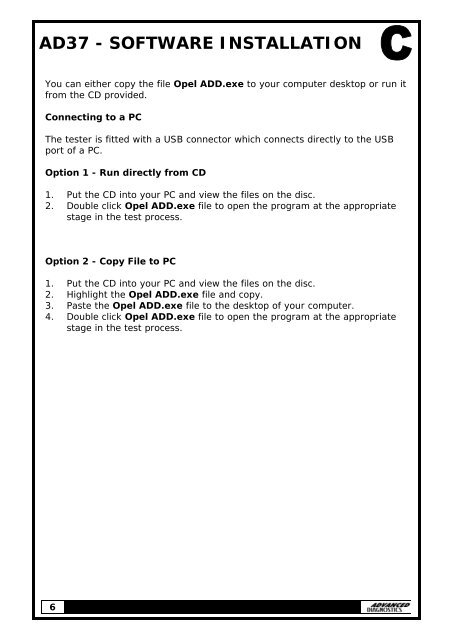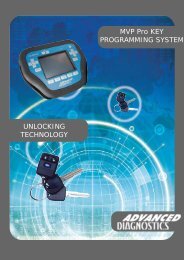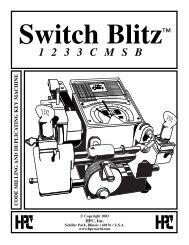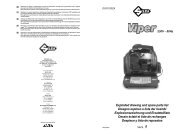Manual
Manual
Manual
Create successful ePaper yourself
Turn your PDF publications into a flip-book with our unique Google optimized e-Paper software.
AD37 - SOFTWARE INSTALLATION<br />
You can either copy the file Opel ADD.exe to your computer desktop or run it<br />
from the CD provided.<br />
Connecting to a PC<br />
The tester is fitted with a USB connector which connects directly to the USB<br />
port of a PC.<br />
Option 1 - Run directly from CD<br />
1. Put the CD into your PC and view the files on the disc.<br />
2. Double click Opel ADD.exe file to open the program at the appropriate<br />
stage in the test process.<br />
Option 2 - Copy File to PC<br />
1. Put the CD into your PC and view the files on the disc.<br />
2. Highlight the Opel ADD.exe file and copy.<br />
3. Paste the Opel ADD.exe file to the desktop of your computer.<br />
4. Double click Opel ADD.exe file to open the program at the appropriate<br />
stage in the test process.<br />
6