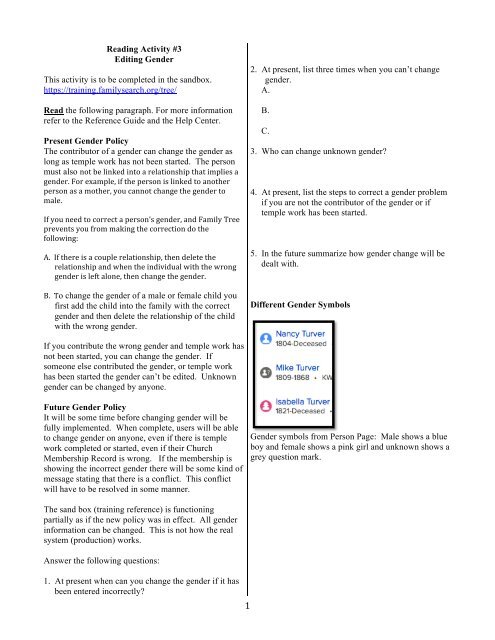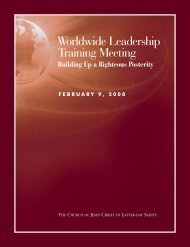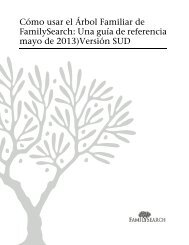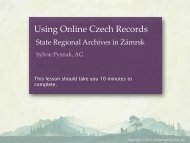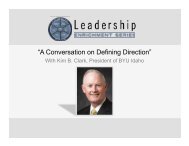Editing Gender.pdf
Editing Gender.pdf
Editing Gender.pdf
Create successful ePaper yourself
Turn your PDF publications into a flip-book with our unique Google optimized e-Paper software.
Reading Activity #3<br />
<strong>Editing</strong> <strong>Gender</strong><br />
This activity is to be completed in the sandbox.<br />
https://training.familysearch.org/tree/<br />
Read the following paragraph. For more information<br />
refer to the Reference Guide and the Help Center.<br />
Present <strong>Gender</strong> Policy<br />
The contributor of a gender can change the gender as<br />
long as temple work has not been started. The person<br />
must also not be linked into a relationship that implies a <br />
gender. For example, if the person is linked to another <br />
person as a mother, you cannot change the gender to <br />
male.<br />
If you need to correct a person’s gender, and Family Tree <br />
prevents you from making the correction do the <br />
following: <br />
A. If there is a couple relationship, then delete the <br />
relationship and when the individual with the wrong <br />
gender is left alone, then change the gender. <br />
B. To change the gender of a male or female child you<br />
first add the child into the family with the correct<br />
gender and then delete the relationship of the child<br />
with the wrong gender.<br />
2. At present, list three times when you can’t change<br />
gender.<br />
A.<br />
B.<br />
C.<br />
3. Who can change unknown gender?<br />
4. At present, list the steps to correct a gender problem<br />
if you are not the contributor of the gender or if<br />
temple work has been started.<br />
5. In the future summarize how gender change will be<br />
dealt with.<br />
Different <strong>Gender</strong> Symbols<br />
If you contribute the wrong gender and temple work has<br />
not been started, you can change the gender. If<br />
someone else contributed the gender, or temple work<br />
has been started the gender can’t be edited. Unknown<br />
gender can be changed by anyone.<br />
Future <strong>Gender</strong> Policy<br />
It will be some time before changing gender will be<br />
fully implemented. When complete, users will be able<br />
to change gender on anyone, even if there is temple<br />
work completed or started, even if their Church<br />
Membership Record is wrong. If the membership is<br />
showing the incorrect gender there will be some kind of<br />
message stating that there is a conflict. This conflict<br />
will have to be resolved in some manner.<br />
<strong>Gender</strong> symbols from Person Page: Male shows a blue<br />
boy and female shows a pink girl and unknown shows a<br />
grey question mark.<br />
The sand box (training reference) is functioning<br />
partially as if the new policy was in effect. All gender<br />
information can be changed. This is not how the real<br />
system (production) works.<br />
Answer the following questions:<br />
1. At present when can you change the gender if it has<br />
been entered incorrectly?<br />
<br />
1
The message states:<br />
Save failed. This person has relationship or other<br />
information that imply gender. Instead of editing the<br />
gender, create a new person with the correct gender, and<br />
add him or her to the family.<br />
<strong>Gender</strong> symbols in the tree under children: Female<br />
shows a pink circle and male a blue square and<br />
unknown a gray diamond.<br />
Unknown <strong>Gender</strong> on the summary card shows a grey<br />
person circle with a question mark.<br />
6. Click View Tree and find Robert and Ann. Click on<br />
children and find Mike. Mike has a diamond by his<br />
name, which signifies that his gender is not known.<br />
7. Click on Mike to see his summary card and click<br />
PERSON.<br />
8. Under Vital Information the <strong>Gender</strong> is Unknown<br />
• Under gender click Unknown<br />
• On the far right click Edit<br />
• Mark the circle for Male<br />
• Save<br />
• Close<br />
9. On the right side of Family Members Section is<br />
shown Robert and Ann’s Family, Mike has a sister<br />
named Nancy, with a male gender. Change the<br />
gender. What happens and why?<br />
In production, this error message would appear and you<br />
would not be able to change the gender.<br />
<br />
2