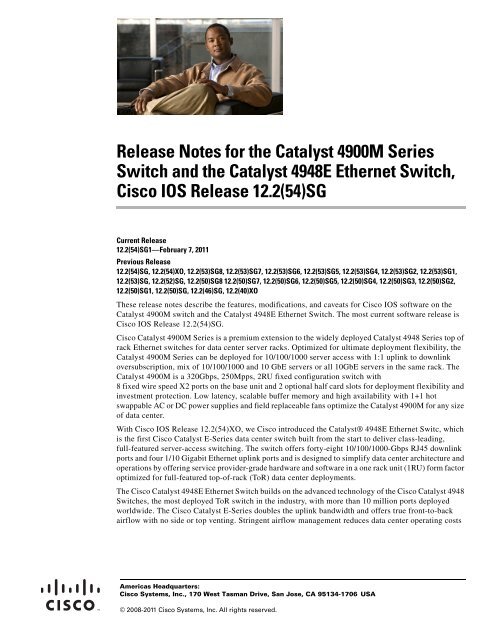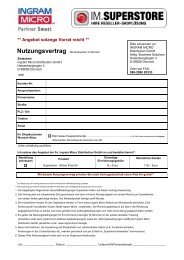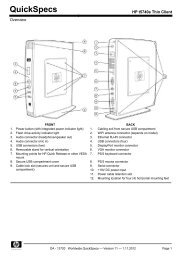Open Caveats in Cisco IOS Release 12.2(54)SG - Ingram Micro
Open Caveats in Cisco IOS Release 12.2(54)SG - Ingram Micro
Open Caveats in Cisco IOS Release 12.2(54)SG - Ingram Micro
You also want an ePaper? Increase the reach of your titles
YUMPU automatically turns print PDFs into web optimized ePapers that Google loves.
<strong>Release</strong> Notes for the Catalyst 4900M Series<br />
Switch and the Catalyst 4948E Ethernet Switch,<br />
<strong>Cisco</strong> <strong>IOS</strong> <strong>Release</strong> <strong>12.2</strong>(<strong>54</strong>)<strong>SG</strong><br />
Current <strong>Release</strong><br />
<strong>12.2</strong>(<strong>54</strong>)<strong>SG</strong>1—February 7, 2011<br />
Previous <strong>Release</strong><br />
<strong>12.2</strong>(<strong>54</strong>)<strong>SG</strong>, <strong>12.2</strong>(<strong>54</strong>)XO, <strong>12.2</strong>(53)<strong>SG</strong>8, <strong>12.2</strong>(53)<strong>SG</strong>7, <strong>12.2</strong>(53)<strong>SG</strong>6, <strong>12.2</strong>(53)<strong>SG</strong>5, <strong>12.2</strong>(53)<strong>SG</strong>4, <strong>12.2</strong>(53)<strong>SG</strong>2, <strong>12.2</strong>(53)<strong>SG</strong>1,<br />
<strong>12.2</strong>(53)<strong>SG</strong>, <strong>12.2</strong>(52)<strong>SG</strong>, <strong>12.2</strong>(50)<strong>SG</strong>8 <strong>12.2</strong>(50)<strong>SG</strong>7, <strong>12.2</strong>(50)<strong>SG</strong>6, <strong>12.2</strong>(50)<strong>SG</strong>5, <strong>12.2</strong>(50)<strong>SG</strong>4, <strong>12.2</strong>(50)<strong>SG</strong>3, <strong>12.2</strong>(50)<strong>SG</strong>2,<br />
<strong>12.2</strong>(50)<strong>SG</strong>1, <strong>12.2</strong>(50)<strong>SG</strong>, <strong>12.2</strong>(46)<strong>SG</strong>, <strong>12.2</strong>(40)XO<br />
These release notes describe the features, modifications, and caveats for <strong>Cisco</strong> <strong>IOS</strong> software on the<br />
Catalyst 4900M switch and the Catalyst 4948E Ethernet Switch. The most current software release is<br />
<strong>Cisco</strong> <strong>IOS</strong> <strong>Release</strong> <strong>12.2</strong>(<strong>54</strong>)<strong>SG</strong>.<br />
<strong>Cisco</strong> Catalyst 4900M Series is a premium extension to the widely deployed Catalyst 4948 Series top of<br />
rack Ethernet switches for data center server racks. Optimized for ultimate deployment flexibility, the<br />
Catalyst 4900M Series can be deployed for 10/100/1000 server access with 1:1 upl<strong>in</strong>k to downl<strong>in</strong>k<br />
oversubscription, mix of 10/100/1000 and 10 GbE servers or all 10GbE servers <strong>in</strong> the same rack. The<br />
Catalyst 4900M is a 320Gbps, 250Mpps, 2RU fixed configuration switch with<br />
8 fixed wire speed X2 ports on the base unit and 2 optional half card slots for deployment flexibility and<br />
<strong>in</strong>vestment protection. Low latency, scalable buffer memory and high availability with 1+1 hot<br />
swappable AC or DC power supplies and field replaceable fans optimize the Catalyst 4900M for any size<br />
of data center.<br />
With <strong>Cisco</strong> <strong>IOS</strong> <strong>Release</strong> <strong>12.2</strong>(<strong>54</strong>)XO, we <strong>Cisco</strong> <strong>in</strong>troduced the Catalyst® 4948E Ethernet Switc, which<br />
is the first <strong>Cisco</strong> Catalyst E-Series data center switch built from the start to deliver class-lead<strong>in</strong>g,<br />
full-featured server-access switch<strong>in</strong>g. The switch offers forty-eight 10/100/1000-Gbps RJ45 downl<strong>in</strong>k<br />
ports and four 1/10 Gigabit Ethernet upl<strong>in</strong>k ports and is designed to simplify data center architecture and<br />
operations by offer<strong>in</strong>g service provider-grade hardware and software <strong>in</strong> a one rack unit (1RU) form factor<br />
optimized for full-featured top-of-rack (ToR) data center deployments.<br />
The <strong>Cisco</strong> Catalyst 4948E Ethernet Switch builds on the advanced technology of the <strong>Cisco</strong> Catalyst 4948<br />
Switches, the most deployed ToR switch <strong>in</strong> the <strong>in</strong>dustry, with more than 10 million ports deployed<br />
worldwide. The <strong>Cisco</strong> Catalyst E-Series doubles the upl<strong>in</strong>k bandwidth and offers true front-to-back<br />
airflow with no side or top vent<strong>in</strong>g. Str<strong>in</strong>gent airflow management reduces data center operat<strong>in</strong>g costs<br />
Americas Headquarters:<br />
<strong>Cisco</strong> Systems, Inc., 170 West Tasman Drive, San Jose, CA 95134-1706 USA<br />
© 2008-2011 <strong>Cisco</strong> Systems, Inc. All rights reserved.
Contents<br />
by provid<strong>in</strong>g strict hot-aisle and cold-aisle isolation. Exceptional reliability and serviceability are<br />
delivered with optional <strong>in</strong>ternal AC and DC 1+1 hot-swappable power supplies and a hot-swappable fan<br />
tray with redundant fans.<br />
For more <strong>in</strong>formation on Catalyst 4900M and Catalyst 4948E Ethernet Switch, visit:<br />
http://www.cisco.com/en/US/products/ps6021/<strong>in</strong>dex.html.<br />
Note<br />
Although this release note and those for Catalyst 4500 Series Switch, the Catalyst 4900 Series Switch,<br />
the Catalyst ME 4900 Switch, are unique, they each refer to the same Software Configuration Guide,<br />
Command Reference Guide, and System Message Guide.<br />
Contents<br />
This publication consists of these sections:<br />
• <strong>Cisco</strong> <strong>IOS</strong> Software Packag<strong>in</strong>g, page 2<br />
• <strong>Cisco</strong> <strong>IOS</strong> <strong>Release</strong> Strategy, page 5<br />
• System Requirements, page 5<br />
• New and Changed Information, page 16<br />
• M<strong>in</strong>imum and Recommended ROMMON <strong>Release</strong>, page 25<br />
• Limitations and Restrictions, page 25<br />
• <strong>Caveats</strong>, page 29<br />
• Troubleshoot<strong>in</strong>g, page 210<br />
• Related Documentation, page 212<br />
• Notices, page 213<br />
• Obta<strong>in</strong><strong>in</strong>g Documentation and Submitt<strong>in</strong>g a Service Request, page 216<br />
<strong>Cisco</strong> <strong>IOS</strong> Software Packag<strong>in</strong>g<br />
Catalyst 4900M and Catalyst 4948E software features based on <strong>Cisco</strong> <strong>IOS</strong> Software <strong>12.2</strong>(<strong>54</strong>)<strong>SG</strong> will<br />
support the IP Base, LAN Base, and Enterprise Services image.<br />
The IP Base image does not support enhanced rout<strong>in</strong>g features such as Nonstop Forward<strong>in</strong>g/Stateful<br />
Switchover (NSF/SSO), BGP, Enhanced Interior Gateway Rout<strong>in</strong>g Protocol (EIGRP), <strong>Open</strong> Shortest<br />
Path First (OSPF), Intermediate System-to-Intermediate System (IS-IS), Internetwork Packet Exchange<br />
(IPX), AppleTalk, Virtual Rout<strong>in</strong>g Forward<strong>in</strong>g (VRF-lite), GLBP, and policy-based rout<strong>in</strong>g (PBR). The<br />
IP Base image supports Static routes, RIPv1/v2 for IP BASE, and EIGRP-Stub for limited rout<strong>in</strong>g on<br />
<strong>Cisco</strong> Catalyst 4900 Series Switches.<br />
The LAN Base image complements the exist<strong>in</strong>g IP Base and Enterprise Services images. It is focused<br />
on customer access and Layer 2 requirements and therefore many of the IP Base features are not<br />
required. The IP upgrade image is available if at a later date you require some of those features.<br />
The Enterprise Services image supports <strong>Cisco</strong> Catalyst 4948E Ethernet Switch and <strong>Cisco</strong> Catalyst<br />
4900M Series software features based on <strong>Cisco</strong> <strong>IOS</strong> Software <strong>12.2</strong>(<strong>54</strong>)<strong>SG</strong>, <strong>in</strong>clud<strong>in</strong>g enhanced rout<strong>in</strong>g.<br />
BGP capability is <strong>in</strong>cluded <strong>in</strong> the Enterprises Services package.<br />
2<br />
<strong>Release</strong> Notes for the Catalyst 4900M Series Switch and the Catalyst 4948E Ethernet Switch, <strong>Cisco</strong> <strong>IOS</strong> <strong>Release</strong> <strong>12.2</strong>(<strong>54</strong>)<strong>SG</strong><br />
OL-15594-30
<strong>Cisco</strong> <strong>IOS</strong> Software Packag<strong>in</strong>g<br />
Note<br />
The default image for WS-C4948E is LAN Base.<br />
Figure 1 illustrates the three levels of <strong>Cisco</strong> <strong>IOS</strong> Software on the Catalyst 4900M Series Switch and the<br />
Catalyst 4948E Ethernet Switch.<br />
This is not a detailed list. Please visit Feature Navigator for full package details:<br />
http://tools.cisco.com/ITDIT/CFN/<br />
For <strong>in</strong>formation on MiBs support, pls refer to this URL:<br />
http://ftp.cisco.com/pub/mibs/supportlists/cat4000/cat4000-supportlist.html<br />
Figure 1<br />
Feature Support by Packages<br />
Enterprise Services<br />
IP Base<br />
● BGPv4<br />
LAN Base<br />
● AutoQoS<br />
● <strong>Cisco</strong> EnergyWise<br />
● Flexl<strong>in</strong>k+<br />
● Layer 2 traceroute<br />
● Multicast Listener Discovery<br />
(MLD) snoop<strong>in</strong>g<br />
● Rapid Per VLAN Spann<strong>in</strong>g Tree<br />
Plus (RPVST+)<br />
● Static rout<strong>in</strong>g<br />
● EIGRP-stub<br />
● OSPF for routed access<br />
● IEEE 802.1Q-<strong>in</strong>-IEEE 802.1Q<br />
(Q<strong>in</strong>Q)<br />
● IP service-level agreement (IP-<br />
SLA) responder<br />
● Network Mobility Service Protocol<br />
(NMSP)<br />
● Layer 2 Protocol Tunnel<strong>in</strong>g (L2PT)<br />
● EIGRP<br />
● OSPFv2 and v3<br />
● IS-IS<br />
● IP-SLA<br />
● Nonstop Forward<strong>in</strong>g (NSF)<br />
● Policy-Based Rout<strong>in</strong>g (PBR)<br />
● Virtual Route Forward<strong>in</strong>g Lite<br />
(VRF-Lite)<br />
● Multicast VRF-Lite<br />
● Rout<strong>in</strong>g Information Protocol (RIP)<br />
● Stub IP multicast<br />
● <strong>Cisco</strong> SmartPort macros<br />
● <strong>Cisco</strong> <strong>IOS</strong> EEM<br />
● VLAN access control list (VACL)<br />
and port ACL (PACL)<br />
● Gateway Load Balanc<strong>in</strong>g Protocol<br />
(GLBP)<br />
207780<br />
Orderable Product Numbers:<br />
• S49LB-122<strong>54</strong><strong>SG</strong>(=)—<strong>Cisco</strong> <strong>IOS</strong> Software for <strong>Cisco</strong> Catalyst 4900M Series Switch and <strong>Cisco</strong><br />
Catalyst 4948E Ethernet Switch (LAN Base image)<br />
• S49LBK9-122<strong>54</strong><strong>SG</strong>(=)—<strong>Cisco</strong> <strong>IOS</strong> Software for <strong>Cisco</strong> Catalyst 4900M Series Switch and <strong>Cisco</strong><br />
Catalyst 4948E Ethernet Switch (LAN Base image with Triple Data Encryption)<br />
• S49IPB-122<strong>54</strong><strong>SG</strong>(=)—<strong>Cisco</strong> <strong>IOS</strong> Software for <strong>Cisco</strong> Catalyst 4900M Series Switch and <strong>Cisco</strong><br />
Catalyst 4948E Ethernet Switch (IP Base image)<br />
• S49IPBK9-122<strong>54</strong><strong>SG</strong>(=)—<strong>Cisco</strong> <strong>IOS</strong> Software for <strong>Cisco</strong> Catalyst 4900M Series Switch and <strong>Cisco</strong><br />
Catalyst 4948E Ethernet Switch (IP Base image with Triple Data Encryption)<br />
• S49ES-122<strong>54</strong><strong>SG</strong>(=)— <strong>Cisco</strong> <strong>IOS</strong> Software for <strong>Cisco</strong> Catalyst 4900M Series Switch and <strong>Cisco</strong><br />
Catalyst 4948E Ethernet Switch (Enterprise Services image with BGP support)<br />
• S49ESK9-122<strong>54</strong><strong>SG</strong>(=)—<strong>Cisco</strong> <strong>IOS</strong> Software for<strong>Cisco</strong> Catalyst 4900M Series Switch and <strong>Cisco</strong><br />
Catalyst 4948E Ethernet Switch (Enterprise Services image with 3DES and BGP support)<br />
• S49LB-122<strong>54</strong>XO(=)—<strong>Cisco</strong> <strong>IOS</strong> Software for <strong>Cisco</strong> Catalyst 4948E Ethernet Switch (LAN Base<br />
image)<br />
OL-15594-30<br />
<strong>Release</strong> Notes for the Catalyst 4900M Series Switch and the Catalyst 4948E Ethernet Switch, <strong>Cisco</strong> <strong>IOS</strong> <strong>Release</strong> <strong>12.2</strong>(<strong>54</strong>)<strong>SG</strong><br />
3
<strong>Cisco</strong> <strong>IOS</strong> Software Packag<strong>in</strong>g<br />
• S49LBK9-122<strong>54</strong>XO(=)—<strong>Cisco</strong> <strong>IOS</strong> Software for <strong>Cisco</strong> Catalyst 4948E Ethernet Switch (LAN<br />
Base image with Triple Data Encryption)S49IPB-122<strong>54</strong>XO(=)—<strong>Cisco</strong> <strong>IOS</strong> Software for <strong>Cisco</strong><br />
Catalyst 4948E Series Switches (IP Base image)<br />
• S49IPBK9-122<strong>54</strong>XO(=)—<strong>Cisco</strong> <strong>IOS</strong> Software for <strong>Cisco</strong> Catalyst 4948E Ethernet Switch (IP Base<br />
image with Triple Data Encryption)<br />
• S49ES-122<strong>54</strong>XO(=)— <strong>Cisco</strong> <strong>IOS</strong> Software for <strong>Cisco</strong> Catalyst 4948E Ethernet Switch (Enterprise<br />
Services image with BGP support)<br />
• S49ESK9-122<strong>54</strong>XO(=)—<strong>Cisco</strong> <strong>IOS</strong> Software for <strong>Cisco</strong> Catalyst 4948E Ethernet Switch (Enterprise<br />
Services image with 3DES and BGP support)<br />
• WS-C4900-SW-LIC—Catalyst 4948 Ethernet Switch IP Base Upgrade License for LAN Base <strong>IOS</strong><br />
• S49MES-12253<strong>SG</strong> - <strong>Cisco</strong> <strong>IOS</strong> Software for <strong>Cisco</strong> Catalyst 4900M Switches (Enterprise Services<br />
image with BGP support)<br />
• S49MESK9-12253<strong>SG</strong> - <strong>Cisco</strong> <strong>IOS</strong> Software for <strong>Cisco</strong> Catalyst 4900M Switches (Enterprise<br />
Services image with 3DES and BGP support)<br />
• S49MIPB-12253<strong>SG</strong> - <strong>Cisco</strong> <strong>IOS</strong> Software for <strong>Cisco</strong> Catalyst 4900M Switches (IP Base image)<br />
• S49MIPBK9-12253<strong>SG</strong> - <strong>Cisco</strong> <strong>IOS</strong> Software for <strong>Cisco</strong> Catalyst 4900M Switches (IP Base image<br />
with 3DES)<br />
• S45EIPB-12250<strong>SG</strong>—<strong>Cisco</strong> <strong>IOS</strong> software for the Catalyst 4500 Series Supervisor Eng<strong>in</strong>e 6-E (IP<br />
Base Image)<br />
• S45IPBK9-12250<strong>SG</strong>—<strong>Cisco</strong> <strong>IOS</strong> software for the Catalyst 4500 Series Supervisor Eng<strong>in</strong>e 6-E (IP<br />
Base Image with 3DES) (cat4500-ipbasek9-mz)<br />
• S45EES-12250<strong>SG</strong>—<strong>Cisco</strong> <strong>IOS</strong> software for the Catalyst 4500 Series Supervisor Eng<strong>in</strong>e 6-E<br />
(Enterprise Services image) (cat4500-ipbasek9-mz)<br />
• S45EESK9-12250<strong>SG</strong>—<strong>Cisco</strong> <strong>IOS</strong> software for the Catalyst 4500 Series Supervisor Eng<strong>in</strong>e 6-E<br />
(Enterprise Services image) (cat4500-ipbasek9-mz)<br />
• S45EIPB-12250<strong>SG</strong>—<strong>Cisco</strong> <strong>IOS</strong> software for the Catalyst 4500 Series Supervisor Eng<strong>in</strong>e 6-E (IP<br />
Base Image)<br />
• S45IPBK9-12250<strong>SG</strong>—<strong>Cisco</strong> <strong>IOS</strong> software for the Catalyst 4500 Series Supervisor Eng<strong>in</strong>e 6-E (IP<br />
Base Image with 3DES) (cat4500-ipbasek9-mz)<br />
• S45EES-12250<strong>SG</strong>—<strong>Cisco</strong> <strong>IOS</strong> software for the Catalyst 4500 Series Supervisor Eng<strong>in</strong>e 6-E<br />
(Enterprise Services image) (cat4500-ipbasek9-mz)<br />
• S45EESK9-12250<strong>SG</strong>—<strong>Cisco</strong> <strong>IOS</strong> software for the Catalyst 4500 Series Supervisor Eng<strong>in</strong>e 6-E<br />
(Enterprise Services image) (cat4500-ipbasek9-mz)<br />
• S45EIPB-12246<strong>SG</strong>—<strong>Cisco</strong> <strong>IOS</strong> software for the Catalyst 4500 Series Supervisor Eng<strong>in</strong>e 6-E (IP<br />
Base Image)<br />
• S45IPBK9-12246<strong>SG</strong>—<strong>Cisco</strong> <strong>IOS</strong> software for the Catalyst 4500 Series Supervisor Eng<strong>in</strong>e 6-E (IP<br />
Base Image with 3DES) (cat4500-ipbasek9-mz)<br />
• S45EES-12246<strong>SG</strong>—<strong>Cisco</strong> <strong>IOS</strong> software for the Catalyst 4500 Series Supervisor Eng<strong>in</strong>e 6-E<br />
(Enterprise Services image) (cat4500-ipbasek9-mz)<br />
• S45EESK9-12246<strong>SG</strong>—<strong>Cisco</strong> <strong>IOS</strong> software for the Catalyst 4500 Series Supervisor Eng<strong>in</strong>e 6-E<br />
(Enterprise Services image) (cat4500-ipbasek9-mz)<br />
• S49IPB-12252<strong>SG</strong>—<strong>Cisco</strong> <strong>IOS</strong> software for the Catalyst 4900 Series (IP Base image)<br />
(cat4500-ipbase-mz)<br />
4<br />
<strong>Release</strong> Notes for the Catalyst 4900M Series Switch and the Catalyst 4948E Ethernet Switch, <strong>Cisco</strong> <strong>IOS</strong> <strong>Release</strong> <strong>12.2</strong>(<strong>54</strong>)<strong>SG</strong><br />
OL-15594-30
<strong>Cisco</strong> <strong>IOS</strong> <strong>Release</strong> Strategy<br />
• S49IPBK9-12252<strong>SG</strong>—<strong>Cisco</strong> <strong>IOS</strong> software for the Catalyst 4900 Series (IP Base image with Triple<br />
Data Encryption Standard (3DES)) (cat4500-ipbasek9-mz)<br />
• S49ES-12252<strong>SG</strong>—<strong>Cisco</strong> <strong>IOS</strong> software for the Catalyst 4900 Series (Enterprise Services image with<br />
BGP support) (cat4500-entservices-mz)<br />
• S49ESK9-12252<strong>SG</strong>—<strong>Cisco</strong> <strong>IOS</strong> software for the Catalyst 4900 Series (Enterprise Services image<br />
with 3DES and BGP) (cat4500-entservicesk9-mz)<br />
<strong>Cisco</strong> <strong>IOS</strong> <strong>Release</strong> Strategy<br />
Customers with Catalyst 4948E Ethernet Switch and Catalyst 4900M series switches who need the latest<br />
hardware support and software features should migrate to <strong>Cisco</strong> <strong>IOS</strong> <strong>Release</strong> <strong>12.2</strong>(<strong>54</strong>)<strong>SG</strong>.<br />
<strong>Cisco</strong> <strong>IOS</strong> Software Migration<br />
Figure 2 displays the two active, <strong>12.2</strong>(31)<strong>SG</strong>A and <strong>12.2</strong>(50)<strong>SG</strong>, and newly <strong>in</strong>troduced <strong>12.2</strong>(53)<strong>SG</strong><br />
extended ma<strong>in</strong>tenance tra<strong>in</strong>s.<br />
Support for the Catalyst 4900M platform was <strong>in</strong>troduced <strong>in</strong> <strong>12.2</strong>(40)XO. Mov<strong>in</strong>g forward, the <strong>Cisco</strong><br />
Catalyst 4900M platform has two ma<strong>in</strong>tenance tra<strong>in</strong>s. The <strong>Cisco</strong> <strong>IOS</strong> <strong>Release</strong> <strong>12.2</strong>(53)<strong>SG</strong> is the latest<br />
ma<strong>in</strong>tenance tra<strong>in</strong> and <strong>in</strong>cludes the most recent features <strong>in</strong>clud<strong>in</strong>g support for OSPF for routed Access<br />
Figure 2<br />
Software <strong>Release</strong> Strategy for the Catalyst 4900M Series Switch<br />
New Feature <strong>Release</strong>s<br />
<strong>12.2</strong>(40)<strong>SG</strong><br />
<strong>12.2</strong>(44)<strong>SG</strong><br />
<strong>12.2</strong>(46)<strong>SG</strong><br />
<strong>12.2</strong>(50)<strong>SG</strong><br />
<strong>12.2</strong>(52)<strong>SG</strong><br />
<strong>12.2</strong>(53)<strong>SG</strong> <strong>12.2</strong>(<strong>54</strong>)<strong>SG</strong><br />
<strong>12.2</strong>(40)XO<br />
<strong>12.2</strong>(53)<strong>SG</strong><br />
Ma<strong>in</strong>tenance Tra<strong>in</strong><br />
Catalyst 4900M<br />
<strong>in</strong>troduced<br />
<strong>12.2</strong>(50)<strong>SG</strong> Ma<strong>in</strong>tenance Tra<strong>in</strong><br />
<strong>12.2</strong>(50)<br />
<strong>SG</strong>1<br />
<strong>12.2</strong>(50)<br />
<strong>SG</strong>2<br />
<strong>12.2</strong>(50)<br />
<strong>SG</strong>3<br />
206562<br />
Support<br />
Support for <strong>Cisco</strong> <strong>IOS</strong> Software <strong>Release</strong> <strong>12.2</strong>(<strong>54</strong>)<strong>SG</strong> follows the standard <strong>Cisco</strong> Systems® support<br />
policy, available at http://www.cisco.com/en/US/products/products_end-of-life_policy.html<br />
System Requirements<br />
This section describes the system requirements:<br />
OL-15594-30<br />
<strong>Release</strong> Notes for the Catalyst 4900M Series Switch and the Catalyst 4948E Ethernet Switch, <strong>Cisco</strong> <strong>IOS</strong> <strong>Release</strong> <strong>12.2</strong>(<strong>54</strong>)<strong>SG</strong><br />
5
System Requirements<br />
• Supported Hardware on the Catalyst 4900M Switch and Catalyst 4948E Ethernet Switch, page 6<br />
• Supported Features, page 7<br />
• Unsupported Features, page 14<br />
Supported Hardware on the Catalyst 4900M Switch<br />
and Catalyst 4948E Ethernet Switch<br />
Table 1 lists the hardware supported on the Catalyst 4900M series switch and the Catalyst 4948E<br />
Ethernet Switch.<br />
For Catalyst 4900 and 4948E switch transciever module compatibility <strong>in</strong>formation, see the url:<br />
http://www.cisco.com/en/US/products/hw/modules/ps<strong>54</strong>55/products_device_support_tables_list.html<br />
Table 1<br />
Supported Hardware<br />
Product Number (append<br />
with “=” for spares)<br />
WS-C4900M<br />
WS-X4908-10G-RJ45<br />
WS-X4920-GB-RJ45 (=)<br />
WS-X4904-10GE (=)<br />
WS-X4908-10GE (=)<br />
WS-X4908-10G-RJ45<br />
WS-C4948E<br />
WS-C4948E-S<br />
WS-C4948E-E<br />
WS-C4948E-L<br />
WS-X4994<br />
WS-X4994=<br />
WS-X4993=<br />
PWR-C49M-1000AC(=)<br />
PWR-C49M-1000AC/2<br />
PWR-C49M-1000DC(=)<br />
PWR-C49M-1000DC/2<br />
PWR-C49E-300AC-R<br />
PWR-C49E-300AC-R/2<br />
PWR-C49E-300AC-R=<br />
PWR-C49-300DC<br />
PWR-C49-300DC/2<br />
PWR-C49-300DC<br />
Product Description<br />
Catalyst 4900M 8-port base system<br />
8-Port Wire-Speed 10 Gigabit Ethernet (RJ-45)<br />
Note This l<strong>in</strong>ecard is not supported on the Catalyst 4948E Ethernet Switch.<br />
Catalyst 4900M 20-port 10/100/1000 RJ-45 half card<br />
Catalyst 4900M 4 port 10GbE half card with X2 <strong>in</strong>terfaces<br />
Catalyst 4900M 8 port 10GbE half card with X2 <strong>in</strong>terfaces<br />
8 port 10 Gigabit l<strong>in</strong>ecard with 2 to 1 oversubscription<br />
Catalyst 4948E Ethernet Switch<br />
Catalyst 4948E Ethernet Switch with IP Base Software and AC Power<br />
Catalyst 4948E Ethernet Switch with Enterprise Software and AC Power<br />
Catalyst 4948E Ethernet Switch with LAN Base Software and AC Power<br />
Blank PS Cover<br />
Blank PS Cover Spare<br />
Spare Fantray<br />
Catalyst 4900M AC Power Supply<br />
Catalyst 4900M AC Power Supply Redundant<br />
Catalyst 4900M DC Power Supply<br />
Catalyst 4900M DC Power Supply Redundant<br />
AC Power Supply<br />
AC Power Supply Redundant<br />
AC Power Supply Spare<br />
DC Power Supply<br />
DC Power Supply Redundant<br />
DC Power Supply Spare<br />
6<br />
<strong>Release</strong> Notes for the Catalyst 4900M Series Switch and the Catalyst 4948E Ethernet Switch, <strong>Cisco</strong> <strong>IOS</strong> <strong>Release</strong> <strong>12.2</strong>(<strong>54</strong>)<strong>SG</strong><br />
OL-15594-30
System Requirements<br />
Table 1<br />
Supported Hardware<br />
Product Number (append<br />
with “=” for spares)<br />
WS-X4992=<br />
CVR-X2-SFP=<br />
Product Description<br />
Catalyst 4900M Spare Fan Tray<br />
Tw<strong>in</strong>Gig module<br />
Supported Features<br />
Note<br />
The default image for the Catalyst 4900M series switch is <strong>Cisco</strong> <strong>IOS</strong> <strong>Release</strong> <strong>12.2</strong>(53)<strong>SG</strong>2.<br />
Table 2 lists the <strong>Cisco</strong> <strong>IOS</strong> software features for the Catalyst 4948E Ethernet Switch and Catalyst 4900M<br />
series switches.<br />
Table 2<br />
<strong>Cisco</strong> <strong>IOS</strong> Software Feature Set for the Catalyst 4948E Ethernet Switch and Catalyst<br />
4900M Series Switches<br />
Layer 2 Switch<strong>in</strong>g Features<br />
Storm control<br />
Storm Control: Per-Port Multicast Suppression<br />
Multicast storm control<br />
IP Source Guard<br />
IP Source Guard for Static Hosts<br />
PVRST+<br />
Layer 2 transparent bridg<strong>in</strong>g 1<br />
Layer 2 MAC 2 learn<strong>in</strong>g, ag<strong>in</strong>g, and switch<strong>in</strong>g by software<br />
Unicast MAC address filter<strong>in</strong>g<br />
VMPS 3 Client<br />
Layer 2 hardware forward<strong>in</strong>g up to 102 Mpps<br />
Layer 2 Control Polic<strong>in</strong>g (Not supported on Supervisor Eng<strong>in</strong>e 6-E)<br />
Layer 2 switch ports and VLAN trunks<br />
Spann<strong>in</strong>g-Tree Protocol (IEEE 802.1D) per VLAN<br />
802.1s and 802.1w<br />
Layer 2 traceroute<br />
Unidirectional Ethernet port<br />
Per-VLAN spann<strong>in</strong>g tree (PVST) and PVST+<br />
Spann<strong>in</strong>g-tree root guard<br />
Spann<strong>in</strong>g-tree Loop guard and PortFast BPDU Filter<strong>in</strong>g<br />
Support for 9216 byte frames<br />
Port security<br />
OL-15594-30<br />
<strong>Release</strong> Notes for the Catalyst 4900M Series Switch and the Catalyst 4948E Ethernet Switch, <strong>Cisco</strong> <strong>IOS</strong> <strong>Release</strong> <strong>12.2</strong>(<strong>54</strong>)<strong>SG</strong><br />
7
System Requirements<br />
Table 2<br />
<strong>Cisco</strong> <strong>IOS</strong> Software Feature Set for the Catalyst 4948E Ethernet Switch and Catalyst<br />
4900M Series Switches<br />
Port security on Voice VLAN<br />
Port security MAC Ag<strong>in</strong>g<br />
Trunk Port Security<br />
Unicast MAC Filter<strong>in</strong>g<br />
802.1X Multiple Doma<strong>in</strong> Authentication and Multiple Authorization<br />
802.1X with ACL Assignment and Redirect URLs<br />
802.1X with per-user ACL and Filter-ID ACL<br />
RADIUS-Provided Session Timeouts<br />
RADIUS CoA<br />
MAC Move and Replace<br />
802.1X with Guest VLANs<br />
802.1X with MAC Authentication Bypass<br />
802.1X with Web-Based Authentication<br />
802.1X with Inaccessible Authentication Bypass<br />
802.1X with User Distribution<br />
802.1X with Unidirectional Controlled Port<br />
802.1X with VLAN User Distribution<br />
802.1X with Authentication Failed VLAN Assignment<br />
802.1X with Voice VLAN Ports<br />
802.1X with VLAN Assignment<br />
802.1X with Fallback Authentication<br />
802.1X with Periodic Reauthentication<br />
802.1X with Multiple Hosts<br />
802.1X Supplicant and Authenticator Switches with Network Edge Access Topology<br />
802.1X with Port Security<br />
<strong>Cisco</strong> TrustSec <strong>SG</strong>T Exchange Protocol (SXP) IPv4<br />
Private VLANs<br />
Private VLAN DHCP snoop<strong>in</strong>g<br />
Private VLAN trunks<br />
IEEE 802.1Q-based VLAN encapsulation<br />
Multiple VLAN access port<br />
VLAN Trunk<strong>in</strong>g Protocol (VTP) and VTP doma<strong>in</strong>s<br />
VTP v3<br />
No. of VLAN support per switch: 2048 (for LAN base), 4096 (for IP Base)<br />
Unidirectional l<strong>in</strong>k detection (UDLD) and aggressive UDLD<br />
Sub-second UDLD (Fast UDLD)<br />
SNMP V3 support for Bridge-MIB with VLAN <strong>in</strong>dex<strong>in</strong>g<br />
8<br />
<strong>Release</strong> Notes for the Catalyst 4900M Series Switch and the Catalyst 4948E Ethernet Switch, <strong>Cisco</strong> <strong>IOS</strong> <strong>Release</strong> <strong>12.2</strong>(<strong>54</strong>)<strong>SG</strong><br />
OL-15594-30
System Requirements<br />
Table 2<br />
<strong>Cisco</strong> <strong>IOS</strong> Software Feature Set for the Catalyst 4948E Ethernet Switch and Catalyst<br />
4900M Series Switches<br />
Ethernet CFM<br />
Ethernet OAM Protocol<br />
Supported Protocols<br />
DTP 4<br />
RIPv1 5 and RIPv2, Static Rout<strong>in</strong>g<br />
EIGRP 6<br />
EIGRP Stub Rout<strong>in</strong>g<br />
EIGRP Service Advertisement Framework 7<br />
OSPF 8<br />
BGP4 9<br />
BGP route-map Cont<strong>in</strong>ue<br />
BGP Neighbor Policy<br />
MBGP 10<br />
MSDP 11<br />
ICMP 12 Router Discovery Protocol<br />
Static routes<br />
Classless <strong>in</strong>terdoma<strong>in</strong> rout<strong>in</strong>g (CIDR)<br />
DVMRP 13<br />
NTP 14<br />
NTP master command<br />
STP - Portfast BPDU Guard<br />
STP- BPDU Filter<strong>in</strong>g<br />
STP - Root Guard<br />
SCP 15<br />
EtherChannel Features<br />
<strong>Cisco</strong> EtherChannel technology - 10/100/1000 Mbps, 10 Gbps<br />
Load balanc<strong>in</strong>g for routed traffic, based on source and dest<strong>in</strong>ation IP addresses<br />
Load shar<strong>in</strong>g for bridged traffic based on MAC addresses<br />
IEEE 802.1Q on all EtherChannels<br />
Bundl<strong>in</strong>g of up to eight Ethernet ports<br />
Trunk Port Security over EtherChannel<br />
L<strong>in</strong>k State Track<strong>in</strong>g<br />
Additional Protocols and Features<br />
Secure Copy Protocol (SCP)<br />
L<strong>in</strong>k Layer Discovery Protocol (LLDP)<br />
L<strong>in</strong>k Layer Discovery Protocol Media Endpo<strong>in</strong>t Discovery (LLDP-MED)<br />
PoEP via LLDP<br />
OL-15594-30<br />
<strong>Release</strong> Notes for the Catalyst 4900M Series Switch and the Catalyst 4948E Ethernet Switch, <strong>Cisco</strong> <strong>IOS</strong> <strong>Release</strong> <strong>12.2</strong>(<strong>54</strong>)<strong>SG</strong><br />
9
System Requirements<br />
Table 2<br />
<strong>Cisco</strong> <strong>IOS</strong> Software Feature Set for the Catalyst 4948E Ethernet Switch and Catalyst<br />
4900M Series Switches<br />
DSCP/CoS via LLDP<br />
Routed Jumbo Frame support<br />
SPAN CPU port mirror<strong>in</strong>g<br />
SPAN packet-type filter<strong>in</strong>g<br />
SPAN dest<strong>in</strong>ation <strong>in</strong>-packets option<br />
SPAN ACL filter<strong>in</strong>g<br />
Enhanced VLAN statistics<br />
Secondary address<strong>in</strong>g<br />
Bootstrap protocol (BOOTP)<br />
Authentication, authorization, and account<strong>in</strong>g us<strong>in</strong>g TACACS+ and RADIUS protocol<br />
<strong>Cisco</strong> Discovery Protocol (CDP)<br />
CDP 2nd Port Status TLV<br />
MAC Address-Table Move Update<br />
Flex L<strong>in</strong>k Bi-directional Fast Convergence<br />
Flex L<strong>in</strong>k VLAN Load-Balanc<strong>in</strong>g<br />
Flex L<strong>in</strong>ks<br />
Flex L<strong>in</strong>ks Interface Preemption<br />
Network Mobility Services Protocol<br />
Sticky port security<br />
Voice VLAN Sticky Port Security<br />
<strong>Cisco</strong> Group Management Protocol (CGMP) server support<br />
HSRP 16 over Ethernet, EtherChannels - 10/100/1000Mbps, 10 Gbps<br />
GLBP<br />
VRRP<br />
IGMP 17 snoop<strong>in</strong>g version1, version 2, and version 3 (Full Support)<br />
IGMP filter<strong>in</strong>g<br />
IGMP Querier<br />
Multicast VRF-lite<br />
VRF-aware IP services<br />
VRF-aware TACACS+<br />
Configurable IGMP Leave Timer<br />
Multicast Source Discovery Protocol (MSDP)<br />
SmartPort macros<br />
Auto SmartPort macros<br />
Port Aggregation Protocol (PagP)<br />
802.3ad LACP<br />
SSH version 1 and version 2 18<br />
10<br />
<strong>Release</strong> Notes for the Catalyst 4900M Series Switch and the Catalyst 4948E Ethernet Switch, <strong>Cisco</strong> <strong>IOS</strong> <strong>Release</strong> <strong>12.2</strong>(<strong>54</strong>)<strong>SG</strong><br />
OL-15594-30
System Requirements<br />
Table 2<br />
<strong>Cisco</strong> <strong>IOS</strong> Software Feature Set for the Catalyst 4948E Ethernet Switch and Catalyst<br />
4900M Series Switches<br />
show <strong>in</strong>terface capabilities command<br />
IfIndex persistence<br />
Enhanced SNMP MIB support<br />
SNMP 19 version 1, version 2, and version 3<br />
SNMP version 3 (with encryption)<br />
DHCP server and relay-agent<br />
DHCP Snoop<strong>in</strong>g Statistics and SYSLOG<br />
DHCP client autoconfiguration<br />
DHCP Option 82 data Insertion<br />
DHCP Option 82 Pass Through<br />
DHCP Relay Agent for IPv6<br />
DHCP Option 82 - Configurable Remote ID and Circuit ID<br />
Port flood block<strong>in</strong>g<br />
Router standard and extended ACLs 20 on all ports with no performance penalty<br />
Downloadable ACL<br />
VLAN ACL<br />
PACL 21<br />
VACL<br />
RACL<br />
Unicast RPF<br />
Local Proxy ARP<br />
Dynamic ARP Inspection on PVLANs<br />
Dynamic ARP Inspection<br />
Per-VLAN CTI<br />
ARP QoS<br />
MQC<br />
Ingress/Egress Polic<strong>in</strong>g<br />
Ingress Rate Limit<strong>in</strong>g<br />
Egress Bandwidth Limit<strong>in</strong>g/port shap<strong>in</strong>g<br />
Per VLAN Policy & Per Port Policer<br />
802.1p Priority<br />
Strict Priority Schedul<strong>in</strong>g<br />
Ingress/Egress Strict Priority Queu<strong>in</strong>g (Expedite)<br />
Shaped Round Rob<strong>in</strong> (SRR)<br />
Egress Shaped Queues<br />
Ingress/egress Shared Queues<br />
DSCP Mapp<strong>in</strong>g<br />
OL-15594-30<br />
<strong>Release</strong> Notes for the Catalyst 4900M Series Switch and the Catalyst 4948E Ethernet Switch, <strong>Cisco</strong> <strong>IOS</strong> <strong>Release</strong> <strong>12.2</strong>(<strong>54</strong>)<strong>SG</strong><br />
11
System Requirements<br />
Table 2<br />
<strong>Cisco</strong> <strong>IOS</strong> Software Feature Set for the Catalyst 4948E Ethernet Switch and Catalyst<br />
4900M Series Switches<br />
DSCP Filter<strong>in</strong>g<br />
AutoQoS - VoIP<br />
PBR 22<br />
Auto QoS 1.5<br />
Trust Boundary Configuration<br />
Dynamic Buffer Limit<strong>in</strong>g (DBL)<br />
Per-VLAN Control Traffic Intercept<br />
Table Map Based Classification<br />
Interface Index Persistence<br />
UDI - Unique Device Identifier<br />
Per-port QoS 23 rate-limit<strong>in</strong>g and shap<strong>in</strong>g<br />
QoS for IPv6<br />
Per-port Per-VLAN QoS<br />
Energy Wise<br />
Two-Rate Three-Color Polic<strong>in</strong>g<br />
Dynamic Multi-Protocol Ternary Content Addressable Memory<br />
SmartPort macros<br />
802.1s standards compliance<br />
Flexible Authentication Sequenc<strong>in</strong>g<br />
Multi-Authentication<br />
<strong>Open</strong> Authentication<br />
Web Authentication<br />
Local Web Authentication (EPM syslog and Common session ID)<br />
PPPoE Intermediate Agent<br />
Identity ACL Policy Enforcement 24<br />
Identity 4.1 Network Edge Access Topology<br />
IPv6 rout<strong>in</strong>g - unicast rout<strong>in</strong>g "RIPng"<br />
IPv6 Neighbor Discovery Thrott<strong>in</strong>gly<br />
IPv6 MLDv1 & v2 SNoop<strong>in</strong>g<br />
IPv6 Host support (- IPv6 support: Address<strong>in</strong>g; IPv6: Option process<strong>in</strong>g, Fragmentation, ICMPv6,<br />
TCP/UDP over IPv6; Applications: P<strong>in</strong>g/Traceroute/VTY/SSH/TFTP, SNMP for IPv6 objects)<br />
IPv6 ACLs<br />
IPv6 Management Services (CDP over IPv6, SSHv2 over IPv6)<br />
IPv6: MLDv1/v2<br />
IPv6:CEFv6<br />
IPv6:MLD Snoop<strong>in</strong>g<br />
IPv6 PACL<br />
12<br />
<strong>Release</strong> Notes for the Catalyst 4900M Series Switch and the Catalyst 4948E Ethernet Switch, <strong>Cisco</strong> <strong>IOS</strong> <strong>Release</strong> <strong>12.2</strong>(<strong>54</strong>)<strong>SG</strong><br />
OL-15594-30
System Requirements<br />
Table 2<br />
<strong>Cisco</strong> <strong>IOS</strong> Software Feature Set for the Catalyst 4948E Ethernet Switch and Catalyst<br />
4900M Series Switches<br />
IPv6 RA Guard<br />
IPv6 Interface Statistics<br />
Non-stop Forward<strong>in</strong>g Awareness<br />
Non-stop Forward<strong>in</strong>g Awareness for EIGRP-stub <strong>in</strong> IP base for all supervisor eng<strong>in</strong>es<br />
BGP MIB<br />
OSPF Fast Convergence 25<br />
AutoRP<br />
Service-Aware Resource Allocation<br />
Tw<strong>in</strong>Gig Converter Module<br />
FAT File System<br />
EEM 3.2 26<br />
VSS client with PagP+<br />
Ethernet Management Port<br />
Enhanced Object Track<strong>in</strong>g subfeatures:<br />
• HSRP with EOT<br />
• VRRP with EOT<br />
• GLBP with EOT<br />
• IP SLA with EOT<br />
• Reliable Backup Static Rout<strong>in</strong>g with EOT<br />
ANCP Client<br />
Bidiectional PIM<br />
OSPF and EIGRP Fast Convergence<br />
Inactivity Timer<br />
boot config command<br />
Crashdump enhancement<br />
Unicast MAC filter<strong>in</strong>g<br />
Energy Wise<br />
DHCPv6 Ethernet Remote ID option<br />
DHCPv6 Relay - Persistent Interface ID option<br />
DHCPv6 Relay Agent notification for Prefix Delegation<br />
PIM SSM Mapp<strong>in</strong>g<br />
VRF lite NSF support with rout<strong>in</strong>g protocols OSPF/EIGRP/BG<br />
Layer 2 Tunnel<strong>in</strong>g Protocol<br />
Onl<strong>in</strong>e Diagnostics<br />
PIM Accept Register - Rogue Multicast Server Protection 27<br />
Configuration Rollback<br />
IP Multicast Load Splitt<strong>in</strong>g (Equal Cost Multipath (ECMP) us<strong>in</strong>g S, G and Next-hop)<br />
OL-15594-30<br />
<strong>Release</strong> Notes for the Catalyst 4900M Series Switch and the Catalyst 4948E Ethernet Switch, <strong>Cisco</strong> <strong>IOS</strong> <strong>Release</strong> <strong>12.2</strong>(<strong>54</strong>)<strong>SG</strong><br />
13
System Requirements<br />
Table 2<br />
<strong>Cisco</strong> <strong>IOS</strong> Software Feature Set for the Catalyst 4948E Ethernet Switch and Catalyst<br />
4900M Series Switches<br />
OSPF for Routed Access<br />
Archiv<strong>in</strong>g crashfiles<br />
<strong>Cisco</strong> Network Assistant (CNA)<br />
Per-VLAN Learn<strong>in</strong>g<br />
XML Programmatic Interface<br />
VLAN Mapp<strong>in</strong>g (VLAN Translation)<br />
GOLD Onl<strong>in</strong>e Diagnostics (Sup 6-E and 6L-E only)<br />
IP<strong>SG</strong> for Static Hosts<br />
Layer Control Packet<br />
1. Hardware-based transparent bridg<strong>in</strong>g with<strong>in</strong> a VLAN<br />
2. MAC = Media Access Control<br />
3. VMPS = VLAN Management Policy Server<br />
4. DTP = Dynamic Trunk<strong>in</strong>g Protocol<br />
5. RIP = Rout<strong>in</strong>g Information Protocol<br />
6. EIGRP = Enhanced Interior Gateway Rout<strong>in</strong>g Protocol<br />
7. Refer to the URL:http://www.cisco.com/en/US/docs/ios/saf/configuration/guide/saf_cg.html<br />
8. OSPF = <strong>Open</strong> Shortest Path First<br />
9. BGP4 = Border Gateway Protocol 4<br />
10. MBGP = Multicast Border Gateway Protocol<br />
11. MSDP = Multicast Source Discovery Protocol<br />
12. ICMP = Internet Control Message Protocol<br />
13. DVMRP = Distance Vector Multicast Rout<strong>in</strong>g Protocol<br />
14. NTP = Network Time Protocol<br />
15. SCP = Secure Copy Protocol<br />
16. HSRP = Hot Standby Router Protocol<br />
17. IGMP = Internet Group Management Protocol<br />
18. SSH = Secure Shell Protocol<br />
19. SNMP = Simple Network Management Protocol<br />
20. ACLs = Access Control Lists<br />
21. PACL = Port Access Control List<br />
22. Policy-based Rout<strong>in</strong>g<br />
23. QoS = Quality of Service<br />
24. filter-ID and per-user ACL<br />
25. The Catalyst 4500 series switch supports Fast Hellos, ISPF, and LSA Throttl<strong>in</strong>g.<br />
26. EEM = Embedded Event Manager: Rdefer to the URL:<br />
http://www.cisco.com/en/US/docs/ios/netmgmt/configuration/guide/nm_eem_3.2.html<br />
27. The route-map keyword is not supported.<br />
Unsupported Features<br />
These features are not supported <strong>in</strong> <strong>Cisco</strong> <strong>IOS</strong> <strong>Release</strong> <strong>12.2</strong>(<strong>54</strong>)<strong>SG</strong> for the <strong>Cisco</strong> Catalyst 4948E<br />
Ethernet Switch and the Catalyst 4900M series switch:<br />
• MAC notification MIB support<br />
• RPR<br />
14<br />
<strong>Release</strong> Notes for the Catalyst 4900M Series Switch and the Catalyst 4948E Ethernet Switch, <strong>Cisco</strong> <strong>IOS</strong> <strong>Release</strong> <strong>12.2</strong>(<strong>54</strong>)<strong>SG</strong><br />
OL-15594-30
System Requirements<br />
• NSF with SSO<br />
• ISSU<br />
• The follow<strong>in</strong>g ACL types:<br />
– Standard Xerox Network System (XNS) access list<br />
– Extended XNS access list<br />
– DECnet access list<br />
– Protocol type-code access list<br />
• ADSL and Dial access for IPv6<br />
• AppleTalk EIGRP (use native AppleTalk rout<strong>in</strong>g <strong>in</strong>stead)<br />
• Bridge groups<br />
• CEF Account<strong>in</strong>g<br />
• <strong>Cisco</strong> <strong>IOS</strong> software IPX ACLs:<br />
– IPX summary address access list<br />
• <strong>Cisco</strong> <strong>IOS</strong> software-based transparent bridg<strong>in</strong>g (also called “fallback bridg<strong>in</strong>g”)<br />
• Connectionless (CLNS) rout<strong>in</strong>g; <strong>in</strong>clud<strong>in</strong>g IS-IS rout<strong>in</strong>g for CLNS. IS-IS is supported for IP rout<strong>in</strong>g<br />
only.<br />
• DLSw (data-l<strong>in</strong>k switch<strong>in</strong>g)<br />
• IGRP (use EIGRP <strong>in</strong>stead)<br />
• isis network po<strong>in</strong>t-to-po<strong>in</strong>t command<br />
• Kerberos support for access control<br />
• LLDP HA<br />
• Lock and key<br />
• NAT-PT for IPv6<br />
• Reflexive ACLs<br />
• Rout<strong>in</strong>g IPv6 over an MPLS network<br />
• Two-way community VLANs <strong>in</strong> private VLANs<br />
• WCCP v1 and v2<br />
• PIM Stub <strong>in</strong> IP Base<br />
• UniDirectional L<strong>in</strong>k Rout<strong>in</strong>g (UDLR)<br />
• NAC L2 IP - Inaccessible authentication bypass<br />
• Packet Based Storm Control<br />
• AutoQoS - VoIP<br />
• Global QoS (enable QoS)<br />
• CER for E-911 Support<br />
• Auto RP<br />
• <strong>Cisco</strong>-Port-QoS-MIB<br />
• Real Time DiagNosis (GOLD-Lite)<br />
• Time Doma<strong>in</strong> Reflectometry<br />
OL-15594-30<br />
<strong>Release</strong> Notes for the Catalyst 4900M Series Switch and the Catalyst 4948E Ethernet Switch, <strong>Cisco</strong> <strong>IOS</strong> <strong>Release</strong> <strong>12.2</strong>(<strong>54</strong>)<strong>SG</strong><br />
15
New and Changed Information<br />
• HTTP Software Upgrade<br />
• MAC Address Notification<br />
• CFM CoS<br />
New and Changed Information<br />
These sections describe the new and changed <strong>in</strong>formation for the Catalyst 4948E Ethernet Switch and<br />
the Catalyst 4900M series switch runn<strong>in</strong>g <strong>Cisco</strong> <strong>IOS</strong> software:<br />
• New Hardware Features <strong>in</strong> <strong>Release</strong> <strong>12.2</strong>(<strong>54</strong>)<strong>SG</strong>, page 16<br />
• New Software Features <strong>in</strong> <strong>Release</strong> <strong>12.2</strong>(<strong>54</strong>)<strong>SG</strong>, page 17<br />
• New Hardware Features <strong>in</strong> <strong>Release</strong> <strong>12.2</strong>(<strong>54</strong>)XO, page 17<br />
• New Software Features <strong>in</strong> <strong>Release</strong> <strong>12.2</strong>(<strong>54</strong>)XO, page 17<br />
• New Hardware Features <strong>in</strong> <strong>Release</strong> <strong>12.2</strong>(53)<strong>SG</strong>, page 19<br />
• New Software Features <strong>in</strong> <strong>Release</strong> <strong>12.2</strong>(53)<strong>SG</strong>, page 19<br />
• New Hardware Features <strong>in</strong> <strong>Release</strong> <strong>12.2</strong>(52)<strong>SG</strong>, page 19<br />
• New Software Features <strong>in</strong> <strong>Release</strong> <strong>12.2</strong>(52)<strong>SG</strong>, page 19<br />
• New Hardware Features <strong>in</strong> <strong>Release</strong> <strong>12.2</strong>(50)<strong>SG</strong>5, page 21<br />
• New Software Features <strong>in</strong> <strong>Release</strong> <strong>12.2</strong>(50)<strong>SG</strong>5, page 21<br />
• New Software Features <strong>in</strong> <strong>Release</strong> <strong>12.2</strong>(50)<strong>SG</strong>4, page 21<br />
• New Software Features <strong>in</strong> <strong>Release</strong> <strong>12.2</strong>(50)<strong>SG</strong>4, page 21<br />
• New Hardware Features <strong>in</strong> <strong>Release</strong> <strong>12.2</strong>(50)<strong>SG</strong>3, page 21<br />
• New Software Features <strong>in</strong> <strong>Release</strong> <strong>12.2</strong>(50)<strong>SG</strong>3, page 21<br />
• New Hardware Features <strong>in</strong> <strong>Release</strong> <strong>12.2</strong>(50)<strong>SG</strong>2, page 22<br />
• New Software Features <strong>in</strong> <strong>Release</strong> <strong>12.2</strong>(50)<strong>SG</strong>2, page 22<br />
• New Hardware Features <strong>in</strong> <strong>Release</strong> <strong>12.2</strong>(50)<strong>SG</strong>1, page 22<br />
• New Software Features <strong>in</strong> <strong>Release</strong> <strong>12.2</strong>(50)<strong>SG</strong>1, page 22<br />
• New Hardware Features <strong>in</strong> <strong>Release</strong> <strong>12.2</strong>(50)<strong>SG</strong>, page 22<br />
• New Software Features <strong>in</strong> <strong>Release</strong> <strong>12.2</strong>(50)<strong>SG</strong>, page 22<br />
• New Hardware Features <strong>in</strong> <strong>Release</strong> <strong>12.2</strong>(46)<strong>SG</strong>, page 23<br />
• New Software Features <strong>in</strong> <strong>Release</strong> <strong>12.2</strong>(46)<strong>SG</strong>, page 23<br />
New Hardware Features <strong>in</strong> <strong>Release</strong> <strong>12.2</strong>(<strong>54</strong>)<strong>SG</strong><br />
Supports hardware <strong>in</strong>troduced <strong>in</strong> <strong>Release</strong> <strong>12.2</strong>(<strong>54</strong>)XO and prior releases as well as the follow<strong>in</strong>g new<br />
hardware for the Catalyst 4900M Series Switch and the Catalyst 4948E Ethernet Switch:<br />
• SFP-10G-LR<br />
• SFP-10G-LRM<br />
16<br />
<strong>Release</strong> Notes for the Catalyst 4900M Series Switch and the Catalyst 4948E Ethernet Switch, <strong>Cisco</strong> <strong>IOS</strong> <strong>Release</strong> <strong>12.2</strong>(<strong>54</strong>)<strong>SG</strong><br />
OL-15594-30
New and Changed Information<br />
New Software Features <strong>in</strong> <strong>Release</strong> <strong>12.2</strong>(<strong>54</strong>)<strong>SG</strong><br />
Supports software <strong>in</strong>troduced <strong>in</strong> <strong>Release</strong> <strong>12.2</strong>(<strong>54</strong>)XO and prior releases.<br />
New Hardware Features <strong>in</strong> <strong>Release</strong> <strong>12.2</strong>(<strong>54</strong>)XO<br />
<strong>Release</strong> <strong>12.2</strong>(<strong>54</strong>)XO provides the follow<strong>in</strong>g new hardware for the Catalyst 4948E Ethernet Switch.<br />
• WS-C4948E<br />
• WS-C4948E-S<br />
• WS-C4948E-E<br />
• WS-C4948E-BDL<br />
• PWR-C49E-300AC-R=<br />
• PWR-C49E-300AC-R/2<br />
• PWR-C49-300DC(=)<br />
• PWR-C49-300DC/2<br />
• SFP-10G-LR<br />
• SFP-10G-LRM<br />
• SFP-H10GB-CU1M<br />
• SFP-H10GB-CU3M<br />
• SFP-H10GB-CU5M<br />
New Software Features <strong>in</strong> <strong>Release</strong> <strong>12.2</strong>(<strong>54</strong>)XO<br />
<strong>Release</strong> <strong>12.2</strong>(<strong>54</strong>)XO provides the follow<strong>in</strong>g <strong>Cisco</strong> <strong>IOS</strong> software features for the Catalyst 4948E Ethernet<br />
Switch:<br />
• 802.1X with User Distribution ("Configur<strong>in</strong>g 802.1X Port-Based Authentication" chapter)<br />
• Auto SmartPort ("Configur<strong>in</strong>g Auto SmartPort Macros" chapter)<br />
• DSCP/CoS via LLDP ("Configur<strong>in</strong>g LLDP, LLDP-MED, and Location Service" chapter<br />
• EEM: Embedded Event Manager 3.2<br />
For details, refer to the URL:<br />
http://www.cisco.com/en/US/docs/ios/netmgmt/configuration/guide/nm_eem_3.2.html<br />
• EIGRP Service Advertisement Framework<br />
For details refer to the URL:<br />
http://www.cisco.com/en/US/docs/ios/saf/configuration/guide/saf_cg.html<br />
• EnergyWise 2.0 (Refer to <strong>IOS</strong> library)<br />
For details refer to the URL:<br />
http://www.cisco.com/en/US/docs/switches/lan/energywise/phase2/ios/configuration/guide/ew_v2.<br />
html<br />
OL-15594-30<br />
<strong>Release</strong> Notes for the Catalyst 4900M Series Switch and the Catalyst 4948E Ethernet Switch, <strong>Cisco</strong> <strong>IOS</strong> <strong>Release</strong> <strong>12.2</strong>(<strong>54</strong>)<strong>SG</strong><br />
17
New and Changed Information<br />
• GOLD Onl<strong>in</strong>e Diagnostics ("Perform<strong>in</strong>g Diagnostics" chapter)<br />
• Identity 4.1 ACL Policy Enhancements ("Configur<strong>in</strong>g Network Security with ACLs" chapter)<br />
• Identity 4.1 Network Edge Access Topology ("Configur<strong>in</strong>g 802.1X Port-Based Authentication"<br />
chapter)<br />
• IP<strong>SG</strong> for Static Hosts (Refer to the <strong>Cisco</strong> <strong>IOS</strong> library)<br />
• IPv6 PACL ("Configur<strong>in</strong>g Network Security with ACLs" chapter)<br />
• IPv6 RA Guard ("Configur<strong>in</strong>g Network Security with ACLs" chapter)<br />
• IPv6 Interface Statistics ("Configur<strong>in</strong>g Layer 3 Interfaces" chapter)<br />
• IS-IS for IPv4 ad IPv6 (Refer to the <strong>Cisco</strong> <strong>IOS</strong> library)<br />
• Layer Control Packet (extended to Supervisor 6)<br />
• L<strong>in</strong>k State Track<strong>in</strong>g ("Configur<strong>in</strong>g EtherChannel and L<strong>in</strong>k State Track<strong>in</strong>g" chapter)<br />
• MAC move and replace ("Adm<strong>in</strong>ister<strong>in</strong>g the Switch" chapter)<br />
• Per-VLAN Learn<strong>in</strong>g ("Adm<strong>in</strong>ister<strong>in</strong>g the Switch" chapter)<br />
• PoEP via LLDP ("Configur<strong>in</strong>g LLDP, LLDP-MED, and Location Service" chapter)<br />
• RADIUS CoA ("Configur<strong>in</strong>g 802.1X Port-Based Authentication" chapter)<br />
• Sub-second UDLD (Configur<strong>in</strong>g UDLD" chapter)<br />
• VLAN Translation ("Configur<strong>in</strong>g 802.1Q Tunnel<strong>in</strong>g, VLAN Mapp<strong>in</strong>g, and Layer 2 Protocol<br />
Tunnel<strong>in</strong>g" chapter)<br />
• VRF-aware TACACS+ ("Configur<strong>in</strong>g VRF-lite" chapter)<br />
• XML Programmatic Interface (Refer to the <strong>Cisco</strong> <strong>IOS</strong> library)<br />
For details refer to the URL:<br />
http://www.cisco.com/en/US/docs/ios/netmgmt/configuration/guide/nm_xmlpi_v1.html<br />
New Hardware Features <strong>in</strong> <strong>Release</strong> <strong>12.2</strong>(53)<strong>SG</strong>3<br />
<strong>Release</strong> <strong>12.2</strong>(53)<strong>SG</strong>3 provides the follow<strong>in</strong>g new hardware on the Catalyst 4900M series switch:<br />
Note<br />
This set of optics is not supported on <strong>Cisco</strong> <strong>IOS</strong> <strong>Release</strong> <strong>12.2</strong>(<strong>54</strong>)<strong>SG</strong>, <strong>Cisco</strong> <strong>IOS</strong> XE <strong>Release</strong> 3.1.0 <strong>SG</strong>,<br />
and the Catalyst 4948E Series Switch.<br />
• DWDM-SFP-6141<br />
• DWDM-SFP-5736<br />
• DWDM-SFP-5332<br />
• DWDM-SFP-4931<br />
• DWDM-SFP-4532<br />
• DWDM-SFP-4134<br />
• DWDM-SFP-3739<br />
• DWDM-SFP-3346<br />
18<br />
<strong>Release</strong> Notes for the Catalyst 4900M Series Switch and the Catalyst 4948E Ethernet Switch, <strong>Cisco</strong> <strong>IOS</strong> <strong>Release</strong> <strong>12.2</strong>(<strong>54</strong>)<strong>SG</strong><br />
OL-15594-30
New and Changed Information<br />
New Software Features <strong>in</strong> <strong>Release</strong> <strong>12.2</strong>(53)<strong>SG</strong>3<br />
<strong>Release</strong> <strong>12.2</strong>(53)<strong>SG</strong>3 provides no new features for the Catalyst 4900M series switch.<br />
New Hardware Features <strong>in</strong> <strong>Release</strong> <strong>12.2</strong>(53)<strong>SG</strong><br />
<strong>Release</strong> <strong>12.2</strong>(53)<strong>SG</strong> provides no new hardware for the Catalyst 4900M switch.<br />
New Software Features <strong>in</strong> <strong>Release</strong> <strong>12.2</strong>(53)<strong>SG</strong><br />
<strong>Release</strong> <strong>12.2</strong>(53)<strong>SG</strong> provides the follow<strong>in</strong>g <strong>Cisco</strong> <strong>IOS</strong> software features for the Catalyst 4900M switch:<br />
• IP Multicast Load Splitt<strong>in</strong>g (Equal Cost Multipath (ECMP) us<strong>in</strong>g S, G and Next-hop)<br />
• <strong>Cisco</strong> Network Assistant (CNA)<br />
• OSPF for Routed Access<br />
OSPF for Routed Access is designed specifically to enable customers to extend Layer 3 rout<strong>in</strong>g<br />
capabilities to the access or Wir<strong>in</strong>g Closet.<br />
Note<br />
OSPF for Routed Access supports only one OSPFv2 and one OSPFv3 <strong>in</strong>stance with a maximum<br />
number of 200 dynamically learned routes.<br />
With the typical topology (hub and spoke) <strong>in</strong> a campus environment, where the wir<strong>in</strong>g closets<br />
(spokes) are connected to the distribution switch (hub) forward<strong>in</strong>g all nonlocal traffic to the<br />
distribution layer, the wir<strong>in</strong>g closet switch need not hold a complete rout<strong>in</strong>g table. A best practice<br />
design, where the distribution switch sends a default route to the wir<strong>in</strong>g closet switch to reach<br />
<strong>in</strong>ter-area and external routes (OSPF stub or totally stub area configuration) should be used when<br />
OSPF for Routed Access is used <strong>in</strong> the wir<strong>in</strong>g closet.<br />
Refer to the follow<strong>in</strong>g l<strong>in</strong>k for more details:<br />
http://www.cisco.com/en/US/docs/solutions/Enterprise/Campus/routed-ex.html<br />
With <strong>Cisco</strong> <strong>IOS</strong> <strong>Release</strong> <strong>12.2</strong>(53)<strong>SG</strong>, the IP Base image supports OSPF for routed access. The<br />
Enterprise Services image is required if you need multiple OSPFv2 and OSPFv3 <strong>in</strong>stances without<br />
route restrictions. Additionally, Enterprise Services is required to enable the VRF-lite feature.<br />
New Hardware Features <strong>in</strong> <strong>Release</strong> <strong>12.2</strong>(52)<strong>SG</strong><br />
<strong>Release</strong> <strong>12.2</strong>(52)<strong>SG</strong> provides no new hardware for the Catalyst 4900M series switch.<br />
New Software Features <strong>in</strong> <strong>Release</strong> <strong>12.2</strong>(52)<strong>SG</strong><br />
<strong>Release</strong> <strong>12.2</strong>(52)<strong>SG</strong> provides the follow<strong>in</strong>g new <strong>Cisco</strong> <strong>IOS</strong> software features for the Catalyst 4900M<br />
series switch:<br />
• DHCPv6 Relay Enhancements<br />
– DHCPv6 Relay Ethernet Remote ID option<br />
OL-15594-30<br />
<strong>Release</strong> Notes for the Catalyst 4900M Series Switch and the Catalyst 4948E Ethernet Switch, <strong>Cisco</strong> <strong>IOS</strong> <strong>Release</strong> <strong>12.2</strong>(<strong>54</strong>)<strong>SG</strong><br />
19
New and Changed Information<br />
– DHCPv6 Relay - Persistent Interface ID option<br />
– DHCPv6 Relay Agent notification for Prefix Delegation<br />
• EnergyWise<br />
• HSRPv2 for IPv6<br />
• Identity ACL Policy Enforcement Enhancement<br />
– Filter-ID<br />
– Per-user ACL<br />
• Local WebAuth Enhancement<br />
• Network Mobility Services Protocol<br />
• Onl<strong>in</strong>e Diagnostics<br />
• PIM Accept Register - Rogue Multicast Server Protection (route-map option is not supported)<br />
• Q<strong>in</strong>Q Tunnel<strong>in</strong>g and Layer 2 Protocol Tunnel<strong>in</strong>g (“Configur<strong>in</strong>g 802.1Q and Layer 2 Protocol<br />
Tunnel<strong>in</strong>g” chapter)<br />
Note<br />
Support has now been extended to Catalyst 4900M series switch and Supervisor Eng<strong>in</strong>e 6L-E.<br />
• Smart Call Home<br />
• SSM Mapp<strong>in</strong>g<br />
• Supported MIBs<br />
– <strong>Cisco</strong> Enhanced Image MIB<br />
– <strong>Cisco</strong> HSRP extension MIB<br />
– CISCO-CALLHOME-MIB.my<br />
– EnergyWise MIB<br />
– POE MIB<br />
– POE ext MIB<br />
– Entity-Diag-MIB<br />
– Bridge MIB<br />
• VRF lite NSF support with rout<strong>in</strong>g protocols OSPF/EIGRP/BGP<br />
• NTP master command<br />
20<br />
<strong>Release</strong> Notes for the Catalyst 4900M Series Switch and the Catalyst 4948E Ethernet Switch, <strong>Cisco</strong> <strong>IOS</strong> <strong>Release</strong> <strong>12.2</strong>(<strong>54</strong>)<strong>SG</strong><br />
OL-15594-30
New and Changed Information<br />
New Hardware Features <strong>in</strong> <strong>Release</strong> <strong>12.2</strong>(50)<strong>SG</strong>5<br />
<strong>Release</strong> <strong>12.2</strong>(50)<strong>SG</strong>5 provides no new hardware for the Catalyst 4900M series switch.<br />
New Software Features <strong>in</strong> <strong>Release</strong> <strong>12.2</strong>(50)<strong>SG</strong>5<br />
<strong>Release</strong> <strong>12.2</strong>(50)<strong>SG</strong>5 provides no new software for the Catalyst 4900M series switch.<br />
New Hardware Features <strong>in</strong> <strong>Release</strong> <strong>12.2</strong>(50)<strong>SG</strong>4<br />
<strong>Release</strong> <strong>12.2</strong>(50)<strong>SG</strong>4 provides no new hardware for the Catalyst 4900M series switch.<br />
New Software Features <strong>in</strong> <strong>Release</strong> <strong>12.2</strong>(50)<strong>SG</strong>4<br />
<strong>Release</strong> <strong>12.2</strong>(50)<strong>SG</strong>4 provides no new software for the Catalyst 4900M series switch.<br />
New Hardware Features <strong>in</strong> <strong>Release</strong> <strong>12.2</strong>(50)<strong>SG</strong>3<br />
<strong>Release</strong> <strong>12.2</strong>(50)<strong>SG</strong>3 provides the follow<strong>in</strong>g hardware for the Catalyst 4500 series switch:<br />
• CVR-X2-SFP10G<br />
Hot-swappable <strong>in</strong>put/output (I/O) converter module that fits <strong>in</strong>to a 10-Gigabit Ethernet X2 slot on a<br />
switch or l<strong>in</strong>e card module. Hosts one 10-Gigabit Ethernet SFP+ transceiver module.<br />
• SFP-10G-SR<br />
<strong>Cisco</strong> 10GBASE-SR SFP+ Module for MMF<br />
New Software Features <strong>in</strong> <strong>Release</strong> <strong>12.2</strong>(50)<strong>SG</strong>3<br />
<strong>Release</strong> <strong>12.2</strong>(50)<strong>SG</strong>3 provides no new features for the Catalyst 4500 series switch.<br />
OL-15594-30<br />
<strong>Release</strong> Notes for the Catalyst 4900M Series Switch and the Catalyst 4948E Ethernet Switch, <strong>Cisco</strong> <strong>IOS</strong> <strong>Release</strong> <strong>12.2</strong>(<strong>54</strong>)<strong>SG</strong><br />
21
New and Changed Information<br />
New Hardware Features <strong>in</strong> <strong>Release</strong> <strong>12.2</strong>(50)<strong>SG</strong>2<br />
<strong>Release</strong> <strong>12.2</strong>(50)<strong>SG</strong>2 provides no new hardware for the Catalyst 4900M series switch.<br />
New Software Features <strong>in</strong> <strong>Release</strong> <strong>12.2</strong>(50)<strong>SG</strong>2<br />
<strong>Release</strong> <strong>12.2</strong>(50)<strong>SG</strong>2 provides no new software for the Catalyst 4900M series switch.<br />
New Hardware Features <strong>in</strong> <strong>Release</strong> <strong>12.2</strong>(50)<strong>SG</strong>1<br />
<strong>Release</strong> <strong>12.2</strong>(50)<strong>SG</strong>1 provides no new hardware for the Catalyst 4900M series switch.<br />
New Software Features <strong>in</strong> <strong>Release</strong> <strong>12.2</strong>(50)<strong>SG</strong>1<br />
<strong>Release</strong> <strong>12.2</strong>(50)<strong>SG</strong>1 provides the follow<strong>in</strong>g new <strong>Cisco</strong> <strong>IOS</strong> software features for the Catalyst 4900M<br />
series switch:<br />
• EEM version 2<br />
New Hardware Features <strong>in</strong> <strong>Release</strong> <strong>12.2</strong>(50)<strong>SG</strong><br />
<strong>Release</strong> <strong>12.2</strong>(50)<strong>SG</strong> provides the follow<strong>in</strong>g new hardware for the Catalyst 4900M series switch:<br />
• X2-10GB-ZR optical module<br />
• X2-10GB-DWDM optical module<br />
New Software Features <strong>in</strong> <strong>Release</strong> <strong>12.2</strong>(50)<strong>SG</strong><br />
<strong>Release</strong> <strong>12.2</strong>(50)<strong>SG</strong> provides the follow<strong>in</strong>g <strong>Cisco</strong> <strong>IOS</strong> software features for the Catalyst 4900M series<br />
switch:<br />
Note<br />
The follow<strong>in</strong>g chapter references are for the<br />
Catalyst 4500 Series Switch <strong>Cisco</strong> <strong>IOS</strong> Software Configuration Guide.<br />
• Multicast VRF-lite (“Configur<strong>in</strong>g VRF-Lite” chapter)<br />
• IGMP Querier (“Configur<strong>in</strong>g IGMP Snoop<strong>in</strong>g” chapter)<br />
• Bidirectional PIM (“Configur<strong>in</strong>g IP Multicast” chapter)<br />
• Private VLAN trunks (“Configur<strong>in</strong>g Private VLANs” chapter)<br />
• DHCP Relay Agent for IPv6 (refer to <strong>Cisco</strong> <strong>IOS</strong> <strong>Release</strong> <strong>12.2</strong> ma<strong>in</strong>l<strong>in</strong>e documentation)<br />
• OSPF and EIGRP fast convergence and protection (Refer to the <strong>Cisco</strong> <strong>IOS</strong> <strong>Release</strong> 12.4<br />
documentation)<br />
• CDP 2nd Port Status TLV (no configuration required on the switch)<br />
• Flexible Authentication Sequenc<strong>in</strong>g (“Configur<strong>in</strong>g 802.1X” chapter)<br />
22<br />
<strong>Release</strong> Notes for the Catalyst 4900M Series Switch and the Catalyst 4948E Ethernet Switch, <strong>Cisco</strong> <strong>IOS</strong> <strong>Release</strong> <strong>12.2</strong>(<strong>54</strong>)<strong>SG</strong><br />
OL-15594-30
New and Changed Information<br />
• Multi-Authentication (“Configur<strong>in</strong>g 802.1X” chapter)<br />
• <strong>Open</strong> Authentication (“Configur<strong>in</strong>g 802.1X” chapter)<br />
• Web Authentication (“Configur<strong>in</strong>g Web Authentication” chapter)<br />
• Inactivity Timer (“Configur<strong>in</strong>g 802.1X” chapter)<br />
• Downloadable ACLs (“Configur<strong>in</strong>g Network Security with ACLs” chapter)<br />
• ANCP Client (“Configur<strong>in</strong>g ANCP Client” chapter)<br />
• PPPoE Intermediate Agent (“PPPoE Circuit-Id Tag Process<strong>in</strong>g” chapter)<br />
• VTP version 3 (“Configur<strong>in</strong>g VLANs, VTP, and VMPS” chapter)<br />
• VRF-aware IP services (“Configur<strong>in</strong>g VRF-Lite” chapter)<br />
• Control Plane Polic<strong>in</strong>g (“Configur<strong>in</strong>g CPP” chapter)<br />
• boot config command (Refer to the <strong>Cisco</strong> <strong>IOS</strong> <strong>Release</strong> 12.4 documentation)<br />
• Archiv<strong>in</strong>g Crash<strong>in</strong>fo Files (“Configur<strong>in</strong>g Command-L<strong>in</strong>e Interfaces” chapter)<br />
• Unicast MAC filter<strong>in</strong>g (“Configur<strong>in</strong>g Network Security with ACLs” chapter)<br />
• Configuration Rollback<br />
• <strong>Cisco</strong> TrustSec <strong>SG</strong>T Exchange Protocol (SXP) IPv4<br />
For more <strong>in</strong>formation, refer to the follow<strong>in</strong>g URLs:<br />
http://www.cisco.com/en/US/docs/switches/lan/trustsec/configuration/guide/trustsec.html<br />
and<br />
http://www.cisco.com/en/US/docs/switches/lan/trustsec/release/notes/rn_cts_xplat.html<br />
• QoS for IPv6 (refer to the <strong>Cisco</strong> <strong>IOS</strong> <strong>Release</strong> 12.4T documentation)<br />
New Hardware Features <strong>in</strong> <strong>Release</strong> <strong>12.2</strong>(46)<strong>SG</strong><br />
<strong>Release</strong> <strong>12.2</strong>(46)<strong>SG</strong> provides no new hardware for the Catalyst 4900M series switch.<br />
New Software Features <strong>in</strong> <strong>Release</strong> <strong>12.2</strong>(46)<strong>SG</strong><br />
Note<br />
All features supported <strong>in</strong> <strong>Release</strong> <strong>12.2</strong>(44)<strong>SG</strong> on Supervisor Eng<strong>in</strong>e 6-E (except for SSO) apply to this<br />
chassis.<br />
<strong>Release</strong> <strong>12.2</strong>(46)<strong>SG</strong> provides the follow<strong>in</strong>g <strong>Cisco</strong> <strong>IOS</strong> software features for the Catalyst 4500 series<br />
switch:<br />
Note<br />
The follow<strong>in</strong>g chapter references are for the<br />
Catalyst 4500 Series Switch <strong>Cisco</strong> <strong>IOS</strong> Software Configuration Guide.<br />
• 802.1X Catchup (Refer to the “Configur<strong>in</strong>g 802.1X” chapter)<br />
– 802.1X Guest VLAN<br />
– 802.1X Critical Authentication<br />
OL-15594-30<br />
<strong>Release</strong> Notes for the Catalyst 4900M Series Switch and the Catalyst 4948E Ethernet Switch, <strong>Cisco</strong> <strong>IOS</strong> <strong>Release</strong> <strong>12.2</strong>(<strong>54</strong>)<strong>SG</strong><br />
23
New and Changed Information<br />
– Wake on LAN<br />
– Radius Account<strong>in</strong>g<br />
– Radius Supplied Timeout<br />
• ARP QoS (Refer to the “Configur<strong>in</strong>g QoS” chapter)<br />
• Per-VLAN CTI (Refer to the “Configur<strong>in</strong>g QoS” chapter)<br />
• Flash support for Layer 3 features<br />
• FlexL<strong>in</strong>k and FlexL<strong>in</strong>k+ with MAC Address-Table Move Update (Refer to the “Configur<strong>in</strong>g<br />
FlexL<strong>in</strong>k” chapter)<br />
• Ethernet Management Port (Refer to the “Configur<strong>in</strong>g Interfaces” chapter)<br />
• LLDP-MED: location TLV and MIB (Refer to the “Configur<strong>in</strong>g LLDP and LLDP-MED” chapter)<br />
• Enhanced Object Track<strong>in</strong>g (EOT) ((Refer to the <strong>Cisco</strong> <strong>IOS</strong> <strong>Release</strong> <strong>12.2</strong> documentation)<br />
– HSRP with EOT<br />
– VRRP with EOT<br />
– GLBP with EOT<br />
– IP SLA with EOT<br />
– Reliable Backup Static Rout<strong>in</strong>g with EOT<br />
• RSPAN (Refer to the “Configur<strong>in</strong>g SPAN and RSPAN” chapter)<br />
• CFM 802.1ag (Refer to the “Configur<strong>in</strong>g Ethernet CFM and OAM” chapter)<br />
• E-OAM 802.3ah (Refer to the “Configur<strong>in</strong>g Ethernet CFM and OAM” chapter)<br />
• Ethernet Management Port (Refer to the “Configur<strong>in</strong>g Interfaces” chapter)<br />
• Embedded management (Refer to the <strong>Cisco</strong> <strong>IOS</strong> <strong>Release</strong> 12.4 documentation)<br />
• MAC notify MIB (Refer to the <strong>Cisco</strong> <strong>IOS</strong> <strong>Release</strong> 12.4 documentation)<br />
• BGP (Refer to the <strong>Cisco</strong> <strong>IOS</strong> <strong>Release</strong> 12.4 documentation)<br />
• 802.1X Dynamic VLAN Assignment (Refer to the “Configur<strong>in</strong>g 802.1X” chapter)<br />
• 802.1X MAC Authentication Bypass (Refer to the “Configur<strong>in</strong>g 802.1X” chapter)<br />
• 802.1X with VVID/PVID (Refer to the “Configur<strong>in</strong>g 802.1X” chapter)<br />
• Eight configurable queues per port (Refer to the “Configur<strong>in</strong>g QoS” chapter)<br />
• VSS client with PagP+<br />
After configur<strong>in</strong>g VSS dual-active on a Catalyst 6500 switches, the Catalyst 4500 series switch can<br />
detect VSS dual-active with PagP+ support.<br />
• IP SLA (Refer to the <strong>Cisco</strong> <strong>IOS</strong> <strong>Release</strong> <strong>12.2</strong> documentation)<br />
• 802.1ab LLDP and 802.1ab LLDP-MED (Refer to the “Configur<strong>in</strong>g LLDP and LLDP-MED”<br />
chapter)<br />
• X2 L<strong>in</strong>k Debounce Timer (Refer to the “Configur<strong>in</strong>g Interfaces” chapter)<br />
• Resilient Ethernet Protocol (REP) (Refer to the “Configur<strong>in</strong>g REP” chapter)<br />
24<br />
<strong>Release</strong> Notes for the Catalyst 4900M Series Switch and the Catalyst 4948E Ethernet Switch, <strong>Cisco</strong> <strong>IOS</strong> <strong>Release</strong> <strong>12.2</strong>(<strong>54</strong>)<strong>SG</strong><br />
OL-15594-30
M<strong>in</strong>imum and Recommended ROMMON <strong>Release</strong><br />
M<strong>in</strong>imum and Recommended ROMMON <strong>Release</strong><br />
Table 3 lists the m<strong>in</strong>imum and recommended ROMMON releases for Catalyst 4900M switch and<br />
Catalyst 4948E Ethernet Switch.<br />
Table 3<br />
M<strong>in</strong>imum and Recommended ROMMON <strong>Release</strong> for Catalyst 4900M<br />
and Catalyst 4948E<br />
M<strong>in</strong>imum ROMMON<br />
<strong>Release</strong><br />
Recommended ROMMON<br />
<strong>Release</strong><br />
Catalyst 4900M Switch <strong>12.2</strong>(40r)XO <strong>12.2</strong>(44r)<strong>SG</strong>5<br />
Catalyst 4948E Ethernet Switch <strong>12.2</strong>(44r)<strong>SG</strong>8 <strong>12.2</strong>(44r)<strong>SG</strong>8<br />
Note<br />
ROMMON <strong>Release</strong> <strong>12.2</strong>(44r)<strong>SG</strong>5 is the m<strong>in</strong>imum required to run <strong>Cisco</strong> <strong>IOS</strong> <strong>Release</strong> <strong>12.2</strong>(<strong>54</strong>)<strong>SG</strong> and is<br />
recommended for other releases.<br />
Limitations and Restrictions<br />
Follow<strong>in</strong>g limitations and restrictions apply to the <strong>Cisco</strong> Catalyst 4948E Ethernet Switch and the<br />
Catalyst 4900M series switch:<br />
• The WS-X4920-GB-RJ45 card performs at wire speed until it operates at 99.6% utilization. Beyond<br />
this rate, the card will lose some packets.<br />
• Compact Flash is not supported on a <strong>Cisco</strong> Catalyst 4900M switch runn<strong>in</strong>g <strong>Cisco</strong> <strong>IOS</strong> <strong>Release</strong><br />
<strong>12.2</strong>(40)XO. Attempt<strong>in</strong>g to use Compact Flash may corrupt your data.<br />
• IP classful rout<strong>in</strong>g is not supported; do not use the no ip classless command; it will have no effect,<br />
as only classless rout<strong>in</strong>g is supported. The command ip classless is not supported as classless<br />
rout<strong>in</strong>g is enabled by default.<br />
• A Layer 2 LACP channel cannot be configured with the spann<strong>in</strong>g tree PortFast feature.<br />
• Netboot<strong>in</strong>g us<strong>in</strong>g a boot loader image is not supported. See the “Troubleshoot<strong>in</strong>g” section on<br />
page 210 for details on alternatives.<br />
• An unsupported default CLI for mobile IP is displayed <strong>in</strong> the HSRP configuration. Although this<br />
CLI will not harm your system, you might want to remove it to avoid confusion.<br />
Workaround: Display the configuration with the show standby command, then remove the CLI.<br />
Here is sample output of the show standby GigabitEthernet1/1 command:<br />
switch(config)# <strong>in</strong>terface g1/1<br />
switch(config)# no standby 0 name (0 is hsrp group number)<br />
• For HSRP “preempt delay” to function consistently, you must use the standby delay m<strong>in</strong>imum<br />
command. Be sure to set the delay to more than 1 hello <strong>in</strong>terval, thereby ensur<strong>in</strong>g that a hello is<br />
received before HSRP leaves the <strong>in</strong>itiate state.<br />
Use the standby delay reload option if the router is reboot<strong>in</strong>g after reload<strong>in</strong>g the image.<br />
• You can run only .1q-<strong>in</strong>-.1q packet pass-through with the Catalyst 4948E Ethernet Switch and<br />
Catalyst 4900M series switch.<br />
OL-15594-30<br />
<strong>Release</strong> Notes for the Catalyst 4900M Series Switch and the Catalyst 4948E Ethernet Switch, <strong>Cisco</strong> <strong>IOS</strong> <strong>Release</strong> <strong>12.2</strong>(<strong>54</strong>)<strong>SG</strong><br />
25
Limitations and Restrictions<br />
• For PVST, on Catalyst 4948E Ethernet Switch and Catalyst 4948E series switch VLANs, <strong>Cisco</strong> <strong>IOS</strong><br />
<strong>Release</strong> <strong>12.2</strong>(t<strong>54</strong>)<strong>SG</strong> supports a maximum of 3000 spann<strong>in</strong>g tree port <strong>in</strong>stances. If you want to use<br />
more than this number of <strong>in</strong>stances, you should use MST rather than PVST.<br />
• Because the Catalyst 4948E Ethernet Switch and the Catalyst 4900M series switch supports the FAT<br />
filesystem, the follow<strong>in</strong>g restrictions apply:<br />
– The verify and squeeze commands are not supported.<br />
– The rename command is supported <strong>in</strong> FAT file system.<br />
For the Catalyst 4948E Ethernet Switch and the Catalyst 4900M series switch, the rename<br />
command has been added for bootflash and slot0. For all other supervisor eng<strong>in</strong>es, the rename<br />
command is supported for nvram devices only.<br />
– the fsck command is supported for slot0 device. It is not supported <strong>in</strong> the file systems on<br />
supervisor eng<strong>in</strong>es other than 6-E.<br />
– In the FAT file system, the <strong>IOS</strong> format bootflash: command erases user files only. It does not<br />
erase system configuration.<br />
– The FAT file system supports a maximum of 63 characters for file/directory name. The<br />
maximum for path length is 127 characters.<br />
– The FAT file system does not support the follow<strong>in</strong>g characters <strong>in</strong> file/directory names:{}#%^<br />
and space characters.<br />
– The FAT file system honors the <strong>Micro</strong>soft W<strong>in</strong>dows file attribute of "read-only" and<br />
"read-write", but it does not support the W<strong>in</strong>dows file "hidden" attribute.<br />
– Supervisor Eng<strong>in</strong>e 6-E uses the FAT file system for compact flash (slot0). If a compact flash is<br />
not formatted <strong>in</strong> FAT file system (such as compact flash on a supervisor eng<strong>in</strong>e other than 6-E),<br />
the switch does not recognize it.<br />
• The Fast Ethernet port (10/100) on the supervisor module is active <strong>in</strong> ROMMON mode only.<br />
• If an orig<strong>in</strong>al packet is dropped due to transmit queue shap<strong>in</strong>g and/or shar<strong>in</strong>g configurations, a SPAN<br />
packet copy can still be transmitted on the SPAN port.<br />
• All software releases support a maximum of 32,768 IGMP snoop<strong>in</strong>g group entries.<br />
• Use the no ip unreachables command on all <strong>in</strong>terfaces with ACLs configured for performance<br />
reasons.<br />
• The threshold for the Dynamic Arp Inspection err-disable function is set to 15 ARP packets per<br />
second per <strong>in</strong>terface. You should adjust this threshold depend<strong>in</strong>g on the network configuration. The<br />
CPU should not receive DHCP packets at a susta<strong>in</strong>ed rate greater than 1000 pps.<br />
• If you first configure an IP address or IPv6 address on a Layer 3 port, then change the Layer 3 port<br />
to a Layer 2 port with the switchport command, and f<strong>in</strong>ally change it back to a Layer 3 port, the<br />
orig<strong>in</strong>al IP/IPv6 address will be lost.<br />
• If a Catalyst 4948E Ethernet Switch or a Catalyst 4900M series switch requests <strong>in</strong>formation from<br />
the <strong>Cisco</strong> Secure Access Control Server (ACS) and the message exchange times out because the<br />
server does not respond, a message similar to this appears:<br />
00:02:57: %RADIUS-4-RADIUS_DEAD: RADIUS server 172.20.246.206:1645,1646 is not<br />
respond<strong>in</strong>g.<br />
If this message appears, check that there is network connectivity between the switch and the ACS.<br />
You should also check that the switch has been properly configured as an AAA client on the ACS.<br />
• For IP Port Security (IP<strong>SG</strong>) for static hosts, the follow<strong>in</strong>g apply:<br />
26<br />
<strong>Release</strong> Notes for the Catalyst 4900M Series Switch and the Catalyst 4948E Ethernet Switch, <strong>Cisco</strong> <strong>IOS</strong> <strong>Release</strong> <strong>12.2</strong>(<strong>54</strong>)<strong>SG</strong><br />
OL-15594-30
Limitations and Restrictions<br />
– As IP<strong>SG</strong> learns the static hosts on each <strong>in</strong>terface, the switch CPU may hit 100 per cent if there<br />
are a large number of hosts to learn. The CPU usage will drop once the hosts are learned.<br />
– IP<strong>SG</strong> violations for static hosts are pr<strong>in</strong>ted as they occur. If multiple violations occur<br />
simultaneously on different <strong>in</strong>terfaces, the CLI displays the last violation. For example, if IP<strong>SG</strong><br />
is configured for 10 ports and violations exist on ports 3,6 and 9, the violation messages are<br />
pr<strong>in</strong>ted only for port 9.<br />
– Inactive host b<strong>in</strong>d<strong>in</strong>gs will appear <strong>in</strong> the device track<strong>in</strong>g table when either a VLAN is associated<br />
with another port or a port is removed from a VLAN. So, as hosts are moved across subnets, the<br />
hosts are displayed <strong>in</strong> the device track<strong>in</strong>g table as INACTIVE.<br />
– Autostate SVI does not work on EtherChannel.<br />
• When ipv6 is enabled on an <strong>in</strong>terface via any CLI, it is possible to see the follow<strong>in</strong>g message:<br />
% Hardware MTU table exhausted<br />
In such a scenario, the ipv6 MTU value programmed <strong>in</strong> hardware will be different from the ipv6<br />
<strong>in</strong>terface MTU value. This will happen if there is no room <strong>in</strong> the hw MTU table to store additional<br />
values.<br />
You must free up some space <strong>in</strong> the table by unconfigur<strong>in</strong>g some unused MTU values and<br />
subsequently disable/re-enable ipv6 on the <strong>in</strong>terface or reapply the MTU configuration.<br />
• To stop IP<strong>SG</strong> with Static Hosts on an <strong>in</strong>terface, use the follow<strong>in</strong>g commands <strong>in</strong> <strong>in</strong>terface<br />
configuration submode:<br />
Switch(config-if)# no ip verify source<br />
Switch(config-if)# no ip device track<strong>in</strong>g max"<br />
To enable IP<strong>SG</strong> with Static Hosts on a port, issue the follow<strong>in</strong>g commands:<br />
Switch(config)# ip device track<strong>in</strong>g ****enable IP device track<strong>in</strong>g globally<br />
Switch(config)# ip device track<strong>in</strong>g max ***set an IP device track<strong>in</strong>g maximum on <strong>in</strong>t<br />
Switch(config-if)# ip verify source track<strong>in</strong>g [port-security] ****activate IP<strong>SG</strong> on port<br />
Caution<br />
If you only configure the ip verify source track<strong>in</strong>g [port-security] <strong>in</strong>terface configuration command<br />
on a port without enabl<strong>in</strong>g IP device track<strong>in</strong>g globally or sett<strong>in</strong>g an IP device track<strong>in</strong>g maximum on that<br />
<strong>in</strong>terface, IP<strong>SG</strong> with Static Hosts will reject all the IP traffic from that <strong>in</strong>terface.<br />
Note<br />
The issue above also applies to IP<strong>SG</strong> with Static Hosts on a PVLAN Host port.<br />
• Class-map match statements us<strong>in</strong>g match ip prec | dscp match only IPv4 packets whereas matches<br />
performed with match prec | dscp match both IPv4 and IPv6 packets.<br />
• IPv6 QoS hardware switch<strong>in</strong>g is disabled if the policy-map conta<strong>in</strong>s IPv6 ACL and match cos <strong>in</strong> the<br />
same class-map with the ipv6 access-list has any mask range between /81 and /127. It results <strong>in</strong><br />
forward<strong>in</strong>g packets to software which efficiently disable the QoS.<br />
• Management port does not support non-VRF aware features.<br />
• When you enter the permit any any ? command you will observe the octal option, which is<br />
unsupported <strong>in</strong> <strong>Cisco</strong> <strong>IOS</strong> <strong>Release</strong> <strong>12.2</strong>(52)<strong>SG</strong>.<br />
CSCsy31324<br />
• A Span dest<strong>in</strong>ation of fa1 is not supported.<br />
• The "keepalive" CLI is not supported <strong>in</strong> <strong>in</strong>terface mode on the switch, although it will appear <strong>in</strong> the<br />
runn<strong>in</strong>g configuration. This behavior has no impact on functionality.<br />
OL-15594-30<br />
<strong>Release</strong> Notes for the Catalyst 4900M Series Switch and the Catalyst 4948E Ethernet Switch, <strong>Cisco</strong> <strong>IOS</strong> <strong>Release</strong> <strong>12.2</strong>(<strong>54</strong>)<strong>SG</strong><br />
27
Limitations and Restrictions<br />
• TDR is only supported on <strong>in</strong>terfaces Gi1/1 through Gi1/48, at 1000BaseT under open or shorted<br />
cable conditions. TDR length resolution is +/- 10 m. If the cable is less than 10 m or if the cable is<br />
properly term<strong>in</strong>ated, the TDR result displays "0" m. If the <strong>in</strong>terface speed is not 1000BaseT, an<br />
"unsupported" result status displays. TDR results will be unreliable for cables extended with the use<br />
of jack panels or patch panels.<br />
• Upstream ports on the Catalyst 4900M and Catalyst 4948E Ethernet Switch support flow control<br />
auto negotiation <strong>in</strong> 1G mode only, and flow control is forced <strong>in</strong> 10G mode. If the <strong>in</strong>terface is<br />
configured to auto-negotiate the flow control, and the <strong>in</strong>terface is operat<strong>in</strong>g <strong>in</strong> 10G mode, the system<br />
forces flow control to ON and does not auto-negotiate.<br />
• The follow<strong>in</strong>g guidel<strong>in</strong>es apply to Fast UDLD:<br />
– Fast UDLD is disabled by default.<br />
– Configure fast UDLD only on po<strong>in</strong>t-to-po<strong>in</strong>t l<strong>in</strong>ks between network devices that support fast<br />
UDLD.<br />
– You can configure fast UDLD <strong>in</strong> either normal or aggressive mode.<br />
– Do not enter the l<strong>in</strong>k debounce command on fast UDLD ports.<br />
– Configure fast UDLD on at least two l<strong>in</strong>ks between each connected network device. This<br />
reduces the likelihood of fast UDLD <strong>in</strong>correctly error disabl<strong>in</strong>g a l<strong>in</strong>k due to false positives.<br />
– Fast UDLD does not report a unidirectional l<strong>in</strong>k if the same error occurs simultaneously on<br />
more than one l<strong>in</strong>k to the same neighbor device.<br />
– The Catalyst 4948E Ethernet Switch and the Catalyst 4900 Ethernet switch support fast UDLD<br />
on a maximum of 32 ports.<br />
• A XML-PI specification file entry does not return the desired CLI output.<br />
The outputs of certa<strong>in</strong> commands, such as show ip route and show access-lists, conta<strong>in</strong><br />
non-determ<strong>in</strong>istic text. While the output is easily understood, the output text does not conta<strong>in</strong> str<strong>in</strong>gs<br />
that are consistently output. A general purpose specification file entry is unable to parse all possible<br />
output.<br />
Workaround (1):<br />
While a general purpose specification file entry may not be possible, a specification file entry might<br />
be created that returns the desired text by search<strong>in</strong>g for text that is guaranteed to be <strong>in</strong> the output. If<br />
a str<strong>in</strong>g is guaranteed to be <strong>in</strong> the output, it can be used for pars<strong>in</strong>g.<br />
For example, the output of the show ip access-lists SecWiz_Gi3_17_out_ip command is this:<br />
Extended IP access list SecWiz_Gi3_17_out_ip<br />
10 deny ip 76.0.0.0 0.255.255.255 host 65.65.66.67<br />
20 deny ip 76.0.0.0 0.255.255.255 host 44.45.46.47<br />
30 permit ip 76.0.0.0 0.255.255.255 host 55.56.57.57<br />
The first l<strong>in</strong>e is easily parsed because access list is guaranteed to be <strong>in</strong> the output:<br />
/><br />
<strong>Caveats</strong><br />
and the follow<strong>in</strong>g for the third statement<br />
<br />
permit<br />
<br />
Workaround (2):<br />
Request the output of the show runn<strong>in</strong>g-config command us<strong>in</strong>g NETCONF and parse that output<br />
for the desired str<strong>in</strong>gs. This is useful when the desired l<strong>in</strong>es conta<strong>in</strong> noth<strong>in</strong>g <strong>in</strong> common. For<br />
example, the rules <strong>in</strong> this access list do not conta<strong>in</strong> a common str<strong>in</strong>g and the order (three permits,<br />
then a deny, then another permit), prevent the spec file entry from us<strong>in</strong>g permit as a search str<strong>in</strong>g,<br />
as <strong>in</strong> the follow<strong>in</strong>g example:<br />
Extended MAC access list MACCOY<br />
permit 0000.0000.ffef ffff.ffff.0000 0000.00af.bcef ffff.ff00.0000 appletalk<br />
permit any host 65de.edfe.fefe xns-idp<br />
permit any any protocol-family rarp-non-ipv4<br />
deny host 005e.1e5d.9f7d host 3399.e3e1.ff2c dec-spann<strong>in</strong>g<br />
permit any any<br />
The XML output of show runn<strong>in</strong>g-config command <strong>in</strong>cludes the follow<strong>in</strong>g, which can then be<br />
parsed programmatically, as desired:<br />
MACCOY<br />
permit 0000.0000.ffef ffff.ffff.0000 0000.00af.bcef ffff.ff00.0000<br />
appletalk<br />
permit any host 65de.edfe.fefe xns-idp<br />
permit any any protocol-family rarp-non-ipv4<br />
deny host 005e.1e5d.9f7d host 3399.e3e1.ff2c<br />
dec-spann<strong>in</strong>g<br />
permit any any<br />
• Although the Catalyst 4900M series switch still supports legacy 802.1X commands used <strong>in</strong> <strong>Cisco</strong><br />
<strong>IOS</strong> <strong>Release</strong> <strong>12.2</strong>(46)<strong>SG</strong> and earlier releases (that is, they are accepted on the CLI), they do not<br />
display <strong>in</strong> the CLI help menu.<br />
• Current <strong>IOS</strong> software cannot support filenames exceed<strong>in</strong>g 64 characters.<br />
• With <strong>Cisco</strong> <strong>IOS</strong> <strong>Release</strong> <strong>12.2</strong>(53)<strong>SG</strong>3 (and <strong>12.2</strong>(<strong>54</strong>)<strong>SG</strong>), we changed the default behavior such that<br />
your s<strong>in</strong>gle supervisor, RPR, or fixed configuration switch does not reload automatically. To<br />
configure automatic reload, you must enter the diagnostic fpga soft-error recover aggressive<br />
command. (CSCth16953)<br />
<strong>Caveats</strong><br />
<strong>Caveats</strong> describe unexpected behavior <strong>in</strong> <strong>Cisco</strong> <strong>IOS</strong> releases. <strong>Caveats</strong> listed as open <strong>in</strong> a prior release are<br />
carried forward to the next release as either open or resolved.<br />
Note<br />
For the latest <strong>in</strong>formation on PSIRTS, refer to the Security Advisories on CCO at the follow<strong>in</strong>g URL:<br />
http://www.cisco.com/en/US/products/products_security_advisories_list<strong>in</strong>g.html<br />
OL-15594-30<br />
<strong>Release</strong> Notes for the Catalyst 4900M Series Switch and the Catalyst 4948E Ethernet Switch, <strong>Cisco</strong> <strong>IOS</strong> <strong>Release</strong> <strong>12.2</strong>(<strong>54</strong>)<strong>SG</strong><br />
29
<strong>Caveats</strong><br />
<strong>Open</strong> <strong>Caveats</strong> <strong>in</strong> <strong>Cisco</strong> <strong>IOS</strong> <strong>Release</strong> <strong>12.2</strong>(<strong>54</strong>)<strong>SG</strong>1<br />
This section lists the open caveats <strong>in</strong> <strong>Cisco</strong> <strong>IOS</strong> <strong>Release</strong> <strong>12.2</strong>(<strong>54</strong>)<strong>SG</strong>1:<br />
• A Catalyst 4900M switch will support a maximum of 32 MTU values system wide.<br />
On a Catalyst 4900M runn<strong>in</strong>g <strong>Cisco</strong> <strong>IOS</strong> <strong>Release</strong> <strong>12.2</strong>(40)<strong>SG</strong>, all MTU values configured on a l<strong>in</strong>e<br />
card are set to default when the module is reset. Furthermore, MTU values are not reta<strong>in</strong>ed for<br />
modules that are physically moved.<br />
Workaround: None. (CSCsk52<strong>54</strong>2)<br />
• On rare occasions, if you use an X2 SR transceiver on a WS-X4706-10GE runn<strong>in</strong>g<br />
<strong>Cisco</strong> <strong>IOS</strong> <strong>Release</strong> <strong>12.2</strong>(40)<strong>SG</strong>, you will observe CRC errors after a reload or power cycle when you<br />
<strong>in</strong>sert the card or the X2.<br />
Workaround: Re<strong>in</strong>sert the X2. (CSCsk43618)<br />
• If a class-map is configured with exceed-action drop, re-configur<strong>in</strong>g the same class-map with<br />
exceed-action transmit causes class-map configurations to conflict for the same class-map.<br />
Workaround: If you plan to change a class-map action, such as exceed-action, you meed to remove<br />
the class-map with the no class c1 command under policy-map submode. Then, apply the new<br />
class-map with the updated changes. CSCsk70826)<br />
• If burst is not explicitly configured for a s<strong>in</strong>gle rate policer, the show policy-map command<br />
displays an <strong>in</strong>correct burst value.<br />
Workaround: Enter the show policy-map <strong>in</strong>terface command. (CSCsi71036)<br />
• When you enter the show policy-map vlan vlan command, unconditional mark<strong>in</strong>g actions that are<br />
configured on the VLAN are not shown.<br />
Workaround: None. However, if you enter the show policy-map name, the unconditional mark<strong>in</strong>g<br />
actions are displayed. (CSCsi94144)<br />
• IGMP snoop<strong>in</strong>g entries are active even after disabl<strong>in</strong>g IGMP snoop<strong>in</strong>g globally and per VLAN.<br />
Workarounds: Disable IGMP snoop<strong>in</strong>g on all the relevant VLANs before disabl<strong>in</strong>g it globally.<br />
• IPv6 entries are active <strong>in</strong> the CAM; the CPU receives IPv6 packets.<br />
Workaround: Unconfigure any generic QOS policies from the system. The QoS policies with the<br />
match any attribute cause IPv6 entries to become active. If the switch is a pure Layer 2 device,<br />
remove the generic protocol family attributes and narrow it to the protocol family.<br />
(CSCsq84796)<br />
• In <strong>Cisco</strong> <strong>IOS</strong> <strong>Release</strong> <strong>12.2</strong>(<strong>54</strong>)<strong>SG</strong>, if an etherchannel is a member of a flexl<strong>in</strong>k pair, then static MAC<br />
addresses configured on the EtherChannel are not moved to the alternate port when the<br />
EtherChannel fails (flexl<strong>in</strong>k failure)<br />
Workaround: None. (CSCsq99468)<br />
• When a CFM Inward Fac<strong>in</strong>g MEP(IFM) is configured on a VLAN that is not allocated on a switch<br />
port that is DOWN, the show ethernet cfm ma<strong>in</strong>tenance-po<strong>in</strong>ts local command displays the<br />
IFM CC Status as Inactive. Then, you allocate the VLAN, the CC-status rema<strong>in</strong>s Inactive.<br />
You only see this symptom if you did not allocate a VLAN before you configure the IFM, then at a<br />
later time allocate the same VLAN.<br />
Workaround: Unconfigure, then reconfigure the IFM on the port.<br />
• An IP unnumbered configuration is lost after a reload.<br />
Workarounds: Do one of the follow<strong>in</strong>g:<br />
30<br />
<strong>Release</strong> Notes for the Catalyst 4900M Series Switch and the Catalyst 4948E Ethernet Switch, <strong>Cisco</strong> <strong>IOS</strong> <strong>Release</strong> <strong>12.2</strong>(<strong>54</strong>)<strong>SG</strong><br />
OL-15594-30
<strong>Caveats</strong><br />
– After a reload, copy the startup-config to the runn<strong>in</strong>g-config.<br />
– Use a loopback <strong>in</strong>terface as the target of the ip unnumbered command<br />
– Change the CLI configuration such that dur<strong>in</strong>g bootup, the router port is created first.<br />
(CSCsq63051)<br />
• In SSO mode on the Catalyst 4900M switch, when a port-channel is created, deleted, and re-created<br />
on an active supervisor eng<strong>in</strong>e with the same channel-number, the standby port-channel state goes<br />
out of sync. After a switch over, the follow<strong>in</strong>g message displays:<br />
%PM-4-PORT_INCONSISTENT: STANDBY:Port is <strong>in</strong>consistent:<br />
Workaround: When the port channel starts to flap, enter shut and no shut on the port channel. After<br />
the first switchover and after delet<strong>in</strong>g the portchannel, create a new channel. CSCsr00333<br />
• Duplicate serial number error messages are reported on switch<strong>in</strong>g One X Convertor with SFP+,<br />
SFP+, X2 to another port, the <strong>in</strong>serted port enters a faulty status.<br />
This problem impacts X2, OneX converters, and SFP+ on the Supervisor Eng<strong>in</strong>e 6-E, and l<strong>in</strong>ecards.<br />
Workaround: Remove and re<strong>in</strong>sert the One X Convertor with SFP+, SFP+ alone, or X2 after some<br />
perceivable delay. CSCsu43461<br />
• VTP databases do not propagate through promiscuous trunk ports. If only promiscuous trunks are<br />
configured, users will not see the VLAN updates on the other switches <strong>in</strong> the VTP doma<strong>in</strong>.<br />
Workaround: For VTP database propagation, configure ISL/dot1q trunk port. CSCsu43445<br />
• After posture validation succeeds, the follow<strong>in</strong>g benign traceback messages may appear after you<br />
unconfigure the global RADIUS and IP device track<strong>in</strong>g commands:<br />
%SM-4-BADEVENT: Event 'eouAAAAuthor' is <strong>in</strong>valid for the current state 'eou_abort':<br />
eou_auth 4.1.0.101 Traceback= 101D9A88 10B76BB0 10B76FE0 10B7A114 10B7A340 1066A678<br />
106617F8<br />
%SM-4-BADEVENT: Event 'eouAAAAuthor' is <strong>in</strong>valid for the current state 'eou_abort':<br />
eou_auth 4.1.0.102 Traceback= 101D9A88 10B76BB0 10B76FE0 10B7A114 10B7A340 1066A678<br />
106617F8<br />
This applies to classic or E-series Catalyst 4500 supervisor eng<strong>in</strong>es runn<strong>in</strong>g<br />
<strong>Cisco</strong> <strong>IOS</strong> <strong>Release</strong> <strong>12.2</strong>(50)<strong>SG</strong><br />
Workaround: None. CSCsw14005<br />
• On a Catalyst 4900M switch, the host's MAC address is not synchronized to the standby supervisor<br />
eng<strong>in</strong>e after you unconfigure 802.1X on the port and reconnect the host to a IP phone (with CDP<br />
port status TLV support) that is connected to the switch.<br />
If the switch were to run a supervisor switchover while <strong>in</strong> this state, the host's MAC address would<br />
not be present <strong>in</strong> the new active supervisor eng<strong>in</strong>e’s MAC address table, caus<strong>in</strong>g possible<br />
connectivity <strong>in</strong>terruption on the host.<br />
Workaround: Enter the shutdown command, followed by the no shutdown command on the<br />
<strong>in</strong>terface. This triggers relearn<strong>in</strong>g and synchroniz<strong>in</strong>g of the host's MAC to the standby supervisor<br />
eng<strong>in</strong>e. CSCsw91661<br />
• Class-map hit counters do not <strong>in</strong>crement on the egress policy-map when it is attached to the primary<br />
VLAN on a PVLAN trunk ports. However, the traffic is properly classified and the actions<br />
configured <strong>in</strong> the policy are applied properly.<br />
Workaround: None. CSCsy72343<br />
• When multiple streams of CRC errors are encountered on WS-C4900M configured with OAM<br />
Configuration of monitor<strong>in</strong>g the frame errored seconds, OAM does not always report the value of<br />
errored frame seconds correctly.<br />
OL-15594-30<br />
<strong>Release</strong> Notes for the Catalyst 4900M Series Switch and the Catalyst 4948E Ethernet Switch, <strong>Cisco</strong> <strong>IOS</strong> <strong>Release</strong> <strong>12.2</strong>(<strong>54</strong>)<strong>SG</strong><br />
31
<strong>Caveats</strong><br />
To observe this issue, the follow<strong>in</strong>g CLIs are configured with w<strong>in</strong>dow size as the period for<br />
monitor<strong>in</strong>g the errors and a low threshold equal to the number of CRC errored seconds<br />
seen/expected.<br />
ethernet oam l<strong>in</strong>k-monitor frame-seconds w<strong>in</strong>dow<br />
ethernet oam l<strong>in</strong>k-monitor frame-seconds threshold low<br />
Workaround: Configure a lower value of low threshold such that the frame errors are seen divided<br />
<strong>in</strong>to the expected number of frame errored seconds. CSCsy37181<br />
• If you simultaneously apply a service-policy to a port <strong>in</strong> the output direction and a service-policy to<br />
a vlan-range under that port <strong>in</strong> the output direction, the class-map hit counters <strong>in</strong> the output of the<br />
show policy-map <strong>in</strong>terface command are wrong.<br />
Workaround: None.<br />
The queue transmit counters as well as the polic<strong>in</strong>g statistics (if any) are correct. CSCsz20149<br />
• On wireless control system (WCS), some device <strong>in</strong>formation is <strong>in</strong>correctly displayed for PCs sitt<strong>in</strong>g<br />
beh<strong>in</strong>d an lldp-med capable phone. Specifically, WCS displays the phone's serial number, model<br />
number, and software version <strong>in</strong> the PC's device <strong>in</strong>formation. All other <strong>in</strong>formation about the PC is<br />
correctly displayed on WCS.<br />
This only happens when the switch is runn<strong>in</strong>g network mobility service protocol (nmsp). It does not<br />
happen if the phone is CDP enabled.<br />
Workaround: Use VLAN ID or name to differentiate the IP phone and the PC sitt<strong>in</strong>g beh<strong>in</strong>d the<br />
phone on the WCS. Specifically, the IP phone is detected on the voice VLAN, and the displayed<br />
<strong>in</strong>formation of serial number, model number, and software version is correct. However, a PC sitt<strong>in</strong>g<br />
beh<strong>in</strong>d the phone is detected on a data VLAN, and the displayed device <strong>in</strong>formation is wrong and<br />
should be ignored. CSCsz34522<br />
• When you configure switchport block multicast on a switch runn<strong>in</strong>g<br />
<strong>Cisco</strong> <strong>IOS</strong> <strong>Release</strong> <strong>12.2</strong>(53)<strong>SG</strong>1 and later or <strong>12.2</strong>(50)<strong>SG</strong>6 and later, Layer 2 multicast is not<br />
blocked.<br />
Prior to <strong>Cisco</strong> <strong>IOS</strong> <strong>Release</strong> <strong>12.2</strong>(53)<strong>SG</strong>1, <strong>12.2</strong>(50)<strong>SG</strong>6, the switchport block multicast command<br />
would block IP Multicast, Layer 2 multicast, and broadcast traffic (CSCta61825).<br />
Workaround: None. CSCtb30327<br />
• When CX1 or SFP+ are plugged <strong>in</strong>to a OneX converter (CVR-X2-SFP10G) <strong>in</strong> a WS-X4908-10GE,<br />
the switch requires 1 m<strong>in</strong>ute to boot the l<strong>in</strong>k.<br />
Workaround: None. CSCtc46340<br />
• If time is not specified <strong>in</strong> the l<strong>in</strong>k debounce command, the default value depends on the supervisor<br />
eng<strong>in</strong>e. The default is 10 mS for 4948E, C4900M, Supervisor Eng<strong>in</strong>e 6-E, and Supervisor Eng<strong>in</strong>e<br />
6L-E. The default is 100 mS for all other supervisor eng<strong>in</strong>es.<br />
Workaround: None. CSCte51948<br />
• Fast UDLD <strong>in</strong> aggressive mode may <strong>in</strong>correctly errdisable a l<strong>in</strong>k <strong>in</strong> the follow<strong>in</strong>g scenarios:<br />
– Fast UDLD peer switch performs SSO.<br />
– Fast UDLD peer switch is reloaded.<br />
– One or more <strong>in</strong>terfaces on a fast UDLD peer switch are shut down (or the port mode changes<br />
from switchport to routed, and vice versa).<br />
32<br />
<strong>Release</strong> Notes for the Catalyst 4900M Series Switch and the Catalyst 4948E Ethernet Switch, <strong>Cisco</strong> <strong>IOS</strong> <strong>Release</strong> <strong>12.2</strong>(<strong>54</strong>)<strong>SG</strong><br />
OL-15594-30
<strong>Caveats</strong><br />
Note<br />
To reduce the likelihood of this event, connect at least two physical <strong>in</strong>terfaces between fast<br />
UDLD peer switches. You must configure the <strong>in</strong>terfaces with the same neighbor fast hello<br />
<strong>in</strong>terval.<br />
Workarounds:<br />
– Reset the error disabled l<strong>in</strong>ks with the udld reset command.<br />
– Configure error disable recovery with the commands errdisable recovery cause udld and<br />
errdisable recovery <strong>in</strong>terval value (between 30 and 86400 sec).<br />
– Manually clear errdisable on the local <strong>in</strong>terface with a shutdown then a no shutdown.<br />
CSCtc99007xxx<br />
• On a peer <strong>in</strong>terface on a Catalyst 4948E Ethernet Switch, if errdisabled mode flap detection is set to<br />
a very small number (such as 2 flaps <strong>in</strong> 10 sec), a 10GE l<strong>in</strong>k flap may cause the peer <strong>in</strong>terface to<br />
enter the errdisabled state.<br />
Workarounds: The <strong>Cisco</strong> switch default l<strong>in</strong>k-flap detection value is 5 flaps <strong>in</strong> 10 seconds. Use the<br />
default value or larger numbers. CSCtg07677xxxx<br />
• If you disable and re-enable IGMP Snoop<strong>in</strong>g on a VLAN, the output of the show mac address<br />
command does not display the [term] Switch aga<strong>in</strong>st the multicast entry. Multicast traffic is not<br />
impacted.<br />
Workaround: Do shut, then no shut on the SVI. CSCtg72559<br />
• If VLAN load balanc<strong>in</strong>g is progress<strong>in</strong>g, and you reconfigure VLAN load balanc<strong>in</strong>g to reflect<br />
different block<strong>in</strong>g ports, manual preemption does not occur.<br />
Workaround: Reconfigure VLAN load balanc<strong>in</strong>g with a different configuration, by perform<strong>in</strong>g the<br />
follow<strong>in</strong>g task:<br />
a. Reconfigure the VLAN load balanc<strong>in</strong>g configuration on the desired REP ports.<br />
b. Use the shut command on any one REP port <strong>in</strong> the segment to cause a failure <strong>in</strong> that segment.<br />
c. Use the no-shut on the same port to restore normal REP topology with one ALT port.<br />
d. Invoke manual preemption on a primary edge port to obta<strong>in</strong> VLAN load balanc<strong>in</strong>g with the new<br />
configuration.<br />
CSCsv69853<br />
• When you remove an SFP+ from a OneX converter <strong>in</strong> a X2 slot, it takes approximately 45 seconds<br />
for the system to recognize this action. Dur<strong>in</strong>g this time, all commands <strong>in</strong>dicate that the SFP+ is still<br />
present. Re<strong>in</strong>sert<strong>in</strong>g the SFP+ <strong>in</strong> another port or <strong>in</strong>sert<strong>in</strong>g another SFP+ <strong>in</strong> the same port can cause<br />
a “duplicate seeprom” error message.<br />
Workaround: When a log message appears <strong>in</strong>dicat<strong>in</strong>g that the SFP+ has been removed, do one of<br />
the follow<strong>in</strong>g:<br />
– Enter any commands for that port.<br />
– Insert an SFP+ <strong>in</strong> that port.<br />
– Re<strong>in</strong>sert the removed SFP+ <strong>in</strong> any other port.<br />
CSCsv90044<br />
• Before large PACLs are fully loaded <strong>in</strong> hardware, you might observe a false completion messages<br />
like the follow<strong>in</strong>g:<br />
OL-15594-30<br />
<strong>Release</strong> Notes for the Catalyst 4900M Series Switch and the Catalyst 4948E Ethernet Switch, <strong>Cisco</strong> <strong>IOS</strong> <strong>Release</strong> <strong>12.2</strong>(<strong>54</strong>)<strong>SG</strong><br />
33
<strong>Caveats</strong><br />
Dec 1 18:44:59.926: %C4K_COMMONHWACLMAN-4-HWPROGSUCCESS: Input Security: pacl - now<br />
fully loaded <strong>in</strong> hardware *Dec 1 18:44:59.926: %C4K_COMMONHWACLMAN-4-ALLACLINHW: All<br />
configured ACLs now fully loaded <strong>in</strong> hardware - hardware switch<strong>in</strong>g / QoS restored.<br />
Workaround: No functional impact.<br />
You must wait for the ACLs to be programmed before perform<strong>in</strong>g other TCAM related changes.<br />
CSCtd57063<br />
• RA Guard counters are not <strong>in</strong>cremented <strong>in</strong> the output of the show ipv6 first-hop counters <strong>in</strong>terface<br />
command when Router Advertisement and Router Redirect packets with Dest<strong>in</strong>ation address<br />
FF02::x are dropped.<br />
Workaround: None. CSCtf69108<br />
• ND/NS packets are dropped when an IPv6 ACL is attached to an Layer 3 <strong>in</strong>terface.<br />
Workaround: Add the follow<strong>in</strong>g permit ACEs to the ACL:<br />
permit icmp any any nd-ns<br />
permit icmp any any nd-na<br />
CSCtg77035<br />
• Switch crashes when attach<strong>in</strong>g a service-policy to a target, provided the service-policy conta<strong>in</strong>s<br />
more than 56 classes each with an explicit mark<strong>in</strong>g action, such as :<br />
policy-map pm<br />
class c0<br />
set dscp default<br />
set cos 0<br />
class c1<br />
set dscp 1<br />
set cos 1<br />
class c2<br />
set dscp 2<br />
set cos 2<br />
... ...<br />
class c56<br />
set dscp cs7<br />
set cos 0<br />
Workaround: Use tablemap-based mark<strong>in</strong>g, if possible. CSC99836<br />
• When you have enabled EPM logg<strong>in</strong>g and the client is authenticated via MAB or Webauth, the value<br />
of AUTHTYPE is DOT1X <strong>in</strong> EPM syslog messages irrespective of the authentication method.<br />
Similarly, the show epm sessions command always displays the authentication method as DOT1X.<br />
Workaround: To view the authentication method used for a client, enter the<br />
show authentication sessions command. CSCsx42157<br />
• With CFM enabled globally as well as on an <strong>in</strong>gress <strong>in</strong>terface, CFM packets received on the <strong>in</strong>terface<br />
are not policed with hardware control plane polic<strong>in</strong>g.<br />
Workaround: None. CSCso93282<br />
• When Fallback WebAuth and Multi-host is configured on a port and no PACL exists, "permit ip any<br />
any" is <strong>in</strong>stalled <strong>in</strong> the TCAM and all traffic from the host is allowed to pass.<br />
Workaround: Configure an ACL on the port. CSCte18760<br />
• If a port channel is created on a Catalyst 4948E Ethernet Switch 1 Gigabit Ethernet SFP upstream<br />
<strong>in</strong>terface and one of the <strong>in</strong>terface l<strong>in</strong>ks goes down, the average convergence time is roughly 3 sec.<br />
This behaviour is not observed on 10 Gigabit Ethernet SFP+ upl<strong>in</strong>k <strong>in</strong>terfaces.<br />
34<br />
<strong>Release</strong> Notes for the Catalyst 4900M Series Switch and the Catalyst 4948E Ethernet Switch, <strong>Cisco</strong> <strong>IOS</strong> <strong>Release</strong> <strong>12.2</strong>(<strong>54</strong>)<strong>SG</strong><br />
OL-15594-30
<strong>Caveats</strong><br />
Workaround: None. CSCth51469<br />
• With a NEAT configuration on an ASW (Catalyst 4500 series switch) connected to an SSW (Catalyst<br />
3750 series switch) serv<strong>in</strong>g as a root bridge and with redundant l<strong>in</strong>ks between ASW and SSW, the<br />
follow<strong>in</strong>g occur:<br />
– STP does not stabilize.<br />
– The SVI (network) is unreachable. If an SVI exists on the ASW, because of the STP flap <strong>in</strong> the<br />
setup as well as the CISP operations, the SVI MAC configuration on the ASW is <strong>in</strong>correct.<br />
Workaround: Configure the ASW or any other switch upstream as the root-bridge for all the<br />
VLANs. CSCtg71030<br />
• If host-mode multi-doma<strong>in</strong> is configured and authorization succeeds, traffic may not pass from an<br />
IP phone or a data device.<br />
Workaround: None. CSCtj56811<br />
• A switch may crash while load<strong>in</strong>g BGP routes if the ip cef account<strong>in</strong>g non-recursive command is<br />
already configured.<br />
Workaround: Disable the ip cef account<strong>in</strong>g non-recursive command.<br />
(CSCtn68186)<br />
• When a switch is configured for MAC Authentication Bypass (MAB) EAP and the AAA server<br />
requests EAP-TLS (as the EAP method) first, MAB fails.<br />
Workarounds:<br />
– Configure the switch port for mab rather than mab eap.<br />
– Configure the AAA server to propose EAP-MD5 first rather than EAP-TLS for MAB EAP<br />
requests. CSCti78674<br />
Resolved <strong>Caveats</strong> <strong>in</strong> <strong>Cisco</strong> <strong>IOS</strong> <strong>Release</strong> <strong>12.2</strong>(<strong>54</strong>)<strong>SG</strong>1<br />
This section lists the resolved caveats <strong>in</strong> <strong>Release</strong> <strong>12.2</strong>(<strong>54</strong>)<strong>SG</strong>1:<br />
• Catalyst 4500 series switches may lose the per-vlan maximum mac addresses for port-security when<br />
the l<strong>in</strong>k goes down. This applies to the follow<strong>in</strong>g <strong>in</strong>terface configuration :<br />
switchport port-security maximum vlan access<br />
switchport port-security maximum vlan voice<br />
Workaround: None. CSCti74791..ALL<br />
• When a 4948E upl<strong>in</strong>k or 4712-SFP+E card is used with an SFP and connected to a peer that does<br />
not have auto negotiate, the l<strong>in</strong>k will not come up with speed nonegotiate configured.<br />
Workaround: Use auto negotiation. CSCtj90069...4900M+4948E Note only?; appears so<br />
• If no vtp is configured on ports that receive VTP updates, a switch no longer processes Layer 2<br />
control traffic (STP and CDP).<br />
Workaround: Upgrade to <strong>12.2</strong>(53)<strong>SG</strong>3, <strong>12.2</strong>(50)<strong>SG</strong>8, or later. CSCth00398 .....ALL<br />
• The cpu utilization of a system exceeds 80 percent <strong>in</strong> the follow<strong>in</strong>g situations:<br />
– A switchover activity was performed and cpu utilization approximates 80 percent on the new<br />
active supervisor eng<strong>in</strong>e.<br />
– Numerous PoE l<strong>in</strong>ecards exist on WS-X4<strong>54</strong>8-GB-RJ45V or WS-X4<strong>54</strong>8-RJ45V+.<br />
Workaround: None. CSCti08570<br />
OL-15594-30<br />
<strong>Release</strong> Notes for the Catalyst 4900M Series Switch and the Catalyst 4948E Ethernet Switch, <strong>Cisco</strong> <strong>IOS</strong> <strong>Release</strong> <strong>12.2</strong>(<strong>54</strong>)<strong>SG</strong><br />
35
<strong>Caveats</strong><br />
• A Supervisor Eng<strong>in</strong>e 6-E or Supervisor Eng<strong>in</strong>e 6L-E runn<strong>in</strong>g cat4500e-ipbasek9-mz.122-53.<strong>SG</strong>1<br />
might experience a reload because of <strong>in</strong>terface flapp<strong>in</strong>g.<br />
Workaround: None. CSCtf49878<br />
• A Catalyst 4900M or Catalyst 4948E switch runn<strong>in</strong>g cat4500e-ipbasek9-mz.122-53.<strong>SG</strong>1 might<br />
experience a reload because of <strong>in</strong>terface flapp<strong>in</strong>g.<br />
Workaround: None. CSCtf49878<br />
• When software reads the hardware status of a l<strong>in</strong>ecard before it fully <strong>in</strong>itializes, a supervisor eng<strong>in</strong>e<br />
experiences a software-<strong>in</strong>itiated crash.<br />
Workaround: None. CSCtf82009<br />
• The Spann<strong>in</strong>g Tree process disables VLAN on a trunk <strong>in</strong>terface if it was configured for VLAN<br />
Mapp<strong>in</strong>g Translation.<br />
Workaround: Configure spann<strong>in</strong>g-tree bpdufilter enable <strong>in</strong> configuration <strong>in</strong>terface mode.<br />
CSCtj21636<br />
• When at least one 1:1 translation is configured, same to same VLAN mapp<strong>in</strong>g is disallowed. This<br />
impacts customers who want to switch packets on certa<strong>in</strong> VLANs without VLAN Translation.<br />
Workaround: None<br />
CSCti22918<br />
• P<strong>in</strong>g<strong>in</strong>g to SVI fails when VLAN mapp<strong>in</strong>g is configured (1 to 1 same VLAN and different VLAN<br />
mapp<strong>in</strong>g).<br />
If you randomly add or remove VLANs <strong>in</strong> a VLAN database, SVI traffic stops on some VLANs.<br />
Workaround: None. CSCtk03191<br />
• When the show ip ospf <strong>in</strong>t command is paused while the backup designated router neighbor goes<br />
down, a switch may reload when you enter the show ip ospf <strong>in</strong>t command:<br />
c3560sw2# show ip ospf <strong>in</strong>t<br />
Vlan804 is up, l<strong>in</strong>e protocol is up<br />
Internet Address 10.0.0.2/24, Area 0<br />
Process ID 1, Router ID 10.0.0.2, Network Type BROADCAST, Cost: 1<br />
Transmit Delay is 1 sec, State DR, Priority 1<br />
Designated Router (ID) 10.0.0.2, Interface address 10.0.0.2<br />
--More--<br />
%LINEPROTO-5-UPDOWN: L<strong>in</strong>e protocol on Interface FastEthernet0/8,<br />
changed state to down<br />
%LINEPROTO-5-UPDOWN: L<strong>in</strong>e protocol on Interface Vlan804, changed<br />
state to down<br />
%OSPF-5-ADJCHG: Process 1, Nbr 10.0.0.1 on Vlan804 from FULL to DOWN,<br />
Neighbor Down: Interface down or detached<br />
%LINK-3-UPDOWN: Interface FastEthernet0/8, changed state to down<br />
The next l<strong>in</strong>e <strong>in</strong> the output of the show ip ospf <strong>in</strong>t command is the follow<strong>in</strong>g:<br />
Backup Designated router (ID) 10.0.0.1, Interface address 10.0.0.1<br />
If you now advance the output by press<strong>in</strong>g either Enter or the space bar, the device reloads and the<br />
follow<strong>in</strong>g error message displays:<br />
Unexpected exception to CPUvector 2000, PC = 261FC60<br />
Workaround: None. CSCtd73256<br />
• The show tacacs+ command does not provide private tacacs+ server statistics.<br />
Workaround: None. CSCta96363<br />
36<br />
<strong>Release</strong> Notes for the Catalyst 4900M Series Switch and the Catalyst 4948E Ethernet Switch, <strong>Cisco</strong> <strong>IOS</strong> <strong>Release</strong> <strong>12.2</strong>(<strong>54</strong>)<strong>SG</strong><br />
OL-15594-30
<strong>Caveats</strong><br />
• A switch can crash with a Watchdog NMI Vector 000 and CRC error as follows:<br />
"%C4K_SUPERVISOR-2-FPGASOFTERROR: Memory <strong>in</strong>consistency detected" have<br />
appeared on the switch followed by l<strong>in</strong>k flaps, transceiver (HAMM module, X2,<br />
sfp) <strong>in</strong>sertion/removal on upl<strong>in</strong>ks (base board ports on 4900M)<br />
Workarounds:<br />
– Reload the switch when the error message displays.<br />
– Upgrade to <strong>Cisco</strong> Catalyst <strong>Release</strong> <strong>12.2</strong>(<strong>54</strong>)<strong>SG</strong>1, <strong>Cisco</strong> Catalyst <strong>Release</strong> <strong>12.2</strong>(53)<strong>SG</strong>4 (and<br />
later), when available.<br />
CSCtk75675<br />
.....This applies to Sup6-E, 4900M, Sup6L-E, 4948-E...<br />
<strong>Open</strong> <strong>Caveats</strong> <strong>in</strong> <strong>Cisco</strong> <strong>IOS</strong> <strong>Release</strong> <strong>12.2</strong>(<strong>54</strong>)<strong>SG</strong><br />
This section lists the open caveats <strong>in</strong> <strong>Cisco</strong> <strong>IOS</strong> <strong>Release</strong> <strong>12.2</strong>(<strong>54</strong>)<strong>SG</strong>:<br />
• A Catalyst 4900M switch will support a maximum of 32 MTU values system wide.<br />
On a Catalyst 4900M runn<strong>in</strong>g <strong>Cisco</strong> <strong>IOS</strong> <strong>Release</strong> <strong>12.2</strong>(40)<strong>SG</strong>, all MTU values configured on a l<strong>in</strong>e<br />
card are set to default when the module is reset. Furthermore, MTU values are not reta<strong>in</strong>ed for<br />
modules that are physically moved.<br />
Workaround: None. (CSCsk52<strong>54</strong>2)<br />
• On rare occasions, if you use an X2 SR transceiver on a WS-X4706-10GE runn<strong>in</strong>g<br />
<strong>Cisco</strong> <strong>IOS</strong> <strong>Release</strong> <strong>12.2</strong>(40)<strong>SG</strong>, you will observe CRC errors after a reload or power cycle when you<br />
<strong>in</strong>sert the card or the X2.<br />
Workaround: Re<strong>in</strong>sert the X2. (CSCsk43618)<br />
• If a class-map is configured with exceed-action drop, re-configur<strong>in</strong>g the same class-map with<br />
exceed-action transmit causes class-map configurations to conflict for the same class-map.<br />
Workaround: If you plan to change a class-map action, such as exceed-action, you meed to remove<br />
the class-map with the no class c1 command under policy-map submode. Then, apply the new<br />
class-map with the updated changes. CSCsk70826)<br />
• If burst is not explicitly configured for a s<strong>in</strong>gle rate policer, the show policy-map command<br />
displays an <strong>in</strong>correct burst value.<br />
Workaround: Enter the show policy-map <strong>in</strong>terface command. (CSCsi71036)<br />
• When you enter the show policy-map vlan vlan command, unconditional mark<strong>in</strong>g actions that are<br />
configured on the VLAN are not shown.<br />
Workaround: None. However, if you enter the show policy-map name, the unconditional mark<strong>in</strong>g<br />
actions are displayed. (CSCsi94144)<br />
• IGMP snoop<strong>in</strong>g entries are active even after disabl<strong>in</strong>g IGMP snoop<strong>in</strong>g globally and per VLAN.<br />
Workarounds: Disable IGMP snoop<strong>in</strong>g on all the relevant VLANs before disabl<strong>in</strong>g it globally.<br />
• IPv6 entries are active <strong>in</strong> the CAM; the CPU receives IPv6 packets.<br />
Workaround: Unconfigure any generic QOS policies from the system. The QoS policies with the<br />
match any attribute cause IPv6 entries to become active. If the switch is a pure Layer 2 device,<br />
remove the generic protocol family attributes and narrow it to the protocol family.<br />
(CSCsq84796)<br />
OL-15594-30<br />
<strong>Release</strong> Notes for the Catalyst 4900M Series Switch and the Catalyst 4948E Ethernet Switch, <strong>Cisco</strong> <strong>IOS</strong> <strong>Release</strong> <strong>12.2</strong>(<strong>54</strong>)<strong>SG</strong><br />
37
<strong>Caveats</strong><br />
• In <strong>Cisco</strong> <strong>IOS</strong> <strong>Release</strong> <strong>12.2</strong>(<strong>54</strong>)<strong>SG</strong>, if an etherchannel is a member of a flexl<strong>in</strong>k pair, then static MAC<br />
addresses configured on the EtherChannel are not moved to the alternate port when the<br />
EtherChannel fails (flexl<strong>in</strong>k failure)<br />
Workaround: None. (CSCsq99468)<br />
• When a CFM Inward Fac<strong>in</strong>g MEP(IFM) is configured on a VLAN that is not allocated on a switch<br />
port that is DOWN, the show ethernet cfm ma<strong>in</strong>tenance-po<strong>in</strong>ts local command displays the<br />
IFM CC Status as Inactive. Then, you allocate the VLAN, the CC-status rema<strong>in</strong>s Inactive.<br />
You only see this symptom if you did not allocate a VLAN before you configure the IFM, then at a<br />
later time allocate the same VLAN.<br />
Workaround: Unconfigure, then reconfigure the IFM on the port.<br />
• An IP unnumbered configuration is lost after a reload.<br />
Workarounds: Do one of the follow<strong>in</strong>g:<br />
– After a reload, copy the startup-config to the runn<strong>in</strong>g-config.<br />
– Use a loopback <strong>in</strong>terface as the target of the ip unnumbered command<br />
– Change the CLI configuration such that dur<strong>in</strong>g bootup, the router port is created first.<br />
(CSCsq63051)<br />
• In SSO mode on the Catalyst 4900M switch, when a port-channel is created, deleted, and re-created<br />
on an active supervisor eng<strong>in</strong>e with the same channel-number, the standby port-channel state goes<br />
out of sync. After a switch over, the follow<strong>in</strong>g message displays:<br />
%PM-4-PORT_INCONSISTENT: STANDBY:Port is <strong>in</strong>consistent:<br />
Workaround: When the port channel starts to flap, enter shut and no shut on the port channel. After<br />
the first switchover and after delet<strong>in</strong>g the portchannel, create a new channel. CSCsr00333<br />
• Duplicate serial number error messages are reported on switch<strong>in</strong>g One X Convertor with SFP+,<br />
SFP+, X2 to another port, the <strong>in</strong>serted port enters a faulty status.<br />
This problem impacts X2, OneX converters, and SFP+ on the Supervisor Eng<strong>in</strong>e 6-E, and l<strong>in</strong>ecards.<br />
Workaround: Remove and re<strong>in</strong>sert the One X Convertor with SFP+, SFP+ alone, or X2 after some<br />
perceivable delay. CSCsu43461<br />
• VTP databases do not propagate through promiscuous trunk ports. If only promiscuous trunks are<br />
configured, users will not see the VLAN updates on the other switches <strong>in</strong> the VTP doma<strong>in</strong>.<br />
Workaround: For VTP database propagation, configure ISL/dot1q trunk port. CSCsu43445<br />
• After posture validation succeeds, the follow<strong>in</strong>g benign traceback messages may appear after you<br />
unconfigure the global RADIUS and IP device track<strong>in</strong>g commands:<br />
%SM-4-BADEVENT: Event 'eouAAAAuthor' is <strong>in</strong>valid for the current state 'eou_abort':<br />
eou_auth 4.1.0.101 Traceback= 101D9A88 10B76BB0 10B76FE0 10B7A114 10B7A340 1066A678<br />
106617F8<br />
%SM-4-BADEVENT: Event 'eouAAAAuthor' is <strong>in</strong>valid for the current state 'eou_abort':<br />
eou_auth 4.1.0.102 Traceback= 101D9A88 10B76BB0 10B76FE0 10B7A114 10B7A340 1066A678<br />
106617F8<br />
This applies to classic or E-series Catalyst 4500 supervisor eng<strong>in</strong>es runn<strong>in</strong>g<br />
<strong>Cisco</strong> <strong>IOS</strong> <strong>Release</strong> <strong>12.2</strong>(50)<strong>SG</strong><br />
Workaround: None. CSCsw14005<br />
• On a Catalyst 4900M switch, the host's MAC address is not synchronized to the standby supervisor<br />
eng<strong>in</strong>e after you unconfigure 802.1X on the port and reconnect the host to a IP phone (with CDP<br />
port status TLV support) that is connected to the switch.<br />
38<br />
<strong>Release</strong> Notes for the Catalyst 4900M Series Switch and the Catalyst 4948E Ethernet Switch, <strong>Cisco</strong> <strong>IOS</strong> <strong>Release</strong> <strong>12.2</strong>(<strong>54</strong>)<strong>SG</strong><br />
OL-15594-30
<strong>Caveats</strong><br />
If the switch were to run a supervisor switchover while <strong>in</strong> this state, the host's MAC address would<br />
not be present <strong>in</strong> the new active supervisor eng<strong>in</strong>e’s MAC address table, caus<strong>in</strong>g possible<br />
connectivity <strong>in</strong>terruption on the host.<br />
Workaround: Enter the shutdown command, followed by the no shutdown command on the<br />
<strong>in</strong>terface. This triggers relearn<strong>in</strong>g and synchroniz<strong>in</strong>g of the host's MAC to the standby supervisor<br />
eng<strong>in</strong>e. CSCsw91661<br />
• Class-map hit counters do not <strong>in</strong>crement on the egress policy-map when it is attached to the primary<br />
VLAN on a PVLAN trunk ports. However, the traffic is properly classified and the actions<br />
configured <strong>in</strong> the policy are applied properly.<br />
Workaround: None. CSCsy72343<br />
• When multiple streams of CRC errors are encountered on WS-C4900M configured with OAM<br />
Configuration of monitor<strong>in</strong>g the frame errored seconds, OAM does not always report the value of<br />
errored frame seconds correctly.<br />
To observe this issue, the follow<strong>in</strong>g CLIs are configured with w<strong>in</strong>dow size as the period for<br />
monitor<strong>in</strong>g the errors and a low threshold equal to the number of CRC errored seconds<br />
seen/expected.<br />
ethernet oam l<strong>in</strong>k-monitor frame-seconds w<strong>in</strong>dow<br />
ethernet oam l<strong>in</strong>k-monitor frame-seconds threshold low<br />
Workaround: Configure a lower value of low threshold such that the frame errors are seen divided<br />
<strong>in</strong>to the expected number of frame errored seconds. CSCsy37181<br />
• If you simultaneously apply a service-policy to a port <strong>in</strong> the output direction and a service-policy to<br />
a vlan-range under that port <strong>in</strong> the output direction, the class-map hit counters <strong>in</strong> the output of the<br />
show policy-map <strong>in</strong>terface command are wrong.<br />
Workaround: None.<br />
The queue transmit counters as well as the polic<strong>in</strong>g statistics (if any) are correct. CSCsz20149<br />
• On wireless control system (WCS), some device <strong>in</strong>formation is <strong>in</strong>correctly displayed for PCs sitt<strong>in</strong>g<br />
beh<strong>in</strong>d an lldp-med capable phone. Specifically, WCS displays the phone's serial number, model<br />
number, and software version <strong>in</strong> the PC's device <strong>in</strong>formation. All other <strong>in</strong>formation about the PC is<br />
correctly displayed on WCS.<br />
This only happens when the switch is runn<strong>in</strong>g network mobility service protocol (nmsp). It does not<br />
happen if the phone is CDP enabled.<br />
Workaround: Use VLAN ID or name to differentiate the IP phone and the PC sitt<strong>in</strong>g beh<strong>in</strong>d the<br />
phone on the WCS. Specifically, the IP phone is detected on the voice VLAN, and the displayed<br />
<strong>in</strong>formation of serial number, model number, and software version is correct. However, a PC sitt<strong>in</strong>g<br />
beh<strong>in</strong>d the phone is detected on a data VLAN, and the displayed device <strong>in</strong>formation is wrong and<br />
should be ignored. CSCsz34522<br />
• When you configure switchport block multicast on a switch runn<strong>in</strong>g<br />
<strong>Cisco</strong> <strong>IOS</strong> <strong>Release</strong> <strong>12.2</strong>(53)<strong>SG</strong>1 and later or <strong>12.2</strong>(50)<strong>SG</strong>6 and later, Layer 2 multicast is not<br />
blocked.<br />
Prior to <strong>Cisco</strong> <strong>IOS</strong> <strong>Release</strong> <strong>12.2</strong>(53)<strong>SG</strong>1, <strong>12.2</strong>(50)<strong>SG</strong>6, the switchport block multicast command<br />
would block IP Multicast, Layer 2 multicast, and broadcast traffic (CSCta61825).<br />
Workaround: None. CSCtb30327<br />
• When CX1 or SFP+ are plugged <strong>in</strong>to a OneX converter (CVR-X2-SFP10G) <strong>in</strong> a WS-X4908-10GE,<br />
the switch requires 1 m<strong>in</strong>ute to boot the l<strong>in</strong>k.<br />
Workaround: None. CSCtc46340<br />
OL-15594-30<br />
<strong>Release</strong> Notes for the Catalyst 4900M Series Switch and the Catalyst 4948E Ethernet Switch, <strong>Cisco</strong> <strong>IOS</strong> <strong>Release</strong> <strong>12.2</strong>(<strong>54</strong>)<strong>SG</strong><br />
39
<strong>Caveats</strong><br />
• If time is not specified <strong>in</strong> the l<strong>in</strong>k debounce command, the default value depends on the supervisor<br />
eng<strong>in</strong>e. The default is 10 mS for 4948E, C4900M, Supervisor Eng<strong>in</strong>e 6-E, and Supervisor Eng<strong>in</strong>e<br />
6L-E. The default is 100 mS for all other supervisor eng<strong>in</strong>es.<br />
Workaround: None. CSCte51948<br />
• Fast UDLD <strong>in</strong> aggressive mode may <strong>in</strong>correctly errdisable a l<strong>in</strong>k <strong>in</strong> the follow<strong>in</strong>g scenarios:<br />
– Fast UDLD peer switch performs SSO.<br />
– Fast UDLD peer switch is reloaded.<br />
– One or more <strong>in</strong>terfaces on a fast UDLD peer switch are shut down (or the port mode changes<br />
from switchport to routed, and vice versa).<br />
Note<br />
To reduce the likelihood of this event, connect at least two physical <strong>in</strong>terfaces between fast<br />
UDLD peer switches. You must configure the <strong>in</strong>terfaces with the same neighbor fast hello<br />
<strong>in</strong>terval.<br />
Workarounds:<br />
– Reset the error disabled l<strong>in</strong>ks with the udld reset command.<br />
– Configure error disable recovery with the commands errdisable recovery cause udld and<br />
errdisable recovery <strong>in</strong>terval value (between 30 and 86400 sec).<br />
– Manually clear errdisable on the local <strong>in</strong>terface with a shutdown then a no shutdown.<br />
CSCtc99007xxx<br />
• On a peer <strong>in</strong>terface on a Catalyst 4948E Ethernet Switch, if errdisabled mode flap detection is set to<br />
a very small number (such as 2 flaps <strong>in</strong> 10 sec), a 10GE l<strong>in</strong>k flap may cause the peer <strong>in</strong>terface to<br />
enter the errdisabled state.<br />
Workarounds: The <strong>Cisco</strong> switch default l<strong>in</strong>k-flap detection value is 5 flaps <strong>in</strong> 10 seconds. Use the<br />
default value or larger numbers. CSCtg07677xxxx<br />
• If you disable and re-enable IGMP Snoop<strong>in</strong>g on a VLAN, the output of the show mac address<br />
command does not display the [term] Switch aga<strong>in</strong>st the multicast entry. Multicast traffic is not<br />
impacted.<br />
Workaround: Do shut, then no shut on the SVI. CSCtg72559<br />
• If VLAN load balanc<strong>in</strong>g is progress<strong>in</strong>g, and you reconfigure VLAN load balanc<strong>in</strong>g to reflect<br />
different block<strong>in</strong>g ports, manual preemption does not occur.<br />
Workaround: Reconfigure VLAN load balanc<strong>in</strong>g with a different configuration, by perform<strong>in</strong>g the<br />
follow<strong>in</strong>g task:<br />
a. Reconfigure the VLAN load balanc<strong>in</strong>g configuration on the desired REP ports.<br />
b. Use the shut command on any one REP port <strong>in</strong> the segment to cause a failure <strong>in</strong> that segment.<br />
c. Use the no-shut on the same port to restore normal REP topology with one ALT port.<br />
d. Invoke manual preemption on a primary edge port to obta<strong>in</strong> VLAN load balanc<strong>in</strong>g with the new<br />
configuration.<br />
CSCsv69853<br />
• When you remove an SFP+ from a OneX converter <strong>in</strong> a X2 slot, it takes approximately 45 seconds<br />
for the system to recognize this action. Dur<strong>in</strong>g this time, all commands <strong>in</strong>dicate that the SFP+ is still<br />
present. Re<strong>in</strong>sert<strong>in</strong>g the SFP+ <strong>in</strong> another port or <strong>in</strong>sert<strong>in</strong>g another SFP+ <strong>in</strong> the same port can cause<br />
a “duplicate seeprom” error message.<br />
40<br />
<strong>Release</strong> Notes for the Catalyst 4900M Series Switch and the Catalyst 4948E Ethernet Switch, <strong>Cisco</strong> <strong>IOS</strong> <strong>Release</strong> <strong>12.2</strong>(<strong>54</strong>)<strong>SG</strong><br />
OL-15594-30
<strong>Caveats</strong><br />
Workaround: When a log message appears <strong>in</strong>dicat<strong>in</strong>g that the SFP+ has been removed, do one of<br />
the follow<strong>in</strong>g:<br />
– Enter any commands for that port.<br />
– Insert an SFP+ <strong>in</strong> that port.<br />
– Re<strong>in</strong>sert the removed SFP+ <strong>in</strong> any other port.<br />
CSCsv90044<br />
• Before large PACLs are fully loaded <strong>in</strong> hardware, you might observe a false completion messages<br />
like the follow<strong>in</strong>g:<br />
Dec 1 18:44:59.926: %C4K_COMMONHWACLMAN-4-HWPROGSUCCESS: Input Security: pacl - now<br />
fully loaded <strong>in</strong> hardware *Dec 1 18:44:59.926: %C4K_COMMONHWACLMAN-4-ALLACLINHW: All<br />
configured ACLs now fully loaded <strong>in</strong> hardware - hardware switch<strong>in</strong>g / QoS restored.<br />
Workaround: No functional impact.<br />
You must wait for the ACLs to be programmed before perform<strong>in</strong>g other TCAM related changes.<br />
CSCtd57063<br />
• RA Guard counters are not <strong>in</strong>cremented <strong>in</strong> the output of the show ipv6 first-hop counters <strong>in</strong>terface<br />
command when Router Advertisement and Router Redirect packets with Dest<strong>in</strong>ation address<br />
FF02::x are dropped.<br />
Workaround: None. CSCtf69108<br />
• ND/NS packets are dropped when an IPv6 ACL is attached to an Layer 3 <strong>in</strong>terface.<br />
Workaround: Add the follow<strong>in</strong>g permit ACEs to the ACL:<br />
permit icmp any any nd-ns<br />
permit icmp any any nd-na<br />
CSCtg77035<br />
• Switch crashes when attach<strong>in</strong>g a service-policy to a target, provided the service-policy conta<strong>in</strong>s<br />
more than 56 classes each with an explicit mark<strong>in</strong>g action, such as :<br />
policy-map pm<br />
class c0<br />
set dscp default<br />
set cos 0<br />
class c1<br />
set dscp 1<br />
set cos 1<br />
class c2<br />
set dscp 2<br />
set cos 2<br />
... ...<br />
class c56<br />
set dscp cs7<br />
set cos 0<br />
Workaround: Use tablemap-based mark<strong>in</strong>g, if possible. CSC99836<br />
• When you have enabled EPM logg<strong>in</strong>g and the client is authenticated via MAB or Webauth, the value<br />
of AUTHTYPE is DOT1X <strong>in</strong> EPM syslog messages irrespective of the authentication method.<br />
Similarly, the show epm sessions command always displays the authentication method as DOT1X.<br />
Workaround: To view the authentication method used for a client, enter the<br />
show authentication sessions command. CSCsx42157<br />
OL-15594-30<br />
<strong>Release</strong> Notes for the Catalyst 4900M Series Switch and the Catalyst 4948E Ethernet Switch, <strong>Cisco</strong> <strong>IOS</strong> <strong>Release</strong> <strong>12.2</strong>(<strong>54</strong>)<strong>SG</strong><br />
41
<strong>Caveats</strong><br />
• With CFM enabled globally as well as on an <strong>in</strong>gress <strong>in</strong>terface, CFM packets received on the <strong>in</strong>terface<br />
are not policed with hardware control plane polic<strong>in</strong>g.<br />
Workaround: None. CSCso93282<br />
• When Fallback WebAuth and Multi-host is configured on a port and no PACL exists, "permit ip any<br />
any" is <strong>in</strong>stalled <strong>in</strong> the TCAM and all traffic from the host is allowed to pass.<br />
Workaround: Configure an ACL on the port. CSCte18760<br />
• If a port channel is created on a Catalyst 4948E Ethernet Switch 1 Gigabit Ethernet SFP upstream<br />
<strong>in</strong>terface and one of the <strong>in</strong>terface l<strong>in</strong>ks goes down, the average convergence time is roughly 3 sec.<br />
This behaviour is not observed on 10 Gigabit Ethernet SFP+ upl<strong>in</strong>k <strong>in</strong>terfaces.<br />
Workaround: None. CSCth51469<br />
• With a NEAT configuration on an ASW (Catalyst 4500 series switch) connected to an SSW (Catalyst<br />
3750 series switch) serv<strong>in</strong>g as a root bridge and with redundant l<strong>in</strong>ks between ASW and SSW, the<br />
follow<strong>in</strong>g occur:<br />
– STP does not stabilize.<br />
– The SVI (network) is unreachable. If an SVI exists on the ASW, because of the STP flap <strong>in</strong> the<br />
setup as well as the CISP operations, the SVI MAC configuration on the ASW is <strong>in</strong>correct.<br />
Workaround: Configure the ASW or any other switch upstream as the root-bridge for all the<br />
VLANs. CSCtg71030<br />
• If host-mode multi-doma<strong>in</strong> is configured and authorization succeeds, traffic may not pass from an<br />
IP phone or a data device.<br />
Workaround: None. CSCtj56811<br />
• A switch may crash while load<strong>in</strong>g BGP routes if the ip cef account<strong>in</strong>g non-recursive command is<br />
already configured.<br />
Workaround: Disable the ip cef account<strong>in</strong>g non-recursive command.<br />
(CSCtn68186)<br />
• When a switch is configured for MAC Authentication Bypass (MAB) EAP and the AAA server<br />
requests EAP-TLS (as the EAP method) first, MAB fails.<br />
Workarounds:<br />
– Configure the switch port for mab rather than mab eap.<br />
– Configure the AAA server to propose EAP-MD5 first rather than EAP-TLS for MAB EAP<br />
requests. CSCti78674<br />
Resolved <strong>Caveats</strong> <strong>in</strong> <strong>Cisco</strong> <strong>IOS</strong> <strong>Release</strong> <strong>12.2</strong>(<strong>54</strong>)<strong>SG</strong><br />
This section lists the resolved caveats <strong>in</strong> <strong>Release</strong> <strong>12.2</strong>(<strong>54</strong>)<strong>SG</strong>:<br />
• When you configure switchport block multicast on a switch runn<strong>in</strong>g<br />
<strong>Cisco</strong> <strong>IOS</strong> <strong>Release</strong> <strong>12.2</strong>(53)<strong>SG</strong>1 or <strong>12.2</strong>(50)<strong>SG</strong>6, Layer 2 multicast is not blocked.<br />
Prior to <strong>Cisco</strong> <strong>IOS</strong> <strong>Release</strong> <strong>12.2</strong>(53)<strong>SG</strong>1, <strong>12.2</strong>(50)<strong>SG</strong>6, the switchport block multicast command<br />
would block IP Multicast, Layer 2 multicast, and broadcast traffic .<br />
Workaround: None. CSCta61825<br />
• If a host is authenticated <strong>in</strong> the data VLAN, the STP state of the VLAN is blocked.<br />
42<br />
<strong>Release</strong> Notes for the Catalyst 4900M Series Switch and the Catalyst 4948E Ethernet Switch, <strong>Cisco</strong> <strong>IOS</strong> <strong>Release</strong> <strong>12.2</strong>(<strong>54</strong>)<strong>SG</strong><br />
OL-15594-30
<strong>Caveats</strong><br />
Assum<strong>in</strong>g that you configured authentication open on the port and a host is authenticated on that<br />
port, if you unconfigure open auth (no authentication open), the STP state becomes blocked on an<br />
authenticated port.<br />
The connected host is authenticated so it should be able to send traffic and the STP state should be<br />
Forward<strong>in</strong>g.<br />
Workaround: Enter shut, then no shut on the port. CSCta04665<br />
• When you request an on demand Call Home message send without specify<strong>in</strong>g a profile name & the<br />
specified module returns an unknown diagnostic result, the follow<strong>in</strong>g error message displays:<br />
Switch# call-home send alert-group diagnostic module 2<br />
Send<strong>in</strong>g diagnostic <strong>in</strong>fo call-home message ...<br />
Please wait. This may take some time ...<br />
Switch#<br />
*Jan 3 01:<strong>54</strong>:24.471: %CALL_HOME-3-ONDEMAND_MESSAGE_FAILED: call-home on-demand<br />
message failed to send (ERR 18, The alert group is not subscribed)<br />
Workaround: Specify a profile name when you enter the diagnostic command.<br />
You might want to avoid request<strong>in</strong>g on demand send for <strong>in</strong>valid modules. First, enter the<br />
show module command to check for valid or present modules. CSCsz05888<br />
• When .1X with MDA is set <strong>in</strong> host mode and guest VLAN is enabled, when you pump traffic from<br />
a traffic generator at a high rate, a Security violation is wrongly flagged.<br />
Workaround: None. CSCsy38640<br />
• A switch does not accept the snmp mib target list vrf command. This CLI is rejected even if the<br />
VRF is present <strong>in</strong> the DUT.<br />
Workaround: None. CSCsr95941<br />
• On a switch runn<strong>in</strong>g <strong>12.2</strong>(<strong>54</strong>)<strong>SG</strong>, when the access VLAN is deleted and then restored on a port<br />
configured with 802.1X multi-auth, authorized 802.1X clients cannot pass traffic because the<br />
spann<strong>in</strong>g tree rema<strong>in</strong>s <strong>in</strong> a Disabled state after the access VLAN is restored.<br />
This problem occurs when an 802.1X client is authorized on a multi-auth port. After the access<br />
VLAN is deleted, then restored, the client is reauthorized but the spann<strong>in</strong>g tree state of the access<br />
VLAN rema<strong>in</strong>s Disabled.<br />
Workaround: Shut down then reopen the <strong>in</strong>terface. CSCso50921<br />
• On the Catalyst 4900M, when you configure ip source b<strong>in</strong>d<strong>in</strong>g statically on an <strong>in</strong>terface, and then<br />
remove l<strong>in</strong>ecard on which the <strong>in</strong>terface resides, the entries are not removed from the runn<strong>in</strong>g config.<br />
Workaround: Before remov<strong>in</strong>g a l<strong>in</strong>ecard, delete the statically configured ip source b<strong>in</strong>d<strong>in</strong>g<br />
entries on any of the <strong>in</strong>terfaces on the l<strong>in</strong>e-card. CSCsv<strong>54</strong>529<br />
• Perform<strong>in</strong>g a default <strong>in</strong>terface operation on an <strong>in</strong>terface with auto-QoS enabled results <strong>in</strong> an error<br />
message and the loss of the auto-QoS configuration. For example, the follow<strong>in</strong>g sequence of<br />
operation results <strong>in</strong> a loss of the configuration:<br />
config-if# auto qos voip cisco-phone<br />
config# default <strong>in</strong>terface <strong>in</strong>terface-name<br />
Workaround: Replace the default <strong>in</strong>terface command with the follow<strong>in</strong>g:<br />
config# <strong>in</strong>terface <strong>in</strong>terface-number<br />
config-if# switchport<br />
CSCsq47116<br />
OL-15594-30<br />
<strong>Release</strong> Notes for the Catalyst 4900M Series Switch and the Catalyst 4948E Ethernet Switch, <strong>Cisco</strong> <strong>IOS</strong> <strong>Release</strong> <strong>12.2</strong>(<strong>54</strong>)<strong>SG</strong><br />
43
<strong>Caveats</strong><br />
• Initially, REP configured with VLAN Load Balanc<strong>in</strong>g (VLB) works correctly. When you issue a<br />
force-switchover on the switch, that has a port act<strong>in</strong>g as the secondary ALT port, a loop is <strong>in</strong>duced<br />
<strong>in</strong> the topology.<br />
Workaround: Enter shut, then no-shut on any REP port (of the same segment <strong>in</strong> which VLB is<br />
configured) <strong>in</strong> the topology. CSCsq75342<br />
• IPv6 entries are active <strong>in</strong> the CAM; the CPU receives IPv6 packets.<br />
Workaround: Unconfigure any generic QOS policies from the system. The QoS policies with the<br />
match any attribute cause IPv6 entries to become active. If the switch is a pure Layer 2 device,<br />
remove the generic protocol family attributes and narrow it to the protocol family. CSCsq84796<br />
• IPv6 MLD entries are active even if an IPv6 MLD related configuration does not exist.<br />
Workaround: Unconfigure all generic QOS policies from the system. CSCsq84853<br />
• You observe a .05% loss on WS-X4908-10GE when send<strong>in</strong>g traffic at 99% of the port capacity.<br />
Workaround: None. CSCsl39767<br />
• Software QoS does not match a .1Q packet properly for apply<strong>in</strong>g the desired QoS actions.<br />
Workarounds: None.<br />
The support to handle .1Q packets for software QoS lookup unavailable <strong>in</strong> the <strong>Cisco</strong> <strong>IOS</strong> <strong>Release</strong><br />
<strong>12.2</strong>(40)<strong>SG</strong> release. CSCsk66449<br />
• Under some conditions, one or more flows cont<strong>in</strong>ue to be dropped because of DBL even after DBL<br />
has been removed from the service-policy.<br />
When an output service-policy is attached to an <strong>in</strong>terface and if the policy is configured to apply<br />
DBL on a queue, the flows that are enqueued to the queue are subjected to the DBL algorithm. If<br />
one or more flows are classified as belligerent (flows do not back-off <strong>in</strong> response to drops because<br />
of congestion <strong>in</strong> the queue), those flows cont<strong>in</strong>ue to be classified as belligerent even when DBL is<br />
disabled on that queue.<br />
For this condition to persist, the transmit queues <strong>in</strong> question must rema<strong>in</strong> congested for a long period<br />
of time and that congestion must be caused by flows that rema<strong>in</strong> belligerent.<br />
Workaround: Provided the queue <strong>in</strong> question is non-default (queu<strong>in</strong>g actions are not configured <strong>in</strong><br />
the class-default class of the policy-map), detach and re-attach the service-policy.<br />
If this happens on the default queue, modify<strong>in</strong>g and resett<strong>in</strong>g some queu<strong>in</strong>g parameters like<br />
bandwidth/shape fixes the issue. CSCsk62457<br />
• Control plane polic<strong>in</strong>g applied to DHCP traffic as identified by the system class-maps<br />
system-cpp-dhcp-cs, system-cpp-dhcp-sc, and system-cpp-dhcp-ss may not be effective.<br />
Workaround: None. CSCsk67395<br />
• Software QoS does not match a .1Q packet properly for apply<strong>in</strong>g the desired qos actions.<br />
Workarounds: None.<br />
The support to handle .1Q packets for software QoS lookup unavailable <strong>in</strong> the <strong>Cisco</strong> <strong>IOS</strong> <strong>Release</strong><br />
<strong>12.2</strong>(40)<strong>SG</strong> release. CSCsk66449<br />
• On a switch runn<strong>in</strong>g <strong>12.2</strong>(<strong>54</strong>)<strong>SG</strong>, when the access VLAN is deleted and then restored on a port<br />
configured with 802.1x multi-auth, authorized 802.1X clients cannot pass traffic because the<br />
spann<strong>in</strong>g tree rema<strong>in</strong>s <strong>in</strong> a Disabled state after the access VLAN is restored.<br />
This problem occurs when an 802.1X client is authorized on a multi-auth port. After the access<br />
VLAN is deleted, then restored, the client is reauthorized but the spann<strong>in</strong>g tree state of the access<br />
VLAN rema<strong>in</strong>s Disabled.<br />
44<br />
<strong>Release</strong> Notes for the Catalyst 4900M Series Switch and the Catalyst 4948E Ethernet Switch, <strong>Cisco</strong> <strong>IOS</strong> <strong>Release</strong> <strong>12.2</strong>(<strong>54</strong>)<strong>SG</strong><br />
OL-15594-30
<strong>Caveats</strong><br />
Workaround: Shut down then reopen the <strong>in</strong>terface. CSCso50921<br />
• A switch fails if you configure a PBR policy to match on prefix-list(s) <strong>in</strong>stead of ACL(s).<br />
Workaround: Configure the route map to only match on ACL(s). CSCtg22126<br />
• For the SFP+ optical modules SFP-10G-LRM, SFP-10G-LR, and SFP-10G-SRA, a Tx low power<br />
alarm displays when either <strong>IOS</strong> boots or you replace the module.<br />
SFP and 10GBASE-CU SFP+ modules do not show this problem.<br />
This is an <strong>in</strong>itial false alarm upon detection of a new SFP+ module; subsequently, it clears.<br />
Workaround: None. CSCtg82213<br />
• If a third-party non-PoE device is connected to a WS-4648-RJ45V-E or WS-4648-RJ45V+E and<br />
PoE is enabled, when the device reboots, the l<strong>in</strong>k does not come up.<br />
An error message might display on the device.<br />
Workaround: Disable PoE (through enter<strong>in</strong>g the power <strong>in</strong>l<strong>in</strong>e never command <strong>in</strong> <strong>in</strong>terface<br />
configuration mode.<br />
In <strong>Cisco</strong> <strong>IOS</strong> <strong>Release</strong> <strong>12.2</strong>(<strong>54</strong>)<strong>SG</strong>, you can enter the power <strong>in</strong>l<strong>in</strong>e autoneg-advertise command <strong>in</strong><br />
global config mode to enable l<strong>in</strong>kup. CSCtb78851<br />
• Control plane polic<strong>in</strong>g applied to DHCP traffic as identified by the system class-maps<br />
system-cpp-dhcp-cs, system-cpp-dhcp-sc, and system-cpp-dhcp-ss may not be effective.<br />
Workaround: None. CSCsk67395)<br />
• You observe a .05% loss on WS-X4908-10GE when send<strong>in</strong>g traffic at 99% of the port capacity.<br />
Workaround: None. (CSCsl39767)<br />
• On a redundant switch runn<strong>in</strong>g <strong>Cisco</strong> <strong>IOS</strong> <strong>Release</strong> <strong>12.2</strong>(52)<strong>SG</strong>, after a ports is authorized through<br />
802.1X, the show dot1x <strong>in</strong>terface statistics command may display empty values on the standby<br />
supervisor eng<strong>in</strong>e.<br />
The statistics are displayed properly on the active supervisor.<br />
Workaround: None. CSCsx64308<br />
• A switch fails if you configure a PBR policy to match on prefix-list(s) <strong>in</strong>stead of ACL(s).<br />
Workaround: Configure the route map to only match on ACL(s). CSCtg22126<br />
• If you configure OFM on an Etherchannel (with at least two <strong>in</strong>terfaces), when you shut or remove<br />
the first member that jo<strong>in</strong>ed the channel, the CFM neighbor is lost.<br />
Workaround: Clear the errors with the clear ethernet cfm errors command <strong>in</strong> EXEC mode.<br />
(CSCsv43819)<br />
• IP Router Option may not work with IGMP version 2.<br />
Workaround: None. (CSCsv42869)<br />
• After three failed authentication attempts, W<strong>in</strong>XP stops respond<strong>in</strong>g to EAPOL requests from the<br />
switch that caused the 802.1X timeout (default or configured). After the timeout, W<strong>in</strong>XP moves to<br />
auth-fail VLAN.<br />
Workaround: Attempt an authorization after a timeout.<br />
CSCte84432<br />
• The switch may reload after destroy<strong>in</strong>g the expExpressionTable row via SNMP when you enable the<br />
debug management expression evaluator command.<br />
Workaround: Remove the above debug command. (CSCsu67323)<br />
OL-15594-30<br />
<strong>Release</strong> Notes for the Catalyst 4900M Series Switch and the Catalyst 4948E Ethernet Switch, <strong>Cisco</strong> <strong>IOS</strong> <strong>Release</strong> <strong>12.2</strong>(<strong>54</strong>)<strong>SG</strong><br />
45
<strong>Caveats</strong><br />
• When us<strong>in</strong>g dynamic policy <strong>in</strong>stallation for a client or host that is authenticated on a secure port, the<br />
traffic from the client is not permitted even though the permit ip any any command is specified as<br />
the dynamic policy for the client.<br />
This occurs only if the follow<strong>in</strong>g conditions are satisfied:<br />
– Multi-host mode configured on the port with the authentication host-mode multi-host<br />
command.<br />
– Default ACL (the IP access-list) configured on the <strong>in</strong>terface specifies deny ip any any.<br />
– Dynamic policy authorization for the client specifies permit ip any any.<br />
Workaround: None. CSCsz63739<br />
• When you load an unsupported Catalyst 4500 software version on WS-C4507R+E and<br />
WS-C4510R+E, the follow<strong>in</strong>g log messages are seen and none of the ports come up:<br />
"%C4K_CHASSIS-3-CHASSISTYPEMISMATCHINSPROM: Supervisor's FPGA register chassis type is<br />
WS-C4510R-E, but chassis' serial eeprom chassis type is Unknown chassis type"<br />
Or<br />
"%C4K_CHASSIS-3-CHASSISTYPEMISMATCHINSPROM: Supervisor's FPGA register chassis type is<br />
WS-C4507R-E, but chassis' serial eeprom chassis type is Unknown chassis type"<br />
"%C4K_CHASSIS-2-MUXBUFFERTYPENOTSUPPORTED: Mux Buffer <strong>in</strong> slot of unsupported type<br />
14" (where n is a slot number)<br />
Workaround: Load <strong>Cisco</strong> <strong>IOS</strong> <strong>Release</strong> <strong>12.2</strong>(<strong>54</strong>)<strong>SG</strong> or <strong>12.2</strong>(53)<strong>SG</strong>4 on WS-C4507R+E and<br />
WS-C4510R+E.<br />
CSCtl70275<br />
<strong>Open</strong> <strong>Caveats</strong> <strong>in</strong> <strong>Cisco</strong> <strong>IOS</strong> <strong>Release</strong> <strong>12.2</strong>(53)<strong>SG</strong>8<br />
This section lists the open caveats <strong>in</strong> <strong>Cisco</strong> <strong>IOS</strong> <strong>Release</strong> <strong>12.2</strong>(53)<strong>SG</strong>8:<br />
• Software qos does not match a .1Q packet properly for apply<strong>in</strong>g the desired qos actions.<br />
Workarounds: None.<br />
The support to handle .1Q packets for software QoS lookup unavailable <strong>in</strong> the <strong>Cisco</strong> <strong>IOS</strong> <strong>Release</strong><br />
<strong>12.2</strong>(40)<strong>SG</strong> release. (CSCsk66449)<br />
• Under some conditions, one or more flows cont<strong>in</strong>ue to be dropped because of DBL even after DBL<br />
has been removed from the service-policy.<br />
When an output service-policy is attached to an <strong>in</strong>terface and if the policy is configured to apply<br />
DBL on a queue, the flows that are enqueued to the queue are subjected to the DBL algorithm. If<br />
one or more flows are classified as belligerent (flows do not back-off <strong>in</strong> response to drops because<br />
of congestion <strong>in</strong> the queue), those flows cont<strong>in</strong>ue to be classified as belligerent even when DBL is<br />
disabled on that queue.<br />
For this condition to persist, the transmit queues <strong>in</strong> question must rema<strong>in</strong> congested for a long period<br />
of time and that congestion must be caused by flows that rema<strong>in</strong> belligerent.<br />
Workaround: Provided the queue <strong>in</strong> question is non-default (queu<strong>in</strong>g actions are not configured <strong>in</strong><br />
the class-default class of the policy-map), detach and re-attach the service-policy.<br />
If this happens on the default queue, modify<strong>in</strong>g and resett<strong>in</strong>g some queu<strong>in</strong>g parameters like<br />
bandwidth/shape fixes the issue. (CSCsk62457<br />
• A Catalyst 4900M switch will support a maximum of 32 MTU values system wide.<br />
46<br />
<strong>Release</strong> Notes for the Catalyst 4900M Series Switch and the Catalyst 4948E Ethernet Switch, <strong>Cisco</strong> <strong>IOS</strong> <strong>Release</strong> <strong>12.2</strong>(<strong>54</strong>)<strong>SG</strong><br />
OL-15594-30
<strong>Caveats</strong><br />
On a Catalyst 4900M runn<strong>in</strong>g <strong>Cisco</strong> <strong>IOS</strong> <strong>Release</strong> <strong>12.2</strong>(40)<strong>SG</strong>, all MTU values configured on a l<strong>in</strong>e<br />
card are set to default when the module is reset. Furthermore, MTU values are not reta<strong>in</strong>ed for<br />
modules that are physically moved.<br />
Workaround: None. (CSCsk52<strong>54</strong>2)<br />
• On rare occasions, if you use an X2 SR transceiver on a WS-X4706-10GE runn<strong>in</strong>g<br />
<strong>Cisco</strong> <strong>IOS</strong> <strong>Release</strong> <strong>12.2</strong>(40)<strong>SG</strong>, you will observe CRC errors after a reload or power cycle when you<br />
<strong>in</strong>sert the card or the X2.<br />
Workaround: Re<strong>in</strong>sert the X2. (CSCsk43618)<br />
• Control plane polic<strong>in</strong>g applied to DHCP traffic as identified by the system class-maps<br />
system-cpp-dhcp-cs, system-cpp-dhcp-sc, and system-cpp-dhcp-ss may not be effective.<br />
Workaround: None. CSCsk67395)<br />
• When the CPU transmits .1X packet on an <strong>in</strong>terface that has an egress qos policy attached, the packet<br />
is not matched and exits without any QoS mark<strong>in</strong>g actions.<br />
When a packet is sent to the CPU it may get sent out on some other <strong>in</strong>terface. If so, the orig<strong>in</strong>al COS<br />
value for a .1X packet cannot be matched by software QoS (as per CSCsk66449). The packet is<br />
transmitted with whatever COS value it was generated with (7, for the MLDv1 packets described<br />
here).<br />
Workaround: None.<br />
Part of the root cause of this problem is captured through CSCsk66449, which <strong>in</strong>dicates that the<br />
software QoS cannot match aga<strong>in</strong>st a .1X packet. (CSCsk72<strong>54</strong>4)<br />
• If a class-map is configured with exceed-action drop, re-configur<strong>in</strong>g the same class-map with<br />
exceed-action transmit causes class-map configurations to conflict for the same class-map.<br />
Workaround: If you plan to change a class-map action, such as exceed-action, you meed to remove<br />
the class-map with the no class c1 command under policy-map submode. Then, apply the new<br />
class-map with the updated changes.<br />
CSCsk70826)<br />
• If burst is not explicitly configured for a s<strong>in</strong>gle rate policer, the show policy-map command<br />
displays an <strong>in</strong>correct burst value.<br />
Workaround: Enter the show policy-map <strong>in</strong>terface command. (CSCsi71036)<br />
• When you enter the show policy-map vlan vlan command, unconditional mark<strong>in</strong>g actions that are<br />
configured on the VLAN are not shown.<br />
Workaround: None. However, if you enter the show policy-map name, the unconditional mark<strong>in</strong>g<br />
actions are displayed. (CSCsi94144)<br />
• You observe a .05% loss on WS-X4908-10GE when send<strong>in</strong>g traffic at 99% of the port capacity.<br />
Workaround: None. (CSCsl39767)<br />
• IGMP snoop<strong>in</strong>g entries are active even after disabl<strong>in</strong>g IGMP snoop<strong>in</strong>g globally and per VLAN.<br />
Workarounds: Disable IGMP snoop<strong>in</strong>g on all the relevant VLANs before disabl<strong>in</strong>g it globally.<br />
• IPv6 MLD entries are active even if an IPv6 MLD related configuration does not exist.<br />
Workaround: Unconfigure all generic QOS policies from the system. (CSCsq84853)<br />
• IPv6 entries are active <strong>in</strong> the CAM; the CPU receives IPv6 packets.<br />
Workaround: Unconfigure any generic QOS policies from the system. The QoS policies with the<br />
match any attribute cause IPv6 entries to become active. If the switch is a pure Layer 2 device,<br />
remove the generic protocol family attributes and narrow it to the protocol family.<br />
OL-15594-30<br />
<strong>Release</strong> Notes for the Catalyst 4900M Series Switch and the Catalyst 4948E Ethernet Switch, <strong>Cisco</strong> <strong>IOS</strong> <strong>Release</strong> <strong>12.2</strong>(<strong>54</strong>)<strong>SG</strong><br />
47
<strong>Caveats</strong><br />
(CSCsq84796)<br />
• Initially, REP configured with VLAN Load Balanc<strong>in</strong>g (VLB) works correctly. When you issue a<br />
force-switchover on the switch, that has a port act<strong>in</strong>g as the secondary ALT port, a loop is <strong>in</strong>duced<br />
<strong>in</strong> the topology.<br />
Workaround: Enter shut, then no-shut on any REP port (of the same segment <strong>in</strong> which VLB is<br />
configured) <strong>in</strong> the topology. (CSCsq75342)<br />
• In <strong>Cisco</strong> <strong>IOS</strong> <strong>Release</strong> <strong>12.2</strong>(46)<strong>SG</strong>, if an etherchannel is a member of a flexl<strong>in</strong>k pair, then static MAC<br />
addresses configured on the EtherChannel are not moved to the alternate port when the<br />
EtherChannel fails (flexl<strong>in</strong>k failure)<br />
Workaround: None. (CSCsq99468)<br />
• Perform<strong>in</strong>g a default <strong>in</strong>terface operation on an <strong>in</strong>terface with auto-QoS enabled results <strong>in</strong> an error<br />
message and the loss of the auto-QoS configuration. For example, the follow<strong>in</strong>g sequence of<br />
operation results <strong>in</strong> a loss of the configuration:<br />
config-if# auto qos voip cisco-phone<br />
config# default <strong>in</strong>terface <strong>in</strong>terface-name<br />
Workaround: Replace the default <strong>in</strong>terface command with the follow<strong>in</strong>g:<br />
config# <strong>in</strong>terface <strong>in</strong>terface-number<br />
config-if# switchport<br />
(CSCsq47116)<br />
• When a CFM Inward Fac<strong>in</strong>g MEP(IFM) is configured on a VLAN that is not allocated on a switch<br />
port that is DOWN, the show ethernet cfm ma<strong>in</strong>tenance-po<strong>in</strong>ts local command displays the<br />
IFM CC Status as Inactive. Then, you allocate the VLAN, the CC-status rema<strong>in</strong>s Inactive.<br />
You only see this symptom if you did not allocate a VLAN before you configure the IFM, then at a<br />
later time allocate the same VLAN.<br />
Workaround: Unconfigure, then reconfigure the IFM on the port.<br />
• An IP unnumbered configuration is lost after a reload.<br />
Workarounds: Do one of the follow<strong>in</strong>g:<br />
– After a reload, copy the startup-config to the runn<strong>in</strong>g-config.<br />
– Use a loopback <strong>in</strong>terface as the target of the ip unnumbered command<br />
– Change the CLI configuration such that dur<strong>in</strong>g bootup, the router port is created first.<br />
(CSCsq63051)<br />
• In SSO mode, when a port-channel is created, deleted, and re-created on an active supervisor eng<strong>in</strong>e<br />
with the same channel-number, the standby port-channel state goes out of sync. After a switch over,<br />
the follow<strong>in</strong>g message displays:<br />
%PM-4-PORT_INCONSISTENT: STANDBY:Port is <strong>in</strong>consistent:<br />
Workaround: When the port channel starts to flap, enter shut and no shut on the port channel. After<br />
the first switchover and after delet<strong>in</strong>g the portchannel, create a new channel. (CSCsr00333)<br />
• When you configure ip source b<strong>in</strong>d<strong>in</strong>g statically on an <strong>in</strong>terface, and then remove l<strong>in</strong>ecard on which<br />
the <strong>in</strong>terface resides, the entries are not removed from the runn<strong>in</strong>g config.<br />
Workaround: Before remov<strong>in</strong>g a l<strong>in</strong>ecard, delete the statically configured ip source b<strong>in</strong>d<strong>in</strong>g<br />
entries on any of the <strong>in</strong>terfaces on the l<strong>in</strong>e-card. (CSCsv<strong>54</strong>529)<br />
• Duplicate serial number error messages are reported on switch<strong>in</strong>g One X Convertor with SFP+,<br />
SFP+, X2 to another port, the <strong>in</strong>serted port enters a faulty status.<br />
48<br />
<strong>Release</strong> Notes for the Catalyst 4900M Series Switch and the Catalyst 4948E Ethernet Switch, <strong>Cisco</strong> <strong>IOS</strong> <strong>Release</strong> <strong>12.2</strong>(<strong>54</strong>)<strong>SG</strong><br />
OL-15594-30
<strong>Caveats</strong><br />
This problem impacts X2, OneX converters, and SFP+ on the Supervisor Eng<strong>in</strong>e 6-E, and l<strong>in</strong>ecards.<br />
Workaround: Remove and re<strong>in</strong>sert the One X Convertor with SFP+, SFP+ alone, or X2 after some<br />
perceivable delay. (CSCsu43461)<br />
• On a Catalyst 4500 switch runn<strong>in</strong>g <strong>12.2</strong>(50)<strong>SG</strong>, when the access VLAN is deleted and then restored<br />
on a port configured with 802.1x multi-auth, authorized 802.1X clients cannot pass traffic because<br />
the spann<strong>in</strong>g tree rema<strong>in</strong>s <strong>in</strong> a Disabled state after the access VLAN is restored.<br />
This problem occurs when an 802.1X client is authorized on a multi-auth port. After the access<br />
VLAN is deleted, then restored, the client is reauthorized but the spann<strong>in</strong>g tree state of the access<br />
VLAN rema<strong>in</strong>s Disabled.<br />
Workaround: Shut down then reopen the <strong>in</strong>terface.<br />
(CSCso50921)<br />
• VTP databases do not propagate through promiscuous trunk ports. If only promiscuous trunks are<br />
configured, users will not see the VLAN updates on the other switches <strong>in</strong> the VTP doma<strong>in</strong>.<br />
Workaround: For VTP database propagation, configure ISL/dot1q trunk port. (CSCsu43445)<br />
• The switch does not accept the snmp mib target list vrf command. This CLI is rejected even if the<br />
vrf is present <strong>in</strong> the DUT.<br />
Workaround: None. (CSCsr95941)<br />
• IP Router Option may not work with IGMP version 2.<br />
Workaround: None. (CSCsv42869)<br />
• After posture validation succeeds, the follow<strong>in</strong>g benign traceback messages may appear after you<br />
unconfigure the global RADIUS and IP device track<strong>in</strong>g commands:<br />
%SM-4-BADEVENT: Event 'eouAAAAuthor' is <strong>in</strong>valid for the current state 'eou_abort':<br />
eou_auth 4.1.0.101 Traceback= 101D9A88 10B76BB0 10B76FE0 10B7A114 10B7A340 1066A678<br />
106617F8<br />
%SM-4-BADEVENT: Event 'eouAAAAuthor' is <strong>in</strong>valid for the current state 'eou_abort':<br />
eou_auth 4.1.0.102 Traceback= 101D9A88 10B76BB0 10B76FE0 10B7A114 10B7A340 1066A678<br />
106617F8<br />
This applies to classic or E-series Catalyst 4500 supervisor eng<strong>in</strong>es runn<strong>in</strong>g<br />
<strong>Cisco</strong> <strong>IOS</strong> <strong>Release</strong> <strong>12.2</strong>(50)<strong>SG</strong><br />
Workaround: None. (CSCsw14005)<br />
• The host's MAC address is not synchronized to the standby supervisor eng<strong>in</strong>e after you unconfigure<br />
802.1X on the port and reconnect the host to a IP phone (with CDP port status TLV support) that is<br />
connected to the switch.<br />
If the switch were to run a supervisor switchover while <strong>in</strong> this state, the host's MAC address would<br />
not be present <strong>in</strong> the new active supervisor eng<strong>in</strong>e’s MAC address table, caus<strong>in</strong>g possible<br />
connectivity <strong>in</strong>terruption on the host.<br />
Workaround: Enter the shutdown command, followed by the no shutdown command on the<br />
<strong>in</strong>terface. This triggers relearn<strong>in</strong>g and synchroniz<strong>in</strong>g of the host's MAC to the standby supervisor<br />
eng<strong>in</strong>e. CSCsw91661<br />
• Class-map hit counters do not <strong>in</strong>crement on the egress policy-map when it is attached to the primary<br />
VLAN on a PVLAN trunk ports. However, the traffic is properly classified and the actions<br />
configured <strong>in</strong> the policy are applied properly.<br />
Workaround: None. CSCsy72343<br />
OL-15594-30<br />
<strong>Release</strong> Notes for the Catalyst 4900M Series Switch and the Catalyst 4948E Ethernet Switch, <strong>Cisco</strong> <strong>IOS</strong> <strong>Release</strong> <strong>12.2</strong>(<strong>54</strong>)<strong>SG</strong><br />
49
<strong>Caveats</strong><br />
• When multiple streams of CRC errors are encountered on WS-C4900M configured with OAM<br />
Configuration of monitor<strong>in</strong>g the frame errored seconds, OAM does not always report the value of<br />
errored frame seconds correctly.<br />
To observe this issue, the follow<strong>in</strong>g CLIs are configured with w<strong>in</strong>dow size as the period for<br />
monitor<strong>in</strong>g the errors and a low threshold equal to the number of CRC errored seconds<br />
seen/expected.<br />
ethernet oam l<strong>in</strong>k-monitor frame-seconds w<strong>in</strong>dow<br />
ethernet oam l<strong>in</strong>k-monitor frame-seconds threshold low<br />
Workaround: Configure a lower value of low threshold such that the frame errors are seen divided<br />
<strong>in</strong>to the expected number of frame errored seconds.<br />
CSCsy37181<br />
• When .1X with MDA is set <strong>in</strong> host mode and guest VLAN is enabled, when you pump traffic from<br />
a traffic generator at a high rate, a Security violation is wrongly flagged.<br />
Workaround: None.<br />
CSCsy38640<br />
• When you enter the show adjacency x.x.x.x <strong>in</strong>ternal command for an adjacency, the packet<br />
counters are <strong>in</strong>crement correctly but the byte counters rema<strong>in</strong> 0.<br />
Workaround: None.<br />
CSCsu35604<br />
• On a redundant switch runn<strong>in</strong>g <strong>Cisco</strong> <strong>IOS</strong> <strong>Release</strong> <strong>12.2</strong>(52)<strong>SG</strong>, after a ports is authorized through<br />
802.1X, the show dot1x <strong>in</strong>terface statistics command may display empty values on the standby<br />
supervisor eng<strong>in</strong>e.<br />
The statistics are displayed properly on the active supervisor.<br />
Workaround: None.<br />
CSCsx64308<br />
• When multiple streams of CRC errors are encountered on a WS-C4900M chassis configured with<br />
OAM monitor<strong>in</strong>g of frame errored seconds, OAM does not report the value of errored frame seconds<br />
correctly if you configure the follow<strong>in</strong>g CLIs:<br />
ethernet oam l<strong>in</strong>k-monitor frame-seconds w<strong>in</strong>dow<br />
ethernet oam l<strong>in</strong>k-monitor frame-seconds threshold low<br />
Workaround: Configure a lower value for the low threshold so that the frame errors are seen divided<br />
<strong>in</strong>to the expected number of frame errored seconds.<br />
CSCsy37181<br />
• When you request an on demand Call Home message send without specify<strong>in</strong>g a profile name & the<br />
specified module returns an unknown diagnostic result, the follow<strong>in</strong>g error message displays:<br />
Switch# call-home send alert-group diagnostic module 2<br />
Send<strong>in</strong>g diagnostic <strong>in</strong>fo call-home message ...<br />
Please wait. This may take some time ...<br />
Switch#<br />
*Jan 3 01:<strong>54</strong>:24.471: %CALL_HOME-3-ONDEMAND_MESSAGE_FAILED: call-home on-demand<br />
message failed to send (ERR 18, The alert group is not subscribed)<br />
Workaround: Specify a profile name when you enter the diagnostic command.<br />
You might want to avoid request<strong>in</strong>g on demand send for <strong>in</strong>valid modules. First, enter the<br />
show module command to check for valid or present modules.<br />
50<br />
<strong>Release</strong> Notes for the Catalyst 4900M Series Switch and the Catalyst 4948E Ethernet Switch, <strong>Cisco</strong> <strong>IOS</strong> <strong>Release</strong> <strong>12.2</strong>(<strong>54</strong>)<strong>SG</strong><br />
OL-15594-30
<strong>Caveats</strong><br />
CSCsz05888<br />
• If you simultaneously apply a service-policy to a port <strong>in</strong> the output direction and a service-policy to<br />
a vlan-range under that port <strong>in</strong> the output direction, the class-map hit counters <strong>in</strong> the output of the<br />
show policy-map <strong>in</strong>terface command are wrong.<br />
Workaround: None.<br />
The queue transmit counters as well as the polic<strong>in</strong>g statistics (if any) are correct.<br />
CSCsz20149<br />
• On wireless control system (WCS), some device <strong>in</strong>formation is <strong>in</strong>correctly displayed for PCs sitt<strong>in</strong>g<br />
beh<strong>in</strong>d an lldp-med capable phone. Specifically, WCS displays the phone's serial number, model<br />
number, and software version <strong>in</strong> the PC's device <strong>in</strong>formation. All other <strong>in</strong>formation about the PC is<br />
correctly displayed on WCS.<br />
This only happens when the switch is runn<strong>in</strong>g network mobility service protocol (nmsp). It does not<br />
happen if the phone is CDP enabled.<br />
Workaround: Use VLAN ID or name to differentiate the IP phone and the PC sitt<strong>in</strong>g beh<strong>in</strong>d the<br />
phone on the WCS. Specifically, the IP phone is detected on the voice VLAN, and the displayed<br />
<strong>in</strong>formation of serial number, model number, and software version is correct. However, a PC sitt<strong>in</strong>g<br />
beh<strong>in</strong>d the phone is detected on a data VLAN, and the displayed device <strong>in</strong>formation is wrong and<br />
should be ignored.<br />
CSCsz34522<br />
• If a host is authenticated <strong>in</strong> the data VLAN, the STP state of the VLAN is blocked.<br />
Assum<strong>in</strong>g that you configured authentication open on the port and a host is authenticated on that<br />
port, if you unconfigure open auth (no authentication open), the STP state becomes blocked on an<br />
authenticated port.<br />
The connected host is authenticated so it should be able to send traffic and the STP state should be<br />
Forward<strong>in</strong>g.<br />
Workaround: Enter shut, then no shut on the port.<br />
CSCta04665<br />
• When you configure switchport block multicast on a switch runn<strong>in</strong>g<br />
<strong>Cisco</strong> <strong>IOS</strong> <strong>Release</strong> <strong>12.2</strong>(53)<strong>SG</strong>1 or <strong>12.2</strong>(50)<strong>SG</strong>6, Layer 2 multicast is not blocked.<br />
Prior to <strong>Cisco</strong> <strong>IOS</strong> <strong>Release</strong> <strong>12.2</strong>(53)<strong>SG</strong>1, <strong>12.2</strong>(50)<strong>SG</strong>6, the switchport block multicast command<br />
would block IP Multicast, Layer 2 multicast, and broadcast traffic (CSCta61825).<br />
Workaround: None<br />
CSCtb30327<br />
• When us<strong>in</strong>g dynamic policy <strong>in</strong>stallation for a client or host that is authenticated on a secure port, the<br />
traffic from the client is not permitted even though the permit ip any any command is specified as<br />
the dynamic policy for the client.<br />
This occurs only if the follow<strong>in</strong>g conditions are satisfied:<br />
– Multi-host mode configured on the port with the authentication host-mode multi-host<br />
command.<br />
– Default ACL (the IP access-list) configured on the <strong>in</strong>terface specifies deny ip any any.<br />
– Dynamic policy authorization for the client specifies permit ip any any.<br />
Workaround: None.<br />
CSCsz63739<br />
OL-15594-30<br />
<strong>Release</strong> Notes for the Catalyst 4900M Series Switch and the Catalyst 4948E Ethernet Switch, <strong>Cisco</strong> <strong>IOS</strong> <strong>Release</strong> <strong>12.2</strong>(<strong>54</strong>)<strong>SG</strong><br />
51
<strong>Caveats</strong><br />
• If time is not specified <strong>in</strong> the l<strong>in</strong>k debounce command, the default value depends on the supervisor<br />
eng<strong>in</strong>e. The default is 10 mS for C4900M, Supervisor Eng<strong>in</strong>e 6-E, and Supervisor Eng<strong>in</strong>e 6L-E.<br />
The default is 100 mS for all other supervisor eng<strong>in</strong>es.<br />
Workaround: None.<br />
Despite the different default value, you can configure any value <strong>in</strong> the time range.<br />
CSCte51948<br />
• A switch fails if you configure a PBR policy to match on prefix-list(s) <strong>in</strong>stead of ACL(s).<br />
Workaround: Configure the route map to only match on ACL(s).<br />
CSCtg22126<br />
• If you configure OFM on an Etherchannel (with at least two <strong>in</strong>terfaces), when you shut or remove<br />
the first member that jo<strong>in</strong>ed the channel, the CFM neighbor is lost.<br />
Workaround: Clear the errors with the clear ethernet cfm errors command <strong>in</strong> EXEC mode.<br />
(CSCsv43819)<br />
• The switch may reload after destroy<strong>in</strong>g the expExpressionTable row via SNMP when you enable the<br />
debug management expression evaluator command.<br />
Workaround: Remove the above debug command. (CSCsu67323)<br />
• A switch might fail an ftp to a dhcp-snoop<strong>in</strong>g file if the file’s size is 0 Kb.<br />
Workaround: When creat<strong>in</strong>g the file, enter some characters, remove the ftp command, then re-enter<br />
it as follows:<br />
Switch(config)# no ip dhcp snoop<strong>in</strong>g database ftp://griff:ddd@192.168.1.4/test1.$<br />
Switch(config)# ip dhcp snoop<strong>in</strong>g database ftp://griff:ddd@192.168.1.4/test1.log<br />
CSCsk38763...all<br />
• The follow<strong>in</strong>g messages are displayed when you load an supported version of Catalyst 4500<br />
software on WS-C4507R+E and WS-C4510R+E and none of the ports come up:<br />
%C4K_CHASSIS-3-CHASSISTYPEMISMATCHINSPROM: Supervisor's FPGA register chassis type is<br />
WS-C4510R-E, but chassis' serial eeprom chassis type is Unknown chassis type<br />
or<br />
%C4K_CHASSIS-3-CHASSISTYPEMISMATCHINSPROM: Supervisor's FPGA register chassis type is<br />
WS-C4507R-E, but chassis' serial eeprom chassis type is Unknown chassis type<br />
and<br />
%C4K_CHASSIS-2-MUXBUFFERTYPENOTSUPPORTED: Mux Buffer <strong>in</strong> slot of unsupported type<br />
14" (where n is a slot number)<br />
Workaround: Load <strong>Cisco</strong> <strong>IOS</strong> <strong>Release</strong>s <strong>12.2</strong>(53)<strong>SG</strong>4, <strong>12.2</strong>(<strong>54</strong>)<strong>SG</strong>, 15.0(1)<strong>SG</strong> or later.<br />
CSCtl70275<br />
• When you load software images earlier than <strong>Cisco</strong> <strong>IOS</strong> <strong>Release</strong> <strong>12.2</strong>(53)<strong>SG</strong>4, 12.<strong>54</strong>(<strong>SG</strong>) or<br />
15.0(1)<strong>SG</strong> on a redundant WS-C4510R+E or WS-C4507R+E chassis, the active supervisor eng<strong>in</strong>es<br />
displays the follow<strong>in</strong>g log message:<br />
%C4K_CHASSIS-3-CHASSISTYPEMISMATCHINSPROM: Supervisor's FPGA register chassis type is<br />
WS-C4510R-E, but chassis' serial eeprom chassis type is Unknown chassis type<br />
The active supervisor eng<strong>in</strong>e also displays follow<strong>in</strong>g log message for each l<strong>in</strong>ecard slot <strong>in</strong> the<br />
chassis:<br />
%C4K_CHASSIS-2-MUXBUFFERTYPENOTSUPPORTED: Mux Buffer <strong>in</strong> slot of unsupported type<br />
14<br />
52<br />
<strong>Release</strong> Notes for the Catalyst 4900M Series Switch and the Catalyst 4948E Ethernet Switch, <strong>Cisco</strong> <strong>IOS</strong> <strong>Release</strong> <strong>12.2</strong>(<strong>54</strong>)<strong>SG</strong><br />
OL-15594-30
<strong>Caveats</strong><br />
where n is the slot number<br />
If the standby supervisor eng<strong>in</strong>e boots, the active supervisor eng<strong>in</strong>e displays the follow<strong>in</strong>g message<br />
and reboots:<br />
%C4K_REDUNDANCY-2-POSTFAIL_RESET: Power-On Self Test (POST) failure on ACTIVE<br />
supervisor detected. Detected the Standby Supervisor bootupFailed<br />
While active supervisor eng<strong>in</strong>e is up, no traffic can be handled by the switch.<br />
The two supervisor eng<strong>in</strong>es might alternately reboot cont<strong>in</strong>uously.<br />
Workaround: Use <strong>Cisco</strong> <strong>IOS</strong> <strong>Release</strong> <strong>12.2</strong>(53)<strong>SG</strong>4, <strong>12.2</strong>(<strong>54</strong>)<strong>SG</strong>, 15.0(1)<strong>SG</strong> or later images with<br />
WS-C4510R+E and WS-C4507R+E chassis.<br />
CSCtl84092<br />
• If a port is configured for Private VLAN and is authorized <strong>in</strong> a guest VLAN, a traceback appears on<br />
the console.<br />
Workaround: None.<br />
CSCtq73579<br />
Resolved <strong>Caveats</strong> <strong>in</strong> <strong>Cisco</strong> <strong>IOS</strong> <strong>Release</strong> <strong>12.2</strong>(53)<strong>SG</strong>8<br />
This section lists the resolved caveats <strong>in</strong> <strong>Release</strong> <strong>12.2</strong>(53)<strong>SG</strong>8:<br />
• While process<strong>in</strong>g a CDP frame, a switch may crash after display<strong>in</strong>g SYS-2-FREEFREE and<br />
SYS-6-MTRACE messages.<br />
Workaround: Enter the no cdp run command to disable CDP. CSCub45763<br />
<strong>Open</strong> <strong>Caveats</strong> <strong>in</strong> <strong>Cisco</strong> <strong>IOS</strong> <strong>Release</strong> <strong>12.2</strong>(53)<strong>SG</strong>7<br />
This section lists the open caveats <strong>in</strong> <strong>Cisco</strong> <strong>IOS</strong> <strong>Release</strong> <strong>12.2</strong>(53)<strong>SG</strong>7:<br />
• Software qos does not match a .1Q packet properly for apply<strong>in</strong>g the desired qos actions.<br />
Workarounds: None.<br />
The support to handle .1Q packets for software QoS lookup unavailable <strong>in</strong> the <strong>Cisco</strong> <strong>IOS</strong> <strong>Release</strong><br />
<strong>12.2</strong>(40)<strong>SG</strong> release. (CSCsk66449)<br />
• Under some conditions, one or more flows cont<strong>in</strong>ue to be dropped because of DBL even after DBL<br />
has been removed from the service-policy.<br />
When an output service-policy is attached to an <strong>in</strong>terface and if the policy is configured to apply<br />
DBL on a queue, the flows that are enqueued to the queue are subjected to the DBL algorithm. If<br />
one or more flows are classified as belligerent (flows do not back-off <strong>in</strong> response to drops because<br />
of congestion <strong>in</strong> the queue), those flows cont<strong>in</strong>ue to be classified as belligerent even when DBL is<br />
disabled on that queue.<br />
For this condition to persist, the transmit queues <strong>in</strong> question must rema<strong>in</strong> congested for a long period<br />
of time and that congestion must be caused by flows that rema<strong>in</strong> belligerent.<br />
Workaround: Provided the queue <strong>in</strong> question is non-default (queu<strong>in</strong>g actions are not configured <strong>in</strong><br />
the class-default class of the policy-map), detach and re-attach the service-policy.<br />
If this happens on the default queue, modify<strong>in</strong>g and resett<strong>in</strong>g some queu<strong>in</strong>g parameters like<br />
bandwidth/shape fixes the issue. (CSCsk62457<br />
OL-15594-30<br />
<strong>Release</strong> Notes for the Catalyst 4900M Series Switch and the Catalyst 4948E Ethernet Switch, <strong>Cisco</strong> <strong>IOS</strong> <strong>Release</strong> <strong>12.2</strong>(<strong>54</strong>)<strong>SG</strong><br />
53
<strong>Caveats</strong><br />
• A Catalyst 4900M switch will support a maximum of 32 MTU values system wide.<br />
On a Catalyst 4900M runn<strong>in</strong>g <strong>Cisco</strong> <strong>IOS</strong> <strong>Release</strong> <strong>12.2</strong>(40)<strong>SG</strong>, all MTU values configured on a l<strong>in</strong>e<br />
card are set to default when the module is reset. Furthermore, MTU values are not reta<strong>in</strong>ed for<br />
modules that are physically moved.<br />
Workaround: None. (CSCsk52<strong>54</strong>2)<br />
• On rare occasions, if you use an X2 SR transceiver on a WS-X4706-10GE runn<strong>in</strong>g<br />
<strong>Cisco</strong> <strong>IOS</strong> <strong>Release</strong> <strong>12.2</strong>(40)<strong>SG</strong>, you will observe CRC errors after a reload or power cycle when you<br />
<strong>in</strong>sert the card or the X2.<br />
Workaround: Re<strong>in</strong>sert the X2. (CSCsk43618)<br />
• Control plane polic<strong>in</strong>g applied to DHCP traffic as identified by the system class-maps<br />
system-cpp-dhcp-cs, system-cpp-dhcp-sc, and system-cpp-dhcp-ss may not be effective.<br />
Workaround: None. CSCsk67395)<br />
• When the CPU transmits .1X packet on an <strong>in</strong>terface that has an egress qos policy attached, the packet<br />
is not matched and exits without any QoS mark<strong>in</strong>g actions.<br />
When a packet is sent to the CPU it may get sent out on some other <strong>in</strong>terface. If so, the orig<strong>in</strong>al COS<br />
value for a .1X packet cannot be matched by software QoS (as per CSCsk66449). The packet is<br />
transmitted with whatever COS value it was generated with (7, for the MLDv1 packets described<br />
here).<br />
Workaround: None.<br />
Part of the root cause of this problem is captured through CSCsk66449, which <strong>in</strong>dicates that the<br />
software QoS cannot match aga<strong>in</strong>st a .1X packet. (CSCsk72<strong>54</strong>4)<br />
• If a class-map is configured with exceed-action drop, re-configur<strong>in</strong>g the same class-map with<br />
exceed-action transmit causes class-map configurations to conflict for the same class-map.<br />
Workaround: If you plan to change a class-map action, such as exceed-action, you meed to remove<br />
the class-map with the no class c1 command under policy-map submode. Then, apply the new<br />
class-map with the updated changes.<br />
CSCsk70826)<br />
• If burst is not explicitly configured for a s<strong>in</strong>gle rate policer, the show policy-map command<br />
displays an <strong>in</strong>correct burst value.<br />
Workaround: Enter the show policy-map <strong>in</strong>terface command. (CSCsi71036)<br />
• When you enter the show policy-map vlan vlan command, unconditional mark<strong>in</strong>g actions that are<br />
configured on the VLAN are not shown.<br />
Workaround: None. However, if you enter the show policy-map name, the unconditional mark<strong>in</strong>g<br />
actions are displayed. (CSCsi94144)<br />
• You observe a .05% loss on WS-X4908-10GE when send<strong>in</strong>g traffic at 99% of the port capacity.<br />
Workaround: None. (CSCsl39767)<br />
• IGMP snoop<strong>in</strong>g entries are active even after disabl<strong>in</strong>g IGMP snoop<strong>in</strong>g globally and per VLAN.<br />
Workarounds: Disable IGMP snoop<strong>in</strong>g on all the relevant VLANs before disabl<strong>in</strong>g it globally.<br />
• IPv6 MLD entries are active even if an IPv6 MLD related configuration does not exist.<br />
Workaround: Unconfigure all generic QOS policies from the system. (CSCsq84853)<br />
• IPv6 entries are active <strong>in</strong> the CAM; the CPU receives IPv6 packets.<br />
<strong>54</strong><br />
<strong>Release</strong> Notes for the Catalyst 4900M Series Switch and the Catalyst 4948E Ethernet Switch, <strong>Cisco</strong> <strong>IOS</strong> <strong>Release</strong> <strong>12.2</strong>(<strong>54</strong>)<strong>SG</strong><br />
OL-15594-30
<strong>Caveats</strong><br />
Workaround: Unconfigure any generic QOS policies from the system. The QoS policies with the<br />
match any attribute cause IPv6 entries to become active. If the switch is a pure Layer 2 device,<br />
remove the generic protocol family attributes and narrow it to the protocol family.<br />
(CSCsq84796)<br />
• Initially, REP configured with VLAN Load Balanc<strong>in</strong>g (VLB) works correctly. When you issue a<br />
force-switchover on the switch, that has a port act<strong>in</strong>g as the secondary ALT port, a loop is <strong>in</strong>duced<br />
<strong>in</strong> the topology.<br />
Workaround: Enter shut, then no-shut on any REP port (of the same segment <strong>in</strong> which VLB is<br />
configured) <strong>in</strong> the topology. (CSCsq75342)<br />
• In <strong>Cisco</strong> <strong>IOS</strong> <strong>Release</strong> <strong>12.2</strong>(46)<strong>SG</strong>, if an etherchannel is a member of a flexl<strong>in</strong>k pair, then static MAC<br />
addresses configured on the EtherChannel are not moved to the alternate port when the<br />
EtherChannel fails (flexl<strong>in</strong>k failure)<br />
Workaround: None. (CSCsq99468)<br />
• Perform<strong>in</strong>g a default <strong>in</strong>terface operation on an <strong>in</strong>terface with auto-QoS enabled results <strong>in</strong> an error<br />
message and the loss of the auto-QoS configuration. For example, the follow<strong>in</strong>g sequence of<br />
operation results <strong>in</strong> a loss of the configuration:<br />
config-if# auto qos voip cisco-phone<br />
config# default <strong>in</strong>terface <strong>in</strong>terface-name<br />
Workaround: Replace the default <strong>in</strong>terface command with the follow<strong>in</strong>g:<br />
config# <strong>in</strong>terface <strong>in</strong>terface-number<br />
config-if# switchport<br />
(CSCsq47116)<br />
• When a CFM Inward Fac<strong>in</strong>g MEP(IFM) is configured on a VLAN that is not allocated on a switch<br />
port that is DOWN, the show ethernet cfm ma<strong>in</strong>tenance-po<strong>in</strong>ts local command displays the<br />
IFM CC Status as Inactive. Then, you allocate the VLAN, the CC-status rema<strong>in</strong>s Inactive.<br />
You only see this symptom if you did not allocate a VLAN before you configure the IFM, then at a<br />
later time allocate the same VLAN.<br />
Workaround: Unconfigure, then reconfigure the IFM on the port.<br />
• An IP unnumbered configuration is lost after a reload.<br />
Workarounds: Do one of the follow<strong>in</strong>g:<br />
– After a reload, copy the startup-config to the runn<strong>in</strong>g-config.<br />
– Use a loopback <strong>in</strong>terface as the target of the ip unnumbered command<br />
– Change the CLI configuration such that dur<strong>in</strong>g bootup, the router port is created first.<br />
(CSCsq63051)<br />
• In SSO mode, when a port-channel is created, deleted, and re-created on an active supervisor eng<strong>in</strong>e<br />
with the same channel-number, the standby port-channel state goes out of sync. After a switch over,<br />
the follow<strong>in</strong>g message displays:<br />
%PM-4-PORT_INCONSISTENT: STANDBY:Port is <strong>in</strong>consistent:<br />
Workaround: When the port channel starts to flap, enter shut and no shut on the port channel. After<br />
the first switchover and after delet<strong>in</strong>g the portchannel, create a new channel. (CSCsr00333)<br />
• When you configure ip source b<strong>in</strong>d<strong>in</strong>g statically on an <strong>in</strong>terface, and then remove l<strong>in</strong>ecard on which<br />
the <strong>in</strong>terface resides, the entries are not removed from the runn<strong>in</strong>g config.<br />
OL-15594-30<br />
<strong>Release</strong> Notes for the Catalyst 4900M Series Switch and the Catalyst 4948E Ethernet Switch, <strong>Cisco</strong> <strong>IOS</strong> <strong>Release</strong> <strong>12.2</strong>(<strong>54</strong>)<strong>SG</strong><br />
55
<strong>Caveats</strong><br />
Workaround: Before remov<strong>in</strong>g a l<strong>in</strong>ecard, delete the statically configured ip source b<strong>in</strong>d<strong>in</strong>g<br />
entries on any of the <strong>in</strong>terfaces on the l<strong>in</strong>e-card. (CSCsv<strong>54</strong>529)<br />
• Duplicate serial number error messages are reported on switch<strong>in</strong>g One X Convertor with SFP+,<br />
SFP+, X2 to another port, the <strong>in</strong>serted port enters a faulty status.<br />
This problem impacts X2, OneX converters, and SFP+ on the Supervisor Eng<strong>in</strong>e 6-E, and l<strong>in</strong>ecards.<br />
Workaround: Remove and re<strong>in</strong>sert the One X Convertor with SFP+, SFP+ alone, or X2 after some<br />
perceivable delay. (CSCsu43461)<br />
• On a Catalyst 4500 switch runn<strong>in</strong>g <strong>12.2</strong>(50)<strong>SG</strong>, when the access VLAN is deleted and then restored<br />
on a port configured with 802.1x multi-auth, authorized 802.1X clients cannot pass traffic because<br />
the spann<strong>in</strong>g tree rema<strong>in</strong>s <strong>in</strong> a Disabled state after the access VLAN is restored.<br />
This problem occurs when an 802.1X client is authorized on a multi-auth port. After the access<br />
VLAN is deleted, then restored, the client is reauthorized but the spann<strong>in</strong>g tree state of the access<br />
VLAN rema<strong>in</strong>s Disabled.<br />
Workaround: Shut down then reopen the <strong>in</strong>terface.<br />
(CSCso50921)<br />
• VTP databases do not propagate through promiscuous trunk ports. If only promiscuous trunks are<br />
configured, users will not see the VLAN updates on the other switches <strong>in</strong> the VTP doma<strong>in</strong>.<br />
Workaround: For VTP database propagation, configure ISL/dot1q trunk port. (CSCsu43445)<br />
• The switch does not accept the snmp mib target list vrf command. This CLI is rejected even if the<br />
vrf is present <strong>in</strong> the DUT.<br />
Workaround: None. (CSCsr95941)<br />
• IP Router Option may not work with IGMP version 2.<br />
Workaround: None. (CSCsv42869)<br />
• After posture validation succeeds, the follow<strong>in</strong>g benign traceback messages may appear after you<br />
unconfigure the global RADIUS and IP device track<strong>in</strong>g commands:<br />
%SM-4-BADEVENT: Event 'eouAAAAuthor' is <strong>in</strong>valid for the current state 'eou_abort':<br />
eou_auth 4.1.0.101 Traceback= 101D9A88 10B76BB0 10B76FE0 10B7A114 10B7A340 1066A678<br />
106617F8<br />
%SM-4-BADEVENT: Event 'eouAAAAuthor' is <strong>in</strong>valid for the current state 'eou_abort':<br />
eou_auth 4.1.0.102 Traceback= 101D9A88 10B76BB0 10B76FE0 10B7A114 10B7A340 1066A678<br />
106617F8<br />
This applies to classic or E-series Catalyst 4500 supervisor eng<strong>in</strong>es runn<strong>in</strong>g<br />
<strong>Cisco</strong> <strong>IOS</strong> <strong>Release</strong> <strong>12.2</strong>(50)<strong>SG</strong><br />
Workaround: None. (CSCsw14005)<br />
• The host's MAC address is not synchronized to the standby supervisor eng<strong>in</strong>e after you unconfigure<br />
802.1X on the port and reconnect the host to a IP phone (with CDP port status TLV support) that is<br />
connected to the switch.<br />
If the switch were to run a supervisor switchover while <strong>in</strong> this state, the host's MAC address would<br />
not be present <strong>in</strong> the new active supervisor eng<strong>in</strong>e’s MAC address table, caus<strong>in</strong>g possible<br />
connectivity <strong>in</strong>terruption on the host.<br />
Workaround: Enter the shutdown command, followed by the no shutdown command on the<br />
<strong>in</strong>terface. This triggers relearn<strong>in</strong>g and synchroniz<strong>in</strong>g of the host's MAC to the standby supervisor<br />
eng<strong>in</strong>e. CSCsw91661<br />
56<br />
<strong>Release</strong> Notes for the Catalyst 4900M Series Switch and the Catalyst 4948E Ethernet Switch, <strong>Cisco</strong> <strong>IOS</strong> <strong>Release</strong> <strong>12.2</strong>(<strong>54</strong>)<strong>SG</strong><br />
OL-15594-30
<strong>Caveats</strong><br />
• Class-map hit counters do not <strong>in</strong>crement on the egress policy-map when it is attached to the primary<br />
VLAN on a PVLAN trunk ports. However, the traffic is properly classified and the actions<br />
configured <strong>in</strong> the policy are applied properly.<br />
Workaround: None. CSCsy72343<br />
• When multiple streams of CRC errors are encountered on WS-C4900M configured with OAM<br />
Configuration of monitor<strong>in</strong>g the frame errored seconds, OAM does not always report the value of<br />
errored frame seconds correctly.<br />
To observe this issue, the follow<strong>in</strong>g CLIs are configured with w<strong>in</strong>dow size as the period for<br />
monitor<strong>in</strong>g the errors and a low threshold equal to the number of CRC errored seconds<br />
seen/expected.<br />
ethernet oam l<strong>in</strong>k-monitor frame-seconds w<strong>in</strong>dow<br />
ethernet oam l<strong>in</strong>k-monitor frame-seconds threshold low<br />
Workaround: Configure a lower value of low threshold such that the frame errors are seen divided<br />
<strong>in</strong>to the expected number of frame errored seconds.<br />
CSCsy37181<br />
• When .1X with MDA is set <strong>in</strong> host mode and guest VLAN is enabled, when you pump traffic from<br />
a traffic generator at a high rate, a Security violation is wrongly flagged.<br />
Workaround: None.<br />
CSCsy38640<br />
• When you enter the show adjacency x.x.x.x <strong>in</strong>ternal command for an adjacency, the packet<br />
counters are <strong>in</strong>crement correctly but the byte counters rema<strong>in</strong> 0.<br />
Workaround: None.<br />
CSCsu35604<br />
• On a redundant switch runn<strong>in</strong>g <strong>Cisco</strong> <strong>IOS</strong> <strong>Release</strong> <strong>12.2</strong>(52)<strong>SG</strong>, after a ports is authorized through<br />
802.1X, the show dot1x <strong>in</strong>terface statistics command may display empty values on the standby<br />
supervisor eng<strong>in</strong>e.<br />
The statistics are displayed properly on the active supervisor.<br />
Workaround: None.<br />
CSCsx64308<br />
• When multiple streams of CRC errors are encountered on a WS-C4900M chassis configured with<br />
OAM monitor<strong>in</strong>g of frame errored seconds, OAM does not report the value of errored frame seconds<br />
correctly if you configure the follow<strong>in</strong>g CLIs:<br />
ethernet oam l<strong>in</strong>k-monitor frame-seconds w<strong>in</strong>dow<br />
ethernet oam l<strong>in</strong>k-monitor frame-seconds threshold low<br />
Workaround: Configure a lower value for the low threshold so that the frame errors are seen divided<br />
<strong>in</strong>to the expected number of frame errored seconds.<br />
CSCsy37181<br />
• When you request an on demand Call Home message send without specify<strong>in</strong>g a profile name & the<br />
specified module returns an unknown diagnostic result, the follow<strong>in</strong>g error message displays:<br />
Switch# call-home send alert-group diagnostic module 2<br />
Send<strong>in</strong>g diagnostic <strong>in</strong>fo call-home message ...<br />
Please wait. This may take some time ...<br />
Switch#<br />
*Jan 3 01:<strong>54</strong>:24.471: %CALL_HOME-3-ONDEMAND_MESSAGE_FAILED: call-home on-demand<br />
message failed to send (ERR 18, The alert group is not subscribed)<br />
OL-15594-30<br />
<strong>Release</strong> Notes for the Catalyst 4900M Series Switch and the Catalyst 4948E Ethernet Switch, <strong>Cisco</strong> <strong>IOS</strong> <strong>Release</strong> <strong>12.2</strong>(<strong>54</strong>)<strong>SG</strong><br />
57
<strong>Caveats</strong><br />
Workaround: Specify a profile name when you enter the diagnostic command.<br />
You might want to avoid request<strong>in</strong>g on demand send for <strong>in</strong>valid modules. First, enter the<br />
show module command to check for valid or present modules.<br />
CSCsz05888<br />
• If you simultaneously apply a service-policy to a port <strong>in</strong> the output direction and a service-policy to<br />
a vlan-range under that port <strong>in</strong> the output direction, the class-map hit counters <strong>in</strong> the output of the<br />
show policy-map <strong>in</strong>terface command are wrong.<br />
Workaround: None.<br />
The queue transmit counters as well as the polic<strong>in</strong>g statistics (if any) are correct.<br />
CSCsz20149<br />
• On wireless control system (WCS), some device <strong>in</strong>formation is <strong>in</strong>correctly displayed for PCs sitt<strong>in</strong>g<br />
beh<strong>in</strong>d an lldp-med capable phone. Specifically, WCS displays the phone's serial number, model<br />
number, and software version <strong>in</strong> the PC's device <strong>in</strong>formation. All other <strong>in</strong>formation about the PC is<br />
correctly displayed on WCS.<br />
This only happens when the switch is runn<strong>in</strong>g network mobility service protocol (nmsp). It does not<br />
happen if the phone is CDP enabled.<br />
Workaround: Use VLAN ID or name to differentiate the IP phone and the PC sitt<strong>in</strong>g beh<strong>in</strong>d the<br />
phone on the WCS. Specifically, the IP phone is detected on the voice VLAN, and the displayed<br />
<strong>in</strong>formation of serial number, model number, and software version is correct. However, a PC sitt<strong>in</strong>g<br />
beh<strong>in</strong>d the phone is detected on a data VLAN, and the displayed device <strong>in</strong>formation is wrong and<br />
should be ignored.<br />
CSCsz34522<br />
• If a host is authenticated <strong>in</strong> the data VLAN, the STP state of the VLAN is blocked.<br />
Assum<strong>in</strong>g that you configured authentication open on the port and a host is authenticated on that<br />
port, if you unconfigure open auth (no authentication open), the STP state becomes blocked on an<br />
authenticated port.<br />
The connected host is authenticated so it should be able to send traffic and the STP state should be<br />
Forward<strong>in</strong>g.<br />
Workaround: Enter shut, then no shut on the port.<br />
CSCta04665<br />
• When you configure switchport block multicast on a switch runn<strong>in</strong>g<br />
<strong>Cisco</strong> <strong>IOS</strong> <strong>Release</strong> <strong>12.2</strong>(53)<strong>SG</strong>1 or <strong>12.2</strong>(50)<strong>SG</strong>6, Layer 2 multicast is not blocked.<br />
Prior to <strong>Cisco</strong> <strong>IOS</strong> <strong>Release</strong> <strong>12.2</strong>(53)<strong>SG</strong>1, <strong>12.2</strong>(50)<strong>SG</strong>6, the switchport block multicast command<br />
would block IP Multicast, Layer 2 multicast, and broadcast traffic (CSCta61825).<br />
Workaround: None<br />
CSCtb30327<br />
• When us<strong>in</strong>g dynamic policy <strong>in</strong>stallation for a client or host that is authenticated on a secure port, the<br />
traffic from the client is not permitted even though the permit ip any any command is specified as<br />
the dynamic policy for the client.<br />
This occurs only if the follow<strong>in</strong>g conditions are satisfied:<br />
– Multi-host mode configured on the port with the authentication host-mode multi-host<br />
command.<br />
– Default ACL (the IP access-list) configured on the <strong>in</strong>terface specifies deny ip any any.<br />
58<br />
<strong>Release</strong> Notes for the Catalyst 4900M Series Switch and the Catalyst 4948E Ethernet Switch, <strong>Cisco</strong> <strong>IOS</strong> <strong>Release</strong> <strong>12.2</strong>(<strong>54</strong>)<strong>SG</strong><br />
OL-15594-30
<strong>Caveats</strong><br />
– Dynamic policy authorization for the client specifies permit ip any any.<br />
Workaround: None.<br />
CSCsz63739<br />
• If time is not specified <strong>in</strong> the l<strong>in</strong>k debounce command, the default value depends on the supervisor<br />
eng<strong>in</strong>e. The default is 10 mS for C4900M, Supervisor Eng<strong>in</strong>e 6-E, and Supervisor Eng<strong>in</strong>e 6L-E.<br />
The default is 100 mS for all other supervisor eng<strong>in</strong>es.<br />
Workaround: None.<br />
Despite the different default value, you can configure any value <strong>in</strong> the time range.<br />
CSCte51948<br />
• A switch fails if you configure a PBR policy to match on prefix-list(s) <strong>in</strong>stead of ACL(s).<br />
Workaround: Configure the route map to only match on ACL(s).<br />
CSCtg22126<br />
• If you configure OFM on an Etherchannel (with at least two <strong>in</strong>terfaces), when you shut or remove<br />
the first member that jo<strong>in</strong>ed the channel, the CFM neighbor is lost.<br />
Workaround: Clear the errors with the clear ethernet cfm errors command <strong>in</strong> EXEC mode.<br />
(CSCsv43819)<br />
• The switch may reload after destroy<strong>in</strong>g the expExpressionTable row via SNMP when you enable the<br />
debug management expression evaluator command.<br />
Workaround: Remove the above debug command. (CSCsu67323)<br />
• A switch might fail an ftp to a dhcp-snoop<strong>in</strong>g file if the file’s size is 0 Kb.<br />
Workaround: When creat<strong>in</strong>g the file, enter some characters, remove the ftp command, then re-enter<br />
it as follows:<br />
Switch(config)# no ip dhcp snoop<strong>in</strong>g database ftp://griff:ddd@192.168.1.4/test1.$<br />
Switch(config)# ip dhcp snoop<strong>in</strong>g database ftp://griff:ddd@192.168.1.4/test1.log<br />
CSCsk38763...all<br />
• The follow<strong>in</strong>g messages are displayed when you load an supported version of Catalyst 4500<br />
software on WS-C4507R+E and WS-C4510R+E and none of the ports come up:<br />
%C4K_CHASSIS-3-CHASSISTYPEMISMATCHINSPROM: Supervisor's FPGA register chassis type is<br />
WS-C4510R-E, but chassis' serial eeprom chassis type is Unknown chassis type<br />
or<br />
%C4K_CHASSIS-3-CHASSISTYPEMISMATCHINSPROM: Supervisor's FPGA register chassis type is<br />
WS-C4507R-E, but chassis' serial eeprom chassis type is Unknown chassis type<br />
and<br />
%C4K_CHASSIS-2-MUXBUFFERTYPENOTSUPPORTED: Mux Buffer <strong>in</strong> slot of unsupported type<br />
14" (where n is a slot number)<br />
Workaround: Load <strong>Cisco</strong> <strong>IOS</strong> <strong>Release</strong>s <strong>12.2</strong>(53)<strong>SG</strong>4, <strong>12.2</strong>(<strong>54</strong>)<strong>SG</strong>, 15.0(1)<strong>SG</strong> or later.<br />
CSCtl70275<br />
• When you load software images earlier than <strong>Cisco</strong> <strong>IOS</strong> <strong>Release</strong> <strong>12.2</strong>(53)<strong>SG</strong>4, 12.<strong>54</strong>(<strong>SG</strong>) or<br />
15.0(1)<strong>SG</strong> on a redundant WS-C4510R+E or WS-C4507R+E chassis, the active supervisor eng<strong>in</strong>es<br />
displays the follow<strong>in</strong>g log message:<br />
%C4K_CHASSIS-3-CHASSISTYPEMISMATCHINSPROM: Supervisor's FPGA register chassis type is<br />
WS-C4510R-E, but chassis' serial eeprom chassis type is Unknown chassis type<br />
OL-15594-30<br />
<strong>Release</strong> Notes for the Catalyst 4900M Series Switch and the Catalyst 4948E Ethernet Switch, <strong>Cisco</strong> <strong>IOS</strong> <strong>Release</strong> <strong>12.2</strong>(<strong>54</strong>)<strong>SG</strong><br />
59
<strong>Caveats</strong><br />
The active supervisor eng<strong>in</strong>e also displays follow<strong>in</strong>g log message for each l<strong>in</strong>ecard slot <strong>in</strong> the<br />
chassis:<br />
%C4K_CHASSIS-2-MUXBUFFERTYPENOTSUPPORTED: Mux Buffer <strong>in</strong> slot of unsupported type<br />
14<br />
where n is the slot number<br />
If the standby supervisor eng<strong>in</strong>e boots, the active supervisor eng<strong>in</strong>e displays the follow<strong>in</strong>g message<br />
and reboots:<br />
%C4K_REDUNDANCY-2-POSTFAIL_RESET: Power-On Self Test (POST) failure on ACTIVE<br />
supervisor detected. Detected the Standby Supervisor bootupFailed<br />
While active supervisor eng<strong>in</strong>e is up, no traffic can be handled by the switch.<br />
The two supervisor eng<strong>in</strong>es might alternately reboot cont<strong>in</strong>uously.<br />
Workaround: Use <strong>Cisco</strong> <strong>IOS</strong> <strong>Release</strong> <strong>12.2</strong>(53)<strong>SG</strong>4, <strong>12.2</strong>(<strong>54</strong>)<strong>SG</strong>, 15.0(1)<strong>SG</strong> or later images with<br />
WS-C4510R+E and WS-C4507R+E chassis.<br />
CSCtl84092<br />
• If a port is configured for Private VLAN and is authorized <strong>in</strong> a guest VLAN, a traceback appears on<br />
the console.<br />
Workaround: None.<br />
CSCtq73579<br />
• While process<strong>in</strong>g a CDP frame, a switch may crash after display<strong>in</strong>g SYS-2-FREEFREE and<br />
SYS-6-MTRACE messages.<br />
Workaround: Enter the no cdp run command to disable CDP. CSCub45763<br />
Resolved <strong>Caveats</strong> <strong>in</strong> <strong>Cisco</strong> <strong>IOS</strong> <strong>Release</strong> <strong>12.2</strong>(53)<strong>SG</strong>7<br />
This section lists the resolved caveats <strong>in</strong> <strong>Release</strong> <strong>12.2</strong>(53)<strong>SG</strong>7:<br />
• If you use AAA account<strong>in</strong>g with the broadcast keyword, a switch may either display unpredictable<br />
behavior or crash.<br />
Workaround: Do not use AAA account<strong>in</strong>g with the broadcast keyword. CSCts56125<br />
• A vulnerability exists <strong>in</strong> the <strong>Cisco</strong> <strong>IOS</strong> software that may allow a remote application or device to<br />
exceed its authorization level when authentication, authorization, and account<strong>in</strong>g (AAA)<br />
authorization is used. This vulnerability requires that the HTTP or HTTPS server is enabled on the<br />
<strong>Cisco</strong> <strong>IOS</strong> device.<br />
Products that are not runn<strong>in</strong>g <strong>Cisco</strong> <strong>IOS</strong> software are not vulnerable.<br />
<strong>Cisco</strong> has released free software updates that address these vulnerabilities.<br />
The HTTP server may be disabled as a workaround for the vulnerability described <strong>in</strong> this advisory.<br />
This advisory is available at the follow<strong>in</strong>g l<strong>in</strong>k:<br />
http://tools.cisco.com/security/center/content/<strong>Cisco</strong>SecurityAdvisory/cisco-sa-20120328-pai<br />
Additional <strong>in</strong>formation on <strong>Cisco</strong>'s security vulnerability policy can be found at the URL:<br />
http://www.cisco.com/en/US/products/products_security_vulnerability_policy.html<br />
CSCtr91106<br />
60<br />
<strong>Release</strong> Notes for the Catalyst 4900M Series Switch and the Catalyst 4948E Ethernet Switch, <strong>Cisco</strong> <strong>IOS</strong> <strong>Release</strong> <strong>12.2</strong>(<strong>54</strong>)<strong>SG</strong><br />
OL-15594-30
<strong>Caveats</strong><br />
• A switch operat<strong>in</strong>g as a DHCP server where sessions receive DHCP <strong>in</strong>formation from a RADIUS<br />
server may experience a crash and DHCP related errors.<br />
Workaround: None. CSCtj48387<br />
• A vulnerability <strong>in</strong> the Multicast Source Discovery Protocol (MSDP) implementation of <strong>Cisco</strong> <strong>IOS</strong><br />
Software and <strong>Cisco</strong> <strong>IOS</strong> XE Software could allow a remote, unauthenticated attacker to cause a<br />
reload of an affected device. Repeated attempts to exploit this vulnerability could result <strong>in</strong> a<br />
susta<strong>in</strong>ed denial of service (DoS) condition.<br />
<strong>Cisco</strong> has released free software updates that address this vulnerability. Workarounds that mitigate<br />
this vulnerability are available. This advisory is available at the follow<strong>in</strong>g l<strong>in</strong>k:<br />
http://tools.cisco.com/security/center/content/<strong>Cisco</strong>SecurityAdvisory/cisco-sa-20120328-msdp<br />
Note<br />
The March 28, 2012, <strong>Cisco</strong> <strong>IOS</strong> Software Security Advisory bundled publication <strong>in</strong>cludes n<strong>in</strong>e<br />
<strong>Cisco</strong> Security Advisories. Each advisory lists the <strong>Cisco</strong> <strong>IOS</strong> Software releases that correct the<br />
vulnerability or vulnerabilities detailed <strong>in</strong> the advisory as well as the <strong>Cisco</strong> <strong>IOS</strong> Software<br />
releases that correct all vulnerabilities <strong>in</strong> the March 2012 bundled publication.<br />
Individual publication l<strong>in</strong>ks are <strong>in</strong> ''<strong>Cisco</strong> Event Response: Semiannual <strong>Cisco</strong> <strong>IOS</strong> Software Security<br />
Advisory Bundled Publication'' at the follow<strong>in</strong>g l<strong>in</strong>k:<br />
http://www.cisco.com/web/about/security/<strong>in</strong>telligence/<strong>Cisco</strong>_ERP_mar12.html<br />
CSCtr28857<br />
• A switch crashes after display<strong>in</strong>g the message:<br />
%AUTHMGR-7-RESULT: Authentication result 'success' from 'dot1x' for client (Unknown<br />
MAC) on Interface Gi5/39 AuditSessionID AC156241000000670001BC9.<br />
provided the follow<strong>in</strong>g conditions apply:<br />
– A switchport is configured with the follow<strong>in</strong>g:<br />
authentication event server dead action authorize...<br />
authenticaton event server alive action re<strong>in</strong>italize<br />
– The RADIUS server was down previously, and a port without traffic (for example, a hub with<br />
no devices attached) was authorized <strong>in</strong>to the <strong>in</strong>accessible authentication bypass (IAB) VLAN<br />
without an associated MAC address.<br />
The RADIUS server becomes available aga<strong>in</strong>, and the IAB-authorized port transitions to<br />
another state.<br />
Workaround: None. CSCtx61557<br />
<strong>Open</strong> <strong>Caveats</strong> <strong>in</strong> <strong>Cisco</strong> <strong>IOS</strong> <strong>Release</strong> <strong>12.2</strong>(53)<strong>SG</strong>6<br />
This section lists the open caveats <strong>in</strong> <strong>Cisco</strong> <strong>IOS</strong> <strong>Release</strong> <strong>12.2</strong>(53)<strong>SG</strong>6:<br />
• Software qos does not match a .1Q packet properly for apply<strong>in</strong>g the desired qos actions.<br />
Workarounds: None.<br />
The support to handle .1Q packets for software QoS lookup unavailable <strong>in</strong> the <strong>Cisco</strong> <strong>IOS</strong> <strong>Release</strong><br />
<strong>12.2</strong>(40)<strong>SG</strong> release. (CSCsk66449)<br />
OL-15594-30<br />
<strong>Release</strong> Notes for the Catalyst 4900M Series Switch and the Catalyst 4948E Ethernet Switch, <strong>Cisco</strong> <strong>IOS</strong> <strong>Release</strong> <strong>12.2</strong>(<strong>54</strong>)<strong>SG</strong><br />
61
<strong>Caveats</strong><br />
• Under some conditions, one or more flows cont<strong>in</strong>ue to be dropped because of DBL even after DBL<br />
has been removed from the service-policy.<br />
When an output service-policy is attached to an <strong>in</strong>terface and if the policy is configured to apply<br />
DBL on a queue, the flows that are enqueued to the queue are subjected to the DBL algorithm. If<br />
one or more flows are classified as belligerent (flows do not back-off <strong>in</strong> response to drops because<br />
of congestion <strong>in</strong> the queue), those flows cont<strong>in</strong>ue to be classified as belligerent even when DBL is<br />
disabled on that queue.<br />
For this condition to persist, the transmit queues <strong>in</strong> question must rema<strong>in</strong> congested for a long period<br />
of time and that congestion must be caused by flows that rema<strong>in</strong> belligerent.<br />
Workaround: Provided the queue <strong>in</strong> question is non-default (queu<strong>in</strong>g actions are not configured <strong>in</strong><br />
the class-default class of the policy-map), detach and re-attach the service-policy.<br />
If this happens on the default queue, modify<strong>in</strong>g and resett<strong>in</strong>g some queu<strong>in</strong>g parameters like<br />
bandwidth/shape fixes the issue. (CSCsk62457<br />
• A Catalyst 4900M switch will support a maximum of 32 MTU values system wide.<br />
On a Catalyst 4900M runn<strong>in</strong>g <strong>Cisco</strong> <strong>IOS</strong> <strong>Release</strong> <strong>12.2</strong>(40)<strong>SG</strong>, all MTU values configured on a l<strong>in</strong>e<br />
card are set to default when the module is reset. Furthermore, MTU values are not reta<strong>in</strong>ed for<br />
modules that are physically moved.<br />
Workaround: None. (CSCsk52<strong>54</strong>2)<br />
• On rare occasions, if you use an X2 SR transceiver on a WS-X4706-10GE runn<strong>in</strong>g<br />
<strong>Cisco</strong> <strong>IOS</strong> <strong>Release</strong> <strong>12.2</strong>(40)<strong>SG</strong>, you will observe CRC errors after a reload or power cycle when you<br />
<strong>in</strong>sert the card or the X2.<br />
Workaround: Re<strong>in</strong>sert the X2. (CSCsk43618)<br />
• Control plane polic<strong>in</strong>g applied to DHCP traffic as identified by the system class-maps<br />
system-cpp-dhcp-cs, system-cpp-dhcp-sc, and system-cpp-dhcp-ss may not be effective.<br />
Workaround: None. CSCsk67395)<br />
• When the CPU transmits .1X packet on an <strong>in</strong>terface that has an egress qos policy attached, the packet<br />
is not matched and exits without any QoS mark<strong>in</strong>g actions.<br />
When a packet is sent to the CPU it may get sent out on some other <strong>in</strong>terface. If so, the orig<strong>in</strong>al COS<br />
value for a .1X packet cannot be matched by software QoS (as per CSCsk66449). The packet is<br />
transmitted with whatever COS value it was generated with (7, for the MLDv1 packets described<br />
here).<br />
Workaround: None.<br />
Part of the root cause of this problem is captured through CSCsk66449, which <strong>in</strong>dicates that the<br />
software QoS cannot match aga<strong>in</strong>st a .1X packet. (CSCsk72<strong>54</strong>4)<br />
• If a class-map is configured with exceed-action drop, re-configur<strong>in</strong>g the same class-map with<br />
exceed-action transmit causes class-map configurations to conflict for the same class-map.<br />
Workaround: If you plan to change a class-map action, such as exceed-action, you meed to remove<br />
the class-map with the no class c1 command under policy-map submode. Then, apply the new<br />
class-map with the updated changes.<br />
CSCsk70826)<br />
• If burst is not explicitly configured for a s<strong>in</strong>gle rate policer, the show policy-map command<br />
displays an <strong>in</strong>correct burst value.<br />
Workaround: Enter the show policy-map <strong>in</strong>terface command. (CSCsi71036)<br />
62<br />
<strong>Release</strong> Notes for the Catalyst 4900M Series Switch and the Catalyst 4948E Ethernet Switch, <strong>Cisco</strong> <strong>IOS</strong> <strong>Release</strong> <strong>12.2</strong>(<strong>54</strong>)<strong>SG</strong><br />
OL-15594-30
<strong>Caveats</strong><br />
• When you enter the show policy-map vlan vlan command, unconditional mark<strong>in</strong>g actions that are<br />
configured on the VLAN are not shown.<br />
Workaround: None. However, if you enter the show policy-map name, the unconditional mark<strong>in</strong>g<br />
actions are displayed. (CSCsi94144)<br />
• You observe a .05% loss on WS-X4908-10GE when send<strong>in</strong>g traffic at 99% of the port capacity.<br />
Workaround: None. (CSCsl39767)<br />
• IGMP snoop<strong>in</strong>g entries are active even after disabl<strong>in</strong>g IGMP snoop<strong>in</strong>g globally and per VLAN.<br />
Workarounds: Disable IGMP snoop<strong>in</strong>g on all the relevant VLANs before disabl<strong>in</strong>g it globally.<br />
• IPv6 MLD entries are active even if an IPv6 MLD related configuration does not exist.<br />
Workaround: Unconfigure all generic QOS policies from the system. (CSCsq84853)<br />
• IPv6 entries are active <strong>in</strong> the CAM; the CPU receives IPv6 packets.<br />
Workaround: Unconfigure any generic QOS policies from the system. The QoS policies with the<br />
match any attribute cause IPv6 entries to become active. If the switch is a pure Layer 2 device,<br />
remove the generic protocol family attributes and narrow it to the protocol family.<br />
(CSCsq84796)<br />
• Initially, REP configured with VLAN Load Balanc<strong>in</strong>g (VLB) works correctly. When you issue a<br />
force-switchover on the switch, that has a port act<strong>in</strong>g as the secondary ALT port, a loop is <strong>in</strong>duced<br />
<strong>in</strong> the topology.<br />
Workaround: Enter shut, then no-shut on any REP port (of the same segment <strong>in</strong> which VLB is<br />
configured) <strong>in</strong> the topology. (CSCsq75342)<br />
• In <strong>Cisco</strong> <strong>IOS</strong> <strong>Release</strong> <strong>12.2</strong>(46)<strong>SG</strong>, if an etherchannel is a member of a flexl<strong>in</strong>k pair, then static MAC<br />
addresses configured on the EtherChannel are not moved to the alternate port when the<br />
EtherChannel fails (flexl<strong>in</strong>k failure)<br />
Workaround: None. (CSCsq99468)<br />
• Perform<strong>in</strong>g a default <strong>in</strong>terface operation on an <strong>in</strong>terface with auto-QoS enabled results <strong>in</strong> an error<br />
message and the loss of the auto-QoS configuration. For example, the follow<strong>in</strong>g sequence of<br />
operation results <strong>in</strong> a loss of the configuration:<br />
config-if# auto qos voip cisco-phone<br />
config# default <strong>in</strong>terface <strong>in</strong>terface-name<br />
Workaround: Replace the default <strong>in</strong>terface command with the follow<strong>in</strong>g:<br />
config# <strong>in</strong>terface <strong>in</strong>terface-number<br />
config-if# switchport<br />
(CSCsq47116)<br />
• When a CFM Inward Fac<strong>in</strong>g MEP(IFM) is configured on a VLAN that is not allocated on a switch<br />
port that is DOWN, the show ethernet cfm ma<strong>in</strong>tenance-po<strong>in</strong>ts local command displays the<br />
IFM CC Status as Inactive. Then, you allocate the VLAN, the CC-status rema<strong>in</strong>s Inactive.<br />
You only see this symptom if you did not allocate a VLAN before you configure the IFM, then at a<br />
later time allocate the same VLAN.<br />
Workaround: Unconfigure, then reconfigure the IFM on the port.<br />
• An IP unnumbered configuration is lost after a reload.<br />
Workarounds: Do one of the follow<strong>in</strong>g:<br />
– After a reload, copy the startup-config to the runn<strong>in</strong>g-config.<br />
– Use a loopback <strong>in</strong>terface as the target of the ip unnumbered command<br />
OL-15594-30<br />
<strong>Release</strong> Notes for the Catalyst 4900M Series Switch and the Catalyst 4948E Ethernet Switch, <strong>Cisco</strong> <strong>IOS</strong> <strong>Release</strong> <strong>12.2</strong>(<strong>54</strong>)<strong>SG</strong><br />
63
<strong>Caveats</strong><br />
– Change the CLI configuration such that dur<strong>in</strong>g bootup, the router port is created first.<br />
(CSCsq63051)<br />
• In SSO mode, when a port-channel is created, deleted, and re-created on an active supervisor eng<strong>in</strong>e<br />
with the same channel-number, the standby port-channel state goes out of sync. After a switch over,<br />
the follow<strong>in</strong>g message displays:<br />
%PM-4-PORT_INCONSISTENT: STANDBY:Port is <strong>in</strong>consistent:<br />
Workaround: When the port channel starts to flap, enter shut and no shut on the port channel. After<br />
the first switchover and after delet<strong>in</strong>g the portchannel, create a new channel. (CSCsr00333)<br />
• When you configure ip source b<strong>in</strong>d<strong>in</strong>g statically on an <strong>in</strong>terface, and then remove l<strong>in</strong>ecard on which<br />
the <strong>in</strong>terface resides, the entries are not removed from the runn<strong>in</strong>g config.<br />
Workaround: Before remov<strong>in</strong>g a l<strong>in</strong>ecard, delete the statically configured ip source b<strong>in</strong>d<strong>in</strong>g<br />
entries on any of the <strong>in</strong>terfaces on the l<strong>in</strong>e-card. (CSCsv<strong>54</strong>529)<br />
• Duplicate serial number error messages are reported on switch<strong>in</strong>g One X Convertor with SFP+,<br />
SFP+, X2 to another port, the <strong>in</strong>serted port enters a faulty status.<br />
This problem impacts X2, OneX converters, and SFP+ on the Supervisor Eng<strong>in</strong>e 6-E, and l<strong>in</strong>ecards.<br />
Workaround: Remove and re<strong>in</strong>sert the One X Convertor with SFP+, SFP+ alone, or X2 after some<br />
perceivable delay. (CSCsu43461)<br />
• On a Catalyst 4500 switch runn<strong>in</strong>g <strong>12.2</strong>(50)<strong>SG</strong>, when the access VLAN is deleted and then restored<br />
on a port configured with 802.1x multi-auth, authorized 802.1X clients cannot pass traffic because<br />
the spann<strong>in</strong>g tree rema<strong>in</strong>s <strong>in</strong> a Disabled state after the access VLAN is restored.<br />
This problem occurs when an 802.1X client is authorized on a multi-auth port. After the access<br />
VLAN is deleted, then restored, the client is reauthorized but the spann<strong>in</strong>g tree state of the access<br />
VLAN rema<strong>in</strong>s Disabled.<br />
Workaround: Shut down then reopen the <strong>in</strong>terface.<br />
(CSCso50921)<br />
• VTP databases do not propagate through promiscuous trunk ports. If only promiscuous trunks are<br />
configured, users will not see the VLAN updates on the other switches <strong>in</strong> the VTP doma<strong>in</strong>.<br />
Workaround: For VTP database propagation, configure ISL/dot1q trunk port. (CSCsu43445)<br />
• The switch does not accept the snmp mib target list vrf command. This CLI is rejected even if the<br />
vrf is present <strong>in</strong> the DUT.<br />
Workaround: None. (CSCsr95941)<br />
• IP Router Option may not work with IGMP version 2.<br />
Workaround: None. (CSCsv42869)<br />
• After posture validation succeeds, the follow<strong>in</strong>g benign traceback messages may appear after you<br />
unconfigure the global RADIUS and IP device track<strong>in</strong>g commands:<br />
%SM-4-BADEVENT: Event 'eouAAAAuthor' is <strong>in</strong>valid for the current state 'eou_abort':<br />
eou_auth 4.1.0.101 Traceback= 101D9A88 10B76BB0 10B76FE0 10B7A114 10B7A340 1066A678<br />
106617F8<br />
%SM-4-BADEVENT: Event 'eouAAAAuthor' is <strong>in</strong>valid for the current state 'eou_abort':<br />
eou_auth 4.1.0.102 Traceback= 101D9A88 10B76BB0 10B76FE0 10B7A114 10B7A340 1066A678<br />
106617F8<br />
This applies to classic or E-series Catalyst 4500 supervisor eng<strong>in</strong>es runn<strong>in</strong>g<br />
<strong>Cisco</strong> <strong>IOS</strong> <strong>Release</strong> <strong>12.2</strong>(50)<strong>SG</strong><br />
Workaround: None. (CSCsw14005)<br />
64<br />
<strong>Release</strong> Notes for the Catalyst 4900M Series Switch and the Catalyst 4948E Ethernet Switch, <strong>Cisco</strong> <strong>IOS</strong> <strong>Release</strong> <strong>12.2</strong>(<strong>54</strong>)<strong>SG</strong><br />
OL-15594-30
<strong>Caveats</strong><br />
• The host's MAC address is not synchronized to the standby supervisor eng<strong>in</strong>e after you unconfigure<br />
802.1X on the port and reconnect the host to a IP phone (with CDP port status TLV support) that is<br />
connected to the switch.<br />
If the switch were to run a supervisor switchover while <strong>in</strong> this state, the host's MAC address would<br />
not be present <strong>in</strong> the new active supervisor eng<strong>in</strong>e’s MAC address table, caus<strong>in</strong>g possible<br />
connectivity <strong>in</strong>terruption on the host.<br />
Workaround: Enter the shutdown command, followed by the no shutdown command on the<br />
<strong>in</strong>terface. This triggers relearn<strong>in</strong>g and synchroniz<strong>in</strong>g of the host's MAC to the standby supervisor<br />
eng<strong>in</strong>e. CSCsw91661<br />
• Class-map hit counters do not <strong>in</strong>crement on the egress policy-map when it is attached to the primary<br />
VLAN on a PVLAN trunk ports. However, the traffic is properly classified and the actions<br />
configured <strong>in</strong> the policy are applied properly.<br />
Workaround: None. CSCsy72343<br />
• When multiple streams of CRC errors are encountered on WS-C4900M configured with OAM<br />
Configuration of monitor<strong>in</strong>g the frame errored seconds, OAM does not always report the value of<br />
errored frame seconds correctly.<br />
To observe this issue, the follow<strong>in</strong>g CLIs are configured with w<strong>in</strong>dow size as the period for<br />
monitor<strong>in</strong>g the errors and a low threshold equal to the number of CRC errored seconds<br />
seen/expected.<br />
ethernet oam l<strong>in</strong>k-monitor frame-seconds w<strong>in</strong>dow<br />
ethernet oam l<strong>in</strong>k-monitor frame-seconds threshold low<br />
Workaround: Configure a lower value of low threshold such that the frame errors are seen divided<br />
<strong>in</strong>to the expected number of frame errored seconds.<br />
CSCsy37181<br />
• When .1X with MDA is set <strong>in</strong> host mode and guest VLAN is enabled, when you pump traffic from<br />
a traffic generator at a high rate, a Security violation is wrongly flagged.<br />
Workaround: None.<br />
CSCsy38640<br />
• When you enter the show adjacency x.x.x.x <strong>in</strong>ternal command for an adjacency, the packet<br />
counters are <strong>in</strong>crement correctly but the byte counters rema<strong>in</strong> 0.<br />
Workaround: None.<br />
CSCsu35604<br />
• On a redundant switch runn<strong>in</strong>g <strong>Cisco</strong> <strong>IOS</strong> <strong>Release</strong> <strong>12.2</strong>(52)<strong>SG</strong>, after a ports is authorized through<br />
802.1X, the show dot1x <strong>in</strong>terface statistics command may display empty values on the standby<br />
supervisor eng<strong>in</strong>e.<br />
The statistics are displayed properly on the active supervisor.<br />
Workaround: None.<br />
CSCsx64308<br />
• When multiple streams of CRC errors are encountered on a WS-C4900M chassis configured with<br />
OAM monitor<strong>in</strong>g of frame errored seconds, OAM does not report the value of errored frame seconds<br />
correctly if you configure the follow<strong>in</strong>g CLIs:<br />
ethernet oam l<strong>in</strong>k-monitor frame-seconds w<strong>in</strong>dow<br />
ethernet oam l<strong>in</strong>k-monitor frame-seconds threshold low<br />
OL-15594-30<br />
<strong>Release</strong> Notes for the Catalyst 4900M Series Switch and the Catalyst 4948E Ethernet Switch, <strong>Cisco</strong> <strong>IOS</strong> <strong>Release</strong> <strong>12.2</strong>(<strong>54</strong>)<strong>SG</strong><br />
65
<strong>Caveats</strong><br />
Workaround: Configure a lower value for the low threshold so that the frame errors are seen divided<br />
<strong>in</strong>to the expected number of frame errored seconds.<br />
CSCsy37181<br />
• When you request an on demand Call Home message send without specify<strong>in</strong>g a profile name & the<br />
specified module returns an unknown diagnostic result, the follow<strong>in</strong>g error message displays:<br />
Switch# call-home send alert-group diagnostic module 2<br />
Send<strong>in</strong>g diagnostic <strong>in</strong>fo call-home message ...<br />
Please wait. This may take some time ...<br />
Switch#<br />
*Jan 3 01:<strong>54</strong>:24.471: %CALL_HOME-3-ONDEMAND_MESSAGE_FAILED: call-home on-demand<br />
message failed to send (ERR 18, The alert group is not subscribed)<br />
Workaround: Specify a profile name when you enter the diagnostic command.<br />
You might want to avoid request<strong>in</strong>g on demand send for <strong>in</strong>valid modules. First, enter the<br />
show module command to check for valid or present modules.<br />
CSCsz05888<br />
• If you simultaneously apply a service-policy to a port <strong>in</strong> the output direction and a service-policy to<br />
a vlan-range under that port <strong>in</strong> the output direction, the class-map hit counters <strong>in</strong> the output of the<br />
show policy-map <strong>in</strong>terface command are wrong.<br />
Workaround: None.<br />
The queue transmit counters as well as the polic<strong>in</strong>g statistics (if any) are correct.<br />
CSCsz20149<br />
• On wireless control system (WCS), some device <strong>in</strong>formation is <strong>in</strong>correctly displayed for PCs sitt<strong>in</strong>g<br />
beh<strong>in</strong>d an lldp-med capable phone. Specifically, WCS displays the phone's serial number, model<br />
number, and software version <strong>in</strong> the PC's device <strong>in</strong>formation. All other <strong>in</strong>formation about the PC is<br />
correctly displayed on WCS.<br />
This only happens when the switch is runn<strong>in</strong>g network mobility service protocol (nmsp). It does not<br />
happen if the phone is CDP enabled.<br />
Workaround: Use VLAN ID or name to differentiate the IP phone and the PC sitt<strong>in</strong>g beh<strong>in</strong>d the<br />
phone on the WCS. Specifically, the IP phone is detected on the voice VLAN, and the displayed<br />
<strong>in</strong>formation of serial number, model number, and software version is correct. However, a PC sitt<strong>in</strong>g<br />
beh<strong>in</strong>d the phone is detected on a data VLAN, and the displayed device <strong>in</strong>formation is wrong and<br />
should be ignored.<br />
CSCsz34522<br />
• If a host is authenticated <strong>in</strong> the data VLAN, the STP state of the VLAN is blocked.<br />
Assum<strong>in</strong>g that you configured authentication open on the port and a host is authenticated on that<br />
port, if you unconfigure open auth (no authentication open), the STP state becomes blocked on an<br />
authenticated port.<br />
The connected host is authenticated so it should be able to send traffic and the STP state should be<br />
Forward<strong>in</strong>g.<br />
Workaround: Enter shut, then no shut on the port.<br />
CSCta04665<br />
• When you configure switchport block multicast on a switch runn<strong>in</strong>g<br />
<strong>Cisco</strong> <strong>IOS</strong> <strong>Release</strong> <strong>12.2</strong>(53)<strong>SG</strong>1 or <strong>12.2</strong>(50)<strong>SG</strong>6, Layer 2 multicast is not blocked.<br />
Prior to <strong>Cisco</strong> <strong>IOS</strong> <strong>Release</strong> <strong>12.2</strong>(53)<strong>SG</strong>1, <strong>12.2</strong>(50)<strong>SG</strong>6, the switchport block multicast command<br />
would block IP Multicast, Layer 2 multicast, and broadcast traffic (CSCta61825).<br />
66<br />
<strong>Release</strong> Notes for the Catalyst 4900M Series Switch and the Catalyst 4948E Ethernet Switch, <strong>Cisco</strong> <strong>IOS</strong> <strong>Release</strong> <strong>12.2</strong>(<strong>54</strong>)<strong>SG</strong><br />
OL-15594-30
<strong>Caveats</strong><br />
Workaround: None<br />
CSCtb30327<br />
• When us<strong>in</strong>g dynamic policy <strong>in</strong>stallation for a client or host that is authenticated on a secure port, the<br />
traffic from the client is not permitted even though the permit ip any any command is specified as<br />
the dynamic policy for the client.<br />
This occurs only if the follow<strong>in</strong>g conditions are satisfied:<br />
– Multi-host mode configured on the port with the authentication host-mode multi-host<br />
command.<br />
– Default ACL (the IP access-list) configured on the <strong>in</strong>terface specifies deny ip any any.<br />
– Dynamic policy authorization for the client specifies permit ip any any.<br />
Workaround: None.<br />
CSCsz63739<br />
• If time is not specified <strong>in</strong> the l<strong>in</strong>k debounce command, the default value depends on the supervisor<br />
eng<strong>in</strong>e. The default is 10 mS for C4900M, Supervisor Eng<strong>in</strong>e 6-E, and Supervisor Eng<strong>in</strong>e 6L-E.<br />
The default is 100 mS for all other supervisor eng<strong>in</strong>es.<br />
Workaround: None.<br />
Despite the different default value, you can configure any value <strong>in</strong> the time range.<br />
CSCte51948<br />
• A switch fails if you configure a PBR policy to match on prefix-list(s) <strong>in</strong>stead of ACL(s).<br />
Workaround: Configure the route map to only match on ACL(s).<br />
CSCtg22126<br />
• If you configure OFM on an Etherchannel (with at least two <strong>in</strong>terfaces), when you shut or remove<br />
the first member that jo<strong>in</strong>ed the channel, the CFM neighbor is lost.<br />
Workaround: Clear the errors with the clear ethernet cfm errors command <strong>in</strong> EXEC mode.<br />
(CSCsv43819)<br />
• The switch may reload after destroy<strong>in</strong>g the expExpressionTable row via SNMP when you enable the<br />
debug management expression evaluator command.<br />
Workaround: Remove the above debug command. (CSCsu67323)<br />
• A switch might fail an ftp to a dhcp-snoop<strong>in</strong>g file if the file’s size is 0 Kb.<br />
Workaround: When creat<strong>in</strong>g the file, enter some characters, remove the ftp command, then re-enter<br />
it as follows:<br />
Switch(config)# no ip dhcp snoop<strong>in</strong>g database ftp://griff:ddd@192.168.1.4/test1.$<br />
Switch(config)# ip dhcp snoop<strong>in</strong>g database ftp://griff:ddd@192.168.1.4/test1.log<br />
CSCsk38763...all<br />
• The follow<strong>in</strong>g messages are displayed when you load an supported version of Catalyst 4500<br />
software on WS-C4507R+E and WS-C4510R+E and none of the ports come up:<br />
%C4K_CHASSIS-3-CHASSISTYPEMISMATCHINSPROM: Supervisor's FPGA register chassis type is<br />
WS-C4510R-E, but chassis' serial eeprom chassis type is Unknown chassis type<br />
or<br />
%C4K_CHASSIS-3-CHASSISTYPEMISMATCHINSPROM: Supervisor's FPGA register chassis type is<br />
WS-C4507R-E, but chassis' serial eeprom chassis type is Unknown chassis type<br />
and<br />
OL-15594-30<br />
<strong>Release</strong> Notes for the Catalyst 4900M Series Switch and the Catalyst 4948E Ethernet Switch, <strong>Cisco</strong> <strong>IOS</strong> <strong>Release</strong> <strong>12.2</strong>(<strong>54</strong>)<strong>SG</strong><br />
67
<strong>Caveats</strong><br />
%C4K_CHASSIS-2-MUXBUFFERTYPENOTSUPPORTED: Mux Buffer <strong>in</strong> slot of unsupported type<br />
14" (where n is a slot number)<br />
Workaround: Load <strong>Cisco</strong> <strong>IOS</strong> <strong>Release</strong>s <strong>12.2</strong>(53)<strong>SG</strong>4, <strong>12.2</strong>(<strong>54</strong>)<strong>SG</strong>, 15.0(1)<strong>SG</strong> or later.<br />
CSCtl70275<br />
• When you load software images earlier than <strong>Cisco</strong> <strong>IOS</strong> <strong>Release</strong> <strong>12.2</strong>(53)<strong>SG</strong>4, 12.<strong>54</strong>(<strong>SG</strong>) or<br />
15.0(1)<strong>SG</strong> on a redundant WS-C4510R+E or WS-C4507R+E chassis, the active supervisor eng<strong>in</strong>es<br />
displays the follow<strong>in</strong>g log message:<br />
%C4K_CHASSIS-3-CHASSISTYPEMISMATCHINSPROM: Supervisor's FPGA register chassis type is<br />
WS-C4510R-E, but chassis' serial eeprom chassis type is Unknown chassis type<br />
The active supervisor eng<strong>in</strong>e also displays follow<strong>in</strong>g log message for each l<strong>in</strong>ecard slot <strong>in</strong> the<br />
chassis:<br />
%C4K_CHASSIS-2-MUXBUFFERTYPENOTSUPPORTED: Mux Buffer <strong>in</strong> slot of unsupported type<br />
14<br />
where n is the slot number<br />
If the standby supervisor eng<strong>in</strong>e boots, the active supervisor eng<strong>in</strong>e displays the follow<strong>in</strong>g message<br />
and reboots:<br />
%C4K_REDUNDANCY-2-POSTFAIL_RESET: Power-On Self Test (POST) failure on ACTIVE<br />
supervisor detected. Detected the Standby Supervisor bootupFailed<br />
While active supervisor eng<strong>in</strong>e is up, no traffic can be handled by the switch.<br />
The two supervisor eng<strong>in</strong>es might alternately reboot cont<strong>in</strong>uously.<br />
Workaround: Use <strong>Cisco</strong> <strong>IOS</strong> <strong>Release</strong> <strong>12.2</strong>(53)<strong>SG</strong>4, <strong>12.2</strong>(<strong>54</strong>)<strong>SG</strong>, 15.0(1)<strong>SG</strong> or later images with<br />
WS-C4510R+E and WS-C4507R+E chassis.<br />
CSCtl84092<br />
• If a port is configured for Private VLAN and is authorized <strong>in</strong> a guest VLAN, a traceback appears on<br />
the console.<br />
Workaround: None.<br />
CSCtq73579<br />
• A switch crashes after display<strong>in</strong>g the message:<br />
%AUTHMGR-7-RESULT: Authentication result 'success' from 'dot1x' for client (Unknown<br />
MAC) on Interface Gi5/39 AuditSessionID AC156241000000670001BC9.<br />
provided the follow<strong>in</strong>g conditions apply:<br />
– A switchport is configured with the follow<strong>in</strong>g:<br />
authentication event server dead action authorize...<br />
authenticaton event server alive action re<strong>in</strong>italize<br />
– The RADIUS server was down previously, and a port without traffic (for example, a hub with<br />
no devices attached) was authorized <strong>in</strong>to the <strong>in</strong>accessible authentication bypass (IAB) VLAN<br />
without an associated MAC address.<br />
The RADIUS server becomes available aga<strong>in</strong>, and the IAB-authorized port transitions to<br />
another state.<br />
Workaround: None. CSCtx61557<br />
68<br />
<strong>Release</strong> Notes for the Catalyst 4900M Series Switch and the Catalyst 4948E Ethernet Switch, <strong>Cisco</strong> <strong>IOS</strong> <strong>Release</strong> <strong>12.2</strong>(<strong>54</strong>)<strong>SG</strong><br />
OL-15594-30
<strong>Caveats</strong><br />
Resolved <strong>Caveats</strong> <strong>in</strong> <strong>Cisco</strong> <strong>IOS</strong> <strong>Release</strong> <strong>12.2</strong>(53)<strong>SG</strong>6<br />
This section lists the resolved caveats <strong>in</strong> <strong>Release</strong> <strong>12.2</strong>(53)<strong>SG</strong>6:<br />
• A switch ignores unicast EAPOL responses, when you use MDA or multi-auth host mode<br />
comb<strong>in</strong>ation with authentication open.<br />
Workarounds:<br />
– Force the supplicant to use multicast EAPOL.<br />
– Avoid authentication open mode. CSCtq33048<br />
• When you enter the rep preempt segment command, the MAC might not flush.<br />
Workaround: Re-enter the rep preempt segment command.<br />
CSCtr89862<br />
• A switch crashes follow<strong>in</strong>g changes to policy-based rout<strong>in</strong>g (route-map).<br />
Workaround: Ensure that a policy is configured on an <strong>in</strong>terface prior to chang<strong>in</strong>g a default next-hop<br />
<strong>in</strong> route-map. CSCtr31759<br />
• The follow<strong>in</strong>g problems are experienced with IPv6 SNMP, when an IPv4 address is not configured:<br />
– Traps are not sent through IPv6.<br />
– SNMP GETs sent to a switch IPv6 address trigger a traceback.<br />
Workaround: Perform the follow<strong>in</strong>g task:<br />
1. Disable the SNMP eng<strong>in</strong>e with the no snmp-server command.<br />
2. Configure an IPv4 address and an IPv6 address on loopback <strong>in</strong>terfaces.<br />
3. Enable the SNMP eng<strong>in</strong>e.<br />
CSCsw76894<br />
• If you enable SNMP before assign<strong>in</strong>g an IPv4 address, SNMP does not listen for requests.<br />
Workaround: Perform the follow<strong>in</strong>g task:<br />
1. Disable the SNMP eng<strong>in</strong>e with the no snmp-server command.<br />
2. Configure an IP address and an IPv6 address on loopback <strong>in</strong>terfaces.<br />
3. Enable the SNMP eng<strong>in</strong>e.<br />
CSCsw92921<br />
• When flex l<strong>in</strong>k load balanc<strong>in</strong>g is used, MAC addresses sourced over the backup <strong>in</strong>terface are not<br />
programmed <strong>in</strong>to the dynamic MAC address table. Source address learn<strong>in</strong>g is triggered for all traffic<br />
from these MAC addresses, which may cause high CPU.<br />
Workaround: Configure static MAC addresses for the source addresses on the backup flex l<strong>in</strong>k<br />
<strong>in</strong>terface. CSCtr40070<br />
• On networks with round-trip-time (RTT) delay of 5 milisec and over, IP SLA ethernet jitter probes<br />
are stuck <strong>in</strong> NoConnection/Busy/Timeout state:<br />
uPE1#sh ip sla stat | <strong>in</strong>c Timeout<br />
Latest RTT: NoConnection/Busy/Timeout<br />
Issue is likely not to appear <strong>in</strong> environments with low latency (
<strong>Caveats</strong><br />
– Consider us<strong>in</strong>g the IP sla ethernet echo probes to collect RTT statistics. CSCtb96522<br />
• A system may crash if it receives more than 10 MA (Management Address) TLVs per LLDP<br />
neighbor entry.<br />
Workaround: Disable LLDP MA TLV send<strong>in</strong>g on the peers. CSCtj223<strong>54</strong><br />
• Query<strong>in</strong>g rttMonHistory objects us<strong>in</strong>g an <strong>in</strong>valid <strong>in</strong>dex causes a switch to crash.<br />
Workaround: Use getnext rather than get to list valid <strong>in</strong>dicies for the MIB OID. CSCtr52740<br />
• Register<strong>in</strong>g a TCL policy may cause the switch to hang.<br />
Workaround: None. CSCto72927<br />
• Flooded multicast traffic is not sent over a port channel <strong>in</strong>terface after a member l<strong>in</strong>k or port-channel<br />
flaps.<br />
Workarounds:<br />
– Delete and add impacted VLAN with no vlan vlan_id and vlan vlan_id commands.<br />
– Flap the impacted port channel with the shutdown and no shutdown commands. CSCtr17251<br />
• If VLAN Load Balanc<strong>in</strong>g is progress<strong>in</strong>g, and you reconfigure VLAN Load Balanc<strong>in</strong>g to reflect<br />
different block<strong>in</strong>g ports, manual preemption does not occur.<br />
Workaround: To reconfigure VLAN Load Balanc<strong>in</strong>g with a different configuration, do the<br />
follow<strong>in</strong>g:<br />
a. Reconfigure the VLAN Load Balanc<strong>in</strong>g configuration on the desired REP ports.<br />
b. Shut any one REP port <strong>in</strong> the segment to cause a failure <strong>in</strong> that segment.<br />
c. No-shut that port to restore normal REP topology with one ALT port.<br />
d. Invoke manual preemption on a primary edge port to obta<strong>in</strong> VLAN Load Balanc<strong>in</strong>g with the<br />
new configuration.<br />
(CSCsv69853)<br />
<strong>Open</strong> <strong>Caveats</strong> <strong>in</strong> <strong>Cisco</strong> <strong>IOS</strong> <strong>Release</strong> <strong>12.2</strong>(53)<strong>SG</strong>5<br />
This section lists the open caveats <strong>in</strong> <strong>Cisco</strong> <strong>IOS</strong> <strong>Release</strong> <strong>12.2</strong>(53)<strong>SG</strong>5:<br />
• Software qos does not match a .1Q packet properly for apply<strong>in</strong>g the desired qos actions.<br />
Workarounds: None.<br />
The support to handle .1Q packets for software QoS lookup unavailable <strong>in</strong> the <strong>Cisco</strong> <strong>IOS</strong> <strong>Release</strong><br />
<strong>12.2</strong>(40)<strong>SG</strong> release. (CSCsk66449)<br />
• Under some conditions, one or more flows cont<strong>in</strong>ue to be dropped because of DBL even after DBL<br />
has been removed from the service-policy.<br />
When an output service-policy is attached to an <strong>in</strong>terface and if the policy is configured to apply<br />
DBL on a queue, the flows that are enqueued to the queue are subjected to the DBL algorithm. If<br />
one or more flows are classified as belligerent (flows do not back-off <strong>in</strong> response to drops because<br />
of congestion <strong>in</strong> the queue), those flows cont<strong>in</strong>ue to be classified as belligerent even when DBL is<br />
disabled on that queue.<br />
For this condition to persist, the transmit queues <strong>in</strong> question must rema<strong>in</strong> congested for a long period<br />
of time and that congestion must be caused by flows that rema<strong>in</strong> belligerent.<br />
Workaround: Provided the queue <strong>in</strong> question is non-default (queu<strong>in</strong>g actions are not configured <strong>in</strong><br />
the class-default class of the policy-map), detach and re-attach the service-policy.<br />
70<br />
<strong>Release</strong> Notes for the Catalyst 4900M Series Switch and the Catalyst 4948E Ethernet Switch, <strong>Cisco</strong> <strong>IOS</strong> <strong>Release</strong> <strong>12.2</strong>(<strong>54</strong>)<strong>SG</strong><br />
OL-15594-30
<strong>Caveats</strong><br />
If this happens on the default queue, modify<strong>in</strong>g and resett<strong>in</strong>g some queu<strong>in</strong>g parameters like<br />
bandwidth/shape fixes the issue. (CSCsk62457<br />
• A Catalyst 4900M switch will support a maximum of 32 MTU values system wide.<br />
On a Catalyst 4900M runn<strong>in</strong>g <strong>Cisco</strong> <strong>IOS</strong> <strong>Release</strong> <strong>12.2</strong>(40)<strong>SG</strong>, all MTU values configured on a l<strong>in</strong>e<br />
card are set to default when the module is reset. Furthermore, MTU values are not reta<strong>in</strong>ed for<br />
modules that are physically moved.<br />
Workaround: None. (CSCsk52<strong>54</strong>2)<br />
• On rare occasions, if you use an X2 SR transceiver on a WS-X4706-10GE runn<strong>in</strong>g<br />
<strong>Cisco</strong> <strong>IOS</strong> <strong>Release</strong> <strong>12.2</strong>(40)<strong>SG</strong>, you will observe CRC errors after a reload or power cycle when you<br />
<strong>in</strong>sert the card or the X2.<br />
Workaround: Re<strong>in</strong>sert the X2. (CSCsk43618)<br />
• Control plane polic<strong>in</strong>g applied to DHCP traffic as identified by the system class-maps<br />
system-cpp-dhcp-cs, system-cpp-dhcp-sc, and system-cpp-dhcp-ss may not be effective.<br />
Workaround: None. CSCsk67395)<br />
• When the CPU transmits .1X packet on an <strong>in</strong>terface that has an egress qos policy attached, the packet<br />
is not matched and exits without any QoS mark<strong>in</strong>g actions.<br />
When a packet is sent to the CPU it may get sent out on some other <strong>in</strong>terface. If so, the orig<strong>in</strong>al COS<br />
value for a .1X packet cannot be matched by software QoS (as per CSCsk66449). The packet is<br />
transmitted with whatever COS value it was generated with (7, for the MLDv1 packets described<br />
here).<br />
Workaround: None.<br />
Part of the root cause of this problem is captured through CSCsk66449, which <strong>in</strong>dicates that the<br />
software QoS cannot match aga<strong>in</strong>st a .1X packet. (CSCsk72<strong>54</strong>4)<br />
• If a class-map is configured with exceed-action drop, re-configur<strong>in</strong>g the same class-map with<br />
exceed-action transmit causes class-map configurations to conflict for the same class-map.<br />
Workaround: If you plan to change a class-map action, such as exceed-action, you meed to remove<br />
the class-map with the no class c1 command under policy-map submode. Then, apply the new<br />
class-map with the updated changes.<br />
CSCsk70826)<br />
• If burst is not explicitly configured for a s<strong>in</strong>gle rate policer, the show policy-map command<br />
displays an <strong>in</strong>correct burst value.<br />
Workaround: Enter the show policy-map <strong>in</strong>terface command. (CSCsi71036)<br />
• When you enter the show policy-map vlan vlan command, unconditional mark<strong>in</strong>g actions that are<br />
configured on the VLAN are not shown.<br />
Workaround: None. However, if you enter the show policy-map name, the unconditional mark<strong>in</strong>g<br />
actions are displayed. (CSCsi94144)<br />
• You observe a .05% loss on WS-X4908-10GE when send<strong>in</strong>g traffic at 99% of the port capacity.<br />
Workaround: None. (CSCsl39767)<br />
• IGMP snoop<strong>in</strong>g entries are active even after disabl<strong>in</strong>g IGMP snoop<strong>in</strong>g globally and per VLAN.<br />
Workarounds: Disable IGMP snoop<strong>in</strong>g on all the relevant VLANs before disabl<strong>in</strong>g it globally.<br />
• IPv6 MLD entries are active even if an IPv6 MLD related configuration does not exist.<br />
Workaround: Unconfigure all generic QOS policies from the system. (CSCsq84853)<br />
• IPv6 entries are active <strong>in</strong> the CAM; the CPU receives IPv6 packets.<br />
OL-15594-30<br />
<strong>Release</strong> Notes for the Catalyst 4900M Series Switch and the Catalyst 4948E Ethernet Switch, <strong>Cisco</strong> <strong>IOS</strong> <strong>Release</strong> <strong>12.2</strong>(<strong>54</strong>)<strong>SG</strong><br />
71
<strong>Caveats</strong><br />
Workaround: Unconfigure any generic QOS policies from the system. The QoS policies with the<br />
match any attribute cause IPv6 entries to become active. If the switch is a pure Layer 2 device,<br />
remove the generic protocol family attributes and narrow it to the protocol family.<br />
(CSCsq84796)<br />
• Initially, REP configured with VLAN Load Balanc<strong>in</strong>g (VLB) works correctly. When you issue a<br />
force-switchover on the switch, that has a port act<strong>in</strong>g as the secondary ALT port, a loop is <strong>in</strong>duced<br />
<strong>in</strong> the topology.<br />
Workaround: Enter shut, then no-shut on any REP port (of the same segment <strong>in</strong> which VLB is<br />
configured) <strong>in</strong> the topology. (CSCsq75342)<br />
• In <strong>Cisco</strong> <strong>IOS</strong> <strong>Release</strong> <strong>12.2</strong>(46)<strong>SG</strong>, if an etherchannel is a member of a flexl<strong>in</strong>k pair, then static MAC<br />
addresses configured on the EtherChannel are not moved to the alternate port when the<br />
EtherChannel fails (flexl<strong>in</strong>k failure)<br />
Workaround: None. (CSCsq99468)<br />
• Perform<strong>in</strong>g a default <strong>in</strong>terface operation on an <strong>in</strong>terface with auto-QoS enabled results <strong>in</strong> an error<br />
message and the loss of the auto-QoS configuration. For example, the follow<strong>in</strong>g sequence of<br />
operation results <strong>in</strong> a loss of the configuration:<br />
config-if# auto qos voip cisco-phone<br />
config# default <strong>in</strong>terface <strong>in</strong>terface-name<br />
Workaround: Replace the default <strong>in</strong>terface command with the follow<strong>in</strong>g:<br />
config# <strong>in</strong>terface <strong>in</strong>terface-number<br />
config-if# switchport<br />
(CSCsq47116)<br />
• When a CFM Inward Fac<strong>in</strong>g MEP(IFM) is configured on a VLAN that is not allocated on a switch<br />
port that is DOWN, the show ethernet cfm ma<strong>in</strong>tenance-po<strong>in</strong>ts local command displays the<br />
IFM CC Status as Inactive. Then, you allocate the VLAN, the CC-status rema<strong>in</strong>s Inactive.<br />
You only see this symptom if you did not allocate a VLAN before you configure the IFM, then at a<br />
later time allocate the same VLAN.<br />
Workaround: Unconfigure, then reconfigure the IFM on the port.<br />
• An IP unnumbered configuration is lost after a reload.<br />
Workarounds: Do one of the follow<strong>in</strong>g:<br />
– After a reload, copy the startup-config to the runn<strong>in</strong>g-config.<br />
– Use a loopback <strong>in</strong>terface as the target of the ip unnumbered command<br />
– Change the CLI configuration such that dur<strong>in</strong>g bootup, the router port is created first.<br />
(CSCsq63051)<br />
• In SSO mode, when a port-channel is created, deleted, and re-created on an active supervisor eng<strong>in</strong>e<br />
with the same channel-number, the standby port-channel state goes out of sync. After a switch over,<br />
the follow<strong>in</strong>g message displays:<br />
%PM-4-PORT_INCONSISTENT: STANDBY:Port is <strong>in</strong>consistent:<br />
Workaround: When the port channel starts to flap, enter shut and no shut on the port channel. After<br />
the first switchover and after delet<strong>in</strong>g the portchannel, create a new channel. (CSCsr00333)<br />
• When you configure ip source b<strong>in</strong>d<strong>in</strong>g statically on an <strong>in</strong>terface, and then remove l<strong>in</strong>ecard on which<br />
the <strong>in</strong>terface resides, the entries are not removed from the runn<strong>in</strong>g config.<br />
72<br />
<strong>Release</strong> Notes for the Catalyst 4900M Series Switch and the Catalyst 4948E Ethernet Switch, <strong>Cisco</strong> <strong>IOS</strong> <strong>Release</strong> <strong>12.2</strong>(<strong>54</strong>)<strong>SG</strong><br />
OL-15594-30
<strong>Caveats</strong><br />
Workaround: Before remov<strong>in</strong>g a l<strong>in</strong>ecard, delete the statically configured ip source b<strong>in</strong>d<strong>in</strong>g<br />
entries on any of the <strong>in</strong>terfaces on the l<strong>in</strong>e-card. (CSCsv<strong>54</strong>529)<br />
• Duplicate serial number error messages are reported on switch<strong>in</strong>g One X Convertor with SFP+,<br />
SFP+, X2 to another port, the <strong>in</strong>serted port enters a faulty status.<br />
This problem impacts X2, OneX converters, and SFP+ on the Supervisor Eng<strong>in</strong>e 6-E, and l<strong>in</strong>ecards.<br />
Workaround: Remove and re<strong>in</strong>sert the One X Convertor with SFP+, SFP+ alone, or X2 after some<br />
perceivable delay. (CSCsu43461)<br />
• On a Catalyst 4500 switch runn<strong>in</strong>g <strong>12.2</strong>(50)<strong>SG</strong>, when the access VLAN is deleted and then restored<br />
on a port configured with 802.1x multi-auth, authorized 802.1X clients cannot pass traffic because<br />
the spann<strong>in</strong>g tree rema<strong>in</strong>s <strong>in</strong> a Disabled state after the access VLAN is restored.<br />
This problem occurs when an 802.1X client is authorized on a multi-auth port. After the access<br />
VLAN is deleted, then restored, the client is reauthorized but the spann<strong>in</strong>g tree state of the access<br />
VLAN rema<strong>in</strong>s Disabled.<br />
Workaround: Shut down then reopen the <strong>in</strong>terface.<br />
(CSCso50921)<br />
• VTP databases do not propagate through promiscuous trunk ports. If only promiscuous trunks are<br />
configured, users will not see the VLAN updates on the other switches <strong>in</strong> the VTP doma<strong>in</strong>.<br />
Workaround: For VTP database propagation, configure ISL/dot1q trunk port. (CSCsu43445)<br />
• The switch does not accept the snmp mib target list vrf command. This CLI is rejected even if the<br />
vrf is present <strong>in</strong> the DUT.<br />
Workaround: None. (CSCsr95941)<br />
• IP Router Option may not work with IGMP version 2.<br />
Workaround: None. (CSCsv42869)<br />
• If VLAN Load Balanc<strong>in</strong>g is progress<strong>in</strong>g, and you reconfigure VLAN Load Balanc<strong>in</strong>g to reflect<br />
different block<strong>in</strong>g ports, manual preemption does not occur.<br />
Workaround: To reconfigure VLAN Load Balanc<strong>in</strong>g with a different configuration, do the<br />
follow<strong>in</strong>g:<br />
a. Reconfigure the VLAN Load Balanc<strong>in</strong>g configuration on the desired REP ports.<br />
b. Shut any one REP port <strong>in</strong> the segment to cause a failure <strong>in</strong> that segment.<br />
c. No-shut that port to restore normal REP topology with one ALT port.<br />
d. Invoke manual preemption on a primary edge port to obta<strong>in</strong> VLAN Load Balanc<strong>in</strong>g with the<br />
new configuration.<br />
(CSCsv69853)<br />
• After posture validation succeeds, the follow<strong>in</strong>g benign traceback messages may appear after you<br />
unconfigure the global RADIUS and IP device track<strong>in</strong>g commands:<br />
%SM-4-BADEVENT: Event 'eouAAAAuthor' is <strong>in</strong>valid for the current state 'eou_abort':<br />
eou_auth 4.1.0.101 Traceback= 101D9A88 10B76BB0 10B76FE0 10B7A114 10B7A340 1066A678<br />
106617F8<br />
%SM-4-BADEVENT: Event 'eouAAAAuthor' is <strong>in</strong>valid for the current state 'eou_abort':<br />
eou_auth 4.1.0.102 Traceback= 101D9A88 10B76BB0 10B76FE0 10B7A114 10B7A340 1066A678<br />
106617F8<br />
This applies to classic or E-series Catalyst 4500 supervisor eng<strong>in</strong>es runn<strong>in</strong>g<br />
<strong>Cisco</strong> <strong>IOS</strong> <strong>Release</strong> <strong>12.2</strong>(50)<strong>SG</strong><br />
Workaround: None. (CSCsw14005)<br />
OL-15594-30<br />
<strong>Release</strong> Notes for the Catalyst 4900M Series Switch and the Catalyst 4948E Ethernet Switch, <strong>Cisco</strong> <strong>IOS</strong> <strong>Release</strong> <strong>12.2</strong>(<strong>54</strong>)<strong>SG</strong><br />
73
<strong>Caveats</strong><br />
• The host's MAC address is not synchronized to the standby supervisor eng<strong>in</strong>e after you unconfigure<br />
802.1X on the port and reconnect the host to a IP phone (with CDP port status TLV support) that is<br />
connected to the switch.<br />
If the switch were to run a supervisor switchover while <strong>in</strong> this state, the host's MAC address would<br />
not be present <strong>in</strong> the new active supervisor eng<strong>in</strong>e’s MAC address table, caus<strong>in</strong>g possible<br />
connectivity <strong>in</strong>terruption on the host.<br />
Workaround: Enter the shutdown command, followed by the no shutdown command on the<br />
<strong>in</strong>terface. This triggers relearn<strong>in</strong>g and synchroniz<strong>in</strong>g of the host's MAC to the standby supervisor<br />
eng<strong>in</strong>e. CSCsw91661<br />
• Class-map hit counters do not <strong>in</strong>crement on the egress policy-map when it is attached to the primary<br />
VLAN on a PVLAN trunk ports. However, the traffic is properly classified and the actions<br />
configured <strong>in</strong> the policy are applied properly.<br />
Workaround: None. CSCsy72343<br />
• When multiple streams of CRC errors are encountered on WS-C4900M configured with OAM<br />
Configuration of monitor<strong>in</strong>g the frame errored seconds, OAM does not always report the value of<br />
errored frame seconds correctly.<br />
To observe this issue, the follow<strong>in</strong>g CLIs are configured with w<strong>in</strong>dow size as the period for<br />
monitor<strong>in</strong>g the errors and a low threshold equal to the number of CRC errored seconds<br />
seen/expected.<br />
ethernet oam l<strong>in</strong>k-monitor frame-seconds w<strong>in</strong>dow<br />
ethernet oam l<strong>in</strong>k-monitor frame-seconds threshold low<br />
Workaround: Configure a lower value of low threshold such that the frame errors are seen divided<br />
<strong>in</strong>to the expected number of frame errored seconds.<br />
CSCsy37181<br />
• When .1X with MDA is set <strong>in</strong> host mode and guest VLAN is enabled, when you pump traffic from<br />
a traffic generator at a high rate, a Security violation is wrongly flagged.<br />
Workaround: None.<br />
CSCsy38640<br />
• When you enter the show adjacency x.x.x.x <strong>in</strong>ternal command for an adjacency, the packet<br />
counters are <strong>in</strong>crement correctly but the byte counters rema<strong>in</strong> 0.<br />
Workaround: None.<br />
CSCsu35604<br />
• On a redundant switch runn<strong>in</strong>g <strong>Cisco</strong> <strong>IOS</strong> <strong>Release</strong> <strong>12.2</strong>(52)<strong>SG</strong>, after a ports is authorized through<br />
802.1X, the show dot1x <strong>in</strong>terface statistics command may display empty values on the standby<br />
supervisor eng<strong>in</strong>e.<br />
The statistics are displayed properly on the active supervisor.<br />
Workaround: None.<br />
CSCsx64308<br />
• When multiple streams of CRC errors are encountered on a WS-C4900M chassis configured with<br />
OAM monitor<strong>in</strong>g of frame errored seconds, OAM does not report the value of errored frame seconds<br />
correctly if you configure the follow<strong>in</strong>g CLIs:<br />
ethernet oam l<strong>in</strong>k-monitor frame-seconds w<strong>in</strong>dow<br />
ethernet oam l<strong>in</strong>k-monitor frame-seconds threshold low<br />
74<br />
<strong>Release</strong> Notes for the Catalyst 4900M Series Switch and the Catalyst 4948E Ethernet Switch, <strong>Cisco</strong> <strong>IOS</strong> <strong>Release</strong> <strong>12.2</strong>(<strong>54</strong>)<strong>SG</strong><br />
OL-15594-30
<strong>Caveats</strong><br />
Workaround: Configure a lower value for the low threshold so that the frame errors are seen divided<br />
<strong>in</strong>to the expected number of frame errored seconds.<br />
CSCsy37181<br />
• When you request an on demand Call Home message send without specify<strong>in</strong>g a profile name & the<br />
specified module returns an unknown diagnostic result, the follow<strong>in</strong>g error message displays:<br />
Switch# call-home send alert-group diagnostic module 2<br />
Send<strong>in</strong>g diagnostic <strong>in</strong>fo call-home message ...<br />
Please wait. This may take some time ...<br />
Switch#<br />
*Jan 3 01:<strong>54</strong>:24.471: %CALL_HOME-3-ONDEMAND_MESSAGE_FAILED: call-home on-demand<br />
message failed to send (ERR 18, The alert group is not subscribed)<br />
Workaround: Specify a profile name when you enter the diagnostic command.<br />
You might want to avoid request<strong>in</strong>g on demand send for <strong>in</strong>valid modules. First, enter the<br />
show module command to check for valid or present modules.<br />
CSCsz05888<br />
• If you simultaneously apply a service-policy to a port <strong>in</strong> the output direction and a service-policy to<br />
a vlan-range under that port <strong>in</strong> the output direction, the class-map hit counters <strong>in</strong> the output of the<br />
show policy-map <strong>in</strong>terface command are wrong.<br />
Workaround: None.<br />
The queue transmit counters as well as the polic<strong>in</strong>g statistics (if any) are correct.<br />
CSCsz20149<br />
• On wireless control system (WCS), some device <strong>in</strong>formation is <strong>in</strong>correctly displayed for PCs sitt<strong>in</strong>g<br />
beh<strong>in</strong>d an lldp-med capable phone. Specifically, WCS displays the phone's serial number, model<br />
number, and software version <strong>in</strong> the PC's device <strong>in</strong>formation. All other <strong>in</strong>formation about the PC is<br />
correctly displayed on WCS.<br />
This only happens when the switch is runn<strong>in</strong>g network mobility service protocol (nmsp). It does not<br />
happen if the phone is CDP enabled.<br />
Workaround: Use VLAN ID or name to differentiate the IP phone and the PC sitt<strong>in</strong>g beh<strong>in</strong>d the<br />
phone on the WCS. Specifically, the IP phone is detected on the voice VLAN, and the displayed<br />
<strong>in</strong>formation of serial number, model number, and software version is correct. However, a PC sitt<strong>in</strong>g<br />
beh<strong>in</strong>d the phone is detected on a data VLAN, and the displayed device <strong>in</strong>formation is wrong and<br />
should be ignored.<br />
CSCsz34522<br />
• If a host is authenticated <strong>in</strong> the data VLAN, the STP state of the VLAN is blocked.<br />
Assum<strong>in</strong>g that you configured authentication open on the port and a host is authenticated on that<br />
port, if you unconfigure open auth (no authentication open), the STP state becomes blocked on an<br />
authenticated port.<br />
The connected host is authenticated so it should be able to send traffic and the STP state should be<br />
Forward<strong>in</strong>g.<br />
Workaround: Enter shut, then no shut on the port.<br />
CSCta04665<br />
• When you configure switchport block multicast on a switch runn<strong>in</strong>g<br />
<strong>Cisco</strong> <strong>IOS</strong> <strong>Release</strong> <strong>12.2</strong>(53)<strong>SG</strong>1 or <strong>12.2</strong>(50)<strong>SG</strong>6, Layer 2 multicast is not blocked.<br />
Prior to <strong>Cisco</strong> <strong>IOS</strong> <strong>Release</strong> <strong>12.2</strong>(53)<strong>SG</strong>1, <strong>12.2</strong>(50)<strong>SG</strong>6, the switchport block multicast command<br />
would block IP Multicast, Layer 2 multicast, and broadcast traffic (CSCta61825).<br />
OL-15594-30<br />
<strong>Release</strong> Notes for the Catalyst 4900M Series Switch and the Catalyst 4948E Ethernet Switch, <strong>Cisco</strong> <strong>IOS</strong> <strong>Release</strong> <strong>12.2</strong>(<strong>54</strong>)<strong>SG</strong><br />
75
<strong>Caveats</strong><br />
Workaround: None<br />
CSCtb30327<br />
• When us<strong>in</strong>g dynamic policy <strong>in</strong>stallation for a client or host that is authenticated on a secure port, the<br />
traffic from the client is not permitted even though the permit ip any any command is specified as<br />
the dynamic policy for the client.<br />
This occurs only if the follow<strong>in</strong>g conditions are satisfied:<br />
– Multi-host mode configured on the port with the authentication host-mode multi-host<br />
command.<br />
– Default ACL (the IP access-list) configured on the <strong>in</strong>terface specifies deny ip any any.<br />
– Dynamic policy authorization for the client specifies permit ip any any.<br />
Workaround: None.<br />
CSCsz63739<br />
• If time is not specified <strong>in</strong> the l<strong>in</strong>k debounce command, the default value depends on the supervisor<br />
eng<strong>in</strong>e. The default is 10 mS for C4900M, Supervisor Eng<strong>in</strong>e 6-E, and Supervisor Eng<strong>in</strong>e 6L-E.<br />
The default is 100 mS for all other supervisor eng<strong>in</strong>es.<br />
Workaround: None.<br />
Despite the different default value, you can configure any value <strong>in</strong> the time range.<br />
CSCte51948<br />
• A switch fails if you configure a PBR policy to match on prefix-list(s) <strong>in</strong>stead of ACL(s).<br />
Workaround: Configure the route map to only match on ACL(s).<br />
CSCtg22126<br />
• If you configure OFM on an Etherchannel (with at least two <strong>in</strong>terfaces), when you shut or remove<br />
the first member that jo<strong>in</strong>ed the channel, the CFM neighbor is lost.<br />
Workaround: Clear the errors with the clear ethernet cfm errors command <strong>in</strong> EXEC mode.<br />
(CSCsv43819)<br />
• The switch may reload after destroy<strong>in</strong>g the expExpressionTable row via SNMP when you enable the<br />
debug management expression evaluator command.<br />
Workaround: Remove the above debug command. (CSCsu67323)<br />
• A switch might fail an ftp to a dhcp-snoop<strong>in</strong>g file if the file’s size is 0 Kb.<br />
Workaround: When creat<strong>in</strong>g the file, enter some characters, remove the ftp command, then re-enter<br />
it as follows:<br />
Switch(config)# no ip dhcp snoop<strong>in</strong>g database ftp://griff:ddd@192.168.1.4/test1.$<br />
Switch(config)# ip dhcp snoop<strong>in</strong>g database ftp://griff:ddd@192.168.1.4/test1.log<br />
CSCsk38763...all<br />
• The follow<strong>in</strong>g messages are displayed when you load an supported version of Catalyst 4500<br />
software on WS-C4507R+E and WS-C4510R+E and none of the ports come up:<br />
%C4K_CHASSIS-3-CHASSISTYPEMISMATCHINSPROM: Supervisor's FPGA register chassis type is<br />
WS-C4510R-E, but chassis' serial eeprom chassis type is Unknown chassis type<br />
or<br />
%C4K_CHASSIS-3-CHASSISTYPEMISMATCHINSPROM: Supervisor's FPGA register chassis type is<br />
WS-C4507R-E, but chassis' serial eeprom chassis type is Unknown chassis type<br />
and<br />
76<br />
<strong>Release</strong> Notes for the Catalyst 4900M Series Switch and the Catalyst 4948E Ethernet Switch, <strong>Cisco</strong> <strong>IOS</strong> <strong>Release</strong> <strong>12.2</strong>(<strong>54</strong>)<strong>SG</strong><br />
OL-15594-30
<strong>Caveats</strong><br />
%C4K_CHASSIS-2-MUXBUFFERTYPENOTSUPPORTED: Mux Buffer <strong>in</strong> slot of unsupported type<br />
14" (where n is a slot number)<br />
Workaround: Load <strong>Cisco</strong> <strong>IOS</strong> <strong>Release</strong>s <strong>12.2</strong>(53)<strong>SG</strong>4, <strong>12.2</strong>(<strong>54</strong>)<strong>SG</strong>, 15.0(1)<strong>SG</strong> or later.<br />
CSCtl70275<br />
• When you load software images earlier than <strong>Cisco</strong> <strong>IOS</strong> <strong>Release</strong> <strong>12.2</strong>(53)<strong>SG</strong>4, 12.<strong>54</strong>(<strong>SG</strong>) or<br />
15.0(1)<strong>SG</strong> on a redundant WS-C4510R+E or WS-C4507R+E chassis, the active supervisor eng<strong>in</strong>es<br />
displays the follow<strong>in</strong>g log message:<br />
%C4K_CHASSIS-3-CHASSISTYPEMISMATCHINSPROM: Supervisor's FPGA register chassis type is<br />
WS-C4510R-E, but chassis' serial eeprom chassis type is Unknown chassis type<br />
The active supervisor eng<strong>in</strong>e also displays follow<strong>in</strong>g log message for each l<strong>in</strong>ecard slot <strong>in</strong> the<br />
chassis:<br />
%C4K_CHASSIS-2-MUXBUFFERTYPENOTSUPPORTED: Mux Buffer <strong>in</strong> slot of unsupported type<br />
14<br />
where n is the slot number<br />
If the standby supervisor eng<strong>in</strong>e boots, the active supervisor eng<strong>in</strong>e displays the follow<strong>in</strong>g message<br />
and reboots:<br />
%C4K_REDUNDANCY-2-POSTFAIL_RESET: Power-On Self Test (POST) failure on ACTIVE<br />
supervisor detected. Detected the Standby Supervisor bootupFailed<br />
While active supervisor eng<strong>in</strong>e is up, no traffic can be handled by the switch.<br />
The two supervisor eng<strong>in</strong>es might alternately reboot cont<strong>in</strong>uously.<br />
Workaround: Use <strong>Cisco</strong> <strong>IOS</strong> <strong>Release</strong> <strong>12.2</strong>(53)<strong>SG</strong>4, <strong>12.2</strong>(<strong>54</strong>)<strong>SG</strong>, 15.0(1)<strong>SG</strong> or later images with<br />
WS-C4510R+E and WS-C4507R+E chassis.<br />
CSCtl84092<br />
• If a port is configured for Private VLAN and is authorized <strong>in</strong> a guest VLAN, a traceback appears on<br />
the console.<br />
Workaround: None.<br />
CSCtq73579<br />
• A switch crashes after display<strong>in</strong>g the message:<br />
%AUTHMGR-7-RESULT: Authentication result 'success' from 'dot1x' for client (Unknown<br />
MAC) on Interface Gi5/39 AuditSessionID AC156241000000670001BC9.<br />
provided the follow<strong>in</strong>g conditions apply:<br />
– A switchport is configured with the follow<strong>in</strong>g:<br />
authentication event server dead action authorize...<br />
authenticaton event server alive action re<strong>in</strong>italize<br />
– The RADIUS server was down previously, and a port without traffic (for example, a hub with<br />
no devices attached) was authorized <strong>in</strong>to the <strong>in</strong>accessible authentication bypass (IAB) VLAN<br />
without an associated MAC address.<br />
The RADIUS server becomes available aga<strong>in</strong>, and the IAB-authorized port transitions to<br />
another state.<br />
Workaround: None. CSCtx61557<br />
OL-15594-30<br />
<strong>Release</strong> Notes for the Catalyst 4900M Series Switch and the Catalyst 4948E Ethernet Switch, <strong>Cisco</strong> <strong>IOS</strong> <strong>Release</strong> <strong>12.2</strong>(<strong>54</strong>)<strong>SG</strong><br />
77
<strong>Caveats</strong><br />
Resolved <strong>Caveats</strong> <strong>in</strong> <strong>Cisco</strong> <strong>IOS</strong> <strong>Release</strong> <strong>12.2</strong>(53)<strong>SG</strong>5<br />
This section lists the resolved caveats <strong>in</strong> <strong>Release</strong> <strong>12.2</strong>(53)<strong>SG</strong>5:<br />
• When you specify a proxy ACL ACE with an extra space, the proxy ACL is not programmed for<br />
authenticated and authorized hosts.<br />
Workarounds:<br />
– Do not provide an extra space while specify<strong>in</strong>g a proxy ACL ACE.<br />
– Use a Downloadable ACL or a Filter-ID ACL rather than a proxy ACL. CSCtk67010<br />
• When reconnect<strong>in</strong>g to a switch us<strong>in</strong>g IP device track<strong>in</strong>g, a W<strong>in</strong>dows Vista, W<strong>in</strong>dows 2008, or<br />
W<strong>in</strong>dows 2007 device registers a duplicate address message.<br />
Workaround: Disable gratuitous ARP on the W<strong>in</strong>dows device. CSCtn27420<br />
• 802.1X supplicants connected to ports <strong>in</strong> a guest VLAN fail the <strong>in</strong>itial authentication.<br />
Workarounds:<br />
– Configure the supplicant to retry 802.1X.<br />
– Connect or disconnect to the port. CSCtl89361<br />
• The switch crashes when AAA account<strong>in</strong>g packets are generated for web authentications.<br />
Workaround: Disable AAA account<strong>in</strong>g. CSCtl77241<br />
• When IP SLA probes are configured and active for a period of 72 weeks, and you poll the rttmon<br />
mib for probe statistics, the router reloads.<br />
The problem is not observed for another 72 weeks.<br />
Workaround: None. CSCsl70722<br />
• If a device is connected to multiple ports on the switch and no ip rout<strong>in</strong>g is configured, ARP entries<br />
display <strong>in</strong> an <strong>in</strong>correct VLAN (pv vlan appears <strong>in</strong> the entry).<br />
Workaround: Configure ip rout<strong>in</strong>g. CSCtj20399<br />
• When a switch is us<strong>in</strong>g 802.X with web authentication, and you open an http session, you see a log<strong>in</strong><br />
screen us<strong>in</strong>g http, rather than https.<br />
This happens only if you use a custom banner configured like the follow<strong>in</strong>g:<br />
ip auth-proxy auth-proxy-banner http ^C Custom Banner here ^C<br />
Workaround: Remove the custom banner. CSCtb77378<br />
• If you change the authentication method for a client to webauth before remov<strong>in</strong>g the fallback<br />
configuration, web authentication is triggered.<br />
Workarounds:<br />
– Reconfigure 802.1X with the no dot1x pae authenticator/dot1x pae authenticator command.<br />
– Reload the switch. CSCtd43793<br />
• LLDP packets are sent (.1q) tagged when the native VLAN of the of the dot1q trunk is not the default<br />
(VLAN 1).<br />
LLDP IEEE standard requires frames sent untagged. With this issue, some peer devices may reject<br />
the tagged LLDP frame.<br />
Workaround: Use the default native VLAN for the trunks. CSCtn29321<br />
78<br />
<strong>Release</strong> Notes for the Catalyst 4900M Series Switch and the Catalyst 4948E Ethernet Switch, <strong>Cisco</strong> <strong>IOS</strong> <strong>Release</strong> <strong>12.2</strong>(<strong>54</strong>)<strong>SG</strong><br />
OL-15594-30
<strong>Caveats</strong><br />
• When a redundant power supply is turned off, ciscoEnvMonAlarmContacts returns 00 even though<br />
the LED on the supervisor eng<strong>in</strong>e is orange.<br />
Workaround: If you <strong>in</strong>clude snmp-server enable traps envmon <strong>in</strong> the device configuration, a<br />
ciscoEnvMonSuppStatusChangeNotification is generated when the power supply either turns off or<br />
fails. CSCtl72109<br />
• A switch might crash if ip cef account<strong>in</strong>g non-recursive is configured and BGP routes are be<strong>in</strong>g<br />
supplied.<br />
Workaround: Disable IP cef account<strong>in</strong>g. CSCtn68186<br />
• A port channel will not establish correctly if the follow<strong>in</strong>g conditions apply:<br />
– vlan dot1q tag native is configured.<br />
– Either the native VLAN is not allowed on the trunk, or the peer does not accept tagged channel<br />
protocol packets.<br />
Workaround: None. CSCtj90471<br />
• A power supply can be listed as removed, but cont<strong>in</strong>ues to function normally. This behavior is<br />
illustrated by the follow<strong>in</strong>g system messages:<br />
%C4K_<strong>IOS</strong>MODPORTMAN-4-POWERSUPPLYREMOVED: Power supply 1 has been removed<br />
%C4K_CHASSIS-3-INSUFFICIENTPOWERSUPPLIESDETECTED: Insufficient power supplies present<br />
for specified configuration<br />
%C4K_CHASSIS-2-INSUFFICIENTPOWERDETECTED: Insufficient power available for the<br />
Workaround: None. CSCtn38000<br />
• High CPU results from constant MAC learn<strong>in</strong>g when multiple REP r<strong>in</strong>gs are used, each with a<br />
different VLAN list.<br />
Workaround: Ensure that all trunk ports <strong>in</strong> the REP r<strong>in</strong>g topology have the same list of VLANs,<br />
<strong>in</strong>clud<strong>in</strong>g ports <strong>in</strong> other REP r<strong>in</strong>gs that export STCNs <strong>in</strong>to the REP r<strong>in</strong>g where the problem is<br />
observed. CSCto67625<br />
• DHCP clients renew<strong>in</strong>g through a load-balanced DHCP relay on an unnumbered <strong>in</strong>terface may be<br />
unable to renew their lease because the renew ACK is lost.<br />
Workaround: Avoid us<strong>in</strong>g DHCP load balanc<strong>in</strong>g. CSCth00482<br />
• If a switch is configured for multiple authentication host-mode, and an <strong>in</strong>terface on that switch is<br />
configured for 802.1X, that <strong>in</strong>terface disallows unidirectional port control, break<strong>in</strong>g the<br />
functionality of Wake on LAN.<br />
Workaround: Use a different host-mode. CSCti92970<br />
• A memory leak caused by corrupted SSH packets is detected <strong>in</strong> SSH process dur<strong>in</strong>g <strong>in</strong>ternal test<strong>in</strong>g.<br />
Workaround: Allow SSH connections only from trusted hosts. CSCth87458<br />
• If you provide extra space anywhere <strong>in</strong> between while specify<strong>in</strong>g a proxy ACL ACE, the proxy ACL<br />
is not programmed for authenticated and authorized hosts.<br />
Workarounds<br />
– Do not provide any extra space while specify<strong>in</strong>g a proxy ACL ACE.<br />
– Use DACL or Filter-Id ACL <strong>in</strong>stead of proxy ACLs. CSCtk67010<br />
• In multi-auth mode, when you disconnect a PC beh<strong>in</strong>d a <strong>Cisco</strong> IP phone, the data session is not<br />
removed.<br />
OL-15594-30<br />
<strong>Release</strong> Notes for the Catalyst 4900M Series Switch and the Catalyst 4948E Ethernet Switch, <strong>Cisco</strong> <strong>IOS</strong> <strong>Release</strong> <strong>12.2</strong>(<strong>54</strong>)<strong>SG</strong><br />
79
<strong>Caveats</strong><br />
This behavior is anticipated. In multi-auth mode, the system cannot dist<strong>in</strong>guish between the data<br />
client that is attached to the phone and those that are attached to the switch through a hub.<br />
Workaround: None. CSCtd70009<br />
• A switch crashes when you use no set extcommunity cost to remove set extcommunity cost <strong>in</strong> a<br />
route-map and you enter show run.<br />
Workaround: Remove the entire route-map and re-create it. CSCsr23563<br />
• On a SSH and telnet-configured switch, if you configure a banner, then SSH to the router, the banner<br />
shows <strong>in</strong>correctly:<br />
pqiu@apt-cse-613% ssh cisco@10.66.79.211<br />
"$(hostname) via l<strong>in</strong>e $(l<strong>in</strong>e) $(l<strong>in</strong>e-desc)"<br />
Here is how you configured the banner:<br />
banner log<strong>in</strong> ^CC<br />
$(hostname) via l<strong>in</strong>e $(l<strong>in</strong>e) $(l<strong>in</strong>e-desc)<br />
^C<br />
!<br />
If you telnet to the router, the banner shows correctly as follows:<br />
"SV-9-5 via l<strong>in</strong>e 67"<br />
Workaround: None. CSCei24145<br />
• After you boot a reloaded switch <strong>in</strong> a REP r<strong>in</strong>g topology, the soon-to-be alternate port forwards<br />
traffic and causes a loop. This cont<strong>in</strong>ues until you enter shut and no shut on the alternate port.<br />
Workaround: Enter shut and no shut on the alternate <strong>in</strong>terface. CSCtn03533<br />
• If a static route is configured for an RP address that is reachable from a directly connected network,<br />
the switch does not send a PIM register toward the RP.<br />
Workaround: Avoid configur<strong>in</strong>g overlapp<strong>in</strong>g IP addresses. CSCtj96095<br />
<strong>Open</strong> <strong>Caveats</strong> <strong>in</strong> <strong>Cisco</strong> <strong>IOS</strong> <strong>Release</strong> <strong>12.2</strong>(53)<strong>SG</strong>4<br />
This section lists the open caveats <strong>in</strong> <strong>Cisco</strong> <strong>IOS</strong> <strong>Release</strong> <strong>12.2</strong>(53)<strong>SG</strong>4:<br />
• Software qos does not match a .1Q packet properly for apply<strong>in</strong>g the desired qos actions.<br />
Workarounds: None.<br />
The support to handle .1Q packets for software QoS lookup unavailable <strong>in</strong> the <strong>Cisco</strong> <strong>IOS</strong> <strong>Release</strong><br />
<strong>12.2</strong>(40)<strong>SG</strong> release. (CSCsk66449)<br />
• Under some conditions, one or more flows cont<strong>in</strong>ue to be dropped because of DBL even after DBL<br />
has been removed from the service-policy.<br />
When an output service-policy is attached to an <strong>in</strong>terface and if the policy is configured to apply<br />
DBL on a queue, the flows that are enqueued to the queue are subjected to the DBL algorithm. If<br />
one or more flows are classified as belligerent (flows do not back-off <strong>in</strong> response to drops because<br />
of congestion <strong>in</strong> the queue), those flows cont<strong>in</strong>ue to be classified as belligerent even when DBL is<br />
disabled on that queue.<br />
For this condition to persist, the transmit queues <strong>in</strong> question must rema<strong>in</strong> congested for a long period<br />
of time and that congestion must be caused by flows that rema<strong>in</strong> belligerent.<br />
Workaround: Provided the queue <strong>in</strong> question is non-default (queu<strong>in</strong>g actions are not configured <strong>in</strong><br />
the class-default class of the policy-map), detach and re-attach the service-policy.<br />
80<br />
<strong>Release</strong> Notes for the Catalyst 4900M Series Switch and the Catalyst 4948E Ethernet Switch, <strong>Cisco</strong> <strong>IOS</strong> <strong>Release</strong> <strong>12.2</strong>(<strong>54</strong>)<strong>SG</strong><br />
OL-15594-30
<strong>Caveats</strong><br />
If this happens on the default queue, modify<strong>in</strong>g and resett<strong>in</strong>g some queu<strong>in</strong>g parameters like<br />
bandwidth/shape fixes the issue. (CSCsk62457<br />
• A Catalyst 4900M switch will support a maximum of 32 MTU values system wide.<br />
On a Catalyst 4900M runn<strong>in</strong>g <strong>Cisco</strong> <strong>IOS</strong> <strong>Release</strong> <strong>12.2</strong>(40)<strong>SG</strong>, all MTU values configured on a l<strong>in</strong>e<br />
card are set to default when the module is reset. Furthermore, MTU values are not reta<strong>in</strong>ed for<br />
modules that are physically moved.<br />
Workaround: None. (CSCsk52<strong>54</strong>2)<br />
• On rare occasions, if you use an X2 SR transceiver on a WS-X4706-10GE runn<strong>in</strong>g<br />
<strong>Cisco</strong> <strong>IOS</strong> <strong>Release</strong> <strong>12.2</strong>(40)<strong>SG</strong>, you will observe CRC errors after a reload or power cycle when you<br />
<strong>in</strong>sert the card or the X2.<br />
Workaround: Re<strong>in</strong>sert the X2. (CSCsk43618)<br />
• Control plane polic<strong>in</strong>g applied to DHCP traffic as identified by the system class-maps<br />
system-cpp-dhcp-cs, system-cpp-dhcp-sc, and system-cpp-dhcp-ss may not be effective.<br />
Workaround: None. CSCsk67395)<br />
• When the CPU transmits .1X packet on an <strong>in</strong>terface that has an egress qos policy attached, the packet<br />
is not matched and exits without any QoS mark<strong>in</strong>g actions.<br />
When a packet is sent to the CPU it may get sent out on some other <strong>in</strong>terface. If so, the orig<strong>in</strong>al COS<br />
value for a .1X packet cannot be matched by software QoS (as per CSCsk66449). The packet is<br />
transmitted with whatever COS value it was generated with (7, for the MLDv1 packets described<br />
here).<br />
Workaround: None.<br />
Part of the root cause of this problem is captured through CSCsk66449, which <strong>in</strong>dicates that the<br />
software QoS cannot match aga<strong>in</strong>st a .1X packet. (CSCsk72<strong>54</strong>4)<br />
• If a class-map is configured with exceed-action drop, re-configur<strong>in</strong>g the same class-map with<br />
exceed-action transmit causes class-map configurations to conflict for the same class-map.<br />
Workaround: If you plan to change a class-map action, such as exceed-action, you meed to remove<br />
the class-map with the no class c1 command under policy-map submode. Then, apply the new<br />
class-map with the updated changes.<br />
CSCsk70826)<br />
• If burst is not explicitly configured for a s<strong>in</strong>gle rate policer, the show policy-map command<br />
displays an <strong>in</strong>correct burst value.<br />
Workaround: Enter the show policy-map <strong>in</strong>terface command. (CSCsi71036)<br />
• When you enter the show policy-map vlan vlan command, unconditional mark<strong>in</strong>g actions that are<br />
configured on the VLAN are not shown.<br />
Workaround: None. However, if you enter the show policy-map name, the unconditional mark<strong>in</strong>g<br />
actions are displayed. (CSCsi94144)<br />
• You observe a .05% loss on WS-X4908-10GE when send<strong>in</strong>g traffic at 99% of the port capacity.<br />
Workaround: None. (CSCsl39767)<br />
• IGMP snoop<strong>in</strong>g entries are active even after disabl<strong>in</strong>g IGMP snoop<strong>in</strong>g globally and per VLAN.<br />
Workarounds: Disable IGMP snoop<strong>in</strong>g on all the relevant VLANs before disabl<strong>in</strong>g it globally.<br />
• IPv6 MLD entries are active even if an IPv6 MLD related configuration does not exist.<br />
Workaround: Unconfigure all generic QOS policies from the system. (CSCsq84853)<br />
• IPv6 entries are active <strong>in</strong> the CAM; the CPU receives IPv6 packets.<br />
OL-15594-30<br />
<strong>Release</strong> Notes for the Catalyst 4900M Series Switch and the Catalyst 4948E Ethernet Switch, <strong>Cisco</strong> <strong>IOS</strong> <strong>Release</strong> <strong>12.2</strong>(<strong>54</strong>)<strong>SG</strong><br />
81
<strong>Caveats</strong><br />
Workaround: Unconfigure any generic QOS policies from the system. The QoS policies with the<br />
match any attribute cause IPv6 entries to become active. If the switch is a pure Layer 2 device,<br />
remove the generic protocol family attributes and narrow it to the protocol family.<br />
(CSCsq84796)<br />
• Initially, REP configured with VLAN Load Balanc<strong>in</strong>g (VLB) works correctly. When you issue a<br />
force-switchover on the switch, that has a port act<strong>in</strong>g as the secondary ALT port, a loop is <strong>in</strong>duced<br />
<strong>in</strong> the topology.<br />
Workaround: Enter shut, then no-shut on any REP port (of the same segment <strong>in</strong> which VLB is<br />
configured) <strong>in</strong> the topology. (CSCsq75342)<br />
• In <strong>Cisco</strong> <strong>IOS</strong> <strong>Release</strong> <strong>12.2</strong>(46)<strong>SG</strong>, if an etherchannel is a member of a flexl<strong>in</strong>k pair, then static MAC<br />
addresses configured on the EtherChannel are not moved to the alternate port when the<br />
EtherChannel fails (flexl<strong>in</strong>k failure)<br />
Workaround: None. (CSCsq99468)<br />
• Perform<strong>in</strong>g a default <strong>in</strong>terface operation on an <strong>in</strong>terface with auto-QoS enabled results <strong>in</strong> an error<br />
message and the loss of the auto-QoS configuration. For example, the follow<strong>in</strong>g sequence of<br />
operation results <strong>in</strong> a loss of the configuration:<br />
config-if# auto qos voip cisco-phone<br />
config# default <strong>in</strong>terface <strong>in</strong>terface-name<br />
Workaround: Replace the default <strong>in</strong>terface command with the follow<strong>in</strong>g:<br />
config# <strong>in</strong>terface <strong>in</strong>terface-number<br />
config-if# switchport<br />
(CSCsq47116)<br />
• When a CFM Inward Fac<strong>in</strong>g MEP(IFM) is configured on a VLAN that is not allocated on a switch<br />
port that is DOWN, the show ethernet cfm ma<strong>in</strong>tenance-po<strong>in</strong>ts local command displays the<br />
IFM CC Status as Inactive. Then, you allocate the VLAN, the CC-status rema<strong>in</strong>s Inactive.<br />
You only see this symptom if you did not allocate a VLAN before you configure the IFM, then at a<br />
later time allocate the same VLAN.<br />
Workaround: Unconfigure, then reconfigure the IFM on the port.<br />
• An IP unnumbered configuration is lost after a reload.<br />
Workarounds: Do one of the follow<strong>in</strong>g:<br />
– After a reload, copy the startup-config to the runn<strong>in</strong>g-config.<br />
– Use a loopback <strong>in</strong>terface as the target of the ip unnumbered command<br />
– Change the CLI configuration such that dur<strong>in</strong>g bootup, the router port is created first.<br />
(CSCsq63051)<br />
• In SSO mode, when a port-channel is created, deleted, and re-created on an active supervisor eng<strong>in</strong>e<br />
with the same channel-number, the standby port-channel state goes out of sync. After a switch over,<br />
the follow<strong>in</strong>g message displays:<br />
%PM-4-PORT_INCONSISTENT: STANDBY:Port is <strong>in</strong>consistent:<br />
Workaround: When the port channel starts to flap, enter shut and no shut on the port channel. After<br />
the first switchover and after delet<strong>in</strong>g the portchannel, create a new channel. (CSCsr00333)<br />
• When you configure ip source b<strong>in</strong>d<strong>in</strong>g statically on an <strong>in</strong>terface, and then remove l<strong>in</strong>ecard on which<br />
the <strong>in</strong>terface resides, the entries are not removed from the runn<strong>in</strong>g config.<br />
82<br />
<strong>Release</strong> Notes for the Catalyst 4900M Series Switch and the Catalyst 4948E Ethernet Switch, <strong>Cisco</strong> <strong>IOS</strong> <strong>Release</strong> <strong>12.2</strong>(<strong>54</strong>)<strong>SG</strong><br />
OL-15594-30
<strong>Caveats</strong><br />
Workaround: Before remov<strong>in</strong>g a l<strong>in</strong>ecard, delete the statically configured ip source b<strong>in</strong>d<strong>in</strong>g<br />
entries on any of the <strong>in</strong>terfaces on the l<strong>in</strong>e-card. (CSCsv<strong>54</strong>529)<br />
• Duplicate serial number error messages are reported on switch<strong>in</strong>g One X Convertor with SFP+,<br />
SFP+, X2 to another port, the <strong>in</strong>serted port enters a faulty status.<br />
This problem impacts X2, OneX converters, and SFP+ on the Supervisor Eng<strong>in</strong>e 6-E, and l<strong>in</strong>ecards.<br />
Workaround: Remove and re<strong>in</strong>sert the One X Convertor with SFP+, SFP+ alone, or X2 after some<br />
perceivable delay. (CSCsu43461)<br />
• On a Catalyst 4500 switch runn<strong>in</strong>g <strong>12.2</strong>(50)<strong>SG</strong>, when the access VLAN is deleted and then restored<br />
on a port configured with 802.1x multi-auth, authorized 802.1X clients cannot pass traffic because<br />
the spann<strong>in</strong>g tree rema<strong>in</strong>s <strong>in</strong> a Disabled state after the access VLAN is restored.<br />
This problem occurs when an 802.1X client is authorized on a multi-auth port. After the access<br />
VLAN is deleted, then restored, the client is reauthorized but the spann<strong>in</strong>g tree state of the access<br />
VLAN rema<strong>in</strong>s Disabled.<br />
Workaround: Shut down then reopen the <strong>in</strong>terface.<br />
(CSCso50921)<br />
• VTP databases do not propagate through promiscuous trunk ports. If only promiscuous trunks are<br />
configured, users will not see the VLAN updates on the other switches <strong>in</strong> the VTP doma<strong>in</strong>.<br />
Workaround: For VTP database propagation, configure ISL/dot1q trunk port. (CSCsu43445)<br />
• The switch does not accept the snmp mib target list vrf command. This CLI is rejected even if the<br />
vrf is present <strong>in</strong> the DUT.<br />
Workaround: None. (CSCsr95941)<br />
• IP Router Option may not work with IGMP version 2.<br />
Workaround: None. (CSCsv42869)<br />
• If VLAN Load Balanc<strong>in</strong>g is progress<strong>in</strong>g, and you reconfigure VLAN Load Balanc<strong>in</strong>g to reflect<br />
different block<strong>in</strong>g ports, manual preemption does not occur.<br />
Workaround: To reconfigure VLAN Load Balanc<strong>in</strong>g with a different configuration, do the<br />
follow<strong>in</strong>g:<br />
a. Reconfigure the VLAN Load Balanc<strong>in</strong>g configuration on the desired REP ports.<br />
b. Shut any one REP port <strong>in</strong> the segment to cause a failure <strong>in</strong> that segment.<br />
c. No-shut that port to restore normal REP topology with one ALT port.<br />
d. Invoke manual preemption on a primary edge port to obta<strong>in</strong> VLAN Load Balanc<strong>in</strong>g with the<br />
new configuration.<br />
(CSCsv69853)<br />
• After posture validation succeeds, the follow<strong>in</strong>g benign traceback messages may appear after you<br />
unconfigure the global RADIUS and IP device track<strong>in</strong>g commands:<br />
%SM-4-BADEVENT: Event 'eouAAAAuthor' is <strong>in</strong>valid for the current state 'eou_abort':<br />
eou_auth 4.1.0.101 Traceback= 101D9A88 10B76BB0 10B76FE0 10B7A114 10B7A340 1066A678<br />
106617F8<br />
%SM-4-BADEVENT: Event 'eouAAAAuthor' is <strong>in</strong>valid for the current state 'eou_abort':<br />
eou_auth 4.1.0.102 Traceback= 101D9A88 10B76BB0 10B76FE0 10B7A114 10B7A340 1066A678<br />
106617F8<br />
This applies to classic or E-series Catalyst 4500 supervisor eng<strong>in</strong>es runn<strong>in</strong>g<br />
<strong>Cisco</strong> <strong>IOS</strong> <strong>Release</strong> <strong>12.2</strong>(50)<strong>SG</strong><br />
Workaround: None. (CSCsw14005)<br />
OL-15594-30<br />
<strong>Release</strong> Notes for the Catalyst 4900M Series Switch and the Catalyst 4948E Ethernet Switch, <strong>Cisco</strong> <strong>IOS</strong> <strong>Release</strong> <strong>12.2</strong>(<strong>54</strong>)<strong>SG</strong><br />
83
<strong>Caveats</strong><br />
• The host's MAC address is not synchronized to the standby supervisor eng<strong>in</strong>e after you unconfigure<br />
802.1X on the port and reconnect the host to a IP phone (with CDP port status TLV support) that is<br />
connected to the switch.<br />
If the switch were to run a supervisor switchover while <strong>in</strong> this state, the host's MAC address would<br />
not be present <strong>in</strong> the new active supervisor eng<strong>in</strong>e’s MAC address table, caus<strong>in</strong>g possible<br />
connectivity <strong>in</strong>terruption on the host.<br />
Workaround: Enter the shutdown command, followed by the no shutdown command on the<br />
<strong>in</strong>terface. This triggers relearn<strong>in</strong>g and synchroniz<strong>in</strong>g of the host's MAC to the standby supervisor<br />
eng<strong>in</strong>e. CSCsw91661<br />
• Class-map hit counters do not <strong>in</strong>crement on the egress policy-map when it is attached to the primary<br />
VLAN on a PVLAN trunk ports. However, the traffic is properly classified and the actions<br />
configured <strong>in</strong> the policy are applied properly.<br />
Workaround: None. CSCsy72343<br />
• When multiple streams of CRC errors are encountered on WS-C4900M configured with OAM<br />
Configuration of monitor<strong>in</strong>g the frame errored seconds, OAM does not always report the value of<br />
errored frame seconds correctly.<br />
To observe this issue, the follow<strong>in</strong>g CLIs are configured with w<strong>in</strong>dow size as the period for<br />
monitor<strong>in</strong>g the errors and a low threshold equal to the number of CRC errored seconds<br />
seen/expected.<br />
ethernet oam l<strong>in</strong>k-monitor frame-seconds w<strong>in</strong>dow<br />
ethernet oam l<strong>in</strong>k-monitor frame-seconds threshold low<br />
Workaround: Configure a lower value of low threshold such that the frame errors are seen divided<br />
<strong>in</strong>to the expected number of frame errored seconds.<br />
CSCsy37181<br />
• When .1X with MDA is set <strong>in</strong> host mode and guest VLAN is enabled, when you pump traffic from<br />
a traffic generator at a high rate, a Security violation is wrongly flagged.<br />
Workaround: None.<br />
CSCsy38640<br />
• When you enter the show adjacency x.x.x.x <strong>in</strong>ternal command for an adjacency, the packet<br />
counters are <strong>in</strong>crement correctly but the byte counters rema<strong>in</strong> 0.<br />
Workaround: None.<br />
CSCsu35604<br />
• On a redundant switch runn<strong>in</strong>g <strong>Cisco</strong> <strong>IOS</strong> <strong>Release</strong> <strong>12.2</strong>(52)<strong>SG</strong>, after a ports is authorized through<br />
802.1X, the show dot1x <strong>in</strong>terface statistics command may display empty values on the standby<br />
supervisor eng<strong>in</strong>e.<br />
The statistics are displayed properly on the active supervisor.<br />
Workaround: None.<br />
CSCsx64308<br />
• When multiple streams of CRC errors are encountered on a WS-C4900M chassis configured with<br />
OAM monitor<strong>in</strong>g of frame errored seconds, OAM does not report the value of errored frame seconds<br />
correctly if you configure the follow<strong>in</strong>g CLIs:<br />
ethernet oam l<strong>in</strong>k-monitor frame-seconds w<strong>in</strong>dow<br />
ethernet oam l<strong>in</strong>k-monitor frame-seconds threshold low<br />
84<br />
<strong>Release</strong> Notes for the Catalyst 4900M Series Switch and the Catalyst 4948E Ethernet Switch, <strong>Cisco</strong> <strong>IOS</strong> <strong>Release</strong> <strong>12.2</strong>(<strong>54</strong>)<strong>SG</strong><br />
OL-15594-30
<strong>Caveats</strong><br />
Workaround: Configure a lower value for the low threshold so that the frame errors are seen divided<br />
<strong>in</strong>to the expected number of frame errored seconds.<br />
CSCsy37181<br />
• When you request an on demand Call Home message send without specify<strong>in</strong>g a profile name & the<br />
specified module returns an unknown diagnostic result, the follow<strong>in</strong>g error message displays:<br />
Switch# call-home send alert-group diagnostic module 2<br />
Send<strong>in</strong>g diagnostic <strong>in</strong>fo call-home message ...<br />
Please wait. This may take some time ...<br />
Switch#<br />
*Jan 3 01:<strong>54</strong>:24.471: %CALL_HOME-3-ONDEMAND_MESSAGE_FAILED: call-home on-demand<br />
message failed to send (ERR 18, The alert group is not subscribed)<br />
Workaround: Specify a profile name when you enter the diagnostic command.<br />
You might want to avoid request<strong>in</strong>g on demand send for <strong>in</strong>valid modules. First, enter the<br />
show module command to check for valid or present modules.<br />
CSCsz05888<br />
• If you simultaneously apply a service-policy to a port <strong>in</strong> the output direction and a service-policy to<br />
a vlan-range under that port <strong>in</strong> the output direction, the class-map hit counters <strong>in</strong> the output of the<br />
show policy-map <strong>in</strong>terface command are wrong.<br />
Workaround: None.<br />
The queue transmit counters as well as the polic<strong>in</strong>g statistics (if any) are correct.<br />
CSCsz20149<br />
• On wireless control system (WCS), some device <strong>in</strong>formation is <strong>in</strong>correctly displayed for PCs sitt<strong>in</strong>g<br />
beh<strong>in</strong>d an lldp-med capable phone. Specifically, WCS displays the phone's serial number, model<br />
number, and software version <strong>in</strong> the PC's device <strong>in</strong>formation. All other <strong>in</strong>formation about the PC is<br />
correctly displayed on WCS.<br />
This only happens when the switch is runn<strong>in</strong>g network mobility service protocol (nmsp). It does not<br />
happen if the phone is CDP enabled.<br />
Workaround: Use VLAN ID or name to differentiate the IP phone and the PC sitt<strong>in</strong>g beh<strong>in</strong>d the<br />
phone on the WCS. Specifically, the IP phone is detected on the voice VLAN, and the displayed<br />
<strong>in</strong>formation of serial number, model number, and software version is correct. However, a PC sitt<strong>in</strong>g<br />
beh<strong>in</strong>d the phone is detected on a data VLAN, and the displayed device <strong>in</strong>formation is wrong and<br />
should be ignored.<br />
CSCsz34522<br />
• If a host is authenticated <strong>in</strong> the data VLAN, the STP state of the VLAN is blocked.<br />
Assum<strong>in</strong>g that you configured authentication open on the port and a host is authenticated on that<br />
port, if you unconfigure open auth (no authentication open), the STP state becomes blocked on an<br />
authenticated port.<br />
The connected host is authenticated so it should be able to send traffic and the STP state should be<br />
Forward<strong>in</strong>g.<br />
Workaround: Enter shut, then no shut on the port.<br />
CSCta04665<br />
• When you configure switchport block multicast on a switch runn<strong>in</strong>g<br />
<strong>Cisco</strong> <strong>IOS</strong> <strong>Release</strong> <strong>12.2</strong>(53)<strong>SG</strong>1 or <strong>12.2</strong>(50)<strong>SG</strong>6, Layer 2 multicast is not blocked.<br />
Prior to <strong>Cisco</strong> <strong>IOS</strong> <strong>Release</strong> <strong>12.2</strong>(53)<strong>SG</strong>1, <strong>12.2</strong>(50)<strong>SG</strong>6, the switchport block multicast command<br />
would block IP Multicast, Layer 2 multicast, and broadcast traffic (CSCta61825).<br />
OL-15594-30<br />
<strong>Release</strong> Notes for the Catalyst 4900M Series Switch and the Catalyst 4948E Ethernet Switch, <strong>Cisco</strong> <strong>IOS</strong> <strong>Release</strong> <strong>12.2</strong>(<strong>54</strong>)<strong>SG</strong><br />
85
<strong>Caveats</strong><br />
Workaround: None<br />
CSCtb30327<br />
• When us<strong>in</strong>g dynamic policy <strong>in</strong>stallation for a client or host that is authenticated on a secure port, the<br />
traffic from the client is not permitted even though the permit ip any any command is specified as<br />
the dynamic policy for the client.<br />
This occurs only if the follow<strong>in</strong>g conditions are satisfied:<br />
– Multi-host mode configured on the port with the authentication host-mode multi-host<br />
command.<br />
– Default ACL (the IP access-list) configured on the <strong>in</strong>terface specifies deny ip any any.<br />
– Dynamic policy authorization for the client specifies permit ip any any.<br />
Workaround: None.<br />
CSCsz63739<br />
• If time is not specified <strong>in</strong> the l<strong>in</strong>k debounce command, the default value depends on the supervisor<br />
eng<strong>in</strong>e. The default is 10 mS for C4900M, Supervisor Eng<strong>in</strong>e 6-E, and Supervisor Eng<strong>in</strong>e 6L-E.<br />
The default is 100 mS for all other supervisor eng<strong>in</strong>es.<br />
Workaround: None.<br />
Despite the different default value, you can configure any value <strong>in</strong> the time range.<br />
CSCte51948<br />
• A switch fails if you configure a PBR policy to match on prefix-list(s) <strong>in</strong>stead of ACL(s).<br />
Workaround: Configure the route map to only match on ACL(s).<br />
CSCtg22126<br />
• If you configure OFM on an Etherchannel (with at least two <strong>in</strong>terfaces), when you shut or remove<br />
the first member that jo<strong>in</strong>ed the channel, the CFM neighbor is lost.<br />
Workaround: Clear the errors with the clear ethernet cfm errors command <strong>in</strong> EXEC mode.<br />
(CSCsv43819)<br />
• The switch may reload after destroy<strong>in</strong>g the expExpressionTable row via SNMP when you enable the<br />
debug management expression evaluator command.<br />
Workaround: Remove the above debug command. (CSCsu67323)<br />
• A switch might fail an ftp to a dhcp-snoop<strong>in</strong>g file if the file’s size is 0 Kb.<br />
Workaround: When creat<strong>in</strong>g the file, enter some characters, remove the ftp command, then re-enter<br />
it as follows:<br />
Switch(config)# no ip dhcp snoop<strong>in</strong>g database ftp://griff:ddd@192.168.1.4/test1.$<br />
Switch(config)# ip dhcp snoop<strong>in</strong>g database ftp://griff:ddd@192.168.1.4/test1.log<br />
CSCsk38763...all<br />
• The follow<strong>in</strong>g messages are displayed when you load an supported version of Catalyst 4500<br />
software on WS-C4507R+E and WS-C4510R+E and none of the ports come up:<br />
%C4K_CHASSIS-3-CHASSISTYPEMISMATCHINSPROM: Supervisor's FPGA register chassis type is<br />
WS-C4510R-E, but chassis' serial eeprom chassis type is Unknown chassis type<br />
or<br />
%C4K_CHASSIS-3-CHASSISTYPEMISMATCHINSPROM: Supervisor's FPGA register chassis type is<br />
WS-C4507R-E, but chassis' serial eeprom chassis type is Unknown chassis type<br />
and<br />
86<br />
<strong>Release</strong> Notes for the Catalyst 4900M Series Switch and the Catalyst 4948E Ethernet Switch, <strong>Cisco</strong> <strong>IOS</strong> <strong>Release</strong> <strong>12.2</strong>(<strong>54</strong>)<strong>SG</strong><br />
OL-15594-30
<strong>Caveats</strong><br />
%C4K_CHASSIS-2-MUXBUFFERTYPENOTSUPPORTED: Mux Buffer <strong>in</strong> slot of unsupported type<br />
14" (where n is a slot number)<br />
Workaround: Load <strong>Cisco</strong> <strong>IOS</strong> <strong>Release</strong>s <strong>12.2</strong>(53)<strong>SG</strong>4, <strong>12.2</strong>(<strong>54</strong>)<strong>SG</strong>, 15.0(1)<strong>SG</strong> or later.<br />
CSCtl70275<br />
• A proxy ACL is not programmed for authenticated and authorized hosts, when you specify a proxy<br />
ACL ACE with an extra space<br />
Workarounds:<br />
– Do not provide an extra space while specify<strong>in</strong>g a proxy ACL ACE.<br />
– Use a Downloadable ACL or a Filter-ID ACL <strong>in</strong>stead of a proxy ACL.<br />
CSCtk67010<br />
• When you load software images earlier than <strong>Cisco</strong> <strong>IOS</strong> <strong>Release</strong> <strong>12.2</strong>(53)<strong>SG</strong>4, 12.<strong>54</strong>(<strong>SG</strong>) or<br />
15.0(1)<strong>SG</strong> on a redundant WS-C4510R+E or WS-C4507R+E chassis, the active supervisor eng<strong>in</strong>es<br />
displays the follow<strong>in</strong>g log message:<br />
%C4K_CHASSIS-3-CHASSISTYPEMISMATCHINSPROM: Supervisor's FPGA register chassis type is<br />
WS-C4510R-E, but chassis' serial eeprom chassis type is Unknown chassis type<br />
The active supervisor eng<strong>in</strong>e also displays follow<strong>in</strong>g log message for each l<strong>in</strong>ecard slot <strong>in</strong> the<br />
chassis:<br />
%C4K_CHASSIS-2-MUXBUFFERTYPENOTSUPPORTED: Mux Buffer <strong>in</strong> slot of unsupported type<br />
14<br />
where n is the slot number<br />
If the standby supervisor eng<strong>in</strong>e boots, the active supervisor eng<strong>in</strong>e displays the follow<strong>in</strong>g message<br />
and reboots:<br />
%C4K_REDUNDANCY-2-POSTFAIL_RESET: Power-On Self Test (POST) failure on ACTIVE<br />
supervisor detected. Detected the Standby Supervisor bootupFailed<br />
While active supervisor eng<strong>in</strong>e is up, no traffic can be handled by the switch.<br />
The two supervisor eng<strong>in</strong>es might alternately reboot cont<strong>in</strong>uously.<br />
Workaround: Use <strong>Cisco</strong> <strong>IOS</strong> <strong>Release</strong> <strong>12.2</strong>(53)<strong>SG</strong>4, <strong>12.2</strong>(<strong>54</strong>)<strong>SG</strong>, 15.0(1)<strong>SG</strong> or later images with<br />
WS-C4510R+E and WS-C4507R+E chassis.<br />
CSCtl84092<br />
• A switch may crash while load<strong>in</strong>g BGP routes if the ip cef account<strong>in</strong>g non-recursive command is<br />
already configured.<br />
Workaround: Disable the ip cef account<strong>in</strong>g non-recursive command.<br />
(CSCtn68186)<br />
• A switch crashes after display<strong>in</strong>g the message:<br />
%AUTHMGR-7-RESULT: Authentication result 'success' from 'dot1x' for client (Unknown<br />
MAC) on Interface Gi5/39 AuditSessionID AC156241000000670001BC9.<br />
provided the follow<strong>in</strong>g conditions apply:<br />
– A switchport is configured with the follow<strong>in</strong>g:<br />
authentication event server dead action authorize...<br />
authenticaton event server alive action re<strong>in</strong>italize<br />
OL-15594-30<br />
<strong>Release</strong> Notes for the Catalyst 4900M Series Switch and the Catalyst 4948E Ethernet Switch, <strong>Cisco</strong> <strong>IOS</strong> <strong>Release</strong> <strong>12.2</strong>(<strong>54</strong>)<strong>SG</strong><br />
87
<strong>Caveats</strong><br />
– The RADIUS server was down previously, and a port without traffic (for example, a hub with<br />
no devices attached) was authorized <strong>in</strong>to the <strong>in</strong>accessible authentication bypass (IAB) VLAN<br />
without an associated MAC address.<br />
The RADIUS server becomes available aga<strong>in</strong>, and the IAB-authorized port transitions to<br />
another state.<br />
Workaround: None. CSCtx61557<br />
Resolved <strong>Caveats</strong> <strong>in</strong> <strong>Cisco</strong> <strong>IOS</strong> <strong>Release</strong> <strong>12.2</strong>(53)<strong>SG</strong>4<br />
This section lists the resolved caveats <strong>in</strong> <strong>Release</strong> <strong>12.2</strong>(53)<strong>SG</strong>4:<br />
• When CX1 or SFP+ are plugged <strong>in</strong>to a OneX converter (CVR-X2-SFP10G) <strong>in</strong> a WS-X4908-10GE,<br />
the later requires 1 m<strong>in</strong>ute to boot the l<strong>in</strong>k.<br />
Workaround: None.<br />
CSCtc46340<br />
• When you remove an SFP+ from a OneX converter <strong>in</strong> a X2 slot, it takes roughly 45 seconds for the<br />
system to recognize this. Any commands dur<strong>in</strong>g this time will <strong>in</strong>dicate that the SFP+ is still present.<br />
Re<strong>in</strong>sert<strong>in</strong>g the SFP+ <strong>in</strong> another port or <strong>in</strong>sert<strong>in</strong>g another SFP+ <strong>in</strong> the same port can result <strong>in</strong><br />
Duplicate Seeprom error message.<br />
Workaround: When a log message appears <strong>in</strong>dicat<strong>in</strong>g that the SFP+ has been removed, do one of<br />
the follow<strong>in</strong>g:<br />
– Enter any commands for that port.<br />
– Insert an SFP+ <strong>in</strong> that port.<br />
– Re<strong>in</strong>sert the removed SFP+ <strong>in</strong> any other port.<br />
(CSCsv90044)<br />
<strong>Open</strong> <strong>Caveats</strong> <strong>in</strong> <strong>Cisco</strong> <strong>IOS</strong> <strong>Release</strong> <strong>12.2</strong>(53)<strong>SG</strong>2<br />
This section lists the open caveats <strong>in</strong> <strong>Cisco</strong> <strong>IOS</strong> <strong>Release</strong> <strong>12.2</strong>(53)<strong>SG</strong>2:<br />
• Software qos does not match a .1Q packet properly for apply<strong>in</strong>g the desired qos actions.<br />
Workarounds: None.<br />
The support to handle .1Q packets for software QoS lookup unavailable <strong>in</strong> the <strong>Cisco</strong> <strong>IOS</strong> <strong>Release</strong><br />
<strong>12.2</strong>(40)<strong>SG</strong> release. (CSCsk66449)<br />
• Under some conditions, one or more flows cont<strong>in</strong>ue to be dropped because of DBL even after DBL<br />
has been removed from the service-policy.<br />
When an output service-policy is attached to an <strong>in</strong>terface and if the policy is configured to apply<br />
DBL on a queue, the flows that are enqueued to the queue are subjected to the DBL algorithm. If<br />
one or more flows are classified as belligerent (flows do not back-off <strong>in</strong> response to drops because<br />
of congestion <strong>in</strong> the queue), those flows cont<strong>in</strong>ue to be classified as belligerent even when DBL is<br />
disabled on that queue.<br />
For this condition to persist, the transmit queues <strong>in</strong> question must rema<strong>in</strong> congested for a long period<br />
of time and that congestion must be caused by flows that rema<strong>in</strong> belligerent.<br />
Workaround: Provided the queue <strong>in</strong> question is non-default (queu<strong>in</strong>g actions are not configured <strong>in</strong><br />
the class-default class of the policy-map), detach and re-attach the service-policy.<br />
88<br />
<strong>Release</strong> Notes for the Catalyst 4900M Series Switch and the Catalyst 4948E Ethernet Switch, <strong>Cisco</strong> <strong>IOS</strong> <strong>Release</strong> <strong>12.2</strong>(<strong>54</strong>)<strong>SG</strong><br />
OL-15594-30
<strong>Caveats</strong><br />
If this happens on the default queue, modify<strong>in</strong>g and resett<strong>in</strong>g some queu<strong>in</strong>g parameters like<br />
bandwidth/shape fixes the issue. (CSCsk62457<br />
• A Catalyst 4900M switch will support a maximum of 32 MTU values system wide.<br />
On a Catalyst 4900M runn<strong>in</strong>g <strong>Cisco</strong> <strong>IOS</strong> <strong>Release</strong> <strong>12.2</strong>(40)<strong>SG</strong>, all MTU values configured on a l<strong>in</strong>e<br />
card are set to default when the module is reset. Furthermore, MTU values are not reta<strong>in</strong>ed for<br />
modules that are physically moved.<br />
Workaround: None. (CSCsk52<strong>54</strong>2)<br />
<br />
• On rare occasions, if you use an X2 SR transceiver on a WS-X4706-10GE runn<strong>in</strong>g<br />
<strong>Cisco</strong> <strong>IOS</strong> <strong>Release</strong> <strong>12.2</strong>(40)<strong>SG</strong>, you will observe CRC errors after a reload or power cycle when you<br />
<strong>in</strong>sert the card or the X2.<br />
Workaround: Re<strong>in</strong>sert the X2. (CSCsk43618)<br />
<br />
• Control plane polic<strong>in</strong>g applied to DHCP traffic as identified by the system class-maps<br />
system-cpp-dhcp-cs, system-cpp-dhcp-sc, and system-cpp-dhcp-ss may not be effective.<br />
Workaround: None. CSCsk67395)<br />
• When the CPU transmits .1X packet on an <strong>in</strong>terface that has an egress qos policy attached, the packet<br />
is not matched and exits without any QoS mark<strong>in</strong>g actions.<br />
When a packet is sent to the CPU it may get sent out on some other <strong>in</strong>terface. If so, the orig<strong>in</strong>al COS<br />
value for a .1X packet cannot be matched by software QoS (as per CSCsk66449). The packet is<br />
transmitted with whatever COS value it was generated with (7, for the MLDv1 packets described<br />
here).<br />
Workaround: None.<br />
Part of the root cause of this problem is captured through CSCsk66449, which <strong>in</strong>dicates that the<br />
software QoS cannot match aga<strong>in</strong>st a .1X packet. (CSCsk72<strong>54</strong>4)<br />
• If a class-map is configured with exceed-action drop, re-configur<strong>in</strong>g the same class-map with<br />
exceed-action transmit causes class-map configurations to conflict for the same class-map.<br />
Workaround: If you plan to change a class-map action, such as exceed-action, you meed to remove<br />
the class-map with the no class c1 command under policy-map submode. Then, apply the new<br />
class-map with the updated changes.<br />
CSCsk70826)<br />
• If burst is not explicitly configured for a s<strong>in</strong>gle rate policer, the show policy-map command<br />
displays an <strong>in</strong>correct burst value.<br />
Workaround: Enter the show policy-map <strong>in</strong>terface command. (CSCsi71036)<br />
• When you enter the show policy-map vlan vlan command, unconditional mark<strong>in</strong>g actions that are<br />
configured on the VLAN are not shown.<br />
Workaround: None. However, if you enter the show policy-map name, the unconditional mark<strong>in</strong>g<br />
actions are displayed. (CSCsi94144)<br />
• You observe a .05% loss on WS-X4908-10GE when send<strong>in</strong>g traffic at 99% of the port capacity.<br />
Workaround: None. (CSCsl39767)<br />
• IGMP snoop<strong>in</strong>g entries are active even after disabl<strong>in</strong>g IGMP snoop<strong>in</strong>g globally and per VLAN.<br />
Workarounds: Disable IGMP snoop<strong>in</strong>g on all the relevant VLANs before disabl<strong>in</strong>g it globally.<br />
• IPv6 MLD entries are active even if an IPv6 MLD related configuration does not exist.<br />
OL-15594-30<br />
<strong>Release</strong> Notes for the Catalyst 4900M Series Switch and the Catalyst 4948E Ethernet Switch, <strong>Cisco</strong> <strong>IOS</strong> <strong>Release</strong> <strong>12.2</strong>(<strong>54</strong>)<strong>SG</strong><br />
89
<strong>Caveats</strong><br />
Workaround: Unconfigure all generic QOS policies from the system. (CSCsq84853)<br />
• IPv6 entries are active <strong>in</strong> the CAM; the CPU receives IPv6 packets.<br />
Workaround: Unconfigure any generic QOS policies from the system. The QoS policies with the<br />
match any attribute cause IPv6 entries to become active. If the switch is a pure Layer 2 device,<br />
remove the generic protocol family attributes and narrow it to the protocol family.<br />
(CSCsq84796)<br />
• Initially, REP configured with VLAN Load Balanc<strong>in</strong>g (VLB) works correctly. When you issue a<br />
force-switchover on the switch, that has a port act<strong>in</strong>g as the secondary ALT port, a loop is <strong>in</strong>duced<br />
<strong>in</strong> the topology.<br />
Workaround: Enter shut, then no-shut on any REP port (of the same segment <strong>in</strong> which VLB is<br />
configured) <strong>in</strong> the topology. (CSCsq75342)<br />
• In <strong>Cisco</strong> <strong>IOS</strong> <strong>Release</strong> <strong>12.2</strong>(46)<strong>SG</strong>, if an etherchannel is a member of a flexl<strong>in</strong>k pair, then static MAC<br />
addresses configured on the EtherChannel are not moved to the alternate port when the<br />
EtherChannel fails (flexl<strong>in</strong>k failure)<br />
Workaround: None. (CSCsq99468)<br />
• Perform<strong>in</strong>g a default <strong>in</strong>terface operation on an <strong>in</strong>terface with auto-QoS enabled results <strong>in</strong> an error<br />
message and the loss of the auto-QoS configuration. For example, the follow<strong>in</strong>g sequence of<br />
operation results <strong>in</strong> a loss of the configuration:<br />
config-if# auto qos voip cisco-phone<br />
config# default <strong>in</strong>terface <strong>in</strong>terface-name<br />
Workaround: Replace the default <strong>in</strong>terface command with the follow<strong>in</strong>g:<br />
config# <strong>in</strong>terface <strong>in</strong>terface-number<br />
config-if# switchport<br />
(CSCsq47116)<br />
• When a CFM Inward Fac<strong>in</strong>g MEP(IFM) is configured on a VLAN that is not allocated on a switch<br />
port that is DOWN, the show ethernet cfm ma<strong>in</strong>tenance-po<strong>in</strong>ts local command displays the<br />
IFM CC Status as Inactive. Then, you allocate the VLAN, the CC-status rema<strong>in</strong>s Inactive.<br />
You only see this symptom if you did not allocate a VLAN before you configure the IFM, then at a<br />
later time allocate the same VLAN.<br />
Workaround: Unconfigure, then reconfigure the IFM on the port.<br />
• An IP unnumbered configuration is lost after a reload.<br />
Workarounds: Do one of the follow<strong>in</strong>g:<br />
– After a reload, copy the startup-config to the runn<strong>in</strong>g-config.<br />
– Use a loopback <strong>in</strong>terface as the target of the ip unnumbered command<br />
– Change the CLI configuration such that dur<strong>in</strong>g bootup, the router port is created first.<br />
(CSCsq63051)<br />
• In SSO mode, when a port-channel is created, deleted, and re-created on an active supervisor eng<strong>in</strong>e<br />
with the same channel-number, the standby port-channel state goes out of sync. After a switch over,<br />
the follow<strong>in</strong>g message displays:<br />
%PM-4-PORT_INCONSISTENT: STANDBY:Port is <strong>in</strong>consistent:<br />
Workaround: When the port channel starts to flap, enter shut and no shut on the port channel. After<br />
the first switchover and after delet<strong>in</strong>g the portchannel, create a new channel. (CSCsr00333)<br />
90<br />
<strong>Release</strong> Notes for the Catalyst 4900M Series Switch and the Catalyst 4948E Ethernet Switch, <strong>Cisco</strong> <strong>IOS</strong> <strong>Release</strong> <strong>12.2</strong>(<strong>54</strong>)<strong>SG</strong><br />
OL-15594-30
<strong>Caveats</strong><br />
• When you configure ip source b<strong>in</strong>d<strong>in</strong>g statically on an <strong>in</strong>terface, and then remove l<strong>in</strong>ecard on which<br />
the <strong>in</strong>terface resides, the entries are not removed from the runn<strong>in</strong>g config.<br />
Workaround: Before remov<strong>in</strong>g a l<strong>in</strong>ecard, delete the statically configured ip source b<strong>in</strong>d<strong>in</strong>g<br />
entries on any of the <strong>in</strong>terfaces on the l<strong>in</strong>e-card. (CSCsv<strong>54</strong>529)<br />
• Duplicate serial number error messages are reported on switch<strong>in</strong>g One X Convertor with SFP+,<br />
SFP+, X2 to another port, the <strong>in</strong>serted port enters a faulty status.<br />
This problem impacts X2, OneX converters, and SFP+ on the Supervisor Eng<strong>in</strong>e 6-E, and l<strong>in</strong>ecards.<br />
Workaround: Remove and re<strong>in</strong>sert the One X Convertor with SFP+, SFP+ alone, or X2 after some<br />
perceivable delay. (CSCsu43461)<br />
• On a Catalyst 4500 switch runn<strong>in</strong>g <strong>12.2</strong>(50)<strong>SG</strong>, when the access VLAN is deleted and then restored<br />
on a port configured with 802.1x multi-auth, authorized 802.1X clients cannot pass traffic because<br />
the spann<strong>in</strong>g tree rema<strong>in</strong>s <strong>in</strong> a Disabled state after the access VLAN is restored.<br />
This problem occurs when an 802.1X client is authorized on a multi-auth port. After the access<br />
VLAN is deleted, then restored, the client is reauthorized but the spann<strong>in</strong>g tree state of the access<br />
VLAN rema<strong>in</strong>s Disabled.<br />
Workaround: Shut down then reopen the <strong>in</strong>terface.<br />
(CSCso50921)<br />
<br />
• VTP databases do not propagate through promiscuous trunk ports. If only promiscuous trunks are<br />
configured, users will not see the VLAN updates on the other switches <strong>in</strong> the VTP doma<strong>in</strong>.<br />
Workaround: For VTP database propagation, configure ISL/dot1q trunk port. (CSCsu43445)<br />
• When you remove an SFP+ from a OneX converter <strong>in</strong> a X2 slot, it takes roughly 45 seconds for the<br />
system to recognize this. Any commands dur<strong>in</strong>g this time will <strong>in</strong>dicate that the SFP+ is still present.<br />
Re<strong>in</strong>sert<strong>in</strong>g the SFP+ <strong>in</strong> another port or <strong>in</strong>sert<strong>in</strong>g another SFP+ <strong>in</strong> the same port can result <strong>in</strong><br />
Duplicate Seeprom error message.<br />
Workaround: When a log message appears <strong>in</strong>dicat<strong>in</strong>g that the SFP+ has been removed, do one of<br />
the follow<strong>in</strong>g:<br />
– Enter any commands for that port.<br />
– Insert an SFP+ <strong>in</strong> that port.<br />
– Re<strong>in</strong>sert the removed SFP+ <strong>in</strong> any other port.<br />
(CSCsv90044)<br />
• The switch does not accept the snmp mib target list vrf command. This CLI is rejected even if the<br />
vrf is present <strong>in</strong> the DUT.<br />
Workaround: None. (CSCsr95941)<br />
• IP Router Option may not work with IGMP version 2.<br />
Workaround: None. (CSCsv42869)<br />
• If VLAN Load Balanc<strong>in</strong>g is progress<strong>in</strong>g, and you reconfigure VLAN Load Balanc<strong>in</strong>g to reflect<br />
different block<strong>in</strong>g ports, manual preemption does not occur.<br />
Workaround: To reconfigure VLAN Load Balanc<strong>in</strong>g with a different configuration, do the<br />
follow<strong>in</strong>g:<br />
a. Reconfigure the VLAN Load Balanc<strong>in</strong>g configuration on the desired REP ports.<br />
b. Shut any one REP port <strong>in</strong> the segment to cause a failure <strong>in</strong> that segment.<br />
OL-15594-30<br />
<strong>Release</strong> Notes for the Catalyst 4900M Series Switch and the Catalyst 4948E Ethernet Switch, <strong>Cisco</strong> <strong>IOS</strong> <strong>Release</strong> <strong>12.2</strong>(<strong>54</strong>)<strong>SG</strong><br />
91
<strong>Caveats</strong><br />
c. No-shut that port to restore normal REP topology with one ALT port.<br />
d. Invoke manual preemption on a primary edge port to obta<strong>in</strong> VLAN Load Balanc<strong>in</strong>g with the<br />
new configuration.<br />
(CSCsv69853)<br />
• After posture validation succeeds, the follow<strong>in</strong>g benign traceback messages may appear after you<br />
unconfigure the global RADIUS and IP device track<strong>in</strong>g commands:<br />
%SM-4-BADEVENT: Event 'eouAAAAuthor' is <strong>in</strong>valid for the current state 'eou_abort':<br />
eou_auth 4.1.0.101 Traceback= 101D9A88 10B76BB0 10B76FE0 10B7A114 10B7A340 1066A678<br />
106617F8<br />
%SM-4-BADEVENT: Event 'eouAAAAuthor' is <strong>in</strong>valid for the current state 'eou_abort':<br />
eou_auth 4.1.0.102 Traceback= 101D9A88 10B76BB0 10B76FE0 10B7A114 10B7A340 1066A678<br />
106617F8<br />
This applies to classic or E-series Catalyst 4500 supervisor eng<strong>in</strong>es runn<strong>in</strong>g<br />
<strong>Cisco</strong> <strong>IOS</strong> <strong>Release</strong> <strong>12.2</strong>(50)<strong>SG</strong><br />
Workaround: None. (CSCsw14005)<br />
• The host's MAC address is not synchronized to the standby supervisor eng<strong>in</strong>e after you unconfigure<br />
802.1X on the port and reconnect the host to a IP phone (with CDP port status TLV support) that is<br />
connected to the switch.<br />
If the switch were to run a supervisor switchover while <strong>in</strong> this state, the host's MAC address would<br />
not be present <strong>in</strong> the new active supervisor eng<strong>in</strong>e’s MAC address table, caus<strong>in</strong>g possible<br />
connectivity <strong>in</strong>terruption on the host.<br />
Workaround: Enter the shutdown command, followed by the no shutdown command on the<br />
<strong>in</strong>terface. This triggers relearn<strong>in</strong>g and synchroniz<strong>in</strong>g of the host's MAC to the standby supervisor<br />
eng<strong>in</strong>e. CSCsw91661<br />
• Class-map hit counters do not <strong>in</strong>crement on the egress policy-map when it is attached to the primary<br />
VLAN on a PVLAN trunk ports. However, the traffic is properly classified and the actions<br />
configured <strong>in</strong> the policy are applied properly.<br />
Workaround: None. CSCsy72343<br />
• When multiple streams of CRC errors are encountered on WS-C4900M configured with OAM<br />
Configuration of monitor<strong>in</strong>g the frame errored seconds, OAM does not always report the value of<br />
errored frame seconds correctly.<br />
To observe this issue, the follow<strong>in</strong>g CLIs are configured with w<strong>in</strong>dow size as the period for<br />
monitor<strong>in</strong>g the errors and a low threshold equal to the number of CRC errored seconds<br />
seen/expected.<br />
ethernet oam l<strong>in</strong>k-monitor frame-seconds w<strong>in</strong>dow<br />
ethernet oam l<strong>in</strong>k-monitor frame-seconds threshold low<br />
Workaround: Configure a lower value of low threshold such that the frame errors are seen divided<br />
<strong>in</strong>to the expected number of frame errored seconds.<br />
CSCsy37181<br />
• When .1X with MDA is set <strong>in</strong> host mode and guest VLAN is enabled, when you pump traffic from<br />
a traffic generator at a high rate, a Security violation is wrongly flagged.<br />
Workaround: None.<br />
CSCsy38640<br />
• When you enter the show adjacency x.x.x.x <strong>in</strong>ternal command for an adjacency, the packet<br />
counters are <strong>in</strong>crement correctly but the byte counters rema<strong>in</strong> 0.<br />
92<br />
<strong>Release</strong> Notes for the Catalyst 4900M Series Switch and the Catalyst 4948E Ethernet Switch, <strong>Cisco</strong> <strong>IOS</strong> <strong>Release</strong> <strong>12.2</strong>(<strong>54</strong>)<strong>SG</strong><br />
OL-15594-30
<strong>Caveats</strong><br />
Workaround: None.<br />
CSCsu35604<br />
• On a redundant switch runn<strong>in</strong>g <strong>Cisco</strong> <strong>IOS</strong> <strong>Release</strong> <strong>12.2</strong>(52)<strong>SG</strong>, after a ports is authorized through<br />
802.1X, the show dot1x <strong>in</strong>terface statistics command may display empty values on the standby<br />
supervisor eng<strong>in</strong>e.<br />
The statistics are displayed properly on the active supervisor.<br />
Workaround: None.<br />
CSCsx64308<br />
• When multiple streams of CRC errors are encountered on a WS-C4900M chassis configured with<br />
OAM monitor<strong>in</strong>g of frame errored seconds, OAM does not report the value of errored frame seconds<br />
correctly if you configure the follow<strong>in</strong>g CLIs:<br />
ethernet oam l<strong>in</strong>k-monitor frame-seconds w<strong>in</strong>dow<br />
ethernet oam l<strong>in</strong>k-monitor frame-seconds threshold low<br />
Workaround: Configure a lower value for the low threshold so that the frame errors are seen divided<br />
<strong>in</strong>to the expected number of frame errored seconds.<br />
CSCsy37181<br />
• When you request an on demand Call Home message send without specify<strong>in</strong>g a profile name & the<br />
specified module returns an unknown diagnostic result, the follow<strong>in</strong>g error message displays:<br />
Switch# call-home send alert-group diagnostic module 2<br />
Send<strong>in</strong>g diagnostic <strong>in</strong>fo call-home message ...<br />
Please wait. This may take some time ...<br />
Switch#<br />
*Jan 3 01:<strong>54</strong>:24.471: %CALL_HOME-3-ONDEMAND_MESSAGE_FAILED: call-home on-demand<br />
message failed to send (ERR 18, The alert group is not subscribed)<br />
Workaround: Specify a profile name when you enter the diagnostic command.<br />
You might want to avoid request<strong>in</strong>g on demand send for <strong>in</strong>valid modules. First, enter the<br />
show module command to check for valid or present modules.<br />
CSCsz05888<br />
• If you simultaneously apply a service-policy to a port <strong>in</strong> the output direction and a service-policy to<br />
a vlan-range under that port <strong>in</strong> the output direction, the class-map hit counters <strong>in</strong> the output of the<br />
show policy-map <strong>in</strong>terface command are wrong.<br />
Workaround: None.<br />
The queue transmit counters as well as the polic<strong>in</strong>g statistics (if any) are correct.<br />
CSCsz20149<br />
• On wireless control system (WCS), some device <strong>in</strong>formation is <strong>in</strong>correctly displayed for PCs sitt<strong>in</strong>g<br />
beh<strong>in</strong>d an lldp-med capable phone. Specifically, WCS displays the phone's serial number, model<br />
number, and software version <strong>in</strong> the PC's device <strong>in</strong>formation. All other <strong>in</strong>formation about the PC is<br />
correctly displayed on WCS.<br />
This only happens when the switch is runn<strong>in</strong>g network mobility service protocol (nmsp). It does not<br />
happen if the phone is CDP enabled.<br />
Workaround: Use VLAN ID or name to differentiate the IP phone and the PC sitt<strong>in</strong>g beh<strong>in</strong>d the<br />
phone on the WCS. Specifically, the IP phone is detected on the voice VLAN, and the displayed<br />
<strong>in</strong>formation of serial number, model number, and software version is correct. However, a PC sitt<strong>in</strong>g<br />
beh<strong>in</strong>d the phone is detected on a data VLAN, and the displayed device <strong>in</strong>formation is wrong and<br />
should be ignored.<br />
OL-15594-30<br />
<strong>Release</strong> Notes for the Catalyst 4900M Series Switch and the Catalyst 4948E Ethernet Switch, <strong>Cisco</strong> <strong>IOS</strong> <strong>Release</strong> <strong>12.2</strong>(<strong>54</strong>)<strong>SG</strong><br />
93
<strong>Caveats</strong><br />
CSCsz34522<br />
• If a host is authenticated <strong>in</strong> the data VLAN, the STP state of the VLAN is blocked.<br />
Assum<strong>in</strong>g that you configured authentication open on the port and a host is authenticated on that<br />
port, if you unconfigure open auth (no authentication open), the STP state becomes blocked on an<br />
authenticated port.<br />
The connected host is authenticated so it should be able to send traffic and the STP state should be<br />
Forward<strong>in</strong>g.<br />
Workaround: Enter shut, then no shut on the port.<br />
CSCta04665<br />
• When you configure switchport block multicast on a switch runn<strong>in</strong>g<br />
<strong>Cisco</strong> <strong>IOS</strong> <strong>Release</strong> <strong>12.2</strong>(53)<strong>SG</strong>1 or <strong>12.2</strong>(50)<strong>SG</strong>6, Layer 2 multicast is not blocked.<br />
Prior to <strong>Cisco</strong> <strong>IOS</strong> <strong>Release</strong> <strong>12.2</strong>(53)<strong>SG</strong>1, <strong>12.2</strong>(50)<strong>SG</strong>6, the switchport block multicast command<br />
would block IP Multicast, Layer 2 multicast, and broadcast traffic (CSCta61825).<br />
Workaround: None<br />
CSCtb30327<br />
• When CX1 or SFP+ are plugged <strong>in</strong>to a OneX converter (CVR-X2-SFP10G) <strong>in</strong> a WS-X4908-10GE,<br />
the later requires 1 m<strong>in</strong>ute to boot the l<strong>in</strong>k.<br />
Workaround: None.<br />
CSCtc46340<br />
• When us<strong>in</strong>g dynamic policy <strong>in</strong>stallation for a client or host that is authenticated on a secure port, the<br />
traffic from the client is not permitted even though the permit ip any any command is specified as<br />
the dynamic policy for the client.<br />
This occurs only if the follow<strong>in</strong>g conditions are satisfied:<br />
– Multi-host mode configured on the port with the authentication host-mode multi-host<br />
command.<br />
– Default ACL (the IP access-list) configured on the <strong>in</strong>terface specifies deny ip any any.<br />
– Dynamic policy authorization for the client specifies permit ip any any.<br />
Workaround: None.<br />
CSCsz63739<br />
• If time is not specified <strong>in</strong> the l<strong>in</strong>k debounce command, the default value depends on the supervisor<br />
eng<strong>in</strong>e. The default is 10 mS for C4900M, Supervisor Eng<strong>in</strong>e 6-E, and Supervisor Eng<strong>in</strong>e 6L-E.<br />
The default is 100 mS for all other supervisor eng<strong>in</strong>es.<br />
Workaround: None.<br />
Despite the different default value, you can configure any value <strong>in</strong> the time range.<br />
CSCte51948<br />
• A switch fails if you configure a PBR policy to match on prefix-list(s) <strong>in</strong>stead of ACL(s).<br />
Workaround: Configure the route map to only match on ACL(s).<br />
CSCtg22126<br />
• If you configure OFM on an Etherchannel (with at least two <strong>in</strong>terfaces), when you shut or remove<br />
the first member that jo<strong>in</strong>ed the channel, the CFM neighbor is lost.<br />
94<br />
<strong>Release</strong> Notes for the Catalyst 4900M Series Switch and the Catalyst 4948E Ethernet Switch, <strong>Cisco</strong> <strong>IOS</strong> <strong>Release</strong> <strong>12.2</strong>(<strong>54</strong>)<strong>SG</strong><br />
OL-15594-30
<strong>Caveats</strong><br />
Workaround: Clear the errors with the clear ethernet cfm errors command <strong>in</strong> EXEC mode.<br />
(CSCsv43819)<br />
• The switch may reload after destroy<strong>in</strong>g the expExpressionTable row via SNMP when you enable the<br />
debug management expression evaluator command.<br />
Workaround: Remove the above debug command. (CSCsu67323)<br />
• A switch may crash while load<strong>in</strong>g BGP routes if the ip cef account<strong>in</strong>g non-recursive command is<br />
already configured.<br />
Workaround: Disable the ip cef account<strong>in</strong>g non-recursive command.<br />
(CSCtn68186)<br />
• A switch crashes after display<strong>in</strong>g the message:<br />
%AUTHMGR-7-RESULT: Authentication result 'success' from 'dot1x' for client (Unknown<br />
MAC) on Interface Gi5/39 AuditSessionID AC156241000000670001BC9.<br />
provided the follow<strong>in</strong>g conditions apply:<br />
– A switchport is configured with the follow<strong>in</strong>g:<br />
authentication event server dead action authorize...<br />
authenticaton event server alive action re<strong>in</strong>italize<br />
– The RADIUS server was down previously, and a port without traffic (for example, a hub with<br />
no devices attached) was authorized <strong>in</strong>to the <strong>in</strong>accessible authentication bypass (IAB) VLAN<br />
without an associated MAC address.<br />
The RADIUS server becomes available aga<strong>in</strong>, and the IAB-authorized port transitions to<br />
another state.<br />
Workaround: None. CSCtx61557<br />
Resolved <strong>Caveats</strong> <strong>in</strong> <strong>Cisco</strong> <strong>IOS</strong> <strong>Release</strong> <strong>12.2</strong>(53)<strong>SG</strong>2<br />
This section lists the resolved caveats <strong>in</strong> <strong>Release</strong> <strong>12.2</strong>(53)<strong>SG</strong>2:<br />
• A 802.1X port enabled for multi-authentication might not beg<strong>in</strong> learn<strong>in</strong>g the MAC address of a<br />
successfully authenticated phone.<br />
Workaround: Configure the port <strong>in</strong> multi-doma<strong>in</strong> mode (rather than multi-auth mode) with the<br />
authentication host-mode multi-doma<strong>in</strong> command<br />
CSCtb28114<br />
• When us<strong>in</strong>g subsecond timers for protocols like HSRP or OSPF, writ<strong>in</strong>g to bootflash causes high<br />
CPU, and potentially, protocol flapp<strong>in</strong>g.<br />
Workaround: Avoid lengthy bootflash operations, like copy<strong>in</strong>g large files <strong>in</strong> <strong>IOS</strong>.<br />
CSCsw84727<br />
• The 4500-E and 4900M switches runn<strong>in</strong>g <strong>IOS</strong> <strong>Release</strong> <strong>12.2</strong>(53)<strong>SG</strong>1 or <strong>12.2</strong>(50)<strong>SG</strong>6 may crash<br />
when the only Qos service-policy <strong>in</strong> a given VLAN is at the VLAN level.<br />
The problem occurs when the follow<strong>in</strong>g three conditions are met:<br />
– A software-generated or software-switched packet exits an <strong>in</strong>terface (P), which is a member of<br />
a VLAN (V).<br />
– The packet is not a high priority; PAK_PRIORITY is not set.<br />
OL-15594-30<br />
<strong>Release</strong> Notes for the Catalyst 4900M Series Switch and the Catalyst 4948E Ethernet Switch, <strong>Cisco</strong> <strong>IOS</strong> <strong>Release</strong> <strong>12.2</strong>(<strong>54</strong>)<strong>SG</strong><br />
95
<strong>Caveats</strong><br />
– Of the three possible targets, port P, VLAN V, and port-VLAN PV <strong>in</strong> the output direction, a qos<br />
policy-map is attached only to the VLAN V <strong>in</strong> the output direction.<br />
Workaround:<br />
– Provided the VLAN-only policy-map has only mark<strong>in</strong>g actions., replace the VLAN-only<br />
policy-map with a port-VLAN policy-map on all the ports <strong>in</strong> the VLAN.<br />
– Provided the VLAN-only policy-map has a polic<strong>in</strong>g action, reta<strong>in</strong> the VLAN output policymap<br />
and attach a queu<strong>in</strong>g action-only output policymap to all the ports <strong>in</strong> that VLAN.<br />
The port level policy-map should appear as follows.<br />
policy-map p1<br />
class class-default<br />
bandwidth percent 100<br />
CSCte12571<br />
• A PBR policy is not honored on a Supervisor Eng<strong>in</strong>e 6 runn<strong>in</strong>g <strong>Cisco</strong> <strong>IOS</strong> <strong>Release</strong> <strong>12.2</strong>(53)<strong>SG</strong> or<br />
<strong>12.2</strong>(52)<strong>SG</strong>. Packets are forwarded through the normal rout<strong>in</strong>g table <strong>in</strong>stead of through policy based<br />
rout<strong>in</strong>g.<br />
This is a side effect of a heavily shared path.<br />
Workaround: None.<br />
CSCtc90702<br />
• Upon upgrad<strong>in</strong>g to <strong>Cisco</strong> <strong>IOS</strong> <strong>Release</strong>s <strong>12.2</strong>(52)<strong>SG</strong>, <strong>12.2</strong>(52)XO, <strong>12.2</strong>(53)<strong>SG</strong>, or <strong>12.2</strong>(53)<strong>SG</strong>1, if<br />
the flash device name differs from the default name flash:, you might observe the follow<strong>in</strong>g message<br />
cont<strong>in</strong>uously on your console:<br />
%Error copy<strong>in</strong>g flash:/eem_pnt_2 (Invalid path)<br />
Workaround: Rename the flash device to the default name flash:.<br />
CSCte05909<br />
• MAC learn<strong>in</strong>g does not work with Guest VLAN, Wake-on-LAN, and port security. When these<br />
features are enabled simultaneously <strong>in</strong> an <strong>in</strong>terface, MAC learn<strong>in</strong>g does not work; none of the<br />
packets are forwarded.<br />
Workaround: None.<br />
You will need to disableWake-on-LAN on the <strong>in</strong>terface.<br />
CSCtc58982<br />
• When you delete and recreate an <strong>in</strong>terface, the tack<strong>in</strong>g process is unable to track its state track.<br />
Workaround: Reconfigure track<strong>in</strong>g on the newly created <strong>in</strong>terface. (CSCsr66876<br />
• When a PVLAN isolated port is connected to a router serv<strong>in</strong>g as a multicast source, and you enable<br />
igmp snoop<strong>in</strong>g, the routers connected to the isolated ports display as PIM neighbors.<br />
Workaround: Do one of the follow<strong>in</strong>g:<br />
– Do not attach routers to PVLAN isolated ports.<br />
– Disable igmp snoop<strong>in</strong>g (either globally or on the VLAN).<br />
– Do not use a router connected to PVLAN isolated port as a multicast source.<br />
(CSCsu39009)<br />
• Egress traffic may not be allowed when 802.1X is configured as a Unidirectional Controlled Port.<br />
Workarounds: Do one of the follow<strong>in</strong>g:<br />
96<br />
<strong>Release</strong> Notes for the Catalyst 4900M Series Switch and the Catalyst 4948E Ethernet Switch, <strong>Cisco</strong> <strong>IOS</strong> <strong>Release</strong> <strong>12.2</strong>(<strong>54</strong>)<strong>SG</strong><br />
OL-15594-30
<strong>Caveats</strong><br />
– Enter spann<strong>in</strong>g-tree portfast then authentication control-direction <strong>in</strong> on a 802.1X port.<br />
– Enter shut then no shut on a 802.1X port.<br />
(CSCsv05205)<br />
• After a .1X port is enabled for Guest VLAN, if you shut down the port connected to the RADIUS<br />
server so that the server goes dead and EAPOL packets are sent on that port, it is authorized <strong>in</strong> the<br />
access VLAN although the server is unreachable.<br />
Workaround: Enter shut, then no shut on the port.<br />
CSCsz63355<br />
• When a switch enabled for explicit host track<strong>in</strong>g runs IGMPv3, ports that stopped send<strong>in</strong>g IGMPv3<br />
reports are displayed <strong>in</strong> the IGMPv3 table until a timeout. This behavior didn’t exist <strong>in</strong> <strong>Cisco</strong> <strong>IOS</strong><br />
<strong>Release</strong> <strong>12.2</strong>(50)<strong>SG</strong>.<br />
Workaround: Disable explicit host track<strong>in</strong>g <strong>in</strong> the affected VLANs.<br />
CSCsz28612<br />
• On a Catalyst 4900M, on each reload or power off/on, the system clock may lose (decrease) up to<br />
59 seconds.<br />
All software releases up to and <strong>in</strong>clud<strong>in</strong>g <strong>Cisco</strong> <strong>IOS</strong> <strong>Release</strong>s <strong>12.2</strong>(31)<strong>SG</strong>A9, <strong>12.2</strong>(50)<strong>SG</strong>6 and<br />
12,2(53)<strong>SG</strong>1 are affected.<br />
Workaround: After reboot<strong>in</strong>g the switch, adjust the system clock with the clock set command.<br />
CSCtc65375<br />
• A switch runn<strong>in</strong>g <strong>Cisco</strong> <strong>IOS</strong> <strong>Release</strong> <strong>12.2</strong>(53)<strong>SG</strong> displays the message<br />
%C4K_EBM-4-HOSTFLAPPING: happen<strong>in</strong>g between master loopback port and the source port<br />
dur<strong>in</strong>g layer3 (IPv4 and IPv6) packets loop us<strong>in</strong>g ethernet oam (EOAM)<br />
This message is does not impact performance.<br />
Workaround: None.<br />
CSCtc26043<br />
• EnergyWise is enabled and you use the energywise level level recurrence importance importance<br />
at m<strong>in</strong>ute hour day_of_month month day_of_week <strong>in</strong>terface configuration command to configure a<br />
recurr<strong>in</strong>g event on a switch. After the time changes from daylight sav<strong>in</strong>gs time to standard time, the<br />
switch might<br />
– Restart when it tries to power a PoE device<br />
– Power on or off the PoE device at an <strong>in</strong>correct time<br />
– Fail<br />
This occurs when the time change for the next year occurs after the time change for the current year.<br />
Before the time change occurs, use one of these workarounds:<br />
– Remove the recurr<strong>in</strong>g events from the EnergyWise configuration, do not use recurr<strong>in</strong>g events<br />
for a week, and reconfigure them a week after the time change occurs.<br />
– Use the energywise level level recurrence importance importance time-range<br />
time-range-name <strong>in</strong>terface configuration command to reschedule the events.<br />
– Use the power <strong>in</strong>l<strong>in</strong>e auto <strong>in</strong>terface configuration command to power on the PoE port.<br />
CSCtc91312<br />
OL-15594-30<br />
<strong>Release</strong> Notes for the Catalyst 4900M Series Switch and the Catalyst 4948E Ethernet Switch, <strong>Cisco</strong> <strong>IOS</strong> <strong>Release</strong> <strong>12.2</strong>(<strong>54</strong>)<strong>SG</strong><br />
97
<strong>Caveats</strong><br />
• In <strong>Cisco</strong> <strong>IOS</strong> <strong>Release</strong> <strong>12.2</strong>(46)<strong>SG</strong>, if flexl<strong>in</strong>k is applied to a pair of etherchannels, then flexl<strong>in</strong>k<br />
config may not be applied after a reboot, if the backup EtherChannel is def<strong>in</strong>ed after the flexl<strong>in</strong>k<br />
configuration.<br />
Workaround: Def<strong>in</strong>e the backup etherchannel before apply<strong>in</strong>g flexl<strong>in</strong>k command. (CSCsq13477)<br />
• If the router has a (*,G) entry for the group, then a fastdrop entry is not created to block the non-RPF<br />
packets from hitt<strong>in</strong>g the CPU.<br />
Workaround: Create an ACL to block non-RPF packets from enter<strong>in</strong>g non-RPF ports.<br />
CSCta93522<br />
• Output IPv6 ACLs with Ace to match on the ICMP option fail on a switch.<br />
The follow<strong>in</strong>g conditions may cause a RACL to malfunction:<br />
– ACL are applied on the output direction of the <strong>in</strong>terface.<br />
– IPv6 ACL conta<strong>in</strong> Ace to match on the ICMP option fields (ICMP Type or ICMP Code).<br />
Here are two examples of such non-function<strong>in</strong>g RACL:<br />
IPv6 access list a1<br />
permit icmp any any nd-ns sequence 10<br />
deny ipv6 any any sequence 20<br />
IPv6 access list a2<br />
permit icmp 2020::/96 any nd-ns sequence 10<br />
deny ipv6 any any sequence 20<br />
Workaround: None.<br />
CSCtc13297<br />
• When a switch encounters either a fan tray failure or a supervisor critical temperature, the chassis<br />
shuts off. The output of the show crashdump command will not <strong>in</strong>dicate the cause of the<br />
power-down.<br />
Workarounds: Use the show log command to determ<strong>in</strong>e the cause of the power-down.<br />
– If the log has LogGalInsufficientFansDetected messages, the cause was a fan-tray failure.<br />
– If the log has LogRkiosModuleShutdownTemp messages, the cause was that the supervisor<br />
critical temperature exceeded the failure threshold.<br />
(CSCsk48632)<br />
<strong>Open</strong> <strong>Caveats</strong> <strong>in</strong> <strong>Cisco</strong> <strong>IOS</strong> <strong>Release</strong> <strong>12.2</strong>(53)<strong>SG</strong>1<br />
This section lists the open caveats <strong>in</strong> <strong>Cisco</strong> <strong>IOS</strong> <strong>Release</strong> <strong>12.2</strong>(53)<strong>SG</strong>1:<br />
• Software qos does not match a .1Q packet properly for apply<strong>in</strong>g the desired qos actions.<br />
Workarounds: None.<br />
The support to handle .1Q packets for software QoS lookup unavailable <strong>in</strong> the <strong>Cisco</strong> <strong>IOS</strong> <strong>Release</strong><br />
<strong>12.2</strong>(40)<strong>SG</strong> release. (CSCsk66449)<br />
• Under some conditions, one or more flows cont<strong>in</strong>ue to be dropped because of DBL even after DBL<br />
has been removed from the service-policy.<br />
98<br />
<strong>Release</strong> Notes for the Catalyst 4900M Series Switch and the Catalyst 4948E Ethernet Switch, <strong>Cisco</strong> <strong>IOS</strong> <strong>Release</strong> <strong>12.2</strong>(<strong>54</strong>)<strong>SG</strong><br />
OL-15594-30
<strong>Caveats</strong><br />
When an output service-policy is attached to an <strong>in</strong>terface and if the policy is configured to apply<br />
DBL on a queue, the flows that are enqueued to the queue are subjected to the DBL algorithm. If<br />
one or more flows are classified as belligerent (flows do not back-off <strong>in</strong> response to drops because<br />
of congestion <strong>in</strong> the queue), those flows cont<strong>in</strong>ue to be classified as belligerent even when DBL is<br />
disabled on that queue.<br />
For this condition to persist, the transmit queues <strong>in</strong> question must rema<strong>in</strong> congested for a long period<br />
of time and that congestion must be caused by flows that rema<strong>in</strong> belligerent.<br />
Workaround: Provided the queue <strong>in</strong> question is non-default (queu<strong>in</strong>g actions are not configured <strong>in</strong><br />
the class-default class of the policy-map), detach and re-attach the service-policy.<br />
If this happens on the default queue, modify<strong>in</strong>g and resett<strong>in</strong>g some queu<strong>in</strong>g parameters like<br />
bandwidth/shape fixes the issue. (CSCsk62457<br />
• When an Catalyst 4900M switch encounters either a fan tray failure or a supervisor critical<br />
temperature, the chassis shuts off. The output of the show crashdump command will not <strong>in</strong>dicate<br />
the cause of the power-down.<br />
Workarounds: Use the show log command to determ<strong>in</strong>e the cause of the power-down.<br />
– If the log has LogGalInsufficientFansDetected messages, the cause was a fan-tray failure.<br />
– If the log has LogRkiosModuleShutdownTemp messages, the cause was that the supervisor<br />
critical temperature exceeded the failure threshold.<br />
(CSCsk48632)<br />
• A Catalyst 4900M switch will support a maximum of 32 MTU values system wide.<br />
On a Catalyst 4900M runn<strong>in</strong>g <strong>Cisco</strong> <strong>IOS</strong> <strong>Release</strong> <strong>12.2</strong>(40)<strong>SG</strong>, all MTU values configured on a l<strong>in</strong>e<br />
card are set to default when the module is reset. Furthermore, MTU values are not reta<strong>in</strong>ed for<br />
modules that are physically moved.<br />
Workaround: None. (CSCsk52<strong>54</strong>2)<br />
Workaround: Re<strong>in</strong>sert the X2. (CSCsk43618)<br />
• On rare occasions, if you use an X2 SR transceiver on a WS-X4706-10GE runn<strong>in</strong>g<br />
<strong>Cisco</strong> <strong>IOS</strong> <strong>Release</strong> <strong>12.2</strong>(40)<strong>SG</strong>, you will observe CRC errors after a reload or power cycle when you<br />
<strong>in</strong>sert the card or the X2.<br />
Workaround: Re<strong>in</strong>sert the X2. (CSCsk43618)<br />
• Control plane polic<strong>in</strong>g applied to DHCP traffic as identified by the system class-maps<br />
system-cpp-dhcp-cs, system-cpp-dhcp-sc, and system-cpp-dhcp-ss may not be effective.<br />
Workaround: None. CSCsk67395)<br />
• When the CPU transmits .1X packet on an <strong>in</strong>terface that has an egress qos policy attached, the packet<br />
is not matched and exits without any QoS mark<strong>in</strong>g actions.<br />
When a packet is sent to the CPU it may get sent out on some other <strong>in</strong>terface. If so, the orig<strong>in</strong>al COS<br />
value for a .1X packet cannot be matched by software QoS (as per CSCsk66449). The packet is<br />
transmitted with whatever COS value it was generated with (7, for the MLDv1 packets described<br />
here).<br />
Workaround: None.<br />
Part of the root cause of this problem is captured through CSCsk66449, which <strong>in</strong>dicates that the<br />
software QoS cannot match aga<strong>in</strong>st a .1X packet. (CSCsk72<strong>54</strong>4)<br />
• If a class-map is configured with exceed-action drop, re-configur<strong>in</strong>g the same class-map with<br />
exceed-action transmit causes class-map configurations to conflict for the same class-map.<br />
OL-15594-30<br />
<strong>Release</strong> Notes for the Catalyst 4900M Series Switch and the Catalyst 4948E Ethernet Switch, <strong>Cisco</strong> <strong>IOS</strong> <strong>Release</strong> <strong>12.2</strong>(<strong>54</strong>)<strong>SG</strong><br />
99
<strong>Caveats</strong><br />
Workaround: If you plan to change a class-map action, such as exceed-action, you meed to remove<br />
the class-map with the no class c1 command under policy-map submode. Then, apply the new<br />
class-map with the updated changes.<br />
CSCsk70826)<br />
• If burst is not explicitly configured for a s<strong>in</strong>gle rate policer, the show policy-map command<br />
displays an <strong>in</strong>correct burst value.<br />
Workaround: Enter the show policy-map <strong>in</strong>terface command. (CSCsi71036)<br />
• When you enter the show policy-map vlan vlan command, unconditional mark<strong>in</strong>g actions that are<br />
configured on the VLAN are not shown.<br />
Workaround: None. However, if you enter the show policy-map name, the unconditional mark<strong>in</strong>g<br />
actions are displayed. (CSCsi94144)<br />
• You observe a .05% loss on WS-X4908-10GE when send<strong>in</strong>g traffic at 99% of the port capacity.<br />
Workaround: None. (CSCsl39767)<br />
• IGMP snoop<strong>in</strong>g entries are active even after disabl<strong>in</strong>g IGMP snoop<strong>in</strong>g globally and per VLAN.<br />
Workarounds: Disable IGMP snoop<strong>in</strong>g on all the relevant VLANs before disabl<strong>in</strong>g it globally.<br />
• IPv6 MLD entries are active even if an IPv6 MLD related configuration does not exist.<br />
Workaround: Unconfigure all generic QOS policies from the system. (CSCsq84853)<br />
• IPv6 entries are active <strong>in</strong> the CAM; the CPU receives IPv6 packets.<br />
Workaround: Unconfigure any generic QOS policies from the system. The QoS policies with the<br />
match any attribute cause IPv6 entries to become active. If the switch is a pure Layer 2 device,<br />
remove the generic protocol family attributes and narrow it to the protocol family.<br />
(CSCsq84796)<br />
• Initially, REP configured with VLAN Load Balanc<strong>in</strong>g (VLB) works correctly. When you issue a<br />
force-switchover on the switch, that has a port act<strong>in</strong>g as the secondary ALT port, a loop is <strong>in</strong>duced<br />
<strong>in</strong> the topology.<br />
Workaround: Enter shut, then no-shut on any REP port (of the same segment <strong>in</strong> which VLB is<br />
configured) <strong>in</strong> the topology. (CSCsq75342)<br />
• In <strong>Cisco</strong> <strong>IOS</strong> <strong>Release</strong> <strong>12.2</strong>(46)<strong>SG</strong>, if flexl<strong>in</strong>k is applied to a pair of etherchannels, then flexl<strong>in</strong>k<br />
config may not be applied after a reboot, if the backup EtherChannel is def<strong>in</strong>ed after the flexl<strong>in</strong>k<br />
configuration.<br />
Workaround: Def<strong>in</strong>e the backup etherchannel before apply<strong>in</strong>g flexl<strong>in</strong>k command. (CSCsq13477)<br />
• In <strong>Cisco</strong> <strong>IOS</strong> <strong>Release</strong> <strong>12.2</strong>(46)<strong>SG</strong>, if an etherchannel is a member of a flexl<strong>in</strong>k pair, then static MAC<br />
addresses configured on the EtherChannel are not moved to the alternate port when the<br />
EtherChannel fails (flexl<strong>in</strong>k failure)<br />
Workaround: None. (CSCsq99468)<br />
• Perform<strong>in</strong>g a default <strong>in</strong>terface operation on an <strong>in</strong>terface with auto-QoS enabled results <strong>in</strong> an error<br />
message and the loss of the auto-QoS configuration. For example, the follow<strong>in</strong>g sequence of<br />
operation results <strong>in</strong> a loss of the configuration:<br />
config-if# auto qos voip cisco-phone<br />
config# default <strong>in</strong>terface <strong>in</strong>terface-name<br />
Workaround: Replace the default <strong>in</strong>terface command with the follow<strong>in</strong>g:<br />
config# <strong>in</strong>terface <strong>in</strong>terface-number<br />
config-if# switchport<br />
100<br />
<strong>Release</strong> Notes for the Catalyst 4900M Series Switch and the Catalyst 4948E Ethernet Switch, <strong>Cisco</strong> <strong>IOS</strong> <strong>Release</strong> <strong>12.2</strong>(<strong>54</strong>)<strong>SG</strong><br />
OL-15594-30
<strong>Caveats</strong><br />
(CSCsq47116)<br />
• When a CFM Inward Fac<strong>in</strong>g MEP(IFM) is configured on a VLAN that is not allocated on a switch<br />
port that is DOWN, the show ethernet cfm ma<strong>in</strong>tenance-po<strong>in</strong>ts local command displays the<br />
IFM CC Status as Inactive. Then, you allocate the VLAN, the CC-status rema<strong>in</strong>s Inactive.<br />
You only see this symptom if you did not allocate a VLAN before you configure the IFM, then at a<br />
later time allocate the same VLAN.<br />
Workaround: Unconfigure, then reconfigure the IFM on the port.<br />
• An IP unnumbered configuration is lost after a reload.<br />
Workarounds: Do one of the follow<strong>in</strong>g:<br />
– After a reload, copy the startup-config to the runn<strong>in</strong>g-config.<br />
– Use a loopback <strong>in</strong>terface as the target of the ip unnumbered command<br />
– Change the CLI configuration such that dur<strong>in</strong>g bootup, the router port is created first.<br />
(CSCsq63051)<br />
• In SSO mode, when a port-channel is created, deleted, and re-created on an active supervisor eng<strong>in</strong>e<br />
with the same channel-number, the standby port-channel state goes out of sync. After a switch over,<br />
the follow<strong>in</strong>g message displays:<br />
%PM-4-PORT_INCONSISTENT: STANDBY:Port is <strong>in</strong>consistent:<br />
Workaround: When the port channel starts to flap, enter shut and no shut on the port channel. After<br />
the first switchover and after delet<strong>in</strong>g the portchannel, create a new channel. (CSCsr00333)<br />
• When you configure ip source b<strong>in</strong>d<strong>in</strong>g statically on an <strong>in</strong>terface, and then remove l<strong>in</strong>ecard on which<br />
the <strong>in</strong>terface resides, the entries are not removed from the runn<strong>in</strong>g config.<br />
Workaround: Before remov<strong>in</strong>g a l<strong>in</strong>ecard, delete the statically configured ip source b<strong>in</strong>d<strong>in</strong>g<br />
entries on any of the <strong>in</strong>terfaces on the l<strong>in</strong>e-card. (CSCsv<strong>54</strong>529)<br />
• If you configure OFM on an Etherchannel (with at least two <strong>in</strong>terfaces), when you shut or remove<br />
the first member that jo<strong>in</strong>ed the channel, the CFM neighbor is lost.<br />
Workaround: Clear the errors with the clear ethernet cfm errors command <strong>in</strong> EXEC mode.<br />
(CSCsv43819)<br />
• Duplicate serial number error messages are reported on switch<strong>in</strong>g One X Convertor with SFP+,<br />
SFP+, X2 to another port, the <strong>in</strong>serted port enters a faulty status.<br />
This problem impacts X2, OneX converters, and SFP+ on the Supervisor Eng<strong>in</strong>e 6-E, and l<strong>in</strong>ecards.<br />
Workaround: Remove and re<strong>in</strong>sert the One X Convertor with SFP+, SFP+ alone, or X2 after some<br />
perceivable delay. (CSCsu43461)<br />
• On a Catalyst 4500 switch runn<strong>in</strong>g <strong>12.2</strong>(50)<strong>SG</strong>, when the access VLAN is deleted and then restored<br />
on a port configured with 802.1x multi-auth, authorized 802.1X clients cannot pass traffic because<br />
the spann<strong>in</strong>g tree rema<strong>in</strong>s <strong>in</strong> a Disabled state after the access VLAN is restored.<br />
This problem occurs when an 802.1X client is authorized on a multi-auth port. After the access<br />
VLAN is deleted, then restored, the client is reauthorized but the spann<strong>in</strong>g tree state of the access<br />
VLAN rema<strong>in</strong>s Disabled.<br />
Workaround: Shut down then reopen the <strong>in</strong>terface.<br />
(CSCso50921)<br />
• VTP databases do not propagate through promiscuous trunk ports. If only promiscuous trunks are<br />
configured, users will not see the VLAN updates on the other switches <strong>in</strong> the VTP doma<strong>in</strong>.<br />
OL-15594-30<br />
<strong>Release</strong> Notes for the Catalyst 4900M Series Switch and the Catalyst 4948E Ethernet Switch, <strong>Cisco</strong> <strong>IOS</strong> <strong>Release</strong> <strong>12.2</strong>(<strong>54</strong>)<strong>SG</strong><br />
101
<strong>Caveats</strong><br />
Workaround: For VTP database propagation, configure ISL/dot1q trunk port. (CSCsu43445)<br />
• Egress traffic may not be allowed when 802.1X is configured as a Unidirectional Controlled Port.<br />
Workarounds: Do one of the follow<strong>in</strong>g:<br />
– Enter spann<strong>in</strong>g-tree portfast then authentication control-direction <strong>in</strong> on a 802.1X port.<br />
– Enter shut then no shut on a 802.1X port.<br />
(CSCsv05205)<br />
• When you remove an SFP+ from a OneX converter <strong>in</strong> a X2 slot, it takes roughly 45 seconds for the<br />
system to recognize this. Any commands dur<strong>in</strong>g this time will <strong>in</strong>dicate that the SFP+ is still present.<br />
Re<strong>in</strong>sert<strong>in</strong>g the SFP+ <strong>in</strong> another port or <strong>in</strong>sert<strong>in</strong>g another SFP+ <strong>in</strong> the same port can result <strong>in</strong><br />
Duplicate Seeprom error message.<br />
Workaround: When a log message appears <strong>in</strong>dicat<strong>in</strong>g that the SFP+ has been removed, do one of<br />
the follow<strong>in</strong>g:<br />
– Enter any commands for that port.<br />
– Insert an SFP+ <strong>in</strong> that port.<br />
– Re<strong>in</strong>sert the removed SFP+ <strong>in</strong> any other port.<br />
(CSCsv90044)<br />
• The switch does not accept the snmp mib target list vrf command. This CLI is rejected even if the<br />
vrf is present <strong>in</strong> the DUT.<br />
Workaround: None. (CSCsr95941)<br />
• When a PVLAN isolated port is connected to a router serv<strong>in</strong>g as a multicast source, and you enable<br />
igmp snoop<strong>in</strong>g, the routers connected to the isolated ports display as PIM neighbors.<br />
Workaround: Do one of the follow<strong>in</strong>g:<br />
– Do not attach routers to PVLAN isolated ports.<br />
– Disable igmp snoop<strong>in</strong>g (either globally or on the VLAN).<br />
– Do not use a router connected to PVLAN isolated port as a multicast source.<br />
(CSCsu39009)<br />
• When you delete and recreate an <strong>in</strong>terface, the tack<strong>in</strong>g process is unable to track its state track.<br />
Workaround: Reconfigure track<strong>in</strong>g on the newly created <strong>in</strong>terface. (CSCsr66876IP Router Option<br />
may not work with IGMP version 2.<br />
Workaround: None. (CSCsv42869)<br />
• If VLAN Load Balanc<strong>in</strong>g is progress<strong>in</strong>g, and you reconfigure VLAN Load Balanc<strong>in</strong>g to reflect<br />
different block<strong>in</strong>g ports, manual preemption does not occur.<br />
Workaround: To reconfigure VLAN Load Balanc<strong>in</strong>g with a different configuration, do the<br />
follow<strong>in</strong>g:<br />
a. Reconfigure the VLAN Load Balanc<strong>in</strong>g configuration on the desired REP ports.<br />
b. Shut any one REP port <strong>in</strong> the segment to cause a failure <strong>in</strong> that segment.<br />
c. No-shut that port to restore normal REP topology with one ALT port.<br />
d. Invoke manual preemption on a primary edge port to obta<strong>in</strong> VLAN Load Balanc<strong>in</strong>g with the<br />
new configuration.<br />
(CSCsv69853)<br />
102<br />
<strong>Release</strong> Notes for the Catalyst 4900M Series Switch and the Catalyst 4948E Ethernet Switch, <strong>Cisco</strong> <strong>IOS</strong> <strong>Release</strong> <strong>12.2</strong>(<strong>54</strong>)<strong>SG</strong><br />
OL-15594-30
<strong>Caveats</strong><br />
• After posture validation succeeds, the follow<strong>in</strong>g benign traceback messages may appear after you<br />
unconfigure the global RADIUS and IP device track<strong>in</strong>g commands:<br />
%SM-4-BADEVENT: Event 'eouAAAAuthor' is <strong>in</strong>valid for the current state 'eou_abort':<br />
eou_auth 4.1.0.101 Traceback= 101D9A88 10B76BB0 10B76FE0 10B7A114 10B7A340 1066A678<br />
106617F8<br />
%SM-4-BADEVENT: Event 'eouAAAAuthor' is <strong>in</strong>valid for the current state 'eou_abort':<br />
eou_auth 4.1.0.102 Traceback= 101D9A88 10B76BB0 10B76FE0 10B7A114 10B7A340 1066A678<br />
106617F8<br />
This applies to classic or E-series Catalyst 4500 supervisor eng<strong>in</strong>es runn<strong>in</strong>g<br />
<strong>Cisco</strong> <strong>IOS</strong> <strong>Release</strong> <strong>12.2</strong>(50)<strong>SG</strong><br />
Workaround: None. (CSCsw14005)<br />
• The host's MAC address is not synchronized to the standby supervisor eng<strong>in</strong>e after you unconfigure<br />
802.1X on the port and reconnect the host to a IP phone (with CDP port status TLV support) that is<br />
connected to the switch.<br />
If the switch were to run a supervisor switchover while <strong>in</strong> this state, the host's MAC address would<br />
not be present <strong>in</strong> the new active supervisor eng<strong>in</strong>e’s MAC address table, caus<strong>in</strong>g possible<br />
connectivity <strong>in</strong>terruption on the host.<br />
Workaround: Enter the shutdown command, followed by the no shutdown command on the<br />
<strong>in</strong>terface. This triggers relearn<strong>in</strong>g and synchroniz<strong>in</strong>g of the host's MAC to the standby supervisor<br />
eng<strong>in</strong>e. CSCsw91661<br />
• Class-map hit counters do not <strong>in</strong>crement on the egress policy-map when it is attached to the primary<br />
VLAN on a PVLAN trunk ports. However, the traffic is properly classified and the actions<br />
configured <strong>in</strong> the policy are applied properly.<br />
Workaround: None. CSCsy72343<br />
• When multiple streams of CRC errors are encountered on WS-C4900M configured with OAM<br />
Configuration of monitor<strong>in</strong>g the frame errored seconds, OAM does not always report the value of<br />
errored frame seconds correctly.<br />
To observe this issue, the follow<strong>in</strong>g CLIs are configured with w<strong>in</strong>dow size as the period for<br />
monitor<strong>in</strong>g the errors and a low threshold equal to the number of CRC errored seconds<br />
seen/expected.<br />
ethernet oam l<strong>in</strong>k-monitor frame-seconds w<strong>in</strong>dow<br />
ethernet oam l<strong>in</strong>k-monitor frame-seconds threshold low<br />
Workaround: Configure a lower value of low threshold such that the frame errors are seen divided<br />
<strong>in</strong>to the expected number of frame errored seconds.<br />
CSCsy37181<br />
• When .1X with MDA is set <strong>in</strong> host mode and guest VLAN is enabled, when you pump traffic from<br />
a traffic generator at a high rate, a Security violation is wrongly flagged.<br />
Workaround: None.<br />
CSCsy38640<br />
• When you enter the show adjacency x.x.x.x <strong>in</strong>ternal command for an adjacency, the packet<br />
counters are <strong>in</strong>crement correctly but the byte counters rema<strong>in</strong> 0.<br />
Workaround: None.<br />
CSCsu35604<br />
OL-15594-30<br />
<strong>Release</strong> Notes for the Catalyst 4900M Series Switch and the Catalyst 4948E Ethernet Switch, <strong>Cisco</strong> <strong>IOS</strong> <strong>Release</strong> <strong>12.2</strong>(<strong>54</strong>)<strong>SG</strong><br />
103
<strong>Caveats</strong><br />
• On a redundant switch runn<strong>in</strong>g <strong>Cisco</strong> <strong>IOS</strong> <strong>Release</strong> <strong>12.2</strong>(52)<strong>SG</strong>, after a ports is authorized through<br />
802.1X, the show dot1x <strong>in</strong>terface statistics command may display empty values on the standby<br />
supervisor eng<strong>in</strong>e.<br />
The statistics are displayed properly on the active supervisor.<br />
Workaround: None.<br />
CSCsx64308<br />
• When the ports connect<strong>in</strong>g a RADIUS server and a client are placed <strong>in</strong> different VLANs, and you<br />
enter the ip radius source-<strong>in</strong>terface command and perform two SSO switchovers, the authenticated<br />
session is lost.<br />
Workaround: Re-authenticate the client.<br />
CSCsx94066<br />
• When multiple streams of CRC errors are encountered on a WS-C4900M chassis configured with<br />
OAM monitor<strong>in</strong>g of frame errored seconds, OAM does not report the value of errored frame seconds<br />
correctly if you configure the follow<strong>in</strong>g CLIs:<br />
ethernet oam l<strong>in</strong>k-monitor frame-seconds w<strong>in</strong>dow<br />
ethernet oam l<strong>in</strong>k-monitor frame-seconds threshold low<br />
Workaround: Configure a lower value for the low threshold so that the frame errors are seen divided<br />
<strong>in</strong>to the expected number of frame errored seconds.<br />
CSCsy37181<br />
• When you request an on demand Call Home message send without specify<strong>in</strong>g a profile name & the<br />
specified module returns an unknown diagnostic result, the follow<strong>in</strong>g error message displays:<br />
Switch# call-home send alert-group diagnostic module 2<br />
Send<strong>in</strong>g diagnostic <strong>in</strong>fo call-home message ...<br />
Please wait. This may take some time ...<br />
Switch#<br />
*Jan 3 01:<strong>54</strong>:24.471: %CALL_HOME-3-ONDEMAND_MESSAGE_FAILED: call-home on-demand<br />
message failed to send (ERR 18, The alert group is not subscribed)<br />
Workaround: Specify a profile name when you enter the diagnostic command.<br />
You might want to avoid request<strong>in</strong>g on demand send for <strong>in</strong>valid modules. First, enter the<br />
show module command to check for valid or present modules.<br />
CSCsz05888<br />
• When an access-list is attached to an <strong>in</strong>terface under extreme hardware resource exhaustion, the<br />
ACL may not be automatically loaded <strong>in</strong>to the hardware even if hardware resources later become<br />
available.<br />
No TCAM entries are available for the new access-list.<br />
Workaround: Manually remove and reapply the ACL after free<strong>in</strong>g hardware TCAM resources by<br />
remov<strong>in</strong>g or shorten<strong>in</strong>g other classification policies on the switch.<br />
CSCsy85006<br />
• If you simultaneously apply a service-policy to a port <strong>in</strong> the output direction and a service-policy to<br />
a vlan-range under that port <strong>in</strong> the output direction, the class-map hit counters <strong>in</strong> the output of the<br />
show policy-map <strong>in</strong>terface command are wrong.<br />
Workaround: None.<br />
The queue transmit counters as well as the polic<strong>in</strong>g statistics (if any) are correct.<br />
CSCsz20149<br />
104<br />
<strong>Release</strong> Notes for the Catalyst 4900M Series Switch and the Catalyst 4948E Ethernet Switch, <strong>Cisco</strong> <strong>IOS</strong> <strong>Release</strong> <strong>12.2</strong>(<strong>54</strong>)<strong>SG</strong><br />
OL-15594-30
<strong>Caveats</strong><br />
• After a .1X port is enabled for Guest VLAN, if you shut down the port connected to the RADIUS<br />
server so that the server goes dead and EAPOL packets are sent on that port, it is authorized <strong>in</strong> the<br />
access VLAN although the server is unreachable.<br />
Workaround: Enter shut, then no shut on the port.<br />
CSCsz63355<br />
• When a switch enabled for explicit host track<strong>in</strong>g runs IGMPv3, ports that stopped send<strong>in</strong>g IGMPv3<br />
reports are displayed <strong>in</strong> the IGMPv3 table until a timeout. This behavior didn’t exist <strong>in</strong> <strong>Cisco</strong> <strong>IOS</strong><br />
<strong>Release</strong> <strong>12.2</strong>(50)<strong>SG</strong>.<br />
Workaround: Disable explicit host track<strong>in</strong>g <strong>in</strong> the affected VLANs.<br />
CSCsz28612<br />
• On wireless control system (WCS), some device <strong>in</strong>formation is <strong>in</strong>correctly displayed for PCs sitt<strong>in</strong>g<br />
beh<strong>in</strong>d an lldp-med capable phone. Specifically, WCS displays the phone's serial number, model<br />
number, and software version <strong>in</strong> the PC's device <strong>in</strong>formation. All other <strong>in</strong>formation about the PC is<br />
correctly displayed on WCS.<br />
This only happens when the switch is runn<strong>in</strong>g network mobility service protocol (nmsp). It does not<br />
happen if the phone is CDP enabled.<br />
Workaround: Use VLAN ID or name to differentiate the IP phone and the PC sitt<strong>in</strong>g beh<strong>in</strong>d the<br />
phone on the WCS. Specifically, the IP phone is detected on the voice VLAN, and the displayed<br />
<strong>in</strong>formation of serial number, model number, and software version is correct. However, a PC sitt<strong>in</strong>g<br />
beh<strong>in</strong>d the phone is detected on a data VLAN, and the displayed device <strong>in</strong>formation is wrong and<br />
should be ignored.<br />
CSCsz34522<br />
• If a host is authenticated <strong>in</strong> the data VLAN, the STP state of the VLAN is blocked.<br />
Assum<strong>in</strong>g that you configured authentication open on the port and a host is authenticated on that<br />
port, if you unconfigure open auth (no authentication open), the STP state becomes blocked on an<br />
authenticated port.<br />
The connected host is authenticated so it should be able to send traffic and the STP state should be<br />
Forward<strong>in</strong>g.<br />
Workaround: Enter shut, then no shut on the port.<br />
CSCta04665<br />
• If the router has a (*,G) entry for the group, then a fastdrop entry is not created to block the non-RPF<br />
packets from hitt<strong>in</strong>g the CPU.<br />
Workaround: Create an ACL to block non-RPF packets from enter<strong>in</strong>g non-RPF ports.<br />
CSCta93522<br />
• A 802.1X port enabled for multi-authentication might not beg<strong>in</strong> learn<strong>in</strong>g the MAC address of a<br />
successfully authenticated phone.<br />
Workaround: Configure the port <strong>in</strong> multi-doma<strong>in</strong> mode (rather than multi-auth mode) with the<br />
authentication host-mode multi-doma<strong>in</strong> command<br />
CSCtb28114<br />
• On a Catalyst 4900M, on each reload or power off/on, the system clock may lose (decrease) up to<br />
59 seconds.<br />
All software releases up to and <strong>in</strong>clud<strong>in</strong>g <strong>Cisco</strong> <strong>IOS</strong> <strong>Release</strong>s <strong>12.2</strong>(31)<strong>SG</strong>A9, <strong>12.2</strong>(50)<strong>SG</strong>6 and<br />
12,2(53)<strong>SG</strong>1 are affected.<br />
OL-15594-30<br />
<strong>Release</strong> Notes for the Catalyst 4900M Series Switch and the Catalyst 4948E Ethernet Switch, <strong>Cisco</strong> <strong>IOS</strong> <strong>Release</strong> <strong>12.2</strong>(<strong>54</strong>)<strong>SG</strong><br />
105
<strong>Caveats</strong><br />
Workaround: After reboot<strong>in</strong>g the switch, adjust the system clock with the clock set command.<br />
CSCtc65375<br />
• When you configure switchport block multicast on a switch runn<strong>in</strong>g<br />
<strong>Cisco</strong> <strong>IOS</strong> <strong>Release</strong> <strong>12.2</strong>(53)<strong>SG</strong>1 or <strong>12.2</strong>(50)<strong>SG</strong>6, Layer 2 multicast is not blocked.<br />
Prior to <strong>Cisco</strong> <strong>IOS</strong> <strong>Release</strong> <strong>12.2</strong>(53)<strong>SG</strong>1, <strong>12.2</strong>(50)<strong>SG</strong>6, the switchport block multicast command<br />
would block IP Multicast, Layer 2 multicast, and broadcast traffic (CSCta61825).<br />
Workaround: None<br />
CSCtb30327<br />
• When CX1 or SFP+ are plugged <strong>in</strong>to a OneX converter (CVR-X2-SFP10G) <strong>in</strong> a WS-X4908-10GE,<br />
the later requires 1 m<strong>in</strong>ute to boot the l<strong>in</strong>k.<br />
Workaround: None.<br />
CSCtc46340<br />
• A switch runn<strong>in</strong>g <strong>Cisco</strong> <strong>IOS</strong> <strong>Release</strong> <strong>12.2</strong>(53)<strong>SG</strong> displays the message<br />
%C4K_EBM-4-HOSTFLAPPING: happen<strong>in</strong>g between master loopback port and the source port<br />
dur<strong>in</strong>g layer3 (IPv4 and IPv6) packets loop us<strong>in</strong>g ethernet oam (EOAM)<br />
This message is does not impact performance.<br />
Workaround: None.<br />
CSCtc26043<br />
• Output IPv6 ACLs with Ace to match on the ICMP option fail on a switch.<br />
The follow<strong>in</strong>g conditions may cause a RACL to malfunction:<br />
– ACL are applied on the output direction of the <strong>in</strong>terface.<br />
– IPv6 ACL conta<strong>in</strong> Ace to match on the ICMP option fields (ICMP Type or ICMP Code).<br />
Here are two examples of such non-function<strong>in</strong>g RACL:<br />
IPv6 access list a1<br />
permit icmp any any nd-ns sequence 10<br />
deny ipv6 any any sequence 20<br />
IPv6 access list a2<br />
permit icmp 2020::/96 any nd-ns sequence 10<br />
deny ipv6 any any sequence 20<br />
Workaround: None.<br />
CSCtc13297<br />
• When us<strong>in</strong>g dynamic policy <strong>in</strong>stallation for a client or host that is authenticated on a secure port, the<br />
traffic from the client is not permitted even though the permit ip any any command is specified as<br />
the dynamic policy for the client.<br />
This occurs only if the follow<strong>in</strong>g conditions are satisfied:<br />
– Multi-host mode configured on the port with the authentication host-mode multi-host<br />
command.<br />
– Default ACL (the IP access-list) configured on the <strong>in</strong>terface specifies deny ip any any.<br />
– Dynamic policy authorization for the client specifies permit ip any any.<br />
Workaround: None.<br />
106<br />
<strong>Release</strong> Notes for the Catalyst 4900M Series Switch and the Catalyst 4948E Ethernet Switch, <strong>Cisco</strong> <strong>IOS</strong> <strong>Release</strong> <strong>12.2</strong>(<strong>54</strong>)<strong>SG</strong><br />
OL-15594-30
<strong>Caveats</strong><br />
CSCsz63739<br />
• When us<strong>in</strong>g subsecond timers for protocols like HSRP or OSPF, writ<strong>in</strong>g to bootflash causes high<br />
CPU, and potentially, protocol flapp<strong>in</strong>g.<br />
Workaround: Avoid lengthy bootflash operations, like copy<strong>in</strong>g large files <strong>in</strong> <strong>IOS</strong>.<br />
CSCsw84727<br />
• EnergyWise is enabled and you use the energywise level level recurrence importance importance<br />
at m<strong>in</strong>ute hour day_of_month month day_of_week <strong>in</strong>terface configuration command to configure a<br />
recurr<strong>in</strong>g event on a switch. After the time changes from daylight sav<strong>in</strong>gs time to standard time, the<br />
switch might<br />
– Restart when it tries to power a PoE device<br />
– Power on or off the PoE device at an <strong>in</strong>correct time<br />
– Fail<br />
This occurs when the time change for the next year occurs after the time change for the current year.<br />
Before the time change occurs, use one of these workarounds:<br />
– Remove the recurr<strong>in</strong>g events from the EnergyWise configuration, do not use recurr<strong>in</strong>g events<br />
for a week, and reconfigure them a week after the time change occurs.<br />
– Use the energywise level level recurrence importance importance time-range<br />
time-range-name <strong>in</strong>terface configuration command to reschedule the events.<br />
– Use the power <strong>in</strong>l<strong>in</strong>e auto <strong>in</strong>terface configuration command to power on the PoE port.<br />
CSCtc91312<br />
• Upon upgrad<strong>in</strong>g to <strong>Cisco</strong> <strong>IOS</strong> <strong>Release</strong>s <strong>12.2</strong>(52)<strong>SG</strong>, <strong>12.2</strong>(52)XO, <strong>12.2</strong>(53)<strong>SG</strong>, or <strong>12.2</strong>(53)<strong>SG</strong>1, if<br />
the flash device name differs from the default name flash:, you might observe the follow<strong>in</strong>g message<br />
cont<strong>in</strong>uously on your console:<br />
%Error copy<strong>in</strong>g flash:/eem_pnt_2 (Invalid path)<br />
Workaround: Rename the flash device to the default name flash:.<br />
CSCte05909<br />
• If time is not specified <strong>in</strong> the l<strong>in</strong>k debounce command, the default value depends on the supervisor<br />
eng<strong>in</strong>e. The default is 10 mS for C4900M, Supervisor Eng<strong>in</strong>e 6-E, and Supervisor Eng<strong>in</strong>e 6L-E.<br />
The default is 100 mS for all other supervisor eng<strong>in</strong>es.<br />
Workaround: None.<br />
Despite the different default value, you can configure any value <strong>in</strong> the time range.<br />
CSCte51948<br />
• The switch may reload after destroy<strong>in</strong>g the expExpressionTable row via SNMP when you enable the<br />
debug management expression evaluator command.<br />
Workaround: Remove the above debug command. (CSCsu67323)<br />
• A switch may crash while load<strong>in</strong>g BGP routes if the ip cef account<strong>in</strong>g non-recursive command is<br />
already configured.<br />
Workaround: Disable the ip cef account<strong>in</strong>g non-recursive command.<br />
(CSCtn68186)<br />
• A switch crashes after display<strong>in</strong>g the message:<br />
OL-15594-30<br />
<strong>Release</strong> Notes for the Catalyst 4900M Series Switch and the Catalyst 4948E Ethernet Switch, <strong>Cisco</strong> <strong>IOS</strong> <strong>Release</strong> <strong>12.2</strong>(<strong>54</strong>)<strong>SG</strong><br />
107
<strong>Caveats</strong><br />
%AUTHMGR-7-RESULT: Authentication result 'success' from 'dot1x' for client (Unknown<br />
MAC) on Interface Gi5/39 AuditSessionID AC156241000000670001BC9.<br />
provided the follow<strong>in</strong>g conditions apply:<br />
– A switchport is configured with the follow<strong>in</strong>g:<br />
authentication event server dead action authorize...<br />
authenticaton event server alive action re<strong>in</strong>italize<br />
– The RADIUS server was down previously, and a port without traffic (for example, a hub with<br />
no devices attached) was authorized <strong>in</strong>to the <strong>in</strong>accessible authentication bypass (IAB) VLAN<br />
without an associated MAC address.<br />
The RADIUS server becomes available aga<strong>in</strong>, and the IAB-authorized port transitions to<br />
another state.<br />
Workaround: None. CSCtx61557<br />
Resolved <strong>Caveats</strong> <strong>in</strong> <strong>Cisco</strong> <strong>IOS</strong> <strong>Release</strong> <strong>12.2</strong>(53)<strong>SG</strong>1<br />
This section lists the resolved caveats <strong>in</strong> <strong>Release</strong> <strong>12.2</strong>(53)<strong>SG</strong>1:<br />
• When you configure switchport block multicast on a port to block unknown multicast traffic,<br />
broadcast traffic is also blocked. Therefore, the port will receive neither unknown multicast or<br />
broadcast traffic.<br />
All broadcast traffic (such as ARP request and DHCP discovery) are not received by the port. So,<br />
protocols that use such broadcasts stop work<strong>in</strong>g.<br />
Workaround:None<br />
CSCta61825<br />
• On a WS-C4900M chassis runn<strong>in</strong>g <strong>Cisco</strong> <strong>IOS</strong> <strong>Release</strong> <strong>12.2</strong>(50)<strong>SG</strong>1, EIGRP adjacency breaks<br />
provided you do either of the follow<strong>in</strong>g:<br />
– Enabe ip pim spare-mode on a VLAN <strong>in</strong>terface <strong>in</strong> a vrf without enabl<strong>in</strong>g multicast rout<strong>in</strong>g on<br />
the vrf.<br />
– Enable multicast rout<strong>in</strong>g on the vrf and sett<strong>in</strong>g the STP threshold to <strong>in</strong>f<strong>in</strong>ity.<br />
Workaround: Use static neighbors.<br />
CSCsz61756<br />
• When a service-policy is attached to a port-channel and that service-policy is configured to match<br />
CPU generated packets, the classification statistics do not <strong>in</strong>crement for the CPU generated packets.<br />
Workaround: Configure an access-list to permit the CPU generated packets and apply the ACL to<br />
the class-map.<br />
CSCsy43967<br />
• When you edit a policy-map to add a policer configuration, enter<strong>in</strong>g either the<br />
do show policy-map <strong>in</strong>terface or do show policy-map control-plane command causes a system<br />
reload.<br />
Workaround: Enter either the show policy-map <strong>in</strong>terface and show policy-map control-plane<br />
commands <strong>in</strong> Exec mode and not <strong>in</strong> policy-map config mode.<br />
CSCsy43261<br />
108<br />
<strong>Release</strong> Notes for the Catalyst 4900M Series Switch and the Catalyst 4948E Ethernet Switch, <strong>Cisco</strong> <strong>IOS</strong> <strong>Release</strong> <strong>12.2</strong>(<strong>54</strong>)<strong>SG</strong><br />
OL-15594-30
<strong>Caveats</strong><br />
• If a policy map is applied on an <strong>in</strong>terface and the <strong>in</strong>terface is <strong>in</strong>active (i.e. the port is runn<strong>in</strong>g <strong>in</strong> 10GE<br />
mode <strong>in</strong>stead of tw<strong>in</strong> gig mode), your WS-C4900M might crash with Vector 0xD00 when you enter<br />
the show policy-map <strong>in</strong>terface command.<br />
Workaround: Ensure that the port is active before apply the policy-map or enter<strong>in</strong>g the<br />
show policy-map command.<br />
The command to activate a previously <strong>in</strong>active <strong>in</strong>terface is the follow<strong>in</strong>g:<br />
hw-module module [module number] port-group [group number] select [gigabitethernet]<br />
CSCtb90328<br />
• When you configure EnergyWise power control on the PoE ports of a a WS-C4900M with a<br />
time-based execution schedule, time entry executes without adjust<strong>in</strong>g for daylight sav<strong>in</strong>gs time.<br />
Workaround: Manually re-enter all entries with new time sett<strong>in</strong>gs.<br />
CSCsy27389<br />
• If many ARP entries (47k) exist and you clear the ARP table, the system reloads and the switch<br />
crashes with the message:<br />
ROM by abort at PC 0x0<br />
Workaround: None.<br />
Downgrade to <strong>Cisco</strong> <strong>IOS</strong> <strong>Release</strong> <strong>12.2</strong>(50)<strong>SG</strong>3 if needed.<br />
CSCta49512<br />
• When you configure a large number of ACLs on a Catalyst 4900M switch and enable statistics, the<br />
switch might exhibit high CPU utilization.<br />
Certa<strong>in</strong> applications such as IP Source Guard and QoS enable ACL statistics by default. Configur<strong>in</strong>g<br />
such features trigger the high CPU.<br />
High CPU usage is observed through the show proc cpu command. The output of<br />
the show platform health command reveals that the process us<strong>in</strong>g a high percentage of CPU is<br />
"K5AclCamStatsMan hw".<br />
This issue can occur <strong>in</strong> any release after <strong>Cisco</strong> <strong>IOS</strong> <strong>Release</strong> <strong>12.2</strong>(40)<strong>SG</strong>.<br />
This issue is resolved <strong>in</strong> <strong>Cisco</strong> <strong>IOS</strong> <strong>Release</strong> <strong>12.2</strong>(53)<strong>SG</strong>1 and <strong>12.2</strong>(50)<strong>SG</strong>6.<br />
Workaround: Reduce the size of the ACL, IP<strong>SG</strong>, and QoS configurations. If statistics are enabled<br />
explicitly for ACLs, disable them with the CLI.<br />
If the high CPU is due to ACLs and IP<strong>SG</strong>, upgrade to the new software.<br />
If the high CPU is due to the QoS configuration, upgrade the <strong>IOS</strong> image and enter the<br />
no qos statistics classification command.<br />
CSCta<strong>54</strong>369<br />
• If you enable VTP prun<strong>in</strong>g after a switch is moved to VTP version 3, VLAN prun<strong>in</strong>g does not<br />
happen on the trunks.<br />
Workaround: Change the VTP version from 3 to version 2 or 1 and then revert to version 3.<br />
CSCsy66803<br />
• On a switch runn<strong>in</strong>g <strong>Cisco</strong> <strong>IOS</strong> <strong>Release</strong> <strong>12.2</strong>(50)<strong>SG</strong> or <strong>12.2</strong>(52)<strong>SG</strong>, when an 802.1X port configured<br />
with PVLAN community VLAN receives a new PVLAN assignment from the AAA server, resett<strong>in</strong>g<br />
the configuration on this <strong>in</strong>terface may cause the switch to reload.<br />
Workaround: None.<br />
OL-15594-30<br />
<strong>Release</strong> Notes for the Catalyst 4900M Series Switch and the Catalyst 4948E Ethernet Switch, <strong>Cisco</strong> <strong>IOS</strong> <strong>Release</strong> <strong>12.2</strong>(<strong>54</strong>)<strong>SG</strong><br />
109
<strong>Caveats</strong><br />
CSCsz38442<br />
• When the vlan-port state changes on flexl<strong>in</strong>k ports, the follow<strong>in</strong>g two messages appear on the<br />
console:<br />
A syslog warn<strong>in</strong>g message "%SM-4-BADEVENT: Event 'forward' is <strong>in</strong>valid for the current<br />
state 'present': pm_vp .."<br />
A traceback error message<br />
This issue happens only on flexl<strong>in</strong>k ports under the follow<strong>in</strong>g two scenarios:<br />
– You configure flexl<strong>in</strong>k vlan load balanc<strong>in</strong>g before chang<strong>in</strong>g the port mode of a backup <strong>in</strong>terface<br />
to trunk mode.<br />
– Flexl<strong>in</strong>k recovers from per vlan-port error disable states.<br />
Workaround: None<br />
The syslog and Traceback do not impact functionality. Flexl<strong>in</strong>k states end up with correct states and<br />
there is no impact on traffic forward<strong>in</strong>g.<br />
CSCta05317<br />
• Per vlan-port error disable features (dhcp-rate-limit and arp-<strong>in</strong>spection) do not work on flexl<strong>in</strong>k<br />
(without VLAN load balanc<strong>in</strong>g). When a violation occurs on the Active l<strong>in</strong>k, the correspond<strong>in</strong>g<br />
vlan-port will not be error disabled.<br />
The exist<strong>in</strong>g per-port error disable (that is, when a violation happens, the entire port will be error<br />
disabled) still works on flexl<strong>in</strong>k.<br />
Workaround: Use flexl<strong>in</strong>k with VLAN load balanc<strong>in</strong>g.<br />
If you do not want to use vlan load balanc<strong>in</strong>g, then enter the<br />
switchport backup <strong>in</strong>terface perfer vlan command on the Active <strong>in</strong>terface, where vlan z is set to<br />
an unused vlan on the system<br />
CSCta76320<br />
• High CPU utilization might be observed on a switch for a prolonged period of time when a large<br />
number of packets on a VLAN/SVI are processed by software.<br />
Workaround: None. Functionality is unaffected.<br />
CSCsy32312<br />
<strong>Open</strong> <strong>Caveats</strong> <strong>in</strong> <strong>Cisco</strong> <strong>IOS</strong> <strong>Release</strong> <strong>12.2</strong>(53)<strong>SG</strong><br />
This section lists the open caveats <strong>in</strong> <strong>Cisco</strong> <strong>IOS</strong> <strong>Release</strong> <strong>12.2</strong>(53)<strong>SG</strong>:<br />
• Software qos does not match a .1Q packet properly for apply<strong>in</strong>g the desired qos actions.<br />
Workarounds: None.<br />
The support to handle .1Q packets for software QoS lookup unavailable <strong>in</strong> the <strong>Cisco</strong> <strong>IOS</strong> <strong>Release</strong><br />
<strong>12.2</strong>(40)<strong>SG</strong> release. (CSCsk66449)<br />
• Under some conditions, one or more flows cont<strong>in</strong>ue to be dropped because of DBL even after DBL<br />
has been removed from the service-policy.<br />
110<br />
<strong>Release</strong> Notes for the Catalyst 4900M Series Switch and the Catalyst 4948E Ethernet Switch, <strong>Cisco</strong> <strong>IOS</strong> <strong>Release</strong> <strong>12.2</strong>(<strong>54</strong>)<strong>SG</strong><br />
OL-15594-30
<strong>Caveats</strong><br />
When an output service-policy is attached to an <strong>in</strong>terface and if the policy is configured to apply<br />
DBL on a queue, the flows that are enqueued to the queue are subjected to the DBL algorithm. If<br />
one or more flows are classified as belligerent (flows do not back-off <strong>in</strong> response to drops because<br />
of congestion <strong>in</strong> the queue), those flows cont<strong>in</strong>ue to be classified as belligerent even when DBL is<br />
disabled on that queue.<br />
For this condition to persist, the transmit queues <strong>in</strong> question must rema<strong>in</strong> congested for a long period<br />
of time and that congestion must be caused by flows that rema<strong>in</strong> belligerent.<br />
Workaround: Provided the queue <strong>in</strong> question is non-default (queu<strong>in</strong>g actions are not configured <strong>in</strong><br />
the class-default class of the policy-map), detach and re-attach the service-policy.<br />
If this happens on the default queue, modify<strong>in</strong>g and resett<strong>in</strong>g some queu<strong>in</strong>g parameters like<br />
bandwidth/shape fixes the issue. (CSCsk62457<br />
• When an Catalyst 4900M switch encounters either a fan tray failure or a supervisor critical<br />
temperature, the chassis shuts off. The output of the show crashdump command will not <strong>in</strong>dicate<br />
the cause of the power-down.<br />
Workarounds: Use the show log command to determ<strong>in</strong>e the cause of the power-down.<br />
– If the log has LogGalInsufficientFansDetected messages, the cause was a fan-tray failure.<br />
– If the log has LogRkiosModuleShutdownTemp messages, the cause was that the supervisor<br />
critical temperature exceeded the failure threshold.<br />
(CSCsk48632)<br />
• A Catalyst 4900M switch will support a maximum of 32 MTU values system wide.<br />
On a Catalyst 4900M runn<strong>in</strong>g <strong>Cisco</strong> <strong>IOS</strong> <strong>Release</strong> <strong>12.2</strong>(40)<strong>SG</strong>, all MTU values configured on a l<strong>in</strong>e<br />
card are set to default when the module is reset. Furthermore, MTU values are not reta<strong>in</strong>ed for<br />
modules that are physically moved.<br />
Workaround: None. (CSCsk52<strong>54</strong>2)<br />
Workaround: Re<strong>in</strong>sert the X2. (CSCsk43618)<br />
• On rare occasions, if you use an X2 SR transceiver on a WS-X4706-10GE runn<strong>in</strong>g<br />
<strong>Cisco</strong> <strong>IOS</strong> <strong>Release</strong> <strong>12.2</strong>(40)<strong>SG</strong>, you will observe CRC errors after a reload or power cycle when you<br />
<strong>in</strong>sert the card or the X2.<br />
Workaround: Re<strong>in</strong>sert the X2. (CSCsk43618)<br />
• Control plane polic<strong>in</strong>g applied to DHCP traffic as identified by the system class-maps<br />
system-cpp-dhcp-cs, system-cpp-dhcp-sc, and system-cpp-dhcp-ss may not be effective.<br />
Workaround: None. CSCsk67395)<br />
• When the CPU transmits .1X packet on an <strong>in</strong>terface that has an egress qos policy attached, the packet<br />
is not matched and exits without any QoS mark<strong>in</strong>g actions.<br />
When a packet is sent to the CPU it may get sent out on some other <strong>in</strong>terface. If so, the orig<strong>in</strong>al COS<br />
value for a .1X packet cannot be matched by software QoS (as per CSCsk66449). The packet is<br />
transmitted with whatever COS value it was generated with (7, for the MLDv1 packets described<br />
here).<br />
Workaround: None.<br />
Part of the root cause of this problem is captured through CSCsk66449, which <strong>in</strong>dicates that the<br />
software QoS cannot match aga<strong>in</strong>st a .1X packet. (CSCsk72<strong>54</strong>4)<br />
• If a class-map is configured with exceed-action drop, re-configur<strong>in</strong>g the same class-map with<br />
exceed-action transmit causes class-map configurations to conflict for the same class-map.<br />
OL-15594-30<br />
<strong>Release</strong> Notes for the Catalyst 4900M Series Switch and the Catalyst 4948E Ethernet Switch, <strong>Cisco</strong> <strong>IOS</strong> <strong>Release</strong> <strong>12.2</strong>(<strong>54</strong>)<strong>SG</strong><br />
111
<strong>Caveats</strong><br />
Workaround: If you plan to change a class-map action, such as exceed-action, you meed to remove<br />
the class-map with the no class c1 command under policy-map submode. Then, apply the new<br />
class-map with the updated changes.<br />
CSCsk70826)<br />
• If burst is not explicitly configured for a s<strong>in</strong>gle rate policer, the show policy-map command<br />
displays an <strong>in</strong>correct burst value.<br />
Workaround: Enter the show policy-map <strong>in</strong>terface command. (CSCsi71036)<br />
• When you enter the show policy-map vlan vlan command, unconditional mark<strong>in</strong>g actions that are<br />
configured on the VLAN are not shown.<br />
Workaround: None. However, if you enter the show policy-map name, the unconditional mark<strong>in</strong>g<br />
actions are displayed. (CSCsi94144)<br />
• You observe a .05% loss on WS-X4908-10GE when send<strong>in</strong>g traffic at 99% of the port capacity.<br />
Workaround: None. (CSCsl39767)<br />
• IGMP snoop<strong>in</strong>g entries are active even after disabl<strong>in</strong>g IGMP snoop<strong>in</strong>g globally and per VLAN.<br />
Workarounds: Disable IGMP snoop<strong>in</strong>g on all the relevant VLANs before disabl<strong>in</strong>g it globally.<br />
• IPv6 MLD entries are active even if an IPv6 MLD related configuration does not exist.<br />
Workaround: Unconfigure all generic QOS policies from the system. (CSCsq84853)<br />
• IPv6 entries are active <strong>in</strong> the CAM; the CPU receives IPv6 packets.<br />
Workaround: Unconfigure any generic QOS policies from the system. The QoS policies with the<br />
match any attribute cause IPv6 entries to become active. If the switch is a pure Layer 2 device,<br />
remove the generic protocol family attributes and narrow it to the protocol family.<br />
(CSCsq84796)<br />
• Initially, REP configured with VLAN Load Balanc<strong>in</strong>g (VLB) works correctly. When you issue a<br />
force-switchover on the switch, that has a port act<strong>in</strong>g as the secondary ALT port, a loop is <strong>in</strong>duced<br />
<strong>in</strong> the topology.<br />
Workaround: Enter shut, then no-shut on any REP port (of the same segment <strong>in</strong> which VLB is<br />
configured) <strong>in</strong> the topology. (CSCsq75342)<br />
• In <strong>Cisco</strong> <strong>IOS</strong> <strong>Release</strong> <strong>12.2</strong>(46)<strong>SG</strong>, if flexl<strong>in</strong>k is applied to a pair of etherchannels, then flexl<strong>in</strong>k<br />
config may not be applied after a reboot, if the backup EtherChannel is def<strong>in</strong>ed after the flexl<strong>in</strong>k<br />
configuration.<br />
Workaround: Def<strong>in</strong>e the backup etherchannel before apply<strong>in</strong>g flexl<strong>in</strong>k command. (CSCsq13477)<br />
• In <strong>Cisco</strong> <strong>IOS</strong> <strong>Release</strong> <strong>12.2</strong>(46)<strong>SG</strong>, if an etherchannel is a member of a flexl<strong>in</strong>k pair, then static MAC<br />
addresses configured on the EtherChannel are not moved to the alternate port when the<br />
EtherChannel fails (flexl<strong>in</strong>k failure)<br />
Workaround: None. (CSCsq99468)<br />
• Perform<strong>in</strong>g a default <strong>in</strong>terface operation on an <strong>in</strong>terface with auto-QoS enabled results <strong>in</strong> an error<br />
message and the loss of the auto-QoS configuration. For example, the follow<strong>in</strong>g sequence of<br />
operation results <strong>in</strong> a loss of the configuration:<br />
config-if# auto qos voip cisco-phone<br />
config# default <strong>in</strong>terface <strong>in</strong>terface-name<br />
Workaround: Replace the default <strong>in</strong>terface command with the follow<strong>in</strong>g:<br />
config# <strong>in</strong>terface <strong>in</strong>terface-number<br />
config-if# switchport<br />
112<br />
<strong>Release</strong> Notes for the Catalyst 4900M Series Switch and the Catalyst 4948E Ethernet Switch, <strong>Cisco</strong> <strong>IOS</strong> <strong>Release</strong> <strong>12.2</strong>(<strong>54</strong>)<strong>SG</strong><br />
OL-15594-30
<strong>Caveats</strong><br />
(CSCsq47116)<br />
• When a CFM Inward Fac<strong>in</strong>g MEP(IFM) is configured on a VLAN that is not allocated on a switch<br />
port that is DOWN, the show ethernet cfm ma<strong>in</strong>tenance-po<strong>in</strong>ts local command displays the<br />
IFM CC Status as Inactive. Then, you allocate the VLAN, the CC-status rema<strong>in</strong>s Inactive.<br />
You only see this symptom if you did not allocate a VLAN before you configure the IFM, then at a<br />
later time allocate the same VLAN.<br />
Workaround: Unconfigure, then reconfigure the IFM on the port.<br />
• An IP unnumbered configuration is lost after a reload.<br />
Workarounds: Do one of the follow<strong>in</strong>g:<br />
– After a reload, copy the startup-config to the runn<strong>in</strong>g-config.<br />
– Use a loopback <strong>in</strong>terface as the target of the ip unnumbered command<br />
– Change the CLI configuration such that dur<strong>in</strong>g bootup, the router port is created first.<br />
(CSCsq63051)<br />
• In SSO mode, when a port-channel is created, deleted, and re-created on an active supervisor eng<strong>in</strong>e<br />
with the same channel-number, the standby port-channel state goes out of sync. After a switch over,<br />
the follow<strong>in</strong>g message displays:<br />
%PM-4-PORT_INCONSISTENT: STANDBY:Port is <strong>in</strong>consistent:<br />
Workaround: When the port channel starts to flap, enter shut and no shut on the port channel. After<br />
the first switchover and after delet<strong>in</strong>g the portchannel, create a new channel. (CSCsr00333)<br />
• When you configure ip source b<strong>in</strong>d<strong>in</strong>g statically on an <strong>in</strong>terface, and then remove l<strong>in</strong>ecard on which<br />
the <strong>in</strong>terface resides, the entries are not removed from the runn<strong>in</strong>g config.<br />
Workaround: Before remov<strong>in</strong>g a l<strong>in</strong>ecard, delete the statically configured ip source b<strong>in</strong>d<strong>in</strong>g<br />
entries on any of the <strong>in</strong>terfaces on the l<strong>in</strong>e-card. (CSCsv<strong>54</strong>529)<br />
• If you configure OFM on an Etherchannel (with at least two <strong>in</strong>terfaces), when you shut or remove<br />
the first member that jo<strong>in</strong>ed the channel, the CFM neighbor is lost.<br />
Workaround: Clear the errors with the clear ethernet cfm errors command <strong>in</strong> EXEC mode.<br />
(CSCsv43819)<br />
• Duplicate serial number error messages are reported on switch<strong>in</strong>g One X Convertor with SFP+,<br />
SFP+, X2 to another port, the <strong>in</strong>serted port enters a faulty status.<br />
This problem impacts X2, OneX converters, and SFP+ on the Supervisor Eng<strong>in</strong>e 6-E, and l<strong>in</strong>ecards.<br />
Workaround: Remove and re<strong>in</strong>sert the One X Convertor with SFP+, SFP+ alone, or X2 after some<br />
perceivable delay. (CSCsu43461)<br />
• On a Catalyst 4500 switch runn<strong>in</strong>g <strong>12.2</strong>(50)<strong>SG</strong>, when the access VLAN is deleted and then restored<br />
on a port configured with 802.1x multi-auth, authorized 802.1X clients cannot pass traffic because<br />
the spann<strong>in</strong>g tree rema<strong>in</strong>s <strong>in</strong> a Disabled state after the access VLAN is restored.<br />
This problem occurs when an 802.1X client is authorized on a multi-auth port. After the access<br />
VLAN is deleted, then restored, the client is reauthorized but the spann<strong>in</strong>g tree state of the access<br />
VLAN rema<strong>in</strong>s Disabled.<br />
Workaround: Shut down then reopen the <strong>in</strong>terface.<br />
(CSCso50921)<br />
• VTP databases do not propagate through promiscuous trunk ports. If only promiscuous trunks are<br />
configured, users will not see the VLAN updates on the other switches <strong>in</strong> the VTP doma<strong>in</strong>.<br />
OL-15594-30<br />
<strong>Release</strong> Notes for the Catalyst 4900M Series Switch and the Catalyst 4948E Ethernet Switch, <strong>Cisco</strong> <strong>IOS</strong> <strong>Release</strong> <strong>12.2</strong>(<strong>54</strong>)<strong>SG</strong><br />
113
<strong>Caveats</strong><br />
Workaround: For VTP database propagation, configure ISL/dot1q trunk port. (CSCsu43445)<br />
• Egress traffic may not be allowed when 802.1X is configured as a Unidirectional Controlled Port.<br />
Workarounds: Do one of the follow<strong>in</strong>g:<br />
– Enter spann<strong>in</strong>g-tree portfast then authentication control-direction <strong>in</strong> on a 802.1X port.<br />
– Enter shut then no shut on a 802.1X port.<br />
(CSCsv05205)<br />
• When you remove an SFP+ from a OneX converter <strong>in</strong> a X2 slot, it takes roughly 45 seconds for the<br />
system to recognize this. Any commands dur<strong>in</strong>g this time will <strong>in</strong>dicate that the SFP+ is still present.<br />
Re<strong>in</strong>sert<strong>in</strong>g the SFP+ <strong>in</strong> another port or <strong>in</strong>sert<strong>in</strong>g another SFP+ <strong>in</strong> the same port can result <strong>in</strong><br />
Duplicate Seeprom error message.<br />
Workaround: When a log message appears <strong>in</strong>dicat<strong>in</strong>g that the SFP+ has been removed, do one of<br />
the follow<strong>in</strong>g:<br />
– Enter any commands for that port.<br />
– Insert an SFP+ <strong>in</strong> that port.<br />
– Re<strong>in</strong>sert the removed SFP+ <strong>in</strong> any other port.<br />
(CSCsv90044)<br />
• The switch does not accept the snmp mib target list vrf command. This CLI is rejected even if the<br />
vrf is present <strong>in</strong> the DUT.<br />
Workaround: None. (CSCsr95941)<br />
• When a PVLAN isolated port is connected to a router serv<strong>in</strong>g as a multicast source, and you enable<br />
igmp snoop<strong>in</strong>g, the routers connected to the isolated ports display as PIM neighbors.<br />
Workaround: Do one of the follow<strong>in</strong>g:<br />
– Do not attach routers to PVLAN isolated ports.<br />
– Disable igmp snoop<strong>in</strong>g (either globally or on the VLAN).<br />
– Do not use a router connected to PVLAN isolated port as a multicast source.<br />
(CSCsu39009)<br />
• When you delete and recreate an <strong>in</strong>terface, the tack<strong>in</strong>g process is unable to track its state track.<br />
Workaround: Reconfigure track<strong>in</strong>g on the newly created <strong>in</strong>terface. (CSCsr66876IP Router Option<br />
may not work with IGMP version 2.<br />
Workaround: None. (CSCsv42869)<br />
• If VLAN Load Balanc<strong>in</strong>g is progress<strong>in</strong>g, and you reconfigure VLAN Load Balanc<strong>in</strong>g to reflect<br />
different block<strong>in</strong>g ports, manual preemption does not occur.<br />
Workaround: To reconfigure VLAN Load Balanc<strong>in</strong>g with a different configuration, do the<br />
follow<strong>in</strong>g:<br />
a. Reconfigure the VLAN Load Balanc<strong>in</strong>g configuration on the desired REP ports.<br />
b. Shut any one REP port <strong>in</strong> the segment to cause a failure <strong>in</strong> that segment.<br />
c. No-shut that port to restore normal REP topology with one ALT port.<br />
d. Invoke manual preemption on a primary edge port to obta<strong>in</strong> VLAN Load Balanc<strong>in</strong>g with the<br />
new configuration.<br />
(CSCsv69853)<br />
114<br />
<strong>Release</strong> Notes for the Catalyst 4900M Series Switch and the Catalyst 4948E Ethernet Switch, <strong>Cisco</strong> <strong>IOS</strong> <strong>Release</strong> <strong>12.2</strong>(<strong>54</strong>)<strong>SG</strong><br />
OL-15594-30
<strong>Caveats</strong><br />
• After posture validation succeeds, the follow<strong>in</strong>g benign traceback messages may appear after you<br />
unconfigure the global RADIUS and IP device track<strong>in</strong>g commands:<br />
%SM-4-BADEVENT: Event 'eouAAAAuthor' is <strong>in</strong>valid for the current state 'eou_abort':<br />
eou_auth 4.1.0.101 Traceback= 101D9A88 10B76BB0 10B76FE0 10B7A114 10B7A340 1066A678<br />
106617F8<br />
%SM-4-BADEVENT: Event 'eouAAAAuthor' is <strong>in</strong>valid for the current state 'eou_abort':<br />
eou_auth 4.1.0.102 Traceback= 101D9A88 10B76BB0 10B76FE0 10B7A114 10B7A340 1066A678<br />
106617F8<br />
This applies to classic or E-series Catalyst 4500 supervisor eng<strong>in</strong>es runn<strong>in</strong>g<br />
<strong>Cisco</strong> <strong>IOS</strong> <strong>Release</strong> <strong>12.2</strong>(50)<strong>SG</strong><br />
Workaround: None. (CSCsw14005)<br />
• The host's MAC address is not synchronized to the standby supervisor eng<strong>in</strong>e after you unconfigure<br />
802.1X on the port and reconnect the host to a IP phone (with CDP port status TLV support) that is<br />
connected to the switch.<br />
If the switch were to run a supervisor switchover while <strong>in</strong> this state, the host's MAC address would<br />
not be present <strong>in</strong> the new active supervisor eng<strong>in</strong>e’s MAC address table, caus<strong>in</strong>g possible<br />
connectivity <strong>in</strong>terruption on the host.<br />
Workaround: Enter the shutdown command, followed by the no shutdown command on the<br />
<strong>in</strong>terface. This triggers relearn<strong>in</strong>g and synchroniz<strong>in</strong>g of the host's MAC to the standby supervisor<br />
eng<strong>in</strong>e. CSCsw91661<br />
• Class-map hit counters do not <strong>in</strong>crement on the egress policy-map when it is attached to the primary<br />
VLAN on a PVLAN trunk ports. However, the traffic is properly classified and the actions<br />
configured <strong>in</strong> the policy are applied properly.<br />
Workaround: None. CSCsy72343<br />
• When multiple streams of CRC errors are encountered on WS-C4900M configured with OAM<br />
Configuration of monitor<strong>in</strong>g the frame errored seconds, OAM does not always report the value of<br />
errored frame seconds correctly.<br />
To observe this issue, the follow<strong>in</strong>g CLIs are configured with w<strong>in</strong>dow size as the period for<br />
monitor<strong>in</strong>g the errors and a low threshold equal to the number of CRC errored seconds<br />
seen/expected.<br />
ethernet oam l<strong>in</strong>k-monitor frame-seconds w<strong>in</strong>dow<br />
ethernet oam l<strong>in</strong>k-monitor frame-seconds threshold low<br />
Workaround: Configure a lower value of low threshold such that the frame errors are seen divided<br />
<strong>in</strong>to the expected number of frame errored seconds.<br />
CSCsy37181<br />
• When .1X with MDA is set <strong>in</strong> host mode and guest VLAN is enabled, when you pump traffic from<br />
a traffic generator at a high rate, a Security violation is wrongly flagged.<br />
Workaround: None.<br />
CSCsy38640<br />
• When you enter the show adjacency x.x.x.x <strong>in</strong>ternal command for an adjacency, the packet<br />
counters are <strong>in</strong>crement correctly but the byte counters rema<strong>in</strong> 0.<br />
Workaround: None.<br />
CSCsu35604<br />
OL-15594-30<br />
<strong>Release</strong> Notes for the Catalyst 4900M Series Switch and the Catalyst 4948E Ethernet Switch, <strong>Cisco</strong> <strong>IOS</strong> <strong>Release</strong> <strong>12.2</strong>(<strong>54</strong>)<strong>SG</strong><br />
115
<strong>Caveats</strong><br />
• On a redundant switch runn<strong>in</strong>g <strong>Cisco</strong> <strong>IOS</strong> <strong>Release</strong> <strong>12.2</strong>(52)<strong>SG</strong>, after a ports is authorized through<br />
802.1X, the show dot1x <strong>in</strong>terface statistics command may display empty values on the standby<br />
supervisor eng<strong>in</strong>e.<br />
The statistics are displayed properly on the active supervisor.<br />
Workaround: None.<br />
CSCsx64308<br />
• When the ports connect<strong>in</strong>g a RADIUS server and a client are placed <strong>in</strong> different VLANs, and you<br />
enter the ip radius source-<strong>in</strong>terface command and perform two SSO switchovers, the authenticated<br />
session is lost.<br />
Workaround: Re-authenticate the client.<br />
CSCsx94066<br />
• When multiple streams of CRC errors are encountered on a WS-C4900M chassis configured with<br />
OAM monitor<strong>in</strong>g of frame errored seconds, OAM does not report the value of errored frame seconds<br />
correctly if you configure the follow<strong>in</strong>g CLIs:<br />
ethernet oam l<strong>in</strong>k-monitor frame-seconds w<strong>in</strong>dow<br />
ethernet oam l<strong>in</strong>k-monitor frame-seconds threshold low<br />
Workaround: Configure a lower value for the low threshold so that the frame errors are seen divided<br />
<strong>in</strong>to the expected number of frame errored seconds.<br />
CSCsy37181<br />
• If you enable VTP prun<strong>in</strong>g after a switch is moved to VTP version 3, VLAN prun<strong>in</strong>g does not<br />
happen on the trunks.<br />
Workaround: Change the VTP version from 3 to version 2 or 1 and then revert to version 3.<br />
CSCsy66803<br />
• When you request an on demand Call Home message send without specify<strong>in</strong>g a profile name & the<br />
specified module returns an unknown diagnostic result, the follow<strong>in</strong>g error message displays:<br />
Switch# call-home send alert-group diagnostic module 2<br />
Send<strong>in</strong>g diagnostic <strong>in</strong>fo call-home message ...<br />
Please wait. This may take some time ...<br />
Switch#<br />
*Jan 3 01:<strong>54</strong>:24.471: %CALL_HOME-3-ONDEMAND_MESSAGE_FAILED: call-home on-demand<br />
message failed to send (ERR 18, The alert group is not subscribed)<br />
Workaround: Specify a profile name when you enter the diagnostic command.<br />
You might want to avoid request<strong>in</strong>g on demand send for <strong>in</strong>valid modules. First, enter the<br />
show module command to check for valid or present modules.<br />
CSCsz05888<br />
• When an access-list is attached to an <strong>in</strong>terface under extreme hardware resource exhaustion, the<br />
ACL may not be automatically loaded <strong>in</strong>to the hardware even if hardware resources later become<br />
available.<br />
No TCAM entries are available for the new access-list.<br />
Workaround: Manually remove and reapply the ACL after free<strong>in</strong>g hardware TCAM resources by<br />
remov<strong>in</strong>g or shorten<strong>in</strong>g other classification policies on the switch.<br />
CSCsy85006<br />
116<br />
<strong>Release</strong> Notes for the Catalyst 4900M Series Switch and the Catalyst 4948E Ethernet Switch, <strong>Cisco</strong> <strong>IOS</strong> <strong>Release</strong> <strong>12.2</strong>(<strong>54</strong>)<strong>SG</strong><br />
OL-15594-30
<strong>Caveats</strong><br />
• If you simultaneously apply a service-policy to a port <strong>in</strong> the output direction and a service-policy to<br />
a vlan-range under that port <strong>in</strong> the output direction, the class-map hit counters <strong>in</strong> the output of the<br />
show policy-map <strong>in</strong>terface command are wrong.<br />
Workaround: None.<br />
The queue transmit counters as well as the polic<strong>in</strong>g statistics (if any) are correct.<br />
CSCsz20149<br />
• On a switch runn<strong>in</strong>g <strong>Cisco</strong> <strong>IOS</strong> <strong>Release</strong> <strong>12.2</strong>(50)<strong>SG</strong> or <strong>12.2</strong>(52)<strong>SG</strong>, when an 802.1X port configured<br />
with PVLAN community VLAN receives a new PVLAN assignment from the AAA server, resett<strong>in</strong>g<br />
the configuration on this <strong>in</strong>terface may cause the switch to reload.<br />
Workaround: None.<br />
CSCsz38442<br />
• After a .1X port is enabled for Guest VLAN, if you shut down the port connected to the RADIUS<br />
server so that the server goes dead and EAPOL packets are sent on that port, it is authorized <strong>in</strong> the<br />
access VLAN although the server is unreachable.<br />
Workaround: Enter shut, then no shut on the port.<br />
CSCsz63355<br />
• When a switch enabled for explicit host track<strong>in</strong>g runs IGMPv3, ports that stopped send<strong>in</strong>g IGMPv3<br />
reports are displayed <strong>in</strong> the IGMPv3 table until a timeout. This behavior didn’t exist <strong>in</strong> <strong>Cisco</strong> <strong>IOS</strong><br />
<strong>Release</strong> <strong>12.2</strong>(50)<strong>SG</strong>.<br />
Workaround: Disable explicit host track<strong>in</strong>g <strong>in</strong> the affected VLANs.<br />
CSCsz28612<br />
• When you configure EnergyWise power control on PoE ports with a time-based execution schedule,<br />
time entry executes without adjust<strong>in</strong>g for daylight sav<strong>in</strong>gs time.<br />
Workaround: Manually re-enter all entries with new time sett<strong>in</strong>gs.<br />
CSCsy27389<br />
• On wireless control system (WCS), some device <strong>in</strong>formation is <strong>in</strong>correctly displayed for PCs sitt<strong>in</strong>g<br />
beh<strong>in</strong>d an lldp-med capable phone. Specifically, WCS displays the phone's serial number, model<br />
number, and software version <strong>in</strong> the PC's device <strong>in</strong>formation. All other <strong>in</strong>formation about the PC is<br />
correctly displayed on WCS.<br />
This only happens when the switch is runn<strong>in</strong>g network mobility service protocol (nmsp). It does not<br />
happen if the phone is CDP enabled.<br />
Workaround: Use VLAN ID or name to differentiate the IP phone and the PC sitt<strong>in</strong>g beh<strong>in</strong>d the<br />
phone on the WCS. Specifically, the IP phone is detected on the voice VLAN, and the displayed<br />
<strong>in</strong>formation of serial number, model number, and software version is correct. However, a PC sitt<strong>in</strong>g<br />
beh<strong>in</strong>d the phone is detected on a data VLAN, and the displayed device <strong>in</strong>formation is wrong and<br />
should be ignored.<br />
CSCsz34522<br />
• High CPU utilization might be observed on a switch for a prolonged period of time when a large<br />
number of packets on a VLAN/SVI are processed by software.<br />
Workaround: None. Functionality is unaffected.<br />
CSCsy32312<br />
• If a host is authenticated <strong>in</strong> the data VLAN, the STP state of the VLAN is blocked.<br />
OL-15594-30<br />
<strong>Release</strong> Notes for the Catalyst 4900M Series Switch and the Catalyst 4948E Ethernet Switch, <strong>Cisco</strong> <strong>IOS</strong> <strong>Release</strong> <strong>12.2</strong>(<strong>54</strong>)<strong>SG</strong><br />
117
<strong>Caveats</strong><br />
Assum<strong>in</strong>g that you configured authentication open on the port and a host is authenticated on that<br />
port, if you unconfigure open auth (no authentication open), the STP state becomes blocked on an<br />
authenticated port.<br />
The connected host is authenticated so it should be able to send traffic and the STP state should be<br />
Forward<strong>in</strong>g.<br />
Workaround: Enter shut, then no shut on the port.<br />
CSCta04665<br />
• When the vlan-port state changes on flexl<strong>in</strong>k ports, the follow<strong>in</strong>g two messages appear on the<br />
console:<br />
A syslog warn<strong>in</strong>g message "%SM-4-BADEVENT: Event 'forward' is <strong>in</strong>valid for the current<br />
state 'present': pm_vp .."<br />
A traceback error message<br />
This issue happens only on flexl<strong>in</strong>k ports under the follow<strong>in</strong>g two scenarios:<br />
– You configure flexl<strong>in</strong>k vlan load balanc<strong>in</strong>g before chang<strong>in</strong>g the port mode of a backup <strong>in</strong>terface<br />
to trunk mode.<br />
– Flexl<strong>in</strong>k recovers from per vlan-port error disable states.<br />
Workaround: None<br />
The syslog and Traceback do not impact functionality. Flexl<strong>in</strong>k states end up with correct states and<br />
there is no impact on traffic forward<strong>in</strong>g.<br />
CSCta05317<br />
• Per vlan-port error disable features (dhcp-rate-limit and arp-<strong>in</strong>spection) do not work on flexl<strong>in</strong>k<br />
(without VLAN load balanc<strong>in</strong>g). When a violation occurs on the Active l<strong>in</strong>k, the correspond<strong>in</strong>g<br />
vlan-port will not be error disabled.<br />
The exist<strong>in</strong>g per-port error disable (that is, when a violation happens, the entire port will be error<br />
disabled) still works on flexl<strong>in</strong>k.<br />
Workaround: Use flexl<strong>in</strong>k with VLAN load balanc<strong>in</strong>g.<br />
If you do not want to use vlan load balanc<strong>in</strong>g, then enter the<br />
switchport backup <strong>in</strong>terface perfer vlan command on the Active <strong>in</strong>terface, where vlan z is set to<br />
an unused vlan on the system<br />
CSCta76320<br />
• Output IPv6 ACLs with Ace to match on the ICMP option fail on a switch.<br />
The follow<strong>in</strong>g conditions may cause a RACL to malfunction:<br />
– ACL are applied on the output direction of the <strong>in</strong>terface.<br />
– IPv6 ACL conta<strong>in</strong> Ace to match on the ICMP option fields (ICMP Type or ICMP Code).<br />
Here are two examples of such non-function<strong>in</strong>g RACL:<br />
IPv6 access list a1<br />
permit icmp any any nd-ns sequence 10<br />
deny ipv6 any any sequence 20<br />
IPv6 access list a2<br />
permit icmp 2020::/96 any nd-ns sequence 10<br />
deny ipv6 any any sequence 20<br />
Workaround: None.<br />
118<br />
<strong>Release</strong> Notes for the Catalyst 4900M Series Switch and the Catalyst 4948E Ethernet Switch, <strong>Cisco</strong> <strong>IOS</strong> <strong>Release</strong> <strong>12.2</strong>(<strong>54</strong>)<strong>SG</strong><br />
OL-15594-30
<strong>Caveats</strong><br />
CSCtc13297<br />
• When us<strong>in</strong>g dynamic policy <strong>in</strong>stallation for a client or host that is authenticated on a secure port, the<br />
traffic from the client is not permitted even though the permit ip any any command is specified as<br />
the dynamic policy for the client.<br />
This occurs only if the follow<strong>in</strong>g conditions are satisfied:<br />
– Multi-host mode configured on the port with the authentication host-mode multi-host<br />
command.<br />
– Default ACL (the IP access-list) configured on the <strong>in</strong>terface specifies deny ip any any.<br />
– Dynamic policy authorization for the client specifies permit ip any any.<br />
Workaround: None.<br />
CSCsz63739<br />
• When us<strong>in</strong>g subsecond timers for protocols like HSRP or OSPF, writ<strong>in</strong>g to bootflash causes high<br />
CPU, and potentially, protocol flapp<strong>in</strong>g.<br />
Workaround: Avoid lengthy bootflash operations, like copy<strong>in</strong>g large files <strong>in</strong> <strong>IOS</strong>.<br />
CSCsw84727<br />
• EnergyWise is enabled and you use the energywise level level recurrence importance importance<br />
at m<strong>in</strong>ute hour day_of_month month day_of_week <strong>in</strong>terface configuration command to configure a<br />
recurr<strong>in</strong>g event on a switch. After the time changes from daylight sav<strong>in</strong>gs time to standard time, the<br />
switch might<br />
– Restart when it tries to power a PoE device<br />
– Power on or off the PoE device at an <strong>in</strong>correct time<br />
– Fail<br />
This occurs when the time change for the next year occurs after the time change for the current year.<br />
Before the time change occurs, use one of these workarounds:<br />
– Remove the recurr<strong>in</strong>g events from the EnergyWise configuration, do not use recurr<strong>in</strong>g events<br />
for a week, and reconfigure them a week after the time change occurs.<br />
– Use the energywise level level recurrence importance importance time-range<br />
time-range-name <strong>in</strong>terface configuration command to reschedule the events.<br />
– Use the power <strong>in</strong>l<strong>in</strong>e auto <strong>in</strong>terface configuration command to power on the PoE port.<br />
CSCtc91312<br />
• Upon upgrad<strong>in</strong>g to <strong>Cisco</strong> <strong>IOS</strong> <strong>Release</strong>s <strong>12.2</strong>(52)<strong>SG</strong>, <strong>12.2</strong>(52)XO, <strong>12.2</strong>(53)<strong>SG</strong>, or <strong>12.2</strong>(53)<strong>SG</strong>1, if<br />
the flash device name differs from the default name flash:, you might observe the follow<strong>in</strong>g message<br />
cont<strong>in</strong>uously on your console:<br />
%Error copy<strong>in</strong>g flash:/eem_pnt_2 (Invalid path)<br />
Workaround: Rename the flash device to the default name flash:.<br />
CSCte05909<br />
• If time is not specified <strong>in</strong> the l<strong>in</strong>k debounce command, the default value depends on the supervisor<br />
eng<strong>in</strong>e. The default is 10 mS for C4900M, Supervisor Eng<strong>in</strong>e 6-E, and Supervisor Eng<strong>in</strong>e 6L-E.<br />
The default is 100 mS for all other supervisor eng<strong>in</strong>es.<br />
Workaround: None.<br />
Despite the different default value, you can configure any value <strong>in</strong> the time range.<br />
OL-15594-30<br />
<strong>Release</strong> Notes for the Catalyst 4900M Series Switch and the Catalyst 4948E Ethernet Switch, <strong>Cisco</strong> <strong>IOS</strong> <strong>Release</strong> <strong>12.2</strong>(<strong>54</strong>)<strong>SG</strong><br />
119
<strong>Caveats</strong><br />
CSCte51948<br />
• The switch may reload after destroy<strong>in</strong>g the expExpressionTable row via SNMP when you enable the<br />
debug management expression evaluator command.<br />
Workaround: Remove the above debug command. (CSCsu67323)<br />
• A switch may crash while load<strong>in</strong>g BGP routes if the ip cef account<strong>in</strong>g non-recursive command is<br />
already configured.<br />
Workaround: Disable the ip cef account<strong>in</strong>g non-recursive command.<br />
(CSCtn68186)<br />
• A switch crashes after display<strong>in</strong>g the message:<br />
%AUTHMGR-7-RESULT: Authentication result 'success' from 'dot1x' for client (Unknown<br />
MAC) on Interface Gi5/39 AuditSessionID AC156241000000670001BC9.<br />
provided the follow<strong>in</strong>g conditions apply:<br />
– A switchport is configured with the follow<strong>in</strong>g:<br />
authentication event server dead action authorize...<br />
authenticaton event server alive action re<strong>in</strong>italize<br />
– The RADIUS server was down previously, and a port without traffic (for example, a hub with<br />
no devices attached) was authorized <strong>in</strong>to the <strong>in</strong>accessible authentication bypass (IAB) VLAN<br />
without an associated MAC address.<br />
The RADIUS server becomes available aga<strong>in</strong>, and the IAB-authorized port transitions to<br />
another state.<br />
Workaround: None. CSCtx61557<br />
Resolved <strong>Caveats</strong> <strong>in</strong> <strong>Cisco</strong> <strong>IOS</strong> <strong>Release</strong> <strong>12.2</strong>(53)<strong>SG</strong><br />
This section lists the resolved caveats <strong>in</strong> <strong>Release</strong> <strong>12.2</strong>(53)<strong>SG</strong>:<br />
• On a Catalyst 4900M switch runn<strong>in</strong>g <strong>Cisco</strong> <strong>IOS</strong> <strong>Release</strong> <strong>12.2</strong>(46)<strong>SG</strong>, if you configure RSPAN, the<br />
CPU utilization will be high. This problem can occur when captur<strong>in</strong>g traffic.<br />
Workarounds: Disable RSPAN.<br />
CSCsu81046<br />
• When two Catalyst 4900M switches are attached to an optical r<strong>in</strong>g and an optical switchover is<br />
performed on the r<strong>in</strong>g to choose a different path, CRC Align Errors and Sequence Errors might be<br />
observed when you issue an end to end p<strong>in</strong>g after the switchover. The p<strong>in</strong>g success rate is between<br />
90 and 100 per cent. The <strong>in</strong>terface errors can occur with data traffic as well.<br />
This issue is seen with the Ten-Gigabit ports of a Catalyst 4900M base board but not with the<br />
Ten-Gigabit ports of a WS-X4908-10GE l<strong>in</strong>e card.<br />
Workaround: Enter shut, then no shut.<br />
Sometimes you need to do this multiple times before the issue is resolved.<br />
CSCsx80612<br />
• Enter<strong>in</strong>g shut/no shut on the port after configur<strong>in</strong>g port-security vp err disable and a violation<br />
occurs.<br />
Workarounds:<br />
120<br />
<strong>Release</strong> Notes for the Catalyst 4900M Series Switch and the Catalyst 4948E Ethernet Switch, <strong>Cisco</strong> <strong>IOS</strong> <strong>Release</strong> <strong>12.2</strong>(<strong>54</strong>)<strong>SG</strong><br />
OL-15594-30
<strong>Caveats</strong><br />
– Configure error recovery for port-security violation <strong>in</strong>stead of enter<strong>in</strong>g shut/no shut to recover<br />
the port.<br />
– Configure clear errdisable <strong>in</strong>terface name vlan [range] <strong>in</strong>stead of enter<strong>in</strong>g shut/no shut.<br />
– Configure port-security ag<strong>in</strong>g time to age out the MAC addresses before enter<strong>in</strong>g shut/no shut.<br />
Then, reconfigure port-security on the port after reload<strong>in</strong>g the switch.<br />
(CSCsy80415)<br />
• P<strong>in</strong>g does not execute prior to a posture validation.<br />
Workaround: Reapply the identity policy on the <strong>in</strong>terface with the permit icmp command.<br />
(CSCsu03507<br />
• If RSPAN is configured on a WS-C4900M runn<strong>in</strong>g <strong>Cisco</strong> <strong>IOS</strong> <strong>12.2</strong>(46)<strong>SG</strong>, CPU utilization will be<br />
high.<br />
Workaround: Disable RSPAN.<br />
CSCsu81046<br />
• When two WS-C4900M chassis are attached to an optical r<strong>in</strong>g and an optical switchover is<br />
performed to choose a different path, you might see CRC Align Errors and Sequence Errors after<br />
perform<strong>in</strong>g an end to end p<strong>in</strong>g. The p<strong>in</strong>g success rate ranges from 90% to 100%.<br />
The errors can also occur with data traffic.<br />
This issue is seen with the TenGigabit ports of the Catalyst 4900M base board. It is not seen with<br />
the TenGigabit ports of a WS-X4908-10GE l<strong>in</strong>e card.<br />
The issue is seen with release <strong>12.2</strong>(44)XO and later releases.<br />
Workaround: Enter shut, then no shut.<br />
You may need to do this multiple times until the issue is resolved.<br />
CSCsx80612<br />
• When port-security is configured on normal trunks carry<strong>in</strong>g primary and secondary private VLANs,<br />
its configuration can be erased from the runn<strong>in</strong>g-config under the follow<strong>in</strong>g circumstances:<br />
Enter<strong>in</strong>g shut/no shut on the port after delet<strong>in</strong>g a secondary VLAN.<br />
Workarounds:<br />
– Configure error recovery for port-security violation <strong>in</strong>stead of enter<strong>in</strong>g shut/no shut after<br />
delet<strong>in</strong>g the VLAN.<br />
– Configure port-security ag<strong>in</strong>g time to age out the MAC addresses before enter<strong>in</strong>g shut/no shut.<br />
Then, you can reconfigure port-security on the port only after reload<strong>in</strong>g the switch.<br />
CSCsz73895<br />
<strong>Open</strong> <strong>Caveats</strong> <strong>in</strong> <strong>Cisco</strong> <strong>IOS</strong> <strong>Release</strong> <strong>12.2</strong>(52)<strong>SG</strong><br />
This section lists the open caveats <strong>in</strong> <strong>Cisco</strong> <strong>IOS</strong> <strong>Release</strong> <strong>12.2</strong>(52)<strong>SG</strong>:<br />
• Software qos does not match a .1Q packet properly for apply<strong>in</strong>g the desired qos actions.<br />
Workarounds: None.<br />
The support to handle .1Q packets for software QoS lookup unavailable <strong>in</strong> the <strong>Cisco</strong> <strong>IOS</strong> <strong>Release</strong><br />
<strong>12.2</strong>(40)<strong>SG</strong> release. (CSCsk66449)<br />
OL-15594-30<br />
<strong>Release</strong> Notes for the Catalyst 4900M Series Switch and the Catalyst 4948E Ethernet Switch, <strong>Cisco</strong> <strong>IOS</strong> <strong>Release</strong> <strong>12.2</strong>(<strong>54</strong>)<strong>SG</strong><br />
121
<strong>Caveats</strong><br />
• Under some conditions, one or more flows cont<strong>in</strong>ue to be dropped because of DBL even after DBL<br />
has been removed from the service-policy.<br />
When an output service-policy is attached to an <strong>in</strong>terface and if the policy is configured to apply<br />
DBL on a queue, the flows that are enqueued to the queue are subjected to the DBL algorithm. If<br />
one or more flows are classified as belligerent (flows do not back-off <strong>in</strong> response to drops because<br />
of congestion <strong>in</strong> the queue), those flows cont<strong>in</strong>ue to be classified as belligerent even when DBL is<br />
disabled on that queue.<br />
For this condition to persist, the transmit queues <strong>in</strong> question must rema<strong>in</strong> congested for a long period<br />
of time and that congestion must be caused by flows that rema<strong>in</strong> belligerent.<br />
Workaround: Provided the queue <strong>in</strong> question is non-default (queu<strong>in</strong>g actions are not configured <strong>in</strong><br />
the class-default class of the policy-map), detach and re-attach the service-policy.<br />
If this happens on the default queue, modify<strong>in</strong>g and resett<strong>in</strong>g some queu<strong>in</strong>g parameters like<br />
bandwidth/shape fixes the issue. (CSCsk62457<br />
• When an Catalyst 4900M switch encounters either a fan tray failure or a supervisor critical<br />
temperature, the chassis shuts off. The output of the show crashdump command will not <strong>in</strong>dicate<br />
the cause of the power-down.<br />
Workarounds: Use the show log command to determ<strong>in</strong>e the cause of the power-down.<br />
– If the log has LogGalInsufficientFansDetected messages, the cause was a fan-tray failure.<br />
– If the log has LogRkiosModuleShutdownTemp messages, the cause was that the supervisor<br />
critical temperature exceeded the failure threshold.<br />
(CSCsk48632)<br />
• A Catalyst 4900M switch will support a maximum of 32 MTU values system wide.<br />
On a Catalyst 4900M runn<strong>in</strong>g <strong>Cisco</strong> <strong>IOS</strong> <strong>Release</strong> <strong>12.2</strong>(40)<strong>SG</strong>, all MTU values configured on a l<strong>in</strong>e<br />
card are set to default when the module is reset. Furthermore, MTU values are not reta<strong>in</strong>ed for<br />
modules that are physically moved.<br />
Workaround: None. (CSCsk52<strong>54</strong>2)<br />
Workaround: Re<strong>in</strong>sert the X2. (CSCsk43618)<br />
• On rare occasions, if you use an X2 SR transceiver on a WS-X4706-10GE runn<strong>in</strong>g<br />
<strong>Cisco</strong> <strong>IOS</strong> <strong>Release</strong> <strong>12.2</strong>(40)<strong>SG</strong>, you will observe CRC errors after a reload or power cycle when you<br />
<strong>in</strong>sert the card or the X2.<br />
Workaround: Re<strong>in</strong>sert the X2. (CSCsk43618)<br />
• Control plane polic<strong>in</strong>g applied to DHCP traffic as identified by the system class-maps<br />
system-cpp-dhcp-cs, system-cpp-dhcp-sc, and system-cpp-dhcp-ss may not be effective.<br />
Workaround: None. CSCsk67395)<br />
• When the CPU transmits .1X packet on an <strong>in</strong>terface that has an egress qos policy attached, the packet<br />
is not matched and exits without any QoS mark<strong>in</strong>g actions.<br />
When a packet is sent to the CPU it may get sent out on some other <strong>in</strong>terface. If so, the orig<strong>in</strong>al COS<br />
value for a .1X packet cannot be matched by software QoS (as per CSCsk66449). The packet is<br />
transmitted with whatever COS value it was generated with (7, for the MLDv1 packets described<br />
here).<br />
Workaround: None.<br />
Part of the root cause of this problem is captured through CSCsk66449, which <strong>in</strong>dicates that the<br />
software QoS cannot match aga<strong>in</strong>st a .1X packet. (CSCsk72<strong>54</strong>4)<br />
122<br />
<strong>Release</strong> Notes for the Catalyst 4900M Series Switch and the Catalyst 4948E Ethernet Switch, <strong>Cisco</strong> <strong>IOS</strong> <strong>Release</strong> <strong>12.2</strong>(<strong>54</strong>)<strong>SG</strong><br />
OL-15594-30
<strong>Caveats</strong><br />
• If a class-map is configured with exceed-action drop, re-configur<strong>in</strong>g the same class-map with<br />
exceed-action transmit causes class-map configurations to conflict for the same class-map.<br />
Workaround: If you plan to change a class-map action, such as exceed-action, you meed to remove<br />
the class-map with the no class c1 command under policy-map submode. Then, apply the new<br />
class-map with the updated changes.<br />
CSCsk70826)<br />
• If burst is not explicitly configured for a s<strong>in</strong>gle rate policer, the show policy-map command<br />
displays an <strong>in</strong>correct burst value.<br />
Workaround: Enter the show policy-map <strong>in</strong>terface command. (CSCsi71036)<br />
• When you enter the show policy-map vlan vlan command, unconditional mark<strong>in</strong>g actions that are<br />
configured on the VLAN are not shown.<br />
Workaround: None. However, if you enter the show policy-map name, the unconditional mark<strong>in</strong>g<br />
actions are displayed. (CSCsi94144)<br />
• You observe a .05% loss on WS-X4908-10GE when send<strong>in</strong>g traffic at 99% of the port capacity.<br />
Workaround: None. (CSCsl39767)<br />
• IGMP snoop<strong>in</strong>g entries are active even after disabl<strong>in</strong>g IGMP snoop<strong>in</strong>g globally and per VLAN.<br />
Workarounds: Disable IGMP snoop<strong>in</strong>g on all the relevant VLANs before disabl<strong>in</strong>g it globally.<br />
• IPv6 MLD entries are active even if an IPv6 MLD related configuration does not exist.<br />
Workaround: Unconfigure all generic QOS policies from the system. (CSCsq84853)<br />
• IPv6 entries are active <strong>in</strong> the CAM; the CPU receives IPv6 packets.<br />
Workaround: Unconfigure any generic QOS policies from the system. The QoS policies with the<br />
match any attribute cause IPv6 entries to become active. If the switch is a pure Layer 2 device,<br />
remove the generic protocol family attributes and narrow it to the protocol family.<br />
(CSCsq84796)<br />
• Initially, REP configured with VLAN Load Balanc<strong>in</strong>g (VLB) works correctly. When you issue a<br />
force-switchover on the switch, that has a port act<strong>in</strong>g as the secondary ALT port, a loop is <strong>in</strong>duced<br />
<strong>in</strong> the topology.<br />
Workaround: Enter shut, then no-shut on any REP port (of the same segment <strong>in</strong> which VLB is<br />
configured) <strong>in</strong> the topology. (CSCsq75342)<br />
• In <strong>Cisco</strong> <strong>IOS</strong> <strong>Release</strong> <strong>12.2</strong>(46)<strong>SG</strong>, if flexl<strong>in</strong>k is applied to a pair of etherchannels, then flexl<strong>in</strong>k<br />
config may not be applied after a reboot, if the backup EtherChannel is def<strong>in</strong>ed after the flexl<strong>in</strong>k<br />
configuration.<br />
Workaround: Def<strong>in</strong>e the backup etherchannel before apply<strong>in</strong>g flexl<strong>in</strong>k command. (CSCsq13477)<br />
• In <strong>Cisco</strong> <strong>IOS</strong> <strong>Release</strong> <strong>12.2</strong>(46)<strong>SG</strong>, if an etherchannel is a member of a flexl<strong>in</strong>k pair, then static MAC<br />
addresses configured on the EtherChannel are not moved to the alternate port when the<br />
EtherChannel fails (flexl<strong>in</strong>k failure)<br />
Workaround: None. (CSCsq99468)<br />
• Perform<strong>in</strong>g a default <strong>in</strong>terface operation on an <strong>in</strong>terface with auto-QoS enabled results <strong>in</strong> an error<br />
message and the loss of the auto-QoS configuration. For example, the follow<strong>in</strong>g sequence of<br />
operation results <strong>in</strong> a loss of the configuration:<br />
config-if# auto qos voip cisco-phone<br />
config# default <strong>in</strong>terface <strong>in</strong>terface-name<br />
Workaround: Replace the default <strong>in</strong>terface command with the follow<strong>in</strong>g:<br />
OL-15594-30<br />
<strong>Release</strong> Notes for the Catalyst 4900M Series Switch and the Catalyst 4948E Ethernet Switch, <strong>Cisco</strong> <strong>IOS</strong> <strong>Release</strong> <strong>12.2</strong>(<strong>54</strong>)<strong>SG</strong><br />
123
<strong>Caveats</strong><br />
config# <strong>in</strong>terface <strong>in</strong>terface-number<br />
config-if# switchport<br />
(CSCsq47116)<br />
• When a CFM Inward Fac<strong>in</strong>g MEP(IFM) is configured on a VLAN that is not allocated on a switch<br />
port that is DOWN, the show ethernet cfm ma<strong>in</strong>tenance-po<strong>in</strong>ts local command displays the<br />
IFM CC Status as Inactive. Then, you allocate the VLAN, the CC-status rema<strong>in</strong>s Inactive.<br />
You only see this symptom if you did not allocate a VLAN before you configure the IFM, then at a<br />
later time allocate the same VLAN.<br />
Workaround: Unconfigure, then reconfigure the IFM on the port.<br />
• An IP unnumbered configuration is lost after a reload.<br />
Workarounds: Do one of the follow<strong>in</strong>g:<br />
– After a reload, copy the startup-config to the runn<strong>in</strong>g-config.<br />
– Use a loopback <strong>in</strong>terface as the target of the ip unnumbered command<br />
– Change the CLI configuration such that dur<strong>in</strong>g bootup, the router port is created first.<br />
(CSCsq63051)<br />
• In SSO mode, when a port-channel is created, deleted, and re-created on an active supervisor eng<strong>in</strong>e<br />
with the same channel-number, the standby port-channel state goes out of sync. After a switch over,<br />
the follow<strong>in</strong>g message displays:<br />
%PM-4-PORT_INCONSISTENT: STANDBY:Port is <strong>in</strong>consistent:<br />
Workaround: When the port channel starts to flap, enter shut and no shut on the port channel. After<br />
the first switchover and after delet<strong>in</strong>g the portchannel, create a new channel. (CSCsr00333)<br />
• When you configure ip source b<strong>in</strong>d<strong>in</strong>g statically on an <strong>in</strong>terface, and then remove l<strong>in</strong>ecard on which<br />
the <strong>in</strong>terface resides, the entries are not removed from the runn<strong>in</strong>g config.<br />
Workaround: Before remov<strong>in</strong>g a l<strong>in</strong>ecard, delete the statically configured ip source b<strong>in</strong>d<strong>in</strong>g<br />
entries on any of the <strong>in</strong>terfaces on the l<strong>in</strong>e-card. (CSCsv<strong>54</strong>529)<br />
• If you configure OFM on an Etherchannel (with at least two <strong>in</strong>terfaces), when you shut or remove<br />
the first member that jo<strong>in</strong>ed the channel, the CFM neighbor is lost.<br />
Workaround: Clear the errors with the clear ethernet cfm errors command <strong>in</strong> EXEC mode.<br />
(CSCsv43819)<br />
• Duplicate serial number error messages are reported on switch<strong>in</strong>g One X Convertor with SFP+,<br />
SFP+, X2 to another port, the <strong>in</strong>serted port enters a faulty status.<br />
This problem impacts X2, OneX converters, and SFP+ on the Supervisor Eng<strong>in</strong>e 6-E, and l<strong>in</strong>ecards.<br />
Workaround: Remove and re<strong>in</strong>sert the One X Convertor with SFP+, SFP+ alone, or X2 after some<br />
perceivable delay. (CSCsu43461)<br />
• On a Catalyst 4500 switch runn<strong>in</strong>g <strong>12.2</strong>(50)<strong>SG</strong>, when the access VLAN is deleted and then restored<br />
on a port configured with 802.1x multi-auth, authorized 802.1X clients cannot pass traffic because<br />
the spann<strong>in</strong>g tree rema<strong>in</strong>s <strong>in</strong> a Disabled state after the access VLAN is restored.<br />
This problem occurs when an 802.1X client is authorized on a multi-auth port. After the access<br />
VLAN is deleted, then restored, the client is reauthorized but the spann<strong>in</strong>g tree state of the access<br />
VLAN rema<strong>in</strong>s Disabled.<br />
Workaround: Shut down then reopen the <strong>in</strong>terface.<br />
(CSCso50921)<br />
124<br />
<strong>Release</strong> Notes for the Catalyst 4900M Series Switch and the Catalyst 4948E Ethernet Switch, <strong>Cisco</strong> <strong>IOS</strong> <strong>Release</strong> <strong>12.2</strong>(<strong>54</strong>)<strong>SG</strong><br />
OL-15594-30
<strong>Caveats</strong><br />
• VTP databases do not propagate through promiscuous trunk ports. If only promiscuous trunks are<br />
configured, users will not see the VLAN updates on the other switches <strong>in</strong> the VTP doma<strong>in</strong>.<br />
Workaround: For VTP database propagation, configure ISL/dot1q trunk port. (CSCsu43445)<br />
• Egress traffic may not be allowed when 802.1X is configured as a Unidirectional Controlled Port.<br />
Workarounds: Do one of the follow<strong>in</strong>g:<br />
– Enter spann<strong>in</strong>g-tree portfast then authentication control-direction <strong>in</strong> on a 802.1X port.<br />
– Enter shut then no shut on a 802.1X port.<br />
(CSCsv05205)<br />
• When you remove an SFP+ from a OneX converter <strong>in</strong> a X2 slot, it takes roughly 45 seconds for the<br />
system to recognize this. Any commands dur<strong>in</strong>g this time will <strong>in</strong>dicate that the SFP+ is still present.<br />
Re<strong>in</strong>sert<strong>in</strong>g the SFP+ <strong>in</strong> another port or <strong>in</strong>sert<strong>in</strong>g another SFP+ <strong>in</strong> the same port can result <strong>in</strong><br />
Duplicate Seeprom error message.<br />
Workaround: When a log message appears <strong>in</strong>dicat<strong>in</strong>g that the SFP+ has been removed, do one of<br />
the follow<strong>in</strong>g:<br />
– Enter any commands for that port.<br />
– Insert an SFP+ <strong>in</strong> that port.<br />
– Re<strong>in</strong>sert the removed SFP+ <strong>in</strong> any other port.<br />
(CSCsv90044)<br />
• The switch does not accept the snmp mib target list vrf command. This CLI is rejected even if the<br />
vrf is present <strong>in</strong> the DUT.<br />
Workaround: None. (CSCsr95941)<br />
• When a PVLAN isolated port is connected to a router serv<strong>in</strong>g as a multicast source, and you enable<br />
igmp snoop<strong>in</strong>g, the routers connected to the isolated ports display as PIM neighbors.<br />
Workaround: Do one of the follow<strong>in</strong>g:<br />
– Do not attach routers to PVLAN isolated ports.<br />
– Disable igmp snoop<strong>in</strong>g (either globally or on the VLAN).<br />
– Do not use a router connected to PVLAN isolated port as a multicast source.<br />
(CSCsu39009)<br />
• When you delete and recreate an <strong>in</strong>terface, the tack<strong>in</strong>g process is unable to track its state track.<br />
Workaround: Reconfigure track<strong>in</strong>g on the newly created <strong>in</strong>terface. (CSCsr66876IP Router Option<br />
may not work with IGMP version 2.<br />
Workaround: None. (CSCsv42869)<br />
• If VLAN Load Balanc<strong>in</strong>g is progress<strong>in</strong>g, and you reconfigure VLAN Load Balanc<strong>in</strong>g to reflect<br />
different block<strong>in</strong>g ports, manual preemption does not occur.<br />
Workaround: To reconfigure VLAN Load Balanc<strong>in</strong>g with a different configuration, do the<br />
follow<strong>in</strong>g:<br />
a. Reconfigure the VLAN Load Balanc<strong>in</strong>g configuration on the desired REP ports.<br />
b. Shut any one REP port <strong>in</strong> the segment to cause a failure <strong>in</strong> that segment.<br />
c. No-shut that port to restore normal REP topology with one ALT port.<br />
d. Invoke manual preemption on a primary edge port to obta<strong>in</strong> VLAN Load Balanc<strong>in</strong>g with the<br />
new configuration.<br />
OL-15594-30<br />
<strong>Release</strong> Notes for the Catalyst 4900M Series Switch and the Catalyst 4948E Ethernet Switch, <strong>Cisco</strong> <strong>IOS</strong> <strong>Release</strong> <strong>12.2</strong>(<strong>54</strong>)<strong>SG</strong><br />
125
<strong>Caveats</strong><br />
(CSCsv69853)<br />
• After posture validation succeeds, the follow<strong>in</strong>g benign traceback messages may appear after you<br />
unconfigure the global RADIUS and IP device track<strong>in</strong>g commands:<br />
%SM-4-BADEVENT: Event 'eouAAAAuthor' is <strong>in</strong>valid for the current state 'eou_abort':<br />
eou_auth 4.1.0.101 Traceback= 101D9A88 10B76BB0 10B76FE0 10B7A114 10B7A340 1066A678<br />
106617F8<br />
%SM-4-BADEVENT: Event 'eouAAAAuthor' is <strong>in</strong>valid for the current state 'eou_abort':<br />
eou_auth 4.1.0.102 Traceback= 101D9A88 10B76BB0 10B76FE0 10B7A114 10B7A340 1066A678<br />
106617F8<br />
This applies to classic or E-series Catalyst 4500 supervisor eng<strong>in</strong>es runn<strong>in</strong>g<br />
<strong>Cisco</strong> <strong>IOS</strong> <strong>Release</strong> <strong>12.2</strong>(50)<strong>SG</strong><br />
Workaround: None. (CSCsw14005)<br />
• The host's MAC address is not synchronized to the standby supervisor eng<strong>in</strong>e after you unconfigure<br />
802.1X on the port and reconnect the host to a IP phone (with CDP port status TLV support) that is<br />
connected to the switch.<br />
If the switch were to run a supervisor switchover while <strong>in</strong> this state, the host's MAC address would<br />
not be present <strong>in</strong> the new active supervisor eng<strong>in</strong>e’s MAC address table, caus<strong>in</strong>g possible<br />
connectivity <strong>in</strong>terruption on the host.<br />
Workaround: Enter the shutdown command, followed by the no shutdown command on the<br />
<strong>in</strong>terface. This triggers relearn<strong>in</strong>g and synchroniz<strong>in</strong>g of the host's MAC to the standby supervisor<br />
eng<strong>in</strong>e. CSCsw91661<br />
• Class-map hit counters do not <strong>in</strong>crement on the egress policy-map when it is attached to the primary<br />
VLAN on a PVLAN trunk ports. However, the traffic is properly classified and the actions<br />
configured <strong>in</strong> the policy are applied properly.<br />
Workaround: None. CSCsy72343<br />
• When two WS-C4900M chassis are attached to an optical r<strong>in</strong>g and an optical switchover is<br />
performed to choose a different path, you might see CRC Align Errors and Sequence Errors after<br />
perform<strong>in</strong>g an end to end p<strong>in</strong>g. The p<strong>in</strong>g success rate ranges from 90% to 100%.<br />
The errors can also occur with data traffic.<br />
This issue is seen with the TenGigabit ports of the Catalyst 4900M base board. It is not seen with<br />
the TenGigabit ports of a WS-X4908-10GE l<strong>in</strong>e card.<br />
The issue is seen with release <strong>12.2</strong>(44)XO and later releases.<br />
Workaround: Enter shut, then no shut.<br />
You may need to do this multiple times until the issue is resolved.<br />
CSCsx80612<br />
• When multiple streams of CRC errors are encountered on WS-C4900M configured with OAM<br />
Configuration of monitor<strong>in</strong>g the frame errored seconds, OAM does not always report the value of<br />
errored frame seconds correctly.<br />
To observe this issue, the follow<strong>in</strong>g CLIs are configured with w<strong>in</strong>dow size as the period for<br />
monitor<strong>in</strong>g the errors and a low threshold equal to the number of CRC errored seconds<br />
seen/expected.<br />
ethernet oam l<strong>in</strong>k-monitor frame-seconds w<strong>in</strong>dow<br />
ethernet oam l<strong>in</strong>k-monitor frame-seconds threshold low<br />
Workaround: Configure a lower value of low threshold such that the frame errors are seen divided<br />
<strong>in</strong>to the expected number of frame errored seconds.<br />
126<br />
<strong>Release</strong> Notes for the Catalyst 4900M Series Switch and the Catalyst 4948E Ethernet Switch, <strong>Cisco</strong> <strong>IOS</strong> <strong>Release</strong> <strong>12.2</strong>(<strong>54</strong>)<strong>SG</strong><br />
OL-15594-30
<strong>Caveats</strong><br />
CSCsy37181<br />
• If RSPAN is configured on a WS-C4900M runn<strong>in</strong>g <strong>Cisco</strong> <strong>IOS</strong> <strong>12.2</strong>(46)<strong>SG</strong>, CPU utilization will be<br />
high.<br />
Workaround: Disable RSPAN.<br />
CSCsu81046<br />
• When two Catalyst 4900M switches are attached to an optical r<strong>in</strong>g and you perform an optical<br />
switchover to choose a different path, you might observe CRC Align Errors and Sequence after<br />
perform<strong>in</strong>g an end to end p<strong>in</strong>g. The p<strong>in</strong>g success rate ranges from 90% to 100%. The <strong>in</strong>terface errors<br />
can also occur with data traffic.<br />
This issue is seen with the TenGigabit ports of a Catalyst 4900M base board. It is not seen with the<br />
TenGigabit ports of a WS-X4908-10GE l<strong>in</strong>e card.<br />
Workaround: Enter the commands shut then no shut.<br />
Occasionally, you need to re-enter the commands.<br />
CSCsx80612<br />
• When .1X with MDA is set <strong>in</strong> host mode and guest VLAN is enabled, when you pump traffic from<br />
a traffic generator at a high rate, a Security violation is wrongly flagged.<br />
Workaround: None.<br />
CSCsy38640<br />
• When you enter the show adjacency x.x.x.x <strong>in</strong>ternal command for an adjacency, the packet<br />
counters are <strong>in</strong>crement correctly but the byte counters rema<strong>in</strong> 0.<br />
Workaround: None.<br />
CSCsu35604<br />
• On a redundant switch runn<strong>in</strong>g <strong>Cisco</strong> <strong>IOS</strong> <strong>Release</strong> <strong>12.2</strong>(52)<strong>SG</strong>, after a ports is authorized through<br />
802.1X, the show dot1x <strong>in</strong>terface statistics command may display empty values on the standby<br />
supervisor eng<strong>in</strong>e.<br />
The statistics are displayed properly on the active supervisor.<br />
Workaround: None.<br />
CSCsx64308<br />
• When the ports connect<strong>in</strong>g a RADIUS server and a client are placed <strong>in</strong> different VLANs, and you<br />
enter the ip radius source-<strong>in</strong>terface command and perform two SSO switchovers, the authenticated<br />
session is lost.<br />
Workaround: Re-authenticate the client.<br />
CSCsx94066<br />
• When multiple streams of CRC errors are encountered on a WS-C4900M chassis configured with<br />
OAM monitor<strong>in</strong>g of frame errored seconds, OAM does not report the value of errored frame seconds<br />
correctly if you configure the follow<strong>in</strong>g CLIs:<br />
ethernet oam l<strong>in</strong>k-monitor frame-seconds w<strong>in</strong>dow<br />
ethernet oam l<strong>in</strong>k-monitor frame-seconds threshold low<br />
Workaround: Configure a lower value for the low threshold so that the frame errors are seen divided<br />
<strong>in</strong>to the expected number of frame errored seconds.<br />
CSCsy37181<br />
OL-15594-30<br />
<strong>Release</strong> Notes for the Catalyst 4900M Series Switch and the Catalyst 4948E Ethernet Switch, <strong>Cisco</strong> <strong>IOS</strong> <strong>Release</strong> <strong>12.2</strong>(<strong>54</strong>)<strong>SG</strong><br />
127
<strong>Caveats</strong><br />
• If you enable VTP prun<strong>in</strong>g after a switch is moved to VTP version 3, VLAN prun<strong>in</strong>g does not<br />
happen on the trunks.<br />
Workaround: Change the VTP version from 3 to version 2 or 1 and then revert to version 3.<br />
CSCsy66803<br />
• When you request an on demand Call Home message send without specify<strong>in</strong>g a profile name & the<br />
specified module returns an unknown diagnostic result, the follow<strong>in</strong>g error message displays:<br />
Switch# call-home send alert-group diagnostic module 2<br />
Send<strong>in</strong>g diagnostic <strong>in</strong>fo call-home message ...<br />
Please wait. This may take some time ...<br />
Switch#<br />
*Jan 3 01:<strong>54</strong>:24.471: %CALL_HOME-3-ONDEMAND_MESSAGE_FAILED: call-home on-demand<br />
message failed to send (ERR 18, The alert group is not subscribed)<br />
Workaround: Specify a profile name when you enter the diagnostic command.<br />
You might want to avoid request<strong>in</strong>g on demand send for <strong>in</strong>valid modules. First, enter the<br />
show module command to check for valid or present modules.<br />
CSCsz05888<br />
• When an access-list is attached to an <strong>in</strong>terface under extreme hardware resource exhaustion, the<br />
ACL may not be automatically loaded <strong>in</strong>to the hardware even if hardware resources later become<br />
available.<br />
No TCAM entries are available for the new access-list.<br />
Workaround: Manually remove and reapply the ACL after free<strong>in</strong>g hardware TCAM resources by<br />
remov<strong>in</strong>g or shorten<strong>in</strong>g other classification policies on the switch.<br />
CSCsy85006<br />
• If you simultaneously apply a service-policy to a port <strong>in</strong> the output direction and a service-policy to<br />
a vlan-range under that port <strong>in</strong> the output direction, the class-map hit counters <strong>in</strong> the output of the<br />
show policy-map <strong>in</strong>terface command are wrong.<br />
Workaround: None.<br />
The queue transmit counters as well as the polic<strong>in</strong>g statistics (if any) are correct.<br />
CSCsz20149<br />
• On a switch runn<strong>in</strong>g <strong>Cisco</strong> <strong>IOS</strong> <strong>Release</strong> <strong>12.2</strong>(50)<strong>SG</strong> or <strong>12.2</strong>(52)<strong>SG</strong>, when an 802.1X port configured<br />
with PVLAN community VLAN receives a new PVLAN assignment from the AAA server, resett<strong>in</strong>g<br />
the configuration on this <strong>in</strong>terface may cause the switch to reload.<br />
Workaround: None.<br />
CSCsz38442<br />
• After a .1X port is enabled for Guest VLAN, if you shut down the port connected to the RADIUS<br />
server so that the server goes dead and EAPOL packets are sent on that port, it is authorized <strong>in</strong> the<br />
access VLAN although the server is unreachable.<br />
Workaround: Enter shut, then no shut on the port.<br />
CSCsz63355<br />
• When a switch enabled for explicit host track<strong>in</strong>g runs IGMPv3, ports that stopped send<strong>in</strong>g IGMPv3<br />
reports are displayed <strong>in</strong> the IGMPv3 table until a timeout. This behavior didn’t exist <strong>in</strong> <strong>Cisco</strong> <strong>IOS</strong><br />
<strong>Release</strong> <strong>12.2</strong>(50)<strong>SG</strong>.<br />
Workaround: Disable explicit host track<strong>in</strong>g <strong>in</strong> the affected VLANs.<br />
CSCsz28612<br />
128<br />
<strong>Release</strong> Notes for the Catalyst 4900M Series Switch and the Catalyst 4948E Ethernet Switch, <strong>Cisco</strong> <strong>IOS</strong> <strong>Release</strong> <strong>12.2</strong>(<strong>54</strong>)<strong>SG</strong><br />
OL-15594-30
<strong>Caveats</strong><br />
• When you configure EnergyWise power control on PoE ports with a time-based execution schedule,<br />
time entry executes without adjust<strong>in</strong>g for daylight sav<strong>in</strong>gs time.<br />
Workaround: Manually re-enter all entries with new time sett<strong>in</strong>gs.<br />
CSCsy27389<br />
• On wireless control system (WCS), some device <strong>in</strong>formation is <strong>in</strong>correctly displayed for PCs sitt<strong>in</strong>g<br />
beh<strong>in</strong>d an lldp-med capable phone. Specifically, WCS displays the phone's serial number, model<br />
number, and software version <strong>in</strong> the PC's device <strong>in</strong>formation. All other <strong>in</strong>formation about the PC is<br />
correctly displayed on WCS.<br />
This only happens when the switch is runn<strong>in</strong>g network mobility service protocol (nmsp). It does not<br />
happen if the phone is CDP enabled.<br />
Workaround: Use VLAN ID or name to differentiate the IP phone and the PC sitt<strong>in</strong>g beh<strong>in</strong>d the<br />
phone on the WCS. Specifically, the IP phone is detected on the voice VLAN, and the displayed<br />
<strong>in</strong>formation of serial number, model number, and software version is correct. However, a PC sitt<strong>in</strong>g<br />
beh<strong>in</strong>d the phone is detected on a data VLAN, and the displayed device <strong>in</strong>formation is wrong and<br />
should be ignored.<br />
CSCsz34522<br />
• When port-security is configured on normal trunks carry<strong>in</strong>g primary and secondary private VLANs,<br />
its configuration can be erased from the runn<strong>in</strong>g-config under the follow<strong>in</strong>g circumstances:<br />
Enter<strong>in</strong>g shut/no shut on the port after delet<strong>in</strong>g a secondary VLAN. (CSCsz73895)<br />
Workarounds:<br />
– Configure error recovery for port-security violation <strong>in</strong>stead of enter<strong>in</strong>g shut/no shut after<br />
delet<strong>in</strong>g the VLAN.<br />
– Configure port-security ag<strong>in</strong>g time to age out the MAC addresses before enter<strong>in</strong>g shut/no shut.<br />
Then, you can reconfigure port-security on the port only after reload<strong>in</strong>g the switch.<br />
CSCsz73895<br />
Enter<strong>in</strong>g shut/no shut on the port after configur<strong>in</strong>g port-security vp err disable and a violation<br />
occurs. (CSCsz80415)<br />
Workarounds:<br />
– Configure error recovery for port-security violation <strong>in</strong>stead of enter<strong>in</strong>g shut/no shut to recover<br />
the port.<br />
– Configure clear errdisable <strong>in</strong>terface name vlan [range] <strong>in</strong>stead of enter<strong>in</strong>g shut/no shut.<br />
– Configure port-security ag<strong>in</strong>g time to age out the MAC addresses before enter<strong>in</strong>g shut/no shut.<br />
Then, reconfigure port-security on the port after reload<strong>in</strong>g the switch.<br />
• Output IPv6 ACLs with Ace to match on the ICMP option fail on a switch.<br />
The follow<strong>in</strong>g conditions may cause a RACL to malfunction:<br />
– ACL are applied on the output direction of the <strong>in</strong>terface.<br />
– IPv6 ACL conta<strong>in</strong> Ace to match on the ICMP option fields (ICMP Type or ICMP Code).<br />
Here are two examples of such non-function<strong>in</strong>g RACL:<br />
IPv6 access list a1<br />
permit icmp any any nd-ns sequence 10<br />
deny ipv6 any any sequence 20<br />
IPv6 access list a2<br />
permit icmp 2020::/96 any nd-ns sequence 10<br />
deny ipv6 any any sequence 20<br />
OL-15594-30<br />
<strong>Release</strong> Notes for the Catalyst 4900M Series Switch and the Catalyst 4948E Ethernet Switch, <strong>Cisco</strong> <strong>IOS</strong> <strong>Release</strong> <strong>12.2</strong>(<strong>54</strong>)<strong>SG</strong><br />
129
<strong>Caveats</strong><br />
Workaround: None.<br />
CSCtc13297<br />
• When us<strong>in</strong>g dynamic policy <strong>in</strong>stallation for a client or host that is authenticated on a secure port, the<br />
traffic from the client is not permitted even though the permit ip any any command is specified as<br />
the dynamic policy for the client.<br />
This occurs only if the follow<strong>in</strong>g conditions are satisfied:<br />
– Multi-host mode configured on the port with the authentication host-mode multi-host<br />
command.<br />
– Default ACL (the IP access-list) configured on the <strong>in</strong>terface specifies deny ip any any.<br />
– Dynamic policy authorization for the client specifies permit ip any any.<br />
Workaround: None.<br />
CSCsz63739<br />
• When us<strong>in</strong>g subsecond timers for protocols like HSRP or OSPF, writ<strong>in</strong>g to bootflash causes high<br />
CPU, and potentially, protocol flapp<strong>in</strong>g.<br />
Workaround: Avoid lengthy bootflash operations, like copy<strong>in</strong>g large files <strong>in</strong> <strong>IOS</strong>.<br />
CSCsw84727<br />
• EnergyWise is enabled and you use the energywise level level recurrence importance importance<br />
at m<strong>in</strong>ute hour day_of_month month day_of_week <strong>in</strong>terface configuration command to configure a<br />
recurr<strong>in</strong>g event on a switch. After the time changes from daylight sav<strong>in</strong>gs time to standard time, the<br />
switch might<br />
– Restart when it tries to power a PoE device<br />
– Power on or off the PoE device at an <strong>in</strong>correct time<br />
– Fail<br />
This occurs when the time change for the next year occurs after the time change for the current year.<br />
Before the time change occurs, use one of these workarounds:<br />
– Remove the recurr<strong>in</strong>g events from the EnergyWise configuration, do not use recurr<strong>in</strong>g events<br />
for a week, and reconfigure them a week after the time change occurs.<br />
– Use the energywise level level recurrence importance importance time-range<br />
time-range-name <strong>in</strong>terface configuration command to reschedule the events.<br />
– Use the power <strong>in</strong>l<strong>in</strong>e auto <strong>in</strong>terface configuration command to power on the PoE port.<br />
CSCtc91312<br />
• Upon upgrad<strong>in</strong>g to <strong>Cisco</strong> <strong>IOS</strong> <strong>Release</strong>s <strong>12.2</strong>(52)<strong>SG</strong>, <strong>12.2</strong>(52)XO, <strong>12.2</strong>(53)<strong>SG</strong>, or <strong>12.2</strong>(53)<strong>SG</strong>1, if<br />
the flash device name differs from the default name flash:, you might observe the follow<strong>in</strong>g message<br />
cont<strong>in</strong>uously on your console:<br />
%Error copy<strong>in</strong>g flash:/eem_pnt_2 (Invalid path)<br />
Workaround: Rename the flash device to the default name flash:.<br />
CSCte05909<br />
• If time is not specified <strong>in</strong> the l<strong>in</strong>k debounce command, the default value depends on the supervisor<br />
eng<strong>in</strong>e. The default is 10 mS for C4900M, Supervisor Eng<strong>in</strong>e 6-E, and Supervisor Eng<strong>in</strong>e 6L-E.<br />
The default is 100 mS for all other supervisor eng<strong>in</strong>es.<br />
Workaround: None.<br />
130<br />
<strong>Release</strong> Notes for the Catalyst 4900M Series Switch and the Catalyst 4948E Ethernet Switch, <strong>Cisco</strong> <strong>IOS</strong> <strong>Release</strong> <strong>12.2</strong>(<strong>54</strong>)<strong>SG</strong><br />
OL-15594-30
<strong>Caveats</strong><br />
Despite the different default value, you can configure any value <strong>in</strong> the time range.<br />
CSCte51948<br />
• The switch may reload after destroy<strong>in</strong>g the expExpressionTable row via SNMP when you enable the<br />
debug management expression evaluator command.<br />
Workaround: Remove the above debug command. (CSCsu67323)<br />
Resolved <strong>Caveats</strong> <strong>in</strong> <strong>Cisco</strong> <strong>IOS</strong> <strong>Release</strong> <strong>12.2</strong>(52)<strong>SG</strong><br />
This section lists the resolved caveats <strong>in</strong> <strong>Release</strong> <strong>12.2</strong>(52)<strong>SG</strong>:<br />
• Under normal operation, you will observe the follow<strong>in</strong>g messages <strong>in</strong> the logs:<br />
001298: .Oct 8 01:38:50.968: %C4K_SWITCHINGENGINEMAN-4-TCAMINTERRUPT: flCam0<br />
aPErr <strong>in</strong>terrupt. errAddr: 0x2947 dPErr: 1 mPErr: 0 valid: 1<br />
001299: .Oct 8 01:51:20.100: %C4K_SWITCHINGENGINEMAN-4-TCAMINTERRUPT: flCam0<br />
aPErr <strong>in</strong>terrupt. errAddr: 0x2B59 dPErr: 1 mPErr: 0 valid: 1<br />
Workaround: None<br />
CSCsv17<strong>54</strong>5<br />
• Under control place polic<strong>in</strong>g, control plane classes (the classes that are auto created by the<br />
macro global apply system-cpp command and use predef<strong>in</strong>ed ACLs to match traffic) <strong>in</strong>crement<br />
both their packet and byte count. So, both counters are non-zero.<br />
In contrast, data plane classes (the classes that are configured manually by user written ACLs), the<br />
byte counter <strong>in</strong>crements as expected, but the packet count rema<strong>in</strong>s 0.<br />
Workaround: None.<br />
CSCsw16557<br />
• On a Catalyst 4500, if an isolated private VLAN trunk <strong>in</strong>terface flaps, the <strong>in</strong>gress and egress per-port<br />
per-vlan service policies are no longer applied on the port.<br />
This impacts <strong>Cisco</strong> <strong>IOS</strong> <strong>Release</strong>s <strong>12.2</strong>(31)<strong>SG</strong>A08, <strong>12.2</strong>(37)<strong>SG</strong>, <strong>12.2</strong>(40)<strong>SG</strong>, <strong>12.2</strong>(44)<strong>SG</strong>,<br />
<strong>12.2</strong>(46)<strong>SG</strong>, <strong>12.2</strong>(50)<strong>SG</strong>, and <strong>12.2</strong>(50)<strong>SG</strong>1.<br />
Workarounds:<br />
For a Classic Series Supervisor Eng<strong>in</strong>e, disable and configure QoS on the port.<br />
For example, to configure Gig 2/1 as an isolated private VLAN trunk port, do the follow<strong>in</strong>g:<br />
Switch# conf t<br />
Enter configuration commands, one per l<strong>in</strong>e. End with CNTL/Z.<br />
Switch(config)# <strong>in</strong>terface gigabitEthernet 2/1<br />
Switch(config-if)# no qos<br />
Switch(config-if)# qos<br />
Switch(config-if)# end<br />
Switch#<br />
You can configure the follow<strong>in</strong>g EEM script to automate this workaround. QoS will be disabled and<br />
re-enabled whenever a port flaps.<br />
logg<strong>in</strong>g event l<strong>in</strong>k-status global<br />
event manager applet l<strong>in</strong>kup-reqos<br />
event syslog pattern "changed state to up"<br />
action 1 cli command "enable"<br />
action 2 cli command "conf t"<br />
action 3 cli command "<strong>in</strong>terface gigabitEthernet 2/1"<br />
OL-15594-30<br />
<strong>Release</strong> Notes for the Catalyst 4900M Series Switch and the Catalyst 4948E Ethernet Switch, <strong>Cisco</strong> <strong>IOS</strong> <strong>Release</strong> <strong>12.2</strong>(<strong>54</strong>)<strong>SG</strong><br />
131
<strong>Caveats</strong><br />
action 4 cli command "no qos"<br />
action 5 cli command "qos"<br />
CSCsw19087<br />
• When you run an SNMP (getmany) query on cbQosPoliceStatsTable and cbQosREDClassStatsTable<br />
with a s<strong>in</strong>gle SSH w<strong>in</strong>dow (session), CPU utilization achives 99 per cent. If you query<br />
cbQosPoliceStatsTable and cbQosREDClassStatsTable from 18 SSH sessions, a CPU-HOG error<br />
message displays.<br />
Workaround: None, other than stopp<strong>in</strong>g the query.<br />
CSCsw89720<br />
• On a supervisor eng<strong>in</strong>e runn<strong>in</strong>g <strong>Cisco</strong> <strong>IOS</strong> <strong>Release</strong> <strong>12.2</strong>(50)<strong>SG</strong> or later releases with one or more<br />
ports configured for s<strong>in</strong>gle-host mode, MAB, and authentication control-direction <strong>in</strong>, hosts are not<br />
authenticated through MAB when a port is configured for s<strong>in</strong>gle-host mode and you enter the<br />
unidirectional control <strong>in</strong> command (Wake-on-LAN).<br />
Workaround: Disable the authentication control-direction <strong>in</strong> command.<br />
If you require authentication control-direction <strong>in</strong>, configure the port for multi-authentication or<br />
Multi-Doma<strong>in</strong> Authentication (MDA).<br />
CSCsx98360<br />
• On a redundant switch runn<strong>in</strong>g <strong>Cisco</strong> <strong>IOS</strong> <strong>Release</strong>s <strong>12.2</strong>(50)<strong>SG</strong> or <strong>12.2</strong>(50)<strong>SG</strong>1 where<br />
802.1X VVID and port security are configured on a port, CDP MAC from the non 802.1X capable<br />
<strong>Cisco</strong> IP phone might not be added to the port security table on the standby supervisor eng<strong>in</strong>e.<br />
Workaround: None.<br />
This problem is fixed <strong>in</strong> <strong>Cisco</strong> <strong>IOS</strong> <strong>Release</strong>s <strong>12.2</strong>(50)<strong>SG</strong>2 and <strong>12.2</strong>(52)<strong>SG</strong>.<br />
CSCsw29489<br />
• On a switch runn<strong>in</strong>g <strong>Cisco</strong> <strong>IOS</strong> <strong>Release</strong> <strong>12.2</strong>(50)<strong>SG</strong> or <strong>12.2</strong>(50)<strong>SG</strong>1 where 802.1X VVID and port<br />
security are configured on a port, <strong>in</strong>sert<strong>in</strong>g a non 802.1X capable <strong>Cisco</strong> IP phone with LLDP<br />
capability and a PC beh<strong>in</strong>d it may trigger a security violation.<br />
Workaround: Turn off LLDP (on the switch) and the phone (from Call Manager).<br />
This problem is fixed <strong>in</strong> <strong>12.2</strong>(50)<strong>SG</strong>2 and <strong>12.2</strong>(52)<strong>SG</strong>.<br />
CSCsy21167<br />
• Parity errors <strong>in</strong> the CPU's cache cause <strong>IOS</strong> to crash with a crashdump file like the follow<strong>in</strong>g:<br />
Switch# show platform crashdump<br />
VECTOR 0<br />
*** CRASH DUMP ***<br />
02/09/2009 10:10:30<br />
Last crash: 02/09/2009 10:10:30<br />
Build: <strong>12.2</strong>(20090206:234053) IPBASE<br />
buildversion addr: 13115584<br />
MCSR: 40000000
<strong>Caveats</strong><br />
Workaround: Enter the show platform cpu cache command to launch an <strong>IOS</strong> algorithm that<br />
detects and recovers from parity errors <strong>in</strong> the CPU's cache. You will obta<strong>in</strong> a runn<strong>in</strong>g count of the<br />
number of CPU cache parity errors that have been successfully detected and corrected on a runn<strong>in</strong>g<br />
system:<br />
Switch# show platform cpu cache<br />
L1 Instruction Cache: ENABLED<br />
L1 Data Cache: ENABLED<br />
L2 Cache: ENABLED<br />
Mach<strong>in</strong>e Check Interrupts: 5<br />
L1 Instruction Cache Parity Errors: 3<br />
L1 Instruction Cache Parity Errors (CPU30): 1<br />
L1 Data Cache Parity Errors: 1<br />
CSCsx15372<br />
• Ord<strong>in</strong>arily, the output of a CFM Traceroute from a MEP normally lists down the next hop name<br />
(device/host name) for each hop till the other MEP. When CFM over EtherChannel exists between<br />
the two MEPs, CFM Traceroute issued from a MEP does not show the next hop name.<br />
Workaround: None. (CSCso50659)<br />
• An Unhandled Rommon Exception occurs while boot<strong>in</strong>g a WS-X4013+10GE for <strong>Cisco</strong> <strong>IOS</strong><br />
<strong>Release</strong>s <strong>12.2</strong>(31)<strong>SG</strong>A8, <strong>12.2</strong>(31)<strong>SG</strong>A9, <strong>12.2</strong>(46)<strong>SG</strong>, <strong>12.2</strong>(46)<strong>SG</strong>1, <strong>12.2</strong>(50)<strong>SG</strong>, <strong>12.2</strong>(50)<strong>SG</strong>1.<br />
Workaround: Upgrade to ROMMON version 1.2(31r)<strong>SG</strong>A4.<br />
CSCsw91043<br />
• On a switch runn<strong>in</strong>g <strong>Cisco</strong> <strong>IOS</strong> <strong>Release</strong><strong>12.2</strong>(50)<strong>SG</strong>, supplicants authorized on PVLAN <strong>in</strong> multi-auth<br />
host mode are not moved to an Unauthorized state when the PVLAN is removed.<br />
This problem occurs only when a port is configured with PVLAN and 802.1X multi-auth.<br />
Workaround: Shut down then reopen the <strong>in</strong>terface. (CSCsr58573)<br />
• The switch does not accept the snmp mib target list vrf command. This CLI is rejected even if the<br />
vrf is present <strong>in</strong> the DUT.<br />
Workaround: None. (CSCsr95941)<br />
• When the switch port configured with 802.1X Multi-Doma<strong>in</strong> Authentication (MDA) and Guest<br />
VLAN is connected to a non-802.1X supplicant PC through a hub, the port falls back to guest<br />
VLAN. Subsequently, it is stuck <strong>in</strong> the guest VLAN and ignores all EAPOL traffic from another<br />
802.1X supplicant PC connected to the hub.<br />
Workaround: None. (CSCsu42775)<br />
• A router may crash when a privilege-level 15 user logs on with the callback or callback-dialstr<strong>in</strong>g<br />
attribute.<br />
'This problem is seen on all Catalyst 4500 or 4900 chassis runn<strong>in</strong>g <strong>Cisco</strong> <strong>IOS</strong> <strong>Release</strong> <strong>12.2</strong>.(50)<strong>SG</strong>.<br />
The problem occurs when the follow<strong>in</strong>g conditions are present:<br />
– The router is configured with AAA authentication and authorization.<br />
– The AAA server runs <strong>Cisco</strong>Secure ACS 2.4.<br />
– The callback or callback-dialstr<strong>in</strong>g attribute is configured on the AAA server for the user.<br />
Workarounds: Do not configure the callback or callback-dialstr<strong>in</strong>g attribute for the user. If you use<br />
the callback-dialstr<strong>in</strong>g attribute <strong>in</strong> the TACACS+ profile, ensure that the NULL value is not<br />
configured. (CSCei62358)<br />
• When you attempt an ISSU upgrade or downgrade between <strong>Cisco</strong> <strong>IOS</strong> <strong>Release</strong> <strong>12.2</strong>(50)<strong>SG</strong> and<br />
<strong>12.2</strong>(44)<strong>SG</strong> or <strong>12.2</strong>(46)<strong>SG</strong>, the switch displays a traceback.<br />
OL-15594-30<br />
<strong>Release</strong> Notes for the Catalyst 4900M Series Switch and the Catalyst 4948E Ethernet Switch, <strong>Cisco</strong> <strong>IOS</strong> <strong>Release</strong> <strong>12.2</strong>(<strong>54</strong>)<strong>SG</strong><br />
133
<strong>Caveats</strong><br />
Workaround: None. (CSCsw32519)<br />
• Enter<strong>in</strong>g the channel-group x mode or channel-protocol followed by lacp or pagp command on an<br />
fa1 management <strong>in</strong>terface causes the active supervisor eng<strong>in</strong>e to reload.<br />
Port-channel functionality is not supported on the management <strong>in</strong>terface.<br />
This is a configuration error.<br />
Workaround: None. (CSCsv91302)<br />
• On classic series supervisors and Supervisor Eng<strong>in</strong>e 6-E runn<strong>in</strong>g <strong>Cisco</strong> <strong>IOS</strong> <strong>Release</strong> <strong>12.2</strong>(50)<strong>SG</strong> and<br />
later releases, egress traffic is not allowed on ports configured for Wake-on-LAN (through the<br />
authentication control-direction <strong>in</strong> command) and Multi-doma<strong>in</strong> Authentication (MDA) (through<br />
the authentication host-mode multi-doma<strong>in</strong> command) before the port is authorized.<br />
Workaround: None. CSCsy29140<br />
• An Unhandled Rommon Exception occurs while boot<strong>in</strong>g a WS-X4013+10GE for <strong>Cisco</strong> <strong>IOS</strong><br />
<strong>Release</strong>s <strong>12.2</strong>(31)<strong>SG</strong>A8, <strong>12.2</strong>(31)<strong>SG</strong>A9, <strong>12.2</strong>(46)<strong>SG</strong>, <strong>12.2</strong>(46)<strong>SG</strong>1, <strong>12.2</strong>(50)<strong>SG</strong>, <strong>12.2</strong>(50)<strong>SG</strong>1.<br />
Workaround: Upgrade to ROMMON version 1.2(31r)<strong>SG</strong>A4.<br />
CSCsw91043<br />
• P<strong>in</strong>g does not execute prior to a posture validation.<br />
Workaround: Reapply the identity policy on the <strong>in</strong>terface with the permit icmp command.<br />
(CSCsu03507<br />
This issue may occur on switches with Supervisor 6(L)-E and 4900M runn<strong>in</strong>g <strong>Cisco</strong> <strong>IOS</strong> <strong>Release</strong>s<br />
<strong>12.2</strong>(40)<strong>SG</strong>, <strong>12.2</strong>(44)<strong>SG</strong>, <strong>12.2</strong>(46)<strong>SG</strong>, <strong>12.2</strong>(50)<strong>SG</strong>-<strong>SG</strong>5. This issue does not affect switches with<br />
Supervisor V-10GE.<br />
Resolved <strong>in</strong> <strong>12.2</strong>(52)<strong>SG</strong> and beyond and <strong>12.2</strong>(50)<strong>SG</strong>6 and beyond.<br />
• Attempt<strong>in</strong>g to use the nested policy-map feature on Supervisor Eng<strong>in</strong>e 6-E or 6L-E can cause the<br />
switch to reboot.<br />
This issue may occur on switches runn<strong>in</strong>g <strong>Cisco</strong> <strong>IOS</strong> <strong>Release</strong>s <strong>12.2</strong>(40)<strong>SG</strong>, <strong>12.2</strong>(44)<strong>SG</strong>,<br />
<strong>12.2</strong>(46)<strong>SG</strong>, <strong>12.2</strong>(50)<strong>SG</strong>-<strong>SG</strong>5. This issue does not affect switches with Supervisor V-10GE.<br />
This issue is resolved <strong>in</strong> <strong>12.2</strong>(52)<strong>SG</strong> (and later) and<strong>12.2</strong>(50)<strong>SG</strong>6 (and later) releases.<br />
Workaround: Do not use the nested policy-map feature <strong>in</strong> <strong>Cisco</strong> <strong>IOS</strong> <strong>Release</strong> <strong>12.2</strong>(40)<strong>SG</strong> and<br />
<strong>12.2</strong>(44)<strong>SG</strong>. (CSCsy80664)<br />
• On a switch runn<strong>in</strong>g <strong>Cisco</strong> <strong>IOS</strong> <strong>12.2</strong>(52)<strong>SG</strong>, when a port configured with 802.1X enters per vp<br />
errdisable mode because of a violation triggered by port security, DAI, DHCP snoop<strong>in</strong>g, or BPDU<br />
guard, the port’s 802.1X sessions are not cleared despite the l<strong>in</strong>kdown.<br />
Workaround: None.<br />
Do not configure 802.1X with other per vp errdisable features.<br />
CSCsx74871<br />
<strong>Open</strong> <strong>Caveats</strong> <strong>in</strong> <strong>Cisco</strong> <strong>IOS</strong> <strong>Release</strong> <strong>12.2</strong>(50)<strong>SG</strong>8<br />
This section lists the open caveats <strong>in</strong> <strong>Cisco</strong> <strong>IOS</strong> <strong>Release</strong> <strong>12.2</strong>(50)<strong>SG</strong>8:<br />
• Software qos does not match a .1Q packet properly for apply<strong>in</strong>g the desired qos actions.<br />
Workarounds: None.<br />
134<br />
<strong>Release</strong> Notes for the Catalyst 4900M Series Switch and the Catalyst 4948E Ethernet Switch, <strong>Cisco</strong> <strong>IOS</strong> <strong>Release</strong> <strong>12.2</strong>(<strong>54</strong>)<strong>SG</strong><br />
OL-15594-30
<strong>Caveats</strong><br />
The support to handle .1Q packets for software QoS lookup unavailable <strong>in</strong> the <strong>Cisco</strong> <strong>IOS</strong> <strong>Release</strong><br />
<strong>12.2</strong>(40)<strong>SG</strong> release. (CSCsk66449)<br />
• Under some conditions, one or more flows cont<strong>in</strong>ue to be dropped because of DBL even after DBL<br />
has been removed from the service-policy.<br />
When an output service-policy is attached to an <strong>in</strong>terface and if the policy is configured to apply<br />
DBL on a queue, the flows that are enqueued to the queue are subjected to the DBL algorithm. If<br />
one or more flows are classified as belligerent (flows do not back-off <strong>in</strong> response to drops because<br />
of congestion <strong>in</strong> the queue), those flows cont<strong>in</strong>ue to be classified as belligerent even when DBL is<br />
disabled on that queue.<br />
For this condition to persist, the transmit queues <strong>in</strong> question must rema<strong>in</strong> congested for a long period<br />
of time and that congestion must be caused by flows that rema<strong>in</strong> belligerent.<br />
Workaround: Provided the queue <strong>in</strong> question is non-default (queu<strong>in</strong>g actions are not configured <strong>in</strong><br />
the class-default class of the policy-map), detach and re-attach the service-policy.<br />
If this happens on the default queue, modify<strong>in</strong>g and resett<strong>in</strong>g some queu<strong>in</strong>g parameters like<br />
bandwidth/shape fixes the issue. (CSCsk62457<br />
• When an Catalyst 4900M switch encounters either a fan tray failure or a supervisor critical<br />
temperature, the chassis shuts off. The output of the show crashdump command will not <strong>in</strong>dicate<br />
the cause of the power-down.<br />
Workarounds: Use the show log command to determ<strong>in</strong>e the cause of the power-down.<br />
– If the log has LogGalInsufficientFansDetected messages, the cause was a fan-tray failure.<br />
– If the log has LogRkiosModuleShutdownTemp messages, the cause was that the supervisor<br />
critical temperature exceeded the failure threshold.<br />
(CSCsk48632)<br />
• A Catalyst 4900M switch will support a maximum of 32 MTU values system wide.<br />
On a Catalyst 4900M runn<strong>in</strong>g <strong>Cisco</strong> <strong>IOS</strong> <strong>Release</strong> <strong>12.2</strong>(40)<strong>SG</strong>, all MTU values configured on a l<strong>in</strong>e<br />
card are set to default when the module is reset. Furthermore, MTU values are not reta<strong>in</strong>ed for<br />
modules that are physically moved.<br />
Workaround: None. (CSCsk52<strong>54</strong>2)<br />
Workaround: Re<strong>in</strong>sert the X2. (CSCsk43618)<br />
• On rare occasions, if you use an X2 SR transceiver on a WS-X4706-10GE runn<strong>in</strong>g<br />
<strong>Cisco</strong> <strong>IOS</strong> <strong>Release</strong> <strong>12.2</strong>(40)<strong>SG</strong>, you will observe CRC errors after a reload or power cycle when you<br />
<strong>in</strong>sert the card or the X2.<br />
Workaround: Re<strong>in</strong>sert the X2. (CSCsk43618)<br />
• Control plane polic<strong>in</strong>g applied to DHCP traffic as identified by the system class-maps<br />
system-cpp-dhcp-cs, system-cpp-dhcp-sc, and system-cpp-dhcp-ss may not be effective.<br />
Workaround: None. CSCsk67395)<br />
• When the CPU transmits .1X packet on an <strong>in</strong>terface that has an egress qos policy attached, the packet<br />
is not matched and exits without any QoS mark<strong>in</strong>g actions.<br />
When a packet is sent to the CPU it may get sent out on some other <strong>in</strong>terface. If so, the orig<strong>in</strong>al COS<br />
value for a .1X packet cannot be matched by software QoS (as per CSCsk66449). The packet is<br />
transmitted with whatever COS value it was generated with (7, for the MLDv1 packets described<br />
here).<br />
Workaround: None.<br />
OL-15594-30<br />
<strong>Release</strong> Notes for the Catalyst 4900M Series Switch and the Catalyst 4948E Ethernet Switch, <strong>Cisco</strong> <strong>IOS</strong> <strong>Release</strong> <strong>12.2</strong>(<strong>54</strong>)<strong>SG</strong><br />
135
<strong>Caveats</strong><br />
Part of the root cause of this problem is captured through CSCsk66449, which <strong>in</strong>dicates that the<br />
software QoS cannot match aga<strong>in</strong>st a .1X packet. (CSCsk72<strong>54</strong>4)<br />
• If a class-map is configured with exceed-action drop, re-configur<strong>in</strong>g the same class-map with<br />
exceed-action transmit causes class-map configurations to conflict for the same class-map.<br />
Workaround: If you plan to change a class-map action, such as exceed-action, you meed to remove<br />
the class-map with the no class c1 command under policy-map submode. Then, apply the new<br />
class-map with the updated changes.<br />
CSCsk70826)<br />
• If burst is not explicitly configured for a s<strong>in</strong>gle rate policer, the show policy-map command<br />
displays an <strong>in</strong>correct burst value.<br />
Workaround: Enter the show policy-map <strong>in</strong>terface command. (CSCsi71036)<br />
• When you enter the show policy-map vlan vlan command, unconditional mark<strong>in</strong>g actions that are<br />
configured on the VLAN are not shown.<br />
Workaround: None. However, if you enter the show policy-map name, the unconditional mark<strong>in</strong>g<br />
actions are displayed. (CSCsi94144)<br />
• You observe a .05% loss on WS-X4908-10GE when send<strong>in</strong>g traffic at 99% of the port capacity.<br />
Workaround: None. (CSCsl39767)<br />
• IGMP snoop<strong>in</strong>g entries are active even after disabl<strong>in</strong>g IGMP snoop<strong>in</strong>g globally and per VLAN.<br />
Workarounds: Disable IGMP snoop<strong>in</strong>g on all the relevant VLANs before disabl<strong>in</strong>g it globally.<br />
• IPv6 MLD entries are active even if an IPv6 MLD related configuration does not exist.<br />
Workaround: Unconfigure all generic QOS policies from the system. (CSCsq84853)<br />
• IPv6 entries are active <strong>in</strong> the CAM; the CPU receives IPv6 packets.<br />
Workaround: Unconfigure any generic QOS policies from the system. The QoS policies with the<br />
match any attribute cause IPv6 entries to become active. If the switch is a pure Layer 2 device,<br />
remove the generic protocol family attributes and narrow it to the protocol family.<br />
(CSCsq84796)<br />
• Initially, REP configured with VLAN Load Balanc<strong>in</strong>g (VLB) works correctly. When you issue a<br />
force-switchover on the switch, that has a port act<strong>in</strong>g as the secondary ALT port, a loop is <strong>in</strong>duced<br />
<strong>in</strong> the topology.<br />
Workaround: Enter shut, then no-shut on any REP port (of the same segment <strong>in</strong> which VLB is<br />
configured) <strong>in</strong> the topology. (CSCsq75342)<br />
• In <strong>Cisco</strong> <strong>IOS</strong> <strong>Release</strong> <strong>12.2</strong>(46)<strong>SG</strong>, if flexl<strong>in</strong>k is applied to a pair of etherchannels, then flexl<strong>in</strong>k<br />
config may not be applied after a reboot, if the backup EtherChannel is def<strong>in</strong>ed after the flexl<strong>in</strong>k<br />
configuration.<br />
Workaround: Def<strong>in</strong>e the backup etherchannel before apply<strong>in</strong>g flexl<strong>in</strong>k command. (CSCsq13477)<br />
• In <strong>Cisco</strong> <strong>IOS</strong> <strong>Release</strong> <strong>12.2</strong>(46)<strong>SG</strong>, if an etherchannel is a member of a flexl<strong>in</strong>k pair, then static MAC<br />
addresses configured on the EtherChannel are not moved to the alternate port when the<br />
EtherChannel fails (flexl<strong>in</strong>k failure)<br />
Workaround: None. (CSCsq99468)<br />
• Perform<strong>in</strong>g a default <strong>in</strong>terface operation on an <strong>in</strong>terface with auto-QoS enabled results <strong>in</strong> an error<br />
message and the loss of the auto-QoS configuration. For example, the follow<strong>in</strong>g sequence of<br />
operation results <strong>in</strong> a loss of the configuration:<br />
config-if# auto qos voip cisco-phone<br />
136<br />
<strong>Release</strong> Notes for the Catalyst 4900M Series Switch and the Catalyst 4948E Ethernet Switch, <strong>Cisco</strong> <strong>IOS</strong> <strong>Release</strong> <strong>12.2</strong>(<strong>54</strong>)<strong>SG</strong><br />
OL-15594-30
<strong>Caveats</strong><br />
config# default <strong>in</strong>terface <strong>in</strong>terface-name<br />
Workaround: Replace the default <strong>in</strong>terface command with the follow<strong>in</strong>g:<br />
config# <strong>in</strong>terface <strong>in</strong>terface-number<br />
config-if# switchport<br />
(CSCsq47116)<br />
• The IPv6 ICMP neighbor state changes from REACH to STALE after 15 secs of <strong>in</strong>activity on the<br />
l<strong>in</strong>k.<br />
Workaround: P<strong>in</strong>g the global and l<strong>in</strong>k local addresses of the neighbor to ascerta<strong>in</strong> and re<strong>in</strong>state<br />
reachability. (CSCsq77181)<br />
• IPv6 EIGRP routes are not learned through the port channel.<br />
Workaround: Unconfigure the port channel and the associated physical port, and reconfigure them.<br />
(CSCsq74229)<br />
• When a CFM Inward Fac<strong>in</strong>g MEP(IFM) is configured on a VLAN that is not allocated on a switch<br />
port that is DOWN, the show ethernet cfm ma<strong>in</strong>tenance-po<strong>in</strong>ts local command displays the<br />
IFM CC Status as Inactive. Then, you allocate the VLAN, the CC-status rema<strong>in</strong>s Inactive.<br />
You only see this symptom if you did not allocate a VLAN before you configure the IFM, then at a<br />
later time allocate the same VLAN.<br />
Workaround: Unconfigure, then reconfigure the IFM on the port.<br />
• Ord<strong>in</strong>arily, the output of a CFM Traceroute from a MEP normally lists down the next hop name<br />
(device/host name) for each hop till the other MEP. When CFM over EtherChannel exists between<br />
the two MEPs, CFM Traceroute issued from a MEP does not show the next hop name.<br />
Workaround: None. (CSCso50659)<br />
• An IP unnumbered configuration is lost after a reload.<br />
Workarounds: Do one of the follow<strong>in</strong>g:<br />
– After a reload, copy the startup-config to the runn<strong>in</strong>g-config.<br />
– Use a loopback <strong>in</strong>terface as the target of the ip unnumbered command<br />
– Change the CLI configuration such that dur<strong>in</strong>g bootup, the router port is created first.<br />
(CSCsq63051)<br />
• In SSO mode, when a port-channel is created, deleted, and re-created on an active supervisor eng<strong>in</strong>e<br />
with the same channel-number, the standby port-channel state goes out of sync. After a switch over,<br />
the follow<strong>in</strong>g message displays:<br />
%PM-4-PORT_INCONSISTENT: STANDBY:Port is <strong>in</strong>consistent:<br />
Workaround: When the port channel starts to flap, enter shut and no shut on the port channel. After<br />
the first switchover and after delet<strong>in</strong>g the portchannel, create a new channel. (CSCsr00333)<br />
• When you configure ip source b<strong>in</strong>d<strong>in</strong>g statically on an <strong>in</strong>terface, and then remove l<strong>in</strong>ecard on which<br />
the <strong>in</strong>terface resides, the entries are not removed from the runn<strong>in</strong>g config.<br />
Workaround: Before remov<strong>in</strong>g a l<strong>in</strong>ecard, delete the statically configured ip source b<strong>in</strong>d<strong>in</strong>g<br />
entries on any of the <strong>in</strong>terfaces on the l<strong>in</strong>e-card. (CSCsv<strong>54</strong>529)<br />
• If you configure OFM on an Etherchannel (with at least two <strong>in</strong>terfaces), when you shut or remove<br />
the first member that jo<strong>in</strong>ed the channel, the CFM neighbor is lost.<br />
Workaround: Clear the errors with the clear ethernet cfm errors command <strong>in</strong> EXEC mode.<br />
(CSCsv43819)<br />
OL-15594-30<br />
<strong>Release</strong> Notes for the Catalyst 4900M Series Switch and the Catalyst 4948E Ethernet Switch, <strong>Cisco</strong> <strong>IOS</strong> <strong>Release</strong> <strong>12.2</strong>(<strong>54</strong>)<strong>SG</strong><br />
137
<strong>Caveats</strong><br />
• Duplicate serial number error messages are reported on switch<strong>in</strong>g One X Convertor with SFP+,<br />
SFP+, X2 to another port, the <strong>in</strong>serted port enters a faulty status.<br />
This problem impacts X2, OneX converters, and SFP+ on the Supervisor Eng<strong>in</strong>e 6-E, and l<strong>in</strong>ecards.<br />
Workaround: Remove and re<strong>in</strong>sert the One X Convertor with SFP+, SFP+ alone, or X2 after some<br />
perceivable delay. (CSCsu43461)<br />
• On a Catalyst 4500 switch runn<strong>in</strong>g <strong>12.2</strong>(50)<strong>SG</strong>, when the access VLAN is deleted and then restored<br />
on a port configured with 802.1x multi-auth, authorized 802.1X clients cannot pass traffic because<br />
the spann<strong>in</strong>g tree rema<strong>in</strong>s <strong>in</strong> a Disabled state after the access VLAN is restored.<br />
This problem occurs when an 802.1X client is authorized on a multi-auth port. After the access<br />
VLAN is deleted, then restored, the client is reauthorized but the spann<strong>in</strong>g tree state of the access<br />
VLAN rema<strong>in</strong>s Disabled.<br />
Workaround: Shut down then reopen the <strong>in</strong>terface.<br />
(CSCso50921)<br />
• When the switch port configured with 802.1X Multi-Doma<strong>in</strong> Authentication (MDA) and Guest<br />
VLAN is connected to a non-802.1X supplicant PC through a hub, the port falls back to guest<br />
VLAN. Subsequently, it is stuck <strong>in</strong> the guest VLAN and ignores all EAPOL traffic from another<br />
802.1X supplicant PC connected to the hub.<br />
Workaround: None. (CSCsu42775)<br />
• VTP databases do not propagate through promiscuous trunk ports. If only promiscuous trunks are<br />
configured, users will not see the VLAN updates on the other switches <strong>in</strong> the VTP doma<strong>in</strong>.<br />
Workaround: For VTP database propagation, configure ISL/dot1q trunk port. (CSCsu43445)<br />
• When you remove an SFP+ from a OneX converter <strong>in</strong> a X2 slot, it takes roughly 45 seconds for the<br />
system to recognize this. Any commands dur<strong>in</strong>g this time will <strong>in</strong>dicate that the SFP+ is still present.<br />
Re<strong>in</strong>sert<strong>in</strong>g the SFP+ <strong>in</strong> another port or <strong>in</strong>sert<strong>in</strong>g another SFP+ <strong>in</strong> the same port can result <strong>in</strong><br />
Duplicate Seeprom error message.<br />
Workaround: When a log message appears <strong>in</strong>dicat<strong>in</strong>g that the SFP+ has been removed, do one of<br />
the follow<strong>in</strong>g:<br />
– Enter any commands for that port.<br />
– Insert an SFP+ <strong>in</strong> that port.<br />
– Re<strong>in</strong>sert the removed SFP+ <strong>in</strong> any other port.<br />
(CSCsv90044)<br />
• The switch does not accept the snmp mib target list vrf command. This CLI is rejected even if the<br />
vrf is present <strong>in</strong> the DUT.<br />
Workaround: None. (CSCsr95941)<br />
• When you delete and recreate an <strong>in</strong>terface, the tack<strong>in</strong>g process is unable to track its state track.<br />
Workaround: Reconfigure track<strong>in</strong>g on the newly created <strong>in</strong>terface. (CSCsr66876)<br />
• The switch may reload after destroy<strong>in</strong>g the expExpressionTable row via SNMP when you enable the<br />
debug management expression evaluator command.<br />
Workaround: Remove the above debug command. (CSCsu67323)<br />
• IP Router Option may not work with IGMP version 2.<br />
Workaround: None. (CSCsv42869)<br />
• If VLAN Load Balanc<strong>in</strong>g is progress<strong>in</strong>g, and you reconfigure VLAN Load Balanc<strong>in</strong>g to reflect<br />
different block<strong>in</strong>g ports, manual preemption does not occur.<br />
138<br />
<strong>Release</strong> Notes for the Catalyst 4900M Series Switch and the Catalyst 4948E Ethernet Switch, <strong>Cisco</strong> <strong>IOS</strong> <strong>Release</strong> <strong>12.2</strong>(<strong>54</strong>)<strong>SG</strong><br />
OL-15594-30
<strong>Caveats</strong><br />
Workaround: To reconfigure VLAN Load Balanc<strong>in</strong>g with a different configuration, do the<br />
follow<strong>in</strong>g:<br />
a. Reconfigure the VLAN Load Balanc<strong>in</strong>g configuration on the desired REP ports.<br />
b. Shut any one REP port <strong>in</strong> the segment to cause a failure <strong>in</strong> that segment.<br />
c. No-shut that port to restore normal REP topology with one ALT port.<br />
d. Invoke manual preemption on a primary edge port to obta<strong>in</strong> VLAN Load Balanc<strong>in</strong>g with the<br />
new configuration.<br />
(CSCsv69853)<br />
• After posture validation succeeds, the follow<strong>in</strong>g benign traceback messages may appear after you<br />
unconfigure the global RADIUS and IP device track<strong>in</strong>g commands:<br />
%SM-4-BADEVENT: Event 'eouAAAAuthor' is <strong>in</strong>valid for the current state 'eou_abort':<br />
eou_auth 4.1.0.101 Traceback= 101D9A88 10B76BB0 10B76FE0 10B7A114 10B7A340 1066A678<br />
106617F8<br />
%SM-4-BADEVENT: Event 'eouAAAAuthor' is <strong>in</strong>valid for the current state 'eou_abort':<br />
eou_auth 4.1.0.102 Traceback= 101D9A88 10B76BB0 10B76FE0 10B7A114 10B7A340 1066A678<br />
106617F8<br />
This applies to classic or E-series Catalyst 4500 supervisor eng<strong>in</strong>es runn<strong>in</strong>g<br />
<strong>Cisco</strong> <strong>IOS</strong> <strong>Release</strong> <strong>12.2</strong>(50)<strong>SG</strong><br />
Workaround: None. (CSCsw14005)<br />
• The host's MAC address is not synchronized to the standby supervisor eng<strong>in</strong>e after you unconfigure<br />
802.1X on the port and reconnect the host to a IP phone (with CDP port status TLV support) that is<br />
connected to the switch.<br />
If the switch were to run a supervisor switchover while <strong>in</strong> this state, the host's MAC address would<br />
not be present <strong>in</strong> the new active supervisor eng<strong>in</strong>e’s MAC address table, caus<strong>in</strong>g possible<br />
connectivity <strong>in</strong>terruption on the host.<br />
Workaround: Enter the shutdown command, followed by the no shutdown command on the<br />
<strong>in</strong>terface. This triggers relearn<strong>in</strong>g and synchroniz<strong>in</strong>g of the host's MAC to the standby supervisor<br />
eng<strong>in</strong>e. CSCsw91661<br />
• Class-map hit counters do not <strong>in</strong>crement on the egress policy-map when it is attached to the primary<br />
VLAN on a PVLAN trunk ports. However, the traffic is properly classified and the actions<br />
configured <strong>in</strong> the policy are applied properly.<br />
Workaround: None. CSCsy72343<br />
• When us<strong>in</strong>g dynamic policy <strong>in</strong>stallation for a client or host that is authenticated on a secure port, the<br />
traffic from the client is not permitted even though the permit ip any any command is specified as<br />
the dynamic policy for the client.<br />
This occurs only if the follow<strong>in</strong>g conditions are satisfied:<br />
– Multi-host mode configured on the port with the authentication host-mode multi-host<br />
command.<br />
– Default ACL (the IP access-list) configured on the <strong>in</strong>terface specifies deny ip any any.<br />
– Dynamic policy authorization for the client specifies permit ip any any.<br />
Workaround: None.<br />
CSCsz63739<br />
OL-15594-30<br />
<strong>Release</strong> Notes for the Catalyst 4900M Series Switch and the Catalyst 4948E Ethernet Switch, <strong>Cisco</strong> <strong>IOS</strong> <strong>Release</strong> <strong>12.2</strong>(<strong>54</strong>)<strong>SG</strong><br />
139
<strong>Caveats</strong><br />
• If time is not specified <strong>in</strong> the l<strong>in</strong>k debounce command, the default value depends on the supervisor<br />
eng<strong>in</strong>e. The default is 10 mS for C4900M, Supervisor Eng<strong>in</strong>e 6-E, and Supervisor Eng<strong>in</strong>e 6L-E.<br />
The default is 100 mS for all other supervisor eng<strong>in</strong>es.<br />
Workaround: None.<br />
Despite the different default value, you can configure any value <strong>in</strong> the time range.<br />
CSCte51948<br />
Resolved <strong>Caveats</strong> <strong>in</strong> <strong>Cisco</strong> <strong>IOS</strong> <strong>Release</strong> <strong>12.2</strong>(50)<strong>SG</strong>8<br />
This section lists the resolved caveats <strong>in</strong> <strong>Release</strong> <strong>12.2</strong>(50)<strong>SG</strong>8:<br />
• The switch does not accept the snmp mib target list vrf command. This CLI is rejected even if the<br />
vrf is present <strong>in</strong> the DUT.<br />
Workaround: None. (CSCsr95941)<br />
• On <strong>Cisco</strong> <strong>IOS</strong> <strong>Release</strong>s <strong>12.2</strong>(50)<strong>SG</strong>7 and <strong>12.2</strong>(50)<strong>SG</strong>6, if you reload a local switch (Catalyst 4900M<br />
or Supervisor Eng<strong>in</strong>e 6-E) with [speed] full/[duplex] full configuration on <strong>in</strong>terface Fa1, the l<strong>in</strong>k on<br />
both sides will be down after bootup.<br />
Workaround: Unconfigure 100/Full, execute shut/no shut, then reconfigure 100/Full on the local<br />
switch.<br />
CSCtf76196<br />
<strong>Open</strong> <strong>Caveats</strong> <strong>in</strong> <strong>Cisco</strong> <strong>IOS</strong> <strong>Release</strong> <strong>12.2</strong>(50)<strong>SG</strong>7<br />
This section lists the open caveats <strong>in</strong> <strong>Cisco</strong> <strong>IOS</strong> <strong>Release</strong> <strong>12.2</strong>(50)<strong>SG</strong>7:<br />
• Software qos does not match a .1Q packet properly for apply<strong>in</strong>g the desired qos actions.<br />
Workarounds: None.<br />
The support to handle .1Q packets for software QoS lookup unavailable <strong>in</strong> the <strong>Cisco</strong> <strong>IOS</strong> <strong>Release</strong><br />
<strong>12.2</strong>(40)<strong>SG</strong> release. (CSCsk66449)<br />
• Under some conditions, one or more flows cont<strong>in</strong>ue to be dropped because of DBL even after DBL<br />
has been removed from the service-policy.<br />
When an output service-policy is attached to an <strong>in</strong>terface and if the policy is configured to apply<br />
DBL on a queue, the flows that are enqueued to the queue are subjected to the DBL algorithm. If<br />
one or more flows are classified as belligerent (flows do not back-off <strong>in</strong> response to drops because<br />
of congestion <strong>in</strong> the queue), those flows cont<strong>in</strong>ue to be classified as belligerent even when DBL is<br />
disabled on that queue.<br />
For this condition to persist, the transmit queues <strong>in</strong> question must rema<strong>in</strong> congested for a long period<br />
of time and that congestion must be caused by flows that rema<strong>in</strong> belligerent.<br />
Workaround: Provided the queue <strong>in</strong> question is non-default (queu<strong>in</strong>g actions are not configured <strong>in</strong><br />
the class-default class of the policy-map), detach and re-attach the service-policy.<br />
If this happens on the default queue, modify<strong>in</strong>g and resett<strong>in</strong>g some queu<strong>in</strong>g parameters like<br />
bandwidth/shape fixes the issue. (CSCsk62457<br />
• When an Catalyst 4900M switch encounters either a fan tray failure or a supervisor critical<br />
temperature, the chassis shuts off. The output of the show crashdump command will not <strong>in</strong>dicate<br />
the cause of the power-down.<br />
140<br />
<strong>Release</strong> Notes for the Catalyst 4900M Series Switch and the Catalyst 4948E Ethernet Switch, <strong>Cisco</strong> <strong>IOS</strong> <strong>Release</strong> <strong>12.2</strong>(<strong>54</strong>)<strong>SG</strong><br />
OL-15594-30
<strong>Caveats</strong><br />
Workarounds: Use the show log command to determ<strong>in</strong>e the cause of the power-down.<br />
– If the log has LogGalInsufficientFansDetected messages, the cause was a fan-tray failure.<br />
– If the log has LogRkiosModuleShutdownTemp messages, the cause was that the supervisor<br />
critical temperature exceeded the failure threshold.<br />
(CSCsk48632)<br />
• A Catalyst 4900M switch will support a maximum of 32 MTU values system wide.<br />
On a Catalyst 4900M runn<strong>in</strong>g <strong>Cisco</strong> <strong>IOS</strong> <strong>Release</strong> <strong>12.2</strong>(40)<strong>SG</strong>, all MTU values configured on a l<strong>in</strong>e<br />
card are set to default when the module is reset. Furthermore, MTU values are not reta<strong>in</strong>ed for<br />
modules that are physically moved.<br />
Workaround: None. (CSCsk52<strong>54</strong>2)<br />
Workaround: Re<strong>in</strong>sert the X2. (CSCsk43618)<br />
• On rare occasions, if you use an X2 SR transceiver on a WS-X4706-10GE runn<strong>in</strong>g<br />
<strong>Cisco</strong> <strong>IOS</strong> <strong>Release</strong> <strong>12.2</strong>(40)<strong>SG</strong>, you will observe CRC errors after a reload or power cycle when you<br />
<strong>in</strong>sert the card or the X2.<br />
Workaround: Re<strong>in</strong>sert the X2. (CSCsk43618)<br />
• Control plane polic<strong>in</strong>g applied to DHCP traffic as identified by the system class-maps<br />
system-cpp-dhcp-cs, system-cpp-dhcp-sc, and system-cpp-dhcp-ss may not be effective.<br />
Workaround: None. CSCsk67395)<br />
• When the CPU transmits .1X packet on an <strong>in</strong>terface that has an egress qos policy attached, the packet<br />
is not matched and exits without any QoS mark<strong>in</strong>g actions.<br />
When a packet is sent to the CPU it may get sent out on some other <strong>in</strong>terface. If so, the orig<strong>in</strong>al COS<br />
value for a .1X packet cannot be matched by software QoS (as per CSCsk66449). The packet is<br />
transmitted with whatever COS value it was generated with (7, for the MLDv1 packets described<br />
here).<br />
Workaround: None.<br />
Part of the root cause of this problem is captured through CSCsk66449, which <strong>in</strong>dicates that the<br />
software QoS cannot match aga<strong>in</strong>st a .1X packet. (CSCsk72<strong>54</strong>4)<br />
• If a class-map is configured with exceed-action drop, re-configur<strong>in</strong>g the same class-map with<br />
exceed-action transmit causes class-map configurations to conflict for the same class-map.<br />
Workaround: If you plan to change a class-map action, such as exceed-action, you meed to remove<br />
the class-map with the no class c1 command under policy-map submode. Then, apply the new<br />
class-map with the updated changes.<br />
CSCsk70826)<br />
• If burst is not explicitly configured for a s<strong>in</strong>gle rate policer, the show policy-map command<br />
displays an <strong>in</strong>correct burst value.<br />
Workaround: Enter the show policy-map <strong>in</strong>terface command. (CSCsi71036)<br />
• When you enter the show policy-map vlan vlan command, unconditional mark<strong>in</strong>g actions that are<br />
configured on the VLAN are not shown.<br />
Workaround: None. However, if you enter the show policy-map name, the unconditional mark<strong>in</strong>g<br />
actions are displayed. (CSCsi94144)<br />
• You observe a .05% loss on WS-X4908-10GE when send<strong>in</strong>g traffic at 99% of the port capacity.<br />
Workaround: None. (CSCsl39767)<br />
• IGMP snoop<strong>in</strong>g entries are active even after disabl<strong>in</strong>g IGMP snoop<strong>in</strong>g globally and per VLAN.<br />
OL-15594-30<br />
<strong>Release</strong> Notes for the Catalyst 4900M Series Switch and the Catalyst 4948E Ethernet Switch, <strong>Cisco</strong> <strong>IOS</strong> <strong>Release</strong> <strong>12.2</strong>(<strong>54</strong>)<strong>SG</strong><br />
141
<strong>Caveats</strong><br />
Workarounds: Disable IGMP snoop<strong>in</strong>g on all the relevant VLANs before disabl<strong>in</strong>g it globally.<br />
• IPv6 MLD entries are active even if an IPv6 MLD related configuration does not exist.<br />
Workaround: Unconfigure all generic QOS policies from the system. (CSCsq84853)<br />
• IPv6 entries are active <strong>in</strong> the CAM; the CPU receives IPv6 packets.<br />
Workaround: Unconfigure any generic QOS policies from the system. The QoS policies with the<br />
match any attribute cause IPv6 entries to become active. If the switch is a pure Layer 2 device,<br />
remove the generic protocol family attributes and narrow it to the protocol family.<br />
(CSCsq84796)<br />
• Initially, REP configured with VLAN Load Balanc<strong>in</strong>g (VLB) works correctly. When you issue a<br />
force-switchover on the switch, that has a port act<strong>in</strong>g as the secondary ALT port, a loop is <strong>in</strong>duced<br />
<strong>in</strong> the topology.<br />
Workaround: Enter shut, then no-shut on any REP port (of the same segment <strong>in</strong> which VLB is<br />
configured) <strong>in</strong> the topology. (CSCsq75342)<br />
• In <strong>Cisco</strong> <strong>IOS</strong> <strong>Release</strong> <strong>12.2</strong>(46)<strong>SG</strong>, if flexl<strong>in</strong>k is applied to a pair of etherchannels, then flexl<strong>in</strong>k<br />
config may not be applied after a reboot, if the backup EtherChannel is def<strong>in</strong>ed after the flexl<strong>in</strong>k<br />
configuration.<br />
Workaround: Def<strong>in</strong>e the backup etherchannel before apply<strong>in</strong>g flexl<strong>in</strong>k command. (CSCsq13477)<br />
• In <strong>Cisco</strong> <strong>IOS</strong> <strong>Release</strong> <strong>12.2</strong>(46)<strong>SG</strong>, if an etherchannel is a member of a flexl<strong>in</strong>k pair, then static MAC<br />
addresses configured on the EtherChannel are not moved to the alternate port when the<br />
EtherChannel fails (flexl<strong>in</strong>k failure)<br />
Workaround: None. (CSCsq99468)<br />
• Perform<strong>in</strong>g a default <strong>in</strong>terface operation on an <strong>in</strong>terface with auto-QoS enabled results <strong>in</strong> an error<br />
message and the loss of the auto-QoS configuration. For example, the follow<strong>in</strong>g sequence of<br />
operation results <strong>in</strong> a loss of the configuration:<br />
config-if# auto qos voip cisco-phone<br />
config# default <strong>in</strong>terface <strong>in</strong>terface-name<br />
Workaround: Replace the default <strong>in</strong>terface command with the follow<strong>in</strong>g:<br />
config# <strong>in</strong>terface <strong>in</strong>terface-number<br />
config-if# switchport<br />
(CSCsq47116)<br />
• The IPv6 ICMP neighbor state changes from REACH to STALE after 15 secs of <strong>in</strong>activity on the<br />
l<strong>in</strong>k.<br />
Workaround: P<strong>in</strong>g the global and l<strong>in</strong>k local addresses of the neighbor to ascerta<strong>in</strong> and re<strong>in</strong>state<br />
reachability. (CSCsq77181)<br />
• IPv6 EIGRP routes are not learned through the port channel.<br />
Workaround: Unconfigure the port channel and the associated physical port, and reconfigure them.<br />
(CSCsq74229)<br />
• When a CFM Inward Fac<strong>in</strong>g MEP(IFM) is configured on a VLAN that is not allocated on a switch<br />
port that is DOWN, the show ethernet cfm ma<strong>in</strong>tenance-po<strong>in</strong>ts local command displays the<br />
IFM CC Status as Inactive. Then, you allocate the VLAN, the CC-status rema<strong>in</strong>s Inactive.<br />
You only see this symptom if you did not allocate a VLAN before you configure the IFM, then at a<br />
later time allocate the same VLAN.<br />
Workaround: Unconfigure, then reconfigure the IFM on the port.<br />
142<br />
<strong>Release</strong> Notes for the Catalyst 4900M Series Switch and the Catalyst 4948E Ethernet Switch, <strong>Cisco</strong> <strong>IOS</strong> <strong>Release</strong> <strong>12.2</strong>(<strong>54</strong>)<strong>SG</strong><br />
OL-15594-30
<strong>Caveats</strong><br />
• Ord<strong>in</strong>arily, the output of a CFM Traceroute from a MEP normally lists down the next hop name<br />
(device/host name) for each hop till the other MEP. When CFM over EtherChannel exists between<br />
the two MEPs, CFM Traceroute issued from a MEP does not show the next hop name.<br />
Workaround: None. (CSCso50659)<br />
• An IP unnumbered configuration is lost after a reload.<br />
Workarounds: Do one of the follow<strong>in</strong>g:<br />
– After a reload, copy the startup-config to the runn<strong>in</strong>g-config.<br />
– Use a loopback <strong>in</strong>terface as the target of the ip unnumbered command<br />
– Change the CLI configuration such that dur<strong>in</strong>g bootup, the router port is created first.<br />
(CSCsq63051)<br />
• In SSO mode, when a port-channel is created, deleted, and re-created on an active supervisor eng<strong>in</strong>e<br />
with the same channel-number, the standby port-channel state goes out of sync. After a switch over,<br />
the follow<strong>in</strong>g message displays:<br />
%PM-4-PORT_INCONSISTENT: STANDBY:Port is <strong>in</strong>consistent:<br />
Workaround: When the port channel starts to flap, enter shut and no shut on the port channel. After<br />
the first switchover and after delet<strong>in</strong>g the portchannel, create a new channel. (CSCsr00333)<br />
• When you configure ip source b<strong>in</strong>d<strong>in</strong>g statically on an <strong>in</strong>terface, and then remove l<strong>in</strong>ecard on which<br />
the <strong>in</strong>terface resides, the entries are not removed from the runn<strong>in</strong>g config.<br />
Workaround: Before remov<strong>in</strong>g a l<strong>in</strong>ecard, delete the statically configured ip source b<strong>in</strong>d<strong>in</strong>g<br />
entries on any of the <strong>in</strong>terfaces on the l<strong>in</strong>e-card. (CSCsv<strong>54</strong>529)<br />
• If you configure OFM on an Etherchannel (with at least two <strong>in</strong>terfaces), when you shut or remove<br />
the first member that jo<strong>in</strong>ed the channel, the CFM neighbor is lost.<br />
Workaround: Clear the errors with the clear ethernet cfm errors command <strong>in</strong> EXEC mode.<br />
(CSCsv43819)<br />
• Duplicate serial number error messages are reported on switch<strong>in</strong>g One X Convertor with SFP+,<br />
SFP+, X2 to another port, the <strong>in</strong>serted port enters a faulty status.<br />
This problem impacts X2, OneX converters, and SFP+ on the Supervisor Eng<strong>in</strong>e 6-E, and l<strong>in</strong>ecards.<br />
Workaround: Remove and re<strong>in</strong>sert the One X Convertor with SFP+, SFP+ alone, or X2 after some<br />
perceivable delay. (CSCsu43461)<br />
• On a Catalyst 4500 switch runn<strong>in</strong>g <strong>12.2</strong>(50)<strong>SG</strong>, when the access VLAN is deleted and then restored<br />
on a port configured with 802.1x multi-auth, authorized 802.1X clients cannot pass traffic because<br />
the spann<strong>in</strong>g tree rema<strong>in</strong>s <strong>in</strong> a Disabled state after the access VLAN is restored.<br />
This problem occurs when an 802.1X client is authorized on a multi-auth port. After the access<br />
VLAN is deleted, then restored, the client is reauthorized but the spann<strong>in</strong>g tree state of the access<br />
VLAN rema<strong>in</strong>s Disabled.<br />
Workaround: Shut down then reopen the <strong>in</strong>terface.<br />
(CSCso50921)<br />
• When the switch port configured with 802.1X Multi-Doma<strong>in</strong> Authentication (MDA) and Guest<br />
VLAN is connected to a non-802.1X supplicant PC through a hub, the port falls back to guest<br />
VLAN. Subsequently, it is stuck <strong>in</strong> the guest VLAN and ignores all EAPOL traffic from another<br />
802.1X supplicant PC connected to the hub.<br />
Workaround: None. (CSCsu42775)<br />
OL-15594-30<br />
<strong>Release</strong> Notes for the Catalyst 4900M Series Switch and the Catalyst 4948E Ethernet Switch, <strong>Cisco</strong> <strong>IOS</strong> <strong>Release</strong> <strong>12.2</strong>(<strong>54</strong>)<strong>SG</strong><br />
143
<strong>Caveats</strong><br />
• VTP databases do not propagate through promiscuous trunk ports. If only promiscuous trunks are<br />
configured, users will not see the VLAN updates on the other switches <strong>in</strong> the VTP doma<strong>in</strong>.<br />
Workaround: For VTP database propagation, configure ISL/dot1q trunk port. (CSCsu43445)<br />
• When you remove an SFP+ from a OneX converter <strong>in</strong> a X2 slot, it takes roughly 45 seconds for the<br />
system to recognize this. Any commands dur<strong>in</strong>g this time will <strong>in</strong>dicate that the SFP+ is still present.<br />
Re<strong>in</strong>sert<strong>in</strong>g the SFP+ <strong>in</strong> another port or <strong>in</strong>sert<strong>in</strong>g another SFP+ <strong>in</strong> the same port can result <strong>in</strong><br />
Duplicate Seeprom error message.<br />
Workaround: When a log message appears <strong>in</strong>dicat<strong>in</strong>g that the SFP+ has been removed, do one of<br />
the follow<strong>in</strong>g:<br />
– Enter any commands for that port.<br />
– Insert an SFP+ <strong>in</strong> that port.<br />
– Re<strong>in</strong>sert the removed SFP+ <strong>in</strong> any other port.<br />
(CSCsv90044)<br />
• The switch does not accept the snmp mib target list vrf command. This CLI is rejected even if the<br />
vrf is present <strong>in</strong> the DUT.<br />
Workaround: None. (CSCsr95941)<br />
• The switch does not accept the snmp mib target list vrf command. This CLI is rejected even if the<br />
vrf is present <strong>in</strong> the DUT.<br />
Workaround: None. (CSCsr95941)<br />
• When you delete and recreate an <strong>in</strong>terface, the tack<strong>in</strong>g process is unable to track its state track.<br />
Workaround: Reconfigure track<strong>in</strong>g on the newly created <strong>in</strong>terface. (CSCsr66876)<br />
• The switch may reload after destroy<strong>in</strong>g the expExpressionTable row via SNMP when you enable the<br />
debug management expression evaluator command.<br />
Workaround: Remove the above debug command. (CSCsu67323)<br />
• IP Router Option may not work with IGMP version 2.<br />
Workaround: None. (CSCsv42869)<br />
• If VLAN Load Balanc<strong>in</strong>g is progress<strong>in</strong>g, and you reconfigure VLAN Load Balanc<strong>in</strong>g to reflect<br />
different block<strong>in</strong>g ports, manual preemption does not occur.<br />
Workaround: To reconfigure VLAN Load Balanc<strong>in</strong>g with a different configuration, do the<br />
follow<strong>in</strong>g:<br />
a. Reconfigure the VLAN Load Balanc<strong>in</strong>g configuration on the desired REP ports.<br />
b. Shut any one REP port <strong>in</strong> the segment to cause a failure <strong>in</strong> that segment.<br />
c. No-shut that port to restore normal REP topology with one ALT port.<br />
d. Invoke manual preemption on a primary edge port to obta<strong>in</strong> VLAN Load Balanc<strong>in</strong>g with the<br />
new configuration.<br />
(CSCsv69853)<br />
• After posture validation succeeds, the follow<strong>in</strong>g benign traceback messages may appear after you<br />
unconfigure the global RADIUS and IP device track<strong>in</strong>g commands:<br />
%SM-4-BADEVENT: Event 'eouAAAAuthor' is <strong>in</strong>valid for the current state 'eou_abort':<br />
eou_auth 4.1.0.101 Traceback= 101D9A88 10B76BB0 10B76FE0 10B7A114 10B7A340 1066A678<br />
106617F8<br />
144<br />
<strong>Release</strong> Notes for the Catalyst 4900M Series Switch and the Catalyst 4948E Ethernet Switch, <strong>Cisco</strong> <strong>IOS</strong> <strong>Release</strong> <strong>12.2</strong>(<strong>54</strong>)<strong>SG</strong><br />
OL-15594-30
<strong>Caveats</strong><br />
%SM-4-BADEVENT: Event 'eouAAAAuthor' is <strong>in</strong>valid for the current state 'eou_abort':<br />
eou_auth 4.1.0.102 Traceback= 101D9A88 10B76BB0 10B76FE0 10B7A114 10B7A340 1066A678<br />
106617F8<br />
This applies to classic or E-series Catalyst 4500 supervisor eng<strong>in</strong>es runn<strong>in</strong>g<br />
<strong>Cisco</strong> <strong>IOS</strong> <strong>Release</strong> <strong>12.2</strong>(50)<strong>SG</strong><br />
Workaround: None. (CSCsw14005)<br />
• The host's MAC address is not synchronized to the standby supervisor eng<strong>in</strong>e after you unconfigure<br />
802.1X on the port and reconnect the host to a IP phone (with CDP port status TLV support) that is<br />
connected to the switch.<br />
If the switch were to run a supervisor switchover while <strong>in</strong> this state, the host's MAC address would<br />
not be present <strong>in</strong> the new active supervisor eng<strong>in</strong>e’s MAC address table, caus<strong>in</strong>g possible<br />
connectivity <strong>in</strong>terruption on the host.<br />
Workaround: Enter the shutdown command, followed by the no shutdown command on the<br />
<strong>in</strong>terface. This triggers relearn<strong>in</strong>g and synchroniz<strong>in</strong>g of the host's MAC to the standby supervisor<br />
eng<strong>in</strong>e. CSCsw91661<br />
• Class-map hit counters do not <strong>in</strong>crement on the egress policy-map when it is attached to the primary<br />
VLAN on a PVLAN trunk ports. However, the traffic is properly classified and the actions<br />
configured <strong>in</strong> the policy are applied properly.<br />
Workaround: None. CSCsy72343<br />
• When us<strong>in</strong>g dynamic policy <strong>in</strong>stallation for a client or host that is authenticated on a secure port, the<br />
traffic from the client is not permitted even though the permit ip any any command is specified as<br />
the dynamic policy for the client.<br />
This occurs only if the follow<strong>in</strong>g conditions are satisfied:<br />
– Multi-host mode configured on the port with the authentication host-mode multi-host<br />
command.<br />
– Default ACL (the IP access-list) configured on the <strong>in</strong>terface specifies deny ip any any.<br />
– Dynamic policy authorization for the client specifies permit ip any any.<br />
Workaround: None.<br />
CSCsz63739<br />
• If time is not specified <strong>in</strong> the l<strong>in</strong>k debounce command, the default value depends on the supervisor<br />
eng<strong>in</strong>e. The default is 10 mS for C4900M, Supervisor Eng<strong>in</strong>e 6-E, and Supervisor Eng<strong>in</strong>e 6L-E.<br />
The default is 100 mS for all other supervisor eng<strong>in</strong>es.<br />
Workaround: None.<br />
Despite the different default value, you can configure any value <strong>in</strong> the time range.<br />
CSCte51948<br />
• On <strong>Cisco</strong> <strong>IOS</strong> <strong>Release</strong>s <strong>12.2</strong>(50)<strong>SG</strong>7 and <strong>12.2</strong>(50)<strong>SG</strong>6, if you reload a local switch (Catalyst 4900M<br />
or Supervisor Eng<strong>in</strong>e 6-E) with [speed] full/[duplex] full configuration on <strong>in</strong>terface Fa1, the l<strong>in</strong>k on<br />
both sides will be down after bootup.<br />
Workaround: Unconfigure 100/Full, execute shut/no shut, then reconfigure 100/Full on the local<br />
switch.<br />
CSCtf76196<br />
OL-15594-30<br />
<strong>Release</strong> Notes for the Catalyst 4900M Series Switch and the Catalyst 4948E Ethernet Switch, <strong>Cisco</strong> <strong>IOS</strong> <strong>Release</strong> <strong>12.2</strong>(<strong>54</strong>)<strong>SG</strong><br />
145
<strong>Caveats</strong><br />
Resolved <strong>Caveats</strong> <strong>in</strong> <strong>Cisco</strong> <strong>IOS</strong> <strong>Release</strong> <strong>12.2</strong>(50)<strong>SG</strong>7<br />
This section lists the resolved caveats <strong>in</strong> <strong>Release</strong> <strong>12.2</strong>(50)<strong>SG</strong>7:<br />
• The 4500-E and 4900M switches runn<strong>in</strong>g <strong>IOS</strong> <strong>Release</strong> <strong>12.2</strong>(53)<strong>SG</strong>1 or <strong>12.2</strong>(50)<strong>SG</strong>6 may crash<br />
when the only Qos service-policy <strong>in</strong> a given VLAN is at the VLAN level.<br />
The problem occurs when the follow<strong>in</strong>g three conditions are met:<br />
– A software-generated or software-switched packet exits an <strong>in</strong>terface (P), which is a member of<br />
a VLAN (V).<br />
– The packet is not a high priority; PAK_PRIORITY is not set.<br />
– Of the three possible targets, port P, VLAN V, and port-VLAN PV <strong>in</strong> the output direction, a qos<br />
policy-map is attached only to the VLAN V <strong>in</strong> the output direction.<br />
Workaround:<br />
– Provided the VLAN-only policy-map has only mark<strong>in</strong>g actions., replace the VLAN-only<br />
policy-map with a port-VLAN policy-map on all the ports <strong>in</strong> the VLAN.<br />
– Provided the VLAN-only policy-map has a polic<strong>in</strong>g action, reta<strong>in</strong> the VLAN output policymap<br />
and attach a queu<strong>in</strong>g action-only output policymap to all the ports <strong>in</strong> that VLAN.<br />
The port level policy-map should appear as follows.<br />
policy-map p1<br />
class class-default<br />
bandwidth percent 100<br />
CSCte12571<br />
• A PBR policy is not honored on a Supervisor Eng<strong>in</strong>e 6 runn<strong>in</strong>g <strong>Cisco</strong> <strong>IOS</strong> <strong>Release</strong> <strong>12.2</strong>(53)<strong>SG</strong> or<br />
<strong>12.2</strong>(52)<strong>SG</strong>. Packets are forwarded through the normal rout<strong>in</strong>g table <strong>in</strong>stead of through policy based<br />
rout<strong>in</strong>g.<br />
This is a side effect of a heavily shared path.<br />
Workaround: None.<br />
CSCtc90702<br />
• In <strong>Cisco</strong> <strong>IOS</strong> <strong>Release</strong>s <strong>12.2</strong>(50)<strong>SG</strong>, <strong>12.2</strong>(52)<strong>SG</strong> and <strong>12.2</strong>(53)<strong>SG</strong>, some GBICs may be deemed<br />
<strong>in</strong>compatible after you upgrade to <strong>12.2</strong>(50)<strong>SG</strong>. The follow<strong>in</strong>g message may be displayed:<br />
%C4K_TRANSCEIVERMAN-3-INCOMPATIBLE: Port Gi5/10: New transceiver (speed<br />
10Gbps) is <strong>in</strong>compatible with this module<br />
The Gbic is unusable <strong>in</strong> the switch configuration with the <strong>12.2</strong>(50)<strong>SG</strong> <strong>IOS</strong>.<br />
Workarounds: Do one of the follow<strong>in</strong>g<br />
– Use a different GBIC.<br />
– Downgrade to <strong>Cisco</strong> <strong>IOS</strong> <strong>Release</strong> <strong>12.2</strong>(46)<strong>SG</strong>.<br />
– Upgrade to <strong>Cisco</strong> <strong>IOS</strong> <strong>Release</strong> <strong>12.2</strong>(53)<strong>SG</strong>2 or <strong>12.2</strong>(50)<strong>SG</strong>7.<br />
CSCtd40838<br />
• Output IPv6 ACLs with Ace to match on the ICMP option fail on a switch.<br />
The follow<strong>in</strong>g conditions may cause a RACL to malfunction:<br />
– ACL are applied on the output direction of the <strong>in</strong>terface.<br />
– IPv6 ACL conta<strong>in</strong> Ace to match on the ICMP option fields (ICMP Type or ICMP Code).<br />
146<br />
<strong>Release</strong> Notes for the Catalyst 4900M Series Switch and the Catalyst 4948E Ethernet Switch, <strong>Cisco</strong> <strong>IOS</strong> <strong>Release</strong> <strong>12.2</strong>(<strong>54</strong>)<strong>SG</strong><br />
OL-15594-30
<strong>Caveats</strong><br />
Here are two examples of such non-function<strong>in</strong>g RACL:<br />
IPv6 access list a1<br />
permit icmp any any nd-ns sequence 10<br />
deny ipv6 any any sequence 20<br />
IPv6 access list a2<br />
permit icmp 2020::/96 any nd-ns sequence 10<br />
deny ipv6 any any sequence 20<br />
Workaround: None.<br />
CSCtc13297<br />
• On PVLAN trunk ports, learned MAC addresses age out unconditionally, result<strong>in</strong>g <strong>in</strong> flood<strong>in</strong>g not<br />
only at the <strong>in</strong>itial phase of frame delivery, but periodically at every MAC age <strong>in</strong>terval. This behavior<br />
makes use of the switchport block unicast command risky, because it prevents communication.<br />
Workaround: None. However, you cannot enter the switchport block unicast command on<br />
PVLAN trunk ports.<br />
CSCtd49056<br />
• When port security is configured or have a static MAC address on an isolated trunk port, the<br />
adjacencies for the port are resolved on the primary VLAN rather than on the secondary VLAN.<br />
Workaround: None.<br />
CSCtc79119<br />
• When a PVLAN isolated port is connected to a router serv<strong>in</strong>g as a multicast source, and you enable<br />
igmp snoop<strong>in</strong>g, the routers connected to the isolated ports display as PIM neighbors.<br />
Workaround: Do one of the follow<strong>in</strong>g:<br />
– Do not attach routers to PVLAN isolated ports.<br />
– Disable igmp snoop<strong>in</strong>g (either globally or on the VLAN).<br />
– Do not use a router connected to PVLAN isolated port as a multicast source.<br />
(CSCsu39009)<br />
• Egress traffic may not be allowed when 802.1X is configured as a Unidirectional Controlled Port.<br />
Workarounds: Do one of the follow<strong>in</strong>g:<br />
– Enter spann<strong>in</strong>g-tree portfast then authentication control-direction <strong>in</strong> on a 802.1X port.<br />
– Enter shut then no shut on a 802.1X port.<br />
(CSCsv05205)<br />
• On a Catalyst 4900 series switch runn<strong>in</strong>g <strong>Cisco</strong> <strong>IOS</strong> <strong>Release</strong> <strong>12.2</strong>(46)<strong>SG</strong> and later versions, if you<br />
enter the clear port-security dynamic <strong>in</strong>terface fastethernet1 command, the switch reloads.<br />
Do not enter this command if port security is not configured on the <strong>in</strong>terface.<br />
Do not enter this command on fa1.<br />
Workaround: None. CSCtb16586<br />
OL-15594-30<br />
<strong>Release</strong> Notes for the Catalyst 4900M Series Switch and the Catalyst 4948E Ethernet Switch, <strong>Cisco</strong> <strong>IOS</strong> <strong>Release</strong> <strong>12.2</strong>(<strong>54</strong>)<strong>SG</strong><br />
147
<strong>Caveats</strong><br />
<strong>Open</strong> <strong>Caveats</strong> <strong>in</strong> <strong>Cisco</strong> <strong>IOS</strong> <strong>Release</strong> <strong>12.2</strong>(50)<strong>SG</strong>6<br />
This section lists the open caveats <strong>in</strong> <strong>Cisco</strong> <strong>IOS</strong> <strong>Release</strong> <strong>12.2</strong>(50)<strong>SG</strong>6:<br />
• Software qos does not match a .1Q packet properly for apply<strong>in</strong>g the desired qos actions.<br />
Workarounds: None.<br />
The support to handle .1Q packets for software QoS lookup unavailable <strong>in</strong> the <strong>Cisco</strong> <strong>IOS</strong> <strong>Release</strong><br />
<strong>12.2</strong>(40)<strong>SG</strong> release. (CSCsk66449)<br />
• Under some conditions, one or more flows cont<strong>in</strong>ue to be dropped because of DBL even after DBL<br />
has been removed from the service-policy.<br />
When an output service-policy is attached to an <strong>in</strong>terface and if the policy is configured to apply<br />
DBL on a queue, the flows that are enqueued to the queue are subjected to the DBL algorithm. If<br />
one or more flows are classified as belligerent (flows do not back-off <strong>in</strong> response to drops because<br />
of congestion <strong>in</strong> the queue), those flows cont<strong>in</strong>ue to be classified as belligerent even when DBL is<br />
disabled on that queue.<br />
For this condition to persist, the transmit queues <strong>in</strong> question must rema<strong>in</strong> congested for a long period<br />
of time and that congestion must be caused by flows that rema<strong>in</strong> belligerent.<br />
Workaround: Provided the queue <strong>in</strong> question is non-default (queu<strong>in</strong>g actions are not configured <strong>in</strong><br />
the class-default class of the policy-map), detach and re-attach the service-policy.<br />
If this happens on the default queue, modify<strong>in</strong>g and resett<strong>in</strong>g some queu<strong>in</strong>g parameters like<br />
bandwidth/shape fixes the issue. (CSCsk62457<br />
• When an Catalyst 4900M switch encounters either a fan tray failure or a supervisor critical<br />
temperature, the chassis shuts off. The output of the show crashdump command will not <strong>in</strong>dicate<br />
the cause of the power-down.<br />
Workarounds: Use the show log command to determ<strong>in</strong>e the cause of the power-down.<br />
– If the log has LogGalInsufficientFansDetected messages, the cause was a fan-tray failure.<br />
– If the log has LogRkiosModuleShutdownTemp messages, the cause was that the supervisor<br />
critical temperature exceeded the failure threshold.<br />
(CSCsk48632)<br />
• A Catalyst 4900M switch will support a maximum of 32 MTU values system wide.<br />
On a Catalyst 4900M runn<strong>in</strong>g <strong>Cisco</strong> <strong>IOS</strong> <strong>Release</strong> <strong>12.2</strong>(40)<strong>SG</strong>, all MTU values configured on a l<strong>in</strong>e<br />
card are set to default when the module is reset. Furthermore, MTU values are not reta<strong>in</strong>ed for<br />
modules that are physically moved.<br />
Workaround: None. (CSCsk52<strong>54</strong>2)<br />
Workaround: Re<strong>in</strong>sert the X2. (CSCsk43618)<br />
• On rare occasions, if you use an X2 SR transceiver on a WS-X4706-10GE runn<strong>in</strong>g<br />
<strong>Cisco</strong> <strong>IOS</strong> <strong>Release</strong> <strong>12.2</strong>(40)<strong>SG</strong>, you will observe CRC errors after a reload or power cycle when you<br />
<strong>in</strong>sert the card or the X2.<br />
Workaround: Re<strong>in</strong>sert the X2. (CSCsk43618)<br />
• Control plane polic<strong>in</strong>g applied to DHCP traffic as identified by the system class-maps<br />
system-cpp-dhcp-cs, system-cpp-dhcp-sc, and system-cpp-dhcp-ss may not be effective.<br />
Workaround: None. CSCsk67395)<br />
• When the CPU transmits .1X packet on an <strong>in</strong>terface that has an egress qos policy attached, the packet<br />
is not matched and exits without any QoS mark<strong>in</strong>g actions.<br />
148<br />
<strong>Release</strong> Notes for the Catalyst 4900M Series Switch and the Catalyst 4948E Ethernet Switch, <strong>Cisco</strong> <strong>IOS</strong> <strong>Release</strong> <strong>12.2</strong>(<strong>54</strong>)<strong>SG</strong><br />
OL-15594-30
<strong>Caveats</strong><br />
When a packet is sent to the CPU it may get sent out on some other <strong>in</strong>terface. If so, the orig<strong>in</strong>al COS<br />
value for a .1X packet cannot be matched by software QoS (as per CSCsk66449). The packet is<br />
transmitted with whatever COS value it was generated with (7, for the MLDv1 packets described<br />
here).<br />
Workaround: None.<br />
Part of the root cause of this problem is captured through CSCsk66449, which <strong>in</strong>dicates that the<br />
software QoS cannot match aga<strong>in</strong>st a .1X packet. (CSCsk72<strong>54</strong>4)<br />
• If a class-map is configured with exceed-action drop, re-configur<strong>in</strong>g the same class-map with<br />
exceed-action transmit causes class-map configurations to conflict for the same class-map.<br />
Workaround: If you plan to change a class-map action, such as exceed-action, you meed to remove<br />
the class-map with the no class c1 command under policy-map submode. Then, apply the new<br />
class-map with the updated changes.<br />
CSCsk70826)<br />
• If burst is not explicitly configured for a s<strong>in</strong>gle rate policer, the show policy-map command<br />
displays an <strong>in</strong>correct burst value.<br />
Workaround: Enter the show policy-map <strong>in</strong>terface command. (CSCsi71036)<br />
• When you enter the show policy-map vlan vlan command, unconditional mark<strong>in</strong>g actions that are<br />
configured on the VLAN are not shown.<br />
Workaround: None. However, if you enter the show policy-map name, the unconditional mark<strong>in</strong>g<br />
actions are displayed. (CSCsi94144)<br />
• You observe a .05% loss on WS-X4908-10GE when send<strong>in</strong>g traffic at 99% of the port capacity.<br />
Workaround: None. (CSCsl39767)<br />
• IGMP snoop<strong>in</strong>g entries are active even after disabl<strong>in</strong>g IGMP snoop<strong>in</strong>g globally and per VLAN.<br />
Workarounds: Disable IGMP snoop<strong>in</strong>g on all the relevant VLANs before disabl<strong>in</strong>g it globally.<br />
• IPv6 MLD entries are active even if an IPv6 MLD related configuration does not exist.<br />
Workaround: Unconfigure all generic QOS policies from the system. (CSCsq84853)<br />
• IPv6 entries are active <strong>in</strong> the CAM; the CPU receives IPv6 packets.<br />
Workaround: Unconfigure any generic QOS policies from the system. The QoS policies with the<br />
match any attribute cause IPv6 entries to become active. If the switch is a pure Layer 2 device,<br />
remove the generic protocol family attributes and narrow it to the protocol family.<br />
(CSCsq84796)<br />
• Initially, REP configured with VLAN Load Balanc<strong>in</strong>g (VLB) works correctly. When you issue a<br />
force-switchover on the switch, that has a port act<strong>in</strong>g as the secondary ALT port, a loop is <strong>in</strong>duced<br />
<strong>in</strong> the topology.<br />
Workaround: Enter shut, then no-shut on any REP port (of the same segment <strong>in</strong> which VLB is<br />
configured) <strong>in</strong> the topology. (CSCsq75342)<br />
• In <strong>Cisco</strong> <strong>IOS</strong> <strong>Release</strong> <strong>12.2</strong>(46)<strong>SG</strong>, if flexl<strong>in</strong>k is applied to a pair of etherchannels, then flexl<strong>in</strong>k<br />
config may not be applied after a reboot, if the backup EtherChannel is def<strong>in</strong>ed after the flexl<strong>in</strong>k<br />
configuration.<br />
Workaround: Def<strong>in</strong>e the backup etherchannel before apply<strong>in</strong>g flexl<strong>in</strong>k command. (CSCsq13477)<br />
• In <strong>Cisco</strong> <strong>IOS</strong> <strong>Release</strong> <strong>12.2</strong>(46)<strong>SG</strong>, if an etherchannel is a member of a flexl<strong>in</strong>k pair, then static MAC<br />
addresses configured on the EtherChannel are not moved to the alternate port when the<br />
EtherChannel fails (flexl<strong>in</strong>k failure)<br />
OL-15594-30<br />
<strong>Release</strong> Notes for the Catalyst 4900M Series Switch and the Catalyst 4948E Ethernet Switch, <strong>Cisco</strong> <strong>IOS</strong> <strong>Release</strong> <strong>12.2</strong>(<strong>54</strong>)<strong>SG</strong><br />
149
<strong>Caveats</strong><br />
Workaround: None. (CSCsq99468)<br />
• Perform<strong>in</strong>g a default <strong>in</strong>terface operation on an <strong>in</strong>terface with auto-QoS enabled results <strong>in</strong> an error<br />
message and the loss of the auto-QoS configuration. For example, the follow<strong>in</strong>g sequence of<br />
operation results <strong>in</strong> a loss of the configuration:<br />
config-if# auto qos voip cisco-phone<br />
config# default <strong>in</strong>terface <strong>in</strong>terface-name<br />
Workaround: Replace the default <strong>in</strong>terface command with the follow<strong>in</strong>g:<br />
config# <strong>in</strong>terface <strong>in</strong>terface-number<br />
config-if# switchport<br />
(CSCsq47116)<br />
• The IPv6 ICMP neighbor state changes from REACH to STALE after 15 secs of <strong>in</strong>activity on the<br />
l<strong>in</strong>k.<br />
Workaround: P<strong>in</strong>g the global and l<strong>in</strong>k local addresses of the neighbor to ascerta<strong>in</strong> and re<strong>in</strong>state<br />
reachability. (CSCsq77181)<br />
• IPv6 EIGRP routes are not learned through the port channel.<br />
Workaround: Unconfigure the port channel and the associated physical port, and reconfigure them.<br />
(CSCsq74229)<br />
• When a CFM Inward Fac<strong>in</strong>g MEP(IFM) is configured on a VLAN that is not allocated on a switch<br />
port that is DOWN, the show ethernet cfm ma<strong>in</strong>tenance-po<strong>in</strong>ts local command displays the<br />
IFM CC Status as Inactive. Then, you allocate the VLAN, the CC-status rema<strong>in</strong>s Inactive.<br />
You only see this symptom if you did not allocate a VLAN before you configure the IFM, then at a<br />
later time allocate the same VLAN.<br />
Workaround: Unconfigure, then reconfigure the IFM on the port.<br />
• Ord<strong>in</strong>arily, the output of a CFM Traceroute from a MEP normally lists down the next hop name<br />
(device/host name) for each hop till the other MEP. When CFM over EtherChannel exists between<br />
the two MEPs, CFM Traceroute issued from a MEP does not show the next hop name.<br />
Workaround: None. (CSCso50659)<br />
• An IP unnumbered configuration is lost after a reload.<br />
Workarounds: Do one of the follow<strong>in</strong>g:<br />
– After a reload, copy the startup-config to the runn<strong>in</strong>g-config.<br />
– Use a loopback <strong>in</strong>terface as the target of the ip unnumbered command<br />
– Change the CLI configuration such that dur<strong>in</strong>g bootup, the router port is created first.<br />
(CSCsq63051)<br />
• In SSO mode, when a port-channel is created, deleted, and re-created on an active supervisor eng<strong>in</strong>e<br />
with the same channel-number, the standby port-channel state goes out of sync. After a switch over,<br />
the follow<strong>in</strong>g message displays:<br />
%PM-4-PORT_INCONSISTENT: STANDBY:Port is <strong>in</strong>consistent:<br />
Workaround: When the port channel starts to flap, enter shut and no shut on the port channel. After<br />
the first switchover and after delet<strong>in</strong>g the portchannel, create a new channel. (CSCsr00333)<br />
• When you configure ip source b<strong>in</strong>d<strong>in</strong>g statically on an <strong>in</strong>terface, and then remove l<strong>in</strong>ecard on which<br />
the <strong>in</strong>terface resides, the entries are not removed from the runn<strong>in</strong>g config.<br />
Workaround: Before remov<strong>in</strong>g a l<strong>in</strong>ecard, delete the statically configured ip source b<strong>in</strong>d<strong>in</strong>g<br />
entries on any of the <strong>in</strong>terfaces on the l<strong>in</strong>e-card. (CSCsv<strong>54</strong>529)<br />
150<br />
<strong>Release</strong> Notes for the Catalyst 4900M Series Switch and the Catalyst 4948E Ethernet Switch, <strong>Cisco</strong> <strong>IOS</strong> <strong>Release</strong> <strong>12.2</strong>(<strong>54</strong>)<strong>SG</strong><br />
OL-15594-30
<strong>Caveats</strong><br />
• If you configure OFM on an Etherchannel (with at least two <strong>in</strong>terfaces), when you shut or remove<br />
the first member that jo<strong>in</strong>ed the channel, the CFM neighbor is lost.<br />
Workaround: Clear the errors with the clear ethernet cfm errors command <strong>in</strong> EXEC mode.<br />
(CSCsv43819)<br />
• Duplicate serial number error messages are reported on switch<strong>in</strong>g One X Convertor with SFP+,<br />
SFP+, X2 to another port, the <strong>in</strong>serted port enters a faulty status.<br />
This problem impacts X2, OneX converters, and SFP+ on the Supervisor Eng<strong>in</strong>e 6-E, and l<strong>in</strong>ecards.<br />
Workaround: Remove and re<strong>in</strong>sert the One X Convertor with SFP+, SFP+ alone, or X2 after some<br />
perceivable delay. (CSCsu43461)<br />
• On a Catalyst 4500 switch runn<strong>in</strong>g <strong>12.2</strong>(50)<strong>SG</strong>, when the access VLAN is deleted and then restored<br />
on a port configured with 802.1x multi-auth, authorized 802.1X clients cannot pass traffic because<br />
the spann<strong>in</strong>g tree rema<strong>in</strong>s <strong>in</strong> a Disabled state after the access VLAN is restored.<br />
This problem occurs when an 802.1X client is authorized on a multi-auth port. After the access<br />
VLAN is deleted, then restored, the client is reauthorized but the spann<strong>in</strong>g tree state of the access<br />
VLAN rema<strong>in</strong>s Disabled.<br />
Workaround: Shut down then reopen the <strong>in</strong>terface.<br />
(CSCso50921)<br />
• When the switch port configured with 802.1X Multi-Doma<strong>in</strong> Authentication (MDA) and Guest<br />
VLAN is connected to a non-802.1X supplicant PC through a hub, the port falls back to guest<br />
VLAN. Subsequently, it is stuck <strong>in</strong> the guest VLAN and ignores all EAPOL traffic from another<br />
802.1X supplicant PC connected to the hub.<br />
Workaround: None. (CSCsu42775)<br />
• VTP databases do not propagate through promiscuous trunk ports. If only promiscuous trunks are<br />
configured, users will not see the VLAN updates on the other switches <strong>in</strong> the VTP doma<strong>in</strong>.<br />
Workaround: For VTP database propagation, configure ISL/dot1q trunk port. (CSCsu43445)<br />
• Egress traffic may not be allowed when 802.1X is configured as a Unidirectional Controlled Port.<br />
Workarounds: Do one of the follow<strong>in</strong>g:<br />
– Enter spann<strong>in</strong>g-tree portfast then authentication control-direction <strong>in</strong> on a 802.1X port.<br />
– Enter shut then no shut on a 802.1X port.<br />
(CSCsv05205)<br />
• When you remove an SFP+ from a OneX converter <strong>in</strong> a X2 slot, it takes roughly 45 seconds for the<br />
system to recognize this. Any commands dur<strong>in</strong>g this time will <strong>in</strong>dicate that the SFP+ is still present.<br />
Re<strong>in</strong>sert<strong>in</strong>g the SFP+ <strong>in</strong> another port or <strong>in</strong>sert<strong>in</strong>g another SFP+ <strong>in</strong> the same port can result <strong>in</strong><br />
Duplicate Seeprom error message.<br />
Workaround: When a log message appears <strong>in</strong>dicat<strong>in</strong>g that the SFP+ has been removed, do one of<br />
the follow<strong>in</strong>g:<br />
– Enter any commands for that port.<br />
– Insert an SFP+ <strong>in</strong> that port.<br />
– Re<strong>in</strong>sert the removed SFP+ <strong>in</strong> any other port.<br />
(CSCsv90044)<br />
• The switch does not accept the snmp mib target list vrf command. This CLI is rejected even if the<br />
vrf is present <strong>in</strong> the DUT.<br />
Workaround: None. (CSCsr95941)<br />
OL-15594-30<br />
<strong>Release</strong> Notes for the Catalyst 4900M Series Switch and the Catalyst 4948E Ethernet Switch, <strong>Cisco</strong> <strong>IOS</strong> <strong>Release</strong> <strong>12.2</strong>(<strong>54</strong>)<strong>SG</strong><br />
151
<strong>Caveats</strong><br />
• The switch does not accept the snmp mib target list vrf command. This CLI is rejected even if the<br />
vrf is present <strong>in</strong> the DUT.<br />
Workaround: None. (CSCsr95941)<br />
• When a PVLAN isolated port is connected to a router serv<strong>in</strong>g as a multicast source, and you enable<br />
igmp snoop<strong>in</strong>g, the routers connected to the isolated ports display as PIM neighbors.<br />
Workaround: Do one of the follow<strong>in</strong>g:<br />
– Do not attach routers to PVLAN isolated ports.<br />
– Disable igmp snoop<strong>in</strong>g (either globally or on the VLAN).<br />
– Do not use a router connected to PVLAN isolated port as a multicast source.<br />
(CSCsu39009)<br />
• When you delete and recreate an <strong>in</strong>terface, the tack<strong>in</strong>g process is unable to track its state track.<br />
Workaround: Reconfigure track<strong>in</strong>g on the newly created <strong>in</strong>terface. (CSCsr66876)<br />
• The switch may reload after destroy<strong>in</strong>g the expExpressionTable row via SNMP when you enable the<br />
debug management expression evaluator command.<br />
Workaround: Remove the above debug command. (CSCsu67323)<br />
• IP Router Option may not work with IGMP version 2.<br />
Workaround: None. (CSCsv42869)<br />
• If VLAN Load Balanc<strong>in</strong>g is progress<strong>in</strong>g, and you reconfigure VLAN Load Balanc<strong>in</strong>g to reflect<br />
different block<strong>in</strong>g ports, manual preemption does not occur.<br />
Workaround: To reconfigure VLAN Load Balanc<strong>in</strong>g with a different configuration, do the<br />
follow<strong>in</strong>g:<br />
a. Reconfigure the VLAN Load Balanc<strong>in</strong>g configuration on the desired REP ports.<br />
b. Shut any one REP port <strong>in</strong> the segment to cause a failure <strong>in</strong> that segment.<br />
c. No-shut that port to restore normal REP topology with one ALT port.<br />
d. Invoke manual preemption on a primary edge port to obta<strong>in</strong> VLAN Load Balanc<strong>in</strong>g with the<br />
new configuration.<br />
(CSCsv69853)<br />
• After posture validation succeeds, the follow<strong>in</strong>g benign traceback messages may appear after you<br />
unconfigure the global RADIUS and IP device track<strong>in</strong>g commands:<br />
%SM-4-BADEVENT: Event 'eouAAAAuthor' is <strong>in</strong>valid for the current state 'eou_abort':<br />
eou_auth 4.1.0.101 Traceback= 101D9A88 10B76BB0 10B76FE0 10B7A114 10B7A340 1066A678<br />
106617F8<br />
%SM-4-BADEVENT: Event 'eouAAAAuthor' is <strong>in</strong>valid for the current state 'eou_abort':<br />
eou_auth 4.1.0.102 Traceback= 101D9A88 10B76BB0 10B76FE0 10B7A114 10B7A340 1066A678<br />
106617F8<br />
This applies to classic or E-series Catalyst 4500 supervisor eng<strong>in</strong>es runn<strong>in</strong>g<br />
<strong>Cisco</strong> <strong>IOS</strong> <strong>Release</strong> <strong>12.2</strong>(50)<strong>SG</strong><br />
Workaround: None. (CSCsw14005)<br />
• The host's MAC address is not synchronized to the standby supervisor eng<strong>in</strong>e after you unconfigure<br />
802.1X on the port and reconnect the host to a IP phone (with CDP port status TLV support) that is<br />
connected to the switch.<br />
152<br />
<strong>Release</strong> Notes for the Catalyst 4900M Series Switch and the Catalyst 4948E Ethernet Switch, <strong>Cisco</strong> <strong>IOS</strong> <strong>Release</strong> <strong>12.2</strong>(<strong>54</strong>)<strong>SG</strong><br />
OL-15594-30
<strong>Caveats</strong><br />
If the switch were to run a supervisor switchover while <strong>in</strong> this state, the host's MAC address would<br />
not be present <strong>in</strong> the new active supervisor eng<strong>in</strong>e’s MAC address table, caus<strong>in</strong>g possible<br />
connectivity <strong>in</strong>terruption on the host.<br />
Workaround: Enter the shutdown command, followed by the no shutdown command on the<br />
<strong>in</strong>terface. This triggers relearn<strong>in</strong>g and synchroniz<strong>in</strong>g of the host's MAC to the standby supervisor<br />
eng<strong>in</strong>e. CSCsw91661<br />
• Class-map hit counters do not <strong>in</strong>crement on the egress policy-map when it is attached to the primary<br />
VLAN on a PVLAN trunk ports. However, the traffic is properly classified and the actions<br />
configured <strong>in</strong> the policy are applied properly.<br />
Workaround: None. CSCsy72343<br />
• On a Catalyst 4900 series switch runn<strong>in</strong>g <strong>Cisco</strong> <strong>IOS</strong> <strong>Release</strong> <strong>12.2</strong>(46)<strong>SG</strong> and later versions, if you<br />
enter the clear port-security dynamic <strong>in</strong>terface fastethernet1 command, the switch reloads.<br />
Do not enter this command if port security is not configured on the <strong>in</strong>terface.<br />
Do not enter this command on fa1.<br />
Workaround: None. CSCtb16586<br />
• Output IPv6 ACLs with Ace to match on the ICMP option fail on a switch.<br />
The follow<strong>in</strong>g conditions may cause a RACL to malfunction:<br />
– ACL are applied on the output direction of the <strong>in</strong>terface.<br />
– IPv6 ACL conta<strong>in</strong> Ace to match on the ICMP option fields (ICMP Type or ICMP Code).<br />
Here are two examples of such non-function<strong>in</strong>g RACL:<br />
IPv6 access list a1<br />
permit icmp any any nd-ns sequence 10<br />
deny ipv6 any any sequence 20<br />
IPv6 access list a2<br />
permit icmp 2020::/96 any nd-ns sequence 10<br />
deny ipv6 any any sequence 20<br />
Workaround: None.<br />
CSCtc13297<br />
• On PVLAN trunk ports, learned MAC addresses age out unconditionally, result<strong>in</strong>g <strong>in</strong> flood<strong>in</strong>g not<br />
only at the <strong>in</strong>itial phase of frame delivery, but periodically at every MAC age <strong>in</strong>terval. This behavior<br />
makes use of the switchport block unicast command risky, because it prevents communication.<br />
Workaround: None. However, you cannot enter the switchport block unicast command on<br />
PVLAN trunk ports.<br />
CSCtd49056<br />
• When port security is configured or have a static MAC address on an isolated trunk port, the<br />
adjacencies for the port are resolved on the primary VLAN rather than on the secondary VLAN.<br />
Workaround: None.<br />
CSCtc79119<br />
• When us<strong>in</strong>g dynamic policy <strong>in</strong>stallation for a client or host that is authenticated on a secure port, the<br />
traffic from the client is not permitted even though the permit ip any any command is specified as<br />
the dynamic policy for the client.<br />
This occurs only if the follow<strong>in</strong>g conditions are satisfied:<br />
OL-15594-30<br />
<strong>Release</strong> Notes for the Catalyst 4900M Series Switch and the Catalyst 4948E Ethernet Switch, <strong>Cisco</strong> <strong>IOS</strong> <strong>Release</strong> <strong>12.2</strong>(<strong>54</strong>)<strong>SG</strong><br />
153
<strong>Caveats</strong><br />
– Multi-host mode configured on the port with the authentication host-mode multi-host<br />
command.<br />
– Default ACL (the IP access-list) configured on the <strong>in</strong>terface specifies deny ip any any.<br />
– Dynamic policy authorization for the client specifies permit ip any any.<br />
Workaround: None.<br />
CSCsz63739<br />
• If time is not specified <strong>in</strong> the l<strong>in</strong>k debounce command, the default value depends on the supervisor<br />
eng<strong>in</strong>e. The default is 10 mS for C4900M, Supervisor Eng<strong>in</strong>e 6-E, and Supervisor Eng<strong>in</strong>e 6L-E.<br />
The default is 100 mS for all other supervisor eng<strong>in</strong>es.<br />
Workaround: None.<br />
Despite the different default value, you can configure any value <strong>in</strong> the time range.<br />
CSCte51948<br />
Resolved <strong>Caveats</strong> <strong>in</strong> <strong>Cisco</strong> <strong>IOS</strong> <strong>Release</strong> <strong>12.2</strong>(50)<strong>SG</strong>6<br />
This section lists the resolved caveats <strong>in</strong> <strong>Release</strong> <strong>12.2</strong>(50)<strong>SG</strong>6:<br />
• When you run Supervisor Eng<strong>in</strong>e 6 with a large number of Layer 3 routes <strong>in</strong> the system, high CPU<br />
utilization may occur when m<strong>in</strong>imal persistent ARP activity exists.<br />
The show processes cpu command <strong>in</strong>dicates that Cat4k Mgmt LoPri consumes a significant amount<br />
of CPU. The show platform health command <strong>in</strong>dicates that K5L3FlcMan FwdEntry, K5L3Unciast<br />
IFE Review, and K5L3UnicastRpf IFE Review processes are runn<strong>in</strong>g above their target utilization.<br />
Note that large amounts of <strong>in</strong>complete ARP entries may result from a scann<strong>in</strong>g device or virus.<br />
Workarounds:<br />
– Reduce the number of Layer 3 routes.<br />
– Prevent the ARP activity that triggers the high CPU utilization.<br />
CSCta77487<br />
• When you configure a large number of ACLs on a Supervisor 6-E/6L-E and enable statistics, the<br />
switch might exhibit high CPU utilization.<br />
Certa<strong>in</strong> applications such as IP Source Guard and QoS enable ACL statistics by default. Configur<strong>in</strong>g<br />
such features trigger the high CPU.<br />
High CPU usage is observed through the show proc cpu command. The output of<br />
the show platform health command reveals that the process us<strong>in</strong>g a high percentage of CPU is<br />
"K5AclCamStatsMan hw".<br />
This issue can occur <strong>in</strong> any release after <strong>Cisco</strong> <strong>IOS</strong> <strong>Release</strong> <strong>12.2</strong>(40)<strong>SG</strong>.<br />
This issue is resolved <strong>in</strong> <strong>Cisco</strong> <strong>IOS</strong> <strong>Release</strong> <strong>12.2</strong>(53)<strong>SG</strong>1 and <strong>12.2</strong>(50)<strong>SG</strong>6.<br />
Workaround: Reduce the size of the ACL, IP<strong>SG</strong>, and QoS configurations. If statistics are enabled<br />
explicitly for ACLs, disable them with the CLI.<br />
If the high CPU is due to ACLs and IP<strong>SG</strong>, upgrade to the new software.<br />
If the high CPU is due to the QoS configuration, upgrade the <strong>IOS</strong> image and enter the<br />
no qos statistics classification command.<br />
CSCta<strong>54</strong>369<br />
1<strong>54</strong><br />
<strong>Release</strong> Notes for the Catalyst 4900M Series Switch and the Catalyst 4948E Ethernet Switch, <strong>Cisco</strong> <strong>IOS</strong> <strong>Release</strong> <strong>12.2</strong>(<strong>54</strong>)<strong>SG</strong><br />
OL-15594-30
<strong>Caveats</strong><br />
• If many ARP entries (47k) exist and you clear the ARP table, the system reloads and the switch<br />
crashes with the message:<br />
ROM by abort at PC 0x0<br />
Workaround: None.<br />
Downgrade to <strong>Cisco</strong> <strong>IOS</strong> <strong>Release</strong> <strong>12.2</strong>(50)<strong>SG</strong>3 if needed.<br />
CSCta49512<br />
• When us<strong>in</strong>g subsecond timers for protocols like HSRP or OSPF, writ<strong>in</strong>g to bootflash causes high<br />
CPU, and potentially, protocol flapp<strong>in</strong>g.<br />
Workaround: Avoid lengthy bootflash operations, like copy<strong>in</strong>g large files <strong>in</strong> <strong>IOS</strong>.<br />
CSCsw84727<br />
• ARP entries learned on PVLAN SVIs are not aged out even if the no ip sticky arp command is<br />
configured globally.<br />
ARP entries learned on normal SVIs are unaffected.<br />
Workaround: Clear these ARP entries with the clear ip arp command.<br />
CSCtb37718<br />
• When port security and ARP <strong>in</strong>spection are configured together, the first ARP packet from a host,<br />
which is connected to the switch, could bypass the ARP <strong>in</strong>spection and be bridged out mistakenly.<br />
Workaround: Disable port security.<br />
CSCtb40187<br />
• When you exit policy-map configuration mode without mak<strong>in</strong>g changes to a policy-map on a switch<br />
configured with a service-policy for QoS, configur<strong>in</strong>g an output service policy on an EtherChannel<br />
<strong>in</strong>terface causes a l<strong>in</strong>k flap.<br />
Workarounds: Configure identical policy-maps with different names so that each EtherChannel has<br />
its own policy. This action restricts the effect of this l<strong>in</strong>k flap to a limited number of EtherChannels.<br />
CSCsz82795<br />
• When a service-policy is attached to a port-channel and that service-policy is configured to match<br />
CPU generated packets, the classification statistics do not <strong>in</strong>crement for the CPU generated packets.<br />
Workaround: Configure an access-list to permit the CPU generated packets and apply the ACL to<br />
the class-map.<br />
CSCsy43967<br />
• High CPU utilization might be observed on a switch for a prolonged period of time when a large<br />
number of packets on a VLAN/SVI are processed by software.<br />
Workaround: None. Functionality is unaffected.<br />
CSCsy32312<br />
<strong>Open</strong> <strong>Caveats</strong> <strong>in</strong> <strong>Cisco</strong> <strong>IOS</strong> <strong>Release</strong> <strong>12.2</strong>(50)<strong>SG</strong>5<br />
This section lists the open caveats <strong>in</strong> <strong>Cisco</strong> <strong>IOS</strong> <strong>Release</strong> <strong>12.2</strong>(50)<strong>SG</strong>5:<br />
• Software qos does not match a .1Q packet properly for apply<strong>in</strong>g the desired qos actions.<br />
Workarounds: None.<br />
OL-15594-30<br />
<strong>Release</strong> Notes for the Catalyst 4900M Series Switch and the Catalyst 4948E Ethernet Switch, <strong>Cisco</strong> <strong>IOS</strong> <strong>Release</strong> <strong>12.2</strong>(<strong>54</strong>)<strong>SG</strong><br />
155
<strong>Caveats</strong><br />
The support to handle .1Q packets for software QoS lookup unavailable <strong>in</strong> the <strong>Cisco</strong> <strong>IOS</strong> <strong>Release</strong><br />
<strong>12.2</strong>(40)<strong>SG</strong> release. (CSCsk66449)<br />
• Under some conditions, one or more flows cont<strong>in</strong>ue to be dropped because of DBL even after DBL<br />
has been removed from the service-policy.<br />
When an output service-policy is attached to an <strong>in</strong>terface and if the policy is configured to apply<br />
DBL on a queue, the flows that are enqueued to the queue are subjected to the DBL algorithm. If<br />
one or more flows are classified as belligerent (flows do not back-off <strong>in</strong> response to drops because<br />
of congestion <strong>in</strong> the queue), those flows cont<strong>in</strong>ue to be classified as belligerent even when DBL is<br />
disabled on that queue.<br />
For this condition to persist, the transmit queues <strong>in</strong> question must rema<strong>in</strong> congested for a long period<br />
of time and that congestion must be caused by flows that rema<strong>in</strong> belligerent.<br />
Workaround: Provided the queue <strong>in</strong> question is non-default (queu<strong>in</strong>g actions are not configured <strong>in</strong><br />
the class-default class of the policy-map), detach and re-attach the service-policy.<br />
If this happens on the default queue, modify<strong>in</strong>g and resett<strong>in</strong>g some queu<strong>in</strong>g parameters like<br />
bandwidth/shape fixes the issue. (CSCsk62457<br />
• When an Catalyst 4900M switch encounters either a fan tray failure or a supervisor critical<br />
temperature, the chassis shuts off. The output of the show crashdump command will not <strong>in</strong>dicate<br />
the cause of the power-down.<br />
Workarounds: Use the show log command to determ<strong>in</strong>e the cause of the power-down.<br />
– If the log has LogGalInsufficientFansDetected messages, the cause was a fan-tray failure.<br />
– If the log has LogRkiosModuleShutdownTemp messages, the cause was that the supervisor<br />
critical temperature exceeded the failure threshold.<br />
(CSCsk48632)<br />
• A Catalyst 4900M switch will support a maximum of 32 MTU values system wide.<br />
On a Catalyst 4900M runn<strong>in</strong>g <strong>Cisco</strong> <strong>IOS</strong> <strong>Release</strong> <strong>12.2</strong>(40)<strong>SG</strong>, all MTU values configured on a l<strong>in</strong>e<br />
card are set to default when the module is reset. Furthermore, MTU values are not reta<strong>in</strong>ed for<br />
modules that are physically moved.<br />
Workaround: None. (CSCsk52<strong>54</strong>2)<br />
Workaround: Re<strong>in</strong>sert the X2. (CSCsk43618)<br />
• On rare occasions, if you use an X2 SR transceiver on a WS-X4706-10GE runn<strong>in</strong>g<br />
<strong>Cisco</strong> <strong>IOS</strong> <strong>Release</strong> <strong>12.2</strong>(40)<strong>SG</strong>, you will observe CRC errors after a reload or power cycle when you<br />
<strong>in</strong>sert the card or the X2.<br />
Workaround: Re<strong>in</strong>sert the X2. (CSCsk43618)<br />
• Control plane polic<strong>in</strong>g applied to DHCP traffic as identified by the system class-maps<br />
system-cpp-dhcp-cs, system-cpp-dhcp-sc, and system-cpp-dhcp-ss may not be effective.<br />
Workaround: None. CSCsk67395)<br />
• When the CPU transmits .1X packet on an <strong>in</strong>terface that has an egress qos policy attached, the packet<br />
is not matched and exits without any QoS mark<strong>in</strong>g actions.<br />
When a packet is sent to the CPU it may get sent out on some other <strong>in</strong>terface. If so, the orig<strong>in</strong>al COS<br />
value for a .1X packet cannot be matched by software QoS (as per CSCsk66449). The packet is<br />
transmitted with whatever COS value it was generated with (7, for the MLDv1 packets described<br />
here).<br />
Workaround: None.<br />
156<br />
<strong>Release</strong> Notes for the Catalyst 4900M Series Switch and the Catalyst 4948E Ethernet Switch, <strong>Cisco</strong> <strong>IOS</strong> <strong>Release</strong> <strong>12.2</strong>(<strong>54</strong>)<strong>SG</strong><br />
OL-15594-30
<strong>Caveats</strong><br />
Part of the root cause of this problem is captured through CSCsk66449, which <strong>in</strong>dicates that the<br />
software QoS cannot match aga<strong>in</strong>st a .1X packet. (CSCsk72<strong>54</strong>4)<br />
• If a class-map is configured with exceed-action drop, re-configur<strong>in</strong>g the same class-map with<br />
exceed-action transmit causes class-map configurations to conflict for the same class-map.<br />
Workaround: If you plan to change a class-map action, such as exceed-action, you meed to remove<br />
the class-map with the no class c1 command under policy-map submode. Then, apply the new<br />
class-map with the updated changes.<br />
CSCsk70826)<br />
• If burst is not explicitly configured for a s<strong>in</strong>gle rate policer, the show policy-map command<br />
displays an <strong>in</strong>correct burst value.<br />
Workaround: Enter the show policy-map <strong>in</strong>terface command. (CSCsi71036)<br />
• When you enter the show policy-map vlan vlan command, unconditional mark<strong>in</strong>g actions that are<br />
configured on the VLAN are not shown.<br />
Workaround: None. However, if you enter the show policy-map name, the unconditional mark<strong>in</strong>g<br />
actions are displayed. (CSCsi94144)<br />
• You observe a .05% loss on WS-X4908-10GE when send<strong>in</strong>g traffic at 99% of the port capacity.<br />
Workaround: None. (CSCsl39767)<br />
• IGMP snoop<strong>in</strong>g entries are active even after disabl<strong>in</strong>g IGMP snoop<strong>in</strong>g globally and per VLAN.<br />
Workarounds: Disable IGMP snoop<strong>in</strong>g on all the relevant VLANs before disabl<strong>in</strong>g it globally.<br />
• IPv6 MLD entries are active even if an IPv6 MLD related configuration does not exist.<br />
Workaround: Unconfigure all generic QOS policies from the system. (CSCsq84853)<br />
• IPv6 entries are active <strong>in</strong> the CAM; the CPU receives IPv6 packets.<br />
Workaround: Unconfigure any generic QOS policies from the system. The QoS policies with the<br />
match any attribute cause IPv6 entries to become active. If the switch is a pure Layer 2 device,<br />
remove the generic protocol family attributes and narrow it to the protocol family.<br />
(CSCsq84796)<br />
• Initially, REP configured with VLAN Load Balanc<strong>in</strong>g (VLB) works correctly. When you issue a<br />
force-switchover on the switch, that has a port act<strong>in</strong>g as the secondary ALT port, a loop is <strong>in</strong>duced<br />
<strong>in</strong> the topology.<br />
Workaround: Enter shut, then no-shut on any REP port (of the same segment <strong>in</strong> which VLB is<br />
configured) <strong>in</strong> the topology. (CSCsq75342)<br />
• In <strong>Cisco</strong> <strong>IOS</strong> <strong>Release</strong> <strong>12.2</strong>(46)<strong>SG</strong>, if flexl<strong>in</strong>k is applied to a pair of etherchannels, then flexl<strong>in</strong>k<br />
config may not be applied after a reboot, if the backup EtherChannel is def<strong>in</strong>ed after the flexl<strong>in</strong>k<br />
configuration.<br />
Workaround: Def<strong>in</strong>e the backup etherchannel before apply<strong>in</strong>g flexl<strong>in</strong>k command. (CSCsq13477)<br />
• In <strong>Cisco</strong> <strong>IOS</strong> <strong>Release</strong> <strong>12.2</strong>(46)<strong>SG</strong>, if an etherchannel is a member of a flexl<strong>in</strong>k pair, then static MAC<br />
addresses configured on the EtherChannel are not moved to the alternate port when the<br />
EtherChannel fails (flexl<strong>in</strong>k failure)<br />
Workaround: None. (CSCsq99468)<br />
• Perform<strong>in</strong>g a default <strong>in</strong>terface operation on an <strong>in</strong>terface with auto-QoS enabled results <strong>in</strong> an error<br />
message and the loss of the auto-QoS configuration. For example, the follow<strong>in</strong>g sequence of<br />
operation results <strong>in</strong> a loss of the configuration:<br />
config-if# auto qos voip cisco-phone<br />
OL-15594-30<br />
<strong>Release</strong> Notes for the Catalyst 4900M Series Switch and the Catalyst 4948E Ethernet Switch, <strong>Cisco</strong> <strong>IOS</strong> <strong>Release</strong> <strong>12.2</strong>(<strong>54</strong>)<strong>SG</strong><br />
157
<strong>Caveats</strong><br />
config# default <strong>in</strong>terface <strong>in</strong>terface-name<br />
Workaround: Replace the default <strong>in</strong>terface command with the follow<strong>in</strong>g:<br />
config# <strong>in</strong>terface <strong>in</strong>terface-number<br />
config-if# switchport<br />
(CSCsq47116)<br />
• The IPv6 ICMP neighbor state changes from REACH to STALE after 15 secs of <strong>in</strong>activity on the<br />
l<strong>in</strong>k.<br />
Workaround: P<strong>in</strong>g the global and l<strong>in</strong>k local addresses of the neighbor to ascerta<strong>in</strong> and re<strong>in</strong>state<br />
reachability. (CSCsq77181)<br />
• IPv6 EIGRP routes are not learned through the port channel.<br />
Workaround: Unconfigure the port channel and the associated physical port, and reconfigure them.<br />
(CSCsq74229)<br />
• When a CFM Inward Fac<strong>in</strong>g MEP(IFM) is configured on a VLAN that is not allocated on a switch<br />
port that is DOWN, the show ethernet cfm ma<strong>in</strong>tenance-po<strong>in</strong>ts local command displays the<br />
IFM CC Status as Inactive. Then, you allocate the VLAN, the CC-status rema<strong>in</strong>s Inactive.<br />
You only see this symptom if you did not allocate a VLAN before you configure the IFM, then at a<br />
later time allocate the same VLAN.<br />
Workaround: Unconfigure, then reconfigure the IFM on the port.<br />
• Ord<strong>in</strong>arily, the output of a CFM Traceroute from a MEP normally lists down the next hop name<br />
(device/host name) for each hop till the other MEP. When CFM over EtherChannel exists between<br />
the two MEPs, CFM Traceroute issued from a MEP does not show the next hop name.<br />
Workaround: None. (CSCso50659)<br />
• An IP unnumbered configuration is lost after a reload.<br />
Workarounds: Do one of the follow<strong>in</strong>g:<br />
– After a reload, copy the startup-config to the runn<strong>in</strong>g-config.<br />
– Use a loopback <strong>in</strong>terface as the target of the ip unnumbered command<br />
– Change the CLI configuration such that dur<strong>in</strong>g bootup, the router port is created first.<br />
(CSCsq63051)<br />
• In SSO mode, when a port-channel is created, deleted, and re-created on an active supervisor eng<strong>in</strong>e<br />
with the same channel-number, the standby port-channel state goes out of sync. After a switch over,<br />
the follow<strong>in</strong>g message displays:<br />
%PM-4-PORT_INCONSISTENT: STANDBY:Port is <strong>in</strong>consistent:<br />
Workaround: When the port channel starts to flap, enter shut and no shut on the port channel. After<br />
the first switchover and after delet<strong>in</strong>g the portchannel, create a new channel. (CSCsr00333)<br />
• When you configure ip source b<strong>in</strong>d<strong>in</strong>g statically on an <strong>in</strong>terface, and then remove l<strong>in</strong>ecard on which<br />
the <strong>in</strong>terface resides, the entries are not removed from the runn<strong>in</strong>g config.<br />
Workaround: Before remov<strong>in</strong>g a l<strong>in</strong>ecard, delete the statically configured ip source b<strong>in</strong>d<strong>in</strong>g<br />
entries on any of the <strong>in</strong>terfaces on the l<strong>in</strong>e-card. (CSCsv<strong>54</strong>529)<br />
• If you configure OFM on an Etherchannel (with at least two <strong>in</strong>terfaces), when you shut or remove<br />
the first member that jo<strong>in</strong>ed the channel, the CFM neighbor is lost.<br />
Workaround: Clear the errors with the clear ethernet cfm errors command <strong>in</strong> EXEC mode.<br />
(CSCsv43819)<br />
158<br />
<strong>Release</strong> Notes for the Catalyst 4900M Series Switch and the Catalyst 4948E Ethernet Switch, <strong>Cisco</strong> <strong>IOS</strong> <strong>Release</strong> <strong>12.2</strong>(<strong>54</strong>)<strong>SG</strong><br />
OL-15594-30
<strong>Caveats</strong><br />
• Duplicate serial number error messages are reported on switch<strong>in</strong>g One X Convertor with SFP+,<br />
SFP+, X2 to another port, the <strong>in</strong>serted port enters a faulty status.<br />
This problem impacts X2, OneX converters, and SFP+ on the Supervisor Eng<strong>in</strong>e 6-E, and l<strong>in</strong>ecards.<br />
Workaround: Remove and re<strong>in</strong>sert the One X Convertor with SFP+, SFP+ alone, or X2 after some<br />
perceivable delay. (CSCsu43461)<br />
• On a Catalyst 4500 switch runn<strong>in</strong>g <strong>12.2</strong>(50)<strong>SG</strong>, when the access VLAN is deleted and then restored<br />
on a port configured with 802.1x multi-auth, authorized 802.1X clients cannot pass traffic because<br />
the spann<strong>in</strong>g tree rema<strong>in</strong>s <strong>in</strong> a Disabled state after the access VLAN is restored.<br />
This problem occurs when an 802.1X client is authorized on a multi-auth port. After the access<br />
VLAN is deleted, then restored, the client is reauthorized but the spann<strong>in</strong>g tree state of the access<br />
VLAN rema<strong>in</strong>s Disabled.<br />
Workaround: Shut down then reopen the <strong>in</strong>terface.<br />
(CSCso50921)<br />
• When the switch port configured with 802.1X Multi-Doma<strong>in</strong> Authentication (MDA) and Guest<br />
VLAN is connected to a non-802.1X supplicant PC through a hub, the port falls back to guest<br />
VLAN. Subsequently, it is stuck <strong>in</strong> the guest VLAN and ignores all EAPOL traffic from another<br />
802.1X supplicant PC connected to the hub.<br />
Workaround: None. (CSCsu42775)<br />
• VTP databases do not propagate through promiscuous trunk ports. If only promiscuous trunks are<br />
configured, users will not see the VLAN updates on the other switches <strong>in</strong> the VTP doma<strong>in</strong>.<br />
Workaround: For VTP database propagation, configure ISL/dot1q trunk port. (CSCsu43445)<br />
• Egress traffic may not be allowed when 802.1X is configured as a Unidirectional Controlled Port.<br />
Workarounds: Do one of the follow<strong>in</strong>g:<br />
– Enter spann<strong>in</strong>g-tree portfast then authentication control-direction <strong>in</strong> on a 802.1X port.<br />
– Enter shut then no shut on a 802.1X port.<br />
(CSCsv05205)<br />
• When you remove an SFP+ from a OneX converter <strong>in</strong> a X2 slot, it takes roughly 45 seconds for the<br />
system to recognize this. Any commands dur<strong>in</strong>g this time will <strong>in</strong>dicate that the SFP+ is still present.<br />
Re<strong>in</strong>sert<strong>in</strong>g the SFP+ <strong>in</strong> another port or <strong>in</strong>sert<strong>in</strong>g another SFP+ <strong>in</strong> the same port can result <strong>in</strong><br />
Duplicate Seeprom error message.<br />
Workaround: When a log message appears <strong>in</strong>dicat<strong>in</strong>g that the SFP+ has been removed, do one of<br />
the follow<strong>in</strong>g:<br />
– Enter any commands for that port.<br />
– Insert an SFP+ <strong>in</strong> that port.<br />
– Re<strong>in</strong>sert the removed SFP+ <strong>in</strong> any other port.<br />
(CSCsv90044)<br />
• The switch does not accept the snmp mib target list vrf command. This CLI is rejected even if the<br />
vrf is present <strong>in</strong> the DUT.<br />
Workaround: None. (CSCsr95941)<br />
• The switch does not accept the snmp mib target list vrf command. This CLI is rejected even if the<br />
vrf is present <strong>in</strong> the DUT.<br />
Workaround: None. (CSCsr95941)<br />
OL-15594-30<br />
<strong>Release</strong> Notes for the Catalyst 4900M Series Switch and the Catalyst 4948E Ethernet Switch, <strong>Cisco</strong> <strong>IOS</strong> <strong>Release</strong> <strong>12.2</strong>(<strong>54</strong>)<strong>SG</strong><br />
159
<strong>Caveats</strong><br />
• When a PVLAN isolated port is connected to a router serv<strong>in</strong>g as a multicast source, and you enable<br />
igmp snoop<strong>in</strong>g, the routers connected to the isolated ports display as PIM neighbors.<br />
Workaround: Do one of the follow<strong>in</strong>g:<br />
– Do not attach routers to PVLAN isolated ports.<br />
– Disable igmp snoop<strong>in</strong>g (either globally or on the VLAN).<br />
– Do not use a router connected to PVLAN isolated port as a multicast source.<br />
(CSCsu39009)<br />
• When you delete and recreate an <strong>in</strong>terface, the tack<strong>in</strong>g process is unable to track its state track.<br />
Workaround: Reconfigure track<strong>in</strong>g on the newly created <strong>in</strong>terface. (CSCsr66876)<br />
• The switch may reload after destroy<strong>in</strong>g the expExpressionTable row via SNMP when you enable the<br />
debug management expression evaluator command.<br />
Workaround: Remove the above debug command. (CSCsu67323)<br />
• IP Router Option may not work with IGMP version 2.<br />
Workaround: None. (CSCsv42869)<br />
• If VLAN Load Balanc<strong>in</strong>g is progress<strong>in</strong>g, and you reconfigure VLAN Load Balanc<strong>in</strong>g to reflect<br />
different block<strong>in</strong>g ports, manual preemption does not occur.<br />
Workaround: To reconfigure VLAN Load Balanc<strong>in</strong>g with a different configuration, do the<br />
follow<strong>in</strong>g:<br />
a. Reconfigure the VLAN Load Balanc<strong>in</strong>g configuration on the desired REP ports.<br />
b. Shut any one REP port <strong>in</strong> the segment to cause a failure <strong>in</strong> that segment.<br />
c. No-shut that port to restore normal REP topology with one ALT port.<br />
d. Invoke manual preemption on a primary edge port to obta<strong>in</strong> VLAN Load Balanc<strong>in</strong>g with the<br />
new configuration.<br />
(CSCsv69853)<br />
• After posture validation succeeds, the follow<strong>in</strong>g benign traceback messages may appear after you<br />
unconfigure the global RADIUS and IP device track<strong>in</strong>g commands:<br />
%SM-4-BADEVENT: Event 'eouAAAAuthor' is <strong>in</strong>valid for the current state 'eou_abort':<br />
eou_auth 4.1.0.101 Traceback= 101D9A88 10B76BB0 10B76FE0 10B7A114 10B7A340 1066A678<br />
106617F8<br />
%SM-4-BADEVENT: Event 'eouAAAAuthor' is <strong>in</strong>valid for the current state 'eou_abort':<br />
eou_auth 4.1.0.102 Traceback= 101D9A88 10B76BB0 10B76FE0 10B7A114 10B7A340 1066A678<br />
106617F8<br />
This applies to classic or E-series Catalyst 4500 supervisor eng<strong>in</strong>es runn<strong>in</strong>g<br />
<strong>Cisco</strong> <strong>IOS</strong> <strong>Release</strong> <strong>12.2</strong>(50)<strong>SG</strong><br />
Workaround: None. (CSCsw14005)<br />
• The host's MAC address is not synchronized to the standby supervisor eng<strong>in</strong>e after you unconfigure<br />
802.1X on the port and reconnect the host to a IP phone (with CDP port status TLV support) that is<br />
connected to the switch.<br />
If the switch were to run a supervisor switchover while <strong>in</strong> this state, the host's MAC address would<br />
not be present <strong>in</strong> the new active supervisor eng<strong>in</strong>e’s MAC address table, caus<strong>in</strong>g possible<br />
connectivity <strong>in</strong>terruption on the host.<br />
160<br />
<strong>Release</strong> Notes for the Catalyst 4900M Series Switch and the Catalyst 4948E Ethernet Switch, <strong>Cisco</strong> <strong>IOS</strong> <strong>Release</strong> <strong>12.2</strong>(<strong>54</strong>)<strong>SG</strong><br />
OL-15594-30
<strong>Caveats</strong><br />
Workaround: Enter the shutdown command, followed by the no shutdown command on the<br />
<strong>in</strong>terface. This triggers relearn<strong>in</strong>g and synchroniz<strong>in</strong>g of the host's MAC to the standby supervisor<br />
eng<strong>in</strong>e. CSCsw91661<br />
• Class-map hit counters do not <strong>in</strong>crement on the egress policy-map when it is attached to the primary<br />
VLAN on a PVLAN trunk ports. However, the traffic is properly classified and the actions<br />
configured <strong>in</strong> the policy are applied properly.<br />
Workaround: None. CSCsy72343<br />
• On a Catalyst 4900 series switch runn<strong>in</strong>g <strong>Cisco</strong> <strong>IOS</strong> <strong>Release</strong> <strong>12.2</strong>(46)<strong>SG</strong> and later versions, if you<br />
enter the clear port-security dynamic <strong>in</strong>terface fastethernet1 command, the switch reloads.<br />
Do not enter this command if port security is not configured on the <strong>in</strong>terface.<br />
Do not enter this command on fa1.<br />
Workaround: None. CSCtb16586<br />
• Output IPv6 ACLs with Ace to match on the ICMP option fail on a switch.<br />
The follow<strong>in</strong>g conditions may cause a RACL to malfunction:<br />
– ACL are applied on the output direction of the <strong>in</strong>terface.<br />
– IPv6 ACL conta<strong>in</strong> Ace to match on the ICMP option fields (ICMP Type or ICMP Code).<br />
Here are two examples of such non-function<strong>in</strong>g RACL:<br />
IPv6 access list a1<br />
permit icmp any any nd-ns sequence 10<br />
deny ipv6 any any sequence 20<br />
IPv6 access list a2<br />
permit icmp 2020::/96 any nd-ns sequence 10<br />
deny ipv6 any any sequence 20<br />
Workaround: None.<br />
CSCtc13297<br />
• When us<strong>in</strong>g dynamic policy <strong>in</strong>stallation for a client or host that is authenticated on a secure port, the<br />
traffic from the client is not permitted even though the permit ip any any command is specified as<br />
the dynamic policy for the client.<br />
This occurs only if the follow<strong>in</strong>g conditions are satisfied:<br />
– Multi-host mode configured on the port with the authentication host-mode multi-host<br />
command.<br />
– Default ACL (the IP access-list) configured on the <strong>in</strong>terface specifies deny ip any any.<br />
– Dynamic policy authorization for the client specifies permit ip any any.<br />
Workaround: None.<br />
CSCsz63739<br />
Resolved <strong>Caveats</strong> <strong>in</strong> <strong>Cisco</strong> <strong>IOS</strong> <strong>Release</strong> <strong>12.2</strong>(50)<strong>SG</strong>5<br />
This section lists the resolved caveats <strong>in</strong> <strong>Release</strong> <strong>12.2</strong>(50)<strong>SG</strong>5:<br />
• Under extremely rare conditions, a switch may silently stop forward<strong>in</strong>g traffic.<br />
This caveat occurs when a register value is corrupted and you subsequently enable a Layer 3 feature.<br />
OL-15594-30<br />
<strong>Release</strong> Notes for the Catalyst 4900M Series Switch and the Catalyst 4948E Ethernet Switch, <strong>Cisco</strong> <strong>IOS</strong> <strong>Release</strong> <strong>12.2</strong>(<strong>54</strong>)<strong>SG</strong><br />
161
<strong>Caveats</strong><br />
Workaround: None (CSCsz48273)<br />
<strong>Open</strong> <strong>Caveats</strong> <strong>in</strong> <strong>Cisco</strong> <strong>IOS</strong> <strong>Release</strong> <strong>12.2</strong>(50)<strong>SG</strong>4<br />
This section lists the open caveats <strong>in</strong> <strong>Cisco</strong> <strong>IOS</strong> <strong>Release</strong> <strong>12.2</strong>(50)<strong>SG</strong>4:<br />
• Software qos does not match a .1Q packet properly for apply<strong>in</strong>g the desired qos actions.<br />
Workarounds: None.<br />
The support to handle .1Q packets for software QoS lookup unavailable <strong>in</strong> the <strong>Cisco</strong> <strong>IOS</strong> <strong>Release</strong><br />
<strong>12.2</strong>(40)<strong>SG</strong> release. (CSCsk66449)<br />
• Under some conditions, one or more flows cont<strong>in</strong>ue to be dropped because of DBL even after DBL<br />
has been removed from the service-policy.<br />
When an output service-policy is attached to an <strong>in</strong>terface and if the policy is configured to apply<br />
DBL on a queue, the flows that are enqueued to the queue are subjected to the DBL algorithm. If<br />
one or more flows are classified as belligerent (flows do not back-off <strong>in</strong> response to drops because<br />
of congestion <strong>in</strong> the queue), those flows cont<strong>in</strong>ue to be classified as belligerent even when DBL is<br />
disabled on that queue.<br />
For this condition to persist, the transmit queues <strong>in</strong> question must rema<strong>in</strong> congested for a long period<br />
of time and that congestion must be caused by flows that rema<strong>in</strong> belligerent.<br />
Workaround: Provided the queue <strong>in</strong> question is non-default (queu<strong>in</strong>g actions are not configured <strong>in</strong><br />
the class-default class of the policy-map), detach and re-attach the service-policy.<br />
If this happens on the default queue, modify<strong>in</strong>g and resett<strong>in</strong>g some queu<strong>in</strong>g parameters like<br />
bandwidth/shape fixes the issue. (CSCsk62457<br />
• When an Catalyst 4900M switch encounters either a fan tray failure or a supervisor critical<br />
temperature, the chassis shuts off. The output of the show crashdump command will not <strong>in</strong>dicate<br />
the cause of the power-down.<br />
Workarounds: Use the show log command to determ<strong>in</strong>e the cause of the power-down.<br />
– If the log has LogGalInsufficientFansDetected messages, the cause was a fan-tray failure.<br />
– If the log has LogRkiosModuleShutdownTemp messages, the cause was that the supervisor<br />
critical temperature exceeded the failure threshold.<br />
(CSCsk48632)<br />
• A Catalyst 4900M switch will support a maximum of 32 MTU values system wide.<br />
On a Catalyst 4900M runn<strong>in</strong>g <strong>Cisco</strong> <strong>IOS</strong> <strong>Release</strong> <strong>12.2</strong>(40)<strong>SG</strong>, all MTU values configured on a l<strong>in</strong>e<br />
card are set to default when the module is reset. Furthermore, MTU values are not reta<strong>in</strong>ed for<br />
modules that are physically moved.<br />
Workaround: None. (CSCsk52<strong>54</strong>2)<br />
Workaround: Re<strong>in</strong>sert the X2. (CSCsk43618)<br />
• On rare occasions, if you use an X2 SR transceiver on a WS-X4706-10GE runn<strong>in</strong>g<br />
<strong>Cisco</strong> <strong>IOS</strong> <strong>Release</strong> <strong>12.2</strong>(40)<strong>SG</strong>, you will observe CRC errors after a reload or power cycle when you<br />
<strong>in</strong>sert the card or the X2.<br />
Workaround: Re<strong>in</strong>sert the X2. (CSCsk43618)<br />
• Control plane polic<strong>in</strong>g applied to DHCP traffic as identified by the system class-maps<br />
system-cpp-dhcp-cs, system-cpp-dhcp-sc, and system-cpp-dhcp-ss may not be effective.<br />
Workaround: None. CSCsk67395)<br />
162<br />
<strong>Release</strong> Notes for the Catalyst 4900M Series Switch and the Catalyst 4948E Ethernet Switch, <strong>Cisco</strong> <strong>IOS</strong> <strong>Release</strong> <strong>12.2</strong>(<strong>54</strong>)<strong>SG</strong><br />
OL-15594-30
<strong>Caveats</strong><br />
• When the CPU transmits .1X packet on an <strong>in</strong>terface that has an egress qos policy attached, the packet<br />
is not matched and exits without any QoS mark<strong>in</strong>g actions.<br />
When a packet is sent to the CPU it may get sent out on some other <strong>in</strong>terface. If so, the orig<strong>in</strong>al COS<br />
value for a .1X packet cannot be matched by software QoS (as per CSCsk66449). The packet is<br />
transmitted with whatever COS value it was generated with (7, for the MLDv1 packets described<br />
here).<br />
Workaround: None.<br />
Part of the root cause of this problem is captured through CSCsk66449, which <strong>in</strong>dicates that the<br />
software QoS cannot match aga<strong>in</strong>st a .1X packet. (CSCsk72<strong>54</strong>4)<br />
• If a class-map is configured with exceed-action drop, re-configur<strong>in</strong>g the same class-map with<br />
exceed-action transmit causes class-map configurations to conflict for the same class-map.<br />
Workaround: If you plan to change a class-map action, such as exceed-action, you meed to remove<br />
the class-map with the no class c1 command under policy-map submode. Then, apply the new<br />
class-map with the updated changes.<br />
CSCsk70826)<br />
• If burst is not explicitly configured for a s<strong>in</strong>gle rate policer, the show policy-map command<br />
displays an <strong>in</strong>correct burst value.<br />
Workaround: Enter the show policy-map <strong>in</strong>terface command. (CSCsi71036)<br />
• When you enter the show policy-map vlan vlan command, unconditional mark<strong>in</strong>g actions that are<br />
configured on the VLAN are not shown.<br />
Workaround: None. However, if you enter the show policy-map name, the unconditional mark<strong>in</strong>g<br />
actions are displayed. (CSCsi94144)<br />
• You observe a .05% loss on WS-X4908-10GE when send<strong>in</strong>g traffic at 99% of the port capacity.<br />
Workaround: None. (CSCsl39767)<br />
• IGMP snoop<strong>in</strong>g entries are active even after disabl<strong>in</strong>g IGMP snoop<strong>in</strong>g globally and per VLAN.<br />
Workarounds: Disable IGMP snoop<strong>in</strong>g on all the relevant VLANs before disabl<strong>in</strong>g it globally.<br />
• IPv6 MLD entries are active even if an IPv6 MLD related configuration does not exist.<br />
Workaround: Unconfigure all generic QOS policies from the system. (CSCsq84853)<br />
• IPv6 entries are active <strong>in</strong> the CAM; the CPU receives IPv6 packets.<br />
Workaround: Unconfigure any generic QOS policies from the system. The QoS policies with the<br />
match any attribute cause IPv6 entries to become active. If the switch is a pure Layer 2 device,<br />
remove the generic protocol family attributes and narrow it to the protocol family.<br />
(CSCsq84796)<br />
• Initially, REP configured with VLAN Load Balanc<strong>in</strong>g (VLB) works correctly. When you issue a<br />
force-switchover on the switch, that has a port act<strong>in</strong>g as the secondary ALT port, a loop is <strong>in</strong>duced<br />
<strong>in</strong> the topology.<br />
Workaround: Enter shut, then no-shut on any REP port (of the same segment <strong>in</strong> which VLB is<br />
configured) <strong>in</strong> the topology. (CSCsq75342)<br />
• In <strong>Cisco</strong> <strong>IOS</strong> <strong>Release</strong> <strong>12.2</strong>(46)<strong>SG</strong>, if flexl<strong>in</strong>k is applied to a pair of etherchannels, then flexl<strong>in</strong>k<br />
config may not be applied after a reboot, if the backup EtherChannel is def<strong>in</strong>ed after the flexl<strong>in</strong>k<br />
configuration.<br />
Workaround: Def<strong>in</strong>e the backup etherchannel before apply<strong>in</strong>g flexl<strong>in</strong>k command. (CSCsq13477)<br />
OL-15594-30<br />
<strong>Release</strong> Notes for the Catalyst 4900M Series Switch and the Catalyst 4948E Ethernet Switch, <strong>Cisco</strong> <strong>IOS</strong> <strong>Release</strong> <strong>12.2</strong>(<strong>54</strong>)<strong>SG</strong><br />
163
<strong>Caveats</strong><br />
• In <strong>Cisco</strong> <strong>IOS</strong> <strong>Release</strong> <strong>12.2</strong>(46)<strong>SG</strong>, if an etherchannel is a member of a flexl<strong>in</strong>k pair, then static MAC<br />
addresses configured on the EtherChannel are not moved to the alternate port when the<br />
EtherChannel fails (flexl<strong>in</strong>k failure)<br />
Workaround: None. (CSCsq99468)<br />
• Perform<strong>in</strong>g a default <strong>in</strong>terface operation on an <strong>in</strong>terface with auto-QoS enabled results <strong>in</strong> an error<br />
message and the loss of the auto-QoS configuration. For example, the follow<strong>in</strong>g sequence of<br />
operation results <strong>in</strong> a loss of the configuration:<br />
config-if# auto qos voip cisco-phone<br />
config# default <strong>in</strong>terface <strong>in</strong>terface-name<br />
Workaround: Replace the default <strong>in</strong>terface command with the follow<strong>in</strong>g:<br />
config# <strong>in</strong>terface <strong>in</strong>terface-number<br />
config-if# switchport<br />
(CSCsq47116)<br />
• The IPv6 ICMP neighbor state changes from REACH to STALE after 15 secs of <strong>in</strong>activity on the<br />
l<strong>in</strong>k.<br />
Workaround: P<strong>in</strong>g the global and l<strong>in</strong>k local addresses of the neighbor to ascerta<strong>in</strong> and re<strong>in</strong>state<br />
reachability. (CSCsq77181)<br />
• IPv6 EIGRP routes are not learned through the port channel.<br />
Workaround: Unconfigure the port channel and the associated physical port, and reconfigure them.<br />
(CSCsq74229)<br />
• When a CFM Inward Fac<strong>in</strong>g MEP(IFM) is configured on a VLAN that is not allocated on a switch<br />
port that is DOWN, the show ethernet cfm ma<strong>in</strong>tenance-po<strong>in</strong>ts local command displays the<br />
IFM CC Status as Inactive. Then, you allocate the VLAN, the CC-status rema<strong>in</strong>s Inactive.<br />
You only see this symptom if you did not allocate a VLAN before you configure the IFM, then at a<br />
later time allocate the same VLAN.<br />
Workaround: Unconfigure, then reconfigure the IFM on the port.<br />
• Ord<strong>in</strong>arily, the output of a CFM Traceroute from a MEP normally lists down the next hop name<br />
(device/host name) for each hop till the other MEP. When CFM over EtherChannel exists between<br />
the two MEPs, CFM Traceroute issued from a MEP does not show the next hop name.<br />
Workaround: None. (CSCso50659)<br />
• An IP unnumbered configuration is lost after a reload.<br />
Workarounds: Do one of the follow<strong>in</strong>g:<br />
– After a reload, copy the startup-config to the runn<strong>in</strong>g-config.<br />
– Use a loopback <strong>in</strong>terface as the target of the ip unnumbered command<br />
– Change the CLI configuration such that dur<strong>in</strong>g bootup, the router port is created first.<br />
(CSCsq63051)<br />
• In SSO mode, when a port-channel is created, deleted, and re-created on an active supervisor eng<strong>in</strong>e<br />
with the same channel-number, the standby port-channel state goes out of sync. After a switch over,<br />
the follow<strong>in</strong>g message displays:<br />
%PM-4-PORT_INCONSISTENT: STANDBY:Port is <strong>in</strong>consistent:<br />
Workaround: When the port channel starts to flap, enter shut and no shut on the port channel. After<br />
the first switchover and after delet<strong>in</strong>g the portchannel, create a new channel. (CSCsr00333)<br />
164<br />
<strong>Release</strong> Notes for the Catalyst 4900M Series Switch and the Catalyst 4948E Ethernet Switch, <strong>Cisco</strong> <strong>IOS</strong> <strong>Release</strong> <strong>12.2</strong>(<strong>54</strong>)<strong>SG</strong><br />
OL-15594-30
<strong>Caveats</strong><br />
• When you configure ip source b<strong>in</strong>d<strong>in</strong>g statically on an <strong>in</strong>terface, and then remove l<strong>in</strong>ecard on which<br />
the <strong>in</strong>terface resides, the entries are not removed from the runn<strong>in</strong>g config.<br />
Workaround: Before remov<strong>in</strong>g a l<strong>in</strong>ecard, delete the statically configured ip source b<strong>in</strong>d<strong>in</strong>g<br />
entries on any of the <strong>in</strong>terfaces on the l<strong>in</strong>e-card. (CSCsv<strong>54</strong>529)<br />
• If you configure OFM on an Etherchannel (with at least two <strong>in</strong>terfaces), when you shut or remove<br />
the first member that jo<strong>in</strong>ed the channel, the CFM neighbor is lost.<br />
Workaround: Clear the errors with the clear ethernet cfm errors command <strong>in</strong> EXEC mode.<br />
(CSCsv43819)<br />
• Duplicate serial number error messages are reported on switch<strong>in</strong>g One X Convertor with SFP+,<br />
SFP+, X2 to another port, the <strong>in</strong>serted port enters a faulty status.<br />
This problem impacts X2, OneX converters, and SFP+ on the Supervisor Eng<strong>in</strong>e 6-E, and l<strong>in</strong>ecards.<br />
Workaround: Remove and re<strong>in</strong>sert the One X Convertor with SFP+, SFP+ alone, or X2 after some<br />
perceivable delay. (CSCsu43461)<br />
• On a Catalyst 4500 switch runn<strong>in</strong>g <strong>12.2</strong>(50)<strong>SG</strong>, when the access VLAN is deleted and then restored<br />
on a port configured with 802.1x multi-auth, authorized 802.1X clients cannot pass traffic because<br />
the spann<strong>in</strong>g tree rema<strong>in</strong>s <strong>in</strong> a Disabled state after the access VLAN is restored.<br />
This problem occurs when an 802.1X client is authorized on a multi-auth port. After the access<br />
VLAN is deleted, then restored, the client is reauthorized but the spann<strong>in</strong>g tree state of the access<br />
VLAN rema<strong>in</strong>s Disabled.<br />
Workaround: Shut down then reopen the <strong>in</strong>terface.<br />
(CSCso50921)<br />
• When the switch port configured with 802.1X Multi-Doma<strong>in</strong> Authentication (MDA) and Guest<br />
VLAN is connected to a non-802.1X supplicant PC through a hub, the port falls back to guest<br />
VLAN. Subsequently, it is stuck <strong>in</strong> the guest VLAN and ignores all EAPOL traffic from another<br />
802.1X supplicant PC connected to the hub.<br />
Workaround: None. (CSCsu42775)<br />
• VTP databases do not propagate through promiscuous trunk ports. If only promiscuous trunks are<br />
configured, users will not see the VLAN updates on the other switches <strong>in</strong> the VTP doma<strong>in</strong>.<br />
Workaround: For VTP database propagation, configure ISL/dot1q trunk port. (CSCsu43445)<br />
• Egress traffic may not be allowed when 802.1X is configured as a Unidirectional Controlled Port.<br />
Workarounds: Do one of the follow<strong>in</strong>g:<br />
– Enter spann<strong>in</strong>g-tree portfast then authentication control-direction <strong>in</strong> on a 802.1X port.<br />
– Enter shut then no shut on a 802.1X port.<br />
(CSCsv05205)<br />
• When you remove an SFP+ from a OneX converter <strong>in</strong> a X2 slot, it takes roughly 45 seconds for the<br />
system to recognize this. Any commands dur<strong>in</strong>g this time will <strong>in</strong>dicate that the SFP+ is still present.<br />
Re<strong>in</strong>sert<strong>in</strong>g the SFP+ <strong>in</strong> another port or <strong>in</strong>sert<strong>in</strong>g another SFP+ <strong>in</strong> the same port can result <strong>in</strong><br />
Duplicate Seeprom error message.<br />
Workaround: When a log message appears <strong>in</strong>dicat<strong>in</strong>g that the SFP+ has been removed, do one of<br />
the follow<strong>in</strong>g:<br />
– Enter any commands for that port.<br />
– Insert an SFP+ <strong>in</strong> that port.<br />
– Re<strong>in</strong>sert the removed SFP+ <strong>in</strong> any other port.<br />
OL-15594-30<br />
<strong>Release</strong> Notes for the Catalyst 4900M Series Switch and the Catalyst 4948E Ethernet Switch, <strong>Cisco</strong> <strong>IOS</strong> <strong>Release</strong> <strong>12.2</strong>(<strong>54</strong>)<strong>SG</strong><br />
165
<strong>Caveats</strong><br />
(CSCsv90044)<br />
• The switch does not accept the snmp mib target list vrf command. This CLI is rejected even if the<br />
vrf is present <strong>in</strong> the DUT.<br />
Workaround: None. (CSCsr95941)<br />
• The switch does not accept the snmp mib target list vrf command. This CLI is rejected even if the<br />
vrf is present <strong>in</strong> the DUT.<br />
Workaround: None. (CSCsr95941)<br />
• When a PVLAN isolated port is connected to a router serv<strong>in</strong>g as a multicast source, and you enable<br />
igmp snoop<strong>in</strong>g, the routers connected to the isolated ports display as PIM neighbors.<br />
Workaround: Do one of the follow<strong>in</strong>g:<br />
– Do not attach routers to PVLAN isolated ports.<br />
– Disable igmp snoop<strong>in</strong>g (either globally or on the VLAN).<br />
– Do not use a router connected to PVLAN isolated port as a multicast source.<br />
(CSCsu39009)<br />
• When you delete and recreate an <strong>in</strong>terface, the tack<strong>in</strong>g process is unable to track its state track.<br />
Workaround: Reconfigure track<strong>in</strong>g on the newly created <strong>in</strong>terface. (CSCsr66876)<br />
• The switch may reload after destroy<strong>in</strong>g the expExpressionTable row via SNMP when you enable the<br />
debug management expression evaluator command.<br />
Workaround: Remove the above debug command. (CSCsu67323)<br />
• IP Router Option may not work with IGMP version 2.<br />
Workaround: None. (CSCsv42869)<br />
• If VLAN Load Balanc<strong>in</strong>g is progress<strong>in</strong>g, and you reconfigure VLAN Load Balanc<strong>in</strong>g to reflect<br />
different block<strong>in</strong>g ports, manual preemption does not occur.<br />
Workaround: To reconfigure VLAN Load Balanc<strong>in</strong>g with a different configuration, do the<br />
follow<strong>in</strong>g:<br />
a. Reconfigure the VLAN Load Balanc<strong>in</strong>g configuration on the desired REP ports.<br />
b. Shut any one REP port <strong>in</strong> the segment to cause a failure <strong>in</strong> that segment.<br />
c. No-shut that port to restore normal REP topology with one ALT port.<br />
d. Invoke manual preemption on a primary edge port to obta<strong>in</strong> VLAN Load Balanc<strong>in</strong>g with the<br />
new configuration.<br />
(CSCsv69853)<br />
• After posture validation succeeds, the follow<strong>in</strong>g benign traceback messages may appear after you<br />
unconfigure the global RADIUS and IP device track<strong>in</strong>g commands:<br />
%SM-4-BADEVENT: Event 'eouAAAAuthor' is <strong>in</strong>valid for the current state 'eou_abort':<br />
eou_auth 4.1.0.101 Traceback= 101D9A88 10B76BB0 10B76FE0 10B7A114 10B7A340 1066A678<br />
106617F8<br />
%SM-4-BADEVENT: Event 'eouAAAAuthor' is <strong>in</strong>valid for the current state 'eou_abort':<br />
eou_auth 4.1.0.102 Traceback= 101D9A88 10B76BB0 10B76FE0 10B7A114 10B7A340 1066A678<br />
106617F8<br />
This applies to classic or E-series Catalyst 4500 supervisor eng<strong>in</strong>es runn<strong>in</strong>g<br />
<strong>Cisco</strong> <strong>IOS</strong> <strong>Release</strong> <strong>12.2</strong>(50)<strong>SG</strong><br />
Workaround: None. (CSCsw14005)<br />
166<br />
<strong>Release</strong> Notes for the Catalyst 4900M Series Switch and the Catalyst 4948E Ethernet Switch, <strong>Cisco</strong> <strong>IOS</strong> <strong>Release</strong> <strong>12.2</strong>(<strong>54</strong>)<strong>SG</strong><br />
OL-15594-30
<strong>Caveats</strong><br />
• The host's MAC address is not synchronized to the standby supervisor eng<strong>in</strong>e after you unconfigure<br />
802.1X on the port and reconnect the host to a IP phone (with CDP port status TLV support) that is<br />
connected to the switch.<br />
If the switch were to run a supervisor switchover while <strong>in</strong> this state, the host's MAC address would<br />
not be present <strong>in</strong> the new active supervisor eng<strong>in</strong>e’s MAC address table, caus<strong>in</strong>g possible<br />
connectivity <strong>in</strong>terruption on the host.<br />
Workaround: Enter the shutdown command, followed by the no shutdown command on the<br />
<strong>in</strong>terface. This triggers relearn<strong>in</strong>g and synchroniz<strong>in</strong>g of the host's MAC to the standby supervisor<br />
eng<strong>in</strong>e. CSCsw91661<br />
• Class-map hit counters do not <strong>in</strong>crement on the egress policy-map when it is attached to the primary<br />
VLAN on a PVLAN trunk ports. However, the traffic is properly classified and the actions<br />
configured <strong>in</strong> the policy are applied properly.<br />
Workaround: None. CSCsy72343<br />
• On a Catalyst 4900 series switch runn<strong>in</strong>g <strong>Cisco</strong> <strong>IOS</strong> <strong>Release</strong> <strong>12.2</strong>(46)<strong>SG</strong> and later versions, if you<br />
enter the clear port-security dynamic <strong>in</strong>terface fastethernet1 command, the switch reloads.<br />
Do not enter this command if port security is not configured on the <strong>in</strong>terface.<br />
Do not enter this command on fa1.<br />
Workaround: None. CSCtb16586<br />
• Output IPv6 ACLs with Ace to match on the ICMP option fail on a switch.<br />
The follow<strong>in</strong>g conditions may cause a RACL to malfunction:<br />
– ACL are applied on the output direction of the <strong>in</strong>terface.<br />
– IPv6 ACL conta<strong>in</strong> Ace to match on the ICMP option fields (ICMP Type or ICMP Code).<br />
Here are two examples of such non-function<strong>in</strong>g RACL:<br />
IPv6 access list a1<br />
permit icmp any any nd-ns sequence 10<br />
deny ipv6 any any sequence 20<br />
IPv6 access list a2<br />
permit icmp 2020::/96 any nd-ns sequence 10<br />
deny ipv6 any any sequence 20<br />
Workaround: None.<br />
CSCtc13297<br />
• When us<strong>in</strong>g dynamic policy <strong>in</strong>stallation for a client or host that is authenticated on a secure port, the<br />
traffic from the client is not permitted even though the permit ip any any command is specified as<br />
the dynamic policy for the client.<br />
This occurs only if the follow<strong>in</strong>g conditions are satisfied:<br />
– Multi-host mode configured on the port with the authentication host-mode multi-host<br />
command.<br />
– Default ACL (the IP access-list) configured on the <strong>in</strong>terface specifies deny ip any any.<br />
– Dynamic policy authorization for the client specifies permit ip any any.<br />
Workaround: None.<br />
CSCsz63739<br />
OL-15594-30<br />
<strong>Release</strong> Notes for the Catalyst 4900M Series Switch and the Catalyst 4948E Ethernet Switch, <strong>Cisco</strong> <strong>IOS</strong> <strong>Release</strong> <strong>12.2</strong>(<strong>54</strong>)<strong>SG</strong><br />
167
<strong>Caveats</strong><br />
Resolved <strong>Caveats</strong> <strong>in</strong> <strong>Cisco</strong> <strong>IOS</strong> <strong>Release</strong> <strong>12.2</strong>(50)<strong>SG</strong>4<br />
This section lists the resolved caveats <strong>in</strong> <strong>Release</strong> <strong>12.2</strong>(50)<strong>SG</strong>4:<br />
• A router may crash when a privilege-level 15 user logs on with the callback or callback-dialstr<strong>in</strong>g<br />
attribute.<br />
'This problem is seen on all Catalyst 4500 or 4900 chassis runn<strong>in</strong>g <strong>Cisco</strong> <strong>IOS</strong> <strong>Release</strong> <strong>12.2</strong>.(50)<strong>SG</strong>.<br />
The problem occurs when the follow<strong>in</strong>g conditions are present:<br />
– The router is configured with AAA authentication and authorization.<br />
– The AAA server runs <strong>Cisco</strong>Secure ACS 2.4.<br />
– The callback or callback-dialstr<strong>in</strong>g attribute is configured on the AAA server for the user.<br />
Workarounds: Do not configure the callback or callback-dialstr<strong>in</strong>g attribute for the user. If you use<br />
the callback-dialstr<strong>in</strong>g attribute <strong>in</strong> the TACACS+ profile, ensure that the NULL value is not<br />
configured. (CSCei62358)<br />
• On a switch runn<strong>in</strong>g <strong>Cisco</strong> <strong>IOS</strong> <strong>Release</strong><strong>12.2</strong>(50)<strong>SG</strong>, supplicants authorized on PVLAN <strong>in</strong> multi-auth<br />
host mode are not moved to an Unauthorized state when the PVLAN is removed.<br />
This problem occurs only when a port is configured with PVLAN and 802.1X multi-auth.<br />
Workaround: Shut down then reopen the <strong>in</strong>terface. (CSCsr58573)<br />
• P<strong>in</strong>g does not execute prior to a posture validation.<br />
Workaround: Reapply the identity policy on the <strong>in</strong>terface with the permit icmp command.<br />
(CSCsu03507<br />
• Ord<strong>in</strong>arily, you observe the follow<strong>in</strong>g messages frequently <strong>in</strong> the logs:<br />
001298: .Oct 8 01:38:50.968: %C4K_SWITCHINGENGINEMAN-4-TCAMINTERRUPT: flCam0<br />
aPErr <strong>in</strong>terrupt. errAddr: 0x2947 dPErr: 1 mPErr: 0 valid: 1<br />
001299: .Oct 8 01:51:20.100: %C4K_SWITCHINGENGINEMAN-4-TCAMINTERRUPT: flCam0<br />
aPErr <strong>in</strong>terrupt. errAddr: 0x2B59 dPErr: 1 mPErr: 0 valid: 1<br />
They imply no impact to performance.<br />
Workaround: None. (CSCsv17<strong>54</strong>5)<br />
• Enter<strong>in</strong>g the channel-group x mode or channel-protocol followed by lacp or pagp command on an<br />
fa1 management <strong>in</strong>terface causes the active supervisor eng<strong>in</strong>e to reload.<br />
Port-channel functionality is not supported on the management <strong>in</strong>terface.<br />
This is a configuration error.<br />
Workaround: None. (CSCsv91302)<br />
• When you attempt an ISSU upgrade or downgrade between <strong>Cisco</strong> <strong>IOS</strong> <strong>Release</strong> <strong>12.2</strong>(50)<strong>SG</strong> and<br />
<strong>12.2</strong>(44)<strong>SG</strong> or <strong>12.2</strong>(46)<strong>SG</strong>, the switch displays a traceback.<br />
Workaround: None. (CSCsw32519)<br />
• On classic series supervisors and Supervisor Eng<strong>in</strong>e 6-E runn<strong>in</strong>g <strong>Cisco</strong> <strong>IOS</strong> <strong>Release</strong> <strong>12.2</strong>(50)<strong>SG</strong> and<br />
later releases, egress traffic is not allowed on ports configured for Wake-on-LAN (through the<br />
authentication control-direction <strong>in</strong> command) and Multi-doma<strong>in</strong> Authentication (MDA) (through<br />
the authentication host-mode multi-doma<strong>in</strong> command) before the port is authorized.<br />
Workaround: None. CSCsy29140<br />
• On a Catalyst 4900M switch, when you use a WS-X4908-10GE card with CVR-X2-SFP tw<strong>in</strong> gig<br />
converters, the giga ports do not l<strong>in</strong>k up to the peer device that sends a remote fault. The<br />
show <strong>in</strong>t status | <strong>in</strong>c gi x/y command <strong>in</strong>dicates notconnect.<br />
168<br />
<strong>Release</strong> Notes for the Catalyst 4900M Series Switch and the Catalyst 4948E Ethernet Switch, <strong>Cisco</strong> <strong>IOS</strong> <strong>Release</strong> <strong>12.2</strong>(<strong>54</strong>)<strong>SG</strong><br />
OL-15594-30
<strong>Caveats</strong><br />
Similar behavior is observed with Supervisor Eng<strong>in</strong>e 6-E upl<strong>in</strong>ks and the WS-X4706-10GE l<strong>in</strong>e<br />
card.<br />
This behavior is seen <strong>in</strong> <strong>Cisco</strong> <strong>IOS</strong> <strong>Release</strong>s <strong>12.2</strong>(50)<strong>SG</strong> thru <strong>12.2</strong>(50)<strong>SG</strong>3 when the peer device<br />
sends a remote fault.<br />
Workaround: Disable auto negotiation at both ends.<br />
(CSCta02425)<br />
<strong>Open</strong> <strong>Caveats</strong> <strong>in</strong> <strong>Cisco</strong> <strong>IOS</strong> <strong>Release</strong> <strong>12.2</strong>(50)<strong>SG</strong>3<br />
This section lists the open caveats <strong>in</strong> <strong>Cisco</strong> <strong>IOS</strong> <strong>Release</strong> <strong>12.2</strong>(50)<strong>SG</strong>3:<br />
• Software qos does not match a .1Q packet properly for apply<strong>in</strong>g the desired qos actions.<br />
Workarounds: None.<br />
The support to handle .1Q packets for software QoS lookup unavailable <strong>in</strong> the <strong>Cisco</strong> <strong>IOS</strong> <strong>Release</strong><br />
<strong>12.2</strong>(40)<strong>SG</strong> release. (CSCsk66449)<br />
• Under some conditions, one or more flows cont<strong>in</strong>ue to be dropped because of DBL even after DBL<br />
has been removed from the service-policy.<br />
When an output service-policy is attached to an <strong>in</strong>terface and if the policy is configured to apply<br />
DBL on a queue, the flows that are enqueued to the queue are subjected to the DBL algorithm. If<br />
one or more flows are classified as belligerent (flows do not back-off <strong>in</strong> response to drops because<br />
of congestion <strong>in</strong> the queue), those flows cont<strong>in</strong>ue to be classified as belligerent even when DBL is<br />
disabled on that queue.<br />
For this condition to persist, the transmit queues <strong>in</strong> question must rema<strong>in</strong> congested for a long period<br />
of time and that congestion must be caused by flows that rema<strong>in</strong> belligerent.<br />
Workaround: Provided the queue <strong>in</strong> question is non-default (queu<strong>in</strong>g actions are not configured <strong>in</strong><br />
the class-default class of the policy-map), detach and re-attach the service-policy.<br />
If this happens on the default queue, modify<strong>in</strong>g and resett<strong>in</strong>g some queu<strong>in</strong>g parameters like<br />
bandwidth/shape fixes the issue. (CSCsk62457<br />
• When an Catalyst 4900M switch encounters either a fan tray failure or a supervisor critical<br />
temperature, the chassis shuts off. The output of the show crashdump command will not <strong>in</strong>dicate<br />
the cause of the power-down.<br />
Workarounds: Use the show log command to determ<strong>in</strong>e the cause of the power-down.<br />
– If the log has LogGalInsufficientFansDetected messages, the cause was a fan-tray failure.<br />
– If the log has LogRkiosModuleShutdownTemp messages, the cause was that the supervisor<br />
critical temperature exceeded the failure threshold.<br />
(CSCsk48632)<br />
• A Catalyst 4900M switch will support a maximum of 32 MTU values system wide.<br />
On a Catalyst 4900M runn<strong>in</strong>g <strong>Cisco</strong> <strong>IOS</strong> <strong>Release</strong> <strong>12.2</strong>(40)<strong>SG</strong>, all MTU values configured on a l<strong>in</strong>e<br />
card are set to default when the module is reset. Furthermore, MTU values are not reta<strong>in</strong>ed for<br />
modules that are physically moved.<br />
Workaround: None. (CSCsk52<strong>54</strong>2)<br />
Workaround: Re<strong>in</strong>sert the X2. (CSCsk43618)<br />
OL-15594-30<br />
<strong>Release</strong> Notes for the Catalyst 4900M Series Switch and the Catalyst 4948E Ethernet Switch, <strong>Cisco</strong> <strong>IOS</strong> <strong>Release</strong> <strong>12.2</strong>(<strong>54</strong>)<strong>SG</strong><br />
169
<strong>Caveats</strong><br />
• On rare occasions, if you use an X2 SR transceiver on a WS-X4706-10GE runn<strong>in</strong>g<br />
<strong>Cisco</strong> <strong>IOS</strong> <strong>Release</strong> <strong>12.2</strong>(40)<strong>SG</strong>, you will observe CRC errors after a reload or power cycle when you<br />
<strong>in</strong>sert the card or the X2.<br />
Workaround: Re<strong>in</strong>sert the X2. (CSCsk43618)<br />
• Control plane polic<strong>in</strong>g applied to DHCP traffic as identified by the system class-maps<br />
system-cpp-dhcp-cs, system-cpp-dhcp-sc, and system-cpp-dhcp-ss may not be effective.<br />
Workaround: None. CSCsk67395)<br />
• When the CPU transmits .1X packet on an <strong>in</strong>terface that has an egress qos policy attached, the packet<br />
is not matched and exits without any QoS mark<strong>in</strong>g actions.<br />
When a packet is sent to the CPU it may get sent out on some other <strong>in</strong>terface. If so, the orig<strong>in</strong>al COS<br />
value for a .1X packet cannot be matched by software QoS (as per CSCsk66449). The packet is<br />
transmitted with whatever COS value it was generated with (7, for the MLDv1 packets described<br />
here).<br />
Workaround: None.<br />
Part of the root cause of this problem is captured through CSCsk66449, which <strong>in</strong>dicates that the<br />
software QoS cannot match aga<strong>in</strong>st a .1X packet. (CSCsk72<strong>54</strong>4)<br />
• If a class-map is configured with exceed-action drop, re-configur<strong>in</strong>g the same class-map with<br />
exceed-action transmit causes class-map configurations to conflict for the same class-map.<br />
Workaround: If you plan to change a class-map action, such as exceed-action, you meed to remove<br />
the class-map with the no class c1 command under policy-map submode. Then, apply the new<br />
class-map with the updated changes.<br />
CSCsk70826)<br />
• If burst is not explicitly configured for a s<strong>in</strong>gle rate policer, the show policy-map command<br />
displays an <strong>in</strong>correct burst value.<br />
Workaround: Enter the show policy-map <strong>in</strong>terface command. (CSCsi71036)<br />
• When you enter the show policy-map vlan vlan command, unconditional mark<strong>in</strong>g actions that are<br />
configured on the VLAN are not shown.<br />
Workaround: None. However, if you enter the show policy-map name, the unconditional mark<strong>in</strong>g<br />
actions are displayed. (CSCsi94144)<br />
• You observe a .05% loss on WS-X4908-10GE when send<strong>in</strong>g traffic at 99% of the port capacity.<br />
Workaround: None. (CSCsl39767)<br />
• IGMP snoop<strong>in</strong>g entries are active even after disabl<strong>in</strong>g IGMP snoop<strong>in</strong>g globally and per VLAN.<br />
Workarounds: Disable IGMP snoop<strong>in</strong>g on all the relevant VLANs before disabl<strong>in</strong>g it globally.<br />
• IPv6 MLD entries are active even if an IPv6 MLD related configuration does not exist.<br />
Workaround: Unconfigure all generic QOS policies from the system. (CSCsq84853)<br />
• IPv6 entries are active <strong>in</strong> the CAM; the CPU receives IPv6 packets.<br />
Workaround: Unconfigure any generic QOS policies from the system. The QoS policies with the<br />
match any attribute cause IPv6 entries to become active. If the switch is a pure Layer 2 device,<br />
remove the generic protocol family attributes and narrow it to the protocol family.<br />
(CSCsq84796)<br />
• Initially, REP configured with VLAN Load Balanc<strong>in</strong>g (VLB) works correctly. When you issue a<br />
force-switchover on the switch, that has a port act<strong>in</strong>g as the secondary ALT port, a loop is <strong>in</strong>duced<br />
<strong>in</strong> the topology.<br />
170<br />
<strong>Release</strong> Notes for the Catalyst 4900M Series Switch and the Catalyst 4948E Ethernet Switch, <strong>Cisco</strong> <strong>IOS</strong> <strong>Release</strong> <strong>12.2</strong>(<strong>54</strong>)<strong>SG</strong><br />
OL-15594-30
<strong>Caveats</strong><br />
Workaround: Enter shut, then no-shut on any REP port (of the same segment <strong>in</strong> which VLB is<br />
configured) <strong>in</strong> the topology. (CSCsq75342)<br />
• In <strong>Cisco</strong> <strong>IOS</strong> <strong>Release</strong> <strong>12.2</strong>(46)<strong>SG</strong>, if flexl<strong>in</strong>k is applied to a pair of etherchannels, then flexl<strong>in</strong>k<br />
config may not be applied after a reboot, if the backup EtherChannel is def<strong>in</strong>ed after the flexl<strong>in</strong>k<br />
configuration.<br />
Workaround: Def<strong>in</strong>e the backup etherchannel before apply<strong>in</strong>g flexl<strong>in</strong>k command. (CSCsq13477)<br />
• In <strong>Cisco</strong> <strong>IOS</strong> <strong>Release</strong> <strong>12.2</strong>(46)<strong>SG</strong>, if an etherchannel is a member of a flexl<strong>in</strong>k pair, then static MAC<br />
addresses configured on the EtherChannel are not moved to the alternate port when the<br />
EtherChannel fails (flexl<strong>in</strong>k failure)<br />
Workaround: None. (CSCsq99468)<br />
• Perform<strong>in</strong>g a default <strong>in</strong>terface operation on an <strong>in</strong>terface with auto-QoS enabled results <strong>in</strong> an error<br />
message and the loss of the auto-QoS configuration. For example, the follow<strong>in</strong>g sequence of<br />
operation results <strong>in</strong> a loss of the configuration:<br />
config-if# auto qos voip cisco-phone<br />
config# default <strong>in</strong>terface <strong>in</strong>terface-name<br />
Workaround: Replace the default <strong>in</strong>terface command with the follow<strong>in</strong>g:<br />
config# <strong>in</strong>terface <strong>in</strong>terface-number<br />
config-if# switchport<br />
(CSCsq47116)<br />
• The IPv6 ICMP neighbor state changes from REACH to STALE after 15 secs of <strong>in</strong>activity on the<br />
l<strong>in</strong>k.<br />
Workaround: P<strong>in</strong>g the global and l<strong>in</strong>k local addresses of the neighbor to ascerta<strong>in</strong> and re<strong>in</strong>state<br />
reachability. (CSCsq77181)<br />
• IPv6 EIGRP routes are not learned through the port channel.<br />
Workaround: Unconfigure the port channel and the associated physical port, and reconfigure them.<br />
(CSCsq74229)<br />
• When a CFM Inward Fac<strong>in</strong>g MEP(IFM) is configured on a VLAN that is not allocated on a switch<br />
port that is DOWN, the show ethernet cfm ma<strong>in</strong>tenance-po<strong>in</strong>ts local command displays the<br />
IFM CC Status as Inactive. Then, you allocate the VLAN, the CC-status rema<strong>in</strong>s Inactive.<br />
You only see this symptom if you did not allocate a VLAN before you configure the IFM, then at a<br />
later time allocate the same VLAN.<br />
Workaround: Unconfigure, then reconfigure the IFM on the port.<br />
• Ord<strong>in</strong>arily, the output of a CFM Traceroute from a MEP normally lists down the next hop name<br />
(device/host name) for each hop till the other MEP. When CFM over EtherChannel exists between<br />
the two MEPs, CFM Traceroute issued from a MEP does not show the next hop name.<br />
Workaround: None. (CSCso50659)<br />
• An IP unnumbered configuration is lost after a reload.<br />
Workarounds: Do one of the follow<strong>in</strong>g:<br />
– After a reload, copy the startup-config to the runn<strong>in</strong>g-config.<br />
– Use a loopback <strong>in</strong>terface as the target of the ip unnumbered command<br />
– Change the CLI configuration such that dur<strong>in</strong>g bootup, the router port is created first.<br />
(CSCsq63051)<br />
OL-15594-30<br />
<strong>Release</strong> Notes for the Catalyst 4900M Series Switch and the Catalyst 4948E Ethernet Switch, <strong>Cisco</strong> <strong>IOS</strong> <strong>Release</strong> <strong>12.2</strong>(<strong>54</strong>)<strong>SG</strong><br />
171
<strong>Caveats</strong><br />
• In SSO mode, when a port-channel is created, deleted, and re-created on an active supervisor eng<strong>in</strong>e<br />
with the same channel-number, the standby port-channel state goes out of sync. After a switch over,<br />
the follow<strong>in</strong>g message displays:<br />
%PM-4-PORT_INCONSISTENT: STANDBY:Port is <strong>in</strong>consistent:<br />
Workaround: When the port channel starts to flap, enter shut and no shut on the port channel. After<br />
the first switchover and after delet<strong>in</strong>g the portchannel, create a new channel. (CSCsr00333)<br />
• When you configure ip source b<strong>in</strong>d<strong>in</strong>g statically on an <strong>in</strong>terface, and then remove l<strong>in</strong>ecard on which<br />
the <strong>in</strong>terface resides, the entries are not removed from the runn<strong>in</strong>g config.<br />
Workaround: Before remov<strong>in</strong>g a l<strong>in</strong>ecard, delete the statically configured ip source b<strong>in</strong>d<strong>in</strong>g<br />
entries on any of the <strong>in</strong>terfaces on the l<strong>in</strong>e-card. (CSCsv<strong>54</strong>529)<br />
• If you configure OFM on an Etherchannel (with at least two <strong>in</strong>terfaces), when you shut or remove<br />
the first member that jo<strong>in</strong>ed the channel, the CFM neighbor is lost.<br />
Workaround: Clear the errors with the clear ethernet cfm errors command <strong>in</strong> EXEC mode.<br />
(CSCsv43819)<br />
• Duplicate serial number error messages are reported on switch<strong>in</strong>g One X Convertor with SFP+,<br />
SFP+, X2 to another port, the <strong>in</strong>serted port enters a faulty status.<br />
This problem impacts X2, OneX converters, and SFP+ on the Supervisor Eng<strong>in</strong>e 6-E, and l<strong>in</strong>ecards.<br />
Workaround: Remove and re<strong>in</strong>sert the One X Convertor with SFP+, SFP+ alone, or X2 after some<br />
perceivable delay. (CSCsu43461)<br />
• P<strong>in</strong>g does not execute prior to a posture validation.<br />
Workaround: Reapply the identity policy on the <strong>in</strong>terface with the permit icmp command.<br />
(CSCsu03507<br />
• On a Catalyst 4500 switch runn<strong>in</strong>g <strong>12.2</strong>(50)<strong>SG</strong>, when the access VLAN is deleted and then restored<br />
on a port configured with 802.1x multi-auth, authorized 802.1X clients cannot pass traffic because<br />
the spann<strong>in</strong>g tree rema<strong>in</strong>s <strong>in</strong> a Disabled state after the access VLAN is restored.<br />
This problem occurs when an 802.1X client is authorized on a multi-auth port. After the access<br />
VLAN is deleted, then restored, the client is reauthorized but the spann<strong>in</strong>g tree state of the access<br />
VLAN rema<strong>in</strong>s Disabled.<br />
Workaround: Shut down then reopen the <strong>in</strong>terface.<br />
(CSCso50921)<br />
• On a switch runn<strong>in</strong>g <strong>Cisco</strong> <strong>IOS</strong> <strong>Release</strong><strong>12.2</strong>(50)<strong>SG</strong>, supplicants authorized on PVLAN <strong>in</strong> multi-auth<br />
host mode are not moved to an Unauthorized state when the PVLAN is removed.<br />
This problem occurs only when a port is configured with PVLAN and 802.1X multi-auth.<br />
Workaround: Shut down then reopen the <strong>in</strong>terface. (CSCsr58573)<br />
• When the switch port configured with 802.1X Multi-Doma<strong>in</strong> Authentication (MDA) and Guest<br />
VLAN is connected to a non-802.1X supplicant PC through a hub, the port falls back to guest<br />
VLAN. Subsequently, it is stuck <strong>in</strong> the guest VLAN and ignores all EAPOL traffic from another<br />
802.1X supplicant PC connected to the hub.<br />
Workaround: None. (CSCsu42775)<br />
• VTP databases do not propagate through promiscuous trunk ports. If only promiscuous trunks are<br />
configured, users will not see the VLAN updates on the other switches <strong>in</strong> the VTP doma<strong>in</strong>.<br />
Workaround: For VTP database propagation, configure ISL/dot1q trunk port. (CSCsu43445)<br />
• Egress traffic may not be allowed when 802.1X is configured as a Unidirectional Controlled Port.<br />
172<br />
<strong>Release</strong> Notes for the Catalyst 4900M Series Switch and the Catalyst 4948E Ethernet Switch, <strong>Cisco</strong> <strong>IOS</strong> <strong>Release</strong> <strong>12.2</strong>(<strong>54</strong>)<strong>SG</strong><br />
OL-15594-30
<strong>Caveats</strong><br />
Workarounds: Do one of the follow<strong>in</strong>g:<br />
– Enter spann<strong>in</strong>g-tree portfast then authentication control-direction <strong>in</strong> on a 802.1X port.<br />
– Enter shut then no shut on a 802.1X port.<br />
(CSCsv05205)<br />
• When you remove an SFP+ from a OneX converter <strong>in</strong> a X2 slot, it takes roughly 45 seconds for the<br />
system to recognize this. Any commands dur<strong>in</strong>g this time will <strong>in</strong>dicate that the SFP+ is still present.<br />
Re<strong>in</strong>sert<strong>in</strong>g the SFP+ <strong>in</strong> another port or <strong>in</strong>sert<strong>in</strong>g another SFP+ <strong>in</strong> the same port can result <strong>in</strong><br />
Duplicate Seeprom error message.<br />
Workaround: When a log message appears <strong>in</strong>dicat<strong>in</strong>g that the SFP+ has been removed, do one of<br />
the follow<strong>in</strong>g:<br />
– Enter any commands for that port.<br />
– Insert an SFP+ <strong>in</strong> that port.<br />
– Re<strong>in</strong>sert the removed SFP+ <strong>in</strong> any other port.<br />
(CSCsv90044)<br />
• The switch does not accept the snmp mib target list vrf command. This CLI is rejected even if the<br />
vrf is present <strong>in</strong> the DUT.<br />
Workaround: None. (CSCsr95941)<br />
• The switch does not accept the snmp mib target list vrf command. This CLI is rejected even if the<br />
vrf is present <strong>in</strong> the DUT.<br />
Workaround: None. (CSCsr95941)<br />
• When a PVLAN isolated port is connected to a router serv<strong>in</strong>g as a multicast source, and you enable<br />
igmp snoop<strong>in</strong>g, the routers connected to the isolated ports display as PIM neighbors.<br />
Workaround: Do one of the follow<strong>in</strong>g:<br />
– Do not attach routers to PVLAN isolated ports.<br />
– Disable igmp snoop<strong>in</strong>g (either globally or on the VLAN).<br />
– Do not use a router connected to PVLAN isolated port as a multicast source.<br />
(CSCsu39009)<br />
• When you delete and recreate an <strong>in</strong>terface, the tack<strong>in</strong>g process is unable to track its state track.<br />
Workaround: Reconfigure track<strong>in</strong>g on the newly created <strong>in</strong>terface. (CSCsr66876)<br />
• The switch may reload after destroy<strong>in</strong>g the expExpressionTable row via SNMP when you enable the<br />
debug management expression evaluator command.<br />
Workaround: Remove the above debug command. (CSCsu67323)<br />
• IP Router Option may not work with IGMP version 2.<br />
Workaround: None. (CSCsv42869)<br />
• A router may crash when a privilege-level 15 user logs on with the callback or callback-dialstr<strong>in</strong>g<br />
attribute.<br />
'This problem is seen on all Catalyst 4500 or 4900 chassis runn<strong>in</strong>g <strong>Cisco</strong> <strong>IOS</strong> <strong>Release</strong> <strong>12.2</strong>.(50)<strong>SG</strong>.<br />
The problem occurs when the follow<strong>in</strong>g conditions are present:<br />
– The router is configured with AAA authentication and authorization.<br />
– The AAA server runs <strong>Cisco</strong>Secure ACS 2.4.<br />
OL-15594-30<br />
<strong>Release</strong> Notes for the Catalyst 4900M Series Switch and the Catalyst 4948E Ethernet Switch, <strong>Cisco</strong> <strong>IOS</strong> <strong>Release</strong> <strong>12.2</strong>(<strong>54</strong>)<strong>SG</strong><br />
173
<strong>Caveats</strong><br />
– The callback or callback-dialstr<strong>in</strong>g attribute is configured on the AAA server for the user.<br />
Workarounds: Do not configure the callback or callback-dialstr<strong>in</strong>g attribute for the user. If you use<br />
the callback-dialstr<strong>in</strong>g attribute <strong>in</strong> the TACACS+ profile, ensure that the NULL value is not<br />
configured. (CSCei62358)<br />
• When you attempt an ISSU upgrade or downgrade between <strong>Cisco</strong> <strong>IOS</strong> <strong>Release</strong> <strong>12.2</strong>(50)<strong>SG</strong> and<br />
<strong>12.2</strong>(44)<strong>SG</strong> or <strong>12.2</strong>(46)<strong>SG</strong>, the switch displays a traceback.<br />
Workaround: None. (CSCsw32519)<br />
• If VLAN Load Balanc<strong>in</strong>g is progress<strong>in</strong>g, and you reconfigure VLAN Load Balanc<strong>in</strong>g to reflect<br />
different block<strong>in</strong>g ports, manual preemption does not occur.<br />
Workaround: To reconfigure VLAN Load Balanc<strong>in</strong>g with a different configuration, do the<br />
follow<strong>in</strong>g:<br />
a. Reconfigure the VLAN Load Balanc<strong>in</strong>g configuration on the desired REP ports.<br />
b. Shut any one REP port <strong>in</strong> the segment to cause a failure <strong>in</strong> that segment.<br />
c. No-shut that port to restore normal REP topology with one ALT port.<br />
d. Invoke manual preemption on a primary edge port to obta<strong>in</strong> VLAN Load Balanc<strong>in</strong>g with the<br />
new configuration.<br />
(CSCsv69853)<br />
• After posture validation succeeds, the follow<strong>in</strong>g benign traceback messages may appear after you<br />
unconfigure the global RADIUS and IP device track<strong>in</strong>g commands:<br />
%SM-4-BADEVENT: Event 'eouAAAAuthor' is <strong>in</strong>valid for the current state 'eou_abort':<br />
eou_auth 4.1.0.101 Traceback= 101D9A88 10B76BB0 10B76FE0 10B7A114 10B7A340 1066A678<br />
106617F8<br />
%SM-4-BADEVENT: Event 'eouAAAAuthor' is <strong>in</strong>valid for the current state 'eou_abort':<br />
eou_auth 4.1.0.102 Traceback= 101D9A88 10B76BB0 10B76FE0 10B7A114 10B7A340 1066A678<br />
106617F8<br />
This applies to classic or E-series Catalyst 4500 supervisor eng<strong>in</strong>es runn<strong>in</strong>g<br />
<strong>Cisco</strong> <strong>IOS</strong> <strong>Release</strong> <strong>12.2</strong>(50)<strong>SG</strong><br />
Workaround: None. (CSCsw14005)<br />
• Enter<strong>in</strong>g the channel-group x mode or channel-protocol followed by lacp or pagp command on an<br />
fa1 management <strong>in</strong>terface causes the active supervisor eng<strong>in</strong>e to reload.<br />
Port-channel functionality is not supported on the management <strong>in</strong>terface.<br />
This is a configuration error.<br />
Workaround: None. (CSCsv91302)<br />
• Ord<strong>in</strong>arily, you observe the follow<strong>in</strong>g messages frequently <strong>in</strong> the logs:<br />
001298: .Oct 8 01:38:50.968: %C4K_SWITCHINGENGINEMAN-4-TCAMINTERRUPT: flCam0<br />
aPErr <strong>in</strong>terrupt. errAddr: 0x2947 dPErr: 1 mPErr: 0 valid: 1<br />
001299: .Oct 8 01:51:20.100: %C4K_SWITCHINGENGINEMAN-4-TCAMINTERRUPT: flCam0<br />
aPErr <strong>in</strong>terrupt. errAddr: 0x2B59 dPErr: 1 mPErr: 0 valid: 1<br />
They imply no impact to performance.<br />
Workaround: None. (CSCsv17<strong>54</strong>5)<br />
• The host's MAC address is not synchronized to the standby supervisor eng<strong>in</strong>e after you unconfigure<br />
802.1X on the port and reconnect the host to a IP phone (with CDP port status TLV support) that is<br />
connected to the switch.<br />
174<br />
<strong>Release</strong> Notes for the Catalyst 4900M Series Switch and the Catalyst 4948E Ethernet Switch, <strong>Cisco</strong> <strong>IOS</strong> <strong>Release</strong> <strong>12.2</strong>(<strong>54</strong>)<strong>SG</strong><br />
OL-15594-30
<strong>Caveats</strong><br />
If the switch were to run a supervisor switchover while <strong>in</strong> this state, the host's MAC address would<br />
not be present <strong>in</strong> the new active supervisor eng<strong>in</strong>e’s MAC address table, caus<strong>in</strong>g possible<br />
connectivity <strong>in</strong>terruption on the host.<br />
Workaround: Enter the shutdown command, followed by the no shutdown command on the<br />
<strong>in</strong>terface. This triggers relearn<strong>in</strong>g and synchroniz<strong>in</strong>g of the host's MAC to the standby supervisor<br />
eng<strong>in</strong>e. CSCsw91661<br />
• On classic series supervisors and Supervisor Eng<strong>in</strong>e 6-E runn<strong>in</strong>g <strong>Cisco</strong> <strong>IOS</strong> <strong>Release</strong> <strong>12.2</strong>(50)<strong>SG</strong> and<br />
later releases, egress traffic is not allowed on ports configured for Wake-on-LAN (through the<br />
authentication control-direction <strong>in</strong> command) and Multi-doma<strong>in</strong> Authentication (MDA) (through<br />
the authentication host-mode multi-doma<strong>in</strong> command) before the port is authorized.<br />
Workaround: None. CSCsy29140<br />
• Class-map hit counters do not <strong>in</strong>crement on the egress policy-map when it is attached to the primary<br />
VLAN on a PVLAN trunk ports. However, the traffic is properly classified and the actions<br />
configured <strong>in</strong> the policy are applied properly.<br />
Workaround: None. CSCsy72343<br />
• On a Catalyst 4900M switch, when you use a WS-X4908-10GE card with CVR-X2-SFP tw<strong>in</strong> gig<br />
converters, the giga ports do not l<strong>in</strong>k up to the peer device that sends a remote fault. The<br />
show <strong>in</strong>t status | <strong>in</strong>c gi x/y command <strong>in</strong>dicates notconnect.<br />
Similar behavior is observed with Supervisor Eng<strong>in</strong>e 6-E upl<strong>in</strong>ks and the WS-X4706-10GE l<strong>in</strong>e<br />
card.<br />
This behavior is seen <strong>in</strong> <strong>Cisco</strong> <strong>IOS</strong> <strong>Release</strong>s <strong>12.2</strong>(50)<strong>SG</strong> thru <strong>12.2</strong>(50)<strong>SG</strong>3 when the peer device<br />
sends a remote fault.<br />
Workaround: Disable auto negotiation at both ends.<br />
(CSCta02425)<br />
• Output IPv6 ACLs with Ace to match on the ICMP option fail on a switch.<br />
The follow<strong>in</strong>g conditions may cause a RACL to malfunction:<br />
– ACL are applied on the output direction of the <strong>in</strong>terface.<br />
– IPv6 ACL conta<strong>in</strong> Ace to match on the ICMP option fields (ICMP Type or ICMP Code).<br />
Here are two examples of such non-function<strong>in</strong>g RACL:<br />
IPv6 access list a1<br />
permit icmp any any nd-ns sequence 10<br />
deny ipv6 any any sequence 20<br />
IPv6 access list a2<br />
permit icmp 2020::/96 any nd-ns sequence 10<br />
deny ipv6 any any sequence 20<br />
Workaround: None.<br />
CSCtc13297<br />
• When us<strong>in</strong>g dynamic policy <strong>in</strong>stallation for a client or host that is authenticated on a secure port, the<br />
traffic from the client is not permitted even though the permit ip any any command is specified as<br />
the dynamic policy for the client.<br />
This occurs only if the follow<strong>in</strong>g conditions are satisfied:<br />
– Multi-host mode configured on the port with the authentication host-mode multi-host<br />
command.<br />
– Default ACL (the IP access-list) configured on the <strong>in</strong>terface specifies deny ip any any.<br />
OL-15594-30<br />
<strong>Release</strong> Notes for the Catalyst 4900M Series Switch and the Catalyst 4948E Ethernet Switch, <strong>Cisco</strong> <strong>IOS</strong> <strong>Release</strong> <strong>12.2</strong>(<strong>54</strong>)<strong>SG</strong><br />
175
<strong>Caveats</strong><br />
– Dynamic policy authorization for the client specifies permit ip any any.<br />
Workaround: None.<br />
CSCsz63739<br />
Resolved <strong>Caveats</strong> <strong>in</strong> <strong>Cisco</strong> <strong>IOS</strong> <strong>Release</strong> <strong>12.2</strong>(50)<strong>SG</strong>3<br />
This section lists the resolved caveats <strong>in</strong> <strong>Release</strong> <strong>12.2</strong>(50)<strong>SG</strong>3:<br />
• A Catalyst 4900M switch might crash if you <strong>in</strong>sert/remove a Tw<strong>in</strong>Gig converter or boot it with<br />
<strong>in</strong>stalled Tw<strong>in</strong>Gig converters.<br />
Tw<strong>in</strong>Gig converters are only supported on E-series supervisors and l<strong>in</strong>e cards. This bug does not<br />
affect systems without <strong>in</strong>stalled converters.<br />
Workaround: None.<br />
Once the switch has booted successfully and has detected all <strong>in</strong>stalled Tw<strong>in</strong>Gig converters, it is<br />
unlikely to crash unless you <strong>in</strong>sert a converter. CSCsz49331<br />
<strong>Open</strong> <strong>Caveats</strong> <strong>in</strong> <strong>Cisco</strong> <strong>IOS</strong> <strong>Release</strong> <strong>12.2</strong>(50)<strong>SG</strong>2<br />
This section lists the open caveats <strong>in</strong> <strong>Cisco</strong> <strong>IOS</strong> <strong>Release</strong> <strong>12.2</strong>(50)<strong>SG</strong>2:<br />
• Software qos does not match a .1Q packet properly for apply<strong>in</strong>g the desired qos actions.<br />
Workarounds: None.<br />
The support to handle .1Q packets for software QoS lookup unavailable <strong>in</strong> the <strong>Cisco</strong> <strong>IOS</strong> <strong>Release</strong><br />
<strong>12.2</strong>(40)<strong>SG</strong> release. (CSCsk66449)<br />
• Under some conditions, one or more flows cont<strong>in</strong>ue to be dropped because of DBL even after DBL<br />
has been removed from the service-policy.<br />
When an output service-policy is attached to an <strong>in</strong>terface and if the policy is configured to apply<br />
DBL on a queue, the flows that are enqueued to the queue are subjected to the DBL algorithm. If<br />
one or more flows are classified as belligerent (flows do not back-off <strong>in</strong> response to drops because<br />
of congestion <strong>in</strong> the queue), those flows cont<strong>in</strong>ue to be classified as belligerent even when DBL is<br />
disabled on that queue.<br />
For this condition to persist, the transmit queues <strong>in</strong> question must rema<strong>in</strong> congested for a long period<br />
of time and that congestion must be caused by flows that rema<strong>in</strong> belligerent.<br />
Workaround: Provided the queue <strong>in</strong> question is non-default (queu<strong>in</strong>g actions are not configured <strong>in</strong><br />
the class-default class of the policy-map), detach and re-attach the service-policy.<br />
If this happens on the default queue, modify<strong>in</strong>g and resett<strong>in</strong>g some queu<strong>in</strong>g parameters like<br />
bandwidth/shape fixes the issue. (CSCsk62457<br />
• When an Catalyst 4900M switch encounters either a fan tray failure or a supervisor critical<br />
temperature, the chassis shuts off. The output of the show crashdump command will not <strong>in</strong>dicate<br />
the cause of the power-down.<br />
Workarounds: Use the show log command to determ<strong>in</strong>e the cause of the power-down.<br />
– If the log has LogGalInsufficientFansDetected messages, the cause was a fan-tray failure.<br />
– If the log has LogRkiosModuleShutdownTemp messages, the cause was that the supervisor<br />
critical temperature exceeded the failure threshold.<br />
(CSCsk48632)<br />
176<br />
<strong>Release</strong> Notes for the Catalyst 4900M Series Switch and the Catalyst 4948E Ethernet Switch, <strong>Cisco</strong> <strong>IOS</strong> <strong>Release</strong> <strong>12.2</strong>(<strong>54</strong>)<strong>SG</strong><br />
OL-15594-30
<strong>Caveats</strong><br />
• A Catalyst 4900M switch will support a maximum of 32 MTU values system wide.<br />
On a Catalyst 4900M runn<strong>in</strong>g <strong>Cisco</strong> <strong>IOS</strong> <strong>Release</strong> <strong>12.2</strong>(40)<strong>SG</strong>, all MTU values configured on a l<strong>in</strong>e<br />
card are set to default when the module is reset. Furthermore, MTU values are not reta<strong>in</strong>ed for<br />
modules that are physically moved.<br />
Workaround: None. (CSCsk52<strong>54</strong>2)<br />
Workaround: Re<strong>in</strong>sert the X2. (CSCsk43618)<br />
• On rare occasions, if you use an X2 SR transceiver on a WS-X4706-10GE runn<strong>in</strong>g<br />
<strong>Cisco</strong> <strong>IOS</strong> <strong>Release</strong> <strong>12.2</strong>(40)<strong>SG</strong>, you will observe CRC errors after a reload or power cycle when you<br />
<strong>in</strong>sert the card or the X2.<br />
Workaround: Re<strong>in</strong>sert the X2. (CSCsk43618)<br />
• Control plane polic<strong>in</strong>g applied to DHCP traffic as identified by the system class-maps<br />
system-cpp-dhcp-cs, system-cpp-dhcp-sc, and system-cpp-dhcp-ss may not be effective.<br />
Workaround: None. CSCsk67395)<br />
• When the CPU transmits .1X packet on an <strong>in</strong>terface that has an egress qos policy attached, the packet<br />
is not matched and exits without any QoS mark<strong>in</strong>g actions.<br />
When a packet is sent to the CPU it may get sent out on some other <strong>in</strong>terface. If so, the orig<strong>in</strong>al COS<br />
value for a .1X packet cannot be matched by software QoS (as per CSCsk66449). The packet is<br />
transmitted with whatever COS value it was generated with (7, for the MLDv1 packets described<br />
here).<br />
Workaround: None.<br />
Part of the root cause of this problem is captured through CSCsk66449, which <strong>in</strong>dicates that the<br />
software QoS cannot match aga<strong>in</strong>st a .1X packet. (CSCsk72<strong>54</strong>4)<br />
• If a class-map is configured with exceed-action drop, re-configur<strong>in</strong>g the same class-map with<br />
exceed-action transmit causes class-map configurations to conflict for the same class-map.<br />
Workaround: If you plan to change a class-map action, such as exceed-action, you meed to remove<br />
the class-map with the no class c1 command under policy-map submode. Then, apply the new<br />
class-map with the updated changes.<br />
CSCsk70826)<br />
• If burst is not explicitly configured for a s<strong>in</strong>gle rate policer, the show policy-map command<br />
displays an <strong>in</strong>correct burst value.<br />
Workaround: Enter the show policy-map <strong>in</strong>terface command. (CSCsi71036)<br />
• When you enter the show policy-map vlan vlan command, unconditional mark<strong>in</strong>g actions that are<br />
configured on the VLAN are not shown.<br />
Workaround: None. However, if you enter the show policy-map name, the unconditional mark<strong>in</strong>g<br />
actions are displayed. (CSCsi94144)<br />
• You observe a .05% loss on WS-X4908-10GE when send<strong>in</strong>g traffic at 99% of the port capacity.<br />
Workaround: None. (CSCsl39767)<br />
• IGMP snoop<strong>in</strong>g entries are active even after disabl<strong>in</strong>g IGMP snoop<strong>in</strong>g globally and per VLAN.<br />
Workarounds:Disable IGMP snoop<strong>in</strong>g on all the relevant VLANs before disabl<strong>in</strong>g it globally.<br />
• IPv6 MLD entries are active even if an IPv6 MLD related configuration does not exist.<br />
Workaround: Unconfigure all generic QOS policies from the system. (CSCsq84853)<br />
• IPv6 entries are active <strong>in</strong> the CAM; the CPU receives IPv6 packets.<br />
OL-15594-30<br />
<strong>Release</strong> Notes for the Catalyst 4900M Series Switch and the Catalyst 4948E Ethernet Switch, <strong>Cisco</strong> <strong>IOS</strong> <strong>Release</strong> <strong>12.2</strong>(<strong>54</strong>)<strong>SG</strong><br />
177
<strong>Caveats</strong><br />
Workaround: Unconfigure any generic QOS policies from the system. The QoS policies with the<br />
match any attribute cause IPv6 entries to become active. If the switch is a pure Layer 2 device,<br />
remove the generic protocol family attributes and narrow it to the protocol family.<br />
(CSCsq84796)<br />
• Initially, REP configured with VLAN Load Balanc<strong>in</strong>g (VLB) works correctly. When you issue a<br />
force-switchover on the switch, that has a port act<strong>in</strong>g as the secondary ALT port, a loop is <strong>in</strong>duced<br />
<strong>in</strong> the topology.<br />
Workaround: Enter shut, then no-shut on any REP port (of the same segment <strong>in</strong> which VLB is<br />
configured) <strong>in</strong> the topology. (CSCsq75342)<br />
• In <strong>Cisco</strong> <strong>IOS</strong> <strong>Release</strong> <strong>12.2</strong>(46)<strong>SG</strong>, if flexl<strong>in</strong>k is applied to a pair of etherchannels, then flexl<strong>in</strong>k<br />
config may not be applied after a reboot, if the backup EtherChannel is def<strong>in</strong>ed after the flexl<strong>in</strong>k<br />
configuration.<br />
Workaround: Def<strong>in</strong>e the backup etherchannel before apply<strong>in</strong>g flexl<strong>in</strong>k command. (CSCsq13477)<br />
• In <strong>Cisco</strong> <strong>IOS</strong> <strong>Release</strong> <strong>12.2</strong>(46)<strong>SG</strong>, if an etherchannel is a member of a flexl<strong>in</strong>k pair, then static MAC<br />
addresses configured on the EtherChannel are not moved to the alternate port when the<br />
EtherChannel fails (flexl<strong>in</strong>k failure)<br />
Workaround: None. (CSCsq99468)<br />
• Perform<strong>in</strong>g a default <strong>in</strong>terface operation on an <strong>in</strong>terface with auto-QoS enabled results <strong>in</strong> an error<br />
message and the loss of the auto-QoS configuration. For example, the follow<strong>in</strong>g sequence of<br />
operation results <strong>in</strong> a loss of the configuration:<br />
config-if# auto qos voip cisco-phone<br />
config# default <strong>in</strong>terface <strong>in</strong>terface-name<br />
Workaround: Replace the default <strong>in</strong>terface command with the follow<strong>in</strong>g:<br />
config# <strong>in</strong>terface <strong>in</strong>terface-number<br />
config-if# switchport<br />
(CSCsq47116)<br />
• The IPv6 ICMP neighbor state changes from REACH to STALE after 15 secs of <strong>in</strong>activity on the<br />
l<strong>in</strong>k.<br />
Workaround: P<strong>in</strong>g the global and l<strong>in</strong>k local addresses of the neighbor to ascerta<strong>in</strong> and re<strong>in</strong>state<br />
reachability. (CSCsq77181)<br />
• IPv6 EIGRP routes are not learned through the port channel.<br />
Workaround: Unconfigure the port channel and the associated physical port, and reconfigure them.<br />
(CSCsq74229)<br />
• When a CFM Inward Fac<strong>in</strong>g MEP(IFM) is configured on a VLAN that is not allocated on a switch<br />
port that is DOWN, the show ethernet cfm ma<strong>in</strong>tenance-po<strong>in</strong>ts local command displays the<br />
IFM CC Status as Inactive. Then, you allocate the VLAN, the CC-status rema<strong>in</strong>s Inactive.<br />
You only see this symptom if you did not allocate a VLAN before you configure the IFM, then at a<br />
later time allocate the same VLAN.<br />
Workaround: Unconfigure, then reconfigure the IFM on the port.<br />
• Ord<strong>in</strong>arily, the output of a CFM Traceroute from a MEP normally lists down the next hop<br />
name(device/host name) for each hop till the other MEP. When CFM over EtherChannel exists<br />
between the two MEPs, CFM Traceroute issued from a MEP does not show the next hop name.<br />
Workaround: None. (CSCso50659)<br />
• An IP unnumbered configuration is lost after a reload.<br />
178<br />
<strong>Release</strong> Notes for the Catalyst 4900M Series Switch and the Catalyst 4948E Ethernet Switch, <strong>Cisco</strong> <strong>IOS</strong> <strong>Release</strong> <strong>12.2</strong>(<strong>54</strong>)<strong>SG</strong><br />
OL-15594-30
<strong>Caveats</strong><br />
Workarounds: Do one of the follow<strong>in</strong>g:<br />
– After a reload, copy the startup-config to the runn<strong>in</strong>g-config.<br />
– Use a loopback <strong>in</strong>terface as the target of the ip unnumbered command<br />
– Change the CLI configuration such that dur<strong>in</strong>g bootup, the router port is created first.<br />
(CSCsq63051)<br />
• In SSO mode, when a port-channel is created, deleted, and re-created on an active supervisor eng<strong>in</strong>e<br />
with the same channel-number, the standby port-channel state goes out of sync. After a switch over,<br />
the follow<strong>in</strong>g message displays:<br />
%PM-4-PORT_INCONSISTENT: STANDBY:Port is <strong>in</strong>consistent:<br />
Workaround: When the port channel starts to flap, enter shut and no shut on the port channel. After<br />
the first switchover and after delet<strong>in</strong>g the portchannel, create a new channel. (CSCsr00333)<br />
• When you configure ip source b<strong>in</strong>d<strong>in</strong>g statically on an <strong>in</strong>terface, and then remove l<strong>in</strong>ecard on which<br />
the <strong>in</strong>terface resides, the entries are not removed from the runn<strong>in</strong>g config.<br />
Workaround: Before remov<strong>in</strong>g a l<strong>in</strong>ecard, delete the statically configured ip source b<strong>in</strong>d<strong>in</strong>g<br />
entries on any of the <strong>in</strong>terfaces on the l<strong>in</strong>e-card. (CSCsv<strong>54</strong>529)<br />
• If you configure OFM on an Etherchannel (with at least two <strong>in</strong>terfaces), when you shut or remove<br />
the first member that jo<strong>in</strong>ed the channel, the CFM neighbor is lost.<br />
Workaround: Clear the errors with the clear ethernet cfm errors command <strong>in</strong> EXEC mode.<br />
(CSCsv43819)<br />
• Duplicate serial number error messages are reported on switch<strong>in</strong>g One X Convertor with SFP+,<br />
SFP+, X2 to another port, the <strong>in</strong>serted port enters a faulty status.<br />
This problem impacts X2, OneX converters, and SFp+ on the Supervisor Eng<strong>in</strong>e 6-E, and l<strong>in</strong>ecards.<br />
Workaround: Remove and re<strong>in</strong>sert the One X Convertor with SFP+ , SFP+ alone, or X2 after some<br />
perceivable delay. (CSCsu43461)<br />
• P<strong>in</strong>g does not execute prior to a posture validation.<br />
Workaround: Reapply the identity policy on the <strong>in</strong>terface with the permit icmp command.<br />
(CSCsu03507<br />
• On a Catalyst 4500 switch runn<strong>in</strong>g <strong>12.2</strong>(50)<strong>SG</strong>, when the access VLAN is deleted and then restored<br />
on a port configurd with 802.1x multi-auth, authorized 802.1X clients cannot pass traffic because<br />
the spann<strong>in</strong>g tree rema<strong>in</strong>s <strong>in</strong> a Disabled state after the access VLAN is restored.<br />
This problem occurs when an 802.1X client is authorized on a multi-auth port. After the access<br />
VLAN is deleted, then restored, the client is reauthorized but the spann<strong>in</strong>g tree state of the access<br />
VLAN rema<strong>in</strong>s Disabled.<br />
Workaround: Shut down then reopen the <strong>in</strong>terface.<br />
(CSCso50921)<br />
• On a switch runn<strong>in</strong>g <strong>Cisco</strong> <strong>IOS</strong> <strong>Release</strong><strong>12.2</strong>(50)<strong>SG</strong>, supplicants authorized on PVLAN <strong>in</strong> multi-auth<br />
host mode are not moved to an Uauthorized state when the PVLAN is removed.<br />
This problem occurs only when a port is configured with PVLAN and 802.1X multi-auth.<br />
Workaround: Shut down then reopen the <strong>in</strong>terface. (CSCsr58573)<br />
• When the switch port configured with 802.1X Multi-Doma<strong>in</strong> Authentication (MDA) and Guest<br />
VLAN is connected to a non-802.1X supplicant PC through a hub, the port falls back to guest<br />
VLAN. Subsequently, it is stuck <strong>in</strong> the guest VLAN and ignores all EAPOL traffic from another<br />
802.1X supplicant PC connected to the hub.<br />
OL-15594-30<br />
<strong>Release</strong> Notes for the Catalyst 4900M Series Switch and the Catalyst 4948E Ethernet Switch, <strong>Cisco</strong> <strong>IOS</strong> <strong>Release</strong> <strong>12.2</strong>(<strong>54</strong>)<strong>SG</strong><br />
179
<strong>Caveats</strong><br />
Workaround: None. (CSCsu42775)<br />
• VTP databases do not propagate through promiscuous trunk ports. If only promiscuous trunks are<br />
configured, users will not see the VLAN updates on the other switches <strong>in</strong> the VTP doma<strong>in</strong>.<br />
Workaround: For VTP database propagation, configure ISL/dot1q trunk port. (CSCsu43445)<br />
• Egress traffic may not be allowed when 802.1X is configured as a Unidirectional Controlled Port.<br />
Workarounds: Do one of the follow<strong>in</strong>g:<br />
– Enter spann<strong>in</strong>g-tree portfast then authentication control-direction <strong>in</strong> on a 802.1X port.<br />
– Enter shut then no shut on a 802.1X port.<br />
(CSCsv05205)<br />
• When you remove an SFP+ from a OneX converter <strong>in</strong> a X2 slot, it takes roughly 45 seconds for the<br />
system to recognize this. Any commands dur<strong>in</strong>g this time will <strong>in</strong>dicate that the SFP+ is still present.<br />
Re<strong>in</strong>sert<strong>in</strong>g the SFP+ <strong>in</strong> another port or <strong>in</strong>sert<strong>in</strong>g another SFP+ <strong>in</strong> the same port can result <strong>in</strong><br />
Duplicate Seeprom error message.<br />
Workaround: When a log message appears <strong>in</strong>dicat<strong>in</strong>g that the SFP+ has been removed , do one of<br />
the follow<strong>in</strong>g:<br />
– Enter any commands for that port.<br />
– Insert an SFP+ <strong>in</strong> that port.<br />
– Re<strong>in</strong>sert the removed SFP+ <strong>in</strong> any other port.<br />
(CSCsv90044)<br />
• The switch does not accept the snmp mib target list vrf command. This CLI is rejected even if the<br />
vrf is present <strong>in</strong> the DUT.<br />
Workaround: None. (CSCsr95941)<br />
• The switch does not accept the snmp mib target list vrf command. This CLI is rejected even if the<br />
vrf is present <strong>in</strong> the DUT.<br />
Workaround: None. (CSCsr95941)<br />
• When a PVLAN isolated port is connected to a router serv<strong>in</strong>g as a mutlicast source, and you enable<br />
igmp snoop<strong>in</strong>g, the routers connected to the isolated ports display as PIM neighbours.<br />
Workaround: Do one of the follow<strong>in</strong>g:<br />
– Do not attach routers to PVLAN isolated ports.<br />
– Disable igmp snoop<strong>in</strong>g (either globally or on the VLAN).<br />
– Do not use a router connected to PVLAN isolated port as a multicast source.<br />
(CSCsu39009)<br />
• When you delete and recreate an <strong>in</strong>terface, the tack<strong>in</strong>g process is unable to track its state track.<br />
Workaround: Reconfigure track<strong>in</strong>g on the newly created <strong>in</strong>terface. (CSCsr66876)<br />
• The switch may reload after destroy<strong>in</strong>g the expExpressionTable row via SNMP when you enable the<br />
debug management expression evaluator command.<br />
Workaround: Remove the above debug command. (CSCsu67323)<br />
• IP Router Option may not work with IGMP version 2.<br />
Workaround: None. (CSCsv42869)<br />
180<br />
<strong>Release</strong> Notes for the Catalyst 4900M Series Switch and the Catalyst 4948E Ethernet Switch, <strong>Cisco</strong> <strong>IOS</strong> <strong>Release</strong> <strong>12.2</strong>(<strong>54</strong>)<strong>SG</strong><br />
OL-15594-30
<strong>Caveats</strong><br />
• A router may crash when a privilege-level 15 user logs on with the callback or callback-dialstr<strong>in</strong>g<br />
attribute.<br />
'This problem is seen on all Catalyst 4500 or 4900 chassis runn<strong>in</strong>g <strong>Cisco</strong><strong>IOS</strong> <strong>Release</strong> <strong>12.2</strong>.(50)<strong>SG</strong>.<br />
The problem occurs when the follow<strong>in</strong>g conditions are present:<br />
– The router is configured with AAA authentication and authorization.<br />
– The AAA server runs <strong>Cisco</strong>Secure ACS 2.4.<br />
– The callback or callback-dialstr<strong>in</strong>g attribute is configured on the AAA server for the user.<br />
Workarounds: Do not configure the callback or callback-dialstr<strong>in</strong>g attribute for the user. If you use<br />
the callback-dialstr<strong>in</strong>g attribute <strong>in</strong> the TACACS+ profile, ensure that the NULL value is not<br />
configured. (CSCei62358)<br />
• When you attempt an ISSU upgrade or downgrade between <strong>Cisco</strong> <strong>IOS</strong> <strong>Release</strong> <strong>12.2</strong>(50)<strong>SG</strong> and<br />
<strong>12.2</strong>(44)<strong>SG</strong> or <strong>12.2</strong>(46)<strong>SG</strong>, the switch displays a traceback.<br />
Workaround: None. (CSCsw32519)<br />
• If VLAN Load Balanc<strong>in</strong>g is progress<strong>in</strong>g, and you reconfigure VLAN Load Balanc<strong>in</strong>g to reflect<br />
different block<strong>in</strong>g ports, manual preemption does not occur.<br />
Workaround: To reconfigure VLAN Load Balanc<strong>in</strong>g with a different configuration, do the<br />
follow<strong>in</strong>g:<br />
a. Reconfigure the VLAN Load Balanc<strong>in</strong>g configuration on the desired REP ports.<br />
b. Shut any one REP port <strong>in</strong> the segment to cause a failure <strong>in</strong> that segment.<br />
c. No-shut that port to restore normal REP topology with one ALT port.<br />
d. Invoke manual preemption on a primary edge port to obta<strong>in</strong> VLAN Load Balanc<strong>in</strong>g with the<br />
new configuration.<br />
(CSCsv69853)<br />
• After posture validation succeeds, the follow<strong>in</strong>g benign traceback messages may appear after you<br />
unconfigure the global RADIUS and IP device track<strong>in</strong>g commands:<br />
%SM-4-BADEVENT: Event 'eouAAAAuthor' is <strong>in</strong>valid for the current state 'eou_abort':<br />
eou_auth 4.1.0.101 Traceback= 101D9A88 10B76BB0 10B76FE0 10B7A114 10B7A340 1066A678<br />
106617F8<br />
%SM-4-BADEVENT: Event 'eouAAAAuthor' is <strong>in</strong>valid for the current state 'eou_abort':<br />
eou_auth 4.1.0.102 Traceback= 101D9A88 10B76BB0 10B76FE0 10B7A114 10B7A340 1066A678<br />
106617F8<br />
This applies to classic or E-series Catalyst 4500 supervisor eng<strong>in</strong>es runn<strong>in</strong>g<br />
<strong>Cisco</strong> <strong>IOS</strong> <strong>Release</strong> <strong>12.2</strong>(50)<strong>SG</strong><br />
Workaround: None. (CSCsw14005)<br />
• Enter<strong>in</strong>g the channel-group x mode or channel-protocol followed by lacp or pagp command on an<br />
fa1 management <strong>in</strong>terface causes the active supervisor eng<strong>in</strong>e to reload.<br />
Port-channel functionality is not supported on the management <strong>in</strong>terface.<br />
This is a configuration error.<br />
Workaround: None. (CSCsv91302)<br />
• Ord<strong>in</strong>arily, you observe the follow<strong>in</strong>g messages frequently <strong>in</strong> the logs:<br />
001298: .Oct 8 01:38:50.968: %C4K_SWITCHINGENGINEMAN-4-TCAMINTERRUPT: flCam0<br />
aPErr <strong>in</strong>terrupt. errAddr: 0x2947 dPErr: 1 mPErr: 0 valid: 1<br />
001299: .Oct 8 01:51:20.100: %C4K_SWITCHINGENGINEMAN-4-TCAMINTERRUPT: flCam0<br />
aPErr <strong>in</strong>terrupt. errAddr: 0x2B59 dPErr: 1 mPErr: 0 valid: 1<br />
OL-15594-30<br />
<strong>Release</strong> Notes for the Catalyst 4900M Series Switch and the Catalyst 4948E Ethernet Switch, <strong>Cisco</strong> <strong>IOS</strong> <strong>Release</strong> <strong>12.2</strong>(<strong>54</strong>)<strong>SG</strong><br />
181
<strong>Caveats</strong><br />
They imply no impact to performance.<br />
Workaround: None. (CSCsv17<strong>54</strong>5)<br />
• The host's MAC address is not synchronized to the standby supervisor eng<strong>in</strong>e after you unconfigure<br />
802.1X on the port and reconnect the host to a IP phone (with CDP port status TLV support) that is<br />
connected to the switch.<br />
If the switch were to run a supervisor switchover while <strong>in</strong> this state, the host's MAC address would<br />
not be present <strong>in</strong> the new active supervisor eng<strong>in</strong>e’s MAC address table, caus<strong>in</strong>g possible<br />
connectivity <strong>in</strong>terruption on the host.<br />
Workaround: Enter the shutdown command, followed by the no shutdown command on the<br />
<strong>in</strong>terface. This triggers relearn<strong>in</strong>g and synchroniz<strong>in</strong>g of the host's MAC to the standby supervisor<br />
eng<strong>in</strong>e. CSCsw91661<br />
• On classic series supervisors and Supervisor Eng<strong>in</strong>e 6-E runn<strong>in</strong>g <strong>Cisco</strong> <strong>IOS</strong> <strong>Release</strong> <strong>12.2</strong>(50)<strong>SG</strong> and<br />
later releases, egress traffic is not allowed on ports configured for Wake-on-LAN (through the<br />
authentication control-direction <strong>in</strong> command) and Multi-doma<strong>in</strong> Authentication (MDA) (through<br />
the authentication host-mode multi-doma<strong>in</strong> command) before the port is authorized.<br />
Workaround: None. CSCsy29140<br />
• Class-map hit counters do not <strong>in</strong>crement on the egress policy-map when it is attached to the primary<br />
VLAN on a PVLAN trunk ports. However, the traffic is properly classified and the actions<br />
configured <strong>in</strong> the policy are applied properly.<br />
Workaround: None. CSCsy72343<br />
• On a Catalyst 4900M switch, when you use a WS-X4908-10GE card with CVR-X2-SFP tw<strong>in</strong> gig<br />
converters, the giga ports do not l<strong>in</strong>k up to the peer device that sends a remote fault. The<br />
show <strong>in</strong>t status | <strong>in</strong>c gi x/y command <strong>in</strong>dicates notconnect.<br />
Similar behavior is observed with Supervisor Eng<strong>in</strong>e 6-E upl<strong>in</strong>ks and the WS-X4706-10GE l<strong>in</strong>e<br />
card.<br />
This behavior is seen <strong>in</strong> <strong>Cisco</strong> <strong>IOS</strong> <strong>Release</strong>s <strong>12.2</strong>(50)<strong>SG</strong> thru <strong>12.2</strong>(50)<strong>SG</strong>3 when the peer device<br />
sends a remote fault.<br />
Workaround: Disable auto negotiation at both ends.<br />
(CSCta02425)<br />
• Output IPv6 ACLs with Ace to match on the ICMP option fail on a switch.<br />
The follow<strong>in</strong>g conditions may cause a RACL to malfunction:<br />
– ACL are applied on the output direction of the <strong>in</strong>terface.<br />
– IPv6 ACL conta<strong>in</strong> Ace to match on the ICMP option fields (ICMP Type or ICMP Code).<br />
Here are two examples of such non-function<strong>in</strong>g RACL:<br />
IPv6 access list a1<br />
permit icmp any any nd-ns sequence 10<br />
deny ipv6 any any sequence 20<br />
IPv6 access list a2<br />
permit icmp 2020::/96 any nd-ns sequence 10<br />
deny ipv6 any any sequence 20<br />
Workaround: None.<br />
CSCtc13297<br />
182<br />
<strong>Release</strong> Notes for the Catalyst 4900M Series Switch and the Catalyst 4948E Ethernet Switch, <strong>Cisco</strong> <strong>IOS</strong> <strong>Release</strong> <strong>12.2</strong>(<strong>54</strong>)<strong>SG</strong><br />
OL-15594-30
<strong>Caveats</strong><br />
• When us<strong>in</strong>g dynamic policy <strong>in</strong>stallation for a client or host that is authenticated on a secure port, the<br />
traffic from the client is not permitted even though the permit ip any any command is specified as<br />
the dynamic policy for the client.<br />
This occurs only if the follow<strong>in</strong>g conditions are satisfied:<br />
– Multi-host mode configured on the port with the authentication host-mode multi-host<br />
command.<br />
– Default ACL (the IP access-list) configured on the <strong>in</strong>terface specifies deny ip any any.<br />
– Dynamic policy authorization for the client specifies permit ip any any.<br />
Workaround: None.<br />
CSCsz63739<br />
Resolved <strong>Caveats</strong> <strong>in</strong> <strong>Cisco</strong> <strong>IOS</strong> <strong>Release</strong> <strong>12.2</strong>(50)<strong>SG</strong>2<br />
This section lists the resolved caveats <strong>in</strong> <strong>Release</strong> <strong>12.2</strong>(50)<strong>SG</strong>2:<br />
• Packets for traffic dest<strong>in</strong>ed to SNAP host might be dropped if the ARP table <strong>in</strong>dicates that the MAC<br />
entry is SNAP.<br />
Workarounds:<br />
1. Configure a static ARPA entry for host.<br />
2. Upgrade to a future <strong>IOS</strong> release conta<strong>in</strong><strong>in</strong>g the fix.<br />
CSCsu90780<br />
• On a Catalyst 4500 switch runn<strong>in</strong>g <strong>12.2</strong>(50)<strong>SG</strong> or <strong>12.2</strong>(50)<strong>SG</strong>1, when 802.1X VVID and port<br />
security are configured together on a switch port, <strong>in</strong>sert<strong>in</strong>g a non 802.1x capable <strong>Cisco</strong> IP phone<br />
with a PC beh<strong>in</strong>d it may trigger a security violation.<br />
Workaround: None. CSCsv63638<br />
• If you configure multiple REP segments, pre-emption <strong>in</strong> one segment br<strong>in</strong>gs down all REP<br />
segments.<br />
Workaround: None. CSCsv91297<br />
• On a Catalyst 4500 series switch, if an isolated private VLAN trunk <strong>in</strong>terface flaps, the <strong>in</strong>gress<br />
per-port per-vlan policer is no longer applied on the port.<br />
Affected <strong>Cisco</strong> <strong>IOS</strong> releases <strong>in</strong>clude <strong>12.2</strong>(31)<strong>SG</strong>A08, <strong>12.2</strong>(37)<strong>SG</strong>, <strong>12.2</strong>(40)<strong>SG</strong>, <strong>12.2</strong>(46)<strong>SG</strong>, and<br />
<strong>12.2</strong>(50)<strong>SG</strong>.<br />
Workaround: Disable and configure QoS, as follows:<br />
Switch# conf t<br />
Enter configuration commands, one per l<strong>in</strong>e. End with CNTL/Z.<br />
Switch(config)# no qos<br />
Switch(config)# qos<br />
Switch(config)# end<br />
Switch#<br />
CSCsw19087<br />
• On a Catalyst 4500 redundant switch runn<strong>in</strong>g <strong>Cisco</strong> <strong>IOS</strong> <strong>Release</strong> <strong>12.2</strong>(50)<strong>SG</strong> or <strong>12.2</strong>(50)<strong>SG</strong>1, when<br />
802.1X VVID and port security are configured together on a switch port, the CDP MAC from the<br />
non 802.1X capable <strong>Cisco</strong> IP phone may not be added to the port security table on the standby<br />
supervisor eng<strong>in</strong>e.<br />
OL-15594-30<br />
<strong>Release</strong> Notes for the Catalyst 4900M Series Switch and the Catalyst 4948E Ethernet Switch, <strong>Cisco</strong> <strong>IOS</strong> <strong>Release</strong> <strong>12.2</strong>(<strong>54</strong>)<strong>SG</strong><br />
183
<strong>Caveats</strong><br />
Workaround: None. CSCsw29489<br />
• A crash occurs when you enter the show idprom <strong>in</strong>terface FastEthernet 1 command.<br />
Workaround: None. CSCsw77413<br />
• Hosts are not authenticated through MAB when you configure a port for s<strong>in</strong>gle-host mode (with the<br />
authentication host-mode s<strong>in</strong>gle-host command) and Wake-on-LAN (with the<br />
authentication control-direction <strong>in</strong> command).<br />
Workarounds: Disable Wake-on-LAN with the no authentication control-direction <strong>in</strong> command.<br />
CSCsx98360<br />
• On a Catalyst 4500 series switch runn<strong>in</strong>g <strong>Cisco</strong> <strong>IOS</strong> <strong>Release</strong> <strong>12.2</strong>(50)<strong>SG</strong> or <strong>12.2</strong>(50)<strong>SG</strong>1, when you<br />
configure both 802.1X VVID and port security together on a switch port, then <strong>in</strong>sert a non-802.1X<br />
capable <strong>Cisco</strong> IP phone with LLDP capability and a PC beh<strong>in</strong>d it, you might trigger a security<br />
violation. The violation is triggered when the PC beh<strong>in</strong>d the phone gets authorized on the port before<br />
the IP phone sends LLDP packet.<br />
Workaround: Turn off LLDP on the switch and <strong>Cisco</strong> IP phone from Call Manager.<br />
CSCsy21167<br />
<strong>Open</strong> <strong>Caveats</strong> <strong>in</strong> <strong>Cisco</strong> <strong>IOS</strong> <strong>Release</strong> <strong>12.2</strong>(50)<strong>SG</strong>1<br />
This section lists the open caveats <strong>in</strong> <strong>Cisco</strong> <strong>IOS</strong> <strong>Release</strong> <strong>12.2</strong>(50)<strong>SG</strong>1:<br />
• Software qos does not match a .1Q packet properly for apply<strong>in</strong>g the desired qos actions.<br />
Workarounds: None.<br />
The support to handle .1Q packets for software QoS lookup unavailable <strong>in</strong> the <strong>Cisco</strong> <strong>IOS</strong> <strong>Release</strong><br />
<strong>12.2</strong>(40)<strong>SG</strong> release. (CSCsk66449)<br />
• Under some conditions, one or more flows cont<strong>in</strong>ue to be dropped because of DBL even after DBL<br />
has been removed from the service-policy.<br />
When an output service-policy is attached to an <strong>in</strong>terface and if the policy is configured to apply<br />
DBL on a queue, the flows that are enqueued to the queue are subjected to the DBL algorithm. If<br />
one or more flows are classified as belligerent (flows do not back-off <strong>in</strong> response to drops because<br />
of congestion <strong>in</strong> the queue), those flows cont<strong>in</strong>ue to be classified as belligerent even when DBL is<br />
disabled on that queue.<br />
For this condition to persist, the transmit queues <strong>in</strong> question must rema<strong>in</strong> congested for a long period<br />
of time and that congestion must be caused by flows that rema<strong>in</strong> belligerent.<br />
Workaround: Provided the queue <strong>in</strong> question is non-default (queu<strong>in</strong>g actions are not configured <strong>in</strong><br />
the class-default class of the policy-map), detach and re-attach the service-policy.<br />
If this happens on the default queue, modify<strong>in</strong>g and resett<strong>in</strong>g some queu<strong>in</strong>g parameters like<br />
bandwidth/shape fixes the issue. (CSCsk62457<br />
• When an Catalyst 4900M switch encounters either a fan tray failure or a supervisor critical<br />
temperature, the chassis shuts off. The output of the show crashdump command will not <strong>in</strong>dicate<br />
the cause of the power-down.<br />
Workarounds: Use the show log command to determ<strong>in</strong>e the cause of the power-down.<br />
– If the log has LogGalInsufficientFansDetected messages, the cause was a fan-tray failure.<br />
– If the log has LogRkiosModuleShutdownTemp messages, the cause was that the supervisor<br />
critical temperature exceeded the failure threshold.<br />
184<br />
<strong>Release</strong> Notes for the Catalyst 4900M Series Switch and the Catalyst 4948E Ethernet Switch, <strong>Cisco</strong> <strong>IOS</strong> <strong>Release</strong> <strong>12.2</strong>(<strong>54</strong>)<strong>SG</strong><br />
OL-15594-30
<strong>Caveats</strong><br />
(CSCsk48632)<br />
• A Catalyst 4900M switch will support a maximum of 32 MTU values system wide.<br />
On a Catalyst 4900M runn<strong>in</strong>g <strong>Cisco</strong> <strong>IOS</strong> <strong>Release</strong> <strong>12.2</strong>(40)<strong>SG</strong>, all MTU values configured on a l<strong>in</strong>e<br />
card are set to default when the module is reset. Furthermore, MTU values are not reta<strong>in</strong>ed for<br />
modules that are physically moved.<br />
Workaround: None. (CSCsk52<strong>54</strong>2)<br />
Workaround: Re<strong>in</strong>sert the X2. (CSCsk43618)<br />
• On rare occasions, if you use an X2 SR transceiver on a WS-X4706-10GE runn<strong>in</strong>g<br />
<strong>Cisco</strong> <strong>IOS</strong> <strong>Release</strong> <strong>12.2</strong>(40)<strong>SG</strong>, you will observe CRC errors after a reload or power cycle when you<br />
<strong>in</strong>sert the card or the X2.<br />
Workaround: Re<strong>in</strong>sert the X2. (CSCsk43618)<br />
• Control plane polic<strong>in</strong>g applied to DHCP traffic as identified by the system class-maps<br />
system-cpp-dhcp-cs, system-cpp-dhcp-sc, and system-cpp-dhcp-ss may not be effective.<br />
Workaround: None. CSCsk67395)<br />
• When the CPU transmits .1X packet on an <strong>in</strong>terface that has an egress qos policy attached, the packet<br />
is not matched and exits without any QoS mark<strong>in</strong>g actions.<br />
When a packet is sent to the CPU it may get sent out on some other <strong>in</strong>terface. If so, the orig<strong>in</strong>al COS<br />
value for a .1X packet cannot be matched by software QoS (as per CSCsk66449). The packet is<br />
transmitted with whatever COS value it was generated with (7, for the MLDv1 packets described<br />
here).<br />
Workaround: None.<br />
Part of the root cause of this problem is captured through CSCsk66449, which <strong>in</strong>dicates that the<br />
software QoS cannot match aga<strong>in</strong>st a .1X packet. (CSCsk72<strong>54</strong>4)<br />
• If a class-map is configured with exceed-action drop, re-configur<strong>in</strong>g the same class-map with<br />
exceed-action transmit causes class-map configurations to conflict for the same class-map.<br />
Workaround: If you plan to change a class-map action, such as exceed-action, you meed to remove<br />
the class-map with the no class c1 command under policy-map submode. Then, apply the new<br />
class-map with the updated changes.<br />
CSCsk70826)<br />
• If burst is not explicitly configured for a s<strong>in</strong>gle rate policer, the show policy-map command<br />
displays an <strong>in</strong>correct burst value.<br />
Workaround: Enter the show policy-map <strong>in</strong>terface command. (CSCsi71036)<br />
• When you enter the show policy-map vlan vlan command, unconditional mark<strong>in</strong>g actions that are<br />
configured on the VLAN are not shown.<br />
Workaround: None. However, if you enter the show policy-map name, the unconditional mark<strong>in</strong>g<br />
actions are displayed. (CSCsi94144)<br />
• You observe a .05% loss on WS-X4908-10GE when send<strong>in</strong>g traffic at 99% of the port capacity.<br />
Workaround: None. (CSCsl39767)<br />
• IGMP snoop<strong>in</strong>g entries are active even after disabl<strong>in</strong>g IGMP snoop<strong>in</strong>g globally and per VLAN.<br />
Workarounds:Disable IGMP snoop<strong>in</strong>g on all the relevant VLANs before disabl<strong>in</strong>g it globally.<br />
• IPv6 MLD entries are active even if an IPv6 MLD related configuration does not exist.<br />
Workaround: Unconfigure all generic QOS policies from the system. (CSCsq84853)<br />
OL-15594-30<br />
<strong>Release</strong> Notes for the Catalyst 4900M Series Switch and the Catalyst 4948E Ethernet Switch, <strong>Cisco</strong> <strong>IOS</strong> <strong>Release</strong> <strong>12.2</strong>(<strong>54</strong>)<strong>SG</strong><br />
185
<strong>Caveats</strong><br />
• IPv6 entries are active <strong>in</strong> the CAM; the CPU receives IPv6 packets.<br />
Workaround: Unconfigure any generic QOS policies from the system. The QoS policies with the<br />
match any attribute cause IPv6 entries to become active. If the switch is a pure Layer 2 device,<br />
remove the generic protocol family attributes and narrow it to the protocol family.<br />
(CSCsq84796)<br />
• Initially, REP configured with VLAN Load Balanc<strong>in</strong>g (VLB) works correctly. When you issue a<br />
force-switchover on the switch, that has a port act<strong>in</strong>g as the secondary ALT port, a loop is <strong>in</strong>duced<br />
<strong>in</strong> the topology.<br />
Workaround: Enter shut, then no-shut on any REP port (of the same segment <strong>in</strong> which VLB is<br />
configured) <strong>in</strong> the topology. (CSCsq75342)<br />
• In <strong>Cisco</strong> <strong>IOS</strong> <strong>Release</strong> <strong>12.2</strong>(46)<strong>SG</strong>, if flexl<strong>in</strong>k is applied to a pair of etherchannels, then flexl<strong>in</strong>k<br />
config may not be applied after a reboot, if the backup EtherChannel is def<strong>in</strong>ed after the flexl<strong>in</strong>k<br />
configuration.<br />
Workaround: Def<strong>in</strong>e the backup etherchannel before apply<strong>in</strong>g flexl<strong>in</strong>k command. (CSCsq13477)<br />
• In <strong>Cisco</strong> <strong>IOS</strong> <strong>Release</strong> <strong>12.2</strong>(46)<strong>SG</strong>, if an etherchannel is a member of a flexl<strong>in</strong>k pair, then static MAC<br />
addresses configured on the EtherChannel are not moved to the alternate port when the<br />
EtherChannel fails (flexl<strong>in</strong>k failure)<br />
Workaround: None. (CSCsq99468)<br />
• Perform<strong>in</strong>g a default <strong>in</strong>terface operation on an <strong>in</strong>terface with auto-QoS enabled results <strong>in</strong> an error<br />
message and the loss of the auto-QoS configuration. For example, the follow<strong>in</strong>g sequence of<br />
operation results <strong>in</strong> a loss of the configuration:<br />
config-if# auto qos voip cisco-phone<br />
config# default <strong>in</strong>terface <strong>in</strong>terface-name<br />
Workaround: Replace the default <strong>in</strong>terface command with the follow<strong>in</strong>g:<br />
config# <strong>in</strong>terface <strong>in</strong>terface-number<br />
config-if# switchport<br />
(CSCsq47116)<br />
• The IPv6 ICMP neighbor state changes from REACH to STALE after 15 secs of <strong>in</strong>activity on the<br />
l<strong>in</strong>k.<br />
Workaround: P<strong>in</strong>g the global and l<strong>in</strong>k local addresses of the neighbor to ascerta<strong>in</strong> and re<strong>in</strong>state<br />
reachability. (CSCsq77181)<br />
• IPv6 EIGRP routes are not learned through the port channel.<br />
Workaround: Unconfigure the port channel and the associated physical port, and reconfigure them.<br />
(CSCsq74229)<br />
• When a CFM Inward Fac<strong>in</strong>g MEP(IFM) is configured on a VLAN that is not allocated on a switch<br />
port that is DOWN, the show ethernet cfm ma<strong>in</strong>tenance-po<strong>in</strong>ts local command displays the<br />
IFM CC Status as Inactive. Then, you allocate the VLAN, the CC-status rema<strong>in</strong>s Inactive.<br />
You only see this symptom if you did not allocate a VLAN before you configure the IFM, then at a<br />
later time allocate the same VLAN.<br />
Workaround: Unconfigure, then reconfigure the IFM on the port.<br />
• Ord<strong>in</strong>arily, the output of a CFM Traceroute from a MEP normally lists down the next hop<br />
name(device/host name) for each hop till the other MEP. When CFM over EtherChannel exists<br />
between the two MEPs, CFM Traceroute issued from a MEP does not show the next hop name.<br />
Workaround: None. (CSCso50659)<br />
186<br />
<strong>Release</strong> Notes for the Catalyst 4900M Series Switch and the Catalyst 4948E Ethernet Switch, <strong>Cisco</strong> <strong>IOS</strong> <strong>Release</strong> <strong>12.2</strong>(<strong>54</strong>)<strong>SG</strong><br />
OL-15594-30
<strong>Caveats</strong><br />
• An IP unnumbered configuration is lost after a reload.<br />
Workarounds: Do one of the follow<strong>in</strong>g:<br />
– After a reload, copy the startup-config to the runn<strong>in</strong>g-config.<br />
– Use a loopback <strong>in</strong>terface as the target of the ip unnumbered command<br />
– Change the CLI configuration such that dur<strong>in</strong>g bootup, the router port is created first.<br />
(CSCsq63051)<br />
• In SSO mode, when a port-channel is created, deleted, and re-created on an active supervisor eng<strong>in</strong>e<br />
with the same channel-number, the standby port-channel state goes out of sync. After a switch over,<br />
the follow<strong>in</strong>g message displays:<br />
%PM-4-PORT_INCONSISTENT: STANDBY:Port is <strong>in</strong>consistent:<br />
Workaround: When the port channel starts to flap, enter shut and no shut on the port channel. After<br />
the first switchover and after delet<strong>in</strong>g the portchannel, create a new channel. (CSCsr00333)<br />
• When you configure ip source b<strong>in</strong>d<strong>in</strong>g statically on an <strong>in</strong>terface, and then remove l<strong>in</strong>ecard on which<br />
the <strong>in</strong>terface resides, the entries are not removed from the runn<strong>in</strong>g config.<br />
Workaround: Before remov<strong>in</strong>g a l<strong>in</strong>ecard, delete the statically configured ip source b<strong>in</strong>d<strong>in</strong>g<br />
entries on any of the <strong>in</strong>terfaces on the l<strong>in</strong>e-card. (CSCsv<strong>54</strong>529)<br />
• If you configure OFM on an Etherchannel (with at least two <strong>in</strong>terfaces), when you shut or remove<br />
the first member that jo<strong>in</strong>ed the channel, the CFM neighbor is lost.<br />
Workaround: Clear the errors with the clear ethernet cfm errors command <strong>in</strong> EXEC mode.<br />
(CSCsv43819)<br />
• Duplicate serial number error messages are reported on switch<strong>in</strong>g One X Convertor with SFP+,<br />
SFP+, X2 to another port, the <strong>in</strong>serted port enters a faulty status.<br />
This problem impacts X2, OneX converters, and SFp+ on the Supervisor Eng<strong>in</strong>e 6-E, and l<strong>in</strong>ecards.<br />
Workaround: Remove and re<strong>in</strong>sert the One X Convertor with SFP+ , SFP+ alone, or X2 after some<br />
perceivable delay. (CSCsu43461)<br />
• P<strong>in</strong>g does not execute prior to a posture validation.<br />
Workaround: Reapply the identity policy on the <strong>in</strong>terface with the permit icmp command.<br />
(CSCsu03507<br />
• On a Catalyst 4500 switch runn<strong>in</strong>g <strong>12.2</strong>(50)<strong>SG</strong>, when the access VLAN is deleted and then restored<br />
on a port configurd with 802.1x multi-auth, authorized 802.1X clients cannot pass traffic because<br />
the spann<strong>in</strong>g tree rema<strong>in</strong>s <strong>in</strong> a Disabled state after the access VLAN is restored.<br />
This problem occurs when an 802.1X client is authorized on a multi-auth port. After the access<br />
VLAN is deleted, then restored, the client is reauthorized but the spann<strong>in</strong>g tree state of the access<br />
VLAN rema<strong>in</strong>s Disabled.<br />
Workaround: Shut down then reopen the <strong>in</strong>terface.<br />
(CSCso50921)<br />
• On a switch runn<strong>in</strong>g <strong>Cisco</strong> <strong>IOS</strong> <strong>Release</strong><strong>12.2</strong>(50)<strong>SG</strong>, supplicants authorized on PVLAN <strong>in</strong> multi-auth<br />
host mode are not moved to an Uauthorized state when the PVLAN is removed.<br />
This problem occurs only when a port is configured with PVLAN and 802.1X multi-auth.<br />
Workaround: Shut down then reopen the <strong>in</strong>terface. (CSCsr58573)<br />
OL-15594-30<br />
<strong>Release</strong> Notes for the Catalyst 4900M Series Switch and the Catalyst 4948E Ethernet Switch, <strong>Cisco</strong> <strong>IOS</strong> <strong>Release</strong> <strong>12.2</strong>(<strong>54</strong>)<strong>SG</strong><br />
187
<strong>Caveats</strong><br />
• When the switch port configured with 802.1X Multi-Doma<strong>in</strong> Authentication (MDA) and Guest<br />
VLAN is connected to a non-802.1X supplicant PC through a hub, the port falls back to guest<br />
VLAN. Subsequently, it is stuck <strong>in</strong> the guest VLAN and ignores all EAPOL traffic from another<br />
802.1X supplicant PC connected to the hub.<br />
Workaround: None. (CSCsu42775)<br />
• VTP databases do not propagate through promiscuous trunk ports. If only promiscuous trunks are<br />
configured, users will not see the VLAN updates on the other switches <strong>in</strong> the VTP doma<strong>in</strong>.<br />
Workaround: For VTP database propagation, configure ISL/dot1q trunk port. (CSCsu43445)<br />
• Egress traffic may not be allowed when 802.1X is configured as a Unidirectional Controlled Port.<br />
Workarounds: Do one of the follow<strong>in</strong>g:<br />
– Enter spann<strong>in</strong>g-tree portfast then authentication control-direction <strong>in</strong> on a 802.1X port.<br />
– Enter shut then no shut on a 802.1X port.<br />
(CSCsv05205)<br />
• When you remove an SFP+ from a OneX converter <strong>in</strong> a X2 slot, it takes roughly 45 seconds for the<br />
system to recognize this. Any commands dur<strong>in</strong>g this time will <strong>in</strong>dicate that the SFP+ is still present.<br />
Re<strong>in</strong>sert<strong>in</strong>g the SFP+ <strong>in</strong> another port or <strong>in</strong>sert<strong>in</strong>g another SFP+ <strong>in</strong> the same port can result <strong>in</strong><br />
Duplicate Seeprom error message.<br />
Workaround: When a log message appears <strong>in</strong>dicat<strong>in</strong>g that the SFP+ has been removed , do one of<br />
the follow<strong>in</strong>g:<br />
– Enter any commands for that port.<br />
– Insert an SFP+ <strong>in</strong> that port.<br />
– Re<strong>in</strong>sert the removed SFP+ <strong>in</strong> any other port.<br />
(CSCsv90044)<br />
• The switch does not accept the snmp mib target list vrf command. This CLI is rejected even if the<br />
vrf is present <strong>in</strong> the DUT.<br />
Workaround: None. (CSCsr95941)<br />
• The switch does not accept the snmp mib target list vrf command. This CLI is rejected even if the<br />
vrf is present <strong>in</strong> the DUT.<br />
Workaround: None. (CSCsr95941)<br />
• When a PVLAN isolated port is connected to a router serv<strong>in</strong>g as a mutlicast source, and you enable<br />
igmp snoop<strong>in</strong>g, the routers connected to the isolated ports display as PIM neighbours.<br />
Workaround: Do one of the follow<strong>in</strong>g:<br />
– Do not attach routers to PVLAN isolated ports.<br />
– Disable igmp snoop<strong>in</strong>g (either globally or on the VLAN).<br />
– Do not use a router connected to PVLAN isolated port as a multicast source.<br />
(CSCsu39009)<br />
• When you delete and recreate an <strong>in</strong>terface, the tack<strong>in</strong>g process is unable to track its state track.<br />
Workaround: Reconfigure track<strong>in</strong>g on the newly created <strong>in</strong>terface. (CSCsr66876)<br />
• The switch may reload after destroy<strong>in</strong>g the expExpressionTable row via SNMP when you enable the<br />
debug management expression evaluator command.<br />
Workaround: Remove the above debug command. (CSCsu67323)<br />
188<br />
<strong>Release</strong> Notes for the Catalyst 4900M Series Switch and the Catalyst 4948E Ethernet Switch, <strong>Cisco</strong> <strong>IOS</strong> <strong>Release</strong> <strong>12.2</strong>(<strong>54</strong>)<strong>SG</strong><br />
OL-15594-30
<strong>Caveats</strong><br />
• IP Router Option may not work with IGMP version 2.<br />
Workaround: None. (CSCsv42869)<br />
• A router may crash when a privilege-level 15 user logs on with the callback or callback-dialstr<strong>in</strong>g<br />
attribute.<br />
'This problem is seen on all Catalyst 4500 or 4900 chassis runn<strong>in</strong>g <strong>Cisco</strong><strong>IOS</strong> <strong>Release</strong> <strong>12.2</strong>.(50)<strong>SG</strong>.<br />
The problem occurs when the follow<strong>in</strong>g conditions are present:<br />
– The router is configured with AAA authentication and authorization.<br />
– The AAA server runs <strong>Cisco</strong>Secure ACS 2.4.<br />
– The callback or callback-dialstr<strong>in</strong>g attribute is configured on the AAA server for the user.<br />
Workarounds: Do not configure the callback or callback-dialstr<strong>in</strong>g attribute for the user. If you use<br />
the callback-dialstr<strong>in</strong>g attribute <strong>in</strong> the TACACS+ profile, ensure that the NULL value is not<br />
configured. (CSCei62358)<br />
• When you attempt an ISSU upgrade or downgrade between <strong>Cisco</strong> <strong>IOS</strong> <strong>Release</strong> <strong>12.2</strong>(50)<strong>SG</strong> and<br />
<strong>12.2</strong>(44)<strong>SG</strong> or <strong>12.2</strong>(46)<strong>SG</strong>, the switch displays a traceback.<br />
Workaround: None. (CSCsw32519)<br />
• If VLAN Load Balanc<strong>in</strong>g is progress<strong>in</strong>g, and you reconfigure VLAN Load Balanc<strong>in</strong>g to reflect<br />
different block<strong>in</strong>g ports, manual preemption does not occur.<br />
Workaround: To reconfigure VLAN Load Balanc<strong>in</strong>g with a different configuration, do the<br />
follow<strong>in</strong>g:<br />
a. Reconfigure the VLAN Load Balanc<strong>in</strong>g configuration on the desired REP ports.<br />
b. Shut any one REP port <strong>in</strong> the segment to cause a failure <strong>in</strong> that segment.<br />
c. No-shut that port to restore normal REP topology with one ALT port.<br />
d. Invoke manual preemption on a primary edge port to obta<strong>in</strong> VLAN Load Balanc<strong>in</strong>g with the<br />
new configuration.<br />
(CSCsv69853)<br />
• After posture validation succeeds, the follow<strong>in</strong>g benign traceback messages may appear after you<br />
unconfigure the global RADIUS and IP device track<strong>in</strong>g commands:<br />
%SM-4-BADEVENT: Event 'eouAAAAuthor' is <strong>in</strong>valid for the current state 'eou_abort':<br />
eou_auth 4.1.0.101 Traceback= 101D9A88 10B76BB0 10B76FE0 10B7A114 10B7A340 1066A678<br />
106617F8<br />
%SM-4-BADEVENT: Event 'eouAAAAuthor' is <strong>in</strong>valid for the current state 'eou_abort':<br />
eou_auth 4.1.0.102 Traceback= 101D9A88 10B76BB0 10B76FE0 10B7A114 10B7A340 1066A678<br />
106617F8<br />
This applies to classic or E-series Catalyst 4500 supervisor eng<strong>in</strong>es runn<strong>in</strong>g<br />
<strong>Cisco</strong> <strong>IOS</strong> <strong>Release</strong> <strong>12.2</strong>(50)<strong>SG</strong><br />
Workaround: None. (CSCsw14005)<br />
• Enter<strong>in</strong>g the channel-group x mode or channel-protocol followed by lacp or pagp command on an<br />
fa1 management <strong>in</strong>terface causes the active supervisor eng<strong>in</strong>e to reload.<br />
Port-channel functionality is not supported on the management <strong>in</strong>terface.<br />
This is a configuration error.<br />
Workaround: None. (CSCsv91302)<br />
OL-15594-30<br />
<strong>Release</strong> Notes for the Catalyst 4900M Series Switch and the Catalyst 4948E Ethernet Switch, <strong>Cisco</strong> <strong>IOS</strong> <strong>Release</strong> <strong>12.2</strong>(<strong>54</strong>)<strong>SG</strong><br />
189
<strong>Caveats</strong><br />
• On a Catalyst 4900M switch, when you use a WS-X4908-10GE card with CVR-X2-SFP tw<strong>in</strong> gig<br />
converters, the giga ports do not l<strong>in</strong>k up to the peer device that sends a remote fault. The<br />
show <strong>in</strong>t status | <strong>in</strong>c gi x/y command <strong>in</strong>dicates notconnect.<br />
Similar behavior is observed with Supervisor Eng<strong>in</strong>e 6-E upl<strong>in</strong>ks and the WS-X4706-10GE l<strong>in</strong>e<br />
card.<br />
This behavior is seen <strong>in</strong> <strong>Cisco</strong> <strong>IOS</strong> <strong>Release</strong>s <strong>12.2</strong>(50)<strong>SG</strong> thru <strong>12.2</strong>(50)<strong>SG</strong>3 when the peer device<br />
sends a remote fault.<br />
Workaround: Disable auto negotiation at both ends.<br />
(CSCta02425)<br />
• Output IPv6 ACLs with Ace to match on the ICMP option fail on a switch.<br />
The follow<strong>in</strong>g conditions may cause a RACL to malfunction:<br />
– ACL are applied on the output direction of the <strong>in</strong>terface.<br />
– IPv6 ACL conta<strong>in</strong> Ace to match on the ICMP option fields (ICMP Type or ICMP Code).<br />
Here are two examples of such non-function<strong>in</strong>g RACL:<br />
IPv6 access list a1<br />
permit icmp any any nd-ns sequence 10<br />
deny ipv6 any any sequence 20<br />
IPv6 access list a2<br />
permit icmp 2020::/96 any nd-ns sequence 10<br />
deny ipv6 any any sequence 20<br />
Workaround: None.<br />
CSCtc13297<br />
• When us<strong>in</strong>g dynamic policy <strong>in</strong>stallation for a client or host that is authenticated on a secure port, the<br />
traffic from the client is not permitted even though the permit ip any any command is specified as<br />
the dynamic policy for the client.<br />
This occurs only if the follow<strong>in</strong>g conditions are satisfied:<br />
– Multi-host mode configured on the port with the authentication host-mode multi-host<br />
command.<br />
– Default ACL (the IP access-list) configured on the <strong>in</strong>terface specifies deny ip any any.<br />
– Dynamic policy authorization for the client specifies permit ip any any.<br />
Workaround: None.<br />
CSCsz63739<br />
Resolved <strong>Caveats</strong> <strong>in</strong> <strong>Cisco</strong> <strong>IOS</strong> <strong>Release</strong> <strong>12.2</strong>(50)<strong>SG</strong>1<br />
This section lists the resolved caveats <strong>in</strong> <strong>Release</strong> <strong>12.2</strong>(50)<strong>SG</strong>1:<br />
• When port security is configured on a port connected to a host via an IP phone and the host is<br />
disconnected, the host's MAC address is not removed from the port security MAC address table even<br />
if the IP phone and switch support the CDP 2nd port disconnect TLV feature.<br />
Workaround:To remove the host's MAC address from the port security MAC address table,<br />
unconfigure and reconfigure port security on the port. (CSCsr74097)<br />
190<br />
<strong>Release</strong> Notes for the Catalyst 4900M Series Switch and the Catalyst 4948E Ethernet Switch, <strong>Cisco</strong> <strong>IOS</strong> <strong>Release</strong> <strong>12.2</strong>(<strong>54</strong>)<strong>SG</strong><br />
OL-15594-30
<strong>Caveats</strong><br />
<strong>Open</strong> <strong>Caveats</strong> <strong>in</strong> <strong>Cisco</strong> <strong>IOS</strong> <strong>Release</strong> <strong>12.2</strong>(50)<strong>SG</strong><br />
This section lists the open caveats <strong>in</strong> <strong>Cisco</strong> <strong>IOS</strong> <strong>Release</strong> <strong>12.2</strong>(50)<strong>SG</strong>:<br />
• Software qos does not match a .1Q packet properly for apply<strong>in</strong>g the desired qos actions.<br />
Workarounds: None.<br />
The support to handle .1Q packets for software QoS lookup unavailable <strong>in</strong> the <strong>Cisco</strong> <strong>IOS</strong> <strong>Release</strong><br />
<strong>12.2</strong>(40)<strong>SG</strong> release. (CSCsk66449)<br />
• Under some conditions, one or more flows cont<strong>in</strong>ue to be dropped because of DBL even after DBL<br />
has been removed from the service-policy.<br />
When an output service-policy is attached to an <strong>in</strong>terface and if the policy is configured to apply<br />
DBL on a queue, the flows that are enqueued to the queue are subjected to the DBL algorithm. If<br />
one or more flows are classified as belligerent (flows do not back-off <strong>in</strong> response to drops because<br />
of congestion <strong>in</strong> the queue), those flows cont<strong>in</strong>ue to be classified as belligerent even when DBL is<br />
disabled on that queue.<br />
For this condition to persist, the transmit queues <strong>in</strong> question must rema<strong>in</strong> congested for a long period<br />
of time and that congestion must be caused by flows that rema<strong>in</strong> belligerent.<br />
Workaround: Provided the queue <strong>in</strong> question is non-default (queu<strong>in</strong>g actions are not configured <strong>in</strong><br />
the class-default class of the policy-map), detach and re-attach the service-policy.<br />
If this happens on the default queue, modify<strong>in</strong>g and resett<strong>in</strong>g some queu<strong>in</strong>g parameters like<br />
bandwidth/shape fixes the issue. (CSCsk62457<br />
• When an Catalyst 4900M switch encounters either a fan tray failure or a supervisor critical<br />
temperature, the chassis shuts off. The output of the show crashdump command will not <strong>in</strong>dicate<br />
the cause of the power-down.<br />
Workarounds: Use the show log command to determ<strong>in</strong>e the cause of the power-down.<br />
– If the log has LogGalInsufficientFansDetected messages, the cause was a fan-tray failure.<br />
– If the log has LogRkiosModuleShutdownTemp messages, the cause was that the supervisor<br />
critical temperature exceeded the failure threshold.<br />
(CSCsk48632)<br />
• A Catalyst 4900M switch will support a maximum of 32 MTU values system wide.<br />
On a Catalyst 4900M runn<strong>in</strong>g <strong>Cisco</strong> <strong>IOS</strong> <strong>Release</strong> <strong>12.2</strong>(40)<strong>SG</strong>, all MTU values configured on a l<strong>in</strong>e<br />
card are set to default when the module is reset. Furthermore, MTU values are not reta<strong>in</strong>ed for<br />
modules that are physically moved.<br />
Workaround: None. (CSCsk52<strong>54</strong>2)<br />
Workaround: Re<strong>in</strong>sert the X2. (CSCsk43618)<br />
• On rare occasions, if you use an X2 SR transceiver on a WS-X4706-10GE runn<strong>in</strong>g<br />
<strong>Cisco</strong> <strong>IOS</strong> <strong>Release</strong> <strong>12.2</strong>(40)<strong>SG</strong>, you will observe CRC errors after a reload or power cycle when you<br />
<strong>in</strong>sert the card or the X2.<br />
Workaround: Re<strong>in</strong>sert the X2. (CSCsk43618)<br />
• Control plane polic<strong>in</strong>g applied to DHCP traffic as identified by the system class-maps<br />
system-cpp-dhcp-cs, system-cpp-dhcp-sc, and system-cpp-dhcp-ss may not be effective.<br />
Workaround: None. CSCsk67395)<br />
• When the CPU transmits .1X packet on an <strong>in</strong>terface that has an egress qos policy attached, the packet<br />
is not matched and exits without any QoS mark<strong>in</strong>g actions.<br />
OL-15594-30<br />
<strong>Release</strong> Notes for the Catalyst 4900M Series Switch and the Catalyst 4948E Ethernet Switch, <strong>Cisco</strong> <strong>IOS</strong> <strong>Release</strong> <strong>12.2</strong>(<strong>54</strong>)<strong>SG</strong><br />
191
<strong>Caveats</strong><br />
When a packet is sent to the CPU it may get sent out on some other <strong>in</strong>terface. If so, the orig<strong>in</strong>al COS<br />
value for a .1X packet cannot be matched by software QoS (as per CSCsk66449). The packet is<br />
transmitted with whatever COS value it was generated with (7, for the MLDv1 packets described<br />
here).<br />
Workaround: None.<br />
Part of the root cause of this problem is captured through CSCsk66449, which <strong>in</strong>dicates that the<br />
software QoS cannot match aga<strong>in</strong>st a .1X packet. (CSCsk72<strong>54</strong>4)<br />
• If a class-map is configured with exceed-action drop, re-configur<strong>in</strong>g the same class-map with<br />
exceed-action transmit causes class-map configurations to conflict for the same class-map.<br />
Workaround: If you plan to change a class-map action, such as exceed-action, you meed to remove<br />
the class-map with the no class c1 command under policy-map submode. Then, apply the new<br />
class-map with the updated changes.<br />
CSCsk70826)<br />
• If burst is not explicitly configured for a s<strong>in</strong>gle rate policer, the show policy-map command<br />
displays an <strong>in</strong>correct burst value.<br />
Workaround: Enter the show policy-map <strong>in</strong>terface command. (CSCsi71036)<br />
• When you enter the show policy-map vlan vlan command, unconditional mark<strong>in</strong>g actions that are<br />
configured on the VLAN are not shown.<br />
Workaround: None. However, if you enter the show policy-map name, the unconditional mark<strong>in</strong>g<br />
actions are displayed. (CSCsi94144)<br />
• You observe a .05% loss on WS-X4908-10GE when send<strong>in</strong>g traffic at 99% of the port capacity.<br />
Workaround: None. (CSCsl39767)<br />
• IGMP snoop<strong>in</strong>g entries are active even after disabl<strong>in</strong>g IGMP snoop<strong>in</strong>g globally and per VLAN.<br />
Workarounds:Disable IGMP snoop<strong>in</strong>g on all the relevant VLANs before disabl<strong>in</strong>g it globally.<br />
• IPv6 MLD entries are active even if an IPv6 MLD related configuration does not exist.<br />
Workaround: Unconfigure all generic QOS policies from the system. (CSCsq84853)<br />
• IPv6 entries are active <strong>in</strong> the CAM; the CPU receives IPv6 packets.<br />
Workaround: Unconfigure any generic QOS policies from the system. The QoS policies with the<br />
match any attribute cause IPv6 entries to become active. If the switch is a pure Layer 2 device,<br />
remove the generic protocol family attributes and narrow it to the protocol family.<br />
(CSCsq84796)<br />
• Initially, REP configured with VLAN Load Balanc<strong>in</strong>g (VLB) works correctly. When you issue a<br />
force-switchover on the switch, that has a port act<strong>in</strong>g as the secondary ALT port, a loop is <strong>in</strong>duced<br />
<strong>in</strong> the topology.<br />
Workaround: Enter shut, then no-shut on any REP port (of the same segment <strong>in</strong> which VLB is<br />
configured) <strong>in</strong> the topology. (CSCsq75342)<br />
• In <strong>Cisco</strong> <strong>IOS</strong> <strong>Release</strong> <strong>12.2</strong>(46)<strong>SG</strong>, if flexl<strong>in</strong>k is applied to a pair of etherchannels, then flexl<strong>in</strong>k<br />
config may not be applied after a reboot, if the backup EtherChannel is def<strong>in</strong>ed after the flexl<strong>in</strong>k<br />
configuration.<br />
Workaround: Def<strong>in</strong>e the backup etherchannel before apply<strong>in</strong>g flexl<strong>in</strong>k command. (CSCsq13477)<br />
• In <strong>Cisco</strong> <strong>IOS</strong> <strong>Release</strong> <strong>12.2</strong>(46)<strong>SG</strong>, if an etherchannel is a member of a flexl<strong>in</strong>k pair, then static MAC<br />
addresses configured on the EtherChannel are not moved to the alternate port when the<br />
EtherChannel fails (flexl<strong>in</strong>k failure)<br />
192<br />
<strong>Release</strong> Notes for the Catalyst 4900M Series Switch and the Catalyst 4948E Ethernet Switch, <strong>Cisco</strong> <strong>IOS</strong> <strong>Release</strong> <strong>12.2</strong>(<strong>54</strong>)<strong>SG</strong><br />
OL-15594-30
<strong>Caveats</strong><br />
Workaround: None. (CSCsq99468)<br />
• Perform<strong>in</strong>g a default <strong>in</strong>terface operation on an <strong>in</strong>terface with auto-QoS enabled results <strong>in</strong> an error<br />
message and the loss of the auto-QoS configuration. For example, the follow<strong>in</strong>g sequence of<br />
operation results <strong>in</strong> a loss of the configuration:<br />
config-if# auto qos voip cisco-phone<br />
config# default <strong>in</strong>terface <strong>in</strong>terface-name<br />
Workaround: Replace the default <strong>in</strong>terface command with the follow<strong>in</strong>g:<br />
config# <strong>in</strong>terface <strong>in</strong>terface-number<br />
config-if# switchport<br />
(CSCsq47116)<br />
• The IPv6 ICMP neighbor state changes from REACH to STALE after 15 secs of <strong>in</strong>activity on the<br />
l<strong>in</strong>k.<br />
Workaround: P<strong>in</strong>g the global and l<strong>in</strong>k local addresses of the neighbor to ascerta<strong>in</strong> and re<strong>in</strong>state<br />
reachability. (CSCsq77181)<br />
• IPv6 EIGRP routes are not learned through the port channel.<br />
Workaround: Unconfigure the port channel and the associated physical port, and reconfigure them.<br />
(CSCsq74229)<br />
• When a CFM Inward Fac<strong>in</strong>g MEP(IFM) is configured on a VLAN that is not allocated on a switch<br />
port that is DOWN, the show ethernet cfm ma<strong>in</strong>tenance-po<strong>in</strong>ts local command displays the<br />
IFM CC Status as Inactive. Then, you allocate the VLAN, the CC-status rema<strong>in</strong>s Inactive.<br />
You only see this symptom if you did not allocate a VLAN before you configure the IFM, then at a<br />
later time allocate the same VLAN.<br />
Workaround: Unconfigure, then reconfigure the IFM on the port.<br />
• Ord<strong>in</strong>arily, the output of a CFM Traceroute from a MEP normally lists down the next hop<br />
name(device/host name) for each hop till the other MEP. When CFM over EtherChannel exists<br />
between the two MEPs, CFM Traceroute issued from a MEP does not show the next hop name.<br />
Workaround: None. (CSCso50659)<br />
• An IP unnumbered configuration is lost after a reload.<br />
Workarounds: Do one of the follow<strong>in</strong>g:<br />
– After a reload, copy the startup-config to the runn<strong>in</strong>g-config.<br />
– Use a loopback <strong>in</strong>terface as the target of the ip unnumbered command<br />
– Change the CLI configuration such that dur<strong>in</strong>g bootup, the router port is created first.<br />
(CSCsq63051)<br />
• In SSO mode, when a port-channel is created, deleted, and re-created on an active supervisor eng<strong>in</strong>e<br />
with the same channel-number, the standby port-channel state goes out of sync. After a switch over,<br />
the follow<strong>in</strong>g message displays:<br />
%PM-4-PORT_INCONSISTENT: STANDBY:Port is <strong>in</strong>consistent:<br />
Workaround: When the port channel starts to flap, enter shut and no shut on the port channel. After<br />
the first switchover and after delet<strong>in</strong>g the portchannel, create a new channel. (CSCsr00333)<br />
• When you configure ip source b<strong>in</strong>d<strong>in</strong>g statically on an <strong>in</strong>terface, and then remove l<strong>in</strong>ecard on which<br />
the <strong>in</strong>terface resides, the entries are not removed from the runn<strong>in</strong>g config.<br />
Workaround: Before remov<strong>in</strong>g a l<strong>in</strong>ecard, delete the statically configured ip source b<strong>in</strong>d<strong>in</strong>g<br />
entries on any of the <strong>in</strong>terfaces on the l<strong>in</strong>e-card. (CSCsv<strong>54</strong>529)<br />
OL-15594-30<br />
<strong>Release</strong> Notes for the Catalyst 4900M Series Switch and the Catalyst 4948E Ethernet Switch, <strong>Cisco</strong> <strong>IOS</strong> <strong>Release</strong> <strong>12.2</strong>(<strong>54</strong>)<strong>SG</strong><br />
193
<strong>Caveats</strong><br />
• If you configure OFM on an Etherchannel (with at least two <strong>in</strong>terfaces), when you shut or remove<br />
the first member that jo<strong>in</strong>ed the channel, the CFM neighbor is lost.<br />
Workaround: Clear the errors with the clear ethernet cfm errors command <strong>in</strong> EXEC mode.<br />
(CSCsv43819)<br />
• Duplicate serial number error messages are reported on switch<strong>in</strong>g One X Convertor with SFP+,<br />
SFP+, X2 to another port, the <strong>in</strong>serted port enters a faulty status.<br />
This problem impacts X2, OneX converters, and SFp+ on the Supervisor Eng<strong>in</strong>e 6-E, and l<strong>in</strong>ecards.<br />
Workaround: Remove and re<strong>in</strong>sert the One X Convertor with SFP+ , SFP+ alone, or X2 after some<br />
perceivable delay. (CSCsu43461)<br />
• P<strong>in</strong>g does not execute prior to a posture validation.<br />
Workaround: Reapply the identity policy on the <strong>in</strong>terface with the permit icmp command.<br />
(CSCsu03507<br />
• On a Catalyst 4500 switch runn<strong>in</strong>g <strong>12.2</strong>(50)<strong>SG</strong>, when the access VLAN is deleted and then restored<br />
on a port configurd with 802.1x multi-auth, authorized 802.1X clients cannot pass traffic because<br />
the spann<strong>in</strong>g tree rema<strong>in</strong>s <strong>in</strong> a Disabled state after the access VLAN is restored.<br />
This problem occurs when an 802.1X client is authorized on a multi-auth port. After the access<br />
VLAN is deleted, then restored, the client is reauthorized but the spann<strong>in</strong>g tree state of the access<br />
VLAN rema<strong>in</strong>s Disabled.<br />
Workaround: Shut down then reopen the <strong>in</strong>terface.<br />
(CSCso50921)<br />
• On a switch runn<strong>in</strong>g <strong>Cisco</strong> <strong>IOS</strong> <strong>Release</strong><strong>12.2</strong>(50)<strong>SG</strong>, supplicants authorized on PVLAN <strong>in</strong> multi-auth<br />
host mode are not moved to an Uauthorized state when the PVLAN is removed.<br />
This problem occurs only when a port is configured with PVLAN and 802.1X multi-auth.<br />
Workaround: Shut down then reopen the <strong>in</strong>terface. (CSCsr58573)<br />
• When the switch port configured with 802.1X Multi-Doma<strong>in</strong> Authentication (MDA) and Guest<br />
VLAN is connected to a non-802.1X supplicant PC through a hub, the port falls back to guest<br />
VLAN. Subsequently, it is stuck <strong>in</strong> the guest VLAN and ignores all EAPOL traffic from another<br />
802.1X supplicant PC connected to the hub.<br />
Workaround: None. (CSCsu42775)<br />
• VTP databases do not propagate through promiscuous trunk ports. If only promiscuous trunks are<br />
configured, users will not see the VLAN updates on the other switches <strong>in</strong> the VTP doma<strong>in</strong>.<br />
Workaround: For VTP database propagation, configure ISL/dot1q trunk port. (CSCsu43445)<br />
• Egress traffic may not be allowed when 802.1X is configured as a Unidirectional Controlled Port.<br />
Workarounds: Do one of the follow<strong>in</strong>g:<br />
– Enter spann<strong>in</strong>g-tree portfast then authentication control-direction <strong>in</strong> on a 802.1X port.<br />
– Enter shut then no shut on a 802.1X port.<br />
(CSCsv05205)<br />
• When you remove an SFP+ from a OneX converter <strong>in</strong> a X2 slot, it takes roughly 45 seconds for the<br />
system to recognize this. Any commands dur<strong>in</strong>g this time will <strong>in</strong>dicate that the SFP+ is still present.<br />
Re<strong>in</strong>sert<strong>in</strong>g the SFP+ <strong>in</strong> another port or <strong>in</strong>sert<strong>in</strong>g another SFP+ <strong>in</strong> the same port can result <strong>in</strong><br />
Duplicate Seeprom error message.<br />
Workaround: When a log message appears <strong>in</strong>dicat<strong>in</strong>g that the SFP+ has been removed , do one of<br />
the follow<strong>in</strong>g:<br />
194<br />
<strong>Release</strong> Notes for the Catalyst 4900M Series Switch and the Catalyst 4948E Ethernet Switch, <strong>Cisco</strong> <strong>IOS</strong> <strong>Release</strong> <strong>12.2</strong>(<strong>54</strong>)<strong>SG</strong><br />
OL-15594-30
<strong>Caveats</strong><br />
– Enter any commands for that port.<br />
– Insert an SFP+ <strong>in</strong> that port.<br />
– Re<strong>in</strong>sert the removed SFP+ <strong>in</strong> any other port.<br />
(CSCsv90044)<br />
• The switch does not accept the snmp mib target list vrf command. This CLI is rejected even if the<br />
vrf is present <strong>in</strong> the DUT.<br />
Workaround: None. (CSCsr95941)<br />
• The switch does not accept the snmp mib target list vrf command. This CLI is rejected even if the<br />
vrf is present <strong>in</strong> the DUT.<br />
Workaround: None. (CSCsr95941)<br />
• When a PVLAN isolated port is connected to a router serv<strong>in</strong>g as a mutlicast source, and you enable<br />
igmp snoop<strong>in</strong>g, the routers connected to the isolated ports display as PIM neighbours.<br />
Workaround: Do one of the follow<strong>in</strong>g:<br />
– Do not attach routers to PVLAN isolated ports.<br />
– Disable igmp snoop<strong>in</strong>g (either globally or on the VLAN).<br />
– Do not use a router connected to PVLAN isolated port as a multicast source.<br />
(CSCsu39009)<br />
• When you delete and recreate an <strong>in</strong>terface, the tack<strong>in</strong>g process is unable to track its state track.<br />
Workaround: Reconfigure track<strong>in</strong>g on the newly created <strong>in</strong>terface. (CSCsr66876)<br />
• The switch may reload after destroy<strong>in</strong>g the expExpressionTable row via SNMP when you enable the<br />
debug management expression evaluator command.<br />
Workaround: Remove the above debug command. (CSCsu67323)<br />
• IP Router Option may not work with IGMP version 2.<br />
Workaround: None. (CSCsv42869)<br />
• A router may crash when a privilege-level 15 user logs on with the callback or callback-dialstr<strong>in</strong>g<br />
attribute.<br />
'This problem is seen on all Catalyst 4500 or 4900 chassis runn<strong>in</strong>g <strong>Cisco</strong><strong>IOS</strong> <strong>Release</strong> <strong>12.2</strong>.(50)<strong>SG</strong>.<br />
The problem occurs when the follow<strong>in</strong>g conditions are present:<br />
– The router is configured with AAA authentication and authorization.<br />
– The AAA server runs <strong>Cisco</strong>Secure ACS 2.4.<br />
– The callback or callback-dialstr<strong>in</strong>g attribute is configured on the AAA server for the user.<br />
Workarounds: Do not configure the callback or callback-dialstr<strong>in</strong>g attribute for the user. If you use<br />
the callback-dialstr<strong>in</strong>g attribute <strong>in</strong> the TACACS+ profile, ensure that the NULL value is not<br />
configured. (CSCei62358)<br />
• When you attempt an ISSU upgrade or downgrade between <strong>Cisco</strong> <strong>IOS</strong> <strong>Release</strong> <strong>12.2</strong>(50)<strong>SG</strong> and<br />
<strong>12.2</strong>(44)<strong>SG</strong> or <strong>12.2</strong>(46)<strong>SG</strong>, the switch displays a traceback.<br />
Workaround: None. (CSCsw32519)<br />
• If VLAN Load Balanc<strong>in</strong>g is progress<strong>in</strong>g, and you reconfigure VLAN Load Balanc<strong>in</strong>g to reflect<br />
different block<strong>in</strong>g ports, manual preemption does not occur.<br />
Workaround: To reconfigure VLAN Load Balanc<strong>in</strong>g with a different configuration, do the<br />
follow<strong>in</strong>g:<br />
OL-15594-30<br />
<strong>Release</strong> Notes for the Catalyst 4900M Series Switch and the Catalyst 4948E Ethernet Switch, <strong>Cisco</strong> <strong>IOS</strong> <strong>Release</strong> <strong>12.2</strong>(<strong>54</strong>)<strong>SG</strong><br />
195
<strong>Caveats</strong><br />
a. Reconfigure the VLAN Load Balanc<strong>in</strong>g configuration on the desired REP ports.<br />
b. Shut any one REP port <strong>in</strong> the segment to cause a failure <strong>in</strong> that segment.<br />
c. No-shut that port to restore normal REP topology with one ALT port.<br />
d. Invoke manual preemption on a primary edge port to obta<strong>in</strong> VLAN Load Balanc<strong>in</strong>g with the<br />
new configuration.<br />
(CSCsv69853)<br />
• After posture validation succeeds, the follow<strong>in</strong>g benign traceback messages may appear after you<br />
unconfigure the global RADIUS and IP device track<strong>in</strong>g commands:<br />
%SM-4-BADEVENT: Event 'eouAAAAuthor' is <strong>in</strong>valid for the current state 'eou_abort':<br />
eou_auth 4.1.0.101 Traceback= 101D9A88 10B76BB0 10B76FE0 10B7A114 10B7A340 1066A678<br />
106617F8<br />
%SM-4-BADEVENT: Event 'eouAAAAuthor' is <strong>in</strong>valid for the current state 'eou_abort':<br />
eou_auth 4.1.0.102 Traceback= 101D9A88 10B76BB0 10B76FE0 10B7A114 10B7A340 1066A678<br />
106617F8<br />
This applies to classic or E-series Catalyst 4500 supervisor eng<strong>in</strong>es runn<strong>in</strong>g<br />
<strong>Cisco</strong> <strong>IOS</strong> <strong>Release</strong> <strong>12.2</strong>(50)<strong>SG</strong><br />
Workaround: None. (CSCsw14005)<br />
• Enter<strong>in</strong>g the channel-group x mode or channel-protocol followed by lacp or pagp command on an<br />
fa1 management <strong>in</strong>terface causes the active supervisor eng<strong>in</strong>e to reload.<br />
Port-channel functionality is not supported on the management <strong>in</strong>terface.<br />
This is a configuration error.<br />
Workaround: None. (CSCsv91302)<br />
• On a Catalyst 4900M switch, when you use a WS-X4908-10GE card with CVR-X2-SFP tw<strong>in</strong> gig<br />
converters, the giga ports do not l<strong>in</strong>k up to the peer device that sends a remote fault. The<br />
show <strong>in</strong>t status | <strong>in</strong>c gi x/y command <strong>in</strong>dicates notconnect.<br />
Similar behavior is observed with Supervisor Eng<strong>in</strong>e 6-E upl<strong>in</strong>ks and the WS-X4706-10GE l<strong>in</strong>e<br />
card.<br />
• On a Catalyst 4900M switch, when you use a WS-X4908-10GE card with CVR-X2-SFP tw<strong>in</strong> gig<br />
converters, the giga ports do not l<strong>in</strong>k up to the peer device that sends a remote fault. The<br />
show <strong>in</strong>t status | <strong>in</strong>c gi x/y command <strong>in</strong>dicates notconnect.<br />
Similar behavior is observed with Supervisor Eng<strong>in</strong>e 6-E upl<strong>in</strong>ks and the WS-X4706-10GE l<strong>in</strong>e<br />
card.<br />
This behavior is seen <strong>in</strong> <strong>Cisco</strong> <strong>IOS</strong> <strong>Release</strong>s <strong>12.2</strong>(50)<strong>SG</strong> thru <strong>12.2</strong>(50)<strong>SG</strong>3 when the peer device<br />
sends a remote fault.<br />
Workaround: Disable auto negotiation at both ends.<br />
(CSCta02425)<br />
• Output IPv6 ACLs with Ace to match on the ICMP option fail on a switch.<br />
The follow<strong>in</strong>g conditions may cause a RACL to malfunction:<br />
– ACL are applied on the output direction of the <strong>in</strong>terface.<br />
– IPv6 ACL conta<strong>in</strong> Ace to match on the ICMP option fields (ICMP Type or ICMP Code).<br />
Here are two examples of such non-function<strong>in</strong>g RACL:<br />
IPv6 access list a1<br />
permit icmp any any nd-ns sequence 10<br />
deny ipv6 any any sequence 20<br />
196<br />
<strong>Release</strong> Notes for the Catalyst 4900M Series Switch and the Catalyst 4948E Ethernet Switch, <strong>Cisco</strong> <strong>IOS</strong> <strong>Release</strong> <strong>12.2</strong>(<strong>54</strong>)<strong>SG</strong><br />
OL-15594-30
<strong>Caveats</strong><br />
IPv6 access list a2<br />
permit icmp 2020::/96 any nd-ns sequence 10<br />
deny ipv6 any any sequence 20<br />
Workaround: None.<br />
CSCtc13297<br />
• When us<strong>in</strong>g dynamic policy <strong>in</strong>stallation for a client or host that is authenticated on a secure port, the<br />
traffic from the client is not permitted even though the permit ip any any command is specified as<br />
the dynamic policy for the client.<br />
This occurs only if the follow<strong>in</strong>g conditions are satisfied:<br />
– Multi-host mode configured on the port with the authentication host-mode multi-host<br />
command.<br />
– Default ACL (the IP access-list) configured on the <strong>in</strong>terface specifies deny ip any any.<br />
– Dynamic policy authorization for the client specifies permit ip any any.<br />
Workaround: None.<br />
CSCsz63739<br />
Resolved <strong>Caveats</strong> <strong>in</strong> <strong>Cisco</strong> <strong>IOS</strong> <strong>Release</strong> <strong>12.2</strong>(50)<strong>SG</strong><br />
This section lists the resolved caveats <strong>in</strong> <strong>Release</strong> <strong>12.2</strong>(50)<strong>SG</strong>:<br />
• With CFM, if the VLAN associated with the service <strong>in</strong>stance or MEP is allocated after the Inward<br />
Fac<strong>in</strong>g MEP (IFM) is configured on an <strong>in</strong>terface whose status is down, the IFM CC status rema<strong>in</strong>s<br />
<strong>in</strong>active <strong>in</strong> the output of the show ethernet CFM ma<strong>in</strong>tenance local command. Also, the CFM<br />
remote neighbor is not seen.<br />
This behavior is only seen when VLAN is allocated after the IFM is configured.<br />
Workaround: Unconfigure with the no ethernet cfm mep level mpid vlan command, then<br />
reconfigure the IFM with the ethernet cfm mep level mpid vlan command on the port after the<br />
VLAN is allocated. Verify that the C-Status of the IFM is Active with the<br />
show ethernet cfm ma<strong>in</strong>tenance-po<strong>in</strong>ts local command. (CSCsm8<strong>54</strong>60)<br />
• Occasionally, if a PC cont<strong>in</strong>ues to send traffic beh<strong>in</strong>d an 802.1X capable phone that is plugged <strong>in</strong>to<br />
a port configured with MDA (Multi-Doma<strong>in</strong> Authentication), MAB (MAC Authentication Bypass)<br />
and port security, a 802.1X security violation is triggered if the port observes traffic from the PC<br />
before the phone is fully authorized on the port.<br />
Workaround: Authenticate the phone before plugg<strong>in</strong>g a PC beh<strong>in</strong>d the phone. (CSCsq92724)<br />
• After CFM is disabled globally and then a switch is reloaded with the CFM configuration <strong>in</strong> place,<br />
and after reload when cfm is enabled globally, the cfm meps are be<strong>in</strong>g <strong>in</strong>active, which results <strong>in</strong> loss<br />
of cfm neighbors.<br />
Workarounds: Do one of the follow<strong>in</strong>g:<br />
– Reapply the cfm configuration; at a m<strong>in</strong>imum, remove and re-add the MEPs configured on all<br />
the <strong>in</strong>terfaces of the switch.<br />
– Deallocate cfm service VLANs and reallocate them.<br />
(CSCsq90598)<br />
OL-15594-30<br />
<strong>Release</strong> Notes for the Catalyst 4900M Series Switch and the Catalyst 4948E Ethernet Switch, <strong>Cisco</strong> <strong>IOS</strong> <strong>Release</strong> <strong>12.2</strong>(<strong>54</strong>)<strong>SG</strong><br />
197
<strong>Caveats</strong><br />
• When policer or shape or shape values are specified <strong>in</strong> terms of percentage of l<strong>in</strong>k bandwidth on a<br />
policy and the <strong>in</strong>terface on which it is attached is forced to a specific speed with the<br />
speed 10/100/1000 command, the applied policer or shape or shape value might correspond to the<br />
new forced speed.<br />
Service policy has to be configured with percentage police or shape or share values and the l<strong>in</strong>k<br />
speed is forced to a specific values. For example<br />
Policy-map p1<br />
class-map c1<br />
police rate percent 10<br />
Workaround: Either use the speed auto 10/100/1000 command or the absolute policer, shape or<br />
shape values rather than percentage values. For example,<br />
Policy-map p1<br />
class-map c1<br />
police rate 10 mbps<br />
(CSCsk56877<br />
• When the trusted boundary feature is enabled on an <strong>in</strong>terface, there is no command to check the<br />
current operat<strong>in</strong>g state.<br />
Workaround: None. You cannot explicitly check the trusted boundary state. However, you can<br />
<strong>in</strong>directly determ<strong>in</strong>e this state:<br />
The trusted boundary feature ensures whether the packet’s COS/DSCP value will b e trusted or not.<br />
When the <strong>in</strong>terface is not <strong>in</strong> a trusted state, the COS/DSCP fields are forced to zero on a received<br />
packet.<br />
A QoS policy exists on that <strong>in</strong>terface that uses that COS/DSCP value for classification. Therefore,<br />
if the packet classification is based on the packet value, you can <strong>in</strong>fer that the <strong>in</strong>terface is <strong>in</strong> a trusted<br />
state. (CSCsh72408)<br />
• <strong>Cisco</strong> <strong>IOS</strong> software conta<strong>in</strong>s a vulnerability <strong>in</strong> multiple features that could allow an attacker to cause<br />
a denial of service (DoS) condition on the affected device. A sequence of specially crafted TCP<br />
packets can cause the vulnerable device to reload.<br />
<strong>Cisco</strong> has released free software updates that address this vulnerability.<br />
Several mitigation strategies are outl<strong>in</strong>ed <strong>in</strong> the workarounds section of this advisory.<br />
This advisory is posted at http://www.cisco.com/warp/public/707/cisco-sa-20090325-tcp.shtml<br />
CSCsr29468<br />
• Symptoms: Several features with<strong>in</strong> <strong>Cisco</strong> <strong>IOS</strong> software are affected by a crafted UDP packet<br />
vulnerability. If any of the affected features are enabled, a successful attack will result <strong>in</strong> a blocked<br />
<strong>in</strong>put queue on the <strong>in</strong>bound <strong>in</strong>terface. Only crafted UDP packets dest<strong>in</strong>ed for the device could result<br />
<strong>in</strong> the <strong>in</strong>terface be<strong>in</strong>g blocked, transit traffic will not block the <strong>in</strong>terface.<br />
<strong>Cisco</strong> has released free software updates that address this vulnerability.<br />
Workarounds that mitigate this vulnerability are available <strong>in</strong> the workarounds section of the<br />
advisory. This advisory is posted at the follow<strong>in</strong>g l<strong>in</strong>k:<br />
http://www.cisco.com/warp/public/707/cisco-sa-20090325-udp.shtml.<br />
CSCsk64158<br />
• Symptoms: SSLVPN service stops accept<strong>in</strong>g any new SSLVPN connections.<br />
198<br />
<strong>Release</strong> Notes for the Catalyst 4900M Series Switch and the Catalyst 4948E Ethernet Switch, <strong>Cisco</strong> <strong>IOS</strong> <strong>Release</strong> <strong>12.2</strong>(<strong>54</strong>)<strong>SG</strong><br />
OL-15594-30
<strong>Caveats</strong><br />
Conditions: A device configured for SSLVPN may stop accept<strong>in</strong>g any new SSLVPN connections,<br />
due to a vulnerability <strong>in</strong> the process<strong>in</strong>g of new TCP connections for SSLVPN services. If “debug ip<br />
tcp transactions” is enabled and this vulnerability is triggered, debug messages with connection<br />
queue limit reached will be observed. This vulnerability is documented <strong>in</strong> two separate <strong>Cisco</strong> bug<br />
IDs, both of which are required for a full fix: CSCso04657 and CSCsg00102.<br />
CSCso04657<br />
• If a redundant switch is <strong>in</strong> SSO mode or dur<strong>in</strong>g an ISSU upgrade/downgrade, and the standby<br />
supervisor is runn<strong>in</strong>g <strong>IOS</strong> software release <strong>12.2</strong>(44)<strong>SG</strong> or <strong>12.2</strong>(46)<strong>SG</strong>, when you enter the<br />
auto qos voip trust command on an <strong>in</strong>terface with an attached service-policy, the standby<br />
supervisor eng<strong>in</strong>e reboots.<br />
Workaround: Remove all service-policies from the <strong>in</strong>terface before enter<strong>in</strong>g the<br />
auto qos voip trust command.<br />
CSCsq37471<br />
• Multiple <strong>Cisco</strong> products are affected by denial of service (DoS) vulnerabilities that manipulate the<br />
state of Transmission Control Protocol (TCP) connections. By manipulat<strong>in</strong>g the state of a TCP<br />
connection, an attacker could force the TCP connection to rema<strong>in</strong> <strong>in</strong> a long-lived state, possibly<br />
<strong>in</strong>def<strong>in</strong>itely. If enough TCP connections are forced <strong>in</strong>to a long-lived or <strong>in</strong>def<strong>in</strong>ite state, resources on<br />
a system under attack may be consumed, prevent<strong>in</strong>g new TCP connections from be<strong>in</strong>g accepted. In<br />
some cases, a system reboot may be necessary to recover normal system operation. To exploit these<br />
vulnerabilities, an attacker must be able to complete a TCP three-way handshake with a vulnerable<br />
system.<br />
In addition to these vulnerabilities, <strong>Cisco</strong> Nexus 5000 devices conta<strong>in</strong> a TCP DoS vulnerability that<br />
may result <strong>in</strong> a system crash. This additional vulnerability was found as a result of test<strong>in</strong>g the TCP<br />
state manipulation vulnerabilities.<br />
<strong>Cisco</strong> has released free software updates for download from the <strong>Cisco</strong> website that address these<br />
vulnerabilities. Workarounds that mitigate these vulnerabilities are available.<br />
This advisory is posted at http://www.cisco.com/warp/public/707/cisco-sa-20090908-tcp24.shtml<br />
CSCsv04836<br />
<strong>Open</strong> <strong>Caveats</strong> <strong>in</strong> <strong>Cisco</strong> <strong>IOS</strong> <strong>Release</strong> <strong>12.2</strong>(46)<strong>SG</strong><br />
This section lists the open caveats <strong>in</strong> <strong>Cisco</strong> <strong>IOS</strong> <strong>Release</strong> <strong>12.2</strong>(46)<strong>SG</strong>:<br />
• Software qos does not match a .1Q packet properly for apply<strong>in</strong>g the desired qos actions.<br />
Workarounds: None.<br />
The support to handle .1Q packets for software QoS lookup unavailable <strong>in</strong> the <strong>Cisco</strong> <strong>IOS</strong> <strong>Release</strong><br />
<strong>12.2</strong>(40)<strong>SG</strong> release. (CSCsk66449)<br />
• When policer or shape or shape values are specified <strong>in</strong> terms of percentage of l<strong>in</strong>k bandwidth on a<br />
policy and the <strong>in</strong>terface on which it is attached is forced to a specific speed with the<br />
speed 10/100/1000 command, the applied policer or shape or shape value might correspond to the<br />
new forced speed.<br />
Service policy has to be configured with percentage police or shape or share values and the l<strong>in</strong>k<br />
speed is forced to a specific values. For example<br />
Policy-map p1<br />
class-map c1<br />
police rate percent 10<br />
OL-15594-30<br />
<strong>Release</strong> Notes for the Catalyst 4900M Series Switch and the Catalyst 4948E Ethernet Switch, <strong>Cisco</strong> <strong>IOS</strong> <strong>Release</strong> <strong>12.2</strong>(<strong>54</strong>)<strong>SG</strong><br />
199
<strong>Caveats</strong><br />
Workaround: Either use the speed auto 10/100/1000 command or the absolute policer, shape or<br />
shape values rather than percentage values. For example,<br />
Policy-map p1<br />
class-map c1<br />
police rate 10 mbps<br />
(CSCsk56877<br />
• Under some conditions, one or more flows cont<strong>in</strong>ue to be dropped because of DBL even after DBL<br />
has been removed from the service-policy.<br />
When an output service-policy is attached to an <strong>in</strong>terface and if the policy is configured to apply<br />
DBL on a queue, the flows that are enqueued to the queue are subjected to the DBL algorithm. If<br />
one or more flows are classified as belligerent (flows do not back-off <strong>in</strong> response to drops because<br />
of congestion <strong>in</strong> the queue), those flows cont<strong>in</strong>ue to be classified as belligerent even when DBL is<br />
disabled on that queue.<br />
For this condition to persist, the transmit queues <strong>in</strong> question must rema<strong>in</strong> congested for a long period<br />
of time and that congestion must be caused by flows that rema<strong>in</strong> belligerent.<br />
Workaround: Provided the queue <strong>in</strong> question is non-default (queu<strong>in</strong>g actions are not configured <strong>in</strong><br />
the class-default class of the policy-map), detach and re-attach the service-policy.<br />
If this happens on the default queue, modify<strong>in</strong>g and resett<strong>in</strong>g some queu<strong>in</strong>g parameters like<br />
bandwidth/shape fixes the issue. (CSCsk62457<br />
• When an Catalyst 4900M switch encounters either a fan tray failure or a supervisor critical<br />
temperature, the chassis shuts off. The output of the show crashdump command will not <strong>in</strong>dicate<br />
the cause of the power-down.<br />
Workarounds: Use the show log command to determ<strong>in</strong>e the cause of the power-down.<br />
– If the log has LogGalInsufficientFansDetected messages, the cause was a fan-tray failure.<br />
– If the log has LogRkiosModuleShutdownTemp messages, the cause was that the supervisor<br />
critical temperature exceeded the failure threshold.<br />
(CSCsk48632)<br />
• A Catalyst 4900M switch will support a maximum of 32 MTU values system wide.<br />
On a Catalyst 4900M runn<strong>in</strong>g <strong>Cisco</strong> <strong>IOS</strong> <strong>Release</strong> <strong>12.2</strong>(40)<strong>SG</strong>, all MTU values configured on a l<strong>in</strong>e<br />
card are set to default when the module is reset. Furthermore, MTU values are not reta<strong>in</strong>ed for<br />
modules that are physically moved.<br />
Workaround: None. (CSCsk52<strong>54</strong>2)<br />
Workaround: Re<strong>in</strong>sert the X2. (CSCsk43618)<br />
• On rare occasions, if you use an X2 SR transceiver on a WS-X4706-10GE runn<strong>in</strong>g<br />
<strong>Cisco</strong> <strong>IOS</strong> <strong>Release</strong> <strong>12.2</strong>(40)<strong>SG</strong>, you will observe CRC errors after a reload or power cycle when you<br />
<strong>in</strong>sert the card or the X2.<br />
Workaround: Re<strong>in</strong>sert the X2. (CSCsk43618)<br />
• Control plane polic<strong>in</strong>g applied to DHCP traffic as identified by the system class-maps<br />
system-cpp-dhcp-cs, system-cpp-dhcp-sc, and system-cpp-dhcp-ss may not be effective.<br />
Workaround: None. CSCsk67395)<br />
• When the CPU transmits .1X packet on an <strong>in</strong>terface that has an egress qos policy attached, the packet<br />
is not matched and exits without any QoS mark<strong>in</strong>g actions.<br />
200<br />
<strong>Release</strong> Notes for the Catalyst 4900M Series Switch and the Catalyst 4948E Ethernet Switch, <strong>Cisco</strong> <strong>IOS</strong> <strong>Release</strong> <strong>12.2</strong>(<strong>54</strong>)<strong>SG</strong><br />
OL-15594-30
<strong>Caveats</strong><br />
When a packet is sent to the CPU it may get sent out on some other <strong>in</strong>terface. If so, the orig<strong>in</strong>al COS<br />
value for a .1X packet cannot be matched by software QoS (as per CSCsk66449). The packet is<br />
transmitted with whatever COS value it was generated with (7, for the MLDv1 packets described<br />
here).<br />
Workaround: None.<br />
Part of the root cause of this problem is captured through CSCsk66449, which <strong>in</strong>dicates that the<br />
software QoS cannot match aga<strong>in</strong>st a .1X packet. (CSCsk72<strong>54</strong>4)<br />
• When the trusted boundary feature is enabled on an <strong>in</strong>terface, there is no command to check the<br />
current operat<strong>in</strong>g state.<br />
Workaround: None. You cannot explicitly check the trusted boundary state. However, you can<br />
<strong>in</strong>directly determ<strong>in</strong>e this state:<br />
The trusted boundary feature ensures whether the packet’s COS/DSCP value will b e trusted or not.<br />
When the <strong>in</strong>terface is not <strong>in</strong> a trusted state, the COS/DSCP fields are forced to zero on a received<br />
packet.<br />
A QoS policy exists on that <strong>in</strong>terface that uses that COS/DSCP value for classification. Therefore,<br />
if the packet classification is based on the packet value, you can <strong>in</strong>fer that the <strong>in</strong>terface is <strong>in</strong> a trusted<br />
state. (CSCsh72408)<br />
• If a class-map is configured with exceed-action drop, re-configur<strong>in</strong>g the same class-map with<br />
exceed-action transmit causes class-map configurations to conflict for the same class-map.<br />
Workaround: If you plan to change a class-map action, such as exceed-action, you meed to remove<br />
the class-map with the no class c1 command under policy-map submode. Then, apply the new<br />
class-map with the updated changes.<br />
CSCsk70826)<br />
• If burst is not explicitly configured for a s<strong>in</strong>gle rate policer, the show policy-map command<br />
displays an <strong>in</strong>correct burst value.<br />
Workaround: Enter the show policy-map <strong>in</strong>terface command. (CSCsi71036)<br />
• When you enter the show policy-map vlan vlan command, unconditional mark<strong>in</strong>g actions that are<br />
configured on the VLAN are not shown.<br />
Workaround: None. However, if you enter the show policy-map name, the unconditional mark<strong>in</strong>g<br />
actions are displayed. (CSCsi94144)<br />
• You observe a .05% loss on WS-X4908-10GE when send<strong>in</strong>g traffic at 99% of the port capacity.<br />
Workaround: None. (CSCsl39767)<br />
• IGMP snoop<strong>in</strong>g entries are active even after disabl<strong>in</strong>g IGMP snoop<strong>in</strong>g globally and per VLAN.<br />
Workarounds:Disable IGMP snoop<strong>in</strong>g on all the relevant VLANs before disabl<strong>in</strong>g it globally.<br />
• IPv6 MLD entries are active even if an IPv6 MLD related configuration does not exist.<br />
Workaround: Unconfigure all generic QOS policies from the system. (CSCsq84853)<br />
• IPv6 entries are active <strong>in</strong> the CAM; the CPU receives IPv6 packets.<br />
Workaround: Unconfigure any generic QOS policies from the system. The QoS policies with the<br />
match any attribute cause IPv6 entries to become active. If the switch is a pure Layer 2 device,<br />
remove the generic protocol family attributes and narrow it to the protocol family.<br />
(CSCsq84796)<br />
OL-15594-30<br />
<strong>Release</strong> Notes for the Catalyst 4900M Series Switch and the Catalyst 4948E Ethernet Switch, <strong>Cisco</strong> <strong>IOS</strong> <strong>Release</strong> <strong>12.2</strong>(<strong>54</strong>)<strong>SG</strong><br />
201
<strong>Caveats</strong><br />
• Initially, REP configured with VLAN Load Balanc<strong>in</strong>g (VLB) works correctly. When you issue a<br />
force-switchover on the switch, that has a port act<strong>in</strong>g as the secondary ALT port, a loop is <strong>in</strong>duced<br />
<strong>in</strong> the topology.<br />
Workaround: Enter shut, then no-shut on any REP port (of the same segment <strong>in</strong> which VLB is<br />
configured) <strong>in</strong> the topology. (CSCsq75342)<br />
• In <strong>Cisco</strong> <strong>IOS</strong> <strong>Release</strong> <strong>12.2</strong>(46)<strong>SG</strong>, if flexl<strong>in</strong>k is applied to a pair of etherchannels, then flexl<strong>in</strong>k<br />
config may not be applied after a reboot, if the backup EtherChannel is def<strong>in</strong>ed after the flexl<strong>in</strong>k<br />
configuration.<br />
Workaround: Def<strong>in</strong>e the backup etherchannel before apply<strong>in</strong>g flexl<strong>in</strong>k command. (CSCsq13477)<br />
• In <strong>Cisco</strong> <strong>IOS</strong> <strong>Release</strong> <strong>12.2</strong>(46)<strong>SG</strong>, if an etherchannel is a member of a flexl<strong>in</strong>k pair, then static MAC<br />
addresses configured on the EtherChannel are not moved to the alternate port when the<br />
EtherChannel fails (flexl<strong>in</strong>k failure)<br />
Workaround: None. (CSCsq99468)<br />
• Perform<strong>in</strong>g a default <strong>in</strong>terface operation on an <strong>in</strong>terface with auto-QoS enabled results <strong>in</strong> an error<br />
message and the loss of the auto-QoS configuration. For example, the follow<strong>in</strong>g sequence of<br />
operation results <strong>in</strong> a loss of the configuration:<br />
config-if# auto qos voip cisco-phone<br />
config# default <strong>in</strong>terface <strong>in</strong>terface-name<br />
Workaround: Replace the default <strong>in</strong>terface command with the follow<strong>in</strong>g:<br />
config# <strong>in</strong>terface <strong>in</strong>terface-number<br />
config-if# switchport<br />
(CSCsq47116)<br />
• The IPv6 ICMP neighbor state changes from REACH to STALE after 15 secs of <strong>in</strong>activity on the<br />
l<strong>in</strong>k.<br />
Workaround: P<strong>in</strong>g the global and l<strong>in</strong>k local addresses of the neighbor to ascerta<strong>in</strong> and re<strong>in</strong>state<br />
reachability. (CSCsq77181)<br />
• IPv6 EIGRP routes are not learned through the port channel.<br />
Workaround: Unconfigure the port channel and the associated physical port, and reconfigure them.<br />
(CSCsq74229)<br />
• When a CFM Inward Fac<strong>in</strong>g MEP(IFM) is configured on a VLAN that is not allocated on a switch<br />
port that is DOWN, the show ethernet cfm ma<strong>in</strong>tenance-po<strong>in</strong>ts local command displays the<br />
IFM CC Status as Inactive. Then, you allocate the VLAN, the CC-status rema<strong>in</strong>s Inactive.<br />
You only see this symptom if you did not allocate a VLAN before you configure the IFM, then at a<br />
later time allocate the same VLAN.<br />
Workaround: Unconfigure, then reconfigure the IFM on the port.<br />
• With CFM, if the VLAN associated with the service <strong>in</strong>stance or MEP is allocated after the Inward<br />
Fac<strong>in</strong>g MEP (IFM) is configured on an <strong>in</strong>terface whose status is down, the IFM CC status rema<strong>in</strong>s<br />
<strong>in</strong>active <strong>in</strong> the output of the show ethernet CFM ma<strong>in</strong>tenance local command. Also, the CFM<br />
remote neighbor is not seen.<br />
This behavior is only seen when VLAN is allocated after the IFM is configured.<br />
Workaround: Unconfigure with the no ethernet cfm mep level mpid vlan command, then<br />
reconfigure the IFM with the ethernet cfm mep level mpid vlan command on the port after the<br />
VLAN is allocated. Verify that the C-Status of the IFM is Active with the<br />
show ethernet cfm ma<strong>in</strong>tenance-po<strong>in</strong>ts local command. (CSCsm8<strong>54</strong>60)<br />
202<br />
<strong>Release</strong> Notes for the Catalyst 4900M Series Switch and the Catalyst 4948E Ethernet Switch, <strong>Cisco</strong> <strong>IOS</strong> <strong>Release</strong> <strong>12.2</strong>(<strong>54</strong>)<strong>SG</strong><br />
OL-15594-30
<strong>Caveats</strong><br />
• Occasionally, if a PC cont<strong>in</strong>ues to send traffic beh<strong>in</strong>d an 802.1X capable phone that is plugged <strong>in</strong>to<br />
a port configured with MDA (Multi-Doma<strong>in</strong> Authentication), MAB (MAC Authentication Bypass)<br />
and port security, a 802.1X security violation is triggered if the port observes traffic from the PC<br />
before the phone is fully authorized on the port.<br />
Workaround: Authenticate the phone before plugg<strong>in</strong>g a PC beh<strong>in</strong>d the phone. (CSCsq92724)<br />
• Ord<strong>in</strong>arily, the output of a CFM Traceroute from a MEP normally lists down the next hop<br />
name(device/host name) for each hop till the other MEP. When CFM over EtherChannel exists<br />
between the two MEPs, CFM Traceroute issued from a MEP does not show the next hop name.<br />
Workaround: None. (CSCso50659)<br />
• An IP unnumbered configuration is lost after a reload.<br />
Workarounds: Do one of the follow<strong>in</strong>g:<br />
– After a reload, copy the startup-config to the runn<strong>in</strong>g-config.<br />
– Use a loopback <strong>in</strong>terface as the target of the ip unnumbered command<br />
– Change the CLI configuration such that dur<strong>in</strong>g bootup, the router port is created first.<br />
(CSCsq63051)<br />
• After CFM is disabled globally and then a switch is reloaded with the CFM configuration <strong>in</strong> place,<br />
and after reload when cfm is enabled globally, the cfm meps are be<strong>in</strong>g <strong>in</strong>active, which results <strong>in</strong> loss<br />
of cfm neighbors.<br />
Workarounds: Do one of the follow<strong>in</strong>g:<br />
– Reapply the cfm configuration; at a m<strong>in</strong>imum, remove and re-add the MEPs configured on all<br />
the <strong>in</strong>terfaces of the switch.<br />
– Deallocate cfm service VLANs and reallocate them.<br />
(CSCsq90598)<br />
• In SSO mode, when a port-channel is created, deleted, and re-created on an active supervisor eng<strong>in</strong>e<br />
with the same channel-number, the standby port-channel state goes out of sync. After a switch over,<br />
the follow<strong>in</strong>g message displays:<br />
%PM-4-PORT_INCONSISTENT: STANDBY:Port is <strong>in</strong>consistent:<br />
Workaround: When the port channel starts to flap, enter shut and no shut on the port channel. After<br />
the first switchover and after delet<strong>in</strong>g the portchannel, create a new channel. (CSCsr00333)<br />
• Output IPv6 ACLs with Ace to match on the ICMP option fail on a switch.<br />
The follow<strong>in</strong>g conditions may cause a RACL to malfunction:<br />
– ACL are applied on the output direction of the <strong>in</strong>terface.<br />
– IPv6 ACL conta<strong>in</strong> Ace to match on the ICMP option fields (ICMP Type or ICMP Code).<br />
Here are two examples of such non-function<strong>in</strong>g RACL:<br />
IPv6 access list a1<br />
permit icmp any any nd-ns sequence 10<br />
deny ipv6 any any sequence 20<br />
IPv6 access list a2<br />
permit icmp 2020::/96 any nd-ns sequence 10<br />
deny ipv6 any any sequence 20<br />
Workaround: None.<br />
CSCtc13297<br />
OL-15594-30<br />
<strong>Release</strong> Notes for the Catalyst 4900M Series Switch and the Catalyst 4948E Ethernet Switch, <strong>Cisco</strong> <strong>IOS</strong> <strong>Release</strong> <strong>12.2</strong>(<strong>54</strong>)<strong>SG</strong><br />
203
<strong>Caveats</strong><br />
Resolved <strong>Caveats</strong> <strong>in</strong> <strong>Cisco</strong> <strong>IOS</strong> <strong>Release</strong> <strong>12.2</strong>(46)<strong>SG</strong><br />
This section lists the resolved caveats <strong>in</strong> <strong>Release</strong> <strong>12.2</strong>(46)<strong>SG</strong>:<br />
• When a service-policy is removed from a physical port that is member of an ether channel, a LACP<br />
or PAGP protocol-based ether channel goes down. The port-channel members get bundled back <strong>in</strong><br />
but rema<strong>in</strong> <strong>in</strong> suspended state due to failure to exchange the protocol packets with the other end.<br />
Workarounds: Before remov<strong>in</strong>g the service policy from a ether channel member, remove it from<br />
the channel. Then, return it to the channel. (CSCsk70568)<br />
• When us<strong>in</strong>g bandwidth percentage actions <strong>in</strong> a queu<strong>in</strong>g policy-map, the actual bandwidth share<br />
differs from that of the configured policy-map.<br />
In a queu<strong>in</strong>g QoS policy, there can be zero or more queu<strong>in</strong>g classes that have an explicit, user<br />
specified, bandwidth share specified. There can be zero or more queu<strong>in</strong>g classes that do not have<br />
such user specified bandwidth share. The system takes the unallocated bandwidth share and<br />
allocates it equally among the latter set of classes.<br />
When us<strong>in</strong>g percentage-based bandwidth allocation, if the share comes to less than 1%, the queues<br />
correspond<strong>in</strong>g to those classes do not get updated <strong>in</strong> hardware with the new bandwidth share. These<br />
queues get more than the expected share of bandwidth.<br />
Workarounds: Ensure that the unallocated bandwidth percentage is at least equal to the number of<br />
queues that do not have the explicit bandwidth percentage command. This should <strong>in</strong>clude the<br />
default as well as priority queues. (CSCsk77757)<br />
• Not all comb<strong>in</strong>ations of features can be simultaneously supported by the hardware. When such a<br />
feature comb<strong>in</strong>ation is configured, packets will be processed <strong>in</strong> software and a log message<br />
<strong>in</strong>dicat<strong>in</strong>g this will be generated:<br />
%C4K_HWACLMAN-4-ACLHWLABELERR: Path (<strong>in</strong> :50, 1006) label allocation failure:<br />
SignatureInconsistent - packets will be handled <strong>in</strong> software, QoS is disabled.<br />
One feature comb<strong>in</strong>ation that can trigger this problem is the attempt to comb<strong>in</strong>e a QoS policy that<br />
matches on cos bits with IPv6 ACL configuration that matches on IPv6 source addresses that<br />
partially mask <strong>in</strong> the lower 48 bits of the address. (IPv6 subnets <strong>in</strong> the /81 to /127 range will also<br />
trigger this behavior if IPv6 multicast rout<strong>in</strong>g is enabled.)<br />
Workaround: Do not configure feature comb<strong>in</strong>ations that conflict. Currently the above conflict<br />
between QoS policies match<strong>in</strong>g on COS bits and IPv6 configuration with partial mask<strong>in</strong>g of the<br />
lower 48 bits of the source address is the only known conflict<strong>in</strong>g feature comb<strong>in</strong>ation. If match<strong>in</strong>g<br />
on COS bits is required by the QoS policy, architect the IPv6 network us<strong>in</strong>g /80 subnets or larger.<br />
(CSCsk79791)<br />
• When a service policy on a port-channel member port is modified, traffic may be dropped for some<br />
of the classes.<br />
Workaround: Do the follow<strong>in</strong>g:<br />
1. Un-configure the <strong>in</strong>terface(s) on which this policy-map is attached from the portchannel.<br />
2. Modify the policy-map.<br />
3. Configure the <strong>in</strong>terface(s) <strong>in</strong> the portchannel.<br />
(CSCsk77119)<br />
• When two switches are connected back-to-back via two or more l<strong>in</strong>ks and when a packet is locallyorig<strong>in</strong>ated,<br />
the source IP address may not correspond to the IP address of the outgo<strong>in</strong>g <strong>in</strong>terface. A<br />
switch receiv<strong>in</strong>g such a packet with unicast RPF feature enabled might drop the <strong>in</strong>com<strong>in</strong>g packet.<br />
Workaround: None. (CSCsh99124)<br />
204<br />
<strong>Release</strong> Notes for the Catalyst 4900M Series Switch and the Catalyst 4948E Ethernet Switch, <strong>Cisco</strong> <strong>IOS</strong> <strong>Release</strong> <strong>12.2</strong>(<strong>54</strong>)<strong>SG</strong><br />
OL-15594-30
<strong>Caveats</strong><br />
• In policy map, if a queu<strong>in</strong>g class with the bandwidth rema<strong>in</strong><strong>in</strong>g percent command sits before<br />
a priority queu<strong>in</strong>g class configuration, the bandwidth rema<strong>in</strong><strong>in</strong>g percent command action is<br />
applied on reload.<br />
Workaround: Re-apply the policy-map. (CSCsk75793<br />
• A port can be either a member of a portchannel or have auto-QoS applied to it, but not both. The two<br />
are mutually exclusive features.<br />
Currently, if it is applied to a port that is already a member of a portchannel, the application is<br />
rejected with an error message. However, the reverse is not true. If auto-QoS is applied first and<br />
then the port jo<strong>in</strong>s a portchannel, the command is accepted.<br />
The follow<strong>in</strong>g example us<strong>in</strong>g port g2/1 shows the type of usage that should be avoided:<br />
conf t<br />
<strong>in</strong>t g2/1<br />
auto qos voice trust<br />
channel-group 10 mode auto<br />
This example applies auto-QoS on a port (g2/1) and subsequently makes the port a member of<br />
portchannel (10).<br />
Workaround: Do not make a port with auto-QoS enabled a member of a portchannel. (CSCsi95018)<br />
• If exceed burst is not explicitly configured for a dual rate policer, the show policy-map command<br />
displays “0” as the burst value.<br />
Workaround: Enter the show policy-map <strong>in</strong>terface command. (CSCsj44237)<br />
• When a queu<strong>in</strong>g policy is attached to a trunk port configured with a per-port per-VLAN QoS policy,<br />
the port-level queu<strong>in</strong>g policy is processed as part of a per-VLAN policy and is rejected on bootup.<br />
Queu<strong>in</strong>g policy is supported on a physical <strong>in</strong>terface <strong>in</strong> the output direction only.<br />
Workaround: After bootup, reattach a queu<strong>in</strong>g policy on a physical <strong>in</strong>terface. (CSCsk87<strong>54</strong>8)<br />
• When you delete a port-channel with a per-port per-VLAN QoS policy, the switch crashes.<br />
Workaround: Before delet<strong>in</strong>g the port-channel, do the follow<strong>in</strong>g:<br />
1. Remove any per-port per-VLAN QoS policies, if any.<br />
2. Remove the VLAN configuration on the port-channel with the no vlan-range command.<br />
(CSCsk91916)<br />
• The cbQosPoliceCfgTable mib object is not populated by the police bps byte command.<br />
Workaround: None. (CSCsk45940)<br />
• On rare occasions, a Catalyst 4900M switch may undergo restart if ARP requests are send to all ports<br />
on the switch and “debug ip arp” is enabled.<br />
Workaround: None. (CSCsl26706)<br />
• Storm control may not work as expected on Tengig ports 1/1 and 1/3.<br />
Workaround: None. (CSCsl37599)<br />
<strong>Open</strong> <strong>Caveats</strong> <strong>in</strong> <strong>Cisco</strong> <strong>IOS</strong> <strong>Release</strong> <strong>12.2</strong>(40)XO<br />
This section lists the open caveats <strong>in</strong> <strong>Cisco</strong> <strong>IOS</strong> <strong>Release</strong> <strong>12.2</strong>(40)XO:<br />
• Software qos does not match a .1Q packet properly for apply<strong>in</strong>g the desired qos actions.<br />
Workarounds: None.<br />
OL-15594-30<br />
<strong>Release</strong> Notes for the Catalyst 4900M Series Switch and the Catalyst 4948E Ethernet Switch, <strong>Cisco</strong> <strong>IOS</strong> <strong>Release</strong> <strong>12.2</strong>(<strong>54</strong>)<strong>SG</strong><br />
205
<strong>Caveats</strong><br />
The support to handle .1Q packets for software QoS lookup unavailable <strong>in</strong> the <strong>Cisco</strong> <strong>IOS</strong> <strong>Release</strong><br />
<strong>12.2</strong>(40)<strong>SG</strong> release. (CSCsk66449)<br />
• When a service-policy is removed from a physical port that is member of an ether channel, a LACP<br />
or PAGP protocol-based ether channel goes down. The port-channel members get bundled back <strong>in</strong><br />
but rema<strong>in</strong> <strong>in</strong> suspended state due to failure to exchange the protocol packets with the other end.<br />
Workarounds: Before remov<strong>in</strong>g the service policy from a ether channel member, remove it from<br />
the channel. Then, return it to the channel. (CSCsk70568)<br />
• When us<strong>in</strong>g bandwidth percentage actions <strong>in</strong> a queu<strong>in</strong>g policy-map, the actual bandwidth share<br />
differs from that of the configured policy-map.<br />
In a queu<strong>in</strong>g QoS policy, there can be zero or more queu<strong>in</strong>g classes that have an explicit, user<br />
specified, bandwidth share specified. There can be zero or more queu<strong>in</strong>g classes that do not have<br />
such user specified bandwidth share. The system takes the unallocated bandwidth share and<br />
allocates it equally among the latter set of classes.<br />
When us<strong>in</strong>g percentage-based bandwidth allocation, if the share comes to less than 1%, the queues<br />
correspond<strong>in</strong>g to those classes do not get updated <strong>in</strong> hardware with the new bandwidth share. These<br />
queues get more than the expected share of bandwidth.<br />
Workarounds: Ensure that the unallocated bandwidth percentage is at least equal to the number of<br />
queues that do not have the explicit bandwidth percentage command. This should <strong>in</strong>clude the<br />
default as well as priority queues. (CSCsk77757)<br />
• Not all comb<strong>in</strong>ations of features can be simultaneously supported by the hardware. When such a<br />
feature comb<strong>in</strong>ation is configured, packets will be processed <strong>in</strong> software and a log message<br />
<strong>in</strong>dicat<strong>in</strong>g this will be generated:<br />
%C4K_HWACLMAN-4-ACLHWLABELERR: Path (<strong>in</strong> :50, 1006) label allocation failure:<br />
SignatureInconsistent - packets will be handled <strong>in</strong> software, QoS is disabled.<br />
One feature comb<strong>in</strong>ation that can trigger this problem is the attempt to comb<strong>in</strong>e a QoS policy that<br />
matches on cos bits with IPv6 ACL configuration that matches on IPv6 source addresses that<br />
partially mask <strong>in</strong> the lower 48 bits of the address. (IPv6 subnets <strong>in</strong> the /81 to /127 range will also<br />
trigger this behavior if IPv6 multicast rout<strong>in</strong>g is enabled.)<br />
Workaround: Do not configure feature comb<strong>in</strong>ations that conflict. Currently the above conflict<br />
between QoS policies match<strong>in</strong>g on COS bits and IPv6 configuration with partial mask<strong>in</strong>g of the<br />
lower 48 bits of the source address is the only known conflict<strong>in</strong>g feature comb<strong>in</strong>ation. If match<strong>in</strong>g<br />
on COS bits is required by the QoS policy, architect the IPv6 network us<strong>in</strong>g /80 subnets or larger.<br />
(CSCsk79791)<br />
• When policer or shape or shape values are specified <strong>in</strong> terms of percentage of l<strong>in</strong>k bandwidth on a<br />
policy and the <strong>in</strong>terface on which it is attached is forced to a specific speed with the<br />
speed 10/100/1000 command, the applied policer or shape or shape value might correspond to the<br />
new forced speed.<br />
Service policy has to be configured with percentage police or shape or share values and the l<strong>in</strong>k<br />
speed is forced to a specific values. For example<br />
Policy-map p1<br />
class-map c1<br />
police rate percent 10<br />
Workaround: Either use the speed auto 10/100/1000 command or the absolute policer, shape or<br />
shape values rather than percentage values. For example,<br />
Policy-map p1<br />
class-map c1<br />
police rate 10 mbps<br />
206<br />
<strong>Release</strong> Notes for the Catalyst 4900M Series Switch and the Catalyst 4948E Ethernet Switch, <strong>Cisco</strong> <strong>IOS</strong> <strong>Release</strong> <strong>12.2</strong>(<strong>54</strong>)<strong>SG</strong><br />
OL-15594-30
<strong>Caveats</strong><br />
(CSCsk56877<br />
• Under some conditions, one or more flows cont<strong>in</strong>ue to be dropped because of DBL even after DBL<br />
has been removed from the service-policy.<br />
When an output service-policy is attached to an <strong>in</strong>terface and if the policy is configured to apply<br />
DBL on a queue, the flows that are enqueued to the queue are subjected to the DBL algorithm. If<br />
one or more flows are classified as belligerent (flows do not back-off <strong>in</strong> response to drops because<br />
of congestion <strong>in</strong> the queue), those flows cont<strong>in</strong>ue to be classified as belligerent even when DBL is<br />
disabled on that queue.<br />
For this condition to persist, the transmit queues <strong>in</strong> question must rema<strong>in</strong> congested for a long period<br />
of time and that congestion must be caused by flows that rema<strong>in</strong> belligerent.<br />
Workaround: Provided the queue <strong>in</strong> question is non-default (queu<strong>in</strong>g actions are not configured <strong>in</strong><br />
the class-default class of the policy-map), detach and re-attach the service-policy.<br />
If this happens on the default queue, modify<strong>in</strong>g and resett<strong>in</strong>g some queu<strong>in</strong>g parameters like<br />
bandwidth/shape fixes the issue. (CSCsk62457<br />
• When an Catalyst 4900M switch encounters either a fan tray failure or a supervisor critical<br />
temperature, the chassis shuts off. The output of the show crashdump command will not <strong>in</strong>dicate<br />
the cause of the power-down.<br />
Workarounds: Use the show log command to determ<strong>in</strong>e the cause of the power-down.<br />
– If the log has LogGalInsufficientFansDetected messages, the cause was a fan-tray failure.<br />
– If the log has LogRkiosModuleShutdownTemp messages, the cause was that the supervisor<br />
critical temperature exceeded the failure threshold.<br />
(CSCsk48632)<br />
• When a service policy on a port-channel member port is modified, traffic may be dropped for some<br />
of the classes.<br />
Workaround: Do the follow<strong>in</strong>g:<br />
1. Un-configure the <strong>in</strong>terface(s) on which this policy-map is attached from the portchannel.<br />
2. Modify the policy-map.<br />
3. Configure the <strong>in</strong>terface(s) <strong>in</strong> the portchannel.<br />
(CSCsk77119)<br />
• When two switches are connected back-to-back via two or more l<strong>in</strong>ks and when a packet is locallyorig<strong>in</strong>ated,<br />
the source IP address may not correspond to the IP address of the outgo<strong>in</strong>g <strong>in</strong>terface. A<br />
switch receiv<strong>in</strong>g such a packet with unicast RPF feature enabled might drop the <strong>in</strong>com<strong>in</strong>g packet.<br />
Workaround: None. (CSCsh99124)<br />
• A Catalyst 4900M switch will support a maximum of 32 MTU values system wide.<br />
On a Catalyst 4900M runn<strong>in</strong>g <strong>Cisco</strong> <strong>IOS</strong> <strong>Release</strong> <strong>12.2</strong>(40)<strong>SG</strong>, all MTU values configured on a l<strong>in</strong>e<br />
card are set to default when the module is reset. Furthermore, MTU values are not reta<strong>in</strong>ed for<br />
modules that are physically moved.<br />
Workaround: None. (CSCsk52<strong>54</strong>2)<br />
Workaround: Re<strong>in</strong>sert the X2. (CSCsk43618)<br />
• On rare occasions, if you use an X2 SR transceiver on a WS-X4706-10GE runn<strong>in</strong>g<br />
<strong>Cisco</strong> <strong>IOS</strong> <strong>Release</strong> <strong>12.2</strong>(40)<strong>SG</strong>, you will observe CRC errors after a reload or power cycle when you<br />
<strong>in</strong>sert the card or the X2.<br />
OL-15594-30<br />
<strong>Release</strong> Notes for the Catalyst 4900M Series Switch and the Catalyst 4948E Ethernet Switch, <strong>Cisco</strong> <strong>IOS</strong> <strong>Release</strong> <strong>12.2</strong>(<strong>54</strong>)<strong>SG</strong><br />
207
<strong>Caveats</strong><br />
Workaround: Re<strong>in</strong>sert the X2. (CSCsk43618)<br />
• Control plane polic<strong>in</strong>g applied to DHCP traffic as identified by the system class-maps<br />
system-cpp-dhcp-cs, system-cpp-dhcp-sc, and system-cpp-dhcp-ss may not be effective.<br />
Workaround: None. CSCsk67395)<br />
• In policy map, if a queu<strong>in</strong>g class with the bandwidth rema<strong>in</strong><strong>in</strong>g percent command sits before<br />
a priority queu<strong>in</strong>g class configuration, the bandwidth rema<strong>in</strong><strong>in</strong>g percent command action is<br />
applied on reload.<br />
Workaround: Re-apply the policy-map. (CSCsk75793<br />
• When the CPU transmits .1X packet on an <strong>in</strong>terface that has an egress qos policy attached, the packet<br />
is not matched and exits without any QoS mark<strong>in</strong>g actions.<br />
When a packet is sent to the CPU it may get sent out on some other <strong>in</strong>terface. If so, the orig<strong>in</strong>al COS<br />
value for a .1X packet cannot be matched by software QoS (as per CSCsk66449). The packet is<br />
transmitted with whatever COS value it was generated with (7, for the MLDv1 packets described<br />
here).<br />
Workaround: None.<br />
Part of the root cause of this problem is captured through CSCsk66449, which <strong>in</strong>dicates that the<br />
software QoS cannot match aga<strong>in</strong>st a .1X packet. (CSCsk72<strong>54</strong>4)<br />
• When the trusted boundary feature is enabled on an <strong>in</strong>terface, there is no command to check the<br />
current operat<strong>in</strong>g state.<br />
Workaround: None. You cannot explicitly check the trusted boundary state. However, you can<br />
<strong>in</strong>directly determ<strong>in</strong>e this state:<br />
The trusted boundary feature ensures whether the packet’s COS/DSCP value will b e trusted or not.<br />
When the <strong>in</strong>terface is not <strong>in</strong> a trusted state, the COS/DSCP fields are forced to zero on a received<br />
packet.<br />
A QoS policy exists on that <strong>in</strong>terface that uses that COS/DSCP value for classification. Therefore,<br />
if the packet classification is based on the packet value, you can <strong>in</strong>fer that the <strong>in</strong>terface is <strong>in</strong> a trusted<br />
state. (CSCsh72408)<br />
• A port can be either a member of a portchannel or have auto-QoS applied to it, but not both. The two<br />
are mutually exclusive features.<br />
Currently, if is applied to a port that is already a member of a portchannel, the application is rejected<br />
with an error message. However, the reverse is not true. If auto-QoS is applied first and then the<br />
port jo<strong>in</strong>s a portchannel, the command is accepted.<br />
The follow<strong>in</strong>g example us<strong>in</strong>g port g2/1 shows the type of usage that should be avoided:<br />
conf t<br />
<strong>in</strong>t g2/1<br />
auto qos voice trust<br />
channel-group 10 mode auto<br />
This example applies auto-QoS on a port (g2/1) and subsequently makes the port a member of<br />
portchannel (10).<br />
Workaround: Do not make a port with auto-QoS enabled a member of a portchannel. (CSCsi95018)<br />
• If a class-map is configured with exceed-action drop, re-configur<strong>in</strong>g the same class-map with<br />
exceed-action transmit causes class-map configurations to conflict for the same class-map.<br />
Workaround: If you plan to change a class-map action, such as exceed-action, you meed to remove<br />
the class-map with the no class c1 command under policy-map submode. Then, apply the new<br />
class-map with the updated changes.<br />
208<br />
<strong>Release</strong> Notes for the Catalyst 4900M Series Switch and the Catalyst 4948E Ethernet Switch, <strong>Cisco</strong> <strong>IOS</strong> <strong>Release</strong> <strong>12.2</strong>(<strong>54</strong>)<strong>SG</strong><br />
OL-15594-30
<strong>Caveats</strong><br />
CSCsk70826)<br />
• Polic<strong>in</strong>g actions are not applied if they appear at the child level of a two-level hierarchical<br />
policy-map.<br />
The switch supports two-level hierarchical policy-maps. Polic<strong>in</strong>g actions can be present at only one<br />
of the two levels (parent or child). If they are present at the child level, they are not applied.<br />
Workaround: None. (CSCsl0631)<br />
• Apply<strong>in</strong>g a policy to a VLAN that has been allocated to a routed port causes the <strong>in</strong>ternal VLAN to<br />
be policed.<br />
Workaround: Avoid creat<strong>in</strong>g a VLAN that has been allocated <strong>in</strong>ternally to a routed port.<br />
(CSCsh60244)<br />
• If exceed burst is not explicitly configured for a dual rate policer, the show policy-map command<br />
displays “0” as the burst value.<br />
Workaround: Enter the show policy-map <strong>in</strong>terface command. (CSCsj44237)<br />
• If burst is not explicitly configured for a s<strong>in</strong>gle rate policer, the show policy-map command<br />
displays an <strong>in</strong>correct burst value.<br />
Workaround: Enter the show policy-map <strong>in</strong>terface command. (CSCsi71036)<br />
• When a queu<strong>in</strong>g policy is attached to a trunk port configured with a per-port per-VLAN QoS policy,<br />
the port-level queu<strong>in</strong>g policy is processed as part of a per-VLAN policy and is rejected on bootup.<br />
Queu<strong>in</strong>g policy is supported on a physical <strong>in</strong>terface <strong>in</strong> the output direction only.<br />
Workaround: After bootup, reattach a queu<strong>in</strong>g policy on a physical <strong>in</strong>terface. (CSCsk87<strong>54</strong>8)<br />
• When you delete a port-channel with a per-port per-VLAN QoS policy, the switch crashes.<br />
Workaround: Before delet<strong>in</strong>g the port-channel, do the follow<strong>in</strong>g:<br />
1. Remove any per-port per-VLAN QoS policies, if any.<br />
2. Remove the VLAN configuration on the port-channel with the no vlan-range command.<br />
(CSCsk91916)<br />
• The cbQosPoliceCfgTable mib object is not populated by the police bps byte command.<br />
Workaround: None. (CSCsk45940)<br />
• When you enter the show policy-map vlan vlan command, unconditional mark<strong>in</strong>g actions that are<br />
configured on the VLAN are not shown.<br />
Workaround: None. However, if you enter the show policy-map name, the unconditional mark<strong>in</strong>g<br />
actions are displayed. (CSCsi94144)<br />
• You observe a .05% loss on WS-X4908-10GE when send<strong>in</strong>g traffic at 99% of the port capacity.<br />
Workaround: None. (CSCsl39767)<br />
• On rare occasions, a Catalyst 4900M switch may undergo restart if ARP requests are send to all ports<br />
on the switch and “debug ip arp” is enabled.<br />
Workaround: None. (CSCsl26706)<br />
• Storm control may not work as expected on Tengig ports 1/1 and 1/3.<br />
Workaround: None. (CSCsl37599)<br />
• Output IPv6 ACLs with Ace to match on the ICMP option fail on a switch.<br />
The follow<strong>in</strong>g conditions may cause a RACL to malfunction:<br />
OL-15594-30<br />
<strong>Release</strong> Notes for the Catalyst 4900M Series Switch and the Catalyst 4948E Ethernet Switch, <strong>Cisco</strong> <strong>IOS</strong> <strong>Release</strong> <strong>12.2</strong>(<strong>54</strong>)<strong>SG</strong><br />
209
Troubleshoot<strong>in</strong>g<br />
– ACL are applied on the output direction of the <strong>in</strong>terface.<br />
– IPv6 ACL conta<strong>in</strong> Ace to match on the ICMP option fields (ICMP Type or ICMP Code).<br />
Here are two examples of such non-function<strong>in</strong>g RACL:<br />
IPv6 access list a1<br />
permit icmp any any nd-ns sequence 10<br />
deny ipv6 any any sequence 20<br />
IPv6 access list a2<br />
permit icmp 2020::/96 any nd-ns sequence 10<br />
deny ipv6 any any sequence 20<br />
Workaround: None.<br />
CSCtc13297<br />
Resolved <strong>Caveats</strong> <strong>in</strong> <strong>Cisco</strong> <strong>IOS</strong> <strong>Release</strong> <strong>12.2</strong>(40)XO<br />
This section lists the resolved caveats <strong>in</strong> <strong>Release</strong> <strong>12.2</strong>(40)XO:<br />
• None<br />
Troubleshoot<strong>in</strong>g<br />
These sections provide troubleshoot<strong>in</strong>g guidel<strong>in</strong>es for the Catalyst 4900M series switch runn<strong>in</strong>g <strong>IOS</strong><br />
supervisor eng<strong>in</strong>es:<br />
• Netboot<strong>in</strong>g from the ROMMON, page 210<br />
• Troubleshoot<strong>in</strong>g at the System Level, page 211<br />
• Troubleshoot<strong>in</strong>g Modules, page 211<br />
• Troubleshoot<strong>in</strong>g MIBs, page 211<br />
Netboot<strong>in</strong>g from the ROMMON<br />
Netboot<strong>in</strong>g us<strong>in</strong>g a boot loader image is not supported. Instead, use one of the follow<strong>in</strong>g options to boot<br />
an image:<br />
1. Boot from a CompactFlash card by enter<strong>in</strong>g the follow<strong>in</strong>g command:<br />
rommon 1> boot slot0:<br />
Note<br />
The Catalyst 4948E does not conta<strong>in</strong> a compact flash slot.<br />
2. Use ROMMON TFTP boot.<br />
The ROMMON TFTP boot is very similar to the BOOTLDR TFTP boot, except that:<br />
– the BOOTLDR variable should not be set<br />
– the TFTP server must be accessible from the Ethernet management port on the supervisor<br />
eng<strong>in</strong>e.<br />
210<br />
<strong>Release</strong> Notes for the Catalyst 4900M Series Switch and the Catalyst 4948E Ethernet Switch, <strong>Cisco</strong> <strong>IOS</strong> <strong>Release</strong> <strong>12.2</strong>(<strong>54</strong>)<strong>SG</strong><br />
OL-15594-30
Troubleshoot<strong>in</strong>g<br />
To boot from ROMMON, perform the follow<strong>in</strong>g tasks while <strong>in</strong> ROMMON mode:<br />
a. Ensure that the Ethernet management port is physically connected to the network.<br />
b. Verify that bootloader environment is not set by enter<strong>in</strong>g the unset bootldr command.<br />
c. Set IP address of the Ethernet management port on the supervisor eng<strong>in</strong>e by enter<strong>in</strong>g the follow<strong>in</strong>g<br />
command: set <strong>in</strong>terface fa1 ip_address> set <strong>in</strong>terface fa1 172.16.1.5 255.255.255.0<br />
d. Set default gateway for the Ethernet management port on the supervisor eng<strong>in</strong>e by enter<strong>in</strong>g the<br />
follow<strong>in</strong>g command: set ip route default gateway_ip_address. The default gateway should be<br />
directly connected to the supervisor eng<strong>in</strong>e Ethernet management port subnet.<br />
e. P<strong>in</strong>g the TFTP server to ensure that there is connectivity to the server from the Ethernet management<br />
port on the supervisor eng<strong>in</strong>e by enter<strong>in</strong>g the follow<strong>in</strong>g command: p<strong>in</strong>g .<br />
f. Once the p<strong>in</strong>g is successful, boot the image from the TFTP server by enter<strong>in</strong>g the follow<strong>in</strong>g<br />
command: boot tftp://tftp_server_ip_address>/ boot tftp://172.16.1.8/tftpboot/cat4500-ipbase-mz<br />
Troubleshoot<strong>in</strong>g at the System Level<br />
This section conta<strong>in</strong>s troubleshoot<strong>in</strong>g guidel<strong>in</strong>es for system-level problems:<br />
• When the system is boot<strong>in</strong>g and runn<strong>in</strong>g power-on diagnostics, do not reset the switch.<br />
• Ensure that you do not mix the serial and Ethernet cables. The Ethernet Management port is<br />
<strong>in</strong>operative. An Ethernet cable plugged <strong>in</strong>to the Ethernet port is active only <strong>in</strong> ROMMON mode.<br />
Troubleshoot<strong>in</strong>g Modules<br />
This section conta<strong>in</strong>s troubleshoot<strong>in</strong>g guidel<strong>in</strong>es for the Catalyst 4900M series switch:<br />
• Whenever you connect an <strong>in</strong>terface that has duplex set to autonegotiate to an end station or another<br />
network<strong>in</strong>g device, ensure that the other device is configured for autonegotiation as well. If the other<br />
device is not set to autonegotiate, the port set to autonegotiate will rema<strong>in</strong> <strong>in</strong> half-duplex mode,<br />
which can cause a duplex mismatch result<strong>in</strong>g <strong>in</strong> packet loss, late collisions, and l<strong>in</strong>e errors on the<br />
l<strong>in</strong>k.<br />
Troubleshoot<strong>in</strong>g MIBs<br />
For general <strong>in</strong>formation on MIBs, RMON groups, and traps, refer to the <strong>Cisco</strong> public MIB directory<br />
(http://www.cisco.com/public/sw-center/netmgmt/cmtk/mibs.shtml). For <strong>in</strong>formation on the specific<br />
MIBs supported by the Catalyst 4900M series switches, refer to the Catalyst 4000 MIB Support List<br />
located at ftp://ftp.cisco.com/pub/mibs/supportlists/cat4000/cat4000-supportlist.html.<br />
OL-15594-30<br />
<strong>Release</strong> Notes for the Catalyst 4900M Series Switch and the Catalyst 4948E Ethernet Switch, <strong>Cisco</strong> <strong>IOS</strong> <strong>Release</strong> <strong>12.2</strong>(<strong>54</strong>)<strong>SG</strong><br />
211
Related Documentation<br />
Related Documentation<br />
Although their <strong>Release</strong> Notes are unique, the 4 platforms (Catalyst 4500, Catalyst 4900, Catalyst ME<br />
4900, and Catalyst 4900M) use the same Software Configuration Guide, Command Reference Guide, and<br />
System Message Guide. Refer to the follow<strong>in</strong>g home pages for additional <strong>in</strong>formation:<br />
• Catalyst 4500 Series Switch Documentation Home<br />
http://www.cisco.com/go/cat4500/docs<br />
• Catalyst 4900 Series Switch Documentation Home<br />
http://www.cisco.com/go/cat4900/docs<br />
• <strong>Cisco</strong> ME 4900 Series Ethernet Switches Documentation Home<br />
http://www.cisco.com/en/US/products/ps7009/tsd_products_support_series_home.html<br />
Hardware Documents<br />
Installation guides and notes <strong>in</strong>clud<strong>in</strong>g specifications and relevant safety <strong>in</strong>formation are available at the<br />
follow<strong>in</strong>g URLs:<br />
• Catalyst 4500 Series Switches Installation Guide<br />
http://www.cisco.com/en/US/docs/switches/lan/catalyst4500/hardware/<strong>in</strong>stallation/guide/78-14409<br />
-08/4500<strong>in</strong>st.html<br />
• Catalyst 4500 E-series Switches Installation Guide<br />
http://www.cisco.com/en/US/docs/switches/lan/catalyst4500/hardware/catalyst4500e/<strong>in</strong>stallation/g<br />
uide/Eseries.html<br />
• For <strong>in</strong>formation about <strong>in</strong>dividual switch<strong>in</strong>g modules and supervisors, refer to the Catalyst 4500<br />
Series Module Installation Guide at:<br />
http://www.cisco.com/en/US/products/hw/switches/ps4324/prod_<strong>in</strong>stallation_guides_list.html<br />
• Regulatory Compliance and Safety Information for the Catalyst 4500 Series Switches<br />
http://www.cisco.com/en/US/docs/switches/lan/catalyst4500/hardware/regulatory/compliance/78_<br />
13233.html<br />
• Installation notes for specific supervisor eng<strong>in</strong>es or for accessory hardware are available at:<br />
http://www.cisco.com/en/US/products/hw/switches/ps4324/prod_<strong>in</strong>stallation_guides_list.html<br />
• Catalyst 4900 and 4900M hardware <strong>in</strong>stallation <strong>in</strong>formation is available at:<br />
http://www.cisco.com/en/US/products/ps6021/prod_<strong>in</strong>stallation_guides_list.html<br />
• <strong>Cisco</strong> ME 4900 Series Ethernet Switches <strong>in</strong>stallation <strong>in</strong>formation is available at:<br />
http://www.cisco.com/en/US/products/ps7009/prod_<strong>in</strong>stallation_guides_list.html<br />
Software Documentation<br />
Software release notes, configuration guides, command references, and system message guides are<br />
available at the follow<strong>in</strong>g URLs:<br />
• Catalyst 4500 release notes are available at:<br />
http://www.cisco.com/en/US/products/hw/switches/ps4324/prod_release_notes_list.html<br />
212<br />
<strong>Release</strong> Notes for the Catalyst 4900M Series Switch and the Catalyst 4948E Ethernet Switch, <strong>Cisco</strong> <strong>IOS</strong> <strong>Release</strong> <strong>12.2</strong>(<strong>54</strong>)<strong>SG</strong><br />
OL-15594-30
Notices<br />
• Catalyst 4900 release notes are available at:<br />
http://www.cisco.com/en/US/products/ps6021/prod_release_notes_list.html<br />
• <strong>Cisco</strong> ME4900 4900 Series Ethernet Switch release notes are available at:<br />
http://www.cisco.com/en/US/docs/switches/lan/catalyst4500/release/note/OL_11511.html<br />
Software documents for the Catalyst 4500 Classic, Catalyst 4500 E-Series, Catalyst 4900, and<br />
<strong>Cisco</strong> ME 4900 Series Ethernet Switches are available at the follow<strong>in</strong>g URLs:<br />
• Catalyst 4500 Series Software Configuration Guide<br />
http://www.cisco.com/en/US/products/hw/switches/ps4324/products_<strong>in</strong>stallation_and_configurati<br />
on_guides_list.html<br />
• Catalyst 4500 Series Software Command Reference<br />
http://www.cisco.com/en/US/products/hw/switches/ps4324/prod_command_reference_list.html<br />
• Catalyst 4500 Series Software System Message Guide<br />
http://www.cisco.com/en/US/products/hw/switches/ps4324/products_system_message_guides_list<br />
.html<br />
<strong>Cisco</strong> <strong>IOS</strong> Documentation<br />
Platform-<strong>in</strong>dependent <strong>Cisco</strong> <strong>IOS</strong> documentation may also apply to the Catalyst 4500 and 4900 switches.<br />
These documents are available at the follow<strong>in</strong>g URLs:<br />
• <strong>Cisco</strong> <strong>IOS</strong> configuration guides, <strong>Release</strong> 12.x<br />
http://www.cisco.com/en/US/products/ps6350/products_<strong>in</strong>stallation_and_configuration_guides_lis<br />
t.html<br />
• <strong>Cisco</strong> <strong>IOS</strong> command references, <strong>Release</strong> 12.x<br />
http://www.cisco.com/en/US/products/ps6350/prod_command_reference_list.html<br />
You can also use the Command Lookup Tool at:<br />
http://tools.cisco.com/Support/CLILookup/cltSearchAction.do<br />
• <strong>Cisco</strong> <strong>IOS</strong> system messages, version 12.x<br />
http://www.cisco.com/en/US/products/ps6350/products_system_message_guides_list.html<br />
You can also use the Error Message Decoder tool at:<br />
http://www.cisco.com/pcgi-b<strong>in</strong>/Support/Errordecoder/<strong>in</strong>dex.cgi<br />
• For <strong>in</strong>formation about MIBs, refer to:<br />
http://www.cisco.com/public/sw-center/netmgmt/cmtk/mibs.shtml<br />
Notices<br />
The follow<strong>in</strong>g notices perta<strong>in</strong> to this software license.<br />
OL-15594-30<br />
<strong>Release</strong> Notes for the Catalyst 4900M Series Switch and the Catalyst 4948E Ethernet Switch, <strong>Cisco</strong> <strong>IOS</strong> <strong>Release</strong> <strong>12.2</strong>(<strong>54</strong>)<strong>SG</strong><br />
213
Notices<br />
<strong>Open</strong>SSL/<strong>Open</strong> SSL Project<br />
This product <strong>in</strong>cludes software developed by the <strong>Open</strong>SSL Project for use <strong>in</strong> the <strong>Open</strong>SSL Toolkit<br />
(http://www.openssl.org/).<br />
This product <strong>in</strong>cludes cryptographic software written by Eric Young (eay@cryptsoft.com).<br />
This product <strong>in</strong>cludes software written by Tim Hudson (tjh@cryptsoft.com).<br />
License Issues<br />
The <strong>Open</strong>SSL toolkit stays under a dual license, i.e. both the conditions of the <strong>Open</strong>SSL License and the<br />
orig<strong>in</strong>al SSLeay license apply to the toolkit. See below for the actual license texts. Actually both licenses<br />
are BSD-style <strong>Open</strong> Source licenses. In case of any license issues related to <strong>Open</strong>SSL please contact<br />
openssl-core@openssl.org.<br />
<strong>Open</strong>SSL License:<br />
Copyright © 1998-2007 The <strong>Open</strong>SSL Project. All rights reserved.<br />
Redistribution and use <strong>in</strong> source and b<strong>in</strong>ary forms, with or without modification, are permitted provided<br />
that the follow<strong>in</strong>g conditions are met:<br />
1. Redistributions of source code must reta<strong>in</strong> the copyright notice, this list of conditions and the<br />
follow<strong>in</strong>g disclaimer.<br />
2. Redistributions <strong>in</strong> b<strong>in</strong>ary form must reproduce the above copyright notice, this list of conditions, and<br />
the follow<strong>in</strong>g disclaimer <strong>in</strong> the documentation and/or other materials provided with the distribution.<br />
3. All advertis<strong>in</strong>g materials mention<strong>in</strong>g features or use of this software must display the follow<strong>in</strong>g<br />
acknowledgment: “This product <strong>in</strong>cludes software developed by the <strong>Open</strong>SSL Project for use <strong>in</strong> the<br />
<strong>Open</strong>SSL Toolkit (http://www.openssl.org/)”.<br />
4. The names “<strong>Open</strong>SSL Toolkit” and “<strong>Open</strong>SSL Project” must not be used to endorse or promote<br />
products derived from this software without prior written permission. For written permission, please<br />
contact openssl-core@openssl.org.<br />
5. Products derived from this software may not be called “<strong>Open</strong>SSL” nor may “<strong>Open</strong>SSL” appear <strong>in</strong><br />
their names without prior written permission of the <strong>Open</strong>SSL Project.<br />
6. Redistributions of any form whatsoever must reta<strong>in</strong> the follow<strong>in</strong>g acknowledgment:<br />
“This product <strong>in</strong>cludes software developed by the <strong>Open</strong>SSL Project for use <strong>in</strong> the <strong>Open</strong>SSL Toolkit<br />
(http://www.openssl.org/)”.<br />
THIS SOFTWARE IS PROVIDED BY THE <strong>Open</strong>SSL PROJECT “AS IS”' AND ANY EXPRESSED OR<br />
IMPLIED WARRANTIES, INCLUDING, BUT NOT LIMITED TO, THE IMPLIED WARRANTIES<br />
OF MERCHANTABILITY AND FITNESS FOR A PARTICULAR PURPOSE ARE DISCLAIMED. IN<br />
NO EVENT SHALL THE <strong>Open</strong>SSL PROJECT OR ITS CONTRIBUTORS BE LIABLE FOR ANY<br />
DIRECT, INDIRECT, INCIDENTAL, SPECIAL, EXEMPLARY, OR CONSEQUENTIAL DAMAGES<br />
(INCLUDING, BUT NOT LIMITED TO, PROCUREMENT OF SUBSTITUTE GOODS OR<br />
SERVICES; LOSS OF USE, DATA, OR PROFITS; OR BUSINESS INTERRUPTION) HOWEVER<br />
CAUSED AND ON ANY THEORY OF LIABILITY, WHETHER IN CONTRACT, STRICT<br />
LIABILITY, OR TORT (INCLUDING NEGLIGENCE OR OTHERWISE) ARISING IN ANY WAY<br />
OUT OF THE USE OF THIS SOFTWARE, EVEN IF ADVISED OF THE POSSIBILITY OF SUCH<br />
DAMAGE.<br />
This product <strong>in</strong>cludes cryptographic software written by Eric Young (eay@cryptsoft.com). This product<br />
<strong>in</strong>cludes software written by Tim Hudson (tjh@cryptsoft.com).<br />
214<br />
<strong>Release</strong> Notes for the Catalyst 4900M Series Switch and the Catalyst 4948E Ethernet Switch, <strong>Cisco</strong> <strong>IOS</strong> <strong>Release</strong> <strong>12.2</strong>(<strong>54</strong>)<strong>SG</strong><br />
OL-15594-30
Notices<br />
Orig<strong>in</strong>al SSLeay License:<br />
Copyright © 1995-1998 Eric Young (eay@cryptsoft.com). All rights reserved.<br />
This package is an SSL implementation written by Eric Young (eay@cryptsoft.com).<br />
The implementation was written so as to conform with Netscapes SSL.<br />
This library is free for commercial and non-commercial use as long as the follow<strong>in</strong>g conditions are<br />
adhered to. The follow<strong>in</strong>g conditions apply to all code found <strong>in</strong> this distribution, be it the RC4, RSA,<br />
lhash, DES, etc., code; not just the SSL code. The SSL documentation <strong>in</strong>cluded with this distribution is<br />
covered by the same copyright terms except that the holder is Tim Hudson (tjh@cryptsoft.com).<br />
Copyright rema<strong>in</strong>s Eric Young’s, and as such any Copyright notices <strong>in</strong> the code are not to be removed.<br />
If this package is used <strong>in</strong> a product, Eric Young should be given attribution as the author of the parts of<br />
the library used. This can be <strong>in</strong> the form of a textual message at program startup or <strong>in</strong> documentation<br />
(onl<strong>in</strong>e or textual) provided with the package.<br />
Redistribution and use <strong>in</strong> source and b<strong>in</strong>ary forms, with or without modification, are permitted provided<br />
that the follow<strong>in</strong>g conditions are met:<br />
1. Redistributions of source code must reta<strong>in</strong> the copyright notice, this list of conditions and the<br />
follow<strong>in</strong>g disclaimer.<br />
2. Redistributions <strong>in</strong> b<strong>in</strong>ary form must reproduce the above copyright notice, this list of conditions and<br />
the follow<strong>in</strong>g disclaimer <strong>in</strong> the documentation and/or other materials provided with the distribution.<br />
3. All advertis<strong>in</strong>g materials mention<strong>in</strong>g features or use of this software must display the follow<strong>in</strong>g<br />
acknowledgement:<br />
“This product <strong>in</strong>cludes cryptographic software written by Eric Young (eay@cryptsoft.com)”.<br />
The word ‘cryptographic’ can be left out if the rout<strong>in</strong>es from the library be<strong>in</strong>g used are not<br />
cryptography-related.<br />
4. If you <strong>in</strong>clude any W<strong>in</strong>dows specific code (or a derivative thereof) from the apps directory<br />
(application code) you must <strong>in</strong>clude an acknowledgement: “This product <strong>in</strong>cludes software written<br />
by Tim Hudson (tjh@cryptsoft.com)”.<br />
THIS SOFTWARE IS PROVIDED BY ERIC YOUNG “AS IS” AND ANY EXPRESS OR IMPLIED<br />
WARRANTIES, INCLUDING, BUT NOT LIMITED TO, THE IMPLIED WARRANTIES OF<br />
MERCHANTABILITY AND FITNESS FOR A PARTICULAR PURPOSE ARE DISCLAIMED. IN NO<br />
EVENT SHALL THE AUTHOR OR CONTRIBUTORS BE LIABLE FOR ANY DIRECT, INDIRECT,<br />
INCIDENTAL, SPECIAL, EXEMPLARY, OR CONSEQUENTIAL DAMAGES (INCLUDING, BUT<br />
NOT LIMITED TO, PROCUREMENT OF SUBSTITUTE GOODS OR SERVICES; LOSS OF USE,<br />
DATA, OR PROFITS; OR BUSINESS INTERRUPTION) HOWEVER CAUSED AND ON ANY<br />
THEORY OF LIABILITY, WHETHER IN CONTRACT, STRICT LIABILITY, OR TORT<br />
(INCLUDING NEGLIGENCE OR OTHERWISE) ARISING IN ANY WAY OUT OF THE USE OF<br />
THIS SOFTWARE, EVEN IF ADVISED OF THE POSSIBILITY OF SUCH DAMAGE.<br />
The license and distribution terms for any publicly available version or derivative of this code cannot be<br />
changed. i.e. this code cannot simply be copied and put under another distribution license [<strong>in</strong>clud<strong>in</strong>g the<br />
GNU Public License].<br />
OL-15594-30<br />
<strong>Release</strong> Notes for the Catalyst 4900M Series Switch and the Catalyst 4948E Ethernet Switch, <strong>Cisco</strong> <strong>IOS</strong> <strong>Release</strong> <strong>12.2</strong>(<strong>54</strong>)<strong>SG</strong><br />
215
Notices<br />
Obta<strong>in</strong><strong>in</strong>g Documentation and Submitt<strong>in</strong>g a Service Request<br />
For <strong>in</strong>formation on obta<strong>in</strong><strong>in</strong>g documentation, submitt<strong>in</strong>g a service request, and gather<strong>in</strong>g additional<br />
<strong>in</strong>formation, see the monthly What’s New <strong>in</strong> <strong>Cisco</strong> Product Documentation, which also lists all new and<br />
revised <strong>Cisco</strong> technical documentation:<br />
http://www.cisco.com/en/US/docs/general/whatsnew/whatsnew.html<br />
Subscribe to the What’s New <strong>in</strong> <strong>Cisco</strong> Product Documentation as an RSS feed and set content to be<br />
delivered directly to your desktop us<strong>in</strong>g a reader application. The RSS feeds are a free service. <strong>Cisco</strong> currently<br />
supports RSS Version 2.0.<br />
This document is to be used <strong>in</strong> conjunction with the documents listed <strong>in</strong> the “Related Documentation” section.<br />
<strong>Cisco</strong> and the <strong>Cisco</strong> Logo are trademarks of <strong>Cisco</strong> Systems, Inc. and/or its affiliates <strong>in</strong> the U.S. and other countries. A list<strong>in</strong>g of <strong>Cisco</strong>'s trademarks<br />
can be found at www.cisco.com/go/trademarks. Third party trademarks mentioned are the property of their respective owners. The use of the word<br />
partner does not imply a partnership relationship between <strong>Cisco</strong> and any other company. (1005R)<br />
<strong>Release</strong> Notes for the Catalyst 4900 Series Switch, <strong>Cisco</strong> <strong>IOS</strong> <strong>Release</strong> <strong>12.2</strong>(53)<strong>SG</strong><br />
Copyright © 2008-2009, <strong>Cisco</strong> Systems, Inc. All rights reserved.<br />
216<br />
<strong>Release</strong> Notes for the Catalyst 4900M Series Switch and the Catalyst 4948E Ethernet Switch, <strong>Cisco</strong> <strong>IOS</strong> <strong>Release</strong> <strong>12.2</strong>(<strong>54</strong>)<strong>SG</strong><br />
OL-15594-30