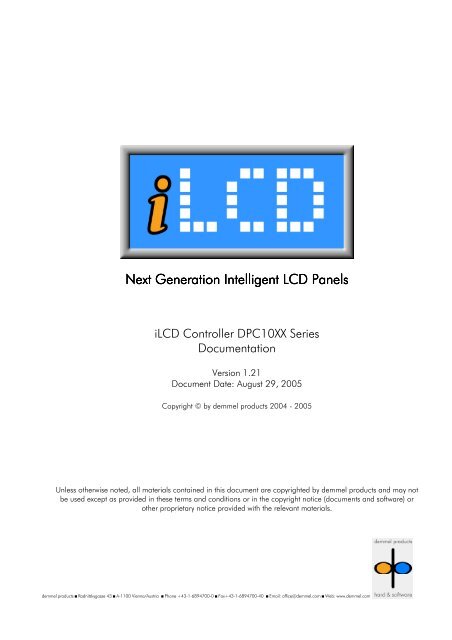iLCD Controller DPC10XX Series Documentation
iLCD Controller DPC10XX Series Documentation
iLCD Controller DPC10XX Series Documentation
You also want an ePaper? Increase the reach of your titles
YUMPU automatically turns print PDFs into web optimized ePapers that Google loves.
Next Next Generation Generation Generation Intelligent Intelligent LCD LCD Panels<br />
Panels<br />
<strong>iLCD</strong> <strong>Controller</strong> <strong>DPC10XX</strong> <strong>Series</strong><br />
<strong>Documentation</strong><br />
Version 1.21<br />
Document Date: August 29, 2005<br />
Copyright © by demmel products 2004 - 2005<br />
Unless otherwise noted, all materials contained in this document are copyrighted by demmel products and may not<br />
be used except as provided in these terms and conditions or in the copyright notice (documents and software) or<br />
other proprietary notice provided with the relevant materials.<br />
demmel products � Radnitzkygasse 43 � A-1100 Vienna/Austria � Phone +43-1-6894700-0 � Fax+43-1-6894700-40 � Email: office@demmel.com � Web: www.demmel.com
demmel products <strong>iLCD</strong> <strong>Controller</strong> <strong>Series</strong> <strong>DPC10XX</strong> <strong>Documentation</strong><br />
Introduction<br />
The <strong>iLCD</strong> controller series <strong>DPC10XX</strong> are LCD high level<br />
controllers allowing the user to control his graphic LCD without<br />
having to do any low level programming. All required fonts, text<br />
messages and even animated graphics can be created via a<br />
powerful, easy to use PC setup software and stored to the flash<br />
memory of the controller. After setting up all required data the<br />
<strong>iLCD</strong> controller can be controlled even via a 50 cent low cost<br />
micro controller as all memory and time consuming tasks are<br />
carried out by the <strong>iLCD</strong> controller.<br />
The average saving of development time by using the <strong>DPC10XX</strong> 52-lead, Thin, Quad, Flat Package<br />
chips is about 3 months compared to doing all the low level stuff<br />
like outputting text with different fonts at any pixel position and/or<br />
showing graphics otherwise necessary. Scanning a keyboard matrix with up to 32 keys, controlling LEDs and<br />
relays, measuring analog voltages, reading digital inputs are some other features reducing the total cost of<br />
your application as these things are done by the <strong>iLCD</strong> controller as well. The minimum additional parts used<br />
for running the <strong>iLCD</strong> controller are a crystal and two capacitors.<br />
Please read the extra document "<strong>iLCD</strong> Commands" to learn about the various commands allowing you to<br />
easily control your display and input/outputs.<br />
Features Summary<br />
� Up to 196 Kbytes free flash memory for fonts, graphics, animated graphics, text messages and macros<br />
� All flash data can be updated at any time, even when the chip is integrated into your application<br />
� Built-in EEPROM emulation with 512 bytes can freely be used for application setup data<br />
� Allows you to use 100+ high level commands via RS232, RS422, RS485, I 2 C and USB<br />
� Complete firmware can be easily updated via the setup software allowing to add future features<br />
� Works with various LCD controllers from 122x32 pixel up to 320x240 pixel display size<br />
� Controls the backlight intensity of the LCD with optional fade out when turning off the backlight<br />
� Controls the contrast of your LCD even when the LCD needs a variable negative voltage<br />
� Scans a keyboard matrix with up to 32 keys – key assignment can be done via the setup software<br />
� Drives up to 6 digital outputs / LEDs (on/off/blinking with user definable blink frequency)<br />
� Controls 2 relays or a speaker/buzzer and a PWM output (future feature)<br />
� Provides up to 4 digital inputs or analog inputs with 8 bit ADC<br />
� Controls a PC's ATX power supply via high level commands<br />
� A user controllable watch dog allows supervising your application<br />
Device Summary<br />
Features DPC1010 DPC1011 DPC1030 DPC1050<br />
Free Flash memory 70 kByte 196 kByte<br />
Free EEPROM 512 Byte<br />
Free internal RAM 4 kByte 28 kByte<br />
Communication<br />
Ports<br />
2 x UART, I 2 C 2 x UART, I 2 C, USB<br />
I/O Ports 4 x General I/O, keyboard matrix with up to 32 keys, ATX power control<br />
Touch screen<br />
support<br />
No Yes<br />
Operating Voltage 4.5…5.5 V 3.0…3.6 V 4.5…5.5 V 4.5…5.5 V<br />
Quiescent Current 30 mA 25 mA 30 mA 30 mA<br />
Ambient Operating<br />
Temperature<br />
0 … 70° C<br />
Operating<br />
Frequency<br />
36.0 MHz 22.1184 MHz 36.0 MHz 36.0 MHz<br />
Copyright © by demmel products, Document Date:: August 29, 2005 Page 1 of 12
demmel products <strong>iLCD</strong> <strong>Controller</strong> <strong>Series</strong> <strong>DPC10XX</strong> <strong>Documentation</strong><br />
Supported LCD controllers<br />
Currently, the <strong>iLCD</strong> controller series <strong>DPC10XX</strong> support the following LCD controllers:<br />
LCD <strong>Controller</strong> MPU Mode Max. Display Size (Pixels)<br />
SED1520 8080 122x32<br />
SPLC5101C 8080 128x64<br />
SED1565 8080 128x64<br />
KS107/108 6800 128x64<br />
T6963C 8080 240x128<br />
SED1335/S1D13305 8080 320x240<br />
S1D13700 8080 320x240<br />
Support of LCD controllers is an issue of the <strong>iLCD</strong>'s controller firmware. Updating the <strong>iLCD</strong>'s controller<br />
firmware may give support to additional LCD controllers. Please ask demmel products if you do not find your<br />
required LCD controller in the list above.<br />
Pin Configuration<br />
ASPWR 1<br />
Pin Description<br />
KBC1 2<br />
TDO 3<br />
TDI 4<br />
USB- 5<br />
KBC0 6<br />
USB+ 7<br />
VCC 8<br />
GND 9<br />
APWR 10<br />
ARES 11<br />
TCK 12<br />
TMS 13<br />
Pins Used for LCD Control<br />
D0-D7 (Data Port)<br />
D0<br />
D1<br />
52<br />
51<br />
14<br />
15<br />
REL0<br />
REL1<br />
D2<br />
D3<br />
50<br />
49<br />
16<br />
17<br />
KBC3<br />
BL<br />
CL<br />
D4<br />
D5<br />
VREF<br />
48<br />
47<br />
18<br />
19<br />
GND<br />
CS1<br />
46<br />
45<br />
20<br />
21<br />
39 GP1<br />
38 GP0<br />
37 TXD1<br />
36 RXD1<br />
35 WR<br />
34 RD<br />
33 VCC<br />
32 XTAL2<br />
31 XTAL1<br />
30 SCL<br />
29 SDA<br />
28 KBC2<br />
27 CTS<br />
Copyright © by demmel products, Document Date:: August 29, 2005 Page 2 of 12<br />
GND<br />
RESET<br />
CS0<br />
AD<br />
44<br />
43<br />
D6<br />
D7<br />
GP3<br />
GP2<br />
22<br />
23<br />
RXD0<br />
TXD0<br />
42<br />
41<br />
<strong>DPC10XX</strong><br />
Data Port is an 8-bit open drain bidirectional I/O port used to write data to / read data from the LCD<br />
controller in conjunction with RD, WR, CS0, CS1 and AD. As an output port, each pin can sink eight TTL<br />
inputs. Data Port is also used to read in the column information from the keyboard matrix. If the keyboard<br />
matrix is used, pull up resistors have to be used for the data port and the keyboard matrix has to be<br />
connected via diodes to avoid short circuits when more than one key is pressed simultaneously.<br />
24<br />
25<br />
40<br />
26<br />
APSWI<br />
ALERT
demmel products <strong>iLCD</strong> <strong>Controller</strong> <strong>Series</strong> <strong>DPC10XX</strong> <strong>Documentation</strong><br />
RD (Read)<br />
This pin is used to read data from the LCD controller in conjunction with CS0, CS1 and AD when the LCD<br />
controller uses 8080 MPU interface mode; it has to be connected to the LCD controller's ¯¯ RD (active low) pin.<br />
If the LCD controller can only handle 6800 MPU interface signals (e.g. KS107/108), RD has to be<br />
connected to the R/W¯ pin of the LCD controller.<br />
Please note that the <strong>iLCD</strong> controllers use the 8080 MCU mode only when the LCD supports this mode; your<br />
LCD has to be wired in the appropriate way to select the 8080 MCU mode according to the LCD<br />
specification got from your LCD manufacturer. The 6800 MPU mode is only used if the selected LCD<br />
controller does not support the 8080 MCU mode.<br />
WR (Write)<br />
This pin is used to write data to the LCD controller in conjunction with CS0, CS1 and AD when the LCD<br />
controller uses 8080 MPU interface mode; it has to be connected to the LCD controller's WR ¯¯ (active low) pin.<br />
If the LCD controller can only handle 6800 MPU interface signals (e.g. KS107/108), WR has to be<br />
connected to the E (active high) pin of the LCD controller.<br />
Please note that the <strong>iLCD</strong> controllers use the 8080 MCU mode only when the LCD supports this mode; your<br />
LCD has to be wired in the appropriate way to select the 8080 MCU mode according to the LCD<br />
specification got from your LCD manufacturer. The 6800 MPU mode is only used if the selected LCD<br />
controller does not support the 8080 MCU mode.<br />
AD (Address Enable)<br />
Output pin used to control the LCD in conjunction with RD, WR, CS0 and CS1. Set to high when data is to<br />
be sent/read to/from the LCD, set to low when an instruction is sent. Connect this pin the corresponding LCD<br />
controller input (called AD, A0, C/D or similar depending on the manufacturer of the LCD).<br />
CS0 (Chip Select 0)<br />
This pin (active low) is used to enable the LCD controller in conjunction with RD, WR, AD and CS1. Connect<br />
this pin to the LCD controller's CS (or CS1 if it has CS1 and CS2) pin.<br />
CS1 (Chip Select 1) / LCD Reset<br />
This pin (active low) is used to enable the LCD controller in conjunction with RD, WR, AD and CS0. Connect<br />
this pin to the LCD controller's CS2 if it has CS1 and CS2 pin. If your LCD has only one chip select, this pin<br />
can be used for resetting the LCD (active low), connect this pin with the LCD's reset input RST ¯¯ in this case.<br />
CL (Clock/Contrast)<br />
This pin outputs a clock signal with a frequency of approximately 7.81 kHz with variable duty cycle of about<br />
10 to 90 percent depending on the actual LCD contrast setting. Higher contrast values decreases the high<br />
time of this output, lower values increase the high time of CL. A simple circuit may be connected to this pin<br />
to control the value of the negative operating voltage of the LCD. CL is permanently pulled high during the<br />
<strong>iLCD</strong> controller's initialization (takes about 0.6 seconds); this allows one to add a circuit to disconnect the<br />
pull-up resistor of USB- to force the PC to re-enumerate the USB bus when the <strong>iLCD</strong> controller is rebooted.<br />
BL (LCD Backlight Control/Flash Erase)<br />
This output pin is used to control the LCD's backlight via pulse width modulation from permanent high<br />
(backlight off) to permanent low (backlight on without pulse width modulation). Use an appropriate transistor<br />
stage to drive the LCD's backlight LEDs. If this pin is pulled low during a reset of the <strong>iLCD</strong> controller, the user<br />
data Flash is completely erased and default values are set (useful if e.g. the baud rate is set to an unknown<br />
value, as the default baud rate after the Flash erase is set to 115200 baud).<br />
Copyright © by demmel products, Document Date:: August 29, 2005 Page 3 of 12
demmel products <strong>iLCD</strong> <strong>Controller</strong> <strong>Series</strong> <strong>DPC10XX</strong> <strong>Documentation</strong><br />
Input/Output Pins<br />
GP0-GP3 (General Purpose I/O)<br />
These 4 pins can be used for digital input, digital output, LED output or ADC input. The usage of the single<br />
pins can be set via the <strong>iLCD</strong>'s setup software.<br />
When using the port pin as an output a sink current of up to 8mA per output can be drawn, use a resistor to<br />
limit the current accordingly when driving a LED (anode connected to VCC). The maximum source current is<br />
80 µA for an output voltage of 2.4 Volt when the pin is used as an output and set to high.<br />
When using one of the General Purpose I/O pins as and ADC (8 bit resolution) input, the valid input range<br />
is 0…5 Volt (resulting in a readout of 00 .. FF) when the VREF pin is tied to VCC. When VREF is set to a<br />
different voltage by e.g. using a micro power reference, the maximum input voltage is given by the voltage<br />
applied on the VREF pin; an input voltage of VREF gives the readout of FF then. GP0 and GP1 are<br />
alternatively used to read in the analog values of a resistive touch panel (see the Reference Design)<br />
REL0, REL1 (Relay Outputs)<br />
Relays output pins (active high) for driving a transistor state controlling a relay. The relay outputs can be<br />
switched high or low by an appropriate <strong>iLCD</strong> command; single shots (active on or off) with a resolution of<br />
10ms can be triggered too. To avoid switching the transistor stage on during reset, a pull down resistor of<br />
4k7 should be added. When the <strong>iLCD</strong>'s firmware gets initialized, this pins are set to push-pull mode allowing<br />
to output drive the transistor stage accordingly.<br />
<strong>iLCD</strong> controller's firmware versions greater than 2.0 enable the REL0 pin to be used as a PWM (pulse width<br />
modulation) output with selectable frequency, duty cycle and polarity to control e.g. a speaker or buzzer thus<br />
allowing to generate beep sequences with variable durations and frequencies. REL1 can be used as a fixed<br />
frequency (approximately 7.81 kHz) PWM output too when the firmware extension is available.<br />
KBC0-KBC3 (Keyboard Column Output)<br />
KBC0-KBC3 are output pins used for scanning the keyboard matrix, they can be connected directly to the<br />
column wires of an 8x4 matrix keyboard. The rows of this keyboard have to be connected via a diode / pullup<br />
resistor combination to D0-D7. KBC2 and KBC3 are also used to drive LED4 and LED5 (anode to VCC)<br />
via a resistor; no visible effect of keyboard scanning can be seen on the LEDs as the scanning process<br />
(pulling the pin low) is very short and occurs only every 10 ms, but using these pins as a static output is not<br />
possible. If column 2 / 3 of the keyboard is in use, LED 4 / 5 should not be turned on, as pressing a key can<br />
collide with <strong>iLCD</strong>'s internal display processing routines.<br />
ASPWR<br />
Output pin to disconnect the ATX power supply's power switch from the PC's mainboard. This pin is high at<br />
startup and pulled to low when the <strong>iLCD</strong> controller receives the command "Set Smart Power Off Mode" is set<br />
to on (see the extra document "<strong>iLCD</strong> Commands"). The alternative function of this pin is to control the touch<br />
panel (see the Reference Design).<br />
APWR<br />
Output pin to switch an ATX power supply off. This pin is set to high when the <strong>iLCD</strong> controller switches the<br />
ATX power supply off. For further information about controlling an ATX power supply see the extra document<br />
"<strong>iLCD</strong> Commands". The alternative function of this pin is to control the touch panel (see the Reference<br />
Design).<br />
ARES<br />
Output pin to reset the controlling application circuit (PC's mainboard or micro controller). Set to high for a<br />
selectable time, when the user definable watchdog expires. For further information about user definable<br />
Copyright © by demmel products, Document Date:: August 29, 2005 Page 4 of 12
demmel products <strong>iLCD</strong> <strong>Controller</strong> <strong>Series</strong> <strong>DPC10XX</strong> <strong>Documentation</strong><br />
watchdog see the extra document "<strong>iLCD</strong> Commands". The alternative function of this pin is to control the<br />
touch panel (see the Reference Design).<br />
APSWI<br />
Input pin to detect a pressure of the ATX power switch.<br />
Communication Related Pins<br />
Communication to the <strong>iLCD</strong> controller can be done via 2 separate serial ports, I 2 C and USB. There is no<br />
need to setup the communication port to use, the <strong>iLCD</strong> controller automatically detects the actual port and<br />
responds to the port recently used. Even during the normal operating mode the port can be changed on the<br />
fly.<br />
RXD0<br />
Serial port receive pin of serial port 0. The baud rate can be set from 300 up to 115200 (default) baud via<br />
the setup software. When using a non 5 volt RS232 port, this pin has to be connected to the output of a<br />
RS232 receiver like MAX232.<br />
TXD0<br />
Serial port transmit pin of serial port 0. The baud rate can be set from 300 up to 115200 (default) baud via<br />
the setup software. When using a non 5 volt RS232 port, this pin has to be connected to input of a RS232<br />
transmitter like MAX232.<br />
CTS<br />
Output for common serial port hardware flow control. Used to avoid overflowing the <strong>iLCD</strong>'s input buffer.<br />
Note that this pin is common for serial port 0 and serial port 1, that means when the <strong>iLCD</strong>'s 128 byte input<br />
buffer is filled with more than 64 byte this pin goes high independently of the serial port in use. When the<br />
input buffer contains less than 42 bytes, this pin returns to low.<br />
When using a non 5 volt RS232 port, this pin has to be connected to input of a RS232 transmitter like<br />
MAX232; the input of this gate has to be connected to the PC's CTS line. See some further informations<br />
about using hardware handshake in the extra document "<strong>iLCD</strong> Commands" chapter "Command Structure".<br />
RXD1<br />
Same functionality as RXD0 for the second serial port.<br />
TXD1<br />
Same functionality as TXD0 for the second serial port. Note that RXD1 and TXD1 can be connected to a<br />
RS422/RS485 driver like a MAX489 as well. In this case ALERT is used to control transmission of characters<br />
(set to low during transmission of characters, returned to high right after the stop bit of the last character has<br />
been sent).<br />
When using the RS422/RS485 (enabled via the setup software) the ALERT pin cannot be used to signal data<br />
availability to the I 2 C master anymore, the I 2 C master must poll the status register to determine if any data is<br />
available to be sent.<br />
SDA<br />
I 2 C / SMBus data pin. Note that the 7 bit address of the I 2 C bus can be freely selected via the setup program<br />
and the I 2 C bus must be enabled via this software. When using the I 2 C bus the last device should have a<br />
pull-up resistor on SDA and SCL according to the I 2 C / SMBus specification.<br />
Copyright © by demmel products, Document Date:: August 29, 2005 Page 5 of 12
demmel products <strong>iLCD</strong> <strong>Controller</strong> <strong>Series</strong> <strong>DPC10XX</strong> <strong>Documentation</strong><br />
A good starting point of how to use I 2 C is Philips' I 2 C-Bus specification available at<br />
http://www.demmel.com/download/ilcd/i2c/i2c_bus_specification.pdf and SMBus specification available at<br />
http://www.demmel.com/download/ilcd/i2c/smbus_specification.pdf.<br />
Please see the extra document "<strong>iLCD</strong> Commands" to learn about how to control the <strong>iLCD</strong> controller via I 2 C.<br />
A reference to a I 2 C sample code is referenced in this document as well.<br />
SCL<br />
I 2 C / SM-bus clock pin. See the description of SDA for further details.<br />
ALERT<br />
Output pin to indicate data availability to the I 2 C master. Held low as long as there are any unsent data in<br />
the <strong>iLCD</strong> controller's I 2 C output queue.<br />
When using the RS422/RS485 mode on the second serial port the ALERT pin cannot be used to signal data<br />
availability to the I 2 C master, the I 2 C master must poll the status register to determine if any data is available<br />
to be sent.<br />
An upcoming document and some sample code will describe further details about how to use the <strong>iLCD</strong><br />
controller's I 2 C bus; please ask demmel products for availability.<br />
USB-, USB+<br />
Pins used for USB communication. Connect these pins via a serial 100E resistor to the PC's USB+ and USB-<br />
pins. The PC's USB- pin has to be connected via a 7k5 resistor to VCC as well to indicate USB bus<br />
availability. Please note that reconnecting to USB after a <strong>iLCD</strong> controller's reboot is only possible by<br />
disconnecting the 7k5 pull up resistor for a minimum time of 20 ms. This can be done by detecting non CL<br />
toggling (CL is pulled to high during startup of the <strong>iLCD</strong> controller) via a small separate circuit.<br />
Other Pins<br />
VCC<br />
Supply voltage. Connect all VCC pins to 5 Volt.<br />
GND<br />
Ground. Connect all GND pins to ground.<br />
XTAL1, XTAL2<br />
Connect a 36.0 or 22.1184 MHz crystal (depending on the chip model) to XTAL1 and XTAL2 and a 22pF<br />
capacitor from XTAL1 and from XTAL2 to ground. An external clock may be feed to XTAL1 instead of using<br />
the built in oscillator. Do not use different frequencies than 36.0 or 22.1184 MHz.<br />
RESET<br />
A low signal of minimum 200 ns resets the <strong>iLCD</strong> controller. A simple 4k7 / 1µF (resistor connected to VCC)<br />
combination may be used to ensure a proper power up reset. Please note that the <strong>iLCD</strong> controller may reset<br />
also when the internal watchdog expires in case of errors or when an undervoltage (that means a VCC below<br />
4.0 Volt ±0.25 Volt) condition is detected. In both cases the RESET pin does not reflect the reset occurred<br />
internally.<br />
Copyright © by demmel products, Document Date:: August 29, 2005 Page 6 of 12
demmel products <strong>iLCD</strong> <strong>Controller</strong> <strong>Series</strong> <strong>DPC10XX</strong> <strong>Documentation</strong><br />
VREF<br />
Reference voltage input for the <strong>iLCD</strong> controller's ADC. Connect it either to VCC (giving an ADC input range<br />
from 0 … VCC) or to a reference voltage of e.g. 2.500 or 4.000 Volt created by a micro power reference<br />
chip.<br />
TDO, TDI, TCK, TMS<br />
These pins are used for factory programming of the <strong>iLCD</strong> controller and should not be used. Reference<br />
designs made by demmel products connect TDO to a square post pin and connect the other pins as follows:<br />
TCK �� APSWI, TDI �� ALERT and TMS �� KBC3. As all of these pins are connected to square posts,<br />
full reprogramming of the <strong>iLCD</strong> controller can be done.<br />
Command Set<br />
Please see the extra document "<strong>iLCD</strong> Commands" which describes the common command set available for<br />
all <strong>iLCD</strong> controllers.<br />
Reference Design<br />
The following two pages show a reference design with serial port and USB connection and touch panel<br />
control.<br />
Copyright © by demmel products, Document Date:: August 29, 2005 Page 7 of 12
demmel products <strong>iLCD</strong> <strong>Controller</strong> <strong>Series</strong> <strong>DPC10XX</strong> <strong>Documentation</strong><br />
Copyright © by demmel products, Document Date:: August 29, 2005 Page 8 of 12
demmel products <strong>iLCD</strong> <strong>Controller</strong> <strong>Series</strong> <strong>DPC10XX</strong> <strong>Documentation</strong><br />
Copyright © by demmel products, Document Date:: August 29, 2005 Page 9 of 12
demmel products <strong>iLCD</strong> <strong>Controller</strong> <strong>Series</strong> <strong>DPC10XX</strong> <strong>Documentation</strong><br />
Package Mechanical Information<br />
TQFP52 – Package Outline<br />
Ne<br />
N<br />
1<br />
QFP-A<br />
Note: Drawing is not to scale.<br />
D<br />
D1<br />
D2<br />
Nd<br />
Copyright © by demmel products, Document Date:: August 29, 2005 Page 10 of 12<br />
E2<br />
E1<br />
E<br />
A1<br />
L1<br />
L<br />
A<br />
A2<br />
c<br />
e<br />
b<br />
CP
demmel products <strong>iLCD</strong> <strong>Controller</strong> <strong>Series</strong> <strong>DPC10XX</strong> <strong>Documentation</strong><br />
TQFP52 – Package Mechanical Data<br />
Symbol<br />
Typ<br />
mm<br />
Min Max Typ<br />
inches<br />
Min Max<br />
A – – 1.75 – – 0.069<br />
A1 – 0.05 0.020 – 0.002 0.008<br />
A2 – 1.25 1.55 – 0.049 0.061<br />
b – 0.02 0.04 – 0.007 0.016<br />
c – 0.07 0.23 – 0.002 0.009<br />
D 12.00 – – 0.473 – –<br />
D1<br />
D2<br />
10.00 – – 0.394 – –<br />
E 12.00 – – 0.473 – –<br />
E1<br />
E2<br />
10.00 – – 0.394 – –<br />
e 0.65 – – 0.026 – –<br />
L – 0.45 0.75 – 0.018 0.030<br />
L1 1.00 – – 0.039 – –<br />
α – 0° 7° – 0° 7°<br />
n 52 52<br />
Nd 13 13<br />
Ne 13 13<br />
CP – – 0.10 – – 0.004<br />
Copyright © by demmel products, Document Date:: August 29, 2005 Page 11 of 12
demmel products <strong>iLCD</strong> <strong>Controller</strong> <strong>Series</strong> <strong>DPC10XX</strong> <strong>Documentation</strong><br />
Revision History<br />
Date Rev. # Revision Details<br />
August 29, 2005 1.21 Added reference to the "<strong>iLCD</strong> Commands" document regarding I 2 C<br />
"Device Summary" supplemented<br />
Added list of supported LCD controllers<br />
June 21, 2005 1.2 Added hint not to use LED 4/5 when keyboard column 2/3 is in use<br />
June 13, 2005 1.1 Added Reference Design<br />
Changed rows and columns of keyboard<br />
Added alternative pin descriptions for touch panel control<br />
June 10, 2004 1.0 First Issue<br />
If you find any errors in this document, please contact demmel products at support@demmel.com<br />
Copyright © by demmel products, Document Date:: August 29, 2005 Page 12 of 12
demmel products <strong>iLCD</strong> <strong>Controller</strong> <strong>Series</strong> <strong>DPC10XX</strong> <strong>Documentation</strong><br />
Information furnished is believed to be accurate and reliable. However, demmel products assumes no responsibility for<br />
the consequences of use of such information nor for any infringement of patents or other rights of third parties which may<br />
result from its use. No license is granted by implication or otherwise under any patent or patent rights. Specifications<br />
mentioned in this publication are subject to change without notice. This publication supersedes and replaces all<br />
information previously supplied. demmel products products are not authorized for use as critical components in life<br />
support devices or systems.<br />
All names are the property of their respective owners.<br />
© 2004 - 2005 demmel products - All Rights Reserved<br />
www.demmel.com<br />
www.demmel.com