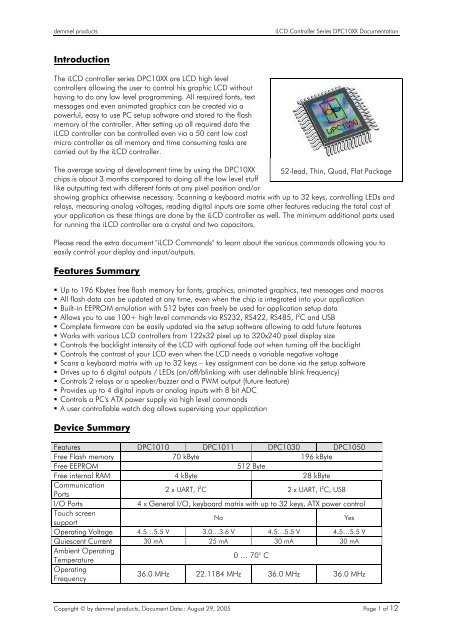iLCD Controller DPC10XX Series Documentation
iLCD Controller DPC10XX Series Documentation
iLCD Controller DPC10XX Series Documentation
You also want an ePaper? Increase the reach of your titles
YUMPU automatically turns print PDFs into web optimized ePapers that Google loves.
demmel products <strong>iLCD</strong> <strong>Controller</strong> <strong>Series</strong> <strong>DPC10XX</strong> <strong>Documentation</strong><br />
Introduction<br />
The <strong>iLCD</strong> controller series <strong>DPC10XX</strong> are LCD high level<br />
controllers allowing the user to control his graphic LCD without<br />
having to do any low level programming. All required fonts, text<br />
messages and even animated graphics can be created via a<br />
powerful, easy to use PC setup software and stored to the flash<br />
memory of the controller. After setting up all required data the<br />
<strong>iLCD</strong> controller can be controlled even via a 50 cent low cost<br />
micro controller as all memory and time consuming tasks are<br />
carried out by the <strong>iLCD</strong> controller.<br />
The average saving of development time by using the <strong>DPC10XX</strong> 52-lead, Thin, Quad, Flat Package<br />
chips is about 3 months compared to doing all the low level stuff<br />
like outputting text with different fonts at any pixel position and/or<br />
showing graphics otherwise necessary. Scanning a keyboard matrix with up to 32 keys, controlling LEDs and<br />
relays, measuring analog voltages, reading digital inputs are some other features reducing the total cost of<br />
your application as these things are done by the <strong>iLCD</strong> controller as well. The minimum additional parts used<br />
for running the <strong>iLCD</strong> controller are a crystal and two capacitors.<br />
Please read the extra document "<strong>iLCD</strong> Commands" to learn about the various commands allowing you to<br />
easily control your display and input/outputs.<br />
Features Summary<br />
� Up to 196 Kbytes free flash memory for fonts, graphics, animated graphics, text messages and macros<br />
� All flash data can be updated at any time, even when the chip is integrated into your application<br />
� Built-in EEPROM emulation with 512 bytes can freely be used for application setup data<br />
� Allows you to use 100+ high level commands via RS232, RS422, RS485, I 2 C and USB<br />
� Complete firmware can be easily updated via the setup software allowing to add future features<br />
� Works with various LCD controllers from 122x32 pixel up to 320x240 pixel display size<br />
� Controls the backlight intensity of the LCD with optional fade out when turning off the backlight<br />
� Controls the contrast of your LCD even when the LCD needs a variable negative voltage<br />
� Scans a keyboard matrix with up to 32 keys – key assignment can be done via the setup software<br />
� Drives up to 6 digital outputs / LEDs (on/off/blinking with user definable blink frequency)<br />
� Controls 2 relays or a speaker/buzzer and a PWM output (future feature)<br />
� Provides up to 4 digital inputs or analog inputs with 8 bit ADC<br />
� Controls a PC's ATX power supply via high level commands<br />
� A user controllable watch dog allows supervising your application<br />
Device Summary<br />
Features DPC1010 DPC1011 DPC1030 DPC1050<br />
Free Flash memory 70 kByte 196 kByte<br />
Free EEPROM 512 Byte<br />
Free internal RAM 4 kByte 28 kByte<br />
Communication<br />
Ports<br />
2 x UART, I 2 C 2 x UART, I 2 C, USB<br />
I/O Ports 4 x General I/O, keyboard matrix with up to 32 keys, ATX power control<br />
Touch screen<br />
support<br />
No Yes<br />
Operating Voltage 4.5…5.5 V 3.0…3.6 V 4.5…5.5 V 4.5…5.5 V<br />
Quiescent Current 30 mA 25 mA 30 mA 30 mA<br />
Ambient Operating<br />
Temperature<br />
0 … 70° C<br />
Operating<br />
Frequency<br />
36.0 MHz 22.1184 MHz 36.0 MHz 36.0 MHz<br />
Copyright © by demmel products, Document Date:: August 29, 2005 Page 1 of 12