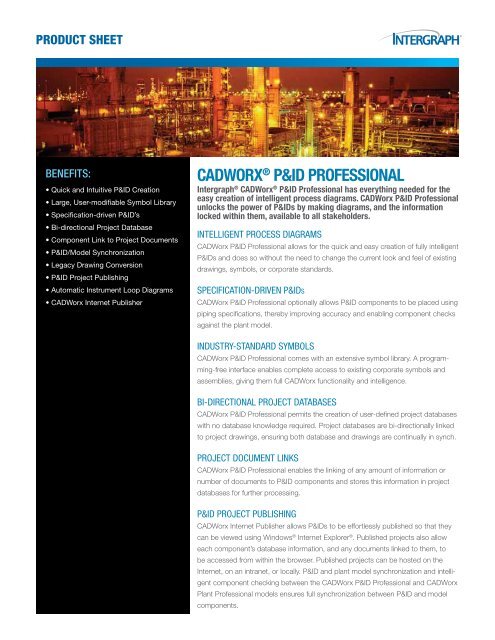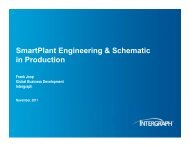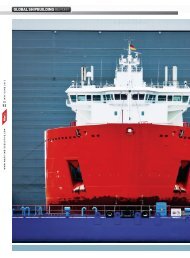CADWorx® P&ID ProFESSIoNAL - Intergraph
CADWorx® P&ID ProFESSIoNAL - Intergraph
CADWorx® P&ID ProFESSIoNAL - Intergraph
You also want an ePaper? Increase the reach of your titles
YUMPU automatically turns print PDFs into web optimized ePapers that Google loves.
PRODUCT SHEET<br />
Benefits:<br />
• Quick and Intuitive P&<strong>ID</strong> Creation<br />
• Large, User-modifiable Symbol Library<br />
• Specification-driven P&<strong>ID</strong>’s<br />
• Bi-directional Project Database<br />
• Component Link to Project Documents<br />
• P&<strong>ID</strong>/Model Synchronization<br />
• Legacy Drawing Conversion<br />
• P&<strong>ID</strong> Project Publishing<br />
• Automatic Instrument Loop Diagrams<br />
• CADWorx Internet Publisher<br />
CADWorx ® P&<strong>ID</strong> PROFESSIONAL<br />
<strong>Intergraph</strong> ® CADWorx ® P&<strong>ID</strong> Professional has everything needed for the<br />
easy creation of intelligent process diagrams. CADWorx P&<strong>ID</strong> Professional<br />
unlocks the power of P&<strong>ID</strong>s by making diagrams, and the information<br />
locked within them, available to all stakeholders.<br />
Intelligent Process Diagrams<br />
CADWorx P&<strong>ID</strong> Professional allows for the quick and easy creation of fully intelligent<br />
P&<strong>ID</strong>s and does so without the need to change the current look and feel of existing<br />
drawings, symbols, or corporate standards.<br />
Specification-driven P&<strong>ID</strong>s<br />
CADWorx P&<strong>ID</strong> Professional optionally allows P&<strong>ID</strong> components to be placed using<br />
piping specifications, thereby improving accuracy and enabling component checks<br />
against the plant model.<br />
Industry-standard Symbols<br />
CADWorx P&<strong>ID</strong> Professional comes with an extensive symbol library. A programming-free<br />
interface enables complete access to existing corporate symbols and<br />
assemblies, giving them full CADWorx functionality and intelligence.<br />
Bi-directional Project Databases<br />
CADWorx P&<strong>ID</strong> Professional permits the creation of user-defined project databases<br />
with no database knowledge required. Project databases are bi-directionally linked<br />
to project drawings, ensuring both database and drawings are continually in synch.<br />
Project Document Links<br />
CADWorx P&<strong>ID</strong> Professional enables the linking of any amount of information or<br />
number of documents to P&<strong>ID</strong> components and stores this information in project<br />
databases for further processing.<br />
P&<strong>ID</strong> Project Publishing<br />
CADWorx Internet Publisher allows P&<strong>ID</strong>s to be effortlessly published so that they<br />
can be viewed using Windows ® Internet Explorer ® . Published projects also allow<br />
each component’s database information, and any documents linked to them, to<br />
be accessed from within the browser. Published projects can be hosted on the<br />
Internet, on an intranet, or locally. P&<strong>ID</strong> and plant model synchronization and intelligent<br />
component checking between the CADWorx P&<strong>ID</strong> Professional and CADWorx<br />
Plant Professional models ensures full synchronization between P&<strong>ID</strong> and model<br />
components.
Legacy Drawing Conversion<br />
CADWorx P&<strong>ID</strong> Professional includes powerful routines that<br />
make it easy to link legacy P&<strong>ID</strong>s and their components to project<br />
databases. This allows these drawings to be used exactly as<br />
if they were originally created using CADWorx.<br />
Automatic Instrument Loop Diagrams<br />
CADWorx P&<strong>ID</strong> Professional uses user-defined templates<br />
for the automatic creation of instrument loop diagrams.<br />
Intelligent Datasheet Capabilities<br />
CADWorx Instrument Datasheet and CADWorx Equipment<br />
Datasheet modules are included. These modules can<br />
be used standalone or may leverage information contained in<br />
the CADWorx P&<strong>ID</strong> Professional project databases.<br />
CADWorx P&<strong>ID</strong> Professional is the most powerful and easiest to use tool for piping and instrument<br />
diagramming.<br />
Technical Specifications<br />
• AutoCAD ® -compatible<br />
• Microsoft ® Windows ® -compatible<br />
Application Areas<br />
Process and Plant Design, Piping, Equipment, Petrochemical,<br />
Chemical, Power, Offshore, Food, Beverage, Brewing,<br />
Pharmaceutical, Water Treatment, Building Services,<br />
Shipbuilding and Architectural.<br />
ABOUT INTERGRAPH<br />
<strong>Intergraph</strong> is the leading global provider of engineering and geospatial<br />
software that enables customers to visualize complex data. Businesses<br />
and governments in more than 60 countries rely on <strong>Intergraph</strong>’s<br />
industry-specific software to organize vast amounts of data to make<br />
processes and infrastructure better, safer and smarter. The company’s<br />
software and services empower customers to build and operate more<br />
efficient plants and ships, create intelligent maps, and protect critical<br />
infrastructure and millions of people around the world.<br />
<strong>Intergraph</strong> operates through two divisions: Process, Power & Marine<br />
(PP&M) and Security, Government & Infrastructure (SG&I). <strong>Intergraph</strong><br />
PP&M provides enterprise engineering software for the design, construction,<br />
operation and data management of plants, ships and offshore<br />
facilities. <strong>Intergraph</strong> SG&I provides geospatially powered solutions,<br />
including ERDAS technologies, to the public safety and security, defense<br />
and intelligence, government, transportation, photogrammetry, and utilities<br />
and communications industries. <strong>Intergraph</strong> Government Solutions<br />
(IGS) is a wholly owned subsidiary of <strong>Intergraph</strong> Corporation responsible<br />
for the SG&I U.S. federal business.<br />
<strong>Intergraph</strong> is part of Hexagon (Nordic exchange: HEXA B; www.<br />
hexagon.com), a leading global provider of design, measurement, and<br />
visualization technologies that enable customers to design, measure and<br />
position objects, and process and present data.<br />
For more information, visit www.intergraph.com.<br />
© 2010-13 <strong>Intergraph</strong> Corp. All rights reserved. <strong>Intergraph</strong> is part of Hexagon. <strong>Intergraph</strong>, the <strong>Intergraph</strong> logo, and CADWorx are registered trademarks of <strong>Intergraph</strong> Corp. or its subsidiaries in the United States<br />
and in other countries. Microsoft, Windows, and Explorer are registered trademarks of Microsoft Corporation. AutoCAD is a registered trademark of Autodesk Inc. 05/13 PPM–US-0111B–ENG