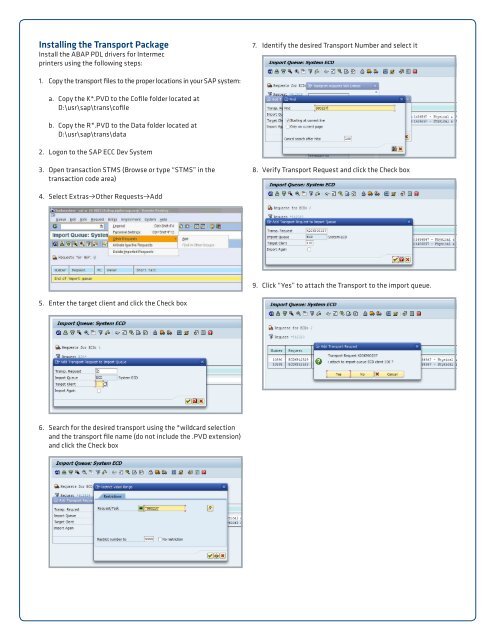Installing and Configuring Intermec Device Types for SAP (PDF)
Installing and Configuring Intermec Device Types for SAP (PDF)
Installing and Configuring Intermec Device Types for SAP (PDF)
Create successful ePaper yourself
Turn your PDF publications into a flip-book with our unique Google optimized e-Paper software.
<strong>Installing</strong> the Transport Package<br />
Install the ABAP PDL drivers <strong>for</strong> <strong>Intermec</strong><br />
printers using the following steps:<br />
7. Identify the desired Transport Number <strong>and</strong> select it<br />
1. Copy the transport files to the proper locations in your <strong>SAP</strong> system:<br />
a. Copy the K*.PVD to the Cofile folder located at<br />
D:\usr\sap\trans\cofile<br />
b. Copy the R*.PVD to the Data folder located at<br />
D:\usr\sap\trans\data<br />
2. Logon to the <strong>SAP</strong> ECC Dev System<br />
3. Open transaction STMS (Browse or type “STMS” in the<br />
transaction code area)<br />
8. Verify Transport Request <strong>and</strong> click the Check box<br />
4. Select Extras•Other Requests•Add<br />
9. Click “Yes” to attach the Transport to the import queue.<br />
5. Enter the target client <strong>and</strong> click the Check box<br />
6. Search <strong>for</strong> the desired transport using the *wildcard selection<br />
<strong>and</strong> the transport file name (do not include the .PVD extension)<br />
<strong>and</strong> click the Check box