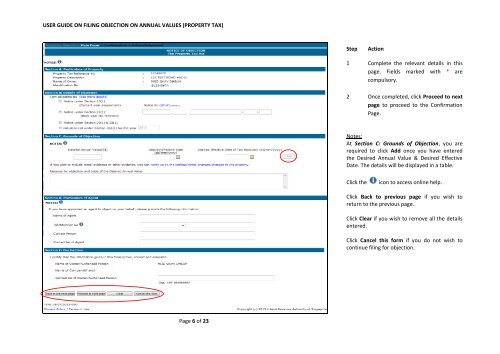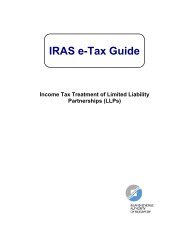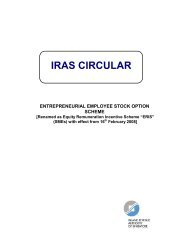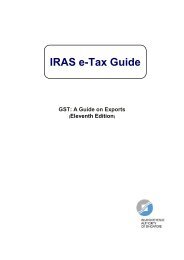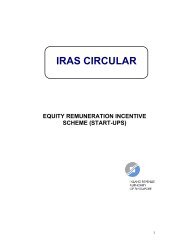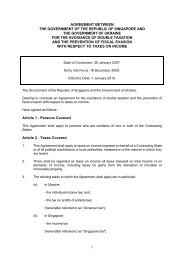USER GUIDE ON FILING OBJECTION ON ANNUAL VALUES ... - IRAS
USER GUIDE ON FILING OBJECTION ON ANNUAL VALUES ... - IRAS
USER GUIDE ON FILING OBJECTION ON ANNUAL VALUES ... - IRAS
You also want an ePaper? Increase the reach of your titles
YUMPU automatically turns print PDFs into web optimized ePapers that Google loves.
<strong>USER</strong> <strong>GUIDE</strong> <strong>ON</strong> <strong>FILING</strong> OBJECTI<strong>ON</strong> <strong>ON</strong> <strong>ANNUAL</strong> <strong>VALUES</strong> (PROPERTY TAX)<br />
Step<br />
Action<br />
1 Complete the relevant details in this<br />
page. Fields marked with * are<br />
compulsory.<br />
2 Once completed, click Proceed to next<br />
page to proceed to the Confirmation<br />
Page.<br />
Notes:<br />
At Section C: Grounds of Objection, you are<br />
required to click Add once you have entered<br />
the Desired Annual Value & Desired Effective<br />
Date. The details will be displayed in a table.<br />
Click the<br />
icon to access online help.<br />
Click Back to previous page if you wish to<br />
return to the previous page.<br />
Click Clear if you wish to remove all the details<br />
entered.<br />
Click Cancel this form if you do not wish to<br />
continue filing for objection.<br />
Page 6 of 23