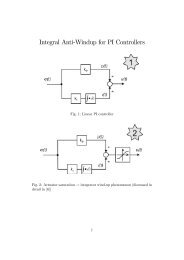IQmath Library
IQmath Library
IQmath Library
You also want an ePaper? Increase the reach of your titles
YUMPU automatically turns print PDFs into web optimized ePapers that Google loves.
CASE II :<br />
A complete system consists of various modules. Some modules may require different<br />
precision, then the rest of the system. In such situation, we need to over-ride the<br />
GLOBAL_Q defined in the “<strong>IQmath</strong>Lib.h” file and use the local Q format.<br />
This can be easily done by defining the GLOBAL_Q constant in the source file of the<br />
module before the include statement.<br />
MODULE6.C : Selecting Local Q format<br />
#define GLOBAL_Q 27 /* Set the Local Q value */<br />
#include <br />
3.6. Using <strong>IQmath</strong> GEL file for De-bugging<br />
<strong>IQmath</strong> GEL file contains GEL functions that helps to view IQ variables in watch window and<br />
allows the setting of IQ variable values via dialogue boxes.<br />
Step 1: Define “GlobalQ” variable<br />
In one of the user source file, the following global variable must be defined:<br />
long GlobalQ = GLOBAL_Q;<br />
This variable is used by the GEL functions to determine the current GLOBAL_Q setting.<br />
Step 2: Load GEL file<br />
Load the "<strong>IQmath</strong>.gel" file into the user project. This will automatically load a set of GEL<br />
functions for displaying IQ variables in the watch window and create the following menus<br />
under the GEL toolbar<br />
‣ IQ C Support<br />
‣ IQ C++ Support<br />
Step 3: Viewing <strong>IQmath</strong> variable<br />
To view a variable in the watch window, simply type the following commands in the watch<br />
window. They will convert the specified "VarName" in IQ format to the equivalent floatingpoint<br />
value:<br />
For C variables:<br />
_IQ(VarName) ; GLOBAL_Q value<br />
_IQN(VarName) ; N = 1 to 30<br />
For C++ variables:<br />
IQ(VarName) ; GLOBAL_Q value<br />
IQN(VarName) ; N = 1 to 30<br />
©Texas Instruments Inc., June 2002 7








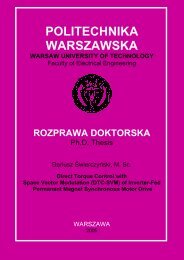


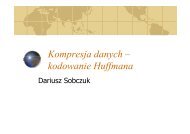
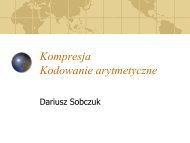
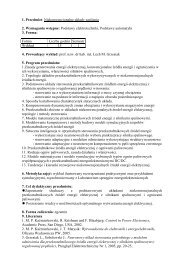
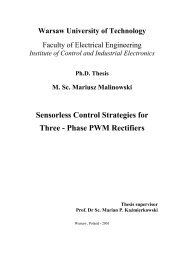
![[TCP] Opis układu - Instytut Sterowania i Elektroniki Przemysłowej ...](https://img.yumpu.com/23535443/1/184x260/tcp-opis-ukladu-instytut-sterowania-i-elektroniki-przemyslowej-.jpg?quality=85)