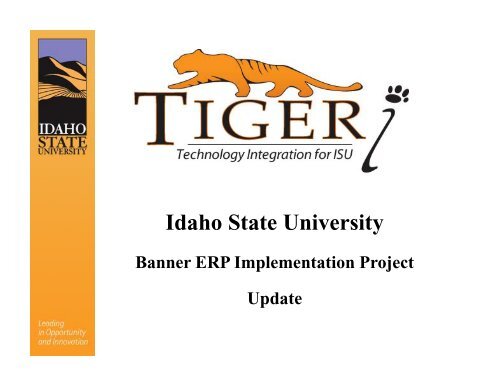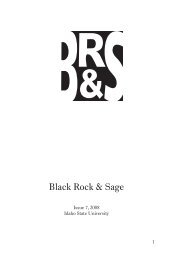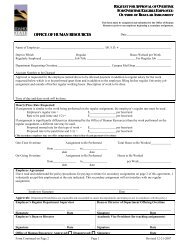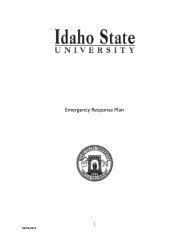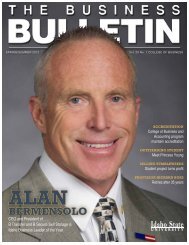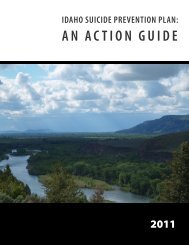See What We've Accomplished - Idaho State University
See What We've Accomplished - Idaho State University
See What We've Accomplished - Idaho State University
Create successful ePaper yourself
Turn your PDF publications into a flip-book with our unique Google optimized e-Paper software.
<strong>Idaho</strong> <strong>State</strong> t <strong>University</strong><br />
it<br />
Banner ERP Implementation Project<br />
Update
Banner ERP Update<br />
Why Do It?<br />
• The legacy HP computer is very old<br />
• The legacy HP computer is very old<br />
technology and is no longer supported by<br />
HP<br />
• Our database system uses very old<br />
technology<br />
• Our homegrown system is difficult for a<br />
small IT staff to develop and maintain<br />
• Data is fragmented across many systems
Banner ERP Update<br />
This is not an IT project.<br />
It is an opportunity to examine<br />
our business processes to make<br />
them more effective and efficient.
Banner ERP Update<br />
Guiding Principles<br />
• Banner will be implemented as delivered<br />
• Banner incorporates the best practices<br />
developed at many other institutions<br />
• We will adapt our business practices to<br />
conform to Banner<br />
• All institutional data will reside in the Banner<br />
database<br />
• Data standards will be followed by all<br />
departments
Banner ERP Update<br />
Creating a Unified Digital Campus<br />
Core Modules in Production<br />
• Portal<br />
• Finance<br />
• HR/Payroll<br />
• Student Information<br />
• Financial Aid<br />
• Data Warehouse<br />
Auxiliary Systems in Production<br />
• Reporting<br />
• Applicant Tracking<br />
• Room Scheduling<br />
• Housing<br />
• Parking<br />
• Job Scheduler<br />
• Payment Processing<br />
• CCER P-card system<br />
• International Student Reporting
Banner ERP Update<br />
• Workflow<br />
<strong>What</strong>’s Coming?<br />
• Document Imaging<br />
• Modernized User Interface<br />
• Many Modules in Functional Areas
Banner ERP Update
BengalWeb Update<br />
BengalWeb<br />
Blake Beck<br />
Portal Team Lead
BengalWeb Update<br />
<strong>What</strong> is BengalWeb?<br />
• Many people refer to BengalWeb as the<br />
overall ERP/Banner System – Technically<br />
not true<br />
• BengalWeb is not a web page or a web<br />
site<br />
• BengalWeb IS a Web Portal, or Web<br />
Interface, to Banner for most users
BengalWeb Update<br />
BengalWeb is like the knot hole we look<br />
through h to see what is on the other side – or<br />
in this case, into the ISU information system
BengalWeb Update<br />
BengalWeb/Portal Contributorstors<br />
• Technical – Alicia Tauscher<br />
• Content/Organization – BengalWeb Coordinating<br />
Committee<br />
Ali Crane, Cheryle Garritson, Chris Hunt, Cali Bell, Deb<br />
Easterly, Debra Ronneburg, Graham Garner, JoAnn Hertz,<br />
Sandra Shropshire, Tony Lovgren, Victoria Banales,<br />
Virginia Murphy, Weston Whitworth, Paul Winder, Sarah<br />
Mead, Libby Howe, Val Davids, Mark Levine, David<br />
Alexander<br />
• Training – Debra Shein and Marjanna Hulet
BengalWeb Update<br />
BengalWeb Milestones<br />
• Employee Portal Launch Dec. 2008<br />
o Web Time Entry Dec. 2008<br />
• Student Portal Launch Oct. 2009<br />
o Student Enrollments through<br />
BengalWeb April 2010<br />
• First Semester Fully Online Fall 2010
BengalWeb Update<br />
Major Accomplishments by Committee<br />
• Training with SunGard Consultants<br />
• Decisions about Content<br />
• Decisions about Organization<br />
• Hours of Discussion and Consideration of<br />
Functionality/Features within BengalWeb<br />
• Usability Studies of BengalWeb with<br />
Employees and Students<br />
• Multiple Successful Launches of Portal(s)
BengalWeb Update<br />
BengalWeb Usage<br />
30000<br />
25000<br />
20000<br />
15000<br />
10000<br />
5000<br />
0<br />
2009 Unique BengalWeb Visits 2010 Unique BengalWeb Visits
BengalWeb Update<br />
Future of BengalWeb<br />
• BengalWeb is Dynamic and will<br />
continue to evolve<br />
• Luminis 5.0 – more up to date user<br />
web interface experience<br />
• Now that we are “fully launched”<br />
BengalWeb will be managed as part of<br />
the overall ERP by David Alexander
HR/Payroll Update<br />
HR/Payroll<br />
Ray Ludwig<br />
Associate Director and Team Lead
HR/Payroll Update<br />
Implementation Concerns<br />
• Silo Data<br />
• Lack of Internal Controls<br />
• Limited Historical Data<br />
• First to Go Live
HR/Payroll Update<br />
<strong>What</strong> We Have<br />
• Electronic Time Entry<br />
• Greater Definition of Earnings<br />
• Clearer Distinction of Employee Types<br />
• Applicant Tracking System
HR/Payroll Update<br />
By the Numbers<br />
• E-timesheets:<br />
151,100 timesheets have been submitted<br />
• Direct Deposit Notices:<br />
p<br />
92,000 direct deposit notices went on-line<br />
• Envelopes not used:<br />
94,000 envelopes saved<br />
• Over 2,000 employees have electronic W-2
HR/Payroll Update<br />
By the Numbers (cont.)<br />
• Over 48 cases of paper have been saved<br />
• Over 188 boxes of envelopes have been<br />
saved<br />
• Over 2,000 special order W-2 forms have<br />
been saved<br />
• Many hours of department staff support<br />
processing, entering and printing timesheets<br />
• Payroll office staff are able to do more than<br />
just process data and stuff envelopes
HR/Payroll Update<br />
Looking Forward<br />
• Electronic PARTS form and PR form<br />
• On-line performance appraisal
Finance Update<br />
Finance<br />
Karen Sparks<br />
Associate Controller and Team Lead<br />
Lisa Leyshon<br />
Assistant Controller
Finance Update<br />
Accomplishments<br />
• Finance Module go-live July 1, 2009<br />
• Developed Fund/Organization Security<br />
• On-line Requisitions and Approvals<br />
• On-line Billing and Fee Payment for<br />
Students<br />
• CASHNet Cashiering System<br />
• New Chart of Accounts<br />
• Business Process Modeling
Finance Update<br />
Accomplishments (cont)<br />
• Campus Wide Reports<br />
o Accounting Activity Report<br />
o Cash Balance Report<br />
• Migrated our Fixed Asset System to Banner<br />
• Self Service Banner<br />
• Implemented an electronic accounting and billing<br />
system for grants<br />
• Improved departmental budget control in state<br />
appropriated indexes<br />
• Automated Receiving
Finance Update<br />
<strong>What</strong>’s to come?<br />
• Banner Travel<br />
• Document Imaging<br />
• Convert all P-Card Reconcilers to CCER<br />
• Central Stores Inventory and bar code system<br />
• On-line Time and Effort Reporting<br />
• Non-Resident Alien Tax and Reporting<br />
Software<br />
• CASHNet E-market Place
Finance Update<br />
<strong>What</strong>’s to come (cont.)?<br />
• Convert all departmental Accounts Receivable to<br />
Banner<br />
• Develop Spendable Balance Reporting for Grants<br />
• Electronic payment to vendors and staff through<br />
Accounts Payable<br />
• Reports<br />
o<br />
o<br />
o<br />
Grant reporting that encompasses Multi-Year<br />
Grants.<br />
Detail on Accounts Receivable paid through<br />
Cashiers Office<br />
Enhanced Reporting of the Accounting Activity<br />
Report
Financial Aid Update<br />
Kent Larson, Director of Financial Aid<br />
Jody Finnegan, Functional Team Lead<br />
Blair Combs, Technical Team Lead
Financial Aid Update<br />
Success – Thanks to Many!<br />
• Marla Skelley, Financial Aid SunGard functional<br />
consultant<br />
• Ken Whitelaw, Financial Aid SunGard technical<br />
consultant<br />
• David Alexander, Project Manager<br />
• Brandon Cole, Database Administrator<br />
• The extraordinary ITS staff<br />
• Kristi Olson and Kelli Sepulveda, Security Analysts<br />
• The other Team Leads (Laura McKenzie, Ray Ludwig,<br />
and Karen Sparks)<br />
• Office of Finance and Administration<br />
• Tireless efforts of all the Financial Aid and Scholarships<br />
staff
Financial Aid Update<br />
Milestones<br />
• January 27, 2010 - Imported 2010-11 ISIRs<br />
(Financial i Aid applicant data) from U.S. Dept of<br />
Education<br />
• April 29, 2010 – Began packaging g 2010-11 aid<br />
• June 30, 2010 – Began originating 2010-11 loans<br />
• August 16, 2010 – Began disbursing Fall 2010 aid<br />
• September 24, 2010 – Verification process up to<br />
date
Financial Aid Update<br />
The Numbers to Date<br />
• 15,173 ISIRs (Financial Aid applicants’ data)<br />
received and processed<br />
• 10,254 students packaged with federal aid<br />
• Over $55M in aid paid for Fall 2010 to 9,652<br />
students<br />
• Over $123M in aid accepted for 2010-11
Financial Aid Update<br />
<strong>What</strong>’s Ahead…<br />
• College Work Study – communications to<br />
student and department about usage<br />
• Reports – To assist in day-to-day processing<br />
and year-end reporting (FISAP)<br />
• Satisfactory Academic Progress – First time in<br />
Banner will be at completion of Fall 2010<br />
• New Year Roll in December/January<br />
• Enhancements to BengalWeb
Student Information Update<br />
Student Information<br />
Laura McKenzie<br />
Registrar, Director of Undergraduate<br />
Admissions, and Team Lead
Student Information Update<br />
Project Established Guiding Principles<br />
• Banner was to be implemented “out of<br />
the box” with no customizations<br />
• The Steering Committee approved<br />
Data Standards Document was to be<br />
followed.<br />
• Banner was to be the system of record.
Student Information Update<br />
Student Team Guiding Principles<br />
• The university catalogs would be the guiding<br />
documents<br />
• Be committed to using a “Best Business Practice”<br />
approach<br />
• Faculty Bodies would be consulted for options within<br />
their purview (course numbers, waitlists, curriculum<br />
etc.)<br />
• Utilize an advisory committee in selecting the most<br />
appropriate Banner options of those available to us<br />
o This body was formed in April 2009 with<br />
representatives from each college, curriculum<br />
council, faculty senate, graduate school and central<br />
advising
Student Information Update<br />
Data Conversion<br />
• 142,000 General Student Records created<br />
• 9,829,956 ISU Academic History records inserted<br />
• 1,830,894 Transfer History Course Records inserted<br />
• 28,324 Prior College degree records inserted<br />
• 51,906 ISU Degrees loaded<br />
Data Crosswalks<br />
Data Crosswalks<br />
• 33 crosswalks containing 19,723 lines
Student Information Update<br />
Successes!<br />
• Admissions module went live on-time in October 2009<br />
• Wait listing, co requisites, prerequisites and registration<br />
restrictions were implemented for go-live<br />
• Fall 2010 Registration went live with no queues and no<br />
student lines<br />
• Critical Registration related reports went live with<br />
registration<br />
• Official Transcripts were printed out of Banner the day<br />
it became the system of record<br />
• Summer 2010 Degrees were posted in Banner
Student Information Update<br />
Future Targets<br />
• Reporting, Reporting, Reporting<br />
• Electronic Degree Audit system (Degree<br />
Works)<br />
• Re-implementation to reflect the College Re-<br />
organization<br />
• Banner 8.3 (security and access)<br />
• Year of firsts!
Reporting Update<br />
Reporting and Data Warehouse<br />
Alan Egger<br />
Faculty Coordinator and Team Lead
Reporting Update<br />
• Banner is primarily a transactional<br />
system<br />
• It contains some delivered reports<br />
• Most of these are too generic to be<br />
useful
Reporting Update<br />
Reporting Options<br />
• Customize Banner<br />
• Develop reporting environment<br />
(ARGOS)
Reporting Update<br />
• HP had 25+ years of development<br />
• Tigeri was implemented on a compressed<br />
time scale, with no backfill, and a modest<br />
budget.<br />
• We do not yet have fine grained access<br />
implemented.<br />
• Given these observations, the<br />
accomplishments of those who specified,<br />
wrote, and delivered the ARGOS reports we<br />
have are quite impressive.<br />
• That being said, we have a long way to go.....
Reporting Update<br />
with Fund/Org security<br />
Finance Reports<br />
• Accounting Activity Download — Downloads all<br />
account information in CSV format to move easily into a<br />
spreadsheet.<br />
• Accounting Activity Interactive Cube — Contains<br />
complete information on account activities, including<br />
month by month transactions, with much detail.<br />
• Cash Balance by Fund —Shows beginning balance,<br />
Year‐Shows beginning balance, Year‐to‐Date<br />
expenses and revenue, and total for local accounts..
Reporting Update<br />
with T‐Org security<br />
HR/Payroll Reports<br />
• Current Employee List —Lists current employees<br />
based on Timesheet Organization or Department Time<br />
Entry lists.<br />
• Earnings Audit Report — Shows a list of all active<br />
employees within a Timesheet Organization, including<br />
title, hourly rate, last time paid, etc. Different versions<br />
listed contain the same information organized in<br />
different ways—by account or by employee—as well as<br />
versions with more detail or with summary level<br />
information.
Reporting Update<br />
with T‐Org security<br />
HR/Payroll Reports<br />
(cont.)<br />
• Leave Balance Report — Provides a list of employees<br />
and how much leave they have, including vacation,<br />
sick, comp time, etc.<br />
• Detail Payroll —Provides a list of monthly payroll<br />
transactions organized by Index, sorted by type and<br />
including personnel names. Different versions are the<br />
same information sorted in different ways: by<br />
transaction date, with account codes in the document,<br />
or by employee, for example.
Reporting Update<br />
Financial Aid Reports<br />
with T‐Org security<br />
• Financial Aid Work Study Eligibility —Provides a quick view of<br />
Financial Aid Work Study Eligibility —Provides a quick view of<br />
how much work study a student has been awarded, how much<br />
has been paid out, and how much is still available. Access<br />
information using student ISU ID # or Banner ID #.
Reporting Update<br />
Student Reports<br />
• Application Statistics — Available to everyone S<br />
Shows application statistics, pulled by college, program,<br />
department, and degree. Different versions are the same info<br />
sorted different ways.<br />
• Class Schedule — Available to everyone<br />
A user‐friendly class schedule. Print out just your department’s<br />
classes or all classes on campus.<br />
• Pre‐Requisite Overrides — Available to Deans, Chairs, and<br />
<strong>University</strong> Business Officers<br />
Provides a list of which students have received overrides for<br />
which classes, filtered and organized by college, department,<br />
course number, etc.
Reporting Update<br />
Student Reports (cont.)<br />
• Registration Status — Available to everyone.<br />
Shows how many students are registered or on waitlists for<br />
individual classes. Can be organized by course, instructor (Deans<br />
and chairs access only), course (by meeting time), or course (by<br />
waitlist). A final option allows filtering courses by % full.<br />
• Class List — Available to Deans and Chairs<br />
Provides a list of all the students enrolled in a class, including ISU<br />
ID#, major, class level, credits, course grades (mid‐term and final),<br />
gender, ethnicity, veteran status, and email info.<br />
• Enrolled Student Information—Available to Deans and Chairs<br />
Provides names and email information for students and allows<br />
sorting by term, college, program, and major.<br />
• Enrolled Student Information by GPA—Available to Deans,<br />
Chairs, and Honor Society Advisors<br />
Provides names and email information of students selected by GPA.<br />
Allows sorting by term, college, program, and major.
Reporting Update<br />
More coming:<br />
• Graduation lists<br />
• Graduation lists<br />
• Enhanced class lists (with photos ..hard)
Banner ERP Update<br />
• More than 150 ISU staff have been<br />
involved in this project<br />
• Each had to continue their regular, full<br />
time job while working on the project<br />
We owe them all a very big<br />
Thank You!