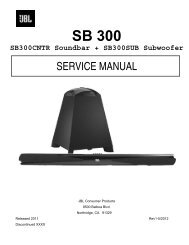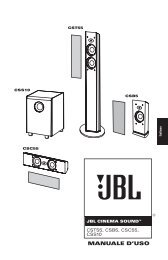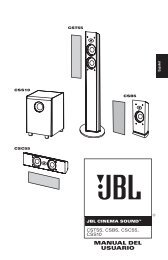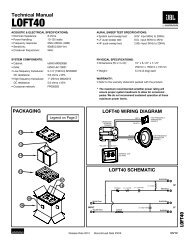Speaker placement - JBL.com
Speaker placement - JBL.com
Speaker placement - JBL.com
Create successful ePaper yourself
Turn your PDF publications into a flip-book with our unique Google optimized e-Paper software.
TROUBLESHOOTING<br />
If there is no sound from<br />
any of the speakers:<br />
• Check that receiver/amplifier<br />
is on and that a source is<br />
playing.<br />
• Review proper operation of<br />
your receiver/amplifier.<br />
If there is no sound <strong>com</strong>ing<br />
from one speaker:<br />
• Check the “Balance”<br />
control on your receiver/<br />
amplifier.<br />
• Check all wires and connections<br />
between receiver/<br />
amplifier and speakers.<br />
• Make sure no wires are<br />
touching other wires or<br />
terminals and creating a<br />
short circuit.<br />
• Make sure all wires are<br />
connected. Make sure none<br />
of the speaker wires are<br />
frayed, cut or punctured.<br />
• In Dolby* Digital or DTS ®<br />
modes, make sure that the<br />
receiver/processor is configured<br />
so that the speaker in<br />
question is enabled.<br />
• Turn off all electronics and<br />
switch the speaker in question<br />
with one of the other<br />
speakers that is working correctly.<br />
Turn everything back<br />
on, and determine whether<br />
the problem has followed the<br />
speakers, or has remained in<br />
the same channel. If the<br />
problem is in the same channel,<br />
the source of the problem<br />
is most likely with your<br />
receiver or amplifier, and you<br />
should consult the owner’s<br />
manual for that product for<br />
further information. If the<br />
problem has followed the<br />
speaker, consult your dealer<br />
for further assistance or, if<br />
that is not possible, visit<br />
www.jbl.<strong>com</strong> for further<br />
information.<br />
If the system plays at<br />
low volumes but shuts<br />
off as volume is<br />
increased:<br />
• Check all wires and connections<br />
between receiver/<br />
amplifier and speakers.<br />
• Make sure all wires are<br />
connected. Make sure none<br />
of the speaker wires are<br />
frayed, cut or punctured.<br />
• If more than one pair of<br />
main speakers is being used,<br />
check the minimum impedance<br />
requirements of your<br />
receiver/amplifier.<br />
If there is no (or low)<br />
bass output:<br />
• Make sure the polarities<br />
(+ and –) of the left and right<br />
“<strong>Speaker</strong> Inputs” are<br />
connected properly.<br />
• Consider adding a powered<br />
subwoofer to your system for<br />
use with digital “.1” surround<br />
formats.<br />
If there is no sound from<br />
the surround speakers:<br />
• Check all wires and connections<br />
between receiver/<br />
amplifier and speakers. Make<br />
sure all wires are connected.<br />
Make sure none of the<br />
speaker wires are frayed,<br />
cut or punctured.<br />
• Review proper operation of<br />
your receiver/amplifier and<br />
its surround sound features.<br />
• Make sure the movie or TV<br />
show you are watching is<br />
recorded in a surround sound<br />
mode. If it is not, check to<br />
see whether your receiver/<br />
amplifier has other surround<br />
modes you may use.<br />
• In Dolby Digital or DTS<br />
modes, make sure your<br />
receiver/processor is configured<br />
so that the surround<br />
speakers are enabled.<br />
• Review the operation of your<br />
DVD player and the jacket of<br />
your DVD to make sure that<br />
the DVD features the desired<br />
Dolby Digital or DTS mode,<br />
and that you have properly<br />
selected that mode using both<br />
the DVD player’s menu and the<br />
DVD disc’s menu.<br />
Declaration of Conformity<br />
We, Harman Consumer International<br />
2, route de Tours<br />
72500 Chateau-du-Loir<br />
France<br />
declare in own responsibility that the products<br />
described in this owner’s manual are in <strong>com</strong>pliance<br />
with technical standards:<br />
EN 50081-1:1992<br />
EN 50082-1:1997<br />
Gary Mardell<br />
Harman Consumer International<br />
Chateau-du-Loir, France 7/03