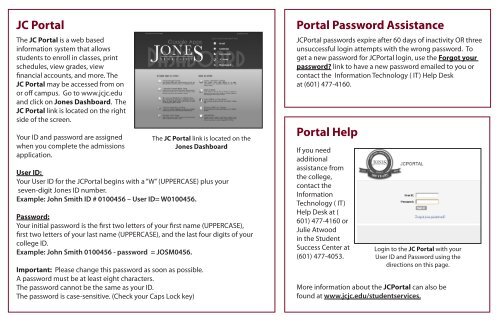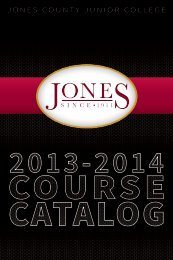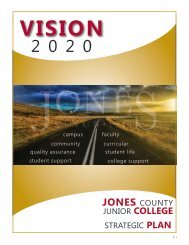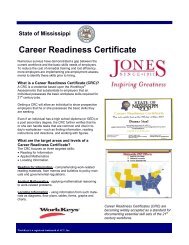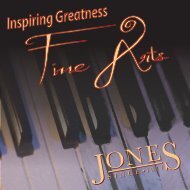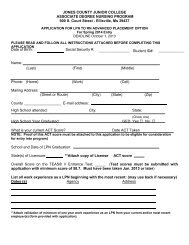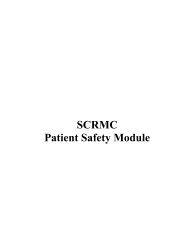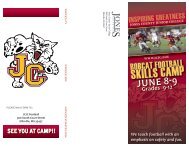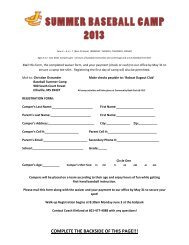JONES UpClose - Jones County Junior College
JONES UpClose - Jones County Junior College
JONES UpClose - Jones County Junior College
Create successful ePaper yourself
Turn your PDF publications into a flip-book with our unique Google optimized e-Paper software.
JC Portal<br />
The JC Portal is a web based<br />
information system that allows<br />
students to enroll in classes, print<br />
schedules, view grades, view<br />
financial accounts, and more. The<br />
JC Portal may be accessed from on<br />
or off campus. Go to www.jcjc.edu<br />
and click on <strong>Jones</strong> Dashboard. The<br />
JC Portal link is located on the right<br />
side of the screen.<br />
Your ID and password are assigned<br />
when you complete the admissions<br />
application.<br />
The JC Portal link is located on the<br />
<strong>Jones</strong> Dashboard<br />
User ID:<br />
Your User ID for the JCPortal begins with a “W” (UPPERCASE) plus your<br />
seven-digit <strong>Jones</strong> ID number.<br />
Example: John Smith ID # 0100456 – User ID= W0100456.<br />
Password:<br />
Your initial password is the first two letters of your first name (UPPERCASE),<br />
first two letters of your last name (UPPERCASE), and the last four digits of your<br />
college ID.<br />
Example: John Smith 0100456 - password = JOSM0456.<br />
Important: Please change this password as soon as possible.<br />
A password must be at least eight characters.<br />
The password cannot be the same as your ID.<br />
The password is case-sensitive. (Check your Caps Lock key)<br />
Portal Password Assistance<br />
JCPortal passwords expire after 60 days of inactivity OR three<br />
unsuccessful login attempts with the wrong password. To<br />
get a new password for JCPortal login, use the Forgot your<br />
password? link to have a new password emailed to you or<br />
contact the Information Technology ( IT) Help Desk<br />
at (601) 477-4160.<br />
Portal Help<br />
If you need<br />
additional<br />
assistance from<br />
the college,<br />
contact the<br />
Information<br />
Technology ( IT)<br />
Help Desk at (<br />
601) 477-4160 or<br />
Julie Atwood<br />
in the Student<br />
Success Center at<br />
(601) 477-4053.<br />
Login to the JC Portal with your<br />
User ID and Password using the<br />
directions on this page.<br />
More information about the JCPortal can also be<br />
found at www.jcjc.edu/studentservices.