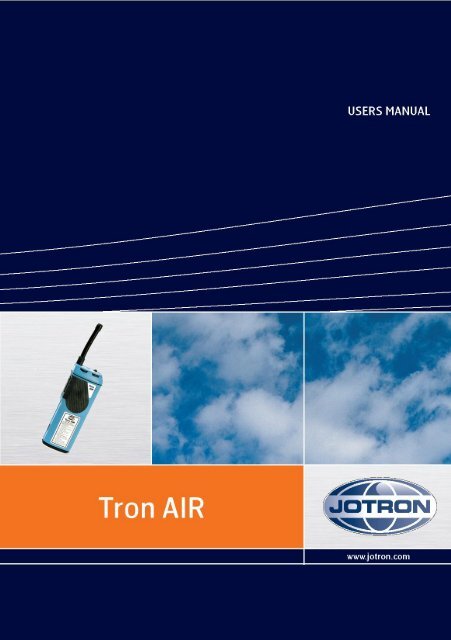You also want an ePaper? Increase the reach of your titles
YUMPU automatically turns print PDFs into web optimized ePapers that Google loves.
98540_UM_ <strong>AIR</strong>_ D 1
EC Declarations of Conformity, available at www.jotron.com<br />
Read this <strong>Users</strong> <strong>Manual</strong> fully to familiarise yourself with the<br />
equipments functions and facilities.<br />
Abbreviations and definitions<br />
DEFAULT<br />
A condition that the navigator assumes automatically if no other condition<br />
is initiated by the operator.<br />
IEC<br />
International Electro-technical Commission.<br />
IMO<br />
International Maritime Organization<br />
IP rating<br />
Joint factor (to indicate the waterproofing of the equipment)<br />
ITU<br />
International Telecommunication Union.<br />
LED<br />
Light Emitting Diode.<br />
VHF<br />
Very High Frequency -A set of frequencies in the MHz region.<br />
VSWR<br />
Voltage standing wave ratio.<br />
2 98540_UM_ <strong>AIR</strong>_ D
Amendment Record<br />
AMENDMENT<br />
NO.<br />
INCORP.<br />
BY<br />
DATE PAGE(S) VERSION REASON<br />
FOR<br />
CHANGE<br />
1 ES 19.01.07 32 A New<br />
release<br />
2 ES 19.03.08 10 B New text<br />
3 ES 26.03.08 13, 17 C New text<br />
4 ES 07.10.08 16, 22 D New text<br />
5<br />
6<br />
7<br />
8<br />
9<br />
10<br />
11<br />
12<br />
13<br />
14<br />
15<br />
98540_UM_ <strong>AIR</strong>_ D 3
The information in this book has been carefully checked and is believed<br />
to be accurate. However, no responsibility is assumed for inaccuracies.<br />
CAUTION!<br />
This equipment contains CMOS integrated circuits. Observe handling<br />
precautions to avoid static discharges which may damage these devices.<br />
<strong>Jotron</strong> AS reserves the right to make changes without further notice to any<br />
products or modules described herein to improve reliability, function or design.<br />
<strong>Jotron</strong> AS does not assume any liability arising out of the application or use of<br />
the described product.<br />
4 98540_UM_ <strong>AIR</strong>_ D
LIST OF CONTENTS<br />
1 GENERAL DESCRIPTION .............................................................................. 8<br />
1.1 INTRODUCTION................................................................................................. 8<br />
1.2 FEATURES ........................................................................................................ 8<br />
1.3 LICENSING...................................................................................................... 10<br />
1.4 GETTING STARTED ......................................................................................... 10<br />
2 TECHNICAL SPECIFICATION ..................................................................... 10<br />
2.1 GENERAL ....................................................................................................... 10<br />
2.2 RECEIVER ...................................................................................................... 11<br />
2.3 TRANSMITTER ................................................................................................ 12<br />
2.4 ENVIRONMENTAL CONDITIONS ...................................................................... 12<br />
2.5 MATERIALS .................................................................................................... 13<br />
2.6 CHARGER ....................................................................................................... 13<br />
3 FUNCTIONAL DESCRIPTION ...................................................................... 14<br />
3.1 RADIO UNIT .................................................................................................... 14<br />
3.2 REMOTE CONNECTOR .................................................................................... 16<br />
3.3 ANTENNA ....................................................................................................... 17<br />
3.4 BATTERY REMOVAL AND REPLACEMENT ....................................................... 17<br />
3.5 PRIMARY BATTERY ......................................................................................... 17<br />
3.5.1 When to change battery ................................................................... 18<br />
3.5.2 Special care...................................................................................... 18<br />
3.5.3 Using the Nickel-Cadmium (NiCad) Battery .................................. 18<br />
3.5.4 How to Charge the NiCad Battery ................................................... 19<br />
3.5.5 Special care...................................................................................... 19<br />
3.5.6 The <strong>Tron</strong> Charge NiCad charger ..................................................... 20<br />
4 INSTALLATION ............................................................................................... 21<br />
5 OPERATING INSTRUCTIONS ..................................................................... 22<br />
5.1 SWITCHING ON AND SELECTING CHANNELS ................................................. 22<br />
5.2 EMERGENCY CALL SEQUENCE ....................................................................... 22<br />
5.3 SWITCHING OFF ............................................................................................ 24<br />
6 MAINTENANCE AND TROUBLESHOOTING ........................................... 24<br />
98540_UM_ <strong>AIR</strong>_ D 5
6.1 HOW TO TAKE CARE OF YOUR TRON <strong>AIR</strong> ..................................................... 24<br />
6.2 REGULAR TEST PROCEDURE ......................................................................... 24<br />
6.3 CLEANING OF DIRT AND OIL ........................................................................... 25<br />
6.4 SERVICE AND WARRANTY ............................................................................. 26<br />
6.5 GUIDE TO TROUBLESHOOTING ...................................................................... 27<br />
7 PRACTICAL USE, VHF TRANSMISSION RANGE ................................... 28<br />
8 SPARE PARTS AND ACCESSORIES ........................................................ 29<br />
9 NOTES .............................................................................................................. 30<br />
10 SERVICE AGENTS ......................................................................................... 31<br />
6 98540_UM_ <strong>AIR</strong>_ D
BATTERY SAFETY DATA SHEET<br />
(Form: EEC directive 91/155)<br />
(2) SAFETY ADVICE<br />
S2 Keep out of reach from children.<br />
S8 Keep container dry.<br />
S26 In case of contact with eyes, rinse immediately with<br />
plenty of water and seek medical advice.<br />
S43 In case of fire, use D type extinguishers. Never use water.<br />
S45 In case of accident or if you feel unwell, seek medical<br />
advice immediately (show the label where possible).<br />
(3) FIRST AID MEASURES<br />
In case of contact of cell contents with eyes, flush immediately with water for 15 min. With skin, wash with plenty of<br />
water and take off contaminated clothes. If inhalation, remove from exposure, give oxygen, seek medical advice.<br />
(4) FIRE-FIGHTING MEASURES<br />
Extinguishing media<br />
Suitable:<br />
Type D fire extinguishers<br />
Not to be used:<br />
Water - CO2 - Halon, dry chemical or foam<br />
extinguishers<br />
Special exposure hazards:<br />
Generation of chlorine, sulfur dioxide, disulfur dichloride during thermal decomposition.<br />
Special protective equipment:<br />
Use protective working boots, rubber apron and safety glasses with side shields.<br />
98540_UM_ <strong>AIR</strong>_ D 7
1 GENERAL DESCRIPTION<br />
1.1 Introduction<br />
<strong>Tron</strong> <strong>AIR</strong> is a battery operated 200mW carrier AM transceiver for the VHF air<br />
band (118-137MHz) covering the two frequencies 121.5MHz and 123.1MHz.<br />
The unit is specially designed and manufactured as a emergency two-way<br />
transceiver.<br />
<strong>Tron</strong> <strong>AIR</strong> comes with a housing made of rough glass filled polycarbonate in a<br />
blue color, and is a result of a comprehensive developed to meet the<br />
requirements encountered under severe maritime conditions. The equipment<br />
is designed to meet MED 96/98/EC for Maritime VHF distress radio<br />
equipment operating on aeronautical frequencies.<br />
1.2 Features<br />
Waterproof<br />
<strong>Tron</strong> <strong>AIR</strong> is waterproof to a depth of 1 meter for 5 minutes. Using battery<br />
pack X-98806, it also floats in case of accidental drop into water.<br />
Rugged design<br />
<strong>Tron</strong> <strong>AIR</strong> is designed to resist a drop from 1 meter onto a hard surface. It<br />
is also resistant to seawater, oil and sunlight, and is not unduly affected<br />
by this.<br />
Handling<br />
<strong>Tron</strong> <strong>AIR</strong> is made for easy operation, with a brief operating instruction<br />
printed on the front. It is possible to fully operate <strong>Tron</strong> <strong>AIR</strong> with only one<br />
hand and operate it when wearing thick gloves or survival suit gloves.<br />
8 98540_UM_ <strong>AIR</strong>_ D
Housing<br />
<strong>Tron</strong> <strong>AIR</strong> is of small size (70 x 195 x 50mm), and has no sharp edges to<br />
damage raft or clothing. It also comes with a belt clip and a short wrist<br />
strap for easy carrying.<br />
Low power consumption<br />
<strong>Tron</strong> <strong>AIR</strong> has a low power consumption and will operate for a long<br />
time. With a transmit, receive and standby ratio of 1 : 1 : 8 the battery<br />
lifetime is more than 8 hours using Lithium battery X-98806.<br />
LED indicators<br />
<strong>Tron</strong> <strong>AIR</strong> is equipped with LED's to indicate its status. There are two<br />
LED's to tell which channel is active and one to indicate power output<br />
during transmitting. The LED’s can also indicate faults if this should<br />
occur. The TX LED flashes when battery voltage is low and CH LED<br />
flashes if synthesizer is out of lock.<br />
Frequency synthesizer<br />
<strong>Tron</strong> <strong>AIR</strong> is built with a frequency synthesizer to assure an easy channel<br />
selection, with high frequency stability.<br />
Electronic construction<br />
<strong>Tron</strong> <strong>AIR</strong> is built with surface mount techniques on one multilayer circuit<br />
board, to assure homogeneous quality and high reliability.<br />
Battery pack<br />
The Battery pack is easily replaced without any tools. It is protected from<br />
rough handling being potted inside the housing.<br />
Service<br />
Handheld VHF service is available through the <strong>Jotron</strong> worldwide<br />
service network. See details on www.jotron.com.<br />
98540_UM_ <strong>AIR</strong>_ D 9
1.3 Licensing<br />
Prior to use please check your national requirements for the operators of<br />
VHF radios and also that your radio will conform to local regulations before<br />
use.<br />
Regulations for VHF radios may vary from country to country.<br />
1.4 Getting started<br />
Congratulation on your JOTRON <strong>Tron</strong> <strong>AIR</strong> purchase.<br />
To ensure this unit gives trouble free performance from the outset, please<br />
adhere to the following safeguards:<br />
Connect the antenna before use and charge the battery fully before<br />
connecting to the equipment.<br />
2 TECHNICAL SPECIFICATION<br />
2.1 General<br />
Frequency channels:<br />
Frequency stability:<br />
Modulation:<br />
121.5MHz and 123.1MHz.<br />
20 ppm<br />
A3 , 300 - 3000 Hz<br />
SW version: 1.10<br />
10 98540_UM_ <strong>AIR</strong>_ D
2.2 Receiver<br />
Sensitivity:<br />
IF selectivity:<br />
IF:<br />
AGC:<br />
Intermodulation:<br />
Radiated spurious components:<br />
Squelch:<br />
SINAD better than 12 dB for an input<br />
signal of 2V pd (-101 dBm), 30%,<br />
1kHz modulation, according to CCITT.<br />
-3 dB at +/- 7,5 kHz<br />
-70dB at +/- 25 kHz<br />
21.4 MHz and 455 kHz.<br />
Audio outputs: Loudspeaker: Min. 200mW<br />
Distortion:<br />
Power supply:<br />
Less than 10% with 70% modulation,<br />
1mV input signal.<br />
Battery, 6.2V-7.5V<br />
2.3 Transmitter<br />
Carrier power:<br />
Distortion:<br />
S/N ratio:<br />
Frequency response:<br />
Modulation:<br />
50-200mW at 7.2V battery supply<br />
10% THD at 85% mod.(AM).<br />
35 dB at 85% mod. (AM).<br />
300 - 3000 Hz -3 to +1 dB ref 1kHz.<br />
-10 dB at 100Hz and -35dB at 5 kHz.<br />
max. 85% AM,<br />
Harmonic emission: Less or equal to 10 µW<br />
Spurious emission: Less or equal to 10 µW<br />
Adjacent channel power:<br />
Less or equal to -70 dB<br />
2.4 Environmental conditions<br />
Operating temperature:<br />
Water resistant:<br />
Environmental resistance:<br />
-20 to + 55C<br />
Capable of being immersed into<br />
water to a depth of 1m for 5 minutes.<br />
Not affected by sea water, oil or<br />
exposure to sunlight.<br />
12 98540_UM_ <strong>AIR</strong>_ D
2.5 Materials<br />
Housing:<br />
O-ring :<br />
Polycarbonate<br />
Rubber<br />
Gaskets:<br />
Antenna:<br />
Silicone rubber<br />
Conical helix. Molded in high gloss,<br />
flexible thermoplastic rubber.<br />
Dimension:<br />
Weight:<br />
70 mm (W) * 50 mm (D) * 195 mm<br />
(H without antenna and projections)<br />
App. 500g<br />
2.6 Charger<br />
X-93080, <strong>Tron</strong> CHARGE, <strong>Jotron</strong> made dual slot fast charger with trickle<br />
charging.<br />
Operates on 12 –24 DC, or 115/230VAC with external mains adapter.<br />
Wall and table mountable.<br />
Size, WHD:<br />
Weight:<br />
155mm x 69mm x 83mm<br />
Approx. 300g<br />
98540_UM_ <strong>AIR</strong>_ D 13
3 FUNCTIONAL DESCRIPTION<br />
3.1 Radio Unit<br />
1 – Helical antenna<br />
2 – Volume control<br />
3 – Rotary channel selector<br />
4 – ON / OFF<br />
5 – Microphone<br />
7 – PTT (Push To Talk)<br />
8 – Loudspeaker<br />
9 – Battery release buttons<br />
10 – Battery pack<br />
11 – Belt clip<br />
12 – Squelch control<br />
13 – Remote connector<br />
14 – 121.5MHz indication<br />
15 – Selected channel indication<br />
16 – Transmit indication<br />
Figure 3.1.a Location of controls and facilities of the <strong>Tron</strong> <strong>AIR</strong><br />
14 98540_UM_ <strong>AIR</strong>_ D
Figure 3.1.b Location of controls and facilities of the <strong>Tron</strong> <strong>AIR</strong><br />
98540_UM_ <strong>AIR</strong>_ D 15
3.2 Remote connector<br />
The remote connector is located at the top of the radio.<br />
For connection of external equipment, the connected equipment must<br />
have a shielded connection cable.<br />
Pin<br />
no.<br />
Description<br />
Function description<br />
1 SPKR<br />
CTRL<br />
External speaker control. Connecting this line to 0V and the<br />
internal speaker will be switched of.<br />
2 SPKR External speaker output.<br />
3 MIC<br />
CTRL<br />
External microphone control. Connecting this line to 0V and the<br />
internal microphone will be switched of.<br />
4 MIC External microphone input.<br />
5 0V 0 Volt of the <strong>Tron</strong>VHF.<br />
6 PTT/<br />
SDA<br />
External PTT. Connecting this line to 0V enables transmitting.<br />
If SCL is connected to 0V during power up, this line will work as<br />
I 2 C-bus line SDA (Only in use during channel programming).<br />
7 SCL SCL line of I 2 C-bus. (Only in use during channel programming)<br />
16 98540_UM_ <strong>AIR</strong>_ D
3.3 Antenna<br />
The antenna for <strong>Tron</strong> <strong>AIR</strong> is fitted with a standard connector.<br />
3.4 Battery removal and replacement<br />
To release the battery, press both battery release clips and gently pull the<br />
battery away from the radio.<br />
To replace the battery, slide the battery into position, and make sure the<br />
battery clips fully engage.<br />
Note! The radio is not watertight without the battery in place!<br />
3.5 Primary battery<br />
The primary battery unit is a 7.2V / 5000mAh lithium cell. This unit is specially<br />
designed for emergency use to preserve a long shelf- and operating-life.<br />
Type no. of battery pack : X-80242, including 2PCs SAFT LSH14, Lithium.<br />
Battery change procedure:<br />
1) Hold down the two push buttons on each side, and pull the<br />
battery pack out of the housing.<br />
2) Check the gasket inside the housing for no damage.<br />
If it is broken, replace it with a new (stock no. X-93024). Remove<br />
dirt when replacing the gasket.<br />
3) Replace the expired battery. The label on the battery is marked<br />
with date of replacement.<br />
4) Push the new battery unit into the housing until you hear the two<br />
push buttons are clicking into right position. <strong>Tron</strong> <strong>AIR</strong> will not be<br />
waterproof unless the pushbuttons are in correct position.<br />
98540_UM_ <strong>AIR</strong>_ D 17
3.5.1 When to change battery<br />
Replace the battery before expiry date. The battery pack, X-80242, has a shelf<br />
life of 4 years.<br />
If <strong>Tron</strong> <strong>AIR</strong> is indicating low voltage during a regular test procedure, also<br />
change the battery. The TX LED also flashes when battery voltage is low.<br />
3.5.2 Special care<br />
The battery pack, X-80242, is of high-energy lithium type, and some<br />
precautions must be taken.<br />
Do not heat above 70 o C, recharge, crush, disassemble or incinerate. This may<br />
result in fire, explosion and severe burn hazard.<br />
Do not throw used batteries overboard, but return them to your local<br />
dealer.<br />
To prevent the possibility of being in an emergency situation with a <strong>Tron</strong><br />
<strong>AIR</strong> equipped with a used battery, we strongly recommend storing an extra<br />
battery, in lifeboats and rafts. Store this battery without breaking the<br />
sealing. Secondary battery and charger<br />
3.5.3 Using the Nickel-Cadmium (NiCad) Battery<br />
<strong>Tron</strong> <strong>AIR</strong> can be delivered with a rechargeable NiCad battery, type<br />
93003/93030 (850mAh/400mAh), which is equipped with two connectors<br />
for charging with <strong>Tron</strong> CHARGE.<br />
These battery are specially designed for On-Board communication.<br />
After recharging the battery, it can be used in the same way as the primary<br />
battery unit. However, the voltage of Nickel-Cadmium batteries drops<br />
rapidly just before they are exhausted, so when the transmit indicator LED<br />
(TX) goes out, be sure to immediately stop using it, and recharge the<br />
batteries again.<br />
When changing the batteries, see chapter 3.4 how to change the battery.<br />
18 98540_UM_ <strong>AIR</strong>_ D
3.5.4 How to Charge the NiCad Battery<br />
1. Use the <strong>Tron</strong> CHARGE NiCad charger and power it up.<br />
2. The power of <strong>Tron</strong> <strong>AIR</strong> must be switch OFF, or remove the battery<br />
unit from the transceiver.<br />
3. Insert the <strong>Tron</strong> <strong>AIR</strong> / battery unit into the charging slot.<br />
4. The Charge LED will indicate that the charge cycle is beginning.<br />
It is now operating in fast charge mode which will fully charge the<br />
battery within 4 hours.<br />
5. When Charge LED goes out, the battery is recharged. The charger<br />
has now switched to trickle charge mode.<br />
6. Charge temperature must be between 0ºC and 40ºC.<br />
7. After charging, remove the unit from the charger. The <strong>Tron</strong> <strong>AIR</strong><br />
and battery is now ready for operation.<br />
3.5.5 Special care<br />
The battery pack, 93003 and 93030, is of Nickel-Cadmium type, and some<br />
precautions must be taken.<br />
Do not short-circuit, solder, reverse charge, crush, disassemble or<br />
incinerate. This may result in fire, explosion and severe burn hazard.<br />
Also avoid charging under 0ºC or over 40°C.<br />
98540_UM_ <strong>AIR</strong>_ D 19
3.5.6 The <strong>Tron</strong> Charge NiCad charger<br />
The <strong>Tron</strong> CHARGE NiCad charger is specially made for charging your<br />
secondary battery, type 93003 or 93030. On the left side there is space for<br />
storing the primary emergency battery, type 80242.<br />
The charger has a fast charge facility, which fully charges the 93003 battery<br />
within 4 hours. When the battery is fully charged, this is detected, and <strong>Tron</strong><br />
CHARGE switches to trickle charge mode. This is indicated with the<br />
Charge LED switching off.<br />
There are also built in temperature sensors detecting charge temperature<br />
limits and sudden rises in battery temperature. If the charger is detecting<br />
out of limit temperatures, this causes the unit to switch to trickle charge<br />
mode. It is important to note that the absolute battery temperature is not<br />
detected by the charger, and must be within 0ºC to 40ºC when starting the<br />
charge cycle.<br />
The charger supply can be 230VAC, 115V AC, 12 to 16V DC or 24 to 28V<br />
DC. For changing the AC source, modifications must be done on the<br />
Printed Circuit Board. If a DC source is required, the power cable must be<br />
connected to the +12VDC socket within the unit. For 24 to 28V DC an extra<br />
resistor of 33ohm/20W must be connected in serial with the<br />
power supply. This resistor is available from JOTRON at stock number X-<br />
93750.<br />
NOTE!<br />
If <strong>Tron</strong> CHARGE is connected to a DC source with higher voltage than 16V<br />
DC, an extra resistor of 33ohm/20W must be connected in serial with the<br />
power supply.<br />
This resistor is available from JOTRON at stock number X-93750.<br />
20 98540_UM_ <strong>AIR</strong>_ D
Figure 3.5.6 <strong>Tron</strong> <strong>AIR</strong> with NiCad battery charger<br />
4 INSTALLATION<br />
Connect the antenna before use and charge the battery fully before<br />
connecting to the equipment.<br />
Follow the operation procedure and set the squelch such that the background<br />
noise just disappears when in receive mode.<br />
Place the radio and charger in a spot away from direct sea spray,<br />
chemicals, oil, exhaust and vibrations.<br />
The location must also be easily accessible for testing and maintenance.<br />
98540_UM_ <strong>AIR</strong>_ D 21
5 OPERATING INSTRUCTIONS<br />
5.1 Switching ON and selecting channels<br />
1) Turn VOL and SQ to position 0.<br />
2) Turn <strong>Tron</strong> <strong>AIR</strong> on by pushing the ON/OFF button for 3<br />
seconds. <strong>Tron</strong> <strong>AIR</strong> is now working at 121.5MHz.<br />
3) Adjust the sound volume by turning VOL. Use noise from the<br />
loudspeaker to find a proper level.<br />
4) Adjust the squelch level by turning SQ. Turn SQ carefully until<br />
noise from the loudspeaker is suppressed. Be careful not to<br />
turn the squelch level to high. This may lead to no squelch<br />
opening when weak signals are received. The <strong>Tron</strong> <strong>AIR</strong> is now<br />
ready for reception.<br />
5) Selecting another channel is done with the CH wheel.<br />
121.5MHz indicating light will switch off when 123.1MHz is<br />
chosen.<br />
5.2 Emergency call sequence<br />
1) Start the emergency call sequence by selecting 121.5MHz.<br />
2) Emergency calling:<br />
- Push PTT and send the emergency signal MAYDAY,<br />
repeated three times,<br />
- the words; THIS IS,<br />
- call sign or other identification on the mobile station<br />
being at distress, repeated three times.<br />
- Release PTT.<br />
22 98540_UM_ <strong>AIR</strong>_ D
Emergency call answer:<br />
- The word; MAYDAY<br />
- the call sign or other identification, repeated three<br />
times.<br />
- the words; THIS IS,<br />
- call sign or other identification on the mobile station<br />
answering the emergency call, repeated three times,<br />
- the words; RECEIVED MAYDAY.<br />
When no answer:<br />
- Repeat point 2).<br />
- If there is no answer on 121.5MHz, try any channel<br />
and repeat point 2).<br />
3) Emergency message:<br />
- Push PTT and send the emergency signal MAYDAY,<br />
- call sign or other identification on the mobile station<br />
being at distress,<br />
- information on position,<br />
- what kind of emergency it is,<br />
- what kind of help is needed,<br />
- other information that can be of any help to the rescue<br />
operation,<br />
4) Emergency traffic:<br />
- During emergency traffic, always use the emergency<br />
signal; MAYDAY, in front of any radio-message.<br />
5) Asking for silence on the air:<br />
- In cases where the emergency station wants to order<br />
silence, use the words; SEELONCE MAYDAY<br />
98540_UM_ <strong>AIR</strong>_ D 23
5.3 Switching OFF<br />
Switching off the <strong>Tron</strong> <strong>AIR</strong> is done by pressing ON/OFF button until all light’s<br />
are off and two beeps are heard. This is indicating power off. Switching the<br />
power off will save battery power.<br />
6 MAINTENANCE AND TROUBLESHOOTING<br />
6.1 How to take care of your <strong>Tron</strong> <strong>AIR</strong><br />
<strong>Tron</strong> <strong>AIR</strong> is constructed to endure the rough maritime environment. Still the life<br />
is dependent on taking care of the equipment. It is a good practice to regularly<br />
inspect and test the equipment to trace error symptoms and prevent more<br />
serious problems.<br />
To keep in mind during inspection:<br />
- If <strong>Tron</strong> <strong>AIR</strong> has been immersed into sea water, it is good<br />
practice to clean it in fresh water.<br />
- Inspect battery sealing and battery gasket.<br />
- Inspect the housing for defects, which can affect the water<br />
sealing.<br />
6.2 Regular test procedure<br />
It is important to perform regularly testing to ensure proper operation in case of<br />
a distress situation. If <strong>Tron</strong> <strong>AIR</strong> is used regularly, perform test every month.<br />
When <strong>Tron</strong> <strong>AIR</strong> is stored in a lifeboat or raft, perform test at least once a year.<br />
24 98540_UM_ <strong>AIR</strong>_ D
Regular test procedure:<br />
Step Item Description<br />
1 Turn power<br />
on<br />
Unit will bleep (if volume adjusted to proper level) and<br />
121.5 LEDs will light.<br />
2 Battery If Tx light is flashing, change the battery. Also check if<br />
Tx light is flashing during transmitting.<br />
3 Volume<br />
control<br />
4 Squelch<br />
control<br />
Check if VOL control is smooth operating, and check<br />
if sound is increasing gradually.<br />
Check if SQ control is smooth operating, and check<br />
that noise is muted with increasing squelch level.<br />
5 Transmit Check that Tx is lighting when transmitting. Tx light<br />
indicates that carrier is produced at the antenna<br />
output.<br />
6 Talk test Communicate with another radiotelephone to test<br />
receive and transmit functions.<br />
6.3 Cleaning of dirt and oil<br />
To clean away oil and dirt from the radio, use ordinary dish-soap and water.<br />
Immerse the radio into the solution for apx. 5 min. and wash it clean. The water<br />
temperature can be up to 45 o C warm. Finish of by rinsing with fresh water.<br />
98540_UM_ <strong>AIR</strong>_ D 25
6.4 Service and Warranty<br />
Your radio should seldom require service or repair.<br />
Warranty time: 2 years from factory.<br />
Before shipping <strong>Tron</strong> <strong>AIR</strong> for repair, please check the fundamental procedures<br />
on operation and battery condition.<br />
If repair is necessary please contact the nearest JOTRON agent.<br />
IMPORTANT!<br />
The <strong>Tron</strong> <strong>AIR</strong> is a sealed waterproof radio and there are no user serviceable<br />
parts inside. It must never be opened, except by authorised JOTRON agents.<br />
Unauthorised disassembly will invalidate the warranty.<br />
See the next chapter for failure diagnosis. This may be of help when<br />
discussing problems with a JOTRON agent.<br />
26 98540_UM_ <strong>AIR</strong>_ D
6.5 Guide to troubleshooting<br />
Problem Possible causes Possible solutions<br />
1 No lights are turning on at<br />
switch on, or Tx is<br />
flashing.<br />
2 All three light's are turned<br />
on.<br />
a) Battery is<br />
discharged.<br />
b) Failure in power<br />
supply.<br />
<strong>Tron</strong> <strong>AIR</strong> is in<br />
programming mode.<br />
a) Change to a fully charged<br />
battery.<br />
b) Voltages on circuit board<br />
must be checked.<br />
Reset by switching power OFF.<br />
3 Channel light is flashing. a, b) Frequency<br />
synthesizer is out of<br />
lock.<br />
c) Failure in frequency<br />
synthesizer.<br />
a) An unprogrammed channel is<br />
selected; try another channel.<br />
b) Try a reset by switching<br />
power OFF.<br />
c) Test EEPROM for channel<br />
data. An JOTRON agent can do<br />
this.If this doesn't help, check<br />
synthesizer.<br />
4 Tx light is not responding<br />
during transmitting.<br />
5 Tx light is on during<br />
transmitting but communication<br />
is impossible.<br />
6 You know there is a signal<br />
coming, but <strong>Tron</strong> <strong>AIR</strong> is<br />
not responding.<br />
Failure in transmitter.<br />
Use of wrong channel<br />
number.<br />
a) Squelch is muting.<br />
b) Failure in receiver.<br />
Transmitter must be checked.<br />
Use same channel number as<br />
partner station.<br />
a) Adjust squelch to 0.<br />
b) Receiver must be checked.<br />
98540_UM_ <strong>AIR</strong>_ D 27
Receiver –<br />
Location 2<br />
7 PRACTICAL USE, VHF TRANSMISSION RANGE<br />
The range of VHF communications is limited to ‘line of sight’, because the<br />
VHF radio waves are travelling in straight lines. A higher position of the<br />
transceiver will then increase the coverage. This applies both to the receiving<br />
and transmitting end.<br />
Some figures are indicated in the table below:<br />
Transmitter – Location 1<br />
Height above<br />
1 m 9 m 30 m<br />
sea level<br />
Naut. Mile Km Naut. Mile Km Naut. Mile Km<br />
mile<br />
mile<br />
mile<br />
1 m 4.3 5 8 7-8.6 8.1-<br />
9.9<br />
13-16 10.8-<br />
14<br />
12.4-<br />
16.2<br />
20-<br />
26<br />
9 m 7-8.6 8.1-<br />
9.9<br />
13-16 10.8-<br />
14<br />
12.4-<br />
16.2<br />
20-26 24.8-<br />
29<br />
28.5-<br />
33.4<br />
46-<br />
53.7<br />
30 m 10.8-14 12.4-<br />
16.2<br />
20-26 24.8-<br />
29<br />
28.5-<br />
33.4<br />
46-<br />
53.7<br />
47 54 87<br />
1 Nautical mile = 1852 Meters = 1.1508 Miles<br />
1 Statute mile = 1.609 Kilometres<br />
This indicates that with a handheld VHF, used at sea level, the range will be<br />
approx 8 Km (5 Miles). The range will increase if the height above sea level<br />
increases, and also if the other user in the other end is at a higher level.<br />
28 98540_UM_ <strong>AIR</strong>_ D
8 SPARE PARTS AND ACCESSORIES<br />
P/N<br />
Description<br />
98545 <strong>Tron</strong> <strong>AIR</strong><br />
94486 Antenna<br />
93002 Lithium battery<br />
98540 <strong>Users</strong> <strong>Manual</strong><br />
98800 Test report<br />
Accessories:<br />
93003/93030 NiCad battery<br />
93080 Charger<br />
93031 Carrier case<br />
93475 Wall bracket<br />
97884 Container<br />
99025 Foam Pad<br />
31030 Headset<br />
98540_UM_ <strong>AIR</strong>_ D 29
9 NOTES<br />
30 98540_UM_ <strong>AIR</strong>_ D
10 SERVICE AGENTS<br />
Please look at www.jotron.com for Marine Service Agents.<br />
JOTRON Group subsidiary companies:<br />
<strong>Jotron</strong> (UK) Ltd.<br />
Crosland Park, Off Crowhall Road<br />
Cramlington<br />
Northumberland NE23 1LA<br />
United Kingdom<br />
Tel +44 1670 712000<br />
Fax +44 1670 590265<br />
E-mail sales@jotron.co.uk<br />
<strong>Jotron</strong> Asia Pte. Ltd.<br />
Changi Logistics Center<br />
19 Loyang Way #04-26<br />
Singapore 508724<br />
Tel +65 65426350<br />
Fax +65 65429415<br />
E-mail sales@jotron-asia.com<br />
<strong>Jotron</strong> USA, Inc.<br />
10645 Richmond Avenue,<br />
Suite 140<br />
Houston, TX 77042<br />
USA<br />
Tel +1 713 268 1061<br />
Fax +1 713 268 1062<br />
E-mail contact.us@jotron-usa.com<br />
31 98540_UM_ <strong>AIR</strong>_ D
32 98540_UM_ <strong>AIR</strong>_ D