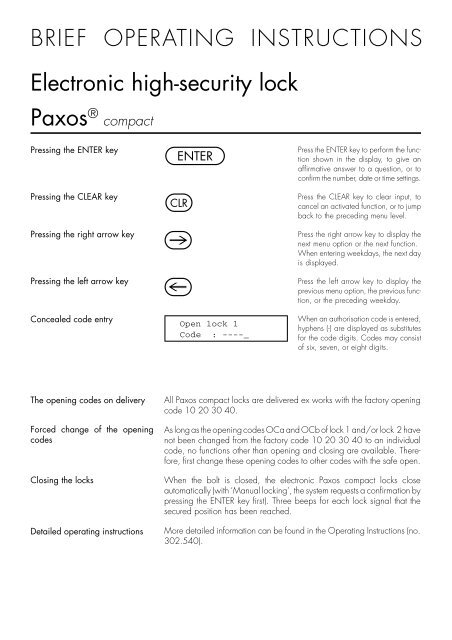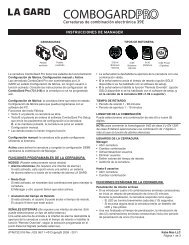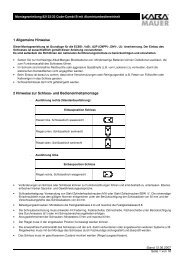Paxos compact - Brief operating manual keypad - Kaba
Paxos compact - Brief operating manual keypad - Kaba
Paxos compact - Brief operating manual keypad - Kaba
Create successful ePaper yourself
Turn your PDF publications into a flip-book with our unique Google optimized e-Paper software.
BRIEF OPERATING INSTRUCTIONS<br />
Electronic high-security lock<br />
<strong>Paxos</strong> ® <strong>compact</strong><br />
Pressing the ENTER key<br />
Pressing the CLEAR key<br />
Pressing the right arrow key<br />
Pressing the left arrow key<br />
Concealed code entry<br />
ENTER<br />
CLR<br />
Open lock 1<br />
Code : ----_<br />
Press the ENTER key to perform the function<br />
shown in the display, to give an<br />
affirmative answer to a question, or to<br />
confirm the number, date or time settings.<br />
Press the CLEAR key to clear input, to<br />
cancel an activated function, or to jump<br />
back to the preceding menu level.<br />
Press the right arrow key to display the<br />
next menu option or the next function.<br />
When entering weekdays, the next day<br />
is displayed.<br />
Press the left arrow key to display the<br />
previous menu option, the previous function,<br />
or the preceding weekday.<br />
When an authorisation code is entered,<br />
hyphens (-) are displayed as substitutes<br />
for the code digits. Codes may consist<br />
of six, seven, or eight digits.<br />
The opening codes on delivery<br />
Forced change of the opening<br />
codes<br />
Closing the locks<br />
Detailed <strong>operating</strong> instructions<br />
All <strong>Paxos</strong> <strong>compact</strong> locks are delivered ex works with the factory opening<br />
code 10 20 30 40.<br />
As long as the opening codes OCa and OCb of lock 1 and/or lock 2 have<br />
not been changed from the factory code 10 20 30 40 to an individual<br />
code, no functions other than opening and closing are available. Therefore,<br />
first change these opening codes to other codes with the safe open.<br />
When the bolt is closed, the electronic <strong>Paxos</strong> <strong>compact</strong> locks close<br />
automatically (with ‘Manual locking’, the system requests a confirmation by<br />
pressing the ENTER key first). Three beeps for each lock signal that the<br />
secured position has been reached.<br />
More detailed information can be found in the Operating Instructions (no.<br />
302.540).
Basic functions<br />
Opening<br />
System secured<br />
The display is switched off after an<br />
<strong>operating</strong> pause of over 16 seconds.<br />
ENTER<br />
ENTER<br />
1 0 2 …<br />
Open the lock ?<br />
Open lock 1<br />
Code : _<br />
Open lock 1<br />
Code : -------_<br />
Press a function key to switch the display<br />
on. The opening procedure can now be<br />
started.<br />
Press the ENTER key and enter the opening<br />
code for the first lock.<br />
Enter the six- to eight-digit opening code.<br />
The digits you enter are not displayed.<br />
ENTER<br />
Open lock 1<br />
&-Code: _<br />
Press the ENTER key to confirm the code<br />
entry.<br />
When a wrong code is entered, an error<br />
message appears.<br />
If an AND code or the ‘Code linkage’<br />
function is activated, the prompt for entering<br />
this code appears immediately.<br />
9 8 5 …<br />
ENTER<br />
7 3 8 …<br />
Retract the bolts by turning the bolt<br />
mechanism.<br />
Open lock 1<br />
2.Code: -------_<br />
Lock opening<br />
*<br />
Open lock 2<br />
Code : -------_<br />
All locks open<br />
Open bolt<br />
Unlocked<br />
03.01.98 14:33<br />
Enter the additional six- to eight-digit code<br />
in the same way as the opening code.<br />
Again, confirm the code entry by pressing<br />
the ENTER key. If the correct codes<br />
were entered, the lock opens.<br />
Enter the code for the second lock (if any)<br />
in the same way and terminate it with<br />
the ENTER key.<br />
When a wrong code is entered, an error<br />
message appears.<br />
When the locks are open, an acoustic<br />
signal is given. Open the bolts within<br />
60 seconds, otherwise the locks lock<br />
again.<br />
The door can now be opened.<br />
In systems with the Time functions or Event<br />
time option, the date and time are displayed<br />
as well.
Basic functions<br />
Code modification<br />
System unlocked<br />
ENTER<br />
Unlocked<br />
03.01.98 14:33<br />
Change code ?<br />
Codes can only be changed when the<br />
system is in the unlocked state.<br />
Press the ENTER key to activate the main<br />
menu.<br />
ENTER<br />
Opening code a1<br />
Change code ?<br />
Opening code b1<br />
Change code ?<br />
At the ‘Change code’ menu, press the<br />
ENTER key again to activate this menu.<br />
Press one of the arrow keys until the code<br />
you want to change is displayed.<br />
ENTER<br />
3 7 6 …<br />
ENTER<br />
4 3 9 …<br />
ENTER<br />
4 3 9 …<br />
ENTER<br />
OCb1 change<br />
Old cd: _<br />
OCb1 change<br />
Old cd: --------_<br />
New OCb1<br />
Code : _<br />
New OCb1<br />
Code : --------_<br />
Repeat OCb1<br />
Code : _<br />
Repeat OCb1<br />
Code : --------_<br />
Change OCb1<br />
executed<br />
Opening code a1<br />
Change code ?<br />
Press the ENTER key to activate the displayed<br />
code. The old code must be entered<br />
as authorisation identification.<br />
Instead of the old code, the mutation<br />
code (MU) or the master code (MA) can<br />
be entered here, if these have been activated.<br />
Enter the old code as you would for opening<br />
the lock.<br />
After the last digit has been entered, press<br />
the ENTER key. The prompt for entering<br />
the new code appears.<br />
Enter the new six- to eight-digit code.<br />
Press the ENTER key to terminate the input.<br />
The new code must be repeated for<br />
security reasons.<br />
To verify the new code, enter it again in<br />
the usual way.<br />
Press the ENTER key. If both entered<br />
codes match, the modification is confirmed<br />
on the display for about 2 seconds.<br />
Otherwise, an error message appears.<br />
Thereupon, the first function of the<br />
‘Change code’ menu reappears and ...<br />
... if no key is pressed for 16 seconds,<br />
the display is switched off again.
Menu structure with <strong>keypad</strong> input and two locks<br />
Open the lock ? Badge please!<br />
Open lock 1<br />
Open lock 1<br />
Lock opening<br />
Open lock 2<br />
ENTER ENTER<br />
Legic<br />
Code ENTER Code<br />
ENTER<br />
Code : _<br />
Code : --------<br />
*<br />
Code : --------<br />
Lock opening<br />
*<br />
Indicate<br />
status ?<br />
ENTER<br />
Indicate status<br />
Code : _<br />
Code<br />
Indicate status<br />
Code : --------<br />
ENTER<br />
Secured<br />
03.01.98 14:23<br />
Check locking<br />
periods ?<br />
ENTER<br />
Locking periods<br />
Code : _<br />
Code<br />
Locking periods<br />
Code : --------<br />
ENTER<br />
Start lock.p. 1<br />
24.12.97 16:45<br />
End lock.per. 1<br />
03.01.98 08:15<br />
Start lock.p. 1<br />
03.07 16:00<br />
Start We 18:45<br />
End Th 07:20<br />
Choose<br />
language ?<br />
ENTER<br />
Deutsch<br />
English<br />
Fast locking<br />
change ?<br />
Fast locking<br />
Fast locking<br />
Fast lock. until<br />
Fast lock. until<br />
ENTER Code ENTER ENTER<br />
Code : _<br />
Code : --------<br />
03.01.98 04:00<br />
04.01.98 18:00<br />
Fast locking<br />
stored !<br />
Arm sector ?<br />
Unlocked<br />
03.01.98 14:23<br />
ENTER<br />
Change code ?<br />
Time functions ?<br />
Choose<br />
language ?<br />
Fast locking<br />
change ?<br />
ENTER<br />
ENTER<br />
ENTER<br />
<strong>Paxos</strong> <strong>compact</strong><br />
Menue structure Keypad<br />
Maximum configuration<br />
19.01.98 VSS/FR<br />
Legic<br />
Arm sector<br />
Badge please !<br />
Opening code a1<br />
Change code ?<br />
ENTER Press the ENTER key<br />
Press the arrow key right<br />
or press the arrow key left to<br />
switch in reverse direction<br />
Legic<br />
Please wait...<br />
Opening code b1<br />
Change code ?<br />
Other time<br />
functions ?<br />
ENTER<br />
Locking periods<br />
Change ?<br />
Yearly lock.per.<br />
Change ?<br />
Weekly lock.per.<br />
Change ?<br />
Partial locking<br />
Change ?<br />
Normal opening<br />
delay lock 1 ?<br />
Holdup opening<br />
delay lock 1<br />
Entry-time after<br />
delay lock 1<br />
Present badge in the reader section of the input unit<br />
Only supported in conjunction with the<br />
‘Time functions’ or ‘Event time’ option<br />
Only supported in conjunction with the<br />
option ‘Switching Unit’<br />
Sector<br />
armed !<br />
Both locks unlocked.<br />
Bolts open.<br />
Opening code a2<br />
Change code ?<br />
Normal opening<br />
delay lock 2<br />
Holdup opening<br />
delay lock 2<br />
Entry-time after<br />
delay lock 2<br />
Maximum dooropen<br />
time ?<br />
Summer/<br />
winter time ?<br />
Set clock ?<br />
Print<br />
event memory ?<br />
Opening code b2<br />
Change code ?<br />
Other code<br />
functions ?<br />
ENTER<br />
Opening code a1&<br />
Change code ?<br />
Opening code b1&<br />
Change code ?<br />
Opening code a2&<br />
Change code ?<br />
Opening code b2&<br />
Change code ?<br />
Opening code c1<br />
Change code ?<br />
Opening code d1<br />
Change code ?<br />
Opening code z1<br />
Change code ?<br />
Opening code c2<br />
Change code ?<br />
Opening code d2<br />
Change code ?<br />
Opening code z2<br />
Change code ?<br />
Assign<br />
badge A1 ?<br />
Assign<br />
badge B1 ?<br />
Assign<br />
badge Z1 ?<br />
Master code 1<br />
Change code ?<br />
Mutation code 1<br />
Change code ?<br />
Time code 1<br />
Change code ?<br />
Master code 2<br />
Change code ?<br />
Mutation code 2<br />
Change code ?<br />
Time code 2<br />
Change code ?<br />
302.537.42 10/01 © Copyright by <strong>Kaba</strong> Ltd., CH-8620 Wetzikon Subject to alteration Printed in Switzerland