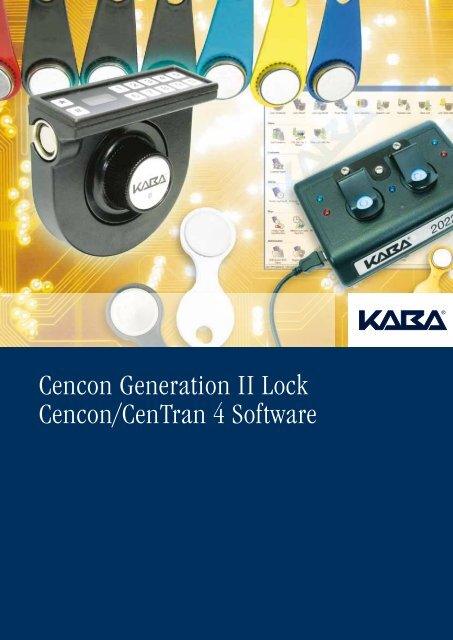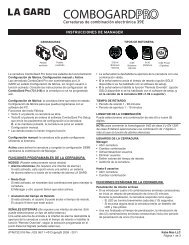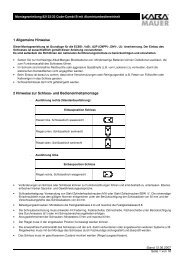Cencon Generation II Lock Cencon/CenTran 4 Software
Cencon Generation II Lock Cencon/CenTran 4 Software
Cencon Generation II Lock Cencon/CenTran 4 Software
Create successful ePaper yourself
Turn your PDF publications into a flip-book with our unique Google optimized e-Paper software.
<strong>Cencon</strong> <strong>Generation</strong> <strong>II</strong> <strong>Lock</strong><br />
<strong>Cencon</strong>/<strong>CenTran</strong> 4 <strong>Software</strong>
Introduction<br />
Dear Valued Customer:<br />
Kaba Mas is committed to continuously improving existing products and driving new product<br />
development. In response to evolving customer requirements, the overall global <strong>Cencon</strong> experience<br />
as well as our own internal testing, we are introducing enhancements to the current <strong>Cencon</strong><br />
hardware and software platforms that will enable us to continue to develop together and meet<br />
future challenges.<br />
<strong>Generation</strong> <strong>II</strong> <strong>Lock</strong><br />
The Gen2 lock is an upgrade to an existing product and has been designed to be fully downward<br />
compatible by simply replacing the lock back cover. There will be a transition period during which<br />
both Gen1 and Gen2 locks will exist within a user’s system. All efforts have been made to minimize<br />
any possible operational disruption during the transition period, and by the end of 2009, only Gen2<br />
<strong>Cencon</strong> locks will be produced. To take advantage of the full feature set of the Gen2 lock, you will<br />
want to ensure that the lock is activated with the latest <strong>Cencon</strong> software and PC hardware.<br />
1<br />
<strong>Cencon</strong> 4 <strong>Software</strong><br />
<strong>Cencon</strong> software version 4 is scheduled for general release in the fourth quarter of 2009. Utilizing<br />
<strong>Cencon</strong> 4 will immediately result in increased security as well as daily dispatching and management<br />
efficiencies. In addition to completely updated software, Kaba Mas is introducing a new USB Key<br />
Box, which will serve as the long term replacement for the current PCI security card. The USB Key Box<br />
supports both metal and plastic fob keys and combines the functionality of a key reader with the<br />
unique code generating of the PCI card.<br />
Our pledge is that <strong>Cencon</strong> remains the most trusted ATM cash vault locking system in<br />
the world.<br />
Sincerely,<br />
Kaba Mas LLC<br />
Kaba Mas LLC<br />
749 W. Short St., Lexington, KY 40508<br />
Phone 859-253-4744, Fax 859-255-2655<br />
www.kaba-mas.com
<strong>Cencon</strong> Gen2<br />
What is the <strong>Cencon</strong> <strong>Generation</strong> <strong>II</strong> (Gen2) lock?<br />
"<strong>Generation</strong> <strong>II</strong>" (Gen2) refers to the improved <strong>Cencon</strong> lock firmware<br />
packaged in an updated back cover with modern electronic<br />
components. The modifications were made based on userrequested<br />
features and for supporting future market changes. Kaba<br />
Mas will begin introducing Gen2 in the fourth quarter of 2009, and<br />
by the end of 2009, all <strong>Cencon</strong> locks will be shipped as Gen2.<br />
2<br />
Is the new Gen2 back cover compatible with the <strong>Cencon</strong> locks in the<br />
field?<br />
Gen2 covers can directly replace any Gen1 back cover, allowing<br />
use of the same equipment. A "Gen1" lock refers to all <strong>Cencon</strong><br />
S2000 solenoid-based locks manufactured from 1998 until<br />
the present. These locks are easily identifiable by their goldcolored<br />
(or, in more recent years, silver) lock case. The Gen2 back<br />
cover is not compatible with the black-colored, stepper motor<br />
<strong>Cencon</strong> locks, which were produced before 1998 and can be<br />
considered "Gen0."<br />
How do I tell the difference between an original (Gen1) and a new<br />
Gen2 lock?<br />
Back cover: the Gen1 version contained two connectors; one<br />
for the change key (2 port) and one for the alarm output (9<br />
pins). The Gen2 back cover adds two additional connectors: a<br />
4-pin input for using remote disable or door contact sensors<br />
and a 10-pin connector for future expansion capability.<br />
(Figure 1.)<br />
Electronic card: Gen2 has a coin-cell battery<br />
and a black battery retainer for running<br />
the on-board clock, and the serial number<br />
sticker showing 3 sets of 3 numbers. (Figure<br />
2.)<br />
<strong>Lock</strong> front: a dial label will be used to identify Figure 3<br />
the version of the back cover installed. The Gen1<br />
label is black with the "Kaba" logo in silver. The Gen2 label is<br />
silver with "Kaba" and "<strong>II</strong>" in black. (Figure 3.)<br />
Several differences identify the type of back cover used by prompts<br />
from the LCD. Examples include during power-up (displays "G 2"<br />
briefly) when # 2 is pressed to see the lock serial number (sets of<br />
3 digits now rather than 2), and when pressing several other new<br />
keypad commands (# 7 X.)<br />
How many digits will the Gen2 lock's serial number contain?<br />
The Gen1 lock was limited to a 6-digit serial number, displaying<br />
3 sets of 2 digits (Example: 12-34-56). The limiting factor meant<br />
that Gen1 locks could not have unique serial numbers of<br />
one million or more. The Gen2 lock has the capacity for a<br />
9-digit total serial number. For approximately the first two<br />
years of the Gen2 release, the first three digits of the full<br />
9-digit serial number will be 000, which will cause the lock to<br />
Figure 1<br />
only display the last 6 digits. (Example: 023-456.) When typing<br />
this Gen2 lock serial number into the <strong>Cencon</strong> software, only<br />
the 6 digits that are displayed need to be entered, allowing<br />
activation of Gen2 locks in software versions prior to 4. After<br />
one million unique serial numbers have been exhausted in the<br />
manufacturing process, the Gen2 lock will begin displaying the<br />
full 9-digit lock serial number on the LCD. (Example: 001-123-<br />
456.)<br />
Will Gen1 and Gen2 locks function the same?<br />
Those users who are familiar with the operation of the Gen1<br />
lock will notice few differences if operating the Gen2 lock as<br />
they did the Gen1 lock. However, many product enhancements<br />
exist with the Gen2 lock that are dependent on the type of PC<br />
equipment used to activate the lock. A few highlights are as<br />
follows:<br />
A: Compatibility Mode occurs when the Gen2 lock's mode<br />
is activated from <strong>Cencon</strong> software using a PCI card (FLM or<br />
Route) or from the CenBank software (Bank Mode).<br />
Gen2 Features Available in Compatibility Mode<br />
• Clock is in the lock, providing more accurate audits and<br />
eliminating key time drift.<br />
• Time-stamped audits of factory mode activity.<br />
• "bEC", indicates upon power-up that clock battery is low<br />
or dead (after up to 9 years).<br />
• "cEC", notifies user when the clock has been reset to<br />
1/1/2000 after battery was removed/replaced.<br />
• Clearing <strong>Lock</strong>Out is no longer based on key time (any<br />
valid key + combo can clear the LCO after the penalty<br />
period is complete).<br />
• Connector for Door Contact Switch and Remote Disable<br />
function input to the lock.<br />
• Pressing Keypad Prompts (#7x) displays helpful<br />
information to the field user: which modes are active;<br />
current GMT date/time; last open record and activation<br />
record by mode; key serial number & type; etc.<br />
• Faster Downloading of Audit records to SA key.<br />
• More audit memory storage, new audit types, and clearer<br />
audit descriptions.
<strong>Cencon</strong> Gen2<br />
• Back Cover can be returned to Kaba Mas for firmware<br />
upgrades in the future.<br />
• Displays "IPI" only once to confirm the close by a mode<br />
that was just shelved or factory reset.<br />
• Improved ESD-resistance to the memory.<br />
B: Full Gen2 Mode - to take advantage of its full range of features, the<br />
Gen2 lock would need to be originally activated from the <strong>Cencon</strong> 4<br />
software using a new USB Key Box. Alternatively, if Gen2 locks were<br />
originally activated in compatibility mode and then later imported<br />
into <strong>Cencon</strong> 4 which used the USB Box, an "update activation key"<br />
could be programmed and taken to the lock in order to reinitialize<br />
it into full Gen2 Mode.<br />
Gen2 Features Available in full Gen2 Mode (all of section A, plus<br />
the following)<br />
• Algorithm Encryption method made more secure.<br />
• <strong>Lock</strong> Synchronization Key to re-sync locks with database<br />
in rare cases of audit count mismatch.<br />
• Allows usage of future DS1963 keys for F, R, or B mode.<br />
• Starts using a 4-digit Close Seal, improving security by<br />
encoding duress and clock/battery warning back to<br />
the dispatcher.<br />
• Allows use of the Serial Interface Connection, to do<br />
remote operations or operations directly connected to<br />
<strong>Cencon</strong> PC (audit, activate, shelve, etc.).<br />
• Allows a <strong>Lock</strong> Serial Number greater than 1 million to be<br />
activated & dispatched.<br />
• Additional information from #7: local time by mode; which<br />
customer and USB key box activated each mode; etc.<br />
• Bank Mode Features:<br />
• Expanded bank mode User Table; from 32 to 100 user<br />
IDs available.<br />
• Bank mode allows User Table download to determine<br />
current active users.<br />
• Time delay range will be expanded from 5-99 minutes<br />
to 1-99 minutes.<br />
• Ability to set the default Bank mode combinations on<br />
the key during activation in the software.<br />
Will current and future Dallas iButton keys operate Gen1 & Gen2<br />
locks?<br />
Any current <strong>Cencon</strong> F/R/B Key being used today will continue to<br />
work on Gen2 locks, as they do now for existing Gen1 locks. Today's<br />
model of key that includes a clock will not be offered by Dallas<br />
Maxim after 2011, though based on current usage, Kaba Mas will<br />
have inventory of these keys through 2015.<br />
A new model of the iButton key that has no clock in it (DS1963) will<br />
be optionally offered by Kaba Mas on request in late 2010.<br />
This new key type will only work on Gen2 locks that are in use with<br />
the <strong>Cencon</strong> 4 or higher software and the new USB Key Box. This<br />
DS1963 key will not work on Gen1 locks.<br />
Figure 2<br />
Which <strong>Cencon</strong> software versions are compatible with<br />
Gen2 locks?<br />
The Gen2 lock can be activated and used in any currently supported<br />
<strong>Cencon</strong> version (2.0, 3.0, 3.1, or 4) or any version of CenBank<br />
software. Activating the Gen2 lock using <strong>Cencon</strong> 4 with a new USB<br />
Key Box allows the lock to utilize its capacity of new features, as the<br />
list above shows. If the Gen2 lock gets activated in "compatibility<br />
mode" by not being programmed from a USB Key Box, then to later<br />
take advantage of the full features, an "update activation" SA key<br />
must be programmed by the software and sent to a lock during a<br />
routine visit. The 4.0 software <strong>Lock</strong> Report tracks the version (Gen1,<br />
Gen2 Compatibility Mode, or Gen2 Full Mode) of each lock in a<br />
system to facilitate dispatching and transition planning.<br />
Kaba Mas declared July 2007 as end of support life for <strong>Cencon</strong><br />
software versions 1.5.2 and below, due to the computer industry's<br />
inability to continue supporting ISA cards and down-level operating<br />
systems. Similarly, Kaba Mas is declaring December 2010 to be the<br />
End of Support Life date for all CenBank software and any <strong>Cencon</strong><br />
software version not utilizing at least one USB Key Box on a network<br />
(such as 2.0 or 3.x.) Several reasons exist for this requirement,<br />
including that the PCI slots which the current <strong>Cencon</strong> PCI cards<br />
require are no longer a standard offering on new PCs. Furthermore,<br />
based on current production rates, sometime likely in 2011 Kaba<br />
Mas will begin shipping Gen2 locks with serial numbers that start<br />
into the range above 1 million (example: 001-123-456). Anyone<br />
on a down-level system at that time will be unable to activate<br />
such locks.<br />
Is the Gen2 lock as secure as the Gen1?<br />
Yes. In fact, many more security features have been incorporated<br />
into the Gen2 lock. Similarly, customers will experience additional<br />
levels of security when using the USB Key Box and the new version<br />
of Dallas keys, as a precautionary way of ensuring that the <strong>Cencon</strong><br />
product utilizes all possible modern encryption technologies.<br />
3
Highlights of <strong>Cencon</strong> & <strong>CenTran</strong> 4.0<br />
• Flexible, programmable Authorization settings. New Auth Report allows<br />
individual Roles for S/W users.<br />
• Option to use Windows logon ID as <strong>Cencon</strong>/<strong>CenTran</strong> logon user, instead of<br />
requiring black SS, S, D keys.<br />
• International Language Support.<br />
• References to the <strong>Cencon</strong> Sub-locking System and the down-level .RTE file<br />
route method are removed.<br />
• The target operating systems are Windows XP (SP2/SP3) and Windows Vista<br />
(32bit and 64bit).<br />
• The target database management system is Microsoft SQL Server 2005<br />
through SQL Server 2008.<br />
• Supports both the current PCI card and the new USB Key Box device; mixed<br />
environment is OK.<br />
• The USB Key Box combines functions of key reader + the unique code-generating of a PCI card.<br />
• Requires a unique orange installation key which should be locked away for security.<br />
• Supports metal or plastic-fob keys; both types slide into reader easily and hold securely.<br />
• Optional cable lock is available to secure the device to a desk.<br />
• Order USB box to suit particular mode needs. Add mode with new install key.<br />
4<br />
<strong>Cencon</strong> 4 Features<br />
• All new graphic user interface (GUI) improves process flow<br />
and usability.<br />
• CenBank import and Bank mode support, allowing Bank<br />
mode use via the same SQL database.<br />
• Allows simultaneous activation or shelving of Bank<br />
mode and F/R modes with 1 SA key.<br />
• New Bank key report shows all locks to which a<br />
particular key has access.<br />
• <strong>Lock</strong> Operations Report designed to be faster to load, and<br />
display combinations and audit counts.<br />
• Update of Remote Activation / <strong>Lock</strong> Transfer (.TFR) Files<br />
to XML format to include more data.<br />
• User ID caenamed, deleted, or restored from History<br />
Report without key present in reader.<br />
• Mapping support of locks, customers, or routes by using<br />
Microsoft MapPoint or MapQuest. (Additional licensing<br />
may be required.)<br />
• Close calls when lock bolts need to be left retracted in<br />
factory setting by reading F or R key’s open record.<br />
• <strong>Lock</strong> Collections: designate and save a group of locks to<br />
have a simultaneous re-dispatch of them.<br />
• Activity Report shows what specific information changed<br />
from (history) and to (current).<br />
• Recreate a duplicate of a lost activation SA key, and read<br />
status of activation or shelving SA keys.<br />
• Close seal override option for a manager to use in special<br />
cases (after back-up restored, etc.).<br />
• Force delete of open destroyed locks, and recover<br />
accidentally deleted locks.<br />
• Restrict route mode keys to specified maximum number<br />
of simultaneous dispatches.<br />
• Allow FLM mode keys simultaneous dispatches of<br />
multiple locks.<br />
• Set auto-delete dates on a user or max number of<br />
total dispatches.<br />
• Edit data for multiple users simultaneously.<br />
• Browse to select R key when dispatching a route.<br />
• Archive routes from the Route Report and restore.<br />
• Search for lock serial number added to more reports.<br />
• More descriptive HTML user key reports.<br />
• User-defined column titles for 4 User-Defined fields.<br />
• Easy refresh of reports via hot button.<br />
• F/R mode Open Call time limit Alarms.<br />
• Close any call by reading F or R key.<br />
<strong>CenTran</strong> 4 Features<br />
• XML file format for transactions (includes support<br />
for new features, reports, and longer fields).<br />
• Auto-retry for restoring database connection and for<br />
restoring updates with transaction directory.
<strong>Cencon</strong> & <strong>CenTran</strong> 4.0<br />
Licensing Overview<br />
Kaba Mas offers flexible, cost-effective options for licensing the <strong>Cencon</strong> family of software products, including <strong>Cencon</strong> 4 and <strong>CenTran</strong> 4.<br />
One server license is required for each <strong>Cencon</strong> server software installation. For multi-server environments, an Enterprise Site License is<br />
available. In addition, a dispatch pack is required for each user or device that accesses the server software. This replaces the PCI card used in<br />
down-level versions of <strong>Cencon</strong> software.<br />
You may also choose to purchase <strong>Software</strong> Maintenance & Support. This comprehensive offering ensures that you get the most out of<br />
your software investment. This annual program covers technical and product support while entitling you to regular product updates and<br />
upgrades. You may register for Maintenance & Support at the time of purchase and begin using these benefits immediately, for the term<br />
of your agreement.<br />
Step One<br />
Select Quantity<br />
<strong>Cencon</strong> 4 Server<br />
License:<br />
Step Two<br />
Select Modes<br />
Bank Mode<br />
License:<br />
Step Three<br />
Select Quantity<br />
Step Four<br />
Select Quantity<br />
Step Five<br />
(Optional)<br />
Step Six<br />
Install Key: Dispatch Pack: <strong>CenTran</strong>: Training:<br />
Per Day Training<br />
Includes a<br />
single <strong>Cencon</strong> 4<br />
Server License<br />
for database<br />
installation on a<br />
single SQL server.<br />
Includes a Bank<br />
Mode <strong>Software</strong><br />
License and 2<br />
green B keys for<br />
use on a specific<br />
<strong>Cencon</strong> Server.<br />
First Line Maint<br />
(FLM) License:<br />
Includes an FLM<br />
Mode <strong>Software</strong><br />
License and 2 blue<br />
F keys for use on<br />
a specific <strong>Cencon</strong><br />
Server.<br />
Route Mode<br />
License:<br />
Includes a Route<br />
Mode <strong>Software</strong><br />
License and 2<br />
yellow R keys for<br />
use on a specific<br />
<strong>Cencon</strong> Server.<br />
Includes one<br />
customerspecific<br />
Install<br />
Key programmed<br />
for the mode(s)<br />
ordered.<br />
One USB Security<br />
Key Box (required<br />
for system<br />
security and key<br />
programming.)<br />
Includes one<br />
Dispatcher<br />
<strong>Software</strong> License.<br />
Includes a license<br />
to install <strong>CenTran</strong><br />
(for connectivity<br />
to IVR, etc.) on a<br />
specific <strong>Cencon</strong><br />
Server.<br />
Training is<br />
recommended in<br />
most situations.<br />
Please discuss<br />
with Kaba Sales<br />
Agent.<br />
5<br />
This chartrepresents options available for standard software installation. For multi-server, multi-mode environments, an Enterprise Site License is<br />
available. <strong>Software</strong> Maintenance & Support will be based on the total of licensed items purchased (including software and PC hardware).
The Kaba Safe <strong>Lock</strong> Division relies on product innovation to meet our markets’ ever-changing needs<br />
for loss prevention and access control solutions.<br />
The Kaba and LA GARD brands are synonymous worldwide with security, control and accountability.<br />
Kaba AG | Kaba Mas | Kaba Mauer GmbH<br />
Kaba AG<br />
Mühlebühlstrasse 23<br />
CH-8620 Wetzikon<br />
P.O. Box<br />
Phone +41 44 931 61 11<br />
Fax +41 44 931 64 84<br />
www.kaba.com/safe-locks<br />
Kaba Mauer GmbH<br />
Frankenstrasse 8-12<br />
DE-42579 Heiligenhaus<br />
Phone +49 2056 596 0<br />
Fax +49 2056 596 139<br />
www.kaba-mauer.de<br />
Kaba Mas LLC<br />
749 W. Short Street<br />
US-Lexington, KY 40508<br />
Phone +1 859 253 4744<br />
Fax +1 859 255 2655<br />
www.kaba-mas.com<br />
KSW3c200.0001 / EN 2010.04, changes reserved