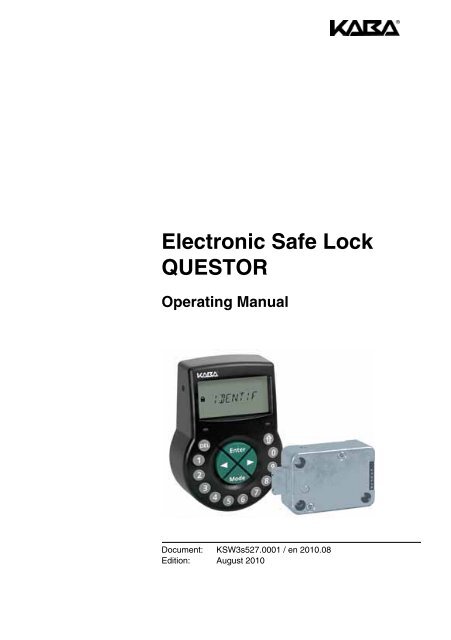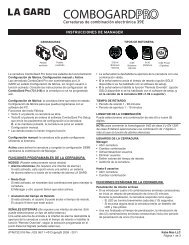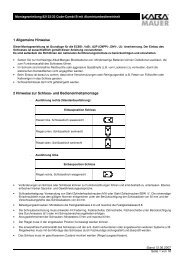Electronic Safe Lock QUESTOR - Kaba Mauer GmbH
Electronic Safe Lock QUESTOR - Kaba Mauer GmbH
Electronic Safe Lock QUESTOR - Kaba Mauer GmbH
You also want an ePaper? Increase the reach of your titles
YUMPU automatically turns print PDFs into web optimized ePapers that Google loves.
<strong>Electronic</strong> <strong>Safe</strong> <strong>Lock</strong><br />
<strong>QUESTOR</strong><br />
Operating Manual<br />
Document: KSW3s527.0001 / en 2010.08<br />
Edition: August 2010
<strong>QUESTOR</strong><br />
A1<br />
1<br />
12<br />
2<br />
11<br />
10<br />
4<br />
9<br />
5<br />
3<br />
8<br />
6<br />
7<br />
A2<br />
1<br />
2<br />
3<br />
4<br />
5<br />
6<br />
11<br />
10<br />
9<br />
8 7<br />
Operating Manual<br />
Page A-2<br />
<strong>Kaba</strong> AG, CH-8620 Wetzikon<br />
Subject to change without notice
<strong>QUESTOR</strong><br />
A3<br />
<strong>Kaba</strong> AG, CH-8620 Wetzikon<br />
Operating Manual<br />
Subject to change without notice Page A-3
<strong>QUESTOR</strong><br />
TABLE OF CONTENT<br />
English<br />
1 Product description EN-3<br />
1.1 Purpose ................................................... EN-3<br />
1.2 Intended use ............................................... EN-3<br />
1.3 Modes of operation .......................................... EN-3<br />
1.4 System components ......................................... EN-4<br />
1.4.1 Questor lock. ................................................. EN-4<br />
1.4.2 AS 270 activation software ...................................... EN-4<br />
1.4.3 AS 271 programming software ................................... EN-4<br />
1.4.4 AS 273 management software ................................... EN-4<br />
1.4.5 AS 274 server management software .............................. EN-4<br />
1.4.6 APHI (Application Programming Hardware Interface) .................. EN-4<br />
1.5 Conformity ................................................. EN-4<br />
1.6 Technical data .............................................. EN-5<br />
1.6.1 Functions .................................................... EN-5<br />
1.6.2 <strong>Electronic</strong>s ................................................... EN-5<br />
1.6.3 Mechanics ................................................... EN-6<br />
1.6.4 Approvals and Certificates. ...................................... EN-6<br />
1.6.5 Factory settings ............................................... EN-7<br />
2 Information on this documentation EN-8<br />
2.1 Symbols and informatory notice ............................... EN-8<br />
2.1.1 Warning messages / notice / information. ........................... EN-8<br />
2.1.2 Navigation aids ............................................... EN-8<br />
2.1.3 Text markings ................................................ EN-8<br />
3 Installation and Connection EN-9<br />
3.1 Preparations and checks ..................................... EN-9<br />
3.2 Installation of Input Unit ...................................... EN-9<br />
3.3 Installation of lock. ......................................... EN-10<br />
3.4 External connections ....................................... EN-11<br />
3.5 Commissioning ............................................ EN-11<br />
4 Modes of operation EN-12<br />
4.1 Standard mode (factory default) .............................. EN-12<br />
4.2 OTC (One Time Combination) ................................ EN-13<br />
4.3 ICS (Interactive Code System) ................................ EN-13<br />
5 Operating and display devices / operating modes EN-14<br />
5.1 Operation and display elements .............................. EN-14<br />
5.1.1 Input Unit (illustration A1) ...................................... EN-14<br />
5.1.2 Display (illustration A2) ........................................ EN-14<br />
5.2 Buzzer signals ............................................. EN-14<br />
5.3 Status messages. .......................................... EN-15<br />
5.3.1 Closed (modes S and I) ........................................ EN-15<br />
5.3.2 Open (modes S and I) ......................................... EN-15<br />
Operting Manual<br />
Page EN-1<br />
<strong>Kaba</strong> AG, CH-8620 Wetzikon<br />
Subject to change without prior notice
<strong>QUESTOR</strong><br />
5.3.3 Ready for entry of combination (mode I) ........................... EN-15<br />
5.3.4 Entry of the opening combination (mode I - OTC) .................... EN-15<br />
5.3.5 Entry of the opening combination (mode I - ICS) ..................... EN-15<br />
5.3.6 The close seal is displayed (mode I) .............................. EN-15<br />
5.3.7 Post-access delay (mode I) ..................................... EN-15<br />
5.3.8 Opening delay (mode I) ........................................ EN-15<br />
5.3.9 Opening delay (mode S) ....................................... EN-15<br />
5.3.10 Confirmation after the opening delay has elapsed (mode S) ............ EN-15<br />
5.3.11 Four-eyes identification (mode S) ................................ EN-16<br />
5.3.12 Blocking after entry of the wrong code/combination (modes S and I) ..... EN-16<br />
5.3.13 Remote block (mode S) ........................................ EN-16<br />
5.3.14 Remote enabling (mode I) ...................................... EN-16<br />
5.3.15 Identification with blocked code (mode S) .......................... EN-16<br />
5.3.16 Event memory (mode S) ....................................... EN-16<br />
5.3.17 Connected to programming software (modes S and I) ................ EN-16<br />
5.3.18 Battery compartment has been opened! (modes S and I) .............. EN-16<br />
5.4 Information menu. ......................................... EN-16<br />
English<br />
6 Operation EN-17<br />
6.1 Codes ................................................... EN-17<br />
6.1.1 Code hierarchy and entry formats ................................ EN-17<br />
6.1.2 Code types. ................................................. EN-18<br />
6.1.3 Shelve Function .............................................. EN-18<br />
6.1.4 Duress Code ................................................ EN-19<br />
6.2 Code entry. ............................................... EN-19<br />
6.3 Opening procedure ........................................ EN-20<br />
6.4 Closing procedure. ........................................ EN-20<br />
7 Programming EN-21<br />
7.1 Menus and submenus ...................................... EN-21<br />
7.2 Operating ................................................ EN-21<br />
7.2.1 Activate Programming Mode .................................... EN-21<br />
7.2.2 Navigate in Programming Mode. ................................. EN-21<br />
7.2.3 Change settings in Programming Mode. ........................... EN-21<br />
7.2.4 Quit Programming Mode ....................................... EN-22<br />
7.2.5 Exit ........................................................ EN-22<br />
7.3 Access rights ............................................. EN-22<br />
7.4 Programming procedures ................................... EN-23<br />
7.4.1 Menu TIME (to set time/date). ................................... EN-23<br />
7.4.2 Menu DELAY (to program Time Delays) ........................... EN-23<br />
7.4.3 Menu CODE (to apply and modify codes) .......................... EN-25<br />
7.4.4 Menu AUDIT (to read-out event memory) .......................... EN-27<br />
7.4.5 Menu MISC (to access additional settings) ......................... EN-27<br />
8 Maintenance EN-30<br />
8.1 Error messages ........................................... EN-30<br />
8.2 Servicing ................................................. EN-30<br />
8.2.1 Replacing batteries ........................................... EN-30<br />
8.2.2 Cleaning. ................................................... EN-31<br />
8.3 Customer Service. ......................................... EN-31<br />
8.4 Spare parts and accessories. ................................ EN-31<br />
<strong>Kaba</strong> AG, CH-8620 Wetzikon<br />
Subject to change without prior notice<br />
Operting Manual<br />
Page EN-2
<strong>QUESTOR</strong><br />
1 Product description<br />
English<br />
1.1 Purpose<br />
The Questor electronic safe lock offers a wide range of functions for applications in highsecurity<br />
areas where access authorization must be ensured for several people, to one and<br />
the same safe, and where tight control of openings must be maintained at the same time. The<br />
Questor is particularly well suited for applications which require a high level of security,<br />
remote control of openings, a large number of users, traceability and flexibility.<br />
1.2 Intended use<br />
The Questor electronic safe lock serves to activate and release the mechanical lock bolt in<br />
safes, data safes, ATM machines, etc., which are normally operated manually with a bolt<br />
lock. The Questor can be used in place of mechanical combination locks and key locks.<br />
There are, however, particular provisions and conditions which have to be taken into<br />
consideration.<br />
Access (opening the lock) is only granted after one or more codes have been entered<br />
through the input unit. The opening of the lock can also be combined with different time<br />
delays and/or made to be dependent on external signals.<br />
The Questor electronic safe lock may only be used for its intended purpose – the activation<br />
and release of mechanical lock bolts in the aforementioned applications. Other types of use<br />
are not recommended.<br />
The Questor electronic safe lock was designed for indoor applications (areas protected from<br />
the weather) and is not suitable for use where it will be directly affected by environmental<br />
influences.<br />
1.3 Modes of operation<br />
The Questor electronic safe lock offers three different modes of operation in a single lock.<br />
• Standard mode<br />
• Interactive mode OTC – One Time Combination<br />
• Interactive mode ICS – Interactive Code System<br />
The Questor lock is set to function as a conventional electronic combination lock when it<br />
leaves the factory. It unlocks after a preprogrammed opening combination has been entered.<br />
Even in standard mode, the lock offers a wide range of configuration options. Many of the<br />
configuration options can be accessed directly through the keypad on the input unit; to<br />
access special functions and to be able to easily program multiple locks, Windows ® AS 271<br />
programming software is required.<br />
An activation procedure is used to switch the operating mode of the Questor to the mode for<br />
one-time combinations. The AS 270 activation software is utilized for this procedure. One of<br />
two modes can be selected: One which generates valid, one-time combinations in advance –<br />
OTC (One Time Combinations), or the proprietary Questor Interactive Code system – ICS. In<br />
the interactive mode, opening combinations are generated only after the system has<br />
confirmed that an authorised person is present on-site. Interactive mode is accessed using<br />
Windows ® AS 273 / AS 274 management software, or through existing software which has<br />
been integrated with APHI (Application Programming Hardware Interface).<br />
Operating Manual<br />
Page EN-3<br />
<strong>Kaba</strong> AG, CH-8620 Wetzikon<br />
Subject to change without prior notice
<strong>QUESTOR</strong><br />
1.4 System components<br />
Depending on the size of the system, the number of locks and the number of operators using<br />
the management software, different components are required. Next to the lock itself, the<br />
programming software and the activation software will always be required. For operation in<br />
interactive mode, either the management software or an integrated solution with a Questor<br />
interface (APHI) is required.<br />
1.4.1 Questor lock<br />
Questor consists of a motorized lock with standard dimensions and an input unit<br />
with green navigation buttons. The lock is shipped from the factory in standard<br />
mode with master code 00123456, and functions as a conventional safe lock.<br />
1.4.2 AS 270 activation software<br />
The AS 270 activation software for Windows ® operating systems is used to switch<br />
from standard mode into one of the two one-time combination modes, OTC or ICS.<br />
English<br />
1.4.3 AS 271 programming software<br />
Basic settings for the lock, such as the language, time delays for opening, inputs<br />
and outputs, etc., can be configured with the AS 271 programming software for<br />
Windows ® .<br />
1.4.4 AS 273 management software<br />
The management software for Windows ® is used to issue one-time combinations.<br />
This software monitors and logs all procedures and enables the management of<br />
locks and users from a central location.<br />
1.4.5 AS 274 server management software<br />
This practical software makes it possible for a large number of users to work with<br />
the Questor at the same time. Even the most sophisticated systems can be<br />
managed with this software.<br />
1.4.6 APHI (Application Programming Hardware Interface)<br />
The APHI external interface was developed for the integration of lock management<br />
with a customer’s existing software solution. Once it has been integrated with<br />
existing software, APHI handles all tasks related to the issuance of one-time<br />
combinations.<br />
1.5 Conformity<br />
The declaration of conformity can be found at the end of this document.<br />
This product is compliant with European directives regarding the use of toxic substances as<br />
specified in RoHS 2002/95/EC.<br />
This document is valid for the software version for the 90061.30 input unit as well as for the<br />
new software version for the 90077.33 lock and newer locks.<br />
<strong>Kaba</strong> AG, CH-8620 Wetzikon<br />
Subject to change without prior notice<br />
Operating Manual<br />
Page EN-4
<strong>QUESTOR</strong><br />
1.6 Technical data<br />
1.6.1 Functions<br />
Code functions Standard Mode Interactive Mode<br />
English<br />
Code format<br />
1 Master Code<br />
2 Manager Codes<br />
18 User Codes<br />
(in 2 groups of 9 each)<br />
1 Courier Code<br />
Code options<br />
Time functions<br />
ID+PIN<br />
(2-digit ID + 6-digit PIN). Entry sequence<br />
can be reversed to PIN+ID<br />
(with Programming Software AS 271).<br />
8 digits (bearer: e.g. <strong>Safe</strong>ty Officer, Head<br />
of Security, Shop Owner). Can open alone<br />
in Dual Mode and can be defined as<br />
„Master cannot open“ (with Programming<br />
Software AS 271).<br />
8 digits each (bearer: e.g. Head Cashier,<br />
Shift Manager).<br />
8 digits each, subordinated in groups to<br />
respective Manager Code<br />
(bearer: e.g. Cashier, Sales Assistant).<br />
8 digits, opening permission without<br />
opening delays (bearer: e.g. auditor, CIT<br />
(Cash In Transit service provider). Opens<br />
alone in Dual Mode.<br />
Duress Code: Can be performed by any<br />
code (if function is activated).<br />
Dual Mode: Two codes needed (Master<br />
Code and Courier Code can open alone).<br />
Code denial: Codes can be admitted/<br />
disabled to entire code groups.<br />
user ID: 4-digit<br />
Opening code: 6-digit<br />
8 digits (mandatory for connecting<br />
establishing a connection with the<br />
programming software AS 271)<br />
-<br />
-<br />
-<br />
Duress Code: Can be performed by any<br />
code (if function is activated).<br />
Date / Time Continuous calendar until 2099.<br />
Summer/winter time<br />
(Daylight Saving Time)<br />
Algorithm (e.g. last Sunday in May), requires Programming Software AS 271.<br />
Time Delay<br />
Programmable from 0…99 minutes.<br />
Duress Time Delays 99 minutes (can be changed with Programming Software AS 271).<br />
Confirmation Window<br />
Programmable from 1…99 minutes.<br />
General<br />
<strong>Lock</strong>ing<br />
Event memory<br />
Shelve Function<br />
Automatically: After 6 seconds.<br />
Manually: Upon pressing DEL key. After closing of boltwork.<br />
Min. 2400 events, protected against manipulation and power failure.<br />
Master Code can delete, respectively reset all codes, functions and settings back to<br />
factory default values at once.<br />
1.6.2 <strong>Electronic</strong>s<br />
General Standard Mode Interactive Mode<br />
Power supply<br />
Memory<br />
3 Alkaline batteries 1.5 V LR6 (AA, AM3, E91), service life approx. 3-4 years<br />
(with 1 opening/closing cycle per working day, no load on lock bolt).<br />
Non-volatile (protected against power failure).<br />
Display<br />
Iconographic LCD with high contrast. Display language user selectable<br />
(English, Dutch, French, German, Hungarian, Italian, Polish, Portuguese, Spanish).<br />
Keypad<br />
Silicone keys (10 numeric, 4 function, 2 navigation keys).<br />
Interfaces Standard Mode Interactive Mode<br />
Outputs<br />
2 potential free contacts for alarms (30VDC / 2A, 50VAC / 0.5A with resistive load).<br />
Inputs<br />
Input 1 (signal-triggered 12VDC / 20mA):<br />
Remote Disabling, controlled Disabling<br />
Input 2 (contact triggered):<br />
Door position contact or Time Delay<br />
Override.<br />
Input 1 (signal-triggered 12VDC / 20mA):<br />
Remote Enabling.<br />
Input 2 (contact triggered):<br />
Door position contact or Time Delay<br />
Override.<br />
Data interface<br />
RS232 (9600 Baud, 8 Bit, 1 Stop-Bit, no parity) for Audit Trail read-out, Programming<br />
and Activation<br />
Operating Manual<br />
Page EN-5<br />
<strong>Kaba</strong> AG, CH-8620 Wetzikon<br />
Subject to change without prior notice
<strong>QUESTOR</strong><br />
1.6.3 Mechanics<br />
<strong>Lock</strong><br />
Dimensions<br />
Weight<br />
Mounting<br />
Motor bolt<br />
Relocker<br />
Cycle times<br />
Static resistance force<br />
Moving force<br />
Environmental conditions<br />
Service life<br />
Input Unit<br />
Dimensions<br />
Weight<br />
Environmental conditions<br />
85 x 61 x 33 mm<br />
495 g<br />
3 screws M6 (template 67 x 41 mm)<br />
dead bolt (optional: spring bolt)<br />
integrated lock relocker<br />
opening/closing approx. 2 seconds<br />
>1000 N in all directions<br />
max. 5 N both directions<br />
operation: 0…+60°C / storage: -40…+70°C<br />
>50 000 cycles<br />
128 (193) x 90 x 40 mm<br />
660 g (including connection cable and batteries)<br />
operation: 0…+60°C / storage: -40…+70°C / system of protection: IP53<br />
English<br />
1.6.4 Approvals and Certificates<br />
Test marks<br />
CE<br />
Patent No. US 6,434,987 B1; EP 1 069 264 B1; RSA 2008/03528<br />
VdS (VdS 2396)<br />
<strong>Electronic</strong> high-security lock class 2, approval only valid if marked on lock<br />
ECB-S (EN 1300)<br />
<strong>Electronic</strong> high-security lock level B<br />
Underwriter Laboratories (UL 2058)<br />
CNPP a2p<br />
High security electronic lock type 1<br />
NOTE: the funcitons “Duress”, “One Time Combination (OTC)” and “Interactive Code<br />
System (ICS)” are not included in the scope of UL 2058 and are therefore declared as<br />
“not investigable by UL”.<br />
Level B/E<br />
<strong>Kaba</strong> AG, CH-8620 Wetzikon<br />
Subject to change without prior notice<br />
Operating Manual<br />
Page EN-6
<strong>QUESTOR</strong><br />
1.6.5 Factory settings<br />
English<br />
Factory setting<br />
Can be changed with<br />
Function<br />
Standard Mode Interactive Mode Input Unit AS 271<br />
Display language *a) English <br />
Master Code 00123456,canopen <br />
Manager Code (max. 2) not activated <br />
User Code (max. 2 groups of 9) not activated <br />
Courier Code not activated <br />
Duress Code entry not activated <br />
Dual Mode not activated <br />
Number of wrong codes until penalty 4 – –<br />
Penalty upon wrong code entries 5 minutes – –<br />
Time Delays 0 minutes (deactivated) <br />
Duress Time Delays 99 minutes – <br />
Confirmation Window 5 minutes <br />
Non-return Time Delay n/a 60 minutes – <br />
Date / time 01.01.2002 0:00 <br />
Time format (12/24hrs.) 12 hrs. (AM/PM) <br />
Summer/winter time (Daylight Saving Time) not programmed – <br />
Input 1 *b) (connections 5 and 6) not programmed – <br />
Input 2 *c) (connections 7 and 8) Door position contact – <br />
Output 1 *d) (connections 3 and 4)<br />
Output 2 *d) (connections 1 and 2)<br />
Duress alarm<br />
bolt or motor open<br />
Duress alarm (not<br />
programmable) – <br />
bolt or motor open<br />
(not programmable) – <br />
Code format ID+PIN – <br />
Buzzer volume high – <br />
Buzzer every 30 seconds while lock open on – <br />
Table 1: Factory settings<br />
Remarks: *a) English, French and German can be selected.<br />
*b) Input 1 is signal-triggered (12V / 13mA).<br />
*c) Inputs 2 is contact-triggered.<br />
*d) Relay contacts 1 and 2 are working contacts (NO, normally open) with<br />
default factory settings.<br />
Operating Manual<br />
Page EN-7<br />
<strong>Kaba</strong> AG, CH-8620 Wetzikon<br />
Subject to change without prior notice
<strong>QUESTOR</strong><br />
2 Information on this documentation<br />
2.1 Symbols and informatory notice<br />
!<br />
!<br />
i<br />
✔<br />
AS 271<br />
2.1.1 Warning messages / notice / information<br />
Depending on type of endangerment particular symbols, notice and designations will be<br />
used. They normally contain a message, a commentary and a description of how to avoid the<br />
current danger or how to continue.<br />
Please take note of these notice to safely manipulate the system components and to immediately<br />
work with this documentation.<br />
Warning!<br />
Indicates a hazard which can cause damage to the unit or have a serious effect on the function<br />
or use of the unit if unobserved.<br />
Important!<br />
Indicates important information which must be observed during the described procedure.<br />
Note!<br />
Indicates notes, information or pointers, which facilitate work or provide additional background<br />
information or point out specific details.<br />
Requirement!<br />
Indicates requirements that must be met for the execution, activation, modification or deletion<br />
of the described function. These requirements must be met before proceeding.<br />
Programming Software AS 271<br />
Refers to the Programming Software AS 271 (optionally available), which allows additional<br />
settings and functions.<br />
English<br />
A<br />
Z<br />
2.1.2 Navigation aids<br />
The mentioned illustration A… can be found as from page A-2, at the front of the manual.<br />
The mentioned illustration Z… can be found as from page Z-5, at the end of the manual.<br />
2.1.3 Text markings<br />
• The character „“ stands for „see“, „refer to“ or „also consult“.<br />
Sample: For description of Master Code 6.1 Codes on page EN-17.<br />
• Text appearing on the display is marked in capitals and set into quotation marks.<br />
Sample: „LOCKED“.<br />
• Keys to be used are marked in bold capitals:<br />
DEL = Delete key<br />
NUMERIC = Numeric keys 0…9<br />
INFO/ESC = Information/Escape key<br />
ENTER = Enter key<br />
MODE = Mode key<br />
LEFT = Left arrow key<br />
RIGHT = Right arrow key<br />
<strong>Kaba</strong> AG, CH-8620 Wetzikon<br />
Subject to change without prior notice<br />
Operating Manual<br />
Page EN-8
<strong>QUESTOR</strong><br />
3 Installation and Connection<br />
English<br />
!<br />
Important!<br />
Information and remarks<br />
• Compliance to described sequence is a necessity. Improper assembly or different<br />
sequence may cause damage to the unit!<br />
• To avoid any damage make sure to keep cables away from moving parts! Do not lead<br />
cables over sharp edges!<br />
• Do not close the safe door until all steps have been completed successfully!<br />
• Removal of or damage to the warranty seal (illustration Z2, item ) voids warranty!<br />
• The mounting screws must be secured against loosening, e.g. by using screw<br />
cement, such as LOCTITE 243 (medium, blue).<br />
• The lock can be installed on all materials allowing sufficient anchorage of the components.<br />
Preference should be given to metallic materials.<br />
• Removal of or damage to the VdS label (illustration Z2, item 1 ) voids VdS approval!<br />
• For VdS and UL conformity lock must not be mounted directly behind leadthroughs!<br />
Clog or secure leadthroughs correspondingly (e.g. with the optional anti-drill plate).<br />
Z<br />
2<br />
3.1 Preparations and checks<br />
Check content of package. Included are<br />
• Input Unit<br />
• Connection cable<br />
• 3 batteries<br />
• <strong>Lock</strong><br />
• Plastic bag containing installation material<br />
3.2 Installation of Input Unit<br />
Mount base plate<br />
1. Remove screws (1 at battery compartment, 2 at cover) at lower end of Input Unit.<br />
2. Lift-off cover from base plate and remove battery compartment.<br />
3. Mark either fixation bores or (recommended) and one of the bores<br />
(cable leadthrough) using template (illustration Z1).<br />
4. Drill 3x Ø3.2x14mm and 1x Ø10mm. Remove burrs. Tap 3x M4 threads.<br />
5. Mount base plate with enclosed special M4x12 flat-head screws on positions<br />
or 1 3 5 (minimum of 2 oppositely positioned screws necessary).<br />
Z<br />
2 4 1 3 5 1 6<br />
1 2 4<br />
Z<br />
Connect cables<br />
6. Lead connection cable through Ø10mm bore and carefully draw it through door<br />
towards lock chamber.<br />
7. Mount battery compartment in place and check for free movability.<br />
8. Lead battery cable through strain relief guides of battery compartment and base<br />
plate (illustration Z3). Make sure not to squeeze cable!<br />
9. Position cover on top of base plate in >90° angle (illustration Z4).<br />
10. Plug battery cable into terminal BATTERY J3 (illustration Z5).<br />
11. Plug connection cable into terminal LOCK J2 – white wire facing left (illustration Z5).<br />
Mount cover<br />
12. Engage cover at notch on top of base plate.<br />
13. Slowly flip down cover onto base plate while carefully pulling connection cable<br />
towards the lock chamber; leave spare loop. Make sure that cables are not<br />
squeezed.<br />
14. Push battery compartment carefully into place.<br />
15. Carefully slide out battery compartment again until it catches at limit stop to check<br />
for free movability.<br />
16. Fix cover on base plate using two M3x6 countersink screws.<br />
17. Repeat step 15 to check for proper movability.<br />
Operating Manual<br />
Page EN-9<br />
<strong>Kaba</strong> AG, CH-8620 Wetzikon<br />
Subject to change without prior notice
<strong>QUESTOR</strong><br />
3.3 Installation of lock<br />
Z<br />
Mount lock<br />
1. Mark 3 bores using template (illustration Z2).<br />
2. Drill Ø5mm. Remove burrs. Tap M6 threads.<br />
3. Mount lock with 3 enclosed M6x10 screws. Make sure that screw heads rest on<br />
base of shouldered bore! Make sure to keep space underneath lock clear for<br />
relocker system or connection cable!<br />
4. If lock is to be operated in spring bolt function, remove retainer screw underneath<br />
VdS label (illustration Z2, item 1 ).Be aware, that this operating mode voids VdS<br />
approval!<br />
5. If needed, use 2x M4 threads at front end of lock bolt to attach an extension.<br />
Observe maximal moving force of 5N in both directions (illustration Z2).<br />
English<br />
Z<br />
!<br />
Connect cable<br />
6. Plug connection cable into upper lock socket Q1 (illustration Z7b) – white wire facing<br />
away from terminal block.<br />
7. Secure any excess cable with cable tie (illustrations Z6aa, Z6b, Z6c).<br />
Perform wiring check<br />
8. Carefully slide out battery compartment until it catches at limit stop.<br />
9. Insert 3 enclosed batteries (3x AA mignon, Alkaline type) according to markings in<br />
receptacles – observe polarity!<br />
A test routine is initiated:<br />
1 st Full display appears.<br />
2 nd Software version of Input Unit is displayed.<br />
3 rd „BAT-CMP OPEN“ is displayed and „BEEP signal“ sounds.<br />
10. Close battery compartment. “WAIT” while display counts down.<br />
11. Confirm message with factory set Master Code (00123456).<br />
<strong>Lock</strong> status (e.g. „Open“ or „<strong>Lock</strong>ed“) must be displayed.<br />
12. Fix battery compartment with countersink Allen screw.<br />
Important!<br />
Error messages<br />
If message „LINE OFF“ appears, connection cable is either connected incorrectly or it was<br />
damaged during installation. Do not continue installation!<br />
• Check for correct connection of cable – if OK, proceed as follows:<br />
• Disconnect cable and get new one.<br />
• Proceed as described under section 3.2 Installation of Input Unit on page EN-9.<br />
For other error messages 8.1 Error messages on page EN-30.<br />
<strong>Kaba</strong> AG, CH-8620 Wetzikon<br />
Subject to change without prior notice<br />
Operating Manual<br />
Page EN-10
<strong>QUESTOR</strong><br />
3.4 External connections<br />
If desired, connect external signals at lock terminal block and/or lock socket 2. Refer to below<br />
Z<br />
table and illustrations Z7aa (terminal layout), Z7b (lock sockets), Z8 (door contact) and Z9<br />
(Controlled Disabling).<br />
English<br />
Terminal Description Capacity / Remarks<br />
Note: Function and polarity can be changed with optional<br />
Programming Software AS 271.<br />
1/2<br />
3/4<br />
5(–) / 6(+)<br />
7/8<br />
Output 2<br />
std.: Bolt or motor open<br />
Output 1<br />
std.: Duress alarm<br />
Input 1<br />
Remote Disabling, Controlled<br />
Disabling, REmote Enabling<br />
Input 2<br />
Door contact or Time Delay<br />
Override<br />
30 VDC/2A, 50 VAC/0.5A with<br />
resistive load.<br />
Relay with potential-free working<br />
contacts (NO, normally open).<br />
12 VDC (min. 20mA)<br />
Do not apply any voltage –<br />
potential free contact only!<br />
Recommendation: Suitable micro<br />
switch with gold-plated contacts for<br />
12 VDC/50mA (e.g. „DB series“ by<br />
Cherry).<br />
Socket Description Capacity / Remarks<br />
Q1 Connection to input unit. Use enclosed connection cable.<br />
Q2<br />
Input 3<br />
Not used for Questor lock<br />
-<br />
3.5 Commissioning<br />
1. Close and secure battery compartment using enclosed M3x6 Allen screw.<br />
2. Open lock by entering factory set Master Code (00123456).<br />
3. Confirm with ENTER. <strong>Lock</strong> opens – „Open“ is displayed.<br />
4. Close lock (without closing the door!) by pressing DEL or by activating the connected<br />
door contact.<br />
5. The unit is now ready for programming and operation.<br />
Operating Manual<br />
Page EN-11<br />
<strong>Kaba</strong> AG, CH-8620 Wetzikon<br />
Subject to change without prior notice
<strong>QUESTOR</strong><br />
4 Modes of operation<br />
4.1 Standard mode (factory default)<br />
Questor is shipped from the factory in standard mode with the master code 00123456, and<br />
functions as a conventional safe lock. The lock can be configured to meet customer<br />
requirements by using the keys on the input unit or with the AS 271 programming software.<br />
Opening the lock in standard mode:<br />
<br />
<br />
English<br />
lock closed<br />
insert code<br />
lock open<br />
Access to programming through the input unit/keypad<br />
<br />
<br />
press “Mode” insert code access o.k.<br />
Settings<br />
TIME: Setting the lock’s internal clock, date and display format.<br />
DELAY: Delay times for normal opening, for opening under duress, a blocked period after a<br />
successful opening, and the confirmation time window.<br />
CODE: Questor offers codes for one master user, two managers (each allocated with nine<br />
users), and for one courier.<br />
AUDIT: The comprehensive audit can be read out with the software or with a terminal<br />
program.<br />
MISC: Within a further input mask, the following settings can be adjusted:<br />
LANGUAGE, one of various languages can be selected.<br />
BLOCK CODE, this function is used to temporarily deactivate both individual users, and<br />
managers.<br />
REMOTE DISABLING, when appropriately configured, the lock can be disabled through an<br />
input on the lock housing.<br />
DURESS, the triggering of a duress alarm can be activated if necessary. The alarm is<br />
triggered by changing the opening code by ±1.<br />
4-EYES PRINCIPLE, if necessary, Questor can be operated in standard mode as a “foureyes”<br />
combination lock. The master user and courier can always open the lock alone.<br />
<strong>Kaba</strong> AG, CH-8620 Wetzikon<br />
Subject to change without prior notice<br />
Operating Manual<br />
Page EN-12
English<br />
<strong>QUESTOR</strong><br />
4.2 OTC (One Time Combination)<br />
In “One Time Combination” mode, Questor accepts one of the combinations generated by<br />
the dispatcher for a single opening of the safe. This one-time combination is valid for an<br />
unlimited period of time, but only for a single use. The lock uses a unique close seal to<br />
confirm that the safe has been closed. This close seal must be communicated to the<br />
dispatcher.<br />
4.3 ICS (Interactive Code System)<br />
In ICS mode, a user’s physical presence is verified at the lock. The user identifies themselves<br />
at the lock with a unique, four-digit ID. The lock responds by displaying a six-digit number. In<br />
order to receive a valid one-time opening combination, the user has to communicate this<br />
number to the dispatcher within a specific window of time. The combination provided by the<br />
dispatcher is only valid for a single safe opening during a short period of time. It can not be<br />
used again after that. The lock uses a unique close seal to confirm that the safe has been<br />
closed. This close seal must be communicated to the dispatcher.<br />
Operating Manual<br />
Page EN-13<br />
<strong>Kaba</strong> AG, CH-8620 Wetzikon<br />
Subject to change without prior notice
<strong>QUESTOR</strong><br />
5 Operating and display devices / operating modes<br />
5.1 Operation and display elements<br />
A<br />
5.1.1 Input Unit (illustration A1)<br />
1. Housing<br />
2. Interface for Audit Trail read-out or PC connection<br />
3. Connection cable to lock<br />
4. INFO/ESC key (activate info display or escape/go back to upper level)<br />
5. ENTER key (enter, confirm)<br />
6. MODE key (activate Programming Mode)<br />
7. Battery compartment<br />
8. LEFT / RIGHT (directional keys to navigate)<br />
9. NUMERICS (10 numeric keys 0…9)<br />
10. DEL (delete, close lock)<br />
11. LCD (liquid crystal display)<br />
12. Buzzer<br />
English<br />
A<br />
i<br />
5.1.2 Display (illustration A2)<br />
1. Menu TIME (to set time/date)<br />
2. Menu DELAY (to program Time Delays)<br />
3. Menu CODE (to modify codes)<br />
4. Menu AUDIT (to read-out Audit Trail)<br />
5. Menu MISC (to access additional settings)<br />
6. Time format (12/24 Hrs.)<br />
7. Text lines<br />
8. Symbol „Warning“<br />
9. Symbol „Replace batteries“<br />
10. Symbol „<strong>Lock</strong> open“ (unlocked) or „<strong>Lock</strong> closed“ (locked)<br />
Note!<br />
Menu selection<br />
The menus are only accessible in Programming Mode.<br />
To enter Programming Mode 7.2 Operating on page EN-21.<br />
5.2 Buzzer signals<br />
Buzzer signal Display Cause<br />
1 short beep key stroke<br />
1 short, low-frequency beep REFUSED action refused<br />
1 short beep every 60 seconds WAIT Time Delay or Duress Time Delay active<br />
3 short beeps every 60 seconds CONF<br />
Confirmation Window active (waiting for confirmation code after<br />
elapse of Time Delay)<br />
10 short beeps every 10 seconds<br />
BAT-CMP<br />
OPEn<br />
battery compartment has been opened<br />
10 short beeps every 30 seconds OPEN lock open<br />
Table 2: Buzzer signals<br />
AS 271<br />
Programming Software AS 271<br />
Buzzer signal during „OPEN“ can be deactivated,<br />
buzzer volume may be set to high, low or off.<br />
<strong>Kaba</strong> AG, CH-8620 Wetzikon<br />
Subject to change without prior notice<br />
Operating Manual<br />
Page EN-14
<strong>QUESTOR</strong><br />
5.3 Status messages<br />
During operation, the following messages could appear (messages in standard mode are<br />
indicated with “S”; messages in interactive mode with “I”):<br />
5.3.1 Closed (modes S and I)<br />
The lock has been mechanically locked – the current time is displayed. It can be opened by<br />
entering a combination.<br />
English<br />
5.3.2 Open (modes S and I)<br />
The lock has been mechanically unlocked. The lock bolt and/or the safe door can be opened<br />
during a time window of 6 seconds. Otherwise, the lock closes again automatically.<br />
5.3.3 Ready for entry of combination (mode I)<br />
The lock is ready for operation and awaits the identification of a user (entry of a 4-digit user<br />
ID).<br />
5.3.4 Entry of the opening combination (mode I-OTC)<br />
As soon as a user has identified themselves at the lock by entering a 4-digit ID, the two-anda-half<br />
minute time window for entering the opening combination starts to elapse. The<br />
remaining time is indicated on the display.<br />
5.3.5 Entry of the opening combination (mode I - ICS)<br />
Depending on which user has identified themselves at the lock, the time window for the entry<br />
of the combination is displayed together with the ICS-mode-specific request combination.<br />
5.3.6 The close seal is displayed (mode I)<br />
After the Questor has been locked or the time window for entry of the combination has<br />
elapsed, the 6-digit lock seal will appear in the display. This lock seal must be entered into<br />
the management software by the dispatcher.<br />
5.3.7 Post-access delay (mode I)<br />
The lock is currently waiting for the post-access time delay to expire and can not be opened.<br />
The INFO/ESC buttons can be used to call up the battery status and the last-used lock seal.<br />
5.3.8 Opening delay (mode I)<br />
In interactive mode, the waiting period is not displayed during an opening time delay (unlike<br />
the indication given in standard mode, see above).<br />
5.3.9 Opening delay (mode S)<br />
After a valid code has been entered to open the lock, the programmed opening delay begins<br />
to elapse and the remaining time will be displayed. An audible “BEEP” is sounded for 60<br />
seconds. When the counter reaches 00:00, the end of the opening delay is signaled with<br />
another audible “BEEP”.<br />
Note: If DEL is pressed, the opening delay will be reset and the lock will<br />
automatically revert to the “Closed” state.<br />
The courier code bypasses an opening delay.<br />
5.3.10 Confirmation after the opening delay has elapsed (mode S)<br />
Once the opening delay has elapsed, the same code must be entered again as a<br />
confirmation within the programmed time window. The time remaining for entry of the code is<br />
displayed.<br />
An audible “BEEP” is sounded every 60 seconds. If the code is not confirmed, the lock will<br />
automatically revert to the “Closed” state when the counter reaches 00:00.<br />
Note: Proceed as follows for four-eyes identification during an opening delay:<br />
Repeat both codes as a confirmation (in no specific order).<br />
Operating Manual<br />
Page EN-15<br />
<strong>Kaba</strong> AG, CH-8620 Wetzikon<br />
Subject to change without prior notice
<strong>QUESTOR</strong><br />
5.3.11 Four-eyes identification (mode S)<br />
If four-eyes identification has been activated, 2 codes must be entered to open the lock. This<br />
message is displayed as a prompt to enter the second code.<br />
Note: The master code and the courier code bypass the four-eyes identification<br />
procedure – the lock can be opened without an additional code.<br />
5.3.12 Blocking after entry of the wrong code/combination (modes S and I)<br />
A time penalty of 5 minutes begins to elapse after a fourth consecutive incorrect code/<br />
combination has been entered for opening or programming. During this period, no codes/<br />
combinations may be entered, including those which are normally used to bypass or reset.<br />
The time remaining for the penalty period is displayed.<br />
5.3.13 Remote block (mode S)<br />
An external signal can be used to prevent the lock from being opened locally. When remote<br />
disabling is in effect, this message will be displayed while the lock is blocked.<br />
English<br />
5.3.14 Remote enabling (mode I)<br />
An external signal can be used to prevent the lock from being opened locally. When remote<br />
disabling is in effect, this message will be displayed while the lock is blocked.<br />
5.3.15 Identification with blocked code (mode S)<br />
Codes can be blocked by a superior combination, at least until any such blocking is found to<br />
be unnecessary. Identification with a blocked code will be answered with this message. The<br />
selected function will not be executed, the state of the lock remains unchanged. This<br />
message also appears if an opening is attempted with the master code while “Master can not<br />
open” is selected.<br />
5.3.16 Event memory (mode S)<br />
The last 2400 events (e.g. openings, closings, programming, etc.) are stored in the powerfailure-safe<br />
memory inside the lock. This data can be transferred to (optionally available<br />
special cable and software) and viewed on an external computer. This message is displayed<br />
while event data is being transferred.<br />
5.3.17 Connected to programming software (modes S and I)<br />
While the lock is connected to an external computer (optionally available AS 271<br />
programming software), this message is displayed. The input unit can not be used, all keys<br />
are disabled.<br />
5.3.18 Battery compartment has been opened! (modes S and I)<br />
If the battery compartment has been opened, which also serves as a safeguard against the<br />
input unit being disassembled, this message will be displayed when:<br />
• The lock is open while the battery compartment is open<br />
• The battery compartment is opened and then closed again while the lock is locked.<br />
This message can only be cleared by entering the valid master code or one of the manager<br />
codes.<br />
5.4 Information menu<br />
The information menu is activated by pressing the INFO/ESC button while “open” or<br />
“closed” appears in the display. Pressing INFO/ESC again initiates the display of the<br />
following sequence of indicators (alternately, every 6 seconds) in the display:<br />
• Opening counter<br />
• Battery charge (% of the rated capacity)<br />
• Code input format (ID+PIN or PIN+ID)<br />
Note: Press INFO/ESC again to advance to the next indicator.<br />
<strong>Kaba</strong> AG, CH-8620 Wetzikon<br />
Subject to change without prior notice<br />
Operating Manual<br />
Page EN-16
<strong>QUESTOR</strong><br />
6 Operation<br />
6.1 Codes<br />
English<br />
i<br />
6.1.1 Code hierarchy and entry formats<br />
For operation and programming Master Code, Manager Codes, User Codes and Courier<br />
Code are available. Each code consists of an 8 digit number set together of an ID (identification)<br />
and a PIN (Personal Identification Number).<br />
• The ID (2 digits) is pre-defined and identifies the code type.<br />
• The PIN (remaining 6 digits) can be individually chosen.<br />
Note!<br />
ID+PIN or PIN+ID format<br />
With the Programming Software AS 254 the sequence to enter a code can be changed from<br />
ID followed by PIN to PIN followed by ID.<br />
Through the entire description of this manual the code format ID+PIN format (ID followed<br />
by PIN) is used.<br />
AS 271<br />
Programming Software AS 271<br />
Entry format ID+PIN can be changed to PIN+ID. Information on code format used is available<br />
with INFO/ESC key (5.4 Information menu on page EN-16).<br />
MASTER 00<br />
00xxxxxx<br />
MANAGER 10<br />
10xxxxxx<br />
MANAGER 20<br />
20xxxxxx<br />
USER 11<br />
11xxxxxx<br />
USER 21<br />
21xxxxxx<br />
USER 12<br />
12xxxxxx<br />
USER 22<br />
22xxxxxx<br />
USER 13<br />
13xxxxxx<br />
USER 23<br />
23xxxxxx<br />
USER 14<br />
14xxxxxx<br />
USER 24<br />
24xxxxxx<br />
User Group 1<br />
USER 15<br />
15xxxxxx<br />
USER 16<br />
16xxxxxx<br />
USER 25<br />
25xxxxxx<br />
USER 26<br />
26xxxxxx<br />
User Group 2<br />
USER 17<br />
17xxxxxx<br />
USER 27<br />
27xxxxxx<br />
USER 18<br />
18xxxxxx<br />
USER 28<br />
28xxxxxx<br />
USER 19<br />
19xxxxxx<br />
USER 29<br />
29xxxxxx<br />
COURIER 90<br />
90xxxxxx<br />
Operating Manual<br />
Page EN-17<br />
<strong>Kaba</strong> AG, CH-8620 Wetzikon<br />
Subject to change without prior notice
<strong>QUESTOR</strong><br />
!<br />
6.1.2 Code types<br />
The factory set Master Code 00123456isidentical on all locks of this type, and therefore<br />
not suitable for daily use.<br />
Upon initialization and testing the Master Code must be changed from factory set value and<br />
set to individually selected values.<br />
Important!<br />
Personalization of codes<br />
During commissioning and start-up of the unit all codes must be personalized.<br />
Never use any simple combination of numbers (e.g. 11223344, 12345678) or personal<br />
data (e.g. birthdays). For safety reasons, codes should be altered at regular intervals!<br />
6.1.2.1 Master Code<br />
The Master Code is the highest code within the code hierarchy. It cannot be deleted.<br />
Factory setting: 00123456<br />
Functions: Opening the lock (even alone in Dual Mode)<br />
Alteration of all codes<br />
Accessing full range of function<br />
English<br />
AS 271<br />
!<br />
Programming Software AS 271<br />
The Master Code can be defined as „cannot open the lock“. Thereupon, entering the Master<br />
Code for lock opening is confirmed with the message „DENIED“ – the lock does not open.<br />
Warning!<br />
Lost codes<br />
Lost codes can only be deleted and redefined with a higher-level code.<br />
Please take note, that a lost Master Code can neither be located nor restored under<br />
any circumstances. There is no so called „Override code“ or „Super code“!<br />
6.1.2.2 Manager Codes<br />
2 Manager Codes (Manager Code 1, Manager Code 2) are available. Each Manager Code<br />
can administrate a group of User Codes.<br />
Factory setting: no code assigned<br />
Functions: Opening the lock<br />
Alteration of own Code<br />
Activation, deletion and alteration of subordinated User Codes<br />
Denial and permission of subordinated User Group<br />
Alteration of subordinated Time Delay and Confirmation Window<br />
Activation of Immediate Time <strong>Lock</strong> function<br />
6.1.2.3 User Codes<br />
A total of 18 User Codes in 2 groups of up to 9 each can be defined. User Codes can be<br />
defined even if no Manager Code is active.<br />
Factory setting: no code assigned<br />
Functions: Opening the lock<br />
Alteration of respective User Code<br />
6.1.2.4 Courier Code<br />
1 Courier Code can be provided to personnel filling/emptying secured containers (CIT (Cash-<br />
In-Transit Services)) without any programmed Time Delays being of relevance.<br />
Factory setting: no code assigned<br />
Functions: Opening the lock (even alone in Dual Mode) by bypassing Time Delay<br />
Alteration of Courier Code<br />
6.1.3 Shelve Function<br />
All codes, parameters and data (e.g <strong>Lock</strong>ing Periods, Time Delays etc.) are reset to factory<br />
settings. Audit Trail and opening counter remain unchanged. This function is only available if<br />
Programming Mode is accessed with Master Code.<br />
<strong>Kaba</strong> AG, CH-8620 Wetzikon<br />
Subject to change without prior notice<br />
Operating Manual<br />
Page EN-18
<strong>QUESTOR</strong><br />
English<br />
✔<br />
!<br />
i<br />
6.1.4 Duress Code<br />
If the lock is connected to an external alarm system, a silent duress alarm (unnoticeable for<br />
the aggressor) can be initiated by the operator.<br />
To trigger a duress alarm, the value 1 has to be added or deducted to the last digit of the<br />
code. Duress alarms can be initiated with all code types at any time.<br />
Entering the Duress Code for each lock opening starts the programmed Duress Time Delay.<br />
Requirement! Enabling/disabling Duress Code<br />
Duress Codes are recognized only if this function is enabled by the Master Code<br />
(7.4.5.3 Submenu DURESS (enabling Duress Code function) on page EN-28).<br />
Important!<br />
PIN+ID format<br />
With PIN+ID entry sequence changes.<br />
To trigger a duress alarm, value 1 has to be added or deducted to the first digit of the<br />
code!<br />
Note!<br />
Duress status period<br />
After entering a Duress Code, the duress status is maintained until the lock has been<br />
opened once with a non-duress code!<br />
AS 271<br />
Programming Software AS 271<br />
Two Duress Time Delays are available: the first is valid for Master, Manager 1 and Users<br />
11 ... 19, the second for Manager 2 and Users 21 ... 29.<br />
The Duress Time Delays can be set independent (longer or shorter) of normal Time Delays.<br />
6.2 Code entry<br />
Codes are entered in 2 groups of 4 digits. To enter a code proceed as follows:<br />
1. Key-in the first 4 digits of the code.<br />
2. Continue by keying-in second 4 digits of the code.<br />
3. Complete code entry by pressing ENTER.<br />
i<br />
Note!<br />
Phantom Code / Diverting manoeuvre<br />
During code entry a possible observer can be diverted. Only the first 7 and the last entered<br />
digit will be considered as a code.<br />
• Enter your code as usual (at least the first 7 digits) and keep on adding any combination<br />
as desired.<br />
• Enter the last digit of your code and press ENTER.<br />
Operating Manual<br />
Page EN-19<br />
<strong>Kaba</strong> AG, CH-8620 Wetzikon<br />
Subject to change without prior notice
<strong>QUESTOR</strong><br />
6.3 Opening procedure<br />
Display switches off automatically after 3 minutes without any key being pressed.<br />
1. Wake-up display by pressing any key. Status message appears.<br />
2. Enter code with NUMERICS. An asterisks appears for every digit entered.<br />
3. If unit is set to Dual Mode enter second code.<br />
4. Open lock by confirming with ENTER.<br />
5. Open container.<br />
6. If desired continue in Programming Mode (as from page EN-21).<br />
i<br />
Note!<br />
Denied opening<br />
Opening is not possible during following conditions:<br />
• Penalty after wrong trials (page EN-16).<br />
• During active <strong>Lock</strong>ing Period (page EN-15).<br />
• During Remote Disabling is in process (page EN-16).<br />
• Active connection with the Programming Software (page EN-16).<br />
English<br />
6.4 Closing procedure<br />
i<br />
7. The lock normally closes automatically when the boltwork is closed.<br />
Note!<br />
Additional closing options<br />
Depending on the safe design the closing procedure can be made dependent on additional<br />
factors.<br />
Contact the supplier of the safe or consult section 3 Installation and Connection on<br />
page EN-9.<br />
<strong>Kaba</strong> AG, CH-8620 Wetzikon<br />
Subject to change without prior notice<br />
Operating Manual<br />
Page EN-20
<strong>QUESTOR</strong><br />
7 Programming<br />
7.1 Menus and submenus<br />
Following menus and corresponding submenus are available in Programming Mode:<br />
English<br />
Menu TIME (to set time/date)<br />
Submenus: „TIME“, „DATE“, „AM/PM“<br />
Menu DELAY (to program Time Delays)<br />
Submenus: „DELAY“, „CNF WIN“<br />
Menu CODE (to modify codes)<br />
Submenus: „MASTER“, „MANAGER“, „USER“, „COURIER“, „SHELVE“<br />
7.2 Operating<br />
Menu AUDIT (to read-out Audit Trail)<br />
Submenu: „START ?“, „YES“ and „NO“<br />
Menu MISC (to access additional settings)<br />
Submenus: „CDE DEN“, „RMT-DIS“, „DURESS“, „DUAL“, „LANG“<br />
7.2.1 Activate Programming Mode<br />
1. Open lock (6.3 Opening procedure on page EN-20).<br />
2. Press MODE.<br />
3. Enter code.<br />
4. Confirm with ENTER.<br />
Programming Mode is now activated. Selectable menus according to entered code<br />
are displayed.<br />
7.2.2 Navigate in Programming Mode<br />
5. Scroll with LEFT and RIGHT to desired menu.<br />
6. Confirm selection with ENTER.<br />
Menu is now open. First submenu is displayed.<br />
7. Scroll with LEFT and RIGHT to desired submenu.<br />
8. Confirm selection with ENTER.<br />
Settings or functions are now displayed.<br />
7.2.3 Change settings in Programming Mode<br />
9. To program individual settings and functions follow the corresponding description as<br />
described as from Chapter 7.4 Programming procedures on page EN-23.<br />
10. Perform programming procedures.<br />
11. Move with LEFT and RIGHT to „YES / NO“ or „ON / OFF“, then press ENTER to<br />
store selected setting.<br />
12. Saving of data is confirmed with a message “accepted” on the display.<br />
Operating Manual<br />
Page EN-21<br />
<strong>Kaba</strong> AG, CH-8620 Wetzikon<br />
Subject to change without prior notice
<strong>QUESTOR</strong><br />
7.2.4 Quit Programming Mode<br />
13. Press INFO/ESC.<br />
Next higher menu level is displayed.<br />
!<br />
7.2.5 Exit<br />
14. Press MODE and confirm with ENTER<br />
or press INFO/ESC until Programming Mode is aborted.<br />
Display switches off automatically after 1 minute without any key being pressed.<br />
Important!<br />
Loss of data<br />
Any changes which have not been confirmed with „Accepted“ will be lost!<br />
7.3 Access rights<br />
Depending on lock status and code used upon activating Programming Mode following<br />
entries and settings can be made:<br />
English<br />
Authorization <strong>Lock</strong><br />
Function<br />
MA Mx U C o c<br />
Set Date <br />
Set Time <br />
Set Time format <br />
Set Time Delays <br />
Set Confirmation Window <br />
Remarks<br />
Change Master Code Master Code cannot be deleted!<br />
Change Manager Code <br />
Delete Manager Code <br />
Change Courier Code <br />
Delete Courier Code <br />
Delete User Codes <br />
Respective User Codes will not be<br />
deleted!<br />
Change User Code User can only change own code!<br />
Employ Shelve Function <br />
Read-out Event Memory <br />
Deny/permit subordinated codes <br />
Activate/deactivate Remote Disabling <br />
Activate/deactivate Duress Code <br />
Activate/deactivate Dual Mode <br />
Change Display Language <br />
Table 3: Access rights<br />
Entire group of User Codes will be<br />
denied/permitted!<br />
Legend: MAMaster Code U User Code o open<br />
Mx Manager Code 1, 2 C Courier Code c closed<br />
<strong>Kaba</strong> AG, CH-8620 Wetzikon<br />
Subject to change without prior notice<br />
Operating Manual<br />
Page EN-22
<strong>QUESTOR</strong><br />
7.4 Programming procedures<br />
English<br />
✔<br />
!<br />
i<br />
Requirement! Preconditions<br />
Following criteria must be fulfilled to enable programming:<br />
• <strong>Lock</strong> must remain open during entire programming procedure.<br />
Important!<br />
Auto switch-off<br />
After an operating pause of 1 minute the display will be turned off – Programming Mode will<br />
automatically be exited. Any unsaved entries will be lost!<br />
While programming, make sure to strike any key within 1 minute.<br />
7.4.1 Menu TIME (to set time/date)<br />
Submenus: „TIME“, „DATE“, „AM/PM“<br />
7.4.1.1 Submenu TIME (changing time)<br />
Authorization: Master Code<br />
1. Select submenu „TIME“.<br />
2. Press ENTER. Currently set time appears.<br />
3. Enter time using NUMERIC. After each number cursor moves automatically one<br />
digit to the right. If needed scroll LEFT and enter again.<br />
4. Confirm with ENTER.<br />
Note!<br />
Time format<br />
Possible entries depend on AM/PM setting (7.4.1.3 Submenu AM/PM (setting time format)<br />
on page EN-23).<br />
If AM/PM is activated, time must be entered in 12-Hour-Format (e.g. 14:25 as 02:25 PM).<br />
The suffix AM or PM can be selected with RIGHT.<br />
i<br />
7.4.1.2 Submenu DATE (changing date)<br />
Authorization: Master Code<br />
1. Select submenu „DATE“.<br />
2. Press ENTER. Currently set date appears<br />
3. Enter month (January=01, February=02, … December=12) and day with 2 digits,<br />
year 4 digits using NUMERIC. After each number cursor moves automatically one<br />
digit to the right. If needed scroll LEFT and enter again.<br />
4. Confirm with ENTER.<br />
Note!<br />
Date/time display<br />
Within the display navigation between day, month and year is performed with LEFT and<br />
RIGHT. Respective weekdays and leap years are automatically calculated.<br />
• Execute changes at flashing digit.<br />
• Select date of internal calendar between Jan-1-2002 and Dec-31-2099.<br />
i<br />
7.4.1.3 Submenu AM/PM (setting time format)<br />
Authorization: Master Code<br />
1. Select submenu „AM/PM“.<br />
2. Select either „ON“ or „OFF“ by scrolling with LEFT / RIGHT.<br />
3. Confirm with ENTER.<br />
Note!<br />
Time format<br />
Entry formats depend on selected time format.<br />
• With „ON“ time is displayed in 12-Hour-Format (1:00 – 12:59 with suffix AM (ante<br />
meridiem = before noon) or PM (post meridiem = after noon).<br />
• With „OFF” time is displayed in 24-Hour-Format (00:00 – 23:59).<br />
7.4.2 Menu DELAY (to program Time Delays)<br />
Submenus: „DELAY“, „CNF WIN“<br />
Operating Manual<br />
Page EN-23<br />
<strong>Kaba</strong> AG, CH-8620 Wetzikon<br />
Subject to change without prior notice
<strong>QUESTOR</strong><br />
7.4.2.1 Submenu DELAY (programming Time Delays)<br />
Once a valid code is entered, the lock only opens when the programmed time delay has<br />
elapsed. A delay can be set between 0 (deactivated, no delay) and 99 minutes. Seconds are<br />
not taken into account.<br />
Authorization: Master Code or Manager Code<br />
i<br />
7.4.2.1.1 Changing Time Delays<br />
1. Select submenu „DELAY“.<br />
2. Press ENTER. Current Time Delay duration appears.<br />
3. Use NUMERICS to set duration.<br />
4. Confirm with ENTER.<br />
7.4.2.1.2 Deactivating Time Delays<br />
Proceed as described above. Set delay duration to 00:00.<br />
Note!<br />
Factory setting / Override by Courier Code<br />
• Upon delivery Time Delays are deactivated (00:00).<br />
• Entering a Courier Code always opens the lock without any Time Delay.<br />
English<br />
AS 271<br />
i<br />
Programming Software AS 271<br />
An additional Duress Time Delays can be set independent (longer or shorter) of normal Time<br />
Delay.<br />
It is also possible to suppress Time Delays with an external signal (see section 1.6.2 <strong>Electronic</strong>s<br />
on page EN-5 „Inputs“). This allows to open the lock (e.g. to empty ATMs) without a<br />
Time Delay.<br />
7.4.2.2 Submenu CNF WIN (programming Confirmation Window)<br />
To prevent the lock from automatic opening once a Time Delay has elapsed, the same code<br />
has to be entered again within a certain time window.<br />
Authorization: Master Code or any Manager Code<br />
7.4.2.2.1 Changing the Confirmation Window<br />
1. Select submenu „CNF WIN“.<br />
2. Press ENTER. Current value is displayed.<br />
3. Use NUMERICS to set duration.<br />
4. Confirm with ENTER.<br />
Note!<br />
Factory setting / Limitations<br />
• Upon delivery Confirmation Window is set to 5 minutes.<br />
• Confirmation Window value must be set 1…99 minutes (can not be deactivated).<br />
<strong>Kaba</strong> AG, CH-8620 Wetzikon<br />
Subject to change without prior notice<br />
Operating Manual<br />
Page EN-24
<strong>QUESTOR</strong><br />
7.4.3 Menu CODE (to apply and modify codes)<br />
Submenus: „MASTER“, „MANAGER“, „USER“, „COURIER“, „SHELVE“<br />
The following table shows the authorizations of codes to perform modifications (for an overview<br />
of available code types and their respective formats page EN-17).<br />
Master Code Manager Codes User Codes Courier Code can be modified by owner of…<br />
C ACD ACD ACD Master Code<br />
English<br />
– C ACD – respective Manager Code<br />
– – C – respective User Codes<br />
– – – C Courier Code<br />
Table 4: Possible code modifications<br />
Legend: A Activate C Change D Delete<br />
7.4.3.1 Submenu MASTER (programming Master Code)<br />
Authorization: Master Code<br />
1. Select submenu „MASTER”.<br />
2. Press ENTER.<br />
3. Select „YES“ and confirm with ENTER.<br />
4. Use NUMERICS to enter new code (observe entry format – page EN-17).<br />
5. Confirm with ENTER. „CONFIRM“ is displayed.<br />
6. Use NUMERICS to confirm new code.<br />
7. Confirm with ENTER.<br />
7.4.3.2 Submenu MANAGER (programming Manager Codes)<br />
Authorization: Master Code or respective Manager Code<br />
1. Select submenu „MANAGER“.<br />
2. Press ENTER.<br />
3. If authorization with Master Code: LEFT and RIGHT to the Manager you wish to<br />
alter (Manager Codes already activated are displayed by „USED“). Press ENTER.<br />
4. Select „YES“ and confirm with ENTER.<br />
5. Use NUMERICS to enter new code (observe entry format – page EN-17).<br />
6. Confirm with ENTER. „CONFIRM“ is displayed.<br />
7. Use NUMERICS to confirm new code.<br />
8. Confirm with ENTER.<br />
7.4.3.3 Submenu USER (programming User Codes)<br />
Authorization: Master Code, respective Manager Code or respective User Code<br />
If authorization with User Code proceed directly to step 6.<br />
1. Select submenu „USER“.<br />
2. Press ENTER.<br />
3. LEFT and RIGHT to the User you wish to alter (User Codes already activated are<br />
displayed by „USED“).<br />
4. Press ENTER.<br />
5. Select „YES“ and confirm with ENTER.<br />
6. Use NUMERICS to enter new code (observe entry format – page EN-17).<br />
7. Confirm with ENTER. „CONFIRM“ is displayed.<br />
8. Use NUMERICS to confirm new code.<br />
9. Confirm with ENTER.<br />
Operating Manual<br />
Page EN-25<br />
<strong>Kaba</strong> AG, CH-8620 Wetzikon<br />
Subject to change without prior notice
<strong>QUESTOR</strong><br />
!<br />
7.4.3.4 Submenu COURIER (programming Courier Code)<br />
Authorization: Master Code or Courier Code<br />
If authorization with Courier Code proceed directly to step 3.<br />
1. Select submenu „COURIER“.<br />
2. Press ENTER. Activated Courier Code is displayed with „USED“. Select „YES“ and<br />
confirm with ENTER. If no Courier Code is programmed („– ––––“)isshown.<br />
Press ENTER again.<br />
3. Use NUMERICS to enter new code (observe entry format – page EN-17).<br />
4. Confirm with ENTER. „CONFIRM“ is displayed.<br />
5. Use NUMERICS to confirm new code.<br />
6. Confirm with ENTER.<br />
7.4.3.5 Submenu SHELVE (employing Shelve Function)<br />
Important!<br />
Shelve Function<br />
Employment of the Shelve Function will erase all codes and will set all parameters, such as<br />
Time Delay, Time <strong>Lock</strong> function, Dual Mode, display language, inputs, outputs etc. to factory<br />
set values. Time/date, opening counter and Audit Trail will remain unchanged.<br />
• Before continuing, be aware that all data will be lost!<br />
• Saving data with Programming Software AS 254 prior shelving is recommended!<br />
• Take note that codes cannot be saved!<br />
English<br />
i<br />
Authorization: Master Code<br />
1. Select submenu „SHELVE“.<br />
2. Press ENTER.<br />
3. Select „YES“ and confirm with ENTER.<br />
7.4.3.6 Changing a code<br />
Authorization: 6.1 Codes on page EN-17<br />
1. Select submenu „CODE“.<br />
2. Press ENTER.<br />
3. LEFT and RIGHT to the code type you wish to alter. If the Programming Mode was<br />
entered with a higher level code, press ENTER again and use LEFT and RIGHT to<br />
the code you wish to alter and press ENTER again.<br />
4. Select „YES“ and confirm with ENTER.<br />
5. Use NUMERICS to enter new code (observe entry format – page EN-17).<br />
6. Confirm with ENTER. „CONFIRM“ is displayed.<br />
7. Use NUMERICS to confirm new code.<br />
8. Confirm with ENTER.<br />
7.4.3.7 Deleting a code<br />
Authorization: 6.1 Codes on page EN-17<br />
1. Select submenu „CODE“.<br />
2. Press ENTER.<br />
3. LEFT and RIGHT to select code type you wish to delete. If the Programming Mode<br />
was entered with a higher level code, press ENTER again and use LEFT and<br />
RIGHT to the code you wish to delete.<br />
4. Press DEL.<br />
5. Select „YES“ and confirm with ENTER.<br />
Note!<br />
Limitations<br />
• The Master Code cannot be deleted.<br />
• Upon deletion of a Manager Code the corresponding group of User Codes remain<br />
unchanged and will not be deleted.<br />
<strong>Kaba</strong> AG, CH-8620 Wetzikon<br />
Subject to change without prior notice<br />
Operating Manual<br />
Page EN-26
<strong>QUESTOR</strong><br />
English<br />
7.4.4 Menu AUDIT (to read-out event memory)<br />
Authorization: Master Code<br />
Precondition: This operation can also be executed while the lock is closed by pressing<br />
MODE and entering the Master Code.<br />
1. „START?“ is displayed.<br />
2. Confirm with ENTER.<br />
Remark: The actual content of the event memory is now output via the serial interface<br />
to a logging device (e.g. PC, printer).<br />
3. The following is shown on the display: „STOP ?“. The event data are output. The<br />
number of output events is showed continuously on the display.<br />
To quit press DEL, INFO/ESC or ENTER again.<br />
When all events have been output, the message „DONE“ appears.<br />
i<br />
7.4.5 Menu MISC (to access additional settings)<br />
Submenus: „CDE DEN“, „RMT-DIS“, „DURESS“, „DUAL“, „LANG“<br />
7.4.5.1 Submenu CDE DEN (programming Code Denial)<br />
A higher-level code can deny access for lower-leveled codes until possible re-permission. As<br />
an example, „Off-Duty-Shifts“ can be locked out and reassigned again once they start their<br />
shift.<br />
An entire User Group (with or without its corresponding Manager Code) can be declared<br />
invalid.<br />
Authorization: Master Code or any Manager Code<br />
1. Select submenu „CDE DEN“.<br />
2. Press ENTER.<br />
3. LEFT and RIGHT to desired User Group or Manager.<br />
4. Confirm with ENTER.<br />
5. Select „ON“ for denial (access not authorized) or „OFF“ for permission (access<br />
authorized) and confirm with ENTER.<br />
7.4.5.2 Submenu RMT-DIS (programming Remote Disabling)<br />
Operation of the closed lock can be inhibited by an external signal. This function can e.g. be<br />
employed when additional identification (e.g. badge, biometrics) is desired or to prevent<br />
opening during certain circumstances (e.g. when alarm system is armed).<br />
Note!<br />
Limitations<br />
• The function is not active when lock is open – lock can then be operated normally.<br />
Authorization: Master Code<br />
1. Select submenu „RMT-DIS“.<br />
2. Press ENTER.<br />
3. Select „ON“ for activation (Remote Disabling possible) or „OFF“ for deactivation<br />
(Remote Disabling not possible) and confirm with ENTER.<br />
Operating Manual<br />
Page EN-27<br />
<strong>Kaba</strong> AG, CH-8620 Wetzikon<br />
Subject to change without prior notice
<strong>QUESTOR</strong><br />
AS 271<br />
7.4.5.3 Submenu DURESS (enabling Duress Code function)<br />
If the lock is connected to an external alarm system, a silent duress alarm (not noticeable for<br />
the aggressor) can be triggered (6.1.4 Duress Code on page EN-19).<br />
Duress Codes are recognized if this function has been enabled by the Master Code.<br />
Authorization: Master Code<br />
1. Select submenu „DURESS“.<br />
2. Press ENTER.<br />
3. Select „ON“ for activation (Duress Code entry possible) or „OFF“ for deactivation<br />
(Duress Code entry not possible) and confirm with ENTER.<br />
Programming Software AS 271<br />
Duress Time Delay can be set independent (longer or shorter) of Time Delay.<br />
7.4.5.4 Submenu DUAL (enabling Dual Mode)<br />
The lock can be set to require 2 codes for opening. It can be employed when only 2 persons<br />
together are supposed to be able to open the lock.<br />
Authorization: Master Code<br />
1. Select submenu „DUAL“.<br />
2. Press ENTER.<br />
3. Select „ON“ for activation (Dual Mode active) or „OFF“ for deactivation (Dual Mode<br />
not active) and confirm with ENTER.<br />
Following code combinations for opening in Dual Mode are possible:<br />
English<br />
i<br />
If no Time Delay is programmed<br />
If a Time Delay is programmed<br />
Codes to open the lock Codes to start the Time Delay Codes to open the lock<br />
MASTER MASTER MASTER<br />
MANAGER and MASTER MANAGER and MASTER MANAGER and MASTER<br />
MANAGER and COURIER MANAGER and MASTER MASTER<br />
2 MANAGER MANAGER and COURIER MANAGER and COURIER<br />
MANAGER and USER MANAGER and COURIER COURIER<br />
USER and MASTER 2 MANAGER 2 MANAGER<br />
2 USER MANAGER and USER MANAGER and USER<br />
USER and COURIER USER and MASTER USER and MASTER<br />
COURIER USER and MASTER MASTER<br />
2 USERS 2 USERS<br />
USER and COURIER<br />
USER and COURIER<br />
USER and COURIER<br />
COURIER<br />
COURIER –<br />
Table 5: Possible code combinations in Dual Mode<br />
Note!<br />
Limitations<br />
• Once the Time Delay has elapsed, both codes must be entered again for verification<br />
– codes can be entered in any sequence.<br />
• Master Code and Courier Code can open the lock without any second code.<br />
• If Master Code or Courier Code is entered first, no second code will be required upon<br />
confirmation.<br />
• If two codes were entered, the opening delay of the last code will be performed.<br />
Exception: if the first entered code was a Duress Code, its Duress Time Delay will be<br />
performed.<br />
AS 271<br />
Programming Software AS 271<br />
Master Code can be defined as „cannot open“. If so, it can neither be used to open the lock<br />
nor to start the Time Delay. Message „DENIED“ is shown instead. However, if only one operable<br />
code is programmed in Dual Mode, Master Code can open, though!<br />
<strong>Kaba</strong> AG, CH-8620 Wetzikon<br />
Subject to change without prior notice<br />
Operating Manual<br />
Page EN-28
<strong>QUESTOR</strong><br />
English<br />
7.4.5.5 Submenu LANG (changing display language)<br />
By default the system language is set to English. If desired, other languages can be selected.<br />
(1.6.5 Factory settings on page EN-7)<br />
Authorization: Master Code<br />
1. Select submenu „LANG“.<br />
2. Press ENTER. Selection „ENGLISH“ is displayed.<br />
3. Use LEFT or RIGHT to select desired language. Press ENTER to confirm.<br />
Operating Manual<br />
Page EN-29<br />
<strong>Kaba</strong> AG, CH-8620 Wetzikon<br />
Subject to change without prior notice
<strong>QUESTOR</strong><br />
8 Maintenance<br />
8.1 Error messages<br />
Operating errors, false entries or possible defects can result in error messages. Their significance<br />
and most possible cause are described in table below.<br />
Display Menu Submenu Cause<br />
BAT-CMP<br />
OPEN<br />
LINE<br />
OFF<br />
ID ERR<br />
REFUSED<br />
REFUSED<br />
CODE<br />
CODE<br />
MASTER<br />
MANAGER<br />
USER<br />
COURIER<br />
MASTER<br />
MANAGER<br />
USER<br />
COURIER<br />
after confirmation of an entry in Programming<br />
Mode<br />
REFUSED TIME DATE<br />
MOT FLT<br />
HDW FLT<br />
OVFLW<br />
AUdit<br />
VERSION<br />
Err<br />
Battery compartment has been opened.<br />
Connection between lock and Input Unit is<br />
interrupted.<br />
ID is not „00“<br />
ID is not „10“ or „20“<br />
ID is not „11…19“ or „21…29“<br />
ID is not „90“<br />
Code change:<br />
Code entered did not match the code entered first.<br />
<strong>Lock</strong> is closed (programming possible with lock<br />
open only!)<br />
• Invalid date (e.g. Sep 31 st ).<br />
• Date out of limit (Jan 1 st 2002 until Dec 31 st<br />
2099).<br />
Motion Fault during bolt movement.<br />
• Reboot unit by removing batteries for one hour<br />
and inserting new batteries.<br />
• Check if bolt movement is smooth or if bolt is<br />
mechanically blocked<br />
• call vendor for tech support (replace lock)<br />
Hardware fault: Proceed as with MOT FLT.<br />
More than 2400 events occurred within the last 7<br />
days, therefore manipulation is suspected. Only<br />
Master Code or Manager Codes allowed for<br />
confirmation of this error message.<br />
For opening Courier Code stays valid, all User<br />
Codes are denied. Proceed with<br />
• Read-out Audit Trail.<br />
• Set clock close before midnight.<br />
• Let clock run over midnight.<br />
• Set clock back to actual time.<br />
Input Unit and lock are not compatible. They bear<br />
different versions.<br />
Table 6: Error messages<br />
English<br />
8.2 Servicing<br />
A<br />
8.2.1 Replacing batteries<br />
The Questor is powered by 3 1.5 Volt ALKALINE batteries (type AM3, AA) with a service<br />
life of approximately 3 to 4 years.<br />
Batteries must be replaced once the „battery low“ symbol appears. The lock remains fully<br />
operational until the battery voltage drops below a further limit which enables operation until<br />
battery replacement. However, the internal lock functions continue until the voltage finally<br />
drops below the value required for correct operation.<br />
1. Release centre screw on the bottom side of Input Unit (illustration A3).<br />
2. Carefully slide out battery compartment until it catches at limit stop.<br />
3. Remove old batteries and wait 5 minutes. Replace all 3 batteries by new ones.<br />
Observe polarity!<br />
4. Slide battery compartment back in and fix it with the screw. A „BEEP signal“ sounds.<br />
5. Confirm message „BAT-CMP OPEN“ by entering Master Code or a Manager Code.<br />
If no reaction on Master Code or Manager Code: close lock with door open.<br />
If still no reaction: wait 2 minutes and enter Master Code or Manager Code again.<br />
<strong>Kaba</strong> AG, CH-8620 Wetzikon<br />
Subject to change without prior notice<br />
Operating Manual<br />
Page EN-30
<strong>QUESTOR</strong><br />
English<br />
!<br />
!<br />
Warning!<br />
Power-out for more than 5 minutes<br />
If the lock is without power for more than approximately 5 minutes the internal clock will cease<br />
and reset to the last clock hour. All other settings are saved in a power-failure proof memory.<br />
To set time and date anew the Master Code will be required!<br />
Important!<br />
Disposal of used batteries<br />
Used batteries must be handled with caution and disposed separately.<br />
Return used batteries to vendor. Please observe local regulations.<br />
8.2.2 Cleaning<br />
If necessary, clean external parts of the Input Unit with a soft, damp cloth and a mild detergent.<br />
Do not use solvents.<br />
8.3 Customer Service<br />
Should any functional errors or operating problems occur, please contact your agent or the<br />
customer service department (refer to rear cover of this manual for contact details).<br />
8.4 Spare parts and accessories<br />
Following items are available:<br />
Description<br />
P/N<br />
Programming Software AS 271 (including cable) AS 271<br />
Cable RS232 for Audit Trail output F 675<br />
Operating Manual<br />
KSW3s527.0001<br />
Operating Manual for Programming with Software AS 271 and<br />
Activation with Software AS 270<br />
KSW3s527.0003<br />
Operating Manual for Management Software AS 274<br />
KSW3s527.0004<br />
Operating Manual<br />
Page EN-31<br />
<strong>Kaba</strong> AG, CH-8620 Wetzikon<br />
Subject to change without prior notice
<strong>QUESTOR</strong><br />
INDEX<br />
A<br />
Access rights EN-22<br />
Accessories (available) EN-31<br />
Alarm (how to trigger) EN-19<br />
Alteration of factory settings EN-18<br />
AM/PM (how to activate/deactivate) EN-23<br />
Approvals and Certificates EN-6<br />
AS 254 (Programming Software) EN-8<br />
AUDIT (Menu) EN-21<br />
B<br />
BATTCOM (status message) EN-16<br />
Batteries (how to replace) EN-30<br />
Buzzer signals (interpretation of) EN-14<br />
C<br />
Certificates and Approvals EN-6<br />
Change code (how to) EN-26<br />
Change date (how to) EN-23<br />
Change time (how to) EN-23<br />
Checks prior installation EN-9<br />
CIT (appropriate code for) EN-18<br />
CLOSED (status message) EN-15<br />
Closing lock EN-20<br />
CODE (Menu) EN-21<br />
CODE 2 (status message) EN-16<br />
Code Denial (how to program) EN-27<br />
Code entry EN-19<br />
Code structure EN-17<br />
Codes (hierarchy, formats) EN-17<br />
Codes (personalization) EN-18<br />
Commissioning EN-11<br />
CONFIRM (status message) EN-15<br />
Confirmation Window (how to program) EN-24<br />
Connection (of lock) EN-9<br />
Connections (external) EN-11<br />
Content of package EN-9<br />
Courier Code (description) EN-18<br />
Courier Code (how to program) EN-26<br />
D<br />
Date (how to set) EN-23<br />
Declaration of conformity EN-4<br />
DELAY (Menu) EN-21<br />
Delete code (how to) EN-26<br />
Display elements EN-14<br />
Display icons (description of) EN-14<br />
Display language (how to change) EN-29<br />
Diverting manoeuvre (how to employ) EN-19<br />
Dual Mode (how to enable) EN-28<br />
Duress alarm (how to trigger) EN-19<br />
Duress Code (description) EN-19<br />
Duress Code (how to enable) EN-28<br />
E<br />
Error messages EN-30<br />
Event memory (how to read-out) EN-27<br />
External connections EN-11<br />
F<br />
Factory settings EN-7<br />
Factory settings (alteration of) EN-18<br />
Faults (finding cause) EN-30<br />
H<br />
Hierarchy of codes EN-17<br />
I<br />
ID+PIN (code entry format) EN-17<br />
Information menu EN-16<br />
Input Unit (installation of) EN-9<br />
Installation (of lock) EN-9<br />
Intended use EN-3<br />
K<br />
Keys (description of) EN-14<br />
L<br />
Language (how to change) EN-29<br />
<strong>Lock</strong> (installation of) EN-10<br />
Lost codes EN-18<br />
M<br />
Manager Code (description) EN-18<br />
Manager Code (how to program) EN-25<br />
Master Code (description) EN-18<br />
Master Code (how to program) EN-25<br />
Menus (list of) EN-21<br />
Messages (description of) EN-8<br />
MISC (Menu) EN-21<br />
O<br />
ONLINE (status message) EN-16<br />
OPEN (status message) EN-15<br />
Opening lock EN-20<br />
Operating modes (description of) EN-17<br />
Operation elements EN-14<br />
P<br />
Package (content) EN-9<br />
PENALTY (status message) EN-16<br />
Personalization of codes EN-18<br />
Phantom Code (enter) EN-19<br />
PIN+ID (code entry format) EN-17<br />
Preparations prior installation EN-9<br />
Program (how to) EN-21<br />
English<br />
<strong>Kaba</strong> AG, CH-8620 Wetzikon<br />
Subject to change without prior notice<br />
Operating Manual<br />
Page EN-32
<strong>QUESTOR</strong><br />
Programming procedures EN-23<br />
Programming Software AS 254 EN-8<br />
Programming Time Delay (how to) EN-24<br />
Purpose EN-3<br />
English<br />
R<br />
REJECTED (status message) EN-16<br />
REM-DIS (status message) EN-16<br />
Remote Disabling (how to program) EN-27<br />
Replacing batteries (how to) EN-30<br />
S<br />
Setting time format EN-23<br />
Settings (default) EN-7<br />
Shelve Function (description) EN-18<br />
Spare parts EN-31<br />
Status messages (description) EN-15<br />
STOP ? (status message) EN-16<br />
Structure of codes EN-17<br />
Submenus (list of) EN-21<br />
Symbols (used) EN-8<br />
T<br />
Technical data EN-5<br />
Technical specifications EN-12<br />
Terminals (description of) EN-11<br />
Text markings (used) EN-8<br />
Time (how to set) EN-23<br />
TIME (Menu) EN-21<br />
Time Delays (how to program) EN-23<br />
Time format (how to set) EN-23<br />
TMBLOCK (status message) EN-15<br />
Troubleshooting EN-30<br />
U<br />
Use (as intended) EN-3<br />
User Code (description) EN-18<br />
User Code (how to program) EN-25<br />
W<br />
WAIT (status message) EN-15<br />
Operating Manual<br />
Page EN-33<br />
<strong>Kaba</strong> AG, CH-8620 Wetzikon<br />
Subject to change without prior notice
<strong>QUESTOR</strong><br />
English<br />
<strong>Kaba</strong> AG, CH-8620 Wetzikon<br />
Subject to change without prior notice<br />
Operating Manual<br />
Page EN-34
<strong>QUESTOR</strong><br />
Declaration of Conformity<br />
according to 2004/108/EC and 2006/95/EC<br />
Manufacturer:<br />
<strong>Kaba</strong> AG<br />
Address: Mühlebühlstrasse 23<br />
P.O. Box<br />
CH-8620 Wetzikon, Switzerland<br />
declares, that the product:<br />
Product names: SL 527 /<br />
Questor<br />
Model numbers: – –<br />
Product options:<br />
n/a<br />
conforms to the following product specifications:<br />
IEC 61000-6-3: 2006<br />
CISPR 22 (Ed.6): 2008<br />
EN 50130-4: 1995 / A1: 1998 / A2: 2003<br />
EN 61000-4-2 2000<br />
EN 61000-4-3 2006<br />
EN 61000-4-4 2004<br />
EN 61000-4-5 2005<br />
EN 61000-4-6 2003 / A1: 2004 / A2: 2006<br />
Supplementary information:<br />
The product herewith complies with the regulations of the Low Voltage Directive 2006/95/EC<br />
and the EMC Directive 2004/108/EC.<br />
CH-8620 Wetzikon, August 2010<br />
Siegfried Gamma<br />
Business Unit Manager <strong>Safe</strong> <strong>Lock</strong>s<br />
Franz Rüegg<br />
Head of PM <strong>Safe</strong> <strong>Lock</strong>s<br />
Operating Manual<br />
Page Z-1<br />
<strong>Kaba</strong> AG, CH-8620 Wetzikon<br />
Subject to change without notice
<strong>QUESTOR</strong><br />
<strong>Kaba</strong> AG, CH-8620 Wetzikon<br />
Operating Manual<br />
Subject to change without notice Page Z-2
<strong>QUESTOR</strong><br />
Z1<br />
1<br />
50 100<br />
1 2 3 4<br />
4 x M4<br />
3<br />
41.3<br />
6<br />
6<br />
10<br />
2<br />
4<br />
10<br />
40<br />
5<br />
mm<br />
inch<br />
55<br />
193<br />
0<br />
0<br />
90<br />
Operating Manual<br />
Page Z-5<br />
<strong>Kaba</strong> AG, CH-8620 Wetzikon<br />
Subject to change without notice
<strong>QUESTOR</strong><br />
Z2<br />
11.5<br />
max. 1000N<br />
max. 1000N<br />
max. 5N<br />
max. 1000N<br />
7.9<br />
VdS<br />
1<br />
50 100<br />
1 2 3 4<br />
3 x Ø5<br />
Certs.<br />
Version<br />
90048.xx 2007<br />
12345678<br />
41.3<br />
Serial No.<br />
XXXXX.XXXXXX/XXX<br />
Part No.<br />
XXXXXXXXXX<br />
Type<br />
SL 52x<br />
2<br />
66.7<br />
13<br />
2.5<br />
15<br />
2 x M4<br />
mm<br />
inch<br />
0<br />
0<br />
25.2<br />
7.8<br />
<strong>Kaba</strong> AG, CH-8620 Wetzikon<br />
Operating Manual<br />
Subject to change without notice Page Z-6
<strong>QUESTOR</strong><br />
Z3<br />
Z4<br />
Z5<br />
BATTERY J3<br />
LOCK J2<br />
white<br />
Z6a<br />
Z6b<br />
Z6c<br />
Operating Manual<br />
Page Z-7<br />
<strong>Kaba</strong> AG, CH-8620 Wetzikon<br />
Subject to change without notice
<strong>QUESTOR</strong><br />
Z7a<br />
Z7b<br />
12345678<br />
IN2<br />
GND<br />
IN1+<br />
IN1-<br />
OUT1 A<br />
OUT1 B<br />
OUT2 A<br />
OUT2 B<br />
Z8<br />
+12V / 20mA<br />
12345678<br />
...<br />
12345678<br />
12345678<br />
12345678<br />
Z9<br />
GND<br />
<strong>Kaba</strong> AG, CH-8620 Wetzikon<br />
Operating Manual<br />
Subject to change without notice Page Z-8
<strong>QUESTOR</strong><br />
<strong>Kaba</strong> ® is a registered trademark of <strong>Kaba</strong> AG.<br />
This documentation may not be reproduced or distributed in any way – neither in digital nor in photographic<br />
form – without prior written permission of <strong>Kaba</strong> AG. © by <strong>Kaba</strong> AG, CH-8620 Wetzikon.<br />
Document: KSW3s527.0001 / en 2010.08<br />
Edition: August 2010<br />
Operating Manual<br />
Page Z-9<br />
<strong>Kaba</strong> AG, CH-8620 Wetzikon<br />
Subject to change without prior notice