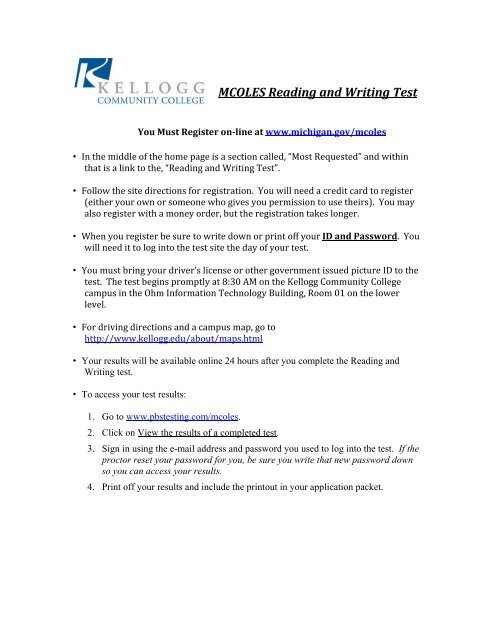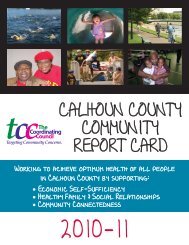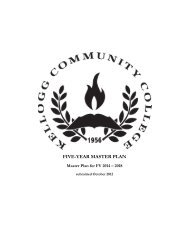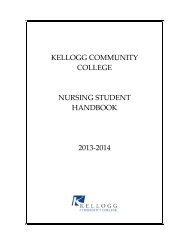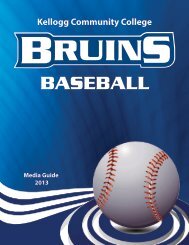police academy application instruction - Kellogg Community College
police academy application instruction - Kellogg Community College
police academy application instruction - Kellogg Community College
You also want an ePaper? Increase the reach of your titles
YUMPU automatically turns print PDFs into web optimized ePapers that Google loves.
MCOLES Reading and Writing Test<br />
You Must Register online at www.michigan.gov/mcoles<br />
• In the middle of the home page is a section called, “Most Requested” and within<br />
that is a link to the, “Reading and Writing Test”.<br />
• Follow the site directions for registration. You will need a credit card to register<br />
( either your own or someone who gives you permission to use theirs). You may<br />
also register with a money order, but the registration takes longer.<br />
• When you register be sure to write down or print off your ID and Password. You<br />
will need it to log into the test site the day of your test.<br />
• You must bring your driver’s license or other government issued picture ID to the<br />
test. The test begins promptly at 8:30 AM on the <strong>Kellogg</strong> <strong>Community</strong> <strong>College</strong><br />
campus in the Ohm Information Technology Building, Room 01 on the lower<br />
level.<br />
• For driving directions and a campus map, go to<br />
http://www.kellogg.edu/about/maps.html<br />
• Your results will be available online 24 hours after you complete the Reading and<br />
Writing test.<br />
• To access your test results:<br />
1. Go to www.pbstesting.com/mcoles.<br />
2. Click on View the results of a completed test.<br />
3. Sign in using the e-mail address and password you used to log into the test. If the<br />
proctor reset your password for you, be sure you write that new password down<br />
so you can access your results.<br />
4. Print off your results and include the printout in your <strong>application</strong> packet.