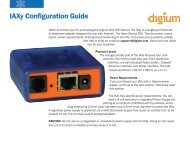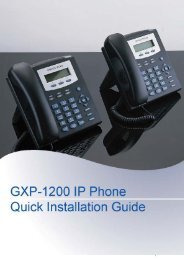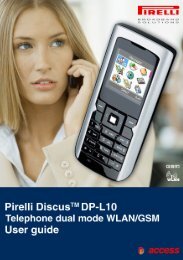Create successful ePaper yourself
Turn your PDF publications into a flip-book with our unique Google optimized e-Paper software.
and USB interfaces can be used to connect<br />
individual PCs or whole networks to your<br />
Internet access. And the powerful firewall with<br />
NAT makes it easy to configure port forwarding.<br />
At the same time, traffic shaping ensures constant<br />
utilization of the full bandwidth, even<br />
during simultaneous uploads and downloads.<br />
Firewall:<br />
■ Full-inspection firewall<br />
■ Network Address Translation (NAT)<br />
■ IP masquerading<br />
■ Port forwarding<br />
■ TÜV-certified security<br />
Direct Access via DSL or Cable Modem<br />
<strong>FRITZ</strong>!<strong>Box</strong> <strong>Fon</strong> <strong>ata</strong> supports operation behind a<br />
DSL or cable modem and establishes a direct<br />
connection to the Internet. In this operating<br />
mode, <strong>FRITZ</strong>!<strong>Box</strong> <strong>Fon</strong> <strong>ata</strong> functions as a full-featured<br />
DSL or cable router. An integrated, TÜVcertified<br />
firewall protects all of the IP equipment<br />
connected to <strong>FRITZ</strong>!<strong>Box</strong> <strong>Fon</strong> <strong>ata</strong>.<br />
In addition, the DHCP server in <strong>FRITZ</strong>!<strong>Box</strong> <strong>Fon</strong><br />
<strong>ata</strong> provides easy address assignment for the<br />
local network.<br />
■ Direct dial-in via DSL or cable modem; PPPoE;<br />
routing mode<br />
■ Integrated firewall enabled<br />
■ DHCP address assignment for all IP clients in<br />
the local network<br />
Connects to a Router or an Existing<br />
IP Network<br />
<strong>FRITZ</strong>!<strong>Box</strong> <strong>Fon</strong> <strong>ata</strong> can also be integrated in an<br />
existing LAN as an IP end system. Its IP address<br />
can be configured manually or obtained dynamically<br />
from a DHCP server. <strong>FRITZ</strong>!<strong>Box</strong> <strong>Fon</strong> <strong>ata</strong><br />
uses the STUN protocol to ensure smooth telephone<br />
connections through a NAT firewall.<br />
■ IP address configurable manually or by DHCP<br />
■ STUN protocol<br />
ISDN Features in VoIP<br />
<strong>FRITZ</strong>!<strong>Box</strong> <strong>Fon</strong> <strong>ata</strong> provides many PBX convenience<br />
features, including call waiting, call forwarding,<br />
three-party calls, and more. You can<br />
use these features both for fixed-line calls and<br />
in Internet telephony. The combination of fixedline<br />
and Internet telephony permits new uses,<br />
such as the call-through function to permit calls<br />
over the Internet from mobile phones.<br />
Furthermore, <strong>FRITZ</strong>!<strong>Box</strong> <strong>Fon</strong> <strong>ata</strong> supports the<br />
convenience features of modern phone lines,<br />
both over the fixed line and over VoIP. Features<br />
supported over SIP include three-party calls<br />
(3PTY), external call transfer (ECT), call diversion,<br />
and message waiting indication (MWI).<br />
Technical Details:<br />
<strong>FRITZ</strong>!<strong>Box</strong> <strong>Fon</strong> <strong>ata</strong> <strong>1020</strong><br />
■ PBX with two analog extensions<br />
■ SIP module for VoIP<br />
■ Connects to ISDN and analog phone lines<br />
■ Router with integrated firewall<br />
■ Direct dial-in via cable or DSL modems<br />
■ Firewall<br />
PBX<br />
■ Assign dial-in numbers to the extensions<br />
■ Dialing rules for fixed-line and Internet<br />
calls<br />
■ Carrier preselect for fixed-line calls<br />
■ 100 quick-dial numbers for Internet and<br />
fixed-line calls<br />
■ PBX linking and "Call through" functions<br />
Supported Features<br />
ISDN and VoIP<br />
■ Internal call forwarding<br />
■ External call forwarding<br />
■ Three-party calls<br />
■ Call holding; alternating between two<br />
calls; consultation<br />
■ Caller ID suppression (CLIR)<br />
■ Caller ID (CLIP)<br />
■ Internal and external call transfer (ECT)<br />
■ Call waiting, and more<br />
VoIP<br />
■ Protocols: SIP, SDP, RTP<br />
■ All major codecs<br />
■ Dynamic codec management<br />
■ Use up to 10 SIP accounts<br />
■ Voice Activity Detection (VAD)<br />
■ Packet loss concealment (PLC)<br />
■ Dynamic jitter buffer<br />
■ Echo cancellation<br />
■ QoS: ToS, DiffServ<br />
Router Functions<br />
■ DHCP server<br />
■ Traffic shaping<br />
■ DynDNS client<br />
■ NAT firewall<br />
■ Port forwarding<br />
More Features<br />
■ Archive call lists<br />
■ Night Service<br />
■ Push Service<br />
■ Click to Dial<br />
■ Alarm<br />
<strong>AVM</strong> Computersysteme Vertriebs GmbH · Alt-Moabit 95 · D-10559 Berlin ·Tel. +49 (0) 30 / 3 99 76-0 · Fax +49 (0) 30 / 3 99 76-299 · www.avm.de · info@avm.de<br />
©2005 <strong>AVM</strong> Computersysteme Vertriebs GmbH.<br />
Unless otherwise indicated, all brands mentioned are trademarks of <strong>AVM</strong> GmbH and are protected by law.<br />
This includes product names and logos in particular. Microsoft, Windows and the Windows logo are trademarks of the Microsoft Corporation.<br />
All other product and company names are trademarks of their respective owners. 13742/2006.01/2.000