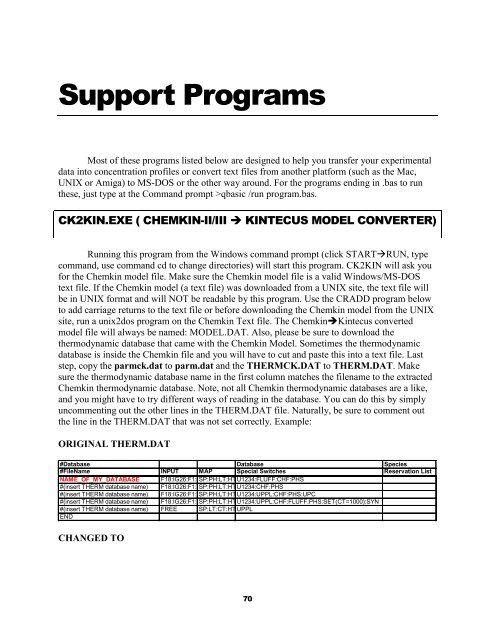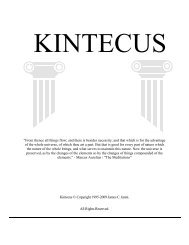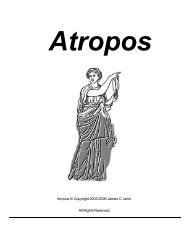Download/View CHEMKIN to Kintecus doc
Download/View CHEMKIN to Kintecus doc
Download/View CHEMKIN to Kintecus doc
You also want an ePaper? Increase the reach of your titles
YUMPU automatically turns print PDFs into web optimized ePapers that Google loves.
Support Programs<br />
Most of these programs listed below are designed <strong>to</strong> help you transfer your experimental<br />
data in<strong>to</strong> concentration profiles or convert text files from another platform (such as the Mac,<br />
UNIX or Amiga) <strong>to</strong> MS-DOS or the other way around. For the programs ending in .bas <strong>to</strong> run<br />
these, just type at the Command prompt >qbasic /run program.bas.<br />
CK2KIN.EXE ( <strong>CHEMKIN</strong>-II/III KINTECUS MODEL CONVERTER)<br />
Running this program from the Windows command prompt (click STARTRUN, type<br />
command, use command cd <strong>to</strong> change direc<strong>to</strong>ries) will start this program. CK2KIN will ask you<br />
for the Chemkin model file. Make sure the Chemkin model file is a valid Windows/MS-DOS<br />
text file. If the Chemkin model (a text file) was downloaded from a UNIX site, the text file will<br />
be in UNIX format and will NOT be readable by this program. Use the CRADD program below<br />
<strong>to</strong> add carriage returns <strong>to</strong> the text file or before downloading the Chemkin model from the UNIX<br />
site, run a unix2dos program on the Chemkin Text file. The Chemkin<strong>Kintecus</strong> converted<br />
model file will always be named: MODEL.DAT. Also, please be sure <strong>to</strong> download the<br />
thermodynamic database that came with the Chemkin Model. Sometimes the thermodynamic<br />
database is inside the Chemkin file and you will have <strong>to</strong> cut and paste this in<strong>to</strong> a text file. Last<br />
step, copy the parmck.dat <strong>to</strong> parm.dat and the THERMCK.DAT <strong>to</strong> THERM.DAT. Make<br />
sure the thermodynamic database name in the first column matches the filename <strong>to</strong> the extracted<br />
Chemkin thermodynamic database. Note, not all Chemkin thermodynamic databases are a like,<br />
and you might have <strong>to</strong> try different ways of reading in the database. You can do this by simply<br />
uncommenting out the other lines in the THERM.DAT file. Naturally, be sure <strong>to</strong> comment out<br />
the line in the THERM.DAT that was not set correctly. Example:<br />
ORIGINAL THERM.DAT<br />
#Database Database Species<br />
#FileName INPUT MAP Special Switches Reservation List<br />
NAME_OF_MY_DATABASE F18:IG26:F1:FSP:PH:LT:HTU1234:FLUFF:CHF:PHS<br />
#(insert THERM database name) F18:IG26:F1:FSP:PH:LT:HTU1234:CHF:PHS<br />
#(insert THERM database name) F18:IG26:F1:FSP:PH:LT:HTU1234:UPPL:CHF:PHS:UPC<br />
#(insert THERM database name) F18:IG26:F1:FSP:PH:LT:HTU1234:UPPL:CHF:FLUFF:PHS:SET(CT=1000):SYN<br />
#(insert THERM database name) FREE SP:LT:CT:HT UPPL<br />
END<br />
CHANGED TO<br />
70
#Database Database Species<br />
#FileName INPUT MAP Special Switches Reservation List<br />
## NAME_OF_MY_DATABASE F18:IG26:F1:FSP:PH:LT:HTU1234:FLUFF:CHF:PHS<br />
NAME_OF_MY_DATABASE F18:IG26:F1:FSP:PH:LT:HTU1234:CHF:PHS<br />
#(insert THERM database name) F18:IG26:F1:FSP:PH:LT:HTU1234:UPPL:CHF:PHS:UPC<br />
#(insert THERM database name) F18:IG26:F1:FSP:PH:LT:HTU1234:UPPL:CHF:FLUFF:PHS:SET(CT=1000):SYN<br />
#(insert THERM database name) FREE SP:LT:CT:HT UPPL<br />
END<br />
If you still cannot read in your thermodynamic database then comment out the current line (note<br />
the “#” at the beginning of the line) and enter the database name on the next line and so on:<br />
#Database Database Species<br />
#FileName INPUT MAP Special Switches Reservation List<br />
## NAME_OF_MY_DATABASE F18:IG26:F1:FSP:PH:LT:HTU1234:FLUFF:CHF:PHS<br />
## NAME_OF_MY_DATABASE F18:IG26:F1:FSP:PH:LT:HTU1234:CHF:PHS<br />
NAME_OF_MY_DATABASE F18:IG26:F1:FSP:PH:LT:HTU1234:UPPL:CHF:PHS:UPC<br />
#(insert THERM database name) F18:IG26:F1:FSP:PH:LT:HTU1234:UPPL:CHF:FLUFF:PHS:SET(CT=1000):SYN<br />
#(insert THERM database name) FREE SP:LT:CT:HT UPPL<br />
END<br />
INTERPOL.BAS<br />
"Program <strong>to</strong> convert scattered data file of time,data <strong>to</strong>"<br />
"a sequential list of data spaced exactly at an "<br />
"entered timing interval."<br />
"(Values in-between are linearly interpolated...)"<br />
CRADD.BAS<br />
This program converts text files from another platform (such as the Mac, Unix<br />
or Amiga) <strong>to</strong> Windows/MS-DOS.<br />
LOOK.BAS<br />
A program <strong>to</strong> look at the ASCII values in a file.<br />
FILTER.BAS<br />
This will convert MS-DOS text files <strong>to</strong> Mac/Unix text files.<br />
71