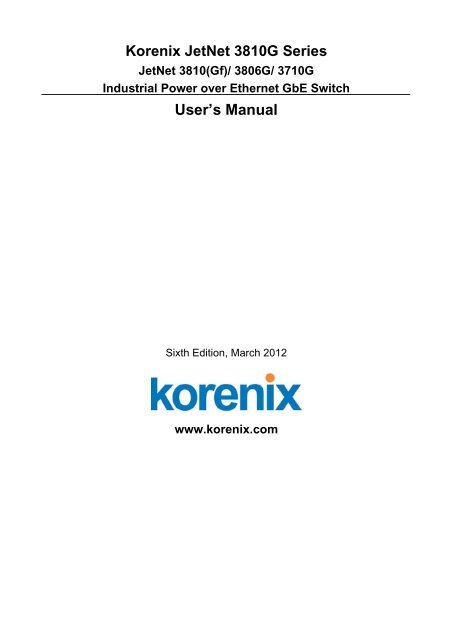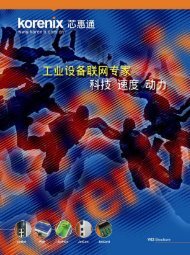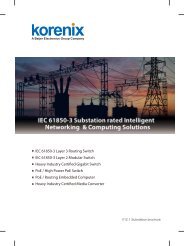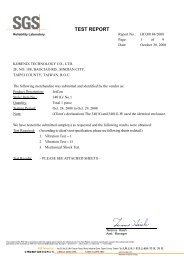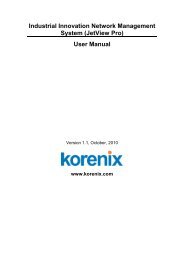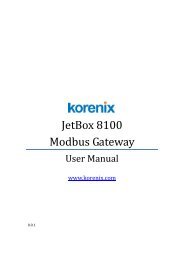Korenix JetNet 3810G Series User's Manual
Korenix JetNet 3810G Series User's Manual
Korenix JetNet 3810G Series User's Manual
You also want an ePaper? Increase the reach of your titles
YUMPU automatically turns print PDFs into web optimized ePapers that Google loves.
<strong>Korenix</strong> <strong>JetNet</strong> <strong>3810G</strong> <strong>Series</strong><br />
<strong>JetNet</strong> 3810(Gf)/ 3806G/ 3710G<br />
Industrial Power over Ethernet GbE Switch<br />
User’s <strong>Manual</strong><br />
Sixth Edition, March 2012<br />
www.korenix.com
<strong>Korenix</strong> <strong>JetNet</strong> <strong>3810G</strong> <strong>Series</strong><br />
<strong>JetNet</strong> 3810(Gf)/ 3806G/ 3710G<br />
Industrial Power over Ethernet GbE Switch<br />
User’s <strong>Manual</strong><br />
Copyright Notice<br />
Copyright © 2008 <strong>Korenix</strong> Technology Co., Ltd.<br />
All rights reserved.<br />
Reproduction in any form or by any means without permission is prohibited.<br />
<strong>Korenix</strong><br />
<strong>JetNet</strong> 3810(Gf)/ 3806G/ 3710G<br />
1
Index<br />
Index ............................................................................................................................... 2<br />
1. Introduction ............................................................................................................... 3<br />
1.1 Overview .......................................................................................................... 4<br />
1.2 Product Features .............................................................................................. 5<br />
2. Hardware Installation ................................................................................................. 6<br />
2.1 Hardware Introduction............................................................................................. 6<br />
Dimensions ..................................................................................................... 6<br />
Front Panel ..................................................................................................... 8<br />
Bottom View ................................................................................................ 10<br />
LED Indicators ............................................................................................... 10<br />
2.2 Wiring the Power Inputs ................................................................................ 12<br />
2.3 Wiring the Relay Output ................................................................................ 13<br />
2.4 Wiring Earth Ground ...................................................................................... 14<br />
2.5 DIP Switches ................................................................................................... 14<br />
2.6 Wiring the Ethernet Ports .............................................................................. 15<br />
2.7 Wiring the Fiber Ports (only <strong>JetNet</strong> <strong>3810G</strong>f) ................................................. 16<br />
2.8 Connecting Powered Device (PD) .................................................................. 17<br />
2.9 DIN‐Rail Mounting Installation ....................................................................... 18<br />
3. Appendix .................................................................................................................. 19<br />
3.1 Product Specification ..................................................................................... 19<br />
3.2 Revision History .............................................................................................. 21<br />
<strong>Korenix</strong><br />
<strong>JetNet</strong> 3810(Gf)/ 3806G/ 3710G<br />
2
1. Introduction<br />
<strong>Korenix</strong> <strong>JetNet</strong> <strong>3810G</strong> <strong>Series</strong> is a power over Ethernet rail switch that is specially<br />
designed for industrial or commercial applications. The following topics are covered<br />
in this chapter:<br />
1.1 Overview<br />
1.2 Product Features<br />
<strong>Korenix</strong><br />
<strong>JetNet</strong> 3810(Gf)/ 3806G/ 3710G<br />
3
1.1 Overview<br />
<strong>JetNet</strong> <strong>3810G</strong> series, Industrial Power over Ethernet (PoE) GbE Switches, are designed<br />
with 8/4 Fast Ethernet PoE ports and 2Gigabit uplink ports to ensure high‐bandwidth<br />
uplink connection for wide PoE markets. This series include <strong>JetNet</strong> <strong>3810G</strong>/ 3806G/<br />
3710G which are all compliant with IEEE 802.3af PoE standard to deliver maximum<br />
15.4Watts per port. For <strong>JetNet</strong> <strong>3810G</strong>/ 3806G model, it integrates with <strong>Korenix</strong><br />
patented power boost technology‐ Input DC 12~24V boosting to 48V built‐in power<br />
booster which is the best solution for the vehicle PoE applications with standard DC<br />
48V power supply unavailable. For fiber Switch series such as <strong>JetNet</strong> <strong>3810G</strong>f, it<br />
combines hot‐swappable SFP fiber transceiver interfaces which can meet different<br />
specifications of fiber cable for extending transmission distance.<br />
To ensure the high quality of video data transmission, <strong>JetNet</strong> <strong>3810G</strong> series not only<br />
provide Gigabit bandwidth uplink for large image traffic, but also support QoS to<br />
adjust the priority of data transfer. With the feature of Fault Relay, <strong>JetNet</strong> <strong>3810G</strong><br />
series could automatically warn administrator if any abnormal situation happens. The<br />
compact size with IP‐30 rigid aluminum case allows <strong>JetNet</strong> <strong>3810G</strong> series to be reliably<br />
operated in ‐25~60℃ extreme environment.<br />
<strong>Korenix</strong><br />
<strong>JetNet</strong> 3810(Gf)/ 3806G/ 3710G<br />
4
1.2 Product Features<br />
<strong>Korenix</strong> <strong>JetNet</strong> 3810(Gf)/ 3806G/ 3710G have the following features:<br />
<strong>JetNet</strong><br />
<strong>3810G</strong><br />
<strong>JetNet</strong><br />
<strong>3810G</strong>f<br />
<strong>JetNet</strong><br />
3810f<br />
<strong>JetNet</strong><br />
3806G<br />
<strong>JetNet</strong><br />
3710G<br />
Features Highlight<br />
10/100 TX PoE port 8 8 8 4 8<br />
10/100/1000 TX uplink port 2 2 2<br />
Giga FX SFP 2<br />
100 FX SFP 2<br />
PoE Standard compliant:<br />
IEEE802.3af PoE<br />
Yes Yes Yes Yes Yes<br />
PoE Power per port 15.4W 15.4W 15.4W 15.4W 15.4W<br />
Total PoE Power Budget 65W* 65W* 65W* 60W* 65W*<br />
Quality of Service Yes Yes Yes Yes Yes<br />
Fault relay alarm Yes Yes Yes Yes Yes<br />
Aluminum Case Protection IP30 IP30 IP30 IP30 IP30<br />
Operating Temperature ‐25~60℃ ‐25~60℃ ‐25~60℃ ‐25~60℃ ‐25~70℃<br />
Power Input<br />
12~24V 12~24V 12~24V 12~24V<br />
48V power<br />
power input, power input, power input, power input,<br />
input, 48V<br />
48V PoE 48V PoE 48V PoE 48V PoE<br />
PoE output<br />
output output output output<br />
*Specifications may change without prior notice<br />
<strong>Korenix</strong><br />
<strong>JetNet</strong> 3810(Gf)/ 3806G/ 3710G<br />
5
2. Hardware Installation<br />
2.1 Hardware Introduction<br />
Dimensions<br />
<strong>JetNet</strong> 3810(Gf) dimensions: 149.0(H) x 131.2(W) x 66.0(D) (with Din‐rail clip)<br />
<strong>Korenix</strong><br />
<strong>JetNet</strong> 3810(Gf)/ 3806G/ 3710G<br />
6
<strong>JetNet</strong> 3806G dimensions: 149.0(H) x 131.2(W) x 66.0(D) (with Din‐rail clip)<br />
<strong>JetNet</strong> 3710G dimensions: 149.0(H) x 131.2(W) x 66.0(D) (with Din‐rail clip)<br />
<strong>Korenix</strong><br />
<strong>JetNet</strong> 3810(Gf)/ 3806G/ 3710G<br />
7
Front Panel<br />
<strong>JetNet</strong> <strong>3810G</strong>/ 3710G includes system power LED x1, alarm relay LED x1, PoE LED x8;<br />
and 20 LEDs for the port operating status.<br />
<strong>JetNet</strong> 3806G includes system power LED x1, alarm relay LED x1, PoE LED x4, and 12<br />
LEDs for the port operating status.<br />
<strong>JetNet</strong> <strong>3810G</strong>/ 3710G<br />
Power LED<br />
<strong>JetNet</strong> 3806G<br />
Alarm Relay LED<br />
PoE Indicators<br />
LED for RJ‐45 port<br />
RJ‐45 ports for<br />
10/100Mbps<br />
RJ‐45 ports for<br />
10/100/1000M<br />
<strong>Korenix</strong><br />
<strong>JetNet</strong> 3810(Gf)/ 3806G/ 3710G<br />
8
<strong>JetNet</strong> <strong>3810G</strong>f/ 3810f includes system power LED x1, alarm relay LED x1, PoE LED x8,<br />
16 LEDs for RJ‐45 port operating status, and 4 LEDs for SFP fiber port status.<br />
Power LED<br />
Alarm Relay LED<br />
PoE Indicators<br />
LED for RJ‐45 port<br />
LED for fiber speed<br />
LED for fiber LNK/ACT<br />
<strong>Korenix</strong><br />
<strong>JetNet</strong> 3810(Gf)/ 3806G/ 3710G<br />
9
Bottom View<br />
Relay Output<br />
Earth Ground Screw<br />
DIP Switch<br />
Terminal Block<br />
The bottom side of the <strong>JetNet</strong> 3810(Gf)/ 3710G includes one 4‐pin removable<br />
terminal block connector (with 1 power input & 1 relay alarm output) and one 10‐Pin<br />
DIP Switch for ports link failure alarm (6‐Pin DIP Switch for <strong>JetNet</strong> 3806G). There is<br />
also an earth ground screw to prevent interference.<br />
LED Indicators<br />
The following table describes the function of each LED indicator.<br />
LED Status Description<br />
PWR<br />
Alarm<br />
Green DC‐IN Power Jack is On<br />
Off No Power in DC‐IN<br />
Red Ports link failure occur<br />
Off No failure is found<br />
PoE LED Status Description<br />
Green The port is delivering PoE power.<br />
PoE 1~8<br />
Off No PD is attached.<br />
10/100 TX Port LED Status Description<br />
LNK/ACT Green on RJ‐45 port is attached with partner.<br />
<strong>Korenix</strong><br />
<strong>JetNet</strong> 3810(Gf)/ 3806G/ 3710G<br />
10
Blinking<br />
Off<br />
RJ‐45 port is transmitting or receiving<br />
packets.<br />
RJ‐45port’s link is inactive<br />
Yellow on<br />
Link with partner on Full Duplex mode.<br />
FDX/COL<br />
Blinking<br />
off<br />
Data collision is occurred.<br />
RJ‐45 port’s link is inactive or link as Half<br />
Duplex mode.<br />
For <strong>JetNet</strong> <strong>3810G</strong>/ 3806G/ 3710G<br />
GbE TX Port LED Status Description<br />
LNK/ACT<br />
Speed<br />
Green on<br />
Blinking<br />
Off<br />
Yellow<br />
Blinking<br />
off<br />
RJ‐45 port is attached with partner.<br />
RJ‐45 port is transmitting or receiving<br />
packets.<br />
RJ‐45port’s link is inactive<br />
3 blinks per order – 1000Mbps<br />
2 blinks per order – 100Mbps<br />
1 blinks per order – 10Mbps<br />
RJ‐45 port’s link is inactive<br />
For <strong>JetNet</strong> <strong>3810G</strong>f/ 3810f<br />
GbE FX Port LED Status Description<br />
LNK/ACT<br />
Speed<br />
Green on<br />
Blinking<br />
Off<br />
Yellow<br />
Blinking<br />
off<br />
Fiber port is attached with partner.<br />
Fiber port is transmitting or receiving<br />
packets.<br />
Fiber port’s link is inactive<br />
3 blinks per order – 1000Mbps*<br />
2 blinks per order – 100Mbps**<br />
Fiber port’s link is inactive<br />
*NOT supported in <strong>JetNet</strong> 3810f<br />
** 100M fiber is optional and can be supported by different settings<br />
<strong>Korenix</strong><br />
<strong>JetNet</strong> 3810(Gf)/ 3806G/ 3710G<br />
11
2.2 Wiring the Power Inputs<br />
<strong>JetNet</strong> 3810(Gf)/3806G accepts 12~24V DC power input and boosts to 48V DC output<br />
for 802.3af standard PoE devices.<br />
<strong>JetNet</strong> 3710G without power boosting function accepts only 48V DC power Input.<br />
IMPORTANT: Do make sure that different models must connect to the corresponding<br />
supply voltage. Guarantee will not apply to the damage caused by wrong input power.<br />
Note: The product intended to be supplied by LPS power supply.<br />
1. Insert the positive and negative wires of your DC supply into the V+ and V‐<br />
contacts of the terminal block connector. The acceptable wire range is 12 to 24 AWG.<br />
<strong>JetNet</strong> 3810(Gf)/ 3806G<br />
<strong>Korenix</strong><br />
<strong>JetNet</strong> 3810(Gf)/ 3806G/ 3710G<br />
12
<strong>JetNet</strong> 3710G<br />
2. Tighten the terminal screws to prevent the DC wires from coming loose.<br />
2.3 Wiring the Relay Output<br />
<strong>JetNet</strong> 3810(Gf)/3806G/3710G provide Relay Output. The relay contacts are<br />
energized (open) for normal operation and will close under faulty condition such as<br />
Ethernet port link break. The Relay alarm can be configured by DIP Switches.<br />
<strong>Korenix</strong><br />
<strong>JetNet</strong> 3810(Gf)/ 3806G/ 3710G<br />
13
2.4 Wiring Earth Ground<br />
To ensure the system will not be damaged by noise or electric shock, we suggest<br />
making a direct connection between the <strong>JetNet</strong> 3810(Gf)/3806G/ 3710G and earth<br />
ground to avoid system damage. (Please refer to the upside photo)<br />
1. On the bottom of the <strong>JetNet</strong> 3810(Gf)/3806G/ 3710G, there is one earth ground<br />
screw.<br />
2. Loosen the earth ground screw with a screwdriver<br />
3. Tighten the screw after the earth ground wire is connected.<br />
2.5 DIP Switches<br />
10‐Pin Dip switches are located on the bottom panel of <strong>JetNet</strong> 3810(Gf)/ 3710G for<br />
configuration purpose (6‐Pin for <strong>JetNet</strong> 3806G). They are used to configure Port<br />
Alarm to corresponding TX ports.<br />
<strong>Korenix</strong><br />
<strong>JetNet</strong> 3810(Gf)/ 3806G/ 3710G<br />
14
DIP Switch number Status Description<br />
DIP 1~2<br />
<strong>JetNet</strong> 3810(Gf)/3710G/<br />
3806G<br />
On<br />
Off<br />
To enable GbE port break alarm at this port<br />
To disable GbE port break alarm at this port<br />
(Default)<br />
<strong>JetNet</strong> 3810(Gf)/3710G:<br />
DIP 3~10<br />
<strong>JetNet</strong> 3806G:<br />
DIP 3~6<br />
On<br />
Off<br />
To enable PoE port break alarm at this port<br />
To disable PoE port break alarm at this port<br />
(Default)<br />
Note: Port break alarm is limited to apply on Auto‐negotiation 10/100 Full‐duplex<br />
device<br />
DIP Switch number mapping to corresponding PoE port & GbE port as follow:<br />
DIP Switch # 3 4 5 6 7 8 9 10<br />
PoE port 1 2 3 4 5 6 7 8<br />
For <strong>JetNet</strong> <strong>3810G</strong> / 3710G / 3806G:<br />
DIP Switch # 1 2<br />
GbE port 2 1<br />
For <strong>JetNet</strong> <strong>3810G</strong>f / 3810f:<br />
DIP Switch # 1 2<br />
GbE port 1 2<br />
2.6 Wiring the Ethernet Ports<br />
<strong>JetNet</strong> 3810(Gf)/ 3806G/ 3710G Industrial Gigabit PoE Switch support 8/4 RJ‐45 ports<br />
with automatic MDI/MDI‐X crossover, PoE Injector, and automatic 10/100Mbps data<br />
rate sensing for 10Base‐T or 100Base‐TX connections. Automatic MDI/MDI‐X<br />
crossover allows you to connect to other switches, hubs, or workstations, without<br />
regard to using straight‐through or crossover cabling. For <strong>JetNet</strong> <strong>3810G</strong>/ 3806G/<br />
3710G model, the switch also provides two 10/100/1000 Base‐TX uplinks.<br />
Port 1 to port 8/4 also provides Power over Ethernet function that delivers DC 48V<br />
power through the spare pairs to power the PD.<br />
<strong>Korenix</strong><br />
<strong>JetNet</strong> 3810(Gf)/ 3806G/ 3710G<br />
15
The following figures depict the schematic diagram of straight‐through and crossover<br />
cabling. Note that crossover cables simply cross‐connect the transmit lines at each<br />
end to the receive lines at the opposite end.<br />
Straight‐through Cabling Schematic<br />
Cross‐over Cabling Schematic<br />
Note: that Ethernet cables use pins 1, 2, 3, and 6 of an 8‐pin RJ45 connector. The<br />
signals of these pins are converted by the automatic MDI‐X function, as shown in the<br />
table below:<br />
Pin MDI‐X Signals MDI Signals<br />
1 RD+ TD+<br />
2 RD‐ TD‐<br />
3 TD+ RD+<br />
6 TD‐ RD‐<br />
Connect one side of an Ethernet cable into any switch port and connect the other<br />
side to your attached device. The green LNK LED will light up when the cable is<br />
correctly connected. Refer to the LED Indicators section for descriptions of each LED<br />
indicator. Always make sure that the cables between the switches and attached<br />
devices (e.g. switch, hub, or workstation) are less than 100 meters (328 feet).<br />
2.7 Wiring the Fiber Ports (only <strong>JetNet</strong> <strong>3810G</strong>f)<br />
<strong>JetNet</strong> <strong>3810G</strong>f equips 2 gigabit SFP fiber ports. The speed of the SFP port supports up<br />
to 1000Base‐SX/LX. The SFP ports accept standard MINI GBIC SFP transceiver. But, to<br />
ensure system reliability, <strong>Korenix</strong> recommends using the <strong>Korenix</strong> certificated<br />
Gigabit SFP Transceiver. The certificated SFP transceiver includes 1000Base‐SX/LX<br />
single/multi mode ranger from 550m to 80KM. The way to connect the SFP<br />
transceiver is to plug in SFP fiber transceiver fist. Cross‐connect the transmit channel<br />
at each end to the receive channel at the opposite end as illustrated in the figure<br />
below.<br />
<strong>Korenix</strong><br />
<strong>JetNet</strong> 3810(Gf)/ 3806G/ 3710G<br />
16
Note: This is a Class 1 Laser/LED product. Don’t stare at the Laser/LED Beam.<br />
Note: 100Base‐FX SFP transceiver is optional and can be supported by different<br />
settings<br />
Note: The unit has to use UL recognized Laser Class 1 SFP transceiver.<br />
2.8 Connecting Powered Device (PD)<br />
Port 1 to port 8/4 provide PoE inject function with maximum 15.4w ability to power<br />
up the powered device use the straight or cross‐over Ethernet cable.<br />
The <strong>JetNet</strong> 3810(Gf)/ 3806G/ 3710G follow the IEEE802.3af Alternative B mode<br />
connector assignment. The following table shows pin assignment of alternative A and<br />
B for the PSE ( Power Source Equipment). PSE<br />
Conductor<br />
Alternative A Alternative A Alternative B<br />
(MDI‐X)<br />
(MDI)<br />
(AII)<br />
1 Rx & Negative Vport Tx & Positive Vport<br />
2 Rx & Negative Vport Tx & Positive Vport<br />
3 Tx & Positive Vport Rx & Negative Vport<br />
4 Positive Vport<br />
5 Positive Vport<br />
6 Tx & Positive Vport Rx & Negative Vport<br />
7 Negative Vport<br />
8 Negative Vport<br />
PIN Assignment of PSE<br />
Be sure the twisted pair cable is bound with the standard RJ‐45 pin, especially the pin<br />
4, 5, 7 and 8.<br />
If the RJ‐45 is bound with the wrong pin number, <strong>JetNet</strong> will not<br />
recognize the PD and won’t forward DC 48V power to PD, since the<br />
<strong>JetNet</strong> <strong>3810G</strong> series switch following the Alternative B mode.<br />
In the IEEE 802.3af standard documents, it indicates the PD should<br />
support mode A and B, and only receiver power from either mode A or mode B.<br />
The following table shows the RJ‐45 pin out for the PD.<br />
<strong>Korenix</strong><br />
<strong>JetNet</strong> 3810(Gf)/ 3806G/ 3710G<br />
17
PD Pinout<br />
Conductor Mode A Mode B<br />
1 Positive Vport, Negative Vport<br />
2 Positive Vport, Negative Vport<br />
3 Negative Vport, Positive Vport<br />
4 Positive Vport,<br />
5 Positive Vport,<br />
6 Negative Vport, Positive Vport<br />
7 Negative Vport,<br />
8 Negative Vport,<br />
Note: This product is designed for in building installation only and is not intended<br />
to be connected to exposed (outside plant) networks.<br />
2.9 DINRail Mounting Installation<br />
The DIN‐Rail clip is already attached on the rear side of <strong>JetNet</strong> 3810(Gf)/ 3806G/<br />
3710G. It supports EN 50022 standard DIN Rail, in the following diagram includes the<br />
dimension of EN 55022 DIN Rail for<br />
your reference.<br />
The DIN rail should behind the spring<br />
when install the <strong>JetNet</strong> <strong>3810G</strong> series<br />
onto the standard DIN Rail.<br />
Follow the steps below to mount the<br />
<strong>JetNet</strong> <strong>3810G</strong> series on the DIN‐Rail<br />
track.<br />
1. Insert the upper end of the<br />
DIN‐Rail clip into the back of<br />
the DIN‐Rail track from its<br />
upper side<br />
2. Lightly push the bottom of the<br />
DIN‐Rail clip into the track.<br />
<strong>Korenix</strong><br />
<strong>JetNet</strong> 3810(Gf)/ 3806G/ 3710G<br />
18
3. Check if the DIN‐Rail clip is tightly attached to the track.<br />
To remove the <strong>JetNet</strong> <strong>3810G</strong> series from the track, reverse the steps above.<br />
3. Appendix<br />
3.1 Product Specification<br />
3.2 Revision History<br />
3.1 Product Specification<br />
Technologies<br />
Standard<br />
IEEE 802.3 10Base‐T Ethernet<br />
IEEE 802.3u 100Base‐T Fast Ethernet<br />
IEEE 802.3ab 1000Base‐T (<strong>JetNet</strong> <strong>3810G</strong>/ 3806G/ 3710G)<br />
IEEE 802.3z Gigabit Ethernet Fiber (only <strong>JetNet</strong> <strong>3810G</strong>f)<br />
IEEE802.3x Flow Control and Back‐pressure<br />
(except <strong>JetNet</strong> 3810f for 100M fiber)<br />
IEEE 802.3af Power Over Ethernet<br />
IEEE 802.1p Class of Service<br />
Performance<br />
Switch Technology Store and Forward Technology with 32Gbps Switch Fabric.<br />
System Throughput 14,880pps for 10M Ethernet,<br />
148,800pps for 100M Fast Ethernet,<br />
1,488,100pps for Gigabit Ethernet<br />
Transfer packet size 64 bytes to 1522 bytes for untag and tagged frames<br />
MAC Address 8k<br />
Packet Buffer 1 Mbits<br />
MTBF Greater than 20,000 hours @ 25 ℃<br />
Interface<br />
Configuration 802.3af compliant PoE ports x 8 ‐ <strong>JetNet</strong> 3810(Gf)/ 3710G<br />
x 4 ‐ <strong>JetNet</strong> 3806G<br />
10/100/1000Base‐TX x 2 (<strong>JetNet</strong> <strong>3810G</strong>/ 3806G/ 3710G)<br />
Gigabit/100 Base‐FX SFPx 2 (<strong>JetNet</strong> <strong>3810G</strong>f)<br />
100 Base‐FX SFP x 2 (<strong>JetNet</strong> 3810f)<br />
Auto MDI/MDI‐X, Auto Negotiation<br />
<strong>Korenix</strong><br />
<strong>JetNet</strong> 3810(Gf)/ 3806G/ 3710G<br />
19
Cables<br />
10Base‐T: 2‐pair UTP/STP Cat. 3, 4, 5 cable (100m)<br />
100 Base‐TX: 2/4‐pair UTP/STP Cat. 5 cable (100m)<br />
1000 Base‐T: 4‐pair UTP/STP Cat. 5 cable (100m)<br />
Diagnostic LED Power (Green) x1<br />
Fault alarm (Red) x1<br />
PoE (Green) x8 ‐ <strong>JetNet</strong> 3810(Gf)/ 3710G<br />
x4 ‐ <strong>JetNet</strong> 3806G<br />
Link/Activity(Green) x8 ‐ <strong>JetNet</strong> 3810(Gf)/ 3710G<br />
X4 ‐ <strong>JetNet</strong> 3806G<br />
Full duplex/Collision (Yellow) x8 ‐ <strong>JetNet</strong> 3810(Gf)/ 3710G<br />
x4 ‐ <strong>JetNet</strong> 3806G<br />
<strong>JetNet</strong> <strong>3810G</strong>/ 3806G/ 3710G:<br />
Gigabit Copper: Link/Activity(Green) x2<br />
Gigabit Copper: Speed (Yellow) x2<br />
<strong>JetNet</strong> <strong>3810G</strong>f:<br />
Gigabit fiber: Link/Activity(Green) x2<br />
Gigabit fiber: Speed (Yellow) x2<br />
<strong>JetNet</strong> 3810f:<br />
Fiber: Link/Activity(Green) x2<br />
Fiber: Speed(Yellow) x2<br />
Relay Alarm Dry Relay output with 1A@24V ability<br />
POE technology Alternative B<br />
Power Requirements<br />
Power<br />
12~24V DC input voltage –<strong>JetNet</strong> 3810(Gf)/ 3806G<br />
48V DC input voltage ‐ <strong>JetNet</strong> 3710G<br />
Isolated 3.3V system power<br />
Power Consumption* <strong>JetNet</strong> 3810(Gf)/ 3710G:<br />
30 Watt without PoE loading<br />
95 Watt with full PoE loading<br />
Mechanical<br />
Construction<br />
Mounting<br />
Dimension<br />
Net weight<br />
<strong>JetNet</strong> 3806G:<br />
25 Watt without PoE loading<br />
80 Watt with full PoE loading<br />
Rugged Aluminum Alloy Chassis, IP30 protection<br />
DIN‐Rail mount<br />
66(W) x 149(H) x 131.2(D) mm (with Din‐rail clip)<br />
1.05kg<br />
<strong>Korenix</strong><br />
<strong>JetNet</strong> 3810(Gf)/ 3806G/ 3710G<br />
20
Environment<br />
Operating Temp<br />
<strong>JetNet</strong> 3810(Gf)/ 3806G<br />
‐13 ~ 140℉(‐25 ~ 60℃), 5 to 95% RH<br />
<strong>JetNet</strong> 3710G<br />
‐13 ~ 158℉(‐25 ~ 70℃), 5 to 95% RH<br />
Storage Temp ‐40 ~ 176℉(‐40 ~ 80℃), 5 to 95% RH<br />
Railway**<br />
EN50155<br />
EMC<br />
EMI: FCC class A, CE/EN55022 Class A<br />
EMC:<br />
EN61000‐4‐2, EN61000‐4‐3, EN61000‐4‐4, EN61000‐4‐5,<br />
EN61000‐4‐6, EN61000‐4‐8, EN61000‐4‐11<br />
Shock: IEC60068‐2‐27 (50g peak acceleration)<br />
Vibration: IEC60068‐2‐6 (5g/ 5~500Hz/random operation)<br />
Warranty<br />
5 years<br />
*Specifications may change without prior notice<br />
**pending<br />
3.2 Revision History<br />
Edition Date Modifications<br />
V0.1 06/30/2010 New edition<br />
V0.2 10/22/2010 Add <strong>JetNet</strong> <strong>3810G</strong>f<br />
V0.3 02/11/2011 Add port alarm note<br />
V0.6 03/05/2012<br />
1. Add <strong>JetNet</strong> 3810f<br />
2. Modifying DIP switches<br />
<strong>Korenix</strong><br />
<strong>JetNet</strong> 3810(Gf)/ 3806G/ 3710G<br />
21