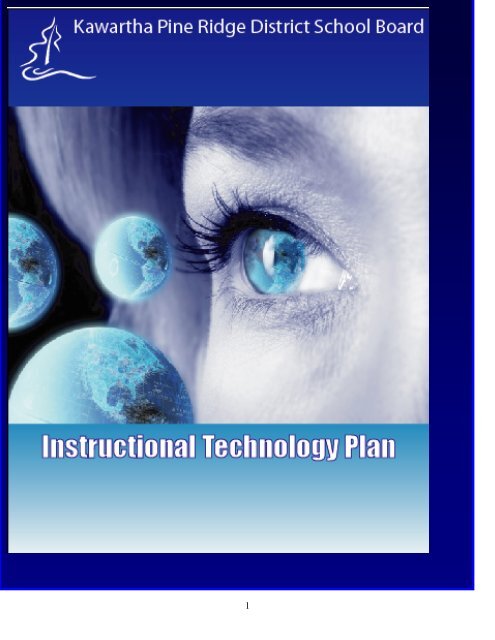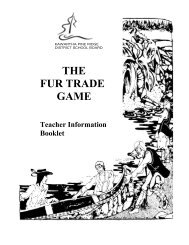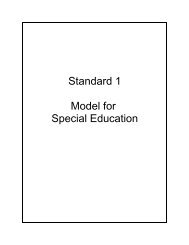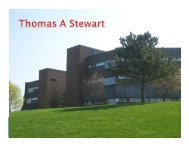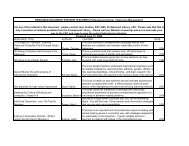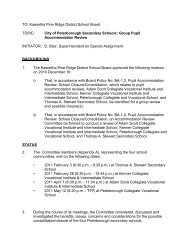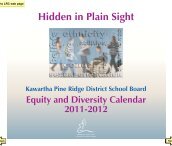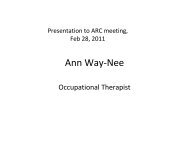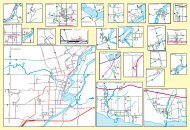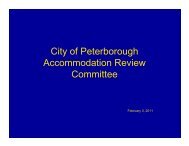Instructional Technology Plan - Kawartha Pine Ridge District School ...
Instructional Technology Plan - Kawartha Pine Ridge District School ...
Instructional Technology Plan - Kawartha Pine Ridge District School ...
Create successful ePaper yourself
Turn your PDF publications into a flip-book with our unique Google optimized e-Paper software.
Overview of the <strong>Instructional</strong><br />
<strong>Technology</strong> <strong>Plan</strong><br />
1. Context for the <strong>Plan</strong><br />
2. <strong>Instructional</strong> <strong>Technology</strong> <strong>Plan</strong> Summary<br />
3. <strong>Instructional</strong> <strong>Technology</strong> Vision Statement<br />
4. <strong>Plan</strong> Elements<br />
a. Proposed <strong>Technology</strong> Elements<br />
b. Infrastructure Considerations<br />
c. Support Considerations<br />
1. Human Resources<br />
2. Training<br />
d. <strong>Technology</strong> Learning Goals<br />
5. Three Phase Implementation <strong>Plan</strong><br />
6. <strong>Technology</strong> Committee<br />
Appendix A: Costs by Implementation Phase<br />
Appendix B: Ongoing Budget Implications<br />
Appendix C: Supporting Research Summary<br />
2
1. Context for the <strong>Plan</strong><br />
The <strong>Instructional</strong> <strong>Technology</strong> <strong>Plan</strong> is a response to a system demand for a clear<br />
framework, direction and support model to guide the expanding use of<br />
technology in our schools. Through this<br />
technology plan, we will address the<br />
“equip our students<br />
with the technological<br />
growing need to equip our students with the<br />
tools to develop the 21 st<br />
technological tools to develop the 21 st<br />
century skills necessary<br />
century skills necessary in our modern in our modern society”<br />
society. The plan also provides guidance<br />
to assist the system in addressing the constantly changing scope of educational<br />
technology, in leveraging existing technology, and in directing the selection and<br />
implementation of new and emergent technology.<br />
The <strong>Instructional</strong> technology plan was developed first to support our students in<br />
their learning and our teachers in their teaching. The plan was developed with<br />
the overarching purpose of enhancing student success in alignment with the<br />
goals of the Ministry of Education (raise levels and decrease gaps in student<br />
achievement), the <strong>Kawartha</strong> <strong>Pine</strong> <strong>Ridge</strong> <strong>District</strong> <strong>School</strong> Board (Student<br />
Achievement in the Areas of Emphasis, sections 1.2 and all six sections of 1.5)<br />
and schools in the board (individual school improvement plan goals.)<br />
The <strong>Instructional</strong> <strong>Technology</strong> Committee was formed in the fall of 2008 with the<br />
mandate to “Develop and implement a coordinated plan for the use of advanced<br />
classroom technology to support instruction.” The purpose of this mandate as<br />
aligned with the Areas of Emphasis was to “assist school staff in engaging with<br />
“enhance the<br />
technology as an instructional tool.” The committee was<br />
learning of our comprised of a wide range of stakeholders and worked to<br />
students<br />
provide a vision and a framework for a plan that would<br />
through its<br />
guide the provision of and training related to technology in<br />
potential as a<br />
teaching tool.” <strong>Kawartha</strong> <strong>Pine</strong> <strong>Ridge</strong> for the three year period beginning in<br />
September 2010. Throughout the working life of the<br />
3
committee, one focus remained constant; that technology’s role in our<br />
education system was one of a tool to enhance the learning of our students<br />
through its potential as a teaching tool. The scope and recommendations in<br />
this plan reflect that guiding principle.<br />
The plan is presented in a format that addresses the training, infrastructure,<br />
technology components, and support requirements necessary for its<br />
implementation. The plan is presented as a three phase implementation which<br />
may extend beyond the initial three<br />
year window envisioned for the<br />
… a three phase implementation<br />
committee. The implementation which may extend beyond the<br />
costing by phase is outlined in initial three year window<br />
envisioned for the committee.<br />
Appendix A while the ongoing annual<br />
cost is outlined in Appendix B. The<br />
world of technology is an ever changing one, and the plan will need to be<br />
responsive to that pace of change and sensitive to a variety of factors which will<br />
have an impact upon it; factors such as Ministry supports and directions, financial<br />
constraints and budgetary priorities as well as the rapid pace of change of the<br />
technology itself.<br />
The plan presented here for the committee and the Board to discuss therefore<br />
reflects an overall direction and philosophy for technology in our classrooms; a<br />
direction that is designed to be implemented in phases as conditions will permit.<br />
The plan is a conceptual framework for where we wish to take our classrooms in<br />
the immediate future. As such, it does not necessarily represent the ideal future<br />
for <strong>Kawartha</strong> <strong>Pine</strong> <strong>Ridge</strong> classrooms, but a beginning movement towards a future<br />
that will evolve as the needs for technology in the broader world our students<br />
inhabit also evolve. The implementation of the plan will be subject to the varied<br />
influences indicated here, and will proceed at a pace that will be determined by<br />
these influences once the conceptual direction has been agreed upon by the<br />
board.<br />
4
2. <strong>Instructional</strong> <strong>Technology</strong> <strong>Plan</strong> Outline<br />
The instructional technology plan outlines:<br />
• a vision for instructional technology;<br />
• <strong>Technology</strong> tools and resources.<br />
• The support infrastructure and human resources to provide Professional<br />
Development and sustain operability of technology.<br />
• The plan implementation phases.<br />
• Ongoing committee work related to the plan.<br />
• Specific 21 st century technology learning goals for teachers and students<br />
• An outline of the proposed budget (presented as costs by implementation<br />
phase and ongoing budget implications)<br />
• A Research Summary<br />
The plan is supported by a guide document which is intended to assist staff of<br />
the <strong>Kawartha</strong> <strong>Pine</strong> <strong>Ridge</strong> <strong>District</strong> <strong>School</strong> Board in the detailed implementation of<br />
the plan.<br />
The plan is intended to guide the <strong>Kawartha</strong> <strong>Pine</strong> <strong>Ridge</strong> <strong>District</strong> <strong>School</strong> Board<br />
towards the realization of its vision by the enhancement of the teaching and<br />
learning environment through a variety of technology elements including:<br />
• improved school networks including wireless networking that is<br />
available throughout (pervasive) the school building.<br />
• improved student access to computers<br />
• improved teacher access to technology<br />
• enhanced video streaming and video conferencing technology<br />
• improved access to student email and web 2.0 (interactive internet<br />
(web) based collaborative document) tools<br />
5
• enhancements to the software and assistive devices needed by<br />
many of our students.<br />
In addition to such technological and infrastructure enhancements, the plan<br />
also calls for ongoing professional development and enhanced<br />
technological support.<br />
6
3. <strong>Instructional</strong> <strong>Technology</strong> Vision<br />
Statement<br />
The vision statement was created by the members of the <strong>Instructional</strong><br />
<strong>Technology</strong> Committee to provide a clear vision of the future for the<br />
<strong>Kawartha</strong> <strong>Pine</strong> <strong>Ridge</strong> <strong>District</strong> <strong>School</strong> Board with respect to the<br />
connections between quality instruction and instructional technology.<br />
The vision statement addresses the role, nature and support for<br />
technology as a teaching and learning tool.<br />
The <strong>Kawartha</strong> <strong>Pine</strong> <strong>Ridge</strong> <strong>District</strong> <strong>School</strong><br />
Board provides accessible, sustainable and<br />
equitable learning environments that<br />
engage learners and enhance student<br />
success through the integration of evolving<br />
instructional technologies. Relevant<br />
learning experiences and partnerships<br />
within these environments actively promote<br />
responsibility, global awareness, lifelong<br />
learning and ethical digital citizenship.<br />
7
4. <strong>Plan</strong> Elements a. Proposed <strong>Technology</strong> Elements<br />
8
. Infrastructure Considerations<br />
The plan considers which changes will be required by our system in order to support the<br />
both new and existing technologies. These are summarized below:<br />
1) The establishment of open and pervasive wireless networks in all schools<br />
2) Installation of hardware elements such as SMART boards, video conferencing units,<br />
net books with carts etc.<br />
3) Modification of the technology refresh cycle and sustainability plan to reflect the rich<br />
resources provided to schools under the <strong>Instructional</strong> <strong>Technology</strong> <strong>Plan</strong><br />
4) Changes in infrastructure, as required, to enable implementation of new<br />
technologies recommended through the <strong>Technology</strong> Committee.<br />
9
c. Support Considerations<br />
i. Human Resources<br />
The plan will require a consideration of new support roles within the<br />
organization. These roles may incorporate existing roles and expand or<br />
create others. These roles are outlined below:<br />
1. <strong>Technology</strong> Consulting –to facilitate staff learning to embed technology in<br />
Professional Development board wide. This will serve to actively engage staff<br />
in the development and provision of ongoing support for teachers to promote<br />
the integration of technology as a support for student learning. This will also<br />
allow for professional development supporting progression towards the<br />
attainment of the learning goals for teachers and students.<br />
2. ITC Project Coordination – the purpose will be to oversee IT related projects,<br />
and direct ongoing committee work. This coordination will be conducted in<br />
collaboration with Teaching and Learning.<br />
3. Provision of appropriate support staff centrally and in schools<br />
10
ii.<br />
Professional Development and Innovation<br />
The training plan for technology includes the following features:<br />
1. Intentional training focus for teachers and staff as technology is introduced<br />
and an integration of technology into existing academic professional<br />
development.<br />
2. Training for central support staff to ensure each individual can support the<br />
technology infrastructure, operation and implementation of technology tools in<br />
schools. It is important that training be provided to keep all support staff<br />
current and able to incorporate emerging technologies smoothly and<br />
efficiently.<br />
3. Creation of a collaborative electronic space, where teachers will find<br />
Electronic Training resources and Educational Resource sharing.<br />
4. The provision of an annual innovation fund to support school and teacher<br />
created projects.<br />
The purpose of funding innovative projects is to provide insight into how<br />
technology integration can support student learning. These projects will also<br />
provide data to the KPR system that inform future directions in technology<br />
use.<br />
The following graphic outlines the focus, methodology and characteristics of the<br />
professional development plan. Annual and semi annual plans will be developed.<br />
11
d. <strong>Technology</strong> Learning Goals<br />
<strong>Technology</strong> learning goals for our students provide a framework against which<br />
teachers and students can compare student progress in the effective use of<br />
technology. As student success is our central function, these goals are a means by<br />
which we can also assess our success in making technology a part of our student’s<br />
skill sets and classroom experience.<br />
<strong>Kawartha</strong> <strong>Pine</strong> <strong>Ridge</strong> <strong>District</strong> <strong>School</strong> Board <strong>Technology</strong> Learning Goals for Students<br />
1. Creativity and Innovation<br />
Students demonstrate creative thinking, make connections and develop innovative<br />
assignments and processes using technology.<br />
Students:<br />
a. apply existing knowledge to generate new ideas, products, or processes;<br />
b. create original works individually or as a group;<br />
c. use models and simulations to explore complex systems and issues and<br />
d. identify trends and forecast possibilities.<br />
2. Communication and Collaboration<br />
Students use digital media and environments to communicate and work collaboratively, including<br />
at a distance, to support individual learning and contribute to the learning of others.<br />
Students:<br />
a. interact, collaborate, and publish with peers, experts, or others employing a variety of digital<br />
environments and media;<br />
b. communicate information and ideas effectively to multiple audiences using a variety of media<br />
and formats;<br />
c. develop cultural understanding and global awareness by engaging through technology with<br />
learners of other cultures and<br />
d. contribute to project teams to produce original works or solve problems.<br />
3. Research and Information Fluency<br />
Students apply digital tools to gather, evaluate, and use information.<br />
Students:<br />
a. plan strategies to guide inquiry;<br />
b. locate, organize, analyze, evaluate, synthesize, and ethically use information from a variety<br />
of sources and media;<br />
c. evaluate and select information sources and digital tools based on the appropriateness to<br />
specific tasks and<br />
d. process data and report results.<br />
13
4. Critical Thinking, Problem Solving, and Decision Making<br />
Students use critical thinking skills to plan and conduct research, manage projects, solve<br />
problems, and make informed decisions using appropriate digital tools and resources.<br />
Students:<br />
a. identify and define real world problems and significant questions for investigation;<br />
b. plan and implement steps necessary to develop a solution or complete a project;<br />
c. collect and analyze data to identify solutions and/or make informed decisions and<br />
d use multiple approaches and diverse perspectives to explore and communicate alternative<br />
solutions.<br />
5. Digital Citizenship<br />
Students understand human, cultural, and societal issues related to technology and practice<br />
legal and ethical behavior.<br />
Students:<br />
a. advocate and practice safe, legal, and responsible use of information and technology;<br />
b. use technology to support collaboration, learning, and productivity;<br />
c. demonstrate personal responsibility for lifelong learning and<br />
d. exhibit leadership and responsibility in a digital community.<br />
6. <strong>Technology</strong> Operations and Concepts<br />
Students demonstrate a sound understanding of technology concepts, systems, and operations.<br />
Students:<br />
a. understand and use technology systems;<br />
b. select and use applications effectively and productively;<br />
c. appropriately troubleshoot systems and applications and<br />
d. transfer current knowledge to learning of new technologies.<br />
The <strong>Technology</strong> Learning Goals are adopted from the 2007 International Society for <strong>Technology</strong> in Education standards.<br />
14
<strong>Kawartha</strong> <strong>Pine</strong> <strong>Ridge</strong> <strong>District</strong> <strong>School</strong> Board <strong>Technology</strong> Learning Goals for Staff<br />
<strong>Technology</strong> proficiency is becoming increasingly important for educators in Ontario.<br />
Our staff need guidance and support in expanding their skills and knowledge so that<br />
they may help our students attain their technology learning goals. “What If:<br />
<strong>Technology</strong> in the 21 st Century Classroom”, a discussion paper from the Ontario<br />
Public <strong>School</strong> Boards’ Association advocates for an educational system that shows<br />
“students taking charge of their learning in the ‘connected’ classroom and<br />
strengthening, every day, their command of this sophisticated set of transferable<br />
skills.” (5)<br />
The Standards of Professional Practice from the Ontario College of Teachers<br />
includes standards which call for teaching practice that incorporates technology and<br />
addresses current needs, which in modern Ontario society includes technology as<br />
an integral component of the daily lives of people both within and beyond our<br />
schools. Examples from the standards are quoted below (Italics are added and<br />
illustrate connections to the use of technology as a teaching and learning tool):<br />
Professional Knowledge<br />
Members strive to be current in their professional knowledge and recognize its<br />
relationship to practice. They understand and reflect on student development theory,<br />
pedagogy, curriculum, ethics, educational research, learning professional knowledge<br />
and legislation to inform professional judgment in practice.<br />
Professional Practice<br />
Members apply professional knowledge and experience to promote student learning.<br />
They use appropriate pedagogy, assessment and evaluation, resources and<br />
technology in planning for and responding to the needs of individual students and<br />
learning communities. Members refine their professional practice through ongoing<br />
inquiry, dialogue and reflection.<br />
15
Alignment with the Provincial Framework<br />
Areas where technology is referenced or could be applied and for which the learning<br />
goals can assist teachers, are in bold text.<br />
Commitment to Pupils and Pupil Learning<br />
• Teachers are dedicated in their efforts to teach and support pupil learning and<br />
achievement.<br />
• Teachers provide an environment for learning that encourages pupils to be<br />
problem solvers, decision makers, lifelong learners, and contributing<br />
members of a changing society.<br />
Professional Knowledge<br />
• Teachers know a variety of effective teaching and assessment practices.<br />
• Teachers know a variety of effective classroom management strategies.<br />
• Teachers know how pupils learn and factors that influence pupil learning and<br />
achievement.<br />
Professional Practice<br />
• Teachers use their professional knowledge and understanding of pupils,<br />
curriculum, legislation, teaching practices, and classroom management strategies<br />
to promote the learning and achievement of their pupils.<br />
• Teachers communicate effectively with pupils, parents, and colleagues.<br />
• Teachers adapt and refine their teaching practices through continuous<br />
learning and reflection, using a variety of sources and resources.<br />
• Teachers use appropriate technology in their teaching practices and related<br />
professional responsibilities.<br />
Leadership in Learning Communities<br />
• Teachers collaborate with other teachers and school colleagues to create and<br />
sustain learning communities in their classrooms and in their schools.<br />
• Teachers work with other professionals, parents, and members of the community<br />
to enhance pupil learning, pupil achievement, and school programs.<br />
Ongoing Professional Learning<br />
• Teachers engage in ongoing professional learning and apply it to improve their<br />
teaching practices.<br />
16
<strong>Technology</strong> in the Curriculum<br />
In addition to the samples provided above that reflect the linkages between<br />
technology and both teaching and learning, technology is embedded throughout the<br />
Ontario Curriculum, beyond the technology subjects, and is further supported by<br />
educational research as a tool for the engagement of students in their learning and<br />
in connecting students to the world around them. The <strong>Kawartha</strong> <strong>Pine</strong> <strong>Ridge</strong> <strong>District</strong><br />
<strong>School</strong> Board <strong>Technology</strong> Learning Goals represent ideals towards which staff and<br />
students should strive.<br />
Alignment with Student Learning<br />
<strong>Technology</strong> use and implementation as a teaching and learning tool is embedded in<br />
many school improvement plans. It is embedded in the teaching and learning critical<br />
pathway which is focused on meeting student needs. It is a curriculum component<br />
that crosses grades, panels and subjects and is truly embedded in the classroom<br />
pedagogy from Kindergarten to graduation.<br />
The learning goals for staff and students are intended as guidelines for staff and<br />
students against which they may measure themselves in their attainment of<br />
technology skills, knowledge and application. The goals are based in part on the<br />
technology standards developed by the International Society for <strong>Technology</strong> in<br />
Education (I.S.T.E.) and reflect the use of technology as a tool to improve teaching<br />
and learning. They are intended as a framework against which staff may guide their<br />
practice.<br />
17
<strong>Kawartha</strong> <strong>Pine</strong> <strong>Ridge</strong> <strong>District</strong> <strong>School</strong> Board <strong>Technology</strong> Learning Goals for Staff<br />
Effective staff model and apply the <strong>Technology</strong> Learning Goals for Students as they<br />
design, implement, and assess learning experiences to engage students and<br />
improve learning; enrich professional practice; and provide positive models for<br />
students, colleagues, and the community. Staff provides equitable and accessible<br />
access to those with disabilities. All staff should aspire to attain the following goals.<br />
Staff:<br />
1. Facilitate and Inspire Student Learning and Creativity<br />
KPR Staff use their knowledge of subject matter, teaching and learning, and technology to<br />
facilitate experiences that advance student learning, creativity, and innovation in both faceto-face<br />
and virtual environments and provide equitable and accessible access to those with<br />
disabilities.<br />
KPR Staff:<br />
a. promote, support, and model creative and innovative thinking and inventiveness;<br />
b. engage students in exploring real-world issues and solving authentic problems using digital<br />
tools and fully accessible resources;<br />
c. promote student reflection using collaborative tools to reveal and clarify student and<br />
conceptual understanding and thinking, planning, and creative processes;<br />
d. model collaborative learning by engaging with students, colleagues, and others in face-toface<br />
and virtual environments.<br />
2. Design and Develop 21st Century Learning Experiences and Assessments<br />
KPR Staff utilize technology to design, develop, and evaluate authentic, fully accessible learning<br />
experiences and assessments.<br />
KPR Staff:<br />
a. design or adapt relevant learning experiences that incorporate technology to promote student<br />
learning and creativity;<br />
b. develop technology-enriched learning environments that enable all students to pursue their<br />
individual interests and become active participants in setting their own educational goals,<br />
assessing their own progress;<br />
c. customize and personalize learning activities to address students’ diverse learning styles,<br />
special needs, working strategies, and abilities using technology and<br />
d. provide students with multiple, varied and fully accessible formative and summative<br />
assessments aligned with instructional practices, curriculum, Individual Education <strong>Plan</strong> and<br />
technology expectations to inform learning and teaching.<br />
18
3. Model 21 st Century Skills<br />
KPR Staff model knowledge, skills, and professional innovation necessary for a global and digital society.<br />
KPR Staff:<br />
a. demonstrate proficiency with technology and the application of current knowledge to new<br />
technologies and situations;<br />
b. collaborate with students, peers, parents, and community members using technology and resources to<br />
support student success and innovation;<br />
c. communicate relevant information and ideas effectively to students, parents, and peers using a variety<br />
of technology and<br />
d. model and facilitate effective use of current and emerging technology to locate, analyze, evaluate, and<br />
use information resources.<br />
4. Promote and Model Digital Citizenship and Responsibility<br />
KPR Staff demonstrate an awareness of local and global societal issues and responsibilities in an<br />
evolving digital culture and exhibit legal and ethical behavior in their professional practices.<br />
KPR Staff:<br />
a. advocate, model, and teach safe, legal, and ethical use of digital information and technology, including<br />
respect for copyright, intellectual property, and the appropriate documentation of sources;<br />
b. address the diverse needs of all learners by using learner-centered strategies and providing equitable<br />
access to appropriate technology and accessible resources;<br />
c. promote and model digital etiquette and responsible social interactions related to the use of<br />
technology and information;<br />
d. model global awareness through collaboration with colleagues and students of other cultures using<br />
technology communication and collaboration tools and<br />
e. will safe guard private information.<br />
5. Engage in Professional Growth and Leadership<br />
KPR Staff continuously improve their professional practice, model lifelong learning, and exhibit leadership<br />
in their school and professional community by promoting and demonstrating the effective use of<br />
technology and resources that meet the needs of all learners.<br />
KPR Staff:<br />
a. participate in local and global learning communities to explore creative applications of technology to<br />
improve student learning;<br />
b. exhibit leadership in shared participating in shared decision making and community building, and<br />
developing the leadership and technology skills of others;<br />
c. evaluate and reflect on current research and professional practice on a regular basis to make effective<br />
use of existing and technology in support of student learning and<br />
d. contribute to the effectiveness, growth and self-renewal of the teaching profession and of their school<br />
and community.<br />
The <strong>Technology</strong> Learning Goals are adopted from the 2007 International Society for <strong>Technology</strong> in Education standards.<br />
19
5. Three Phase Implementation <strong>Plan</strong><br />
The graphic below displays a plan for implementation of the various technology components of the plan.<br />
20
6. <strong>Technology</strong> Committee<br />
The <strong>Instructional</strong> <strong>Technology</strong> <strong>Plan</strong> will require ongoing committee functions.<br />
Committee creation, mandate membership and duration will be determined by<br />
system needs with respect to technology. The existing Information <strong>Technology</strong><br />
Advisory Committee (ITAC) will serve as the committee to which technology related<br />
issues will be brought for consideration. ITAC will assess issues and direct their<br />
further consideration to appropriate committee members for consultation, further<br />
approval and related action, which may include the creation of short or longer term<br />
committees to more fully address technology issues. In this manner, many<br />
instructional technology issues may be appropriately addressed, including but not<br />
exclusive to the list provided below:<br />
• <strong>Technology</strong> integration into curriculum and instruction and ways in which<br />
successful practices can be shared to inform and support successful<br />
classroom practice.<br />
• Applications to a technology innovation fund,<br />
• Decisions and report on outcomes of innovation pilots.<br />
• <strong>Technology</strong> use and issues in the system<br />
• Coordination of technology support, planning and development from a<br />
systemic perspective.<br />
• Research and technology development in the wider context of educational<br />
and non-educational communities<br />
• Recommendations about emergent technology that could be integrated into<br />
instructional practice in KPR classrooms.<br />
• Assess the current state of the technology plan, identify strengths,<br />
weaknesses and make recommendation bout changes, refinements, planned<br />
abandonment and new technology integration related to the plan.<br />
21
APPENDIX A: IMPLEMENTATION COST BY PHASE<br />
<strong>Instructional</strong> <strong>Technology</strong><br />
Total Cost<br />
Phase 1<br />
Implementation of Wireless Access in all Secondary <strong>School</strong>s $823,935.97<br />
Implementation of Wireless Access in all Elementary <strong>School</strong>s $1,383,020.16<br />
Implementing Video Streaming in all <strong>School</strong>s $83,296.00<br />
Increasing use of Smartboards $882,323.84<br />
Implement Video Conferencing in all Elementary <strong>School</strong>s $130,961.04<br />
Implement E-Mail for all Students $265,582.13<br />
Introduce cloud computing $166,811.20<br />
Increased Classroom Scanners $168,260.43<br />
Increased <strong>Instructional</strong> Software - WordQ & Premier French Engines $242,404.80<br />
<strong>Instructional</strong> <strong>Technology</strong> focused PD $674,850.00<br />
Project Implementation Management $200,000.00<br />
Total $5,021,445.57<br />
Phase 2<br />
Improving student access to <strong>Technology</strong> - Elementary netbooks $2,223,586.91<br />
Improving student access to <strong>Technology</strong> - Secondary Netbooks $398,755.84<br />
Improved Teacher Access - Laptops for Teachers $2,673,894.76<br />
Implement Learning Management System for all Teachers &<br />
Students $106,828.02<br />
Increase Web access to Curriculum Software $197,280.00<br />
Implement Online PD and Support Portal $230,160.00<br />
<strong>Instructional</strong> <strong>Technology</strong> focused PD $674,850.00<br />
Project Implementation Management $200,000.00<br />
Total $6,705,355.53<br />
Phase 3<br />
Increase Video Conferencing to all Secondary <strong>School</strong>s $87,241.60<br />
Implement <strong>Instructional</strong> <strong>Technology</strong> Training Centres $124,489.92<br />
<strong>Instructional</strong> <strong>Technology</strong> focused PD $674,850.00<br />
Project Implementation Management $200,000.00<br />
Total $1,086,581.52
APPENDIX B: ANNUAL BUDGET IMPLICATIONS<br />
<strong>Instructional</strong> <strong>Technology</strong><br />
Capital Hardware-Software Technical Total<br />
Costs Maintenance Support Annual<br />
Improving <strong>School</strong> Networks<br />
Wireless Access - Secondary (Pervasive) $126,733 $32,960 $32,016 $191,708<br />
Wireless Access - Elementary (Pervasive) $215,053 $48,635 $32,016 $295,703<br />
Improving Student Access<br />
Secondary Netbooks & Cart $132,919 $64,031 $196,950<br />
Elementary Netbooks Cart $555,897 $180,000 $735,897<br />
Improving Teacher Access<br />
Teacher Laptops - all $630,451 $509,172 $1,139,623<br />
Video Streaming $16,659 $16,659<br />
Smartboards - 50:1 ratio $93,514 $93,514<br />
Video Conferencing - Secondary $12,463 $4,954 $17,417<br />
Video Conferencing - Elementary $29,611 $64,031 $93,642<br />
Students E-Mail and access to Web 2.0 tools<br />
E-Mail - all Students $46,090 $37,543 $64,031 $147,664<br />
Learning Management System $17,805 $19,240 $37,044<br />
Web 2.0 tools (private cloud computing) $26,669 $76,800 $11,200 $114,669<br />
Web access to Curriculum Software $37,447 $37,447<br />
<strong>Technology</strong> Resources<br />
Innovation Fund $54,800 $54,800<br />
Classroom Scanners $28,043 $28,043<br />
<strong>Instructional</strong> Software<br />
WordQ & Premier French Engines $40,401 $40,401<br />
Supports<br />
Online PD and Support Portal $39,273 $43,840 $83,113<br />
Training Centres $28,918 $28,918<br />
Total $2,061,285 $335,431 $956,496 $3,353,212
Appendix C: Supporting Research Summary<br />
Purpose of the Literature Review<br />
<strong>Kawartha</strong> <strong>Pine</strong> <strong>Ridge</strong> <strong>District</strong> <strong>School</strong> Board<br />
<strong>Instructional</strong> <strong>Technology</strong> Literature Review<br />
Final Review<br />
January, 2010<br />
The purpose of this literature review is to examine research related to the instructional technologies<br />
and technology supports identified in the <strong>Kawartha</strong> <strong>Pine</strong> <strong>Ridge</strong> <strong>District</strong> <strong>School</strong> Board <strong>Instructional</strong><br />
<strong>Technology</strong> (IT) <strong>Plan</strong>. The review is organized in sections as defined by the elements included in<br />
the IT plan and the description of each study examined for this review includes context, methods and<br />
findings. The academic literature on instructional strategies and cost effectiveness were also briefly<br />
examined in order to situate findings in the larger setting of instruction and student achievement in<br />
an Ontario <strong>School</strong> Board.<br />
A comprehensive review of the literature in this area is necessary and must be ongoing to determine<br />
whether the claims of research studies are warranted and if the proposed direction outlined in the<br />
<strong>Instructional</strong> <strong>Technology</strong> plan is of benefit to KPR stakeholders. Boote and Beile (2005, p. 3) state<br />
that, “A substantive, thorough, sophisticated literature review is a pre-condition for doing<br />
substantive, thorough, sophisticated research.” They argue that writing a literature review is a<br />
particularly difficult task in education due to the disparity in topical background knowledge levels,<br />
and methodological beliefs of a diverse audience. This is certain the case in the realm of<br />
instructional technology.<br />
Organization of the Literature Review<br />
For accountability purposes, an explanation of the organization of the literature review is included,<br />
along with a description of the search strategy. Following the description of the search procedures,<br />
the literature review is organized into three sections. These three areas represent broad categories of<br />
information uncovered during the course of the literature review and are ordered in the following<br />
sequence:<br />
- Pervasive wireless<br />
- Email – all students and teachers<br />
- Teacher notebooks<br />
- Cloud computing – web based<br />
- Video streaming<br />
- Computer ratio of 4:1<br />
- SMART Board ratio 50:1<br />
- Desktop video elementary<br />
- Secondary video conferencing<br />
- Scanners for all schools<br />
22
- Assistive technology<br />
- Learning Management System.<br />
2. Support<br />
- <strong>Technology</strong> Consultant<br />
- ITC Project Coordinator<br />
- Increased support staff centrally and in schools.<br />
3. Training<br />
- One day of training per teacher per year<br />
- A collaborative electronic space<br />
Search Procedures<br />
As suggested by Fraenkel and Wallen (2003), three types of sources were used for this review.<br />
These included general websearching, investigating research published in peer reviewed journals and<br />
examining local knowledge and resources related to the KPR <strong>Instructional</strong> <strong>Technology</strong> <strong>Plan</strong>.<br />
The review began with a general internet search by accessing publicly available websites and then<br />
expanded to a more rigorous search by accessing several educational indexes and databases online<br />
through the KPR electronic library (ESBCO Host) and through the OISE / UT library system<br />
(Education Resources Information Centre, ProQuest, Scholars Portal, WilsonWeb, JSTOR). Search<br />
terms were formulated and refined, including useful words and phrases found in the IT plan. A few<br />
examples of key descriptors, often used in combination, include instruction, technology, computers,<br />
student, learning, teacher, instruction, improvement and student achievement.<br />
23
A Primer on Research Methods<br />
Research can be broadly classified into two categories, qualitative and quantitative. A brief<br />
description of each category is included in Table 1 below. This description is limited but is intended<br />
as an initial resource to those wishing to further their understanding of the research methods that<br />
underpin educational and technological inquiry.<br />
Table 1. A brief overview of educational research methodologies<br />
Role of the<br />
Researcher<br />
Common<br />
Data<br />
Collection<br />
Methods<br />
Benefits<br />
Challenges<br />
Qualitative<br />
(e.g. words,<br />
descriptions,<br />
action<br />
research)<br />
find<br />
meaning<br />
-interviews<br />
-observations<br />
-focus groups<br />
Provides a deep<br />
understanding of an<br />
issue in specific<br />
circumstances<br />
Can be difficult to<br />
generalize results<br />
(e.g. what happened<br />
in this class may not<br />
happen in that class)<br />
Quantitative<br />
(e.g. numbers,<br />
measurements,<br />
statistics)<br />
find<br />
evidence<br />
-surveys<br />
-test scores<br />
-assessments<br />
Provides insight<br />
into the effects of<br />
an issue in general<br />
or in specific<br />
circumstances<br />
Can be difficult to<br />
understand<br />
statistical results<br />
Infrastructure<br />
- Pervasive wireless<br />
The search for research studies on the topic of wireless networks and pervasive wireless<br />
communications in peer reviewed academic literature yielded no results for stand-alone<br />
investigations. That is to say that the effect of the installation of wireless networks on student<br />
achievement has not been studied. However, research on the use of laptops and mobile computing<br />
equipment, which are dependent on wireless networks, was explored and will be reported on below<br />
in the subsection on computer to student ratio.<br />
- Email – all students and teachers<br />
There are many research studies examining teacher email for administrative use, collaboration and<br />
professional development networking (Kabilana and Embib, 2006; Hu et al., 2009). In a study of<br />
Singapore’s 350 government schools Hu et al., 2009 reported that 65% of all teachers (grades 1-12)<br />
used email at least once a week. Teacher email use was dominated by communication with<br />
colleagues for administrative purposes.<br />
24
Fewer studies, however, investigate the use of email for communicating with students. The same<br />
authors found that grade 11 and 12 teachers reported the most use of email to communicate with<br />
students (26% of these teachers reported emailing students at least once a week as compared to 15%<br />
of grade 1-6 teachers communicating with students once a week via email).<br />
- Teacher notebooks<br />
The effect of teacher laptops on student achievement has not been well documented in the peer<br />
reviewed literature. The few examples that could be found detailed the implementation of teacher<br />
laptops in conjunction with students receiving laptops in a 1:1 computing environment. For<br />
example, Barone and Wright (2009) use a qualitative methodology to tell the story of the<br />
implementation of 1:1 computing in a junior level classroom. This story includes some detail on<br />
how the teacher was supported as Apple Educator of the Year, and how he felt his instructional<br />
practice shifted with the access to technology, but no numerical evidence is presented.<br />
Warschauer (2007) examined information literacy using data obtained from ten K-12 schools with<br />
one-to-one notebook computer programs in California and Maine. Results showed wide variation<br />
across schools in the focus on assessing information, analyzing information for the purpose of<br />
knowledge production, and understanding social issues surrounding information, suggesting that the<br />
laptops were not used in the same way by all teachers at all schools.<br />
Successful implementation of teacher laptops has been better documented in independent and private<br />
schools with a relatively small number of staff (e.g.
- Video streaming<br />
Boster et al. (2006) conducted a series of experiments designed to examine the effects of video<br />
streaming on student achievement in two American school districts. Third and eighth grade students<br />
either did or did not receive exposure to video streaming (unitedstreaming) in either their science or<br />
social studies classes. Results indicated that the video streaming resulted in higher mean<br />
examination performance in both subjects in the third grade and in 8 th grade social studies.<br />
- Computer ratio of 4:1<br />
Clariana (2009) conducted a quasi-experimental investigation of mathematics software use on<br />
wireless laptops (1:1 ratio) in three grade 6 math classrooms compared to non-laptop classrooms (5:1<br />
ratio) in seven other schools in a US state district. Proprietary software from CompassLearning was<br />
delivered via the internet and designed to align to state curriculum and intended to replace printbased<br />
textbooks. In the laptop classrooms, the teacher’s role shifted to one-to-one interaction as<br />
students moved through the online text at their own pace. In the non-laptop classes, students shared<br />
computers in the class or the lab to access the online text. Student results for in school tests were<br />
significantly better in the laptop classes (effect sizes ranged from 0.47 to 0.90) but no difference was<br />
observed on the state examination.<br />
Tearle (2005) conducted a case study of one secondary school in the United Kingdom where almost<br />
all staff are used ICT to enhance and extend learning in their subject areas. A multi-method<br />
approach obtained a rich picture of ICT implementation, including work with individual staff<br />
members, departments and the whole school through interviews, questionnaires, document analysis<br />
and observation. The author reported that an onsite ICT coordinator and network manager were key<br />
to the ongoing operations of technology (computer to student ratio of 10:1) and that over a period of<br />
several years, the school staff (80 teachers) worked collaboratively to ensure ICT was integrated into<br />
all subjects (details of ‘integration’ and / or changes in teaching methods were not given).<br />
- SMART Board ratio 50:1<br />
An interactive white board is a presentation device that is connected to a computer. It allows user to<br />
display and manipulate computer images through a digital projector. Note that SMART board is a<br />
proprietary brand name for this type of technology. In a study of interactive white board (IWB) use<br />
in the Turkish education system, Somyurek et al. (2009) found that despite a substantial investment<br />
in IWBs (ratio not mentioned), 65% of teachers reported that they had not used an interactive white<br />
board at all, even through there was at least one in their school. Three main reasons were stated for<br />
lack of use: (1) Don’t know how to use it (51%); (2) Don’t know how to integrate it into class<br />
activities; (3) No school plan for the use of IWB (31%). Students surveyed reported disruption to<br />
lesson flow while teachers were trying to turn on the IWB or trying to ‘make it work’.<br />
In a qualitative study of interactive white board use in England, Wall et al. (2005) invited 1,568<br />
students to comment on the use of IWBs in their classrooms. Fifty-six (56%) reported that IWB use<br />
was a positive addition to their classroom, 32% were neutral and 12% viewed the IWB as a negative<br />
addition to their class. Students reported that the benefits of whiteboard technology included the<br />
26
ability to visualize concepts to support their learning, and the use of games to motivate and engage<br />
them in thinking. These benefits were largely reported in reference to the mathematics and science<br />
curricula. Frustrations included ongoing need for recalibration during lessons, teacher control, and<br />
class time wasted for technical problems.<br />
In a literature review of research pertaining to IWBs, Higgins et al. (2007) reported a widespread<br />
recognition of the potential to enhance pedagogy through improved visuals; more effective<br />
demonstrations and high levels of student motivation. The same review discussed three models of<br />
teacher use of IWBs including: (a) supporting pedagogy, where the interactive whiteboard (IWB) is<br />
used to enhance traditional teaching using a central visual (e.g chalkboard); (b) interactivity, where<br />
the teacher recognizes some additional benefit of technology and endeavours to stimulate<br />
interactivity by questioning and involving pupils; and (c) enhanced interactivity where teacher<br />
moves from the instructional to the involvement role and uses the technology to stimulate interactive<br />
learning.<br />
The empirical evidence about the impact of IWBs shows small effects on student performance, and<br />
effects are not necessarily enhanced classrooms with teachers who are fully conversant with the IWB<br />
technology. However, industry sponsored studies have found positive effects on student learning<br />
and motivation within classrooms, particularly in mathematics achievement.<br />
- Desktop video elementary / Secondary video conferencing<br />
A search for the impact of video conferencing on student achievement resulted in no citations in the<br />
peer reviewed academic literature search.<br />
In 2008-09, the <strong>Kawartha</strong> <strong>Pine</strong> <strong>Ridge</strong> DSB participated in a research project with Parks Canada to<br />
evaluate the efficacy of Parks Canada using video conferencing technology as an outreach<br />
mechanism to inform students about National Parks and National Historic Sites. This program was<br />
also connected to the Grade 10 Science curriculum and the Grade 8 History curriculum. Preliminary<br />
data from the Parks Canada study shows that student engagement in video conferencing is high and<br />
that students enjoy learning using the technology. Student identified a few distractors from the<br />
experience, including technological problems and having to sit for a long time during conferences.<br />
Results on student achievement outcomes are less clear, as students reported increased learning in<br />
some outcomes (e.g. understanding the reasons for the existence of a National Historic Site) but<br />
misunderstanding on other outcomes (e.g. identifying specific statements pertinent to the<br />
significance of a National Historic Site).<br />
- Scanners for all schools<br />
No independent / unique evidence for scanners for all schools was found in the peer reviewed<br />
academic literature. That is to say that the impact of adding one scanner to a school has not been<br />
investigated.<br />
- Assistive technology<br />
27
While the benefits of assistive technology (AT) are well documented for individual cases, there is no<br />
evidence of a systematic, standard implementation of AT across a school or school system. This<br />
area is best considered in terms of individual student needs.<br />
- Learning Management System<br />
Learning management systems (LMS) are web-based systems that allow instructors and students to<br />
share materials, submit and return assignments and communicate online. In a multi-year study of<br />
faculty and students at a large American Midwestern University, Lonn and Teasley (2009) found<br />
that faculty identified communication with students (45%) as the most valuable benefit of a learning<br />
management system while student identified efficiency (39%) as the most valuable benefit of an<br />
LMS. Very few students (7%) felt that improved teaching was a benefit of the system and very few<br />
instructors (8%) reported improved student learning as a benefit of the LMS. This suggests that the<br />
system was most valued for the way it improved ability to push out information to students rather<br />
than for the way it supported teaching and learning.<br />
Hornik, Johnson & Wu (2007) also identified a gap between instructors pedagogical practices and<br />
students learning through LMS technologies. In their study of faculty and students at a large<br />
American University only 45% of students felt that the LMS technology supported the way they<br />
learned best, while the remaining 55% felt that the LMS did not meet their individual learning needs.<br />
When students fail to see the relevance of interactive tools for deeper learning, or instructors fail to<br />
see the benefits for improved teaching, they are likely to continue to view ICT as merely a quick and<br />
accessible means to retrieve course documents and announcements.<br />
28
Support<br />
• <strong>Technology</strong> Consultant<br />
The benefits of an ICT champion are well documented in research literature. In a study of school<br />
Principals in New Zealand, Stuart et al. (2009) found that educational leaders can support<br />
(champion) ICT without having significant ICT project experience. In fact Principals who used<br />
technology only routinely (e.g. email; web searching) and who were not involved in the managing or<br />
teaching with technology at their schools still expressed support for the use of technology for student<br />
learning.<br />
• ITC Project Coordinator<br />
See page 5 reference to Tearle (2005).<br />
• Increased support staff centrally and in schools.<br />
<strong>Technology</strong> can make a difference with a minimal amount of teacher training. Ross and Bruce<br />
(2009) reported that relatively little teacher training time (~60 min) was used to introduce teachers to<br />
CLIPS online math resources. However, technological limitations were also reported as a barrier by<br />
teachers in the mixed methods study. Hardware and software issues included: slow network speed;<br />
lack of equipment within classrooms meant that students accessed the web based resources outside<br />
of their class and were therefore unsupervised (e.g at home) or monitored for behaviour only (e.g. if<br />
students appeared to be working, no teacher intervention was given). Once the technological issues<br />
were resolved, grade 7-10 students showed significant gains on a math pre-test, post-test design.<br />
Training<br />
One day of training per teacher per year<br />
There is much evidence, within and beyond the boundaries of technology literature, that suggests<br />
teacher knowledge and expertise is integral to improved student achievement (Spillane, J.P. (2000);<br />
Darling Hammond, L. (2000)). Teachers do make a difference and a highly skilled instructional<br />
leader can elicit improvement in the most challenging of students. The introduction of technology<br />
does not necessarily make a difference to teacher results.<br />
In a meta-analysis of 248 quantitative studies on Computer Based Instruction (CBI), Kulik and Kulik<br />
(1991) reported that controlling for instructor effects is an important aspect for technology studies.<br />
That is to say that the effects reported in technology studies declined when researchers controlled for<br />
the teaching variable (ES = .39 for studies that didn’t control for instructor and ES = .25 for studies<br />
that did control for instructor). That is to say that strong, positive effects of technology may in fact<br />
be effects of strong, positive teachers if the study does not account for teacher differences.<br />
Core practices of good teaching include teacher ability to identify the conceptual origins of student<br />
difficulty, to predict and address student misconceptions / errors and to relate current to future<br />
curriculum topics through content expertise. Generalist teachers in elementary schools and<br />
29
secondary school staff teaching courses outside of their specialization might not have the<br />
opportunity to develop conceptual foundations and practices needed to promote deep understanding<br />
of curriculum expectations. Ross and Bruce (2009) demonstrate that online technology resources<br />
(CLIPS) can provide direct assistance to students through sequencing and scaffolding of<br />
mathematical learning materials in an online video format, independent of teacher content<br />
knowledge. Students in grades 7-10 accessed five set of web-based learning objects and showed<br />
improvements in student achievement over a pre-post design (ES = .53). They conclude that a<br />
research-based set of learning objects can be an effective remediation tool with a minimum of<br />
teacher training (60 minutes of instruction on how to access CLIPS, the structure of the CLIPS and<br />
the projected benefits for students).<br />
Lemelin et al. (2009) found that teachers did not use technology until they had a reason to. Their<br />
qualitative study of an independent school with high access to technology (e.g. student and teacher<br />
laptops for all) documents the development of a professional community of practice for teachers to<br />
dialogue and share ideas about teaching with technology. The teacher group reported the<br />
motivational effects of the teacher community of practice about technology (e.g. sharing resources,<br />
learning software). Student effects were unreported.<br />
In a case study of one secondary school in the United Kingdom, Tearle (2003) reported that planning<br />
for ICT implementation resulted in effective informal computer training for staff within each<br />
department. Formal professional development was not offered to staff, rather colleagues worked<br />
together to plan for the implementation of ICT in class lessons.<br />
• A collaborative electronic space<br />
No independent / unique evidence for a collaborative electronic space for teachers was found in the<br />
peer reviewed academic literature. That is to say that the impact of a collaborative learning space is<br />
not reported without a connection to a stated, intended purpose for a collaborative electronic space.<br />
However, the impact of electronic teacher communication / sharing with each other and with<br />
students is reported as integrated with the student email section. Results for teacher communication<br />
of electronic learning materials to students are reported in the learning management system section.<br />
30
References<br />
Barone, D. and Wright, T.E. (2009). Literacy instruction with digital and media technologies. The<br />
Reading Teacher, 62(4), 292-303.<br />
Boster, F.J., Meyer, G.S., Roberto, A.J., Inge, C. and Strom, R. (2006). Some effects of video<br />
streaming on educational attainment. Communication Education, 55(1), 46-62.<br />
Boote, D.N. and Beile, P. (2005). Scholars before researchers: On the centrality of the dissertation<br />
literature review in research preparation. Educational Researcher, 34(6), 3-15.<br />
Clariana, R. (2009). Ubiquitous wireless laptops in upper elementary mathematics. The Journal of<br />
Computers in Mathematics and Science Teaching, 28(1), 1-5.<br />
Darling-Hammond, L. (2000). Teacher quality and student achievement: A review of state policy<br />
evidence. Educational Policy Analysis Archives, 8(1).<br />
Fraenkel, J.R. and Wallen, N.L. (2003). How to Design and Evaluate Research in Education. New<br />
York: McGraw-Hill.<br />
Higgins, S., Beauchamp, G. and Miller, D. (2007). Reviewing the literature on interactive<br />
whiteboards. Learning, Media and <strong>Technology</strong>, 32(3), 213-225.<br />
Hornik, S., Johnson, R.D. and Wu, Y. (2007). When technology does not support learning: Conflicts<br />
between epistemological beliefs and technology support in virtual learning environments.<br />
Journal of Organizational and End User Computing, 19(2), 23-46.<br />
Hu, C., Wong, A.F., Cheah, H.M. and Wong, P. (2009). Patterns of email use by teachers and<br />
implications: A Singapore experience. Computers & Education, 53, 623-631.<br />
Kabilana, M.K. and Embib, M.A. (2006). English language teachers’ professional uses of email.<br />
Teacher Development, 10(1), 87-103.<br />
Kulik, C.C. and Kulik, J.A. (1991). Effectiveness of Computer-Based Instruction: An Updated<br />
Analysis. Computers in Human Behvaiour, 7(4), 75-94.<br />
Lemelin, N., Gendron, R. and Owen, M. (2009). Action Research for ICT integration: How to<br />
involve classroom teachers in meaningful professional development. Paper presented at the<br />
annual meeting of the Canadian Society for Studies in Education, Ottawa, ON. May 22-25,<br />
2009.<br />
Lonn, S. and Teasley, S.D. (2009). Saving time or innovating practice: Investigating perceptions<br />
and uses of Learning Management Systems. Computers & Education (53) 686-694.<br />
31
Ross, J.A. and Bruce, C.D. (2009). Student achievement effects of technology-supported<br />
remediation of understanding of fractions. International Journal of Mathematical Education<br />
in Science and <strong>Technology</strong>, 40, 6, 713-727.<br />
Somyurek, S., Atasoy, B. and Ozdemir, S. (2009). Board’s IQ: What makes a board<br />
smart? Computers & Education, 53, 368-374.<br />
Spillane, J.P. (2000). A fifth-grade teacher’s reconstruction of mathematics and literacy teaching:<br />
Exploring interactions among identity, learning and subject matter. Elementary <strong>School</strong><br />
Journal, 100(4), 307-330.<br />
Stuart, L.H., Mills, A.M. and Remus, U. (2009). <strong>School</strong> leaders, ICT competence and championing<br />
innovations. Computers & Education, 53, 733-741.<br />
Tearle, P. (2003). ICT implementation: what makes the difference? British Journal of Educational<br />
<strong>Technology</strong>, 34(5), 567-583.<br />
Wall, K., Higgins, S. and Smith, H. (2005). ‘The visual helps me understand the complicated<br />
things.’: Pupil views of teaching and learning with interactive whiteboards. British Journal<br />
of Educational <strong>Technology</strong>, 36(5), 851-867.<br />
Warschauer, M. (2007). Information literacy in the laptop classroom. Teachers College Record,<br />
109(11), 2511-2540.<br />
32