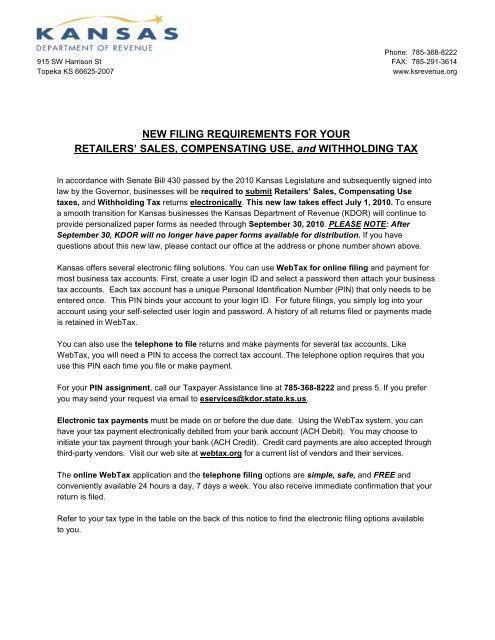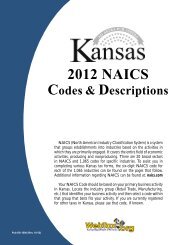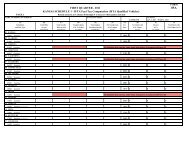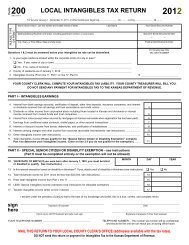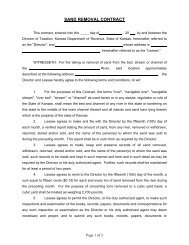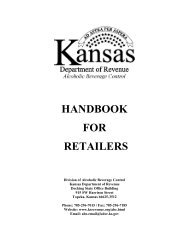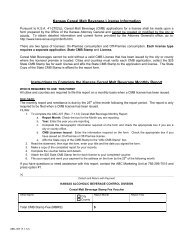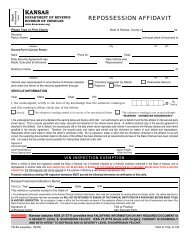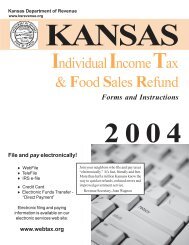Notice - Electronic Filing Mandate - Kansas Department of Revenue
Notice - Electronic Filing Mandate - Kansas Department of Revenue
Notice - Electronic Filing Mandate - Kansas Department of Revenue
Create successful ePaper yourself
Turn your PDF publications into a flip-book with our unique Google optimized e-Paper software.
Phone: 785-368-8222<br />
915 SW Harrison St FAX: 785-291-3614<br />
Topeka KS 66625-2007<br />
www.ksrevenue.org<br />
NEW FILING REQUIREMENTS FOR YOUR <br />
RETAILERS’ SALES, COMPENSATING USE, and WITHHOLDING TAX <br />
In accordance with Senate Bill 430 passed by the 2010 <strong>Kansas</strong> Legislature and subsequently signed into<br />
law by the Governor, businesses will be required to submit Retailers’ Sales, Compensating Use<br />
taxes, and Withholding Tax returns electronically. This new law takes effect July 1, 2010. To ensure<br />
a smooth transition for <strong>Kansas</strong> businesses the <strong>Kansas</strong> <strong>Department</strong> <strong>of</strong> <strong>Revenue</strong> (KDOR) will continue to<br />
provide personalized paper forms as needed through September 30, 2010. PLEASE NOTE: After<br />
September 30, KDOR will no longer have paper forms available for distribution. If you have<br />
questions about this new law, please contact our <strong>of</strong>fice at the address or phone number shown above.<br />
<strong>Kansas</strong> <strong>of</strong>fers several electronic filing solutions. You can use WebTax for online filing and payment for<br />
most business tax accounts. First, create a user login ID and select a password then attach your business<br />
tax accounts. Each tax account has a unique Personal Identification Number (PIN) that only needs to be<br />
entered once. This PIN binds your account to your login ID. For future filings, you simply log into your<br />
account using your self-selected user login and password. A history <strong>of</strong> all returns filed or payments made<br />
is retained in WebTax.<br />
You can also use the telephone to file returns and make payments for several tax accounts. Like<br />
WebTax, you will need a PIN to access the correct tax account. The telephone option requires that you<br />
use this PIN each time you file or make payment.<br />
For your PIN assignment, call our Taxpayer Assistance line at 785-368-8222 and press 5. If you prefer<br />
you may send your request via email to eservices@kdor.state.ks.us.<br />
<strong>Electronic</strong> tax payments must be made on or before the due date. Using the WebTax system, you can<br />
have your tax payment electronically debited from your bank account (ACH Debit). You may choose to<br />
initiate your tax payment through your bank (ACH Credit). Credit card payments are also accepted through<br />
third-party vendors. Visit our web site at webtax.org for a current list <strong>of</strong> vendors and their services.<br />
The online WebTax application and the telephone filing options are simple, safe, and FREE and<br />
conveniently available 24 hours a day, 7 days a week. You also receive immediate confirmation that your<br />
return is filed.<br />
Refer to your tax type in the table on the back <strong>of</strong> this notice to find the electronic filing options available<br />
to you.
ELECTRONIC FILE and PAY OPTIONS<br />
For assistance with filing your return or making your payment electronically, contact our <strong>Electronic</strong> Services staff at 1-800-525-3901. If in<br />
Topeka, call 296-6993. You may also e-mail <strong>Electronic</strong> Services at: eservices@kdor.state.ks.us<br />
ELECTRONIC<br />
OPTIONS<br />
Retailers’ Sales and Compensating Use Tax<br />
PROGRAM DESCRIPTION<br />
FORM TYPES<br />
ACCEPTED<br />
REQUIREMENTS<br />
GETTING STARTED<br />
ONLINE Use WebTax to file single and multiple 1 ST-16 1 Internet 2 Go to webtax.org and click the “Use<br />
webtax.org jurisdiction sales and use tax returns. 1 ST-36 access WebTax Now” button.<br />
WebTax allows filers to upload jurisdictions 1 CT-9U 1 Access 2 Create a user login and select a<br />
Code(s) password.<br />
and tax payments directly into returns. Users 1 CT-10U<br />
can also copy jurisdiction information from 1 EIN 2 Contact KDOR for your access code.<br />
previous returns into their current return<br />
1 EF-101 form 2 Connect your tax account to your login<br />
saving time and improving accuracy. (ACH Credit and begin filing.<br />
Payments)<br />
BY PHONE This TeleFile system can be used to file 1 ST-16 1 Touch-tone 2Complete a TeleFile worksheet. You may<br />
1-877-317-5639 single jurisdiction sales tax returns. Using a telephone download it from our web site at<br />
touch-tone phone, tax information is entered With zero 1 TeleFile ksrevenue.org/pdf/forms/st16tel.pdf<br />
from a completed worksheet into the TeleFile sales: worksheet or you may make copies <strong>of</strong> your current<br />
ELECTRONIC<br />
OPTIONS<br />
system. Your assigned access code and<br />
federal Employer Identification Number (EIN)<br />
remains the same for each filing period.<br />
Beginning in January 2011, annual multijurisdiction<br />
sales and use tax filers reporting<br />
zero sales will be able to use TeleFile.<br />
PROGRAM DESCRIPTION<br />
• ST-36<br />
• CT-9U<br />
• CT-10U<br />
Withholding Tax<br />
FORM TYPES<br />
ACCEPTED<br />
1 Access<br />
Code(s)<br />
1 EIN<br />
REQUIREMENTS<br />
worksheet to use for filing future periods.<br />
2 Contact KDOR for your access code.<br />
2 Call 1-877-317-5639 and use your<br />
access code and your federal EIN to<br />
access the TeleFile system. Using the<br />
keypads <strong>of</strong> your touch-tone phone, enter<br />
the information from your worksheet.<br />
GETTING STARTED<br />
ONLINE KW-5 Deposit Reports can be made using 1 KW-3 1 Internet 2 Go to webtax.org and click the “Use<br />
webtax.org the WebTax application. After connecting to<br />
access WebTax Now” button.<br />
1 KW-5<br />
your Withholding account, simply click the<br />
1 Access 2 Create a user login and select a<br />
“Make an EFT Payment” link to complete 1 W-2 Code(s) password.<br />
your filing and payment. WebTax also 1 1099 1 EIN 2 Contact KDOR for your access code.<br />
allows you to file your KW-3 Annual<br />
1 EF-101 form 2 Connect your tax account to your login<br />
Withholding Tax return and W-2/1099<br />
(ACH Credit and begin filing.<br />
Withholding Reports electronically.<br />
Payments)<br />
A Form EF-101, Authorization for <strong>Electronic</strong><br />
Funds Transfer, must be completed for ACH<br />
Credit* before using the EFT payment<br />
method. This form is available on our web<br />
site at: ksrevenue.org<br />
2 Go online and complete a Form EF-101<br />
(ACH Credit* payers only).<br />
BY PHONE A KW-5 return with payment can be made 1 KW-5 1 Touch-tone 2 Go online and complete a Form EF-101.<br />
1-877-600-5640 through the EFT payments telephone system. telephone 2 Contact KDOR for your access code.<br />
A Form EF-101, Authorization for <strong>Electronic</strong><br />
1 Access<br />
2 Call 1-877-600-5640 and use your<br />
Code(s)<br />
Funds Transfer, must be submitted for ACH<br />
access code and your federal EIN to<br />
Debit* before using the EFT payment<br />
1 EIN<br />
access the EFT Payments system. Using<br />
method. This form is available on our web 1 EF-101 form the keypads <strong>of</strong> your touch-tone phone,<br />
site at: ksrevenue.org<br />
(ACH Credit<br />
Payments)<br />
follow the phone prompts to complete<br />
your payment and submit your return.<br />
* ACH Debit: <strong>Kansas</strong> <strong>Department</strong> <strong>of</strong> <strong>Revenue</strong> debits the tax payment from your bank account. ACH Credit: You initiate a tax payment through your bank.