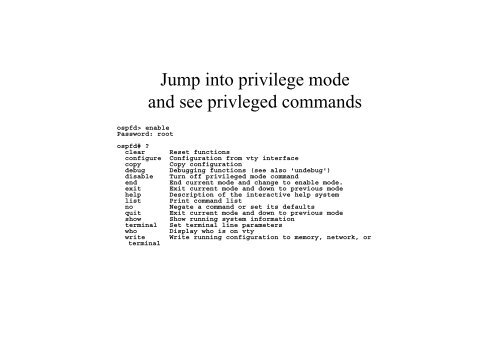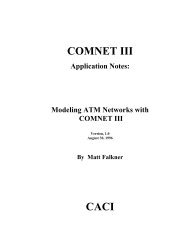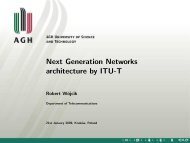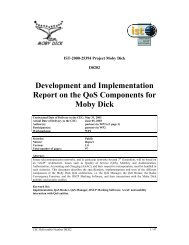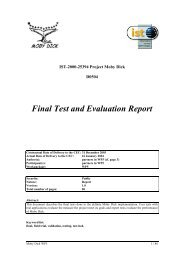lab-ospf
lab-ospf
lab-ospf
Create successful ePaper yourself
Turn your PDF publications into a flip-book with our unique Google optimized e-Paper software.
Jump into privilege mode<br />
and see privleged commands<br />
<strong>ospf</strong>d> enable<br />
Password: root<br />
<strong>ospf</strong>d# ?<br />
clear Reset functions<br />
configure Configuration from vty interface<br />
copy Copy configuration<br />
debug Debugging functions (see also 'undebug')<br />
disable Turn off privileged mode command<br />
end End current mode and change to enable mode.<br />
exit Exit current mode and down to previous mode<br />
help Description of the interactive help system<br />
list Print command list<br />
no Negate a command or set its defaults<br />
quit Exit current mode and down to previous mode<br />
show Show running system information<br />
terminal Set terminal line parameters<br />
who Display who is on vty<br />
write Write running configuration to memory, network, or<br />
terminal