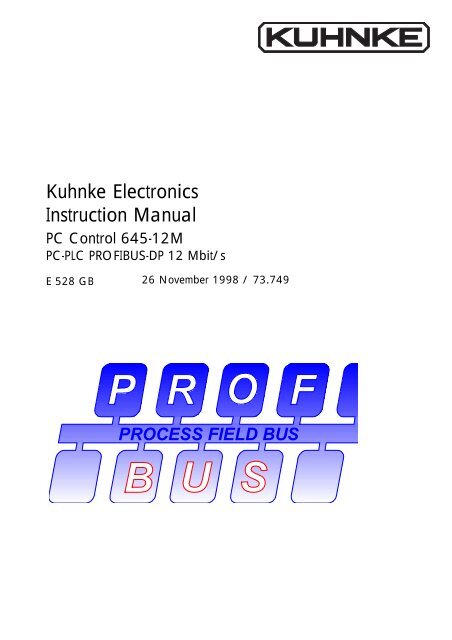PC Control / Profi Control 645-12M Instruction Manual pdf - Kuhnke
PC Control / Profi Control 645-12M Instruction Manual pdf - Kuhnke
PC Control / Profi Control 645-12M Instruction Manual pdf - Kuhnke
You also want an ePaper? Increase the reach of your titles
YUMPU automatically turns print PDFs into web optimized ePapers that Google loves.
<strong>Kuhnke</strong> Electronics<br />
<strong>Instruction</strong> <strong>Manual</strong><br />
<strong>PC</strong> <strong>Control</strong> <strong>645</strong>-<strong>12M</strong><br />
<strong>PC</strong>-PLC PROFIBUS-DP 12 Mbit/s<br />
E 528 GB<br />
26 November 1998 / 73.749<br />
PROCESS FIELD BUS
This manual is primarily intended for use by design, project, and development<br />
engineers. It does not give any information about delivery possibilities. Data<br />
is only given to desribe the product and must not be regarded as guaranteed<br />
properties in the legal sense. Any claims for damages against us – on<br />
whatever legal grounds – are excluded except in instances of deliberate intent<br />
or gross negligence on our part.<br />
We reserve the rights for errors, omissions and modifications.<br />
Reproduction even of extracts only with the editor's express and written prior<br />
consent.
Table of contents<br />
Table of contents<br />
1. Purpose of <strong>PC</strong> <strong>Control</strong> <strong>645</strong>-<strong>12M</strong>...................... 1-1<br />
1.1. Transition from individual controllers to network systems ................ 1-2<br />
1.2. Summary of PROFIBUS-DP features ............................................. 1-4<br />
2. Reliability and safety ...................................... 2-1<br />
2.1. Target group ............................................................................ 2-1<br />
2.2. Reliability ................................................................................ 2-1<br />
2.3. Notes ...................................................................................... 2-2<br />
2.3.1. Danger ................................................................................. 2-2<br />
2.3.2. Dangers caused by high contact voltage .................................. 2-2<br />
2.3.3 Important information / cross reference ..................................... 2-2<br />
2.4. Safety ..................................................................................... 2-3<br />
2.4.1. To be observed during project planning and installation ............. 2-3<br />
2.4.2. To be observed during maintenance and servicing ..................... 2-4<br />
2.5. Electromagnetic compatibility ..................................................... 2-5<br />
2.5.1. Definition .............................................................................. 2-5<br />
2.5.2. Resistance to interference ....................................................... 2-5<br />
2.5.3. Interference emission ............................................................. 2-6<br />
2.5.4. General notes on installation ................................................... 2-6<br />
2.5.5. Protection against external electrical influences ......................... 2-7<br />
2.5.6. Cable routing and wiring........................................................ 2-7<br />
2.5.7. Location of installation............................................................ 2-8<br />
2.5.8. Particular sources of interference ............................................. 2-8<br />
3. Hardware ..................................................... 3-1<br />
3.1. Design..................................................................................... 3-1<br />
3.2. Power supply ........................................................................... 3-2<br />
3.2.1. Internal power supply............................................................. 3-2<br />
3.2.2. External power supply ............................................................ 3-2<br />
3.2.2.1. Uninterrupted switchover ..................................................... 3-3<br />
3.2.2.2. Potential separation ............................................................ 3-3<br />
3.3. Reset button ............................................................................. 3-3<br />
3.4. Coding switch .......................................................................... 3-4<br />
3.4.1. Addressing the (ISA-)<strong>PC</strong> interface ............................................. 3-4<br />
Contents - 1
Table of contents<br />
3.4.2. Setting the reset trigger (SW4) ................................................ 3-5<br />
3.4.3. Setting interrupt "<strong>PC</strong> <strong>Control</strong> <strong>645</strong>-<strong>12M</strong> -> <strong>PC</strong>" .......................... 3-6<br />
3.5. Interfaces ................................................................................. 3-7<br />
3.5.1. V.24 interface ....................................................................... 3-7<br />
3.5.2. PROFIBUS interface ............................................................... 3-8<br />
3.6. Memory .................................................................................. 3-9<br />
3.7. NiCd accumulator .................................................................... 3-9<br />
3.8. Installation ............................................................................. 3-10<br />
3.8.1. Installing the card ................................................................ 3-10<br />
3.8.2. How to avoid address conflicts .............................................. 3-11<br />
3.8.2.1. DOS and Windows 3.x ..................................................... 3-11<br />
3.8.2.2. Windows 95 ................................................................... 3-12<br />
3.8.2.3. Windows NT ................................................................... 3-14<br />
4. <strong>PC</strong> <strong>Control</strong> <strong>645</strong>-<strong>12M</strong> used as PLC.................... 4-1<br />
4.1. Integration into PROFIBUS ............................ 4-2<br />
4.1.1. Creating a network ................................................................ 4-3<br />
4.1.2. Defining PROFIBUS parameters ............................................... 4-3<br />
4.1.3. Defining the network stations................................................... 4-4<br />
4.1.4. Defining the communication paths ........................................... 4-8<br />
4.1.5. Switching to KUBES ............................................................... 4-8<br />
4.2. Going online with KUBES ............................ 4-9<br />
4.2.1. Online V.24 ........................................................................ 4-10<br />
4.2.2. Online <strong>PC</strong> ........................................................................... 4-11<br />
4.2.2.1. <strong>PC</strong> card settings in KUBES ................................................. 4-11<br />
4.2.2.2. Establishing the online connection ...................................... 4-12<br />
4.3. Memory settings ....................................... 4-13<br />
4.4. PLC working method ................................. 4-15<br />
4.5. Operands ................................................ 4-16<br />
4.5.1. Local operands .................................................................... 4-16<br />
4.5.1.1. Short description of local operands..................................... 4-17<br />
4.5.1.2. Accumulator function test ................................................... 4-18<br />
Contents - 2
Table of contents<br />
4.5.2. External operands as process image ...................................... 4-19<br />
4.5.2.1. Operand specifiers ........................................................... 4-20<br />
4.5.2.2. Addressing ...................................................................... 4-21<br />
4.5.3. PROFIBUS messages ............................................................ 4-22<br />
4.5.3.1. Status of PROFIBUS master ................................................ 4-23<br />
4.5.3.1.1. PFa00.00: ALI status ...................................................... 4-23<br />
4.5.3.1.2. PFa00.01: ALI error message .......................................... 4-23<br />
4.5.3.1.3. PFa00.02: DP mode ...................................................... 4-24<br />
4.5.3.1.4. PFa00.03: Status of layer 2 ............................................ 4-24<br />
4.5.3.1.5. PFa00.04...07: Poll list cycles ........................................ 4-24<br />
4.5.3.2. PEaxx.yy: DP slave status messages .................................... 4-25<br />
4.5.3.3. PSaxx.yy: Status of connections .......................................... 4-26<br />
4.6. Summary of commands ............................. 4-27<br />
4.6.1. Logical operations commands ............................................... 4-27<br />
4.6.1.1. Load commands ............................................................... 4-28<br />
4.6.1.2. AND commands ............................................................... 4-29<br />
4.6.1.3. OR commands ................................................................. 4-30<br />
4.6.1.4. Exclusive-OR commands .................................................... 4-31<br />
4.6.1.5. Assignments and set commands ......................................... 4-32<br />
4.6.2. Arithmetic commands ........................................................... 4-33<br />
4.6.3. Comparison commands ........................................................ 4-34<br />
4.6.4. Shift and rotation commands ................................................. 4-35<br />
4.6.5. Byte and flag manipulation ................................................... 4-36<br />
4.6.6. Module calls ....................................................................... 4-36<br />
4.6.7. Jump commands .................................................................. 4-37<br />
4.6.8. Copy and BCD commands .................................................... 4-37<br />
4.6.9. Programmable pulses, timers and counters.............................. 4-38<br />
4.6.10. Special commands ............................................................. 4-39<br />
4.6.11. Commands of the initialisation modules ................................ 4-39<br />
4.6.12. Commands of the data modules .......................................... 4-40<br />
4.7. Types of operands ..................................... 4-41<br />
Contents - 3
Table of contents<br />
4.8. Addressing............................................... 4-42<br />
4.8.1. Address mnemonics ............................................................. 4-42<br />
4.8.2. Offset addressing ................................................................ 4-43<br />
4.8.2.1. External operands used as offset ........................................ 4-43<br />
4.8.3. Types of addressing: summary .............................................. 4-44<br />
4.9. <strong>PC</strong> <strong>Control</strong> <strong>645</strong>-<strong>12M</strong> on PROFIBUS ............ 4-45<br />
4.9.1. Data consistency secured by OS_CRIT ................................... 4-46<br />
4.9.2. <strong>Control</strong>ling and monitoring DP slaves ..................................... 4-48<br />
4.9.2.1. Available services ............................................................. 4-48<br />
4.9.2.2. Functional principle of KUBES module DP_CTRL ................... 4-49<br />
4.9.2.3. Requesting a service ......................................................... 4-50<br />
4.9.2.3.1. Choosing a station and group ......................................... 4-51<br />
4.9.2.3.2. Program example: read diagnostic data ........................... 4-52<br />
4.9.2.4. Service 7: activate/deactivate DP slave ............................... 4-53<br />
4.9.2.5. Service 5: freeze/unfreeze DP slave inputs .......................... 4-54<br />
4.9.2.6. Service 6: synchronise DP slave outputs .............................. 4-55<br />
4.9.2.7. Service 8: change user parameters of DP slave .................... 4-56<br />
4.9.2.8. Service 9: read DP slave's diagnostic information ................. 4-57<br />
4.9.2.9. Overall program example .................................................. 4-58<br />
4.10. PLC error and failure handling ............................................... 4-69<br />
4.10.1. Failures and errors summary ............................................... 4-69<br />
4.10.2. Undervoltage (supply, failure no. 2) ..................................... 4-71<br />
4.10.2.1. Without external supply .................................................. 4-71<br />
4.10.2.2. With external supply ....................................................... 4-71<br />
4.10.3. Watchdog (program runtime exceeded, failure #3) ............... 4-73<br />
4.10.4. Checksum in user program (failure #8) ................................ 4-74<br />
4.10.5. Hierarchy error (failure #9) ................................................. 4-75<br />
A. Specifications ................................................ A-1<br />
A.1. Technical specifications ............................................................. A-1<br />
A.2. Order specifications ................................................................. A-3<br />
A.3. References to literature .............................................................. A-3<br />
Contents - 4
Table of contents<br />
B. PROFIBUS hardware installation ........................B-1<br />
B.1. PROFIBUS cable ........................................................................B-1<br />
B.1.1. Cable type A..........................................................................B-1<br />
B.1.1.1. Transfer speed and cable length ............................................B-1<br />
B.1.1.2. T-junctions ...........................................................................B-2<br />
B.1.2. Cable type B ..........................................................................B-3<br />
B.1.3. Shielding ...............................................................................B-4<br />
B.2. Connection of bus stations ..........................................................B-5<br />
B.2.1. Bus cable connectors...............................................................B-5<br />
B.2.1.1. Bus nodes ...........................................................................B-6<br />
B.2.1.2. Bus termination ....................................................................B-7<br />
Index........................................................... Index-1<br />
Sales & Service<br />
Contents - 5
Table of contents<br />
Contents - 6
1. Purpose of <strong>PC</strong> <strong>Control</strong> <strong>645</strong>-<strong>12M</strong><br />
Introduction<br />
Automation more and more frequently relies on the use of<br />
<strong>PC</strong>s which are applied either for process visualisation and<br />
data acquisition or even for control operations.<br />
<strong>PC</strong> <strong>Control</strong> <strong>645</strong>-<strong>12M</strong>, a PLC in the shape of <strong>PC</strong> slot card,<br />
corresponds to this trend.<br />
2 Models<br />
-- without external power supply:<br />
device<br />
part number<br />
<strong>PC</strong> <strong>Control</strong> <strong>645</strong>-<strong>12M</strong> <strong>645</strong>.425.11<br />
-- with 24 V DC external power supply:<br />
device<br />
part number<br />
<strong>PC</strong> <strong>Control</strong> <strong>645</strong>-<strong>12M</strong> NT <strong>645</strong>.425.10<br />
In the following chapters we are using the term "<strong>PC</strong> <strong>Control</strong><br />
<strong>645</strong>-<strong>12M</strong>" synonymously for both device types. Text passages<br />
making reference to the differences between the two<br />
are marked.<br />
Tasks<br />
-- as a PLC, the device is used for process control relying<br />
on PROFIBUS for signal and data exchange with processlevel<br />
components or other controllers<br />
-- if used in a <strong>PC</strong> environment, it interacts with the <strong>PC</strong>, serving<br />
as process control system and interface between the<br />
process to be controlled on the one hand and process<br />
visualisation and process data processing on the other<br />
1 - 1
Purpose of <strong>PC</strong> <strong>Control</strong> <strong>645</strong>-<strong>12M</strong><br />
1.1. Transition from individual controllers to network systems<br />
Programmable logic controllers (PLCs) and <strong>PC</strong>s play an important<br />
role in industrial automation. There are three main<br />
reasons for this:<br />
-- they are universally applicable,<br />
-- programming is easy and comprehendible,<br />
-- there is a large variety of tools for testing and startup.<br />
As problem-orientated micro-computers, PLCs have taken<br />
over more and more elements of process computing systems<br />
in accordance with their permanently growing capacities.<br />
They have become universal instruments of automation<br />
which have found acceptance in a wide range of action.<br />
A strong tendency towards hierarchical process control systems<br />
has since become apparent. In these, tasks are separated.<br />
Each part-system executes tasks according to its optimal<br />
aptitude.<br />
Generally speaking, PLCs perform at the process interfacing<br />
level whereas <strong>PC</strong>s are used for processing and managing<br />
large amounts of data at the control level.<br />
Task separation leads to decentralisation<br />
Integrating further components such as sensors and actuators<br />
produces network systems at the field level.<br />
High-performance interfaces and transmission lines are of<br />
vital importance because they are the hardware for communication<br />
between PLCs and further PLCs, other devices and<br />
<strong>PC</strong>s.<br />
1 - 2
Introduction<br />
Advantages of decentralisation<br />
-- reduction of multicore cables,<br />
• material (cables, connectors..)<br />
• space (conduits, terminal blocks, switching cabinet)<br />
• installation (time, possible errors)<br />
-- increased efficiency<br />
-- the program structure is similar th the object structure, this<br />
leading to more transparency<br />
-- reaction to problems (if one part of the systems fails other<br />
parts can continue to work)<br />
-- reduced setup times<br />
-- pre-testing of individual stations<br />
-- devices of different manufacturers can be combined<br />
These advantages can only be fully effective if a standardised<br />
solution for all part-systems is available. This must offer<br />
an acceptable compromise for a vast majority of tasks.<br />
Speed and reliability of data transfer and the design as an<br />
open system are of decisive importance here. The system to<br />
provide this compromise is PROFIBUS.<br />
1 - 3
Purpose of <strong>PC</strong> <strong>Control</strong> <strong>645</strong>-<strong>12M</strong><br />
1.2. Summary of PROFIBUS-DP features<br />
PROFIBUS is a field bus. Its name is an acronym of the term<br />
"Process Field Bus". DP stands for "Decentralised Periphery".<br />
It was developed to network controllers (such as <strong>PC</strong> <strong>Control</strong><br />
<strong>645</strong>-<strong>12M</strong>, <strong>Profi</strong> <strong>Control</strong> 680I, Modu <strong>Control</strong> 657P etc.)<br />
while providing an interface to the field level, i.e. to sensors<br />
and actuators (e.g. via decentralised input/output devices<br />
such as <strong>Profi</strong> I/O 690E or 680S).<br />
Open communication<br />
The principle of open communication is meant to guarantee<br />
interconnections between devices of different manufacturers.<br />
The standard for this field bus is set in Euronorm "EN<br />
50 170, Volume 2, PROFIBUS".<br />
Topology<br />
PROFIBUS is normally constructed as a line, but a tree<br />
structure is also possible. The number of stations on any<br />
one line is limited to 32. Where that is not enough, a second<br />
line can be opened which is connected to the first line<br />
by a bidirectional line amplifier (repeater). Repeaters also<br />
count as stations so that the number of "real" stations on<br />
one line is reduced to 31 (or 30 with 2 repeaters).<br />
The number of bus stations can thus be increased to up to<br />
122 by applying up to 3 repeaters.<br />
Station address<br />
Each PROFIBUS station is assigned its own station address<br />
under which it can be addressed by the other stations.<br />
Valid addresses are in the range of 0 to a maximum of<br />
126. <strong>PC</strong> <strong>Control</strong> <strong>645</strong>-<strong>12M</strong> has assigned its station address<br />
by VEBES, the network configurator.<br />
1 - 4
Introduction<br />
VEBES<br />
VEBES, the network operating software, is the PROFIBUS<br />
configurator for <strong>Kuhnke</strong> PROFIBUS masters. The program is<br />
used for defining bus parameters, creating station lists and<br />
setting up the communication links between individual stations.<br />
Bus protocol<br />
PROFIBUS provides various protocols (profiles) to be able<br />
to react to different requirements.<br />
<strong>PC</strong> <strong>Control</strong> <strong>645</strong>-<strong>12M</strong> supports the PROFIBUS-DP (class 1<br />
master) protocol.<br />
Baudrate and other bus parameters<br />
<strong>PC</strong> <strong>Control</strong> <strong>645</strong>-<strong>12M</strong> supports the following baudrates for<br />
communication via POFIBUS-DP:<br />
9.6 kbit/s, 19.2 kbit/s, 93.75 kbit/s, 187.5 kbit/s, 500<br />
kbit/s, 150 kbit/s, 3000 kbit/s, 6000 kbit/s, 12000 kbit/<br />
s<br />
Most of the bus parameters for the network, including the<br />
baudrate, are set via VEBES and transmitted to <strong>PC</strong> <strong>Control</strong><br />
<strong>645</strong>-<strong>12M</strong> together with the KUBES project. Changing any<br />
hardware settings on the card itself is not required.<br />
For a comprehensive description please refer to instruction<br />
manual PROFIBUS, E 365 GB.<br />
1 - 5
Purpose of <strong>PC</strong> <strong>Control</strong> <strong>645</strong>-<strong>12M</strong><br />
1 - 6
2. Reliability and safety<br />
Reliability / safety<br />
2.1. Target group<br />
2.2. Reliability<br />
This instruction manual contains all information necessary<br />
for the use of the described product (control device, control<br />
terminal, software, etc.) according to instructions. It is written<br />
for the personnel of the construction, project planning,<br />
service and commissioning departments. For proper understanding<br />
and error-free application of technical descriptions,<br />
instructions for use and particularly of notes of danger<br />
and warning, extensive knowledge of automation technology<br />
is compulsory.<br />
Reliability of <strong>Kuhnke</strong> controllers is brought to the highest<br />
possible standards by extensive and cost-effective means in<br />
their design and manufacture.<br />
These include:<br />
-- selecting high-quality components,<br />
-- quality arrangements with our sub-suppliers,<br />
-- measures for the prevention of static charge during the<br />
handling of MOS circuits,<br />
-- worst case planning and design of all circuits,<br />
-- inspections during various stages of fabrication,<br />
-- computer aided tests of all assembly groups and their<br />
coefficiency in the circuit,<br />
-- statistical assessment of the quality of fabrication and of<br />
all returned goods for immediate taking of corrective action.<br />
Despite these measures, the occurrence of faults or errors<br />
in electronic control units - even if most highly improbable -<br />
must be taken into consideration.<br />
2 - 1
Reliability / safety<br />
2.3. Notes<br />
2.3.1. Danger<br />
Please pay particular attention to the additional notes<br />
which we have marked by symbols in this instruction<br />
manual:<br />
This symbol warns you of dangers which may cause death,<br />
(grievous) bodily harm or material damage if the described<br />
precautions are not taken.<br />
2.3.2. Dangers caused by high contact voltage<br />
This symbol warns you of dangers of death or (grievous)<br />
bodily harm which may be caused by high contact voltage<br />
if the described precautions are not taken.<br />
2.3.3 Important information / cross reference<br />
This symbol draws your attention to important additional information<br />
concerning the use of the described product. It<br />
may also indicate a cross reference to information to be<br />
found elsewhere.<br />
2 - 2
Reliability / safety<br />
2.4. Safety<br />
Our product normally becomes part of larger systems or<br />
installations. The following notes are intended to help integrating<br />
the product into its environment without dangers for<br />
humans or material/equipment.<br />
2.4.1. To be observed during project planning and installation<br />
- - 24V DC power supply: Generate as electrically safely<br />
separated low voltage. Suitable devices are, for example,<br />
split transformers constructed in compliance with European<br />
standard EN 60742 (corresponds to VDE 0551)<br />
- - In case of power breakdowns or power fades: the program<br />
is to be structured in such a way as to create a defined<br />
state at restart that excludes dangerous states.<br />
- - Emergency switch-off installations must comply with<br />
EN 60204/IEC 204 (VDE 0113). They must be effective<br />
at any time.<br />
- - Safety and precautions regulations for qualified applications<br />
have to be observed.<br />
- - Please pay particular attention to the notes of warning<br />
which, at relevant places, will make you aware of possible<br />
sources of dangerous mistakes or faults.<br />
- - Relevent standards and VDE regulations are to be observed<br />
in every case.<br />
- - <strong>Control</strong> elements are to be installed in such a way as to<br />
exclude unintended operation.<br />
- - <strong>Control</strong> cables are to be layed in such a way as to exclude<br />
interference (inductive or capacitive) which could<br />
influence controller operation or its functionality.<br />
To achieve a high degree of conceptual safety in planning<br />
and installing an electronic controller it is essential to exactly<br />
follow the instructions given in the manual because<br />
wrong handling could lead to rendering measures against<br />
dangers ineffective or to creating additional dangers.<br />
2 - 3
Reliability / safety<br />
2.4.2. To be observed during maintenance and servicing<br />
- - Precaution regulation VBG 4.0 must be observed, and<br />
section 8 (Admissible deviations during working on parts)<br />
in particular, when measuring or checking a controller in<br />
a power-up condition.<br />
- - Repairs must only be made by specially trained <strong>Kuhnke</strong><br />
staff (usually in the main factory in Malente). Warranty<br />
expires in every other case.<br />
- - Spare parts:<br />
Only use parts approved of by <strong>Kuhnke</strong>. Only genuine<br />
<strong>Kuhnke</strong> modules must be used in modular controllers.<br />
- - Modules must only be connected to or disconnected from<br />
the controller with no voltage supplied. Otherwise they<br />
may be destroyed or (possibly not immediately recognisably!)<br />
suffer a negative impact on their functionality.<br />
- - Always deposit batteries and accumulators as hazardous<br />
waste.<br />
2 - 4
Reliability / safety<br />
2.5. Electromagnetic compatibility<br />
2.5.1. Definition<br />
Electromagnetic compatibility is the ability of a device to<br />
function satisfactorily in its electromagnetic environment<br />
without itself causing any electromagnetic interference that<br />
would be intolerable to other devices in this environment.<br />
Of all known phenomena of electromagnetic noise, only a<br />
certain range occurs at the location of a given device. This<br />
noise depends on the exact location. It is defined in the relevant<br />
product standards.<br />
The international standard regulating construction and degree<br />
of noise resistance of programmable logic controllers<br />
is IEC 1131-2 which, in Europe, has been the basis for European<br />
standard EN 61131-2.<br />
2.5.2. Resistance to interference<br />
-- Electrostatic discharge, ESD<br />
in acc. with IEC 801-2, 3rd degree of sharpness<br />
-- Irradiation resistance of the device, HF<br />
in acc. with IEC 801-3, 3rd degree of sharpness<br />
-- Fast transient interference, burst<br />
in acc. with IEC 801-4, 3rd degree of sharpness<br />
-- Immunity to damped oscillations<br />
in acc. with IEC 255-4 (1 MHz, 1 kV)<br />
2 - 5
Reliability / safety<br />
2.5.3. Interference emission<br />
-- Interfering emission of electromagnetic fields, HF<br />
in acc with EN 55011, limiting value class A, group 1<br />
If the controller is designed for use in residential areas,<br />
then high-frequency emissions must comply with limiting<br />
value class B as described in EN 55011.<br />
Fitting the controller into an earthed metal cabinet and<br />
equipping the supply cables with filters are appropriate<br />
means for maintaining the relevant limiting values.<br />
2.5.4. General notes on installation<br />
As component parts of machines, facilities and systems,<br />
electronic control systems must comply with valid rules and<br />
regulations, depending on the relevant field of application.<br />
General requirements concerning the electrical equipment<br />
of machines and aiming at the safety of these machines are<br />
contained in Part 1 of European standard EN 60204 (corresponds<br />
to VDE 0113).<br />
For safe installation of our control system please observe<br />
the following notes:<br />
2 - 6
2.5.5. Protection against external electrical influences<br />
Reliability / safety<br />
Connect the control system to the protective earth conductor<br />
to eliminate electromagnetic interference. Ensure practical<br />
wiring and laying of cables.<br />
2.5.6. Cable routing and wiring<br />
Separate laying of power supply circuits, never together<br />
with control current loops:<br />
-- DC voltage 60 V ... 400 V<br />
-- AC voltage 25 V ... 400 V<br />
Joint laying of control current loops is allowed for:<br />
-- shielded data signals<br />
-- shielded analogue signals<br />
-- unshielded digital I/O lines<br />
-- unshielded DC voltages < 60 V<br />
-- unshielded AC voltages < 25 V<br />
2 - 7
Reliability / safety<br />
2.5.7. Location of installation<br />
Make sure that there are no impediments due to temperatures,<br />
dirt, impact, vibration and electromagnetic interference.<br />
Temperature<br />
Consider heat sources such as general heating of rooms,<br />
sunlight, heat accumulation in assembly rooms or control<br />
cabinets.<br />
Dirt<br />
Use suitable casings to avoid possible negative influences<br />
due to humidity, corrosive gas, liquid or conducting dust.<br />
Impact and vibration<br />
Consider possible influences caused by motors, compressors,<br />
transfer lines, presses, ramming machines and vehicles.<br />
Electromagnetic interference<br />
Consider electromagnetic interference from various sources<br />
near the location of installation: motors, switching devices,<br />
switching thyristors, radio-controlled devices, welding<br />
equipment, arcing, switched-mode power supplies, converters<br />
/ inverters.<br />
2.5.8. Particular sources of interference<br />
Inductive actuators<br />
Switching off inductances (such as from relays, contactors,<br />
solenoids or switching magnets) produces overvoltages. It<br />
is necessary to reduce these extra voltages to a minimum.<br />
Reducing elements may be diodes, Z-diodes, varistors or<br />
RC elements. To provide suitably designed reducing elements,<br />
we recommend that you contact the manufacturer or<br />
supplier of the corresponding actuators for the relevant information.<br />
2 - 8
3. Hardware<br />
Hardware<br />
3.1. Design<br />
177<br />
96<br />
run<br />
stop<br />
failure<br />
com<br />
24<br />
R<br />
V<br />
Dip switch<br />
123456<br />
ON<br />
Fig.: <strong>PC</strong> <strong>Control</strong> <strong>645</strong>-<strong>12M</strong>, location of user components<br />
The illustration above is a side and front view of the device,<br />
showing the location of the components that the user<br />
must be able to access:<br />
User components<br />
ISA<br />
run, stop, failure, com<br />
LEDs for status diplay<br />
24 V DC External power supply,<br />
2-pin screw-type locking connector,<br />
only in <strong>PC</strong> <strong>Control</strong> <strong>645</strong>-<strong>12M</strong> NT<br />
(<strong>645</strong>.425.10)<br />
Reset pushbutton for card reset<br />
V.24 V.24 connector for programming and data<br />
communication, female 9-pin D-Sub connector<br />
Bus PROFIBUS connector,<br />
female 9-pin D-Sub connector<br />
DIP switch coding switches SW1...SW6,<br />
addressing, reset and interrupt<br />
ISA interface to <strong>PC</strong> bus<br />
3 - 1
Power supply, coding switches<br />
3.2. Power supply<br />
3.2.1. Internal power supply<br />
Every slot card installed in the <strong>PC</strong> is automatically supplied<br />
via the <strong>PC</strong> power supply unit when you switch the <strong>PC</strong> on.<br />
Power is supplied via the ISA interface. The different models<br />
are supplied from various sources:<br />
-- <strong>PC</strong> <strong>Control</strong> <strong>645</strong>-<strong>12M</strong> (<strong>645</strong>.425.01):<br />
Voltage / power consumption: 5 V DC / c. 0.4 A<br />
-- <strong>PC</strong> <strong>Control</strong> <strong>645</strong>-<strong>12M</strong> NT (<strong>645</strong>.425.10):<br />
Voltage / power consumption: 12 V DC / c. 0.15 A<br />
3.2.2. External power supply<br />
Applies to <strong>PC</strong> <strong>Control</strong> <strong>645</strong>-<strong>12M</strong> NT (<strong>645</strong>.425.10) only.<br />
This model supports both methods, internal (see above) and<br />
external power supply:<br />
-- Voltage: 24 V DC -20%+25%<br />
-- Power consumption: c. 0.15 A<br />
-- Connector: 2-pin screw-type locking connector<br />
+24 V DC<br />
0V<br />
The external supply ensures that the card can also be operative<br />
when the <strong>PC</strong> is off which adds to the security of the<br />
process controlled.<br />
Install the card in the <strong>PC</strong> before you connect it to the external<br />
power supply. Never start it outside the <strong>PC</strong>. Failure to<br />
comply with this rule may lead to card damages.<br />
3 - 2
Hardware<br />
3.2.2.1. Uninterrupted switchover<br />
If the external power supply fails, the <strong>PC</strong> automatically immediately<br />
takes over without any interruption - if it is on.<br />
The integrated undervoltage monitoring detects voltage<br />
dips in good time. The monitoring function is enabled when<br />
the card is exclusively supplied externally (<strong>PC</strong> off). You can<br />
provide for the appropriate action via the user program to<br />
ensure a safe status in case of a failure (see chapter "4.10.<br />
Error and failure handling").<br />
3.2.2.2. Potential separation<br />
3.3. Reset button<br />
The connection to the external power supply has no potential<br />
separation. Thus, the "0 V" line is internally connected<br />
to earth via the <strong>PC</strong>.<br />
You must therefore make sure<br />
either<br />
-- to provide a non-potential external supply, i.e. one that is<br />
not connected to earth<br />
or<br />
-- to provide an equalisation of the potential between the<br />
earth connection of the external supply voltage and the<br />
<strong>PC</strong>'s earth connection.<br />
Connecting the external power supply to earth without<br />
equalising the potentials may lead to the occurrence of<br />
equalisation currents that may destroy the card or the <strong>PC</strong> or<br />
some of their components.<br />
Press the red Reset button to reset the card (see chapter<br />
"3.4.2. Reset").<br />
The card will restart when you let go of the button.<br />
3 - 3
Coding switch<br />
3.4. Coding switch<br />
The 6-pin coding switch (see ch. "3.1. Design", DIP switch)<br />
has several settings:<br />
3.4.1. Addressing the (ISA-)<strong>PC</strong> interface<br />
The ISA interface enables <strong>PC</strong> <strong>Control</strong> <strong>645</strong>-<strong>12M</strong> to communicate<br />
with the <strong>PC</strong>.<br />
For this purpose, <strong>PC</strong> <strong>Control</strong> <strong>645</strong>-<strong>12M</strong> is equipped with a<br />
16 kbyte dual-port RAM.<br />
The <strong>PC</strong> addresses the dual-port RAM via the memory<br />
range. Use switches SW1...3 to define the starting address<br />
of this range:<br />
SW1<br />
SW2<br />
SW3<br />
off<br />
on<br />
off<br />
on<br />
off<br />
on<br />
off<br />
on<br />
off<br />
off<br />
on<br />
on<br />
off<br />
off<br />
on<br />
on<br />
DOS and Win<br />
1)<br />
A ddress range<br />
3.x<br />
Win 95 and Win NT<br />
off<br />
0xC800<br />
- 0xCBFF<br />
0xC8000<br />
- 0xCBFFF<br />
off<br />
0xCC00<br />
- 0xCFFF<br />
0xCC000<br />
- 0xCFFFF<br />
off<br />
0xD000<br />
- 0xD3FF<br />
0xD0000<br />
- 0xD3FFF<br />
off<br />
0xD400<br />
- 0xD7FF<br />
0xD4000<br />
- 0xD7FFF<br />
on<br />
0xD800<br />
- 0xDBFF<br />
0xD8000<br />
- 0xDBFFF<br />
on<br />
0xDC00<br />
- 0xDFFF<br />
0xDC000<br />
- 0xDFFFF<br />
on<br />
0xE000<br />
- 0xE3FF<br />
0xE0000<br />
- 0xE3FFF<br />
on<br />
0xE400<br />
- 0xE7FF<br />
0xE4000<br />
- 0xE7FFF<br />
Factory setting:<br />
SW1=off, SW2=off, SW3=off<br />
this represents address range 0xC8000 - 0xCBFFF<br />
see "3.8.2. How to avoid address conflicts"<br />
1)<br />
The address ranges for DOS and Windows 3.x are given in segments.<br />
The address therefore has one digit less than the addresses for<br />
Windows 95 and Windows NT.<br />
3 - 4
Hardware<br />
3.4.2. Setting the reset trigger (SW4)<br />
A reset has the following effects<br />
-- the program is stopped<br />
-- communication via PROFIBUS, V.24 and ISA interfaces is<br />
interrupted<br />
-- all non-remanent markers (in PLC operation) are reset<br />
(value "0")<br />
Switch SW4 decides what triggers the reset.<br />
Reset triggered if SW4=off (default):<br />
-- Push Reset button on <strong>PC</strong> <strong>Control</strong> <strong>645</strong>-<strong>12M</strong><br />
-- Switch on external supply (24 V DC) if the device is not<br />
supplied internally via the <strong>PC</strong><br />
-- Start <strong>PC</strong> if there is no external supply<br />
Reset triggered if SW4=on:<br />
-- Push Reset button on <strong>PC</strong> <strong>Control</strong> <strong>645</strong>-<strong>12M</strong><br />
-- Switch on external supply (24 V DC) if the device is not<br />
supplied internally via the <strong>PC</strong><br />
-- Start <strong>PC</strong> if there is no external supply<br />
-- Push <strong>PC</strong>'s Reset button<br />
-- Switch <strong>PC</strong> supply on or off<br />
this resets the card even if it is externally supplied.<br />
A so-called warm boot of the <strong>PC</strong> by pressing<br />
++ does not reset <strong>PC</strong> <strong>Control</strong> <strong>645</strong>.<br />
3 - 5
Interfaces<br />
3.4.3. Setting interrupt "<strong>PC</strong> <strong>Control</strong> <strong>645</strong>-<strong>12M</strong> -> <strong>PC</strong>"<br />
<strong>PC</strong> <strong>Control</strong> <strong>645</strong> can request an interrupt (<strong>PC</strong>-IRQ 3 or <strong>PC</strong>-<br />
IRQ5) from the <strong>PC</strong>. This is practical when information sent<br />
by <strong>PC</strong> <strong>Control</strong> <strong>645</strong> is to be directly processed further by<br />
the <strong>PC</strong>.<br />
Use switches SW5 and SW6 to change the interrupt settings:<br />
SW5<br />
SW6<br />
off<br />
on<br />
off<br />
on<br />
off<br />
Function<br />
no interrupt (default)<br />
o bligatory for KUBES (ONLINE <strong>PC</strong>)<br />
off<br />
<strong>PC</strong>-IRQ3<br />
on<br />
<strong>PC</strong>-IRQ5<br />
on<br />
Default<br />
SW5=off, SW6=off<br />
setting not allowed<br />
setting only allowed if<br />
an interrupt routine<br />
the <strong>PC</strong> has<br />
Interrupt mode requirements<br />
The <strong>PC</strong> is to provide an interrupt routine that can react to<br />
an interrupt request. You must also make sure to check for<br />
any conflicts with other devices that might use the same<br />
IRQ.<br />
Failure to meet these requirements will lead to a <strong>PC</strong> crash<br />
while one of the switches SW5 or SW6 is ON.<br />
Always use the default setting if you wish KUBES to communicate<br />
with <strong>PC</strong> <strong>Control</strong> <strong>645</strong>-<strong>12M</strong>, using the "ONLINE<br />
<strong>PC</strong>" option (via the ISA interface).<br />
3 - 6
Hardware<br />
3.5. Interfaces<br />
3.5.1. V.24 interface<br />
The V.24 interface is located on the upper of the two D-Sub<br />
connectors. It can be used for various tasks such as programming<br />
via an external <strong>PC</strong>, communication with barcode<br />
scanners, scales, systems for process visualisation, etc. The<br />
interface is a female 9-pin connector with the following pin<br />
wiring:<br />
pin function<br />
casing shield<br />
2 TxD<br />
3 RxD<br />
5 Gnd<br />
The following cable is to be used to establish <strong>PC</strong> connections<br />
for programming etc (part no. 657.151.03):<br />
1 2 3 4 5<br />
6 7 8 9<br />
5 4 3 2 1<br />
9 8 7 6<br />
3 - 7
Interfaces/memory<br />
3.5.2. PROFIBUS interface<br />
The PROFIBUS interface is located on the lower of the two<br />
D-Sub connectors. It is a female 9-pin connector with the<br />
following wiring:<br />
pin<br />
function<br />
1 and casing shield<br />
3 RxD/TxD-P<br />
5 Data-Gnd<br />
6 VP (+5 V)<br />
8 RxD/TxD-N<br />
Please refer to chapter "B. PROFIBUS hardware installation"<br />
to learn how to install PROFIBUS.<br />
3 - 8
Hardware<br />
3.6. Memory<br />
<strong>PC</strong> <strong>Control</strong> <strong>645</strong>-<strong>12M</strong> has large memory ranges:<br />
-- Flash EPROM, 512 kbyte *)<br />
For: program and permanent data<br />
-- RAM, 256 kbyte *)<br />
For: variable data, operand ranges<br />
-- Dual-Port-RAM, 16 kbyte<br />
For: data communication with the <strong>PC</strong> via the ISA interface<br />
-- PROFIBUS process image<br />
For: status image of decentralised I/Os<br />
*)<br />
Some of the memory is reserved for the monitor program.<br />
Please refer to chapter "4.3. Memory settings" to learn<br />
how much user memory is available<br />
3.7. NiCd accumulator<br />
<strong>PC</strong> <strong>Control</strong> <strong>645</strong>-<strong>12M</strong> has a NiCd accumulator for buffering<br />
defined RAM areas. In the PLC these are the remanent<br />
markers, i.e. bit and byte ranges that are not reset in Reset<br />
events (see above).<br />
Max. buffer time is about 36 days at an ambient temperature<br />
of 0...40 °C.<br />
Due to different lengths of time spent in the warehouse the<br />
charging state of the accumulator is undefined at the time<br />
of delivery.<br />
Please supply the device with voltage for at least 72 hours<br />
to charge the accumulator.<br />
In chapter "4.5.1.2. Accumulator function test" you will<br />
find a program suggestion for testing the accumulator functions.<br />
3 - 9
Installation into <strong>PC</strong><br />
3.8. Installation<br />
3.8.1. Installing the card<br />
<strong>PC</strong> <strong>Control</strong> <strong>645</strong>-<strong>12M</strong> can be used in all normal IBM<br />
compatibles equipped with ISA slots.<br />
Please proceed as follows:<br />
-- set the coding switches as you need them for your intended<br />
application (see ch. "3.4. Coding switches").<br />
-- switch off the <strong>PC</strong> power supply and pull out the cable to<br />
be on the safe side<br />
-- make sure that the card is not externally supplied with 24<br />
V DC either<br />
-- open the <strong>PC</strong> casing<br />
-- choose a free ISA slot<br />
-- remove the metal slot cover<br />
Never put the card in or take it out while the <strong>PC</strong> is running.<br />
You might otherwise ruin the device.<br />
-- push <strong>PC</strong> <strong>Control</strong> <strong>645</strong>-500 into the slot with the <strong>PC</strong> connector<br />
strip (ISA) facing down and the metal slot panel<br />
out<br />
-- screw the slot panel in where the metal slot cover was before<br />
-- close the <strong>PC</strong> casing<br />
-- restart the <strong>PC</strong><br />
-> <strong>PC</strong> <strong>Control</strong> <strong>645</strong>-<strong>12M</strong> is started automatically as it is<br />
supplied via the <strong>PC</strong>.<br />
-- provide an external 24 V DC power supply if required<br />
("3.2. Power supply").<br />
-- plug in the bus cable (see ch."3.5.2. PROFIBUS interface")<br />
3 - 10
Hardware<br />
3.8.2. How to avoid address conflicts<br />
<strong>PC</strong> <strong>Control</strong> <strong>645</strong>-<strong>12M</strong> is used in various <strong>PC</strong> configurations.<br />
It is mandatory to take certain precautions to avoid provoking<br />
address access conflicts with other <strong>PC</strong> slot cards.<br />
The address set via the coding switch is the starting address<br />
of an address range of 16 kbyte (segment<br />
addressing).<br />
Keep this memory range reserved for <strong>PC</strong> <strong>Control</strong> <strong>645</strong>-<strong>12M</strong><br />
to avoid any address conflicts.<br />
For this purpose, add exclusive system entries to all system<br />
files calling up memory managers.<br />
It depends on your <strong>PC</strong> and the operating system you are<br />
running what entries have to be made.<br />
3.8.2.1. DOS and Windows 3.x<br />
Example for memory address D000<br />
• Start an ASCII editor<br />
-- DOS: e.g. EDIT.EXE<br />
-- Windows: e.g. SYSEDIT.EXE<br />
• Load system file CONFIG.SYS<br />
and add the following parameters to the EMM386 line:<br />
X=D000-D3FF<br />
e.g.:<br />
DEVICE=C:\DOS\EMM386.EXE X=D000-D3FF<br />
• Load Windows' system file SYSTEM.INI<br />
and add the following line under [386Enh]:<br />
EmmExclude=D000-D3FF<br />
3 - 11
Installation into <strong>PC</strong><br />
3.8.2.2. Windows 95<br />
<strong>PC</strong> <strong>Control</strong> <strong>645</strong>-type cards do not support plug-and-play.<br />
Users are therefore obliged to choose the appropriate address<br />
range themselves and set it by means of the coding<br />
switch.<br />
Windows 95 provides the tools required for finding and reserving<br />
free resources.<br />
To find free memory ranges<br />
Choose<br />
-- Settings/<strong>Control</strong> Panel/System from the Start menu<br />
-- Double-click on the "Computer" icon<br />
3 - 12
Hardware<br />
-- Activate the "Memory" option<br />
-- In the list, find a memory range suitably large for <strong>PC</strong><br />
<strong>Control</strong> <strong>645</strong> and memorise it<br />
To reserve a memory range for <strong>PC</strong> <strong>Control</strong> <strong>645</strong><br />
-- Click on the "Reserve resources" tab<br />
-- Click on the "Memory" radio button<br />
-- Click on "Add"<br />
-- Type in the first and last address of the memory range<br />
you found before<br />
-- Click on "OK" to accept and exit <strong>Control</strong> Panel<br />
-- Set the same value on <strong>PC</strong> <strong>Control</strong> <strong>645</strong> as described in<br />
chapter "3.4.1....".<br />
3 - 13
Installation into <strong>PC</strong><br />
3.8.2.3. Windows NT<br />
<strong>PC</strong> <strong>Control</strong> <strong>645</strong>-type cards do not support plug-and-play.<br />
Users are therefore obliged to choose the appropriate address<br />
range themselves and set it by means of the coding<br />
switch.<br />
Windows NT provides the tools required for finding and reserving<br />
free resources. Memory space is reserved by<br />
means of a Registration Editor that can be started from<br />
within KUBES.<br />
To find free memory ranges<br />
Choose<br />
-- Programs/Administration (General)/Windows NT Diagnosis<br />
from the Start menu<br />
-- Click on the Resources tab<br />
A list of reserved address ranges is displayed.<br />
-- Find a free address range and memorise it.<br />
3 - 14
Hardware<br />
To reserve a memory range for <strong>PC</strong> <strong>Control</strong> <strong>645</strong><br />
Use Registration Editor "WRT_REG.EXE" to reserve the address<br />
range. The Editor is stored with KUBES (version 5.20<br />
or higher) in KUBESEXE, the KUBES program root.<br />
You can start WRT_REG.EXE directly of via KUBES (see<br />
chapter "4.2.2.1. <strong>PC</strong> card settings in KUBES").<br />
Windows NT registration<br />
Proceed as follows if you wish to register the card right<br />
now:<br />
-- Start menu/Run<br />
-- Type: "C:\KUBESEXE\WRT_REG"<br />
Specify the following:<br />
-- Card number (1...8)<br />
Always start with no. 1. If you install more than one card,<br />
make sure that they are numbered through consecutively<br />
without interruption.<br />
-- First address of the address range you found before<br />
-- Size: "4000". This size represents the space required for<br />
the 16 kbyte dual-port RAM.<br />
Memorise the card number and starting address because<br />
you will need that information later for KUBES' "<strong>PC</strong>-<strong>Control</strong><br />
settings" dialog (see chapter "4.2.2.1. <strong>PC</strong> card settings in<br />
KUBES").<br />
3 - 15
3 - 16
i n<br />
0 2 4LV<br />
o g<br />
0 2 4LV<br />
o Sa t da t u s<br />
I n 0<br />
I n 1<br />
I n 2<br />
I n 3<br />
I n 4<br />
I n 5<br />
I n 6<br />
I n 7<br />
I n / O u t 0<br />
I n / O u t 1<br />
I n / O u t 2<br />
I n / O u t 3<br />
O u t 4<br />
O u t 5<br />
O u t 6<br />
O u t 7<br />
i n<br />
0 2 4LV<br />
o g<br />
0 2 4L Vo Sa t da t u s<br />
I n 0<br />
I n 1<br />
I n 2<br />
I n 3<br />
I n 4<br />
I n 5<br />
I n 6<br />
I n 7<br />
I n / O u t 0<br />
I n / O u t 1<br />
I n / O u t 2<br />
I n / O u t 3<br />
O u t 4<br />
O u t 5<br />
O u t 6<br />
O u t 7<br />
i n<br />
0 2 4LV<br />
o g<br />
0 2 4LV<br />
o Sa t da t u s<br />
I n 0<br />
I n 1<br />
I n 2<br />
I n 3<br />
I n 4<br />
I n 5<br />
I n 6<br />
I n 7<br />
I n / O u t 0<br />
I n / O u t 1<br />
I n / O u t 2<br />
I n / O u t 3<br />
O u t 4<br />
O u t 5<br />
O u t 6<br />
O u t 7<br />
<strong>PC</strong> <strong>Control</strong> <strong>645</strong>-<strong>12M</strong> used as PLC<br />
4. <strong>PC</strong> <strong>Control</strong> <strong>645</strong>-<strong>12M</strong> used as PLC<br />
At this point we're assuming that your <strong>PC</strong> <strong>Control</strong> <strong>645</strong>-<br />
<strong>12M</strong> has been coded correctly and installed in the <strong>PC</strong> as<br />
well as that it is being supplied with voltage. If this is not<br />
the case please first follow the instructions given in chapter<br />
"3.8. Installation".<br />
<strong>PC</strong> <strong>Control</strong> <strong>645</strong>-<strong>12M</strong><br />
B u s B s<br />
o u t<br />
B u s<br />
A d d r .<br />
PROFIBUS-DP<br />
B u s B s<br />
o u t<br />
B u s<br />
A d d r .<br />
<strong>Profi</strong> I/O 690E+ <strong>Profi</strong> I/O 690E+ <strong>Profi</strong> I/O 690E+<br />
B u s B s<br />
o u t<br />
B u s<br />
A d d r .<br />
Fig.: <strong>PC</strong> <strong>Control</strong> <strong>645</strong>-<strong>12M</strong>, installed in a <strong>PC</strong> and networking<br />
with 3 decentralised I/Os via PROFIBUS-DP.<br />
4 - 1
Preparations<br />
4.1. Integration into PROFIBUS<br />
Programmable logic controllers are used to control machines,<br />
plants etc. To be able to do so it has to exchange<br />
data with the process components which is usually done<br />
via inputs and outputs.<br />
<strong>PC</strong> <strong>Control</strong> <strong>645</strong>-<strong>12M</strong> has no local I/Os. It was designed<br />
for data exchange via PROFIBUS. It is therefore to be integrated<br />
into a PROFIBUS network where other devices exist<br />
to decentrally reading from or outputting to the I/Os.<br />
Prerequisites<br />
-- KUBES version 5.10 or higher<br />
-- VEBES version 3.0 or higher<br />
Before <strong>PC</strong> <strong>Control</strong> <strong>645</strong>-500 can be operated on PROFIBUS<br />
it is to be programmed in a network project and not in a<br />
single project in the first place.<br />
This means that project planning should follow a certain sequence:<br />
1 use VEBES to create a network<br />
2 set the PROFIBUS paramaters<br />
3 define all network stations<br />
4 set the communication paths between all stations<br />
5 switch to KUBES<br />
6 use KUBES to write the PLC user program always with the<br />
external operands (PROFIBUS) in mind.<br />
These steps will be explained in more detail on the following<br />
pages. We are assuming that you know how to work<br />
with VEBES and KUBES.<br />
4 - 2
<strong>PC</strong> <strong>Control</strong> <strong>645</strong>-<strong>12M</strong> used as PLC<br />
4.1.1. Creating a network<br />
Start VEBES, the <strong>Kuhnke</strong> network operating software, and<br />
create a new network:<br />
-- "Network" menu<br />
-- option "Create..."<br />
4.1.2. Defining PROFIBUS parameters<br />
Define the PROFIBUS parameters as required (here:<br />
PROFIBUS-DP, 12 MBit/s, standard parameters)<br />
-- "Line" menu<br />
-- option "Bus parameters..."<br />
4 - 3
Preparations<br />
4.1.3. Defining the network stations<br />
Enter <strong>PC</strong> <strong>Control</strong> <strong>645</strong>-<strong>12M</strong> and all other devices that are to<br />
be networked via the same bus line as stations (in this<br />
case: <strong>PC</strong> <strong>Control</strong> <strong>645</strong>-<strong>12M</strong> and <strong>Profi</strong> I/O 690E+ with 16<br />
inputs and 16 outputs)<br />
-- "Line" menu<br />
-- option "Stations..."<br />
Settings<br />
-- Station / project: name of the station<br />
If the device entered here is a master, the name you enter<br />
will also become the project name under KUBES.<br />
-- Addr.: PROFIBUS station address<br />
-- Device type: type of station<br />
-- Configuration: number of signals sent via the bus<br />
(specified at the next steps in the<br />
case of PROFIBUS-DP)<br />
4 - 4
<strong>PC</strong> <strong>Control</strong> <strong>645</strong>-<strong>12M</strong> used as PLC<br />
-- Select line "SLAVE_1..." by clicking on it.<br />
-- Click on the "DP options" button.<br />
-- From the upper listbox, choose the GSD file of<br />
<strong>Profi</strong> I/O 690E+<br />
-- Click on "Accept"<br />
Settings<br />
• Diagnosis memory:<br />
In the case of <strong>PC</strong> control <strong>645</strong>-<strong>12M</strong>, diagnosis memory<br />
settings have no effect at this point.<br />
Refer to chapter "4.9.2.8. Service 9...".<br />
• Passive mode<br />
means that, during the PROFIBUS-DP startup procedure,<br />
this DP slave is disabled and there is no communication<br />
with this device.<br />
Refer to chapter "4.9.2.4. Service 7...".<br />
• Byte operands only<br />
means that the inputs and outputs of this DP slave are<br />
written into the process image as byte operands. This relieves<br />
the load on the process image memory.<br />
• Watchdog <strong>Control</strong> and Group-Ident<br />
Refer to the technical documentation of the DP slave (here:<br />
instruction manual E 408 D, <strong>Profi</strong> I/O 690E+).<br />
4 - 5
Preparations<br />
-- and then on "Select modules".<br />
-- In the box on the left panel, double-click on the requierd<br />
I/O module ("DI16/DO16");<br />
it appears in the "Plugged-in modules" list<br />
-- Accept this entry and click on OK to return to the "DP options"<br />
dialog<br />
-- In the "DP options" dialog, click on "Set parameters"<br />
-- Set the parameters as required<br />
-- Click on OK to accept the settings. The "Define station"<br />
dialog is displayed again<br />
Following this procedure through is absolutely necessary<br />
even if you intend to use the standard settings. Communication<br />
will otherwise fail later.<br />
4 - 6
<strong>PC</strong> <strong>Control</strong> <strong>645</strong>-<strong>12M</strong> used as PLC<br />
The "Define station" dialog should now look as follows:<br />
<strong>Profi</strong> I/O 690E+ is fully functional with these parameter<br />
settings.<br />
We do not want to deal with other settings, such as the diagnosis<br />
memory, at this point because they're not really<br />
part of the subject.<br />
Please refer to the following instruction manuals<br />
VEBES (E 315 GB) and <strong>Profi</strong> I/O 690E+ (E 408 GB).<br />
4 - 7
Preparations<br />
4.1.4. Defining the communication paths<br />
Define the communication paths (process image communication)<br />
-- "Line" menu<br />
-- option "Connections - Process image..."<br />
4.1.5. Switching to KUBES<br />
Switch to KUBES "with project". The project name is the<br />
same as the station name allocated to <strong>PC</strong> <strong>Control</strong> <strong>645</strong>-<br />
<strong>12M</strong>.<br />
-- "Switch to KUBES" menu<br />
-- option "with project"<br />
Use KUBES to write the user program. Refer to chapter<br />
"4.5.2. External operands as process image" to learn how<br />
decentralised inputs and outputs are integrated in the user<br />
program.<br />
4 - 8
4.2. Going online with KUBES<br />
<strong>PC</strong> <strong>Control</strong> <strong>645</strong>-<strong>12M</strong> used as PLC<br />
It is a prerequisite that an online connection to the PLC be<br />
made via KUBES so that transferring programs, setting the<br />
memory, commissioning and testing of programs is possible.<br />
There are two methods of going online:<br />
-- Online V.24<br />
is the connection from the V.24 interface of <strong>PC</strong> <strong>Control</strong><br />
<strong>645</strong>-<strong>12M</strong> to the COM n<br />
port of the <strong>PC</strong><br />
-- Online <strong>PC</strong><br />
is a connection made via the <strong>PC</strong> bus (ISA)<br />
On the following pages you will find a description of how<br />
the online connections are established by KUBES.<br />
4 - 9
Preparations<br />
4.2.1. Online V.24<br />
Choose this type of on-line connection if <strong>PC</strong> <strong>Control</strong> <strong>645</strong>-<br />
<strong>12M</strong> is not plugged into the <strong>PC</strong> on which KUBES is running.<br />
Plug one end of the programming cable (part no.<br />
657.151.03) into the appropriate female connector on <strong>PC</strong><br />
<strong>Control</strong> <strong>645</strong>-<strong>12M</strong>, and the other end into the <strong>PC</strong>'s COM<br />
port that was defined for that during KUBES installation<br />
(see "PROFISOF.INI" file in the Windows directory).<br />
For interface and programming cable information see chapter<br />
"3.5.1. V.24 interface"<br />
V.24 settings in KUBES<br />
-- "PLC" menu<br />
-- option "Setup - V.24 parameters"<br />
4 - 10<br />
-- <strong>PC</strong> port: COM1 - COM2<br />
-- transfer rate: 9600...57600 baud<br />
-- parity check: even - odd - no<br />
The suggested settings result in the following entries in<br />
PROFISOF.INI:<br />
SPS=COM1:<br />
V24-PARAM=9600,o,8,1<br />
<strong>PC</strong> <strong>Control</strong> <strong>645</strong>-<strong>12M</strong> supports transfer rates of up to<br />
57600 kbit/s<br />
To establish the online connection<br />
-- "PLC" menu<br />
-- option "ONLINE - V.24"
<strong>PC</strong> <strong>Control</strong> <strong>645</strong>-<strong>12M</strong> used as PLC<br />
4.2.2. Online <strong>PC</strong><br />
Choose this type of on-line connection if <strong>PC</strong> <strong>Control</strong> <strong>645</strong>-<br />
<strong>12M</strong> is installed in the <strong>PC</strong> on which KUBES is running.<br />
This is the fastest connection as it directly accesses the <strong>PC</strong><br />
bus via the <strong>PC</strong>'s ISA interface.<br />
4.2.2.1. <strong>PC</strong> card settings in KUBES<br />
-- "PLC" menu<br />
-- option "Online settings - <strong>PC</strong> controls"<br />
-- type of card: <strong>645</strong>-<strong>12M</strong><br />
Choosing "none" and "accepting" the choice causes all<br />
card entries in PROFISOF.INI to be cleared<br />
-- card no.: 1...8<br />
You can use up to 8 cards on any one <strong>PC</strong>. If you are<br />
working in the Windows NT environment, the number<br />
you specify here must be identical with the one specified<br />
for Windows NT in the Registration Editor (see chapter<br />
"3.8 Installation... 3.8.2.3. Windows NT... Windows NT<br />
registration")<br />
-- PROFIBUS addr. 0...125<br />
Enter the same PROFIBUS station number that was assigned<br />
to <strong>PC</strong> <strong>Control</strong> <strong>645</strong>-<strong>12M</strong> during VEBES network<br />
configuration (see ch. "4.1.3. Defining the network stations")<br />
-- hardware address C800...CBFF<br />
First dual-port RAM address in the <strong>PC</strong>'s memory.<br />
This setting is to be identical with the setting of the coding<br />
switches (see chapter "3.4.1. Addressing the (ISA-)<strong>PC</strong><br />
interface").<br />
4 - 11
Preparations<br />
-- accept:<br />
Click here to accept the settings chosen for your card.<br />
This will add the following entry to PROFISOF.INI:<br />
AT_SPS_1=1,0xC800,<strong>645</strong>1<br />
card: <strong>645</strong>-<strong>12M</strong><br />
hardware address<br />
PROFIBUS address<br />
card no.<br />
function<br />
In Windows NT, the Registration Editor will start. Type in<br />
the required information if that hasn't been done during<br />
card installation (see chapter "3.8 Installation... 3.8.2.3.<br />
Windows NT... Windows NT registration")<br />
4.2.2.2. Establishing the online connection<br />
-- "PLC" menu<br />
-- option "ONLINE - <strong>PC</strong>"<br />
This box lists all <strong>PC</strong> <strong>Control</strong> <strong>645</strong> devices (<strong>645</strong>-<strong>12M</strong> and<br />
<strong>645</strong>--500) that were previously entered in PROFISOF.INI<br />
(see previous page and above).<br />
If a project is open, KUBES will only display the card used<br />
for that project.<br />
Choose the card to which the online connection is to be<br />
made.<br />
4 - 12
4.3. Memory settings<br />
<strong>PC</strong> <strong>Control</strong> <strong>645</strong>-<strong>12M</strong> used as PLC<br />
Apart from the operands (see ch. "4.5. Operands") the following<br />
memory types and capacities are available to the<br />
user:<br />
-- flash EPROM, 320 kbyte<br />
for: program and permanent data<br />
-- RAM, 112 kbyte<br />
for: variable data<br />
The memory space is divided up by use of the corresponding<br />
KUBES programming software functions.<br />
Prerequisites:<br />
-- open project<br />
-- KUBES online<br />
-- PLC stop (options "Stop" or "Stop and reset")<br />
While in online mode, choose option "Online settings"<br />
from the "PLC" menu. The following dialogue is displayed:<br />
program<br />
range<br />
distribution memory type size/bank address range<br />
banks 0...4 flash EPROM 64 kbyte $0...FFFF<br />
bank 5 RAM 64 kbyte $0...FFFF<br />
bank 6 RAM 48 kbyte $0...BFFF<br />
The memory distribution in the illustration above is shown<br />
without data memory. Read the next page to learn how to<br />
reserve data memory.<br />
4 - 13
Preparations<br />
To reserve data memory<br />
Data stored in the flash EPROM cannot be modified while<br />
the PLC is running. Data stored in the RAM, however, can<br />
be modified.<br />
Proceed as follows:<br />
-- Decide where you want to store the data and how big<br />
you want the data ranges to be.<br />
-- In the dialog box (see below), enter a value for the program<br />
range in the selected bank that is smaller by the<br />
same amount as the intended size of the data memory.<br />
-> The memory range reserved for data is shown as hexadecimal<br />
range of addresses.<br />
Example:<br />
In the example above, a RAM data range of 32 kbyte has<br />
been reserved in bank 5. It is located in address range<br />
$8000...$ffff.<br />
Like this you can also reserve data memory in several<br />
banks.<br />
4 - 14
4.4. PLC working method<br />
<strong>PC</strong> <strong>Control</strong> <strong>645</strong>-<strong>12M</strong> used as PLC<br />
The microprocessor for the user program receives its instructions<br />
from two memory sources:<br />
-> monitor program memory<br />
-> user program memory<br />
The monitor program contains all system features of the<br />
controller <strong>PC</strong> <strong>Control</strong> <strong>645</strong>-<strong>12M</strong>. It is delivered with the controller.<br />
The user program is written by the user based on the functionality<br />
of the KUBES programming software.<br />
As it is only practical to run <strong>PC</strong> <strong>Control</strong> <strong>645</strong>-<strong>12M</strong> when<br />
networking with other devices, it has to be configured as a<br />
station in a PROFIBUS network. This configuration task is<br />
taken care of by VEBES, the network operating software.<br />
In the following chapters you will find all information required<br />
for writing user programs for <strong>PC</strong> <strong>Control</strong> <strong>645</strong>-<strong>12M</strong>.<br />
This manual does not describe how to configure a network<br />
or how to write the user program. For the relevant information<br />
please refer to the manuals listed below:<br />
-- E 327 GB Beginner's <strong>Manual</strong> KUBES<br />
-- E 315 GB Beginner's <strong>Manual</strong> VEBES<br />
as well as to the appropriate online help systems<br />
and<br />
-- E 417 GB Programming <strong>Manual</strong> for <strong>Kuhnke</strong> PLCs<br />
4 - 15
Operands<br />
4.5. Operands<br />
<strong>PC</strong> <strong>Control</strong> <strong>645</strong>-<strong>12M</strong> differentiates between two types of<br />
operands, i.e. "local" and "external" ones.<br />
4.5.1. Local operands<br />
4 - 16<br />
M<br />
SM<br />
LM<br />
FM<br />
O<br />
SO<br />
R<br />
SR<br />
BM<br />
SBM<br />
Local operands are immediately available in the controller.<br />
Group Input Function Type Qty. Input range Comment<br />
from to<br />
M__.__<br />
256 M00.00 M15.15<br />
SM__.__<br />
256 SM00.00 SM15.15<br />
LM__.__<br />
256 LM00.00 LM15.15<br />
FM__.__<br />
markers<br />
256 FM00.00 FM15.15<br />
O__.__<br />
SO__.__<br />
R__.__<br />
SR__.__<br />
remanent<br />
markers<br />
bit<br />
256<br />
256<br />
256<br />
256<br />
256<br />
256<br />
O00.00<br />
SO00.00<br />
R00.00<br />
SR00.00<br />
O15.15<br />
SO15.15<br />
R15.15<br />
SR15.15<br />
see "Inputs and outputs" on<br />
next page<br />
buffered by accumulator *)<br />
BM__.__<br />
SBM__.__ byte markers byte<br />
BM00.00<br />
SBM00.00<br />
BM15.15<br />
SBM15.15<br />
BO BO__.__ 256 BO00.00 BO15.15 see "Inputs and outputs"<br />
DB0<br />
DB1<br />
DB2<br />
DB3<br />
DB4<br />
DB5<br />
DB6<br />
DB7<br />
BR<br />
SBR<br />
ABM<br />
BC<br />
SBC<br />
BD<br />
SBD<br />
LBM<br />
FBM<br />
DB0__.__<br />
DB1__.__<br />
byte markers to be<br />
DB2__.__<br />
used as "data<br />
DB3__.__<br />
processing<br />
DB4__.__<br />
ranges" for data<br />
DB5__.__<br />
modules<br />
DB6__.__<br />
DB7__.__<br />
BR__.__<br />
SBR__.__<br />
ABM__._<br />
BC__.__<br />
remanent<br />
SBC__.__<br />
byte markers<br />
BD__.__<br />
SBD__.__<br />
LBM__.__<br />
FBM__.__<br />
byte<br />
256<br />
256<br />
256<br />
256<br />
256<br />
256<br />
256<br />
256<br />
256<br />
256<br />
256<br />
256<br />
256<br />
256<br />
256<br />
256<br />
256<br />
DB000.00<br />
DB100.00<br />
DB200.00<br />
DB300.00<br />
DB400.00<br />
DB500.00<br />
DB600.00<br />
DB700.00<br />
BR00.00<br />
SBR00.00<br />
ABM00.00<br />
BC00.00<br />
SBC00.00<br />
BD00.00<br />
SBD00.00<br />
LBM00.00<br />
FBM00.00<br />
DB015.15<br />
DB115.15<br />
DB215.15<br />
DB315.15<br />
DB415.15<br />
DB515.15<br />
DB615.15<br />
DB715.15<br />
AO AO__.__ word markers word 128 AO00.00 AO07.15<br />
SLG SLG__.__ DP-RAM<br />
SLH SLH__.__ markers<br />
C C__.__ progr. counters<br />
byte<br />
256<br />
256<br />
SLG00.00<br />
SLH00.00<br />
these operands can also be<br />
used like normal byte<br />
markers<br />
BR15.15<br />
SBR15.15<br />
ABM15.15<br />
BC15.15<br />
SBC15.15 buffered by accumulator *)<br />
BD15.15<br />
SBD15.15<br />
LBM15.15<br />
FBM15.15<br />
SLG15.15<br />
SLH15.15<br />
32 C00.00 C01.15<br />
word<br />
PT PT__.__ progr. timers 128 PT00.00 PT07.15<br />
<strong>PC</strong> <strong>PC</strong>__.__ progr. clock byte 4 <strong>PC</strong>00.00 <strong>PC</strong>00.03<br />
PP PP__.__ progr. pulse<br />
128 PP00.00 PP07.15<br />
PL<br />
PL00.00 logical 0<br />
bit 1 PL00.00<br />
PL00.01 logical 1<br />
1 PL00.01<br />
ERR ERR00.00 system error byte 1<br />
*) buffered by NiCd accu on the module<br />
DP-RAM buffer storage (for<br />
<strong>PC</strong> data)<br />
system error messages<br />
(see chapter "4.10. PLC error and failure handling")
4.5.1.1. Short description of local operands<br />
<strong>PC</strong> <strong>Control</strong> <strong>645</strong>-<strong>12M</strong> used as PLC<br />
Operands are all addresses that can be addressed by the<br />
user program for signal processing or data storage. They<br />
are "operated" with.<br />
Inputs and outputs<br />
You can connect no local inputs and outputs to <strong>PC</strong> <strong>Control</strong><br />
<strong>645</strong>-<strong>12M</strong>. You can, however, use these addresses as additional<br />
markers.<br />
Bit, byte, word markers<br />
There are bit markers, byte markers (8 bit) and word markers<br />
(16 bit) available for storing (marking) current data.<br />
The contents (values) of remanent markers are not changed<br />
by RESET or restart. All other markers are cleared at restart.<br />
Timers<br />
<strong>PC</strong> <strong>Control</strong> <strong>645</strong>-<strong>12M</strong> has, as a standard, 128 software timers<br />
(PT00.00-PT07.15). The time range is from 10 ms -<br />
65535 s. These timers can be programmed with raising or<br />
falling delay or as clock pulse or pulse generators respectively.<br />
If required they can be remanent.<br />
Counters<br />
32 counters with a depth of 16 bit (0-65535) can be programmed<br />
as up or down counters. They too can be<br />
remanent if required.<br />
DP-RAM markers<br />
Address ranges SLG and SLH are used as process chart<br />
memory for data exchange processes between <strong>PC</strong> and<br />
PLC, e.g. for process visualisation. They are used in combination<br />
with KUBES module PA_MOVE.<br />
System error marker "ERR00.00"<br />
Once system errors have been detected, they are written<br />
into byte operand (8 bit) "ERR00.00" by the monitor program.<br />
They can be read and analysed by the user program.<br />
4 - 17
Operands<br />
4.5.1.2. Accumulator function test<br />
The built-in accumulator serves buffering remanent operands.<br />
It is possible to test its functions via the user program.<br />
With KUBES running, proceed as follows:<br />
1 Choose two free directly consecutive byte markers (e.g.<br />
BR15.14 and BR15.15).<br />
2 Input a bit pattern into these before the first start;<br />
suggestion: BR15.14=aa, BR15.15=55 (hexadecimal<br />
values)<br />
Call up the "Display address range" in online operation<br />
(command ^F5)<br />
3 Include a program at the beginning of your Organisation<br />
Module with the purpose of checking the bit pattern at<br />
every start. There are various possible reactions to errors.<br />
Program suggestion<br />
; Accumulator function test<br />
; ------------------<br />
ACCU_TST LD BR15.14 ; (remanent byte marker for accu test)<br />
CMPD $55AA ; bit pattern still exist?<br />
JP= START ; yes -> start program<br />
; Error and failure handling<br />
; for example:<br />
; - PLC reset (used in this case)<br />
; - increment one byte marker (for KUBES' dynamic display)<br />
; - have a (decentralised) output flash<br />
; - generate text for terminal display<br />
; - warning message on process visualisation screen<br />
; - message to other station(s) via PROFIBUS<br />
ERROR RESET ; reset PLC if accu discharged<br />
; Start user program<br />
; ----------------------<br />
START NOP<br />
4 - 18
4.5.2. External operands as process image<br />
<strong>PC</strong> <strong>Control</strong> <strong>645</strong>-<strong>12M</strong> used as PLC<br />
External operands are read as inputs or controlled as outputs<br />
via PROFIBUS. There are various sources and destinations:<br />
- - decentralised input/output devices (e.g. <strong>Profi</strong> I/O 690E)<br />
- - other programmable logic controllers with a DP slave interface<br />
- - positioning controllers, etc.<br />
As a gate to PROFIBUS, there is a 7 kbyte RAM memory<br />
available to <strong>PC</strong> <strong>Control</strong> <strong>645</strong>-<strong>12M</strong> for the external operands<br />
(3 kbyte bit-addressable, 4 kbyte byte-addressable).<br />
This memory represents the process image of the available<br />
external operands.<br />
VEBES creates a list of the external operands<br />
VEBES (see instruction manual E 315 GB, VEBES) is used<br />
for network configuration. This process creates projects for<br />
all participating <strong>Kuhnke</strong> masters which are then programmed<br />
/ edited with the KUBES functionality. During network<br />
configuration with VEBES, the programmer determines<br />
the communication partners and the amount of communication<br />
objects (external operands). VEBES adds these<br />
external operands to the list of operands in the corresponding<br />
project and distributes them within the process image<br />
memory. During programming, they can then be addressed<br />
like local operands. It is also possible to use mnemonics in<br />
the symbol table.<br />
PROFIBUS updates the process image<br />
During operation, PROFIBUS automatically takes care of<br />
transmitting data between communication partners and<br />
process image as often as possible. As this is done at certain<br />
time intervals and controlled by interrupts, up-dating<br />
may also occur while a (program) module is being processed.<br />
This is why PROFIBUS process image data may be different<br />
at the beginning and the end of a module (see chapter<br />
"4.9.1. Data consistency by OC_CRIT"). This does not apply<br />
to interrupt and timer modules.<br />
4 - 19
Operands<br />
4.5.2.1. Operand specifiers<br />
I 03 a 02 .5<br />
Channel number 0...7 (bit)<br />
Group address 00...max. 99 (byte)<br />
PROFIBUS line address<br />
Station address 00...99<br />
Type (I=input, BI=byte input, O=output, BO=byte output)<br />
Type<br />
These are the signals that <strong>PC</strong> <strong>Control</strong> <strong>645</strong>-<strong>12M</strong> sends to<br />
and receives from its communication partner.<br />
- Inputs are read in via PROFIBUS<br />
- Outputs are controlled via PROFIBUS<br />
Station address<br />
Address of the PROFIBUS communication partner. <strong>PC</strong><br />
<strong>Control</strong> <strong>645</strong>-<strong>12M</strong> can communicate with up to 64 communication<br />
partners. Their addresses are to be between<br />
00 and 99.<br />
PROFIBUS line address<br />
Always "a" for <strong>PC</strong> <strong>Control</strong> <strong>645</strong>-<strong>12M</strong>.<br />
Group address<br />
A group consists of 8 channels (0...7), up to 99 groups<br />
are possible by default 1) .<br />
Channel number<br />
Only applies to bit addressing. The channel number corresponds<br />
to the channel number within the specified<br />
group, i.e. to the input or output.<br />
1)<br />
Exception for the number of group addresses:<br />
KUBES module PB_COPY allows you to communicate with DP slaves which are<br />
equipped with a larger number of I/O bytes. The extra bytes are copied to byte<br />
marker ranges.<br />
4 - 20
<strong>PC</strong> <strong>Control</strong> <strong>645</strong>-<strong>12M</strong> used as PLC<br />
4.5.2.2. Addressing<br />
Bit addressing<br />
(for addressing one channel)<br />
The operand is addressed by "I" (input) or "O" (output).<br />
The relevant bit is selected by the channel number.<br />
Examples: L I03a00.5 ;read external input<br />
= M01.02 ; and write into local marker<br />
L M00.03 ;read local marker<br />
= O02a00.7 ; and write into external output<br />
Byte addressing<br />
(for addressing all channels of a module)<br />
Address 1 byte (8 bit) by one command. Inputs are addressed<br />
with "BI", outputs with "BO". There is no indication<br />
of a channel number.<br />
Examples: L BI03a00. ;read 2 external byte inputs<br />
= BM01.00 ; and write into byte marker<br />
L BM00.02 ;read byte marker<br />
= BO03a00. ; and write into ext. byte output<br />
Word addressing<br />
(for addressing all channels of 2 groups)<br />
Address 1 word (2 byte or 16 bit) by one command. Inputs<br />
are addressed with "BI", outputs with "BO". The channel<br />
number is not indicated.<br />
Examples: LD BI03a00. ;read 2 external byte inputs<br />
=D BM01.00 ; and write into 2 byte markers<br />
LD BM00.02 ;read 2 byte markers<br />
=D BO03a00. ; and write into 2 ext. byte outputs<br />
4 - 21
PROFIBUS Operands messages<br />
4.5.3. PROFIBUS messages<br />
Apart from updating the PROFIBUS process image, the ALI<br />
of <strong>PC</strong> <strong>Control</strong> <strong>645</strong>-<strong>12M</strong> has a management functionality<br />
for specifc operand ranges that indicate the status of the DP<br />
master machine, ALI and the connections to the slaves.<br />
These are<br />
Status of PROFIBUS master:<br />
Slave status messages:<br />
Connection status:<br />
PFxx.yy<br />
PSaxx.yy<br />
PEaxx.yy<br />
The contents and significance of the operand ranges differ<br />
from the operands of the same name in <strong>Kuhnke</strong> controllers<br />
with transfer rates up to 500 kbit/s.<br />
If external operands are linked in a program (e.g. inputs of<br />
a <strong>Profi</strong> I/O 690E), it has to be taken special care of their<br />
validity. If, for example, the bus connection is interrupted<br />
the received value may no longer correspond to the real<br />
status of the input. In order to avoid wrong switching operations<br />
as a result we urgently recommend to carefully<br />
analyse the above-mentioned PROFIBUS messages in the<br />
program.<br />
For startup and testing, we recommend that you use<br />
KUBES' "Display single address" and "Display address<br />
range" options to make these messages visible.<br />
4 - 22
4.5.3.1. Status of PROFIBUS master<br />
4.5.3.1.1. PFa00.00: ALI status<br />
<strong>PC</strong> <strong>Control</strong> <strong>645</strong>-<strong>12M</strong> used as PLC<br />
Status<br />
Description<br />
0 No reset<br />
1 Resetting<br />
2 Reset successfully completed. Initialising the DP core.<br />
3 AS<strong>PC</strong>2 reset failure.<br />
7<br />
8<br />
9<br />
DP core initialisation error.<br />
Possible cause: VEBES program error.<br />
ALI ok. ALI initialised and started the DP core. ALI will change its<br />
status only after controller hardware reset or if KUBES sends new<br />
PROFIBUS network data and starts the controller.<br />
Serious internal error. These failures must not occur during<br />
operation. Please contact <strong>Kuhnke</strong>'s Service Dept.<br />
4.5.3.1.2. PFa00.01: ALI error message<br />
Error<br />
Description<br />
0 OK.<br />
1 Wrong parameter.<br />
2 Impossible.<br />
3 Not enough memory.<br />
4 DP core failure.<br />
128<br />
No mailbox available.<br />
129<br />
Initialisation data error.<br />
131<br />
No slave data record for a defined station.<br />
4 - 23
PROFIBUS Operands messages<br />
4.5.3.1.3. PFa00.02: DP mode<br />
Mode<br />
Description<br />
0 Offline.<br />
64<br />
Stop.<br />
128<br />
Clear.<br />
192<br />
Operate.<br />
4.5.3.1.4. PFa00.03: Status of layer 2<br />
Status<br />
Description<br />
1 Not synchronised.<br />
2 Timeout.<br />
3 Addresss assigned twice.<br />
4 In ring.<br />
5 Out of ring.<br />
7 Wrong recipient.<br />
4.5.3.1.5. PFa00.04...07: Poll list cycles<br />
Two 16-bit counters tell you that the poll list is being cycled<br />
through:<br />
-- PFa00.04...05<br />
incremented before every poll list cycle<br />
-- PFa00.06...07<br />
incremented after every poll list cycle<br />
4 - 24
4.5.3.2. PEaxx.yy: DP slave status messages<br />
<strong>PC</strong> <strong>Control</strong> <strong>645</strong>-<strong>12M</strong> used as PLC<br />
Operand range PEa00.00 to PEa07.13 contains the DP<br />
slave status messages as stored in the master and referenced<br />
by the station address.<br />
PEaxx.yy = slave station address xx*16 + yy:<br />
Operand DP slave address<br />
PEa00.00 0<br />
PEa00.01 1<br />
PEa00.02 2<br />
etc.<br />
The status shown is bit-coded. If a bit is set (= 1) the described<br />
status is active:<br />
Bit<br />
7<br />
6<br />
5<br />
Status<br />
System diagnosis. The master's slave parameter record contains<br />
diagnostic data for this slave. Possible causes:<br />
a: Master has found a local failure<br />
b: Slave has sent diagnostic data<br />
c: Slave did not explicitly cleared extended diagnostic data<br />
Data transfer. Master an DP slave exchanged a valid data frame within<br />
the set Date <strong>Control</strong> Time.<br />
Telegram buffer overflow. Slave responded by sending a longer frame<br />
than expected. Not enough buffer memory for telegram data. Possible<br />
cause: The entry for Max_Diag_Data_Len in this SP slave's GSD file is<br />
not identical with the length of the frame that was actually sent.<br />
4...0<br />
not used<br />
4 - 25
Operands<br />
4.5.3.3. PSaxx.yy: Status of connections<br />
Status<br />
Description<br />
Operand range PSa00.00 to PEa07.13 contains the status<br />
messages for the DP slave connections, referenced by the<br />
station addresses.<br />
PSaxx.yy = slave station address xx*16 + yy:<br />
Operand DP slave address<br />
PSa00.00 0<br />
PSa00.01 1<br />
PSa00.02 2<br />
etc.<br />
0 Connection ok.<br />
1 Connection not established.<br />
2 Connection aborted.<br />
3 Passive station.<br />
4 No connection defined.<br />
4 - 26
4.6. Summary of commands<br />
<strong>PC</strong> <strong>Control</strong> <strong>645</strong>-<strong>12M</strong> used as PLC<br />
The following summary contains information about all<br />
available commands including the possible types of addressing,<br />
memory capacity and processing time required.<br />
Programming of external operands<br />
The execution times contained in the following tables are<br />
valid if a connection between the relevant <strong>PC</strong> <strong>Control</strong> <strong>645</strong><br />
and the external participant has been established.<br />
When the network or a participant are switched on it may<br />
take a few seconds until the interconnections have been initialised.<br />
During this time, the signal states of external inputs<br />
are not current values. The same applies to the addressing<br />
of external outputs.<br />
4.6.1. Logical operations commands<br />
Logic commands are the commands for logical operations<br />
between operands. This includes assignments of results.<br />
They can be executed with bit, byte and word operands.<br />
For further information on programming, use of the commands<br />
and programming examples please refer to our Programming<br />
<strong>Manual</strong>, E 417 GB.<br />
4 - 27
Summary of commands<br />
4.6.1.1. Load commands<br />
L<br />
LN<br />
LD<br />
Command<br />
Operand<br />
(example)<br />
Byte Time<br />
[µs]<br />
Function<br />
M00.00 4 0.45 1bit address<br />
BM00.00 4 0.45 8bit address<br />
100 4 0.3 8bit constant<br />
M00.00[10] 8 0.75 1bit address with constant offset<br />
M00.00[BM01.00] 14 3 Load 1bit address with variable offset<br />
BM00.00[10] 8 0.75 8bit address with constant offset<br />
BM00.00[BM01.00] 14 3 8bit address with variable offset<br />
I03a00.0<br />
decentralised 1bit address<br />
BI03a00.<br />
decentralised 8bit address<br />
M00.00 6 0.6 1bit address<br />
BM00.00 6 0.6 8bit address<br />
M00.00[10] 10 0.9 1bit address with constant offset<br />
M00.00[BM01.00] 16 3.2<br />
Load<br />
1bit address with variable offset<br />
Negation<br />
BM00.00[10] 10 0.9 8bit address with constant offset<br />
BM00.00[BM01.00] 16 3.2 8bit address with variable offset<br />
I03a00.0<br />
decentralised 1bit address<br />
BI03a00.<br />
decentralised 8bit address<br />
BM00.00 4 0.45 even 8bit address (00.00+00.01)<br />
BM00.01 10 3 odd 8bit address (00.01+00.02)<br />
AO00.00<br />
16bit address<br />
1000 4 0.3<br />
Load<br />
16bit constant<br />
16bit<br />
BM00.00[10] 16 3 8bit address with constant offset<br />
BM00.00[BM01.00] 22 5.3 8bit address with variable offset<br />
BI03a00. decentralised 8bit address (00.+01.<br />
*) Influence on (C)arry-and (Z)ero bit: --<br />
yes<br />
++<br />
no alteration<br />
defined flag alteration<br />
undefined flag alteration<br />
4 - 28
<strong>PC</strong> <strong>Control</strong> <strong>645</strong>-<strong>12M</strong> used as PLC<br />
4.6.1.2. AND commands<br />
A<br />
AN<br />
AD<br />
Command<br />
Operand<br />
(example)<br />
Byte Time<br />
[µs]<br />
Function<br />
M00.00 4 0.45 1bit address<br />
BM00.00 4 0.45 8bit address<br />
100 4 0.3 8bit constant<br />
M00.00[10] 10 0.9 1bit address with constant offset<br />
M00.00[BM01.00] 16 3.2 AND 1bit address with variable offset<br />
BM00.00[10] 10 0.9 8bit address with constant offset<br />
BM00.00[BM01.00] 16 3.2 8bit address with variable offset<br />
I03a00.0<br />
decentralised 1bit address<br />
BI03a00.<br />
decentralised 8bit address<br />
M00.00 8 0.75 1bit address<br />
BM00.00 8 0.75 8bit address<br />
M00.00[10] 12 1.1 1bit address with constant offset<br />
M00.00[BM01.00] 18 3.3<br />
AND<br />
1bit address with variable offset<br />
Negation<br />
BM00.00[10] 12 1.1 8bit address with constant offset<br />
BM00.00[BM01.00] 18 3.3 8bit address with variable offset<br />
I03a00.0<br />
decentralised 1bit address<br />
BI03a00.<br />
decentralised 8bit address<br />
BM00.00 6 0.6 even 8bit address (00.00+00.01)<br />
BM00.01 10 2.6 odd 8bit address (00.01+00.02)<br />
AO00.00<br />
AND<br />
16bit address<br />
16bit<br />
1000 4 0.3 16bit constant<br />
BI03a00. decentralised 8bit address (00.+01.<br />
*) Influence on (C)arry and (Z)ero bit: 0<br />
--<br />
yes<br />
++<br />
carry bit cleared<br />
no alteration<br />
defined flag alteration<br />
undefined flag alteration<br />
4 - 29
Summary of commands<br />
4.6.1.3. OR commands<br />
Command<br />
Operand (example) Byte Time<br />
Function<br />
[µs]<br />
M00.00 4 0.45 1bit address<br />
BM00.00 4 0.45 8bit address<br />
100 4 0.3 8bit constant<br />
M00.00[10] 10 0.9 1bit address with constant offset<br />
O M00.00[BM01.00] 16 3.2 OR 1bit address with variable offset<br />
BM00.00[10] 10 0.9 8bit address with constant offset<br />
BM00.00[BM01.00] 16 3.2 8bit address with variable offset<br />
I03a00.0<br />
decentralised 1bit address<br />
BI03a00.<br />
decentralised 8bit address<br />
M00.00 8 0.75 1bit address<br />
BM00.00 8 0.75 8bit address<br />
M00.00[10] 12 1.1 1bit address with constant offset<br />
ON<br />
M00.00[BM01.00] 18 3.3<br />
OR<br />
1bit address with variable offset<br />
Negation<br />
BM00.00[10] 12 1.1 8bit address with constant offset<br />
BM00.00[BM01.00] 18 3.3 8bit address with variable offset<br />
I03a00.0<br />
decentralised 1bit address<br />
BI03a00.<br />
decentralised 8bit address<br />
BM00.00 6 0.6 even 8bit address (00.00+00.01)<br />
BM00.01 10 2.6 odd 8bit address (00.01+00.02)<br />
OD<br />
OR<br />
AO00.00<br />
16bit address<br />
16bit<br />
1000 4 0.3 constant<br />
BI03a00. decentralised 8bit address (00.+0<br />
*) Influence on (C)arry and (Z)ero bit: --<br />
yes<br />
++<br />
no alteration<br />
defined flag alteration<br />
undefined flag alteration<br />
4 - 30
<strong>PC</strong> <strong>Control</strong> <strong>645</strong>-<strong>12M</strong> used as PLC<br />
4.6.1.4. Exclusive-OR commands<br />
Command<br />
Operand (example)Byte Time<br />
Function<br />
[µs]<br />
M00.00 4 0.45<br />
1bit address<br />
BM00.00 4 0.45 8bit address<br />
100 4 0.3 8bit constant<br />
M00.00[10] 10 0.9 1bit address with constant offs<br />
XO M00.00[BM01.00] 16 3.2<br />
Exclusive<br />
1bit address with variable offs<br />
OR<br />
BM00.00[10] 10 0.9 8bit address with constant offs<br />
BM00.00[BM01.00] 16 3.2 8bit address with variable offs<br />
I03a00.0<br />
decentralised 1bit address<br />
BI03a00.<br />
decentralised 8bit address<br />
M00.00 8 0.75<br />
1bit address<br />
BM00.00 8 0.75 8bit address<br />
M00.00[10] 12 1.1 1bit address with constant offs<br />
XON<br />
M00.00[BM01.00] 18 3.3<br />
Exclusive<br />
1bit address with variable offs<br />
OR Negation<br />
BM00.00[10] 12 1.1 8bit address with constant offs<br />
BM00.00[BM01.00] 18 3.3 8bit address with variable offs<br />
I03a00.0<br />
decentralised 1bit address<br />
BI03a00.<br />
decentralised 8bit address<br />
*) Influence on (C)arry and (Z)ero bit:-- yes<br />
++<br />
no alteration defined flag alter<br />
flag alteration<br />
4 - 31
Summary of commands<br />
4.6.1.5. Assignments and set commands<br />
Command<br />
Operand (example) Byte Time<br />
Function<br />
C Z<br />
[µs]<br />
*) *)<br />
M00.00 4 0.45 1bit address ---- ----<br />
BM00.00 4 0.45 8bit address ---- ----<br />
M00.00[10] 8 0.75 1bit address with constant offset ---- ----<br />
=<br />
M00.00[BM01.00] 14 3 Assignment<br />
8bit address with constant offset ---- ----<br />
1bit address with variable offset ---- ----<br />
BM00.00[10] 8 0.75<br />
BM00.00[BM01.00] 14 3 8bit address with variable offset ---- ----<br />
O03a00.0<br />
decentralised 1bit address<br />
BO03a00.<br />
decentralised 8bit address<br />
M00.00 8 1.4 1bit address<br />
---- yes<br />
BM00.00 8 1.4 8bit address ---- yes<br />
M00.00[10] 12 1.8<br />
Assignment<br />
1bit address with constant offset ---- yes<br />
=N<br />
1bit address with variable offset ---- yes<br />
M00.00[BM01.00] 18 4.9<br />
BM00.00[10] 12 1.1 Negation<br />
8bit address with constant offset ---- yes<br />
BM00.00[BM01.00] 18 3.3 8bit address with variable offset ---- yes<br />
I03a00.O<br />
decentralised 1bit address<br />
BO03a00.<br />
decentralised 8bit address<br />
BM00.00 4 0.45 even 8bit address (00.00+00.01) ---- ----<br />
=D<br />
BM00.01 18 3.6 Assignment<br />
odd 8bit address (00.01+00.02) ---- ----<br />
AO00.00 16 3 16bit address ---- ----<br />
16bit<br />
S M00.00 12 1.2 conditional set 1bit address -- yes<br />
R M00.00 10 0.9 conditional reset 1bit address -- yes<br />
=1 M00.00 16 1.65 unconditional set 1bit address -- yes<br />
=0 M00.00 16 1.5 unconditional reset 1bit address -- yes<br />
*) Influence on (C)arry and (Z)ero bit: -- yes<br />
++<br />
no alteration defined flag alteration undefined fla<br />
alteration<br />
4 - 32
<strong>PC</strong> <strong>Control</strong> <strong>645</strong>-<strong>12M</strong> used as PLC<br />
4.6.2. Arithmetic commands<br />
Command<br />
Operand (example) Byte Time<br />
[µs]<br />
Function<br />
C<br />
*)<br />
Z<br />
*)<br />
BM00.00 4 0.45 8bit address<br />
yes yes<br />
ADD<br />
Addition<br />
BI03a00.00<br />
external 8bit address<br />
8bit<br />
100 4 0.3 8bit constant yes yes<br />
BM00.00 4 0.45 even 8bit address (00.00+00.01) yes yes<br />
BM00.01 10 3 odd 8bit address (00.01+00.02) yes yes<br />
Addition<br />
ADDD<br />
16bit<br />
AO00.00<br />
16bit address<br />
1000 4 0.3 16bit constant<br />
BM00.00 4 0.45 Subtraction<br />
8bit address<br />
yes yes<br />
SUB BI03a00.00<br />
external 8bit address<br />
100 4 0.3 8bit 8bit constant yes yes<br />
BM00.00 4 0.45 even 8bit address (00.00+00.01) yes yes<br />
BM00.01 10 3<br />
Subtraction<br />
odd 8bit address (00.01+00.02) yes yes<br />
SUBD<br />
AO00.00<br />
16bit 16bit address<br />
1000 4 0.3 16bit constant<br />
MUL<br />
BM00.00 8 3<br />
Multiplication<br />
external 8bit address<br />
8bit address<br />
++ yes<br />
BI03a00.00<br />
100 10 3 8bit 8bit constant ++ yes<br />
BM00.00 8 3<br />
even 8bit address (00.00+00.01) ++ yes<br />
BM00.01 12 3.5<br />
Multiplication<br />
odd 8bit address (00.01+00.02) ++ yes<br />
MULD<br />
AO00.00<br />
16bit 16bit address<br />
1000 8 3 16bit constant<br />
BM00.00 8 4<br />
8bit address<br />
++ yes<br />
DIV BI03a00.00<br />
Division<br />
external 8bit address<br />
8bit<br />
BM00.00 8 3.8 8bit constant ++ yes<br />
BM00.00 8 4<br />
even 8bit address (00.00+00.01) ++ ++<br />
BM00.01 12 3.5 odd 8bit address (00.01+00.02) ++ ++<br />
DIVD<br />
Division<br />
16bit<br />
AO00.00<br />
16bit address<br />
1000 8 3.8 16bit constant ++ ++<br />
*) Influence on (C)arry and (Z)ero bit: --<br />
yes<br />
++<br />
no alteration<br />
defined flag alteration<br />
undefined flag alteration<br />
4 - 33
Summary of commands<br />
4.6.3. Comparison commands<br />
Command<br />
Operand<br />
(example)<br />
Byte Time<br />
[µs]<br />
Function C<br />
*)<br />
Z<br />
*)<br />
BM00.00 4 0.4 Compare 8bit address<br />
yes yes<br />
CMP<br />
100 4 0.3 8bit 8bit constant yes yes<br />
BM00.00 6 0.6<br />
even 8bit address (00.00+00.01) yes yes<br />
CMPD<br />
BM00.01 10 2.6 Compare odd 8bit address (00.01+00.02) yes yes<br />
AO00.00<br />
16bit 16bit address<br />
10000 4 0.45 16bit constant yes yes<br />
BM00.00 16 1.3 Compare 8bit address<br />
yes yes<br />
CMP=<br />
8bit<br />
100 16 1.1 if "=" 8bit constant yes yes<br />
BM00.00 18 1.4<br />
even 8bit address (00.00+00.01) yes yes<br />
CMPD=<br />
BM00.01 22 3.3 Compare odd 8bit address (00.01+00.02) yes yes<br />
16bit<br />
AO00.00<br />
16bit address<br />
if "="<br />
10000 16 1.3 16bit constant yes yes<br />
BM00.00 16 1.3 Compare 8bit address<br />
yes yes<br />
CMP<br />
8bit<br />
100 16 1.1 if "" 8bit constant yes yes<br />
BM00.00 18 1.4<br />
even 8bit address (00.00+00.01) yes yes<br />
Compare<br />
CMPD BM00.01 22 3.3 odd 8bit address (00.01+00.02) yes yes<br />
16bit<br />
AO00.00<br />
16bit address<br />
if ""<br />
10000 16 1.3 16bit constant yes yes<br />
BM00.00 16 1.3 Compare 8bit address<br />
yes yes<br />
CMP=<br />
AO00.00<br />
if ">" 16bit address<br />
10000 16 1.3<br />
or "="<br />
16bit constant yes yes<br />
*) Influence on (C)arry and (Z)ero bit: -- no alteration<br />
4 - 34
4.6.4. Shift and rotation commands<br />
Command<br />
Operand<br />
(example)<br />
Byte Time<br />
[µs]<br />
<strong>PC</strong> <strong>Control</strong> <strong>645</strong>-<strong>12M</strong> used as PLC<br />
Function<br />
LSL Accu 2 0.3 Logical<br />
shift left<br />
in accu<br />
yes yes<br />
LSLM BM00.00 10 1.1 8bit in 8bit address yes yes<br />
LSR Accu 6 0.45 Logical<br />
shift right<br />
in accu<br />
yes yes<br />
LSRM BM00.00 10 1.1 8bit in 8bit address yes yes<br />
LSLD Accu 2 0.15<br />
in accu<br />
yes yes<br />
BM00.00 10 1.1<br />
Logical<br />
in even 8bit address (00.00+00.01 yes yes<br />
shift left<br />
LSLDM BM00.01 14 5.4<br />
16bit<br />
in odd 8bit address (00.01+00.02) yes yes<br />
AO00.00<br />
in 16bit address<br />
LSRD Accu 2 0.15<br />
in accu<br />
yes yes<br />
BM00.00 10 1.1<br />
Logical<br />
in even 8bit address (00.00+00.01 yes yes<br />
shift right<br />
LSRDM BM00.01 14 5.4 16bit in odd 8bit address (00.01+00.02) yes yes<br />
AO00.00 in 16bit address yes yes<br />
ROL Accu 2 0.15 Roll left in accu<br />
yes yes<br />
ROLM BM00.00 10 1.1 8bit in 8bit address yes yes<br />
ROR Accu 10 0.75 Roll right in accu<br />
yes yes<br />
RORM BM00.00<br />
8bit<br />
in 8bit address yes yes<br />
ROLD Accu 2 0.15<br />
in accu<br />
yes yes<br />
BM00.00 10 1.1 Roll left in even 8bit address (00.00+00.01<br />
ROLDM BM00.01 14 4.5 16bit in odd 8bit address (00.01+00.02)<br />
AO00.00<br />
in 16bit address<br />
RORD Accu 20 2.1<br />
in accu<br />
yes yes<br />
BM00.00 26 2.1 Roll right in even 8bit address (00.00+00.01<br />
RORDM BM00.01 34 5.1 16bit in odd 8bit address (00.01+00.02)<br />
AO00.00<br />
in 16bit address<br />
*) Influence on (C)arry and (Z)ero bit: --<br />
ja<br />
++<br />
no alteration<br />
definied flag alteration<br />
undefined flag alteration<br />
C<br />
*)<br />
Z<br />
*)<br />
4 - 35
Summary of commands<br />
4.6.5. Byte and flag manipulation<br />
Operand<br />
(example)<br />
INC BM00.00 4 0.45<br />
INCD<br />
Byte Time<br />
[µs]<br />
Increment<br />
8bit value by<br />
1<br />
Funktion<br />
C<br />
*)<br />
Z<br />
*)<br />
8bit address -- yes<br />
BM00.00 10 1.1 Increment even 8bit address (00.00+00.01) -- yes<br />
BM00.01 14 5.4 16bit value odd 8bit address (00.01+00.02) -- yes<br />
by 1<br />
DEC BM00.00 4 0.45<br />
Decrement<br />
8bit value by8bit address -- yes<br />
1<br />
BM00.00 10 1.1 Decrement even 8bit address (00.00+00.01) -- yes<br />
DECD BM00.01 14 5.4 16bit value<br />
by 1<br />
odd 8bit address (00.01+00.02) -- yes<br />
CLR BM00.00 4 0.45 Clear 8bit address -- --<br />
NOP 2 0.15 Dummy operation -- --<br />
SEC 2 0.15 Set Carry bit = 1 yes --<br />
CLC 2 0.15 Clear Carry bit = 0 yes --<br />
*) Influence on (C)arry and (Z)ero bit: -- yes no alteration defined flag alteration undefined flag alterat<br />
++<br />
4.6.6. Module calls<br />
Command<br />
Command<br />
Operand<br />
(example)<br />
Byte Time<br />
[µs]<br />
Function<br />
C<br />
*)<br />
Z<br />
*)<br />
JPP Program module 14 10 jump to program module -- --<br />
J<strong>PC</strong>P Program module 18 10.5*2 conditional jump to program module if yes -- --<br />
JPF Function module 18 *1) jump to function module -- --<br />
J<strong>PC</strong>F Function module 26 *1)*2) conditional jump to function module if yes -- --<br />
JPK KUBES module 18 *1) jump to KUBES module -- --<br />
J<strong>PC</strong>K KUBES module 26 *1)*2) conditional jump to KUBES module if yes -- --<br />
JPINIT Init. module 14 10 jump to initialisation module -- --<br />
*1) Normal: 17 µs, plus 1 µs per additional parameter *2) 0.6 µs if no jump<br />
*) Influence of (C)arry and (Z)ero bit: -- yes<br />
++<br />
no alteration defined flag alterationn undefined flag<br />
alteration<br />
4 - 36
<strong>PC</strong> <strong>Control</strong> <strong>645</strong>-<strong>12M</strong> used as PLC<br />
4.6.7. Jump commands<br />
*) Influence on (C)arry and (Z)ero bit: --<br />
yes<br />
++<br />
no alteration<br />
defined flag alteration<br />
undefined flag alteration<br />
4.6.8. Copy and BCD commands<br />
Command<br />
Operand<br />
(example)<br />
Byte Time<br />
[µs]<br />
Function<br />
C<br />
*)<br />
Z<br />
*)<br />
JP Jump label 4 0.3 unconditional jump -- --<br />
J<strong>PC</strong> Jump label 8 0.6 conditional jump if yes (log. 1) -- --<br />
J<strong>PC</strong>N Jump label 8 0.6 conditional jump if no (log. 0) -- --<br />
JP= Jump label 4 0.3 jump if equal -- --<br />
JP Jump label 4 0.3 jump if unequal -- --<br />
JP< Jump label 4 0.3 jump if smaller -- --<br />
JP> Jump label 4 0.3 jump if greater -- --<br />
JP= Jump label 4 0.3 jump if greater or equal -- --<br />
J<strong>PC</strong>S Jump label 4 0.45 jump if Carry bit = 1 -- --<br />
J<strong>PC</strong>C Jump label 4 0.45 jump if Carry bit = 0 -- --<br />
JPZS Jump label 4 0.45 jump if Zero bit = 1 -- --<br />
JPZC Jump label 4 0.45 jump if Zero bit = 0 -- --<br />
JP+ Jump label 4 0.45 jump if positive (two's complement) -- --<br />
JP- Jump label 4 0.45 jump if negative (two's complement) -- --<br />
Command<br />
Operand<br />
(example)<br />
Byte Time<br />
[µs]<br />
Function<br />
C<br />
*)<br />
Z<br />
*)<br />
C1T8 I00.00 16 12 copy 1bit addresses into 8bit accu -- --<br />
C8T1 O00.00 16 10.6 copy 8bit accu into 1bit addresses -- --<br />
C1T16 I00.00 16 21.5 copy 1bit addresses into 16bit accu -- --<br />
C16T1 O00.00 16 19.2 copy 16bit accu into 1bit addresses -- --<br />
BINBCD3 Accu 4 5.2 binary-to-BCD conversion (3 decades) ++ ++<br />
BCDBIN3 Accu 4 5.1 BCD-to-binary conversion (3 decades) ++ ++<br />
*) Influence on (C)arry and (Z)ero bit: -- yes<br />
++<br />
no alteration defined flag alteration undefined flag<br />
alteration<br />
4 - 37
Summary of commands<br />
4.6.9. Programmable pulses, timers and counters<br />
Com<br />
man<br />
Operand (example) Byt Time<br />
[µs]<br />
Function<br />
C<br />
*)<br />
Z<br />
*)<br />
= PP00.00 16 5 programmable pulse at positive edge ++ ++<br />
=N PP00.00 16 5 programmable pulse at negative edge ++ ++<br />
L A<br />
O<br />
PP00.00 4 0.45 logical operation with pulse signal -- ++<br />
LN<br />
AN<br />
ON<br />
PP00.00 6 8 8<br />
0.6<br />
0.75<br />
0.75<br />
logical operation with pulse signal, negated -- ++<br />
= PT00.00:100*10ms:R:R 14 14 progr. time with constant time value (log.1=On) ++ ++<br />
= PT00.00:BM00.00*10ms:R:R 20 17.5 progr. time with var. time value (log.1=On) **) ++ ++<br />
=N PT00.00:100*10ms:R:R 18 15 progr. time with constant time value (log.0=On) ++ ++<br />
=N PT00.00:BM00.00*10ms:R:R 24 18.5 progr. time with variable time value (log0=On) **) ++ ++<br />
=TH PT00.00 14 11.5 time halt (current value is kept) ++ ++<br />
L A<br />
O<br />
PT00.00 4 0.45 logical operation with timer output -- ++<br />
LN<br />
AN<br />
ON<br />
LD<br />
PT00.00 6 8 8<br />
0.6<br />
0.75<br />
0.75<br />
logical operation with timer output, negated -- ++<br />
PT00.00 4 0.45 load residual timer value -- yes<br />
= C00.00:100:F:R 14 9.6 progr. counter with const. counter val. (log.1=On) ++ ++<br />
= C00.00:BM00.00:F:R 20 10 progr. counter with var. counter val. (log.1=On)**) ++ ++<br />
=N C00.00:100:F:R 18 10.5 progr. counter with const. counter val. (log.0=On) ++ ++<br />
=N C00.00:BM00.00:F:R 24 11 progr. counter with var. counter val. (log.0=On)**) ++ ++<br />
=C C00.00 14 10 clock pulse transfer (counting) ++ ++<br />
L A<br />
O<br />
C00.00 4 0.45 logical operation with counter output -- ++<br />
LN<br />
AN<br />
ON<br />
C00.00 6 8 8<br />
0.6<br />
0.75<br />
0.75<br />
logical operation with counter output, negated -- ++<br />
LD C00.00 4 0.45 load actual counter value -- yes<br />
:R this entry at the last position makes counters and timers remanent (buffered by the accu on the CP<br />
when set. **) No external operand (PROFIBUS) can be used for variable timer or counter values.<br />
*) Influence on (C)arry and (Z)ero bit: -- yes<br />
++<br />
no alteration defined flag alteration undefined flag<br />
alteration<br />
4 - 38
<strong>PC</strong> <strong>Control</strong> <strong>645</strong>-<strong>12M</strong> used as PLC<br />
4.6.10. Special commands<br />
Command<br />
Operand Byte Time<br />
[µs]<br />
Function<br />
O_OFF - no function in <strong>PC</strong> <strong>Control</strong> <strong>645</strong>-500<br />
O_ON - no function in <strong>PC</strong> <strong>Control</strong> <strong>645</strong>-500<br />
RESET -<br />
*) Influence on (C)arry and<br />
(Z)ero bit:<br />
-- yes<br />
++<br />
reset all non-remanent outputs, markers, counters and<br />
timers and stop program run<br />
C<br />
*)<br />
no alteration defined flag alteration undefined flag alteration<br />
Z<br />
*)<br />
4.6.11. Commands of the initialisation modules<br />
The initialisation modules are a special variety of modules.<br />
None of the commands described previously in this chapter<br />
can be used here. On the other hand can the following<br />
commands only be used with the initialisation modules.<br />
Operand Data<br />
type<br />
Value<br />
1<br />
M00.00 BIT 1,0,1,1....<br />
[16],1<br />
75<br />
BM00.00 BYTE<br />
1,18,0,125...<br />
[8],128<br />
"KUHNKE"<br />
19285<br />
BM00.00<br />
1,18,0,125...<br />
[8],13283<br />
WORD<br />
19285<br />
O00.00<br />
1,18,0,125...<br />
[8],13283<br />
"KUHNKE"<br />
BM00.00 TEXT "KUHNKE",<br />
"MALENTE"...<br />
BM00.00<br />
ADR FBM00.00<br />
AO00.00<br />
Byte Time<br />
Function<br />
[µs]<br />
Write logical value into 1bit address<br />
Write logical values into 1bit address and following<br />
Write logical value into 1bit address and 15 following<br />
Write value (dec.) into 8bit address<br />
Write values into 8bit address and following<br />
Write value into 8bit address and 7 following<br />
Write text into 8bit address and following<br />
Write value (dec.) into two 8bit addresses<br />
Write values into two 8bit addresses and following each<br />
Write value into two 8bit addresses and 7*2 following<br />
Write value (dec.) into 16bit address<br />
Write values into 16bit address and following<br />
Write value into 16bit address and 7 following<br />
Write text as from the stated address<br />
Write texts as from the stated address<br />
Write intermediate code address of operand FBM00.00<br />
into two 8bit addresses or into one 16bit address<br />
(application for special KUBES modules)<br />
4 - 39
Summary of commands<br />
4.6.12. Commands of the data modules<br />
Command<br />
Operand ByteTime<br />
[µs]<br />
Function<br />
x,<br />
byte1,<br />
load data module into DBx00.00...15.15<br />
load data module into DBx00.00...15.15 (x<br />
value 0...7 in byte1)<br />
LoadDB<br />
load data module number y (y = value 1...255 in byte<br />
x,byte2<br />
into DBx00.00...15.15 (x = 0...7)<br />
byte1,byte2<br />
load data module number y (y = value 1...255 in byte<br />
intoDBx00.00...15.15(x = value 0...7 in byte1)<br />
x, 12 150<br />
store DBx00.00...15.15 (x = 0...7) in data module<br />
++ ++<br />
<br />
byte1,<br />
store DBx00.00...15.15 (x = value 0...7 in byte1) in d<br />
module <br />
StoreD<br />
store DBx00.00...15.15 (x = 0...7) in data module y (<br />
x,byte2<br />
value 1...255 in byte2)<br />
store DBx00.00...15.15 (x = value 0...7 in byte1) in d<br />
byte1,byte2 module number y (y = value 1...255 in byte2)<br />
*) Influence on (C)arry and -- yesno change defined flag alteration undefined flag alte<br />
(Z)ero bit:<br />
++<br />
C<br />
*)<br />
Z<br />
*)<br />
4 - 40
4.7. Types of operands<br />
<strong>PC</strong> <strong>Control</strong> <strong>645</strong>-<strong>12M</strong> used as PLC<br />
As a matter of size, there are three types of operands in<br />
the <strong>PC</strong> <strong>Control</strong> <strong>645</strong>-<strong>12M</strong>:<br />
-- 1bit operands<br />
-- 8bit operands (bytes)<br />
-- 16bit operands (words)<br />
The accumulator in the CPU of <strong>PC</strong> <strong>Control</strong> <strong>645</strong>-<strong>12M</strong> can<br />
thus be used as 1bit, 8bit or 16bit register.<br />
Please do not confuse the term "accu(mulator)" in the software<br />
part which stands for a general-purpose register in<br />
the processor and the term as it is used in the hardware<br />
part where it stands for a rechargeable battery.<br />
-- 1bit operands are used for internal byte operations. Only<br />
bit 7 of the 8bit accu is evaluated, however.<br />
-- For 16bit operands, a 16bit accu is used which uses the<br />
above-mentioned 8bit accu as lowbyte. Word processing<br />
is triggered by commands that carry a "D" as their last<br />
character.<br />
In order to prevent mistakes, we recommend not to use different<br />
types of operands within operations that belong together.<br />
4 - 41
Addressing<br />
4.8. Addressing<br />
The value of the operand can be assigned in two different<br />
ways:<br />
-- Absolute value (constant, voltage or current values)<br />
-- Contents of an operand (bit, byte, word)<br />
4.8.1. Address mnemonics<br />
Operand addresses are given as mnemonicss, e.g.<br />
BM00.00, O00.00, PT00.00. The actual address management<br />
of the processor remains invisible.<br />
For example, "L BM00.00" symbolises the loading of the<br />
contents of a memory location which carries the mnemonic<br />
name "BM00.00".<br />
4 - 42
<strong>PC</strong> <strong>Control</strong> <strong>645</strong>-<strong>12M</strong> used as PLC<br />
4.8.2. Offset addressing<br />
It is possible to indicate an offset together with the absolute<br />
address of a local operand. The address is then made up<br />
by adding absolute address and offset.<br />
L BM00.00[BM00.01] means that the value in BM00.01<br />
(offset) is added to the address of BM00.00. The resulting<br />
new address then responds to the load command.<br />
The value of the offset should be selected in a way that excludes<br />
exceeding the corresponding operand range (max.<br />
256 addresses).<br />
Reason: Exceeding the operand range leads to reading<br />
(with read commands L, A, O...) from or writing (with assignment<br />
commands =, =N) into an operand from another<br />
range.<br />
This may lead to unintended machine functions or to program<br />
destruction.<br />
Examples<br />
L M00.00[5] is the same as L M00.05<br />
= O01.00[6] is the same as = O01.06<br />
4.8.2.1. External operands used as offset<br />
Offset addressing of external operands (PROFIBUS inputs)<br />
is not possible.<br />
Example: L O03a00.00[3]<br />
However, external byte operands can be used as variable<br />
offset.<br />
Example: L BR01.00[BI03a00.]<br />
4 - 43
Addressing<br />
4.8.3. Types of addressing: summary<br />
The load command is used to give a summary of the different<br />
types of addressing.<br />
Load contents of an operand<br />
L M00.00 1bit address<br />
L BM00.00 8bit address<br />
LD BM00.00 16bit address<br />
Load constant value<br />
8bit constant (0...255):<br />
L 100 decimal<br />
L $64 hexadecimal<br />
L %01100100 binary<br />
L ´A´ ASCII<br />
16bit constant (0...65535):<br />
LD 10000 decimal<br />
LD $3FEA hexadecimal<br />
LD %0010011100010000 binary<br />
LD 4.5V voltage (-10...+10V)<br />
LD 5mA current(-20...+20mA)<br />
Load contents of an offset-addressed operand<br />
with constant offset (0...255):<br />
L M00.00[10] 1bit address<br />
L BM00.00[10] 8bit address<br />
LD BM00.00[10] 16bit address<br />
with variable offset in the local operand (0...255):<br />
L M00.00[BM01.00] 1bit address<br />
L BM00.00[BM01.00] 8bit address<br />
LD BM00.00[BM01.00] 16bit address<br />
with variable offset in the external operand (0...255)<br />
L M00.00[BI03a00.] 1bit address<br />
L BM00.00[BI03a00.] 8bit address<br />
LD BM00.00[BI03a00.] 16bit address<br />
4 - 44
<strong>PC</strong> <strong>Control</strong> <strong>645</strong>-<strong>12M</strong> on PROFIBUS<br />
4.9. <strong>PC</strong> <strong>Control</strong> <strong>645</strong>-<strong>12M</strong> on PROFIBUS<br />
<strong>PC</strong> <strong>Control</strong> <strong>645</strong>-<strong>12M</strong> is a programmable logic controller<br />
without any I/Os of its own. PROFIBUS is the medium via<br />
which the controller communicates with the appropriate I/<br />
O devices, i.e. the DP slaves. In this type of network, <strong>PC</strong><br />
<strong>Control</strong> <strong>645</strong>-<strong>12M</strong> acts as a DP master (class 1).<br />
The protocol used for communication between master and<br />
slaves is called PROFIBUS-DP. This protocol supports data<br />
transfer rates (baud rates) of up to 12 Mbit/s which all<br />
network devices must be capable to sustain, however. If<br />
there are slower devices in the network, the master is to<br />
be set to the relevant baud rate by means of VEBES.<br />
<strong>PC</strong> <strong>Control</strong> can maintain connections to up to 99 slaves<br />
whose addresses are to be in the range from 0 to 99. A<br />
process image memory provides the interface between<br />
PROFIBUS (and, thus, the DP slaves connected to it) and<br />
the master's user memory. VEBES, the network<br />
configurator, divides the process image up, making the<br />
individual memory locations available as "external<br />
operands".<br />
see chapter "4.5.2. External operands"<br />
The following sections describe the extended functions for<br />
the handling of DP slaves and data traffic via PROFIBUS.<br />
Although they are not absolutely required for "normal"<br />
operation they do help you take specific action to react to<br />
special situations.<br />
4 - 45
4.9.1. Data consistency secured by OS_CRIT<br />
<strong>Kuhnke</strong> controller such as <strong>PC</strong> <strong>Control</strong> <strong>645</strong>-<strong>12M</strong> have an<br />
operating system with multi-tasking capability. Tasks such<br />
as processing the user program or PROFIBUS communication<br />
are acyclically arranged. Task changes are timer controlled,<br />
i.e. they do not relate to the processing step of the<br />
preceding task.<br />
This may lead to the PROFIBUS task updating the process<br />
image between two user program commands. Consequently,<br />
the external operands read after the next user<br />
program command are more up-to-date than the data<br />
read previously.<br />
This may cause problems if the different bits of information<br />
are functionally related, because misinterpretations cannot<br />
be excluded in this case. Just imagine a 24-bit analogue<br />
value supplied by a positioning slave that is to be read by<br />
two commands, and then there is a task change right between<br />
the two reading processes. The interpretation of the<br />
analogue value might deliver an entirely wrong result.<br />
KUBES module OS_CRIT remedies this situation by influencing<br />
the operating system to prevent task changes within<br />
limited user program sections.<br />
OS_CRIT is delivered with the KUBES program package.<br />
A constant value is specified as its starting parameter.<br />
Example<br />
Prevent task change (constant = 1)<br />
JPK OS_CRIT , _____<br />
1 -|_____|-<br />
LD BI01a00. ; low word<br />
=D BM00.00<br />
LD BI01a02. ; high word<br />
=D BM00.02<br />
Allow task change (constant = 0)<br />
JPK OS_CRIT , _____<br />
0 -|_____|-<br />
4 - 46
<strong>PC</strong> <strong>Control</strong> <strong>645</strong>-<strong>12M</strong> on PROFIBUS<br />
PROFIBUS data is consistent between the two load commands.<br />
In our example, the "low word" and "high word"<br />
values are therefore ensured to be updated by PROFIBUS<br />
at the same time.<br />
OS_CRIT only secures the consistency of I/O data that has<br />
been marked as consistent in the DP slave's GSD file.<br />
OS_CRIT directly influences the operating system. You are<br />
therefore requested to obey the following rules:<br />
1. Always start OS_CRIT in pairs (first using constant 1,<br />
then constant 0).<br />
2. Keep the program section between the two module start<br />
commands as small as possible.<br />
3. The program section delimited by OS_CRIT must not<br />
contain a call for another module. This call command<br />
would terminate data consistency by re-enabling task<br />
changes.<br />
4 - 47
4.9.2. <strong>Control</strong>ling and monitoring DP slaves<br />
PROFIBUS-DP provides the master (clas 1) with control<br />
and monitoring services to access the DP slaves in the<br />
network.<br />
These services are stored in the monitor program of <strong>PC</strong><br />
<strong>Control</strong> <strong>645</strong>-<strong>12M</strong> from where they can be loaded by the<br />
user program by means of special KUBES module called<br />
DP_CTRL.<br />
4.9.2.1. Available services<br />
<strong>Control</strong> services<br />
-- Service 7, Activate/Deactivate<br />
activates and deactivates DP slaves<br />
-- Service 5, Freeze/Unfreeze<br />
freezes and unfreezes decentralised input values of<br />
groups of devices<br />
-- Service 6, Sync/Unsync<br />
synchronises decentralised outputs of groups of devices<br />
-- Service 8, Set_Prm<br />
changes the slave parameter settings<br />
Monitoring service<br />
-- Service 9, Get_Diag<br />
reads the diagnostic information of DP slaves<br />
4 - 48
<strong>PC</strong> <strong>Control</strong> <strong>645</strong>-<strong>12M</strong> on PROFIBUS<br />
4.9.2.2. Functional principle of KUBES module DP_CTRL<br />
Byte<br />
0 Job<br />
The name of the KUBES module is "DP_CTRL". It is contained<br />
in module library "KULIB64M.LIB" which is delivered<br />
with KUBES, version 5.20 or higher.<br />
Parameter field<br />
When you load DP_CTRL you specify the first address of a<br />
parameter field as the module's start parameter. Make<br />
sure that this parameter field is located in the byte<br />
operand range. Its length depends on the type of service<br />
and, for services 8 and 9, on the DP slave's data<br />
structure. If you define a separate parameter field for<br />
every service, the DP master can control several services<br />
at the same time. Repeat service requests that the KUBES<br />
module does not respond to (active bit = 0). If you define<br />
one parameter field for all services you can only request<br />
one service at a time.<br />
The first bytes of the parameter field have the same structure<br />
for every service; service-related information starts in<br />
byte 3:<br />
Descriptio n<br />
B it 0...5 No. of service (see "4.9.2.1. Available services" )<br />
Bit 6 0:<br />
Job not active<br />
action<br />
bit 1:<br />
Job active<br />
Bit 7<br />
error bit<br />
0:<br />
No error<br />
1 : Error (see byte 1, error number)<br />
1 Error<br />
# Number of error indicated by bit 7<br />
2 Station<br />
#<br />
DP slave's PROFIBUS station address<br />
3...n<br />
D ata<br />
Service-related data (see description of services)<br />
4 - 49
4.9.2.3. Requesting a service<br />
The parameter field is to contain all the required information<br />
before you can request a service by running KUBES<br />
module DP_CTRL. Once DP_CTRL has started, keep requesting<br />
it (without specifying the parameter entries again)<br />
until it has responded.<br />
1. The user program writes the start parameters.<br />
Service<br />
Byte<br />
Valu<br />
e<br />
Descriptio n<br />
all<br />
0 < service# > Number of service<br />
all<br />
2 < station# > DP slave's station number<br />
5+6<br />
3 < group# > DP slave's group number<br />
8 3 < length><br />
Length of user parameter field<br />
9 3 < length><br />
Length of diagnostic data field<br />
2. KUBES module DP_CTRL is started, byte 0 serves as the<br />
start parameter.<br />
3. DP_CTRL acknowledges the job in byte 0.<br />
Byte 0 (job)<br />
76543210<br />
00 <br />
0 1 <br />
10 <br />
Description<br />
Job not accepted<br />
Action: restart job request<br />
Job accepted and active<br />
Action: cyclically request DP_CTRL without<br />
specifying the parameter settings until<br />
module output OK or error message<br />
Job failed - error number (code) in byte 1<br />
Action: analyse error and restart job if<br />
necessary<br />
0 OK, job done<br />
4 - 50
4.9.2.3.1. Choosing a station and group<br />
<strong>PC</strong> <strong>Control</strong> <strong>645</strong>-<strong>12M</strong> on PROFIBUS<br />
The services can be defined to apply to individual slaves.<br />
In this case, just enter the slave's station number in byte 2.<br />
Services 5 and 6 can also be assigned to set groups<br />
(multicast) or even to all slaves connected to the network<br />
(broadcast). In that case, the station number is to be supplemented<br />
by a group number in byte 3.<br />
You allocate the DP slaves to groups during project planning<br />
and network configuration in the VEBES environment.<br />
VEBES' DP slave definition routine includes a "DP options"<br />
dialogue via which you assign the slave to a group (1...8)<br />
by specifying a "Group-Ident" as the case requires:<br />
The table tells you what input is to be made in bytes 2 and<br />
3:<br />
Which DP slave?<br />
Input<br />
B yte 2 - station# Byte 3 - group#<br />
1 0...99<br />
0... 8<br />
Group<br />
127<br />
1... 8<br />
All<br />
127<br />
0<br />
4 - 51
4.9.2.3.2. Program example: read diagnostic data<br />
This example is to illustrate the typical process of requesting<br />
a service:<br />
; Read diagnostic data of DP slave 1<br />
; Data interface: SBM2.00...<br />
; In this example, the task is started by the following marker:<br />
; - SM00.07<br />
;<br />
******************************************************************************<br />
; —— Is there an active task already?<br />
L DIA_TASK SBM02.00 ; (diagnostic data in task byte)<br />
CMP 0<br />
JP= NEW_TASK ; all bits=0: no task<br />
JP DP_CONT ; else: restart KUBES module<br />
; —— New task requested?<br />
; Activate<br />
NEW_TASK L S1_DIAG SM00.07 ; (task slave 1: read diag. data)<br />
J<strong>PC</strong>N END ; request no diag. data -> jump<br />
; —— Start service<br />
START L 9 ; service 9<br />
= DIA_TASK SBM02.00 ; (diagnostic data in task byte)<br />
L 1 ; station1<br />
= DIA_PB# SBM02.02 ; (station number diag. data)<br />
L 31 ; number of diag. data bytes<br />
= DIA_LEN SBM02.03 ; (length data field diag. data)<br />
; —— Start KUBES module DP_CTRL<br />
DP_CONT JPK DP_CTRL , _____<br />
DIA_TASK -|_____|-<br />
; Poll task status<br />
L DIA_TASK SBM02.00 ; (diagnostic data in task byte)<br />
JPB FAILURE ; bit7=1: error<br />
CMP 0<br />
JP= OK ; all bits=0: task completed<br />
JP END ; task not completed<br />
; —— Task completed, clear task markers<br />
OK =0 S1_DIAG SM00.07 ; (task: read diag. data of slave 1)<br />
JP END<br />
; —— Error evaluation<br />
FAILURE L DIA_FAIL SBM02.01 ; (error byte diag. data)<br />
END NOP<br />
4 - 52
4.9.2.4. Service 7: activate/deactivate DP slave<br />
<strong>PC</strong> <strong>Control</strong> <strong>645</strong>-<strong>12M</strong> on PROFIBUS<br />
This services allows you to remove specific DP slaves from<br />
(deactivate) or add to (activate) the master's poll list (deactivate).<br />
The master entertains no cyclic data communication with<br />
deactivated slaves. If a slave is re-activated, the master<br />
sends the appropriate device parameter as if it was a new<br />
start-up procedure.<br />
Parameter field<br />
Byte<br />
Parameter<br />
0<br />
B yte 1 Error#<br />
Input<br />
Descriptio n<br />
Service<br />
7 Specifies the service<br />
0 No error<br />
1 Parameter error<br />
7 Internal error<br />
B yte 2 Station#<br />
0...99<br />
Number of DP slave<br />
Byte<br />
3<br />
Action<br />
0...127<br />
Deactivat e<br />
128...255<br />
Activate<br />
The Activate command also enables data communication<br />
even if the relevant slave has been defined to be<br />
"passive" at start-up (see chapter "4.9.2.3.1. Choosing a<br />
station and group").<br />
4 - 53
4.9.2.5. Service 5: freeze/unfreeze DP slave inputs<br />
This service allows you to read and freeze or unfreeze the<br />
input states of specific DP slaves, groups (multicast) or all<br />
of the DP slaves in the network (broadcast).<br />
The Freeze service causes the DP slave to freeze the input<br />
values that were read last. Changes of the input states are<br />
no longer registered. This procedure can be repeated any<br />
number of times. The current input values are read and<br />
frozen every time this service is called for.<br />
The Unfreeze service has the opposite effect: inputs values<br />
are cyclically read and the process image is updated as<br />
usual.<br />
Parameter field<br />
Byte<br />
Parameter<br />
0<br />
B yte 1 Error#<br />
Input<br />
Descriptio n<br />
Service<br />
5 Specifies the service<br />
0 No error<br />
1 Parameter error<br />
2 Service not possible<br />
7 Internal error<br />
0...99<br />
Number of DP slave<br />
B yte 2 Station#<br />
127<br />
Global address, broadcas t<br />
B yte 3 Group#<br />
( 0)1... 8 Group-Ident (0=none)<br />
Byte<br />
4<br />
Action<br />
0...127<br />
Unfreeze; bit 7 = 0<br />
128...255<br />
Freeze; bit 7 = 1<br />
Station<br />
Specify the station and group numbers of the DP slave(s)<br />
that the service is to apply to.<br />
For further details please refer to chapter "4.9.2.3.1.<br />
Choosing a station and group".<br />
4 - 54
4.9.2.6. Service 6: synchronise DP slave outputs<br />
<strong>PC</strong> <strong>Control</strong> <strong>645</strong>-<strong>12M</strong> on PROFIBUS<br />
This service allows you to synchronise the output values,<br />
as transferred by cyclic data frames, of specific DP slaves,<br />
entire groups (multicast) or all DP slaves in the network<br />
(broadcast).<br />
A Sync command puts the DP slave into Sync mode. The<br />
output data sent by the DP master are buffered in the DP<br />
slave and not forwarded to the outputs.<br />
With the next Sync command, the buffered values are forwarded<br />
to the outputs.<br />
The Unsync service cancels the Sync mode and causes the<br />
output states to be updated cyclically as usual.<br />
Parameter field<br />
Byte<br />
Parameter<br />
0<br />
B yte 1 Error#<br />
Input<br />
Descriptio n<br />
Dienst<br />
6 Specifies the service<br />
0 No error<br />
1 Parameter error<br />
2 Service not possible<br />
7 Internal error<br />
0...99<br />
Number of DP slave<br />
B yte 2 Station#<br />
127<br />
Global address, broadcas t<br />
B yte 3 Group#<br />
( 0)1... 8 Group-Ident (0 = none)<br />
Byte<br />
4<br />
Action<br />
0...127<br />
Unsync; bit 7 = 0<br />
128...255<br />
Sync; bit 7 = 1<br />
Station<br />
Specify the station and group numbers of the DP slave(s)<br />
that the service is to apply to.<br />
For further details please refer to chapter "4.9.2.3.1.<br />
Choosing a station and group".<br />
4 - 55
4.9.2.7. Service 8: change user parameters of DP slave<br />
Use this service to overwrite the DP slave's user parameters.<br />
Parameter field<br />
Byte<br />
Parameter<br />
0<br />
B yte 1 Error#<br />
Input<br />
Descriptio n<br />
Service<br />
8 Specifies the service<br />
0 No error<br />
1 Parameter error<br />
7 Internal error<br />
B yte 2 Station#<br />
0...99<br />
Number of DP slave<br />
Byte<br />
3 Length<br />
1...237<br />
Length of user parameter field<br />
Byte<br />
4 U ser_Prm<br />
? Start of user parameter field<br />
User parameter field<br />
The field starts with byte 3 and ends after the length set in<br />
byte 3. For details of this and other entries please refer to<br />
the technical documentation of the relevant device.<br />
What else?<br />
The master does not automatically send the new user parameters<br />
to the DP slave. Proceed as follows to start parameter<br />
transfer:<br />
-- Deactivate the DP slave (service 7)<br />
-- Activate the DP slave (service 7)<br />
Refer to chapter "4.9.2.4. Service 7: activate/deactivate<br />
the DP slave"<br />
Further situations that cause the master to send the user<br />
parameters:<br />
-- After bus failure and subsequent restart<br />
-- After DP slave reset (switch off/on)<br />
-- After master reset (switch off/on)<br />
4 - 56
<strong>PC</strong> <strong>Control</strong> <strong>645</strong>-<strong>12M</strong> on PROFIBUS<br />
4.9.2.8. Service 9: read DP slave's diagnostic information<br />
By setting bit 7, the PROFIBUS message in operand<br />
PEaxx.yy informs the DP master that the DP slave has sent<br />
diagnostic information.<br />
Service 9 allows the master to read the diagnostic information<br />
and writes it into the data field defined by the parameter<br />
field.<br />
Parameter field<br />
Byte<br />
Parameter<br />
0<br />
B yte 1 Error#<br />
Input<br />
Descriptio n<br />
Service<br />
9 Specifies the service<br />
0 No error<br />
1 Parameter error<br />
7 Internal error<br />
B yte 2 Station#<br />
0...99<br />
Number of DP slave<br />
Byte<br />
3 Length<br />
1...244<br />
Length of diagnostic data field<br />
Byte<br />
4 D iag_Data<br />
? Start of diagnostic data field<br />
Diagnostic data field<br />
The field starts with byte 4 and ends after the length defined<br />
in byte 3. For details of this and other entries please<br />
refer to the technical documentation of the relevant device.<br />
4 - 57
4.9.2.9. Overall program example<br />
This example program requests all services. The<br />
parameter field always starts with the same byte which<br />
means that is not possible to request several services at<br />
once:<br />
======== KUBES =======================================================<br />
Project Structure<br />
Project : <strong>645</strong><br />
Network : D<strong>PC</strong>ONTR<br />
created : Nov 24 1997 14:59<br />
User : changed : Jan 22 1998 16:08<br />
Comment :<br />
======================================================================<br />
ORG.ORG/1<br />
|<br />
*———>CONTROL.PRO/1<br />
|<br />
*———>DE_ACT.PRO/3<br />
|<br />
*———>UN_FREEZ.PRO/4<br />
|<br />
*———>UN_SYNC.PRO/5<br />
|<br />
*———>SEE_DIAG.PRO/8<br />
|<br />
*———>ERROR.PRO/2<br />
|<br />
*———>CH_PARAM.PRO/6<br />
| |<br />
| *———>BIPOLAR.INI/1<br />
| |<br />
| *———>UNIPOLAR.INI/2<br />
|<br />
*———>GET_DIAG.PRO/7<br />
|<br />
*———>DP_CTRL.KNK/24<br />
External modules:<br />
======== KUBES =======================================================<br />
Organisation Module IL<br />
Project : <strong>645</strong><br />
Network : D<strong>PC</strong>ONTR<br />
Module : ORG No.: 1 created : Nov 24 1997 15:00<br />
User : changed : Jan 22 1998 16:21<br />
======================================================================<br />
1: ; <strong>Control</strong> and monitoring services<br />
2: JPP CONTROL 1<br />
3:<br />
4 - 58
<strong>PC</strong> <strong>Control</strong> <strong>645</strong>-<strong>12M</strong> on PROFIBUS<br />
======== KUBES =======================================================<br />
Program Module IL<br />
Project : <strong>645</strong><br />
Network : D<strong>PC</strong>ONTR<br />
Module : CONTROL No.: 1 created : Dec 08 1997 15:38<br />
User : changed : Jan 22 1998 16:20<br />
Comment: CONTROL<br />
======================================================================<br />
1: ;<br />
__________________________________________________________________________<br />
2: ; Condition for new task: no task active<br />
3: ;<br />
__________________________________________________________________________<br />
4:<br />
5: L BASIS SBM02.00 ; (basic DP_CTRL address)<br />
6: LSL<br />
7: J<strong>PC</strong> END_CTRL ; task active if bit6 = 1<br />
8:<br />
9: ; Error analysis if not active<br />
10: ; Analyse and clear any errors (bit7 of BASIS = 1 cond. error)<br />
11:<br />
12: ACTIVE L BASIS SBM02.00 ; (basic DP_CTRL address)<br />
13: J<strong>PC</strong>N SERVICE7<br />
14: = TASK SBM15.00 ; (active task flags+number)<br />
15:<br />
16: JPP ERROR 2<br />
17: JP END_CTRL<br />
18: ;<br />
__________________________________________________________________________<br />
19:<br />
20: ; Activate/deactivate slave<br />
21: SERVICE7 L ACTIVE SM00.00 ; (activate slave)<br />
22: O DEACTIVE SM00.01 ; (deactivate slave)<br />
23: J<strong>PC</strong>N SERVICE5<br />
24: JPP DE_ACT 3<br />
25: JP END_CTRL<br />
26:<br />
27:<br />
28: ; FREEZE/UNFREEZE inputs<br />
29: SERVICE5 L FREEZE SM00.02 ; (freeze inputs)<br />
30: O UNFREEZE SM00.03 ; (unfreeze inputs)<br />
31: J<strong>PC</strong>N SERVICE6<br />
32: JPP UN_FREEZ 4<br />
33: JP END_CTRL<br />
34:<br />
35: ; SYNC/UNSYNC outputs<br />
36: SERVICE6 L SYNC SM00.04 ; (slave to freeze output data)<br />
37: O UNSYNC SM00.05 ; (slave to update outputs)<br />
38: J<strong>PC</strong>N SERVICE8<br />
39: JPP UN_SYNC 5<br />
40: JP END_CTRL<br />
41:<br />
42: ; Change USER parameters<br />
43: SERVICE8 L USERPARA SM00.06 ; (change user parameters)<br />
44: J<strong>PC</strong>N SERVICE9<br />
45: JPP CH_PARAM 6<br />
4 - 59
46: ; Read slave diagnosis<br />
47: SERVICE9 L DIAGNOSE SM00.07 ; (read diagnostic data)<br />
48: J<strong>PC</strong>N END_CTRL<br />
49: JPP GET_DIAG 7<br />
50: =1 NEW_DIAG SM00.15 ; (new diagnosis requested)<br />
51: END_CTRL NOP<br />
52:<br />
53: ;<br />
__________________________________________________________________________<br />
54:<br />
55:<br />
56: JPK DP_CTRL , _____<br />
56: BASIS -|_____|-<br />
57:<br />
58: DIAG L BASIS SBM02.00 ; (basic DP_CTRL address)<br />
59: JP END_DIAG<br />
60: L NEW_DIAG SM00.15 ; (new diagnosis requested)<br />
61: J<strong>PC</strong>N END_DIAG<br />
62:<br />
63: JPP SEE_DIAG 8<br />
64: =0 NEW_DIAG SM00.15 ; (new diagnosis requested)<br />
65:<br />
66: END_DIAG NOP<br />
67:<br />
4 - 60
<strong>PC</strong> <strong>Control</strong> <strong>645</strong>-<strong>12M</strong> on PROFIBUS<br />
======== KUBES =======================================================<br />
Program Module IL<br />
Project : <strong>645</strong><br />
Network : D<strong>PC</strong>ONTR<br />
Module : ERROR No.: 2 created : Dec 09 1997 14:51<br />
User : changed : Jan 22 1998 16:20<br />
Comment: Error analysis<br />
======================================================================<br />
1: ; Error analysis<br />
2:<br />
3: ERROR L OFF1 SBM02.01 ; (offs. for DP_CTRL data range)<br />
4: CMP 1 ; wrong parameter<br />
5: JP= ERR_1<br />
6: CMP 2 ; not possible<br />
7: JP= ERR_2<br />
8: CMP 7<br />
9: JP= ERR_7 ; internal error<br />
10:<br />
11: ERR_1 L 1 ; prompt "wrong parameter“<br />
12: JP END_ERR<br />
13: ERR_2 L 2 ; prompt "not possible"<br />
14: JP END_ERR<br />
15: ERR_7 L 3 ; prompt "internal error"<br />
16: JP END_ERR<br />
17:<br />
18:<br />
19: END_ERR = ERR_NR SBM15.01 ; (error number)<br />
20: CLR BASIS SBM02.00 ; (basic DP_CTRL address)<br />
21:<br />
4 - 61
======== KUBES =======================================================<br />
Program Module IL<br />
Project : <strong>645</strong><br />
Network : D<strong>PC</strong>ONTR<br />
Module : DE_ACT No.: 3 created : Dec 09 1997 15:04<br />
User : changed : Jan 22 1998 16:20<br />
Comment: ACTIVATE and DEACTIVATE<br />
======================================================================<br />
1: ;<br />
__________________________________________________________________________<br />
2: ; Parameters shared by activation and deactivation processes<br />
3: ;<br />
__________________________________________________________________________<br />
4:<br />
5: L 7<br />
6: = BASIS SBM02.00 ; (basic DP_CTRL address)<br />
7: ; Clear error no.<br />
8: L 0<br />
9: = OFF1 SBM02.01 ; (offs. for DP_CTRL data range)<br />
10: ; Slave address<br />
11: L 9<br />
12: = OFF2 SBM02.02 ; (offs. for DP_CTRL data range)<br />
13: ;<br />
__________________________________________________________________________<br />
14: ; Activate slave<br />
15: ;<br />
__________________________________________________________________________<br />
16:<br />
17: D7_0 L ACTIVE SM00.00 ; (activate slave)<br />
18: J<strong>PC</strong>N D7_1<br />
19:<br />
20: L PL00.01 ; >=128 activates<br />
21: = OFF3 SBM02.03 ;(offs. for DP_CTRL data range)<br />
22:<br />
23: =0 ACTIVE SM00.00 ; (activate slave)<br />
24: JP END<br />
25: ;<br />
__________________________________________________________________________<br />
26: ; Deactivate slave<br />
27: ;<br />
__________________________________________________________________________<br />
28:<br />
29: D7_1 L PL00.00 ; < 128 deactivates<br />
30: = OFF3 SBM02.03 ;(offs. for DP_CTRL data range)<br />
31: =0 DEACTIVE SM00.01 ; (deactivate slave)<br />
32:<br />
33: END NOP<br />
4 - 62
<strong>PC</strong> <strong>Control</strong> <strong>645</strong>-<strong>12M</strong> on PROFIBUS<br />
======== KUBES =======================================================<br />
Program Module IL<br />
Project : <strong>645</strong><br />
Network : D<strong>PC</strong>ONTR<br />
Module : UN_FREEZ No.: 4 created : Dec 09 1997 15:14<br />
User : changed : Jan 22 1998 16:21<br />
Comment: FREEZE and UNFREEZE<br />
======================================================================<br />
1: ;<br />
__________________________________________________________________________<br />
2: ; Parameters shared by freezing and unfreezing processes<br />
3: ;<br />
__________________________________________________________________________<br />
4:<br />
5: L 5<br />
6: = BASIS SBM02.00 ; (basic DP_CTRL address)<br />
7: ; Clear error no.<br />
8: L 0<br />
9: = OFF1 SBM02.01 ;(offs. for DP_CTRL data range)<br />
10: ; Slave address<br />
11: L 9<br />
12: = OFF2 SBM02.02 ;(offs. for DP_CTRL data range)<br />
13: ; Choose group<br />
14: L 1<br />
15: = OFF3 SBM02.03 ;(offs. for DP_CTRL data range)<br />
16: ;<br />
__________________________________________________________________________<br />
17: ; Put slave into FREEZE mode<br />
18: ;<br />
__________________________________________________________________________<br />
19:<br />
20: D5_0 L FREEZE SM00.02 ; (freeze inputs)<br />
21: J<strong>PC</strong>N D5_1<br />
22: L PL00.01 ; >= 128 freezes<br />
23: = OFF4 SBM02.04 ;(offs. for DP_CTRL data range)<br />
24: =0 FREEZE SM00.02 ; (freeze inputs)<br />
25: JP END<br />
26: ;<br />
__________________________________________________________________________<br />
27: ; Put slave into UNFREEZE mode<br />
28: ;<br />
__________________________________________________________________________<br />
29:<br />
30: D5_1 L PL00.00 ; < 128 unfreezes<br />
31: = OFF4 SBM02.04 ;(offs. for DP_CTRL data range)<br />
32: =0 UNFREEZE SM00.03 ; (update inputs)<br />
33:<br />
34: END NOP<br />
4 - 63
Program Module IL<br />
Project : <strong>645</strong><br />
Network : D<strong>PC</strong>ONTR<br />
Module : UN_SYNC No.: 5 created : Dec 09 1997 15:24<br />
User : changed : Jan 22 1998 16:21<br />
Comment: SYNC and UNSYNC<br />
======================================================================<br />
1: ;<br />
__________________________________________________________________________<br />
2: ; Parameters shared by SYNC and UNSYNC processes<br />
3: ;<br />
__________________________________________________________________________<br />
4:<br />
5: L 6<br />
6: = BASIS SBM02.00 ; (basic DP_CTRL address)<br />
7: ; Clear error no.<br />
8: L 0<br />
9: = OFF1 SBM02.01 ;(offs. for DP_CTRL data range)<br />
10: ; Slave address<br />
11: L 9<br />
12: = OFF2 SBM02.02 ;(offs. for DP_CTRL data range)<br />
13: ; Choose group<br />
14: L 1<br />
15: = OFF3 SBM02.03 ;(offs. for DP_CTRL data range)<br />
16: ;<br />
__________________________________________________________________________<br />
17: ; Put slave into SYNC mode<br />
18: ;<br />
__________________________________________________________________________<br />
19:<br />
20: D6_0 L SYNC SM00.04 ; (slave to freeze output data)<br />
21: J<strong>PC</strong>N D6_1<br />
22:<br />
23: ; SYNC/UNSYNC<br />
24: L PL00.01 ; >= 128 SYNChronises<br />
25: = OFF4 SBM02.04 ;(offs. for DP_CTRL data range)<br />
26:<br />
27: =0 SYNC SM00.04 ; (slave to freeze output data)<br />
28: JP END<br />
29:<br />
30: ;<br />
__________________________________________________________________________<br />
31: ; Put slave into UNSYNC mode<br />
32: ;<br />
__________________________________________________________________________<br />
33:<br />
34: D6_1 L PL00.00 ; < 128 UNSYNChronises<br />
35: = OFF4 SBM02.04 ;(offs. for DP_CTRL data range)<br />
36: =0 UNSYNC SM00.05 ; (slave to update outputs)<br />
37:<br />
38: END NOP<br />
4 - 64
<strong>PC</strong> <strong>Control</strong> <strong>645</strong>-<strong>12M</strong> on PROFIBUS<br />
======== KUBES =======================================================<br />
Program Module IL<br />
Project : <strong>645</strong><br />
Network : D<strong>PC</strong>ONTR<br />
Module : CH_PARAM No.: 6 created : Dec 09 1997 15:51<br />
User : changed : Jan 22 1998 16:19<br />
Comment: Change PARAMETERS: UNIPOLARBIPOLAR<br />
======================================================================<br />
1: ;<br />
__________________________________________________________________________<br />
2: ; Change parameters: bipolar/unipolar for analogue I/O by 2 INI modules<br />
3: ;<br />
__________________________________________________________________________<br />
4:<br />
5: L 8<br />
6: = BASIS SBM02.00 ; (basic DP_CTRL address)<br />
7: ; Clear error no.<br />
8: L 0<br />
9: = OFF1 SBM02.01 ;(offs. for DP_CTRL data range)<br />
10: ; Slave address<br />
11: L 9<br />
12: = OFF2 SBM02.02 ;(offs. for DP_CTRL data range)<br />
13: ; Length of user parameters<br />
14: ; 690E+ has 8+4*24 = 104 byte of user parameters (+7 standard = 111 tot)<br />
15:<br />
16: L 104<br />
17: = OFF3 SBM02.03 ;(offs. for DP_CTRL data range)<br />
18:<br />
19: ; USER parameters up to and including SBM09.11<br />
20:<br />
21: L BIPOLAR SM00.10 ;(offs. for DP_CTRL data range)<br />
22: J<strong>PC</strong>N UNI<br />
23: JPINIT BIPOLAR 1<br />
24: JP END<br />
25:<br />
26: UNI JPINIT UNIPOLAR 2<br />
27:<br />
28: END =0 USERPARA SM00.06 ; (change user parameters) ;<br />
29:<br />
4 - 65
======== KUBES =======================================================<br />
Program Module IL<br />
Project : <strong>645</strong><br />
Network : D<strong>PC</strong>ONTR<br />
Module : GET_DIAG No.: 7 created : Dec 10 1997 07:10<br />
User : changed : Jan 22 1998 16:20<br />
Comment: GET_DIAG<br />
======================================================================<br />
1: ;<br />
__________________________________________________________________________<br />
2: ; Load diagnostic data<br />
3: ;<br />
__________________________________________________________________________<br />
4:<br />
5: L 9<br />
6: = BASIS SBM02.00 ; (basic DP_CTRL address)<br />
7: ; Clear error no.<br />
8: L 0<br />
9: = OFF1 SBM02.01 ;(offs. for DP_CTRL data range)<br />
10: ; Slave address<br />
11: L 9<br />
12: = OFF2 SBM02.02 ;(offs. for DP_CTRL data range)<br />
13: ; Length of diagnostic data<br />
14: ; 690E+ has 11+ 4*5= 31 byte of diagnostic data<br />
15:<br />
16: L 31<br />
17: = OFF3 SBM02.03 ;(offs. for DP_CTRL data range)<br />
18:<br />
19: END =0 DIAGNOSIS SM00.07 ; (read diagnostic data)<br />
20:<br />
4 - 66
<strong>PC</strong> <strong>Control</strong> <strong>645</strong>-<strong>12M</strong> on PROFIBUS<br />
======== KUBES =======================================================<br />
Program Module IL<br />
Project : <strong>645</strong><br />
Network : D<strong>PC</strong>ONTR<br />
Module : SEE_DIAG No.: 8 created : Dec 10 1997 08:07<br />
User : changed : Jan 22 1998 16:21<br />
Comment: Analysis of DIAGNOSIS<br />
======================================================================<br />
1: ;<br />
__________________________________________________________________________<br />
2:<br />
3: ; Copy diagnostic data to SBM14.00 ... SBM15.14<br />
4: ;<br />
__________________________________________________________________________<br />
5:<br />
6: CLR OFFSET SBM00.04 ; (loop offset)<br />
7: LOOP L OFF4[OFFSET] SBM02.04[SBM00.04] ;(offs. for DP_CTRL...)<br />
8: = SBM14.00[OFFSET] [SBM00.04]<br />
9: INC OFFSET SBM00.04 ; (loop offset)<br />
10: L OFFSET SBM00.04 ; (loop offset)<br />
11: CMP 31<br />
12: JP< LOOP<br />
13:<br />
======== KUBES =======================================================<br />
Init. Module IL<br />
Project : <strong>645</strong><br />
Network : D<strong>PC</strong>ONTR<br />
Module : BIPOLAR No.: 1 created : Dec 09 1997 16:09<br />
User : changed : Jan 22 1998 16:19<br />
Comment: BIPOLAR data<br />
======================================================================<br />
1: OFF4 SBM02.04 BYTE 0,0,2,0,0,0,0,0,$30,1,0,0,0,0,0,0 ;<br />
2: OFF_14 SBM03.04 BYTE 0,0,0,0,0,0,0,0,0,0,0,0,0,0,0,0 ;<br />
3: OFF_24 SBM04.04 BYTE $7A,1,0,0,2,2,0,0,0,0,0,0,0,0,0,0 ;<br />
4: OFF_34 SBM05.04 BYTE 0,0,0,0,0,0,0,0,$50,0,0,0,$12,$12,$12,$12<br />
;<br />
5: OFF_44 SBM06.04 BYTE,0,0,0,0,0,0,0,$F8,$7F,$F8,$7F,$F8,$7F,$F8,$7<br />
6: OFF_54 SBM07.04 BYTE $31,1,0,0,0,0,0,0,0,0,0,0,0,0,0,0 ;<br />
7: OFF_64 SBM08.04 BYTE 0,0,0,0,0,0,0,0 ;<br />
4 - 67
======== KUBES =======================================================<br />
Init. Module IL<br />
Project : <strong>645</strong><br />
Network : D<strong>PC</strong>ONTR<br />
Module : UNIPOLAR No.: 2 created : Dec 09 1997 16:09<br />
User : changed : Jan 22 1998 16:21<br />
Comment: UNIPOLAR data<br />
======================================================================<br />
1: OFF4 SBM02.04 BYTE 0,0,2,0,0,0,0,0,$30,1,0,0,0,0,0,0 ;<br />
2: OFF_14 SBM03.04 BYTE 0,0,0,0,0,0,0,0,0,0,0,0,0,0,0,0 ;<br />
3: OFF_24 SBM04.04 BYTE $7A,1,0,0,0,0,0,0,0,0,0,0,0,0,0,0 ;<br />
4: OFF_34 SBM05.04 BYTE 0,0,0,0,0,0,0,0,$50,0,0,0,$20,$20,$20,$20<br />
;<br />
5: OFF_44 SBM06.04 BYTE,0,0,0,0,0,0,0,$F8,$7F,$F8,$7F,$F8,$7F,$F8,$7<br />
6: OFF_54 SBM07.04 BYTE $31,1,0,0,0,0,0,0,0,0,0,0,0,0,0,0 ;<br />
7: OFF_64 SBM08.04 BYTE 0,0,0,0,0,0,0,0 ;<br />
8:<br />
9: SBR00.00 ADR A09a06.0<br />
10:<br />
4 - 68
<strong>PC</strong> <strong>Control</strong> <strong>645</strong>-<strong>12M</strong> used as PLC<br />
4.10. PLC error and failure handling<br />
<strong>PC</strong> <strong>Control</strong> <strong>645</strong>-<strong>12M</strong> monitors itself. Any occurring errors<br />
or failures are reported and lead to reactions by the PLC,<br />
depending on their seriousness.<br />
Errors and failures are numbered through from 1 to max.<br />
255. They can be signalised in various ways:<br />
4.10.1. Failures and errors summary<br />
No.<br />
Error<br />
Indicated by<br />
Type<br />
E rror byte ERR00.00<br />
Interrupt module no.<br />
2 Undervoltag<br />
e<br />
2 17<br />
3 Watchdo<br />
g<br />
-<br />
8 Checksum<br />
8<br />
9 Hierarchy<br />
9<br />
13<br />
Voltage<br />
(2) ok again<br />
13<br />
-<br />
PROFIBUS communication errors are not treated in this<br />
chapter. Please refer to chapter "4.5.3. PROFIBUS messages".<br />
4 - 69
PLC error and failure handling<br />
Legend for the failures/errors summary<br />
Error byte "ERR00.00"<br />
The number of the error/failure is written into an error byte<br />
(ERR00.00) so that it can be analysed in the user program:<br />
Example: L ERR00.00<br />
C8T1 O00.00 ;binary display to 8 outputs<br />
Interrupt module [no.]<br />
The error/failure triggers an interrupt (IRQ). This causes the<br />
monitor program to immediately call up the assigned interrupt<br />
module.<br />
In the following sections, various types of failures/errors<br />
are described and suggested reactions are explained.<br />
4 - 70
4.10.2. Undervoltage (supply, failure no. 2)<br />
<strong>PC</strong> <strong>Control</strong> <strong>645</strong>-<strong>12M</strong> used as PLC<br />
4.10.2.1. Without external supply<br />
The <strong>PC</strong> supplies <strong>PC</strong> <strong>Control</strong> <strong>645</strong>-<strong>12M</strong> with 5 V. If the voltage<br />
supply falls below 4.7 V, <strong>PC</strong> <strong>Control</strong> <strong>645</strong>-<strong>12M</strong> immediately<br />
triggers a RESET. All unbuffered data will get lost.<br />
There will be no error message or failure indication.<br />
4.10.2.2. With external supply<br />
1st stage<br />
This monitoring function is only enabled while the <strong>PC</strong> is off<br />
and if the external supply fails.<br />
Supply voltage: 24 V DC -20%/+25%<br />
There is a two-stage reaction by the built-in voltage monitoring<br />
function to the falling below certain limiting values:<br />
Cause<br />
Reaction<br />
Indication<br />
Supply voltage c. < 19 V<br />
-- interrupt module no. 17 will be activated<br />
-- the program run will not be interrupted as yet<br />
Buffered operands (markers, timers, counters) may be involuntarily<br />
reset if the user program is continued to be processed<br />
at this stage. This could be caused by decentralised<br />
inputs that might detect a 0 signal due to the undervoltage<br />
condition.<br />
-- LED "failure" flashes (if exists)<br />
-- error byte "ERR00.00" is set to 2<br />
4 - 71
PLC error and failure handling<br />
2nd stage<br />
1st alternative<br />
Cause<br />
Reaction<br />
Supply voltage rises back to 24 V DC ± 20%<br />
-- "failure" LED will extinguish<br />
-- error byte "ERR00.00" will be reset<br />
-- the program run will be continued without interruption<br />
2nd alternative<br />
Cause<br />
Supply voltage continues to fall, c. < 8.5 V<br />
Reaction<br />
5 V system voltage will be interrupted<br />
=> - STOP: the program run will be stopped<br />
- RESET: outputs, error byte (ERR00.00) and<br />
-- unbuffered markers, timers and counters<br />
will be reset<br />
- all LEDs off<br />
Remedy<br />
-- as a precaution, in the user program, to save buffered<br />
operands:<br />
Processing of the user program should be interrupted until<br />
the 2nd stage of the cause has been reached or until a<br />
realistic delay period has elapsed.<br />
program example for interrupt module no. 17:<br />
WAIT 5 ;wait 5 * 10 ms=50 ms<br />
L ERR00.00 ;scan error byte<br />
CMP 2 ;still undervoltage?<br />
JP RETURN ; jump if not<br />
RETURN<br />
WAIT 5 ;wait for 5*10ms=50ms<br />
CMP 2 ;still undervoltage?<br />
RESET<br />
; RESET and Stop PLC<br />
NOP<br />
4 - 72
<strong>PC</strong> <strong>Control</strong> <strong>645</strong>-<strong>12M</strong> used as PLC<br />
4.10.3. Watchdog (program runtime exceeded, failure #3)<br />
Cause<br />
Indication<br />
Reaction<br />
Remedy<br />
-- runtime of a module > 50...70 ms<br />
or<br />
-- runtime of the overall program > 2 s<br />
-- "failure" LED flashes (if exists)<br />
-- KUBES outputs failure message in plain text<br />
-- STOP: program run will be stopped<br />
-- RESET: outputs and unbuffered markers, timers and<br />
counters will be reset<br />
-- external outputs (PROFIBUS) off<br />
-- change the program architecture to achieve shorter run<br />
times<br />
-- restart the controller:<br />
by hardware: switch supply off and back on again,<br />
or<br />
by software: KUBES RESET command followed by the<br />
RUN command<br />
4 - 73
PLC error and failure handling<br />
4.10.4. Checksum in user program (failure #8)<br />
During program generation, a checksum (CS) is generated<br />
over the entire user program memory according to a certain<br />
algorithm.<br />
Cause<br />
Reaction<br />
Notificatoin<br />
Remedy<br />
When starting the controller, the monitor re-calculates the<br />
checksum and compares it to the stored value. If the result<br />
is inequal, the monitor recognises a failure.<br />
-- the controller will not start<br />
-- error byte "ERR00.00" will be set to 8<br />
-- find and remove the cause of the failure<br />
-- use the Transmit command of the KUBES PLC menu to<br />
tansmit the project again to the controller<br />
4 - 74
4.10.5. Hierarchy error (failure #9)<br />
<strong>PC</strong> <strong>Control</strong> <strong>645</strong>-<strong>12M</strong> used as PLC<br />
Program calls and other module calls must not exceed certain<br />
hierarchy limits (see chapter "3. Software modules" of<br />
programming manual E 417 GB).<br />
During programming, the controller reports a hierarchy error<br />
when it receives a program. At this stage, this is only a<br />
warning that there could be an error. Only at start-up does<br />
the controller check whether there really is a hierarchy error.<br />
If there is not, the error indication disappears again.<br />
Cause<br />
Reaction<br />
Indication<br />
Remedy<br />
When switching the controller on or after the KUBES start<br />
command, the monitor program checks whether there is a<br />
hierarchy error (a module calls up the module by which itself<br />
was called up or the nesting depth exceeds 5 levels)<br />
-- the controller will not start<br />
-- "failure" LED flashes (if exists)<br />
-- error byte "ERR00.00" will be set to 9<br />
-- find and remove the cause of the error<br />
-- use the Transmit command of the KUBES PLC menu to<br />
tansmit the project again to the controller<br />
4 - 75
PLC error and failure handling<br />
4 - 76
A. Specifications<br />
Specifications<br />
A.1. Technical specifications<br />
Type .............................................. plug-type <strong>PC</strong> module<br />
Weight ........................................... 158 g<br />
Application ..................................... PLC in the <strong>PC</strong><br />
use in other casing possible if supplied<br />
externally<br />
Networking via PROFIBUS<br />
protocol ..................................... - PROFIBUS-DP, class 1 master<br />
baudrates .................................. 9.6/19.2/93.75/187.5/500/<br />
1500/3000/6000/12000 kbit/s<br />
Microprocessor ............................... C165<br />
Memory<br />
user program .............................. - flash EPROM: 512 kbyte<br />
- RAM: 256 kbyte<br />
PROFIBUS process image ............ RAM<br />
7 kbyte<br />
dual-port RAM (<strong>PC</strong> port) .............. dual-port RAM 16 kbyte<br />
Accumulator ................................... NiCd 3.6 V<br />
buffer time: ................................ ~ 36 days (0...40 °C)<br />
recharge time ............................. £ 72 h<br />
Due to different warehouse times the charging state of the<br />
accumulator is undefined when delivered<br />
Admissible ambient conditions<br />
storage temperature .................... -25...+70°C<br />
ambien temp. during operation .... 0...55°C<br />
relative humidity ......................... 50...95%<br />
A - 1
Appendix<br />
Power supply<br />
<strong>PC</strong> <strong>Control</strong> <strong>645</strong>-<strong>12M</strong> (<strong>645</strong>.425.11)<br />
5 V DC/0.4 A from the <strong>PC</strong><br />
<strong>PC</strong> <strong>Control</strong> <strong>645</strong>-<strong>12M</strong> NT (<strong>645</strong>.425.10)<br />
either internal<br />
- 12 V DC/0.25 A from the <strong>PC</strong><br />
or external<br />
- 24 V DC -20%+25%/0.15 A<br />
Uninterrupted change-over from internal and external supply<br />
and vice versa!<br />
Interfaces<br />
1 PROFIBUS interface (RS 485) .... up to 12000 kbit/s<br />
1 V.24 (programming) interface ... up to 57.6 kbit/s<br />
1 ISA interface to the <strong>PC</strong> bus........ via dual-port RAM, 16 kbyte<br />
Programming<br />
programming device ................... IBM-<strong>PC</strong> (or compatible)<br />
operating system......................... Windows 3.n, '95, 'NT<br />
programming software ................ - KUBES (user program)<br />
- VEBES (PROFIBUS network)<br />
programming interface ................ - ISA bus<br />
- V.24<br />
A - 2
Specifications<br />
A.2. Order specifications<br />
<strong>PC</strong> <strong>Control</strong> <strong>645</strong>-<strong>12M</strong><br />
without external supply ................ <strong>645</strong>.425.11<br />
<strong>PC</strong> <strong>Control</strong> <strong>645</strong>-<strong>12M</strong> NT<br />
with external supply 24 V DC ...... <strong>645</strong>.425.10<br />
A.3. References to literature<br />
<strong>Instruction</strong> manual E 315 D<br />
VEBES<br />
Network operating software for PROFIBUS<br />
<strong>Kuhnke</strong> GmbH, Malente<br />
<strong>Instruction</strong> manual E 327 D<br />
KUBES<br />
<strong>Kuhnke</strong> user software for programmable logic controllers<br />
<strong>Kuhnke</strong> GmbH, Malente<br />
<strong>Instruction</strong> manual E 365 D<br />
PROFIBUS<br />
<strong>Kuhnke</strong> GmbH, Malente<br />
Programming manual E 417 D<br />
<strong>Kuhnke</strong> GmbH, Malente<br />
EN 50 170 Volume 2, PROFIBUS<br />
PROFIBUS standard<br />
PROFIBUS<br />
The fieldbus for industrial automation<br />
Klaus Bender (Ed.)<br />
Carl Hanser Verlag and Prentice Hall<br />
ISBN 13-012691-8 (hbk)<br />
A - 3
Appendix<br />
A - 4
PROFIBUS hardware installation<br />
B. PROFIBUS hardware installation<br />
B.1. PROFIBUS cable<br />
PROFIBUS standard EN 50 170, PROFIBUS, specifies two<br />
admissible cables to be used for the PROFIBUS-FMS and<br />
PROFIBUS-DP protocols.<br />
Both cable types are discussed below. We recommend using<br />
cable type A because it has advanced properties.<br />
B.1.1. Cable type A<br />
Cable type A recommends itself for high transfer speeds ( ><br />
500 kBaud).<br />
Technical data<br />
-- Char. impedance: 135...165 W<br />
(measuring frequency: 3 to 20 MHz)<br />
-- Cable capacity: < 30 pF per meter<br />
-- Wire diameter: > 0.34 mm², complying with AWG<br />
22<br />
-- Cable type: twisted pair,<br />
1 x 2-, 2 x 2- or 1 x 4-wire<br />
-- Loop resistance: < 110 W per km<br />
-- Signal attenuation: max. 9 dB across the entire length<br />
of the line section<br />
-- Shielding: copper mesh shield or mesh/foil<br />
shield<br />
B.1.1.1. Transfer speed and cable length<br />
Baud rate<br />
9.6<br />
19.<br />
2 93.75<br />
187.<br />
5 500<br />
1500<br />
3000<br />
6000<br />
12000<br />
[kbit/s]<br />
Cable<br />
1200<br />
1200<br />
1200<br />
1000<br />
400<br />
200<br />
100<br />
100<br />
100<br />
length [m]<br />
See next page for information on branch lines<br />
B - 1
PROFIBUS hardware installation<br />
B.1.1.2. T-junctions<br />
Up to 500 kbit/s<br />
Max. 0.3 m per T-junction<br />
1500 kbit/s<br />
The total branch line capacity is to be smaller than 0.2 nF.<br />
The resulting total length of all branch lines is 6.6 m.<br />
3000 ... 12000 Mbit/s<br />
Although allowed, T-junctions should be avoided. The total<br />
branch line capacity is to be smaller than 0.05 nF. The resulting<br />
total length of all branch lines is 1.6 m.<br />
Integrate a series inductance in the connector to reduce<br />
line noise. One practical solution is to install the inductances<br />
in the connector (bus node or bus terminator):<br />
RxD/TxD-P<br />
L<br />
L<br />
PROFIBUS -> PROFIBUS -><br />
L<br />
L<br />
RxD/TxD-N<br />
Take the following series inductance as an example for a<br />
typical connected capacity of a bus station (connector, line<br />
length to RS-485 driver, RS-485 driver, components, etc.):<br />
L = 100 nH<br />
The capacity of the bus station is taken into account when<br />
calculating the inductance value. Thus, pulling out the plug<br />
may cause maladjustments which may have a negative impact<br />
on the bus.<br />
B - 2
PROFIBUS hardware installation<br />
B.1.2. Cable type B<br />
Cable type B must only be used for baud rates up to 500<br />
kbit/s and short to medium-range distances.<br />
Technical data<br />
-- Char. impedance: 100...130 Ohm<br />
(measuring frequency> 100 kHz)<br />
-- Cable capacity: typ. < 60 pF per meter<br />
-- Wire diameter: >0.22 mm², in compl.with AWG 24<br />
-- Cable type: twisted pair<br />
1 x 2-, 2 x 2- or 1 x 4-wire<br />
-- Signal attenuation: max. 9 dB across the entire length<br />
of the line section<br />
-- Shielding: copper mesh or mesh/foil shield<br />
Transfer speed and cable length<br />
Baud rate<br />
[kbit/s]<br />
9.6<br />
19.<br />
2 93.75<br />
187.<br />
5 500<br />
Cable<br />
length [m]<br />
1200<br />
1200<br />
1200<br />
600<br />
200<br />
T-junctions must be no longer than max. 0.3 m.<br />
B - 3
PROFIBUS hardware installation<br />
B.1.3. Shielding<br />
EN 50 170 leaves it up to the operator whether a shielded<br />
or an unshielded cable is to be used. Unshielded cables<br />
are allowed for non-interference environments.<br />
However, for the following reasons, we recommend that<br />
you always use shielded cables:<br />
a)Non-interference environments may exist inside of<br />
shielded switching cabinets if at all. However, as soon as<br />
these cabinets house relays, they can no longer be classified<br />
as non-interference environments.<br />
b)The use of unshielded cables requires you to install additional<br />
means to protect the bus signal inputs against<br />
overvoltages.<br />
This recommendation also applies to any supply cables between<br />
external power supply units and PROFIBUS devices.<br />
In highly EMI-contaminated environments use lines with a<br />
double shielding. To provide optimal protection in this<br />
case, use an earthing clip-ring to connect both the outer<br />
(mesh shield) and the inner (foil shield) to protective earth<br />
at both ends of the line.<br />
When using a shielded bus cable we recommend that you<br />
establish a low-inductance connection to protective earth at<br />
both ends of the line. This ensures optimal EMC characteristics.<br />
(One exception would have to be made for separated<br />
potentials, e.g. in refineries. These applications usually allow<br />
earthing at only one end of the line.)<br />
of D-Sub plugs<br />
Preferably, the connection between the cable shield and<br />
protective earth is to be made via a metal device casing<br />
and the locking screw of the D-Sub plug.<br />
Other plug-type connectors<br />
Directly connect the cable shield to function or protective<br />
earth on the device. In many cases, this connector is located<br />
directly on or at the device casing.<br />
B - 4
PROFIBUS hardware installation<br />
B.2. Connection of bus stations<br />
When connecting the bus cable to the bus stations, make<br />
sure not to twist the data lines.<br />
Use pins 3 and 8 for communication connections to partner<br />
stations:<br />
Tip: Make a basic all-time decision as to which colour<br />
core is to be used for the data lines.<br />
We recommend:<br />
Pin Function Colour<br />
3 RXD/TXD-P red or white (lighter colour)<br />
8 RXD/TXD-N green or brown (darker colour)<br />
Both terminating stations are to be connected to a bus terminator<br />
(see chapter "B.2.1.2. Bus termination").<br />
B.2.1. Bus cable connectors<br />
There are various types of bus cables connectors available.<br />
The basic distinction is to be made between bus nodes – interfacing<br />
between two bus stations – and bus terminators –<br />
for terminating bus stations.<br />
Terminal stat. <strong>Profi</strong> I/O 690E+ further stations<br />
6 7 8 9<br />
1 2 3 4 5<br />
Bus termination<br />
required!<br />
6 7 8 9<br />
1 2 3 4 5<br />
Bus node<br />
RxD/TxD-N<br />
RxD/TxD-P<br />
Shield<br />
Ill.: Bus network consisting of at least 3 stations<br />
B - 5
PROFIBUS hardware installation<br />
B.2.1.1. Bus nodes<br />
Bus nodes connect one bus station with 2 other stations.<br />
You might therefore refer to them as T-junctions as they provide<br />
two cable connectors and a D-Sub plug that connects<br />
to the bus station. They are delivered fully configured with<br />
series inductances for cable type A.<br />
To make connecting the bus cables easier, the connector<br />
has 4 screw-type terminals, two for the incoming cable and<br />
two for the outgoing one (see illustration).<br />
Screws<br />
Vertical cable OUT connectors 2)<br />
Horizontal cable OUT connectors 1)<br />
Please refer to the<br />
package insert for<br />
wiring details<br />
42<br />
4321<br />
~47<br />
64,6<br />
RxD/TxD-N<br />
RxD/TxD-P<br />
RxD-TxD-N<br />
RxD/TxD-P<br />
D-Sub plug<br />
There are two variants of bus nodes available:<br />
Name<br />
Part number<br />
1)<br />
with horizontal cable OUT connector 690.180.05<br />
2)<br />
with vertical cable OUT connector 690.180.06<br />
B - 6
PROFIBUS hardware installation<br />
B.2.1.2. Bus termination<br />
Both ends of the PROFIBUS cable are to be connected to a<br />
bus terminator. This ensures a defined idle potential on the<br />
line at times where there is no communication data traffic.<br />
A bus termination consists of a resistance network connected<br />
to the bus cable as illustrated below:<br />
DGnd RxD/TxD-N RxD/TxD-P VP<br />
5<br />
8 3 6<br />
Rd<br />
Rt<br />
Cable A Cable B<br />
Rd [W] 390 390<br />
Rt [W] 220 150<br />
Ru [W] 390 390<br />
Screws<br />
Vertical cable OUT connector 2)<br />
Passive bus termination for cable type A<br />
There is a plug-type connector available with integrated<br />
bus termination for cable A and series inductances. Bus terminators<br />
always connect to a terminal station. They are<br />
therefore provided with only one cable OUT connector and<br />
2 terminals (see illustration):<br />
Ru<br />
Horizontal cable OUT connector 1)<br />
21<br />
Please refer to the<br />
package insert for<br />
wiring details<br />
42<br />
~47<br />
64,6<br />
D-Sub plug<br />
continued on next page<br />
B - 7
PROFIBUS hardware installation<br />
Order specifications<br />
Name<br />
Part number<br />
Passive bus terminator for cable type A<br />
----- with horizontal cable OUT connector 690.180.07<br />
----- with vertical cable OUT connector 690.180.08<br />
The bus terminator is to be supplied with power at all<br />
times. This cannot be guaranteed in the case of the above<br />
(passive) terminator because this type is supplied via the<br />
controller. When you switch the controller off, you also deactivate<br />
the bus terminator.<br />
There is no passive bus terminator available for cable type<br />
B.<br />
B - 8
PROFIBUS hardware installation<br />
Active bus termination<br />
For the above reason, use an active bus termination in networks<br />
that allow one terminal station to be switched off<br />
during bus operation. Active bus terminators are equipped<br />
with their own power supply so that their function is guaranteed<br />
at any time.<br />
Top view:<br />
Side view:<br />
L+ 0 PE<br />
24 V DC<br />
On<br />
Termination<br />
RPOFIBUS<br />
Line A<br />
680.180.14<br />
70<br />
115<br />
~121<br />
45<br />
Circuit<br />
diagram:<br />
PROFIBUS<br />
Line A<br />
Schirm<br />
(Shield)<br />
RxD/TxD-P<br />
RxD/TxD-N<br />
1<br />
3<br />
8<br />
Rt<br />
220 Ω<br />
Ru<br />
390 Ω +5 V<br />
Rd<br />
390 Ω 0V<br />
PE<br />
L+<br />
24 V DC<br />
0<br />
Power supply<br />
D-Sub, 9p.<br />
Ill: Active bus terminator, 24 V DC power supply<br />
Active bus terminators have a snap-on device for installation<br />
on carrier rails. Install directly next to the terminal station.<br />
Connect a bus node to the terminal station that has a<br />
short line to the bus terminator.<br />
Order specifications<br />
Name<br />
Part number<br />
Active bus terminator, 230 V AC power supply<br />
-- for cable type A 680.180.12<br />
-- for cable type B 680.180.10<br />
Active bus terminator, 24 V DC power supply<br />
-- for cable type A 680.180.14<br />
-- for cable type B 680.180.15<br />
B - 9
PROFIBUS hardware installation<br />
B - 10
Index<br />
A<br />
accumulator 3-9<br />
functional test 4-18<br />
activate 4-53<br />
addr. 4-4<br />
address<br />
mnemonics 4-42<br />
address conflicts 3-11<br />
avoid in DOS and Windows<br />
3.x 3-11<br />
avoid in Windows 95 3-12<br />
avoid in Windows NT 3-14<br />
addressing 3-4, 4-42<br />
ALI error message 4-23<br />
ALI status 4-23<br />
ambient conditions A-1<br />
application A-1<br />
arithmetic commands 4-33<br />
assignments 4-32<br />
B<br />
bank 4-13<br />
baudrates A-1<br />
BCD commands 4-37<br />
bus protocol 1-5<br />
bus terminator<br />
active B-9<br />
passive B-7<br />
byte manipulation 4-36<br />
C<br />
cable routing and wiring 2-7<br />
card no. 4-11<br />
checksum 4-74<br />
coding switch 3-1, 3-4<br />
commands<br />
summary 4-27<br />
communication<br />
open 1-4<br />
communication path 4-8<br />
comparison commands 4-34<br />
configuration 4-4<br />
connections<br />
status 4-26<br />
control services 4-48<br />
activate/deactivate 4-53<br />
freeze/unfreeze inputs 4-54<br />
synchronise outputs 4-55<br />
copy commands 4-37<br />
counters 4-17, 4-38<br />
D<br />
danger 2-2<br />
data consistency 4-46<br />
data memory 4-14<br />
data modules<br />
commands 4-40<br />
deactivate 4-53<br />
decentralisation 1-2<br />
design 3-1<br />
device type 4-4<br />
diagnosis 4-57<br />
DIP switch 3-1<br />
DP mode 4-24<br />
DP-RAM markers 4-17<br />
DP_CTRL 4-49<br />
broadcast 4-51<br />
functional principle 4-49<br />
group 4-51<br />
multicast 4-51<br />
parameter field 4-49<br />
Index<br />
Index - 1
Index<br />
request service 4-50<br />
start parameter 4-50<br />
station 4-51<br />
typical service request<br />
procedure 4-52<br />
dual-port RAM 3-9<br />
E<br />
electromagnetic compatibility 2-5<br />
electrostatic discharge 2-5<br />
EMC 2-5<br />
emergency stop 2-3<br />
EN 50 170 A-3<br />
error byte "ERR00.00" 4-70<br />
errors<br />
handling by PLC 4-69<br />
errors and failures<br />
handling 3-3<br />
ESD 2-5<br />
F<br />
failures<br />
handling by PLC 4-69<br />
failures and errors summary 4-69<br />
flag manipulation 4-36<br />
flash EPROM 4-13<br />
flash-EPROM 3-9<br />
freeze 4-54<br />
G<br />
group-ident 4-51<br />
H<br />
hardware 3-1<br />
hardware address 4-11<br />
hardware installation 3-10<br />
hierarchy error 4-75<br />
during program generation 4-75<br />
high contact voltage<br />
danger caused by 2-2<br />
I<br />
individual controller operation 1-2<br />
information / cross reference 2-2<br />
initialisation modules<br />
commands 4-39<br />
inputs 4-17<br />
installation 3-10<br />
to be observed 2-3<br />
interface<br />
PROFIBUS 3-1<br />
to the <strong>PC</strong> bus 3-1<br />
V.24 3-1<br />
interfaces 3-7, A-2<br />
interference emission 2-6<br />
particular sources of<br />
interference 2-8<br />
interrupt 3-6<br />
ISA 3-1<br />
J<br />
jump commands 4-37<br />
K<br />
KUBES 4-2, 4-8<br />
KUBES modules<br />
DP_CTRL 4-48<br />
OS_CRIT 4-46<br />
L<br />
layer 2 status 4-24<br />
literature A-3<br />
logical operations commands 4-27<br />
M<br />
maintenance<br />
to be observed 2-4<br />
markers 4-17<br />
memory 3-9, A-1<br />
setting up 4-13<br />
Index - 2
Index<br />
memory range 3-4<br />
in DOS and Windows 3.x 3-11<br />
in Windows 95 3-13<br />
in Windows-NT 3-15<br />
microprocessor A-1<br />
models<br />
<strong>PC</strong> <strong>Control</strong> <strong>645</strong>-<strong>12M</strong> 1-1<br />
module calls 4-36<br />
monitor program 4-15<br />
multi-tasking system 4-46<br />
N<br />
network<br />
create 4-3<br />
stations 4-4<br />
NiCd accumulator 3-9<br />
O<br />
offset 4-43<br />
online<br />
<strong>PC</strong> 4-9, 4-11<br />
V.24 4-9, 4-10<br />
operands<br />
16bit 4-41<br />
1bit 4-41<br />
8bit 4-41<br />
external 4-19<br />
local 4-16<br />
types 4-41<br />
operating system A-2<br />
order specifications A-3<br />
OS_CRIT 4-46<br />
outputs 4-17<br />
P<br />
parameter<br />
settings of DP slave 4-6<br />
parity check 4-10<br />
PEaxx.yy 4-22, 4-25<br />
PFa00.00 4-23<br />
PFa00.01 4-23<br />
PFa00.02 4-24<br />
PFa00.03 4-24<br />
PFa00.04...07 4-24<br />
PLC 4-1<br />
working method 4-15<br />
poll list cycles 4-24<br />
power failure 3-3<br />
power supply 3-2, A-2<br />
external 3-1<br />
process image 4-19<br />
PROFIBUS 4-45<br />
bus cable connector B-5<br />
bus node B-6<br />
bus terminator<br />
active B-9<br />
passive B-7<br />
cable B-1<br />
cable length B-1, B-3<br />
cable type A B-1<br />
cable type B B-3<br />
connection of bus stations B-5<br />
D-Sub plug B-6<br />
data consistency 4-46<br />
extended functions 4-45<br />
features summary 1-4<br />
horizontal cable OUT<br />
connector B-6, B-7<br />
installation 3-8, B-1<br />
integration of the PLC 4-2<br />
interface 3-8<br />
messages 4-22, 4-69<br />
OS_CRIT 4-46<br />
parameters 4-3<br />
services 4-48<br />
T-junction B-2, B-3<br />
transfer speed B-1, B-3<br />
vertical cable OUT connector B-<br />
6, B-7<br />
Index - 3
Index<br />
PROFIBUS addr. 4-11<br />
PROFIBUS standard A-3<br />
programming device A-2<br />
programming interface A-2<br />
programming software A-2<br />
project planning<br />
to be observed 2-3<br />
protocols A-1<br />
PSaxx.yy 4-22, 4-26<br />
pulses 4-38<br />
purpose<br />
<strong>PC</strong> <strong>Control</strong> <strong>645</strong>-<strong>12M</strong> 1-1<br />
pushbutton<br />
for card reset 3-1<br />
R<br />
RAM 3-9, 4-13<br />
reliability 2-1<br />
reset 3-1<br />
actuator 3-5<br />
resistance to interference 2-5<br />
rotation commands 4-35<br />
S<br />
safety 2-1<br />
segment addressing 3-11<br />
service 5 4-54<br />
service 6 4-55<br />
service 7 4-53<br />
service 8 4-56<br />
service 9 4-57<br />
servicing<br />
to be observed 2-4<br />
set commands 4-32<br />
shift commands 4-35<br />
special commands 4-39<br />
station / project 4-4<br />
station address 1-4<br />
status messages<br />
of DP slaves 4-25<br />
system error marker 4-17<br />
T<br />
target group 2-1<br />
task change 4-46<br />
technical specifications A-1<br />
timers 4-17, 4-38<br />
topology 1-4<br />
transfer rate 4-10<br />
type of card 4-11<br />
types of addressing 4-44<br />
U<br />
undervoltage 4-71<br />
undervoltage monitoring 3-3<br />
unfreeze 4-54<br />
user components 3-1<br />
user parameters<br />
change 4-56<br />
user program 4-15<br />
V<br />
V.24 interface 3-7<br />
validity<br />
of external operands 4-22<br />
VEBES 1-5, 4-2, 4-19<br />
W<br />
watchdog 4-73<br />
weight A-1<br />
Windows NT<br />
registration editor 3-15<br />
WRT_REG.EXE 3-15<br />
Index - 4