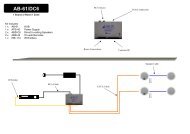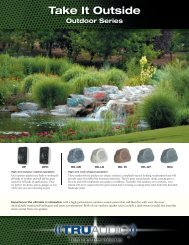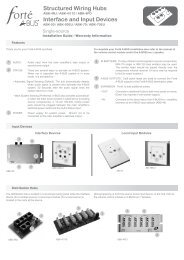ABX-84 - LeisureTech Electronics
ABX-84 - LeisureTech Electronics
ABX-84 - LeisureTech Electronics
You also want an ePaper? Increase the reach of your titles
YUMPU automatically turns print PDFs into web optimized ePapers that Google loves.
1<br />
1<br />
A<br />
B<br />
AUDIO<br />
OUT<br />
HON-<strong>ABX</strong>-<strong>84</strong> LCA 2004<br />
DATA<br />
A<br />
B<br />
A<br />
B<br />
AUDIO<br />
OUT<br />
HON-<strong>ABX</strong>-85 LCA 2004<br />
<strong>ABX</strong>-85 LCA 2004<br />
DATA<br />
SPEAKER OUT<br />
L+ L- R- R+<br />
TRIM POTS<br />
LEFT<br />
RIGHT<br />
Welcome to Forté A-BUS<br />
Structured Wiring Hubs<br />
<strong>ABX</strong>-<strong>84</strong><br />
Four-Source, Multi-Zone/Expansion Structured Wiring<br />
Installation Guide / Warranty Information<br />
We hope you enjoy your Forté A-BUS system. Your Forté A-BUS component<br />
has been designed to give high quality sound and be simple and functional<br />
to operate. All Forté A-BUS products bearing the Forté A-BUS logo are<br />
made to the A-BUS Standard, so when you connect Forté A-BUS Multi-<br />
Source Hubs, Volume Control Modules or A-BUS/DIRECT Speakers they<br />
are compatible with each other. Some functions on some manufacturer’s<br />
products may not work with other manufacturer’s products; however, most<br />
features will be interoperable. All Forté A-BUS components are simple to<br />
service or upgrade, so upgrading your system with components that offer<br />
improved features should be easy.<br />
The <strong>ABX</strong>-<strong>84</strong> Hub is the core of your Forté A-BUS system. It will accept up<br />
to four <strong>ABX</strong>-75 Source Input Modules to connect the hub to a maximum<br />
of four source components. It also distributes power and sound to to up<br />
to eight room Volume Control Modules or A-BUS/DIRECT Speakers. It also<br />
repeats infrared (IR) commands to the source components. When used<br />
with up to three <strong>ABX</strong>-85 Expansion Hubs, the system may be expanded to<br />
up to 16 zones, each with the ability so select from any of the four sources.<br />
Single-Source Forté A-BUS hubs may also be used to expand each zone to<br />
additional rooms.<br />
Features<br />
1<br />
14<br />
1<br />
13<br />
APS-25<br />
12<br />
b<br />
The <strong>ABX</strong>-<strong>84</strong> requires 1-4 <strong>ABX</strong>-75 Source Input Modules (included)<br />
Source Inputs [1] - A-BUS inputs from <strong>ABX</strong>-75 Source Input Modules (1-4)<br />
<strong>ABX</strong> Control In/Out [2] - To expand the system to additional zones up<br />
to three <strong>ABX</strong>-85 Expansion Hubs may be connected to the <strong>ABX</strong>-<strong>84</strong> Hub<br />
providing for a maximum of 16 zones<br />
CAUTION: The <strong>ABX</strong> Control ports are used strictly to interconnect<br />
<strong>ABX</strong>-85 Hubs and may not be used for any other purposes.<br />
<strong>ABX</strong> Audio In/Out [4] - To expand the system to additional zones up to<br />
three <strong>ABX</strong>-85 Expansion Hubs may be connected to the <strong>ABX</strong>-<strong>84</strong> Hub<br />
providing for a maximum of 16 zones. CAUTION: The <strong>ABX</strong> Audio ports are<br />
used strictly to interconnect <strong>ABX</strong>-85 Hubs and may not be used for any<br />
other purposes.<br />
Expansion wiring example<br />
1 2 3 4<br />
4 Zones 8 Zones<br />
A-BUS Outputs [5] A & B - Each of the A-BUS Outputs provides the<br />
power, audio and data signals to feed a Volume Control Module or A-BUS/<br />
DIRECT Speaker. There are four output zones; each zone may independently<br />
select from any of the four sources. Each zone has two outputs, Bank A<br />
and Bank B. When one APS-40 A-BUS Power Supply is used with the Hub,<br />
the rooms for Bank A may be powered. A second APS-40 Power Supply<br />
can be added to power the Bank B rooms or alternatively any of the Bank<br />
B output can used as an expansion port to feed one or more single source<br />
Hubs. CAUTION: Only an approved A-BUS 4A Power Supply [11]<br />
should be used. Substitutes which may appear to be suitable are not<br />
recommended and will void the warranty.<br />
IR Remote Control [6] - At least one ABR-43 A-BUS Learning Remote<br />
Keypad with Cradle is needed with the <strong>ABX</strong>-<strong>84</strong> Hub. This Remote Control<br />
includes a dedicated A-BUS bank and includes keys for most standard<br />
functions. Please see separate instructions.<br />
Power Indicators [9] - The two red power lights indicate when the power<br />
supplies connected to bank A or bank B are active. These indicators do not<br />
indicate the system is active (see System Indicator [3]).<br />
DC Power Input Sockets [10] - There are two power sockets one for each<br />
output bank ‘A’ and ‘B’.<br />
12v DC Trigger [12] - This is a 12v DC output that turns on when that<br />
source is selected. The output can be used to trigger a relay for power<br />
control of the source component.<br />
<strong>ABX</strong>-85 Expansion Hub<br />
The <strong>ABX</strong>-85 Expansion Hub is similar to the <strong>ABX</strong>-<strong>84</strong> and connects directly<br />
to it. The <strong>ABX</strong>-<strong>84</strong> Hub has two <strong>ABX</strong> Outputs for connection to the <strong>ABX</strong>-85<br />
Expansion Hub; one for Audio [2] and one for Control [4]. The <strong>ABX</strong>-85 has<br />
corresponding <strong>ABX</strong> Inputs and Outputs for accepting inputs from an <strong>ABX</strong>-<strong>84</strong><br />
Multi-Source Hub and extending outputs to an adjacent <strong>ABX</strong>-85 Expansion<br />
Hub. Up to three <strong>ABX</strong>-85 Expansion Hubs can be daisy-chained to expand<br />
the system to a maximum of sixteen zones.<br />
CAUTION: The <strong>ABX</strong> ports are used strictly to interconnect <strong>ABX</strong>-85<br />
Hubs and may not be used for any other purpose. The jumper cables<br />
used to interconnect <strong>ABX</strong> ports between any two hubs must not<br />
exceed 1m in length or else system performance may be compromised.<br />
Dining Room (Listening to CD)<br />
1 2 3 4<br />
OUTPUT<br />
INPUT<br />
<strong>ABX</strong>-85<br />
A-BUS/DIRECT<br />
ABR-43<br />
LOCAL INPUT<br />
MODULE<br />
AB-45<br />
AB-40RC <strong>ABX</strong>-75<br />
Source Equipment (with loop-out)<br />
APS-25<br />
Source Equipment
<strong>ABX</strong>-75 Source Input Module<br />
Installation – The <strong>ABX</strong>-75 Source Input Module installs wherever it is<br />
desired to locate an audio source component that will be used as an input<br />
to the <strong>ABX</strong>-<strong>84</strong> Hub. Typically, Source Input Modules are located in the<br />
entertainment center, family room, kitchen, master bedroom, office or utility<br />
area or other areas where computers, cable boxes, satellite receivers, media<br />
bridges and/or televisions are located. It is best to locate the actual module<br />
in a single-gang box near, but not directly adjacent to, a power receptacle.<br />
The <strong>ABX</strong>-75 Source Input Module may be located up to 100ft (30m) away<br />
from the <strong>ABX</strong>-<strong>84</strong> Hub. The Forté A-BUS System uses Cat 5/5e wiring<br />
following the TIA 568A color code (see A-BUS Wiring Color Code).<br />
Input Level Adjustments – On the back of the <strong>ABX</strong>-75 [7] Source Input<br />
Module are Left and Right Input Level Adjustments. Normally these are set<br />
to the full clockwise position. Turn each control counterclockwise to reduce<br />
the input level to match the volume level of the lowest source in the system.<br />
Repeat this procedure for any other sources that are too loud, until all<br />
sources are balanced. Some audio sources such as computer sound cards<br />
may have very low output. In these cases it is recommended that the volume<br />
be turned up at the output of the source. Check for either a physical volume<br />
control or an IR remote volume control on such devices.<br />
Status Indicator [3] - The green status light indicates when the system<br />
is turned on. The system is activated when the Hub receives a sourceselect<br />
command from any zone. Other zones may be activated at any time.<br />
Individual Volume Control Modules may have to be turned on separately<br />
before sound can be heard.<br />
Infrared Talkback Indicator [3b] - The Red Talkback indicator flashes when<br />
an infrared data command is passing through the Hub.<br />
Infrared (IR) Emitter Port [8] – This will accept a standard IR emitter with<br />
a 3.5mm 2-cond. mini plug. This jack is provided for infrared control of the<br />
source component. It is a routed output that will only emit commands from<br />
a Volume Control Module or A-BUS/d i r e c t<br />
Speaker in a zone that has selected that<br />
Socket<br />
source. Some components have a 2-cond.<br />
IR input jack on the back. It is recommended<br />
that this direct connection be used.<br />
CAUTION: Do not confuse a serial data<br />
port connection with an infrared port.<br />
12v DC Trigger [12] - This is a 12v DC output<br />
that turns on when that source is selected.<br />
The output can be used to trigger a relay<br />
for power control of the source component.<br />
CAUTION: Do not hook up devices to the<br />
Trigger that will exceed 100mA of current<br />
draw.<br />
Audio Input [13] - For connection to source<br />
component.<br />
Loop Out [14] - To loop the same audio<br />
component source into a home theater<br />
receiver or an amplifier.<br />
Brown<br />
Brown & White<br />
Orange<br />
Blue & White<br />
Blue<br />
Orange & White<br />
Green<br />
Green & White<br />
8 7 6 5 4 3 2 1<br />
Pin Signal<br />
8<br />
7<br />
6<br />
5<br />
4<br />
3<br />
2<br />
1<br />
T568A<br />
+24 Vdc<br />
Ground<br />
Right Channel<br />
Status<br />
IR<br />
Right Ch. Ground<br />
Left Channel<br />
Left Ch. Ground<br />
System Design<br />
The <strong>ABX</strong>-<strong>84</strong> is controllable with any Forté A-BUS IR Volume Control Module<br />
or A-BUS/d i r e c t Speaker the <strong>ABX</strong>-<strong>84</strong> by pointing a Forté A-BUS IR Remote<br />
at the Volume Control Module or A-BUS/d i r e c t Speaker, which will repeat<br />
the IR commands to the <strong>ABX</strong>-85 Hub.<br />
Forté A-BUS is a very flexible system; it allows for many variations not<br />
normally possible in traditional multi-room systems. For instance; it is<br />
possible to mix Multi-Source Hubs with Single-Source Hubs. There are many<br />
reasons why you may want to do this; the most common reason is because<br />
in an open plan house you may have interconnecting areas, which are<br />
acoustically the same (family rooms, dining rooms and kitchens). So if you<br />
change the source in one area the other rooms can track the same source.<br />
Another example is bedrooms with bathrooms. In the master bedroom, the<br />
full function Volume Control Module would normally be used; however, in<br />
the bathroom a less expensive Volume Control Module may be all that is<br />
needed. Each Multi-Source Hub has an A and B output (the second bank<br />
requires a separate power supply) for each zone in order to cater to this<br />
requirement. Any zone output can also be fed into the Expansion Input of a<br />
separate Forté A-BUS Distribution Hub such as the ABK-4RJ Four-Output<br />
Audio Hub to expand that zone.<br />
Installation<br />
It is recommended that the <strong>ABX</strong>-<strong>84</strong> be installed by a qualified technician and<br />
in compliance with relevant low-voltage regulations. The <strong>ABX</strong>-<strong>84</strong> , <strong>ABX</strong>-75<br />
Source Input Module and AB-45 Multi-Source Volume Control Module<br />
should not be installed next to or in the same box as high-voltage devices.<br />
These devices all connect via a single Cat 5/5e cable using the TIA 568A<br />
wiring color code. It is recommended that no length of cabling should be<br />
run parallel or close to high-voltage cables or data cables. If the A-BUS<br />
cabling must cross other wires, it is best to cross at a perpendicular. It is<br />
recommended that the Cat 5/5e cable length be no longer than 100ft (30m);<br />
longer runs may cause induced noise and reduce sound quality.<br />
Operation<br />
The <strong>ABX</strong>-<strong>84</strong> is controlled by A-BUS infrared (IR) commands. There are four<br />
inputs into which <strong>ABX</strong>-75 Source Input Modules may be connected. When<br />
the Hub receives a command for any one of the four inputs in any zone, the<br />
Hub will turn on. This will be indicated by the green Status Indicator [3]. The<br />
12v DC Trigger [12] will also activate. If source components are activated<br />
by a power strip switched by the Trigger, they will also activate. Each zone<br />
must have one Volume Control Module with a keypad that includes buttons<br />
with A-BUS functions (Inputs 1-4 or Input Up/Down, Room Mute and System<br />
Mute commands). Alternatively, any Volume Control Module containing an<br />
IR receiver may be used in conjunction with an A-BUS IR Remote that has<br />
these IR commands built-in. Volume Control Modules without Room On/<br />
Mute will activate when any Zone is turned on. Other modules with individual<br />
On/Mute capability require either an On command or a Volume Up command<br />
to activate the module. These units will reset to a low volume level the next<br />
time the system is turned on. The A-BUS MUTE command will mute the<br />
Volume Control Module only. To mute the whole system, the SYSTEM MUTE<br />
command must be used.<br />
Infrared Repeater - Volume Control Modules and A-BUS/d i r e c t Speakers<br />
that include infrared receivers will pass most infrared commands without<br />
difficulty. They will repeat standard 38 kHz commands and 56 kHz<br />
commands, which are often used in satellite receivers. Care should be taken<br />
to ensure the emitters are properly placed over the receiver on the front of<br />
the component.<br />
Infrared Remote IR Range - The operating range of your Remote Control<br />
will vary according to the light conditions in the room, the quality of the IR<br />
remote (and battery condition) and the system design in the components. In<br />
ideal conditions in areas with low light the range should be up to 70ft (20m),<br />
however, in areas of high sunlight or lighting such as low-voltage lighting<br />
which can emit light in the infrared frequency range the operating range can<br />
be substantially less. In direct sunlight the range may be reduced to as little<br />
as 15ft (5m). Care should be taken when planning your Forté A-BUS system<br />
installation to locate the Volume Control Modules in a position away from<br />
direct light and in a position convenient to the users to point the IR Remote<br />
Control to the receiver in the module.<br />
NOTE: IR Remote Controls operate using infrared (invisible) light. The<br />
Remote needs line-of-sight and will not send commands around corners or<br />
through furniture or heavy curtains.<br />
ABR-43 IR Learning Remote Keypad - Please see instruction sheet for<br />
remote control.<br />
AB-45 Volume Control Module - Please see instruction sheet for remote<br />
control.
Structured Wiring Specifications<br />
Hub<br />
Inputs<br />
Outputs<br />
Size (WHD)<br />
<strong>ABX</strong>-<strong>84</strong><br />
Audio<br />
Power<br />
A-BUS<br />
Expansion<br />
Hub<br />
4 x Source (RJ-45) from <strong>ABX</strong>-75 modules<br />
2 x 2.5 mm DC Sockets +V Center (Banks A and B)<br />
2 x 4 Zones (RJ-45) (Bank A and B)<br />
1 x RJ-45 Control out, 1 x RJ-45 Audio out to <strong>ABX</strong>-85<br />
4-3/4” (121 mm) x 3/4” (20 mm x 3-1/2” (88 mm)<br />
Hub<br />
Inputs<br />
Outputs<br />
Size (WHD)<br />
<strong>ABX</strong>-85<br />
<strong>ABX</strong> Input<br />
Power<br />
A-BUS<br />
<strong>ABX</strong> Output<br />
Structured Wiring Expansion Hub<br />
1 x RJ-45 Control In, 1 x RJ-45 Audio In from <strong>ABX</strong>-<strong>84</strong><br />
2 x 2.5 mm DC Sockets +V Centre (Banks A and B)<br />
2 x 4 Zones (RJ-45) (Bank A and B)<br />
1 x RJ-45 Control out, 1 x RJ-45 Audio out to <strong>ABX</strong>-85<br />
4-3/4” (121 mm) x 3/4” (20 mm) x 3-1/2” (88 mm)<br />
Power Supply<br />
Input<br />
Output<br />
Size (WHD)<br />
APS-25<br />
Power<br />
Power<br />
Power Supply 2.5A<br />
100-240v 50/60 Hz<br />
24VDC 2.5 Amp<br />
123 x 47 x 30 mm<br />
Remote Control<br />
Size (WHD)<br />
ABR-43<br />
Colour<br />
Battery<br />
Cradle<br />
Remote<br />
ABR-43 Learning Remote Keypad with Cradle<br />
White<br />
2 x 3v DL2032<br />
73.8 x 117.8 x 10mm<br />
49.8 x 99.9 x 7.8mm<br />
Input Module<br />
Inputs<br />
Outputs<br />
<strong>ABX</strong>-75<br />
Audio<br />
Audio<br />
IR<br />
Trigger<br />
A-BUS<br />
Source Input Module<br />
1 x Stereo RCA Pair<br />
1 x Stereo RCA Pair Loop Thru<br />
1 x 3.5mm mini phono<br />
1 x 3.5mm mini phono 12vdc +V Center 50mA<br />
1 x Cat5 RJ-45<br />
Power Module<br />
Inputs<br />
Outputs<br />
AB-45<br />
A-BUS<br />
IR<br />
Speaker<br />
Multi-Source Volume Control Module<br />
1 x Cat5 RJ-45<br />
Front Panel Infrared Receiver; 38kHz, 56kHz<br />
Screw Terminal, 14-18ga., 6-8 ohm, >88dB sensitivity<br />
Warranty<br />
Please contact your place of purchase for warranty information.<br />
A-BUS is a registered trademark of <strong>LeisureTech</strong> <strong>Electronics</strong>. The A-BUS technology is covered by the following patents - United States US<br />
7,181,023, 7,668,318, 6,389,139; Australia AU 739808; New Zealand NZ 502982; Mexico MX 241196; Canada CA 2301062.<br />
All features and specifications are subject to change without notice. www.leisuretech.com.au