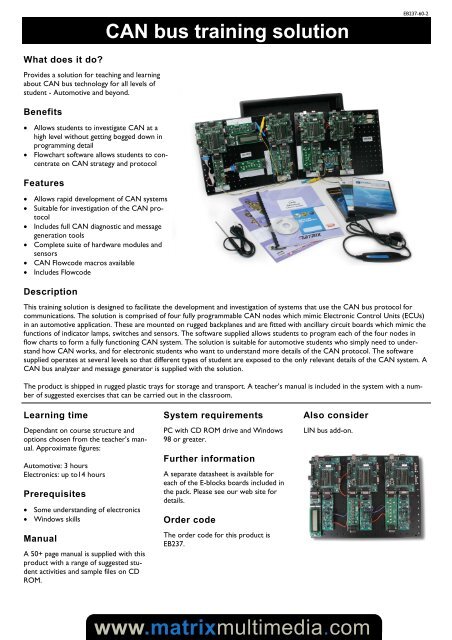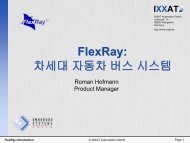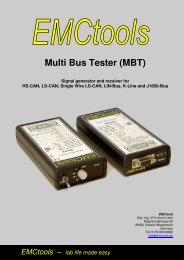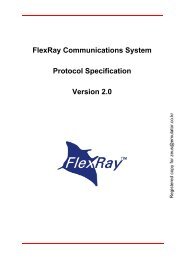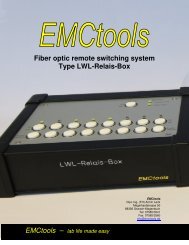EB237-60-2 Can Bus Training Solution
EB237-60-2 Can Bus Training Solution
EB237-60-2 Can Bus Training Solution
You also want an ePaper? Increase the reach of your titles
YUMPU automatically turns print PDFs into web optimized ePapers that Google loves.
www.matrixmultimedia.com<br />
CAN bus training solution<br />
<strong>EB237</strong>-<strong>60</strong>-2<br />
What does it do?<br />
Provides a solution for teaching and learning<br />
about CAN bus technology for all levels of<br />
student - Automotive and beyond.<br />
Benefits<br />
• Allows students to investigate CAN at a<br />
high level without getting bogged down in<br />
programming detail<br />
• Flowchart software allows students to concentrate<br />
on CAN strategy and protocol<br />
Features<br />
• Allows rapid development of CAN systems<br />
• Suitable for investigation of the CAN protocol<br />
• Includes full CAN diagnostic and message<br />
generation tools<br />
• Complete suite of hardware modules and<br />
sensors<br />
• CAN Flowcode macros available<br />
• Includes Flowcode<br />
Description<br />
This training solution is designed to facilitate the development and investigation of systems that use the CAN bus protocol for<br />
communications. The solution is comprised of four fully programmable CAN nodes which mimic Electronic Control Units (ECUs)<br />
in an automotive application. These are mounted on rugged backplanes and are fitted with ancillary circuit boards which mimic the<br />
functions of indicator lamps, switches and sensors. The software supplied allows students to program each of the four nodes in<br />
flow charts to form a fully functioning CAN system. The solution is suitable for automotive students who simply need to understand<br />
how CAN works, and for electronic students who want to understand more details of the CAN protocol. The software<br />
supplied operates at several levels so that different types of student are exposed to the only relevant details of the CAN system. A<br />
CAN bus analyzer and message generator is supplied with the solution.<br />
The product is shipped in rugged plastic trays for storage and transport. A teacher’s manual is included in the system with a number<br />
of suggested exercises that can be carried out in the classroom.<br />
Learning time<br />
Dependant on course structure and<br />
options chosen from the teacher’s manual.<br />
Approximate figures:<br />
Automotive: 3 hours<br />
Electronics: up to14 hours<br />
Prerequisites<br />
• Some understanding of electronics<br />
• Windows skills<br />
Manual<br />
A 50+ page manual is supplied with this<br />
product with a range of suggested student<br />
activities and sample files on CD<br />
ROM.<br />
System requirements<br />
PC with CD ROM drive and Windows<br />
98 or greater.<br />
Further information<br />
A separate datasheet is available for<br />
each of the E-blocks boards included in<br />
the pack. Please see our web site for<br />
details.<br />
Order code<br />
The order code for this product is<br />
<strong>EB237</strong>.<br />
Also consider<br />
LIN bus add-on.
CAN bus training solution<br />
<strong>EB237</strong>-<strong>60</strong>-2<br />
Learning objectives<br />
This equipment and associated<br />
curriculum is designed for two levels of<br />
student:<br />
Firstly the equipment can be used for<br />
automotive technicians to gain an<br />
appreciation of CAN technology and<br />
the equipment used in fault finding CAN<br />
systems, and how that fault finding takes<br />
place. These technicians are expected<br />
to download and review programs<br />
made in flow charts, but are not<br />
expected to carry out any programming<br />
tasks. Level 1 learning outcomes are:<br />
To understand what a microcontroller<br />
is and that it can be programmed with<br />
software to perform different tasks, To<br />
understand the nature of an ECU and<br />
the main component parts of an ECU.<br />
To understand that software can change<br />
the way an ECU operates. To<br />
understand the nature of CAN and the<br />
basic CAN protocol, and the basic<br />
structure of a CAN network.<br />
Secondly the equipment can be used by<br />
more advanced students to gain an<br />
understanding of CAN technology and<br />
to allow them to construct networks<br />
which communicate in CAN and higher<br />
level protocols. These students are<br />
expected to develop their own CAN<br />
networks using flowcharts with CAN<br />
macros provided. The use of flow<br />
charts here will allow the students to<br />
understand CAN protocols and<br />
communication without the need for<br />
the students to get bogged down in the<br />
processes of lower level CAN bus<br />
software construction. Level 2 CAN<br />
learning outcomes are all those in<br />
Level1 and:<br />
To understand CAN transmit and<br />
receive messages and the top level<br />
CAN protocols. To understand CAN<br />
message structure. To understand and<br />
construct a fully operational CAN<br />
system with four nodes working at<br />
once. To gain an insight into higher level<br />
protocols like DeviceNET and<br />
CANOPEN.<br />
Pack contents<br />
The table below gives a list of the pack contents. Datasheets on any individual item<br />
are available on request.<br />
Tray Qty Code Description<br />
1 1 EB744 CAN bus teachers notes<br />
1 1 EB880 <strong>Can</strong> bus solution CD ROM<br />
1 1 EBPUB E-blocks publicity sheet<br />
1 1 EL239 USB CAN sniffer<br />
1 1 ELSAM ELSAM mini CD ROM<br />
1 1 HP2045 Shallow plastic tray<br />
1 1 HP233 Hardware Warranty card<br />
1 1 HP3844 Foam insert for trays<br />
1 1 HP4039 Lid for plastic trays<br />
1 1 HP9734 Cardboard box for trays<br />
1 2 HP5328 Adjustable power supply<br />
1 1 HPUSB USB lead<br />
1 1 HSTMP Wide range stainless steel temperature probe<br />
1 1 TEFLCSI4 Flowcode for PICmicro MCUs v4<br />
2 1 BP232 E-blocks backplane - tray compatible<br />
2 1 EB00400 E-Blocks LED board<br />
2 1 EB00500 E-Blocks LCD board<br />
2 2 EB00<strong>60</strong>0 E-blocks USB Multiprogrammer<br />
2 2 EB00700 E-Blocks Switch board<br />
2 2 EB01800 E-blocks CAN board<br />
2 1 EB634 E-blocks IDC cable<br />
2 1 EB704 E-blocks LED board cover<br />
2 1 EB705 E-blocks LCD board cover<br />
2 2 EB706 E-blocks PICmicro multiprogrammer cover<br />
2 2 EB707 E-blocks switch board cover<br />
2 2 EB718 E-blocks CAN board cover<br />
2 1 HP2045 Shallow plastic tray<br />
2 1 HP3844 Foam insert for trays<br />
2 1 HP4039 Lid for plastic trays<br />
2 1 HP9734 Cardboard box for trays<br />
3 1 BP232 E-blocks backplane - tray compatible<br />
3 1 EB00300 E-blocks sensor interface<br />
3 1 EB00400 E-Blocks LED board<br />
3 2 EB00<strong>60</strong>0 E-blocks USB Multiprogrammer<br />
3 2 EB01800 E-blocks CAN board<br />
3 1 EB029 E-blocks Kvaser analyser interface board<br />
3 1 EB704 E-blocks LED board cover<br />
3 2 EB706 E-blocks PICmicro multiprogrammer cover<br />
3 2 EB718 E-blocks CAN board cover<br />
3 1 HP2045 Shallow plastic tray<br />
3 1 HP3844 Foam insert for trays<br />
3 1 HP4039 Lid for plastic trays<br />
3 1 HP9734 Cardboard box for trays<br />
Flowcode is used to construct the CAN<br />
programs.<br />
The CAN analyzer shows the history of<br />
www.matrixmultimedia.com