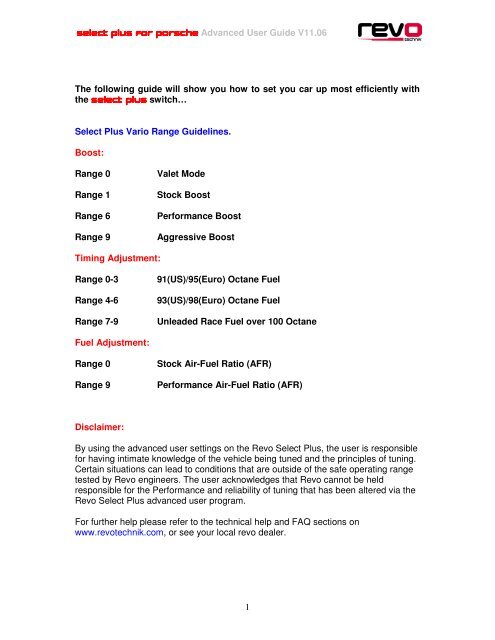Select Plus Porsche Advanced User Guide - Revo Technik | ECU ...
Select Plus Porsche Advanced User Guide - Revo Technik | ECU ...
Select Plus Porsche Advanced User Guide - Revo Technik | ECU ...
You also want an ePaper? Increase the reach of your titles
YUMPU automatically turns print PDFs into web optimized ePapers that Google loves.
select plus for porsche <strong>Advanced</strong> <strong>User</strong> <strong>Guide</strong> V11.06<br />
The following guide will show you how to set you car up most efficiently with<br />
the select plus switch…<br />
<strong>Select</strong> <strong>Plus</strong> Vario Range <strong>Guide</strong>lines.<br />
Boost:<br />
Range 0<br />
Range 1<br />
Range 6<br />
Range 9<br />
Valet Mode<br />
Stock Boost<br />
Performance Boost<br />
Aggressive Boost<br />
Timing Adjustment:<br />
Range 0-3<br />
Range 4-6<br />
Range 7-9<br />
91(US)/95(Euro) Octane Fuel<br />
93(US)/98(Euro) Octane Fuel<br />
Unleaded Race Fuel over 100 Octane<br />
Fuel Adjustment:<br />
Range 0<br />
Range 9<br />
Stock Air-Fuel Ratio (AFR)<br />
Performance Air-Fuel Ratio (AFR)<br />
Disclaimer:<br />
By using the advanced user settings on the <strong>Revo</strong> <strong>Select</strong> <strong>Plus</strong>, the user is responsible<br />
for having intimate knowledge of the vehicle being tuned and the principles of tuning.<br />
Certain situations can lead to conditions that are outside of the safe operating range<br />
tested by <strong>Revo</strong> engineers. The user acknowledges that <strong>Revo</strong> cannot be held<br />
responsible for the Performance and reliability of tuning that has been altered via the<br />
<strong>Revo</strong> <strong>Select</strong> <strong>Plus</strong> advanced user program.<br />
For further help please refer to the technical help and FAQ sections on<br />
www.revotechnik.com, or see your local revo dealer.<br />
1
select plus for porsche <strong>Advanced</strong> <strong>User</strong> <strong>Guide</strong> V11.06<br />
Tuning guidelines (using the variable settings)<br />
The select plus allows you to cater for differing environmental conditions and fuel<br />
quality. The Engine Control Unit caters for these differences to a certain point,<br />
utilising the built in adaptation and knock control. However there are limits to the<br />
amount of adjustment in an <strong>ECU</strong>. Standard programs and adaptation cannot cater for<br />
such a vast array of markets from higher altitude, lower air density areas with poor<br />
quality fuel to high air density areas with premium quality fuel. The select plus lets<br />
you work outside of these parameters to set the car to its optimum levels. The<br />
following diagram shows this in more detail:<br />
The above depicts areas within adaptation levels and the select plus adjustment<br />
levels where a car would be running in different conditions with different quality fuels.<br />
Due to the need to cater for those markets with poorer running conditions that aren’t<br />
privileged with high quality fuel, stock programs aren’t always as advanced as they<br />
could be... standard adaptation doesn’t cater for the better conditions and fuel at<br />
optimum levels.<br />
The select plus give the user a large degree of control over the amount of boost<br />
and ignition timing advance requested by the engine <strong>ECU</strong>. The fact that these<br />
amounts of boost and timing are requested does not necessarily mean they are<br />
actually achieved. Only if the specified tolerances of a series of sensors are met will<br />
the engine produce the requested values.<br />
Some of the these sensors are listed below.<br />
• MAF – (mass air flow aka air mass meter) provides the <strong>ECU</strong> with the amount<br />
of air being ingested into the engine.<br />
• Boost sensor – provides the <strong>ECU</strong> with the actual boost pressure in the intake<br />
track.<br />
2
select plus for porsche <strong>Advanced</strong> <strong>User</strong> <strong>Guide</strong> V11.06<br />
• AIT – (air intake temperature) provides the <strong>ECU</strong> with the temperature of the air<br />
after the intercooler. Needed for calculation of air density.<br />
• Lambda sensor – calculates the air/fuel ratio by measuring the unburned<br />
portion of the exhaust. Also used to calculate EGT (exhaust gas temperature).<br />
• Knock sensor – Senses certain harmonic frequencies that occur when<br />
approaching and reaching pre-detonation in the combustion process.<br />
These sensors and their ability to override the requested boost and timing levels, are<br />
essential to the safety and longevity of your engine. If one or more of these sensors<br />
starts reading a value outside of it’s specified window the <strong>ECU</strong> will limit the amount of<br />
boost and/or timing (Pull Back).<br />
When making changes to the boost, fuel and timing settings of your engine there is<br />
no one setting that will give you the best performance in every situation. Many<br />
external factors influence the way your engine performs. In particular the ambient<br />
temperature will have a noticable effect. Put simply, the warmer the weather, the<br />
lower the power. This is because warmer air has a lower density and so burns less<br />
efficiently than cooler air. Other factors that play a major part in power production<br />
include the quality of the fuel being used, engine intake temperature and to a lesser<br />
extent altitude.<br />
Knowing the values that engine sensors are ‘seeing’ and knowing something about<br />
what they mean will enable you to make calculated and worthwhile changes to boost<br />
and timing. Setting the boost and timing to their maximum requested settings and<br />
expecting the engine to deliver these levels when the external conditions are less<br />
than perfect is unrealistic.<br />
For example: On a hot summer day the air being ingested by your engine will be<br />
less dense than on a winter day. This being the case the engine will not be able to<br />
mix and burn the ‘thin’ air and fuel mixture efficiently at high levels of boost. The <strong>ECU</strong><br />
will calculate, by way of the AIT, that the air is of a low density and limit the boost<br />
pressure to a safe level. Not only will the boost be limited but the <strong>ECU</strong> will adapt or<br />
‘remember’ that the air is ‘thin’ and continue to limit the boost pressure until it is told<br />
otherwise.<br />
Data Logging<br />
The control over boost, airfuel ratio and timing that the select plus for porsche<br />
switches allow can make huge differences to the performance of your engine. These<br />
changes can often be felt when driving the car but the only way to be sure that the<br />
changes you make are benificial is to record and interprit the values that the engine<br />
sensors read. The ‘data acquisition’ function built into select plus for porsche<br />
gives you the ability not only to read these sensor values but to record the changing<br />
values under normal driving conditions, this is commonly refered to as ‘data logging’.<br />
3
select plus for porsche <strong>Advanced</strong> <strong>User</strong> <strong>Guide</strong> V11.06<br />
The most efficient datalogs are those taken over longer ‘pull’ durations through the<br />
rev range. For example; a 4 th gear pull from 2000rpm to 6500rpm/redline will give<br />
more information than a 3 rd or 2 nd gear pull through the same rpm range as it will take<br />
longer so more information is recorded. The only problem with this is it also takes<br />
more space to do, and at a higher terminal speed… <strong>Revo</strong> do not condone breaking<br />
speed limits.<br />
The below gives you examples of expected outputs/values and a bried explanation of<br />
these values for a car running within the limits of the system.<br />
Data – Engine – Speed : Engine Crank Speed in revolutions per minute<br />
Data – Engine – Intake Air Temp (IAT) : Intake temp. at the throttle body. The air<br />
intake temperature will change daily according to ambient temperature and driving<br />
style. It is difficult to state what the AIT should be, only that cooler is better. It is<br />
useful to monitor the AIT and get a feel for what is expected on any given day. This<br />
allows you to if nothing else account for rises and falls in performance. The higher<br />
the AIT the less timing you will be able to run.<br />
As an indicative guide normally aspirated cars should be no more than 10º above<br />
ambient. Turbo cars should see between 30 and 40º IAT’s under load with efficiently<br />
functioning intercoolers.<br />
Data – Engine – ECT : Engine coolant temperature in degrees C<br />
Data – Engine –Throttle : Throttle position measured as a percentage. 100% being<br />
full throttle.<br />
Data – Knock Retardation – All Cylinders : Knock value measured in degrees from<br />
TDC (Top Dead Centre). Capable of monitoring upto 8 cylinders. Directly effected by<br />
timing settings. If the ignition settings are correct for the fuel quality and conditions<br />
the car is subjected to, then the knock values should be as follows. These values<br />
should not be exceeded:<br />
Normally aspirated - up to 6º but no more<br />
Turbo<br />
- up to 3º but no more<br />
Knock value will be less in cooler temperatures, or with higher fuel quality.<br />
DO NOT allow the car to exceed the above values.<br />
Data – Turbo Charger Related – Actual Boost : Boost the car delivers measured in<br />
millibar includes atmospheric pressure. Under regular load levels the maximum value<br />
will be 1.1bar (1100millibar or 2100millibar inc. atmospheric pressure). Under high<br />
load (low rpm, high gear uphill) peak values may see upto 1.3bar but these figures<br />
will not be sustained<br />
Data – Turbo Charger Related – Desired Boost : Specified boost levels from the<br />
<strong>ECU</strong>. Values as per actual boost. If the desired boost and actual boost values differ<br />
4
select plus for porsche <strong>Advanced</strong> <strong>User</strong> <strong>Guide</strong> V11.06<br />
by more than 5% throughout the rev range then it indicates either the settings are<br />
incorrect for the conditions/fuel quality.<br />
If the requested boost value cannot be met, possible reasons for this can be due to<br />
excessive intake temperatures or poor flow in the air intake, the <strong>ECU</strong> will reduce the<br />
requested boost value.<br />
In doing this the <strong>ECU</strong> will also reduce the timing, fueling and other values to<br />
safeguard the engine. This reduction of values across the board will seriously limit<br />
the engine’s performance.<br />
Data – Turbo Charger Related – Waste Gate : Waste gate duty cycle measured as<br />
a percentage with 100% being fully open. 100% will be seen in full/high load<br />
situations.<br />
Using select plus adjustability with the Data Acquisition function<br />
Setting Timing Levels<br />
You can monitor the effects of changing timing settings in the software to better suit<br />
the fuel and conditions at any given time. <strong>Revo</strong> recommend the following settings as<br />
a guideline, but to set the car up to the most efficient settings please use the<br />
following data analysis guidelines.<br />
<strong>Revo</strong> Timing <strong>Guide</strong>lines<br />
Timing Range (Non US)<br />
Timing Range (US)<br />
0 = stock timing 0 = stock timing<br />
3-5 = 95ron fuel 1-2 = 91 octane fuel<br />
5-7 = 97/98ron fuel 3-5 = 93 octane fuel<br />
7-9 = premium fuel with octane booster 6-9 = premium fuel with octane or<br />
unleaded race fuel<br />
booster or unleaded race fuel<br />
Note: it is always safer to set lower levels if you are unsure of the settings to run.<br />
Analysing Data:<br />
Setting Timing - The best way to set timing up is to start at a relatively low level and<br />
gradually advance the timing monitoring the effects, for example if using 98ron fuel<br />
we recommend running between T5 and T7 it would be advisable to leave the car in<br />
one boost setting and start off monitoring at T3, then build up gradually making sure<br />
the <strong>ECU</strong> isn’t having to pull too much timing out.<br />
5
select plus for porsche <strong>Advanced</strong> <strong>User</strong> <strong>Guide</strong> V11.06<br />
It is worth knowing that generally intake manifold’s don’t deliver the same flow to<br />
each cylinder. With certain cylinders being ‘hotter’ than others timing CF is unlikely to<br />
be linear across each monitored cylinder.<br />
Boost Settings<br />
The Boost level can be set higher or lower than the default setting (Boost 6), altering<br />
the driving characturistics of the car. As with Timing settings ‘bigger is not always<br />
better’. You can potentially run at Boost 9 as long as certain components on the car<br />
do their job at that leve and atmospheric conditions allow. For example running<br />
increased Boost could show up weaknesses in hoses (hose collapse) or Intercooler<br />
inefficiency. Monitoring requested and actual boost pressures, Intake Air Temps, and<br />
Timing CF will help to set a usable level of Boost.<br />
<strong>Revo</strong> software incorporates enough adjustability to make the most out of bolt-on<br />
engine upgrades.<br />
Boost and Timing settings need to be set to compliment one another, for example an<br />
inefficient IC (intercooler) for a specified boost level will lead to excessively increased<br />
AIT’s and the timing CF will increase.<br />
Setting Incorrect Levels<br />
One of the common problems that can occur when setting up a car with a select<br />
plus is setting optimistic levels… if you run at a timing level too high for the given<br />
conditions then you start to rely on the knock sensors and the <strong>ECU</strong> ‘pulling back’ to<br />
safe levels. This is often the case when using an select plus without monitoring<br />
the effects of different settings and can have undesired effects on the running and<br />
components.<br />
If the <strong>ECU</strong> pulls back due to over optimistic settings then the car won’t run at it’s<br />
optimum level, this being the case altering the settings with the select plus will<br />
have much less effect as the adaptation values will all be at low levels.<br />
Using you can reset the adaptation values by disconnecting the battery for a minute<br />
or so, then reconnecting and turning the ignition on (engine not running) for a similar<br />
time period. Please make sure you know your stereo coding if you are to do this.<br />
Fuel Settings:<br />
One feature of the select plus switch is the ability to adjust the requested air fuel<br />
mixture the engine will burn. It does not control fuel injector on time but rather sets a<br />
target air fuel mixture for a richer or leaner burn. Position 0 on the select plus is<br />
equivalent to stock and position 9 will typically yield a 0.87 - 0.91 Lambda for<br />
normally aspirated cars or 0.81 – 0.83 Lamdba for a turbo car depending on the<br />
vehicle and state of tune. If you are not familiar with AFR (air fuel ratio) we<br />
recommend leaving this setting at 9. This adjustment is only a target and will not<br />
force the <strong>ECU</strong> to comply; if the setting is outside of the safety parameters the<br />
computer will compensate for the error allowing the safe operation of the vehicle.<br />
6
select plus for porsche <strong>Advanced</strong> <strong>User</strong> <strong>Guide</strong> V11.06<br />
go play...<br />
Disclaimer:<br />
This document is supplied free of charge and is purely a guide in “How to get the<br />
most from your select plus device”. Niether <strong>Revo</strong> Developments, <strong>Revo</strong> <strong>Technik</strong><br />
Limited, or any of their associate companies will except any responsibilty against<br />
failure for the product to perform or or any mechanical failure as a result of inproper<br />
use.<br />
7