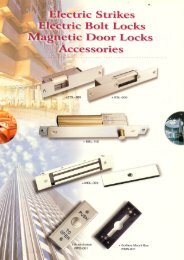Installation Guide (221.74 KB) - Smart Home
Installation Guide (221.74 KB) - Smart Home
Installation Guide (221.74 KB) - Smart Home
You also want an ePaper? Increase the reach of your titles
YUMPU automatically turns print PDFs into web optimized ePapers that Google loves.
RCS<br />
Model 8R5PX<br />
8 Channel Programmable X10 Relay Controller<br />
<strong>Installation</strong> Manual<br />
DCN: 140-01406-01<br />
8/05/05
Product Contents<br />
This product kit consist of the following items:<br />
1 8R5PX Control Unit<br />
1 Power Transformer, 120VAC/12VDC, 500 mA<br />
1 X10 Powerline Interface Module, Model PSC05<br />
1 Modular phone cable, 4 wire, reversing<br />
1 Set of <strong>Installation</strong> and Programming Manuals<br />
<strong>Installation</strong><br />
It is recommended that you perform a bench test of the unit before permanent installation.<br />
Refer to the wiring diagram at the end of this document.<br />
You will need a source of X10 commands to test and/or program the unit.<br />
Place the control unit on a table and connect the power transformer to the power jack. Plug in the power<br />
transformer to a 110VAC outlet<br />
The Status LED should be on solid. This indicates that the unit has powered up OK and it is waiting for a<br />
valid X10 PLI module to be attached.<br />
Connect the X10 powerline interface module (PSC05) to the 4 wire modular cable. You MUST use the<br />
supplied 4 wire modular cable for the bench test. Connect this cable to the X10 PLI jack on the<br />
control unit circuit board. Plug the PSC05 into an 110VAC Outlet. (If you plan on using a custom X10<br />
PLI cable, you can redo this test with it after it has passed with the supplied cable.)<br />
CAUTION! Do not plug the X10 interface module/cable into phone outlets or damage may result.<br />
The Status LED should start flashing at a slow rate. The unit is ready to accept X10 Commands.<br />
Pre-Programmed X10 Operating Mode<br />
The 8R5PX controller is pre-programmed to be an 8 channel latched relay controller, set to House Code<br />
A and Unit Codes 1 to 8 for Relay Channels 1-8. The unit will initially power up in this mode. No<br />
additional programming is required to use the control unit in this configuration.<br />
Testing X10 Operation<br />
Connect a suitable X10 transmitter, such as the X10 mini-controller or maxi-controller, RCS CommStar or<br />
Stargate control units or other X10 source.<br />
Set the transmitter X10 House Code to A.<br />
Send the following X10 commands.<br />
“A1 On” Relay Channel 1 should turn on.<br />
Status LED will flash four times rapidly when the command is received.<br />
Send the remaining channel commands<br />
“A2 On” Relay Channel 2 should turn on.<br />
“A3 On” Relay Channel 3 should turn on.<br />
“A4 On” Relay Channel 4 should turn on.<br />
“A5 On” Relay Channel 5 should turn on.<br />
DCN: 140-01406-01 8/05/05 2
“A6 On” Relay Channel 6 should turn on.<br />
“A7 On” Relay Channel 7 should turn on.<br />
“A8 On” Relay Channel 8 should turn on.<br />
Repeat with A1 Off, A2 Off and so on, until all units are off.<br />
If these commands work OK, you have completed the bench test.<br />
If you want to change the default X10 addressing or relay operating modes, proceed to the Programming<br />
section.<br />
Confirm the unit operates as programmed.<br />
When these test are completed, install the unit as desired.<br />
Programming the 8R5PX<br />
Setting the X10 House Code, Unit Code Address and Relay Operating Mode.<br />
If you want to change the default House Code (A) and Unit Codes (1-8) for the 8R5PX, use the 8R5PX<br />
programming mode. This also allows you to change the relay operating mode from Latched to<br />
Momentary or Pulsed outputs. Relays can be programmed in groups or individually.<br />
Caution! Disconnect any live loads from the 8R5PX before entering programming mode. Relay<br />
channels will be turned on during the programming sequence.<br />
Press the Program Mode button on the control unit circuit board to enter the programming mode.<br />
Refer to the 8R5PX programming manual, DCN 147-1406, for details on programming the unit.<br />
Relay LEDs<br />
Each relay channel has an indicator LED. The LED will be on when the relay is on. These LEDs are also<br />
used in the programming mode to indicate which relay channel is being programmed.<br />
Status LED<br />
The Status LED is a multifunction indicator that shows that power is on and the unit is working properly. It<br />
also indicates that the X10 PLI module is properly attached. It acts as an X10 signal reception indication<br />
by flashing when X10 commands are received.<br />
LED On Steady: When the control unit is first powered up, the status LED will come ON steady,<br />
indicating power is on and the unit is running OK.<br />
LED flashing slowly: When the X10 power line interface module is connected and its X10 signal is<br />
detected, the Status LED will start flashing slowly. This is the normal system heartbeat.<br />
LED flashes twice rapidly: When the control unit receives any valid X10 Command, but not the same<br />
house code as set on the controller, the Status LED will flash twice rapidly. X10 commands are being<br />
received but they are not addressed for this controller.<br />
If you expected the command to activate a relay, check the House Code address setting on the controller<br />
and the sending device to be sure they are addressed the same.<br />
Note that the LED on the X10 PLI module will also flash when X10 commands are detected on the power<br />
line.<br />
DCN: 140-01406-01 8/05/05 3
LED flashes four times rapidly: When an X10 command is received with the same House Code as the<br />
controller, the status LED will flash 4 times rapidly. This is a command for the controller!<br />
LED stops flashing: If the X10 signal is lost, the LED will stop flashing and be ON steady. If this occurs,<br />
check the following:<br />
1. Check that the X10 Power Line Interface module is powered and its LED is on. If not check the<br />
110VAC circuit to be sure it is not switched off.<br />
2. Check that the modular cable is plugged in securely on the X10 PLI and the control unit.<br />
3. Verify that the correct “reversing” type modular cable is installed if you are not using the supplied<br />
cable or it has been changed just before the problem occurred.<br />
4. Replace module or cable as needed to restore X10 communications.<br />
Status LED in Programming Mode<br />
The 8R5PX has a programming mode of operation to change the relay addressing and operating mode.<br />
The Status LED is also used in the programming mode to indicate additional functions and operations.<br />
Refer to the Programming Manual, DCN 147-01406, for additional information.<br />
In the programming mode, the Status LED indicates the following functions:<br />
Rapid flash<br />
Long flash<br />
Long flash followed by 1 short flash<br />
Long flash followed by 2 short flashes<br />
Long flash followed by 3 short flashes<br />
Long flash followed by 4 short flashes<br />
In programming mode, waiting for a programming command<br />
In programming mode, latched output<br />
In programming mode, pulse output 1 second long<br />
in programming mode, pulse output 2 seconds long<br />
in programming mode, pulse output 3 seconds long<br />
in programming mode, pulse output 4 seconds long<br />
Relay Channel Specifications<br />
Channels: 8<br />
Type: SPDT<br />
Contact Rating: 5A 30VDC/ 5A 240VAC<br />
CAUTION! This unit is not rated for 120/240Volt operation.<br />
Connecting Inductive Loads<br />
If you are controlling inductive loads like large contactors/relays, solenoids or sprinkler valves, you must<br />
install transient voltage suppressor/surge absorbers (called “ZNR” devices) across the relay contact<br />
terminals (Com and NO typically) to provide arc suppression and noise reduction.<br />
For 24VAC loads (sprinkler valve for example), use a 56 volt ZNR. Reference Part: Panasonic part<br />
number: ERZ-V07D560, available from Digi-Key, Part Number: P7296-ND (www.digikey.com)<br />
A kit of 8 ZNR’s is included with the control unit. Additional ZNR’s are available from Digi-Key.<br />
DCN: 140-01406-01 8/05/05 4
RCS<br />
Model 8R5PX<br />
8 Channel Programmable X10 Relay Control Unit<br />
Wiring Diagram<br />
Rev C PCB<br />
8R5P REV C<br />
Relay Channel 1<br />
C1<br />
NO<br />
NC<br />
Relay State LEDs<br />
NC<br />
NO<br />
C8<br />
Relay Channel 8<br />
C2<br />
NC<br />
Relay Channel 2 NO<br />
NO Relay Channel 7<br />
NC<br />
SPDT Relays<br />
C7<br />
Rated at 5A 30VDC<br />
Relay Channel 3<br />
C3<br />
NO<br />
NC<br />
NC<br />
NO<br />
C6<br />
Relay Channel 6<br />
Relay Channel 4<br />
C4<br />
NO<br />
NC<br />
NC<br />
NO<br />
C5<br />
24VAC<br />
Load<br />
PROGRAM<br />
MODE<br />
SW1<br />
J9<br />
X10 PLI<br />
Status LED<br />
Resettable fuse<br />
J12<br />
Power Jack<br />
Center<br />
ground<br />
Example: 56V ZNR<br />
for 24VAC Load<br />
Note: Install a ZNR<br />
diode across relay<br />
contacts for inductive<br />
loads like sprinkler<br />
valves.<br />
X10 Interface Module<br />
Model PSC05<br />
NOTE! Use the 4 wire modular cable supplied.<br />
If you make your own cable, it MUST be a<br />
“reversing” modular cable.<br />
Power<br />
Transformer<br />
12VDC/500mA<br />
INDUCTIVE LOAD NOTE: If you are controlling inductive loads like large contactors/relays, solenoids or sprinkler valves, you must<br />
install transient voltage suppressor/surge absorbers (called “ZNR” devices) across the relay contacts to provide arc suppression<br />
and noise reduction. For 24VAC Loads (sprinkler valves), use a 56 volt ZNR. 8 are included with the unit. If you need additional<br />
ZNRs, they are available from DigiKey (Hwww.digikey.comH) Reference Part: Panasonic part number: ERZ-V07D560, DigiKey<br />
Part Number: P7296-ND<br />
Status LED:<br />
Function<br />
Operating Mode<br />
ON<br />
Power on, OK but No X10 signal<br />
Slow flash<br />
Power on, OK + X10 Signal connected<br />
2 fast flashes X10 Command received<br />
4 fast flashes X10 Command for this address<br />
Programming Mode<br />
Rapid flash<br />
Long flash<br />
Long flash followed by 1 short flash<br />
Long flash followed by 2 short flashes<br />
Long flash followed by 3 short flashes<br />
Long flash followed by 4 short flashes<br />
In programming mode, waiting for a programming command<br />
In programming mode, latched output<br />
In programming mode, pulse output 1 second long<br />
in programming mode, pulse output 2 seconds long<br />
in programming mode, pulse output 3 seconds long<br />
in programming mode, pulse output 4 seconds long<br />
DCN: 140-01406-01 8/05/05 5