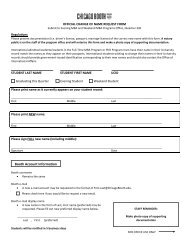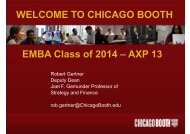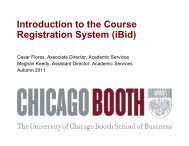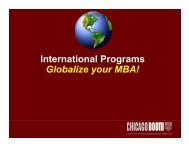Computing Services - Chicago Booth Portal
Computing Services - Chicago Booth Portal
Computing Services - Chicago Booth Portal
Create successful ePaper yourself
Turn your PDF publications into a flip-book with our unique Google optimized e-Paper software.
<strong>Computing</strong> <strong>Services</strong><br />
Meridith Wells<br />
June 24, 2009
Agenda<br />
Introduction to <strong>Computing</strong> <strong>Services</strong> Staff<br />
Resources<br />
Accounts<br />
Responsibilities<br />
What to do First<br />
How to Contact Us
Intro to <strong>Computing</strong> <strong>Services</strong> Staff<br />
Ligia Moreno<br />
David Gulbransen<br />
Steve Mullin<br />
Executive Director<br />
Director of Operations<br />
Senior Associate Director of Help Desk and<br />
Desktop Management<br />
<strong>Computing</strong> <strong>Services</strong> Help Desk<br />
773.702.7414<br />
helpdesk@<strong>Chicago</strong><strong>Booth</strong>.edu<br />
Harper Center 205
What we do…<br />
Supports academic and administrative computing at <strong>Chicago</strong> <strong>Booth</strong>.<br />
Supports approximately 425 staff, 175 faculty and 3300 students.<br />
Maintains computer labs and group study rooms at Harper Center,<br />
Gleacher Center, Singapore, and London locations.<br />
Provides Help Desk support for student related services.<br />
Broadcasts critical alerts, warning messages and updates to the entire<br />
<strong>Booth</strong> community.
Computer Labs<br />
<strong>Booth</strong> Web<br />
<strong>Booth</strong> <strong>Portal</strong><br />
Resources Available to Students<br />
Open the same hours as the building.<br />
The labs are staffed for periods of time.<br />
A phone located in the labs directly<br />
connects to the Help Desk.<br />
http://www.<strong>Chicago</strong><strong>Booth</strong>.edu<br />
http://portal.<strong>Chicago</strong><strong>Booth</strong>.edu<br />
<strong>Computing</strong> <strong>Services</strong> Web<br />
Research Tools & Databases<br />
Help Desk<br />
Teleconferencing<br />
http://computing.<strong>Chicago</strong><strong>Booth</strong>.edu<br />
p g<br />
http://computing.<strong>Chicago</strong><strong>Booth</strong>.edu/co<br />
mputing/research/<br />
HelpDesk@<strong>Chicago</strong><strong>Booth</strong>.edu or<br />
773.702.7414. Open 8:00 AM – 6:15 PM.<br />
Emergency phone available from 6:30 PM –<br />
10:00 PM and S-S S8:00AM – 10:00 PM.<br />
http://chicagogsb.teleconnection.com/Home.aspx
Locations<br />
Hours of<br />
Operation<br />
Harper Center* Sunday – Saturday •Main Lab – C50<br />
5807 South<br />
Woodlawn Ave.<br />
Gleacher Center*<br />
450 N. City Front<br />
6:00 AM – 1:00 AM –50 PCs<br />
Monday – Friday<br />
6:00 AM – Midnight<br />
Saturday – Sunday<br />
7:00 AM – Midnight<br />
Resources<br />
–2 Local printers<br />
–5 Network printers<br />
–1 scanner terminal<br />
–4Research hterminals: Bloomberg, Datastream t and dIFS<br />
•Career Research Center has 6 PCs, 2 network printers<br />
and 1 research terminal<br />
•31 Group Study rooms<br />
•8 Email Stations<br />
•2 Media Carts in Study Rooms C46 and C47<br />
•Lab – Room 110<br />
–30 PCs<br />
–2 Local printers<br />
–3 Network printers<br />
–1 scanner terminal<br />
–4 Research terminals: Bloomberg, Datastream and IFS<br />
• 3 Fisher Library PCs<br />
•28 Group Study rooms
<strong>Booth</strong> Accounts<br />
Lab computers<br />
E-mail – Quota MBA/PhD 1 GB<br />
<strong>Portal</strong><br />
Community Directory<br />
Accellion file sharing service<br />
• No size limit it for files sent<br />
UNIX Research Grid<br />
• Running large empirical/statistical and computational jobs<br />
• Accessing software packages such as STATA, SAS, MATLAB,<br />
etc.<br />
Printing<br />
• No yearly print quota for Executive students<br />
Email Alias<br />
• Self-Service for choosing two email aliases<br />
Passwords<br />
• Self Service password resetting on the portal<br />
CNetID Account<br />
Wireless Networking<br />
Remote Dial Up Access<br />
VPN<br />
Personal Web Page – 10 megs<br />
Proxy Access<br />
• Home.uchicago.edu<br />
• Used to access reserved library online catalogs<br />
Registrar, Bursar, etc.<br />
• Used to access online grade system<br />
Chalk<br />
• Access to course info, syllabi, assignments, group<br />
discussion board, submit assignments and check grades.<br />
Passwords<br />
• Self Service Password reset at http://cnet.uchicago.edu.<br />
• Click on the Change your Cnet password, even en if you’ve<br />
forgotten it link.<br />
• NSIT can be reached by calling 834-TECH or 1-773-834-<br />
8324
Help Desk serves as the contact center to request <strong>Computing</strong> support including<br />
• Networking<br />
• Wireless connectivity<br />
• Virus diagnosis<br />
• P drive access<br />
• Unix research<br />
• Email<br />
• STATA GradPlan<br />
• AV set-up<br />
• eBeam (available from the <strong>Computing</strong> <strong>Services</strong> Help Desk at Harper Center and the security desk at<br />
Gleacher center)<br />
• Conference Phones (Gleacher Center only, available at the Gleacher Security Desk)<br />
• Power Cords (available from the <strong>Computing</strong> <strong>Services</strong> Help Desk at Harper Center and the security<br />
desk at Gleacher center)
Research Tools<br />
Online <strong>Services</strong><br />
• Wharton Research Data <strong>Services</strong><br />
(WRDS)<br />
• Thomson Research Applications<br />
• Gartner Research IntraWeb<br />
• OneSource<br />
• EDGAR<br />
Applications<br />
• Bloomberg<br />
• Datastream<br />
• Lexis Nexis<br />
• SDC Platinum<br />
Databases:<br />
CRSP<br />
COMPUSTAT<br />
Dealscan/SMPS<br />
DRI BASIC Economics/WEBSTRACT<br />
Statistical Packages:<br />
MINITAB<br />
Stata<br />
SAS<br />
MATLAB<br />
SPlus<br />
SPSS<br />
<strong>Computing</strong> <strong>Services</strong> Research web page provides a complete list with descriptions.<br />
Found on the portal…
Responsibilities<br />
<strong>Computing</strong> <strong>Services</strong><br />
• Reliable provider of services and<br />
facilities<br />
• Timely communication on important<br />
issues<br />
• Support through advice and instruction<br />
Students<br />
• Respect and adhere to technology<br />
abuse policies*<br />
• Use shared resources with<br />
consideration<br />
• Report problems to the Help Desk<br />
• Security<br />
- Keep your computer secure<br />
- Update antivirus software<br />
- Update with current patches
What to do First<br />
• Obtain (and update) anti-virus software and all Windows<br />
operating system updates<br />
operating system updates<br />
• Test campus network connectivity with your PC to ensure<br />
wireless connection<br />
• Plan how you will back up your files<br />
• Connect your P drive
Questions?<br />
Any questions?<br />
Thank you and Welcome to <strong>Chicago</strong> <strong>Booth</strong>!