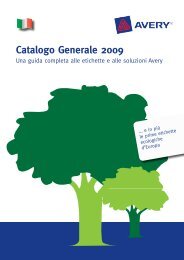You also want an ePaper? Increase the reach of your titles
YUMPU automatically turns print PDFs into web optimized ePapers that Google loves.
<strong>Avery</strong> ® Frequently Asked Questions<br />
<strong>Avery</strong> Consumer Service Centre<br />
Email: consumerservice-au@ap.averydennison.com<br />
Australia: 1800 644 353<br />
NZ: 0800 228 379<br />
Q8. On what material can I use the <strong>Avery</strong> Fabric Name Badge <strong>Label</strong>s?<br />
<strong>Avery</strong> Fabric Laser Name Badges should not be used on leather, suede, velvet and silk. These labels can be<br />
applied and then removed from most other fabrics.<br />
Q9. Can I print to the edge on <strong>Avery</strong> labels?<br />
Yes you certainly can. This is called full bleed printing. However, you should consider that for layouts where<br />
one label touches the adjacent label it might be easy for the text or image to print slightly below or above the<br />
label edge. In that case we would recommend for example avoid having text or images too close to the label<br />
edges.<br />
Q10. Can I use a CD label on a DVD?<br />
DVDs are much more sensitive than CDs as they store more data on them, and the data is stored much<br />
closer together. Imbalanced discs make them unreadable by your CD or DVD player. We recommend that<br />
you use a DVD-specific label for your DVDs as the labels are made using a film based material rather than<br />
paper, which helps prevent imbalance problems caused by varying moisture content (e.g. if the disc is left in<br />
a high heat, or high humidity environment).<br />
Q11. I am using CD Stomper from <strong>Avery</strong> and my labels are printing on the wrong side of the<br />
page. Why is that?<br />
Several years ago we upgraded the CD Stomper range and this included changing our templates. It is<br />
possible you have our old software. Please call our Consumer Service Centre between 9.00am and 5.00pm<br />
on 1800 644 353 or email consumerservice-au@ap.averydennison.com, and we will send you out a free<br />
copy of our most recent CD Stomper software. Alternatively, if you have a high speed internet connection,<br />
visit www.cdstomper.com.au to download the software immediately.<br />
Q12. I am having problems trying to install the CD Stomper from <strong>Avery</strong> software. Can you<br />
help?<br />
There are two common reasons for installation of this software to fail. The first is that the installation stalls<br />
specifically at the point where it tries to 'load fonts'. In this case please contact our Consumer Service Centre<br />
between 7:00am and 6:00pm AEST/AEDST on 1800 644 353 or email consumerserviceau@ap.averydennison.com,<br />
and they will email you a fix that will alleviate this problem. The second option is<br />
that the installation stalls randomly at any other point. The usual reason for this is that your anti-virus<br />
software is preventing the install. The best solution is to uninstall your anti-virus software, install your CD<br />
Stomper software, and then re-install your anti-virus software. For any other problems please contact our<br />
Consumer Service Centre for technical support.<br />
Q13. What’s the difference between a colour laser label and a laser label?<br />
Colour laser labels have been developed specifically for use in a colour laser printer. The label material,<br />
backing sheet and adhesive have been developed to ensure safe passage of the label through the multiple<br />
fixing stations of a colour laser printer (red, blue, yellow and black). Standard laser labels are designed for<br />
use in black and white laser printers.<br />
Q14. I can’t find your General Use (DL) <strong>Label</strong>s in Microsoft Word. How can I print on them?<br />
Our General Use (DL) <strong>Label</strong>s can be printed using any <strong>Avery</strong> software. If you like using Microsoft Word, try<br />
the <strong>Avery</strong> Wizard. This software will take you through labelling or mail merge step-by-step.<br />
For further assistance, please call <strong>Avery</strong> Consumer Service Centre on 1800 644 353 (Australia) or<br />
0800 228 379 (New Zealand).<br />
<strong>Avery</strong> and <strong>Avery</strong> codes are trademarks of <strong>Avery</strong> Dennison Corporation. All other brands are the trademarks of their respective companies.