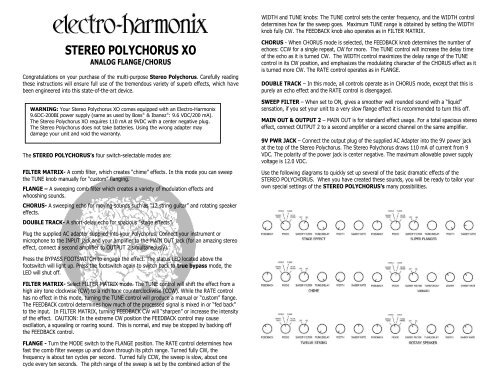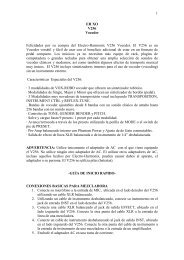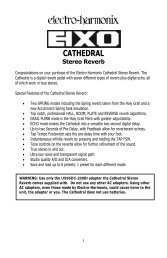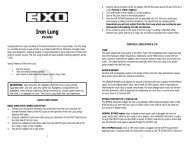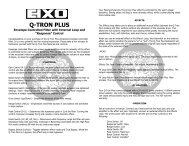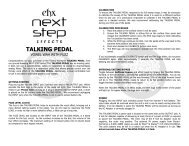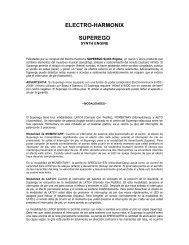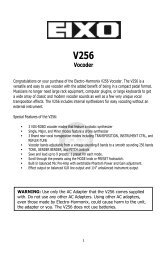Instructions (PDF) - Electro-Harmonix
Instructions (PDF) - Electro-Harmonix
Instructions (PDF) - Electro-Harmonix
Create successful ePaper yourself
Turn your PDF publications into a flip-book with our unique Google optimized e-Paper software.
WIDTH and TUNE knobs: The TUNE control sets the center frequency, and the WIDTH control<br />
determines how far the sweep goes. Maximum TUNE range is obtained by setting the WIDTH<br />
knob fully CW. The FEEDBACK knob also operates as in FILTER MATRIX.<br />
STEREO POLYCHORUS XO<br />
ANALOG FLANGE/CHORUS<br />
Congratulations on your purchase of the multi-purpose Stereo Polychorus. Carefully reading<br />
these instructions will ensure full use of the tremendous variety of superb effects, which have<br />
been engineered into this state-of-the-art device.<br />
WARNING: Your Stereo Polychorus XO comes equipped with an <strong>Electro</strong>-<strong>Harmonix</strong><br />
9.6DC-200BI power supply (same as used by Boss ® & Ibanez ® : 9.6 VDC/200 mA).<br />
The Stereo Polychorus XO requires 110 mA at 9VDC with a center negative plug.<br />
The Stereo Polychorus does not take batteries. Using the wrong adapter may<br />
damage your unit and void the warranty.<br />
The STEREO POLYCHORUS’s four switch-selectable modes are:<br />
FILTER MATRIX- A comb filter, which creates “chime” effects. In this mode you can sweep<br />
the TUNE knob manually for “custom” flanging.<br />
FLANGE – A sweeping comb filter which creates a variety of modulation effects and<br />
whooshing sounds.<br />
CHORUS- A sweeping echo for moving sounds such as “12 string guitar” and rotating speaker<br />
effects.<br />
DOUBLE TRACK- A short-delay echo for spacious “stage effects”.<br />
CHORUS - When CHORUS mode is selected, the FEEDBACK knob determines the number of<br />
echoes: CCW for a single repeat, CW for more. The TUNE control will increase the delay time<br />
of the echo as it is turned CW. The WIDTH control maximizes the delay range of the TUNE<br />
control in its CW position, and emphasizes the modulating character of the CHORUS effect as it<br />
is turned more CW. The RATE control operates as in FLANGE.<br />
DOUBLE TRACK – In this mode, all controls operate as in CHORUS mode, except that this is<br />
purely an echo effect and the RATE control is disengaged.<br />
SWEEP FILTER – When set to ON, gives a smoother well rounded sound with a “liquid”<br />
sensation, if you set your unit to a very slow flange effect it is recommended to turn this off.<br />
MAIN OUT & OUTPUT 2 – MAIN OUT is for standard effect usage. For a total spacious stereo<br />
effect, connect OUTPUT 2 to a second amplifier or a second channel on the same amplifier.<br />
9V PWR JACK – Connect the output plug of the supplied AC Adapter into the 9V power jack<br />
at the top of the Stereo Polychorus. The Stereo Polychorus draws 110 mA of current from 9<br />
VDC. The polarity of the power jack is center negative. The maximum allowable power supply<br />
voltage is 12.0 VDC.<br />
Use the following diagrams to quickly set up several of the basic dramatic effects of the<br />
STEREO POLYCHORUS. When you have created these sounds, you will be ready to tailor your<br />
own special settings of the STEREO POLYCHORUS’s many possibilities.<br />
Plug the supplied AC adapter supplied into your Polychorus. Connect your instrument or<br />
microphone to the INPUT jack and your amplifier to the MAIN OUT jack (for an amazing stereo<br />
effect, connect a second amplifier to OUTPUT 2 simultaneously).<br />
Press the BYPASS FOOTSWITCH to engage the effect. The status LED located above the<br />
footswitch will light up. Press the footswitch again to switch back to true bypass mode, the<br />
LED will shut off.<br />
FILTER MATRIX- Select FILTER MATRIX mode. The TUNE control will shift the effect from a<br />
high airy tone clockwise (CW) to a rich tone counterclockwise (CCW). While the RATE control<br />
has no effect in this mode, turning the TUNE control will produce a manual or “custom” flange.<br />
The FEEDBACK control determines how much of the processed signal is mixed in or “fed back”<br />
to the input. In FILTER MATRIX, turning FEEDBACK CW will “sharpen” or increase the intensity<br />
of the effect. CAUTION: In the extreme CW position the FEEDBACK control may cause<br />
oscillation, a squealing or roaring sound. This is normal, and may be stopped by backing off<br />
the FEEDBACK control.<br />
FLANGE - Turn the MODE switch to the FLANGE position. The RATE control determines how<br />
fast the comb filter sweeps up and down through its pitch range. Turned fully CW, the<br />
frequency is about ten cycles per second. Turned fully CCW, the sweep is slow, about one<br />
cycle every ten seconds. The pitch range of the sweep is set by the combined action of the
- FCC COMPLIANCE -<br />
Note: This equipment has been tested and found to comply with the limits for a Class B digital<br />
device, pursuant to part 15 of the FCC Rules. These limits are designed to provide reasonable<br />
protection against harmful interference in a residential installation. This equipment generates,<br />
uses and can radiate radio frequency energy and, if not installed and used in accordance with<br />
the instructions, may cause harmful interference to radio communications. However, there is no<br />
guarantee that interference will not occur in a particular installation. If this equipment does<br />
cause harmful interference to radio or television reception, which can be determined by turning<br />
the equipment off and on, the user is encouraged to try to correct the interference by one or<br />
more of the following measures:<br />
Reorient or relocate the receiving antenna.<br />
Increase the separation between the equipment and receiver.<br />
Connect the equipment into an outlet on a circuit different from that to which the<br />
receiver is connected.<br />
Consult the dealer or an experienced radio/TV technician for help.<br />
Modifications not expressly approved by the manufacturer could void the user's authority to<br />
operated the equipment under FCC rules.