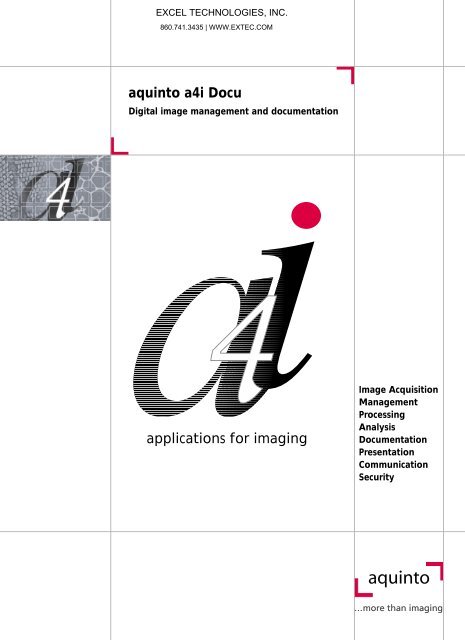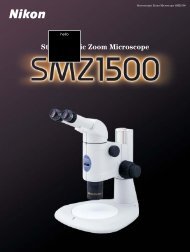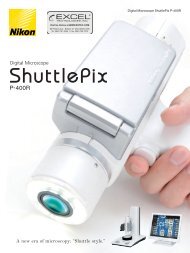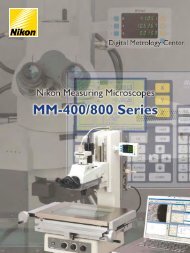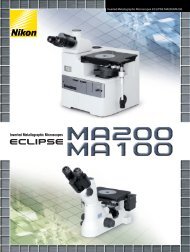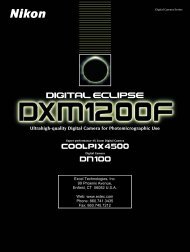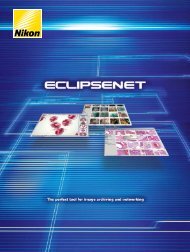aquinto a4i Docu applications for imaging - Excel Technologies, Inc.
aquinto a4i Docu applications for imaging - Excel Technologies, Inc.
aquinto a4i Docu applications for imaging - Excel Technologies, Inc.
Create successful ePaper yourself
Turn your PDF publications into a flip-book with our unique Google optimized e-Paper software.
<strong>aquinto</strong> <strong>a4i</strong> <strong>Docu</strong><br />
Digital image management and documentation<br />
<strong>applications</strong> <strong>for</strong> <strong>imaging</strong><br />
Image Acquisition<br />
Management<br />
Processing<br />
Analysis<br />
<strong>Docu</strong>mentation<br />
Presentation<br />
Communication<br />
Security
Image Acquisition<br />
Management<br />
All images and other data of a project<br />
at a glance<br />
Easy sorting of data using Drag & Drop<br />
Fast navigation between the database<br />
projects in the Image Manager<br />
Simple creation of new projects and<br />
fast access to existing projects in the<br />
Project Manager<br />
Grouping by any data field using<br />
Drag & Drop<br />
Powerful filter functions applicable to<br />
all data fields<br />
Management<br />
Convenient, projectoriented<br />
management<br />
Easy storage of<br />
images and other<br />
relevant data within<br />
the project<br />
Individual customization<br />
of data storage<br />
by free selection of<br />
data field names and<br />
positions<br />
Powerful search functions<br />
at the touch of<br />
a button<br />
Utilization of value<br />
lists <strong>for</strong> data entry<br />
and search<br />
Auto-complete<br />
feature <strong>for</strong> values<br />
during data entry<br />
Easy image acquisition at the<br />
touch of a button<br />
Image optimization on the live image<br />
Visual search <strong>for</strong> data using the<br />
thumbnail image preview<br />
Direct access to the corresponding<br />
images and projects<br />
Image Acquisition<br />
Powerful device<br />
management <strong>for</strong><br />
image acquisition<br />
Wide variety of<br />
image sources: digital<br />
and analog cameras,<br />
SEM, digital photo<br />
cameras<br />
TWAIN interface<br />
Import and export of<br />
images of common<br />
file <strong>for</strong>mats<br />
Automatic copying of<br />
calibration values<br />
according to the selected<br />
magnification
Processing<br />
Analysis<br />
Optional display of a 3D surface<br />
model of the specimen<br />
Combination of several images with<br />
different focal planes to generate one<br />
sharp image<br />
Automatic angle change compensation<br />
<strong>for</strong> stereo microscopy<br />
Automatic combination of four individual<br />
images to create a high-resolution<br />
image of the complete welding seam<br />
The acquired images can be immediately analyzed using the analysis modules. All results are copied into the<br />
database:<br />
Processing<br />
Extensive image optimization<br />
features<br />
Rotating, mirroring<br />
and clipping of images<br />
Labeling and adding<br />
of arrows and scale<br />
bar<br />
Creation of highresolution<br />
panorama<br />
images from any<br />
number of individual<br />
images<br />
Creation of images<br />
with extended depth<br />
of focus by combining<br />
several images<br />
with different focal<br />
planes<br />
Analysis<br />
Live image comparison<br />
and comparison with<br />
standard image charts<br />
Interactive measurement<br />
of distances,<br />
circles, angles, etc.<br />
Convenient microhardness<br />
testing<br />
system<br />
Link to dedicated<br />
<strong>applications</strong> <strong>for</strong><br />
measurements in<br />
materials testing labs<br />
Determination of<br />
phase fractions, particle<br />
sizes, grain sizes,<br />
coating thickness,<br />
dendrite arm spacing,<br />
etc.<br />
Evaluation of cast iron<br />
with nodular graphite<br />
Copying of measurement<br />
results into the<br />
image and/or the<br />
archive<br />
Example:<br />
Standards-compliant measurement of porosity<br />
in welding seams<br />
Example:<br />
Interactive measurement of hardness impacts<br />
according to Vickers, Knoop, Brinell with automatic<br />
creation of hardness curves
<strong>Docu</strong>mentation<br />
Presentation<br />
Efficient reporting at the touch of a<br />
button using Microsoft Word<br />
Automatic integration of images<br />
and text elements from the database in<br />
the report, based on customized<br />
document templates<br />
Easy generation and management of<br />
reports<br />
Selection of report templates and<br />
images of the current project or of all<br />
projects using the Report Manager<br />
<strong>Docu</strong>mentation<br />
Report generation<br />
using Microsoft Word<br />
or the image table<br />
tool ProCollage<br />
Utilization of<br />
customized document<br />
templates<br />
Combination of<br />
images and other<br />
in<strong>for</strong>mation from the<br />
database in the<br />
reports<br />
Extensive feature set<br />
in the image table<br />
tool ProCollage<br />
Significant time<br />
savings by automated<br />
report generation<br />
Storage of complete<br />
reports in the archive<br />
Extended functionality of the image<br />
table tool ProCollage:<br />
Display of images using standard<br />
magnification<br />
Adjustment of magnification level when<br />
scaling an image<br />
Image labeling using lines, arrows and<br />
text<br />
Presentation<br />
Presentation of the<br />
results of your work in<br />
high-quality reports<br />
Protection of reports<br />
by saving of completed<br />
documents in<br />
read-only, unchangeable<br />
<strong>for</strong>mats<br />
Export of reports to<br />
PDF <strong>for</strong>mat<br />
Digital detail zoom and image linking feature
Communication<br />
Security<br />
Access to images and data depending<br />
on user-specific access permissions<br />
User-specific access permissions <strong>for</strong><br />
projects, images and download of files<br />
.<br />
Effective prevention of data access by<br />
unauthorized persons<br />
Image acquisition stations<br />
and other workstations in<br />
the network access a<br />
common, shared database<br />
NetView – worldwide read-only access to<br />
images and data using a web browser.<br />
The archive does not have to be installed<br />
on the PC.<br />
Communication<br />
Networking capability<br />
of the database<br />
Access of all users to<br />
a common, shared<br />
database<br />
Distribution of<br />
images and reports in<br />
the archive<br />
Direct sending of<br />
reports by e-mail<br />
from ProCollage<br />
Freely distributable<br />
viewer application <strong>for</strong><br />
ProCollage reports<br />
Sending of reports as<br />
PDF files<br />
Read-only access to<br />
database via web<br />
browsers from PCs<br />
without <strong>a4i</strong> <strong>Docu</strong><br />
Database can be<br />
linked to SQL and<br />
Oracle<br />
Intelligent floating<br />
license management<br />
<strong>for</strong> flexible use of<br />
software licenses in<br />
the network<br />
Security<br />
Different permissions<br />
can be assigned <strong>for</strong><br />
access to projects,<br />
images and other<br />
files<br />
Management of<br />
individual access permissions<br />
<strong>for</strong> users by<br />
the network administrator<br />
of the user's<br />
organization<br />
Modification of<br />
system settings by<br />
authorized users only
Modularity<br />
Flexibility<br />
Archive Basic database package<br />
Management of projects, image files, results<br />
reports (ProCollage, MS Word) and all other<br />
file types:<br />
• Customizable data fields<br />
• Freely definable group view of project data<br />
• Value lists <strong>for</strong> all data fields<br />
• Search by combination of any data fields<br />
using wildcards and Boolean operations<br />
• Visual search using thumbnail image<br />
preview<br />
Data storage:<br />
• Storage of data records in MS Access 2000<br />
compatible database<br />
• Optional data storage on Microsoft SQL<br />
Server or Oracle Enterprise Server<br />
• Free definition of storage media and<br />
storage organization<br />
Image acquisition:<br />
• Interface to various live integrated<br />
cameras<br />
• Import of images from files<br />
• TWAIN interface<br />
• Interface <strong>for</strong> automatic image acquisition<br />
from third-party <strong>applications</strong> (e.g. SEM<br />
control software)<br />
Image processing functions:<br />
• Automatic or visual histogram optimization<br />
<strong>for</strong> brightness, contrast enhancement and<br />
color correction<br />
• Rotating, mirroring and clipping of images<br />
• Powerful integrated image viewer<br />
• Image comparison feature<br />
• Dynamic link to image processing<br />
<strong>applications</strong> <strong>for</strong> further modifications<br />
ImageSource Control software <strong>for</strong> digital and analog cameras<br />
Image acquisition from digital and analog<br />
cameras at the touch of a button<br />
Integration of the live image with focus<br />
indicator into the application's user interface<br />
Control of all camera parameters (brightness,<br />
contrast, exposure time etc.)<br />
Automatic histogram optimization and white<br />
balancing<br />
Application of filters and optimization functions<br />
during image acquisition (e.g. sharpness<br />
filter, image integration)<br />
Saving of profiles <strong>for</strong> several camera settings<br />
Integrated calibration management:<br />
automatic storing of image calibration in the<br />
database<br />
WordReport Report generation using Microsoft Word<br />
Automatic report generation using Microsoft<br />
Word<br />
Utilization of customized document<br />
templates<br />
Using images and field contents from the<br />
database<br />
Image output using standard magnification<br />
and scale bar<br />
Manual insertion of individual images directly<br />
from the archive<br />
Significant time savings by automation of<br />
report generation<br />
ProCollage Image table tool<br />
Interactive or automatic generation of report<br />
documents from images and texts in the<br />
database<br />
Utilization of document templates<br />
Image output using standard magnification<br />
and scale bar<br />
Automatic adjustment of magnification value<br />
when scaling images<br />
Various annotation functions, using lines,<br />
arrows, text<br />
Digital detail zoom and image linking feature<br />
Reversible scaling, moving, copying, rotating,<br />
optimizing and clipping of images in the<br />
document<br />
Fast processing speed by using preview images<br />
TWAIN interface<br />
Direct image import on file level<br />
Integrated powerful text editor, free <strong>for</strong>matting<br />
of text, table function<br />
Various smart data <strong>for</strong>mats:<br />
• Space-saving file <strong>for</strong>mat with links to the<br />
original images<br />
• Storage with embedded images using<br />
selectable compression levels<br />
• Freely distributable viewer application <strong>for</strong><br />
easy distribution of documents<br />
• Distribution of files as executables (report<br />
including viewer application)<br />
• Export to PDF <strong>for</strong>mat<br />
Direct sending of documents via e-mail from<br />
ProCollage<br />
Automated management of generated documents<br />
using the archive module<br />
COSS Visual comparison of live image with standard images<br />
Interactive determination of characteristic<br />
structure values by comparison of the live<br />
image with standard images<br />
Usage of standard comparison charts<br />
Creation of customized comparison charts<br />
Automatic adjustment of live image display<br />
to ensure identical magnification levels
IMES Interactive measurement and annotation<br />
Measuring of distances, freehand lines, parallel<br />
lines, angles, circles and polygons<br />
Line intercept measurement<br />
Welding seam measurement<br />
Coating thickness determination using the<br />
dome grinding method<br />
<strong>Docu</strong>mentation of measured values in the<br />
image<br />
Annotation with text and arrows<br />
Interactive calibration <strong>for</strong> macro measurements<br />
Automatic addition of measurement results<br />
to the archive<br />
Export of measurement results to Microsoft<br />
<strong>Excel</strong><br />
ProHV Hardness testing system<br />
Interactive measurement of hardness indents<br />
displayed on the computer monitor<br />
Several measurement methods according to<br />
Vickers, Knoop, Brinell hardness<br />
Optional display of results in Rockwell-C units<br />
Management of testing procedures and measurement<br />
results<br />
Display of several hardness curves in one<br />
chart<br />
Automatic creation of hardness reports<br />
containing charts, value table and all testing<br />
conditions<br />
Additional processing of measurement values<br />
in Microsoft <strong>Excel</strong><br />
Automatic application of the border distance<br />
from a digital micrometer (optional)<br />
Video adaptations available <strong>for</strong> all common<br />
hardness testing devices (optional)<br />
PanoFocus Panorama image and depth of focus tool<br />
Composition of panorama images from any<br />
number of individual images<br />
Blending techniques and reference point<br />
methods<br />
Automatic fine-positioning by the computer<br />
Creation of images with extended depth of<br />
focus by interactive combination of images<br />
with different focal planes<br />
Automatic angle change compensation <strong>for</strong><br />
stereo microscopes<br />
Generation of 3D models using the data<br />
collected with the focus module<br />
Combination of panorama and focus modes<br />
Application to images existing in the<br />
database and to live images<br />
Optional sizing and rotating of individual<br />
images<br />
Semi-automatic mode<br />
Saving of the resulting image with<br />
user-defined resolution<br />
NetView <strong>a4i</strong> <strong>Docu</strong> in web browser <strong>applications</strong><br />
Read-only-access to the data in the archive<br />
using a standard web browser from within an<br />
intranet or the internet<br />
Emulation of the well-proven user interface<br />
of <strong>a4i</strong> <strong>Docu</strong> in the web browser window<br />
Management of access permissions by the<br />
network administrator of the user´s<br />
organization<br />
Different permissions <strong>for</strong> projects, images<br />
and file download<br />
Unlimited number of users<br />
Efficient communication with users and<br />
clients<br />
Read access to records and files:<br />
• Independent of time and place<br />
• Download of image and document files<br />
directly by the user<br />
• No additional data management by the<br />
user<br />
View and download of the file at full<br />
resolution or at reduced quality according to<br />
the user's permissions<br />
SQL-Master Support <strong>for</strong> database servers<br />
New installation or conversion of an <strong>a4i</strong><br />
archive on a database server<br />
Support <strong>for</strong> Microsoft SQL Server and Oracle<br />
Enterprise Server<br />
FloatingLicense Software controlled license management<br />
Individual release and dynamic assignment of<br />
available software licenses in the network<br />
Cost reduction by intelligent license management<br />
<strong>aquinto</strong>, <strong>a4i</strong>, the <strong>aquinto</strong> logo und the <strong>a4i</strong> logo are trademarks of <strong>aquinto</strong> AG.<br />
All other trademarks are the property of their respective owners.
<strong>aquinto</strong> <strong>a4i</strong> <strong>Docu</strong><br />
Digital image management and documentation<br />
Applications <strong>for</strong> archiving and documentation<br />
Simple stand-alone solutions<br />
Inexpensive systems <strong>for</strong> multiple workstations<br />
Fully networked laboratory with integration into intranet<br />
and internet<br />
Professional approach<br />
Central management of image files and all project-related<br />
data<br />
Intuitive, easy-to-learn operation<br />
Fast in<strong>for</strong>mation exchange<br />
Advantages<br />
<strong>Docu</strong>mentation solution includes state-of-the-art analysis at<br />
the touch of a button – a new product quality<br />
Significant streamlining of workflows in testing laboratories<br />
Quality control with well-founded certification <strong>for</strong> suppliers<br />
and clients<br />
<strong>Excel</strong> <strong>Technologies</strong>, <strong>Inc</strong>.<br />
www.extec.com<br />
Phone & Fax: P: (860) 741-3435<br />
Phone & Fax: F: (860) 745-7212<br />
E-Mail: xlinfo@extec.com<br />
Internet: www.extec.com<br />
99 Phoenix Avenue<br />
Enfield, CT<br />
06082<br />
PO Box 1258<br />
Enfield, CT<br />
06083-1258