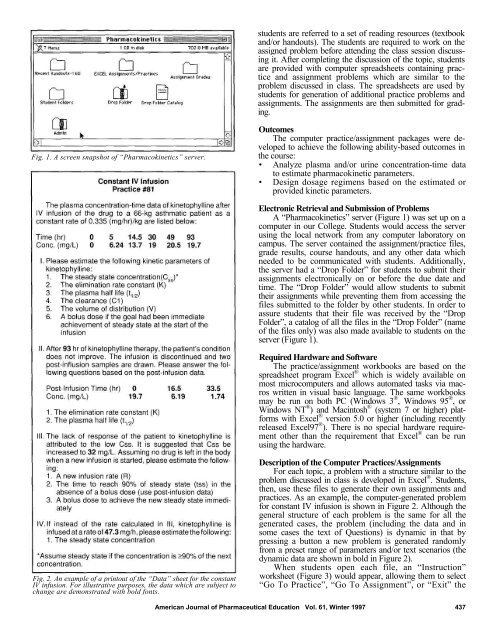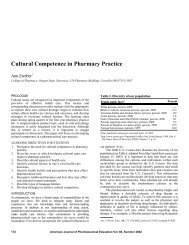View PDF - AJPE - The American Journal of Pharmaceutical Education
View PDF - AJPE - The American Journal of Pharmaceutical Education
View PDF - AJPE - The American Journal of Pharmaceutical Education
Create successful ePaper yourself
Turn your PDF publications into a flip-book with our unique Google optimized e-Paper software.
students are referred to a set <strong>of</strong> reading resources (textbook<br />
and/or handouts). <strong>The</strong> students are required to work on the<br />
assigned problem before attending the class session discussing<br />
it. After completing the discussion <strong>of</strong> the topic, students<br />
are provided with computer spreadsheets containing practice<br />
and assignment problems which are similar to the<br />
problem discussed in class. <strong>The</strong> spreadsheets are used by<br />
students for generation <strong>of</strong> additional practice problems and<br />
assignments. <strong>The</strong> assignments are then submitted for grading.<br />
Fig. 1. A screen snapshot <strong>of</strong> “Pharmacokinetics” server.<br />
Outcomes<br />
<strong>The</strong> computer practice/assignment packages were developed<br />
to achieve the following ability-based outcomes in<br />
the course:<br />
• Analyze plasma and/or urine concentration-time data<br />
to estimate pharmacokinetic parameters.<br />
• Design dosage regimens based on the estimated or<br />
provided kinetic parameters.<br />
Electronic Retrieval and Submission <strong>of</strong> Problems<br />
A “Pharmacokinetics” server (Figure 1) was set up on a<br />
computer in our College. Students would access the server<br />
using the local network from any computer laboratory on<br />
campus. <strong>The</strong> server contained the assignment/practice files,<br />
grade results, course handouts, and any other data which<br />
needed to be communicated with students. Additionally,<br />
the server had a “Drop Folder” for students to submit their<br />
assignments electronically on or before the due date and<br />
time. <strong>The</strong> “Drop Folder” would allow students to submit<br />
their assignments while preventing them from accessing the<br />
files submitted to the folder by other students. In order to<br />
assure students that their file was received by the “Drop<br />
Folder”, a catalog <strong>of</strong> all the files in the “Drop Folder” (name<br />
<strong>of</strong> the files only) was also made available to students on the<br />
server (Figure 1).<br />
Required Hardware and S<strong>of</strong>tware<br />
<strong>The</strong> practice/assignment workbooks are based on the<br />
spreadsheet program Excel ® which is widely available on<br />
most microcomputers and allows automated tasks via macros<br />
written in visual basic language. <strong>The</strong> same workbooks<br />
may be run on both PC (Windows 3 ® , Windows 95 ® , or<br />
Windows NT ® ) and Macintosh ® (system 7 or higher) platforms<br />
with Excel ® version 5.0 or higher (including recently<br />
released Excel97 ® ). <strong>The</strong>re is no special hardware requirement<br />
other than the requirement that Excel ® can be run<br />
using the hardware.<br />
Fig. 2. An example <strong>of</strong> a printout <strong>of</strong> the “Data” sheet for the constant<br />
IV infusion. For illustrative purposes, the data which are subject to<br />
change are demonstrated with bold fonts.<br />
Description <strong>of</strong> the Computer Practices/Assignments<br />
For each topic, a problem with a structure similar to the<br />
problem discussed in class is developed in Excel ® . Students,<br />
then, use these files to generate their own assignments and<br />
practices. As an example, the computer-generated problem<br />
for constant IV infusion is shown in Figure 2. Although the<br />
general structure <strong>of</strong> each problem is the same for all the<br />
generated cases, the problem (including the data and in<br />
some cases the text <strong>of</strong> Questions) is dynamic in that by<br />
pressing a button a new problem is generated randomly<br />
from a preset range <strong>of</strong> parameters and/or text scenarios (the<br />
dynamic data are shown in bold in Figure 2).<br />
When students open each file, an “Instruction”<br />
worksheet (Figure 3) would appear, allowing them to select<br />
“Go To Practice”, “Go To Assignment”, or “Exit” the<br />
<strong>American</strong> <strong>Journal</strong> <strong>of</strong> <strong>Pharmaceutical</strong> <strong>Education</strong> Vol. 61, Winter 1997 437