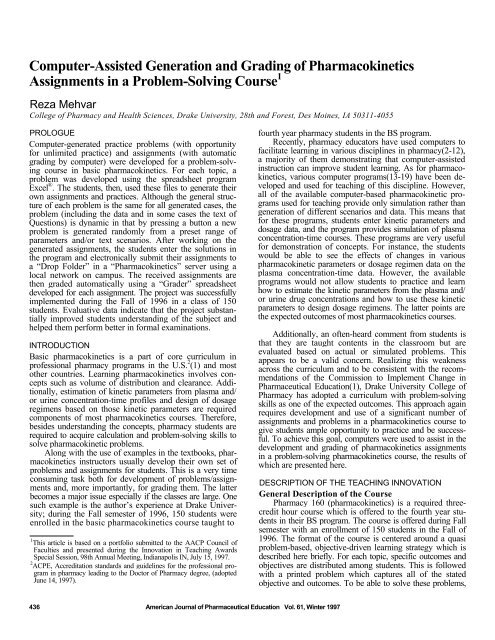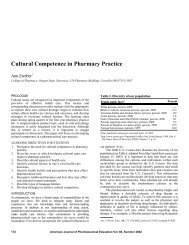View PDF - AJPE - The American Journal of Pharmaceutical Education
View PDF - AJPE - The American Journal of Pharmaceutical Education
View PDF - AJPE - The American Journal of Pharmaceutical Education
You also want an ePaper? Increase the reach of your titles
YUMPU automatically turns print PDFs into web optimized ePapers that Google loves.
Computer-Assisted Generation and Grading <strong>of</strong> Pharmacokinetics<br />
Assignments in a Problem-Solving Course 1<br />
Reza Mehvar<br />
College <strong>of</strong> Pharmacy and Health Sciences, Drake University, 28th and Forest, Des Moines, IA 50311-4055<br />
PROLOGUE<br />
Computer-generated practice problems (with opportunity<br />
for unlimited practice) and assignments (with automatic<br />
grading by computer) were developed for a problem-solving<br />
course in basic pharmacokinetics. For each topic, a<br />
problem was developed using the spreadsheet program<br />
Excel ® . <strong>The</strong> students, then, used these files to generate their<br />
own assignments and practices. Although the general structure<br />
<strong>of</strong> each problem is the same for all generated cases, the<br />
problem (including the data and in some cases the text <strong>of</strong><br />
Questions) is dynamic in that by pressing a button a new<br />
problem is generated randomly from a preset range <strong>of</strong><br />
parameters and/or text scenarios. After working on the<br />
generated assignments, the students enter the solutions in<br />
the program and electronically submit their assignments to<br />
a “Drop Folder” in a “Pharmacokinetics” server using a<br />
local network on campus. <strong>The</strong> received assignments are<br />
then graded automatically using a “Grader” spreadsheet<br />
developed for each assignment. <strong>The</strong> project was successfully<br />
implemented during the Fall <strong>of</strong> 1996 in a class <strong>of</strong> 150<br />
students. Evaluative data indicate that the project substantially<br />
improved students understanding <strong>of</strong> the subject and<br />
helped them perform better in formal examinations.<br />
INTRODUCTION<br />
Basic pharmacokinetics is a part <strong>of</strong> core curriculum in<br />
pr<strong>of</strong>essional pharmacy programs in the U.S. 2 (1) and most<br />
other countries. Learning pharmacokinetics involves concepts<br />
such as volume <strong>of</strong> distribution and clearance. Additionally,<br />
estimation <strong>of</strong> kinetic parameters from plasma and/<br />
or urine concentration-time pr<strong>of</strong>iles and design <strong>of</strong> dosage<br />
regimens based on those kinetic parameters are required<br />
components <strong>of</strong> most pharmacokinetics courses. <strong>The</strong>refore,<br />
besides understanding the concepts, pharmacy students are<br />
required to acquire calculation and problem-solving skills to<br />
solve pharmacokinetic problems.<br />
Along with the use <strong>of</strong> examples in the textbooks, pharmacokinetics<br />
instructors usually develop their own set <strong>of</strong><br />
problems and assignments for students. This is a very time<br />
consuming task both for development <strong>of</strong> problems/assignments<br />
and, more importantly, for grading them. <strong>The</strong> latter<br />
becomes a major issue especially if the classes are large. One<br />
such example is the author’s experience at Drake University;<br />
during the Fall semester <strong>of</strong> 1996, 150 students were<br />
enrolled in the basic pharmacokinetics course taught to<br />
1 This article is based on a portfolio submitted to the AACP Council <strong>of</strong><br />
Faculties and presented during the Innovation in Teaching Awards<br />
Special Session, 98th Annual Meeting, Indianapolis IN, July 15, 1997.<br />
2 ACPE, Accreditation standards and guidelines for the pr<strong>of</strong>essional program<br />
in pharmacy leading to the Doctor <strong>of</strong> Pharmacy degree, (adopted<br />
June 14, 1997).<br />
fourth year pharmacy students in the BS program.<br />
Recently, pharmacy educators have used computers to<br />
facilitate learning in various disciplines in pharmacy(2-12),<br />
a majority <strong>of</strong> them demonstrating that computer-assisted<br />
instruction can improve student learning. As for pharmacokinetics,<br />
various computer programs(13-19) have been developed<br />
and used for teaching <strong>of</strong> this discipline. However,<br />
all <strong>of</strong> the available computer-based pharmacokinetic programs<br />
used for teaching provide only simulation rather than<br />
generation <strong>of</strong> different scenarios and data. This means that<br />
for these programs, students enter kinetic parameters and<br />
dosage data, and the program provides simulation <strong>of</strong> plasma<br />
concentration-time courses. <strong>The</strong>se programs are very useful<br />
for demonstration <strong>of</strong> concepts. For instance, the students<br />
would be able to see the effects <strong>of</strong> changes in various<br />
pharmacokinetic parameters or dosage regimen data on the<br />
plasma concentration-time data. However, the available<br />
programs would not allow students to practice and learn<br />
how to estimate the kinetic parameters from the plasma and/<br />
or urine drug concentrations and how to use these kinetic<br />
parameters to design dosage regimens. <strong>The</strong> latter points are<br />
the expected outcomes <strong>of</strong> most pharmacokinetics courses.<br />
Additionally, an <strong>of</strong>ten-heard comment from students is<br />
that they are taught contents in the classroom but are<br />
evaluated based on actual or simulated problems. This<br />
appears to be a valid concern. Realizing this weakness<br />
across the curriculum and to be consistent with the recommendations<br />
<strong>of</strong> the Commission to Implement Change in<br />
<strong>Pharmaceutical</strong> <strong>Education</strong>(1), Drake University College <strong>of</strong><br />
Pharmacy has adopted a curriculum with problem-solving<br />
skills as one <strong>of</strong> the expected outcomes. This approach again<br />
requires development and use <strong>of</strong> a significant number <strong>of</strong><br />
assignments and problems in a pharmacokinetics course to<br />
give students ample opportunity to practice and be successful.<br />
To achieve this goal, computers were used to assist in the<br />
development and grading <strong>of</strong> pharmacokinetics assignments<br />
in a problem-solving pharmacokinetics course, the results <strong>of</strong><br />
which are presented here.<br />
DESCRIPTION OF THE TEACHING INNOVATION<br />
General Description <strong>of</strong> the Course<br />
Pharmacy 160 (pharmacokinetics) is a required threecredit<br />
hour course which is <strong>of</strong>fered to the fourth year students<br />
in their BS program. <strong>The</strong> course is <strong>of</strong>fered during Fall<br />
semester with an enrollment <strong>of</strong> 150 students in the Fall <strong>of</strong><br />
1996. <strong>The</strong> format <strong>of</strong> the course is centered around a quasi<br />
problem-based, objective-driven learning strategy which is<br />
described here briefly. For each topic, specific outcomes and<br />
objectives are distributed among students. This is followed<br />
with a printed problem which captures all <strong>of</strong> the stated<br />
objective and outcomes. To be able to solve these problems,<br />
436 <strong>American</strong> <strong>Journal</strong> <strong>of</strong> <strong>Pharmaceutical</strong> <strong>Education</strong> Vol. 61, Winter 1997
students are referred to a set <strong>of</strong> reading resources (textbook<br />
and/or handouts). <strong>The</strong> students are required to work on the<br />
assigned problem before attending the class session discussing<br />
it. After completing the discussion <strong>of</strong> the topic, students<br />
are provided with computer spreadsheets containing practice<br />
and assignment problems which are similar to the<br />
problem discussed in class. <strong>The</strong> spreadsheets are used by<br />
students for generation <strong>of</strong> additional practice problems and<br />
assignments. <strong>The</strong> assignments are then submitted for grading.<br />
Fig. 1. A screen snapshot <strong>of</strong> “Pharmacokinetics” server.<br />
Outcomes<br />
<strong>The</strong> computer practice/assignment packages were developed<br />
to achieve the following ability-based outcomes in<br />
the course:<br />
• Analyze plasma and/or urine concentration-time data<br />
to estimate pharmacokinetic parameters.<br />
• Design dosage regimens based on the estimated or<br />
provided kinetic parameters.<br />
Electronic Retrieval and Submission <strong>of</strong> Problems<br />
A “Pharmacokinetics” server (Figure 1) was set up on a<br />
computer in our College. Students would access the server<br />
using the local network from any computer laboratory on<br />
campus. <strong>The</strong> server contained the assignment/practice files,<br />
grade results, course handouts, and any other data which<br />
needed to be communicated with students. Additionally,<br />
the server had a “Drop Folder” for students to submit their<br />
assignments electronically on or before the due date and<br />
time. <strong>The</strong> “Drop Folder” would allow students to submit<br />
their assignments while preventing them from accessing the<br />
files submitted to the folder by other students. In order to<br />
assure students that their file was received by the “Drop<br />
Folder”, a catalog <strong>of</strong> all the files in the “Drop Folder” (name<br />
<strong>of</strong> the files only) was also made available to students on the<br />
server (Figure 1).<br />
Required Hardware and S<strong>of</strong>tware<br />
<strong>The</strong> practice/assignment workbooks are based on the<br />
spreadsheet program Excel ® which is widely available on<br />
most microcomputers and allows automated tasks via macros<br />
written in visual basic language. <strong>The</strong> same workbooks<br />
may be run on both PC (Windows 3 ® , Windows 95 ® , or<br />
Windows NT ® ) and Macintosh ® (system 7 or higher) platforms<br />
with Excel ® version 5.0 or higher (including recently<br />
released Excel97 ® ). <strong>The</strong>re is no special hardware requirement<br />
other than the requirement that Excel ® can be run<br />
using the hardware.<br />
Fig. 2. An example <strong>of</strong> a printout <strong>of</strong> the “Data” sheet for the constant<br />
IV infusion. For illustrative purposes, the data which are subject to<br />
change are demonstrated with bold fonts.<br />
Description <strong>of</strong> the Computer Practices/Assignments<br />
For each topic, a problem with a structure similar to the<br />
problem discussed in class is developed in Excel ® . Students,<br />
then, use these files to generate their own assignments and<br />
practices. As an example, the computer-generated problem<br />
for constant IV infusion is shown in Figure 2. Although the<br />
general structure <strong>of</strong> each problem is the same for all the<br />
generated cases, the problem (including the data and in<br />
some cases the text <strong>of</strong> Questions) is dynamic in that by<br />
pressing a button a new problem is generated randomly<br />
from a preset range <strong>of</strong> parameters and/or text scenarios (the<br />
dynamic data are shown in bold in Figure 2).<br />
When students open each file, an “Instruction”<br />
worksheet (Figure 3) would appear, allowing them to select<br />
“Go To Practice”, “Go To Assignment”, or “Exit” the<br />
<strong>American</strong> <strong>Journal</strong> <strong>of</strong> <strong>Pharmaceutical</strong> <strong>Education</strong> Vol. 61, Winter 1997 437
Fig. 3. A screen snapshot <strong>of</strong> the “Instructions” worksheet<br />
Fig. 4. A screen snapshot <strong>of</strong> the “Data” worksheet<br />
program using three buttons. Students are encouraged to<br />
use the practice module before generating an assignment.<br />
When students press “Go To Practice” button, three<br />
worksheets (“Data”, “Graphs”, and “Answers”) are opened<br />
and the sheet containing the problem set (“Data”) is selected<br />
(Figure 4). <strong>The</strong> sheet containing graphs (“Graph”)<br />
and that containing answers to the posed Questions (“Answers”)<br />
may be accessed by pressing on the sheet name at<br />
the bottom <strong>of</strong> the screen (Figure 4). <strong>The</strong>re are two buttons<br />
(“Generate New Data” and “Select Current Data”) on this<br />
sheet (Figure 4) as well as on the “Graphs” and “Answers”<br />
sheets. Each time a practice or assignment workbook is<br />
opened, a random set <strong>of</strong> data is automatically generated.<br />
Students can either select the current data by pressing the<br />
“Select Current Data” button or generate a new set by<br />
pressing “Generate New Data” button. When they press<br />
“Select Current Data” button for practices, a copy <strong>of</strong> the<br />
problem including the answers and graphs will be printed for<br />
them automatically. At this point a dialog box would appear<br />
allowing students to repeat this process (generating and<br />
printing new practices) as many times as they wish. Students<br />
may use the data in the practices to answer the Questions<br />
and compare their answers and graphs with those provided<br />
by the computer in the “Answers” and “Graphs” sheets,<br />
respectively.<br />
Once ready, students can generate and work on their<br />
assignments. When the button “Go To Assignment” on the<br />
“Instructions” page (Figure 3) is pressed, two dialog boxes<br />
would ask for the input from the user for his/her name and<br />
ID. <strong>The</strong> assignment workbook consists <strong>of</strong> a “Data” sheet<br />
Fig.5. A screen snapshot <strong>of</strong> the “Answer” worksheet for the assignment.<br />
similar to the practice workbook (Figure 4) and an “Answer”<br />
sheet without the solutions (Figure 5). When the<br />
student presses “Select Current Data” button for the assignment<br />
module, the program automatically saves the selected<br />
data with their ID number as the file name and prints a copy<br />
<strong>of</strong> the problem for the student to work on it. In contrast to<br />
the original file, the student-selected saved data will be static<br />
(the data and text would not change any more). After<br />
working on the selected assignment, the student opens the<br />
saved file and enters his/her answers in the “Answer” sheet<br />
(Figure 5). For the last Fall semester, students were given an<br />
opportunity to see their grade as soon as they entered their<br />
answers (“Your Grade” in Figure 5). This way, they could<br />
rework the problem (if necessary) and find out why they<br />
were not receiving the full point value for the problem. After<br />
entering their answers in the provided cells, students would<br />
press a button (“Done”) (Figure 5) which saves their data<br />
and exits the program. <strong>The</strong> completed file can then be<br />
transmitted electronically to the “Drop Folder” on the<br />
“Pharmacokinetics” server (Figure 1).<br />
Computer-Assisted Grading <strong>of</strong> the Assignments<br />
Using the program Excel ® , a grader was developed for<br />
each assignment. <strong>The</strong> grader would open all the assignments<br />
received in the “Drop Folder” automatically and would<br />
generate a spreadsheet containing the following: Name and<br />
ID <strong>of</strong> students, a row <strong>of</strong> answers provided by students; a row<br />
<strong>of</strong> corresponding correct answers generated by the computer;<br />
and a row <strong>of</strong> points assigned to each answer. This data<br />
(excluding the name) is then posted on the server for further<br />
feedback to students. Grading 150 submitted assignments<br />
using a Power Macintosh Model 7100 with a speed <strong>of</strong> 66<br />
MHz on average would take approximately 15-20 min.<br />
Distinction from Other Available Computer Programs<br />
<strong>The</strong> available pharmacokinetic programs may be divided<br />
into two categories:<br />
1. Those which estimate pharmacokinetic parameters after<br />
the user inputs the plasma concentration-time and<br />
dosage regimen data. <strong>The</strong>se programs are routinely<br />
used in research or clinical practice.<br />
2. Those which simulate plasma concentration-time data<br />
after the user inputs pharmacokinetic parameters. <strong>The</strong>se<br />
are mainly used for educational purposes to understand<br />
the effects <strong>of</strong> kinetic parameters on the shape <strong>of</strong> plasma<br />
concentration-time pr<strong>of</strong>iles.<br />
<strong>The</strong> developed program is different from both types <strong>of</strong><br />
438 <strong>American</strong> <strong>Journal</strong> <strong>of</strong> <strong>Pharmaceutical</strong> <strong>Education</strong> Vol. 61, Winter 1997
Table I. Student response to Quantitative statements a,b<br />
Question<br />
Mean ± SD<br />
1. Before taking this course, I had used computers frequently. 2.40 ± 1.28<br />
2. Before taking this course, I had used spreadsheets frequently. 3.53 ± 1.12<br />
3. Before taking this course, I was familiar with the use <strong>of</strong> fileservers for retrieval and dropping files. 4.20 ± 1.01<br />
4. After completion <strong>of</strong> this course, I have a more positive attitude toward the role <strong>of</strong> microcomputers in<br />
education. 1.67 ± 0.80<br />
5. After completion <strong>of</strong> this course, I am less apprehensive about using computers. 2.08 ± 1.07<br />
6. Access to computers on campus was easy. 3.00 ± 1.31<br />
7. Once having access to a computer, the procedure for access to the “Pharmacokinetics” fileserver<br />
was easy. 1.52 ± 0.77<br />
8. Having a fileserver for this course facilitated learning. 1.53 ± 0.73<br />
9. <strong>The</strong> in-class computer simulations helped me understand the concepts better. 1.91 ± 0.86<br />
10. I frequently used the spreadsheets called “Practices” outside the class. 2.40 ± 1.27<br />
11. <strong>The</strong> “Practice” spreadsheets helped me do better in finishing the computer “Assignments.” 2.02 ± 1.12<br />
12. <strong>The</strong> instructions for “Practice” spreadsheets were clear. 1.68 ± 0.73<br />
13. <strong>The</strong> number <strong>of</strong> computer “Assignments” were right for this course. 1.71 ± 0.87<br />
14. <strong>The</strong> computer “Assignments” reinforced the material covered in class. 1.38 ± 0.62<br />
15. <strong>The</strong> instructions for computer “Assignments” were clear. 1.39 ± 0.60<br />
16. I liked the fact that I could get immediate feedback from the computer regarding my assignment grade. 1.08 ± 0.27<br />
17. I liked the fact that I had a chance to improve my assignment grade before submission. 1.08 ± 0.27<br />
18. I liked the fact that I had individualized assignments. 1.28 ± 0.69<br />
19. I liked the fact that I could submit my assignments electronically. 1.39 ± 0.77<br />
20. I liked the fact that the results <strong>of</strong> the assignments were posted within a few hours <strong>of</strong> due date. 1.25 ± 0.54<br />
21. “Assignments” improved my understanding <strong>of</strong> the subject. 1.26 ± 0.55<br />
22. “Assignments” helped me do better in the exams. 1.33 ± 0.67<br />
23. <strong>The</strong> credit for assignments was appropriate for the amount <strong>of</strong> work done. 1.64 ± 0.95<br />
24. For me, the time spent on computers in this class was worth it. 1.62 ± 0.99<br />
25. Overall, the use <strong>of</strong> computers in this course is worthwhile and should be continued in the future. 1.23 ± 0.64<br />
a <strong>The</strong> scale was 1 = strongly agree, 2 = agree, 3 = neutral, 4 = disagree, and 5 = strongly disagree.<br />
b n = 135 students.<br />
programs in that it generates a set <strong>of</strong> plasma concentration<br />
(or urine) time data and/or kinetic parameters and lets the<br />
user calculate the kinetic parameters. For problems where<br />
plasma concentration-time data are generated (such as the<br />
IV infusion problem in Figure 2), a random error <strong>of</strong> ±10<br />
percent is added to the data in order to make it more<br />
realistic. Additionally, the students’ answers are accepted<br />
within a certain error (e.g., ±10 percent for acceptance <strong>of</strong> the<br />
answers).<br />
Another major distinction between the innovation and<br />
available pharmacokinetic programs is that, to our best <strong>of</strong><br />
knowledge, none <strong>of</strong> the available pharmacokinetic programs<br />
would allow automatic grading <strong>of</strong> homework.<br />
Advantages and Disadvantages<br />
<strong>The</strong> advantages are listed below.<br />
• Unlimited source <strong>of</strong> practice for students: Students can<br />
decide how many times they need to practice before<br />
they are ready for an assignment.<br />
• Individualized assignment: Each student generates and<br />
selects his/her own individual assignment which has a<br />
unique data set. Such a system would reduce the opportunity<br />
for academic dishonesty which may arise from<br />
copying the answers from other classmates when a<br />
single set <strong>of</strong> data is given to students.<br />
• Immediate feedback and remediation: With the option<br />
to view their grades, students can rework the problem,<br />
if needed, before submitting the assignment.<br />
• User-friendly programs: All students need to do is to<br />
work with 6 buttons. <strong>The</strong>y do not even need to have a<br />
working knowledge <strong>of</strong> spreadsheets.<br />
• Minor time commitment by the instructor: Automatic<br />
grading will alleviate the problem that most pharmacokinetics<br />
instructors are faced with when giving homework<br />
assignments.<br />
• Application to other settings: This type <strong>of</strong> program may<br />
be used for self study <strong>of</strong> basic pharmacokinetics and<br />
distance learning. Currently, Colleges <strong>of</strong> pharmacy are<br />
in the process <strong>of</strong> developing non-traditional PharmD<br />
programs for current holders <strong>of</strong> the BS in pharmacy.<br />
Some programs require remediation in basic pharmacokinetics<br />
before students are accepted in their PharmD<br />
program. <strong>The</strong> developed programs may be modified for<br />
use in these situations.<br />
<strong>The</strong> programs also have some disadvantages which are<br />
listed below.<br />
• Excel ® requirement: This should not be a major problem<br />
as most computers purchased in academia are<br />
preloaded with Excel ® s<strong>of</strong>tware.<br />
• Program Limitations: As with any other educational<br />
tool, the developed problems cannot cover all the aspects<br />
<strong>of</strong> pharmacokinetics, especially when verbalization<br />
is required. However, the basic calculation skills<br />
may be covered in these problems and the rest be left to<br />
other instructional tools or pharmacokinetic programs<br />
for simulation.<br />
ASSESSMENT OF THE INNOVATION<br />
At the end <strong>of</strong> semester, a survey was distributed among the<br />
students, and the students’ perception <strong>of</strong> the innovation was<br />
evaluated in an anonymous manner. <strong>The</strong> survey was based on<br />
quantitative questions using the Likert rating scale. Additionally,<br />
three qualitative questions were posed to students.<br />
<strong>American</strong> <strong>Journal</strong> <strong>of</strong> <strong>Pharmaceutical</strong> <strong>Education</strong> Vol. 61, Winter 1997 439
<strong>The</strong> quantitative questions and their results are presented<br />
in the Table I. As seen from the table, the response<br />
<strong>of</strong> students to the innovation was overwhelmingly positive.<br />
<strong>The</strong> results <strong>of</strong> Questions 1-3 indicate that while students<br />
were using computers before this class, they were not very<br />
familiar with the use <strong>of</strong> spreadsheets and, especially, the use<br />
<strong>of</strong> fileservers on a network. <strong>The</strong>se results are in agreement<br />
with previous reports on the computer experience <strong>of</strong> pharmacy<br />
students(7,18).<br />
Generally, most students agreed or strongly agreed that<br />
the use <strong>of</strong> computers in this course helped alleviate their<br />
apprehension about computers and made them develop a<br />
more positive attitude towards the computers (Questions 4<br />
and 5). Interestingly, despite the lack <strong>of</strong> a prior knowledge<br />
about the fileservers (Question 3), the students strongly<br />
believed that their use was easy and facilitated learning<br />
pharmacokinetics (Questions 7 and 8). Most students used<br />
the practice spreadsheets frequently and agreed that their<br />
use was helpful in successfully completing the assignments<br />
(Questions 10-12). <strong>The</strong> responses to all the Questions related<br />
to the assignments (Questions 13-23) were strongly<br />
positive. Most students strongly agreed that the assignments<br />
improved their understanding <strong>of</strong> the subject and helped<br />
them perform better in formal examinations. <strong>The</strong> ability to<br />
receive immediate feedback regarding their grade (Question<br />
16) and to improve their grade before electronic submission<br />
(Question 17), however, received the students’<br />
strongest approval rating. Overall, most students strongly<br />
agreed that the use <strong>of</strong> computers in this course was worthwhile<br />
and should be continued in the future (Questions 24<br />
and 25).<br />
<strong>The</strong> three qualitative questions were:<br />
1. What was your most favorite aspect <strong>of</strong> the use <strong>of</strong> computers<br />
in this course?<br />
2. What was your least favorite aspect <strong>of</strong> the use <strong>of</strong> computers<br />
in this course?<br />
3. How can the use <strong>of</strong> computers in this course be improved?<br />
<strong>The</strong> responses to these questions were consistent with those<br />
for the quantitative Questions listed above. Generally, in<br />
response to Question 1, “immediate feedback” was the most<br />
favorite aspect <strong>of</strong> the computer programs. Other favorite<br />
aspects were: opportunity to do “unlimited practice,” “learning<br />
computers and kinetics together,” “reinforcement <strong>of</strong><br />
topics,” “individual learning,” “could work at our own<br />
pace”, and “ability to select your own numbers.” For Question<br />
2, “access to computers on campus” was cited most<br />
frequently as the least favorite aspect <strong>of</strong> computer use in<br />
Pharmacy 160. Other least favorites were: “time it took to<br />
print the graphs” and “time spent” on working through each<br />
assignment. When asked about the improvement, most<br />
comments centered around improving the accessibility on<br />
campus and devising methods for <strong>of</strong>f-campus access (such as<br />
access through internet).<br />
Although based on the students perception, the spreadsheets<br />
improved their learning <strong>of</strong> pharmacokinetics (Table<br />
I), direct and unbiased performance data are necessary to<br />
support this notion. For example, a comparison <strong>of</strong> the<br />
grades obtained in the course in the presence and absence <strong>of</strong><br />
the innovation over two or more years may be made. For<br />
Pharmacy 160, the mean ± SD <strong>of</strong> scores for 1995 (74.8±12.5;<br />
n = 134) was significantly (P< 0.0001, unpaired t-test) less<br />
than that for the Fall <strong>of</strong> 1996 (82.6 ± 10.1; n = 150) when the<br />
innovation was introduced. Such a comparison would be<br />
valid if the only difference between the groups is the presence/absence<br />
<strong>of</strong> the innovation. However, the use <strong>of</strong> computerized<br />
assignments/practices was part <strong>of</strong> a major change<br />
in the course which also included using a quasi problembased<br />
format, instead <strong>of</strong> traditional lecturing, described<br />
earlier in this article. <strong>The</strong>refore, the improvements in the<br />
performance <strong>of</strong> students during the Fall <strong>of</strong> 1996 cannot be<br />
attributed only to the use <strong>of</strong> practice/assignment files. Nevertheless,<br />
it is likely that the innovation has had an impact on<br />
the improved performance.<br />
PERSONAL REFLECTIONS AND FUTURE<br />
DIRECTIONS<br />
<strong>The</strong> main motivation for the use <strong>of</strong> computers in generating<br />
and grading assignments came from the author’s experience<br />
with large class sizes (120-150 students in each class) which<br />
prevented frequent administration <strong>of</strong> homework to be<br />
graded. This is an important issue, especially for undergraduate<br />
institutions which do not have the benefit <strong>of</strong> teaching<br />
assistants available in research universities with graduate<br />
programs. What was achieved at the end <strong>of</strong> semester (see<br />
Assessment <strong>of</strong> the Innovation) surpassed the author’s initial<br />
expectation <strong>of</strong> the programs. However, based on the experience<br />
gained during the Fall <strong>of</strong> 1996 semester and the<br />
students feedback, some modifications are necessary for the<br />
assignment/practice sets to be used in the future.<br />
One <strong>of</strong> the most frequently cited problems with the<br />
assignments/practices has been a lack <strong>of</strong> access from <strong>of</strong>fcampus<br />
locations and the limited number <strong>of</strong> available computers<br />
on campus. A suggestion to improve this problem has<br />
been to use internet for distribution <strong>of</strong> the files. Currently,<br />
plans are underway to make these files available on the<br />
internet and, more importantly, to allow students to transfer<br />
their completed assignment via internet.<br />
Another planned modification will deal with the development<br />
<strong>of</strong> assignment/practice sets for new topics. <strong>The</strong><br />
topics for which assignment/practice sets have already been<br />
developed are as follows: characteristics <strong>of</strong> lines (slopes and<br />
intercepts), rates and rate constants (zero-order and firstorder<br />
kinetics), kinetics <strong>of</strong> iv bolus injection (plasma and<br />
urine data), kinetics <strong>of</strong> oral dosing, kinetics <strong>of</strong> IV infusion,<br />
multiple dosing kinetics, dose-dependent kinetics, and physiologic<br />
determinants <strong>of</strong> clearance (clearance additivity, hepatic<br />
clearance, and renal clearance). Additional topics to<br />
be covered by the assignment/practice sets planned for the<br />
Fall <strong>of</strong> 1997 are bioavailability and bioequivalence, physiologic<br />
determinants <strong>of</strong> absorption, physiologic determinants<br />
<strong>of</strong> distribution, and multicompartment models.<br />
Another shortcoming <strong>of</strong> the innovation for the last<br />
semester was that the assignments/practices underwent several<br />
modifications as the semester progressed. <strong>The</strong>se modifications<br />
necessitated the use <strong>of</strong> new or modified instructions<br />
for the use <strong>of</strong> assignment/practice sets and produced<br />
unnecessary anxiety for some students. Currently, all the<br />
assignment/practice sets are being upgraded for the Fall <strong>of</strong><br />
1997. This may reduce the need for extensive changes during<br />
the semester.<br />
In conclusion, computers were successfully used to<br />
generate pharmacokinetic problems in a problem-solving<br />
course taught to pharmacy students in a large class with 150<br />
students. <strong>The</strong> programs allowed students to have access to<br />
unlimited number <strong>of</strong> practices and provided immediate<br />
feedback for remediation <strong>of</strong> homework assignments. As for<br />
440 <strong>American</strong> <strong>Journal</strong> <strong>of</strong> <strong>Pharmaceutical</strong> <strong>Education</strong> Vol. 61, Winter 1997
the instructor, the development <strong>of</strong> “Grader” spreadsheets<br />
drastically reduced the time necessary for grading <strong>of</strong> the<br />
submitted assignments. Initial assessment <strong>of</strong> the project<br />
suggests that the method facilitates learning <strong>of</strong> pharmacokinetics<br />
by pharmacy students.<br />
Acknowledgment. <strong>The</strong> author would like to thank Joseph<br />
Scavo for setting up and managing the “Pharmacokinetics”<br />
server. Also, the patience and cooperation <strong>of</strong> students who<br />
accepted the challenge <strong>of</strong> working with a new tool to create<br />
a more effective learning environment are greatly appreciated.<br />
Am. J. Pharm. Educ., 61, 436-441(1997; received 9/10/97.<br />
References<br />
(1) Commission to Implement Change in <strong>Pharmaceutical</strong> <strong>Education</strong>,<br />
“Background paper II: Entry-level, curricular outcomes, curricular<br />
content and educational process.” Am. J. Pharm. Educ., 57, 377-<br />
385(1993).<br />
(2) Clem, J.R., Murry, D.J., Perry, P.J., Alexander, B. and Holman, T.L.,<br />
“Performance in a clinical pharmacy clerckship: computer-aided<br />
instruction versus traditional lectures,” ibid. 6, 259-263(1992).<br />
(3) Vance, M.A. and Hageboeck, T.L., “MicroMouse: computer simulation<br />
<strong>of</strong> quantal dose-response experiments for undergraduate pharmacology<br />
laboratories,” ibid., 57, 122-126(1993).<br />
(4) Brimberry, W.M. and Riffee, W.H., “Computers in the classroom: a<br />
new form <strong>of</strong> active learning,” ibid., 59, 1-7(1995).<br />
(5) Harrold, M.W., “Computer-based exercises to supplement the teaching<br />
<strong>of</strong> stereochemical aspects <strong>of</strong> drug action,” ibid., 59, 20-26(1995).<br />
(6) Kinkade, R.E., Mathews, C.T., Draugalis, J.R. and Erstad, B.L.,<br />
“Evaluation <strong>of</strong> a computer simulation in a therapeutic case discussion,”<br />
ibid., 59,147-150(1995).<br />
(7) Tysinger, J.W. and Armstrong, E.P., “First-year pharmacy students’<br />
computer experience and attitudes,” ibid., 59, 43-47(1995).<br />
(8) Chandra, A. and Holt, G.A., “Need to enhance computer skills <strong>of</strong><br />
pharmacy students,” ibid., 60, 297-303(1996).<br />
(9) Chisholm, M.A., Dehoney, J. and Poirier, S., “Development and<br />
evaluation <strong>of</strong> a computer-assisted instructional program in an advanced<br />
pharmacotherapeutics course,” ibid., 60, 365-369(1996).<br />
(10) Faulkner, T.P. and Sprague, J.E., “Application <strong>of</strong> several multimedia<br />
approaches to the teaching <strong>of</strong> CNS pharmacology: parkinson’s disease<br />
and antiparkinsonism drugs,” ibid., 60, 417-421(1996).<br />
(11) Sewell, R.D.E., Stevens, R.G. and Lewis, D.J.A., “Pharmacology<br />
experimental benefits from the use <strong>of</strong> computer-assisted learning,”<br />
ibid., 60, 303-307(1996).<br />
(12) Haworth, I.S., Bolger, M.B. and Eriksen, S.P., “Use <strong>of</strong> computerbased<br />
case studies in a problem-solving curriculum,” ibid., 61, 97-<br />
102(1997).<br />
(13) Bourne, D.W.A., “MULTI-FORTE, a microcomputer program for<br />
modelling and simulation <strong>of</strong> pharmacokinetic data,” Comput. Methods<br />
Programs Biomed., 23, 277-281(1986).<br />
(14) Sullivan, T., “Computer-assisted instruction in pharmacokinetics: the<br />
SIMU series,” Am. J. Pharm. Educ., 52, 256-258(1988).<br />
(15) DiFazio, M. and Shargel, L., “A mathematical utility program to<br />
facilitate student comprehension <strong>of</strong> the pharmacokinetics <strong>of</strong> the one<br />
compartment model,” ibid., 53, 50-53(1989).<br />
(16) Sullivan, T., “Use <strong>of</strong> MathCAD in a pharmacokinetics course for<br />
pharmD students,” ibid., 56, 144-147(1992).<br />
(17) LeBlanc, P.P. and Aiache, J.M., “Problem-based and computerassisted<br />
learning <strong>of</strong> pharmacokinetics,” ibid., 58, 94-95(1994).<br />
(18) Bolger, M.B., “Cyber Patient(TM): a multimedia pharmacokinetic<br />
simulation program for case study generation in a problem-solving<br />
curriculum,” ibid., 59, 409-416(1995).<br />
(19) Li, R.C., Wong, S.L. and Chan, K.K.H., “Microcomputer-based programs<br />
for pharmacokinetic simulations,” ibid., 59, 143-147(1995).<br />
<strong>American</strong> <strong>Journal</strong> <strong>of</strong> <strong>Pharmaceutical</strong> <strong>Education</strong> Vol. 61, Winter 1997 441