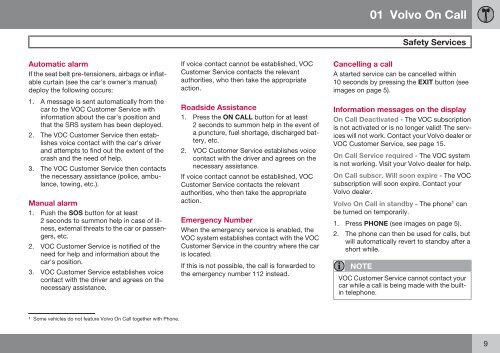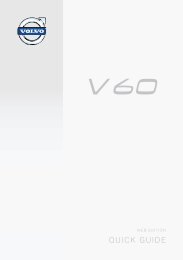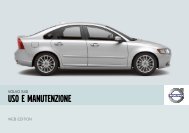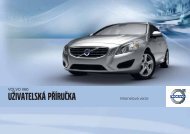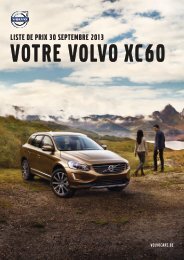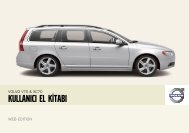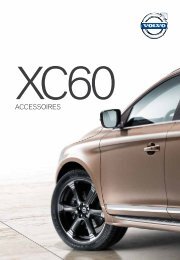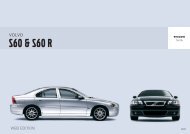Volvo On Call - ESD - Volvo
Volvo On Call - ESD - Volvo
Volvo On Call - ESD - Volvo
Create successful ePaper yourself
Turn your PDF publications into a flip-book with our unique Google optimized e-Paper software.
01 <strong>Volvo</strong> <strong>On</strong> <strong>Call</strong><br />
Safety Services<br />
Automatic alarm<br />
If the seat belt pre-tensioners, airbags or inflatable<br />
curtain (see the car's owner's manual)<br />
deploy the following occurs:<br />
1. A message is sent automatically from the<br />
car to the VOC Customer Service with<br />
information about the car's position and<br />
that the SRS system has been deployed.<br />
2. The VOC Customer Service then establishes<br />
voice contact with the car's driver<br />
and attempts to find out the extent of the<br />
crash and the need of help.<br />
3. The VOC Customer Service then contacts<br />
the necessary assistance (police, ambulance,<br />
towing, etc.).<br />
Manual alarm<br />
1. Push the SOS button for at least<br />
2 seconds to summon help in case of illness,<br />
external threats to the car or passengers,<br />
etc.<br />
2. VOC Customer Service is notified of the<br />
need for help and information about the<br />
car's position.<br />
3. VOC Customer Service establishes voice<br />
contact with the driver and agrees on the<br />
necessary assistance.<br />
If voice contact cannot be established, VOC<br />
Customer Service contacts the relevant<br />
authorities, who then take the appropriate<br />
action.<br />
Roadside Assistance<br />
1. Press the ON CALL button for at least<br />
2 seconds to summon help in the event of<br />
a puncture, fuel shortage, discharged battery,<br />
etc.<br />
2. VOC Customer Service establishes voice<br />
contact with the driver and agrees on the<br />
necessary assistance.<br />
If voice contact cannot be established, VOC<br />
Customer Service contacts the relevant<br />
authorities, who then take the appropriate<br />
action.<br />
Emergency Number<br />
When the emergency service is enabled, the<br />
VOC system establishes contact with the VOC<br />
Customer Service in the country where the car<br />
is located.<br />
If this is not possible, the call is forwarded to<br />
the emergency number 112 instead.<br />
Cancelling a call<br />
A started service can be cancelled within<br />
10 seconds by pressing the EXIT button (see<br />
images on page 5).<br />
Information messages on the display<br />
<strong>On</strong> <strong>Call</strong> Deactivated - The VOC subscription<br />
is not activated or is no longer valid! The services<br />
will not work. Contact your <strong>Volvo</strong> dealer or<br />
VOC Customer Service, see page 15.<br />
<strong>On</strong> <strong>Call</strong> Service required - The VOC system<br />
is not working. Visit your <strong>Volvo</strong> dealer for help.<br />
<strong>On</strong> <strong>Call</strong> subscr. Will soon expire - The VOC<br />
subscription will soon expire. Contact your<br />
<strong>Volvo</strong> dealer.<br />
<strong>Volvo</strong> <strong>On</strong> <strong>Call</strong> in standby - The phone 1 can<br />
be turned on temporarily.<br />
1. Press PHONE (see images on page 5).<br />
2. The phone can then be used for calls, but<br />
will automatically revert to standby after a<br />
short while.<br />
NOTE<br />
VOC Customer Service cannot contact your<br />
car while a call is being made with the builtin<br />
telephone.<br />
1 Some vehicles do not feature <strong>Volvo</strong> <strong>On</strong> <strong>Call</strong> together with Phone.<br />
9