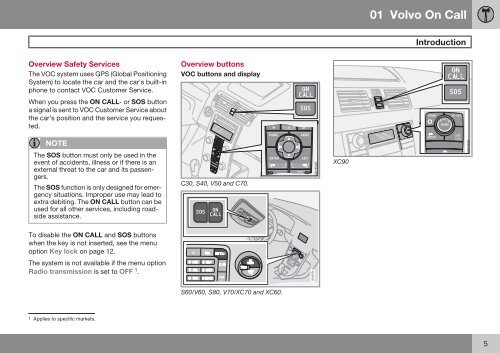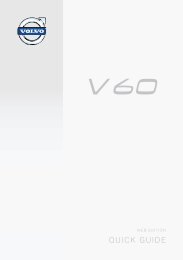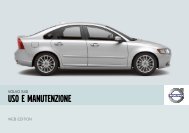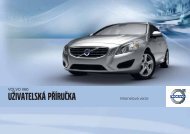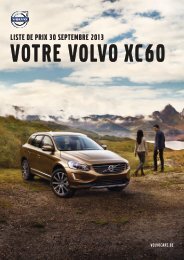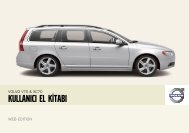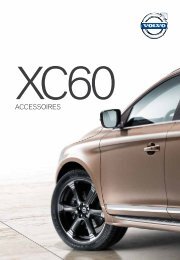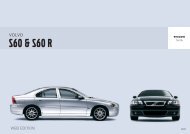Volvo On Call - ESD - Volvo
Volvo On Call - ESD - Volvo
Volvo On Call - ESD - Volvo
Create successful ePaper yourself
Turn your PDF publications into a flip-book with our unique Google optimized e-Paper software.
01 <strong>Volvo</strong> <strong>On</strong> <strong>Call</strong><br />
Introduction<br />
Overview Safety Services<br />
The VOC system uses GPS (Global Positioning<br />
System) to locate the car and the car's built-in<br />
phone to contact VOC Customer Service.<br />
When you press the ON CALL- or SOS button<br />
a signal is sent to VOC Customer Service about<br />
the car's position and the service you requested.<br />
Overview buttons<br />
VOC buttons and display<br />
NOTE<br />
The SOS button must only be used in the<br />
event of accidents, illness or if there is an<br />
external threat to the car and its passengers.<br />
The SOS function is only designed for emergency<br />
situations. Improper use may lead to<br />
extra debiting. The ON CALL button can be<br />
used for all other services, including roadside<br />
assistance.<br />
C30, S40, V50 and C70.<br />
G016325<br />
XC90<br />
G016326<br />
To disable the ON CALL and SOS buttons<br />
when the key is not inserted, see the menu<br />
option Key lock on page 12.<br />
The system is not available if the menu option<br />
Radio transmission is set to OFF 1 .<br />
S60/V60, S80, V70/XC70 and XC60.<br />
1 Applies to specific markets.<br />
5