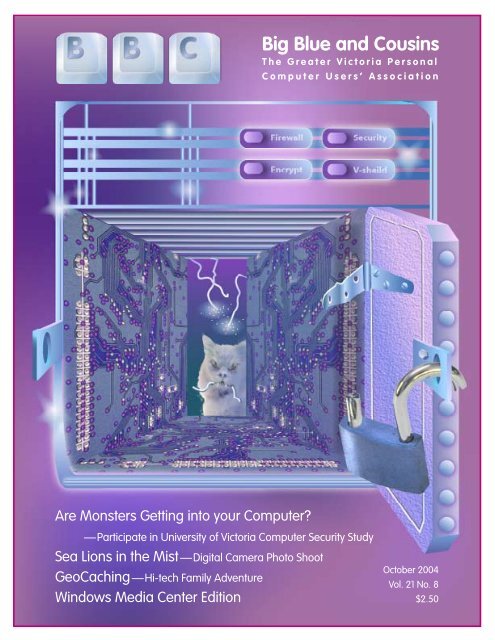You also want an ePaper? Increase the reach of your titles
YUMPU automatically turns print PDFs into web optimized ePapers that Google loves.
Are Monsters Getting into your Computer?<br />
— Participate in University of Victoria Computer Security Study<br />
Sea Lions in the Mist — Digital Camera Photo Shoot<br />
GeoCaching — Hi-tech Family Adventure<br />
Windows Media Center Edition<br />
<strong>Big</strong> <strong>Blue</strong> <strong>and</strong> <strong>Cousins</strong><br />
T h e G r e a t e r V i c t o r i a P e r s o n a l<br />
C o m p u t e r U s e r s ’ A s s o c i a t i o n<br />
<strong>Oct</strong>ober 2004<br />
Vol. 21 No. 8<br />
$2.50
<strong>Oct</strong>ober 2004<br />
New!<br />
<strong>Big</strong> <strong>Blue</strong> & <strong>Cousins</strong><br />
Office 2003 Courses<br />
With the recent purchase of 11 licences for Microsoft Office 2003<br />
Professional, BB&C is now able to offer its members <strong>and</strong> CAP participants<br />
courses in the most popular business software in use today. Stay tuned to our<br />
web site, www.bbc.org, for details <strong>and</strong> start times.<br />
Courses currently offered or pending include:<br />
• Adobe Photoshop<br />
• Photoshop Elements<br />
• Windows Basic<br />
• MS Word<br />
• Adobe InDesign<br />
• Macromedia Flash<br />
• Web Build with PHP<br />
• MS Excel<br />
• Dreamweaver<br />
• Genealogy<br />
To register or inquire about our courses go to www.bbc.org <strong>and</strong> click “Courses” or email<br />
training@bbc.org<br />
BB&C Supports the Federal Community Access Program<br />
The Community Access Program (CAP)<br />
is intended to help members of the public<br />
who need occasional use of a computer to<br />
communicate via the internet <strong>and</strong> to gather<br />
information for studies or business. Basic<br />
computer work such as preparing a document<br />
in Windows <strong>and</strong> saving it to a participant<br />
provided floppy disk or CD is also possible.<br />
We have two computers at our clubhouse<br />
dedicated for CAP use. They can also be used<br />
for retrieving <strong>and</strong> sending mail from personal<br />
web accounts such as Hotmail <strong>and</strong> Yahoo.<br />
Participants will usually find help from<br />
friendly club members. The only requirement is to sign in with the Member In Charge for the day.<br />
Two spaces in all courses will be reserved for CAP participants. (Normal non-member course fees<br />
will apply.) Participants may even consider joining <strong>Big</strong> <strong>Blue</strong> <strong>and</strong> <strong>Cousins</strong> when they discover the<br />
knowledge <strong>and</strong> other resources available to members at such little cost.<br />
Regular Open House hours are Tuesday, Saturday <strong>and</strong> Sunday afternoonss <strong>and</strong> Tuesday mornings. Courses for registered students as<br />
scheduled. Check the CAP hours on the calendar page of this issue for exact times.<br />
2 www.bbc.org
<strong>Big</strong> <strong>Blue</strong> & <strong>Cousins</strong><br />
Club News<br />
New MS Office Courses/CAP 2<br />
Officers 4<br />
Calendar of Activities 5<br />
Members' News 7<br />
Sea Lions in the Mist 12<br />
Cover Story 20<br />
Membership Form 22<br />
Grant Fuller PCVM for <strong>Oct</strong>ober 23<br />
Send Submissions, Notices, <strong>and</strong> Comments to<br />
editor@bbc.org<br />
Deadline for submissions: See calendar on page 5.<br />
Published monthly, except January <strong>and</strong> July. Printed by Fotoprint, Ltd., 975<br />
P<strong>and</strong>ora Avenue, Victoria BC. © 2004 by <strong>Big</strong> <strong>Blue</strong> <strong>and</strong> <strong>Cousins</strong>: The Greater<br />
Victoria Personal Computer Users’ Association. All Rights Reserved. Except<br />
where an author has specifically restricted copy permission, permission is<br />
granted for republication of articles by not-for-profit organizations provided<br />
publication <strong>and</strong> author credit is given <strong>and</strong> a copy (or URL) of the publication is<br />
forwarded to our address or to editor@bbc.org. Opinions expressed are those<br />
of the author <strong>and</strong> not necessarily those of <strong>Big</strong> <strong>Blue</strong> <strong>and</strong> <strong>Cousins</strong>.<br />
www.bbc.org<br />
Credits for this issue<br />
Editor: Les Benson<br />
Cover: Grant Fuller<br />
Newsletter Staff<br />
Director <strong>and</strong> Graphics Grant Fuller<br />
Editors Hu Filleul<br />
Les Benson<br />
Stacey Falconer<br />
Charlene Brown<br />
File Services Byron Davies<br />
Graphics Stacey Falconer<br />
Arlene Bolokoski<br />
Distribution Cal Woods<br />
Advertising Mary Mohr<br />
Members’ News Mary Davie<br />
Volunteer of Month Heidi Bada<br />
Features<br />
Fotoprint’s<br />
Fotoprint’s 9110<br />
Network Imaging<br />
System excels at<br />
producing frequently<br />
revised or updated<br />
materials:<br />
• accepts postscript files<br />
<strong>and</strong> portable document<br />
(PDF) files created in<br />
Adobe Acrobat<br />
• unparalleled image<br />
quality — far superior<br />
to conventional<br />
photocopying<br />
• holds detail as fine<br />
as a single-pixel wide<br />
• creates outst<strong>and</strong>ing<br />
halftones<br />
• prints up to 11” x 17”<br />
on a variety of stocks<br />
including cover<br />
• full in-house bindery/<br />
finishing<br />
• produces on-dem<strong>and</strong><br />
at photocopy prices.<br />
• There’s no minimum<br />
order — you can order<br />
exactly the quantity you<br />
need right now,<br />
because it costs less<br />
right from the start!<br />
<strong>Oct</strong>ober 2004<br />
Photoshop for Right-Brainers 6<br />
VoIP 7<br />
It's About Time 8<br />
Geocaching 10<br />
Two Screen Capture Programs 11<br />
Chameleon 15<br />
Windows MCE 16<br />
Dial us up!<br />
Using the DigiMaster System<br />
can save you a lot of time!<br />
By sending your electronic<br />
file to us on the net at<br />
www.thequickprinter.com<br />
you can Print-on-Dem<strong>and</strong><br />
right from your desk.<br />
It’s about time!<br />
www.thequickprinter.com<br />
975 PANDORA AVENUE • P. 382-8218 • F. 382-9952 • E. INFO@THEQUICKPRINTER.COM<br />
3
<strong>Oct</strong>ober 2004<br />
Douglas<br />
WELCOME<br />
<strong>Big</strong> <strong>Blue</strong> & <strong>Cousins</strong> is a club for computer enthusiasts.<br />
If you’re new to computing or new to this club, here are<br />
some ideas to help you get involved <strong>and</strong> connected.<br />
Our Newsgroups Set up your email program to access<br />
the various topics <strong>and</strong> exchange information. Here’s<br />
how... go to www.bbc.org <strong>and</strong> then to the help page,<br />
then services > newsgroups.<br />
The Clubhouse Open Saturdays, <strong>and</strong> Sundays from<br />
12 to 4pm, <strong>and</strong> Tuesdays from 9am-4pm. Drop in,<br />
meet people, use the computers <strong>and</strong> visit the library.<br />
Computer Courses Highly qualified volunteer<br />
instructors offer courses in a wide variety of software<br />
programs. The fees help pay the rent <strong>and</strong> keep the computers<br />
operating for use by members.<br />
SIGs ... Special Interest Groups These are smaller<br />
groups within the club that have a common interest,<br />
mostly in software. There are other members who build<br />
their own computers so you’re likely to find expert help<br />
for most of your needs.<br />
Buddy System We have members helping members<br />
troubleshoot computer problems, either person to<br />
person or by email. If you can help, join the team, if you<br />
need help, send your SOS to Clark, president@bbc.org.<br />
Monthly Meeting This is where you’ll meet the most<br />
members, hear speakers address all aspects of the computer<br />
world, win prizes, even get in on the pre-meeting<br />
dinner where the conversation will likely involve<br />
computers.<br />
BIG BLUE & COUSINS<br />
Blockbuster<br />
#202<br />
3371 Oak St<br />
Enter here<br />
for BB&C<br />
Oak<br />
Saanich<br />
McDonald's<br />
Priority 1<br />
Computer<br />
Services<br />
Parking<br />
Fairway<br />
Market<br />
Blanchard<br />
CLUBHOUSE: 202-3371 Oak St.<br />
Victoria, B.C., Canada V8X 1R2<br />
Phone: 382-3934 (voice), 382-7470 (dial-up)<br />
<strong>Big</strong> <strong>Blue</strong><br />
<strong>and</strong><br />
<strong>Cousins</strong><br />
Executive<br />
2004<br />
Secretary<br />
Heidi Bada<br />
secretary@bbc.org<br />
Webmaster<br />
Les Benson<br />
webmaster@bbc.org<br />
Publicity<br />
John MacGregor<br />
publicity@bbc.org<br />
President<br />
Clark Mohr<br />
president@bbc.org<br />
Treasurer<br />
Ron Kehn<br />
treasurer@bbc.org<br />
Systems<br />
Mike Thompson<br />
systems@bbc.org<br />
Training<br />
Mary Mohr<br />
training@bbc.org<br />
<strong>Big</strong> <strong>Blue</strong> & <strong>Cousins</strong><br />
Vice President<br />
Joan McIlmoyl<br />
Cleghorn<br />
vp@bbc.org<br />
Clubhouse<br />
Vicky Dillaun-<br />
Calhoun<br />
clubhouse@bbc.org<br />
Membership<br />
Rol<strong>and</strong>e Kimmons<br />
membership<br />
@bbc.org<br />
Publications<br />
Grant Fuller<br />
publications<br />
@bbc.org<br />
4 www.bbc.org
<strong>Big</strong> <strong>Blue</strong> & <strong>Cousins</strong><br />
www.bbc.org<br />
<strong>Oct</strong>ober 2004<br />
<strong>Oct</strong>ober 2004<br />
Sunday Monday Tuesday Wednesday Thursday Friday Saturday<br />
3<br />
12-4pm<br />
Social & CAP<br />
10<br />
12-4pm<br />
Social & CAP<br />
17<br />
12-4pm<br />
Social & CAP<br />
24<br />
12-4pm<br />
Social & CAP<br />
31<br />
12-4pm<br />
Social & CAP<br />
4<br />
10:00am<br />
Seniors SIG<br />
11<br />
Thanksgiving<br />
10:00am<br />
Seniors SIG<br />
7:30pm<br />
Monthly<br />
Meeting<br />
18<br />
10:00am<br />
Seniors SIG<br />
7:00pm<br />
Executive Mtg<br />
25<br />
10:00am<br />
Seniors SIG<br />
7:00pm<br />
Systems<br />
<strong>Oct</strong>ober 2004<br />
5<br />
9am-4pm<br />
Social & CAP<br />
10:00am<br />
$Genealogy<br />
7:30pm<br />
DTP<br />
12<br />
9am-4pm<br />
Social & CAP<br />
10:00am<br />
$Genealogy<br />
19<br />
9am-4pm<br />
Social & CAP<br />
10:00am<br />
$Genealogy<br />
26<br />
9am-4pm<br />
Social & CAP<br />
7:00pm<br />
Genealogy<br />
6<br />
10:00am<br />
$Photoshop<br />
Advanced<br />
1:00pm<br />
$Photoshop<br />
Elements<br />
13<br />
10:00am<br />
$Photoshop<br />
Advanced<br />
1:00pm<br />
$Photoshop<br />
Elements<br />
20<br />
10:00am<br />
$Photoshop<br />
Advanced<br />
27<br />
10:00am<br />
$Photoshop<br />
Advanced<br />
Monthly Meeting<br />
7<br />
10:00am<br />
$Word for<br />
Windows<br />
1:00pm<br />
$Adobe<br />
InDesign<br />
7:00pm<br />
$PHP/MySQL<br />
14<br />
10:00am<br />
$Word for<br />
Windows<br />
1:00pm<br />
$Adobe<br />
InDesign<br />
7:00pm<br />
$PHP/MySQL<br />
21<br />
1:00pm<br />
$Adobe<br />
InDesign<br />
7:00pm<br />
$PHP/MySQL<br />
7:30pm<br />
Newsletter<br />
28<br />
1:00pm<br />
$Adobe<br />
InDesign<br />
7:00pm<br />
$PHP/MySQL<br />
1<br />
7:30pm<br />
$Excel<br />
8<br />
10:00am<br />
Camera SIG<br />
7:30pm<br />
$Excel<br />
15<br />
7:30pm<br />
$Excel<br />
22<br />
1:00pm<br />
Printmaster<br />
7:30pm<br />
$Excel<br />
29<br />
7:30pm<br />
$Excel<br />
Monthly Meeting<br />
Second Monday of each month<br />
at Traveller’s Inn City Center<br />
1961 Douglas Street, 7:30 pm<br />
<strong>Oct</strong>ober 11 TBA<br />
November 8 TBA<br />
December 13 Christmas Dinner<br />
2<br />
12-4pm<br />
Social & CAP<br />
7:00pm<br />
$Windows<br />
9<br />
12-4pm<br />
Social & CAP<br />
16<br />
Newsletter<br />
Deadline<br />
12-4pm<br />
Social & CAP<br />
23<br />
12-4pm<br />
Social & CAP<br />
30<br />
12-4pm<br />
Social & CAP<br />
5
<strong>Oct</strong>ober 2004<br />
Photoshop for Right-Brainers<br />
by Al Ward, reviewed by Charlene Brown<br />
It has been said that artists are the only people in their<br />
right minds, because the right side of the brain is the<br />
source of visual imagination <strong>and</strong> creativity. It’s probably<br />
only been said by artists themselves, but it has been said. If<br />
you’re an artist — a.k.a. “right-brainer” — you will like this<br />
book. Some of it, anyway.<br />
Part 1, Tools <strong>and</strong> Techniques of the Trade, comprises an<br />
excellent, four-chapter ‘workout’ on Photoshop tools. They’re<br />
not talking about lassoes, erasers, <strong>and</strong> magic w<strong>and</strong>s here — if<br />
you need a workout on<br />
those, you may not be<br />
ready for this book. This<br />
is about blending modes,<br />
layer masks, the High<br />
Pass filter, extraction tools<br />
<strong>and</strong> displacement maps.<br />
The demonstrations of<br />
how to use these tools are<br />
straightforward <strong>and</strong> practical,<br />
<strong>and</strong> not written in<br />
that odd language (probably<br />
left-brained) that<br />
Adobe manual writers<br />
use. A CD is included, so<br />
you can work on the same<br />
pictures as the author, if<br />
you want to. I have just one question about these — why, after<br />
patiently extracting every hair of a moose from every pixel of<br />
its background, does he leave the silly metal tag on its ear?<br />
When you finish Part 1, you are well-prepared to undertake<br />
the projects in the remainder of the book. And, because<br />
the introductory chapters feature useful explanations of how<br />
each of the tools achieves specific effects, you will be ready to<br />
experiment with your own ideas.<br />
Part 2, Digital Intensive: Photography as Art, presents a<br />
wonderful collection of sometimes fantastic projects. My<br />
favourites were all in L<strong>and</strong>scapes <strong>and</strong> Nature, or the chapter<br />
with the self-explanatory title, Going Beyond Canned Filters.<br />
Two of these projects used, among other things, the<br />
Color Dodge blending mode on an inverted copy of the<br />
background layer. In Adding an Image to Clouds, I wondered<br />
why, after rendering a truly ethereal white ‘pencil’ sketch, he<br />
super-imposed it on a cumulus cloud, when it cried out for<br />
nimbus, but that’s beside the point. I followed the procedure<br />
as described in Photo to Line Art: Sketching, to produce the<br />
portrait of Grant Fuller in this issue of this newsletter (page<br />
<strong>Big</strong> <strong>Blue</strong> & <strong>Cousins</strong><br />
23), <strong>and</strong> was pleased with the result.<br />
Using the Color Dodge blending<br />
mode would not have been my first guess as to how to achieve<br />
the desired effect in either of these projects.<br />
I also liked the look of the results of two procedures<br />
— turning portrait photographs into realistic ‘oil’ paintings,<br />
<strong>and</strong> turning posed photos into ‘vector art’ cartoons in the<br />
Japanese Anime style — <strong>and</strong> I decided to try one with a picture<br />
of my own. I couldn’t find a suitable portrait to work on, but<br />
I did have a ‘posed’ photo<br />
of my gr<strong>and</strong>daughter, so<br />
I tried the Anime procedure<br />
<strong>and</strong> really had fun<br />
with it! As it turned out,<br />
the explanations of how<br />
the tools work to achieve<br />
specific effects lured me<br />
off in all directions, <strong>and</strong><br />
I soon digressed on various<br />
tangents, ending up<br />
with a cartoon that wasn’t<br />
particularly ‘Anime.’ But it<br />
was certainly a ‘style.’<br />
I’d have to say, by the<br />
way, that there seemed to<br />
be a little bit of ‘how to’<br />
missing in that procedure — after trashing my entire swatches<br />
palette before doing a limited palette drawing, I wasn’t sure<br />
I could get all those colours back. I know how to do it now,<br />
because I belong to BB&C <strong>and</strong> I was able to ask two other<br />
members, Stacey Falconer <strong>and</strong> Dave Hamer. But I think Photoshop<br />
for Right-Brainers should spell it out for other readers<br />
who aren’t so lucky.<br />
Other projects I especially liked detailed how to produce<br />
reflections on rippled water, refractions through curved glass,<br />
metallic effects, macro art, <strong>and</strong> a merging of photo, paint <strong>and</strong><br />
texture — not unlike industrial design rendering, which the<br />
author calls Industrial Art.<br />
Although many of the remaining projects — Dark Art,<br />
Goth, Alien Boy, Wicked Child — were not to my taste, I<br />
think this book is well-written, entertaining, useful, <strong>and</strong><br />
worth the price.<br />
Author: Al Ward<br />
Publisher: Sybex<br />
ISBN 0-7821-4313-X<br />
336 pages, plus CD<br />
$69.95 Cdn.<br />
6 www.bbc.org
<strong>Big</strong> <strong>Blue</strong> & <strong>Cousins</strong><br />
Voice over Interent Protocol<br />
Recently I had the opportunity to take part in a trial<br />
of Yak Communications VoIP program. The definition<br />
is Voice Over Internet Protocol or it may also be<br />
called IP telephony.<br />
My initial trial lasted about a month. VoIP allows you to<br />
make telephone calls over a data network like the internet.<br />
VoIP converts the voice signal from your telephone into a<br />
digital signal that travels over the internet then converts it<br />
back at the other end so you can speak to anyone with a regular<br />
phone number. When placing a VoIP call using a phone<br />
with an adapter, you will hear a dial tone <strong>and</strong> dial just as you<br />
always have. My trial was limited because I was assigned a<br />
Vancouver number so anyone locally in Victoria had to dial<br />
long distance to get me. I did make numerous long distance<br />
calls <strong>and</strong> apparently, the quality of the calls was the same as if I<br />
had used my Telus l<strong>and</strong>line. When I called locally to Victoria,<br />
I had to dial long distance but they are now offering numbers<br />
in Victoria so when my replacement system arrives, I will be<br />
able to call without dialing the 1-250 prefix.<br />
The service is now available as Yak WorldCity VoIP . It<br />
offers free local <strong>and</strong> long distance service over a broadb<strong>and</strong><br />
internet connection (either DSL or Cable) in Canada, the<br />
United States, China, <strong>and</strong> Hong Kong. With Telus, I had no<br />
extra features but Yak includes Voice Mail, Caller ID, Call<br />
Forwarding, <strong>and</strong> Three-way calling. The price for the service<br />
is $24.95 per month.<br />
One added benefit of an internet phone is portability.<br />
When I go to Alberta next summer, I will be able to plug it<br />
into my cousin’s ADSL line <strong>and</strong> use it as if I was still in Victoria.<br />
Of course that means all those annoying calls I escaped<br />
by being out of town will follow me. When you sign up for<br />
the service, you can specify an area code that is not local. So if<br />
all you family <strong>and</strong> friends were in Toronto you could choose<br />
Toronto’s 416 area code.<br />
We discussed this in the clubhouse a few times <strong>and</strong> the<br />
main drawback that was pointed out was that if your internet<br />
connection goes down, so does your phone service. Since I<br />
use cordless phones, I already lose my phone if the power<br />
goes out.<br />
The cost of service to other countries is very reasonable.<br />
As an example Great Britain or Australia are 3 cents a minute.<br />
The charge goes to 30 cents for a cellular number in Britain<br />
<strong>and</strong> 26 cents for Australia.<br />
Signing up for the service is via a web based form or you<br />
can call a toll free number. The billing procedure is obviously<br />
based on the cell phone concept. There is an initial sign up<br />
fee of $39.95 <strong>and</strong> a monthly fee of $24.95 per month so my<br />
www.bbc.org<br />
VoIP— My Internet Telephone<br />
by Ron Kehn<br />
<strong>Oct</strong>ober 2004<br />
initial debit with tax was $74.32. If one decides to terminate<br />
the service contract early, there is a $60 charge.<br />
You simply plug a cable from your modem to the<br />
adapter then plug your computer (any router or hub) into<br />
the adapter. There are two telephone jacks so you could install<br />
a fax machine or a second phone. It is not necessary to have<br />
your computer on to use the phone but you must leave your<br />
internet connection on. This product does not work with<br />
dialup internet connections.<br />
Members’ News<br />
by Mary Davie<br />
A<br />
warm welcome to new members Rex Murfitt, Elaine<br />
Bright, Fred Kimmons, L. Fortier, Joanne Reilly <strong>and</strong><br />
Jacqueline Price. We hope you enjoy “the Club” as<br />
much as we do.<br />
William Hetherington has been under the weather lately <strong>and</strong><br />
we hope he is feeling better <strong>and</strong> back at the clubhouse soon.<br />
Vesta Stevenson<br />
If you visit the BB&C on<br />
Tuesday or Saturday, you are more<br />
than likely to see long-time member<br />
Vesta Stevenson at a computer <strong>and</strong><br />
visiting. Vesta was one of the first<br />
members I met at <strong>Big</strong> <strong>Blue</strong>. Ten<br />
years ago, there were not so many<br />
women members <strong>and</strong> Vesta made<br />
a point of being in the Club on social days to make<br />
sure that other women would feel comfortable <strong>and</strong><br />
would have a knowledgeable female to talk to.<br />
She has continued this tradition <strong>and</strong> we thank<br />
her for it. Beside her interest in Computers,<br />
Vesta has a great talent for crocheting <strong>and</strong><br />
(I think) knitting. She has made some<br />
of the most beautiful toques <strong>and</strong> last<br />
week brought in a dozen to be given to the<br />
homeless <strong>and</strong> needy of our community. We hope<br />
that the women who receive them will not only feel<br />
physically warmer but will also feel the warmth of having<br />
something new <strong>and</strong> beautiful to wear. Thank you, Vesta.<br />
If you know of someone in our club who is ill or has had<br />
something interesting happen to them, which we would all like<br />
to know about, please let me know at mdavie@isl<strong>and</strong>net.com.<br />
7
<strong>Oct</strong>ober 2004<br />
Helping your Computer keep time<br />
It’s About Time<br />
by Les Benson<br />
One of the unsung benefits of the internet is the is<br />
the ability to synchronize a computer clock with<br />
very accurate time services.<br />
Canada’s official time service is provided by the National<br />
Research Council, inms-ienm.nrc-cnrc.gc.ca, in Ottawa. The<br />
NRC provides good time related information including an<br />
accurate clock that you can compare your computer clock<br />
with to perhaps convince you to install a time synchronization<br />
program. time5.nrc.ca/webclock_e.shtml<br />
Other countries provide similar services. The US official<br />
time site, NIST (National Institute of St<strong>and</strong>ards <strong>and</strong> Technology<br />
www.boulder.nist.gov/timefreq/index.html), is particularly<br />
impressive. As well as detailed time information <strong>and</strong> resources,<br />
it also offers a free time synchronization program.<br />
Nistime<br />
Nistime is the time synchronization program offered<br />
by NIST. Source code for it <strong>and</strong> more advanced<br />
programs are also available. Nistime is small (261<br />
kb), <strong>and</strong> like other programs discussed below, configures automatically<br />
to your computer’s system setting for time zone<br />
<strong>and</strong> Daylight Saving Time. Seven US time sites are offered<br />
in the menu <strong>and</strong> other sites can be added.<br />
Nistime’s excellent help screens explain the basic limitations<br />
of time services in straight-forward language. Users are<br />
encouraged to choose a time server as close as possible for<br />
best results <strong>and</strong> use the (newer) Network Time Protocol that<br />
measures the round-trip delay of each calibration cycle <strong>and</strong><br />
is potentially the most accurate protocol for ordinary use.<br />
Note however, this NTP protocol is not available on some<br />
time servers, including the nearest server to Victoria that I<br />
could find--time-nw.nst.gov (131.107.1.10) at Microsoft,<br />
Redmond, Washington.<br />
Nistime provides two important notes applicable to all<br />
internet time synchronization programs:<br />
“On most Win 3x, 9x 2000 <strong>and</strong> Me systems, the time cannot<br />
be set more accurately than to the nearest second. ... Windows<br />
NT has more sophisticated software support ... but the hardware<br />
is usually not much better.”<br />
“...the time displayed in the program window is derived<br />
from your system clock <strong>and</strong> not from any messages from NIST. It<br />
will be correct ONLY if you have recently queried a server <strong>and</strong><br />
used the data from the server to adjust your clock.”<br />
Nistime will not automatically query a time service more<br />
often that once an hour. However, given the limitations of<br />
<strong>Big</strong> <strong>Blue</strong> & <strong>Cousins</strong><br />
home computer hardware, that should be quite adequate for<br />
most home users.<br />
All this may soon be obsolete. NIST recently announced<br />
chip-scale atomic clocks “These atomic clocks are stable enough<br />
that they neither gain nor lose more than ten millionths of a second<br />
over the course of one day <strong>and</strong> are paving the way for atomiclevel<br />
timekeeping in portable, battery-operated systems such as<br />
global positioning receivers <strong>and</strong> wireless communications.”<br />
Chronograph 4.0<br />
Chronograph is a shareware program with a configurable<br />
presentation for your desktop. Simple<br />
instructions for its use are presented <strong>and</strong> it can be<br />
configured to automatically synchronize the time every 10<br />
minutes. It also uses the more accurate NTP protocol.<br />
Chronograph can also work as a time server to allow you<br />
to synchronize your PC’s clock not only to NIST servers but<br />
to any computer on your LAN. It will also support dial up<br />
internet connections.<br />
Shareware $19.95 US. A free demo version is available<br />
at www.altrixsoft.com.<br />
SymmTime<br />
Another time program worth considering is the free<br />
SymmTime particularly if you want to display clocks<br />
for multiple cities on the desktop. (I chose Victoria,<br />
GMT, <strong>and</strong> London for the screen shot on the facing page.)<br />
While SymmTime received only a “four cows” rating at<br />
Tucows (www.tucows.com/sync95_default.html), it appears<br />
to be the most popular of the twenty-five programs listed.<br />
8 www.bbc.org
<strong>Big</strong> <strong>Blue</strong> & <strong>Cousins</strong><br />
(Neither Chronograph nor Nistime made the Tucows list).<br />
Get SymmTime from Tucows.<br />
Tardis <strong>and</strong> K9<br />
Tardis is an advanced <strong>and</strong> mature utility for “synchronizing<br />
time using internet-based Atomic Clocks, networked<br />
timeservers, GPS, radio clocks, <strong>and</strong> by listening<br />
for time broadcasts over a LAN”. I started using Tardis soon<br />
after I installed my first internet dial-up connection. Clocks<br />
on older 286 computers, or mine anyway, were notoriously<br />
unreliable <strong>and</strong> even a periodic dial-up synchronization was<br />
helpful.<br />
From the Tardis History page: “The idea for Tardis came<br />
about way back in 1994 when...<br />
www.bbc.org<br />
Chronograph 4<br />
the company’s Technical Director,<br />
became frustrated with the way his<br />
PC’s clock drifted. ... Having completed<br />
the utility, which he named<br />
“Tardis” after the time machine in<br />
the 1960s cult sci-fi series ‘Dr Who’,<br />
he decided to make it available as<br />
shareware via the Internet.”<br />
(Incidentally, it looks like the<br />
BBC will be resurrecting Dr Who.<br />
For more information on Dr Who<br />
<strong>and</strong> the Tardis time machine see<br />
www.bbc.co.uk/cult/doctorwho/tardiscam/intro.shtml<br />
— much more<br />
interesting than this rather dry<br />
discussion of ways to keep your<br />
computer clock reasonably accurate.)<br />
Tardis can act as both a server<br />
<strong>and</strong> client for the supported protocols.<br />
That is, it can get the time<br />
from a timeserver <strong>and</strong> then make<br />
the time available to local clients.<br />
When running on a central server<br />
(Windows 2000, 2003, XP Pro),<br />
Tardis can act as a master time<br />
source for the domain by running<br />
the appropriate version of Tardis with the smaller K9 on the<br />
other workstations. The K9 program (named after Dr Who’s<br />
Another Opinion<br />
Chronograph 4.0 for Windows<br />
is software that will<br />
accurately set your computer’s<br />
time for you according to one of eleven<br />
NIST time servers in the US.<br />
Why should we worry about our system<br />
clock being accurate in the first place? One good<br />
reason is being able to rely on the time stamps<br />
within your system logs. If your system clock<br />
is out by a few minutes, you might not be able<br />
to tell your ISP when an intrusion happened<br />
or when an email was transferred.<br />
Chronograph 4.0 is very quick <strong>and</strong> easy<br />
to set up. It has a clean, easy to underst<strong>and</strong><br />
interface, <strong>and</strong> with a few extra clicks it can<br />
customized to run automatically. It can also be<br />
set to act as a time server for other computers<br />
on your LAN. You cannot pick your own source<br />
server such as time.nrc.ca, however.<br />
Brad Crockett<br />
<strong>Oct</strong>ober 2004<br />
robot dog) is a small program that runs in the background<br />
<strong>and</strong> will synchronize other LAN computers, including Linux<br />
machines with the main time server. www.kaska.demon.co.uk/<br />
k9.htm. Also see www.ntp.org for Linux NTP time servers.<br />
K9 is not normally needed for home networks.<br />
Tardis can be set to query the time as often as once a<br />
minute — but that seems excessive to me — I find a check<br />
every two hours is sufficient. Tardis<br />
also provides interesting ancil-<br />
lary information like estimated<br />
clock drift.<br />
A pdf file, included with the<br />
program, provides more detailed<br />
information on Tardis <strong>and</strong> shows<br />
how to connect various external<br />
devices to obtain millisecond accuracy.<br />
Tardis is shareware, $20<br />
US. (There is also a version for<br />
Win 3.x.)<br />
Summary<br />
So which is best? Well, Nistime<br />
is free <strong>and</strong> has superior help<br />
screens. SymmTime is also free<br />
<strong>and</strong> can display clocks for several<br />
locations on your desktop.<br />
Chronograph has a fancy display<br />
<strong>and</strong>, like Tardis, can act as a time<br />
server for network computers <strong>and</strong><br />
offers dial-up connections. Tardis<br />
seems to be the most advanced<br />
<strong>and</strong> configurable of the bunch.<br />
However, any would do — as<br />
would most of the programs on<br />
the Tucows website listed above.<br />
As for me, I’ll stick with Tardis if<br />
only for the Dr Who connection. Besides Tardis has served<br />
me well over time.<br />
9
<strong>Oct</strong>ober 2004<br />
Geocaching<br />
by R<strong>and</strong>y Esdon<br />
Recently I was asked if I had any new items that I<br />
would be willing to write about for club’s newsletter.<br />
Normally I talk about some sort of utility, or security<br />
item related to Microsoft Windows. This time, I would<br />
like to share information about my new hobby that is sort of<br />
computer related <strong>and</strong> also gets me out of the house for some<br />
exercise. Basically what I’m talking about is geocaching.<br />
Geocaching has been described in many ways. I prefer<br />
to think of it as hiking with a goal to reach. Others seem<br />
to think that it’s a treasure hunt. The funniest description<br />
that I’ve found is that a geocacher uses government bought,<br />
multi-billion dollar military hardware to look for Tupperware<br />
in the woods. Overall geocaching is hiking <strong>and</strong> using a GPS<br />
unit to locate a hidden item or discover a new place. The<br />
item/places are known as “caches”. These caches might be a<br />
container that holds a log book, <strong>and</strong> perhaps some items that<br />
cachers can trade for. Sometimes these caches are just great<br />
places to discover about your local area. I know that some of<br />
the places I’ve discovered so far would make great areas for<br />
family picnics.<br />
Now how is this all tied into my computer you ask? Well<br />
first off, there is a site on the web called: www.geocaching.com.<br />
This is the main site where most geocachers log the caches<br />
they have hidden <strong>and</strong> track those they have found. Anyone<br />
can go to this site <strong>and</strong> enter their postal/zip code or their<br />
geographic position (lat/long), <strong>and</strong> be given a list of geocaches<br />
nearest to where they are. Just in the Victoria, BC area, there<br />
are over 500 registered geocaches to be found. Most of those<br />
are pretty straight-forward <strong>and</strong> easy to find. Of those I have<br />
found most have been hidden just off well used pathways on<br />
public property. Don’t get me wrong not all caches are easy;<br />
in fact some can be an extreme workout. Needless to say that<br />
each cache listed has a difficulty rating associated with it.<br />
The next <strong>and</strong> most important part of geocaching is the<br />
use of the Global Positioning System (GPS) to find the item.<br />
I purchased my GPS from www.gpscentral.ca. They seemed to<br />
have the best prices <strong>and</strong> I also saved on not having to pay PST<br />
since I was purchasing the GPS over the phone from British<br />
Columbia <strong>and</strong> they reside in Alberta. This made a huge savings<br />
since the unit I bought was an expensive top of the line<br />
h<strong>and</strong>held made by Garmin. There are several manufacturers<br />
of h<strong>and</strong>held GPS units, but when selecting a unit I found<br />
that it came down to just two manufacturers, Garmin <strong>and</strong><br />
Magellan. My research showed that these two companies not<br />
only provided the most support for their units, but their units<br />
are also the most supported by third party software/hardware.<br />
When choosing my unit, I decided that I wanted the unit to<br />
have mapping capabilities <strong>and</strong> be able to connect to my com-<br />
<strong>Big</strong> <strong>Blue</strong> & <strong>Cousins</strong><br />
puter via my USB port.<br />
This really reduced my<br />
choice of units <strong>and</strong> also<br />
increased the minimum<br />
price I would have to<br />
pay. Mind you these<br />
were my choices <strong>and</strong> for<br />
someone to get into this<br />
sport, they only require<br />
a base GPS unit that<br />
costs less than $150<br />
CDN.<br />
From geocaching.com I downloaded a packet of caches that<br />
I wish to find. This packet was created based on the start location<br />
(my postal code) I entered on geocaching.com’s website. I<br />
next downloaded a free program called the Geocaching Swiss<br />
Army Knife (GSAK) found at: www.gsak.net. This program<br />
allows me to sort <strong>and</strong> keep track of the caches I’ve found /<br />
hidden <strong>and</strong> also allows me to upload this information to my<br />
h<strong>and</strong>held GPS or back to Geocaching.com’s cache log. I’ve<br />
also acquired the map software of Canada, sold by Garmin<br />
www.garmin.com/cartography/mapSource/mgCanada.jsp that<br />
works with my h<strong>and</strong>held GPS. This mapping software allows<br />
me access to detailed road information for anywhere in<br />
Canada from my PC. It also allows me to download these<br />
detailed maps to my GPS so that I can follow the road to the<br />
closest access point to the cache I’m searching for. Sometimes<br />
following the GPS using its internal compass (i.e.: as the crow<br />
fly’s) has caused me to bump into things I could have bypassed<br />
if I had first used a map <strong>and</strong> located the nearest access point<br />
to the cache. The next item I use in conjunction with my<br />
GPS for geocaching is my Sony Clie (Palm OS based PDA).<br />
I carry my Sony Clie around loaded with the notes I’ve taken<br />
on each cache that I plan to find. Several times I have referred<br />
to my PDA for information about the cache so as to get a<br />
hint of where exactly it is hidden. The GPS is only good to<br />
within 3 meters. Sometimes the cache is so small that a hint<br />
is required to find it. I really hate searching for hours only<br />
to find out that if I had the downloaded notes, I could have<br />
found the cache within minutes of getting to its location.<br />
So far I have found geocaching to be fun <strong>and</strong> very educating.<br />
I’ve been learning about GPS’s, cartography <strong>and</strong> basic<br />
math associated with them, using geocaching software, <strong>and</strong><br />
I’ve been discovering some real neat areas of Victoria that I<br />
never knew existed. The best part of geocaching is the exercise<br />
I get <strong>and</strong> the bonding that happens with the people I go<br />
geocaching with. Geocaching is one of the greatest family<br />
oriented sports ever invented. Should you desire to learn more<br />
about geocaching check out the following websites for more<br />
information about geocaching in Victoria before purchasing<br />
any hardware or software. www.geocaching.com/faq/, www.<br />
bcgeocaching.com, <strong>and</strong> www.vigps.com/<br />
10 www.bbc.org
<strong>Big</strong> <strong>Blue</strong> & <strong>Cousins</strong><br />
www.bbc.org<br />
Two Screen Capture Programs<br />
by Hu Filleul<br />
I know we have had articles in the past about how to<br />
capture graphics from your screen but I have seen some poor<br />
quality graphics come in with newsletter articles <strong>and</strong> this is<br />
not necessary if you have a good Capture program. There are<br />
two that I use, Corel Capture 9 <strong>and</strong> Snag It 6.<br />
Corel Capture 9<br />
This program is included with Corel Draw 9 <strong>and</strong><br />
is installed as a Graphics Utility along with Corel<br />
Trace 9. You can find it by going to Corel 9 from<br />
your start menu. Then, just follow the arrow to Graphics<br />
Utility <strong>and</strong> then Capture 9. You can, of course, place a shortcut<br />
icon on your desktop but I did not bother as I only use<br />
it occasionally.<br />
A good thing about this program is that it is fairly simple<br />
to use. All you have to do is pay attention to the four controls<br />
illustrated in Figure 1. There is no Help file <strong>and</strong> you don’t<br />
need one.<br />
Source gives you a wide range of options in selecting how<br />
much of the screen you want to capture. I generally use the<br />
Rectangular Area option shown in the graphic because it gives<br />
complete control over the area to be captured.<br />
Destination allows you to select the exact folder, <strong>and</strong> file<br />
name where you want your capture to go. This is the control<br />
I have the most trouble with as I tend to forget to check it<br />
for every capture. Once you initiate the program to capture,<br />
you can do multiple captures with the Hot Key but if you<br />
do it just overwrites the last file name you set. I recommend<br />
doing a separate setup for each capture.<br />
Activation allows you to set the Hot Key <strong>and</strong> gives you<br />
a number of default options plus User Defined. I just use the<br />
default option F7 key <strong>and</strong> check all of the boxes.<br />
<strong>Oct</strong>ober 2004<br />
Image allows you to set what type of capture you want<br />
from RGB 24-bit, through Greyscale 8-bit to Black <strong>and</strong> White<br />
1-bit. The other most important control it gives you is setting<br />
the resolution of the capture. Fotoprint, our printer, likes to<br />
receive our images at a minimum of 200 dpi in order to get a<br />
clear print. If, however, you are going to do a complete screen<br />
capture of a RGB 24-bit image at 300 dpi, I guarantee that<br />
you will have a huge file. It is necessary, therefore, use some<br />
discretion about what settings you use. The menu also allows<br />
you to set the scale of the capture upwards or downwards so<br />
this helps in controlling file size.<br />
Snag It 6<br />
I<br />
won’t write<br />
m u c h<br />
about this<br />
program as the<br />
information<br />
below that I<br />
captured from<br />
their website<br />
www.techsmith.<br />
com pretty<br />
much covers<br />
its capabilities<br />
which are much more versatile than Capture 9. If you need<br />
this versatility, I recommend SnagIt 6 <strong>and</strong>, no doubt, ver 7.<br />
TechSmith’s SnagIt 7.0.3 ($39.95 direct), the most expensive<br />
of the dedicated screen-capture applications, is also the most<br />
versatile. It can grab an area you’ve outlined in freeh<strong>and</strong> with<br />
your mouse pointer. It can scroll through a document or web site<br />
<strong>and</strong> capture the whole thing, not just the portion that fits on your<br />
screen. It can even grab images from DirectX apps (including PC<br />
games) or record an AVI video of your screen movements. And if<br />
you capture words, SnagIt converts them to editable text. All this<br />
sound complicated? It’s not. SnagIt is remarkably intuitive <strong>and</strong><br />
includes plenty of tools for editing captured images.<br />
11
It’s the middle of August. We have had no rain since<br />
March. The daytime temperatures have been breaking<br />
records until August 21 st , the day we had scheduled a<br />
cruise to Race Rocks Marine Protected Area. Overnight the<br />
rain arrived in buckets.<br />
Was the trip going to<br />
be cancelled?<br />
Many called to<br />
check. Yes, we were going,<br />
rain or shine. On<br />
<strong>and</strong> off rain all morning<br />
only slowing to a drizzle<br />
by departure time of<br />
1pm. Fortunately the<br />
boat, the 41-foot cabin<br />
cruiser Fantasea (see<br />
next page, bottom) has<br />
a closed cabin <strong>and</strong> the<br />
open upper platform<br />
was tarpaulin enclosed.<br />
It will be our pho-<br />
Digital Camera SIG Photoshoot<br />
Sea Lions in the Mist<br />
by Ken Beattie<br />
Ken Beattie<br />
tography platform for the three-hour cruise. We were relatively<br />
dry with the rain only dripping through the cracks<br />
<strong>and</strong> joins.<br />
The cruise was arranged by The L<strong>and</strong> Conservancy (TLC)<br />
society as a fund-raiser for their bid to purchase the Sooke<br />
Pot Holes l<strong>and</strong>s. The Pot Holes were the subject of a<br />
previous photo shoot {August 2004].<br />
Excitement was running high as a dozen of our<br />
members prepared for the departure. On our way out of<br />
the Victoria harbour, we got a waterside view of many of<br />
the tourist attractions. Our keen photographers captured<br />
images of the Undersea<br />
Gardens, The<br />
Empress, Fisherman’s<br />
Wharf <strong>and</strong> others.<br />
On reaching open<br />
water, a big disappointment<br />
arrived in<br />
the form of dense fog.<br />
Visibility dropped to<br />
150 feet (46 meters)<br />
or less. The radar <strong>and</strong><br />
depth sounder were<br />
activated for safety.<br />
The tour guide that<br />
was to have joined<br />
us from Pearson College<br />
radioed that it<br />
was unsafe for them to try <strong>and</strong> meet us with their Zodiac<br />
inflatable.<br />
Just another minor disappointment — expert commentary<br />
on the wild life we might see cancelled by the fog.<br />
Fortunately, one of the TLC volunteers who had taken this<br />
trip before offered to fill in.<br />
Despite the disappointments, we were having<br />
a great time. On board were supplies<br />
for coffee, hot tea <strong>and</strong> trays of snacks.<br />
The choices were appropriate for a sea<br />
cruise — smoked salmon, several cheeses,<br />
caviar <strong>and</strong> crackers. We quickly forgot<br />
the outside world.<br />
Suddenly the engines slowed <strong>and</strong><br />
fear showed on the faces of those who<br />
had said they could not swim. However the<br />
captain called out that we had arrived. Sure<br />
enough, we could just make out the now unused<br />
lighthouse of Race Rocks through the fog. On<br />
the starboard side were more rocks covered with<br />
Lykel Hoekstra<br />
Background image by Lykel Hoekstra
obbing shapes. As we edged closer, the shapes became<br />
sea lions barking <strong>and</strong> pushing one another. Some of<br />
their arguments carried on into the water with great<br />
splashes <strong>and</strong> antics.<br />
The side curtains were rolled up <strong>and</strong> the camera<br />
toting SIG members lined up, snapping away. Our<br />
co-operative skipper slowly turned the boat around so<br />
each side got the best views of the sea lions. The limited<br />
visibility gave us three problems; the low light, the fog<br />
hiding the animals, <strong>and</strong> also fooling the auto-focus.<br />
While trying to focus on the fog instead of the animals,<br />
my auto focus was unable to pick any setting. The only<br />
option was to change to manual <strong>and</strong> set the distance<br />
near infinity. We were perhaps 100 feet or so from the<br />
rocks <strong>and</strong> visibility was only about 100 feet. The shots<br />
we were taking were just inside the edge of the mist.<br />
The photo of the sea lions on the left has been enhanced<br />
by adjusting the contrast <strong>and</strong> then removing JPEG artifices.<br />
(The original is overlapping.).<br />
This change gives an idea how much can be done to<br />
salvage a poor original due either to<br />
shooting conditions or<br />
even a mistake made<br />
Rol<strong>and</strong>e Kimmons<br />
by another photographer (never our own, of course).<br />
Remember, it is possible to recover information from a dark<br />
underexposed picture but not from an overexposed one.<br />
Just as we were ready to head back, along came a whale<br />
watching group. All done up in bright yellow survival suits<br />
<strong>and</strong> looking very cold. We waved from our warm cabin<br />
<strong>and</strong> wished them well in that boat that looked so little as it<br />
disappeared into the fog.<br />
Each of us now took time to look at our camera LCD<br />
panels to review our images. We showed of off our best<br />
to the others in our group <strong>and</strong> compared results <strong>and</strong><br />
techniques. Anita Dodd showed off her homemade splash<br />
protector made from a sealable plastic bag. Her idea is good<br />
as electronic cameras are susceptible to moisture just like
film cameras. Saltwater <strong>and</strong> salt air<br />
are very corrosive <strong>and</strong> that is bad for<br />
the electronics.<br />
Anita discovered that it is better to<br />
use a bag that has no white writing area<br />
on it as that blocked her viewfinder. Still,<br />
it is an inexpensive way to protect your<br />
camera from unforeseen mishaps.<br />
Later, on our return, a foghorn<br />
pealed close by causing me to jump. It sounded right<br />
on top of us but in the fog it is so<br />
hard to tell how<br />
close sounds<br />
might be.<br />
The denser<br />
XwaYeN— Race Rocks<br />
Marine Protected Area, Victoria<br />
This very special place, called XwaYeN, was<br />
established as an ecological reserve in<br />
1980. www.racerocks.com.<br />
See more images from this <strong>and</strong> other BB&C<br />
Digital Camera Special Interest Group<br />
Photo-Shoots at<br />
www.bbc.org/activities/camera.html<br />
John Mason<br />
air makes sound travel faster than normal. Looking<br />
around I saw the<br />
nose of the MV<br />
Coho (the Port Angeles<br />
WA to Victoria<br />
ferry) pierce the fog.<br />
Our skipper was unconcerned,<br />
as he had<br />
been watching the radar image of the ship moving on<br />
a path that would pass by us on the port side.<br />
Here is where a quick start up <strong>and</strong> recycle time on<br />
a camera is valuable. I was able to get three shots as<br />
the Coho passed us.<br />
The journey was coming to a close. We had overcome<br />
the elements to get pictures of wildlife in its own<br />
habitat. Not suitable for National Geographic perhaps<br />
but still very satisfying. Best of all, when we docked<br />
the ground slowly stopped rocking <strong>and</strong> the flowers<br />
were still in bloom to welcome us home.<br />
Background image by Anita Dodd<br />
Ken Beattie<br />
Lykel Hoekstra
<strong>Big</strong> <strong>Blue</strong> & <strong>Cousins</strong><br />
www.bbc.org<br />
Chameleon<br />
<strong>Oct</strong>ober 2004<br />
expertise, capture an image you want to put into another image, copy<br />
it, paste it in place <strong>and</strong> press Chameleon. Done! That is all you have<br />
to do. You will see the image you have pasted change as it melts itself<br />
by Anita Dodd<br />
into where you placed it.<br />
The project shown on this page, was started from our Race Rocks<br />
photo shoot, where we could hardly see the Sea Lions because of<br />
the fog. I had taken several pictures of the Sea Lions on the Coast<br />
of California a couple of years ago where they were birthing their<br />
young — hundreds of them. The big fellow that I selected, had just<br />
won a battle for his harem, <strong>and</strong> was letting out a victory yell. I selected<br />
it, added one of the “ladies” along with him, <strong>and</strong> placed it on the rocks<br />
with the other animals, pressed Chameleon, <strong>and</strong> it just melted into<br />
the rest of the picture.<br />
I had called the Race Rocks background picture “the boy’s club”<br />
as the naturalist had told us that only the males came here, while the<br />
“little women” were bearing their young. I wonder what they would<br />
think if they knew a “lady” had snuck into their midst.<br />
I think Chameleon would be very useful both for<br />
Chameleon, I love it! As a first time review-<br />
experts in Photoshop <strong>and</strong> other picture manipulation<br />
er <strong>and</strong> contributor to our magazine,<br />
programs, as well as for beginners<br />
bear with me. I am far from an expert on<br />
like me.<br />
this program; however, I have been having a lot of<br />
I have only just started<br />
fun with it. I asked to review this program because<br />
the basics with this program,<br />
I do a lot of collage work — it has always been “cut<br />
<strong>and</strong> am looking forward to work-<br />
<strong>and</strong> paste,” literally, with scissors <strong>and</strong> glue. When I<br />
ing with more of the tools in Cha-<br />
read about this program, it seemed like it would be<br />
meleon. Stay Tuned! I may have more<br />
an ideal tool for me to learn how to use.<br />
to say later.<br />
It says it is a plug in! Well, the knowledgeable, know what<br />
a plug in is, but for me, <strong>and</strong> probably others, I did not really<br />
know what that meant. When I downloaded the program, I<br />
could not find it at first, so I had to go to the help section,<br />
<strong>and</strong> found out, it was under filter, Akvis, <strong>and</strong> then Chameleon.<br />
Click on it <strong>and</strong> there it is, melting into your picture.<br />
I tried Chameleon out on several projects, <strong>and</strong> am amazed<br />
how easy it is to use. You can quickly, <strong>and</strong> without a lot of<br />
The program AKVIS Chameleon plugin<br />
is compatible with the following digital photo<br />
software — Adobe Photoshop (tested with v.<br />
5, 6, 7, CS) <strong>and</strong> Photoshop Elements (tested<br />
with v. 1.2), Jasc Paint Shop Pro (tested with<br />
v. 6.02, 7.04, 8), Ulead PhotoImpact (tested<br />
with v. 8). You can use Chameleon 10 days free<br />
of charge! akvis.com/en/index.php<br />
15
<strong>Oct</strong>ober 2004<br />
Adventures with a Multimedia PC<br />
using WindowsXP MCE<br />
by Paul Thomas<br />
Windows XP Media Center Edition (MCE) is<br />
the most fully featured version of all the Windows<br />
operating systems available for a home<br />
PC. A superset of the Windows XP Professional platform, it<br />
is touted to deliver superior power, reliability, networking<br />
capabilities, <strong>and</strong> security, plus specially enhanced capabilities<br />
for digital ‘entertainment’.<br />
Windows XP MCE cannot be purchased as a st<strong>and</strong>-alone<br />
operating system software. Nor can one upgrade to MCE<br />
from other versions of Windows. It really doesn’t do anything<br />
that one couldn’t do from non-MCE versions of Windows,<br />
except to provide the much greater convenience of a single,<br />
integrated, unified, full-screen interface for controlling a very<br />
broad array of multi-media functions such as TV, Personal<br />
Video Recording, movies, music, digital images, games, <strong>and</strong><br />
radio.<br />
This ease of access is provided by a non-removable button<br />
icon, labelled “Media Centre” (MC) which appears on<br />
the Start Menu, just below the “Internet Explorer” button.<br />
Clicking on this button provides unified viewing, browsing<br />
<strong>and</strong> searching, via a cascading set of sub-menus. This button’s<br />
utility obviates the need for learning <strong>and</strong> navigating through<br />
multiple controls <strong>and</strong> interfaces. Menus <strong>and</strong> comm<strong>and</strong>s are<br />
consistent across all digital media <strong>and</strong> easily navigable using<br />
a mouse <strong>and</strong> keyboard. Perhaps the supreme advantage of the<br />
MC button is that it facilitates remote-control interaction<br />
from across a room.<br />
About 6 months ago, I was in the market for an additional,<br />
high-quality TV set. I also wanted a notebook computer.<br />
After some window-shopping, I obtained the use of<br />
a notebook that had been pre-configured with a TV tuner.<br />
Now TV tuners can be obtained as peripheral attachments for<br />
any decent, current-generation desktop PC, for about $80.00<br />
<strong>and</strong> up. Some high-end graphics cards even have TV tuners<br />
built into them. I discovered that when such are purchased<br />
as part of a desktop PC configuration, Windows XP MCE is<br />
usually thrown in, provided that the manufacturer had contracted<br />
for the necessary licensing arrangement with Microsoft<br />
Corporation. There are presently about 17 PC manufacturers<br />
that have this arrangement, including Dell, Gateway, HP, Alienware<br />
<strong>and</strong> Toshiba. Microsoft requires these manufacturers<br />
to configure their Media Centre PCs with such hardware <strong>and</strong><br />
software as will deliver “advanced computing <strong>and</strong> rich digital<br />
entertainment experiences”. Such PCs therefore entail mid-to<br />
high-end processors, high-capacity hard drives, a CD-ROM<br />
<strong>Big</strong> <strong>Blue</strong> & <strong>Cousins</strong><br />
/DVD drive, <strong>and</strong>/or CD RW/DVD RW drive(s), advanced<br />
graphics <strong>and</strong> audio capabilities, plus a remote control in addition<br />
to the m<strong>and</strong>atory networking connectivity.<br />
At the time that I got a chance to test a multimedia Toshiba<br />
notebook with TV tuner, there were only about three makes of<br />
notebooks equipped with TV tuners available in the stores.<br />
What I mainly wanted on the multimedia side of things<br />
was:<br />
• a desktop-replacement notebook ;<br />
• a light high-end portable TV set that I could carry<br />
anywhere around the house;<br />
• a personal digital recorder that would enable me to<br />
watch or record TV programs in its own resizeable<br />
window while being able to do other work on the<br />
computer;<br />
• the capability of being able to cut my saved TV<br />
programs to CD or DVD;<br />
• to convert my library of VHS video-cassette tapes<br />
to DVD;<br />
• to play digital files (movies, photos) by connecting<br />
my notebook to my old CRT TV console;<br />
• to burn old 33 RPM vinyl records to CD;<br />
• to play images taken with a digital camera, as a slide<br />
show;<br />
• to play rented DVD movies.<br />
After some preliminary experimentation I was able to do<br />
all of the above. I say experimentation decidedly, as I found<br />
both the Media Centre on-line manual <strong>and</strong> printed bookletmanual,<br />
rather on the thin side when it came to explanation.<br />
At the same time, the intuitive doing, by trial <strong>and</strong> error was<br />
usually much easier than trying to decipher excessively terse<br />
instructions <strong>and</strong> unintelligible diagrams.<br />
Let me give an instance. As I use a cable modem, Shaw<br />
Cable very kindly <strong>and</strong> gratuitously gave me a coaxial cable<br />
splitter <strong>and</strong> two 6-foot lengths of coaxial cable (a package<br />
normally worth $25.00). I then split the coaxial cable that<br />
runs to my cable modem, so that I could run signals to my<br />
modem <strong>and</strong> to the notebook at the same time. The notebook’s<br />
TV tuner had a port for that express purpose. This configuration<br />
works simply for the reason that Shaw uses the same<br />
cable to run both TV signals <strong>and</strong> Internet traffic.<br />
To operate the TV tuner, simply boot up the PC, leave<br />
the Internet cable modem on, go to the Windows Start menu,<br />
16 www.bbc.org
<strong>Big</strong> <strong>Blue</strong> & <strong>Cousins</strong><br />
click on the Media Centre button <strong>and</strong> respond to the global<br />
menu categories that present themselves, as shown below.<br />
Clicking on the TV icon brings up the submenus that<br />
can be seen in the next image, namely: Recorder, Guide, Set<br />
up TV signal ...Display Settings, Audio.<br />
Recorder works like the recording settings on a VHS<br />
VCR. Here, one can specify a recording schedule, i.e., the<br />
times certain programs are to be recorded, the channels, storage<br />
defaults, drive to be used, how long the recording should<br />
remain on the hard drive, <strong>and</strong> so forth. Four recording-quality<br />
settings are provided as follows:<br />
• Fair: 1 GB/hour;<br />
• Good: 2 GB/hour<br />
• Better: 2.5 GB/hour<br />
• Best: 3 GB/hour<br />
Guide works like an electronic version of TV Week, or<br />
what one sees by way of TV program listings on Shaw Cable<br />
17. For this feature to work, one follows a setup wizard which<br />
asks for postal code, permission to install cookies at medium<br />
Internet security settings. I found that my MCE Guide did<br />
www.bbc.org<br />
<strong>Oct</strong>ober 2004<br />
not recognize Canadian postal codes which are a mixture<br />
of letters <strong>and</strong> numbers, unlike the American ones which<br />
are all numeric. Instead I got an error message saying that<br />
my code was invalid. I was quite happy with this outcome<br />
as I did not want to run my PC at low security settings <strong>and</strong><br />
have unknown persons monitor my viewing <strong>and</strong> recording<br />
habits so that they ”could better serve” me. It should be noted,<br />
however, that all viewing <strong>and</strong> recording can still be done at<br />
the highest security settings without the need to set up the<br />
electronic program guide.<br />
Set up TV signal simply activates a wizard which asks<br />
whether one is using cable, an antenna, satellite dish, wireless,<br />
or whatever <strong>and</strong> proceeds to configure accordingly.<br />
...Display Settings has to do with varying screen aspect<br />
ratios, pixel resolution <strong>and</strong> colour calibration.<br />
A wizard helps to such display settings as video contrast,<br />
color hue, brightness, <strong>and</strong> height-width proportions.<br />
Audio enables Secondary Audio Program (SAP), i.e., voice<br />
over commentary when watching a foreign language program.<br />
Closed captioning (CC) is also available from this button. One<br />
way of using CC is to couple it to the mute button on one’s<br />
viewing screen. That screen may be reduced in size while one<br />
is working on an Excel table in another window. With mute<br />
on, sound can then be made to appear as text, like subtitles<br />
in a film. Thus one could have watched the recent Canada-<br />
Finl<strong>and</strong> hockey game, with sound off, but with running text<br />
commentary indicating who had scored the latest goal.<br />
Comparable submenus are available for all the other<br />
media icons indicated in Figure 1, namely General, Music<br />
Radio, DVD <strong>and</strong> Pictures.<br />
General deals with parental control to set passwords,<br />
program ratings; autoplay options, notification sounds, animation<br />
<strong>and</strong> transition effects. Music will be self-evident to<br />
anyone using MP3 <strong>and</strong> various downloading services. Radio<br />
provides options that are very analogous to the TV options by<br />
way of electronic program guides, recording scheduling <strong>and</strong><br />
so forth. DVD establishes defaults for DVD movie viewing<br />
plus more sophisticated viewing controls than obtain in the<br />
Windows Media Player that comes with WinXP Home Edition.<br />
These controls include a skip function <strong>and</strong> four different<br />
speed-settings for Rewind <strong>and</strong> Fast Forward. Pictures enable<br />
one to manipulate images, create albums, produce slide<br />
shows — but only if these images are stored in the My Pictures<br />
folder. This may be a very convenient negative, because<br />
some persons consider that the default folders that Windows<br />
provides are more susceptible to hacker attacks.<br />
Some practical issues <strong>and</strong> caveats<br />
TV viewing <strong>and</strong> the remote control device. When a<br />
live TV program is running on screen, channel selection is<br />
obtained by clicking on up-down brackets similar in appearance<br />
to < >, but along a vertical axis. Thus, if one is viewing<br />
channel 2 <strong>and</strong> wishes to go to channel 45, one would have to<br />
click the up bracket, 43 times. One can only input channel<br />
17
<strong>Oct</strong>ober 2004<br />
<strong>Big</strong> <strong>Blue</strong> & <strong>Cousins</strong><br />
45 directly, if one uses the remote control device, which is Only drive D was skipped as it was the CD/DVD drive.<br />
similar in size <strong>and</strong> functions to a remote control device for Fortunately, when recording actually took place, it took place<br />
a conventional TV set. However, the MCE remote is not a on my original choice, namely drive G.<br />
universal remote <strong>and</strong> will only work on the MC PC.<br />
Transferring a saved file to a CD or DVD can also be<br />
The MC remote has a numerical keypad to punch in problematical. The DVD writer I was using could only h<strong>and</strong>le<br />
TV channel numbers directly <strong>and</strong> volume as well as mute DVD- (read as DVD dash) formats; <strong>and</strong> not DVD+ (read<br />
controls. Also to be had are all the buttons one would asso- DVD plus). The first time around, I tried to use DVD+ blanks<br />
ciate with a conventional VCR, such as play, record, rewind, because they were on sale. When they didn’t take, I first thought<br />
etc. There are, however, some additional buttons unique to that the software (Drag ‘n Drop CD/DVD Creator) wasn’t<br />
MCE remote-control devices. These access My Pictures, working. I later discovered by trial <strong>and</strong> error, that although the<br />
My videos, My Music, My Pictures, <strong>and</strong> More INFO. It is software could h<strong>and</strong>le either +/- formats, it was the hardware<br />
such additional buttons that render a MCE configured PC, that was incapable of doing both. Having said all this, I should<br />
an “entertainment Centre”. In practice this works out quite point out that there are now some more recent, DVD equipped<br />
elegantly when guests are visiting, since one can place the MC PCs whose hardware will h<strong>and</strong>le + <strong>and</strong> - .<br />
notebook on the buffet, or on a coffee table, <strong>and</strong> remotely Another issue, with some burning software, is the need<br />
run a slide show, music, catch up on the hockey game or to specify whether the burning protocol to be used is Joliet<br />
whatever, while people are imbibing their drinks. To top off or ISO 9600. Some software (e.g. Roxio) will make the<br />
these features, the MC remote at its centre also contains a selection automatically. Mine did not. Even then, one still<br />
navigator pad — akin to a game-pad, comprised of arrows has to be careful in the selection of CD <strong>and</strong> DVD blanks for<br />
pointing in the four cardinal directions. These move the burning. I found that data CDs did not seem to accept music<br />
cursor to navigate within Media Centre Windows. A central files, but that in point of fact software issues were usually at<br />
OK button has the same function as Enter on a keyboard to stake. That is to say, some software is more restricted in the<br />
activate one’s selection.<br />
file formats it can h<strong>and</strong>le. For example, I had some old .wav<br />
Recording issues<br />
Before one can record a TV program, storage space <strong>and</strong><br />
quality settings must be specified. Recording has to take place<br />
on the hard drive. That means that one cannot record directly<br />
to any removable media. The finished recording can be transferred<br />
to most (but not all) removable storage media, such as<br />
CDs, DVDs or memory cards. One can not pre-specify the<br />
folder where the file will record, but one can later rename the<br />
file <strong>and</strong> move it to a folder of one’s choosing. Storage space<br />
is specified as a percentage of the drive where the recording<br />
will occur. This proved to be an inconvenience for me. I had<br />
configured the MC PC into several logical partitions. Win<br />
MCE did not recognize these partitions. Thus, if I indicated<br />
that I was allowing up to 35% of Drive G to be used for<br />
recording, Win MCE applied the figure of 35% across all of<br />
my drives. It created a temp recording folder on each drive<br />
<strong>and</strong> allocated 35% of drive C, 35% of drive E <strong>and</strong> F as well.<br />
files that I transferred from another machine. I was not able<br />
to burn them, until I installed Roxio 5 (which will work with<br />
Windows XP, only after patch-fixes are downloaded).<br />
When TV recordings are saved on an MCE PC, they<br />
are saved in a new file format called DVR-MS. DVR-MS is<br />
an MPEG2 file that includes metadata about the recorded<br />
program to be stored. It is not currently possible to edit these<br />
DVR-MS files. However, some third-party software manufacturers<br />
have applications that support the conversion of<br />
DVR-MS files into other formats. In my preliminary trials I<br />
found that I was unable, at first, to cut such a file to a DVD<br />
or CD disc. A techie friend, however, showed me that the<br />
file needed some prior manipulation before it could be saved.<br />
Another solution emerged when he used his own software to<br />
burn the TV segment to a CD. It was some time before I also<br />
discovered that some TV broadcasters use content protection,<br />
a fact that was not indicated in the documentation <strong>and</strong><br />
manuals that came with the MC PC. This was something that<br />
I learned from the Microsoft web site. In effect, broadcasters<br />
can set copy protection flags to indicate that a program is<br />
subject to content protection. When Media Center detects<br />
that this flag is set, it will protect the content by limiting the<br />
ability to copy <strong>and</strong> distribute the program. These protected<br />
files can be watched only on the Media Center PC that originally<br />
recorded the content, <strong>and</strong> not on another PC.<br />
Workaround paradox — create a VHS tape first<br />
On one experimental occasion, I recorded the same TV<br />
program to both the MC PC <strong>and</strong> also, via an old TV set, to<br />
a VHS cassette. My thinking was as follows: “I have never had<br />
an occasion where I could not create a VHS tape of a TV program<br />
18 www.bbc.org
<strong>Big</strong> <strong>Blue</strong> & <strong>Cousins</strong><br />
that I could view on a TV set. And such tapes can be distributed.<br />
Can I cut such a tape to a CD?” I found that indeed I could,<br />
even in a situation where I could not burn the same program<br />
when it had been recorded on the MC PC directly.<br />
The instructions provided for hooking up a VCR to an<br />
MC PC are unnecessarily complex <strong>and</strong> the various cables<br />
that are provided are not nec-<br />
essary. All one has to do, is to<br />
plug the RCA cable running<br />
from video-out on one’s VCR,<br />
into the video-in port of the<br />
MC PC. The original TV set<br />
doesn’t have to be turned on,<br />
<strong>and</strong> no connections to it is<br />
necessary because one doesn’t<br />
need to view two TV sets<br />
simultaneously when transferring<br />
a VHS tape. In effect, the PC becomes the replacement<br />
TV set where one can watch the VHS tape playing as it<br />
records. One can even do other work on the PC if so desired.<br />
Indeed, as it is possible to simultaneously plug the co-axial<br />
cable that had been running to the old TV set to the antenna<br />
port on the PC (which is not the same as the video-in port),<br />
a future experiment will be to see if I can watch the VHS<br />
transfer in one window <strong>and</strong> a live TV program in another.<br />
Burning vinyl LP music records to CD<br />
It is the portability of the notebook that seems to be the<br />
leading factor here. I have a magnificent six-foot long stereo<br />
cabinet of ancient 1960s vintage with a (then) high-end Kenwood<br />
200 watt amplifier, <strong>and</strong> a top-quality (even for today)<br />
built-in turntable with a Schure magnetic cartridge in mint<br />
condition. Previously, because of the location, massive size<br />
of the stereo ensemble <strong>and</strong> non-portability of the turntable,<br />
I was not prepared to run connecting wires through several<br />
rooms in my house, in order to hook up with my desktop<br />
PC. Now, I once again ignore the complex directions provided<br />
by the MC PC documentation <strong>and</strong> simply connect<br />
the headphone jack from the stereo ensemble to the line-in<br />
port on the notebook using a st<strong>and</strong>ard, RCA stereo cable,<br />
with a jack converter at the notebook end. A sufficiently<br />
lengthy cable with gold-plated connectors can be had for about<br />
$15.00 at most electronic supply shops. One then runs the<br />
software — Roxio, Nero or whatever (according to the file<br />
formats) <strong>and</strong> makes the recording firstly to the PC’s hard drive<br />
(preferably), <strong>and</strong> then burns to CD. Pops, scratches, hisses<br />
<strong>and</strong> other noises can be removed by the software. In my view<br />
the outst<strong>and</strong>ing digital audio editing program is Audacity.<br />
This is an absolutely free, open-source program which does<br />
not throw popup ads in one’s face. I downloaded my copy<br />
from audacity/sourceforge.net/. If this link is no longer active,<br />
go to Google using the search terms: audacity, digital audio,<br />
software <strong>and</strong> you are likely to find other sites that have free<br />
archival copies of the program.<br />
www.bbc.org<br />
“In my view the outst<strong>and</strong>ing digital<br />
audio editing program is Audacity.<br />
This is an absolutely free, open-source<br />
program which does not throw popup<br />
ads in one’s face. ”<br />
<strong>Oct</strong>ober 2004<br />
Non-support for removable hard drives.<br />
The Toshiba MCE PC that I used would neither read<br />
from, nor write to, removable hard drives. I found this to be<br />
an inconvenience for general computing. When an earlier<br />
desktop PC bit the dust, wanting to save all my old data, I<br />
removed <strong>and</strong> enclosed its hard-drive into a case that could<br />
be plugged into a new PC via<br />
a USB 2 cable. This removable,<br />
portable hard drive can<br />
be connected to virtually any<br />
PC sprouting an unused USB<br />
port. However, the notebook<br />
PC I used would not accept<br />
it <strong>and</strong> this fact is stated in<br />
the documentation. I suspect<br />
that a major reason may lie in<br />
Microsoft MCE’s inability to<br />
‘control <strong>and</strong> monitor’ such devices. Toshiba seems to regard it<br />
as a ‘security’ issue.<br />
Non-support for certain Norton products<br />
Current MC PCs often have hyper-threaded processors,<br />
which Norton’s software interprets as multi-processors. Norton’s<br />
documentation gives a list of products that will not work<br />
with multi-processors. Norton Anti-Virus, for example, only<br />
partially worked on the Toshiba.<br />
In summary<br />
I tend to regard a multimedia PC loaded with WinXP<br />
MCE more as a superior communications <strong>and</strong> educational<br />
tool, than as an entertainment device or ‘happiness machine’.<br />
Hence I have not tested all of its entertainment possibilities,<br />
nor do I anticipate doing so. I have not even begun to exhaust<br />
all the possibilities of interest to me; but so far I have found<br />
the MCE — multimedia PC combination more than adequate<br />
for all the things that I like to do. I have recently moved<br />
into digital photography <strong>and</strong> anticipate doing considerable<br />
experimentation in that area. In that regard I expect that the<br />
software that I use, <strong>and</strong> my skill at using it, will be of far<br />
greater import than the operating system used.<br />
19
<strong>Oct</strong>ober 2004<br />
Cover Story<br />
Security<br />
by Grant Fuller<br />
Help! The paranoids are after me! Is it<br />
possible to hear so much about the<br />
dangers of being on the internet or leaving your<br />
computer unattended that we just stop caring? Sometimes I<br />
think the overload provided by the media fear mongers creates<br />
such a feeling hopelessness<br />
that we tend to<br />
give up <strong>and</strong> say, “I can’t<br />
beat them, why even<br />
try?”<br />
Yes, there are plenty<br />
of security risks whenever<br />
there is money to be made<br />
<strong>and</strong> as long as there are<br />
people willing to work<br />
harder at stealing it than<br />
earning it, those risks will<br />
be there. We need to keep<br />
this in perspective.<br />
I find this tabloid<br />
style reporting particularly<br />
annoying. A recent<br />
story in “USA Today”<br />
offered their description<br />
of a cyber attack by saying<br />
that some invisible<br />
coding is being sprinkled<br />
on Internet Explorer <strong>and</strong><br />
it records login attempts<br />
at financial institutions.<br />
That’s enough to send me<br />
home to pull all my plugs<br />
out. By the way, they<br />
qualified the article by<br />
saying that no bank customer<br />
had complained.<br />
We get the same from TV <strong>and</strong> other media <strong>and</strong> it clouds<br />
the real concerns. Yes, there are continuing attacks by harvesters<br />
<strong>and</strong> viruses but there are many sensible solutions that allow<br />
us to have some peace of mind. Some basic protection is the<br />
anti-virus programs as well as a firewall. There are good free<br />
ones available which require a bit more computer savvy as a<br />
rule, than the commercial ones, but the commercial products<br />
are quite reasonably priced for the job they do. Unless you<br />
are a financial institution or harbour highly classified docu-<br />
Are Monsters Getting into your Computer?<br />
You are invited to participate in the<br />
UVic Computer Security Study<br />
—Participate in University of Victoria Computer Security Study<br />
Sea Lions in the Mist—Digital Camera Photo Shoot<br />
GeoCaching—Hi-tech Family Adventure<br />
Windows Media Center Edition<br />
(See ad on facing page)<br />
<strong>Big</strong> <strong>Blue</strong> & <strong>Cousins</strong><br />
ments, you probably won’t be the target of<br />
sophisticated attacks. The most likely damage will come from<br />
v<strong>and</strong>als <strong>and</strong> r<strong>and</strong>om germ spreading which can be shielded<br />
by the afore mentioned programs.<br />
The most common household problems come from clicking<br />
on buttons on un-<br />
<strong>Big</strong> <strong>Blue</strong> <strong>and</strong> <strong>Cousins</strong><br />
T h e G r e a t e r V i c t o r i a P e r s o n a l<br />
C o m p u t e r U s e r s ’ A s s o c i a t i o n<br />
<strong>Oct</strong>ober 2004<br />
Vol. 21 No. 8<br />
$2.50<br />
reliable websites which<br />
download little programs<br />
to track activity that may<br />
be useful to marketers.<br />
They may confirm email<br />
addresses for spammers<br />
<strong>and</strong> provide other saleable<br />
information. These<br />
programs may not qualify<br />
as a virus but can be<br />
found <strong>and</strong> removed by<br />
anti-ad programs like<br />
“Ad-aware Personal”<br />
(www.lavasoftusa.com).<br />
Another common error is<br />
opening an email attachment<br />
before checking the<br />
extension. Know your<br />
acceptable extensions<br />
<strong>and</strong> for any strangers, go<br />
to filext.com/ <strong>and</strong> look<br />
them up.<br />
There are new security<br />
methods being<br />
explored all the time<br />
including an interesting<br />
study at the University<br />
of Victoria to allow a<br />
computer to know who<br />
is using it. This will be<br />
important for anyone who uses a computer that is accessible<br />
to others. We will likely be publishing the results when<br />
available.<br />
Meanwhile, enjoy using the internet <strong>and</strong> keep a sense of<br />
perspective on the possible dangers. We would not walk down<br />
dark streets at night with money sticking out of our pockets<br />
for fear of being attacked by the bad guys but we seem to<br />
be alarmed when we find those same unsavoury characters<br />
lurking in cyberspace.<br />
20 www.bbc.org
<strong>Big</strong> <strong>Blue</strong> & <strong>Cousins</strong><br />
���������������������������������<br />
������������������������������<br />
����������������������<br />
�����������������������������<br />
��������������������<br />
���������������������������<br />
�����������������������<br />
���������������������������������������������<br />
������������������������������������������������������<br />
������������������������������������������������<br />
������������������������������������������������<br />
���������������������������������������������������<br />
������������������������������������������������������<br />
������������������������������������������������<br />
���������������������������������������������������<br />
�������������������������������������������������<br />
�����������������������������������������������������<br />
�������������������������������������������������<br />
����������������������������������������������������������<br />
�����������������������������������������������������<br />
�������������������������������������������������������<br />
�������<br />
��������������������������������������������<br />
���������������������������������������������������<br />
���������������������������������������������������<br />
������������������������������������������������������<br />
����������������������������������������������������<br />
����������������������������������������������<br />
����������������������������������������������<br />
�������������������������������������������������<br />
�����������������������������������������������<br />
������������������������������������������������<br />
������������<br />
�����������������������������������������������<br />
����������������������������������������������������<br />
�����������������������������������������������<br />
����������������������������������������������������<br />
�������������������<br />
������������������������������������������������<br />
�������������������������������������������������<br />
����������������������������������������������������<br />
���������������������������������������������������<br />
������������������������������������������������������<br />
��������������������������������������������������<br />
������������������<br />
www.bbc.org<br />
<strong>Oct</strong>ober 2004<br />
Service Contracts<br />
Repairs<br />
Upgrades<br />
Software<br />
Accessories<br />
Tutoring<br />
Networks<br />
RETAIL WHOLESALE LEASE<br />
MANUFACTURING OVER 800 SYSTEMS A YEAR<br />
www.dticomputers.com<br />
For quotes <strong>and</strong> questions email us at dataimage@pinc.com<br />
Sidney - 9775 Fourth Street<br />
between Beacon & Bevan 655-0928<br />
Colwood - 1848 Isl<strong>and</strong><br />
Highway 474-0521<br />
Victoria - 906 Yates Street<br />
at Quadra beside 7-11 388-9991<br />
University Heights<br />
Shopping Center 380-1362<br />
21
<strong>Oct</strong>ober 2004<br />
<strong>Big</strong> <strong>Blue</strong> & <strong>Cousins</strong><br />
Please use our on-line form linked from www.bbc.org or visit our clubhouse <strong>and</strong> use a club computer for<br />
immediate action. If these preferred methods are inconvenient, use this form, but there may be a delay in<br />
processing your application of up to about a week.<br />
Membership Application Form<br />
<strong>Big</strong> <strong>Blue</strong> <strong>and</strong> <strong>Cousins</strong><br />
202-3371 Oak Street<br />
Victoria BC Canada V8X 1R2<br />
❏ New Member ❏ Change Address ❏ Renewal - Member#______<br />
Regular Membership:<br />
❏ Adult: $50<br />
❏ Student: $30 (Student ID required)<br />
❏ Junior: $30 (Under 18 at time of joining)<br />
❏ Corporate: $100<br />
Name:_______________________Date of Birth: (if Junior Member) ___/___/____<br />
Address:____________________________________________________<br />
City:_____________________Prov: _______ Postal Code: ___________<br />
Phone (Home):____________(Office):_____________Email:_______________<br />
Associate Memberships: $15 each<br />
(Must be members of a Regular member’s immediate family <strong>and</strong> living in same<br />
household or members of an organization represented by a Regular member.)<br />
Names <strong>and</strong> passwords:<br />
________________________ ____________________________<br />
________________________ ____________________________<br />
(Attach additional sheet if more than four Associate memberships requested)<br />
Please select an initial password for our free email, newsgroups <strong>and</strong> to access<br />
members-only web pages. (Not required for renewals or address changes.)<br />
Password:____________<br />
The password you entered is not secure. Please log on to our database bbs.bbc.<br />
org/members/updateinfo.php <strong>and</strong> change it as soon as possible. Your logon username<br />
on our system will be assigned to you. Unless the username has already been<br />
assigned to another member, it will be your first initial followed by up to seven<br />
characters of your last name. You will also be given a BB&C internet email address<br />
at username@bbc.org<br />
Regular Membership: ($50, $30, or $100) _______<br />
No of Associate Memberships: ___ x $15 = _______<br />
Total _______<br />
Paid by: ❏ Cash (if at club house) ❏ Cheque ❏ VISA/MC<br />
Please make cheques payable to: <strong>Big</strong> <strong>Blue</strong> <strong>and</strong> <strong>Cousins</strong><br />
VISA/MasterCard #:__________________________ Expires: ___/____<br />
Signature: ___________________________ Date:_____/_____/____<br />
May 2004<br />
Discounts for Members<br />
The following businesses extend special discounts to<br />
all members of <strong>Big</strong> <strong>Blue</strong> <strong>and</strong> <strong>Cousins</strong>. To qualify for<br />
the discounts, you must show your membership card<br />
at the time of your purchase. Some restrictions may<br />
apply. (All are voice phone numbers <strong>and</strong> are in area<br />
code 250.)<br />
Access West Recycling 479-1177<br />
10% off any recycled product.<br />
Anounce Printer Works 474-1901<br />
10% on service <strong>and</strong> recycled products.<br />
Best ColorVideo Services 744-4111<br />
10% off Video Duplicating, Format<br />
Conversions, Film-Video Transfers.<br />
Bolen Books 595-4232<br />
10% off computer books.<br />
Chapters 380-9009<br />
10% off computer books<br />
Columbia Typewriters 475-3518<br />
Substantial discounts on bulk items.<br />
CompuLease 388-7114<br />
10% discount on all regularly priced items.<br />
CSP Internet 953-2680<br />
10% discount on Internet service.<br />
Half-Price Computer Books 361-4846<br />
10% discount.<br />
ICUC Video Connections 598-2555<br />
5% off all computer video accessories<br />
Intertrek 370-7001<br />
15% discount on Internet service.<br />
Ionaire 380-6449<br />
15% to 30% off all Ionaire products.<br />
Isl<strong>and</strong>net 383-0096<br />
15% off undiscounted Internet time purchases.<br />
Oceanside 744-9549<br />
$1.75 per hour for Internet service.<br />
Pacific Coast Net 380-7322<br />
10% discount on any Internet service.<br />
Pacific Digital 383-2230<br />
5% disc. “Splash” colour <strong>and</strong> 1200 dpi bw printing,<br />
10% on software <strong>and</strong> service.<br />
Pangco Electronic Services 475-0001<br />
10% discount on any electronic equipment repairs.<br />
Includes computers <strong>and</strong> monitors. Free estimates.<br />
Sneakers Computers 474-6615<br />
10% off all software.<br />
Snowden Books 383-8131<br />
10% off computer books, magazines <strong>and</strong> Used<br />
Software.<br />
Tecnet Canada 475-6066<br />
Bring equipment in for repair - free preventative<br />
maintenance check.<br />
Members only, see:<br />
bbs.bbc.org/members/discounts.php for<br />
discounts for BB&C members from ACD<br />
Systems, Adobe, Microsoft, O’Reilly, Pearson<br />
Technology, <strong>and</strong> PowerQuest.<br />
22 www.bbc.org
<strong>Big</strong> <strong>Blue</strong> & <strong>Cousins</strong><br />
www.bbc.org<br />
President's Choice Volunteer of<br />
Month, <strong>Oct</strong>ober 2004<br />
Grant Fuller<br />
by Heidi Bada<br />
Grant is the club’s Publications Director. He joined<br />
the club in 2000 soon after buying his first computer.<br />
Global concern about the millennium change<br />
then left Grant uncomfortable being a new computer owner.<br />
He persisted in giving the computer a shot <strong>and</strong> let his background<br />
in document layout drive his activities in the club.<br />
Grant joined the late Nozer Dadachanji as an assistant instructor<br />
in Adobe Illustrator. They were a “good team”, Grant<br />
recalls. “He taught me a lot about that program.” Now Grant focuses<br />
on the newsletter, for members of the club <strong>and</strong> community<br />
that like to have it in h<strong>and</strong> despite its online availability. Grant<br />
says the club has a “strong gang” producing the newsletter.<br />
He has led a beginner web SIG, an eBook SIG, <strong>and</strong> will<br />
teach InDesign, the program the club uses to produce the<br />
newsletter.<br />
He is a dedicated artist in <strong>and</strong> away from the club. His watercolour<br />
painting workshops Grant teaches take him up Isl<strong>and</strong>,<br />
to Calgary <strong>and</strong> many other western Canadian cities.<br />
More specials online<br />
www.priority1.bc.ca<br />
Hard Drives<br />
3-year warranty!<br />
40Gb $78<br />
80Gb $99<br />
120Gb 8mb $129<br />
160Gb 8mb $139<br />
P3 - 866 $259. 00<br />
Free Open Office<br />
1 year warranty<br />
Includes Windows 98se<br />
<strong>Oct</strong>ober 2004<br />
He spends little of his<br />
time at the clubhouse. When<br />
he does attend, he works<br />
almost exclusively on newsletter<br />
activities. He appreciates<br />
Mary Mohr h<strong>and</strong>ling<br />
newsletter ad sales, leaving<br />
him free to work solely with<br />
content.<br />
Grant’s history of design<br />
work includes 17 years of<br />
working on Sears catalogues.<br />
“It’s my life”, he says. He is<br />
accustomed to working with<br />
<strong>and</strong> solving design <strong>and</strong> image<br />
problems. When computers came into the offices, he recalls coworkers<br />
fearing them. They soon shared “it might not be so bad”.<br />
Meanwhile Grant saw many benefits to having a computer for<br />
design work, <strong>and</strong> accepts now that the industry was changing<br />
<strong>and</strong> design work will be done by far fewer people today.<br />
Grant left design work in 1984 to become a full time artist.<br />
He enjoys using digital cameras because he never liked waiting<br />
in line to have five rolls of film developed at a time.<br />
Grant Fuller shows how a little effort produces a lot of<br />
enjoyment for many club members.<br />
PRIORITY 1 COMPUTER SERVICE<br />
Tune Up<br />
We make your PC run<br />
faster than ever! Bonus<br />
Free Spyware removal<br />
software included. The<br />
best available!! Save $$<br />
on unneeded upgrades!<br />
Only $59.00!<br />
3371 Oak St, Victoria, B.C. TEL (250) 475-7510<br />
Home of the best 3 year warranty on new systems<br />
52X CD-Burners<br />
$34.99!<br />
New! Finger Mice<br />
Ideal for laptops $34.99<br />
Awesome Sound!<br />
Aopen 815 w/remote<br />
$46.99!<br />
Build your Own<br />
300w Cases $55<br />
Clearance Sale<br />
Laptop bags $28<br />
4 port Firewall $63<br />
Spamnet Software $78<br />
Works Suite $20<br />
Speakers 160w $10<br />
Keyboards PS/2 $10<br />
50 pack CDR $20<br />
Celeron 2.4Ghz System<br />
$599!!!<br />
Intel Celeron 2.4Ghz CPU<br />
256mb memory<br />
52X CD-Burner<br />
SB Audigy PCI<br />
40Gb Hard Drive<br />
Floppy Drive<br />
300 watt ATX Case<br />
3 year warranty<br />
$133. 00<br />
Windows XP Home<br />
$599.00<br />
LG Notebook<br />
6.5 hour battery life!!<br />
Mon-Fri 8:30-5:30<br />
Sat urday 9:00-5:00<br />
P4 3.0Ghz System<br />
$839!!!<br />
Intel P4 3.0 GHZ CPU<br />
512mb memory<br />
52X CD-Burner<br />
40gb Hard Drive<br />
F loppy drive<br />
300 watt ATX Case<br />
3 year warranty<br />
Windows XP Home<br />
$839.00<br />
Free Pickup<br />
& Estimate on<br />
repairs!<br />
23
Paradon Intel Value Series<br />
Intel Systems<br />
www.paradon.com<br />
Intel Celeron 2.4 GHz System $569.00 Intel Celeron 2.8 GHz System $649.00 Intel P4 3.0 GHz 800FSB $1,029.00<br />
Intel Celeron 2.4 GHz 533FSB Intel Celeron 2.8GHz CPU 533FSB Intel P4 3.0GHz CPU 800FSB<br />
ASROCK P4S61 Pro M2 Motherboard ASROCK P4S61 Pro M2 Motherboard ASROCK P4S61 Pro M2 Motherboard<br />
- 32MB Integrated SISVideo - 32MB Integrated SISVideo - Integrated Audio<br />
- Integrated Audio - Integrated Audio - Integrated 10/100 Networking<br />
- Integrated 10/100 Networking - Integrated 10/100 Networking - 6 USB 2.0 Ports<br />
- 6 USB 2.0 Ports - 6 USB 2.0 Ports GeforceFX5200 or Radeon 9200SE Videocard 128MB<br />
256 MB PC3200 DDR RAM 256 MB PC2700 DDR RAM 512 MB PC3200 DDR RAM<br />
40GB 7200RPM Harddrive 80GB 7200RPM Harddrive 80GB 7200RPM Harddrive<br />
52/32/52 CDRW (CD Burner) 52/32/52 CDRW (CD Burner) LG 12X DVD-/+R Drive<br />
Panasonic 1.44 MB Floppy Drive Panasonic 1.44 MB Floppy Drive Panasonic 1.44 MB Floppy Drive<br />
Microsoft Windows XP Home Edition Microsoft Windows XP Home Edition Microsoft Windows XP Home Edition<br />
16" ATX Case 300W PSU Basic 16" ATX Case 300W PSU Antec SLK2600 Chassis 16" 300W<br />
Paradon Intel Performance Series<br />
Intel P4 3.0 GHz 800FSB $1,199.00 Intel P4 3.2 GHz 800FSB $1,349.00 Intel P4 3.2 GHz 800FSB $1,659.00<br />
Intel P4 3.0GHz CPU 800FSB Intel P4 3.2GHz CPU 800FSB Intel P4 3.2GHz CPU 800FSB<br />
Asus P4P800DX Motherboard Asus P4P800DX Motherboard Asus P4P800DX Motherboard<br />
- Integrated 6 Channel Audio - Integrated 6 Channel Audio - Integrated 6 Channel Audio<br />
- Integrated 10/100/1000 Networking - Integrated 10/100/1000 Networking - Integrated 10/100/1000 Networking<br />
- 8 USB 2.0 Ports - 8 USB 2.0 Ports - 8 USB 2.0 Ports<br />
MSIGeforceFX5200 or Radeon 9550SE Videocard - Integrated Firewire - Integrated Firewire<br />
- 128MB DDR Memory - SATA Raid - SATA Raid<br />
1GB PC3200 DDR RAM GeforceFX5700XT or Radeon 9600XT Videocard GeforceFX5900XT or Radeon 9800Pro Videocard<br />
WD 80GB SE 7200RPM 8MB Cache Harddrive - 128MB DDR Memory - 128MB DDR Memory<br />
LG 12X DVD-/+R Drive 1GB PC3200 DDR RAM 1024 MB PC3200 DDR RAM<br />
Panasonic 1.44 MB Floppy Drive WD 120GB SE 7200RPM 8MB Cache Harddrive WD 200GB SE 7200RPM 8MB Cache Harddrive<br />
Microsoft Windows XP Home Edition LG 12X DVD-/+R Drive LG 12X DVD-/+R Drive<br />
Antec SLK2600 Chassis 16" 300W Panasonic 1.44 MB Floppy Drive Panasonic 1.44 MB Floppy Drive<br />
Microsoft Windows XP Home Edition Microsoft Windows XP Home Edition<br />
Antec Sonata Chassis 16" 350W Antec Sonata Chassis 16" 350W<br />
Additional Software Titles Accessories<br />
Productivity <strong>and</strong> Office Software Add Tools <strong>and</strong> Antivirus Add<br />
NEC AS75F 17" Flat CRT Monitor $239.00<br />
NEC AS95F 19" Flat CRT Monitor $349.00<br />
Microsoft Works 2004 (OEM) $89.00 Norton Antivirus 2004 $69.00 NEC AS125F 22" Flat CRT Monitor $729.00<br />
Includes: Full versions of Word, Works, Money St<strong>and</strong>ard, Encarta NEC 1560V 15" LCD Flatscreen $488.00<br />
St<strong>and</strong>ard, Picture It! Photo, <strong>and</strong> Streets <strong>and</strong> Trips all in one package. NEC 1760V 17" LCD Flatscreen $699.00<br />
NEC 1920NX 19" LCD Flatscreen $1,089.00<br />
Microsoft Office 2003 Small Business Ed $349.00 Altec Lansing AVS500 Speakers $65.00<br />
Includes: Word, Excel, Outlook, Powerpoint <strong>and</strong> Publisher Altec Lansing AVS200 Speakers $25.00<br />
Microsoft Office 2003 Professional Ed<br />
Includes: Word, Excel, Outlook, Powerpoint, Access <strong>and</strong> Publisher<br />
$499.00 Altec Lansing 121 2piece+sub $45.00<br />
Microsoft Office 2003 Basic $249.00<br />
Includes: Word, Excel, Outlook Not responsible for typing errors. See in-store for current pricing.<br />
PARADON ON SITE SERVICE<br />
For $75.00 an hour *<br />
Drop your PC off by 10am <strong>and</strong> it will be repaired Our experienced technicians<br />
by 5pm the same day or the repair bill is on us.* will come to your Home or Business.<br />
360 Bay Street<br />
Victoria, BC, Canada, V8T 1P7<br />
Paradon Service Tel: (250) 360-2331<br />
Tel: (250) 360-1116 Fax: (250) 360-1182 *see store for details.<br />
40052039<br />
<strong>Oct</strong>ober 2004<br />
<strong>Big</strong> <strong>Blue</strong> & <strong>Cousins</strong><br />
The Greater Victoria Personal Computer Users’ Association<br />
202-3371 Oak Street, Victoria, BC, Canada V8X 1R2<br />
Postage paid<br />
Publications<br />
Mail<br />
Port payé<br />
Postepublications<br />
POST<br />
CANADA<br />
POSTES<br />
CANADA