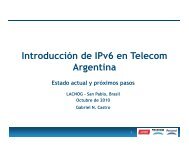Foundry IPv6 Configuration Guide
Foundry IPv6 Configuration Guide
Foundry IPv6 Configuration Guide
Create successful ePaper yourself
Turn your PDF publications into a flip-book with our unique Google optimized e-Paper software.
<strong>Foundry</strong> <strong>IPv6</strong><br />
<strong>Configuration</strong> <strong>Guide</strong><br />
<br />
2100 Gold Street<br />
P.O. Box 649100<br />
San Jose, CA 95164-9100<br />
Tel 408.586.1700<br />
Fax 408.586.1900<br />
January 2006
Copyright © 2006 <strong>Foundry</strong> Networks, Inc. All rights reserved.<br />
No part of this work may be reproduced in any form or by any means – graphic, electronic or mechanical, including<br />
photocopying, recording, taping or storage in an information retrieval system – without prior written permission of the<br />
copyright owner.<br />
The trademarks, logos and service marks ("Marks") displayed herein are the property of <strong>Foundry</strong> or other third parties.<br />
You are not permitted to use these Marks without the prior written consent of <strong>Foundry</strong> or such appropriate third party.<br />
<strong>Foundry</strong> Networks, BigIron, FastIron, IronView, JetCore, NetIron, ServerIron, TurboIron, IronWare, EdgeIron, IronPoint,<br />
the Iron family of marks and the <strong>Foundry</strong> Logo are trademarks or registered trademarks of <strong>Foundry</strong> Networks, Inc. in<br />
the United States and other countries.<br />
F-Secure is a trademark of F-Secure Corporation. All other trademarks mentioned in this document are the property of<br />
their respective owners.
Contents<br />
CHAPTER 1<br />
GETTING STARTED...................................................................................... 1-1<br />
AUDIENCE ..................................................................................................................................................1-1<br />
NOMENCLATURE .........................................................................................................................................1-1<br />
RELATED PUBLICATIONS .............................................................................................................................1-2<br />
FEATURE SUPPORT ....................................................................................................................................1-3<br />
HOW TO GET HELP .....................................................................................................................................1-6<br />
WEB ACCESS .......................................................................................................................................1-6<br />
EMAIL ACCESS .....................................................................................................................................1-6<br />
TELEPHONE ACCESS ............................................................................................................................1-6<br />
WARRANTY COVERAGE ...............................................................................................................................1-6<br />
CHAPTER 2<br />
IPV6 ADDRESSING OVERVIEW..................................................................... 2-1<br />
IPV6 ADDRESSING ......................................................................................................................................2-1<br />
IPV6 ADDRESS TYPES ..........................................................................................................................2-2<br />
IPV6 STATELESS AUTOCONFIGURATION .......................................................................................................2-4<br />
CHAPTER 3<br />
CONFIGURING BASIC IPV6 CONNECTIVITY ................................................... 3-1<br />
ENABLING IPV6 ROUTING ...........................................................................................................................3-1<br />
CONFIGURING IPV6 ON EACH ROUTER INTERFACE ......................................................................................3-2<br />
CONFIGURING A GLOBAL OR SITE-LOCAL IPV6 ADDRESS ......................................................................3-2<br />
CONFIGURING A LINK-LOCAL IPV6 ADDRESS .........................................................................................3-3<br />
CONFIGURING IPV6 ANYCAST ADDRESSES ............................................................................................3-3<br />
CONFIGURING THE MANAGEMENT PORT FOR AN IPV6 AUTOMATIC ADDRESS CONFIGURATION ......................3-4<br />
IPV6 HOST SUPPORT ON THE FES .............................................................................................................3-4<br />
IPV6 HOST SUPPORTED FEATURES ......................................................................................................3-4<br />
IPV6 UNSUPPORTED FEATURES ...........................................................................................................3-5<br />
IPV6 FEATURE DIFFERENCES BETWEEN FES LAYER 2 AND FES LAYER 3 DEVICES ..............................3-5<br />
January 2006 © 2006 <strong>Foundry</strong> Networks, Inc. iii
<strong>Foundry</strong> <strong>IPv6</strong> <strong>Configuration</strong> <strong>Guide</strong><br />
IPV6 CLI COMMAND SUPPORT ON THE FES .........................................................................................3-5<br />
RESTRICTING SNMP ACCESS TO AN IPV6 NODE ..................................................................................3-7<br />
SPECIFYING AN IPV6 SNMP TRAP RECEIVER .......................................................................................3-7<br />
RESTRICTING WEB MANAGEMENT ACCESS TO AN IPV6 HOST BY SPECIFYING AN IPV6 ACL ..................3-7<br />
RESTRICTING WEB MANAGEMENT ACCESS TO AN IPV6 HOST ...............................................................3-7<br />
CONFIGURING AN IPV6 SYSLOG SERVER ..............................................................................................3-8<br />
VIEWING IPV6 SNMP SERVER ADDRESSES ..........................................................................................3-8<br />
DISABLING ROUTER ADVERTISEMENT AND SOLICITATION MESSAGES .....................................................3-9<br />
DISABLING IPV6 ON A LAYER 2 SWITCH ................................................................................................3-9<br />
CONFIGURING AN IPV6 HOST ADDRESS FOR A BIGIRON MG8 RUNNING A SWITCH IMAGE .............................3-9<br />
CONFIGURING A GLOBAL OR SITE-LOCAL IPV6 ADDRESS WITH A MANUALLY<br />
CONFIGURED INTERFACE ID AS THE SWITCH’S SYSTEM-WIDE ADDRESS ..........................................3-9<br />
CONFIGURING A GLOBAL OR SITE-LOCAL IPV6 ADDRESS WITH AN AUTOMATICALLY<br />
COMPUTED EUI-64 INTERFACE ID AS THE SWITCH’S SYSTEM-WIDE ADDRESS ..............................3-10<br />
CONFIGURING A LINK-LOCAL IPV6 ADDRESS AS THE SWITCH’S SYSTEM-WIDE ADDRESS .....................3-10<br />
CONFIGURING IPV4 AND IPV6 PROTOCOL STACKS ....................................................................................3-10<br />
CONFIGURING IPV6 DOMAIN NAME SERVER (DNS) RESOLVER ..................................................................3-11<br />
DEFINING A DNS ENTRY ....................................................................................................................3-11<br />
ECMP LOAD SHARING FOR IPV6 ..............................................................................................................3-12<br />
DISABLING OR RE-ENABLING ECMP LOAD SHARING FOR IPV6 ............................................................3-13<br />
CHANGING THE MAXIMUM NUMBER OF LOAD SHARING PATHS FOR IPV6 ..............................................3-13<br />
CHANGING THE ECMP LOAD-SHARING METHOD FOR IPV6 .................................................................3-13<br />
ENABLING SUPPORT FOR NETWORK-BASED ECMP LOAD SHARING FOR IPV6<br />
(BIGIRON MG8 AND NETIRON 40G SOFTWARE RELEASE 02.1.00) ...............................................3-14<br />
DISPLAYING ECMP LOAD-SHARING INFORMATION FOR IPV6 ...............................................................3-14<br />
CONFIGURING IPV6 ICMP ........................................................................................................................3-15<br />
CONFIGURING ICMP RATE LIMITING ...................................................................................................3-15<br />
DISABLING OR REENABLING ICMP REDIRECT MESSAGES ....................................................................3-16<br />
CONFIGURING IPV6 NEIGHBOR DISCOVERY ...............................................................................................3-16<br />
NEIGHBOR SOLICITATION AND ADVERTISEMENT MESSAGES .................................................................3-17<br />
ROUTER ADVERTISEMENT AND SOLICITATION MESSAGES ....................................................................3-17<br />
NEIGHBOR REDIRECT MESSAGES .......................................................................................................3-18<br />
SETTING NEIGHBOR SOLICITATION PARAMETERS FOR DUPLICATE ADDRESS DETECTION ......................3-18<br />
SETTING IPV6 ROUTER ADVERTISEMENT PARAMETERS .......................................................................3-18<br />
CONTROLLING PREFIXES ADVERTISED IN IPV6 ROUTER ADVERTISEMENT MESSAGES ...........................3-19<br />
SETTING FLAGS IN IPV6 ROUTER ADVERTISEMENT MESSAGES ............................................................3-20<br />
ENABLING AND DISABLING IPV6 ROUTER ADVERTISEMENTS ................................................................3-20<br />
CONFIGURING REACHABLE TIME FOR REMOTE IPV6 NODES ................................................................3-20<br />
CHANGING THE IPV6 MTU ........................................................................................................................3-21<br />
CONFIGURING AN UNNUMBERED INTERFACE ..............................................................................................3-22<br />
CONFIGURING STATIC NEIGHBOR ENTRIES ................................................................................................3-22<br />
LIMITING THE NUMBER OF HOPS AN IPV6 PACKET CAN TRAVERSE ............................................................3-22<br />
QOS FOR IPV6 TRAFFIC ...........................................................................................................................3-23<br />
CLEARING GLOBAL IPV6 INFORMATION ......................................................................................................3-24<br />
CLEARING THE IPV6 CACHE ...............................................................................................................3-24<br />
CLEARING IPV6 NEIGHBOR INFORMATION ...........................................................................................3-24<br />
iv © 2006 <strong>Foundry</strong> Networks, Inc. January 2006
Contents<br />
CLEARING IPV6 ROUTES FROM THE IPV6 ROUTE TABLE .....................................................................3-25<br />
CLEARING IPV6 TRAFFIC STATISTICS ..................................................................................................3-25<br />
DELETING IPV6 SESSION FLOWS ........................................................................................................3-25<br />
DISPLAYING GLOBAL IPV6 INFORMATION ...................................................................................................3-25<br />
DISPLAYING IPV6 CACHE INFORMATION ..............................................................................................3-25<br />
DISPLAYING IPV6 INTERFACE INFORMATION ........................................................................................3-27<br />
DISPLAYING IPV6 NEIGHBOR INFORMATION .........................................................................................3-29<br />
DISPLAYING THE IPV6 ROUTE TABLE ..................................................................................................3-31<br />
DISPLAYING LOCAL IPV6 ROUTERS .....................................................................................................3-32<br />
DISPLAYING IPV6 TCP INFORMATION .................................................................................................3-33<br />
DISPLAYING IPV6 TRAFFIC STATISTICS ...............................................................................................3-38<br />
DISPLAYING IPV6 SESSION FLOWS .....................................................................................................3-41<br />
CHAPTER 4<br />
CONFIGURING STATIC IPV6 ROUTES ........................................................... 4-1<br />
CONFIGURING A STATIC IPV6 ROUTE ..........................................................................................................4-1<br />
CHAPTER 5<br />
CONFIGURING RIPNG.................................................................................. 5-1<br />
CONFIGURING RIPNG .................................................................................................................................5-1<br />
ENABLING RIPNG .................................................................................................................................5-1<br />
CONFIGURING RIPNG TIMERS ...............................................................................................................5-2<br />
CONFIGURING ROUTE LEARNING AND ADVERTISING PARAMETERS .........................................................5-3<br />
REDISTRIBUTING ROUTES INTO RIPNG .................................................................................................5-4<br />
CONTROLLING DISTRIBUTION OF ROUTES VIA RIPNG ............................................................................5-5<br />
CONFIGURING POISON REVERSE PARAMETERS .....................................................................................5-5<br />
CLEARING RIPNG ROUTES FROM IPV6 ROUTE TABLE ..................................................................................5-6<br />
DISPLAYING RIPNG INFORMATION ...............................................................................................................5-6<br />
DISPLAYING RIPNG CONFIGURATION ....................................................................................................5-6<br />
DISPLAYING RIPNG ROUTING TABLE .....................................................................................................5-7<br />
CHAPTER 6<br />
CONFIGURING OSPF VERSION 3................................................................. 6-1<br />
OSPF VERSION 3 ......................................................................................................................................6-1<br />
LINK STATE ADVERTISEMENT TYPES FOR OSPFV3 .....................................................................................6-1<br />
CONFIGURING OSPFV3 ..............................................................................................................................6-2<br />
ENABLING OSPFV3 .............................................................................................................................6-2<br />
ASSIGNING OSPFV3 AREAS .................................................................................................................6-3<br />
CONFIGURING VIRTUAL LINKS ...............................................................................................................6-4<br />
CHANGING THE REFERENCE BANDWIDTH FOR THE COST ON OSPFV3 INTERFACES ...............................6-6<br />
REDISTRIBUTING ROUTES INTO OSPFV3 ..............................................................................................6-7<br />
FILTERING OSPFV3 ROUTES .............................................................................................................6-10<br />
CONFIGURING DEFAULT ROUTE ORIGINATION .....................................................................................6-13<br />
MODIFYING SHORTEST PATH FIRST TIMERS ........................................................................................6-14<br />
MODIFYING ADMINISTRATIVE DISTANCE ...............................................................................................6-14<br />
January 2006 © 2006 <strong>Foundry</strong> Networks, Inc. v
<strong>Foundry</strong> <strong>IPv6</strong> <strong>Configuration</strong> <strong>Guide</strong><br />
CONFIGURING THE OSPFV3 LSA PACING INTERVAL ...........................................................................6-15<br />
MODIFYING EXIT OVERFLOW INTERVAL ...............................................................................................6-15<br />
MODIFYING EXTERNAL LINK STATE DATABASE LIMIT ...........................................................................6-16<br />
MODIFYING OSPFV3 INTERFACE DEFAULTS .......................................................................................6-16<br />
DISABLING OR REENABLING EVENT LOGGING ......................................................................................6-17<br />
DISPLAYING OSPFV3 INFORMATION ..........................................................................................................6-17<br />
DISPLAYING OSPFV3 AREA INFORMATION ..........................................................................................6-17<br />
DISPLAYING OSPFV3 DATABASE INFORMATION ..................................................................................6-18<br />
DISPLAYING OSPFV3 INTERFACE INFORMATION ..................................................................................6-23<br />
DISPLAYING OSPFV3 MEMORY USAGE ..............................................................................................6-28<br />
DISPLAYING OSPFV3 NEIGHBOR INFORMATION ..................................................................................6-29<br />
DISPLAYING ROUTES REDISTRIBUTED INTO OSPFV3 ...........................................................................6-32<br />
DISPLAYING OSPFV3 ROUTE INFORMATION ........................................................................................6-32<br />
DISPLAYING OSPFV3 SPF INFORMATION ...........................................................................................6-34<br />
DISPLAYING IPV6 OSPF VIRTUAL LINK INFORMATION .........................................................................6-37<br />
DISPLAYING OSPFV3 VIRTUAL NEIGHBOR INFORMATION .....................................................................6-38<br />
CHAPTER 7<br />
CONFIGURING IPV6 IS-IS............................................................................ 7-1<br />
RELATIONSHIP TO IP ROUTE TABLE ......................................................................................................7-2<br />
INTERMEDIATE SYSTEMS AND END SYSTEMS ........................................................................................7-2<br />
DOMAIN AND AREAS .............................................................................................................................7-3<br />
LEVEL-1 ROUTING AND LEVEL-2 ROUTING ............................................................................................7-3<br />
NEIGHBORS AND ADJACENCIES .............................................................................................................7-4<br />
DESIGNATED IS ...................................................................................................................................7-4<br />
IPV6 IS-IS SINGLE-TOPOLOGY MODE ...................................................................................................7-5<br />
IS-IS CLI LEVELS .......................................................................................................................................7-6<br />
GLOBAL CONFIGURATION LEVEL ...........................................................................................................7-7<br />
ADDRESS FAMILY CONFIGURATION LEVEL .............................................................................................7-7<br />
INTERFACE LEVEL ................................................................................................................................7-7<br />
CONFIGURING IPV6 IS-IS ...........................................................................................................................7-8<br />
ENABLING IS-IS GLOBALLY ..................................................................................................................7-8<br />
ENABLING IS-IS AND ASSIGNING AN IPV6 ADDRESS TO AN INTERFACE ..................................................7-9<br />
CONFIGURING IPV6 IS-IS SINGLE TOPOLOGY ..............................................................................................7-9<br />
GLOBALLY CONFIGURING IS-IS ON A DEVICE ...............................................................................................7-9<br />
SETTING THE OVERLOAD BIT ................................................................................................................7-9<br />
CONFIGURING AUTHENTICATION .........................................................................................................7-10<br />
CHANGING THE IS-IS LEVEL GLOBALLY ..............................................................................................7-11<br />
DISABLING OR RE-ENABLING DISPLAY OF LAYER 3 SWITCH HOSTNAME ...............................................7-11<br />
CHANGING THE SEQUENCE NUMBERS PDU INTERVAL .........................................................................7-12<br />
CHANGING THE MAXIMUM LSP LIFETIME .............................................................................................7-12<br />
CHANGING THE LSP INTERVAL AND RETRANSMIT INTERVAL .................................................................7-12<br />
CHANGING THE LSP REFRESH INTERVAL ............................................................................................7-12<br />
CHANGING THE LSP GENERAL INTERVAL ............................................................................................7-13<br />
CHANGING THE SPF TIMER ................................................................................................................7-13<br />
GLOBALLY DISABLING OR RE-ENABLING HELLO PADDING ....................................................................7-13<br />
vi © 2006 <strong>Foundry</strong> Networks, Inc. January 2006
Contents<br />
LOGGING ADJACENCY CHANGES .........................................................................................................7-14<br />
DISABLING PARTIAL SPF CALCULATIONS ............................................................................................7-14<br />
CONFIGURING IPV6 ADDRESS FAMILY ROUTE PARAMETERS ......................................................................7-14<br />
CHANGING THE MAXIMUM NUMBER OF LOAD SHARING PATHS .............................................................7-14<br />
ENABLING ADVERTISEMENT OF A DEFAULT ROUTE ..............................................................................7-15<br />
CHANGING THE ADMINISTRATIVE DISTANCE FOR IPV6 IS-IS ................................................................7-16<br />
CONFIGURING SUMMARY PREFIXES ....................................................................................................7-16<br />
REDISTRIBUTING ROUTES INTO IPV6 IS-IS ..........................................................................................7-17<br />
CHANGING THE DEFAULT REDISTRIBUTION METRIC .............................................................................7-17<br />
REDISTRIBUTING STATIC IPV6 ROUTES INTO IPV6 IS-IS ......................................................................7-17<br />
REDISTRIBUTING DIRECTLY CONNECTED ROUTES INTO IPV6 IS-IS ......................................................7-18<br />
REDISTRIBUTING RIPNG ROUTES INTO IPV6 IS-IS ..............................................................................7-18<br />
REDISTRIBUTING OSPF VERSION 3 ROUTES INTO IPV6 IS-IS .............................................................7-18<br />
REDISTRIBUTING BGP4+ ROUTES INTO IPV6 IS-IS .............................................................................7-19<br />
REDISTRIBUTING IPV6 IS-IS ROUTES WITHIN IPV6 IS-IS ....................................................................7-19<br />
DISABLING AND REENABLING IPV6 PROTOCOL-SUPPORT CONSISTENCY CHECKS .................................7-20<br />
CONFIGURING ISIS PROPERTIES ON AN INTERFACE ...................................................................................7-20<br />
DISABLING OR RE-ENABLING FORMATION OF ADJACENCIES .................................................................7-20<br />
SETTING THE PRIORITY FOR DESIGNATED IS ELECTION .......................................................................7-20<br />
LIMITING ACCESS TO ADJACENCIES WITH A NEIGHBOR .......................................................................7-21<br />
CHANGING THE IS-IS LEVEL ON AN INTERFACE ...................................................................................7-21<br />
DISABLING AND ENABLING HELLO PADDING ON AN INTERFACE .............................................................7-21<br />
CHANGING THE HELLO INTERVAL ........................................................................................................7-22<br />
CHANGING THE HELLO MULTIPLIER .....................................................................................................7-22<br />
CHANGING THE METRIC ADDED TO ADVERTISED ROUTES ....................................................................7-22<br />
DISPLAYING IPV6 IS-IS INFORMATION .......................................................................................................7-23<br />
DISPLAYING IPV6 IS-IS INFORMATION .................................................................................................7-23<br />
DISPLAYING THE IPV6 IS-IS CONFIGURATION IN THE RUNNING CONFIGURATION ..................................7-25<br />
DISPLAYING IPV6 IS-IS ERROR STATISTICS ........................................................................................7-26<br />
DISPLAYING LSP DATABASE ENTRIES .................................................................................................7-27<br />
DISPLAYING THE SYSTEM ID TO NAME MAPPINGS ...............................................................................7-30<br />
DISPLAYING IPV6 IS-IS INTERFACE INFORMATION ...............................................................................7-31<br />
DISPLAYING IPV6 IS-IS MEMORY USAGE ............................................................................................7-34<br />
DISPLAYING IPV6 IS-IS NEIGHBOR INFORMATION ................................................................................7-34<br />
DISPLAYING IPV6 IS-IS PATH INFORMATION ........................................................................................7-37<br />
DISPLAYING IPV6 IS-IS REDISTRIBUTION INFORMATION .......................................................................7-38<br />
DISPLAYING THE IPV6 IS-IS ROUTE INFORMATION ..............................................................................7-39<br />
DISPLAYING IPV6 IS-IS TRAFFIC STATISTICS ......................................................................................7-40<br />
CHAPTER 8<br />
CONFIGURING BGP4+ ................................................................................ 8-1<br />
ADDRESS FAMILY CONFIGURATION LEVEL ...................................................................................................8-1<br />
CONFIGURING BGP4+ ................................................................................................................................8-2<br />
ENABLING BGP4+ ...............................................................................................................................8-2<br />
CONFIGURING BGP4+ NEIGHBORS USING GLOBAL OR SITE-LOCAL IPV6 ADDRESSES ...........................8-3<br />
ADDING BGP4+ NEIGHBORS USING LINK-LOCAL ADDRESSES ...............................................................8-3<br />
January 2006 © 2006 <strong>Foundry</strong> Networks, Inc. vii
<strong>Foundry</strong> <strong>IPv6</strong> <strong>Configuration</strong> <strong>Guide</strong><br />
CONFIGURING A BGP4+ PEER GROUP .................................................................................................8-5<br />
ADVERTISING THE DEFAULT BGP4+ ROUTE .........................................................................................8-6<br />
IMPORTING ROUTES INTO BGP4+ .........................................................................................................8-6<br />
REDISTRIBUTING PREFIXES INTO BGP4+ ..............................................................................................8-7<br />
AGGREGATING ROUTES ADVERTISED TO BGP4 NEIGHBORS .................................................................8-7<br />
USING ROUTE MAPS ............................................................................................................................8-8<br />
CLEARING BGP4+ INFORMATION ................................................................................................................8-8<br />
REMOVING ROUTE FLAP DAMPENING ....................................................................................................8-9<br />
CLEARING ROUTE FLAP DAMPENING STATISTICS ...................................................................................8-9<br />
CLEARING BGP4+ LOCAL ROUTE INFORMATION ...................................................................................8-9<br />
CLEARING BGP4+ NEIGHBOR INFORMATION .......................................................................................8-10<br />
CLEARING AND RESETTING BGP4+ ROUTES IN THE IPV6 ROUTE TABLE ..............................................8-12<br />
CLEARING TRAFFIC COUNTERS FOR ALL BGP4+ NEIGHBORS .............................................................8-12<br />
DISPLAYING BGP4+ INFORMATION ............................................................................................................8-12<br />
DISPLAYING THE BGP4+ ROUTE TABLE ..............................................................................................8-13<br />
DISPLAYING BGP4+ ROUTE INFORMATION ..........................................................................................8-18<br />
DISPLAYING BGP4+ ROUTE-ATTRIBUTE ENTRIES ...............................................................................8-20<br />
DISPLAYING THE BGP4+ RUNNING CONFIGURATION ...........................................................................8-22<br />
DISPLAYING DAMPENED BGP4+ PATHS ..............................................................................................8-23<br />
DISPLAYING FILTERED-OUT BGP4+ ROUTES ......................................................................................8-23<br />
DISPLAYING ROUTE FLAP DAMPENING STATISTICS ..............................................................................8-29<br />
DISPLAYING BGP4+ NEIGHBOR INFORMATION ....................................................................................8-30<br />
DISPLAYING BGP4+ PEER GROUP CONFIGURATION INFORMATION ......................................................8-57<br />
DISPLAYING BGP4+ SUMMARY ..........................................................................................................8-57<br />
CHAPTER 9<br />
CONFIGURING IPV4-TO-IPV6 TRANSITION MECHANISMS............................... 9-1<br />
DUAL STACK BACKBONE .............................................................................................................................9-1<br />
END SYSTEM DUAL STACK OPERATION ................................................................................................9-1<br />
BACKBONE ROUTER DUAL STACK OPERATION ......................................................................................9-2<br />
IPV6 OVER IPV4 TUNNELS .........................................................................................................................9-2<br />
CONFIGURING A MANUAL IPV6 TUNNEL ................................................................................................9-3<br />
CONFIGURING AN AUTOMATIC 6TO4 TUNNEL .........................................................................................9-4<br />
CONFIGURING AN AUTOMATIC IPV4-COMPATIBLE IPV6 TUNNEL .............................................................9-5<br />
CLEARING IPV6 TUNNEL STATISTICS ....................................................................................................9-6<br />
DISPLAYING IPV6 TUNNEL INFORMATION ...............................................................................................9-6<br />
DISPLAYING TUNNEL INTERFACE INFORMATION ......................................................................................9-7<br />
DISPLAYING INTERFACE LEVEL IPV6 SETTINGS .....................................................................................9-7<br />
CHAPTER 10<br />
CONFIGURING AN IPV6 ACCESS CONTROL LIST......................................... 10-1<br />
USING IPV6 ACLS AS INPUT TO OTHER FEATURES ....................................................................................10-2<br />
CONFIGURING AN IPV6 ACL .....................................................................................................................10-2<br />
EXAMPLE CONFIGURATIONS ...............................................................................................................10-3<br />
DEFAULT AND IMPLICIT IPV6 ACL ACTION ..........................................................................................10-4<br />
ACL SYNTAX .....................................................................................................................................10-5<br />
viii © 2006 <strong>Foundry</strong> Networks, Inc. January 2006
Contents<br />
FILTERING PACKETS BASED ON FLOW LABEL AND DSCP VALUES .....................................................10-11<br />
APPLYING AN IPV6 ACL TO A ROUTER INTERFACE ..................................................................................10-12<br />
CONTROLLING ACCESS TO A ROUTER ...............................................................................................10-12<br />
ADDING A COMMENT TO AN IPV6 ACL ENTRY .........................................................................................10-13<br />
DISPLAYING ACLS ..................................................................................................................................10-14<br />
DISPLAYING STATISTICS FOR IPV6 ACL ACCOUNTING FOR THE NETIRON IMR 640 ..................................10-14<br />
DISPLAYING IPV6 ACCOUNTING STATISTICS FOR AN INTERFACE ON THE NETIRON IMR 640 ......................10-15<br />
CHAPTER 11<br />
CONFIGURING AN IPV6 PREFIX LIST .......................................................... 11-1<br />
CONFIGURING AN IPV6 PREFIX LIST ..........................................................................................................11-1<br />
DISPLAYING PREFIX LIST INFORMATION .....................................................................................................11-2<br />
CHAPTER 12<br />
CONFIGURING IPV6 MULTICAST FEATURES ............................................... 12-1<br />
MULTICAST LISTENER DISCOVERY AND SOURCE SPECIFIC MULTICAST PROTOCOLS ....................................12-1<br />
ENABLING MLDV2 ..............................................................................................................................12-2<br />
ENABLING SOURCE SPECIFIC MULTICAST ............................................................................................12-2<br />
SETTING THE QUERY INTERVAL ..........................................................................................................12-2<br />
SETTING THE MAXIMUM RESPONSE TIME ............................................................................................12-2<br />
SPECIFYING A STATIC GROUP ............................................................................................................12-3<br />
DISPLAYING MLD INFORMATION .........................................................................................................12-3<br />
CLEARING IPV6 MLD TRAFFIC ...........................................................................................................12-6<br />
CHAPTER 13<br />
MANAGING A FOUNDRY DEVICE OVER IPV6 .............................................. 13-1<br />
USING THE IPV6 COPY COMMAND .............................................................................................................13-1<br />
COPYING A FILE TO AN IPV6 TFTP SERVER .......................................................................................13-1<br />
COPYING A FILE FROM AN IPV6 TFTP SERVER ...................................................................................13-2<br />
USING THE IPV6 NCOPY COMMAND ...........................................................................................................13-3<br />
COPYING A PRIMARY OR SECONDARY BOOT IMAGE FROM FLASH MEMORY<br />
TO AN IPV6 TFTP SERVER ..........................................................................................................13-3<br />
COPYING THE RUNNING OR STARTUP CONFIGURATION TO AN IPV6 TFTP SERVER ..............................13-3<br />
UPLOADING FILES FROM AN IPV6 TFTP SERVER ................................................................................13-3<br />
USING THE IPV6 PING COMMAND ..............................................................................................................13-4<br />
USING THE IPV6 TRACEROUTE COMMAND .................................................................................................13-5<br />
USING TELNET .........................................................................................................................................13-6<br />
USING THE IPV6 TELNET COMMAND ...................................................................................................13-6<br />
ESTABLISHING A TELNET SESSION FROM AN IPV6 HOST .....................................................................13-6<br />
USING SECURE SHELL ..............................................................................................................................13-6<br />
APPENDIX A<br />
GLOBAL AND ADDRESS FAMILY CONFIGURATION LEVELS............................A-1<br />
ACCESSING THE ADDRESS FAMILY CONFIGURATION LEVEL ......................................................................... A-2<br />
BACKWARD COMPATIBILITY FOR EXISTING BGP4 AND IPV4 IS-IS CONFIGURATIONS ................................... A-3<br />
January 2006 © 2006 <strong>Foundry</strong> Networks, Inc. ix
<strong>Foundry</strong> <strong>IPv6</strong> <strong>Configuration</strong> <strong>Guide</strong><br />
GLOBAL BGP4 COMMANDS AND BGP4 UNICAST ROUTE COMMANDS ......................................................... A-3<br />
APPENDIX B<br />
SUPPORTED IPV6 RFCS AND INTERNET DRAFTS .........................................B-1<br />
x © 2006 <strong>Foundry</strong> Networks, Inc. January 2006
Chapter 1<br />
Getting Started<br />
This guide describes the <strong>IPv6</strong> IronWare software and features from <strong>Foundry</strong> Networks. It provides conceptual<br />
information about <strong>IPv6</strong> addressing and explains how to configure basic <strong>IPv6</strong> connectivity and the <strong>IPv6</strong> routing<br />
protocols. The software procedures explain how to perform tasks using the CLI. <strong>Foundry</strong> devices to which this<br />
manual applies are listed in Table 1.1 on page 1-3.<br />
Audience<br />
This manual is designed for system administrators with a working knowledge of Layer 2 and Layer 3 switching and<br />
routing.<br />
If you are using a <strong>Foundry</strong> Layer 3 Switch that supports <strong>IPv6</strong>, you should be familiar with the following protocols if<br />
applicable to your network – <strong>IPv6</strong>, RIPng, OSPFv3, <strong>IPv6</strong> IS-IS, BGP4+, and <strong>IPv6</strong> MBGP.<br />
Nomenclature<br />
This guide uses the following typographical conventions to show information:<br />
Italic<br />
Bold<br />
Bold Italic<br />
Underline<br />
Capitals<br />
highlights the title of another publication and occasionally emphasizes a word or phrase.<br />
highlights a CLI command.<br />
highlights a term that is being defined.<br />
highlights a link on the Web management interface.<br />
highlights field names and buttons that appear in the Web management interface.<br />
NOTE:<br />
A note emphasizes an important fact or calls your attention to a dependency.<br />
WARNING:<br />
A warning calls your attention to a possible hazard that can cause injury or death.<br />
CAUTION:<br />
A caution calls your attention to a possible hazard that can damage equipment.<br />
January 2006 © 2006 <strong>Foundry</strong> Networks, Inc. 1 - 1
<strong>Foundry</strong> <strong>IPv6</strong> <strong>Configuration</strong> <strong>Guide</strong><br />
Related Publications<br />
The following <strong>Foundry</strong> Networks documents supplement the information in this guide.<br />
• <strong>Foundry</strong> Switch and Router Installation and Basic <strong>Configuration</strong> <strong>Guide</strong> – provides configuration guidelines for<br />
Layer 2 and Layer 3 devices and installation procedures for the <strong>Foundry</strong> devices with IronCore and JetCore<br />
modules.<br />
• <strong>Foundry</strong> Security <strong>Guide</strong> – provides procedures for securing management access to <strong>Foundry</strong> devices and for<br />
protecting against Denial of Service (DoS) attacks.<br />
• <strong>Foundry</strong> Enterprise <strong>Configuration</strong> and Management <strong>Guide</strong> – provides configuration information for enterprise<br />
routing protocols including IP, RIP, IP multicast, OSPF, BGP4, VRRP and VRRPE.<br />
• <strong>Foundry</strong> NetIron Service Provider <strong>Configuration</strong> and Management <strong>Guide</strong> – provides configuration information<br />
for IS-IS and MPLS for <strong>Foundry</strong> devices that support IS-IS and MPLS, except for the NetIron IMR 640.<br />
• <strong>Foundry</strong> NetIron IMR 640 Service Provider <strong>Configuration</strong> and Management <strong>Guide</strong> – provides configuration<br />
information for IS-IS and MPLS for for the NetIron IMR 640.<br />
• <strong>Foundry</strong> Switch and Router Command Line Interface Reference – provides a list and syntax information for<br />
all the Layer 2 Switch and Layer 3 Switch CLI commands.<br />
• <strong>Foundry</strong> Diagnostic <strong>Guide</strong> – provides descriptions of diagnostic commands that can help you diagnose and<br />
solve issues on Layer 2 Switches and Layer 3 Switches.<br />
• <strong>Foundry</strong> BigIron Mg8 Switch Installation and Basic <strong>Configuration</strong> <strong>Guide</strong> – provides installation procedures for<br />
the BigIron MG8. This guide also presents the management modules available in the device.<br />
• <strong>Foundry</strong> NetIron 40G Switch Installation and Basic <strong>Configuration</strong> <strong>Guide</strong> – provides installation procedures for<br />
the BigIron MG8. This guide also presents the management modules available in the device.<br />
• NetIron IMR 640 Installation and Basic <strong>Configuration</strong> <strong>Guide</strong> – provides procedures for installing modules into<br />
and connecting your DC power source(s) to the NetIron IMR 640 chassis, cabling the Ethernet interface ports,<br />
and performing a basic configuration of the software.<br />
• <strong>Foundry</strong> Management Information Base Reference – presents the Simple Network Management Protocol<br />
(SNMP) Management Information Base (MIB) objects that are supported in the <strong>Foundry</strong> devices.<br />
• <strong>Foundry</strong> <strong>IPv6</strong> <strong>Configuration</strong> <strong>Guide</strong> – provide configuration information for <strong>IPv6</strong> features.<br />
• <strong>Foundry</strong> IronPoint Wireless LAN <strong>Configuration</strong> <strong>Guide</strong> – presents the features for the IronPoint wireless LAN<br />
(WLAN).<br />
To order additional copies of these manuals, do one of the following:<br />
• Call 1.877.TURBOCALL (887.2622) in the United States or 1.408.586.1881 outside the United States.<br />
• Send email to info@foundrynet.com.<br />
1 - 2 © 2006 <strong>Foundry</strong> Networks, Inc. January 2006
Getting Started<br />
Feature Support<br />
Table 1.1 shows which IPV6 features are supported in devices running IPV6 software.<br />
Table 1.1: <strong>IPv6</strong> Feature Support on <strong>Foundry</strong> Devices<br />
Features and<br />
Requirements<br />
NetIron 4802<br />
Stackable<br />
device<br />
NetIron 400/<br />
800/1500<br />
Chassis<br />
devices<br />
BigIron/<br />
NetIron<br />
Chassis<br />
devices<br />
BigIron MG8<br />
and NetIron<br />
40G 1<br />
FastIron Edge<br />
Switch 2<br />
Management Module<br />
Required<br />
n/a IronCore VM1 JetCore<br />
module<br />
2-port and 4-<br />
port 10 Gigabit<br />
Ethernet<br />
modules<br />
n/a<br />
40-port 1<br />
Gigabit<br />
Ethernet<br />
module<br />
Minimum Software<br />
Version Required<br />
<strong>IPv6</strong> IronWare<br />
software<br />
01.0.00<br />
<strong>IPv6</strong> IronWare<br />
software<br />
02.0.00<br />
IronWare<br />
software<br />
07.7.02<br />
Terathon<br />
IronWare<br />
software<br />
02.0.00<br />
IronWare<br />
software<br />
03.4.01<br />
Basic <strong>IPv6</strong> Connectivity<br />
Global or Site-Local<br />
<strong>IPv6</strong> Address<br />
Yes Yes Yes Yes No<br />
Link-Local <strong>IPv6</strong> Address Yes Yes Yes Yes Yes<br />
ANYCAST ADDRESSES<br />
AAAA DNS Resolver<br />
Trunk Group Load<br />
Sharing<br />
ECMP Load Sharing for<br />
<strong>IPv6</strong><br />
ICMP<br />
Yes, requires<br />
<strong>IPv6</strong> IronWare<br />
software<br />
02.0.00<br />
Yes, requires<br />
<strong>IPv6</strong> IronWare<br />
software<br />
02.0.00<br />
Yes, requires<br />
<strong>IPv6</strong> IronWare<br />
software<br />
02.0.00<br />
Yes, requires<br />
<strong>IPv6</strong> IronWare<br />
software<br />
02.0.00<br />
Yes Yes Yes No<br />
Yes Yes Yes No<br />
Yes Yes Yes No<br />
Yes Yes Yes No<br />
ICMP Rate Limiting Yes Yes Yes Yes No<br />
ICMP Redirect<br />
Messages<br />
Yes Yes Yes Yes No<br />
Neighbor Discovery<br />
January 2006 © 2006 <strong>Foundry</strong> Networks, Inc. 1 - 3
<strong>Foundry</strong> <strong>IPv6</strong> <strong>Configuration</strong> <strong>Guide</strong><br />
Table 1.1: <strong>IPv6</strong> Feature Support on <strong>Foundry</strong> Devices<br />
Features and<br />
Requirements<br />
NetIron 4802<br />
Stackable<br />
device<br />
NetIron 400/<br />
800/1500<br />
Chassis<br />
devices<br />
BigIron/<br />
NetIron<br />
Chassis<br />
devices<br />
BigIron MG8<br />
and NetIron<br />
40G 1<br />
FastIron Edge<br />
Switch 2<br />
Neighbor<br />
Solicitation and<br />
Advertisement<br />
Router<br />
Advertisement and<br />
Solicitation<br />
Yes Yes Yes Yes No<br />
Yes Yes Yes Yes No<br />
<strong>IPv6</strong> MTU Yes Yes Yes Yes No<br />
Static Neighbor Entries Yes Yes Yes Yes No<br />
Hop count limit Yes Yes Yes Yes No<br />
QoS for <strong>IPv6</strong> Traffic Yes Yes Yes Yes No<br />
Clearing <strong>IPv6</strong><br />
information<br />
Yes, clearing<br />
session flows<br />
requires <strong>IPv6</strong><br />
IronWare<br />
software<br />
02.0.00<br />
Yes Yes Yes Yes<br />
Static <strong>IPv6</strong> Routes Yes Yes Yes Yes Yes<br />
RIPng Yes Yes Yes Yes No<br />
OSPF Version 3 Yes Yes Yes Yes No<br />
Configurable LSA<br />
pacing interval<br />
Filtering OSPF routes<br />
Yes, requires<br />
<strong>IPv6</strong> IronWare<br />
software<br />
02.0.00<br />
Yes, requires<br />
<strong>IPv6</strong> IronWare<br />
software<br />
02.0.00<br />
Yes Yes Yes No<br />
Yes Yes Yes No<br />
<strong>IPv6</strong> IS-IS<br />
Yes, full SPF<br />
calculation<br />
requires <strong>IPv6</strong><br />
IronWare<br />
software<br />
02.0.00<br />
Yes Yes Yes<br />
Release<br />
02.2.01 and<br />
later<br />
No<br />
BGP4+ Yes Yes Yes Yes No<br />
IPv4-to-<strong>IPv6</strong> Transition Mechanisms<br />
No<br />
Dual Stack<br />
Backbone<br />
Yes Yes Yes Yes No<br />
1 - 4 © 2006 <strong>Foundry</strong> Networks, Inc. January 2006
Getting Started<br />
Table 1.1: <strong>IPv6</strong> Feature Support on <strong>Foundry</strong> Devices<br />
Features and<br />
Requirements<br />
NetIron 4802<br />
Stackable<br />
device<br />
NetIron 400/<br />
800/1500<br />
Chassis<br />
devices<br />
BigIron/<br />
NetIron<br />
Chassis<br />
devices<br />
BigIron MG8<br />
and NetIron<br />
40G 1<br />
FastIron Edge<br />
Switch 2<br />
<strong>IPv6</strong> Access Control<br />
List<br />
Yes. Extended<br />
ACL support<br />
requires <strong>IPv6</strong><br />
IronWare<br />
software<br />
02.0.00<br />
Yes Yes Yes Yes<br />
<strong>IPv6</strong> Prefix List Yes Yes Yes Yes No<br />
IPV6 Multicast<br />
No<br />
MLD No No No Yes No<br />
Source Specific<br />
Multicast Protocols<br />
No No No Yes No<br />
sFlow<br />
Yes, requires<br />
<strong>IPv6</strong> IronWare<br />
software<br />
02.0.00<br />
Yes Yes Yes.<br />
BigIron MG8<br />
requires<br />
release 02.02.<br />
No<br />
NetIron<br />
40Grequires<br />
software<br />
02.0.01<br />
Trunk Server for <strong>IPv6</strong><br />
Yes. requires<br />
Enterprise<br />
release<br />
08.0.00<br />
Yes.<br />
BigIron MG8<br />
requires<br />
release 02.02.<br />
No<br />
NetIron<br />
40Grequires<br />
software<br />
02.0.01<br />
Device Management Commands<br />
<strong>IPv6</strong> copy Command Yes Yes Yes Yes Yes<br />
<strong>IPv6</strong> ncopy Command Yes Yes Yes Yes No<br />
<strong>IPv6</strong> Ping Command Yes Yes Yes Yes Yes<br />
<strong>IPv6</strong> Traceroute<br />
Command<br />
Yes Yes Yes Yes Yes<br />
Telnet Yes Yes Yes Yes Yes<br />
Secure Shell Yes Yes Yes Yes Yes<br />
January 2006 © 2006 <strong>Foundry</strong> Networks, Inc. 1 - 5
<strong>Foundry</strong> <strong>IPv6</strong> <strong>Configuration</strong> <strong>Guide</strong><br />
Table 1.1: <strong>IPv6</strong> Feature Support on <strong>Foundry</strong> Devices<br />
Features and<br />
Requirements<br />
NetIron 4802<br />
Stackable<br />
device<br />
NetIron 400/<br />
800/1500<br />
Chassis<br />
devices<br />
BigIron/<br />
NetIron<br />
Chassis<br />
devices<br />
BigIron MG8<br />
and NetIron<br />
40G 1<br />
FastIron Edge<br />
Switch 2<br />
SNTP<br />
Yes. requires<br />
Enterprise<br />
release<br />
08.0.00<br />
Yes.<br />
BigIron MG8<br />
requires<br />
release 02.02.<br />
Yes<br />
NetIron<br />
40Grequires<br />
software<br />
02.0.01<br />
1. On BigIron MG8 and NetIron 40G devices, <strong>IPv6</strong> is supported only on High Value Interface modules.<br />
2.FES devices support <strong>IPv6</strong> host features only. These devices do not support <strong>IPv6</strong> routing. See “<strong>IPv6</strong> Host<br />
Support on the FES” on page 3-4).<br />
How to Get Help<br />
<strong>Foundry</strong> Networks technical support will ensure that the fast and easy access that you have come to expect from<br />
your <strong>Foundry</strong> Networks products will be maintained.<br />
Web Access<br />
• http://www.foundrynetworks.com<br />
Email Access<br />
Technical requests can also be sent to the following email address:<br />
• support@foundrynet.com<br />
Telephone Access<br />
• 1.877.TURBOCALL (887.2622) United States<br />
• 1.408.586.1881 Outside the United States<br />
Warranty Coverage<br />
Contact <strong>Foundry</strong> Networks using any of the methods listed above for information about the standard and extended<br />
warranties.<br />
1 - 6 © 2006 <strong>Foundry</strong> Networks, Inc. January 2006
Chapter 2<br />
<strong>IPv6</strong> Addressing Overview<br />
This chapter includes overview information about the following topics:<br />
• <strong>IPv6</strong> addressing.<br />
• The <strong>IPv6</strong> stateless autoconfiguration feature, which enables a host on a local link to automatically configure<br />
its interfaces with new and globally unique <strong>IPv6</strong> addresses associated with its location.<br />
<strong>IPv6</strong> Addressing<br />
A limitation of IPv4 is its 32-bit addressing format, which is unable to satisfy potential increases in the number of<br />
users, geographical needs, and emerging applications. To address this limitation, <strong>IPv6</strong> introduces a new 128-bit<br />
addressing format.<br />
An <strong>IPv6</strong> address is composed of 8 fields of 16-bit hexadecimal values separated by colons (:). Figure 2.1 shows<br />
the <strong>IPv6</strong> address format.<br />
Figure 2.1<br />
<strong>IPv6</strong> address format<br />
Network Prefix<br />
Interface ID<br />
HHHH HHHH HHHH HHHH HHHH HHHH HHHH HHHH<br />
128 Bits<br />
HHHH = Hex Value 0000 – FFFF<br />
As shown in Figure 2.1, HHHH is a 16-bit hexadecimal value, while H is a 4-bit hexadecimal value. The following is<br />
an example of an <strong>IPv6</strong> address:<br />
2001:0000:0000:0200:002D:D0FF:FE48:4672<br />
Note that the sample <strong>IPv6</strong> address includes hexadecimal fields of zeros. To make the address less cumbersome,<br />
you can do the following:<br />
• Omit the leading zeros; for example, 2001:0:0:200:2D:D0FF:FE48:4672.<br />
• Compress the successive groups of zeros at the beginning, middle, or end of an <strong>IPv6</strong> address to two colons<br />
(::) once per address; for example, 2001::200:2D:D0FF:FE48:4672.<br />
When specifying an <strong>IPv6</strong> address in a command syntax, keep the following in mind:<br />
• You can use the two colons (::) once in the address to represent the longest successive hexadecimal fields of<br />
January 2006 © 2006 <strong>Foundry</strong> Networks, Inc. 2 - 1
<strong>Foundry</strong> <strong>IPv6</strong> <strong>Configuration</strong> <strong>Guide</strong><br />
zeros.<br />
• The hexadecimal letters in the <strong>IPv6</strong> addresses are not case-sensitive.<br />
As shown in Figure 2.1, the <strong>IPv6</strong> network prefix is composed of the left-most bits of the address. As with an IPv4<br />
address, you can specify the <strong>IPv6</strong> prefix using the / format, where the following applies:<br />
The parameter is specified as 16-bit hexadecimal values separated by a colon.<br />
The parameter is specified as a decimal value that indicates the left-most bits of the <strong>IPv6</strong> address.<br />
The following is an example of an <strong>IPv6</strong> prefix:<br />
2001:FF08:49EA:D088::/64<br />
<strong>IPv6</strong> Address Types<br />
As with IPv4 addresses, you can assign multiple <strong>IPv6</strong> addresses to a router interface. Table 2.1 presents the three<br />
major types of <strong>IPv6</strong> addresses that you can assign to a router interface.<br />
A major difference between IPv4 and <strong>IPv6</strong> addresses is that <strong>IPv6</strong> addresses support scope, which describes the<br />
topology in which the address may be used as a unique identifier for an interface or set of interfaces.<br />
Unicast and multicast addresses support scoping as follows:<br />
• Unicast addresses support two types of scope: global scope and local scope. In turn, local scope supports<br />
site-local addresses and link-local addresses. Table 2.1 describes global, site-local, and link-local addresses<br />
and the topologies in which they are used.<br />
2 - 2 © 2006 <strong>Foundry</strong> Networks, Inc. January 2006
<strong>IPv6</strong> Addressing Overview<br />
• Multicast addresses support a scope field, which Table 2.1 describes.<br />
.<br />
Table 2.1: <strong>IPv6</strong> address types<br />
Address<br />
Type<br />
Unicast<br />
Multicast<br />
Anycast<br />
Description<br />
An address for a single<br />
interface. A packet sent to a<br />
unicast address is delivered to<br />
the interface identified by the<br />
address.<br />
An address for a set of<br />
interfaces belonging to<br />
different nodes. Sending a<br />
packet to a multicast address<br />
results in the delivery of the<br />
packet to all interfaces in the<br />
set.<br />
An address for a set of<br />
interfaces belonging to<br />
different nodes. Sending a<br />
packet to an anycast address<br />
results in the delivery of the<br />
packet to the closest interface<br />
identified by the address.<br />
Address Structure<br />
Depends on the type of the unicast address:<br />
• Aggregatable global address—An address equivalent to a<br />
global or public IPv4 address. The address structure is as<br />
follows: a fixed prefix of 2000::/3 (001), a 45-bit global routing<br />
prefix, a 16-bit subnet ID, and a 64-bit interface ID.<br />
• Site-local address—An address used within a site or intranet.<br />
(This address is similar to a private IPv4 address.) A site<br />
consists of multiple network links. The address structure is as<br />
follows: a fixed prefix of FEC0::/10 (1111 1110 11), a 16-bit<br />
subnet ID, and a 64-bit interface ID.<br />
• Link-local address—An address used between directly<br />
connected nodes on a single network link. The address<br />
structure is as follows: a fixed prefix of FE80::/10 (1111 1110<br />
10) and a 64-bit interface ID.<br />
• IPv4-compatible address—An address used in <strong>IPv6</strong> transition<br />
mechanisms that tunnel <strong>IPv6</strong> packets dynamically over IPv4<br />
infrastructures. The address embeds an IPv4 address in the<br />
low-order 32 bits and the high-order 96 bits are zeros. The<br />
address structure is as follows: 0:0:0:0:0:0:A.B.C.D.<br />
• Loopback address—An address (0:0:0:0:0:0:0:1 or ::1) that a<br />
router can use to send an <strong>IPv6</strong> packet to itself. You cannot<br />
assign a loopback address to a physical interface.<br />
• Unspecified address—An address (0:0:0:0:0:0:0:0 or ::) that a<br />
node can use until you configure an <strong>IPv6</strong> address for it.<br />
A multicast address has a fixed prefix of FF00::/8 (1111 1111). The<br />
next 4 bits define the address as a permanent or temporary address.<br />
The next 4 bits define the scope of the address (node, link, site,<br />
organization, global).<br />
An anycast address looks similar to a unicast address, because it is<br />
allocated from the unicast address space. If you assign a unicast<br />
address to multiple interfaces, it is an anycast address. An interface<br />
assigned an anycast address must be configured to recognize the<br />
address as an anycast address.<br />
An anycast address can be assigned to a router only.<br />
An anycast address must not be used as the source address of an<br />
<strong>IPv6</strong> packet.<br />
A router automatically configures a link-local unicast address for an interface by using the prefix of FE80::/10<br />
(1111 1110 10) and a 64-bit interface ID. The 128-bit <strong>IPv6</strong> address is then subjected to duplicate address<br />
detection to ensure that the address is unique on the link. If desired, you can override this automatically configured<br />
January 2006 © 2006 <strong>Foundry</strong> Networks, Inc. 2 - 3
<strong>Foundry</strong> <strong>IPv6</strong> <strong>Configuration</strong> <strong>Guide</strong><br />
address by explicitly configuring an address. For more information about explicitly configuring this address, see<br />
“Configuring <strong>IPv6</strong> on Each Router Interface” on page 3-2.<br />
<strong>IPv6</strong> Stateless Autoconfiguration<br />
<strong>Foundry</strong> routers use the <strong>IPv6</strong> stateless autoconfiguration feature to enable a host on a local link to automatically<br />
configure its interfaces with new and globally unique <strong>IPv6</strong> addresses associated with its location. The automatic<br />
configuration of a host interface is performed without the use of a server, such as a Dynamic Host <strong>Configuration</strong><br />
Protocol (DHCP) server, or manual configuration.<br />
The automatic configuration of a host interface works in the following way: a router on a local link periodically<br />
sends router advertisement messages containing network-type information, such as the 64-bit prefix of the local<br />
link and the default route, to all nodes on the link. When a host on the link receives the message, it takes the local<br />
link prefix from the message and appends a 64-bit interface ID, thereby automatically configuring its interface.<br />
(The 64-bit interface ID is derived from the MAC address of the host’s NIC.) The 128-bit <strong>IPv6</strong> address is then<br />
subjected to duplicate address detection to ensure that the address is unique on the link.<br />
The duplicate address detection feature verifies that a unicast <strong>IPv6</strong> address is unique before it is assigned to a<br />
host interface by the stateless auto configuration feature. Duplicate address detection uses neighbor solicitation<br />
messages to verify that a unicast <strong>IPv6</strong> address is unique. For more information about duplicate address detection,<br />
see “Setting Neighbor Solicitation Parameters for Duplicate Address Detection” on page 3-18.<br />
NOTE: For the stateless auto configuration feature to work properly, the advertised prefix length in router<br />
advertisement messages must always be 64 bits. For more information about the router advertisement message,<br />
see “Router Advertisement and Solicitation Messages” on page 3-17.<br />
The <strong>IPv6</strong> stateless autoconfiguration feature can also automatically reconfigure a host’s interfaces if you change<br />
the ISP for the host’s network. (The host’s interfaces must be renumbered with the <strong>IPv6</strong> prefix of the new ISP.)<br />
The renumbering occurs in the following way: a router on a local link periodically sends advertisements updated<br />
with the prefix of the new ISP to all nodes on the link. (The advertisements still contain the prefix of the old ISP.) A<br />
host can use the addresses created from the new prefix and the existing addresses created from the old prefix on<br />
the link. When you are ready for the host to use the new addresses only, you can configure the lifetime parameters<br />
appropriately using the ipv6 nd prefix-advertisement command. During this transition, the old prefix is removed<br />
from the router advertisements. At this point, only addresses that contain the new prefix are used on the link. For<br />
more information about configuring the lifetime parameters, see “Controlling Prefixes Advertised in <strong>IPv6</strong> Router<br />
Advertisement Messages” on page 3-19.<br />
2 - 4 © 2006 <strong>Foundry</strong> Networks, Inc. January 2006
Chapter 3<br />
Configuring Basic <strong>IPv6</strong> Connectivity<br />
This chapter explains how to get a <strong>Foundry</strong> Layer 3 Switch that supports <strong>IPv6</strong> up and running. To configure basic<br />
<strong>IPv6</strong> connectivity, you must do the following:<br />
• Enable <strong>IPv6</strong> routing globally on the <strong>Foundry</strong> Layer 3 Switch.<br />
• Configure an <strong>IPv6</strong> address or explicitly enable <strong>IPv6</strong> on each router interface over which you plan to forward<br />
<strong>IPv6</strong> traffic.<br />
• Configure IPv4 and <strong>IPv6</strong> protocol stacks. (This step is mandatory only if you want a router interface to send<br />
and receive both IPv4 and <strong>IPv6</strong> traffic.)<br />
The following configuration tasks are optional:<br />
• Configure <strong>IPv6</strong> Domain Name Server (DNS) resolver<br />
• Configure ECMP Load Sharing for <strong>IPv6</strong><br />
• Configure <strong>IPv6</strong> ICMP.<br />
• Configure the <strong>IPv6</strong> neighbor discovery feature.<br />
• Change the <strong>IPv6</strong> MTU.<br />
• Configure an unnumbered interface.<br />
• Configure static neighbor entries.<br />
• Limit the hop count of an <strong>IPv6</strong> packet.<br />
• Configure Quality of Service (QoS) for <strong>IPv6</strong> traffic<br />
Enabling <strong>IPv6</strong> Routing<br />
By default, <strong>IPv6</strong> routing is disabled. To enable the forwarding of <strong>IPv6</strong> traffic globally on the router, enter the<br />
following command:<br />
BigIron(config)# ipv6 unicast-routing<br />
Syntax: [no] ipv6 unicast-routing<br />
To disable the forwarding of <strong>IPv6</strong> traffic globally on the <strong>Foundry</strong> device, enter the no form of this command.<br />
January 2006 © 2006 <strong>Foundry</strong> Networks, Inc. 3 - 1
<strong>Foundry</strong> <strong>IPv6</strong> <strong>Configuration</strong> <strong>Guide</strong><br />
Configuring <strong>IPv6</strong> on Each Router Interface<br />
To forward <strong>IPv6</strong> traffic on a router interface, the interface must have an <strong>IPv6</strong> address, or <strong>IPv6</strong> must be explicitly<br />
enabled. By default, an <strong>IPv6</strong> address is not configured on a router interface.<br />
If you choose to configure a global or site-local <strong>IPv6</strong> address for an interface, <strong>IPv6</strong> is also enabled on the interface.<br />
Further, when you configure a global or site-local <strong>IPv6</strong> address, you must decide on one of the following in the loworder<br />
64 bits:<br />
• A manually configured interface ID.<br />
• An automatically computed EUI-64 interface ID.<br />
If you prefer to assign a link-local <strong>IPv6</strong> address to the interface, you must explicitly enable <strong>IPv6</strong> on the interface,<br />
which causes a link-local address to be automatically computed for the interface. If preferred, you can override the<br />
automatically configured link-local address with an address that you manually configure.<br />
This section provides the following information:<br />
• Configuring a global or site-local address with a manually configured or automatically computed interface ID<br />
for an interface.<br />
• Automatically or manually configuring a link-local address for an interface.<br />
• Configuring <strong>IPv6</strong> anycast addresses<br />
Configuring a Global or Site-Local <strong>IPv6</strong> Address<br />
Configuring a global or site-local <strong>IPv6</strong> address on an interface does the following:<br />
• Automatically configures an interface ID (a link-local address), if specified.<br />
• Enables <strong>IPv6</strong> on that interface.<br />
Additionally, the configured interface automatically joins the following required multicast groups for that link:<br />
• Solicited-node multicast group FF02:0:0:0:0:1:FF00::/104 for each unicast address assigned to the interface.<br />
• All-nodes link-local multicast group FF02::1<br />
• All-routers link-local multicast group FF02::2<br />
The neighbor discovery feature sends messages to these multicast groups. For more information, see<br />
“Configuring <strong>IPv6</strong> Neighbor Discovery” on page 3-16.<br />
Configuring a Global or Site-Local <strong>IPv6</strong> Address with a Manually Configured Interface ID<br />
To configure a global or site-local <strong>IPv6</strong> address, including a manually configured interface ID, for an interface, enter<br />
commands such as the following:<br />
BigIron(config)# interface ethernet 3/1<br />
BigIron(config-if-e100-3/1)# ipv6 address 2001:200:12D:1300:240:D0FF:<br />
FE48:4672:/64<br />
These commands configure the global prefix 2001:200:12d:1300::/64 and the interface ID ::240:D0FF:FE48:4672,<br />
and enable <strong>IPv6</strong> on Ethernet interface 3/1.<br />
Syntax: ipv6 address /<br />
You must specify the parameter in hexadecimal using 16-bit values between colons as documented<br />
in RFC 2373.<br />
You must specify the parameter as a decimal value. A slash mark (/) must follow the <br />
parameter and precede the parameter.<br />
3 - 2 © 2006 <strong>Foundry</strong> Networks, Inc. January 2006
Configuring Basic <strong>IPv6</strong> Connectivity<br />
Configuring a Global or Site-Local <strong>IPv6</strong> Address with an Automatically Computed EUI-64<br />
Interface ID<br />
To configure a global or site-local <strong>IPv6</strong> address with an automatically computed EUI-64 interface ID in the loworder<br />
64-bits, enter commands such as the following:<br />
BigIron(config)# interface ethernet 3/1<br />
BigIron(config-if-e100-3/1)# ipv6 address 2001:200:12D:1300::/64 eui-64<br />
These commands configure the global prefix 2001:200:12d:1300::/64 and an interface ID, and enable <strong>IPv6</strong> on<br />
Ethernet interface 3/1.<br />
Syntax: ipv6 address / eui-64<br />
You must specify the parameter in hexadecimal using 16-bit values between colons as documented<br />
in RFC 2373.<br />
You must specify the parameter as a decimal value. A slash mark (/) must follow the <br />
parameter and precede the parameter.<br />
The eui-64 keyword configures the global or site-local address with an EUI-64 interface ID in the low-order 64 bits.<br />
The interface ID is automatically constructed in IEEE EUI-64 format using the interface’s MAC address.<br />
Configuring a Link-Local <strong>IPv6</strong> Address<br />
To explicitly enable <strong>IPv6</strong> on a router interface without configuring a global or site-local address for the interface,<br />
enter commands such as the following:<br />
BigIron(config)# interface ethernet 3/1<br />
BigIron(config-if-e100-3/1)# ipv6 enable<br />
These commands enable <strong>IPv6</strong> on Ethernet interface 3/1 and specify that the interface is assigned an<br />
automatically computed link-local address.<br />
Syntax: [no] ipv6 enable<br />
NOTE: When configuring VLANs that share a common tagged interface with a Virtual Ethernet (VE) interface,<br />
<strong>Foundry</strong> recommends that you override the automatically computed link-local address with a manually configured<br />
unique address for the interface. If the interface uses the automatically computed address, which in the case of VE<br />
interfaces is derived from a global MAC address, all VE interfaces will have the same MAC address.<br />
To override a link-local address that is automatically computed for an interface with a manually configured<br />
address, enter commands such as the following:<br />
BigIron(config)# interface ethernet 3/1<br />
BigIron(config-if-e100-3/1)# ipv6 address FE80::240:D0FF:FE48:4672 link-local<br />
These commands explicitly configure the link-local address FE80::240:D0FF:FE48:4672 for Ethernet interface<br />
3/1.<br />
Syntax: ipv6 address link-local<br />
You must specify the parameter in hexadecimal using 16-bit values between colons as<br />
documented in RFC 2373.<br />
The link-local keyword indicates that the router interface should use the manually configured link-local address<br />
instead of the automatically computed link-local address.<br />
Configuring <strong>IPv6</strong> Anycast Addresses<br />
In <strong>IPv6</strong>, an anycast address is an address for a set of interfaces belonging to different nodes. Sending a packet to<br />
an anycast address results in the delivery of the packet to the closest interface configured with the anycast<br />
address.<br />
January 2006 © 2006 <strong>Foundry</strong> Networks, Inc. 3 - 3
<strong>Foundry</strong> <strong>IPv6</strong> <strong>Configuration</strong> <strong>Guide</strong><br />
An anycast address looks similar to a unicast address, because it is allocated from the unicast address space. If<br />
you assign an <strong>IPv6</strong> unicast address to multiple interfaces, it is an anycast address. On the <strong>Foundry</strong> device, you<br />
configure an interface assigned an anycast address to recognize the address as an anycast address.<br />
For example, the following commands configure an anycast address on interface 2/1:<br />
BigIron(config)# int e 2/1<br />
BigIron(config-if-e100-2/1)# ipv6 address 2002::6/64 anycast<br />
Syntax: ipv6 address / [anycast]<br />
<strong>IPv6</strong> anycast addresses are described in detail in RFC 1884. See RFC 2461 for a description of how the <strong>IPv6</strong><br />
Neighbor Discovery mechanism handles anycast addresses.<br />
Configuring the Management Port for an <strong>IPv6</strong> Automatic Address<br />
<strong>Configuration</strong><br />
With Terathon IronWare release 02.1.00, a BigIron MG8 and a NetIron 40G can have its management port<br />
configured to automatically obtain an <strong>IPv6</strong> address. This process is the same for any other port and is described in<br />
detail in the “Configuring a Global or Site-Local <strong>IPv6</strong> Address with an Automatically Computed EUI-64 Interface<br />
ID” on page 3-3<br />
<strong>IPv6</strong> Host Support on the FES<br />
Starting with release 03.4.01, you can configure the FES device to be an <strong>IPv6</strong> host. An <strong>IPv6</strong> host has <strong>IPv6</strong><br />
addresses on its interfaces, but does not have <strong>IPv6</strong> routing enabled on it. This feature support is available on<br />
devices running the Layer 2, base Layer 3, or full Layer 3 software image.<br />
This section lists the supported and unsupported <strong>IPv6</strong> host features, as well as the differences between <strong>IPv6</strong> host<br />
support in the FES Layer 2 switch code versus the FES Layer 3 (base and full) router code. The <strong>IPv6</strong> commands<br />
that are new and specific to FES software are also described in later sections.<br />
<strong>IPv6</strong> Host Supported Features<br />
The following <strong>IPv6</strong> host features are supported in FES software release 03.4.01 and later:<br />
• Automatic address configuration<br />
NOTE: Automatic <strong>IPv6</strong> address configuration is supported in both the FES Layer 2 switch code and the FES<br />
Layer 3 router code. Manual <strong>IPv6</strong> address configuration is not supported. Also, automatic configuration of an<br />
<strong>IPv6</strong> global address is supported only if there is an <strong>IPv6</strong> router present on the network.<br />
• HTTP/HTTPS over <strong>IPv6</strong><br />
• <strong>IPv6</strong> ping<br />
• Telnet using an <strong>IPv6</strong> address<br />
• TFTP using an <strong>IPv6</strong> address<br />
• Trace route using an <strong>IPv6</strong> address<br />
• Name to <strong>IPv6</strong> address resolution using <strong>IPv6</strong> DNS Server<br />
• <strong>IPv6</strong> access lists<br />
• <strong>IPv6</strong> debugging<br />
• SSH version 1 over <strong>IPv6</strong><br />
• SNMP over <strong>IPv6</strong><br />
• Logging (Syslog) over <strong>IPv6</strong><br />
3 - 4 © 2006 <strong>Foundry</strong> Networks, Inc. January 2006
Configuring Basic <strong>IPv6</strong> Connectivity<br />
<strong>IPv6</strong> Unsupported Features<br />
The following <strong>IPv6</strong> features are not supported on FES devices:<br />
• <strong>IPv6</strong> Routing<br />
• Tunneling<br />
• MLD version 1 and version 2<br />
• IP security<br />
• <strong>IPv6</strong> in boot PROM<br />
• <strong>IPv6</strong> address configuration using DHCP<br />
• <strong>IPv6</strong> TFTP using <strong>IPv6</strong> link local address for a TFTP server<br />
• <strong>IPv6</strong> link local address is not supported for <strong>IPv6</strong> DNS server<br />
• TACAS, RADIUS, NTP over <strong>IPv6</strong><br />
<strong>IPv6</strong> Feature Differences Between FES Layer 2 and FES Layer 3 Devices<br />
<strong>IPv6</strong> host features are supported on FES devices running the Layer 2, base Layer 3, or full Layer 3 software<br />
image. However, a few of the features differ in the FES Layer 2 switch code versus the FES Layer 3 router code.<br />
The differences are as follows:<br />
• The FES router code supports automatic configuration of <strong>IPv6</strong> link local and <strong>IPv6</strong> addresses per interface.<br />
The FES switch code supports automatic configuration of <strong>IPv6</strong> link local and <strong>IPv6</strong> address on a global basis<br />
only. Note that automatic configuration of an <strong>IPv6</strong> global address is supported only if there is an <strong>IPv6</strong> router<br />
present on the network.<br />
NOTE:<br />
Manual configuration of <strong>IPv6</strong> addresses is not supported.<br />
• <strong>IPv6</strong> is enabled by default in the FES Layer 2 switch code. If desired, you can disable <strong>IPv6</strong> on a global basis<br />
on FES devices running the switch code. <strong>IPv6</strong> is disabled by default in the FES router code and must be<br />
configured on each interface that will support <strong>IPv6</strong>.<br />
• Some configuration, show, clear, and debug CLI commands are available in the router code only. See Table<br />
3.1 for a list of supported <strong>IPv6</strong> CLI commands on the FES.<br />
<strong>IPv6</strong> CLI Command Support on the FES<br />
Table 3.1 lists the <strong>IPv6</strong> CLI commands supported starting in FES software release 03.4.01. Most of these<br />
commands are described in detail in the <strong>Foundry</strong> Switch and Router Command Line Interface Reference and in<br />
this guide. The <strong>IPv6</strong> commands that are new and specific to the FES are described in the sections following the<br />
table.<br />
Table 3.1: <strong>IPv6</strong> CLI Command Support on FES Devices<br />
<strong>IPv6</strong> Command Description Switch<br />
Code<br />
Router<br />
Code<br />
clear ipv6 cache Deletes all entries in the dynamic host cache. X<br />
clear ipv6 neighbor<br />
Deletes all dynamic entries in the <strong>IPv6</strong> neighbor<br />
table.<br />
X<br />
X<br />
clear ipv6 route Deletes all dynamic entries in the <strong>IPv6</strong> route table. X<br />
clear ipv6 traffic Resets all <strong>IPv6</strong> packet counters. X X<br />
January 2006 © 2006 <strong>Foundry</strong> Networks, Inc. 3 - 5
<strong>Foundry</strong> <strong>IPv6</strong> <strong>Configuration</strong> <strong>Guide</strong><br />
Table 3.1: <strong>IPv6</strong> CLI Command Support on FES Devices<br />
<strong>IPv6</strong> Command Description Switch<br />
Code<br />
Router<br />
Code<br />
copy tftp<br />
Downloads a copy of a <strong>Foundry</strong> software image<br />
from a TFTP server into the system flash using<br />
<strong>IPv6</strong>.<br />
X<br />
X<br />
debug ipv6 Displays <strong>IPv6</strong> debug information. X X<br />
ipv6 access-class<br />
Configures access control for <strong>IPv6</strong> management<br />
traffic.<br />
X<br />
X<br />
ipv6 access-list<br />
Configures an <strong>IPv6</strong> access list for <strong>IPv6</strong> access<br />
control.<br />
X<br />
X<br />
ipv6 dns domain-name Configures an <strong>IPv6</strong> domain name. X X<br />
ipv6 dns server-address Configures an <strong>IPv6</strong> DNS server address. X X<br />
ipv6 enable Enables <strong>IPv6</strong> on an interface. X<br />
ipv6 neighbor<br />
Maps a static <strong>IPv6</strong> address to a MAC address in<br />
the <strong>IPv6</strong> neighbor table.<br />
X<br />
ipv6 route Configures an <strong>IPv6</strong> static route. X<br />
log host ipv6<br />
Configures the <strong>IPv6</strong> Syslog server. See<br />
“Configuring an <strong>IPv6</strong> Syslog Server” on page 3-8.<br />
X<br />
X<br />
no ipv6 enable Disables <strong>IPv6</strong> on a global basis on a Layer 2<br />
switch.<br />
X<br />
ping ipv6 Performs an ICMP for <strong>IPv6</strong> echo test. X X<br />
show ipv6<br />
Displays some global <strong>IPv6</strong> parameters, such <strong>IPv6</strong><br />
DNS server address.<br />
X<br />
X<br />
show ipv6 access-list Displays configured <strong>IPv6</strong> access lists. X X<br />
show ipv6 cache Displays the <strong>IPv6</strong> host cache. X<br />
show ipv6 interface Displays <strong>IPv6</strong> information for an interface. X<br />
show ipv6 neighbor Displays the <strong>IPv6</strong> neighbor table. X X<br />
show ipv6 route Displays <strong>IPv6</strong> routes. X<br />
show ipv6 router Displays <strong>IPv6</strong> local routers. X<br />
show ipv6 tcp Displays information about <strong>IPv6</strong> TCP sessions. X X<br />
show ipv6 traffic Displays <strong>IPv6</strong> packet counters. X X<br />
snmp-client ipv6<br />
Restricts SNMP access to a certain <strong>IPv6</strong> node.<br />
See “Restricting SNMP Access to an <strong>IPv6</strong> Node”<br />
on page 3-7.<br />
X<br />
X<br />
snmp-server host ipv6<br />
Specifies the recipient of SNMP notifications. See<br />
“Specifying an <strong>IPv6</strong> SNMP Trap Receiver” on<br />
page 3-7.<br />
X<br />
X<br />
telnet<br />
Enables a Telnet connection from the <strong>Foundry</strong><br />
device to a remote <strong>IPv6</strong> host using the console.<br />
X<br />
X<br />
3 - 6 © 2006 <strong>Foundry</strong> Networks, Inc. January 2006
Configuring Basic <strong>IPv6</strong> Connectivity<br />
Table 3.1: <strong>IPv6</strong> CLI Command Support on FES Devices<br />
<strong>IPv6</strong> Command Description Switch<br />
Code<br />
Router<br />
Code<br />
traceroute ipv6<br />
Traces a path from the <strong>Foundry</strong> device to an <strong>IPv6</strong><br />
host.<br />
X<br />
X<br />
web access-group ipv6<br />
Restricts Web management access to certain <strong>IPv6</strong><br />
hosts as determined by <strong>IPv6</strong> ACLs. See<br />
“Restricting Web Management Access to an <strong>IPv6</strong><br />
Host by Specifying an <strong>IPv6</strong> ACL” on page 3-7.<br />
X<br />
X<br />
web client ipv6<br />
Restricts Web management access to certain <strong>IPv6</strong><br />
hosts. See “Restricting Web Management Access<br />
to an <strong>IPv6</strong> Host” on page 3-7.<br />
X<br />
X<br />
Restricting SNMP Access to an <strong>IPv6</strong> Node<br />
You can restrict SNMP access (which includes IronView Network Manager) to the FES device to the <strong>IPv6</strong> host<br />
whose IP address you specify. To do so, enter a command such as the following:<br />
FES Switch(config)# snmp-client ipv6 2001:efff:89::23<br />
Syntax: snmp-client ipv6 <br />
The you specify must be in hexadecimal format using 16-bit values between colons as<br />
documented in RFC 2373.<br />
Specifying an <strong>IPv6</strong> SNMP Trap Receiver<br />
You can specify an <strong>IPv6</strong> host as a trap receiver to ensure that all SNMP traps sent by the FES device will go to the<br />
same SNMP trap receiver or set of receivers, typically one or more host devices on the network. To do so, enter a<br />
command such as the following:<br />
FES Switch(config)# snmp-server host ipv6 2001:efff:89::13<br />
Syntax: snmp-server host ipv6 <br />
The you specify must be in hexadecimal format using 16-bit values between colons as<br />
documented in RFC 2373.<br />
Restricting Web Management Access to an <strong>IPv6</strong> Host by Specifying an <strong>IPv6</strong><br />
ACL<br />
You can specify an <strong>IPv6</strong> ACL that restricts Web management access to management functions on the FES device.<br />
For example:<br />
FES Switch(config)# access-list 12 deny host 2000:2383:e0bb::2/128 log<br />
FES Switch(config)# access-list 12 deny 30ff:3782::ff89/128 log<br />
FES Switch(config)# access-list 12 deny 3000:4828::fe19/128 log<br />
FES Switch(config)# access-list 12 permit any<br />
FES Switch(config)# web access-group ipv6 12<br />
Syntax: web access-group ipv6 <br />
where is a valid <strong>IPv6</strong> ACL.<br />
Restricting Web Management Access to an <strong>IPv6</strong> Host<br />
You can restrict Web management access to the FES device to the <strong>IPv6</strong> host whose IP address you specify. No<br />
other device except the one with the specified <strong>IPv6</strong> address can access the <strong>Foundry</strong> device’s Web management<br />
interface. For example:<br />
FES Switch(config)# web client ipv6 3000:2383:e0bb::2/128<br />
January 2006 © 2006 <strong>Foundry</strong> Networks, Inc. 3 - 7
<strong>Foundry</strong> <strong>IPv6</strong> <strong>Configuration</strong> <strong>Guide</strong><br />
Syntax: web client ipv6 <br />
The you specify must be in hexadecimal format using 16-bit values between colons as<br />
documented in RFC 2373.<br />
Configuring an <strong>IPv6</strong> Syslog Server<br />
To specify an <strong>IPv6</strong> Syslog server, enter a command such as the following:<br />
FES Switch(config)# log host ipv6 2000:2383:e0bb::4/128<br />
Syntax: log host ipv6 []<br />
The you specify must be in hexadecimal using 16-bit values between colons as documented in<br />
RFC 2373.<br />
The optional parameter specifies the UDP application port used for the Syslog facility.<br />
Viewing <strong>IPv6</strong> SNMP Server Addresses<br />
Starting in FES software release 03.4.01, some of the existing show commands now display <strong>IPv6</strong> addresses for<br />
<strong>IPv6</strong> SNMP servers. The following shows an example output for the show snmp server command.<br />
SW-FES2402 Switch#show snmp server<br />
Contact:<br />
Location:<br />
Community(ro): .....<br />
Traps<br />
Warm/Cold start: Enable<br />
Link up: Enable<br />
Link down: Enable<br />
Authentication: Enable<br />
Locked address violation: Enable<br />
Power supply failure: Enable<br />
Fan failure: Enable<br />
Temperature warning: Enable<br />
STP new root: Enable<br />
STP topology change: Enable<br />
vsrp: Enable<br />
Total Trap-Receiver Entries: 4<br />
Trap-Receiver IP-Address<br />
Port-Number Community<br />
1 192.147.201.100 162 .....<br />
2 4000::200 162 .....<br />
3 192.147.202.100 162 .....<br />
4 3000::200 162 .....<br />
3 - 8 © 2006 <strong>Foundry</strong> Networks, Inc. January 2006
Configuring Basic <strong>IPv6</strong> Connectivity<br />
Disabling Router Advertisement and Solicitation Messages<br />
Router advertisement and solicitation messages enable a node on a link to discover the routers on the same link.<br />
By default, router advertisement and solicitation messages are permitted on the FES device. To disable these<br />
messages, configure an <strong>IPv6</strong> access list that denies them. The following shows an example configuration.<br />
EXAMPLE:<br />
FES Switch(config)# ipv6 access-list rtradvert<br />
FES Switch(config)# deny icmp any any router-advertisement<br />
FES Switch(config)# deny icmp any any router-solicitation<br />
FES Switch(config)# permit ipv6 any any<br />
Disabling <strong>IPv6</strong> on a Layer 2 Switch<br />
<strong>IPv6</strong> is enabled by default in the FES Layer 2 switch code. If desired, you can disable <strong>IPv6</strong> on a global basis on an<br />
FES device running the switch code. To do so, enter the following command at the Global CONFIG level of the<br />
CLI:<br />
FES Switch(config)# no ipv6 enable<br />
Syntax: no ipv6 enable<br />
To re-enable <strong>IPv6</strong> after it has been disabled, enter ipv6 enable.<br />
NOTE:<br />
<strong>IPv6</strong>.<br />
<strong>IPv6</strong> is disabled by default in the router code and must be configured on each interface that will support<br />
Configuring an <strong>IPv6</strong> Host Address for a BigIron MG8 Running a Switch<br />
Image<br />
NOTE: This feature is only available on the BigIron MG8 when it is configured as a switch. For this feature to<br />
work it must have the CHD code enabled on the BigIron MG8.<br />
In the router configuration, each port can be configured separately with an <strong>IPv6</strong> address. This is accomplished<br />
using the interface configuration process that is described in the "Configuring <strong>IPv6</strong> on Each Router Interface"<br />
section of the <strong>Foundry</strong> <strong>IPv6</strong> <strong>Configuration</strong> <strong>Guide</strong>.<br />
When a BigIron MG8 is running a switch-only image of the code, individual ports cannot be configured with an IP<br />
address (IPv4 or <strong>IPv6</strong>). In this situation theBigIron MG8 has one IP address for the management port, and one IP<br />
address for the system. This has previously been supported for IPv4 but not <strong>IPv6</strong>.<br />
In Terathon IronWare release 02.1.00 and later, there is support for configuring an <strong>IPv6</strong> address on the<br />
management port as described in “Configuring the Management Port for an <strong>IPv6</strong> Automatic Address<br />
<strong>Configuration</strong>” on page 3-4 and for configuring a system-wide <strong>IPv6</strong> address on the BigIron MG8 in switch mode.<br />
<strong>Configuration</strong> of the system-wide <strong>IPv6</strong> address is exactly like configuration of an <strong>IPv6</strong> address in router mode<br />
except that all of the <strong>IPv6</strong> configuration is at the Global Config level instead of at the Interface Config level.<br />
The process for defining the system-wide interface for <strong>IPv6</strong> is described in the following sections:<br />
• “Configuring a Global or Site-Local <strong>IPv6</strong> Address with a Manually Configured Interface ID as the Switch’s<br />
System-wide Address” on page 3-9<br />
• “Configuring a Global or Site-Local <strong>IPv6</strong> Address with an Automatically Computed EUI-64 Interface ID as the<br />
Switch’s System-wide Address” on page 3-10<br />
• “Configuring a Link-Local <strong>IPv6</strong> Address as the Switch’s System-Wide Address” on page 3-10<br />
Configuring a Global or Site-Local <strong>IPv6</strong> Address with a Manually Configured<br />
January 2006 © 2006 <strong>Foundry</strong> Networks, Inc. 3 - 9
<strong>Foundry</strong> <strong>IPv6</strong> <strong>Configuration</strong> <strong>Guide</strong><br />
Interface ID as the Switch’s System-wide Address<br />
To configure a global or site-local <strong>IPv6</strong> Address with a manually configured interface ID, as a switch’s system-wide<br />
address, enter a command such as the following at the Global Config level:<br />
BigIron MG8(config)#ipv6 address 2001:200:12D:1300:240:D0FF:FE48:4000:1/64<br />
Syntax: ipv6 address /<br />
You must specify the parameter in hexadecimal using 16-bit values between colons as documented<br />
in RFC 2373.<br />
You must specify the parameter in decimal value. A slash mark (/) must follow the <br />
parameter and precede the parameter.<br />
Configuring a Global or Site-Local <strong>IPv6</strong> Address with an Automatically Computed<br />
EUI-64 Interface ID as the Switch’s System-wide Address<br />
To configure a global or site-local <strong>IPv6</strong> address with an automatically computed EUI-64 interface ID in the low<br />
order 64-bits s the system-wide address, enter commands such as the following:<br />
BigIron(config)# ipv6 address 2001:200:12D:1300::/64 eui-64<br />
These commands configure the global prefix 2001:200:12d:1300::/64 and an interface ID as the system-wide<br />
address, and enable <strong>IPv6</strong>.<br />
Syntax: ipv6 address / eui-64<br />
You must specify the parameter in hexadecimal using 16-bit values between colons as documented<br />
in RFC 2373.<br />
You must specify the parameter as a decimal value. A slash mark (/) must follow the <br />
parameter and precede the parameter.<br />
The eui-64 keyword configures the global or site-local address with an EUI-64 interface ID in the low-order 64 bits.<br />
The interface ID is automatically constructed in IEEE EUI-64 format using the interface’s MAC address.<br />
Configuring a Link-Local <strong>IPv6</strong> Address as the Switch’s System-Wide Address<br />
To enable <strong>IPv6</strong> and automatically configure a global interface enter commands such as the following:<br />
BigIron MG8(config)# ipv6 enable<br />
This command enables <strong>IPv6</strong> on the switch and specifies that the interface is assigned an automatically computed<br />
link-local address.<br />
Syntax: [no] ipv6 enable<br />
To override a link-local address that is automatically computed for the global interface with a manually configured<br />
address, enter a command such as the following:<br />
BigIron(config)# ipv6 address FE80::240:D0FF:FE48:4672 link-local<br />
This command explicitly configures the link-local address FE80::240:D0FF:FE48:4672 for the global interface.<br />
Syntax: ipv6 address link-local<br />
You must specify the parameter in hexadecimal using 16-bit values between colons as<br />
documented in RFC 2373.<br />
The link-local keyword indicates that the router interface should use the manually configured link-local address<br />
instead of the automatically computed link-local address.<br />
Configuring IPv4 and <strong>IPv6</strong> Protocol Stacks<br />
One situation in which you must configure a router to run both IPv4 and <strong>IPv6</strong> protocol stacks is if it is deployed as<br />
an endpoint for an <strong>IPv6</strong> over IPv4 tunnel. For more information, see “<strong>IPv6</strong> Over IPv4 Tunnels” on page 9-2.<br />
3 - 10 © 2006 <strong>Foundry</strong> Networks, Inc. January 2006
Configuring Basic <strong>IPv6</strong> Connectivity<br />
Each router interface that you want to send and receive both IPv4 and <strong>IPv6</strong> traffic must be configured with an IPv4<br />
address and an <strong>IPv6</strong> address. (An alternative to configuring a router interface with an <strong>IPv6</strong> address is to explicitly<br />
enable <strong>IPv6</strong> using the ipv6 enable command. For more information about using this command, see “Configuring a<br />
Link-Local <strong>IPv6</strong> Address” on page 3-3.)<br />
To configure a router interface to support both the IPv4 and <strong>IPv6</strong> protocol stacks, use commands such as the<br />
following:<br />
BigIron(config)# ipv6 unicast-routing<br />
BigIron(config)# interface ethernet 3/1<br />
BigIron(config-if-e100-3/1)# ip address 192.168.1.1 255.255.255.0<br />
BigIron(config-if-e100-3/1)# ipv6 address 2001:200:12d:1300::/64 eui-64<br />
These commands globally enable <strong>IPv6</strong> routing on the router and configure an IPv4 address and an <strong>IPv6</strong> address<br />
for Ethernet interface 3/1.<br />
Syntax: [no] ipv6 unicast-routing<br />
To disable <strong>IPv6</strong> traffic globally on the router, enter the no form of this command.<br />
Syntax: ip address [secondary]<br />
You must specify the parameter using 8-bit values in dotted decimal notation.<br />
You can specify the parameter in either dotted decimal notation or as a decimal value preceded<br />
by a slash mark (/).<br />
The secondary keyword specifies that the configured address is a secondary IPv4 address.<br />
To remove the IPv4 address from the interface, enter the no form of this command.<br />
Syntax: ipv6 address / [eui-64]<br />
This syntax specifies a global or site-local <strong>IPv6</strong> address. For information about configuring a link-local <strong>IPv6</strong><br />
address, see “Configuring a Link-Local <strong>IPv6</strong> Address” on page 3-3.<br />
You must specify the parameter in hexadecimal using 16-bit values between colons as documented<br />
in RFC 2373.<br />
You must specify the parameter as a decimal value. A slash mark (/) must follow the <br />
parameter and precede the parameter.<br />
The eui-64 keyword configures the global or site-local address with an EUI-64 interface ID in the low-order 64 bits.<br />
The interface ID is automatically constructed in IEEE EUI-64 format using the interface’s MAC address. If you do<br />
not specify the eui-64 keyword, you must manually configure the 64-bit interface ID as well as the 64-bit network<br />
prefix. For more information about manually configuring an interface ID, see “Configuring a Global or Site-Local<br />
<strong>IPv6</strong> Address” on page 3-2.<br />
Configuring <strong>IPv6</strong> Domain Name Server (DNS) Resolver<br />
The Domain Name Server (DNS) resolver feature lets you use a host name to perform Telnet, ping, and traceroute<br />
commands. You can also define a DNS domain on a <strong>Foundry</strong> device and thereby recognize all hosts within that<br />
domain. After you define a domain name, the <strong>Foundry</strong> device automatically appends the appropriate domain to<br />
the host and forwards it to the domain name server.<br />
For example, if the domain “newyork.com” is defined on a <strong>Foundry</strong> device, and you want to initiate a ping to host<br />
“NYC01” on that domain, you need to reference only the host name in the command instead of the host name and<br />
its domain name. For example, you could enter either of the following commands to initiate the ping:<br />
BigIron# ping nyc01<br />
BigIron# ping nyc01.newyork.com<br />
Defining a DNS Entry<br />
You can define up to four DNS servers for each DNS entry. The first entry serves as the primary default address.<br />
If a query to the primary address fails to be resolved after three attempts, the next gateway address is queried<br />
January 2006 © 2006 <strong>Foundry</strong> Networks, Inc. 3 - 11
<strong>Foundry</strong> <strong>IPv6</strong> <strong>Configuration</strong> <strong>Guide</strong><br />
(also up to three times). This process continues for each defined gateway address until the query is resolved.<br />
The order in which the default gateway addresses are polled is the same as the order in which you enter them.<br />
Suppose you want to define the domain name of newyork.com on a <strong>Foundry</strong> device and then define four possible<br />
default DNS gateway addresses. To do so using IPv4 addressing, you would enter the following commands:<br />
BigIron(config)# ip dns domain-name newyork.com<br />
BigIron(config)# ip dns server-address 209.157.22.199 205.96.7.15 208.95.7.25<br />
201.98.7.15<br />
Syntax: ip dns server-address [] [] []<br />
In this example, the first IP address in the ip dns server-address... command becomes the primary gateway<br />
address and all others are secondary addresses. Because IP address 201.98.7.15 is the last address listed, it is<br />
also the last address consulted to resolve a query.<br />
Defining an <strong>IPv6</strong> DNS Entry<br />
<strong>IPv6</strong> defines new DNS record types to resolve queries for domain names to <strong>IPv6</strong> addresses, as well as <strong>IPv6</strong><br />
addresses to domain names. <strong>Foundry</strong> devices running <strong>IPv6</strong> software support AAAA DNS records, which are<br />
defined in RFC 1886.<br />
AAAA DNS records are analogous to the A DNS records used with IPv4. They store a complete <strong>IPv6</strong> address in<br />
each record. AAAA records have a type value of 28.<br />
To establish an <strong>IPv6</strong> DNS entry for the device, enter the following command:<br />
BigIron(config)# ipv6 dns domain-name companynet.com<br />
Syntax: [no] ipv6 dns domain-name <br />
To define an <strong>IPv6</strong> DNS server address, enter the following command:<br />
BigIron(config)# ipv6 dns server-address 200::1<br />
Syntax: [no] ipv6 dns server-address [] [] []<br />
As an example, in a configuration where ftp6.companynet.com is a server with an <strong>IPv6</strong> protocol stack, when a<br />
user pings ftp6.companynet.com, the <strong>Foundry</strong> device attempts to resolve the AAAA DNS record. In addition, if the<br />
DNS server does not have an <strong>IPv6</strong> address, as long as it is able to resolve AAAA records, it can still respond to<br />
DNS queries.<br />
ECMP Load Sharing for <strong>IPv6</strong><br />
The <strong>IPv6</strong> route table selects the best route to a given destination from among the routes in the tables maintained<br />
by the configured routing protocols (BGP4, OSPF, static, and so on). The <strong>IPv6</strong> route table can contain more than<br />
one path to a given destination. When this occurs, the <strong>Foundry</strong> device selects the path with the lowest cost for<br />
insertion into the routing table. If more than one path with the lowest cost exists, all of these paths are inserted into<br />
the routing table, subject to the configured maximum number of load sharing paths (by default 4). The device uses<br />
Equal-Cost Multi-Path (ECMP) load sharing to select a path to a destination.<br />
When the device receives traffic for a destination, and the <strong>IPv6</strong> route table contains multiple, equal-cost paths to<br />
that destination, the device checks the <strong>IPv6</strong> forwarding cache for a forwarding entry for the destination. The <strong>IPv6</strong><br />
forwarding cache provides a fast path for forwarding <strong>IPv6</strong> traffic. The <strong>IPv6</strong> forwarding cache contains entries that<br />
associate a destination host or network with a path (next-hop router).<br />
If the <strong>IPv6</strong> forwarding cache contains a forwarding entry for the destination, the <strong>Foundry</strong> device uses the entry to<br />
forward the traffic. If the <strong>IPv6</strong> forwarding cache does not contain a forwarding entry for the destination, the<br />
software selects a path from among the available equal-cost paths to the destination, then creates an entry in the<br />
in the cache based on the calculation. Subsequent traffic for the same destination uses the forwarding entry.<br />
Entries remain in the <strong>IPv6</strong> forwarding cache for one minute, then are aged out.<br />
If the path selected by the device becomes unavailable, its entry in the <strong>IPv6</strong> forwarding cache is removed, a new<br />
path is selected from the remaining equal-cost paths to the destination, and an entry is created in the <strong>IPv6</strong><br />
forwarding cache using the new path.<br />
3 - 12 © 2006 <strong>Foundry</strong> Networks, Inc. January 2006
Configuring Basic <strong>IPv6</strong> Connectivity<br />
<strong>Foundry</strong> devices support the following ECMP load-sharing methods for <strong>IPv6</strong> traffic:<br />
• Network-based – The <strong>Foundry</strong> device distributes traffic across equal-cost paths based on destination network<br />
address. The software selects a path based on a calculation involving the maximum number of load-sharing<br />
paths allowed and the actual number of paths to the destination network. This is the default ECMP loadsharing<br />
method for <strong>IPv6</strong>.<br />
• Host-based – The <strong>Foundry</strong> device uses a simple round-robin mechanism to distribute traffic across the equalcost<br />
paths based on destination host IP address. The device uses this ECMP load-sharing method for <strong>IPv6</strong> if<br />
you explicitly configure it to do so.<br />
You can manually disable or enable ECMP load sharing for <strong>IPv6</strong>, specify the number of equal-cost paths the<br />
device can distribute traffic across, and configure the device to use the host-based ECMP load-sharing method<br />
instead of the network-based method. In addition, you can display information about the status of ECMP loadsharing<br />
on the device, as well as the entries in the <strong>IPv6</strong> forwarding cache.<br />
Disabling or Re-Enabling ECMP Load Sharing for <strong>IPv6</strong><br />
ECMP load sharing for <strong>IPv6</strong> is enabled by default. To disable the feature, enter the following command:<br />
BigIron(config)# no ipv6 load-sharing<br />
If you want to re-enable the feature after disabling it, enter the following command:<br />
BigIron(config)# ipv6 load-sharing<br />
Syntax: [no] ipv6 load-sharing<br />
Changing the Maximum Number of Load Sharing Paths for <strong>IPv6</strong><br />
By default, <strong>IPv6</strong> ECMP load sharing allows traffic to be balanced across up to four equal paths. You can change<br />
the maximum number of paths the device supports to a value from 2 – 8.<br />
To change the number of ECMP load sharing paths for <strong>IPv6</strong>, enter a command such as the following:<br />
BigIron(config)# ipv6 load-sharing 8<br />
Syntax: [no] ipv6 load-sharing []<br />
The parameter specifies the number of paths and can be from 2 – 8. The default is 4.<br />
Changing the ECMP Load-Sharing Method for <strong>IPv6</strong><br />
<strong>Foundry</strong> devices can perform ECMP load-sharing for <strong>IPv6</strong> traffic based on destination host address or destination<br />
network. The default is network-based IP load sharing. If you want to enable the device to perform host-based IP<br />
load sharing instead, enter the following command:<br />
BigIron(config)# ipv6 load-sharing by-host<br />
Syntax: [no] ipv6 load-sharing by-host<br />
This command enables host-based ECMP load sharing on the device. The command also disables network-based<br />
ECMP load-sharing at the same time.<br />
January 2006 © 2006 <strong>Foundry</strong> Networks, Inc. 3 - 13
<strong>Foundry</strong> <strong>IPv6</strong> <strong>Configuration</strong> <strong>Guide</strong><br />
Enabling Support for Network-Based ECMP Load Sharing for <strong>IPv6</strong> (BigIron MG8<br />
and NetIron 40G Software Release 02.1.00)<br />
In previous releases of BigIron MG8 and NetIron 40G software, only ECMP Load sharing by host was supported<br />
for <strong>IPv6</strong>. In that configuration, a simple round-robin mechanism is employed to distribute traffic across equal-cost<br />
paths based on the destination host IP address. Routes to each destination host are stored in CAM and accessed<br />
when a path to a host is required.<br />
With release 02.1.00, network-based ECMP load sharing is also supported. If this configuration is selected, traffic<br />
is distributed across equal-cost paths based on the destination network address. Routes to each network are<br />
stored in CAM and accessed when a path to a network is required. Because multiple hosts are likely to reside on<br />
a network, this method uses fewer CAM entries than load sharing by host. When you select network-based ECMP<br />
load sharing, you can choose either of the following two CAM modes:<br />
• Dynamic Mode – In the dynamic mode, routes are entered into the CAM dynamically using a flow-based<br />
scheme. In this mode routes are only added to the CAM as they are required. Once routes are added to the<br />
CAM, they are subject to being aged-out when they are not in use. Because this mode conserves CAM, it is<br />
useful for situations where CAM resources are stressed or limited.<br />
• Static Mode – In the static mode, routes are entered into the CAM whenever they are discovered. Routes<br />
aren’t aged once routes are added to the CAM and they are subject to being aged-out when they are not in<br />
use.<br />
Configuring the CAM Mode to Support Network-based ECMP Load Sharing for <strong>IPv6</strong><br />
To configure the CAM mode to support network-based ECMP load sharing for <strong>IPv6</strong>, use a command such as the<br />
following at the Global <strong>Configuration</strong> level:<br />
BigIron MG8(config)# #cam-mode ipv6 dynamic<br />
Syntax: [no] cam-mode ipv6 [dynamic | static | host ]<br />
The dynamic parameter configures the BigIron MG8 and NetIron 40G for network-based ECMP load sharing<br />
using the dynamic CAM mode.<br />
The static parameter configures the BigIron MG8 and NetIron 40G for network-based ECMP load sharing using<br />
the static CAM mode.<br />
The host parameter configures the BigIron MG8 and NetIron 40G for host-based ECMP load sharing using the<br />
dynamic CAM mode.<br />
You must reload the router for this command to take effect.<br />
Displaying ECMP Load-Sharing Information for <strong>IPv6</strong><br />
To display the status of ECMP load sharing for <strong>IPv6</strong>, enter the following command:<br />
BigIron# show ipv6<br />
Global Settings<br />
unicast-routing enabled, hop-limit 64<br />
No Inbound Access List Set<br />
No Outbound Access List Set<br />
Prefix-based <strong>IPv6</strong> Load-sharing is Enabled, Number of load share paths: 4<br />
Syntax: show ipv6<br />
3 - 14 © 2006 <strong>Foundry</strong> Networks, Inc. January 2006
Configuring Basic <strong>IPv6</strong> Connectivity<br />
You can display the entries in the <strong>IPv6</strong> forwarding cache; for example<br />
:<br />
BigIron# show ipv6 cache<br />
Total number of cache entries: 10<br />
<strong>IPv6</strong> Address Next Hop Port<br />
1 5000:2::2 LOCAL tunnel 2<br />
2 2000:4::106 LOCAL ethe 2<br />
3 2000:4::110 DIRECT ethe 2<br />
4 2002:c0a8:46a::1 LOCAL ethe 2<br />
5 fe80::2e0:52ff:fe99:9737 LOCAL ethe 2<br />
6 fe80::ffff:ffff:feff:ffff LOCAL loopback 2<br />
7 fe80::c0a8:46a LOCAL tunnel 2<br />
8 fe80::c0a8:46a LOCAL tunnel 6<br />
9 2999::1 LOCAL loopback 2<br />
10 fe80::2e0:52ff:fe99:9700 LOCAL ethe 1<br />
Syntax: show ipv6 cache [ | / | | ethernet | ve<br />
| tunnel ]<br />
Configuring <strong>IPv6</strong> ICMP<br />
As with the Internet Control Message Protocol (ICMP) for IPv4, ICMP for <strong>IPv6</strong> provides error and informational<br />
messages. <strong>Foundry</strong>’s implementation of the stateless autoconfiguration, neighbor discovery, and path MTU<br />
discovery features use ICMP messages.<br />
This section explains how to configure the following <strong>IPv6</strong> ICMP features:<br />
• ICMP rate limiting.<br />
• ICMP redirects.<br />
Configuring ICMP Rate Limiting<br />
You can limit the rate at which <strong>IPv6</strong> ICMP error messages are sent out on a network. <strong>IPv6</strong> ICMP implements a<br />
token bucket algorithm.<br />
To illustrate how this algorithm works, imagine a virtual bucket that contains a number of tokens. Each token<br />
represents the ability to send one ICMP error message. Tokens are placed in the bucket at a specified interval until<br />
the maximum number of tokens allowed in the bucket is reached. For each error message that ICMP sends, a<br />
token is removed from the bucket. If ICMP generates a series of error messages, messages can be sent until the<br />
bucket is empty. If the bucket is empty of tokens, error messages cannot be sent until a new token is placed in the<br />
bucket.<br />
You can adjust the following elements related to the token bucket algorithm:<br />
• The interval at which tokens are added to the bucket. The default is 100 milliseconds.<br />
• The maximum number of tokens in the bucket. The default is 10 tokens.<br />
For example, to adjust the interval to 1000 milliseconds and the number of tokens to 100 tokens, enter the<br />
following command:<br />
BigIron(config)# ipv6 icmp error-interval 1000 100<br />
Syntax: ipv6 icmp error-interval []<br />
The interval in milliseconds at which tokens are placed in the bucket can range from 0 – 2147483647. The<br />
maximum number of tokens stored in the bucket can range from 1 – 200.<br />
January 2006 © 2006 <strong>Foundry</strong> Networks, Inc. 3 - 15
<strong>Foundry</strong> <strong>IPv6</strong> <strong>Configuration</strong> <strong>Guide</strong><br />
NOTE: If you retain the default interval value or explicitly set the value to 100 milliseconds, output from the show<br />
run command does not include the setting of the ipv6 icmp error-interval command because the setting is the<br />
default.<br />
Also, if you configure the interval value to a number that does not evenly divide into 100000 (100 milliseconds), the<br />
system rounds up the value to a next higher value that does divide evenly into 100000. For example, if you specify<br />
an interval value of 150, the system rounds up the value to 200.<br />
ICMP rate limiting is enabled by default. To disable ICMP rate limiting, set the interval to zero.<br />
Disabling or Reenabling ICMP Redirect Messages<br />
You can disable or re-enable the sending of ICMP redirect messages by a router. By default, a router can send an<br />
ICMP redirect message to a neighboring host to inform it of a better first-hop router on a path to a destination. No<br />
further configuration is required to enable the sending of ICMP redirect messages. (For more information about<br />
how ICMP redirect messages are implemented for <strong>IPv6</strong>, see “Configuring <strong>IPv6</strong> Neighbor Discovery” on page 3-<br />
16.)<br />
For example, to disable the sending of ICMP redirect messages on Ethernet interface 3/1, enter the following<br />
commands:<br />
BigIron(config)# interface ethernet 3/1<br />
BigIron(config-if-e100-3/1)# no ipv6 redirects<br />
Syntax: [no] ipv6 redirects<br />
To reenable the sending of ICMP redirect messages on Ethernet interface 3/1, enter the following commands:<br />
BigIron(config)# interface ethernet 3/1<br />
BigIron(config-if-e100-3/1)# ipv6 redirects<br />
Use the show ipv6 interface command to verify that the sending of ICMP redirect<br />
messages is enabled on a particular interface.<br />
Configuring <strong>IPv6</strong> Neighbor Discovery<br />
The neighbor discovery feature for <strong>IPv6</strong> uses <strong>IPv6</strong> ICMP messages to do the following:<br />
• Determine the link-layer address of a neighbor on the same link.<br />
• Verify that a neighbor is reachable.<br />
• Track neighbor routers.<br />
An <strong>IPv6</strong> host is required to listen for and recognize the following addresses that identify itself:<br />
• Link-local address.<br />
• Assigned unicast address.<br />
• Loopback address.<br />
• All-nodes multicast address.<br />
• Solicited-node multicast address.<br />
• Multicast address to all other groups to which it belongs.<br />
You can adjust the following <strong>IPv6</strong> neighbor discovery features:<br />
• Neighbor solicitation messages for duplicate address detection.<br />
• Router advertisement messages:<br />
• Interval between router advertisement messages.<br />
• Value that indicates a router is advertised as a default router (for use by all nodes on a given link).<br />
3 - 16 © 2006 <strong>Foundry</strong> Networks, Inc. January 2006
Configuring Basic <strong>IPv6</strong> Connectivity<br />
• Prefixes advertised in router advertisement messages.<br />
• Flags for host stateful autoconfiguration.<br />
• Amount of time during which an <strong>IPv6</strong> node considers a remote node reachable (for use by all nodes on a<br />
given link).<br />
Neighbor Solicitation and Advertisement Messages<br />
Neighbor solicitation and advertisement messages enable a node to determine the link-layer address of another<br />
node (neighbor) on the same link. (This function is similar to the function provided by the Address Resolution<br />
Protocol [ARP] in IPv4.) For example, node 1 on a link wants to determine the link-layer address of node 2 on the<br />
same link. To do so, node 1, the source node, multicasts a neighbor solicitation message. The neighbor solicitation<br />
message, which has a value of 135 in the Type field of the ICMP packet header, contains the following information:<br />
• Source address: <strong>IPv6</strong> address of node 1 interface that sends the message.<br />
• Destination address: solicited-node multicast address (FF02:0:0:0:0:1:FF00::/104) that corresponds the <strong>IPv6</strong><br />
address of node 2.<br />
• Link-layer address of node 1.<br />
• A query for the link-layer address of node 2.<br />
After receiving the neighbor solicitation message from node 1, node 2 replies by sending a neighbor<br />
advertisement message, which has a value of 136 in the Type field of the ICMP packet header. The neighbor<br />
solicitation message contains the following information:<br />
• Source address: <strong>IPv6</strong> address of the node 2 interface that sends the message.<br />
• Destination address: <strong>IPv6</strong> address of node 1.<br />
• Link-layer address of node 2.<br />
After node 1 receives the neighbor advertisement message from node 2, nodes 1 and 2 can now exchange<br />
packets on the link.<br />
After the link-layer address of node 2 is determined, node 1 can send neighbor solicitation messages to node 2 to<br />
verify that it is reachable. Also, nodes 1, 2, or any other node on the same link can send a neighbor advertisement<br />
message to the all-nodes multicast address (FF02::1) if there is a change in their link-layer address.<br />
Router Advertisement and Solicitation Messages<br />
Router advertisement and solicitation messages enable a node on a link to discover the routers on the same link.<br />
Each configured router interface on a link sends out a router advertisement message, which has a value of 134 in<br />
the Type field of the ICMP packet header, periodically to the all-nodes link-local multicast address (FF02::1).<br />
A configured router interface can also send a router advertisement message in response to a router solicitation<br />
message from a node on the same link. This message is sent to the unicast <strong>IPv6</strong> address of the node that sent the<br />
router solicitation message.<br />
At system startup, a host on a link sends a router solicitation message to the all-routers multicast address (FF01).<br />
Sending a router solicitation message, which has a value of 133 in the Type field of the ICMP packet header,<br />
enables the host to automatically configure its <strong>IPv6</strong> address immediately instead of awaiting the next periodic<br />
router advertisement message.<br />
Because a host at system startup typically does not have a unicast <strong>IPv6</strong> address, the source address in the router<br />
solicitation message is usually the unspecified <strong>IPv6</strong> address (0:0:0:0:0:0:0:0). If the host has a unicast <strong>IPv6</strong><br />
address, the source address is the unicast <strong>IPv6</strong> address of the host interface sending the router solicitation<br />
message.<br />
Entering the ipv6 unicast-routing command automatically enables the sending of router advertisement<br />
messages on all configured router Ethernet interfaces. You can configure several router advertisement message<br />
parameters. For information about disabling the sending of router advertisement messages and the router<br />
advertisement parameters that you can configure, see “Enabling and Disabling <strong>IPv6</strong> Router Advertisements” on<br />
page 3-20 and “Setting <strong>IPv6</strong> Router Advertisement Parameters” on page 3-18.<br />
January 2006 © 2006 <strong>Foundry</strong> Networks, Inc. 3 - 17
<strong>Foundry</strong> <strong>IPv6</strong> <strong>Configuration</strong> <strong>Guide</strong><br />
Neighbor Redirect Messages<br />
After forwarding a packet, by default, a router can send a neighbor redirect message to a host to inform it of a<br />
better first-hop router. The host receiving the neighbor redirect message will then readdress the packet to the<br />
better router.<br />
A router sends a neighbor redirect message only for unicast packets, only to the originating node, and to be<br />
processed by the node.<br />
A neighbor redirect message has a value of 137 in the Type field of the ICMP packet header.<br />
Setting Neighbor Solicitation Parameters for Duplicate Address Detection<br />
Although the stateless autoconfiguration feature assigns the 64-bit interface ID portion of an <strong>IPv6</strong> address using<br />
the MAC address of the host’s NIC, duplicate MAC addresses can occur. Therefore, the duplicate address<br />
detection feature verifies that a unicast <strong>IPv6</strong> address is unique before it is assigned to a host interface by the<br />
stateless autoconfiguration feature. Duplicate address detection verifies that a unicast <strong>IPv6</strong> address is unique.<br />
If duplicate address detection identifies a duplicate unicast <strong>IPv6</strong> address, the address is not used. If the duplicate<br />
address is the link-local address of the host interface, the interface stops processing <strong>IPv6</strong> packets.<br />
You can configure the following neighbor solicitation message parameters that affect duplicate address detection<br />
while it verifies that a tentative unicast <strong>IPv6</strong> address is unique:<br />
• The number of consecutive neighbor solicitation messages that duplicate address detection sends on an<br />
interface. By default, duplicate address detection sends three neighbor solicitation messages without any<br />
follow-up messages.<br />
• The interval in seconds at which duplicate address detection sends a neighbor solicitation message on an<br />
interface. By default, duplicate address detection sends a neighbor solicitation message every 1 second.<br />
NOTE: For the interval at which duplicate address detection sends a neighbor solicitation message on an<br />
interface, the <strong>Foundry</strong> device uses seconds as the unit of measure instead of milliseconds.<br />
For example, to change the number of neighbor solicitation messages sent on Ethernet interface 3/1 to two and<br />
the interval between the transmission of the two messages to 9 seconds, enter the following commands:<br />
BigIron(config)# interface ethernet 3/1<br />
BigIron(config-if-e100-3/1)# ipv6 nd dad attempt 2<br />
BigIron(config-if-e100-3/1)# ipv6 nd ns-interval 9<br />
Syntax: [no] ipv6 nd dad attempt <br />
Syntax: [no] ipv6 nd ns-interval <br />
For the number of neighbor solicitation messages, you can specify any number of attempts. Configuring a value of<br />
0 disables duplicate address detection processing on the specified interface. To restore the number of messages<br />
to the default value, use the no form of this command.<br />
For the interval between neighbor solicitation messages, you can specify any number of seconds. <strong>Foundry</strong> does<br />
not recommend very short intervals in normal <strong>IPv6</strong> operation. When a nondefault value is configured, the<br />
configured time is both advertised and used by the router itself. To restore the default interval, use the no form of<br />
this command.<br />
Setting <strong>IPv6</strong> Router Advertisement Parameters<br />
You can adjust the following parameters for router advertisement messages:<br />
• The interval (in seconds) at which an interface sends router advertisement messages. By default, an interface<br />
sends a router advertisement message every 200 seconds.<br />
• The "router lifetime" value, which is included in router advertisements sent from a particular interface. The<br />
value (in seconds) indicates if the router is advertised as a default router on this interface. If you set the value<br />
of this parameter to 0, the router is not advertised as a default router on an interface. If you set this parameter<br />
to a value that is not 0, the router is advertised as a default router on this interface. By default, the router<br />
3 - 18 © 2006 <strong>Foundry</strong> Networks, Inc. January 2006
Configuring Basic <strong>IPv6</strong> Connectivity<br />
lifetime value included in router advertisement messages sent from an interface is 1800 seconds.<br />
When adjusting these parameter settings, <strong>Foundry</strong> recommends that the interval between router advertisement<br />
transmission be less than or equal to the router lifetime value if the router is advertised as a default router. For<br />
example, to adjust the interval of router advertisements to 300 seconds and the router lifetime value to 1900<br />
seconds on Ethernet interface 3/1, enter the following commands:<br />
BigIron(config)# interface ethernet 3/1<br />
BigIron(config-if-e100-3/1)# ipv6 nd ra-interval 300<br />
BigIron(config-if-e100-3/1)# ipv6 nd ra-lifetime 1900<br />
Syntax: [no] ipv6 nd ra-interval <br />
Syntax: [no] ipv6 nd ra-lifetime <br />
The parameter in both commands indicates any numerical value. To restore the default interval or<br />
router lifetime value, use the no form of the respective command.<br />
Controlling Prefixes Advertised in <strong>IPv6</strong> Router Advertisement Messages<br />
By default, router advertisement messages include prefixes configured as addresses on router interfaces using<br />
the ipv6 address command. You can use the ipv6 nd prefix-advertisement command to control exactly which<br />
prefixes are included in router advertisement messages. Along with which prefixes the router advertisement<br />
messages contain, you can also specify the following parameters:<br />
• Valid lifetime—(Mandatory) The time interval (in seconds) in which the specified prefix is advertised as valid.<br />
The default is 2592000 seconds (30 days). When the timer expires, the prefix is no longer considered to be<br />
valid.<br />
• Preferred lifetime—(Mandatory) The time interval (in seconds) in which the specified prefix is advertised as<br />
preferred. The default is 604800 seconds (7 days). When the timer expires, the prefix is no longer considered<br />
to be preferred.<br />
• Onlink flag—(Optional) If this flag is set, the specified prefix is assigned to the link upon which it is advertised.<br />
Nodes sending traffic to addresses that contain the specified prefix consider the destination to be reachable<br />
on the local link.<br />
• Autoconfiguration flag—(Optional) If this flag is set, the stateless auto configuration feature can use the<br />
specified prefix in the automatic configuration of 128-bit <strong>IPv6</strong> addresses for hosts on the local link. For more<br />
information, see “<strong>IPv6</strong> Stateless Autoconfiguration” on page 2-4.<br />
For example, to advertise the prefix 2001:e077:a487:7365::/64 in router advertisement messages sent out on<br />
Ethernet interface 3/1 with a valid lifetime of 1000 seconds, a preferred lifetime of 800 seconds, and the Onlink and<br />
Autoconfig flags set, enter the following commands:<br />
BigIron(config)# interface ethernet 3/1<br />
BigIron(config-if-e100-3/1)# ipv6 nd prefix-advertisement 2001:e077:a487:7365::/64<br />
1000 800 onlink autoconfig<br />
Syntax: [no] ipv6 nd prefix-advertisement / <br />
[autoconfig] [onlink]<br />
You must specify the parameter in hexadecimal using 16-bit values between colons as documented<br />
in RFC 2373.<br />
You must specify the parameter as a decimal value. A slash mark (/) must follow the <br />
parameter and precede the parameter.<br />
The valid lifetime and preferred lifetime is a numerical value between 0 – 4294967295 seconds. The default valid<br />
lifetime is 2592000 seconds (30 days), while the default preferred lifetime is 604800 seconds (7 days).<br />
To remove a prefix from the router advertisement messages sent from a particular interface, use the no form of<br />
this command.<br />
January 2006 © 2006 <strong>Foundry</strong> Networks, Inc. 3 - 19
<strong>Foundry</strong> <strong>IPv6</strong> <strong>Configuration</strong> <strong>Guide</strong><br />
Setting Flags in <strong>IPv6</strong> Router Advertisement Messages<br />
An <strong>IPv6</strong> router advertisement message can include the following flags:<br />
• Managed Address <strong>Configuration</strong>—This flag indicates to hosts on a local link if they should use the stateful<br />
autoconfiguration feature to get <strong>IPv6</strong> addresses for their interfaces. If the flag is set, the hosts use stateful<br />
autoconfiguration to get addresses as well as non-<strong>IPv6</strong>-address information. If the flag is not set, the hosts do<br />
not use stateful autoconfiguration to get addresses and if the hosts can get non-<strong>IPv6</strong>-address information<br />
from stateful autoconfiguration is determined by the setting of the Other Stateful <strong>Configuration</strong> flag.<br />
• Other Stateful <strong>Configuration</strong>—This flag indicates to hosts on a local link if they can get non-<strong>IPv6</strong> address<br />
autoconfiguration information. If the flag is set, the hosts can use stateful autoconfiguration to get non-<strong>IPv6</strong>-<br />
address information.<br />
NOTE: When determining if hosts can use stateful autoconfiguration to get non-<strong>IPv6</strong>-address information, a set<br />
Managed Address <strong>Configuration</strong> flag overrides an unset Other Stateful <strong>Configuration</strong> flag. In this situation, the<br />
hosts can obtain nonaddress information. However, if the Managed Address <strong>Configuration</strong> flag is not set and the<br />
Other Stateful <strong>Configuration</strong> flag is set, then the setting of the Other Stateful <strong>Configuration</strong> flag is used.<br />
By default, the Managed Address <strong>Configuration</strong> and Other Stateful <strong>Configuration</strong> flags are not set in router<br />
advertisement messages. For example, to set these flags in router advertisement messages sent from Ethernet<br />
interface 3/1, enter the following commands:<br />
BigIron(config)# interface ethernet 3/1<br />
BigIron(config-if-e100-3/1)# ipv6 nd managed-config-flag<br />
BigIron(config-if-e100-3/1)# ipv6 nd other-config-flag<br />
Syntax: [no] ipv6 nd managed-config-flag<br />
Syntax: [no] ipv6 nd other-config-flag<br />
To remove either flag from router advertisement messages sent on an interface, use the no form of the respective<br />
command.<br />
Enabling and Disabling <strong>IPv6</strong> Router Advertisements<br />
If <strong>IPv6</strong> unicast routing is enabled on an Ethernet interface, by default, this interface sends <strong>IPv6</strong> router<br />
advertisement messages. However, by default, non-LAN interface types, for example, tunnel interfaces, do not<br />
send router advertisement messages.<br />
To disable the sending of router advertisement messages on an Ethernet interface, enter commands such as the<br />
following:<br />
BigIron(config)# interface ethernet 3/1<br />
BigIron(config-if-e100-3/1)# ipv6 nd suppress-ra<br />
To enable the sending of router advertisement messages on a tunnel interface, enter commands such as the<br />
following:<br />
BigIron(config)# interface tunnel 1<br />
BigIron(config-tnif-1)# no ipv6 nd suppress-ra<br />
Syntax: [no] ipv6 nd suppress-ra<br />
Configuring Reachable Time for Remote <strong>IPv6</strong> Nodes<br />
You can configure the duration (in seconds) that a router considers a remote <strong>IPv6</strong> node reachable. By default, a<br />
router interface uses the value of 30 seconds.<br />
The router advertisement messages sent by a router interface include the amount of time specified by the ipv6 nd<br />
reachable-time command so that nodes on a link use the same reachable time duration. By default, the<br />
messages include a default value of 0.<br />
3 - 20 © 2006 <strong>Foundry</strong> Networks, Inc. January 2006
Configuring Basic <strong>IPv6</strong> Connectivity<br />
NOTE: For the interval at which a router interface sends router advertisement messages, <strong>Foundry</strong> uses seconds<br />
as the unit of measure instead of milliseconds.<br />
<strong>Foundry</strong> does not recommend configuring a short reachable time duration, because a short duration causes the<br />
<strong>IPv6</strong> network devices to process the information at a greater frequency.<br />
For example, to configure the reachable time of 40 seconds for Ethernet interface 3/1, enter the following<br />
commands:<br />
BigIron(config)# interface ethernet 3/1<br />
BigIron(config-if-e100-3/1)# ipv6 nd reachable-time 40<br />
Syntax: [no] ipv6 nd reachable-time <br />
For the parameter, you can specify any numerical value. To restore the default time, use the no form of<br />
this command.<br />
Changing the <strong>IPv6</strong> MTU<br />
The <strong>IPv6</strong> MTU is the maximum length of an <strong>IPv6</strong> packet that can be transmitted on a particular interface. If an <strong>IPv6</strong><br />
packet is longer than an MTU, the host that originated the packet fragments the packet and transmits its contents<br />
in multiple packets that are shorter than the configured MTU. You can configure the MTU on individual interfaces.<br />
Per RFC 2460, the minimum <strong>IPv6</strong> MTU for any interface is 1280 bytes.<br />
For example, to configure the MTU on Ethernet interface 3/1 as 1280 bytes, enter the following commands:<br />
BigIron(config)# interface ethernet 3/1<br />
BigIron(config-if-e100-3/1)# ipv6 mtu 1280<br />
Syntax: [no] ipv6 mtu <br />
You can specify between 1280 – 1500 bytes. If a nondefault value is configured for an interface, router<br />
advertisements include an MTU option.<br />
On the BigIron MG8 and NetIron 40G running software release 02.2.01 and later, you can configure <strong>IPv6</strong> MTU for<br />
to be greater than 1500 bytes, although the default remains at 1500 bytes. The value of the MTU you can define<br />
depends on the following:<br />
• For a physical port, the maximum value of the MTU is the equal to the maximum frame size of the port minus<br />
18 (Layer 2 MAC header + CRC).<br />
• For a virtual routing interface, the maximum value of the MTU is the maximum frame size configured for the<br />
VLAN to which it is associated, minus 18 (Layer 2 MAC header + CRC). If a maximum frame size for a VLAN<br />
is not configured, then configure the MTU based on the smallest maximum frame size of all the ports of the<br />
VLAN that corresponds to the virtual routing interface, minus 18 (Layer 2 MAC header + CRC).<br />
To define <strong>IPv6</strong> MTU globally, enter:<br />
BigIron MG8(config)#ipv6 mtu 1300<br />
To define <strong>IPv6</strong> MTU on an interface, enter:<br />
BigIron MG8(config-if-e1000-2/1)#ipv6 mtu<br />
Syntax: ipv6 mtu <br />
NOTE: If a the size of a jumbo packet received on a port is equal to the maximum frame size – 18 (Layer 2 MAC<br />
header + CRC) and if this value is greater than the outgoing port’s IPv4/<strong>IPv6</strong> MTU, then it will be forwarded in the<br />
CPU.<br />
January 2006 © 2006 <strong>Foundry</strong> Networks, Inc. 3 - 21
<strong>Foundry</strong> <strong>IPv6</strong> <strong>Configuration</strong> <strong>Guide</strong><br />
Configuring an Unnumbered Interface<br />
You can enable <strong>IPv6</strong> on a tunnel interface but not assign an <strong>IPv6</strong> address to the interface. The unnumbered<br />
interface feature is useful when you are connecting two isolated <strong>IPv6</strong> domains over an IPv4 infrastructure. In this<br />
situation, an <strong>IPv6</strong> address on the tunnel interface might not serve a purpose.<br />
For example, to configure tunnel interface 1 as an unnumbered port and specify the global <strong>IPv6</strong> address of<br />
Ethernet 3/1 as the source address, enter the following commands:<br />
BigIron(config)# interface tunnel 1<br />
BigIron(config-tnif-1)# ipv6 unnumbered ethernet 3/1<br />
Syntax: ipv6 unnumbered <br />
The syntax of the ipv6 unnumbered command requires that you specify the interface type and number of a<br />
physical port. The software uses the global <strong>IPv6</strong> address of the specified physical port as the source address for<br />
<strong>IPv6</strong> packets generated by the unnumbered interface.<br />
<strong>IPv6</strong> packets that are originated from an unnumbered interface use the global <strong>IPv6</strong> address of the interface<br />
specified in the ipv6 unnumbered command as the source address for the packets.<br />
The interface you specify with the and parameters must be enabled (listed as "up" in the<br />
show ipv6 interface command display).<br />
For more information about configuring tunnels, see “<strong>IPv6</strong> Over IPv4 Tunnels” on page 9-2.<br />
Configuring Static Neighbor Entries<br />
In some special cases, a neighbor cannot be reached using the neighbor discovery feature. In this situation, you<br />
can add a static entry to the <strong>IPv6</strong> neighbor discovery cache, which causes a neighbor to be reachable at all times<br />
without using neighbor discovery. (A static entry in the <strong>IPv6</strong> neighbor discovery cache functions like a static ARP<br />
entry in IPv4.)<br />
For example, to add a static entry for a neighbor with the <strong>IPv6</strong> address 3001:ffe0:2678:47b and link-layer address<br />
0004.6a2b.8641 that is reachable through Ethernet interface 3/1, enter the following command:<br />
BigIron(config)# ipv6 neighbor 3001:ffe0:2678:47b ethernet 3/1 0004.6a2b.8641<br />
Syntax: [no] ipv6 neighbor ethernet | ve [ethernet ] <br />
The parameter specifies the address of the neighbor.<br />
The ethernet | ve parameter specifies the interface through which to reach a neighbor. If you specify an Ethernet<br />
interface, specify the port number of the Ethernet interface. If you specify a VE, specify the VE number and then<br />
the Ethernet port numbers associated with the VE. The link-layer address is a 48-bit hardware address of the<br />
neighbor.<br />
If you attempt to add an entry that already exists in the neighbor discovery cache, the software changes the<br />
already existing entry to a static entry.<br />
To remove a static <strong>IPv6</strong> entry from the <strong>IPv6</strong> neighbor discovery cache, use the no form of this command.<br />
Limiting the Number of Hops an <strong>IPv6</strong> Packet Can Traverse<br />
By default, the maximum number of hops an <strong>IPv6</strong> packet can traverse is 64. You can change this value to between<br />
1 – 255 hops. For example, to change the maximum number of hops to 70, you can enter the following command:<br />
BigIron(config)# ipv6 hop-limit 70<br />
Syntax: [no] ipv6 hop-limit <br />
The number of hops can be from 1 – 255.<br />
3 - 22 © 2006 <strong>Foundry</strong> Networks, Inc. January 2006
Configuring Basic <strong>IPv6</strong> Connectivity<br />
QoS for <strong>IPv6</strong> Traffic<br />
Configuring QoS for <strong>IPv6</strong> traffic is generally the same as it is for IPv4 traffic. The QoS policies you configure on<br />
the <strong>Foundry</strong> device apply to both incoming <strong>IPv6</strong> and IPv4 traffic. However, using IP ACLs to perform QoS for <strong>IPv6</strong><br />
traffic is not supported.<br />
To enable QoS for <strong>IPv6</strong> traffic, enter the following commands:<br />
NI4802 Router(config)# port-priority<br />
NI4802 Router(config)# write memory<br />
NI4802 Router(config)# end<br />
NI4802 Router# reload<br />
Syntax: [no] port-priority<br />
NOTE: You must save the configuration and reload the software to place the change into effect. This applies<br />
whether you are enabling QoS for <strong>IPv6</strong> or IPv4 traffic.<br />
The port-priority command globally enables QoS for <strong>IPv6</strong> traffic on all 10/100 and 1 Gigabit interfaces. When<br />
QoS is enabled with the port-priority command, the device inserts a value in the internal <strong>Foundry</strong> header based<br />
on a combination of the following information:<br />
• 802.1p priority<br />
• Interface priority (if configured)<br />
• VLAN priority (if configured)<br />
• The first two bits in the Type of Service (ToS) header<br />
For more information, see the "Configuring IronClad Quality of Service" chapter of the <strong>Foundry</strong> Policy and Filter<br />
<strong>Configuration</strong> <strong>Guide</strong>.<br />
After QoS is enabled with the port-priority command, you can optionally enable advanced ToS-based QoS on<br />
individual interfaces. Enabling advanced ToS-based QoS on an interface allows you to specify the trust level and<br />
packet marking used for packets received on that interface. The trust level determines the type of QoS<br />
information the device uses for performing QoS. Marking is the process of changing the packet’s QoS information<br />
for the next hop.<br />
To enable advanced ToS-based QoS on an interface, enter commands such as the following:<br />
NI4802 Router(config)# int e 1<br />
NI4802 Router(config-if-e100-1)# qos-tos<br />
NI4802 Router(config-if-e100-1)# qos-tos trust ip-prec<br />
NI4802 Router(config-if-e100-1)# qos-tos mark dscp<br />
Syntax: [no] qos-tos<br />
Syntax: [no] qos-tos trust cos | ip-prec | dscp<br />
Syntax: [no] qos-tos mark cos | dscp<br />
The commands in this example enable advanced ToS-based QoS on interface 1, set the trust level for an interface<br />
to IP Precedence, and configure the device to change the outbound packet’s DSCP value to match the results of<br />
the device’s QoS mapping from the specified trust level.<br />
After you enable ToS-based QoS with the qos-tos command, there is no default trust level for <strong>IPv6</strong> traffic. You<br />
must explicitly configure a trust level for <strong>IPv6</strong> traffic. When configuring advanced ToS-based QoS, you must<br />
specify a trust level to enable DSCP marking.<br />
Note that when advanced QoS is enabled on an interface, the configured trust level on that incoming interface<br />
determines the final priority of the packet.<br />
For more information on configuring advanced ToS-based QoS on an interface, see the "Enhanced QoS" chapter<br />
of the <strong>Foundry</strong> Policy and Filter <strong>Configuration</strong> <strong>Guide</strong>.<br />
January 2006 © 2006 <strong>Foundry</strong> Networks, Inc. 3 - 23
<strong>Foundry</strong> <strong>IPv6</strong> <strong>Configuration</strong> <strong>Guide</strong><br />
Clearing Global <strong>IPv6</strong> Information<br />
You can clear the following global <strong>IPv6</strong> information:<br />
• Entries from the <strong>IPv6</strong> cache.<br />
• Entries from the <strong>IPv6</strong> neighbor table.<br />
• <strong>IPv6</strong> routes from the <strong>IPv6</strong> route table.<br />
• <strong>IPv6</strong> traffic statistics.<br />
• <strong>IPv6</strong> session flows<br />
Clearing the <strong>IPv6</strong> Cache<br />
You can remove all entries from the <strong>IPv6</strong> cache or specify an entry based on the following:<br />
• <strong>IPv6</strong> prefix.<br />
• <strong>IPv6</strong> address.<br />
• Interface type.<br />
For example, to remove entries for <strong>IPv6</strong> address 2000:e0ff::1, enter the following command at the Privileged<br />
EXEC level or any of the Config levels of the CLI:<br />
BigIron# clear ipv6 cache 2000:e0ff::1<br />
Syntax: clear ipv6 cache [/ | | ethernet | tunnel | ve<br />
]<br />
You must specify the parameter in hexadecimal using 16-bit values between colons as documented<br />
in RFC 2373. You must specify the parameter as a decimal value. A slash mark (/) must follow the<br />
parameter and precede the parameter.<br />
You must specify the parameter in hexadecimal using 16-bit values between colons as<br />
documented in RFC 2373.<br />
The ethernet | tunnel | ve parameter specifies the interfaces for which you can remove cache entries. If you<br />
specify an Ethernet interface, also specify the port number associated with the interface. If you specify a VE or<br />
tunnel interface, also specify the VE or tunnel number, respectively.<br />
Clearing <strong>IPv6</strong> Neighbor Information<br />
You can remove all entries from the <strong>IPv6</strong> neighbor table or specify an entry based on the following:<br />
• <strong>IPv6</strong> prefix.<br />
• <strong>IPv6</strong> address.<br />
• Interface type.<br />
For example, to remove entries for Ethernet interface 3/1, enter the following command at the Privileged EXEC<br />
level or any of the CONFIG levels of the CLI:<br />
BigIron# clear ipv6 neighbor ethernet 3/1<br />
Syntax: clear ipv6 neighbor [/ | | ethernet | ve ]<br />
You must specify the parameter in hexadecimal using 16-bit values between colons as documented<br />
in RFC 2373. You must specify the parameter as a decimal value. A slash mark (/) must follow the<br />
parameter and precede the parameter.<br />
You must specify the parameter in hexadecimal using 16-bit values between colons as<br />
documented in RFC 2373.<br />
3 - 24 © 2006 <strong>Foundry</strong> Networks, Inc. January 2006
Configuring Basic <strong>IPv6</strong> Connectivity<br />
The ethernet | ve parameter specifies the interfaces for which you can remove cache entries. If you specify an<br />
Ethernet interface, also specify the port number associated with the interface. If you specify a VE, also specify the<br />
VE number.<br />
Clearing <strong>IPv6</strong> Routes from the <strong>IPv6</strong> Route Table<br />
You can clear all <strong>IPv6</strong> routes or only those routes associated with a particular <strong>IPv6</strong> prefix from the <strong>IPv6</strong> route table<br />
and reset the routes.<br />
For example, to clear <strong>IPv6</strong> routes associated with the prefix 2000:7838::/32, enter the following command at the<br />
Privileged EXEC level or any of the Config levels of the CLI:<br />
BigIron# clear ipv6 route 2000:7838::/32<br />
Syntax: clear ipv6 route [/]<br />
The / parameter clears routes associated with a particular <strong>IPv6</strong> prefix. You must<br />
specify the parameter in hexadecimal using 16-bit values between colons as documented in RFC<br />
2373. You must specify the parameter as a decimal value. A slash mark (/) must follow the parameter and precede the parameter.<br />
Clearing <strong>IPv6</strong> Traffic Statistics<br />
To clear all <strong>IPv6</strong> traffic statistics (reset all fields to zero), enter the following command at the Privileged EXEC level<br />
or any of the Config levels of the CLI:<br />
BigIron(config)# clear ipv6 traffic<br />
Syntax: clear ipv6 traffic<br />
Deleting <strong>IPv6</strong> Session Flows<br />
To delete all flows from the <strong>IPv6</strong> session cache, enter the following command:<br />
BigIron# clear ipv6 flows<br />
Syntax: clear ipv6 flows<br />
Displaying Global <strong>IPv6</strong> Information<br />
You can display output for the following global <strong>IPv6</strong> parameters:<br />
• <strong>IPv6</strong> cache.<br />
• <strong>IPv6</strong> interfaces.<br />
• <strong>IPv6</strong> neighbors.<br />
• <strong>IPv6</strong> route table.<br />
• Local <strong>IPv6</strong> routers.<br />
• <strong>IPv6</strong> TCP connections and the status of individual connections.<br />
• <strong>IPv6</strong> traffic statistics.<br />
• <strong>IPv6</strong> session flows<br />
Displaying <strong>IPv6</strong> Cache Information<br />
The <strong>IPv6</strong> cache contains an <strong>IPv6</strong> host table that has indices to the next hop gateway and the router interface on<br />
which the route was learned.<br />
January 2006 © 2006 <strong>Foundry</strong> Networks, Inc. 3 - 25
<strong>Foundry</strong> <strong>IPv6</strong> <strong>Configuration</strong> <strong>Guide</strong><br />
To display <strong>IPv6</strong> cache information, enter the following command at any CLI level:<br />
BigIron# show ipv6 cache<br />
Total number of cache entries: 10<br />
<strong>IPv6</strong> Address Next Hop Port<br />
1 5000:2::2 LOCAL tunnel 2<br />
2 2000:4::106 LOCAL ethe 3/2<br />
3 2000:4::110 DIRECT ethe 3/2<br />
4 2002:c0a8:46a::1 LOCAL ethe 3/2<br />
5 fe80::2e0:52ff:fe99:9737 LOCAL ethe 3/2<br />
6 fe80::ffff:ffff:feff:ffff LOCAL loopback 2<br />
7 fe80::c0a8:46a LOCAL tunnel 2<br />
8 fe80::c0a8:46a LOCAL tunnel 6<br />
9 2999::1 LOCAL loopback 2<br />
10 fe80::2e0:52ff:fe99:9700 LOCAL ethe 3/1<br />
Syntax: show ipv6 cache [ | / | | ethernet | ve<br />
| tunnel ]<br />
The parameter restricts the display to the entry for the specified index number and subsequent<br />
entries.<br />
The / parameter restricts the display to the entries for the specified <strong>IPv6</strong> prefix. You<br />
must specify the parameter in hexadecimal using 16-bit values between colons as documented in<br />
RFC 2373. You must specify the parameter as a decimal value. A slash mark (/) must follow the<br />
parameter and precede the parameter.<br />
The ethernet | ve | tunnel parameter restricts the display to the entries for the specified interface. The parameter restricts the display to the entries for the specified <strong>IPv6</strong> address. You must specify this<br />
parameter in hexadecimal using 16-bit values between colons as documented in RFC 2373.<br />
If you specify an Ethernet interface, also specify the port number associated with the interface. If you specify a VE<br />
interface, also specify the VE number. If you specify a tunnel interface, also specify the tunnel number.<br />
This display shows the following information:<br />
Table 3.2: <strong>IPv6</strong> cache information fields<br />
This Field...<br />
Total number of cache entries<br />
<strong>IPv6</strong> Address<br />
Next Hop<br />
Port<br />
Displays...<br />
The number of entries in the cache table.<br />
The host <strong>IPv6</strong> address.<br />
The next hop, which can be one of the following:<br />
• Direct – The next hop is directly connected to the router.<br />
• Local – The next hop is originated on this router.<br />
• – The <strong>IPv6</strong> address of the next hop.<br />
The port on which the entry was learned.<br />
3 - 26 © 2006 <strong>Foundry</strong> Networks, Inc. January 2006
Configuring Basic <strong>IPv6</strong> Connectivity<br />
Displaying <strong>IPv6</strong> Interface Information<br />
To display <strong>IPv6</strong> interface information, enter the following command at any CLI level:<br />
BigIron# show ipv6 interface<br />
Routing Protocols : R - RIP O - OSPF I - ISIS<br />
Interface Status Routing Global Unicast Address<br />
Ethernet 3/3 down/down R<br />
Ethernet 3/5 down/down<br />
Ethernet 3/17 up/up<br />
2017::c017:101/64<br />
Ethernet 3/19 up/up<br />
2019::c019:101/64<br />
VE 4<br />
down/down<br />
VE 14 up/up 2024::c060:101/64<br />
Loopback 1 up/up ::1/128<br />
Loopback 2 up/up 2005::303:303/128<br />
Loopback 3 up/up<br />
Syntax: show ipv6 interface [ [ |]]<br />
The parameter displays detailed information for a specified interface. For the interface, you can specify<br />
the Ethernet, loopback, tunnel, or VE keywords. If you specify an Ethernet interface, also specify the port<br />
number associated with the interface. If you specify a loopback, tunnel, or VE interface, also specify the number<br />
associated with the interface.<br />
This display shows the following information:<br />
Table 3.3: General <strong>IPv6</strong> interface information fields<br />
This Field...<br />
Routing protocols<br />
Interface<br />
Status<br />
Routing<br />
Global Unicast Address<br />
Displays...<br />
A one-letter code that represents a routing protocol that can be<br />
enabled on an interface.<br />
The interface type, and the port number or number of the interface.<br />
The status of the interface. The entry in the Status field will be either<br />
“up/up” or “down/down”.<br />
The routing protocols enabled on the interface.<br />
The global unicast address of the interface.<br />
January 2006 © 2006 <strong>Foundry</strong> Networks, Inc. 3 - 27
<strong>Foundry</strong> <strong>IPv6</strong> <strong>Configuration</strong> <strong>Guide</strong><br />
To display detailed information for a specific interface, enter a command such as the following at any CLI level:<br />
BigIron# show ipv6 interface ethernet 3/1<br />
Interface Ethernet 3/1 is up, line protocol is up<br />
<strong>IPv6</strong> is enabled, link-local address is fe80::2e0:52ff:fe99:97<br />
Global unicast address(es):<br />
Joined group address(es):<br />
ff02::9<br />
ff02::1:ff99:9700<br />
ff02::2<br />
ff02::1<br />
MTU is 1500 bytes<br />
ICMP redirects are enabled<br />
ND DAD is enabled, number of DAD attempts: 3<br />
ND reachable time is 30 seconds<br />
ND advertised reachable time is 0 seconds<br />
ND retransmit interval is 1 seconds<br />
ND advertised retransmit interval is 0 seconds<br />
ND router advertisements are sent every 200 seconds<br />
ND router advertisements live for 1800 seconds<br />
No Inbound Access List Set<br />
No Outbound Access List Set<br />
RIP enabled<br />
3 - 28 © 2006 <strong>Foundry</strong> Networks, Inc. January 2006
Configuring Basic <strong>IPv6</strong> Connectivity<br />
This display shows the following information:<br />
Table 3.4: Detailed <strong>IPv6</strong> interface information fields<br />
This Field...<br />
Interface/line protocol status<br />
<strong>IPv6</strong> status/link-local address<br />
Global unicast address(es)<br />
Joined group address(es)<br />
MTU<br />
ICMP<br />
ND<br />
Access List<br />
Routing protocols<br />
Displays...<br />
The status of interface and line protocol. If you have disabled the<br />
interface with the disable command, the status will be<br />
“administratively down”. Otherwise, the status is either “up” or “down”.<br />
The status of <strong>IPv6</strong>. The status is either “enabled” or “disabled”.<br />
Displays the link-local address, if one is configured for the interface.<br />
Displays the global unicast address(es), if one or more are configured<br />
for the interface.<br />
The multicast address(es) that a router interface listens for and<br />
recognizes.<br />
The setting of the maximum transmission unit (MTU) configured for<br />
the <strong>IPv6</strong> interface. The MTU is the maximum length an <strong>IPv6</strong> packet<br />
can have to be transmitted on the interface. If an <strong>IPv6</strong> packet is longer<br />
than an MTU, the host that originated the packet fragments the packet<br />
and transmits its contents in multiple packets that are shorter than the<br />
configured MTU.<br />
The setting of the ICMP redirect parameter for the interface.<br />
The setting of the various neighbor discovery parameters for the<br />
interface.<br />
The inbound and outbound access lists applied to the interface.<br />
The routing protocols enabled on the interface.<br />
Displaying <strong>IPv6</strong> Neighbor Information<br />
You can display the <strong>IPv6</strong> neighbor table, which contains an entry for each <strong>IPv6</strong> neighbor with which the router<br />
exchanges <strong>IPv6</strong> packets.<br />
To display the <strong>IPv6</strong> neighbor table, enter the following command at any CLI level:<br />
BigIron(config)# show ipv6 neighbor<br />
Total number of Neighbor entries: 3<br />
<strong>IPv6</strong> Address LinkLayer-Addr State Age Port IsR<br />
1 2000:4::110 00e0.5291.bb37 REACH 20 ethe 3/1 1<br />
2 fe80::2e0:52ff:fe91:bb37 00e0.5291.bb37 DELAY 1 ethe 3/2 1<br />
3 fe80::2e0:52ff:fe91:bb40 00e0.5291.bb40 STALE 5930 ethe 3/3 1<br />
Syntax: show ipv6 neighbor [/ | | [ |]]<br />
The / parameters restrict the display to the entries for the specified <strong>IPv6</strong> prefix. You<br />
must specify the parameter in hexadecimal using 16-bit values between colons as documented in<br />
RFC 2373. You must specify the parameter as a decimal value. A slash mark (/) must follow the<br />
parameter and precede the parameter.<br />
January 2006 © 2006 <strong>Foundry</strong> Networks, Inc. 3 - 29
<strong>Foundry</strong> <strong>IPv6</strong> <strong>Configuration</strong> <strong>Guide</strong><br />
The parameter restricts the display to the entries for the specified <strong>IPv6</strong> address. You must specify<br />
this parameter in hexadecimal using 16-bit values between colons as documented in RFC 2373.<br />
The parameter restricts the display to the entries for the specified router interface. For this parameter,<br />
you can specify the Ethernet or VE keywords. If you specify an Ethernet interface, also specify the port number<br />
associated with the interface. If you specify a VE interface, also specify the VE number.<br />
This display shows the following information:<br />
I<br />
Table 3.5: <strong>IPv6</strong> neighbor information fields<br />
This Field...<br />
Total number of neighbor entries<br />
<strong>IPv6</strong> Address<br />
Link-Layer Address<br />
State<br />
Age<br />
Port<br />
IsR<br />
Displays...<br />
The total number of entries in the <strong>IPv6</strong> neighbor table.<br />
The 128-bit <strong>IPv6</strong> address of the neighbor.<br />
The 48-bit interface ID of the neighbor.<br />
The current state of the neighbor. Possible states are as follows:<br />
• INCOMPLETE – Address resolution of the entry is being<br />
performed.<br />
• REACH – The forward path to the neighbor is functioning<br />
properly.<br />
• STALE – This entry has remained unused for the maximum<br />
interval. While stale, no action takes place until a packet is sent.<br />
• DELAY – This entry has remained unused for the maximum<br />
interval, and a packet was sent before another interval elapsed.<br />
• PROBE – Neighbor solicitation are transmitted until a reachability<br />
confirmation is received.<br />
The number of seconds the entry has remained unused. If this value<br />
remains unused for the number of seconds specified by the ipv6 nd<br />
reachable-time command (the default is 30 seconds), the entry is<br />
removed from the table.<br />
The port on which the entry was learned.<br />
Determines if the neighbor is a router or host:<br />
0 – Indicates that the neighbor is a host.<br />
1 – Indicates that the neighbor is a router.<br />
3 - 30 © 2006 <strong>Foundry</strong> Networks, Inc. January 2006
Configuring Basic <strong>IPv6</strong> Connectivity<br />
Displaying the <strong>IPv6</strong> Route Table<br />
To display the <strong>IPv6</strong> route table, enter the following command at any CLI level:<br />
BigIron# show ipv6 route<br />
<strong>IPv6</strong> Routing Table - 7 entries:<br />
Type Codes: C - Connected, S - Static, R - RIP, O - OSPF, B - BGP, I - ISIS<br />
Type <strong>IPv6</strong> Prefix Next Hop Router Interface Dis/Metric<br />
C 2000:4::/64 :: ethe 3/2 0/0<br />
S 2002::/16 :: tunnel 6 1/1<br />
S 2002:1234::/32 :: tunnel 6 1/1<br />
C 2002:c0a8:46a::/64 :: ethe 3/2 0/0<br />
C 2999::1/128 :: loopback 2 0/0<br />
O 2999::2/128 fe80::2e0:52ff:fe91:bb37 ethe 3/2 110/1<br />
C 5000:2::/64 :: tunnel 2 0/0<br />
Syntax: show ipv6 route [ | / | bgp | connect | ospf | rip | isis | static |<br />
summary]<br />
The parameter restricts the display to the entries for the specified <strong>IPv6</strong> address. You must specify<br />
the parameter in hexadecimal using 16-bit values between colons as documented in RFC 2373.<br />
The / parameters restrict the display to the entries for the specified <strong>IPv6</strong> prefix. You<br />
must specify the parameter in hexadecimal using 16-bit values between colons as documented in<br />
RFC 2373. You must specify the parameter as a decimal value. A slash mark (/) must follow the<br />
parameter and precede the parameter.<br />
The bgp keyword restricts the display to entries for BGP4+ routes.<br />
The connect keyword restricts the display to entries for directly connected interface <strong>IPv6</strong> routes.<br />
The isis keyword restricts the display to entries for <strong>IPv6</strong> IS-IS routes.<br />
The ospf keyword restricts the display to entries for OSPFv3 routes.<br />
The rip keyword restricts the display to entries for RIPng routes.<br />
The static keyword restricts the display to entries for static <strong>IPv6</strong> routes.<br />
The summary keyword displays a summary of the prefixes and different route types.<br />
The following table lists the information displayed by the show ipv6 route command.<br />
Table 3.6: <strong>IPv6</strong> route table fields<br />
This Field...<br />
Number of entries<br />
Type<br />
Displays...<br />
The number of entries in the <strong>IPv6</strong> route table.<br />
The route type, which can be one of the following:<br />
• C – The destination is directly connected to the router.<br />
• S – The route is a static route.<br />
• R – The route is learned from RIPng.<br />
• O – The route is learned from OSPFv3.<br />
• B – The route is learned from BGP4+.<br />
• I – The route is learned from <strong>IPv6</strong> IS-IS.<br />
January 2006 © 2006 <strong>Foundry</strong> Networks, Inc. 3 - 31
<strong>Foundry</strong> <strong>IPv6</strong> <strong>Configuration</strong> <strong>Guide</strong><br />
Table 3.6: <strong>IPv6</strong> route table fields (Continued)<br />
This Field...<br />
<strong>IPv6</strong> Prefix<br />
Next-Hop Router<br />
Interface<br />
Dis/Metric<br />
Displays...<br />
The destination network of the route.<br />
The next-hop router.<br />
The interface through which this router sends packets to reach the<br />
route's destination.<br />
The route’s administrative distance and metric value.<br />
To display a summary of the <strong>IPv6</strong> route table, enter the following command at any CLI level:<br />
BigIron# show ipv6 route summary<br />
<strong>IPv6</strong> Routing Table - 7 entries:<br />
4 connected, 2 static, 0 RIP, 1 OSPF, 0 BGP<br />
Number of prefixes:<br />
/16: 1 /32: 1 /64: 3 /128: 2<br />
The following table lists the information displayed by the show ipv6 route summary command:<br />
Table 3.7: <strong>IPv6</strong> route table summary fields<br />
This Field...<br />
Number of entries<br />
Number of route types<br />
Number of prefixes<br />
Displays...<br />
The number of entries in the <strong>IPv6</strong> route table.<br />
The number of entries for each route type.<br />
A summary of prefixes in the <strong>IPv6</strong> route table, sorted by prefix length.<br />
Displaying Local <strong>IPv6</strong> Routers<br />
The <strong>Foundry</strong> device can function as an <strong>IPv6</strong> host, instead of an <strong>IPv6</strong> router, if you configure <strong>IPv6</strong> addresses on its<br />
interfaces but don’t enable <strong>IPv6</strong> routing using the ipv6 unicast-routing command.<br />
From the <strong>IPv6</strong> host, you can display information about <strong>IPv6</strong> routers to which the host is connected. The host<br />
learns about the routers through their router advertisement messages. To display information about the <strong>IPv6</strong><br />
routers connected to an <strong>IPv6</strong> host, enter the following command at any CLI level:<br />
BigIron# show ipv6 router<br />
Router fe80::2e0:80ff:fe46:3431 on Ethernet 50, last update 0 min<br />
Hops 64, Lifetime 1800 sec<br />
Reachable time 0 msec, Retransmit time 0 msec<br />
Syntax: show ipv6 router<br />
3 - 32 © 2006 <strong>Foundry</strong> Networks, Inc. January 2006
Configuring Basic <strong>IPv6</strong> Connectivity<br />
If you configure your <strong>Foundry</strong> device to function as an <strong>IPv6</strong> router (you configure <strong>IPv6</strong> addresses on its interfaces<br />
and enable <strong>IPv6</strong> routing using the ipv6 unicast-routing command) and you enter the show ipv6 router<br />
command, you will receive the following output:<br />
No <strong>IPv6</strong> router in table<br />
Meaningful output for this command is generated for <strong>Foundry</strong> devices configured to function as <strong>IPv6</strong> hosts only.<br />
This display shows the following information:<br />
Table 3.8: <strong>IPv6</strong> local router information fields<br />
This Field...<br />
Router on <br />
<br />
Last update<br />
Hops<br />
Lifetime<br />
Reachable time<br />
Retransmit time<br />
Displays...<br />
The <strong>IPv6</strong> address for a particular router interface.<br />
The amount of elapsed time (in minutes) between the current and<br />
previous updates received from a router.<br />
The default value that should be included in the Hop Count field of the<br />
<strong>IPv6</strong> header for outgoing <strong>IPv6</strong> packets. The hops value applies to the<br />
router for which you are displaying information and should be followed<br />
by <strong>IPv6</strong> hosts attached to the router. A value of 0 indicates that the<br />
router leaves this field unspecified.<br />
The amount of time (in seconds) that the router is useful as the default<br />
router.<br />
The amount of time (in milliseconds) that a router assumes a neighbor<br />
is reachable after receiving a reachability confirmation. The reachable<br />
time value applies to the router for which you are displaying<br />
information and should be followed by <strong>IPv6</strong> hosts attached to the<br />
router. A value of 0 indicates that the router leaves this field<br />
unspecified.<br />
The amount of time (in milliseconds) between retransmissions of<br />
neighbor solicitation messages. The retransmit time value applies to<br />
the router for which you are displaying information and should be<br />
followed by <strong>IPv6</strong> hosts attached to the router. A value of 0 indicates<br />
that the router leaves this field unspecified.<br />
Displaying <strong>IPv6</strong> TCP Information<br />
You can display the following <strong>IPv6</strong> TCP information:<br />
• General information about each TCP connection on the router, including the percentage of free memory for<br />
each of the internal TCP buffers.<br />
• Detailed information about a specified TCP connection.<br />
January 2006 © 2006 <strong>Foundry</strong> Networks, Inc. 3 - 33
<strong>Foundry</strong> <strong>IPv6</strong> <strong>Configuration</strong> <strong>Guide</strong><br />
To display general information about each TCP connection on the router, enter the following command at any CLI<br />
level:<br />
BigIron# show ipv6 tcp connections<br />
Local IP address:port Remote IP address:port TCP state<br />
192.168.182.110:23 192.168.8.186:4933 ESTABLISHED<br />
192.168.182.110:8218 192.168.182.106:179 ESTABLISHED<br />
192.168.182.110:8039 192.168.2.119:179 SYN-SENT<br />
192.168.182.110:8159 192.168.2.102:179 SYN-SENT<br />
2000:4::110:179 2000:4::106:8222 ESTABLISHED (1440)<br />
Total 5 TCP connections<br />
TCP MEMORY USAGE PERCENTAGE<br />
FREE TCB = 98 percent<br />
FREE TCP QUEUE BUFFER = 99 percent<br />
FREE TCP SEND BUFFER = 97 percent<br />
FREE TCP RECEIVE BUFFER = 100 percent<br />
FREE TCP OUT OF SEQUENCE BUFFER = 100 percent<br />
Syntax: show ipv6 tcp connections<br />
This display shows the following information:<br />
Table 3.9: General <strong>IPv6</strong> TCP connection fields<br />
This Field...<br />
Local IP address:port<br />
Remote IP address:port<br />
Displays...<br />
The IPv4 or <strong>IPv6</strong> address and port number of the local router interface<br />
over which the TCP connection occurs.<br />
The IPv4 or <strong>IPv6</strong> address and port number of the remote router<br />
interface over which the TCP connection occurs.<br />
3 - 34 © 2006 <strong>Foundry</strong> Networks, Inc. January 2006
Configuring Basic <strong>IPv6</strong> Connectivity<br />
Table 3.9: General <strong>IPv6</strong> TCP connection fields (Continued)<br />
This Field...<br />
TCP state<br />
FREE TCB = <br />
FREE TCB QUEUE BUFFER =<br />
<br />
FREE TCB SEND BUFFER =<br />
<br />
FREE TCB RECEIVE BUFFER =<br />
<br />
FREE TCB OUT OF SEQUENCE<br />
BUFFER = <br />
Displays...<br />
The state of the TCP connection. Possible states include the following:<br />
• LISTEN – Waiting for a connection request.<br />
• SYN-SENT – Waiting for a matching connection request after<br />
having sent a connection request.<br />
• SYN-RECEIVED – Waiting for a confirming connection request<br />
acknowledgment after having both received and sent a<br />
connection request.<br />
• ESTABLISHED – Data can be sent and received over the<br />
connection. This is the normal operational state of the<br />
connection.<br />
• FIN-WAIT-1 – Waiting for a connection termination request from<br />
the remote TCP, or an acknowledgment of the connection<br />
termination request previously sent.<br />
• FIN-WAIT-2 – Waiting for a connection termination request from<br />
the remote TCP.<br />
• CLOSE-WAIT – Waiting for a connection termination request<br />
from the local user.<br />
• CLOSING – Waiting for a connection termination request<br />
acknowledgment from the remote TCP.<br />
• LAST-ACK – Waiting for an acknowledgment of the connection<br />
termination request previously sent to the remote TCP (which<br />
includes an acknowledgment of its connection termination<br />
request).<br />
• TIME-WAIT – Waiting for enough time to pass to be sure the<br />
remote TCP received the acknowledgment of its connection<br />
termination request.<br />
• CLOSED – There is no connection state.<br />
The percentage of free TCP control block (TCB) space.<br />
The percentage of free TCB queue buffer space.<br />
The percentage of free TCB send buffer space.<br />
The percentage of free TCB receive buffer space.<br />
The percentage of free TCB out of sequence buffer space.<br />
January 2006 © 2006 <strong>Foundry</strong> Networks, Inc. 3 - 35
<strong>Foundry</strong> <strong>IPv6</strong> <strong>Configuration</strong> <strong>Guide</strong><br />
To display detailed information about a specified TCP connection, enter a command such as the following at any<br />
CLI level:<br />
BigIron# show ipv6 tcp status 2000:4::110 179 2000:4::106 8222<br />
TCP: TCB = 0x217fc300<br />
TCP: 2000:4::110:179 2000:4::106:8222: state: ESTABLISHED Port: 1<br />
Send: initial sequence number = 242365900<br />
Send: first unacknowledged sequence number = 242434080<br />
Send: current send pointer = 242434080<br />
Send: next sequence number to send = 242434080<br />
Send: remote received window = 16384<br />
Send: total unacknowledged sequence number = 0<br />
Send: total used buffers 0<br />
Receive: initial incoming sequence number = 740437769<br />
Receive: expected incoming sequence number = 740507227<br />
Receive: received window = 16384<br />
Receive: bytes in receive queue = 0<br />
Receive: congestion window = 1459<br />
Syntax: show ipv6 tcp status <br />
The parameter can be the IPv4 or <strong>IPv6</strong> address of the local interface over which the TCP<br />
connection is taking place.<br />
The parameter is the local port number over which a TCP connection is taking place.<br />
The parameter can be the IPv4 or <strong>IPv6</strong> address of the remote interface over which the TCP<br />
connection is taking place.<br />
The parameter is the local port number over which a TCP connection is taking place.<br />
This display shows the following information:<br />
Table 3.10: Specific <strong>IPv6</strong> TCP connection fields<br />
This Field...<br />
TCB = <br />
<br />
<br />
Send: initial sequence number = <br />
Send: first unacknowledged sequence number = <br />
Displays...<br />
The location of the TCB.<br />
This field provides a general summary of the<br />
following:<br />
• The local IPv4 or <strong>IPv6</strong> address and port<br />
number.<br />
• The remote IPv4 or <strong>IPv6</strong> address and port<br />
number.<br />
• The state of the TCP connection. For<br />
information on possible states, see Table on<br />
page 3-34.<br />
• The port numbers of the local interface.<br />
The initial sequence number sent by the local<br />
router.<br />
The first unacknowledged sequence number sent<br />
by the local router.<br />
3 - 36 © 2006 <strong>Foundry</strong> Networks, Inc. January 2006
Configuring Basic <strong>IPv6</strong> Connectivity<br />
Table 3.10: Specific <strong>IPv6</strong> TCP connection fields (Continued)<br />
This Field...<br />
Send: current send pointer = <br />
Send: next sequence number to send = <br />
Send: remote received window = <br />
Send: total unacknowledged sequence number = <br />
Send: total used buffers <br />
Receive: initial incoming sequence number = <br />
Receive: expected incoming sequence number = <br />
Receive: received window = <br />
Receive: bytes in receive queue = <br />
Receive: congestion window = <br />
Displays...<br />
The current send pointer.<br />
The next sequence number sent by the local<br />
router.<br />
The size of the remote received window.<br />
The total number of unacknowledged sequence<br />
numbers sent by the local router.<br />
The total number of buffers used by the local router<br />
in setting up the TCP connection.<br />
The initial incoming sequence number received by<br />
the local router.<br />
The incoming sequence number expected by the<br />
local router.<br />
The size of the local router’s receive window.<br />
The number of bytes in the local router’s receive<br />
queue.<br />
The size of the local router’s receive congestion<br />
window.<br />
January 2006 © 2006 <strong>Foundry</strong> Networks, Inc. 3 - 37
<strong>Foundry</strong> <strong>IPv6</strong> <strong>Configuration</strong> <strong>Guide</strong><br />
Displaying <strong>IPv6</strong> Traffic Statistics<br />
To display <strong>IPv6</strong> traffic statistics, enter the following command at any CLI level:<br />
BigIron# show ipv6 traffic<br />
IP6 Statistics<br />
36947 received, 66818 sent, 0 forwarded, 36867 delivered, 0 rawout<br />
0 bad vers, 23 bad scope, 0 bad options, 0 too many hdr<br />
0 no route, 0 can't forward, 0 redirect sent<br />
0 frag recv, 0 frag dropped, 0 frag timeout, 0 frag overflow<br />
0 reassembled, 0 fragmented, 0 ofragments, 0 can't frag<br />
0 too short, 0 too small, 11 not member<br />
0 no buffer, 66819 allocated, 21769 freed<br />
0 forward cache hit, 46 forward cache miss<br />
ICMP6 Statistics<br />
Received:<br />
0 dest unreach, 0 pkt too big, 0 time exceeded, 0 param prob<br />
2 echo req, 1 echo reply, 0 mem query, 0 mem report, 0 mem red<br />
0 router soli, 2393 router adv, 106 nei soli, 3700 nei adv, 0 redirect<br />
0 bad code, 0 too short, 0 bad checksum, 0 bad len<br />
0 reflect, 0 nd toomany opt, 0 badhopcount<br />
Sent:<br />
0 dest unreach, 0 pkt too big, 0 time exceeded, 0 param prob<br />
1 echo req, 2 echo reply, 0 mem query, 0 mem report, 0 mem red<br />
0 router soli, 2423 router adv, 3754 nei soli, 102 nei adv, 0 redirect<br />
0 error, 0 can't send error, 0 too freq<br />
Sent Errors:<br />
0 unreach no route, 0 admin, 0 beyond scope, 0 address, 0 no port<br />
0 pkt too big, 0 time exceed transit, 0 time exceed reassembly<br />
0 param problem header, 0 nextheader, 0 option, 0 redirect, 0 unknown<br />
UDP Statistics<br />
470 received, 7851 sent, 6 no port, 0 input errors<br />
TCP Statistics<br />
57913 active opens, 0 passive opens, 57882 failed attempts<br />
159 active resets, 0 passive resets, 0 input errors<br />
565189 in segments, 618152 out segments, 171337 retransmission<br />
Syntax: show ipv6 traffic<br />
This display shows the following information:<br />
Table 3.11: <strong>IPv6</strong> traffic statistics fields<br />
This Field...<br />
Displays...<br />
<strong>IPv6</strong> statistics<br />
received<br />
sent<br />
forwarded<br />
The total number of <strong>IPv6</strong> packets received by the router.<br />
The total number of <strong>IPv6</strong> packets originated and sent by the router.<br />
The total number of <strong>IPv6</strong> packets received by the router and forwarded to other<br />
routers.<br />
3 - 38 © 2006 <strong>Foundry</strong> Networks, Inc. January 2006
Configuring Basic <strong>IPv6</strong> Connectivity<br />
Table 3.11: <strong>IPv6</strong> traffic statistics fields (Continued)<br />
This Field...<br />
delivered<br />
rawout<br />
bad vers<br />
bad scope<br />
bad options<br />
too many hdr<br />
no route<br />
can’t forward<br />
redirect sent<br />
frag recv<br />
frag dropped<br />
frag timeout<br />
frag overflow<br />
reassembled<br />
fragmented<br />
ofragments<br />
can’t frag<br />
too short<br />
too small<br />
not member<br />
no buffer<br />
forward cache miss<br />
Displays...<br />
The total number of <strong>IPv6</strong> packets delivered to the upper layer protocol.<br />
This information is used by <strong>Foundry</strong> Technical Support.<br />
The number of <strong>IPv6</strong> packets dropped by the router because the version<br />
number is not 6.<br />
The number of <strong>IPv6</strong> packets dropped by the router because of a bad address<br />
scope.<br />
The number of <strong>IPv6</strong> packets dropped by the router because of bad options.<br />
The number of <strong>IPv6</strong> packets dropped by the router because the packets had<br />
too many headers.<br />
The number of <strong>IPv6</strong> packets dropped by the router because there was no<br />
route.<br />
The number of <strong>IPv6</strong> packets the router could not forward to another router.<br />
This information is used by <strong>Foundry</strong> Technical Support.<br />
The number of fragments received by the router.<br />
The number of fragments dropped by the router.<br />
The number of fragment timeouts that occurred.<br />
The number of fragment overflows that occurred.<br />
The number of fragmented <strong>IPv6</strong> packets that the router reassembled.<br />
The number of <strong>IPv6</strong> packets fragmented by the router to accommodate the<br />
MTU of this router or of another device.<br />
The number of output fragments generated by the router.<br />
The number of <strong>IPv6</strong> packets the router could not fragment.<br />
The number of <strong>IPv6</strong> packets dropped because they are too short.<br />
The number of <strong>IPv6</strong> packets dropped because they don’t have enough data.<br />
The number of <strong>IPv6</strong> packets dropped because the recipient is not a member of<br />
a multicast group.<br />
The number of <strong>IPv6</strong> packets dropped because there is no buffer available.<br />
The number of <strong>IPv6</strong> packets received for which there is no corresponding<br />
cache entry.<br />
ICMP6 statistics<br />
Some ICMP statistics apply to both Received and Sent, some apply to Received only, some apply to Sent only,<br />
and some apply to Sent Errors only.<br />
Applies to Received and Sent<br />
dest unreach<br />
pkt too big<br />
The number of Destination Unreachable messages sent or received by the<br />
router.<br />
The number of Packet Too Big messages sent or received by the router.<br />
January 2006 © 2006 <strong>Foundry</strong> Networks, Inc. 3 - 39
<strong>Foundry</strong> <strong>IPv6</strong> <strong>Configuration</strong> <strong>Guide</strong><br />
Table 3.11: <strong>IPv6</strong> traffic statistics fields (Continued)<br />
This Field...<br />
time exceeded<br />
param prob<br />
echo req<br />
echo reply<br />
mem query<br />
mem report<br />
mem red<br />
router soli<br />
router adv<br />
nei soli<br />
nei adv<br />
redirect<br />
Displays...<br />
The number of Time Exceeded messages sent or received by the router.<br />
The number of Parameter Problem messages sent or received by the router.<br />
The number of Echo Request messages sent or received by the router.<br />
The number of Echo Reply messages sent or received by the router.<br />
The number of Group Membership Query messages sent or received by the<br />
router.<br />
The number of Membership Report messages sent or received by the router.<br />
The number of Membership Reduction messages sent or received by the<br />
router.<br />
The number of Router Solicitation messages sent or received by the router.<br />
The number of Router Advertisement messages sent or received by the router.<br />
The number of Neighbor Solicitation messages sent or received by the router.<br />
The number of Router Advertisement messages sent or received by the router.<br />
The number of redirect messages sent or received by the router.<br />
Applies to Received Only<br />
bad code<br />
too short<br />
bad checksum<br />
bad len<br />
nd toomany opt<br />
badhopcount<br />
The number of Bad Code messages received by the router.<br />
The number of Too Short messages received by the router.<br />
The number of Bad Checksum messages received by the router.<br />
The number of Bad Length messages received by the router.<br />
The number of Neighbor Discovery Too Many Options messages received by<br />
the router.<br />
The number of Bad Hop Count messages received by the router.<br />
Applies to Sent Only<br />
error<br />
can’t send error<br />
too freq<br />
The number of Error messages sent by the router.<br />
The number of times the node encountered errors in ICMP error messages.<br />
The number of times the node has exceeded the frequency of sending error<br />
messages.<br />
Applies to Sent Errors Only<br />
unreach no route<br />
admin<br />
beyond scope<br />
address<br />
no port<br />
The number of Unreachable No Route errors sent by the router.<br />
The number of Admin errors sent by the router.<br />
The number of Beyond Scope errors sent by the router.<br />
The number of Address errors sent by the router.<br />
The number of No Port errors sent by the router.<br />
3 - 40 © 2006 <strong>Foundry</strong> Networks, Inc. January 2006
Configuring Basic <strong>IPv6</strong> Connectivity<br />
Table 3.11: <strong>IPv6</strong> traffic statistics fields (Continued)<br />
This Field...<br />
pkt too big<br />
time exceed transit<br />
time exceed reassembly<br />
param problem header<br />
nextheader<br />
option<br />
redirect<br />
unknown<br />
Displays...<br />
The number of Packet Too Big errors sent by the router.<br />
The number of Time Exceed Transit errors sent by the router.<br />
The number of Time Exceed Reassembly errors sent by the router.<br />
The number of Parameter Problem Header errors sent by the router.<br />
The number of Next Header errors sent by the router.<br />
The number of Option errors sent by the router.<br />
The number of Redirect errors sent by the router.<br />
The number of Unknown errors sent by the router.<br />
UDP statistics<br />
received<br />
sent<br />
no port<br />
input errors<br />
The number of UDP packets received by the router.<br />
The number of UDP packets sent by the router.<br />
The number of UDP packets dropped because the packet did not contain a<br />
valid UDP port number.<br />
This information is used by <strong>Foundry</strong> Technical Support.<br />
TCP statistics<br />
active opens<br />
passive opens<br />
failed attempts<br />
active resets<br />
passive resets<br />
input errors<br />
in segments<br />
out segments<br />
retransmission<br />
The number of TCP connections opened by the router by sending a TCP SYN<br />
to another device.<br />
The number of TCP connections opened by the router in response to<br />
connection requests (TCP SYNs) received from other devices.<br />
This information is used by <strong>Foundry</strong> Technical Support.<br />
The number of TCP connections the router reset by sending a TCP RESET<br />
message to the device at the other end of the connection.<br />
The number of TCP connections the router reset because the device at the<br />
other end of the connection sent a TCP RESET message.<br />
This information is used by <strong>Foundry</strong> Technical Support.<br />
The number of TCP segments received by the router.<br />
The number of TCP segments sent by the router.<br />
The number of segments that the router retransmitted because the<br />
retransmission timer for the segment had expired before the device at the other<br />
end of the connection had acknowledged receipt of the segment.<br />
Displaying <strong>IPv6</strong> Session Flows<br />
If you want to display the contents of an <strong>IPv6</strong> session cache, enter the following command:<br />
BigIron# show ipv6 flows<br />
Syntax: show ipv6 flows [ | any | host <br />
| any | host ]<br />
January 2006 © 2006 <strong>Foundry</strong> Networks, Inc. 3 - 41
<strong>Foundry</strong> <strong>IPv6</strong> <strong>Configuration</strong> <strong>Guide</strong><br />
If you do not specify a source or destination, all <strong>IPv6</strong> flows are displayed.<br />
Enter a value for / or / to specify a<br />
source or destination prefix and prefix length that a flow must match to be included in the display.<br />
Enter any for source or destination if a flow can have any source or any destination to be included in the display.<br />
The host and host parameters allow you specify a source or<br />
destination host <strong>IPv6</strong> address that a flow must match to be included in the display.<br />
EXAMPLES:<br />
To show all <strong>IPv6</strong> flows, enter the following command:<br />
BigIron# show ipv6 flows<br />
To show all <strong>IPv6</strong> flows with any <strong>IPv6</strong> source and any <strong>IPv6</strong> destination addresses, enter the following command:<br />
BigIron# show ipv6 flows any any<br />
To show all <strong>IPv6</strong> flows that match the source prefix 4000::/16 and any destination address, enter the following<br />
command:<br />
BigIron# show ipv6 flows 4000::/16 any<br />
To show all <strong>IPv6</strong> flows that have any source address but only a destination address of host 5020::30, enter the<br />
following command:<br />
BigIron# show ipv6 flows any host 5020::30<br />
To show all <strong>IPv6</strong> flows that have the source address of host 4050::30 and the destination address of host<br />
5020::30, enter the following command:<br />
BigIron# show ipv6 flows host 4050::30 host 5020::30<br />
The following is an example of what is displayed when you enter the show ipv6 flows command:<br />
BigIron# show ipv6 flows<br />
ipv6 flows count: 6<br />
A:Ack D:Deny E:Estab F:Fin P:Psh Pe:Permit R:Rst U:urg Fr:Fragment<br />
Sr:SRouted<br />
SourceAddress<br />
DestinationAddress<br />
Protocol SrcPort/IcmpType DestPort/IcmpCode Dscp FlowLabel Flags Age<br />
3001::3 3020::160<br />
icmp 128 0 0 0 Pe 4<br />
3001::3 3020::160<br />
tcp telnet 3456 0 0 DAR 3<br />
3001::3 3020::160<br />
tcp telnet 3456 0 0 DAS 3<br />
3001::3 3020::160<br />
icmp 129 0 0 0 Pe 8<br />
3001::3 3020::160<br />
tcp 3456 telnet 0 0 DAR 9<br />
3001::3 3020::165<br />
icmp 128 0 0 0 Pe 4<br />
The first line (ipv6 flows count) shows the number of flows included on the display.<br />
The next line defines the flags used in the display.<br />
Information for each flow on the display appears on two lines in the following sequence:<br />
• Source Address – Source address of the flow.<br />
• Destination Address – Destination address of the flow.<br />
3 - 42 © 2006 <strong>Foundry</strong> Networks, Inc. January 2006
Configuring Basic <strong>IPv6</strong> Connectivity<br />
• Protocol – Protocol in the flow.<br />
• SrcPort/IcmpType – Either the source TCP/UDP port or the ICMP type of the flow.<br />
• DestPort/IcmpCode – Either the destination TCP/UDP port or the ICMP code of the flow.<br />
• Dscp – DSCP value in the flow.<br />
• FlowLabel – Value in the flow label field of the <strong>IPv6</strong> packet header.<br />
• Flags – Status of the flow, which can be a combination of different flag types. For example, DAR means the<br />
flow was denied (D), acknowledged (A), and reset (R).<br />
• Age – Age of the flow.<br />
NOTE:<br />
The life of an idle flow is 50 seconds.<br />
January 2006 © 2006 <strong>Foundry</strong> Networks, Inc. 3 - 43
<strong>Foundry</strong> <strong>IPv6</strong> <strong>Configuration</strong> <strong>Guide</strong><br />
3 - 44 © 2006 <strong>Foundry</strong> Networks, Inc. January 2006
Chapter 4<br />
Configuring Static <strong>IPv6</strong> Routes<br />
This chapter describes how to configure a static <strong>IPv6</strong> route. A static <strong>IPv6</strong> route is a manually configured route,<br />
which creates a path between two <strong>IPv6</strong> routers. A static <strong>IPv6</strong> route is similar to a static IPv4 route. Static <strong>IPv6</strong><br />
routes have their advantages and disadvantages; for example, a static <strong>IPv6</strong> route does not generate updates,<br />
which reduces processing time for an <strong>IPv6</strong> router. Conversely, if a static <strong>IPv6</strong> route fails or if you want to change<br />
your network topology, you might need to manually reconfigure the static <strong>IPv6</strong> route.<br />
Configuring a Static <strong>IPv6</strong> Route<br />
You can configure a static <strong>IPv6</strong> route to be redistributed into a routing protocol, but you cannot redistribute routes<br />
learned by a routing protocol into the static <strong>IPv6</strong> routing table.<br />
Before configuring a static <strong>IPv6</strong> route, you must enable the forwarding of <strong>IPv6</strong> traffic on the router using the ipv6<br />
unicast-routing command and enable <strong>IPv6</strong> on at least one interface by configuring an <strong>IPv6</strong> address or explicitly<br />
enabling <strong>IPv6</strong> on that interface. For more information on performing these configuration tasks, see “Configuring<br />
Basic <strong>IPv6</strong> Connectivity” on page 3-1.<br />
To configure a static <strong>IPv6</strong> route for a destination network with the prefix 8eff::0/32, a next-hop gateway with the<br />
global address 4fee:2343:0:ee44::1, and an administrative distance of 110, enter the following command:<br />
BigIron(config)# ipv6 route 8eff::0/32 4fee:2343:0:ee44::1 distance 110<br />
Syntax: ipv6 route / [] [distance ]<br />
To configure a static <strong>IPv6</strong> route for a destination network with the prefix 8eff::0/32 and a next-hop gateway with the<br />
link-local address fe80::1 that the router can access through Ethernet interface 3/1, enter the following command:<br />
BigIron(config)# ipv6 route 8eff::0/32 ethernet 1 fe80::1<br />
Syntax: ipv6 route / []<br />
[distance ]<br />
To configure a static <strong>IPv6</strong> route for a destination network with the prefix 8eff::0/32 and a next-hop gateway that the<br />
router can access through tunnel 1, enter the following command:<br />
BigIron(config)# ipv6 route 8eff::0/32 tunnel 1<br />
Syntax: ipv6 route / [] [distance ]<br />
Table 4.1 describes the parameters associated with this command and indicates the status of each parameter.<br />
January 2006 © 2006 <strong>Foundry</strong> Networks, Inc. 4 - 1
<strong>Foundry</strong> <strong>IPv6</strong> <strong>Configuration</strong> <strong>Guide</strong><br />
Table 4.1: Static <strong>IPv6</strong> route parameters<br />
Parameter <strong>Configuration</strong> Details Status<br />
The <strong>IPv6</strong> prefix and prefix length<br />
of the route’s destination<br />
network.<br />
The route’s next-hop gateway,<br />
which can be one of the<br />
following:<br />
• The <strong>IPv6</strong> address of a nexthop<br />
gateway.<br />
• A tunnel interface.<br />
You must specify the parameter in hexadecimal<br />
using 16-bit values between colons<br />
as documented in RFC 2373.<br />
You must specify the <br />
parameter as a decimal value. A<br />
slash mark (/) must follow the parameter and precede the<br />
parameter.<br />
You can specify the next-hop<br />
gateway as one of the following types<br />
of <strong>IPv6</strong> addresses:<br />
• A global address.<br />
• A link-local address.<br />
If you specify a global address, you<br />
do not need to specify any additional<br />
parameters for the next-hop gateway.<br />
If you specify a link-local address,<br />
you must also specify the interface<br />
through which to access the address.<br />
You can specify one of the following<br />
interfaces:<br />
• An Ethernet interface.<br />
• A tunnel interface.<br />
• A virtual interface (VE).<br />
If you specify an Ethernet interface,<br />
also specify the port number<br />
associated with the interface. If you<br />
specify a VE or tunnel interface, also<br />
specify the VE or tunnel number.<br />
You can also specify the next-hop<br />
gateway as a tunnel interface. If you<br />
specify a tunnel interface, also<br />
specify the tunnel number.<br />
Mandatory for all static <strong>IPv6</strong> routes.<br />
Mandatory for all static <strong>IPv6</strong> routes.<br />
The route’s metric. You can specify a value from 1 – 16. Optional for all static <strong>IPv6</strong> routes. (The<br />
default metric is 1.)<br />
The route’s administrative<br />
distance.<br />
You must specify the distance<br />
keyword and any numerical value.<br />
Optional for all static <strong>IPv6</strong> routes. (The<br />
default administrative distance is 1.)<br />
A metric is a value that the router uses when comparing this route to other static routes in the <strong>IPv6</strong> static route<br />
table that have the same destination. The metric applies only to routes that the router has already placed in the<br />
<strong>IPv6</strong> static route table.<br />
The administrative distance is a value that the router uses to compare this route with routes from other route<br />
sources that have the same destination. (The router performs this comparison before placing a route in the <strong>IPv6</strong><br />
4 - 2 © 2006 <strong>Foundry</strong> Networks, Inc. January 2006
Configuring Static <strong>IPv6</strong> Routes<br />
route table.) This parameter does not apply to routes that are already in the <strong>IPv6</strong> route table. In general, a low<br />
administrative distance indicates a preferred route. By default, static routes take precedence over routes learned<br />
by routing protocols. If you want a dynamic route to be chosen over a static route, you can configure the static<br />
route with a higher administrative distance than the dynamic route.<br />
January 2006 © 2006 <strong>Foundry</strong> Networks, Inc. 4 - 3
<strong>Foundry</strong> <strong>IPv6</strong> <strong>Configuration</strong> <strong>Guide</strong><br />
4 - 4 © 2006 <strong>Foundry</strong> Networks, Inc. January 2006
Chapter 5<br />
Configuring RIPng<br />
Routing Information Protocol (RIP) is an IP route exchange protocol that uses a distance vector (a number<br />
representing a distance) to measure the cost of a given route. RIP uses a hop count as its cost or metric.<br />
<strong>IPv6</strong> RIP, known as Routing Information Protocol Next Generation or RIPng, functions similarly to IPv4 RIP<br />
version 2. RIPng supports <strong>IPv6</strong> addresses and prefixes.<br />
In addition, <strong>Foundry</strong> implements some new commands that are specific to RIPng. This chapter describes the<br />
commands that are specific to RIPng. This section does not describe commands that apply to both IPv4 RIP and<br />
RIPng. For more information about these commands, see the <strong>Foundry</strong> Router <strong>Configuration</strong> <strong>Guide</strong>.<br />
RIPng maintains a Routing Information Database (RIB), which is a local route table. The local RIB contains the<br />
lowest-cost <strong>IPv6</strong> routes learned from other RIP routers. In turn, RIPng attempts to add routes from its local RIB<br />
into the main <strong>IPv6</strong> route table.<br />
This chapter describes the following:<br />
• How to configure RIPng.<br />
• How to clear RIPng information from the RIPng route table.<br />
• How to display RIPng information and statistics.<br />
Configuring RIPng<br />
To configure RIPng, you must do the following:<br />
• Enable RIPng globally on the <strong>Foundry</strong> device and on individual router interfaces.<br />
The following configuration tasks are optional:<br />
• Change the default settings of RIPng timers.<br />
• Configure how the <strong>Foundry</strong> device learns and advertises routes.<br />
• Configure which routes are redistributed into RIPng from other sources.<br />
• Configure how the <strong>Foundry</strong> device distributes routes via RIPng.<br />
• Configure poison reverse parameters.<br />
Enabling RIPng<br />
Before configuring the <strong>Foundry</strong> device to run RIPng, you must do the following:<br />
• Enable the forwarding of <strong>IPv6</strong> traffic on the <strong>Foundry</strong> device using the ipv6 unicast-routing command.<br />
January 2006 © 2006 <strong>Foundry</strong> Networks, Inc. 5 - 1
<strong>Foundry</strong> <strong>IPv6</strong> <strong>Configuration</strong> <strong>Guide</strong><br />
• Enable <strong>IPv6</strong> on each interface over which you plan to enable RIPng. You enable <strong>IPv6</strong> on an interface by<br />
configuring an <strong>IPv6</strong> address or explicitly enabling <strong>IPv6</strong> on that interface.<br />
For more information about performing these configuration tasks, see “Configuring Basic <strong>IPv6</strong> Connectivity” on<br />
page 3-1.<br />
By default, RIPng is disabled. To enable RIPng, you must enable it globally on the <strong>Foundry</strong> device and also on<br />
individual router interfaces.<br />
NOTE:<br />
Enabling RIPng globally on the <strong>Foundry</strong> device does not enable it on individual router interfaces.<br />
To enable RIPng globally, enter the following command:<br />
BigIron(config-rip-router)#ipv6 router rip<br />
BigIron(config-ripng-router)#<br />
After you enter this command, the <strong>Foundry</strong> device enters the RIPng configuration level, where you can access<br />
several commands that allow you to configure RIPng.<br />
Syntax: [no] ipv6 router rip<br />
To disable RIPng globally, use the no form of this command.<br />
After enabling RIPng globally, you must enable it on individual router interfaces. You can enable it on physical as<br />
well as virtual routing interfaces. For example, to enable RIPng on Ethernet interface 3/1, enter the following<br />
commands:<br />
BigIron(config)# interface ethernet 3/1<br />
BigIron(config-if-e100-3/1)# ipv6 rip enable<br />
Syntax: [no] ipv6 rip enable<br />
To disable RIPng on an individual router interface, use the no form of this command.<br />
Configuring RIPng Timers<br />
Table 5.1 describes the RIPng timers and provides their defaults.<br />
Table 5.1: RIPng timers<br />
Timer Description Default<br />
Update Amount of time (in seconds) between RIPng routing updates. 30 seconds.<br />
Timeout Amount of time (in seconds) after which a route is considered unreachable. 180 seconds.<br />
Hold-down<br />
Garbage-collection<br />
Amount of time (in seconds) during which information about other paths is<br />
ignored.<br />
Amount of time (in seconds) after which a route is removed from the routing<br />
table.<br />
180 seconds.<br />
120 seconds.<br />
You can adjust these timers for RIPng. Before doing so, keep the following caveats in mind:<br />
• If you adjust these RIPng timers, <strong>Foundry</strong> strongly recommends setting the same timer values for all routers<br />
and access servers in the network.<br />
• Setting the update timer to a shorter interval can cause the routers to spend excessive time updating the <strong>IPv6</strong><br />
route table.<br />
• <strong>Foundry</strong> recommends setting the timeout timer value to at least three times the value of the update timer.<br />
5 - 2 © 2006 <strong>Foundry</strong> Networks, Inc. January 2006
Configuring RIPng<br />
• <strong>Foundry</strong> recommends a shorter hold-down timer interval, because a longer interval can cause delays in<br />
RIPng convergence.<br />
The following example sets updates to be broadcast every 45 seconds. If a route is not heard from in 135 seconds,<br />
the route is declared unusable. Further information is suppressed for an additional 10 seconds. Assuming no<br />
updates, the route is flushed from the routing table 20 seconds after the end of the hold-down period.<br />
BigIron(config)# ipv6 router rip<br />
BigIron(config-ripng-router)# timers 45 135 10 20<br />
Syntax: [no] timers <br />
Possible values for the timers are as follows:<br />
• Update timer: 3 – 65535 seconds.<br />
• Timeout timer: 9 – 65535 seconds.<br />
• Hold-down timer: 9 – 65535 seconds.<br />
• Garbage-collection timer: 9 – 65535 seconds.<br />
NOTE:<br />
You must enter a value for each timer, even if you want to retain the current setting of a particular timer.<br />
To return to the default values of the RIPng timers, use the no form of this command.<br />
Configuring Route Learning and Advertising Parameters<br />
You can configure the following learning and advertising parameters:<br />
• Learning and advertising of RIPng default routes.<br />
• Advertising of <strong>IPv6</strong> address summaries.<br />
• Metric of routes learned and advertised on a router interface.<br />
Configuring Default Route Learning and Advertising<br />
By default, the <strong>Foundry</strong> device does not learn <strong>IPv6</strong> default routes (::/0). You can originate default routes into<br />
RIPng, which causes individual router interfaces to include the default routes in their updates. When configuring<br />
the origination of the default routes, you can also do the following:<br />
• Suppress all other routes from the updates.<br />
• Include all other routes in the updates.<br />
For example, to originate default routes in RIPng and suppress all other routes in updates sent from Ethernet<br />
interface 3/1, enter the following commands:<br />
BigIron(config)# interface ethernet 3/1<br />
BigIron(config-if-e100-3/1)# ipv6 rip default-information only<br />
To originate <strong>IPv6</strong> default routes and include all other routes in updates sent from Ethernet interface 3/1, enter the<br />
following commands:<br />
BigIron(config)# interface ethernet 3/1<br />
BigIron(config-if-e100-3/1)# ipv6 rip default-information originate<br />
Syntax: [no] ipv6 rip default-information only | originate<br />
The only keyword originates the default routes and suppresses all other routes from the updates.<br />
The originate keyword originates the default routes and includes all other routes in the updates.<br />
To remove the explicit default routes from RIPng and suppress advertisement of these routes, use the no form of<br />
this command.<br />
January 2006 © 2006 <strong>Foundry</strong> Networks, Inc. 5 - 3
<strong>Foundry</strong> <strong>IPv6</strong> <strong>Configuration</strong> <strong>Guide</strong><br />
Advertising <strong>IPv6</strong> Address Summaries<br />
You can configure RIPng to advertise a summary of <strong>IPv6</strong> addresses from a router interface and to specify an <strong>IPv6</strong><br />
prefix that summarizes the routes.<br />
If a route’s prefix length matches the value specified in the ipv6 rip summary-address command, RIPng<br />
advertises the prefix specified in the ipv6 rip summary-address command instead of the original route.<br />
For example, to advertise the summarized prefix 2001:469e::/36 instead of the <strong>IPv6</strong> address<br />
2001:469e:0:adff:8935:e838:78:e0ff with a prefix length of 64 bits from Ethernet interface 3/1, enter the following<br />
commands:<br />
BigIron(config)# interface ethernet 3/1<br />
BigIron(config-if-e100-3/1)# ipv6 address 2001:469e:0:adff:8935:e838:78:<br />
e0ff /64<br />
BigIron(config-if-e100-3/1)# ipv6 rip summary-address 2001:469e::/36<br />
Syntax: [no] ipv6 rip summary-address /<br />
You must specify the parameter in hexadecimal using 16-bit values between colons as documented<br />
in RFC 2373.<br />
You must specify the parameter as a decimal value. A slash mark (/) must follow the <br />
parameter and precede the parameter.<br />
To stop the advertising of the summarized <strong>IPv6</strong> prefix, use the no form of this command.<br />
Changing the Metric of Routes Learned and Advertised on an Interface<br />
A router interface increases the metric of an incoming RIPng route it learns by an offset (the default is one). The<br />
<strong>Foundry</strong> device then places the route in the route table. When the <strong>Foundry</strong> device sends an update, it advertises<br />
the route with the metric plus the default offset of zero in an outgoing update message.<br />
You can change the metric offset an individual interface adds to a route learned by the interface or advertised by<br />
the interface. For example, to change the metric offset for incoming routes learned by Ethernet interface 3/1 to one<br />
and the metric offset for outgoing routes advertised by the interface to three, enter the following commands:<br />
BigIron(config)# interface ethernet 3/1<br />
BigIron(config-if-e100-3/1)# ipv6 rip metric-offset 1<br />
BigIron(config-if-e100-3/1)# ipv6 rip metric-offset out 3<br />
In this example, if Ethernet interface 3/1 learns about an incoming route, it will increase the incoming metric by two<br />
(the default offset of 1 and the additional offset of 1 as specified in this example). If Ethernet interface 3/1<br />
advertises an outgoing route, it will increase the metric by 3 as specified in this example.<br />
Syntax: [no] ipv6 rip metric-offset [out] <br />
To return the metric offset to its default value, use the no form of this command.<br />
Redistributing Routes Into RIPng<br />
You can configure the <strong>Foundry</strong> device to redistribute routes from the following sources into RIPng:<br />
• <strong>IPv6</strong> static routes.<br />
• Directly connected <strong>IPv6</strong> networks.<br />
• BGP4+.<br />
• <strong>IPv6</strong> IS-IS.<br />
• OSPFv3.<br />
When you redistribute a route from BGP4+, <strong>IPv6</strong> IS-IS, or OSPFv3 into RIPng, the <strong>Foundry</strong> device can use RIPng<br />
to advertise the route to its RIPng neighbors.<br />
When configuring the <strong>Foundry</strong> device to redistribute routes, such as BGP4+ routes, you can optionally specify a<br />
metric for the redistributed routes. If you do not explicitly configure a metric, the default metric value of one is used.<br />
5 - 4 © 2006 <strong>Foundry</strong> Networks, Inc. January 2006
Configuring RIPng<br />
For example, to redistribute OSPFv3 routes into RIPng, enter the following command:<br />
BigIron(config)# ipv6 router rip<br />
BigIron(config-ripng-router)# redistribute ospf<br />
Syntax: redistribute bgp | connected | isis | ospf | static [metric ]<br />
For the metric, specify a numerical value that is consistent with RIPng.<br />
Controlling Distribution of Routes Via RIPng<br />
You can create a prefix list and then apply it to RIPng routing updates that are received or sent on a router<br />
interface. Performing this task allows you to control the distribution of routes via RIPng.<br />
For example, to permit the inclusion of routes with the prefix 2001::/16 in RIPng routing updates sent from<br />
Ethernet interface 3/1, enter the following commands:<br />
BigIron(config)# ipv6 prefix-list routesfor2001 permit 2001::/16<br />
BigIron(config)# ipv6 router rip<br />
BigIron(config-ripng-router)# distribute-list prefix-list routesfor2001 out<br />
ethernet 3/1<br />
To deny prefix lengths greater than 64 bits in routes that have the prefix 3EE0:A99::/64 and allow all other routes<br />
received on tunnel interface 3/1, enter the following commands:<br />
BigIron(config)# ipv6 prefix-list 3ee0routes deny 3ee0:a99::/64 le 128<br />
BigIron(config)# ipv6 prefix-list 3ee0routes permit ::/0 ge 0 le 128<br />
BigIron(config)# ipv6 router rip<br />
BigIron(config-ripng-router)# distribute-list prefix-list 3ee0routes in<br />
tunnel 1<br />
For information about prefix lists, including the syntax of the ipv6 prefix-list command, see “Configuring an <strong>IPv6</strong><br />
Prefix List” on page 11-1.<br />
Syntax: [no] distribute-list prefix-list in | out <br />
The parameter indicates the name of the prefix list generated using the ipv6 prefix-list command.<br />
The in keyword indicates that the prefix list is applied to incoming routing updates on the specified interface.<br />
The out keyword indicates that the prefix list is applied to outgoing routing updates on the specified interface.<br />
For the parameter, you can specify the ethernet, loopback, ve, or tunnel keywords. If you specify an<br />
Ethernet interface, also specify the port number associated with the interface. If you specify a VE or tunnel<br />
interface, also specify the VE or tunnel number.<br />
To remove the distribution list, use the no form of this command.<br />
Configuring Poison Reverse Parameters<br />
By default, poison reverse is disabled on a RIPng router. If poison reverse is enabled, RIPng advertises routes it<br />
learns from a particular interface over that same interface with a metric of 16, which means that the route is<br />
unreachable.<br />
If poison reverse is enabled on the RIPng router, it takes precedence over split horizon (if it is also enabled).<br />
To enable poison reverse on the RIPng router, enter the following commands:<br />
BigIron(config)# ipv6 router rip<br />
BigIron(config-ripng-router)# poison-reverse<br />
Syntax: [no] poison-reverse<br />
To disable poison-reverse, use the no version of this command.<br />
By default, if a RIPng interface goes down, the <strong>Foundry</strong> device does not send a triggered update for the interface’s<br />
<strong>IPv6</strong> networks.<br />
January 2006 © 2006 <strong>Foundry</strong> Networks, Inc. 5 - 5
<strong>Foundry</strong> <strong>IPv6</strong> <strong>Configuration</strong> <strong>Guide</strong><br />
To better handle this situation, you can configure a RIPng router to send a triggered update containing the local<br />
routes of the disabled interface with an unreachable metric of 16 to the other RIPng routers in the routing domain.<br />
You can enable the sending of a triggered update by entering the following commands:<br />
BigIron(config)# ipv6 router rip<br />
BigIron(config-ripng-router)# poison-local-routes<br />
Syntax: [no] poison-local-routes<br />
To disable the sending of a triggered update, use the no version of this command.<br />
Clearing RIPng Routes from <strong>IPv6</strong> Route Table<br />
To clear all RIPng routes from the RIPng route table and the <strong>IPv6</strong> main route table and reset the routes, enter the<br />
following command at the Privileged EXEC level or any of the Config levels of the CLI:<br />
BigIron# clear ipv6 rip routes<br />
Syntax: clear ipv6 rip routes<br />
Displaying RIPng Information<br />
You can display the following RIPng information:<br />
• RIPng configuration.<br />
• RIPng routing table.<br />
Displaying RIPng <strong>Configuration</strong><br />
To display RIPng configuration information, enter the following command at any CLI level:<br />
BigIron# show ipv6 rip<br />
<strong>IPv6</strong> rip enabled, port 521<br />
Administrative distance is 120<br />
Updates every 30 seconds, expire after 180<br />
Holddown lasts 180 seconds, garbage collect after 120<br />
Split horizon is on; poison reverse is off<br />
Default routes are not generated<br />
Periodic updates 0, trigger updates 0<br />
Distribute List, Inbound : Not set<br />
Distribute List, Outbound : Not set<br />
Redistribute: CONNECTED<br />
Syntax: show ipv6 rip<br />
This display shows the following information:<br />
Table 5.2: RIPng configuration fields<br />
This Field...<br />
<strong>IPv6</strong> RIP status/port<br />
Administrative distance<br />
Updates/expiration<br />
Displays...<br />
The status of RIPng on the <strong>Foundry</strong> device. Possible status is<br />
“enabled” or “disabled.”<br />
The UDP port number over which RIPng is enabled.<br />
The setting of the administrative distance for RIPng.<br />
The settings of the RIPng update and timeout timers.<br />
5 - 6 © 2006 <strong>Foundry</strong> Networks, Inc. January 2006
Configuring RIPng<br />
Table 5.2: RIPng configuration fields<br />
This Field...<br />
Holddown/garbage collection<br />
Split horizon/poison reverse<br />
Default routes<br />
Periodic updates/trigger updates<br />
Distribution lists<br />
Redistribution<br />
Displays...<br />
The settings of the RIPng hold-down and garbage-collection timers.<br />
The status of the RIPng split horizon and poison reverse features.<br />
Possible status is “on” or “off.”<br />
The status of RIPng default routes.<br />
The number of periodic updates and triggered updates sent by the<br />
RIPng router.<br />
The inbound and outbound distribution lists applied to RIPng.<br />
The types of <strong>IPv6</strong> routes redistributed into RIPng. The types can<br />
include the following:<br />
• STATIC – <strong>IPv6</strong> static routes are redistributed into RIPng.<br />
• CONNECTED – Directly connected <strong>IPv6</strong> networks are<br />
redistributed into RIPng.<br />
• BGP – BGP4+ routes are redistributed into RIPng.<br />
• ISIS – <strong>IPv6</strong> IS-IS routes are redistributed into RIPng.<br />
• OSPF – OSPFv3 routes are redistributed into RIPng.<br />
Displaying RIPng Routing Table<br />
To display the RIPng routing table, enter the following command at any CLI level:<br />
BigIron# show ipv6 rip route<br />
<strong>IPv6</strong> RIP Routing Table - 4 entries:<br />
2000:4::/64, from ::, null (0)<br />
CONNECTED, metric 1, tag 0, timers: none<br />
2002:c0a8:46a::/64, from ::, null (1)<br />
CONNECTED, metric 1, tag 0, timers: none<br />
2999::1/128, from ::, null (2)<br />
CONNECTED, metric 1, tag 0, timers: none<br />
5000:2::/64, from ::, null (3)<br />
CONNECTED, metric 1, tag 0, timers: none<br />
Syntax: show ipv6 rip route [/ | ]<br />
The / parameters restrict the display to the entries for the specified <strong>IPv6</strong> prefix. You<br />
must specify the parameter in hexadecimal using 16-bit values between colons as documented in<br />
RFC 2373. You must specify the parameter as a decimal value. A slash mark (/) must follow the<br />
parameter and precede the parameter.<br />
The parameter restricts the display to the entries for the specified <strong>IPv6</strong> address. You must specify<br />
this parameter in hexadecimal using 16-bit values between colons as documented in RFC 2373.<br />
January 2006 © 2006 <strong>Foundry</strong> Networks, Inc. 5 - 7
<strong>Foundry</strong> <strong>IPv6</strong> <strong>Configuration</strong> <strong>Guide</strong><br />
This display shows the following information:<br />
Table 5.3: RIPng routing table fields<br />
This Field...<br />
RIPng Routing Table entries<br />
/<br />
<br />
Next-hop router<br />
Interface<br />
Source of route<br />
Metric <br />
Tag <br />
Timers:<br />
Displays...<br />
The total number of entries in the RIPng routing table.<br />
The <strong>IPv6</strong> prefix and prefix length.<br />
The <strong>IPv6</strong> address.<br />
The next-hop router for this <strong>Foundry</strong> device. If :: appears, the route is<br />
originated locally.<br />
The interface name. If “null” appears, the interface is originated locally.<br />
The source of the route information. The source can be one of the<br />
following:<br />
• RIP – routes learned by RIPng.<br />
• CONNECTED – <strong>IPv6</strong> routes redistributed from directly connected<br />
networks.<br />
• STATIC – <strong>IPv6</strong> static routes are redistributed into RIPng.<br />
• BGP – BGP4+ routes are redistributed into RIPng.<br />
• ISIS – <strong>IPv6</strong> IS-IS routes are redistributed into RIPng.<br />
• OSPF – OSPFv3 routes are redistributed into RIPng.<br />
The cost of the route. The parameter indicates the number<br />
of hops to the destination.<br />
The tag value of the route.<br />
Indicates if the hold-down timer or the garbage-collection timer is set.<br />
5 - 8 © 2006 <strong>Foundry</strong> Networks, Inc. January 2006
Chapter 6<br />
Configuring OSPF Version 3<br />
Open Shortest Path First (OSPF) is a link-state routing protocol. OSPF uses link-state advertisements (LSAs) to<br />
update neighboring routers about its interfaces and information on those interfaces. The router floods LSAs to all<br />
neighboring routers to update them about the interfaces. Each router maintains an identical database that<br />
describes its area topology to help a router determine the shortest path between it and any neighboring router.<br />
This chapter describes the following:<br />
• The differences between OSPF versions 2 and 3.<br />
• The link state advertisement types for OSPF version 3.<br />
• How to configure OSPF version 3.<br />
• How to display OSPF version 3 information and statistics.<br />
OSPF Version 3<br />
<strong>IPv6</strong> supports OSPF version 3 (OSPFv3), which functions similarly to OSPF version 2, the current version that<br />
IPv4 supports, except for the following enhancements:<br />
• Support for <strong>IPv6</strong> addresses and prefixes.<br />
• In general, you can configure several <strong>IPv6</strong> addresses on a router interface. OSPFv3 imports all or none of the<br />
address prefixes configured on a router interface. You cannot select which addresses to import.<br />
• You can run one instance of OSPF version 2 and one instance of OSPFv3 concurrently on a link.<br />
• <strong>IPv6</strong> link state advertisements (LSAs).<br />
In addition, <strong>Foundry</strong> implements some new commands that are specific to OSPFv3. This section describes the<br />
commands that are specific to OSPFv3.<br />
NOTE: Although OSPF versions 2 and 3 function similarly to each other, <strong>Foundry</strong> has implemented the user<br />
interface for each version independently of each other. Therefore, any configuration of OSPF version 2 features<br />
will not affect the configuration of OSPFv3 features and vice versa.<br />
Link State Advertisement Types for OSPFv3<br />
OSPFv3 supports the following types of LSAs:<br />
• Router LSAs (Type 1)<br />
January 2006 © 2006 <strong>Foundry</strong> Networks, Inc. 6 - 1
<strong>Foundry</strong> <strong>IPv6</strong> <strong>Configuration</strong> <strong>Guide</strong><br />
• Network LSAs (Type 2)<br />
• Interarea-prefix LSAs for ABRs (Type 3)<br />
• Interarea-router LSAs for ASBRs (Type 4)<br />
• Autonomous system external LSAs (Type 5)<br />
• Link LSAs (Type 8)<br />
• Intra-area prefix LSAs (Type 9)<br />
For more information about these LSAs, see RFC 2740.<br />
Configuring OSPFv3<br />
To configure OSPFv3, you must do the following:<br />
• Enable OSPFv3 globally.<br />
• Assign OSPF areas.<br />
• Assign router interfaces to an OSPF area.<br />
The following configuration tasks are optional:<br />
• Configure a virtual link between an ABR without a physical connection to a backbone area and the <strong>Foundry</strong><br />
device in the same area with a physical connection to the backbone area.<br />
• Change the reference bandwidth for the cost on OSPFv3 interfaces.<br />
• Configure the redistribution of routes into OSPFv3.<br />
• Configure default route origination.<br />
• Modify the shortest path first (SPF) timers.<br />
• Modify the administrative distances for OSPFv3 routes.<br />
• Configure the OSPFv3 LSA pacing interval<br />
• Modify how often the <strong>Foundry</strong> device checks on the elimination of the database overflow condition.<br />
• Modify the external link state database limit.<br />
• Modify the default values of OSPFv3 parameters for router interfaces.<br />
• Disable or reenable OSPFv3 event logging.<br />
Enabling OSPFv3<br />
Before enabling the <strong>Foundry</strong> device to run OSPFv3, you must do the following:<br />
• Enable the forwarding of <strong>IPv6</strong> traffic on the <strong>Foundry</strong> device using the ipv6 unicast-routing command.<br />
• Enable <strong>IPv6</strong> on each interface over which you plan to enable OSPFv3. You enable <strong>IPv6</strong> on an interface by<br />
configuring an <strong>IPv6</strong> address or explicitly enabling <strong>IPv6</strong> on that interface.<br />
For more information about performing these configuration tasks, see “Configuring Basic <strong>IPv6</strong> Connectivity” on<br />
page 3-1.<br />
By default, OSPFv3 is disabled. To enable OSPFv3, you must enable it globally.<br />
To enable OSPFv3 globally, enter the following command:<br />
BigIron(config-ospf-router)#ipv6 router ospf<br />
BigIron(config-ospf6-router)#<br />
After you enter this command, the <strong>Foundry</strong> device enters the <strong>IPv6</strong> OSPF configuration level, where you can<br />
access several commands that allow you to configure OSPFv3.<br />
Syntax: [no] ipv6 router ospf<br />
6 - 2 © 2006 <strong>Foundry</strong> Networks, Inc. January 2006
Configuring OSPF Version 3<br />
To disable OSPFv3, enter the no form of this command. If you disable OSPFv3, the <strong>Foundry</strong> device removes all<br />
the configuration information for the disabled protocol from the running-config. Moreover, when you save the<br />
configuration to the startup-config file after disabling one of these protocols, all the configuration information for<br />
the disabled protocol is removed from the startup-config file.<br />
The CLI displays a warning message such as the following:<br />
BigIron(config-ospf6-router)# no ipv6 router ospf<br />
ipv6 router ospf mode now disabled. All ospf config data will be lost when writing<br />
to flash!<br />
If you have disabled the protocol but have not yet saved the configuration to the startup-config file and reloaded<br />
the software, you can restore the configuration information by re-entering the command to enable the protocol (for<br />
example, ipv6 router ospf). If you have already saved the configuration to the startup-config file and reloaded the<br />
software, the information is gone. If you are testing an OSPF configuration and are likely to disable and re-enable<br />
the protocol, you might want to make a backup copy of the startup-config file containing the protocol’s<br />
configuration information. This way, if you remove the configuration information by saving the configuration after<br />
disabling the protocol, you can restore the configuration by copying the backup copy of the startup-config file onto<br />
the flash memory.<br />
Assigning OSPFv3 Areas<br />
After OSPFv3 is enabled, you can assign OSPFv3 areas. You can assign an IPv4 address or a number as the<br />
area ID for each area. The area ID is representative of all <strong>IPv6</strong> addresses (subnets) on a router interface. Each<br />
router interface can support one area.<br />
An area can be normal or a stub.<br />
• Normal – OSPF routers within a normal area can send and receive External Link State Advertisements<br />
(LSAs).<br />
• Stub – OSPF routers within a stub area cannot send or receive External LSAs. In addition, OSPF routers in a<br />
stub area must use a default route to the area’s Area Border Router (ABR) or Autonomous System Boundary<br />
Router (ASBR) to send traffic out of the area.<br />
For example, to set up OSPFv3 areas 0.0.0.0, 200.5.0.0, 192.5.1.0, and 195.5.0.0, enter the following commands:<br />
BigIron(config-ospf6-router)# area 0.0.0.0<br />
BigIron(config-ospf6-router)# area 200.5.0.0<br />
BigIron(config-ospf6-router)# area 192.5.1.0<br />
BigIron(config-ospf6-router)# area 195.5.0.0<br />
Syntax: [no] area | <br />
The | parameter specifies the area number, which can be a number or in IPv4 address<br />
format. If you specify a number, the number can be from 0 – 2,147,483,647.<br />
NOTE:<br />
You can assign one area on a router interface.<br />
Assigning a Totally Stubby Area<br />
By default, the <strong>Foundry</strong> device sends summary LSAs (LSA type 3) into stub areas. You can further reduce the<br />
number of LSAs sent into a stub area by configuring the <strong>Foundry</strong> device to stop sending summary LSAs into the<br />
area. You can disable the summary LSAs when you are configuring the stub area or later after you have<br />
configured the area.<br />
This feature disables origination of summary LSAs into a stub area, but the <strong>Foundry</strong> device still accepts summary<br />
LSAs from OSPF neighbors and floods them to other areas. The <strong>Foundry</strong> device can form adjacencies with other<br />
routers regardless of whether summarization is enabled or disabled for areas on each router.<br />
When you disable the summary LSAs, the change takes effect immediately. If you apply the option to a previously<br />
configured area, the router flushes all of the summary LSAs it has generated (as an ABR) from the area.<br />
January 2006 © 2006 <strong>Foundry</strong> Networks, Inc. 6 - 3
<strong>Foundry</strong> <strong>IPv6</strong> <strong>Configuration</strong> <strong>Guide</strong><br />
NOTE: This feature applies only when the <strong>Foundry</strong> device is configured as an Area Border Router (ABR) for the<br />
area. To completely prevent summary LSAs from being sent to the area, disable the summary LSAs on each<br />
OSPF router that is an ABR for the area.<br />
For example, to disable summary LSAs for stub area 40 and specify an additional metric of 99, enter the following<br />
command:<br />
BigIron(config-ospf6-router)# area 40 stub 99 no-summary<br />
Syntax: area | stub [no-summary]<br />
The | parameter specifies the area number, which can be a number or in IPv4 address<br />
format. If you specify a number, the number can be from 0 – 2,147,483,647.<br />
The stub parameter specifies an additional cost for using a route to or from this area and can be from<br />
1 – 16777215. There is no default. Normal areas do not use the cost parameter.<br />
The no-summary parameter applies only to stub areas and disables summary LSAs from being sent into the<br />
area.<br />
Assigning Interfaces to an Area<br />
After you define OSPFv3 areas, you must assign router interfaces to the areas. All router interfaces must be<br />
assigned to one of the defined areas on an OSPF router. When an interface is assigned to an area, all<br />
corresponding subnets on that interface are automatically included in the assignment.<br />
For example, to assign Ethernet interface 3/1 to area 192.5.0.0, enter the following commands:<br />
BigIron(config)# interface Ethernet 3/1<br />
BigIron(config-if-e100-3/1)# ipv6 ospf area 195.5.0.0<br />
Syntax: [no] ipv6 ospf area | <br />
The | parameter specifies the area number, which can be a number or in IPv4 address<br />
format. If you specify a number, the number can be from 0 – 2,147,483,647.<br />
To remove the interface from the specified area, use the no form of this command.<br />
Configuring Virtual Links<br />
All ABRs must have either a direct or indirect link to an OSPF backbone area (0.0.0.0 or 0). If an ABR does not<br />
have a physical link to a backbone area, you can configure a virtual link from the ABR to another router within the<br />
same area that has a physical connection to the backbone area.<br />
The path for a virtual link is through an area shared by the neighbor ABR (router with a physical backbone<br />
connection) and the ABR requiring a logical connection to the backbone.<br />
Two parameters must be defined for all virtual links—transit area ID and neighbor router.<br />
• The transit area ID represents the shared area of the two ABRs and serves as the connection point between<br />
the two routers. This number should match the area ID value.<br />
• When assigned from the router interface requiring a logical connection, the neighbor router field is the router<br />
ID (IPv4 address) of the router that is physically connected to the backbone. When assigned from the router<br />
interface with the physical connection, the neighbor router is the router ID (IPv4) address of the router<br />
requiring a logical connection to the backbone.<br />
NOTE: By default, the <strong>Foundry</strong> router ID is the IPv4 address configured on the lowest numbered loopback<br />
interface. If the <strong>Foundry</strong> device does not have a loopback interface, the default router ID is the lowest numbered<br />
IPv4 address configured on the device.<br />
NOTE: When you establish an area virtual link, you must configure it on both of the routers (both ends of the<br />
virtual link).<br />
6 - 4 © 2006 <strong>Foundry</strong> Networks, Inc. January 2006
Configuring OSPF Version 3<br />
For example, imagine that ABR1 in areas 1 and 2 is cut off from the backbone area (area 0). To provide backbone<br />
access to ABR1, you can add a virtual link between ABR1 and ABR2 in area 1 using area 1 as a transit area. To<br />
configure the virtual link, you define the link on the router that is at each end of the link. No configuration for the<br />
virtual link is required on the routers in the transit area.<br />
To define the virtual link on ABR1, enter the following command on ABR1:<br />
BigIron(config-ospf6-router)# area 1 virtual-link 209.157.22.1<br />
To define the virtual link on ABR2, enter the following command on ABR2:<br />
BigIron(config-ospf6-router)# area 1 virtual-link 10.0.0.1<br />
Syntax: area | virtual-link <br />
The area | parameter specifies the transit area.<br />
The parameter specifies the router ID of the OSPF router at the remote end of the virtual link. To<br />
display the router ID on a router, enter the show ip command.<br />
Assigning a Virtual Link Source Address<br />
When routers at both ends of a virtual link need to communicate with one another, the source address included in<br />
the packets must be a global <strong>IPv6</strong> address. Therefore, you must determine the global <strong>IPv6</strong> address to be used by<br />
the routers for communication across the virtual link. You can specify that a router uses the <strong>IPv6</strong> global address<br />
assigned to one of its interfaces.<br />
For example, to specify the global <strong>IPv6</strong> address assigned to Ethernet interface 3/1 on ABR1 as the source<br />
address for the virtual link on ABR1, enter the following command on ABR1:<br />
BigIron(config-ospf6-router)# virtual-link-if-address interface ethernet 3/1<br />
To specify the global <strong>IPv6</strong> address assigned to tunnel interface 1 on ABR2 as the source address for the virtual<br />
link on ABR2, enter the following command on ABR2:<br />
BigIron(config-ospf6-router)# virtual-link-if-address interface tunnel 1<br />
Syntax: virtual-link-if-address interface ethernet | loopback | tunnel | ve <br />
The ethernet | loopback | tunnel | ve parameter specifies the interface from which the router derives the source<br />
<strong>IPv6</strong> address for communication across the virtual link. If you specify an Ethernet interface, also specify the port<br />
number associated with the interface. If you specify a loopback, tunnel, or VE interface, also specify the number<br />
associated with the respective interface.<br />
To delete the source address for the virtual link, use the no form of this command.<br />
Modifying Virtual Link Parameters<br />
You can modify the following virtual link parameters:<br />
• Dead-interval: The number of seconds that a neighbor router waits for a hello packet from the current router<br />
before declaring the router is down. The range is 1 – 65535 seconds. The default is 40 seconds.<br />
• Hello-interval: The length of time between the transmission of hello packets. The range is 1 – 65535 seconds.<br />
The default is 10 seconds.<br />
• Retransmit-interval: The interval between the re-transmission of link state advertisements to router<br />
adjacencies for this interface. The range is 0 – 3600 seconds. The default is 5 seconds.<br />
• Transmit-delay: The period of time it takes to transmit Link State Update packets on the interface. The range<br />
is 0 – 3600 seconds. The default is 1 second.<br />
NOTE: The values of the dead-interval and hello-interval parameters must be the same at both ends of a<br />
virtual link. Therefore, if you modify the values of these parameters at one end of a virtual link, you must remember<br />
to make the same modifications on the other end of the link.<br />
The values of the other virtual link parameters do not require synchronization.<br />
January 2006 © 2006 <strong>Foundry</strong> Networks, Inc. 6 - 5
<strong>Foundry</strong> <strong>IPv6</strong> <strong>Configuration</strong> <strong>Guide</strong><br />
For example, to change the dead interval to 60 seconds on the virtual links defined on ABR1 and ABR2, enter the<br />
following command on ABR1:<br />
BigIron(config-ospf6-router)# area 1 virtual-link 209.157.22.1<br />
dead-interval 60<br />
Enter the following command on ABR2:<br />
BigIron(config-ospf6-router)# area 1 virtual-link 10.0.0.1 dead-interval 60<br />
Syntax: area | virtual-link [dead-interval | hello-interval<br />
| retransmit-interval | transmit-delay ]<br />
The area | parameter specifies the transit area.<br />
The parameter specifies the router ID of the OSPF router at the remote end of the virtual link. To<br />
display the router ID on a router, enter the show ip command.<br />
The dead-interval, hello-interval, retransmit-interval, and transmit-delay parameters are discussed earlier in<br />
this section.<br />
Changing the Reference Bandwidth for the Cost on OSPFv3 Interfaces<br />
Each interface on which OSPFv3 is enabled has a cost associated with it. The <strong>Foundry</strong> device advertises its<br />
interfaces and their costs to OSPFv3 neighbors. For example, if an interface has an OSPF cost of ten, the <strong>Foundry</strong><br />
device advertises the interface with a cost of ten to other OSPF routers.<br />
By default, an interface’s OSPF cost is based on the port speed of the interface. The software uses the following<br />
formula to calculate the cost:<br />
Cost = reference-bandwidth/interface-speed<br />
By default, the reference bandwidth is 100 Mbps. If the resulting cost is less than 1, the software rounds the cost<br />
up to 1. The default reference bandwidth results in the following costs:<br />
• 10 Mbps port’s cost = 100/10 = 10<br />
• 100 Mbps port’s cost = 100/100 = 1<br />
• 1000 Mbps port’s cost = 100/1000 = 0.10, which is rounded up to 1<br />
• 155 Mbps port’s cost = 100/155 = 0.65, which is rounded up to 1<br />
• 622 Mbps port’s cost = 100/622 = 0.16, which is rounded up to 1<br />
• 2488 Mbps port’s cost = 100/2488 = 0.04, which is rounded up to 1<br />
The bandwidth for interfaces that consist of more than one physical port is calculated as follows:<br />
• Trunk group – The combined bandwidth of all the ports.<br />
• Virtual (Ethernet) interface – The combined bandwidth of all the ports in the port-based VLAN that contains<br />
the virtual interface.<br />
You can change the default reference bandwidth from 100 Mbps to a value from 1 – 4294967 Mbps.<br />
If a change to the reference bandwidth results in a cost change to an interface, the <strong>Foundry</strong> device sends a link<br />
state update to update the costs of interfaces advertised by the <strong>Foundry</strong> device.<br />
NOTE: If you specify the cost for an individual interface, the cost you specify overrides the cost calculated by the<br />
software.<br />
Some interface types are not affected by the reference bandwidth and always have the same cost regardless of<br />
the reference bandwidth in use:<br />
• The cost of a loopback interface is always 0.<br />
• The cost of a virtual link is calculated using the Shortest Path First (SPF) algorithm and is not affected by the<br />
auto-cost feature.<br />
6 - 6 © 2006 <strong>Foundry</strong> Networks, Inc. January 2006
Configuring OSPF Version 3<br />
• The bandwidth for tunnel interfaces is 9 Kbps and is not affected by the auto-cost feature.<br />
For example, to change the reference bandwidth to 500, enter the following command:<br />
BigIron(config-ospf6-router)# auto-cost reference-bandwidth 500<br />
The reference bandwidth specified in this example results in the following costs:<br />
• 10 Mbps port’s cost = 500/10 = 50<br />
• 100 Mbps port’s cost = 500/100 = 5<br />
• 1000 Mbps port’s cost = 500/1000 = 0.5, which is rounded up to 1<br />
• 155 Mbps port’s cost = 500/155 = 3.23, which is rounded up to 4<br />
• 622 Mbps port’s cost = 500/622 = 0.80, which is rounded up to 1<br />
• 2488 Mbps port’s cost = 500/2488 = 0.20, which is rounded up to 1<br />
The costs for 10 Mbps, 100 Mbps, and 155 Mbps ports change as a result of the changed reference bandwidth.<br />
Costs for higher-speed interfaces remain the same.<br />
Syntax: [no] auto-cost reference-bandwidth <br />
The parameter specifies the reference bandwidth and can be a value from 1 – 4294967. The default is<br />
100.<br />
To restore the reference bandwidth to its default value and thus restore the default costs of interfaces to their<br />
default values, enter the no form of this command.<br />
Redistributing Routes into OSPFv3<br />
In addition to specifying which routes are redistributed into OSPFv3, you can configure the following aspects<br />
related to route redistribution:<br />
• Default metric.<br />
• Metric type.<br />
• Advertisement of an external aggregate route.<br />
Configuring Route Redistribution into OSPFv3<br />
You can configure the <strong>Foundry</strong> device to redistribute routes from the following sources into OSPFv3:<br />
• <strong>IPv6</strong> static routes.<br />
• Directly connected <strong>IPv6</strong> networks.<br />
• BGP4+.<br />
• <strong>IPv6</strong> IS-IS.<br />
• RIPng.<br />
You can redistribute routes in the following ways:<br />
• By route types, for example, the <strong>Foundry</strong> device redistributes all <strong>IPv6</strong> static and RIPng routes.<br />
• By using a route map to filter which routes to redistribute, for example, the <strong>Foundry</strong> device redistributes<br />
specified <strong>IPv6</strong> static and RIPng routes only.<br />
For example, to configure the redistribution of all <strong>IPv6</strong> static, RIPng, and <strong>IPv6</strong> IS-IS level-1 and level-2 routes,<br />
enter the following commands:<br />
BigIron(config-ospf6-router)# redistribute static<br />
BigIron(config-ospf6-router)# redistribute rip<br />
BigIron(config-ospf6-router)# redistribute isis level-1-2<br />
Syntax: [no] redistribute bgp | connected | isis [level-1 | level-1-2 | level-2] | rip | static [metric | metrictype<br />
]<br />
January 2006 © 2006 <strong>Foundry</strong> Networks, Inc. 6 - 7
<strong>Foundry</strong> <strong>IPv6</strong> <strong>Configuration</strong> <strong>Guide</strong><br />
The bgp | connected | isis | rip | static keywords specify the route source.<br />
The level-1 | level-1-2 | level-2 keywords (for <strong>IPv6</strong> IS-IS only) allow you to specify that the <strong>Foundry</strong> device<br />
redistributes level-1 routes only, level-2 routes only, or both level-1 and level-2 routes.<br />
The metric parameter specifies the metric used for the redistributed route. If a value is not specified for<br />
this option, and the value for the default-metric command is set to 0, its default metric, then routes redistributed<br />
from the various routing protocols will have the metric value of the protocol from which they are redistributed. For<br />
information about the default-metric command, see “Modifying Default Metric for Routes Redistributed into OSPF<br />
Version 3” on page 6-9.<br />
The metric-type parameter specifies an OSPF metric type for the redistributed route. You can specify<br />
external type 1 or external type 2. If a value is not specified for this option, the <strong>Foundry</strong> device uses the value<br />
specified by the metric-type command. For information about modifying the default metric type using the metrictype<br />
command, see “Modifying Metric Type for Routes Redistributed into OSPF Version 3” on page 6-9.<br />
For example, to configure a route map and use it for redistribution of routes into OSPFv3, enter commands such<br />
as the following:<br />
BigIron(config)# ipv6 route 2001:1::/32 4823:eoff:343e::23<br />
BigIron(config)# ipv6 route 2001:2::/32 4823:eoff:343e::23<br />
BigIron(config)# ipv6 route 2001:3::/32 4823:eoff:343e::23 metric 5<br />
BigIron(config)# route-map abc permit 1<br />
BigIron(config-routemap abc)# match metric 5<br />
BigIron(config-routemap abc)# set metric 8<br />
BigIron(config-routemap abc)# ipv6 router ospf<br />
BigIron(config-ospf6-router)# redistribute static route-map abc<br />
The commands in this example configure some static <strong>IPv6</strong> routes and a route map, and use the route map for<br />
redistributing the static <strong>IPv6</strong> routes into OSPFv3.<br />
The ipv6 route commands configure the static <strong>IPv6</strong> routes. The route-map command begins configuration of a<br />
route map called “abc”. The number indicates the route map entry (called the “instance”) you are configuring. A<br />
route map can contain multiple entries. The software compares packets to the route map entries in ascending<br />
numerical order and stops the comparison once a match is found.<br />
The match command in the route map matches on routes that have 5 for their metric value (cost). The set<br />
command changes the metric in routes that match the route map to 8.<br />
The redistribute command configures the redistribution of static <strong>IPv6</strong> routes into OSPFv3, and uses route map<br />
“abc“ to control the routes that are redistributed. In this example, the route map allows a static <strong>IPv6</strong> route to be<br />
redistributed into OSPF only if the route has a metric of 5, and changes the metric to 8 before placing the route<br />
into the OSPF route redistribution table.<br />
Syntax: [no] redistribute bgp | connected | isis | rip | static [route-map ]<br />
The bgp | connected | isis | rip | static keywords specify the route source.<br />
The route-map parameter specifies the route map name. The following match parameters are valid<br />
for OSPFv3 redistribution:<br />
• match ip address | next-hop <br />
• match metric <br />
• match tag <br />
The following set parameters are valid for OSPF redistribution:<br />
• set ip next hop <br />
• set metric [+ | - ] | none<br />
• set metric-type type-1 | type-2<br />
• set tag <br />
6 - 8 © 2006 <strong>Foundry</strong> Networks, Inc. January 2006
Configuring OSPF Version 3<br />
NOTE:<br />
You must configure the route map before you configure a redistribution filter that uses the route map.<br />
NOTE: When you use a route map for route redistribution, the software disregards the permit or deny action of<br />
the route map.<br />
NOTE: For an external route that is redistributed into OSPFv3 through a route map, the metric value of the route<br />
remains the same unless the metric is set by a set metric command inside the route map or the default-metric<br />
command. For a route redistributed without using a route map, the metric is set by the metric parameter if<br />
set or the default-metric command if the metric parameter is not set.<br />
Modifying Default Metric for Routes Redistributed into OSPF Version 3<br />
The default metric is a global parameter that specifies the cost applied by default to routes redistributed into<br />
OSPFv3. The default value is 0.<br />
If the metric parameter for the redistribute command is not set and the default-metric command is set to 0, its<br />
default value, then routes redistributed from the various routing protocols will have the metric value of the protocol<br />
from which they are redistributed. For information about the redistribute command, see “Configuring Route<br />
Redistribution into OSPFv3” on page 6-7.<br />
NOTE: You also can define the cost on individual interfaces. The interface cost overrides the default cost. For<br />
information about defining the cost on individual interfaces, see “Modifying OSPFv3 Interface Defaults” on page 6-<br />
16 and “Changing the Reference Bandwidth for the Cost on OSPFv3 Interfaces” on page 6-6.<br />
To assign a default metric of 4 to all routes imported into OSPFv3, enter the following command:<br />
BigIron(config-ospf6-router)# default-metric 4<br />
Syntax: [no] default-metric <br />
You can specify a value from 0 – 65535. The default is 0.<br />
To restore the default metric to the default value, use the no form of this command.<br />
Modifying Metric Type for Routes Redistributed into OSPF Version 3<br />
The <strong>Foundry</strong> device uses the metric-type parameter by default for all routes redistributed into OSPFv3 unless you<br />
specify a different metric type for individual routes using the redistribute command. (For more information about<br />
using the redistribute command, see “Redistributing Routes into OSPFv3” on page 6-7.)<br />
A type 1 route specifies a small metric (two bytes), while a type 2 route specifies a big metric (three bytes). The<br />
default value is type 2.<br />
To modify the default value of type 2 to type 1, enter the following command:<br />
BigIron(config-ospf6-router)# metric-type type1<br />
Syntax: [no] metric-type type1 | type2<br />
To restore the metric type to the default value, use the no form of this command.<br />
Configuring External Route Summarization<br />
When the <strong>Foundry</strong> device is an OSPF Autonomous System Boundary Router (ASBR), you can configure it to<br />
advertise one external route as an aggregate for all redistributed routes that are covered by a specified <strong>IPv6</strong><br />
address range.<br />
When you configure an address range, the range takes effect immediately. All the imported routes are<br />
summarized according to the configured address range. Imported routes that have already been advertised and<br />
that fall within the range are flushed out of the AS and a single route corresponding to the range is advertised.<br />
If a route that falls within a configured address range is imported by the <strong>Foundry</strong> device, no action is taken if the<br />
device has already advertised the aggregate route; otherwise, the device advertises the aggregate route. If an<br />
January 2006 © 2006 <strong>Foundry</strong> Networks, Inc. 6 - 9
<strong>Foundry</strong> <strong>IPv6</strong> <strong>Configuration</strong> <strong>Guide</strong><br />
imported route that falls within a configured address range is removed by the device, no action is taken if there are<br />
other imported route(s) that fall with in the same address range; otherwise the aggregate route is flushed.<br />
You can configure up to 32 address ranges. The <strong>Foundry</strong> device sets the forwarding address of the aggregate<br />
route to zero and sets the tag to zero.<br />
If you delete an address range, the advertised aggregate route is flushed and all imported routes that fall within<br />
the range are advertised individually.<br />
If an external link state database overflow (LSDB) condition occurs, all aggregate routes are flushed out of the AS,<br />
along with other external routes. When the <strong>Foundry</strong> device exits the external LSDB overflow condition, all the<br />
imported routes are summarized according to the configured address ranges.<br />
NOTE: If you use redistribution filters in addition to address ranges, the <strong>Foundry</strong> device applies the redistribution<br />
filters to routes first, then applies them to the address ranges.<br />
NOTE:<br />
If you disable redistribution, all the aggregate routes are flushed, along with other imported routes.<br />
NOTE: This option affects only imported, type 5 external routes. A single type 5 LSA is generated and flooded<br />
throughout the AS for multiple external routes.<br />
To configure the summary address 2201::/24 for routes redistributed into OSPFv3, enter the following command:<br />
BigIron(config-ospf6-router)# summary-address 2201::/24<br />
In this example, the summary prefix 2201::/24 includes addresses 2201::/1 through 2201::/24. Only the address<br />
FEC0::/24 is advertised in an external link-state advertisement.<br />
Syntax: summary-address /<br />
You must specify the parameter in hexadecimal using 16-bit values between colons as documented<br />
in RFC 2373.<br />
You must specify the parameter as a decimal value. A slash mark (/) must follow the <br />
parameter and precede the parameter.<br />
Filtering OSPFv3 Routes<br />
You can filter the routes to be placed in the OSPFv3 route table by configuring distribution lists. OSPFv3<br />
distribution lists can be applied globally or to an interface.<br />
The functionality of OSPFv3 distribution lists is similar to that of OSPFv2 distribution lists. However, unlike<br />
OSPFv2 distribution lists, which filter routes based on criteria specified in an Access Control List (ACL), OSPFv3<br />
distribution lists can filter routes using information specified in an <strong>IPv6</strong> prefix list or a route map.<br />
<strong>Configuration</strong> Examples<br />
The following sections show examples of filtering OSPFv3 routes using prefix lists globally and for a specific<br />
interface, as well as filtering OSPFv3 routes using a route map.<br />
You can configure the device to use all three types of filtering. When you do this, filtering using route maps has<br />
higher priority over filtering using global prefix lists. Filtering using prefix lists for a specific interface has lower<br />
priority than the other two filtering methods.<br />
The example in this section assume the following routes are in the OSPFv3 route table:<br />
6 - 10 © 2006 <strong>Foundry</strong> Networks, Inc. January 2006
Configuring OSPF Version 3<br />
BigIron# show ipv6 ospf route<br />
Current Route count: 5<br />
Intra: 3 Inter: 0 External: 2 (Type1 0/Type2 2)<br />
Equal-cost multi-path: 0<br />
Destination Options Area Cost Type2 Cost<br />
Next Hop Router<br />
Outgoing Interface<br />
*IA 3001::/64 --------- 0.0.0.1 0 0<br />
:: ve 10<br />
*E2 3010::/64 --------- 0.0.0.0 10 0<br />
fe80::2e0:52ff:fe00:10 ve 10<br />
*IA 3015::/64 V6E---R-- 0.0.0.0 11 0<br />
fe80::2e0:52ff:fe00:10 ve 10<br />
*IA 3020::/64 --------- 0.0.0.0 10 0<br />
:: ve 11<br />
*E2 6001:5000::/64 --------- 0.0.0.0 10 0<br />
fe80::2e0:52ff:fe00:10 ve 10<br />
Configuring an OSPFv3 Distribution List Using an <strong>IPv6</strong> Prefix List as Input<br />
The following example illustrates how to use an <strong>IPv6</strong> prefix list is used to filter OSPFv3 routes.<br />
To specify an <strong>IPv6</strong> prefix list called filterOspfRoutes that denies route 3010::/64, enter the following commands:<br />
BigIron(config)# ipv6 prefix-list filterOspfRoutes seq 5 deny 3010::/64<br />
BigIron(config)# ipv6 prefix-list filterOspfRoutes seq 7 permit ::/0 ge 1 le 128<br />
Syntax: ipv6 prefix-list [seq ] [description ] deny | permit /<br />
[ge ] [le ]<br />
See "Defining IP Prefix Lists" in the <strong>Foundry</strong> Router <strong>Configuration</strong> <strong>Guide</strong> for information on configuring prefix lists.<br />
To configure a distribution list that applies the filterOspfRoutes prefix list globally:<br />
BigIron(config)# ipv6 router ospf<br />
BigIron(config-ospf6-router)# distribute-list prefix-list filterOspfRoutes in<br />
Syntax: [no] distribute-list prefix-list in []<br />
After this distribution list is configured, route 3010::/64 would be omitted from the OSPFv3 route table:<br />
BigIron# show ipv6 ospf route<br />
Current Route count: 4<br />
Intra: 3 Inter: 0 External: 1 (Type1 0/Type2 1)<br />
Equal-cost multi-path: 0<br />
Destination Options Area Cost Type2 Cost<br />
Next Hop Router<br />
Outgoing Interface<br />
*IA 3001::/64 --------- 0.0.0.1 0 0<br />
:: ve 10<br />
*IA 3015::/64 V6E---R-- 0.0.0.0 11 0<br />
fe80::2e0:52ff:fe00:10 ve 10<br />
*IA 3020::/64 --------- 0.0.0.0 10 0<br />
:: ve 11<br />
*E2 6001:5000::/64 --------- 0.0.0.0 10 0<br />
fe80::2e0:52ff:fe00:10 ve 10<br />
January 2006 © 2006 <strong>Foundry</strong> Networks, Inc. 6 - 11
<strong>Foundry</strong> <strong>IPv6</strong> <strong>Configuration</strong> <strong>Guide</strong><br />
The following commands specify an <strong>IPv6</strong> prefix list called filterOspfRoutesVe that denies route 3015::/64:<br />
BigIron(config)# ipv6 prefix-list filterOspfRoutesVe seq 5 deny 3015::/64<br />
BigIron(config)# ipv6 prefix-list filterOspfRoutesVe seq 10 permit ::/0 ge 1 le 128<br />
The following commands configure a distribution list that applies the filterOspfRoutesVe prefix list to routes<br />
pointing to virtual interface 10:<br />
BigIron(config)# ipv6 router ospf<br />
BigIron(config-ospf6-router)# distribute-list prefix-list filterOspfRoutes in ve 10<br />
After this distribution list is configured, route 3015::/64, pointing to virtual interface 10, would be omitted from the<br />
OSPFv3 route table:<br />
BigIron# show ipv6 ospf route<br />
Current Route count: 4<br />
Intra: 3 Inter: 0 External: 1 (Type1 0/Type2 1)<br />
Equal-cost multi-path: 0<br />
Destination Options Area Cost Type2 Cost<br />
Next Hop Router<br />
Outgoing Interface<br />
*IA 3001::/64 --------- 0.0.0.1 0 0<br />
:: ve 10<br />
*E2 3010::/64 --------- 0.0.0.0 10 0<br />
fe80::2e0:52ff:fe00:10 ve 10<br />
*IA 3020::/64 --------- 0.0.0.0 10 0<br />
:: ve 11<br />
*E2 6001:5000::/64 --------- 0.0.0.0 10 0<br />
fe80::2e0:52ff:fe00:10 ve 10<br />
Configuring an OSPFv3 Distribution List Using a Route Map as Input<br />
The following commands configure a route map that matches internal routes:<br />
BigIron(config)# route-map allowInternalRoutes permit 10<br />
BigIron(config-routemap allowInternalRoutes)# match route-type internal<br />
See "Hardware-Based Policy-Based Routing (PBR)" in the <strong>Foundry</strong> Enterprise <strong>Configuration</strong> and Management<br />
<strong>Guide</strong> for information on configuring route maps.<br />
The following commands configure a distribution list that applies the allowInternalRoutes route map globally to<br />
OSPFv3 routes:<br />
BigIron(config)# ipv6 router ospf<br />
BigIron(config-ospf6-router)# distribute-list route-map allowinternalroutes in<br />
Syntax: [no] distribute-list route-map in<br />
After this distribution list is configured, the internal routes would be included, and the external routes would be<br />
omitted from the OSPFv3 route table:<br />
6 - 12 © 2006 <strong>Foundry</strong> Networks, Inc. January 2006
Configuring OSPF Version 3<br />
BigIron# show ipv6 ospf route<br />
Current Route count: 3<br />
Intra: 3 Inter: 0 External: 0 (Type1 0/Type2 0)<br />
Equal-cost multi-path: 0<br />
Destination Options Area Cost Type2 Cost<br />
Next Hop Router<br />
Outgoing Interface<br />
*IA 3001::/64 --------- 0.0.0.1 0 0<br />
:: ve 10<br />
*IA 3015::/64 V6E---R-- 0.0.0.0 11 0<br />
fe80::2e0:52ff:fe00:10 ve 10<br />
*IA 3020::/64 --------- 0.0.0.0 10 0<br />
:: ve 11<br />
Configuring Default Route Origination<br />
When the <strong>Foundry</strong> device is an OSPF Autonomous System Boundary Router (ASBR), you can configure it to<br />
automatically generate a default external route into an OSPFv3 routing domain. This feature is called “default<br />
route origination” or “default information origination.”<br />
By default, the <strong>Foundry</strong> device does not advertise the default route into the OSPFv3 domain. If you want the<br />
device to advertise the OSPF default route, you must explicitly enable default route origination.<br />
When you enable OSPF default route origination, the device advertises a type 5 default route that is flooded<br />
throughout the AS (except stub areas).<br />
The device advertises the default route into OSPF even if OSPF route redistribution is not enabled, and even if the<br />
default route is learned through an IBGP neighbor.<br />
NOTE: The <strong>Foundry</strong> device does not advertise the OSPF default route, regardless of other configuration<br />
parameters, unless you explicitly enable default route origination.<br />
If default route origination is enabled and you disable it, the default route originated by the device is flushed.<br />
Default routes generated by other OSPF routers are not affected. If you re-enable the feature, the feature takes<br />
effect immediately and thus does not require you to reload the software.<br />
For example, to create and advertise a default route with a metric of 2 and as a type 1 external route, enter the<br />
following command:<br />
BigIron(config-ospf6-router)# default-information-originate always metric 2 metrictype<br />
type1<br />
Syntax: [no] default-information-originate [always] [metric ] [metric-type ]<br />
The always keyword originates a default route regardless of whether the device has learned a default route. This<br />
option is disabled by default.<br />
The metric parameter specifies a metric for the default route. If this option is not used, the value of the<br />
default-metric command is used for the route. For information about this command, see “Modifying Default Metric<br />
for Routes Redistributed into OSPF Version 3” on page 6-9.<br />
The metric-type parameter specifies the external link type associated with the default route advertised<br />
into the OSPF routing domain. The can be one of the following:<br />
• 1 – Type 1 external route<br />
• 2 – Type 2 external route<br />
If you do not use this option, the default redistribution metric type is used for the route type.<br />
January 2006 © 2006 <strong>Foundry</strong> Networks, Inc. 6 - 13
<strong>Foundry</strong> <strong>IPv6</strong> <strong>Configuration</strong> <strong>Guide</strong><br />
NOTE:<br />
option.<br />
If you specify a metric and metric type, the values you specify are used even if you do not use the always<br />
To disable default route origination, enter the no form of the command.<br />
Modifying Shortest Path First Timers<br />
The <strong>Foundry</strong> device uses the following timers when calculating the shortest path for OSPFv3 routes:<br />
• SPF delay – When the <strong>Foundry</strong> device receives a topology change, the software waits before it starts a<br />
Shortest Path First (SPF) calculation. By default, the software waits 5 seconds. You can configure the SPF<br />
delay to a value from 0 – 65535 seconds. If you set the SPF delay to 0 seconds, the software immediately<br />
begins the SPF calculation after receiving a topology change.<br />
• SPF hold time – The <strong>Foundry</strong> device waits a specific amount of time between consecutive SPF calculations.<br />
By default, the device waits 10 seconds. You can configure the SPF hold time to a value from 0 – 65535<br />
seconds. If you set the SPF hold time to 0 seconds, the software does not wait between consecutive SPF<br />
calculations.<br />
You can set the SPF delay and hold time to lower values to cause the device to change to alternate paths more<br />
quickly if a route fails. Note that lower values for these parameters require more CPU processing time.<br />
You can change one or both of the timers.<br />
NOTE: If you want to change only one of the timers, for example, the SPF delay timer, you must specify the new<br />
value for this timer as well as the current value of the SPF hold timer, which you want to retain. The <strong>Foundry</strong><br />
device does not accept only one timer value.<br />
To change the SPF delay to 10 seconds and the SPF hold to 20 seconds, enter the following command:<br />
BigIron(config-ospf6-router)# timers spf 10 20<br />
Syntax: timers spf <br />
For the and parameters, specify a value from 0 – 65535 seconds.<br />
To set the timers back to their default values, enter the no version of this command.<br />
Modifying Administrative Distance<br />
The <strong>Foundry</strong> device can learn about networks from various protocols, including BGP4+, <strong>IPv6</strong> IS-IS, RIPng, and<br />
OSPFv3. Consequently, the routes to a network may differ depending on the protocol from which the routes were<br />
learned. By default, the administrative distance for OSPFv3 routes is 110.<br />
The device selects one route over another based on the source of the route information. To do so, the device can<br />
use the administrative distances assigned to the sources. You can influence the device’s decision by changing the<br />
default administrative distance for OSPFv3 routes.<br />
Configuring Administrative Distance Based on Route Type<br />
You can configure a unique administrative distance for each type of OSPFv3 route. For example, you can use this<br />
feature to influence the <strong>Foundry</strong> device to prefer a static route over an OSPF inter-area route and to prefer OSPF<br />
intra-area routes to static routes.<br />
The distance you specify influences the choice of routes when the device has multiple routes to the same network<br />
from different protocols. The device prefers the route with the lower administrative distance.<br />
You can specify unique default administrative distances for the following OSPFv3 route types:<br />
• Intra-area routes<br />
• Inter-area routes<br />
• External routes<br />
The default for all of these OSPFv3 route types is 110.<br />
6 - 14 © 2006 <strong>Foundry</strong> Networks, Inc. January 2006
Configuring OSPF Version 3<br />
NOTE: This feature does not influence the choice of routes within OSPFv3. For example, an OSPF intra-area<br />
route is always preferred over an OSPF inter-area route, even if the intra-area route’s distance is greater than the<br />
inter-area route’s distance.<br />
For example, to change the default administrative distances for intra-area routes to 80, inter-area routes to 90, and<br />
external routes to 100, enter the following commands:<br />
BigIron(config-ospf6-router)# distance intra-area 80<br />
BigIron(config-ospf6-router)# distance inter-area 90<br />
BigIron(config-ospf6-router)# distance external 100<br />
Syntax: distance external | inter-area | intra-area <br />
The external | inter-area | intra-area keywords specify the route type for which you are changing the default<br />
administrative distance.<br />
The parameter specifies the new distance for the specified route type. You can specify a value from<br />
1 – 255.<br />
To reset the administrative distance of a route type to its system default, enter the no form of this command.<br />
Configuring the OSPFv3 LSA Pacing Interval<br />
The <strong>Foundry</strong> device paces OSPFv3 LSA refreshes by delaying the refreshes for a specified time interval instead<br />
of performing a refresh each time an individual LSA’s refresh timer expires. The accumulated LSAs constitute a<br />
group, which the <strong>Foundry</strong> device refreshes and sends out together in one or more packets.<br />
The pacing interval, which is the interval at which the <strong>Foundry</strong> device refreshes an accumulated group of LSAs, is<br />
configurable to a range from 10 – 1800 seconds (30 minutes). The default is 240 seconds (four minutes). Thus,<br />
every four minutes, the <strong>Foundry</strong> device refreshes the group of accumulated LSAs and sends the group together in<br />
the same packet(s).<br />
The pacing interval is inversely proportional to the number of LSAs the <strong>Foundry</strong> device is refreshing and aging.<br />
For example, if you have approximately 10,000 LSAs, decreasing the pacing interval enhances performance. If<br />
you have a very small database (40 – 100 LSAs), increasing the pacing interval to 10 – 20 minutes might enhance<br />
performance only slightly.<br />
To change the OSPFv3 LSA pacing interval to two minutes (120 seconds), enter the following command:<br />
BigIron(config)# ipv6 router ospf<br />
BigIron(config-ospf6-router)# timers lsa-group-pacing 120<br />
Syntax: [no] timers lsa-group-pacing <br />
The parameter specifies the number of seconds and can be from 10 – 1800 (30 minutes). The default<br />
is 240 seconds (four minutes).<br />
To restore the pacing interval to its default value, use the no form of the command:<br />
Modifying Exit Overflow Interval<br />
If a database overflow condition occurs on the <strong>Foundry</strong> device, the device eliminates the condition by removing<br />
entries that originated on the device. The exit overflow interval allows you to set how often a device checks to see<br />
if the overflow condition has been eliminated. The default value is 0. If the configured value of the database<br />
overflow interval is 0, then the device never leaves the database overflow condition.<br />
For example, to modify the exit overflow interval to 60 seconds, enter the following command:<br />
BigIron(config-ospf6-router)# database-overflow-interval 60<br />
Syntax: database-overflow-interval <br />
The parameter can be a value from 0 – 86400 seconds (24 hours).<br />
To reset the exit overflow interval to its system default, enter the no form of this command.<br />
January 2006 © 2006 <strong>Foundry</strong> Networks, Inc. 6 - 15
<strong>Foundry</strong> <strong>IPv6</strong> <strong>Configuration</strong> <strong>Guide</strong><br />
Modifying External Link State Database Limit<br />
By default, the link state database can hold a maximum of 2000 entries for external (type 5) LSAs. You can change<br />
the maximum number of entries from 500 – 8000. After changing this limit, make sure to save the running-config<br />
file and reload the software. The change does not take effect until you reload or reboot the software.<br />
For example, to change the maximum number entries from the default of 2000 to 3000, enter the following<br />
command:<br />
BigIron(config-ospf6-router)# external-lsdb-limit 3000<br />
Syntax: external-lsdb-limit <br />
The parameter can be a numerical value from 500 – 8000 seconds.<br />
To reset the maximum number of entries to its system default, enter the no form of this command.<br />
Modifying OSPFv3 Interface Defaults<br />
OSPFv3 has interface parameters that you can configure. For simplicity, each of these parameters has a default<br />
value. No change to these default values is required except as needed for specific network configurations.<br />
You can modify the default values for the following OSPF interface parameters:<br />
• Cost: Indicates the overhead required to send a packet across an interface. You can modify the cost to<br />
differentiate between 100 Mbps and 1000 Mbps (1 Gbps) links. The command syntax is ipv6 ospf cost<br />
. The default cost is calculated by dividing 100 million by the bandwidth. For 10 Mbps links, the cost<br />
is 10. The cost for both 100 Mbps and 1000 Mbps links is 1, because the speed of 1000 Mbps was not in use<br />
at the time the OSPF cost formula was devised.<br />
• Dead-interval: Indicates the number of seconds that a neighbor router waits for a hello packet from the current<br />
router before declaring the router down. The command syntax is ipv6 ospf dead-interval . The<br />
value can be from 1 – 2147483647 seconds. The default is 40 seconds.<br />
• Hello-interval: Represents the length of time between the transmission of hello packets. The command syntax<br />
is ipv6 ospf hello-interval . The value can be from 1 – 65535 seconds. The default is 10 seconds.<br />
• Instance: Indicates the number of OSPFv3 instances running on an interface. The command syntax is ipv6<br />
ospf instance . The value can be from 0 – 255. The default is 1.<br />
• MTU-ignore: Allows you to disable a check that verifies the same MTU is used on an interface shared by<br />
neighbors. The command syntax is ipv6 ospf mtu-ignore. By default, the mismatch detection is enabled.<br />
• Network: Allows you to configure the OSPF network type. The command syntax is ipv6 ospf network [pointto-multipoint].<br />
The default setting of the parameter depends on the network type.<br />
• Passive: When you configure an OSPF interface to be passive, that interface does not send or receive OSPF<br />
route updates. This option affects all <strong>IPv6</strong> subnets configured on the interface. The command syntax is ipv6<br />
ospf passive. By default, all OSPF interfaces are active and thus can send and receive OSPF route<br />
information. Since a passive interface does not send or receive route information, the interface is in effect a<br />
stub network.<br />
• Priority: Allows you to modify the priority of an OSPF router. The priority is used when selecting the<br />
designated router (DR) and backup designated routers (BDRs). The command syntax is ipv6 ospf priority<br />
. The value can be from 0 – 255. The default is 1. If you set the priority to 0, the router does not<br />
participate in DR and BDR election.<br />
• Retransmit-interval: The time between retransmissions of LSAs to adjacent routers for an interface. The<br />
command syntax is ipv6 ospf retransmit-interval . The value can be from 0 – 3600 seconds. The<br />
default is 5 seconds.<br />
• Transmit-delay: The time it takes to transmit Link State Update packets on this interface. The command<br />
syntax is ipv6 ospf transmit-delay . The value can be from 0 – 3600 seconds. The default is 1<br />
second.<br />
6 - 16 © 2006 <strong>Foundry</strong> Networks, Inc. January 2006
Configuring OSPF Version 3<br />
Disabling or Reenabling Event Logging<br />
OSPFv3 does not currently support the generation of SNMP traps. Instead, you can disable or reenable the<br />
logging of OSPFv3-related events such as neighbor state changes and database overflow conditions. By default,<br />
the <strong>Foundry</strong> device logs these events.<br />
To disable the logging of events, enter the following command:<br />
BigIron(config-ospf6-router)# no log-status-change<br />
Syntax: [no] log-status-change<br />
To reenable the logging of events, enter the following command:<br />
BigIron(config-ospf6-router)# log-status-change<br />
Displaying OSPFv3 Information<br />
You can display the information for the following OSPFv3 parameters:<br />
• Areas<br />
• Link state databases<br />
• Interfaces<br />
• Memory usage<br />
• Neighbors<br />
• Redistributed routes<br />
• Routes<br />
• SPF<br />
• Virtual links<br />
• Virtual neighbors<br />
Displaying OSPFv3 Area Information<br />
To display global OSPFv3 area information for the <strong>Foundry</strong> device, enter the following command at any CLI level:<br />
BigIron# show ipv6 ospf area<br />
Area 0:<br />
Interface attached to this area: loopback 2 ethe 3/2 tunnel 2<br />
Number of Area scoped LSAs is 6<br />
Statistics of Area 0:<br />
SPF algorithm executed 16 times<br />
SPF last updated: 335256 sec ago<br />
Current SPF node count: 3<br />
Router: 2 Network: 1<br />
Maximum of Hop count to nodes: 2<br />
...<br />
Syntax: show ipv6 ospf area []<br />
You can specify the parameter in the following formats:<br />
• As an IPv4 address, for example, 192.168.1.1.<br />
• As a numerical value from 0 – 2,147,483,647.<br />
The parameter restricts the display to the specified OSPF area.<br />
January 2006 © 2006 <strong>Foundry</strong> Networks, Inc. 6 - 17
<strong>Foundry</strong> <strong>IPv6</strong> <strong>Configuration</strong> <strong>Guide</strong><br />
This display shows the following information:<br />
Table 6.1: OSPFv3 area information fields<br />
This Field...<br />
Area<br />
Interface attached to this area<br />
Number of Area scoped LSAs<br />
SPF algorithm executed<br />
SPF last updated<br />
Current SPF node count<br />
Router<br />
Network<br />
Indx<br />
Area<br />
Maximum hop count to nodes.<br />
Displays...<br />
The area number.<br />
The router interfaces attached to the area.<br />
Number of LSAs with a scope of the specified area.<br />
The number of times the OSPF Shortest Path First (SPF) algorithm is<br />
executed within the area.<br />
The interval in seconds that the SPF algorithm was last executed<br />
within the area.<br />
The current number of SPF nodes in the area.<br />
Number of router LSAs in the area.<br />
Number of network LSAs in the area.<br />
The row number of the entry in the router’s OSPF area table.<br />
The area number.<br />
The maximum number of hop counts to an SPF node within the area.<br />
Displaying OSPFv3 Database Information<br />
You can display a summary of the <strong>Foundry</strong> device’s link state database or detailed information about a specified<br />
LSA type.<br />
To display a summary of a device’s link state database, enter the following command at any CLI level:<br />
BigIron# show ipv6 ospf database<br />
Area ID Type LS ID Adv Rtr Seq(Hex) Age Cksum Len<br />
0 Link 000001e6 223.223.223.223 800000ab 1547 8955 68<br />
0 Link 000000d8 1.1.1.1 800000aa 1295 0639 68<br />
0 Link 00000185 223.223.223.223 800000ab 1481 7e6b 56<br />
0 Iap 00000077 223.223.223.223 800000aa 1404 966a 56<br />
0 Rtr 00000124 223.223.223.223 800000b0 1397 912c 40<br />
0 Net 00000016 223.223.223.223 800000aa 1388 1b09 32<br />
0 Iap 000001d1 223.223.223.223 800000bd 1379 a072 72<br />
0 Iap 000000c3 1.1.1.1 800000ae 1325 e021 52<br />
0 Rtr 00000170 1.1.1.1 800000ad 1280 af8e 40<br />
N/A Extn 00000062 223.223.223.223 800000ae 1409 0ca7 32<br />
N/A Extn 0000021d 223.223.223.223 800000a8 1319 441e 32<br />
Syntax: show ipv6 ospf database [advrtr | as-external | extensive | inter-prefix | inter-router | intraprefix<br />
| link | link-id | network | router [scope | as | link]]<br />
The advrtr parameter displays detailed information about the LSAs for a specified advertising<br />
router only.<br />
The as-external keyword displays detailed information about the AS externals LSAs only.<br />
The extensive keyword displays detailed information about all LSAs in the database.<br />
6 - 18 © 2006 <strong>Foundry</strong> Networks, Inc. January 2006
Configuring OSPF Version 3<br />
The inter-prefix keyword displays detailed information about the inter-area prefix LSAs only.<br />
The inter-router keyword displays detailed information about the inter-area router LSAs only.<br />
The intra-prefix keyword displays detailed information about the intra-area prefix LSAs only.<br />
The link keyword displays detailed information about the link LSAs only.<br />
The link-id parameter displays detailed information about the specified link LSAs only.<br />
The network displays detailed information about the network LSAs only.<br />
The router displays detailed information about the router LSAs only.<br />
The scope parameter displays detailed information about the LSAs for a specified area, AS, or link.<br />
This display shows the following information:<br />
Table 6.2: OSPFv3 database summary fields<br />
This Field...<br />
Area ID<br />
Type<br />
LS ID<br />
Adv Rtr<br />
Seq(Hex)<br />
Age<br />
Chksum<br />
Len<br />
Displays...<br />
The OSPF area in which the <strong>Foundry</strong> device resides.<br />
Type of LSA. LSA types can be the following:<br />
• Rtr – Router LSAs (Type 1).<br />
• Net – Network LSAs (Type 2).<br />
• Inap – Inter-area prefix LSAs for ABRs (Type 3).<br />
• Inar – Inter-area router LSAs for ASBRs (Type 4).<br />
• Extn – AS external LSAs (Type 5).<br />
• Link – Link LSAs (Type 8).<br />
• Iap – Intra-area prefix LSAs (Type 9).<br />
The ID of the LSA, in hexadecimal, from which the device learned this<br />
route.<br />
The device that advertised the route.<br />
The sequence number of the LSA. The OSPF neighbor that sent the<br />
LSA stamps it with a sequence number to enable the <strong>Foundry</strong> device<br />
and other OSPF routers to determine which LSA for a given route is<br />
the most recent.<br />
The age of the LSA, in seconds.<br />
A checksum for the LSA packet. The checksum is based on all the<br />
fields in the packet except the age field. The <strong>Foundry</strong> device uses the<br />
checksum to verify that the packet is not corrupted.<br />
The length, in bytes, of the LSA.<br />
January 2006 © 2006 <strong>Foundry</strong> Networks, Inc. 6 - 19
<strong>Foundry</strong> <strong>IPv6</strong> <strong>Configuration</strong> <strong>Guide</strong><br />
For example, to display detailed information about all LSAs in the database, enter the following command at any<br />
CLI level:<br />
BigIron# show ipv6 ospf database extensive<br />
Area ID Type LS ID Adv Rtr Seq(Hex) Age Cksum Len<br />
0 Link 00000031 1.1.1.1 80000001 35 6db9 56<br />
Router Priority: 1<br />
Options: V6E---R--<br />
LinkLocal Address: fe80::1<br />
Number of Prefix: 1<br />
Prefix Options:<br />
Prefix: 3002::/64<br />
...<br />
Area ID Type LS ID Adv Rtr Seq(Hex) Age Cksum Len<br />
0 Iap 00000159 223.223.223.223 800000ab 357 946b 56<br />
Number of Prefix: 2<br />
Referenced LS Type: Network<br />
Referenced LS ID: 00000159<br />
Referenced Advertising Router: 223.223.223.223<br />
Prefix Options: Metric: 0<br />
Prefix: 2000:4::/64<br />
Prefix Options: Metric: 0<br />
Prefix: 2002:c0a8:46a::/64<br />
Area ID Type LS ID Adv Rtr Seq(Hex) Age Cksum Len<br />
0 Rtr 00000039 223.223.223.223 800000b1 355 8f2d 40<br />
Capability Bits: --E-<br />
Options: V6E---R--<br />
Type: Transit Metric: 1<br />
Interface ID: 00000058 Neighbor Interface ID: 00000058<br />
Neighbor Router ID: 223.223.223.223<br />
Area ID Type LS ID Adv Rtr Seq(Hex) Age Cksum Len<br />
0 Net 000001f4 223.223.223.223 800000ab 346 190a 32<br />
Options: V6E---R--<br />
Attached Router: 223.223.223.223<br />
Attached Router: 1.1.1.1<br />
...<br />
Area ID Type LS ID Adv Rtr Seq(Hex) Age Cksum Len<br />
N/A Extn 000001df 223.223.223.223 800000af 368 0aa8 32<br />
Bits: E<br />
Metric: 00000001<br />
Prefix Options:<br />
Referenced LSType: 0<br />
Prefix: 2002::/16<br />
Area ID Type LS ID Adv Rtr Seq(Hex) Age Cksum Len<br />
1 Inap 0000011d 10.1.1.188 80000001 124 25de 36<br />
Metric: 2<br />
Prefix Options:<br />
Prefix: 2000:2:2::/64<br />
Area ID Type LS ID Adv Rtr Seq(Hex) Age Cksum Len<br />
0 Inar 0000005b 10.1.1.198 80000001 990 dbad 32<br />
Options: V6E---R--<br />
Metric: 1<br />
Destination Router ID:10.1.1.188<br />
6 - 20 © 2006 <strong>Foundry</strong> Networks, Inc. January 2006
Configuring OSPF Version 3<br />
NOTE: Portions of this display are truncated for brevity. The purpose of this display is to show all possible fields<br />
that might display rather than to show complete output.<br />
The fields that display depend upon the LSA type as shown in the following:<br />
Table 6.3: OSPFv3 detailed database information fields<br />
This Field...<br />
Displays...<br />
Router LSA (Type 1) (Rtr) Fields<br />
Capability Bits<br />
Options<br />
Type<br />
Metric<br />
Interface ID<br />
Neighbor Interface ID<br />
Neighbor Router ID<br />
A bit that indicates the capability of the <strong>Foundry</strong> device. The bit can be<br />
set to one of the following:<br />
• B – The device is an area border router.<br />
• E – The device is an AS boundary router.<br />
• V – The device is a virtual link endpoint.<br />
• W – The device is a wildcard multicast receiver.<br />
A 24-bit field that enables <strong>IPv6</strong> OSPF routers to support the optional<br />
capabilities. When set, the following bits indicate the following:<br />
V6 – The device should be included in <strong>IPv6</strong> routing calculations.<br />
E – The device floods AS-external-LSAs as described in RFC 2740.<br />
MC – The device forwards multicast packets as described in RFC<br />
1586.<br />
N – The device handles type 7 LSAs as described in RFC 1584.<br />
R – The originator is an active router.<br />
DC –The device handles demand circuits.<br />
The type of interface. Possible types can be the following:<br />
• Point-to-point – A point-to-point connection to another router.<br />
• Transit – A connection to a transit network.<br />
• Virtual link – A connection to a virtual link.<br />
The cost of using this router interface for outbound traffic.<br />
The ID assigned to the router interface.<br />
The interface ID that the neighboring router has been advertising in<br />
hello packets sent on the attached link.<br />
The router ID (IPv4 address) of the neighboring router that advertised<br />
the route. (By default, the <strong>Foundry</strong> router ID is the IPv4 address<br />
configured on the lowest numbered loopback interface. If the <strong>Foundry</strong><br />
device does not have a loopback interface, the default router ID is the<br />
lowest numbered IPv4 address configured on the device.)<br />
January 2006 © 2006 <strong>Foundry</strong> Networks, Inc. 6 - 21
<strong>Foundry</strong> <strong>IPv6</strong> <strong>Configuration</strong> <strong>Guide</strong><br />
Table 6.3: OSPFv3 detailed database information fields (Continued)<br />
This Field...<br />
Displays...<br />
Network LSA (Type 2) (Net) Fields<br />
Options<br />
Attached Router<br />
A 24-bit field that enables <strong>IPv6</strong> OSPF routers to support the optional<br />
capabilities. When set, the following bits indicate the following:<br />
V6 – The device should be included in <strong>IPv6</strong> routing calculations.<br />
E – The device floods AS-external-LSAs as described in RFC 2740.<br />
MC – The device forwards multicast packets as described in RFC<br />
1586.<br />
N – The device handles type 7 LSAs as described in RFC 1584.<br />
R – The originator is an active router.<br />
DC –The device handles demand circuits.<br />
The address of the neighboring router that advertised the route.<br />
Inter-Area Prefix LSA (Type 3) (Inap) Fields<br />
Metric<br />
Prefix Options<br />
Prefix<br />
The cost of the route.<br />
An 8-bit field describing various capabilities associated with the prefix.<br />
The <strong>IPv6</strong> prefix included in the LSA.<br />
Inter-Area Router LSA (Type 4) (Inar) Fields<br />
Options<br />
Metric<br />
Destination Router ID<br />
A 24-bit field that enables <strong>IPv6</strong> OSPF routers to support the optional<br />
capabilities. When set, the following bits indicate the following:<br />
V6 – The device should be included in <strong>IPv6</strong> routing calculations.<br />
E – The device floods AS-external-LSAs as described in RFC 2740.<br />
MC – The device forwards multicast packets as described in RFC<br />
1586.<br />
N – The device handles type 7 LSAs as described in RFC 1584.<br />
R – The originator is an active router.<br />
DC –The device handles demand circuits.<br />
The cost of the route.<br />
The ID of the router described in the LSA.<br />
AS External LSA (Type 5) (Extn) Fields<br />
Bits<br />
The bit can be set to one of the following:<br />
• E – If bit E is set, a Type 2 external metric. If bit E is zero, a<br />
Type 1 external metric.<br />
• F – A forwarding address is included in the LSA.<br />
• T – An external route tag is included in the LSA.<br />
Metric The cost of this route, which depends on bit E.<br />
Prefix Options<br />
An 8-bit field describing various capabilities associated with the prefix.<br />
6 - 22 © 2006 <strong>Foundry</strong> Networks, Inc. January 2006
Configuring OSPF Version 3<br />
Table 6.3: OSPFv3 detailed database information fields (Continued)<br />
This Field...<br />
Referenced LS Type<br />
Prefix<br />
Displays...<br />
If non-zero, an LSA with this LS type is associated with the LSA.<br />
The <strong>IPv6</strong> prefix included in the LSA.<br />
Link LSA (Type 8) (Link) Fields<br />
Router Priority<br />
Options<br />
Link Local Address<br />
Number of Prefix<br />
Prefix Options<br />
Prefix<br />
The router priority of the interface attaching the originating router to<br />
the link.<br />
The set of options bits that the router would like set in the network<br />
LSA that will be originated for the link.<br />
The originating router’s link-local interface address on the link.<br />
The number of <strong>IPv6</strong> address prefixes contained in the LSA.<br />
An 8-bit field of capabilities that serve as input to various routing<br />
calculations:<br />
• NU – The prefix is excluded from <strong>IPv6</strong> unicast calculations.<br />
• LA – The prefix is an <strong>IPv6</strong> interface address of the advertising<br />
router.<br />
• MC – The prefix is included in <strong>IPv6</strong> multicast routing calculations.<br />
• P – NSSA area prefixes are readvertised at the NSSA area<br />
border.<br />
The <strong>IPv6</strong> prefix included in the LSA.<br />
Intra-Area Prefix LSAs (Type 9) (Iap) Fields<br />
Number of Prefix<br />
Referenced LS Type, Referenced LS<br />
ID<br />
Referenced Advertising Router<br />
Prefix Options<br />
Metric<br />
Prefix<br />
Number of Prefix<br />
The number of prefixes included in the LSA.<br />
Identifies the router-LSA or network-LSA with which the <strong>IPv6</strong> address<br />
prefixes are associated.<br />
The address of the neighboring router that advertised the route.<br />
An 8-bit field describing various capabilities associated with the prefix.<br />
The cost of using the advertised prefix.<br />
The <strong>IPv6</strong> prefix included in the LSA.<br />
The number of prefixes included in the LSA.<br />
Displaying OSPFv3 Interface Information<br />
You can display a summary of information for all OSPFv3 interfaces or detailed information about a specified<br />
OSPFv3 interface.<br />
January 2006 © 2006 <strong>Foundry</strong> Networks, Inc. 6 - 23
<strong>Foundry</strong> <strong>IPv6</strong> <strong>Configuration</strong> <strong>Guide</strong><br />
To display a summary of OSPFv3 interfaces, enter the following command at any CLI level:<br />
BigIron# show ipv6 ospf interface<br />
Interface OSPF Status State Area<br />
ethe 3/1<br />
up<br />
ethe 3/2 enabled up DR 0<br />
ethe 3/4 disabled down<br />
loopback 2 enabled up Loopback 0<br />
tunnel 1 disabled down<br />
tunnel 2 enabled up P2P 0<br />
tunnel 6<br />
up<br />
Syntax: show ipv6 ospf interface [ethernet | loopback | tunnel | ve ]<br />
The ethernet | loopback | tunnel | ve parameter specifies the interface for which to display information. If you<br />
specify an Ethernet interface, also specify the port number associated with the interface. If you specify a loopback,<br />
tunnel, or VE interface, also specify the number associated with the interface.<br />
This display shows the following information:<br />
Table 6.4: Summary of OSPFv3 interface information<br />
This Field...<br />
Interface<br />
OSPF<br />
Status<br />
Displays...<br />
The interface type, and the port number or number of the interface.<br />
The state of OSPFv3 on the interface. Possible states include the<br />
following:<br />
• Enabled.<br />
• Disabled.<br />
The status of the link. Possible status include the following:<br />
• Up.<br />
• Down.<br />
6 - 24 © 2006 <strong>Foundry</strong> Networks, Inc. January 2006
Configuring OSPF Version 3<br />
Table 6.4: Summary of OSPFv3 interface information (Continued)<br />
This Field...<br />
State<br />
Area<br />
Displays...<br />
The state of the interface. Possible states includes the following:<br />
• DR – The interface is functioning as the Designated Router for<br />
OSPFv3.<br />
• BDR – The interface is functioning as the Backup Designated<br />
Router for OSPFv3.<br />
• Loopback – The interface is functioning as a loopback interface.<br />
• P2P – The interface is functioning as a point-to-point interface.<br />
• Passive – The interface is up but it does not take part in forming<br />
an adjacency.<br />
• Waiting – The interface is trying to determine the identity of the<br />
BDR for the network.<br />
• None – The interface does not take part in the OSPF interface<br />
state machine.<br />
• Down – The interface is unusable. No protocol traffic can be sent<br />
or received on such a interface.<br />
• DR other – The interface is a broadcast or NBMA network on<br />
which another router is selected to be the DR.<br />
The OSPF area to which the interface belongs.<br />
For example, to display detailed information about Ethernet interface 2, enter the following command at any level<br />
of the CLI:<br />
BigIron# show ipv6 ospf interface ethernet 3/2<br />
ethe 3/2 is up, type BROADCAST<br />
<strong>IPv6</strong> Address:<br />
2002:c0a8:46a::1/64<br />
2000:4::106/64<br />
Instance ID 0, Router ID 223.223.223.223<br />
Area ID 0, Cost 1<br />
State DR, Transmit Delay 1 sec, Priority 1<br />
Timer intervals :<br />
Hello 10, Dead 40, Retransmit 5<br />
DR:223.223.223.223 BDR:1.1.1.1 Number of I/F scoped LSAs is 2<br />
DRElection: 5 times, DelayedLSAck: 523 times<br />
Neighbor Count = 1, Adjacent Neighbor Count= 1<br />
Neighbor:<br />
1.1.1.1 (BDR)<br />
Statistics of interface ethe 3/2:<br />
Type tx rx tx-byte rx-byte<br />
Unknown 0 0 0 0<br />
Hello 3149 3138 1259284 1255352<br />
DbDesc 7 6 416 288<br />
LSReq 2 2 80 152<br />
LSUpdate 1508 530 109508 39036<br />
LSAck 526 1398 19036 54568<br />
January 2006 © 2006 <strong>Foundry</strong> Networks, Inc. 6 - 25
<strong>Foundry</strong> <strong>IPv6</strong> <strong>Configuration</strong> <strong>Guide</strong><br />
This display shows the following information:<br />
Table 6.5: Detailed OSPFv3 interface information<br />
This Field...<br />
Interface status<br />
Type<br />
<strong>IPv6</strong> Address<br />
Instance ID<br />
Router ID<br />
Area ID<br />
Cost<br />
State<br />
Transmit delay<br />
Displays...<br />
The status of the interface. Possible status includes the following:<br />
• Up.<br />
• Down.<br />
The type of OSPFv3 circuit running on the interface. Possible types<br />
include the following:<br />
• BROADCAST<br />
• POINT TO POINT UNKNOWN<br />
The <strong>IPv6</strong> address(es) assigned to the interface.<br />
An identifier for an instance of OSPFv3.<br />
The IPv4 address of the <strong>Foundry</strong> device. By default, the <strong>Foundry</strong><br />
router ID is the IPv4 address configured on the lowest numbered<br />
loopback interface. If the device does not have a loopback interface,<br />
the default router ID is the lowest numbered IPv4 address configured<br />
on the device.<br />
The IPv4 address or numerical value of the area in which the interface<br />
belongs.<br />
The overhead required to send a packet through the interface.<br />
The state of the interface. Possible states include the following:<br />
• DR – The interface is functioning as the Designated Router for<br />
OSPFv3.<br />
• BDR – The interface is functioning as the Backup Designated<br />
Router for OSPFv3.<br />
• Loopback – The interface is functioning as a loopback interface.<br />
• P2P – The interface is functioning as a point-to-point interface.<br />
• Passive – The interface is up but it does not take part in forming<br />
an adjacency.<br />
• Waiting – The interface is trying to determine the identity of the<br />
BDR for the network.<br />
• None – The interface does not take part in the OSPF interface<br />
state machine.<br />
• Down – The interface is unusable. No protocol traffic can be sent<br />
or received on such a interface.<br />
• DR other – The interface is a broadcast or NBMA network on<br />
which another router is selected to be the DR.<br />
The amount of time, in seconds, it takes to transmit Link State<br />
Updates packets on the interface.<br />
6 - 26 © 2006 <strong>Foundry</strong> Networks, Inc. January 2006
Configuring OSPF Version 3<br />
Table 6.5: Detailed OSPFv3 interface information (Continued)<br />
This Field...<br />
Priority<br />
Timer intervals<br />
DR<br />
BDR<br />
Number of I/F scoped LSAs<br />
DR Election<br />
Delayed LSA Ack<br />
Neighbor Count<br />
Adjacent Neighbor Count<br />
Neighbor<br />
Interface statistics<br />
Displays...<br />
The priority used when selecting the DR and the BDR. If the priority is<br />
0, the interface does not participate in the DR and BDR election.<br />
The interval, in seconds, of the hello-interval, dead-interval, and<br />
retransmit-interval timers.<br />
The router ID (IPv4 address) of the DR.<br />
The router ID (IPv4 address) of the BDR.<br />
The number of interface LSAs scoped for a specified area, AS, or link.<br />
The number of times the DR election occurred.<br />
The number of the times the interface sent a delayed LSA<br />
acknowledgement.<br />
The number of neighbors to which the interface is connected.<br />
The number of neighbors with which the interface has formed an<br />
active adjacency.<br />
The router ID (IPv4 address) of the neighbor. This field also identifies<br />
the neighbor as a DR or BDR, if appropriate.<br />
The following statistics are provided for the interface:<br />
• Unknown – The number of Unknown packets transmitted and<br />
received by the interface. Also, the total number of bytes<br />
associated with transmitted and received Unknown packets.<br />
• Hello – The number of Hello packets transmitted and received by<br />
the interface. Also, the total number of bytes associated with<br />
transmitted and received Hello packets.<br />
• DbDesc – The number of Database Description packets<br />
transmitted and received by the interface. Also, the total number<br />
of bytes associated with transmitted and received Database<br />
Description packets.<br />
• LSReq – The number of link-state requests transmitted and<br />
received by the interface. Also, the total number of bytes<br />
associated with transmitted and received link-state requests.<br />
• LSUpdate – The number of link-state updates transmitted and<br />
received by the interface. Also, the total number of bytes<br />
associated with transmitted and received link-state requests.<br />
• LSAck – The number of link-state acknowledgements transmitted<br />
and received by the interface. Also, the total number of bytes<br />
associated with transmitted and received link-state<br />
acknowledgements.<br />
January 2006 © 2006 <strong>Foundry</strong> Networks, Inc. 6 - 27
<strong>Foundry</strong> <strong>IPv6</strong> <strong>Configuration</strong> <strong>Guide</strong><br />
Displaying OSPFv3 Memory Usage<br />
To display information about OSPFv3 memory usage, enter the following command at any level of the CLI:<br />
BigIron# show ipv6 ospf memory<br />
Total Static Memory Allocated : 5829 bytes<br />
Total Dynamic Memory Allocated : 0 bytes<br />
Memory Type Size Allocated Max-alloc Alloc-Fails<br />
MTYPE_OSPF6_TOP 0 0 0 0<br />
MTYPE_OSPF6_LSA_HDR 0 0 0 0<br />
MTYPE_OSPF6_RMAP_COMPILED 0 0 0 0<br />
MTYPE_OSPF6_OTHER 0 0 0 0<br />
MTYPE_THREAD_MASTER 0 0 0 0<br />
MTYPE_OSPF6_AREA 0 0 0 0<br />
MTYPE_OSPF6_AREA_RANGE 0 0 0 0<br />
MTYPE_OSPF6_SUMMARY_ADDRE 0 0 0 0<br />
MTYPE_OSPF6_IF 0 0 0 0<br />
MTYPE_OSPF6_NEIGHBOR 0 0 0 0<br />
MTYPE_OSPF6_ROUTE_NODE 0 0 0 0<br />
MTYPE_OSPF6_ROUTE_INFO 0 0 0 0<br />
MTYPE_OSPF6_PREFIX 0 0 0 0<br />
MTYPE_OSPF6_LSA 0 0 0 0<br />
MTYPE_OSPF6_VERTEX 0 0 0 0<br />
MTYPE_OSPF6_SPFTREE 0 0 0 0<br />
MTYPE_OSPF6_NEXTHOP 0 0 0 0<br />
MTYPE_OSPF6_EXTERNAL_INFO 0 0 0 0<br />
MTYPE_THREAD 0 0 0 0<br />
Syntax: show ipv6 ospf memory<br />
This display shows the following information:<br />
Table 6.6: OSPFv3 memory usage information<br />
This Field...<br />
Total Static Memory Allocated<br />
Total Dynamic Memory Allocated<br />
Memory Type<br />
Size<br />
Allocated<br />
Max-alloc<br />
Alloc-Fails<br />
Displays...<br />
A summary of the amount of static memory allocated, in bytes, to<br />
OSPFv3.<br />
A summary of the amount of dynamic memory allocated, in bytes, to<br />
OSPFv3.<br />
The type of memory used by OSPFv3. (This information is for use by<br />
<strong>Foundry</strong>’s technical support in case of a problem.)<br />
The size of a memory type.<br />
The amount of memory currently allocated to a memory type.<br />
The maximum amount of memory that was allocated to a memory<br />
type.<br />
The number of times an attempt to allocate memory to a memory type<br />
failed.<br />
6 - 28 © 2006 <strong>Foundry</strong> Networks, Inc. January 2006
Configuring OSPF Version 3<br />
Displaying OSPFv3 Neighbor Information<br />
You can display a summary of OSPFv3 neighbor information for the <strong>Foundry</strong> device or detailed information about<br />
a specified neighbor.<br />
To display a summary of OSPFv3 neighbor information for the device, enter the following command at any CLI<br />
level:<br />
BigIron# show ipv6 ospf neighbor<br />
RouterID Pri State DR BDR Interface[State]<br />
1.1.1.1 1 Full 223.223.223.223 1.1.1.1 ethe 3/2 [DR]<br />
Syntax: show ipv6 ospf neighbor [router-id ]<br />
The router-id parameter displays only the neighbor entries for the specified router.<br />
This display shows the following information:<br />
Table 6.7: Summary of OSPFv3 neighbor information<br />
Field<br />
Router ID<br />
Pri<br />
State<br />
DR<br />
BDR<br />
Description<br />
The IPv4 address of the neighbor. By default, the <strong>Foundry</strong> router ID is the IPv4 address<br />
configured on the lowest numbered loopback interface. If the device does not have a<br />
loopback interface, the default router ID is the lowest numbered IPv4 address configured<br />
on the device.<br />
The OSPFv3 priority of the neighbor. The priority is used during election of the DR and<br />
BDR.<br />
The state between the <strong>Foundry</strong> device and the neighbor. The state can be one of the<br />
following:<br />
• Down<br />
• Attempt<br />
• Init<br />
• 2-Way<br />
• ExStart<br />
• Exchange<br />
• Loading<br />
• Full<br />
The router ID (IPv4 address) of the DR.<br />
The router ID (IPv4 address) of the BDR.<br />
January 2006 © 2006 <strong>Foundry</strong> Networks, Inc. 6 - 29
<strong>Foundry</strong> <strong>IPv6</strong> <strong>Configuration</strong> <strong>Guide</strong><br />
Table 6.7: Summary of OSPFv3 neighbor information (Continued)<br />
Field<br />
Interface [State]<br />
Description<br />
The interface through which the router is connected to the neighbor. The state of the<br />
interface can be one of the following:<br />
• DR – The interface is functioning as the Designated Router for OSPFv3.<br />
• BDR – The interface is functioning as the Backup Designated Router for OSPFv3.<br />
• Loopback – The interface is functioning as a loopback interface.<br />
• P2P – The interface is functioning as a point-to-point interface.<br />
• Passive – The interface is up but it does not take part in forming an adjacency.<br />
• Waiting – The interface is trying to determine the identity of the BDR for the network.<br />
• None – The interface does not take part in the OSPF interface state machine.<br />
• Down – The interface is unusable. No protocol traffic can be sent or received on such<br />
a interface.<br />
• DR other – The interface is a broadcast or NBMA network on which another router is<br />
selected to be the DR.<br />
For example, to display detailed information about a neighbor with the router ID of 1.1.1.1, enter the following<br />
command at any CLI level:<br />
BigIron# show ipv6 ospf neighbor router-id 3.3.3.3<br />
RouterID Pri State DR BDR Interface[State]<br />
3.3.3.3 1 Full 3.3.3.3 1.1.1.1 ve 10 [BDR]<br />
DbDesc bit for this neighbor: --s<br />
Nbr Ifindex of this router: 1<br />
Nbr DRDecision: DR 3.3.3.3, BDR 1.1.1.1<br />
Last received DbDesc: opt:xxx ifmtu:0 bit:--s seqnum:0<br />
Number of LSAs in DbDesc retransmitting: 0<br />
Number of LSAs in SummaryList: 0<br />
Number of LSAs in RequestList: 0<br />
Number of LSAs in RetransList: 0<br />
SeqnumMismatch 0 times, BadLSReq 0 times<br />
OnewayReceived 0 times, InactivityTimer 0 times<br />
DbDescRetrans 0 times, LSReqRetrans 0 times<br />
LSUpdateRetrans 1 times<br />
LSAReceived 12 times, LSUpdateReceived 6 times<br />
This display shows the following information:<br />
Table 6.8: Detailed OSPFv3 neighbor information<br />
Field<br />
Description<br />
Router ID For information about this field, see Table 6.7 on page 6-29.<br />
Pri For information about this field, see Table 6.7 on page 6-29.<br />
State For information about this field, see Table 6.7 on page 6-29.<br />
6 - 30 © 2006 <strong>Foundry</strong> Networks, Inc. January 2006
Configuring OSPF Version 3<br />
Table 6.8: Detailed OSPFv3 neighbor information (Continued)<br />
Field<br />
Description<br />
DR For information about this field, see Table 6.7 on page 6-29.<br />
BDR For information about this field, see Table 6.7 on page 6-29.<br />
Interface [State] For information about this field, see Table 6.7 on page 6-29.<br />
DbDesc bit...<br />
Index<br />
DR Decision<br />
Last Received Db Desc<br />
Number of LSAs in Db Desc<br />
retransmitting<br />
Number of LSAs in Summary List<br />
Number of LSAs in Request List<br />
Number of LSAs in Retransmit List<br />
Seqnum Mismatch<br />
BadLSReq<br />
One way received<br />
Inactivity Timer<br />
Db Desc Retransmission<br />
LSReqRetrans<br />
LSUpdateRetrans<br />
LSA Received<br />
LS Update Received<br />
The Database Description packet, which includes 3 bits of information:<br />
• The first bit can be “i” or “-”. “i” indicates the inet bit is set. “-” indicates<br />
the inet bit is not set.<br />
• The second bit can be “m” or “-”. “m” indicates the more bit is set. “-”<br />
indicates the more bit is not set.<br />
• The third bit can be “m” or “s”. An “m” indicates the master. An “s”<br />
indicates standby.<br />
The ID of the LSA from which the neighbor learned of the router.<br />
The router ID (IPv4 address) of the neighbor’s elected DR and BDR.<br />
The content of the last database description received from the specified<br />
neighbor.<br />
The number of LSAs that need to be retransmitted to the specified<br />
neighbor.<br />
The number of LSAs in the neighbor’s summary list.<br />
The number of LSAs in the neighbor’s request list.<br />
The number of LSAs in the neighbor’s retransmit list.<br />
The number of times sequence number mismatches occurred.<br />
The number of times the neighbor received a bad link-state request from<br />
the <strong>Foundry</strong> device.<br />
The number of times a hello packet, which does not mention the router, is<br />
received from the neighbor. This omission in the hello packet indicates<br />
that the communication with the neighbor is not bidirectional.<br />
The number of times that the neighbor’s inactivity timer expired.<br />
The number of times sequence number mismatches occurred.<br />
The number of times the neighbor retransmitted link-state requests to the<br />
<strong>Foundry</strong> device.<br />
The number of times the neighbor retransmitted link-state updates to the<br />
<strong>Foundry</strong> device.<br />
The number of times the neighbor received LSAs from the <strong>Foundry</strong><br />
device.<br />
The number of times the neighbor received link-state updates from the<br />
<strong>Foundry</strong> device.<br />
January 2006 © 2006 <strong>Foundry</strong> Networks, Inc. 6 - 31
<strong>Foundry</strong> <strong>IPv6</strong> <strong>Configuration</strong> <strong>Guide</strong><br />
Displaying Routes Redistributed into OSPFv3<br />
You can display all <strong>IPv6</strong> routes or a specified <strong>IPv6</strong> route that the <strong>Foundry</strong> device has redistributed into OSPFv3.<br />
To display all <strong>IPv6</strong> routes that the device has redistributed into OSPFv3, enter the following command at any level<br />
of the CLI:<br />
BigIron# show ipv6 ospf redistribute route<br />
Id Prefix Protocol Metric Type Metric<br />
snIpAsPathAccessListStringRegExpression<br />
1 2002::/16 Static Type-2 1<br />
2 2002:1234::/32 Static Type-2 1<br />
Syntax: show ipv6 ospf redistribute route []<br />
The parameter specifies an <strong>IPv6</strong> network prefix. (You do not need to specify the length of the prefix.)<br />
For example, to display redistribution information for the prefix 2002::, enter the following command at any level of<br />
the CLI:<br />
BigIron# show ipv6 ospf redistribute route 2002::<br />
Id Prefix Protocol Metric Type Metric<br />
1 2002::/16 Static Type-2 1<br />
These displays show the following information:<br />
Table 6.9: OSPFv3 redistribution information<br />
This Field...<br />
ID<br />
Prefix<br />
Protocol<br />
Metric Type<br />
Metric<br />
Displays...<br />
An ID for the redistributed route.<br />
The <strong>IPv6</strong> routes redistributed into OSPFv3.<br />
The protocol from which the route is redistributed into OSPFv3.<br />
Redistributed protocols can be the following:<br />
• BGP – BGP4+.<br />
• RIP – RIPng.<br />
• ISIS – <strong>IPv6</strong> IS-IS.<br />
• Static – <strong>IPv6</strong> static route table.<br />
• Connected – A directly connected network.<br />
The metric type used for routes redistributed into OSPFv3. The metric<br />
type can be the following:<br />
• Type-1 – Specifies a small metric (2 bytes).<br />
• Type-2 – Specifies a big metric (3 bytes).<br />
The value of the default redistribution metric, which is the OSPF cost<br />
of redistributing the route into OSPFv3.<br />
Displaying OSPFv3 Route Information<br />
You can display the entire OSPFv3 route table for the <strong>Foundry</strong> device or only the route entries for a specified<br />
destination.<br />
6 - 32 © 2006 <strong>Foundry</strong> Networks, Inc. January 2006
Configuring OSPF Version 3<br />
To display the entire OSPFv3 route table for the device, enter the following command at any level of the CLI:<br />
BigIron# show ipv6 ospf routes<br />
Current Route count: 4<br />
Intra: 4 Inter: 0 External: 0 (Type1 0/Type2 0)<br />
Equal-cost multi-path: 0<br />
Destination Options Area Cost Type2 Cost<br />
Next Hop Router<br />
Outgoing Interface<br />
*IA 2000:4::/64 V6E---R-- 0.0.0.0 1 0<br />
:: ethe 3/2<br />
*IA 2002:c0a8:46a::/64 V6E---R-- 0.0.0.0 1 0<br />
:: ethe 3/2<br />
*IA 2999::1/128 --------- 0.0.0.0 0 0<br />
:: loopback 2<br />
*IA 2999::2/128 V6E---R-- 0.0.0.0 1 0<br />
fe80::2e0:52ff:fe91:bb37 ethe 3/2<br />
Syntax: show ipv6 ospf routes []<br />
The parameter specifies a destination <strong>IPv6</strong> prefix. (You do not need to specify the length of the<br />
prefix.) If you use this parameter, only the route entries for this destination are shown.<br />
For example, to display route information for the destination prefix 2000:4::, enter the following command at any<br />
level of the CLI:<br />
BigIron# show ipv6 ospf routes 2000:4::<br />
Destination Options Area Cost Type2 Cost<br />
Next Hop Router<br />
Outgoing Interface<br />
*IA 2000:4::/64 V6E---R-- 0.0.0.0 1 0<br />
:: ethe 3/2<br />
These displays show the following information:<br />
Table 6.10: OSPFv3 route information<br />
This Field...<br />
Current Route Count (Displays with<br />
the entire OSPFv3 route table only)<br />
Intra/Inter/External (Type1/Type2)<br />
(Displays with the entire OSPFv3<br />
route table only)<br />
Equal-cost multi-path (Displays with<br />
the entire OSPFv3 route table only)<br />
Destination<br />
Displays...<br />
The number of route entries currently in the OSPFv3 route table.<br />
The breakdown of the current route entries into the following route<br />
types:<br />
• Inter – The number of routes that pass into another area.<br />
• Intra – The number of routes that are within the local area.<br />
• External1 – The number of type 1 external routes.<br />
• External2 – The number of type 2 external routes.<br />
The number of equal-cost routes to the same destination in the<br />
OSPFv3 route table. If load sharing is enabled, the router equally<br />
distributes traffic among the routes.<br />
The <strong>IPv6</strong> prefixes of destination networks to which the <strong>Foundry</strong> device<br />
can forward <strong>IPv6</strong> packets. “*IA” indicates the next router is an intraarea<br />
router.<br />
January 2006 © 2006 <strong>Foundry</strong> Networks, Inc. 6 - 33
<strong>Foundry</strong> <strong>IPv6</strong> <strong>Configuration</strong> <strong>Guide</strong><br />
Table 6.10: OSPFv3 route information (Continued)<br />
This Field...<br />
Options<br />
Area<br />
Cost<br />
Type2 Cost<br />
Next-Hop Router<br />
Outgoing Interface<br />
Displays...<br />
A 24-bit field that enables <strong>IPv6</strong> OSPF routers to support the optional<br />
capabilities. When set, the following bits indicate the following:<br />
V6 – The device should be included in <strong>IPv6</strong> routing calculations.<br />
E – The device floods AS-external-LSAs as described in RFC 2740.<br />
MC – The device forwards multicast packets as described in RFC<br />
1586.<br />
N – The device handles type 7 LSAs as described in RFC 1584.<br />
R – The originator is an active router.<br />
DC –The device handles demand circuits.<br />
The area whose link state information has led to the routing table<br />
entry's collection of paths.<br />
The type 1 cost of this route.<br />
The type 2 cost of this route.<br />
The <strong>IPv6</strong> address of the next router a packet must traverse to reach a<br />
destination.<br />
The router interface through which a packet must traverse to reach<br />
the next-hop router.<br />
Displaying OSPFv3 SPF Information<br />
You can display the following OSPFv3 SPF information:<br />
• SPF node information for a specified area.<br />
• SPF table for a specified area.<br />
• SPF tree for a specified area.<br />
6 - 34 © 2006 <strong>Foundry</strong> Networks, Inc. January 2006
Configuring OSPF Version 3<br />
For example, to display information about SPF nodes in area 0, enter the following command at any level of the<br />
CLI:<br />
BigIron# show ipv6 ospf spf node area 0<br />
SPF node for Area 0<br />
SPF node 223.223.223.223, cost: 0, hops: 0<br />
nexthops to node:<br />
parent nodes:<br />
child nodes: 223.223.223.223:88<br />
SPF node 223.223.223.223:88, cost: 1, hops: 1<br />
nexthops to node: :: ethe 3/2<br />
parent nodes: 223.223.223.223<br />
child nodes: 1.1.1.1:0<br />
SPF node 1.1.1.1:0, cost: 1, hops: 2<br />
nexthops to node: fe80::2e0:52ff:fe91:bb37 ethe 3/2<br />
parent nodes: 223.223.223.223:88<br />
child nodes:<br />
Syntax: show ipv6 ospf spf node area []<br />
The node keyword displays SPF node information.<br />
The area parameter specifies a particular area. You can specify the in the following formats:<br />
• As an IPv4 address; for example, 192.168.1.1.<br />
• As a numerical value from 0 – 2,147,483,647.<br />
This display shows the following information:<br />
Table 6.11: OSPFv3 SPF node information<br />
This Field...<br />
SPF node<br />
Cost<br />
Hops<br />
Next Hops to Node<br />
Parent Nodes<br />
Child Nodes<br />
Displays...<br />
Each SPF node is identified by its router ID (IPv4 address). If the node<br />
is a child node, it is additionally identified by an interface on which the<br />
node can be reached appended to the router ID in the format :.<br />
The cost of traversing the SPF node to reach the destination.<br />
The number of hops needed to reach the parent SPF node.<br />
The <strong>IPv6</strong> address of the next hop-router and/or the router interface<br />
through which to access the next-hop router.<br />
The SPF node’s parent nodes. A parent node is an SPF node at the<br />
highest level of the SPF tree, which is identified by its router ID.<br />
The SPF node’s child nodes. A child node is an SPF node at a lower<br />
level of the SPF tree, which is identified by its router ID and interface<br />
on which the node can be reached.<br />
January 2006 © 2006 <strong>Foundry</strong> Networks, Inc. 6 - 35
<strong>Foundry</strong> <strong>IPv6</strong> <strong>Configuration</strong> <strong>Guide</strong><br />
For example, to display the SPF table for area 0, enter the following command at any level of the CLI:<br />
BigIron# show ipv6 ospf spf table area 0<br />
SPF table for Area 0<br />
Destination Bits Options Cost Nexthop Interface<br />
R 1.1.1.1 ---- V6E---R- 1 fe80::2e0:52ff:fe91:bb37 ethe 3/2<br />
N 223.223.223.223[88] ---- V6E---R- 1 :: ethe 3/2<br />
Syntax: show ipv6 ospf spf table area <br />
The table parameter displays the SPF table.<br />
The area parameter specifies a particular area. You can specify the in the following formats:<br />
• As an IPv4 address, for example, 192.168.1.1.<br />
• As a numerical value from 0 – 2,147,483,647.<br />
This display shows the following information:<br />
Table 6.12: OSPFv3 SPF Table<br />
This Field...<br />
Destination<br />
Bits<br />
Options<br />
Cost<br />
Next hop<br />
Displays...<br />
The destination of a route, which is identified by the following:<br />
• “R”, which indicates the destination is a router. “N”, which<br />
indicates the destination is a network.<br />
• An SPF node’s router ID (IPv4 address). If the node is a child<br />
node, it is additionally identified by an interface on which the node<br />
can be reached appended to the router ID in the format :.<br />
A bit that indicates the capability of the <strong>Foundry</strong> device . The bit can<br />
be set to one of the following:<br />
• B – The device is an area border router.<br />
• E – The device is an AS boundary router.<br />
• V – The device is a virtual link endpoint.<br />
• W – The device is a wildcard multicast receiver.<br />
A 24-bit field that enables <strong>IPv6</strong> OSPF routers to support the optional<br />
capabilities. When set, the following bits indicate the following:<br />
V6 – The router should be included in <strong>IPv6</strong> routing calculations.<br />
E – The router floods AS-external-LSAs as described in RFC 2740.<br />
MC – The router forwards multicast packets as described in RFC<br />
1586.<br />
N – The router handles type 7 LSAs as described in RFC 1584.<br />
R – The originator is an active router.<br />
DC –The router handles demand circuits.<br />
The cost of traversing the SPF node to reach the destination.<br />
The <strong>IPv6</strong> address of the next hop-router.<br />
6 - 36 © 2006 <strong>Foundry</strong> Networks, Inc. January 2006
Configuring OSPF Version 3<br />
Table 6.12: OSPFv3 SPF Table (Continued)<br />
This Field...<br />
Interface<br />
Displays...<br />
The router interface through which to access the next-hop router.<br />
For example, to display the SPF tree for area 0, enter the following command at any level of the CLI:<br />
BigIron# show ipv6 ospf spf tree area 0<br />
SPF tree for Area 0<br />
+- 223.223.223.223 cost 0<br />
+- 223.223.223.223:88 cost 1<br />
+- 1.1.1.1:0 cost 1<br />
Syntax: show ipv6 ospf spf tree area <br />
The tree keyword displays the SPF table.<br />
The area parameter specifies a particular area. You can specify the in the following formats:<br />
• As an IPv4 address; for example, 192.168.1.1.<br />
• As a numerical value from 0 – 2,147,483,647.<br />
In this sample output, consider the SPF node with the router ID 223.223.223.223 to be the top (root) of the tree<br />
and the local router. Consider all other layers of the tree (223.223.223.223:88 and 1.1.1.1:0) to be destinations in<br />
the network. Therefore, traffic destined from router 223.223.223.223 to router 1.1.1.1:0 must first traverse router<br />
223.223.223.223:88.<br />
Displaying <strong>IPv6</strong> OSPF Virtual Link Information<br />
To display OSPFv3 virtual link information for the <strong>Foundry</strong> device, enter the following command at any level of the<br />
CLI:<br />
BigIron# show ipv6 ospf virtual-link<br />
Index Transit Area ID Router ID Interface Address State<br />
1 1 1.1.1.1 3003::2 P2P<br />
Syntax: show ipv6 ospf virtual-link<br />
This display shows the following information:<br />
Table 6.13: OSPFv3 virtual link information<br />
This Field...<br />
Index<br />
Transit Area ID<br />
Router ID<br />
Interface Address<br />
Displays...<br />
An index number associated with the virtual link.<br />
The ID of the shared area of two ABRs that serves as a connection<br />
point between the two routers.<br />
IPv4 address of the router at the other end of the virtual link (virtual<br />
neighbor).<br />
The local address used to communicate with the virtual neighbor.<br />
January 2006 © 2006 <strong>Foundry</strong> Networks, Inc. 6 - 37
<strong>Foundry</strong> <strong>IPv6</strong> <strong>Configuration</strong> <strong>Guide</strong><br />
Table 6.13: OSPFv3 virtual link information (Continued)<br />
This Field...<br />
State<br />
Displays...<br />
The state of the virtual link. Possible states include the following:<br />
• P2P – The link is functioning as a point-to-point interface.<br />
• DOWN – The link is down.<br />
Displaying OSPFv3 Virtual Neighbor Information<br />
To display OSPFv3 virtual neighbor information for the <strong>Foundry</strong> device, enter the following command at any level<br />
of the CLI:<br />
BigIron# show ipv6 ospf virtual-neighbor<br />
Index Router ID Address State Interface<br />
1 1.1.1.1 3002::1 Full ethe 2/3<br />
Syntax: show ipv6 ospf virtual-neighbor<br />
This display shows the following information:<br />
Table 6.14: OSPFv3 virtual neighbor information<br />
This Field...<br />
Index<br />
Router ID<br />
Address<br />
State<br />
Interface<br />
Displays...<br />
An index number associated with the virtual neighbor.<br />
IPv4 address of the virtual neighbor.<br />
The <strong>IPv6</strong> address to be used for communication with the virtual<br />
neighbor.<br />
The state between the <strong>Foundry</strong> device and the virtual neighbor. The<br />
state can be one of the following:<br />
• Down<br />
• Attempt<br />
• Init<br />
• 2-Way<br />
• ExStart<br />
• Exchange<br />
• Loading<br />
• Full<br />
The <strong>IPv6</strong> address of the virtual neighbor.<br />
6 - 38 © 2006 <strong>Foundry</strong> Networks, Inc. January 2006
Chapter 7<br />
Configuring <strong>IPv6</strong> IS-IS<br />
NOTE: <strong>IPv6</strong> ISIS is supported on the NetIron 40G beginning with Terathon software release 02.2.01.<br />
The Intermediate System to Intermediate System (IS-IS) protocol is a link-state Interior Gateway Protocol (IGP)<br />
that is based on the International Standard for Organization/International Electrotechnical Commission (ISO/IEC)<br />
Open Systems Internet Networking model (OSI). In IS-IS, an intermediate system (router) is designated as either<br />
a Level 1 or Level 2 router. A Level 1 router routes traffic only within the area in which the router resides. A Level 2<br />
router routes traffic between areas within a routing domain.<br />
NOTE: This section provides information about configuring <strong>IPv6</strong> IS-IS only. For information about configuring<br />
IPv4 IS-IS, see the “Configuring IS-IS” chapter in the <strong>Foundry</strong> NetIron Service Provider <strong>Configuration</strong> and<br />
Management <strong>Guide</strong><br />
The <strong>Foundry</strong> implementation of IS-IS is based on the following specifications and draft specifications:<br />
• ISO/IEC 10589 – “Information Technology – Telecommunication and information exchange between systems<br />
– Intermediate system to Intermediate system intra-domain routing information exchange protocol for use in<br />
conjunction with the protocol for providing the connection less-mode Network Service (ISO 8473)”, 1992<br />
• ISO/IEC 8473 – “Information processing systems – Data Communications – Protocols for providing the<br />
connectionless-mode network service”, 1988<br />
• ISO/IEC 9542 – “Information Technology – Telecommunication and information exchange between systems –<br />
End system to Intermediate system intra-domain routing information exchange protocol for use in conjunction<br />
with the protocol for providing the connection less-mode Network Service (ISO 8473)”, 1988<br />
• RFC 1195 – “Use of OSI IS-IS for Routing in TCP/IP and Dual Environments”, 1990.<br />
• RFC 1377 – “The PPP OSI Network Layer Control Protocol (OSINLCP)”, 1992.<br />
• RFC 2763 – “Dynamic Host Name Exchange Mechanism for IS-IS”, 2000.<br />
• RFC 2966 – “Domain-wide Prefix Distribution with Two-Level IS-IS”, 2000<br />
• Portions of the Internet Draft “IS-IS extensions for Traffic Engineering” (dated 2000). that describe the<br />
Extended IP reachability TLV (TLV type 135) and the extended Intermediate System (IS) reachability TLV<br />
(TLV type 22). These portions provide support for the wide metric version of IS-IS. No other portion is<br />
supported on <strong>Foundry</strong>’s implementation of IS-IS.<br />
NOTE: The Layer 3 Switch does not support routing of Connectionless-Mode Network Protocol (CLNP) packets.<br />
The Layer 3 Switch uses IS-IS for TCP/IP only.<br />
January 2006 © 2006 <strong>Foundry</strong> Networks, Inc. 7 - 1
<strong>Foundry</strong> <strong>IPv6</strong> <strong>Configuration</strong> <strong>Guide</strong><br />
Relationship to IP Route Table<br />
The IS-IS protocol has the same relationship to the Layer 3 Switch’s IP route table that OSPF has to the table. The<br />
protocol sends the best IS-IS path to a given destination to the CPU for comparison to the best paths from other<br />
protocols to the same destination. The CPU selects the path with the lowest administrative distance and places<br />
that path in the IP route table.<br />
• If the path provided by IS-IS has the lowest administrative distance, then the CPU places that IS-IS path in the<br />
IP route table.<br />
• If a path to the same destination supplied by another protocol has a lower administrative distance, the CPU<br />
installs the other protocol’s path in the IP route table instead.<br />
The administrative distance is a protocol-independent value from 1 – 255. Each path sent to the CPU,<br />
regardless of the source of the path (IS-IS, OSPF, static IP route, and so on) has an administrative distance.<br />
Each route source has a default administrative distance. The default administrative distance for IS-IS is 115.<br />
You can change the administrative distance for IS-IS and other routes sources.<br />
Intermediate Systems and End Systems<br />
IS-IS uses the following categories to describe devices within an IS-IS routing domain (similar to an OSPF<br />
Autonomous System):<br />
• Intermediate System (IS) – A device capable of forwarding packets from one device to another within the<br />
domain. In Internet Protocol (IP) terminology, an IS is a router. (<strong>Foundry</strong> routers are called “Layer 3<br />
Switches”.)<br />
• End System (ES) – A device capable of generating or receiving packets within the domain. In IP terminology,<br />
an ES is an end node or IP host.<br />
When you configure IS-IS on a <strong>Foundry</strong> Layer 3 Switch, the device is an IS.<br />
7 - 2 © 2006 <strong>Foundry</strong> Networks, Inc. January 2006
Configuring <strong>IPv6</strong> IS-IS<br />
Figure 7.1 shows an example of an IS-IS network.<br />
Figure 7.1<br />
An IS-IS network contains Intermediate Systems (ISs) and host systems<br />
IS-IS Routing Domain<br />
IS-IS Area 1<br />
IS-IS Area 2<br />
Router A<br />
Router B<br />
Router C<br />
Router D<br />
BGP4<br />
IP<br />
Host<br />
IP<br />
Host<br />
IP<br />
Host<br />
An IS-IS routing domain can<br />
contain multiple areas.<br />
IS-IS routers route within an<br />
area at Level-1.<br />
Router E<br />
IS-IS routers route between<br />
areas at Level-2.<br />
NOTE: Since the <strong>Foundry</strong> implementation of IS-IS does not route OSI traffic but instead routes IP traffic, IP hosts<br />
are shown instead of ESs.<br />
The other basic IS-IS concepts illustrated in this figure are explained in the following sections.<br />
Domain and Areas<br />
IS-IS is an IGP, and thus applies only to routes within a single routing domain. However, you can configure multiple<br />
areas within a domain. A <strong>Foundry</strong> Layer 3 Switch can be a member of one area for each Network Entity Title<br />
(NET) you configure on the Layer 3 Switch. The NET contains the area ID for the area the NET is in.<br />
In Figure 7.1, Routers A, B, and C are in area 1. Routers D and E are in area 2. All the routers are in the same<br />
domain.<br />
Level-1 Routing and Level-2 Routing<br />
You can configure an IS-IS router such as a <strong>Foundry</strong> Layer 3 Switch to perform one or both of the following levels<br />
of IS-IS routing 1 :<br />
• Level-1 – A Level-1 router routes traffic only within the area the router is in. To forward traffic to another area,<br />
the Level-1 router sends the traffic to its nearest Level-2 router.<br />
• Level-2 – A Level-2 router routes traffic between areas within a domain.<br />
In Figure 7.1 on page 7-3, Routers A and B are Level-1 ISs only. Routers C and D are Level-1 ISs and Level-2 ISs.<br />
Router E is a Level-1 ISs only.<br />
1.The ISO/IEC specifications use the spelling “routeing”, but this document uses the spelling “routing” to<br />
remain consistent with other <strong>Foundry</strong> documentation.<br />
January 2006 © 2006 <strong>Foundry</strong> Networks, Inc. 7 - 3
<strong>Foundry</strong> <strong>IPv6</strong> <strong>Configuration</strong> <strong>Guide</strong><br />
Neighbors and Adjacencies<br />
A Layer 3 Switch configured for IS-IS forms an adjacency with each of the IS-IS devices to which it is directly<br />
connected. An adjacency is a two-way direct link (a link without router hops) over which the two devices can<br />
exchange IS-IS routes and other protocol-related information. The link is sometimes called a “circuit”. The devices<br />
with which the Layer 3 Switch forms adjacencies are its IS-IS neighbors, which are other ISs.<br />
A circuit can be a broadcast circuit or a point-to-point circuit. <strong>Foundry</strong> IS-IS interfaces are configured by default for<br />
broadcast circuits, but you can change the circuit type on an interface to point-to-point. Each end of an IS-IS<br />
adjacency must use the same circuit type.<br />
In Figure 7.1 on page 7-3, Router A has an IS-IS adjacency with Router B. Likewise, Router B has an IS-IS<br />
adjacency with Router A and Router C.<br />
Designated IS<br />
A Designated IS is an IS-IS router that is responsible for gathering and distributing link state information to other<br />
Level-1 or Level-2 ISs within the same broadcast network (LAN). The Level-1 and Level-2 Designated ISs within a<br />
broadcast network are independent, although the same Layer 3 Switch can be a Level-1 Designated IS and a<br />
Level-2 Designated IS at the same time.<br />
The Designated IS is elected based on the priority of each IS in the broadcast network. When an IS becomes<br />
operational, it sends a Level-1 or Level-2 Hello PDU to advertise itself to other ISs. If the IS is configured to be<br />
both a Level-1 and a Level-2 IS, the IS sends a separate advertisement for each level.<br />
• The Level-1 IS that has the highest priority becomes the Level-1 Designated IS for the broadcast network.<br />
• The Level-2 IS that has the highest priority becomes the Level-2 Designated IS for the broadcast network.<br />
If the Designated IS becomes unavailable (for example, is rebooted), the IS with the next highest priority becomes<br />
the new IS. If two or more ISs have the highest priority, the IS with the highest MAC address becomes the<br />
Designated IS.<br />
The priority is an interface parameter. Each interface that is enabled for IS-IS can have a different priority.<br />
Figure 7.2 shows an example of the results of Designated IS elections. For simplicity, this example shows four of<br />
the five routers in Figure 7.1 on page 7-3, withe same domain and areas.<br />
Figure 7.2<br />
Each broadcast network has a Level-1 Designated IS and a Level-2 Designated IS<br />
Broadcast<br />
Network 1<br />
Broadcast<br />
Network 2<br />
Broadcast<br />
Network 3<br />
Router A Router B Router C<br />
Router D<br />
10<br />
64<br />
64<br />
aaaa.bbbb.1111<br />
aaaa.bbbb.1121<br />
20 64<br />
64<br />
aaaa.bbbb.1122<br />
aaaa.bbbb.1131<br />
Designated IS election has the following results in this network topology:<br />
• Router B is the Level-1 Designated IS for broadcast network 1<br />
• Router C is the Level-1 Designated IS for broadcast network 2<br />
• Router D is the Level-2 Designated IS for broadcast network 3<br />
7 - 4 © 2006 <strong>Foundry</strong> Networks, Inc. January 2006
Configuring <strong>IPv6</strong> IS-IS<br />
In this example, the IS-IS priorities for the IS-IS interfaces in broadcast network 1 have been changed by an<br />
administrator. The priorities for the interfaces in the other broadcast networks are still set to the default (64). When<br />
there is a tie, IS-IS selects the interface with the highest MAC address.<br />
Broadcast Pseudonode<br />
In a broadcast network, the Designated IS maintains and distributes link state information to other ISs by<br />
maintaining a pseudonode. A pseudonode is a logical host representing all the Level-1 or Level-2 links among the<br />
ISs in a broadcast network. Level-1 and Level-2 have separate pseudonodes, although the same device can be<br />
the pseudonode for Level-1 and Level-2.<br />
Route Calculation and Selection<br />
The Designated IS uses a Shortest Path First (SPF) algorithm to calculate paths to destination ISs and ESs. The<br />
SPF algorithm uses Link State PDUs (LSPDUs) received from other ISs as input, and creates the paths as output.<br />
After calculating the paths, the Designated IS then selects the best paths and places them in the IS-IS route table.<br />
The Designated IS uses the following process to select the best paths:<br />
1. Prefer the Level-1 path over the Level-2 path.<br />
2. If there is no Level-1 path, prefer the internal Level-2 path over the external Level-2 path.<br />
3. If there is still more than one path, prefer the path with the lowest metric.<br />
4. If there is more than one path with the lowest metric, load share among the paths.<br />
After selecting the best path to a destination, the software places the path in the IS-IS route table.<br />
<strong>IPv6</strong> IS-IS Single-Topology Mode<br />
<strong>IPv6</strong> IS-IS supports single-topology mode, which means that you can run <strong>IPv6</strong> IS-IS concurrently with other<br />
network protocols such as IPv4 IS-IS throughout a topology. However, when implementing a single topology, all<br />
routers in an area (Level 1 routing) or domain (Level 2 routing) must be configured with the same set of network<br />
protocols on all its interfaces, even on loopback interfaces. You can configure IPv4 IS-IS only, <strong>IPv6</strong> IS-IS only, or<br />
both IPv4 IS-IS and <strong>IPv6</strong> IS-IS ((Figure 7.3). For example, to successfully implement both IPv4 and <strong>IPv6</strong> IS-IS in<br />
an area, you must configure both IPv4 and <strong>IPv6</strong> IS-IS on all router interfaces in the area.<br />
January 2006 © 2006 <strong>Foundry</strong> Networks, Inc. 7 - 5
<strong>Foundry</strong> <strong>IPv6</strong> <strong>Configuration</strong> <strong>Guide</strong><br />
Figure 7.3<br />
Area 1<br />
Area 1<br />
All interfaces configured for IPv4 IS-IS<br />
Router 1<br />
IPv4<br />
All interfaces configured for <strong>IPv6</strong> IS-IS<br />
Router 1<br />
<strong>IPv6</strong><br />
IPv4<br />
IPv4<br />
<strong>IPv6</strong><br />
<strong>IPv6</strong><br />
Router 2<br />
Router 3<br />
Router 2<br />
Router 3<br />
Area 1<br />
Interfaces configured for IPv4/<strong>IPv6</strong> IS-IS<br />
Router 1<br />
IPv4 /<strong>IPv6</strong><br />
IPv4 /<strong>IPv6</strong><br />
Router 2<br />
IPv4 /<strong>IPv6</strong><br />
Router 3<br />
A single shortest path first (SPF) per level computes the IPv4 and <strong>IPv6</strong> routes. The use of a single SPF indicates<br />
that both IPv4 and <strong>IPv6</strong> IS-IS routing protocols must share a common network topology<br />
<strong>Foundry</strong>’s implementation of IPv4 IS-IS supports type, length, and value (TLV) parameters to advertise<br />
reachability to IPv4 networks. The TLVs specify the types of data, the maximum length of the data, and the valid<br />
values for the data. <strong>IPv6</strong> IS-IS advertises its information using new TLV parameters. The new TLV parameters for<br />
<strong>IPv6</strong> support an extended default metric value.<br />
When <strong>IPv6</strong> IS-IS is enabled in a single topology, you must set the value of the metric command to wide at the<br />
interface level. Wide is the default for <strong>IPv6</strong>. If both IPv4 and <strong>IPv6</strong> are configured on an interface, metric must be set<br />
to wide on all interfaces. Narrow is the default for IPv4.<br />
IS-IS CLI Levels<br />
The CLI includes various levels of commands for IS-IS. Figure 7.4 diagrams these levels.<br />
Figure 7.4<br />
<strong>IPv6</strong> IS-IS CLI Levels<br />
router isis<br />
Global commands for IS-IS<br />
and all address families<br />
<strong>IPv6</strong> address-family level<br />
unicast sub-family<br />
configure terminal<br />
IPv4 address-family level<br />
isis interface commands<br />
The <strong>IPv6</strong> IS-IS CLI levels are as follows:<br />
7 - 6 © 2006 <strong>Foundry</strong> Networks, Inc. January 2006
Configuring <strong>IPv6</strong> IS-IS<br />
• A global level for the configuration of the IS-IS protocol. At this level, all IS-IS configurations at this level apply<br />
to IPv4 and <strong>IPv6</strong>. You enter this layer using the router isis command.<br />
• Under the global level, you specify an address family. Address families separate the IS-IS configuration<br />
<strong>IPv6</strong> and IPv4. You enter configurations that are for a specific You enter this level by entering the<br />
address-family command at the router isis level.<br />
• Under the address family level, you select a sub-address family, which is the type of routes for the<br />
configuration. For IS-IS, you specify unicast.<br />
• An interface level<br />
Global <strong>Configuration</strong> Level<br />
You enter the global configuration level of ISIS by entering the following command:<br />
BigIron MG8(config)#router isis<br />
BigIron MG8(config-isis-router)#<br />
Syntax: router isis<br />
The (config-isis-router)# prompt indicates that you are at the global level for IS-IS. <strong>Configuration</strong>s you<br />
enter at this level apply to both IS-IS IPv4 and IS-IS <strong>IPv6</strong>.<br />
Address Family <strong>Configuration</strong> Level<br />
<strong>Foundry</strong>’s implementation of <strong>IPv6</strong> IS-IS includes a new configuration level: address family. You enter IS-IS<br />
definitions for <strong>IPv6</strong> IS-IS under this level. Address-family allows you to create configurations for <strong>IPv6</strong> IS-IS unicast<br />
routes that are separate and distinct from configurations for IPv4 IS-IS unicast routes.<br />
Under the address family level, <strong>Foundry</strong> currently supports the unicast address family configuration level only. The<br />
<strong>Foundry</strong> device enters the <strong>IPv6</strong> IS-IS unicast address family configuration level when you enter the following<br />
command while at the global IS-IS configuration level:<br />
BigIron MG8(config-isis-router)# address-family ipv6 unicast<br />
BigIron MG8(config-isis-router-ipv6u)#<br />
Syntax: address-family ipv6 unicast<br />
The (config-isis-router-ipv6u)# prompt indicates that you are at the <strong>IPv6</strong> IS-IS unicast address family<br />
configuration level. While at this level, you can access several commands that allow you to configure <strong>IPv6</strong> IS-IS<br />
unicast routes.<br />
NOTE: Each address family configuration level allows you to access commands that apply to that particular<br />
address family only. To enable a feature in a particular address family, you must specify any associated commands<br />
for that feature in that particular address family. You cannot expect the feature, which you may have configured in<br />
the IPv4 IS-IS unicast address family, to work in the <strong>IPv6</strong> IS-IS unicast address family unless it is explicitly<br />
configured in the <strong>IPv6</strong> IS-IS unicast address family.<br />
To exit from the <strong>IPv6</strong> IS-IS unicast address family configuration level, enter the following command:<br />
BigIron MG8(config-isis-router-ipv6u)# exit-address-family<br />
BigIron MG8(config-isis-router)#<br />
Entering this command returns you to the global IS-IS configuration level.<br />
Interface Level<br />
Some IS-IS definitions are entered at the interface level. To change to the interface level for IS-IS configuration,<br />
enter the following command.<br />
BigIron MG8(config)# interface ethernet 2/3<br />
BigIron MG8(config-if-e1000-2/3)#ipv6 router isis<br />
Syntax: ipv6 router isis<br />
January 2006 © 2006 <strong>Foundry</strong> Networks, Inc. 7 - 7
<strong>Foundry</strong> <strong>IPv6</strong> <strong>Configuration</strong> <strong>Guide</strong><br />
Configuring <strong>IPv6</strong> IS-IS<br />
Enabling IS-IS Globally<br />
To configure <strong>IPv6</strong> IS-IS, do the following<br />
1. You must enable the forwarding of <strong>IPv6</strong> traffic on the <strong>Foundry</strong> device using the ipv6 unicast-routing<br />
command. Enter a command such as the following:<br />
BigIron MG8#configure terminal<br />
BigIron MG8(config)# ipv6 unicast-routing<br />
Syntax: [no] ipv6 unicast-routing<br />
2. Globally enable IS-IS by entering the following command:<br />
BigIron MG8(config)# router isis<br />
ISIS: Please configure NET!<br />
Once you enter router isis, the device enters the IS-IS router configuration level.<br />
Syntax: [no] router isis<br />
To disable IS-IS, use the no form of this command.<br />
3. If you have not already configured a NET for IS-IS, enter commands such as the following:<br />
BigIron MG8(config-isis-router)# net 49.2211.aaaa.bbbb.cccc.00<br />
BigIron MG8(config-isis-router)#<br />
The commands in the example above configure a NET that has the area ID 49.2211, the system ID<br />
aaaa.bbbb.cccc (the device’s base MAC address), and SEL value 00.<br />
Syntax: [no] net ..<br />
The parameter specifies the area and has the format xx or xx.xxxx. For example, 49 and 49.2211<br />
are valid area IDs.<br />
The parameter specifies the router’s unique IS-IS router ID and has the format xxxx.xxxx.xxxx.<br />
You can specify any value for the system ID. A common practice is to use the device’s base MAC address as<br />
the system ID. The base MAC address is also the MAC address of port 1. To determine the base MAC<br />
address, enter the following command at any level of the CLI: show interfaces brief. The base MAC address<br />
is listed in the first row of information, in the MAC column.<br />
You must use the same system ID in all the NETs on the <strong>Foundry</strong> device.<br />
NOTE: The parameter descriptions above are the recommended values for the NET. However, the CLI<br />
accepts any value that fits within the following lengths and formats:<br />
xx.xxxx.xxxx.xxxx.00 – minimum length of NET<br />
xx.xxxx.xxxx.xxxx.xxxx.xxxx.xxxx.xxxx.xxxx.xxxx.00 – maximum length of NET<br />
The parameter specifies the NSAP Selector (SEL). This value must always be 00 (two zeros). The<br />
value 00 indicates that this address is an NET.<br />
To delete a NET, use the no form of this command.<br />
4. Configure an <strong>IPv6</strong> IS-IS single topology. See “Configuring <strong>IPv6</strong> IS-IS Single Topology” on page 7-9.<br />
5. Configure ISIS parameters. See the sections “Globally Configuring IS-IS on a Device” on page 7-9,<br />
“Configuring <strong>IPv6</strong> Address Family Route Parameters” on page 7-14, and “Configuring ISIS Properties on an<br />
Interface” on page 7-20.<br />
7 - 8 © 2006 <strong>Foundry</strong> Networks, Inc. January 2006
Configuring <strong>IPv6</strong> IS-IS<br />
Enabling IS-IS and Assigning an <strong>IPv6</strong> Address to an Interface<br />
To configure <strong>IPv6</strong> IS-IS on the desired router interfaces, enter commands such as the following:<br />
BigIron MG8(config)# interface ethernet 3/1<br />
BigIron MG8(config-if-e100-3/1)# ipv6 address 2001:200:12D:1300::/64 eui-64<br />
BigIron MG8(config-if-e100-3/1)# ipv6 router isis<br />
The commands in this example assign the global <strong>IPv6</strong> prefix 2001:200:12d:1300::/64 to Ethernet interface 3/1 and<br />
enable <strong>IPv6</strong> IS-IS on the interface.<br />
Syntax: ipv6 address / [eui-64]<br />
You must specify the parameter in hexadecimal using 16-bit values between colons as documented<br />
in RFC 2373.<br />
You must specify the parameter as a decimal value. A slash mark (/) must follow the <br />
parameter and precede the parameter.<br />
The eui-64 keyword configures the global or site-local address with an EUI-64 interface ID in the low-order 64 bits.<br />
The interface ID is automatically constructed in IEEE EUI-64 format using the interface’s MAC address.<br />
Syntax: [no] ipv6 router isis<br />
To disable <strong>IPv6</strong> IS-IS on an interface, use the no form of this command.<br />
The following configuration tasks are optional:<br />
• Configure <strong>IPv6</strong> route parameters.<br />
• Redistribute routes from other route sources into <strong>IPv6</strong> IS-IS.<br />
• Perform <strong>IPv6</strong> IS-IS adjacency checks.<br />
• Disable partial SPF calculations<br />
Configuring <strong>IPv6</strong> IS-IS Single Topology<br />
If your IS-IS single topology will support both <strong>IPv6</strong> and IPv4, you can configure both <strong>IPv6</strong> and IPv4 on an IS-<br />
IS interface for Level 1, Level 2, or both Level 1 and Level 2. However, if you configure both <strong>IPv6</strong> and IPv4 on<br />
an IS-IS interface, they must be configured to run on the same level. For example, you can configure <strong>IPv6</strong> to<br />
run on Level 1 on an interface and IPv4 to also run on Level 1 on the same interface. However, you cannot<br />
configure <strong>IPv6</strong> to run on Level 1 on an interface and IPv4 to run to Level 2 on the same interface.<br />
To configure an <strong>IPv6</strong> IS-IS single topology, you must do the following:<br />
1. Globally enable IS-IS and configure at least one Network Entity Title (NET). The NET is the <strong>Foundry</strong> device’s<br />
network interface with IS-IS. You can configure up to three NETs on a device.<br />
2. Configure the desired router interfaces with an <strong>IPv6</strong> address and enable <strong>IPv6</strong> IS-IS on the router interfaces.<br />
3. Configure ISIS parameters. See the sections “Globally Configuring IS-IS on a Device” on page 7-9,<br />
“Configuring <strong>IPv6</strong> Address Family Route Parameters” on page 7-14, and “Configuring ISIS Properties on an<br />
Interface” on page 7-20.<br />
Globally Configuring IS-IS on a Device<br />
This section describes how to change the global IS-IS parameters. These parameter settings apply to both IS-IS<br />
IPv4 and IS-IS <strong>IPv6</strong>.<br />
Setting the Overload Bit<br />
If an IS’s resources are overloaded and are preventing the IS from properly performing IS-IS routing, the IS can<br />
inform other ISs of this condition by setting the overload bit in LSPDUs sent to other ISs from 0 (off) to 1 (on).<br />
When an IS is overloaded, other ISs will not use the overloaded IS to forward traffic. An IS can be in the overload<br />
state for Level-1, Level-2, or both.<br />
January 2006 © 2006 <strong>Foundry</strong> Networks, Inc. 7 - 9
<strong>Foundry</strong> <strong>IPv6</strong> <strong>Configuration</strong> <strong>Guide</strong><br />
• If an IS is in the overload state for Level-1, other Level-1 ISs stop using the overloaded IS to forward Level-1<br />
traffic. However, the IS can still forward Level-2 traffic, if applicable.<br />
• If an IS is in the overload state for Level-2, other Level-2 ISs stop using the overloaded IS to forward Level-2<br />
traffic. However, the IS can still forward Level-1 traffic, if applicable.<br />
• If an IS is in the overload state for both levels, the IS cannot forward traffic at either level.<br />
By default, the Layer 3 Switch automatically sets the overload bit to 1 (on) in its LSPDUs to other ISs if an overload<br />
condition occurs.<br />
You can set the overload bit on to administratively shut down IS-IS without disabling the protocol. Setting the<br />
overload bit on is useful when you want to make configuration changes without removing the Layer 3 Switch from<br />
the network.<br />
In addition, you can configure the Layer 3 Switch to set the overload bit on for a specific number of seconds during<br />
startup, to allow IS-IS to become fully active before the device begins IS-IS routing. By default, there is no delay (0<br />
seconds).<br />
To immediately set the overload bit on, enter the following command:<br />
BigIron MG8(config-isis-router)# set-overload-bit<br />
This command administratively shuts down IS-IS by configuring the Layer 3 Switch to immediately set the<br />
overload bit to 1 (on) in all LSPs sent to other ISs.<br />
To configure the Layer 3 Switch to temporarily set the overload bit on after a software reload, enter a command<br />
such as the following:<br />
BigIron MG8(config-isis-router)# set-overload-bit on-startup 5<br />
This command configures the Layer 3 Switch to set the overload bit on in all IS-IS LSPs sent to other ISs during<br />
the first five seconds following a successful software reload. After the five seconds expire, the Layer 3 Switch<br />
stops setting the overload bit on, and instead starts setting the overload bit off.<br />
Syntax: [no] set-overload-bit [on-startup ]<br />
The on-startup parameter specifies the number of seconds following a reload to set the overload bit on.<br />
You can specify 0 or a number from 5 – 86400 (24 hours). The default is 0, which means the Layer 3 Switch starts<br />
performing IS-IS routing immediately following a successful software reload.<br />
Configuring Authentication<br />
By default, the Layer 3 Switch does not authenticate packets sent to or received from ESs or other ISs. You can<br />
configure the following types of passwords for IS-IS globally.<br />
Table 7.1: IS-IS Passwords<br />
Password Type Scope Where Used Default<br />
Domain Level-2 Level-2 LSPDU None configured<br />
Area Level-1 Level-1 LSPDU None configured<br />
Interface Level-1 and Level-2 Hello PDU None configured<br />
If you configure a password, the Layer 3 Switch checks for the password in IS-IS packets received by the device<br />
and includes the password in packets sent by the device. For example, the Layer 3 Switch checks all Level-2<br />
LSPDUs received by the device for the domain password you configure, and includes the password in all Level-2<br />
PDUs sent by the device.<br />
Configuring a Domain Password<br />
To configure an IS-IS domain password, enter a command such as the following:<br />
7 - 10 © 2006 <strong>Foundry</strong> Networks, Inc. January 2006
Configuring <strong>IPv6</strong> IS-IS<br />
BigIron MG8(config-isis-router)# domain-password domain-1<br />
This command configures the <strong>Foundry</strong> device to use the password “domain-1” to authenticate Level-2 LSPDUs.<br />
Syntax: [no] domain-password <br />
The parameter specifies the password. You can enter an alphanumeric string up to 80 characters long.<br />
The password can contain blank spaces. If you use a blank space in the password, you must use quotation marks<br />
(“ “) around the entire password; for example, domain-password “domain 1”.<br />
Configuring an Area Password<br />
To configure an IS-IS area password, enter a command such as the following:<br />
BigIron MG8(config-isis-router)# area-password area-51<br />
This command configures the <strong>Foundry</strong> device to use the password “area-51” to authenticate Level-1 LSPDUs.<br />
Syntax: [no] area-password <br />
The parameter specifies the password. You can enter an alphanumeric string up to 80 characters long.<br />
The password can contain blank spaces. If you use a blank space in the password, you must use quotation marks<br />
(“ “) around the entire password; for example, area-password “area 51”.<br />
Changing the IS-IS Level Globally<br />
By default, a <strong>Foundry</strong> Layer 3 Switch can operate as both a Level-1 and IS-IS Level-2 router. To globally change<br />
the type of IS-IS packets supported on the device from Level-1 and Level-2 to Level-1 only, enter the following<br />
command:<br />
BigIron MG8(config-isis-router)# is-type level-1-only<br />
Syntax: [no] is-type level-1-only | level-1-2 | level-2-only<br />
The level-1-only | level-1-2 | level-2-only parameter specifies the IS-IS type. If you want to re-enable support for<br />
both IS-IS types, re-enter the command you entered to change the IS-IS type, and use “no” in front of the<br />
command.<br />
To change the IS-IS on an interface, see “Changing the IS-IS Level on an Interface” on page 7-21.<br />
Disabling or Re-enabling Display of Layer 3 Switch Hostname<br />
<strong>Foundry</strong>’s implementation of IS-IS supports RFC 2763, which describes a mechanism for mapping IS-IS system<br />
IDs to the hostnames of the devices with those IDs. For example, if you set the hostname on the Layer 3 Switch to<br />
“IS-IS Router 1”, the mapping feature uses this name instead of the Layer 3 Switch’s IS-IS system ID in the output<br />
of the following commands:<br />
• show isis database<br />
• show isis interface<br />
• show isis neighbor<br />
The Layer 3 Switch’s hostname is displayed in each CLI command prompt, for example:<br />
IS-IS Router 1(config-isis-router)#<br />
The name mapping feature is enabled by default. If you want to disable name mapping, enter the following<br />
command:<br />
IS-IS Router 1(config-isis-router)# no hostname<br />
Syntax: [no] hostname<br />
To display the name mappings, enter the show isis hostname command. See the <strong>Foundry</strong> NetIron Service<br />
Provider <strong>Configuration</strong> and Management <strong>Guide</strong> for information on IS-IS IPv4 and global IS-IS show commands.<br />
January 2006 © 2006 <strong>Foundry</strong> Networks, Inc. 7 - 11
<strong>Foundry</strong> <strong>IPv6</strong> <strong>Configuration</strong> <strong>Guide</strong><br />
Changing the Sequence Numbers PDU Interval<br />
A Complete Sequence Numbers PDU (CSNP) is a complete list of the LSPs in the Designated IS’ link state<br />
database. The CSNP contains a list of all the LSPs in the database, as well as other information that helps IS<br />
neighbors determine whether their LSP databases are in sync with one another. The Designated IS sends CSNPs<br />
to the broadcast interface. Level-1 and Level-2 each have their own Designated IS.<br />
A Partial Sequence Numbers PDU (PSNP) is a partial list of LSPs. ISs other than the Designated IS (that is, the<br />
non-Designated ISs) send PSNPs to the broadcast interface.<br />
The CSNP interval specifies how often the Designated IS sends a CSNP to the broadcast interface. Likewise, the<br />
PSNP interval specifies how often other ISs (non-Designated ISs) send a PSNP to the broadcast interface. (The<br />
PSNP interval also applies to ISs on a point-to-point network.)<br />
The interval you can configure on the Layer 3 Switch applies to both Level-1 and Level-2 CSNPs and PSNPs. The<br />
default interval is 10 seconds. You can set the interval to a value from 0 – 65535 seconds.<br />
To change the interval, enter a command such as the following:<br />
BigIron MG8(config-isis-router)# csnp-interval 15<br />
Syntax: [no] csnp-interval <br />
The parameter specifies the interval and can be from 0 – 65535 seconds. The default is 10 seconds.<br />
NOTE:<br />
Although the command name is csnp-interval, the interval also applies to PSNPs.<br />
Changing the Maximum LSP Lifetime<br />
The maximum LSP lifetime is the maximum number of seconds an unrefreshed LSP can remain in the Layer 3<br />
Switch’s LSP database. The maximum LSP lifetime can be from 1 – 65535 seconds. The default is 1200 seconds<br />
(20 minutes).<br />
To change the maximum LSP lifetime to 2400 seconds, enter a command such as the following:<br />
BigIron MG8(config-isis-router)# max-lsp-lifetime 2400<br />
Syntax: [no] max-lsp-lifetime <br />
The parameter specifies the maximum LSP lifetime and can be from 1 – 65535 seconds. The default is<br />
1200 seconds (20 minutes).<br />
Changing the LSP Interval and Retransmit Interval<br />
You LSP interval is the rate of transmission, in seconds of the LSPs. The retransmit interval is the time the device<br />
waits before it retransmits LSPs. To define an LSP interval, enter a command such as the following:<br />
BigIron MG8(config-isis-router)# lsp-interval 45<br />
Syntax: [no] lsp interval <br />
Enter 1 – 4294967295 seconds for the LSP interval.<br />
To define an interval for retransmission of LSPs enter a command such as the following:<br />
BigIron MG8(config-isis-router)#retransmit-interval 3<br />
Syntax: [no] retransmit-interval<br />
Enter 0 – 65535 seconds for the retransmission interval.<br />
Changing the LSP Refresh Interval<br />
The LSP refresh interval is the maximum number of seconds the Layer 3 Switch waits between sending updated<br />
LSPs to its IS-IS neighbors. The interval can be from 1 – 65535 seconds. The default is 900 seconds.<br />
To change the LSP refresh interval to 20000 seconds, enter a command such as the following:<br />
7 - 12 © 2006 <strong>Foundry</strong> Networks, Inc. January 2006
Configuring <strong>IPv6</strong> IS-IS<br />
BigIron MG8(config-isis-router)# lsp-refresh-interval 20000<br />
Syntax: [no] lsp-refresh-interval <br />
The parameter specifies the maximum refresh interval and can be from 1 – 65535 seconds. The default is<br />
900 seconds (15 minutes).<br />
Changing the LSP General Interval<br />
The LSP general interval is the minimum number of seconds the Layer 3 Switch waits between sending updated<br />
LSPs to its IS-IS neighbors. The interval can be from 1 – 120 seconds. The default is 10 seconds.<br />
To change the LSP general interval to 45 seconds, enter a command such as the following:<br />
BigIron MG8(config-isis-router)# lsp-gen-interval 45<br />
Syntax: [no] lsp-gen-interval <br />
The parameter specifies the minimum refresh interval and can be from 1 – 120 seconds. The default is 10<br />
seconds.<br />
Changing the SPF Timer<br />
Every IS maintains a Shortest Path First (SPF) tree, which is a representation of the states of each of the IS’s links<br />
to ESs and other ISs. If the IS is both a Level-1 and Level-2 IS, it maintains separate SPF trees for each level.<br />
To ensure that the SPF tree remains current, the IS updates the tree at regular intervals following a change in<br />
network topology or the link state database. By default, the <strong>Foundry</strong> Layer 3 Switch recalculates its IS-IS tree<br />
every five seconds following a change. You can change the SPF timer to a value from 1 – 120 seconds.<br />
To change the SPF interval, enter a command such as the following:<br />
BigIron MG8(config-isis-router)# spf-interval 30<br />
Syntax: [no] spf-interval <br />
The parameter specifies the interval and can be from 1 – 120 seconds. The default is 5 seconds.<br />
Globally Disabling or Re-Enabling Hello Padding<br />
By default, the Layer 3 Switch adds extra data to the end of a hello packet to make the packet the same size as the<br />
maximum length of PDU the Layer 3 Switch supports.<br />
The padding applies to the following types of hello packets:<br />
• ES hello (ESH PDU)<br />
• IS hello (ISH PDU)<br />
• IS to IS hello (IIH PDU)<br />
The padding consists of arbitrarily valued octets. A padded hello PDU indicates the largest PDU that the Layer 3<br />
Switch can receive. Other ISs that receive a padded hello PDU from the Layer 3 Switch can therefore ensure that<br />
the IS-IS PDUs they send the Layer 3 Switch. Similarly, if the Layer 3 Switch receives a padded hello PDU from a<br />
neighbor IS, the Layer 3 Switch knows the maximum size PDU that the Layer 3 Switch can send to the neighbor.<br />
When padding is enabled, the maximum length of a Hello PDU sent by the Layer 3 Switch is 1514 bytes.<br />
If you need to disable padding, you can do so globally or on individual interfaces. Generally, you do not need to<br />
disable padding unless a link is experiencing slow performance, for example due to point-to-point interoperability<br />
issues. If you enable or disable padding on an interface, the interface setting overrides the global setting.<br />
By default, disabling or re-enabling padding affects hello PDUs sent on point-to-point circuits and to an IS-IS<br />
broadcast address. You can specify an option to enable or disable the padding for point-to-point or broadcast<br />
PDUs.<br />
To globally disable padding of IS-IS hello PDUs, enter the following command:<br />
NetIron(config-isis-router)# no hello padding<br />
January 2006 © 2006 <strong>Foundry</strong> Networks, Inc. 7 - 13
<strong>Foundry</strong> <strong>IPv6</strong> <strong>Configuration</strong> <strong>Guide</strong><br />
This command disables all hello PDU padding on the Layer 3 Switch. To re-enable padding, enter the following<br />
command:<br />
BigIron MG8(config-isis-router)# hello padding<br />
To disable padding on a specific interface only, enter commands such as the following:<br />
BigIron MG8(config-isis-router)# interface ethernet 1/1<br />
BigIron MG8(config-if-1/1)# hello padding<br />
Syntax: [no] hello padding [point-to-point]<br />
The point-to-point parameter disables or re-enables the padding only for point-to-point connections.<br />
Enter the no form of the command to re-enable hello padding.<br />
To disable hello padding on an interface, see “Disabling and Enabling Hello Padding on an Interface” on page 7-<br />
21.<br />
Logging Adjacency Changes<br />
The Layer 3 Switch can generate a Syslog entry and an SNMP trap to indicate a change in the status of an<br />
adjacency with another IS. Logging of the adjacency changes is disabled by default. To enable or disable them,<br />
use either of the following methods.<br />
To display the Syslog messages, see <strong>Foundry</strong> Switch and Router Installation and Basic <strong>Configuration</strong> <strong>Guide</strong>.<br />
To enable logging of adjacency changes, enter the following command:<br />
NetIron(config-isis-router)# log-adjacency-changes<br />
Syntax: [no] log-adjacency-changes<br />
To disable logging of adjacency changes, enter the following command:<br />
NetIron(config-isis-router)# no log-adjacency-changes<br />
Disabling Partial SPF Calculations<br />
NOTE:<br />
This feature is not supported on Terathon devices.<br />
By default, IS-IS makes incremental changes to the routing table when changes to the network occur. A full SPF<br />
calculation is not performed unless there is a substantial change in the network; for example when an IS-IS link<br />
flaps in the network. You can optionally configure IS-IS to perform a full SPF calculation when any changes occur<br />
in the network.<br />
To disable partial SPF calculations for IS-IS, enter the following command:<br />
BigIron MG8(config-isis-router-ipv6u)# disable-partial-spf-opt<br />
Syntax: [no] disable-partial-spf-opt<br />
This command applies to both IPv4 and <strong>IPv6</strong> address families, if both are configured.<br />
Configuring <strong>IPv6</strong> Address Family Route Parameters<br />
This section describes how to modify the IS-IS the parameters for the IS-IS <strong>IPv6</strong> address family.<br />
Changing the Maximum Number of Load Sharing Paths<br />
By default, <strong>IPv6</strong> IS-IS can calculate and install four equal-cost paths into the <strong>IPv6</strong> forwarding table. You can<br />
change the number of paths <strong>IPv6</strong> IS-IS can calculate and install in the <strong>IPv6</strong> forwarding table to an amount from<br />
1 – 8. If you change the number of paths to one, the <strong>Foundry</strong> device does not load share route paths learned from<br />
<strong>IPv6</strong> IS-IS.<br />
7 - 14 © 2006 <strong>Foundry</strong> Networks, Inc. January 2006
Configuring <strong>IPv6</strong> IS-IS<br />
For example, to change the number of paths <strong>IPv6</strong> IS-IS can calculate and install in the <strong>IPv6</strong> forwarding table to<br />
three, enter the following command at the <strong>IPv6</strong> IS-IS unicast address family configuration level:<br />
BigIron MG8(config-isis-router-ipv6u)# maximum-paths 8<br />
Syntax: [no] maximum-paths <br />
The parameter specifies the number of paths <strong>IPv6</strong> IS-IS can calculate and install in the <strong>IPv6</strong> forwarding<br />
table.<br />
To return to the default number of maximum paths, enter the no form of this command.<br />
Enabling Advertisement of a Default Route<br />
By default, the <strong>Foundry</strong> device does not generate or advertise a default route to its neighboring ISs. A default route<br />
is not advertised even if the device’s <strong>IPv6</strong> route table contains a default route. You can enable the device to<br />
advertise a default route to all neighboring ISs using one of the following methods. By default, the feature<br />
originates the default route at Level 2 only. However, you can apply a route map to originate the default route to<br />
Level 1 only or at both Level 1 and Level 2.<br />
NOTE:<br />
This feature requires the presence of a default route in the <strong>IPv6</strong> route table.<br />
To enable the <strong>Foundry</strong> device to advertise a default route that is originated a Level 2, enter the following command<br />
at the <strong>IPv6</strong> IS-IS unicast address family configuration level:<br />
BigIron MG8(config-isis-router-ipv6u)# default-information-originate<br />
This command enables the device to advertise a default route into the <strong>IPv6</strong> IS-IS area to which the device is<br />
attached.<br />
Syntax: [no] default-information-originate [route-map ]<br />
The route-map parameter allows you to specify the level on which to advertise the default route. You can<br />
specify one of the following:<br />
• Advertise to Level-1 ISs only.<br />
• Advertise to Level-2 ISs only.<br />
• Advertise to Level-1 and Level-2 ISs.<br />
NOTE: The route map must be configured before you can use the route map as a parameter with the defaultinformation-originate<br />
command.<br />
To use a route map to specify the router to advertise a default route to Level 1, enter commands such as the<br />
following at the Global CONFIG level:<br />
BigIron MG8(config)# route-map default_level1 permit 1<br />
BigIron MG8(config-routemap default_level1)# set level level-1<br />
BigIron MG8(config-routemap default_level1)# router isis<br />
BigIron MG8(config-isis-router)# address-family ipv6 unicast<br />
BigIron MG8(config-isis-router-ipv6u)# default-information-originate route-map<br />
default_level1<br />
These commands configure a route map to set the default advertisement level to Level 1 only.<br />
Syntax: [no] route-map permit | deny <br />
Syntax: [no] set level level-1 | level-1-2 | level-2<br />
For this use of a route map, use the permit option and do not specify a match statement. Specify a set statement<br />
to set the level to one of the following:<br />
• level-1 – Level 1 only.<br />
• level-1-2 – Level 1 and Level 2.<br />
January 2006 © 2006 <strong>Foundry</strong> Networks, Inc. 7 - 15
<strong>Foundry</strong> <strong>IPv6</strong> <strong>Configuration</strong> <strong>Guide</strong><br />
• level-2 – Level 2 only (default).<br />
Changing the Administrative Distance for <strong>IPv6</strong> IS-IS<br />
When the <strong>Foundry</strong> device has paths from multiple routing protocols to the same destination, it compares the<br />
administrative distances of the paths and selects the path with the lowest administrative distance to place in the<br />
<strong>IPv6</strong> route table.<br />
For example, if the router has a path from RIPng, from OSPFv3, and <strong>IPv6</strong> IS-IS to the same destination, and all<br />
the paths are using their protocols’ default administrative distances, the router selects the OSPFv3 path, because<br />
that path has a lower administrative distance than the RIPng and <strong>IPv6</strong> IS-IS paths.<br />
Here are the default <strong>IPv6</strong> administrative distances on the <strong>Foundry</strong> device:<br />
• Directly connected – 0 (this value is not configurable)<br />
• Static – 1 (applies to all static routes, including default routes)<br />
• EBGP – 20<br />
• OSPFv3 – 110<br />
• <strong>IPv6</strong> IS-IS – 115<br />
• RIPng – 120<br />
• IBGP – 200<br />
• Local BGP – 200<br />
• Unknown – 255 (the device will not use this route)<br />
Lower administrative distances are preferred over higher distances. For example, if the <strong>Foundry</strong> device receives<br />
routes for the same network from <strong>IPv6</strong> IS-IS and from RIPng, it will prefer the <strong>IPv6</strong> IS-IS route by default.<br />
To change the administrative distance for <strong>IPv6</strong> IS-IS routes, enter the following command at the <strong>IPv6</strong> IS-IS unicast<br />
address family configuration level:<br />
BigIron MG8(config-isis-router-ipv6u)# distance 100<br />
Syntax: [no] distance <br />
This command changes the administrative distance for all <strong>IPv6</strong> IS-IS routes to 100.<br />
The parameter specifies the administrative distance. You can specify a value from 1 – 255. (Routes<br />
with a distance value of 255 are not installed in the routing table.) The default for <strong>IPv6</strong> IS-IS is 115.<br />
Configuring Summary Prefixes<br />
You can configure summary prefixes to aggregate <strong>IPv6</strong> IS-IS route information. Summary prefixes can enhance<br />
performance by reducing the size of the Link State database, reducing the amount of data a router needs to send<br />
to its neighbors, and reducing the CPU cycles used for <strong>IPv6</strong> IS-IS.<br />
When you configure a summary prefix, the prefix applies only to Level-2 routes by default. You can specify Level-1<br />
only, Level-2 only, or Level-1 and Level-2 when you configure the prefix.<br />
For example, to configure a summary prefix of 2001:e0ff::/32 to be advertised to Level-1 routes only, enter the<br />
following command at the <strong>IPv6</strong> IS-IS unicast address family configuration level:<br />
BigIron MG8(config-isis-router-ipv6u)# summary-address 2001:e0ff::/32 level-1<br />
Syntax: [no] summary-address / [level-1 | level-1-2 | level-2-only]<br />
The / parameter specifies the aggregate address. You must specify the <br />
parameter in hexadecimal using 16-bit values between colons as documented in RFC 2373. You must specify the<br />
parameter as a decimal value. A slash mark (/) must follow the parameter and<br />
precede the parameter.<br />
The level-1 | level-1-2 | level-2-only parameter specifies the route types to which the aggregate route applies.<br />
The default is level-2-only.<br />
7 - 16 © 2006 <strong>Foundry</strong> Networks, Inc. January 2006
Configuring <strong>IPv6</strong> IS-IS<br />
Redistributing Routes into <strong>IPv6</strong> IS-IS<br />
To redistribute routes into <strong>IPv6</strong> IS-IS, you can perform the following configuration tasks:<br />
• Change the default redistribution metric (optional).<br />
• Configure the redistribution of a particular route type into <strong>IPv6</strong> IS-IS (mandatory).<br />
The <strong>Foundry</strong> device can redistribute routes from the following route sources into <strong>IPv6</strong> IS-IS:<br />
• BGP4+.<br />
• RIPng.<br />
• OSPFv3.<br />
• Static <strong>IPv6</strong> routes.<br />
• <strong>IPv6</strong> routes learned from directly connected networks.<br />
The <strong>Foundry</strong> device can also can redistribute Level-1 <strong>IPv6</strong> IS-IS routes into Level-2 <strong>IPv6</strong> IS-IS routes, and Level-2<br />
<strong>IPv6</strong> IS-IS routes into Level-1 <strong>IPv6</strong> IS-IS routes.<br />
Route redistribution from other sources into <strong>IPv6</strong> IS-IS is disabled by default. When you enable redistribution, the<br />
device redistributes routes only into Level 2 by default. You can specify Level 1 only, Level 2 only, or Level 1 and<br />
Level 2 when you enable redistribution.<br />
The device automatically redistributes Level-1 routes into Level-2 routes. Thus, you do not need to enable this type<br />
of redistribution. You also can enable redistribution of Level-2 routes into Level-1 routes.<br />
The device attempts to use the redistributed route’s metric as the route’s <strong>IPv6</strong> IS-IS metric. For example, if an<br />
OSPFv3 route has an OSPF cost of 20, the router uses 20 as the route’s <strong>IPv6</strong> IS-IS metric. The device uses the<br />
redistributed route’s metric as the <strong>IPv6</strong> IS-IS metric unless the route does not a have a valid metric. In this case,<br />
the device assigns the default metric value to the route. For information about the default metric, see the<br />
“Changing the Default Redistribution Metric” section, which follows this section.<br />
Changing the Default Redistribution Metric<br />
When <strong>IPv6</strong> IS-IS redistributes a route from another route source (such as OSPFv3, BGP4+, or a static <strong>IPv6</strong> route)<br />
into <strong>IPv6</strong> IS-IS, it uses the route’s metric value as its metric when the metric is not modified by a route map or<br />
metric parameter and the default redistribution metric is set to its default value of 0. You can change the default<br />
metric to a value from 0 – 65535.<br />
NOTE:<br />
Error.<br />
The <strong>Foundry</strong> implementation of IS-IS does not support the optional metric types Delay, Expense, or<br />
For example, to change the default metric to 20, enter the following command at the <strong>IPv6</strong> IS-IS unicast address<br />
family configuration level:<br />
BigIron MG8(config-isis-router-ipv6u)# default-metric 20<br />
Syntax: [no] default-metric <br />
The parameter specifies the default metric. You can specify a value from 1 – 65535. The default is 10.<br />
The restore the default value for the default metric, enter the no form of this command.<br />
Redistributing Static <strong>IPv6</strong> Routes into <strong>IPv6</strong> IS-IS<br />
To redistribute static <strong>IPv6</strong> routes from the <strong>IPv6</strong> static route table into <strong>IPv6</strong> IS-IS routes, enter the following<br />
command at the <strong>IPv6</strong> IS-IS unicast address family configuration level:<br />
BigIron MG8(config-isis-router-ipv6u)# redistribute static<br />
This command configures the <strong>Foundry</strong> device to redistribute all static <strong>IPv6</strong> routes into Level-2 IS-IS routes.<br />
Syntax: [no] redistribute static [level-1 | level-1-2 | level-2 | metric | metric-type external | internal |<br />
route-map ]<br />
January 2006 © 2006 <strong>Foundry</strong> Networks, Inc. 7 - 17
<strong>Foundry</strong> <strong>IPv6</strong> <strong>Configuration</strong> <strong>Guide</strong><br />
The level-1, level-1-2, and level-2 keywords restrict redistribution to the specified <strong>IPv6</strong> IS-IS level.<br />
The metric parameter restricts the redistribution to only those routes that have the metric you specify.<br />
The metric-type external | internal parameter restricts redistribution to one of the following:<br />
• external – The metric value is not comparable to an <strong>IPv6</strong> IS-IS internal metric and is always higher than the<br />
<strong>IPv6</strong> IS-IS internal metric.<br />
• internal – The metric value is comparable to metric values used by <strong>IPv6</strong> IS-IS. This is the default.<br />
The route-map parameter restricts redistribution to those routes that match the specified route map. The<br />
route map must already be configured before you use the route map name with the redistribute command. For<br />
example, to configure a route map that redistributes only the static <strong>IPv6</strong> routes to the destination networks<br />
2001:100::/32, enter commands such as the following:<br />
BigIron MG8(config)# ipv6 access-list static permit any 2001:100::/32<br />
BigIron MG8(config)# route-map static permit 1<br />
BigIron MG8(config-routemap static)# match ip address static<br />
BigIron MG8(config-routemap static)# router isis<br />
BigIron MG8(config-isis-router)# address-family ipv6 unicast<br />
BigIron MG8(config-isis-router-ipv6u)# redistribute static route-map static<br />
For information about the <strong>IPv6</strong> ACL and route map syntax, see the following:<br />
• “Configuring an <strong>IPv6</strong> Access Control List” on page 10-1.<br />
• The “Defining Route Maps” section in the “Configuring BGP4” chapter of the <strong>Foundry</strong> NetIron Service<br />
Provider <strong>Configuration</strong> and Management <strong>Guide</strong>.<br />
Redistributing Directly Connected Routes into <strong>IPv6</strong> IS-IS<br />
To redistribute directly connected <strong>IPv6</strong> routes into <strong>IPv6</strong> IS-IS routes, enter the following command at the <strong>IPv6</strong> IS-IS<br />
unicast address family configuration level:<br />
BigIron MG8(config-isis-router-ipv6u)# redistribute connected<br />
This command configures the <strong>Foundry</strong> device to redistribute all directly connected routes in the <strong>IPv6</strong> route table<br />
into Level-2 <strong>IPv6</strong> IS-IS.<br />
Syntax: [no] redistribute connected [level-1 | level-1-2 | level-2 | metric | metric-type external | internal |<br />
route-map ]<br />
The parameters are the same as the parameters for the redistribute static command.<br />
Redistributing RIPng Routes into <strong>IPv6</strong> IS-IS<br />
To redistribute RIPng routes into <strong>IPv6</strong> IS-IS, enter the following command at the <strong>IPv6</strong> IS-IS unicast address family<br />
configuration level:<br />
BigIron MG8(config-isis-router-ipv6u)# redistribute rip<br />
This command configures the <strong>Foundry</strong> device to redistribute all RIPng routes into Level-2 IS-IS.<br />
Syntax: [no] redistribute rip [level-1 | level-1-2 | level-2 | metric | metric-type external | internal | routemap<br />
]<br />
The parameters are the same as the parameters for the redistribute static command.<br />
Redistributing OSPF Version 3 Routes into <strong>IPv6</strong> IS-IS<br />
To redistribute OSPFv3 routes into <strong>IPv6</strong> IS-IS, enter the following command at the <strong>IPv6</strong> IS-IS unicast address<br />
family configuration level:<br />
BigIron MG8(config-isis-router-ipv6u)# redistribute ospf<br />
This command configures the <strong>Foundry</strong> device to redistribute all OSPFv3 routes into Level-2 <strong>IPv6</strong> IS-IS.<br />
7 - 18 © 2006 <strong>Foundry</strong> Networks, Inc. January 2006
Configuring <strong>IPv6</strong> IS-IS<br />
Syntax: [no] redistribute ospf [level-1 | level-1-2 | level-2 | match external1 | external2 | internal | metric <br />
| metric-type external | internal | route-map ]<br />
Most of the parameters are the same as the parameters for the redistribute static command. However, the<br />
redistribute ospf command also has the match external1 | external2 | internal parameter. This parameter<br />
specifies the OSPF route type you want to redistribute into <strong>IPv6</strong> IS-IS. By default, the redistribute ospf command<br />
redistributes only internal routes.<br />
• external1 – An OSPF type 1 external route.<br />
• external2 – An OSPF type 2 external route.<br />
• internal – An internal route calculated by OSPF.<br />
Redistributing BGP4+ Routes into <strong>IPv6</strong> IS-IS<br />
To redistribute BGP4+ routes into <strong>IPv6</strong> IS-IS, enter the following command at the <strong>IPv6</strong> IS-IS unicast address family<br />
configuration level:<br />
BigIron MG8(config-isis-router-ipv6u)# redistribute bgp<br />
This command configures the router to redistribute all its BGP4 routes into Level-2 <strong>IPv6</strong> IS-IS.<br />
Syntax: [no] redistribute bgp [level-1 | level-1-2 | level-2 | metric | metric-type external | internal | routemap<br />
]<br />
The parameters are the same as the parameters for the redistribute static command.<br />
Redistributing <strong>IPv6</strong> IS-IS Routes Within <strong>IPv6</strong> IS-IS<br />
In addition to redistributing routes from other route sources into <strong>IPv6</strong> IS-IS, the <strong>Foundry</strong> device can redistribute<br />
Level 1 <strong>IPv6</strong> IS-IS routes into Level 2 <strong>IPv6</strong> IS-IS routes, and Level 2 <strong>IPv6</strong> IS-IS routes into Level 1 <strong>IPv6</strong> IS-IS<br />
routes. By default, the device redistributes routes from Level 1 into Level 2.<br />
NOTE: The <strong>Foundry</strong> device automatically redistributes Level 1 routes into Level 2 routes, even if you do not<br />
enable redistribution.<br />
For example, to redistribute all <strong>IPv6</strong> IS-IS routes from Level 2 into Level 1, enter the following command at the <strong>IPv6</strong><br />
IS-IS unicast address family configuration level:<br />
BigIron MG8(config-isis-router-ipv6u)# redistribute isis level-2 into level-1<br />
The router automatically redistributes Level-1 routes into Level 2.<br />
Syntax: [no] redistribute isis level-1 into level-2 | level-2 into level-1 [prefix-list ]<br />
The level-1 into level-2 | level-2 into level-1 parameter specifies the direction of the redistribution:<br />
• level-1 into level-2 – Redistributes Level 1 routes into Level 2. This is the default.<br />
• level-2 into level-1 – Redistributes Level 2 routes into Level 1.<br />
The optional prefix-list parameter allows you to specify the <strong>IPv6</strong> prefixes that you want redistributed from<br />
Level 1 into Level 2 and from Level 2 into Level 1. Specify the name of the <strong>IPv6</strong> prefix list that contains the desired<br />
prefixes. (For information about prefix lists, including the syntax of the ipv6 prefix-list command, see “Configuring<br />
an <strong>IPv6</strong> Prefix List” on page 11-1.)<br />
For example, to redistribute the <strong>IPv6</strong> prefix 2001::/16 from Level 2 into Level 1, enter commands such as the<br />
following:<br />
BigIron MG8(config)# ipv6 prefix-list routesfor2001 permit 2001::/16<br />
BigIron MG8(config)# router isis<br />
BigIron MG8(config-isis-router)# address-family ipv6 unicast<br />
BigIron MG8(config-isis-router-ipv6u)# redistribute isis level-2 into level-1<br />
January 2006 © 2006 <strong>Foundry</strong> Networks, Inc. 7 - 19
<strong>Foundry</strong> <strong>IPv6</strong> <strong>Configuration</strong> <strong>Guide</strong><br />
prefix-list routesfor2001<br />
Disabling and Reenabling <strong>IPv6</strong> Protocol-Support Consistency Checks<br />
As discussed in “<strong>IPv6</strong> IS-IS Single-Topology Mode” on page 7-5, an IS-IS single topology must be configured to<br />
run the same set of network protocols (IPv4 IS-IS only, <strong>IPv6</strong> IS-IS only, or both IPv4 IS-IS and <strong>IPv6</strong> IS-IS).<br />
By default, IS-IS performs consistency checks on hello packets. If a hello packet does not have the same<br />
configured network protocols, IS-IS rejects the packet. For example, a hello packet from a router running IPv4 and<br />
<strong>IPv6</strong> IS-IS will be rejected by a router running either IPv4 IS-IS only or <strong>IPv6</strong> IS-IS only, and the two routers will not<br />
become adjacent.<br />
To allow two routers running different sets of network protocols to form an adjacency, enter the following command<br />
at the <strong>IPv6</strong> IS-IS unicast address family configuration level:<br />
BigIron MG8(config-isis-router-ipv6u)# no adjacency-check<br />
This command disables the <strong>IPv6</strong> IS-IS consistency check.<br />
Syntax: [no] adjacency-check<br />
To reenable the consistency check, enter the following command at the <strong>IPv6</strong> IS-IS unicast address family<br />
configuration level:<br />
BigIron MG8(config-isis-router-ipv6u)# adjacency-check<br />
Configuring ISIS Properties on an Interface<br />
This section describe the IS-IS parameters for an interface.<br />
Disabling or Re-Enabling Formation of Adjacencies<br />
When you enable IS-IS on any type of interface except a loopback interface, the interface also is enabled to send<br />
advertisements and form an adjacency with an IS at the other end of the link by default. Adjacency formation and<br />
advertisements are disabled by default on loopback interfaces.<br />
You can enable or disable adjacency formation and advertisements on an interface.<br />
NOTE: The <strong>Foundry</strong> device advertises an IS-IS interface to its area regardless of whether adjacency formation is<br />
enabled.<br />
To disable IS-IS adjacency formation on an interface, enter commands such as the following:<br />
BigIron MG8(config-isis-router)# interface ethernet 2/8<br />
BigIron MG8(config-if-e1000-2/8)# isis passive<br />
This command disables IS-IS adjacency formation on port 2/8. The device still advertises this IS-IS interface into<br />
the area, but does not allow the port to form an adjacency with the IS at the other end of the link.<br />
Syntax: [no] isis passive<br />
Setting the Priority for Designated IS Election<br />
The priority of an IS-IS interface determines the priority of the interface for being elected as a Designated IS.<br />
Level-1 has a Designated IS and Level-2 has a Designated IS. The Level-1 and Level-2 Designated ISs are<br />
independent, although the same device can become both the Level-1 Designated IS and the Level-2 Designated<br />
IS.<br />
By default, the Level-1 and Level-2 priority is 64. You can configure an interface’s priority to a value from 0 – 127.<br />
You can configure the same priority for both Level-1 and Level-2 or you can configure a different priority for each<br />
level. In case of a tie (if two or more devices have the highest priority within a given level), the device with the<br />
highest MAC address becomes the Designated IS for that level.<br />
7 - 20 © 2006 <strong>Foundry</strong> Networks, Inc. January 2006
Configuring <strong>IPv6</strong> IS-IS<br />
NOTE:<br />
You can set the IS-IS priority on an individual interface basis only. You cannot set the priority globally.<br />
To set the IS-IS priority on an interface, use either of the following methods.<br />
To set the IS-IS priority on an interface, enter commands such as the following:<br />
BigIron MG8(config-isis-router)# interface ethernet 2/8<br />
BigIron MG8(config-if-e1000-2/8)# isis priority 127<br />
This command sets the IS-IS priority on port 1/1 to 127. Since the command does not specify Level-1 or Level-2,<br />
the new priority setting applies to both IS-IS levels.<br />
Syntax: [no] isis priority [level-1-only | level-2-only]<br />
The parameter specifies the priority and can be from 0 – 127. A higher numeric value means a higher<br />
priority. The default is 64.<br />
The level-1-only | level-2-only parameter applies the priority to Level-1 only or Level-2 only. By default, the<br />
priority is applied to both levels.<br />
Limiting Access to Adjacencies With a Neighbor<br />
Instead of limiting access to an area (level-1) or domain (level-2) you can limit access in forming a connection on a<br />
per interface/circuit level by entering a password at the interface level. To enter this password, enter a command<br />
such as the following:<br />
BigIron MG8(config-isis-router)# interface ethernet 2/8<br />
BigIron MG8(config-if-e1000-2/8)# isis password<br />
Syntax: [no] isis password<br />
Changing the IS-IS Level on an Interface<br />
The section “Changing the IS-IS Level Globally” on page 7-11 explains how to change the IS-IS level globally. By<br />
default, a <strong>Foundry</strong> Layer 3 Switch can operate as both a Level-1 and IS-IS Level-2 router. You can change the IS-<br />
IS type on an individual interface to be Level-1 only or Level-2 only. You also can reset the type to both Level-1 and<br />
Level-2.<br />
NOTE: If you change the IS-IS type on an individual interface, the type you specify must also be specified<br />
globally. For example, if you globally set the type to Level-2 only, you cannot set the type on an individual interface<br />
to Level-1. The software accepts the setting but the setting does not take effect.<br />
To change the IS-IS type on a specific interface, enter commands such as the following:<br />
BigIron MG8(config-isis-router)# interface ethernet 2/8<br />
BigIron MG8(config-if-e1000-2/8)# isis circuit-type level-1<br />
Syntax: [no] isis circuit-type level-1 | level-1-2 | level-2<br />
The level-1-only | level-1-2 | level-2-only parameter specifies the IS-IS type. If you want to re-enable support for<br />
both IS-IS types, re-enter the command you entered to change the IS-IS type, and use “no” in front of the<br />
command.<br />
Disabling and Enabling Hello Padding on an Interface<br />
The section “Globally Disabling or Re-Enabling Hello Padding” on page 7-13 explains what hello padding is, why it<br />
is important and how to globally disable or enable it on a device. You can also disable hello padding on a specific<br />
interface by entering commands such as the following:<br />
BigIron MG8(config-isis-router)# interface ethernet 2/8<br />
BigIron MG8(config-if-e1000-2/8)# hello padding<br />
Syntax: [no] hello padding [point-to-point]<br />
The point-to-point parameter disables or re-enables the padding only for point-to-point connections.<br />
January 2006 © 2006 <strong>Foundry</strong> Networks, Inc. 7 - 21
<strong>Foundry</strong> <strong>IPv6</strong> <strong>Configuration</strong> <strong>Guide</strong><br />
Enter the no form of the command to re-enable hello padding.<br />
Changing the Hello Interval<br />
The hello interval controls how often an IS-IS interface sends hello messages to its IS-IS neighbors. The default<br />
interval is 10 seconds for Level-1 and Level-2. You can change the hello interval for one or both levels to a value<br />
from 1 – 65535 seconds.<br />
To change the hello interval for Ethernet interface 2/8, enter commands such as the following:<br />
BigIron MG8(config-isis-router)# interface ethernet 2/8<br />
BigIron MG8(config-if-e1000-2/8)# isis hello-interval 20<br />
This command changes the hello interval to 20 seconds. By default, the change applies to both Level-1 and Level-<br />
2.<br />
Syntax: [no] isis hello-interval [level-1-only | level-2-only]<br />
The parameter specifies the interval, and can be from 1 – 65535 seconds. The default is 10 seconds.<br />
The level-1-only | level-2-only parameter applies the change to only the level you specify. If you do not use this<br />
parameter, the change applies to both levels.<br />
Changing the Hello Multiplier<br />
The hello multiplier is the number by which an IS-IS interface multiplies the hello interval to obtain the hold time for<br />
Level-1 and Level-2 IS-to-IS hello PDUs. The default multiplier is 3. You can set the multiplier to a value from<br />
3 – 1000.<br />
To change the hello multiplier for Ethernet interface 2/8, enter commands such as the following:<br />
BigIron MG8(config-isis-router)# interface ethernet 2/8<br />
BigIron MG8(config-if-e1000-2/8)# isis hello-multiplier 50<br />
This command changes the hello interval to 50. By default, the change applies to both Level-1 and Level-2.<br />
Syntax: [no] isis hello-multiplier [level-1-only | level-2-only]<br />
The parameter specifies the multiplier, and can be from 3 – 1000. The default is 3.<br />
The level-1-only | level-2-only parameter applies the change to only the level you specify. If you do not use this<br />
parameter, the change applies to both levels.<br />
Changing the Metric Added to Advertised Routes<br />
When the Layer 3 Switch originates an IS-IS route or calculates a route, the Layer 3 Switch adds a metric (cost) to<br />
the route. Each IS-IS interface has a separate metric value. The default is 10.<br />
The Layer 3 Switch applies the interface-level metric to routes originated on the interface and also when<br />
calculating routes. The Layer 3 Switch does not apply the metric to link-state information that the Layer 3 Switch<br />
receives from one IS and floods to other ISs.<br />
The default interface metric is 10. You can change the metric on an individual interface to a value in one of the<br />
following ranges:<br />
• 1 – 63 for the narrow metric style (the default metric style for <strong>IPv6</strong> ISIS)<br />
• 1 – 16777215 for the wide metric style (the default metric style for IPv4 ISIS)<br />
NOTE: If the metric value you want to use is higher than 63 but you have not changed the metric style to wide,<br />
change the metric style first, then set the metric. The IS-IS neighbors that will receive the advertisements also<br />
must be enabled to receive wide metrics.<br />
To change the IS-IS metric on an interface, use the following CLI method.<br />
BigIron MG8(config-isis-router)# interface ethernet 2/8<br />
BigIron MG8(config-if-e1000-2/8)# isis metric<br />
7 - 22 © 2006 <strong>Foundry</strong> Networks, Inc. January 2006
Configuring <strong>IPv6</strong> IS-IS<br />
Syntax: [no] isis metric <br />
The parameter specifies the metric. The range of values you can specify depends on the metric style. You<br />
can specify 1 – 63 for the narrow metric style or 1 – 16777215 for the wide metric style. The default in either case<br />
is 10.<br />
When <strong>IPv6</strong> IS-IS is enabled in a single topology, you must set the value of the metric for a wide style. If both IPv4<br />
IS-IS and <strong>IPv6</strong> IS-IS are configured on an interface, the value of the metric must be for a wide style for both<br />
network protocols on all interfaces.<br />
Displaying <strong>IPv6</strong> IS-IS Information<br />
You can display the following information about <strong>IPv6</strong> IS-IS:<br />
• General <strong>IPv6</strong> IS-IS information.<br />
• <strong>IPv6</strong> IS-IS configuration information.<br />
• <strong>IPv6</strong> IS-IS error statistics.<br />
• LSP database entries.<br />
• IS-IS system ID to hostname mappings.<br />
• <strong>IPv6</strong> IS-IS interface information.<br />
• <strong>IPv6</strong> IS-IS memory usage information.<br />
• <strong>IPv6</strong> IS-IS neighbor information.<br />
• <strong>IPv6</strong> IS-IS path information.<br />
• <strong>IPv6</strong> IS-IS redistribution information.<br />
• <strong>IPv6</strong> IS-IS route information.<br />
• <strong>IPv6</strong> IS-IS traffic statistics.<br />
Displaying <strong>IPv6</strong> IS-IS Information<br />
To display general <strong>IPv6</strong> IS-IS information, enter the following command at any CLI level:<br />
BigIron MG8# show ipv6 isis<br />
IS-IS Routing Protocol Operation State: Enabled<br />
IS-Type: Level-1-2<br />
System ID: 8888.5555.0008<br />
Manual area address(es):<br />
49.8585<br />
Interfaces with Integrated IS-IS for <strong>IPv6</strong> configured:<br />
Interface 4/1 Interface 4/2 Interface 4/11 Interface 4/12<br />
Interface 4/13 Interface 4/14 Interface 4/15 Interface 4/16<br />
Interface 4/17 Interface 4/35 Interface 4/36 Interface 4/37<br />
Interface 4/38 Interface v43 Interface v44 Interface lb1<br />
Following Routes are Redistributed into IS-IS for <strong>IPv6</strong>:<br />
CONNECTED<br />
Number of Routes redistributed into IS-IS: 1<br />
Domain password: None<br />
Area password: None<br />
IS-IS for IPV6 Route Administrative Distance: 115<br />
Hold Time Between Two SPF Calculations: 5<br />
Global Hello Padding: Enabled<br />
Global Hello Padding For Point to Point Circuits: Enabled<br />
Syntax: show ipv6 isis<br />
January 2006 © 2006 <strong>Foundry</strong> Networks, Inc. 7 - 23
<strong>Foundry</strong> <strong>IPv6</strong> <strong>Configuration</strong> <strong>Guide</strong><br />
This display shows the following information:<br />
Table 7.2: <strong>IPv6</strong> IS-IS information fields<br />
This Field...<br />
IS-IS Routing Protocol Operation<br />
State<br />
IS Type<br />
System ID<br />
Manual area address(es)<br />
Interfaces with Integrated IS-IS for<br />
<strong>IPv6</strong> configured<br />
Following Routes are Redistributed<br />
into IS-IS for <strong>IPv6</strong><br />
Number of Routes redistributed into<br />
IS-IS<br />
Domain password<br />
Area password<br />
IS-IS <strong>IPv6</strong> Route Administrative<br />
Distance<br />
Hold Time Between Two SPF<br />
Calculations<br />
Global Hello Padding<br />
Displays...<br />
The operating state of <strong>IPv6</strong> IS-IS. Possible states include the<br />
following:<br />
• Enabled – <strong>IPv6</strong> IS-IS is enabled.<br />
• Disabled – <strong>IPv6</strong> IS-IS is disabled.<br />
The intermediate system type. Possible types include the following:<br />
• Level 1 only – The <strong>Foundry</strong> device routes traffic only within the<br />
area in which it resides.<br />
• Level 2 only – The <strong>Foundry</strong> device routes traffic between areas of<br />
a routing domain.<br />
• Level 1-2 – The <strong>Foundry</strong> device routes traffic within the area in<br />
which it resides and between areas of a routing domain.<br />
The unique IS-IS router ID. Typically, the <strong>Foundry</strong> device’s base MAC<br />
address is used as the system ID.<br />
Area address(es) of the <strong>Foundry</strong> device.<br />
Interfaces on which <strong>IPv6</strong> IS-IS is configured.<br />
Routes that are redistributed into <strong>IPv6</strong> IS-IS. Possible routes include<br />
the following:<br />
• BGP – BGP4+ routes are redistributed into <strong>IPv6</strong> IS-IS.<br />
• RIP – RIPng routes are redistributed into <strong>IPv6</strong> IS-IS.<br />
• OSPF – OSPFv3 routes are redistributed into <strong>IPv6</strong> IS-IS.<br />
• STATIC – Static <strong>IPv6</strong> routes are redistributed into <strong>IPv6</strong> IS-IS.<br />
• CONNECTED – <strong>IPv6</strong> routes learned from directly connected<br />
networks are redistributed into <strong>IPv6</strong> IS-IS.<br />
The number of routes distributed into IS-IS<br />
The domain password, if one is configured.<br />
The domain password, if one is configured.<br />
The current setting of the <strong>IPv6</strong> IS-IS administrative distance.<br />
The setting of the SPF timer, which causes the router to recalculate<br />
the SPF tree of its <strong>IPv6</strong> IS-IS links following a change in topology or<br />
the link state database.<br />
The setting of the global hello padding feature, which can be one of<br />
the following:<br />
• Disabled – Global padding for hello packets is disabled.<br />
• Enabled – Global padding for hello packets is enabled.<br />
7 - 24 © 2006 <strong>Foundry</strong> Networks, Inc. January 2006
Configuring <strong>IPv6</strong> IS-IS<br />
Table 7.2: <strong>IPv6</strong> IS-IS information fields(Continued)<br />
This Field...<br />
Global Hello Padding for Point to<br />
Point Circuits<br />
Displays...<br />
The setting of the hello padding feature on point-to-point circuits and<br />
to <strong>IPv6</strong> IS-IS broadcast addresses, which can be one of the following:<br />
• Disabled – Padding for hello packets on point-to-point circuits and<br />
to <strong>IPv6</strong> IS-IS broadcast addresses is disabled.<br />
• Enabled – Padding for hello packets on point-to-point circuits and<br />
to <strong>IPv6</strong> IS-IS broadcast addresses is enabled.<br />
Displaying the <strong>IPv6</strong> IS-IS <strong>Configuration</strong> in the Running <strong>Configuration</strong><br />
You can display the <strong>IPv6</strong> IS-IS commands that are in effect on the <strong>Foundry</strong> device.<br />
NOTE: The running configuration does not list the default values. Only commands that change a setting or add<br />
configuration information are displayed.<br />
To display the <strong>IPv6</strong> IS-IS configuration, enter the following command at any CLI level:<br />
BigIron MG8# show ipv6 isis config<br />
Current ISIS configuration:<br />
router isis<br />
net 49.6561.2222.2222.2222.00<br />
address-family ipv4 unicast<br />
distance 135<br />
redistribute static<br />
exit-address-family<br />
address-family ipv6 unicast<br />
redistribute static<br />
exit-address-family<br />
end<br />
Syntax: show ipv6 isis config<br />
The running configuration shown in this example contains the following commands:<br />
• Global <strong>IPv6</strong> IS-IS commands that enable IS-IS.<br />
• Address family commands that configure IPv4 IS-IS unicast routes.<br />
• Address family commands that configure <strong>IPv6</strong> IS-IS unicast routes.<br />
January 2006 © 2006 <strong>Foundry</strong> Networks, Inc. 7 - 25
<strong>Foundry</strong> <strong>IPv6</strong> <strong>Configuration</strong> <strong>Guide</strong><br />
Displaying <strong>IPv6</strong> IS-IS Error Statistics<br />
To display <strong>IPv6</strong> IS-IS error statistics, enter the following command at any level of the CLI:<br />
BigIron MG8# show ipv6 isis counts<br />
Area Mismatch: 0<br />
Max Area Mismatch: 0<br />
System ID Length Mismatch: 0<br />
Authentication Fail: 0<br />
Corrupted LSP: 0<br />
LSP Sequence Number Skipped: 0<br />
LSP Max Sequence Number Exceeded: 0<br />
Level-1 Database Overload: 0<br />
Level-2 Database Overload: 0<br />
Our LSP Purged: 0<br />
Syntax: show ipv6 isis counts<br />
This display shows the following information:<br />
Table 7.3: <strong>IPv6</strong> IS-IS error statistics<br />
This Field...<br />
Area Mismatch<br />
Max Area Mismatch<br />
System ID Length Mismatch<br />
Authentication Fail<br />
Corrupted LSP<br />
LSP Sequence Number Skipped<br />
LSP Max Sequence Number<br />
Exceeded<br />
Displays...<br />
The number of times the router interface was unable to create a Level-<br />
1 adjacency with a neighbor because the router interface and the<br />
neighbor did not have any areas in common.<br />
The number of times the <strong>Foundry</strong> device received a PDU with a value<br />
for maximum number of area addresses that did not match the<br />
device’s value for maximum number of area addresses.<br />
The number of times the <strong>Foundry</strong> device received a PDU with an ID<br />
field that was a different length than the ID field length configured on<br />
the router.<br />
The number of times authentication failed because the <strong>Foundry</strong><br />
device was configured to authenticate <strong>IPv6</strong> IS-IS packets in the<br />
packet’s domain or area, but the packet did not contain the correct<br />
password.<br />
The number of times the <strong>Foundry</strong> device detected a corrupted LSP in<br />
the device’s memory.<br />
The number of times the device received an LSP with a sequence<br />
number that was more than 1 higher than the sequence number of the<br />
previous LSP received from the same neighbor.<br />
The number of times the device attempted to set an LSP sequence<br />
number to a value higher than the highest number in the CSNP sent<br />
by the Designated IS.<br />
7 - 26 © 2006 <strong>Foundry</strong> Networks, Inc. January 2006
Configuring <strong>IPv6</strong> IS-IS<br />
Table 7.3: <strong>IPv6</strong> IS-IS error statistics (Continued)<br />
This Field...<br />
Level-1 Database Overload<br />
Level-2 Database Overload<br />
Our LSP Purged<br />
Displays...<br />
The number of times the Level-1 state on the router changed from<br />
Waiting to On or from On to Waiting.<br />
• Waiting to On – This change can occur when the device recovers<br />
from a previous Level-1 LSP database overload and is again<br />
ready to receive new LSPs.<br />
• On to Waiting – This change can occur when the device’s Level-1<br />
LSP database is full and the device receives an additional LSP,<br />
for which there is no room.<br />
The number of times the Level-2 state on the device changed from<br />
Waiting to On or from On to Waiting.<br />
• The change from Waiting to On can occur when the device<br />
recovers from a previous Level-2 LSP database overload and is<br />
again ready to receive new LSPs.<br />
• The change from On to Waiting can occur when the device’s<br />
Level-2 LSP database is full and the device receives an additional<br />
LSP, for which there is no room.<br />
The number of times the device received an LSP that was originated<br />
by the device itself and had age zero (aged out).<br />
Displaying LSP Database Entries<br />
You can display summary or detailed information about the entries in the LSP database.<br />
NOTE:<br />
The router maintains separate LSP databases for Level 1 LSPs and Level 2 LSPs.<br />
To display summary information about the entries in the LSP database, enter the following command at any level<br />
of the CLI:<br />
BigIron MG8# show ipv6 isis database<br />
IS-IS Level-1 Link State Database<br />
LSPID LSP Seq Num LSP Checksum LSP Holdtime ATT/P/OL<br />
Router1.00-00 0x00000003 0x9a6b 574 0/0/0<br />
Router2.00-00* 0x00000002 0x609d 540 0/0/0<br />
Router2.01-00* 0x00000001 0x0fcf 539 0/0/0<br />
IS-IS Level-2 Link State Database<br />
LSPID LSP Seq Num LSP Checksum LSP Holdtime ATT/P/OL<br />
Router1.00-00 0x00000003 0xe2da 574 0/0/0<br />
Router2.00-00* 0x00000002 0x0585 540 0/0/0<br />
Router2.01-00* 0x00000001 0x0fcf 539 0/0/0<br />
The command in this example displays information for the LSPS in the router’s Level-1 and Level-2 LSP<br />
databases. Notice that the display groups the Level-1 and Level-2 LSPs separately.<br />
Syntax: show ipv6 isis database [ | detail | l1 | l2 | level1 | level2]<br />
The parameter restricts the display to the entry for the specified LSPID. (The<br />
LSPID consists of the source ID (HHHH.HHHH.HHHH), the pseudonode (HH-), and LSPID (-HH). To determine<br />
January 2006 © 2006 <strong>Foundry</strong> Networks, Inc. 7 - 27
<strong>Foundry</strong> <strong>IPv6</strong> <strong>Configuration</strong> <strong>Guide</strong><br />
the router’s source ID, use the show ipv6 isis command. For more information, see “Displaying <strong>IPv6</strong> IS-IS<br />
Information” on page 7-23. To determine the pseudonode and LSPID, use the show ipv6 isis database<br />
command.<br />
NOTE: Name mapping is enabled by default. When name mapping is enabled, the output of the show ipv6 isis<br />
database command uses the hostname instead of the system ID. To disable mapping so that these displays use<br />
the system ID instead, enter the no hostname command at the IS-IS router configuration level. For more<br />
information about performing this task, see the “Configuring IS-IS” chapter in the <strong>Foundry</strong> NetIron Service<br />
Provider <strong>Configuration</strong> and Management <strong>Guide</strong>.<br />
The detail parameter displays detailed information about the LSPs. The detailed information display is discussed<br />
later in this section.<br />
The l1 and level1 parameters restrict the display to the Level-1 LSP entries. You can use these parameters<br />
interchangeably.<br />
The l2 and level2 parameters restrict the display to the Level-2 LSP entries. You can use these parameters<br />
interchangeably.<br />
This display shows the following information:<br />
Table 7.4: <strong>IPv6</strong> IS-IS summary LSP database information<br />
This Field...<br />
LSPID<br />
LSP Seq Num<br />
LSP Checksum<br />
LSP Holdtime<br />
ATT<br />
P<br />
OL<br />
Displays...<br />
The LSP ID, which consists of the source ID (HHHH.HHHH.HHHH),<br />
the pseudonode (HH-), and LSPID (-HH).<br />
Note: If the address has an asterisk ( * ) at the end, this indicates that<br />
the LSP is locally originated.<br />
The sequence number of the LSP.<br />
The checksum calculated by the device that sent the LSP and used by<br />
the <strong>Foundry</strong> device to verify that the LSP was not corrupted during<br />
transmission over the network.<br />
The maximum number of seconds during which the LSP will remain<br />
valid.<br />
Note: The IS that originates the LSP starts the timer for the LSP. As a<br />
result, LSPs do not all have the same amount of time remaining when<br />
they enter the <strong>Foundry</strong> device’s LSP database.<br />
A 4-bit value extracted from bits 4 – 7 in the Attach field of the LSP.<br />
The value in the Partition option field of the LSP. The field can have<br />
one of the following values:<br />
• 0 – The IS that sent the LSP does not support partition repair.<br />
• 1 – The IS that sent the LSP supports partition repair.<br />
The value in the LSP database overload field of the LSP. The field can<br />
have one of the following values:<br />
• 0 – The overload bit is off.<br />
• 1 – The overload bit is on, indicating that the IS that sent the LSP<br />
is overloaded and should not be used as a Level-2 router.<br />
7 - 28 © 2006 <strong>Foundry</strong> Networks, Inc. January 2006
Configuring <strong>IPv6</strong> IS-IS<br />
To display detailed information for all the LSPs in the <strong>Foundry</strong> device’s LSP databases, enter the following<br />
command at any level of the CLI:<br />
BigIron MG8# show ipv6 isis database detail<br />
IS-IS Level-1 Link State Database<br />
LSPID LSP Seq Num LSP Checksum LSP Holdtime ATT/P/OL<br />
Router1.00-00 0x00000003 0x9a6b 566 0/0/0<br />
Area Address: 49.6561<br />
Metric: 10 IS Router2.01<br />
Metric: 12 IS Router1.02<br />
Metric: 10 IS Router1.03<br />
NLPID: 8e cc<br />
IP address: 10.0.0.1<br />
Metric: 10 IP-Internal 110.10.0.0 255.255.0.0<br />
Metric: 10 IP-Internal 110.20.0.0 255.255.0.0<br />
Metric: 10 IP-Internal 110.30.0.0 255.255.0.0<br />
...<br />
Hostname: Router1<br />
<strong>IPv6</strong> address: 3001::1<br />
Metric: 10 <strong>IPv6</strong> Reachability 1111:5000::/32 UP bit: 0<br />
Metric: 10 <strong>IPv6</strong> Reachability 1111:4000::/32 UP bit: 0<br />
Metric: 10 <strong>IPv6</strong> Reachability 1111:3000::/32 UP bit: 0<br />
...<br />
NOTE: Portions of this display are truncated for brevity. The purpose of this display is to show all possible fields<br />
that might display rather than to show complete output.<br />
Syntax: show ipv6 isis database detail [l1 | l2 | level1 | level2]<br />
The l1 and level1 parameters restrict the display to the Level-1 LSP entries. You can use these parameters<br />
interchangeably.<br />
The l2 and level2 parameters restrict the display to the Level-2 LSP entries. You can use these parameters<br />
interchangeably.<br />
For example, to display details about Level-1 LSPs only, enter a command such as the following at any CLI level:<br />
BigIron MG8# show ipv6 isis database detail l1<br />
This display shows the following information:<br />
Table 7.5: <strong>IPv6</strong> IS-IS detailed LSP database information<br />
This Field...<br />
Displays...<br />
LSPID See the description in Table 7.4 on page 7-28.<br />
LSP Seq Num See the description in Table 7.4 on page 7-28.<br />
LSP Checksum See the description in Table 7.4 on page 7-28.<br />
LSP Holdtime See the description in Table 7.4 on page 7-28.<br />
ATT/P/OL See the description in Table 7.4 on page 7-28.<br />
Area Address<br />
The address of the area.<br />
January 2006 © 2006 <strong>Foundry</strong> Networks, Inc. 7 - 29
<strong>Foundry</strong> <strong>IPv6</strong> <strong>Configuration</strong> <strong>Guide</strong><br />
Table 7.5: <strong>IPv6</strong> IS-IS detailed LSP database information(Continued)<br />
This Field...<br />
TLVs<br />
NLPID<br />
IP address<br />
Hostname<br />
<strong>IPv6</strong> address<br />
Displays...<br />
The remaining output displays the type, length, and value (TLV)<br />
parameters included in the LSPs. These parameters advertise<br />
reachability to <strong>IPv6</strong> devices or networks. For example:<br />
• A router identified as an IS and its hostname (Router2.01) can be<br />
reached using the default metric of 10.<br />
• An end system within the current area identified as an IP-Internal<br />
and with the IP address of 110.10.0.0 and sub-net mask of<br />
255.255.0.0 can be reached using the default metric of 10.<br />
• An <strong>IPv6</strong> prefix of 1111:5000::/32 is up and can be reached using<br />
the default metric of 10.<br />
The Network Layer Protocol Identifier (NLPID), which specifies the<br />
protocol the IS that sent the LSP is using. Usually, this value is “cc” but<br />
can also be “iso”.<br />
The IP address of the interface that sent the LSP. The <strong>Foundry</strong> device<br />
can use this address as the next hop in routes to the addresses listed<br />
in the rows below.<br />
The hostname of the router that contains the LSP database that is<br />
displayed.<br />
The <strong>IPv6</strong> address of the interface that sent the LSP. The <strong>Foundry</strong><br />
device can use this address as the next hop in routes to the<br />
addresses listed in the rows below.<br />
Displaying the System ID to Name Mappings<br />
IS-IS maps the IS-IS system IDs to the hostnames of the devices with those IS. To display these mappings, enter<br />
the following command at any level of the CLI:<br />
BigIron MG8# show ipv6 isis hostname<br />
Total number of entries in IS-IS Hostname Table: 2<br />
System ID Hostname * = local IS<br />
* 2222.2222.2222 Router2<br />
1111.1111.1111 Router1<br />
Syntax: show ipv6 isis hostname<br />
This example contains two mappings for this device. The <strong>Foundry</strong> device’s IS-IS system ID is<br />
“2222.2222.2222“and its hostname is “Router2”. The display contains an entry for another router. The display<br />
contains one entry for each IS that supports name mapping.<br />
NOTE: Name mapping is enabled by default. When name mapping is enabled, the output of the show ipv6 isis<br />
database and show ipv6 isis neighbor commands uses the hostname instead of the system ID. To disable<br />
mapping so that these displays use the system ID instead, enter the no hostname command at the IS-IS router<br />
configuration level. For more information about performing this task, see the “Configuring IS-IS” chapter in the<br />
<strong>Foundry</strong> NetIron Service Provider <strong>Configuration</strong> and Management <strong>Guide</strong>.<br />
7 - 30 © 2006 <strong>Foundry</strong> Networks, Inc. January 2006
Configuring <strong>IPv6</strong> IS-IS<br />
Displaying <strong>IPv6</strong> IS-IS Interface Information<br />
To display information about the interfaces on which <strong>IPv6</strong> IS-IS is enabled, enter the following command at any<br />
level of the CLI:<br />
BigIron MG8# show ipv6 isis interface<br />
Total number of IS-IS Interfaces: 4<br />
Interface : 2/1 Local Circuit Number: 00000001<br />
Circuit Type : BCAST Circuit Mode : LEVEL-1-2<br />
Circuit State: UP Passive State: FALSE<br />
MTU : 1497<br />
Level-1 Metric: 10, Level-1 Priority: 64<br />
Level-1 Hello Interval: 10 Level-1 Hello Multiplier: 3<br />
Level-1 Designated IS: Router2.01-22 Level-1 DIS Changes: 8<br />
Level-2 Metric: 10, Priority: 64<br />
Level-2 Hello Interval: 10 Level-2 Hello Multiplier: 3<br />
Level-2 Designated IS: Router2.01-00 Level-2 DIS Changes: 8<br />
Next IS-IS LAN Level-1 Hello in 1 seconds<br />
Next IS-IS LAN Level-2 Hello in 1 seconds<br />
Number of active Level-1 adjacencies: 1<br />
Number of active Level-2 adjacencies: 1<br />
Circuit State Changes: 0 Circuit Adjacencies State Changes: 2<br />
Rejected Adjacencies: 0<br />
Circuit Authentication Fails: 0 Bad LSP 0<br />
Control Messages Sent: 1696 Control Messages Received: 159<br />
IP Enabled: TRUE<br />
IP Address and Subnet Mask:<br />
10.0.0.2 255.0.0.0<br />
192.147.201.150 255.255.255.0<br />
<strong>IPv6</strong> Enabled: TRUE<br />
<strong>IPv6</strong> Address :<br />
3001::2<br />
. . .<br />
NOTE: The latter part of this display is truncated for brevity. The purpose of this display is to show all possible<br />
fields that might display rather than to show complete output.<br />
Syntax: show ipv6 isis interface<br />
This display shows the following information:<br />
Table 7.6: <strong>IPv6</strong> IS-IS interface information<br />
This Field...<br />
Total number of IS-IS interfaces<br />
Interface<br />
Local Circuit Number<br />
Displays...<br />
The number of interfaces on which <strong>IPv6</strong> IS-IS is enabled.<br />
The port or virtual interface number to which the information listed<br />
below applies.<br />
The ID that the instance of <strong>IPv6</strong> IS-IS running on the interface applied<br />
to the circuit between this interface and the interface at the other end<br />
of the link.<br />
January 2006 © 2006 <strong>Foundry</strong> Networks, Inc. 7 - 31
<strong>Foundry</strong> <strong>IPv6</strong> <strong>Configuration</strong> <strong>Guide</strong><br />
Table 7.6: <strong>IPv6</strong> IS-IS interface information (Continued)<br />
This Field...<br />
Circuit Type<br />
Circuit Mode<br />
Circuit State<br />
Passive State<br />
MTU<br />
Level-1 Metric<br />
Level-1 Priority<br />
Level-1 Hello Interval<br />
Level-1 Hello Multiplier<br />
Level-1 Designated IS<br />
Level-1 DIS Changes<br />
Level-2 Metric<br />
Level-2 Priority<br />
Level-2 Hello Interval<br />
Displays...<br />
The type of IS-IS circuit running on the interface. The circuit type can<br />
be one of the following:<br />
• BCAST– broadcast<br />
• PTP – point-to-point<br />
The IS-IS type in use on the circuit. The mode can be one of the<br />
following:<br />
• LEVEL-1<br />
• LEVEL-2<br />
• LEVEL-1-2<br />
The state of the circuit, which can be one of the following:<br />
• DOWN<br />
• UP<br />
The state of the passive option, which determines whether the<br />
interface is allowed to form an IS-IS adjacency with the IS at the other<br />
end of the circuit. The state can be one of the following:<br />
• FALSE – The passive option is disabled. The interface can form<br />
an adjacency with the IS at the other end of the link.<br />
• TRUE – The passive option is enabled. The interface cannot<br />
form an adjacency, but can still advertise itself into the area.<br />
The maximum length supported for IS-IS PDUs sent on this interface.<br />
The default-metric value that the <strong>Foundry</strong> device inserts in IS-IS<br />
Level-1 PDUs originated on this interface.<br />
The priority of this IS to be elected as the Designated IS for Level-1 in<br />
this broadcast network.<br />
The number of seconds the software waits between sending Level-1<br />
hello PDUs to the IS at the other end of the circuit.<br />
The number by which the software multiplies the hello interval to<br />
calculate the hold time for Level-1 Hello messages received on the<br />
circuit.<br />
The NET of the Level-1 Designated IS.<br />
The number of times the NET of the Level-1 Designated IS has<br />
changed.<br />
The default-metric value that the router inserts in IS-IS Level-2 PDUs<br />
originated on this interface.<br />
The priority of this IS to be elected as the Designated IS for Level-2 in<br />
this broadcast network.<br />
The number of seconds the software waits between sending Level-2<br />
Hello messages to the IS at the other end of the circuit.<br />
7 - 32 © 2006 <strong>Foundry</strong> Networks, Inc. January 2006
Configuring <strong>IPv6</strong> IS-IS<br />
Table 7.6: <strong>IPv6</strong> IS-IS interface information (Continued)<br />
This Field...<br />
Level-2 Hello Multiplier<br />
Level-2 Designated IS<br />
Level-2 DIS Changes<br />
Next IS-IS LAN Level-1 Hello<br />
Next IS-IS LAN Level-2 Hello<br />
Number of active Level-1 adjacencies<br />
Number of active Level-2 adjacencies<br />
Circuit State Changes<br />
Circuit State Adjacencies Changes<br />
Rejected Adjacencies<br />
Circuit Authentication Fails<br />
Bad LSP<br />
Control Messages Sent<br />
Control Messages Received<br />
IP Enabled<br />
IP Address and Subnet Mask<br />
<strong>IPv6</strong> Enabled<br />
<strong>IPv6</strong> Address<br />
Displays...<br />
The number by which the software multiplies the hello interval to<br />
calculate the hold time for Level-2 LSPs received on the circuit.<br />
The NET of the Level-2 Designated IS.<br />
The number of times the NET of the Level-2 Designated IS has<br />
changed.<br />
Number of seconds before next Level-1 Hello message will be<br />
transmitted by the <strong>Foundry</strong> device.<br />
Number of seconds before next Level-2 Hello message will be<br />
transmitted by the <strong>Foundry</strong> device.<br />
The number of ISs with which this interface has an active Level-1<br />
adjacency.<br />
The number of ISs with which this interface has an active Level-2<br />
adjacency.<br />
The number of times the state of the circuit has changed.<br />
The number of times an adjacency has started or ended on this<br />
circuit.<br />
The number of adjacency attempts by other ISs rejected by the router.<br />
The number of times the <strong>Foundry</strong> device rejected a circuit because<br />
the authentication did not match the authentication configured on the<br />
<strong>Foundry</strong> device.<br />
The number of times the interface received a bad LSP from an IS at<br />
the other end of the circuit. The following conditions can cause an<br />
LSP to be bad:<br />
• Invalid checksum<br />
• Invalid length<br />
• Invalid lifetime value<br />
The number of IS-IS control PDUs sent on this interface.<br />
The number of IS-IS control PDUs received on this interface.<br />
The state of IP on the interface, which can be one of the following:<br />
• TRUE – IP is enabled.<br />
• FALSE – IP is disabled.<br />
The IP address(es) and sub-net mask(s) configured on this interface.<br />
The state of <strong>IPv6</strong> on the interface, which can be one of the following:<br />
• TRUE – <strong>IPv6</strong> is enabled.<br />
• FALSE – <strong>IPv6</strong> is disabled.<br />
The <strong>IPv6</strong> address(es) configured on this interface.<br />
January 2006 © 2006 <strong>Foundry</strong> Networks, Inc. 7 - 33
<strong>Foundry</strong> <strong>IPv6</strong> <strong>Configuration</strong> <strong>Guide</strong><br />
Displaying <strong>IPv6</strong> IS-IS Memory Usage<br />
To display information about <strong>IPv6</strong> IS-IS memory usage, enter the following command at any level of the CLI:<br />
BigIron MG8# show ipv6 isis memory<br />
Total Static Memory Allocated : 1333 bytes<br />
Total Dynamic Memory Allocated : 157952 bytes<br />
Memory Type Size Allocated Max-alloc Alloc-Fails<br />
MTYPE_ISIS_IP6_SUMMARY_PR 0 0 0 0<br />
MTYPE_ISIS_OTHER 20 0 1 0<br />
MTYPE_ISIS_IP6_ROUTE_NODE 21 22 1024 0<br />
MTYPE_ISIS_IP6_ROUTE_INFO 12 17 1024 0<br />
MTYPE_ISIS_IP6_NEXTHOP 24 2 256 0<br />
MTYPE_ISIS_IP6_REDIS_ROUT 12 5 256 0<br />
Syntax: show ipv6 isis memory<br />
This display shows the following information:<br />
Table 7.7: <strong>IPv6</strong> IS-IS memory usage information<br />
This Field...<br />
Total Static Memory Allocated<br />
Total Dynamic Memory Allocated<br />
Memory Type<br />
Size<br />
Allocated<br />
Max-alloc<br />
Alloc-Fails<br />
Displays...<br />
A summary of the amount of static memory allocated, in bytes, to <strong>IPv6</strong><br />
IS-IS.<br />
A summary of the amount of dynamic memory allocated, in bytes, to<br />
<strong>IPv6</strong> IS-IS.<br />
The type of memory used by <strong>IPv6</strong> IS-IS. (This information is for use by<br />
<strong>Foundry</strong>’s technical support in case of a problem.)<br />
The size of a memory type.<br />
The amount of memory currently allocated to a memory type.<br />
The maximum amount of memory that was allocated to a memory<br />
type.<br />
The number of times an attempt to allocate memory to a memory type<br />
failed.<br />
Displaying <strong>IPv6</strong> IS-IS Neighbor Information<br />
You can display a summary or detailed information for all neighbors with which the <strong>Foundry</strong> device has formed an<br />
IS-IS adjacency.<br />
To display a summary of all <strong>IPv6</strong> IS-IS neighbors of a router, enter the following command at any level of the CLI:<br />
BigIron MG8# show ipv6 isis neighbor<br />
Total number of IS-IS Neighbors: 2<br />
System Id Interface SNPA State Holdtime Type Pri StateChgeTime<br />
Router1 Ether 3/2 00e0.5200.0020 UP 30 ISL2 64 0 :0 :14:1<br />
Router1 Ether 3/2 00e0.5200.0020 UP 30 ISL1 64 0 :0 :14:1<br />
7 - 34 © 2006 <strong>Foundry</strong> Networks, Inc. January 2006
Configuring <strong>IPv6</strong> IS-IS<br />
Syntax: show ipv6 isis neighbor [detail]<br />
This display shows the following information:<br />
Table 7.8: Summary of <strong>IPv6</strong> IS-IS neighbor information<br />
This Field...<br />
Total number of IS-IS Neighbors<br />
System ID<br />
Interface<br />
SNPA<br />
State<br />
Holdtime<br />
Type<br />
Pri<br />
StateChgeTime<br />
Displays...<br />
The number of ISs with which the <strong>Foundry</strong> device has formed an IS-IS<br />
adjacency.<br />
The system ID of the neighbor.<br />
Note: Name mapping is enabled by default. When name mapping is<br />
enabled, the output of the show ipv6 isis neighbor command uses<br />
the hostname instead of the system ID. To disable mapping so that<br />
these displays use the system ID instead, enter the no hostname<br />
command at the IS-IS router configuration level. For more information<br />
about performing this task, see the “Configuring IS-IS” chapter in the<br />
<strong>Foundry</strong> NetIron Service Provider <strong>Configuration</strong> and Management<br />
<strong>Guide</strong>.<br />
The router port or virtual interface attached to the neighbor.<br />
The Subnetwork Point of Attachment (SNPA), which is the MAC<br />
address of the <strong>Foundry</strong> device physical or virtual interface attached to<br />
the neighbor.<br />
The state of the adjacency with the neighbor. The state can be one of<br />
the following:<br />
• DOWN – The adjacency is down.<br />
• INIT – The adjacency is being established and is not up yet.<br />
• UP – The adjacency is up.<br />
The time between transmissions of IS-IS hello messages.<br />
The IS-IS type of the adjacency. The type can be one of the following:<br />
• ISL1 – Level-1 IS<br />
• ISL2 – Level-2 IS<br />
• PTP – Point-to-Point IS<br />
• ES – ES<br />
Note: The <strong>Foundry</strong> device forms a separate adjacency for each IS-IS<br />
type. Thus, if the router has both types of IS-IS adjacencies with the<br />
neighbor, the display contains a separate row of information for each<br />
adjacency.<br />
The priority of this IS to be elected as the Designated IS in this<br />
broadcast network.<br />
The amount of time that has passed since the adjacency last changed<br />
state.<br />
January 2006 © 2006 <strong>Foundry</strong> Networks, Inc. 7 - 35
<strong>Foundry</strong> <strong>IPv6</strong> <strong>Configuration</strong> <strong>Guide</strong><br />
To display detailed information about all <strong>IPv6</strong> IS-IS neighbors of a router, enter the following command at any level<br />
of the CLI:<br />
BigIron MG8# show ipv6 isis neighbor detail<br />
Total number of IS-IS Neighbors: 2<br />
System ID Interface SNPA State Holdtime Type Pri StateChgeTime<br />
Router1 Ether 3/2 00e0.5200.0020 UP 30 ISL2 64 0 :0 :14:5<br />
Area Address(es): 49.6561<br />
IP Address(es): 10.0.0.1<br />
<strong>IPv6</strong> Address: fe80::2e0:52ff:fe00:20<br />
Circuit ID: 2222.2222.2222.01<br />
System ID Interface SNPA State Holdtime Type Pri StateChgeTime<br />
Router1 Ether 3/2 00e0.5200.0020 UP 30 ISL1 64 0 :0 :14:5<br />
Area Address(es): 49.6561<br />
IP Address(es): 10.0.0.1<br />
<strong>IPv6</strong> Address: fe80::2e0:52ff:fe00:20<br />
Circuit ID: 2222.2222.2222.01<br />
This display shows the following information:<br />
Table 7.9: Detailed <strong>IPv6</strong> IS-IS neighbor information<br />
This Field...<br />
Displays...<br />
Total number of IS-IS Neighbors For information about this field, see Table 7.8 on page 7-35.<br />
System ID For information about this field, see Table 7.8 on page 7-35.<br />
Interface For information about this field, see Table 7.8 on page 7-35.<br />
SNPA For information about this field, see Table 7.8 on page 7-35.<br />
State For information about this field, see Table 7.8 on page 7-35.<br />
Holdtime For information about this field, see Table 7.8 on page 7-35.<br />
Type For information about this field, see Table 7.8 on page 7-35.<br />
Pri For information about this field, see Table 7.8 on page 7-35.<br />
StateChgeTime For information about this field, see Table 7.8 on page 7-35.<br />
Area Address(es)<br />
IP Address(es)<br />
<strong>IPv6</strong> Address<br />
Circuit ID<br />
The address(es) of area(s) to which the neighbor interface belongs.<br />
The IP address(es) assigned to the neighbor interface.<br />
The <strong>IPv6</strong> address(es) assigned to the neighbor interface.<br />
The ID of the IS-IS circuit running on the neighbor interface.<br />
7 - 36 © 2006 <strong>Foundry</strong> Networks, Inc. January 2006
Configuring <strong>IPv6</strong> IS-IS<br />
Displaying <strong>IPv6</strong> IS-IS Path Information<br />
To display information about all <strong>IPv6</strong> IS-IS paths known to a router, enter the following command at any level of the<br />
CLI:<br />
BigIron MG8# show ipv6 isis path-table<br />
Prefix Level Metric<br />
3001::/64 1 20<br />
2222:5000::/32 1 30<br />
2222:4000::/32 1 30<br />
2222:3000::/32 1 30<br />
2222:2000::/32 1 30<br />
2222:1000::/32 1 30<br />
5555:1002::/32 1 21<br />
5555:2002::/32 1 21<br />
5555:3002::/32 1 21<br />
5555:4002::/32 1 21<br />
5555:5002::/32 1 21<br />
3002::/64 1 22<br />
1111:5000::/32 1 20<br />
1111:4000::/32 1 20<br />
1111:3000::/32 1 20<br />
1111:2000::/32 1 20<br />
1111:1000::/32 1 20<br />
3001::/64 2 20<br />
Syntax: show ipv6 isis path-table<br />
This display shows the following information:<br />
Table 7.10: <strong>IPv6</strong> IS-IS path information<br />
This Field...<br />
Prefix<br />
Level<br />
Metric<br />
Displays...<br />
The <strong>IPv6</strong> paths known by the router.<br />
The level number associated with the path. Possible levels include the<br />
following:<br />
• 1 – Level 1 path.<br />
• 2 – Level 2 path.<br />
• 1-2 – Level 1-2 path.<br />
The value of the default metric, which is the IS-IS cost of using the<br />
area path to reach a destination.<br />
January 2006 © 2006 <strong>Foundry</strong> Networks, Inc. 7 - 37
<strong>Foundry</strong> <strong>IPv6</strong> <strong>Configuration</strong> <strong>Guide</strong><br />
Displaying <strong>IPv6</strong> IS-IS Redistribution Information<br />
To display information about the <strong>IPv6</strong> routes redistributed into <strong>IPv6</strong> IS-IS, enter the following command at any level<br />
of the CLI:<br />
BigIron MG8# show ipv6 isis redistributed-routes<br />
Prefix Protocol Level Metric<br />
5555:1002::/32 Static Level-2 1<br />
5555:2002::/32 Static Level-2 1<br />
5555:3002::/32 Static Level-2 1<br />
5555:4002::/32 Static Level-2 1<br />
5555:5002::/32 Static Level-2 1<br />
Syntax: show ipv6 isis redistributed-routes<br />
This display shows the following information:<br />
Table 7.11: <strong>IPv6</strong> IS-IS redistribution information<br />
This Field...<br />
Prefix<br />
Protocol<br />
Level<br />
Metric<br />
Displays...<br />
The <strong>IPv6</strong> routes redistributed into <strong>IPv6</strong> IS-IS.<br />
The protocol from which the route is redistributed into <strong>IPv6</strong> IS-IS.<br />
Possible protocols include the following:<br />
• BGP – BGP4+.<br />
• RIP – RIPng.<br />
• OSPF – OSPFv3.<br />
• Static – <strong>IPv6</strong> static route table.<br />
• Connected – A directly connected network.<br />
The IS-IS level into which a route is redistributed. Possible levels<br />
include the following:<br />
• Level-1<br />
• Level-2<br />
• Level-1-2<br />
The value of the default redistribution metric, which is the IS-IS cost of<br />
redistributing the route into <strong>IPv6</strong> IS-IS.<br />
7 - 38 © 2006 <strong>Foundry</strong> Networks, Inc. January 2006
Configuring <strong>IPv6</strong> IS-IS<br />
Displaying the <strong>IPv6</strong> IS-IS Route Information<br />
To display the routes in the router’s <strong>IPv6</strong> IS-IS route table, enter the following command at any level of the CLI:<br />
BigIron MG8# show ipv6 isis routes<br />
ISIS <strong>IPv6</strong> Routing Table<br />
Total Routes: 17 Level1: 17 Level2: 0 Equal-cost multi-path: 0<br />
Type <strong>IPv6</strong> Prefix Next Hop Router Interface Cost<br />
L1 1111:1000::/32 fe80::2e0:52ff:fe00:20 ethe 3/2 20<br />
L1 1111:2000::/32 fe80::2e0:52ff:fe00:20 ethe 3/2 20<br />
L1 1111:3000::/32 fe80::2e0:52ff:fe00:20 ethe 3/2 20<br />
L1 1111:4000::/32 fe80::2e0:52ff:fe00:20 ethe 3/2 20<br />
L1 1111:5000::/32 fe80::2e0:52ff:fe00:20 ethe 3/2 20<br />
L1 2222:1000::/32 fe80::2e0:52ff:fe00:20 ethe 3/2 30<br />
L1 2222:2000::/32 fe80::2e0:52ff:fe00:20 ethe 3/2 30<br />
L1 2222:3000::/32 fe80::2e0:52ff:fe00:20 ethe 3/2 30<br />
L1 2222:4000::/32 fe80::2e0:52ff:fe00:20 ethe 3/2 30<br />
Syntax: show ipv6 isis routes<br />
This display shows the following information:<br />
Table 7.12: <strong>IPv6</strong> IS-IS route information<br />
This Field...<br />
Total Routes<br />
Level1<br />
Level2<br />
Equal-cost multi-path<br />
Type<br />
<strong>IPv6</strong> Prefix<br />
Next Hop Router<br />
Interface<br />
Cost<br />
Displays...<br />
The total number of routes in the router’s <strong>IPv6</strong> IS-IS route table. The<br />
total includes Level-1 and Level-2 routes.<br />
The total number of Level-1 routes in the <strong>IPv6</strong> IS-IS route table.<br />
The total number of Level-1 routes in the <strong>IPv6</strong> IS-IS route table.<br />
The total number of equal-cost routes to the same destination in the<br />
<strong>IPv6</strong> IS-IS route table. If load sharing is enabled, the router equally<br />
distributes traffic among the routes.<br />
The route type, which can be one of the following:<br />
• L1 – Level-1 route<br />
• L2 – Level-2 route<br />
The <strong>IPv6</strong> prefix of the route.<br />
The <strong>IPv6</strong> address of the next-hop interface to the destination.<br />
The router interface (physical or virtual interface) attached to the next<br />
hop.<br />
The <strong>IPv6</strong> IS-IS default metric for the route, which is the cost of using<br />
this route to reach the next-hop router to this destination.<br />
January 2006 © 2006 <strong>Foundry</strong> Networks, Inc. 7 - 39
<strong>Foundry</strong> <strong>IPv6</strong> <strong>Configuration</strong> <strong>Guide</strong><br />
Displaying <strong>IPv6</strong> IS-IS Traffic Statistics<br />
The router maintains statistics for common IS-IS PDU types. To display the <strong>IPv6</strong> traffic statistics, enter the<br />
following command at any level of the CLI:<br />
BigIron MG8# show ipv6 isis traffic<br />
Message Received Message Sent<br />
Level-1 Hellos 98 1171<br />
Level-2 Hellos 96 1170<br />
PTP Hellos 0 0<br />
Level-1 LSP 3 6<br />
Level-2 LSP 3 6<br />
Level-1 CSNP 1 110<br />
Level-2 CSNP 1 110<br />
Level-1 PSNP 0 0<br />
Level-2 PSNP 0 0<br />
Syntax: show ipv6 isis traffic<br />
This display shows the following information:<br />
Table 7.13: <strong>IPv6</strong> IS-IS traffic statistics<br />
This Field...<br />
Level-1 Hellos<br />
Level-2 Hellos<br />
PTP Hellos<br />
Level-1 LSP<br />
Level-2 LSP<br />
Level-1 CSNP<br />
Level-2 CSNP<br />
Level-1 PSNP<br />
Level-2 PSNP<br />
Displays...<br />
The number of Level-1 hello PDUs sent and received by the router.<br />
The number of Level-2 hello PDUs sent and received by the router.<br />
The number of point-to-point hello PDUs sent and received by the router.<br />
The number of Level-1 link-state PDUs sent and received by the router.<br />
The number of Level-2 link-state PDUs sent and received by the router.<br />
The number of Level-1 Complete Sequence Number PDUs (CSNPs)<br />
sent and received by the router.<br />
The number of Level-2 CSNPs sent and received by the router.<br />
The number of Level-1 Partial Sequence Number PDUs (PSNPs) sent<br />
and received by the router.<br />
The number of Level-2 PSNPs sent and received by the router.<br />
7 - 40 © 2006 <strong>Foundry</strong> Networks, Inc. January 2006
Chapter 8<br />
Configuring BGP4+<br />
<strong>Foundry</strong>’s implementation of <strong>IPv6</strong> supports multi protocol BGP (MBGP) extensions, which allow <strong>IPv6</strong> BGP (known<br />
as BGP4+) to distribute routing information for protocols such as IPv4 BGP. The supported protocols are identified<br />
by address families. (For information about address families, see “Address Family <strong>Configuration</strong> Level” on page 8-<br />
1 and “Global and Address Family <strong>Configuration</strong> Levels” on page A-1.) The extensions allow a set of BGP4+ peers<br />
to exchange routing information for multiple address families and sub-address families.<br />
<strong>IPv6</strong> MBGP functions similarly to IPv4 MBGP except for the following enhancements:<br />
• An <strong>IPv6</strong> unicast address family and network layer reachability information (NLRI).<br />
• Next hop attributes that use <strong>IPv6</strong> addresses.<br />
NOTE: <strong>Foundry</strong>’s implementation of BGP4+ supports the advertising of routes among different address families.<br />
However, it supports BGP4+ unicast routes only; it does not currently support BGP4+ multicast routes.<br />
This chapter describes the following:<br />
• The address family configuration level for BGP4+.<br />
• How to configure BGP4+.<br />
• How to clear various BGP information, statistics, and counters.<br />
• How to display BGP4+ information and statistics.<br />
Address Family <strong>Configuration</strong> Level<br />
<strong>Foundry</strong>’s implementation of BGP4+ includes a new configuration level: address family. For <strong>IPv6</strong>, <strong>Foundry</strong><br />
currently supports the BGP4+ unicast address family configuration level only. (For IPv4, <strong>Foundry</strong> supports the<br />
BGP4 unicast and BGP4 multicast address family configuration levels.) The router enters the BGP4+ unicast<br />
address family configuration level when you enter the following command while at the global BGP configuration<br />
level:<br />
BigIron(config-bgp)# address-family ipv6 unicast<br />
BigIron(config-bgp-ipv6u)#<br />
The (config-bgp-ipv6u)# prompt indicates that you are at the BGP4+ unicast address family configuration<br />
level.<br />
While at the BGP4+ unicast address family configuration level, you can access several commands that allow you<br />
to configure BGP4+ unicast routes. The commands that you enter at this level apply only to <strong>IPv6</strong> unicast address<br />
family only. You can generate a configuration for BGP4+ unicast routes that is separate and distinct from<br />
configurations for IPv4 unicast routes and IPv4 BGP multicast routes.<br />
January 2006 © 2006 <strong>Foundry</strong> Networks, Inc. 8 - 1
<strong>Foundry</strong> <strong>IPv6</strong> <strong>Configuration</strong> <strong>Guide</strong><br />
The commands that you can access while at the <strong>IPv6</strong> unicast address family configuration level are also available<br />
at the IPv4 unicast and multicast address family configuration levels. Where relevant, this section discusses and<br />
provides <strong>IPv6</strong>-unicast-specific examples. For information about commands not discussed in this section, see the<br />
“Configuring BGP4” chapter in the <strong>Foundry</strong> Enterprise <strong>Configuration</strong> and Management <strong>Guide</strong>.<br />
NOTE: Each address family configuration level allows you to access commands that apply to that particular<br />
address family only. To enable a feature in a particular address family, you must specify any associated commands<br />
for that feature in that particular address family. You cannot expect the feature, which you may have configured in<br />
the BGP4 unicast address family, to work in the BGP4+ unicast address family unless it is explicitly configured in<br />
the BGP4+ unicast address family.<br />
To exit from the <strong>IPv6</strong> unicast address family configuration level, enter the following command:<br />
BigIron(config-bgp-ipv6u)# exit-address-family<br />
BigIron(config-bgp)#<br />
Entering this command returns you to the global BGP configuration level.<br />
For complete information about the new CLI levels, see “Global and Address Family <strong>Configuration</strong> Levels” on<br />
page A-1.<br />
Configuring BGP4+<br />
Before enabling BGP4+ on a router, you must enable the forwarding of <strong>IPv6</strong> traffic on the router using the ipv6<br />
unicast-routing command and enable <strong>IPv6</strong> on at least one interface by configuring an <strong>IPv6</strong> address or explicitly<br />
enabling <strong>IPv6</strong> on that interface. For more information on performing these configuration tasks, see “Configuring<br />
Basic <strong>IPv6</strong> Connectivity” on page 3-1.<br />
To configure BGP4+, you must do the following:<br />
• Enable BGP4+.<br />
• Configure BGP4+ neighbors using one of the following methods:<br />
• Add one neighbor at a time (neighbor uses global or site-local <strong>IPv6</strong> address).<br />
• Add one neighbor at a time (neighbor uses a link-local <strong>IPv6</strong> address).<br />
• Create a peer group and add neighbors individually.<br />
The following configuration tasks are optional:<br />
• Advertise the default route.<br />
• Import specified routes into BGP4+.<br />
• Redistribute prefixes into BGP4+.<br />
• Aggregate routes advertised to BGP4 neighbors.<br />
• Use route maps.<br />
Enabling BGP4+<br />
To enable BGP4+, enter commands such as the following:<br />
BigIron(config)# router bgp<br />
BGP: Please configure 'local-as' parameter in order to run BGP4.<br />
BigIron(config-bgp)# local-as 1000<br />
These commands enables the BGP4+ router and configure the autonomous system (1000) in which your router<br />
resides.<br />
Syntax: [no] router bgp<br />
To disable BGP, enter the no form of this command.<br />
8 - 2 © 2006 <strong>Foundry</strong> Networks, Inc. January 2006
Configuring BGP4+<br />
Syntax: local-as <br />
Specify the AS number in which the router you are configuring resides.<br />
After enabling BGP4+, you can add neighbors to a BGP4+ router by entering a commands such as the following:<br />
BigIron(config-bgp)# address-family ipv6 unicast<br />
BigIron(config-bgp-ipv6u)# neighbor 2001:4383:e0ff:783a::4 remote-as 1001<br />
BigIron(config-bgp-ipv6u)# neighbor 2001:4383:e0ff:783a::5 remote-as 1001<br />
These commands add two neighbors with global <strong>IPv6</strong> addresses 2001:4383:e0ff:783a::4 and<br />
2001:4383:e0ff:783a::5 in AS 1001.<br />
NOTE: The example above adds <strong>IPv6</strong> neighbors at the BGP4+ unicast address family configuration level. These<br />
neighbors, by default, are enabled to exchange BGP4+ unicast prefixes. However, if you add <strong>IPv6</strong> neighbors while<br />
at the global BGP configuration/IPv4 BGP unicast address family configuration level, the neighbors will not<br />
exchange BGP4+ unicast prefixes until you explicitly enable them to do so by entering the neighbor | activate command at the BGP4+ unicast address family configuration level.<br />
This section provides minimal information about adding BGP4+ neighbors, because its focus is to provide<br />
information about configuring BGP4+. For more information about the parameters you can use with this<br />
command, see the <strong>Foundry</strong> Router <strong>Configuration</strong> <strong>Guide</strong>.<br />
Configuring BGP4+ Neighbors Using Global or Site-Local <strong>IPv6</strong> Addresses<br />
To configure BGP4+ neighbors using global or site-local <strong>IPv6</strong> addresses, you must add the <strong>IPv6</strong> address of a<br />
neighbor in a remote AS to the BGP4+ neighbor table of the local router. You must repeat this procedure for each<br />
neighbor that you want to add to a local router.<br />
For example, to add the <strong>IPv6</strong> address 2011:f3e9:93e8:cc00::1 of a neighbor in remote AS 4500 to the BGP4+<br />
neighbor table of a router, enter the following commands:<br />
BigIron(config-bgp)# address-family ipv6 unicast<br />
BigIron(config-bgp-ipv6u)# neighbor 2011:f3e9:93e8:cc00::1 remote-as 4500<br />
Syntax: neighbor remote-as <br />
NOTE: The example above adds an <strong>IPv6</strong> neighbor at the BGP4+ unicast address family configuration level. This<br />
neighbor, by default, is enabled to exchange BGP4+ unicast prefixes. However, if you add an <strong>IPv6</strong> neighbor while<br />
at the global BGP configuration/IPv4 BGP unicast address family configuration level, the neighbor will not<br />
exchange BGP4+ unicast prefixes until you explicitly enable it to do so by entering the neighbor |<br />
activate command at the BGP4+ unicast address family configuration level.<br />
The ipv6-address parameter specifies the <strong>IPv6</strong> address of the neighbor. You must specify the ipv6-address<br />
parameter in hexadecimal using 16-bit values between colons as documented in RFC 2373.<br />
The as-number parameter indicates the number of the AS in which the neighbor resides.<br />
To delete the neighbor from the BGP4+ neighbor table, enter the no form of this command.<br />
Adding BGP4+ Neighbors Using Link-Local Addresses<br />
To configure BGP4+ neighbors that use link-local addresses, you must do the following:<br />
• Add the <strong>IPv6</strong> address of a neighbor in a remote AS to the BGP4+ neighbor table of the local router.<br />
• Identify the neighbor interface over which the neighbor and local router will exchange prefixes.<br />
• Configure a route map to set up a global next hop for packets destined for the neighbor.<br />
Adding BGP4+ Neighbor<br />
To add the <strong>IPv6</strong> link-local address fe80:4398:ab30:45de::1 of a neighbor in remote AS 1000 to the BGP4+<br />
neighbor table of a router, enter the following commands:<br />
January 2006 © 2006 <strong>Foundry</strong> Networks, Inc. 8 - 3
<strong>Foundry</strong> <strong>IPv6</strong> <strong>Configuration</strong> <strong>Guide</strong><br />
BigIron(config-bgp)# address-family ipv6 unicast<br />
BigIron(config-bgp-ipv6u)# neighbor fe80:4398:ab30:45de::1 remote-as 1000<br />
Syntax: neighbor remote-as <br />
NOTE: The example above adds an <strong>IPv6</strong> neighbor at the BGP4+ unicast address family configuration level. This<br />
neighbor, by default, is enabled to exchange BGP4+ unicast prefixes. However, if you add an <strong>IPv6</strong> neighbor while<br />
at the global BGP configuration/IPv4 BGP unicast address family configuration level, the neighbor will not<br />
exchange BGP4+ unicast prefixes until you explicitly enable it to do so by entering the neighbor |<br />
activate command at the BGP4+ unicast address family configuration level.<br />
The parameter specifies the <strong>IPv6</strong> link-local address of the neighbor. A link-local address has a<br />
fixed prefix of FE80::/10. You must specify the parameter in hexadecimal using 16-bit values<br />
between colons as documented in RFC 2373.<br />
The parameter indicates the number of the AS in which the neighbor resides.<br />
To delete the neighbor from the BGP4+ neighbor table, enter the no form of this command.<br />
Identifying a Neighbor Interface<br />
To specify Ethernet interface 3/1 as the neighbor interface over which the neighbor and local router will exchange<br />
prefixes, enter the following command:<br />
BigIron(config-bgp)# neighbor fe80:4398:ab30:45de::1 update-source ethernet 3/1<br />
Syntax: neighbor update-source | ethernet | loopback | ve<br />
<br />
The parameter specifies the <strong>IPv6</strong> link-local address of the neighbor. A link-local address has a<br />
fixed prefix of FE80::/10. You must specify the parameter in hexadecimal using 16-bit values<br />
between colons as documented in RFC 2373.<br />
The parameter specifies the IPv4 address of the update source.<br />
The ethernet | loopback | ve parameter specifies the neighbor interface over which the neighbor and local router<br />
will exchange prefixes. If you specify an Ethernet interface, also specify the port number associated with the<br />
interface. If you specify a loopback or VE interface, also specify the loopback or VE number.<br />
Configuring a Route Map<br />
To configure a route map that filters routes advertised to a neighbor or sets up a global next hop for packets<br />
destined for the neighbor with the <strong>IPv6</strong> link-local address fe80:4393:ab30:45de::1, enter commands such as the<br />
following (start at the BGP4+ unicast address family configuration level):<br />
BigIron(config-bgp-ipv6u)# neighbor fe80:4398:ab30:45de::1 route-map out next-hop<br />
BigIron(config-bgp-ipv6u)# exit<br />
BigIron(config)# route-map next-hop permit 10<br />
BigIron(config-route-map)# match ipv6 address prefix-list next-hop-ipv6<br />
BigIron(config-route-map)# set ipv6 next-hop 2011:e0ff:3764::34<br />
This route map applies to the BGP4+ unicast address family under which the neighbor route-map command is<br />
entered. This route map applies to the outgoing routes on the neighbor with the <strong>IPv6</strong> link-local address<br />
fe80:4393:ab30:45de::1. If an outgoing route on the neighbor matches the route map, the route is distributed via<br />
the next hop router with the global <strong>IPv6</strong> address 2011:e0ff:3764::34.<br />
Syntax: neighbor route-map [in | out] <br />
The parameter specifies the <strong>IPv6</strong> link-local address of the neighbor. A link-local address has a<br />
fixed prefix of FE80::/10. You must specify the parameter in hexadecimal using 16-bit values<br />
between colons as documented in RFC 2373.<br />
The in keyword applies the route map to incoming routes. The out keyword applies the route map to outgoing<br />
routes.<br />
The parameter specifies a route map name.<br />
8 - 4 © 2006 <strong>Foundry</strong> Networks, Inc. January 2006
Configuring BGP4+<br />
Syntax: route-map deny | permit <br />
The name parameter specifies a route map name.<br />
The deny keyword denies the distribution of routes that match the route map. The permit keyword permits the<br />
distribution of routes that match the route map.<br />
The parameter specifies a sequence number for the route map statement.<br />
Syntax: match ipv6 address prefix-list <br />
The match ipv6 address prefix-list command distributes any routes that have a destination <strong>IPv6</strong> address<br />
permitted by a prefix list.<br />
The parameter specifies an <strong>IPv6</strong> prefix list name.<br />
Syntax: set ipv6 next-hop <br />
The parameter specifies the <strong>IPv6</strong> global address of the next-hop router. You must specify the<br />
parameter in hexadecimal using 16-bit values between colons as documented in RFC 2373.<br />
Configuring a BGP4+ Peer Group<br />
If a router has multiple neighbors with similar attributes, you can configure a peer group, then add neighbors to the<br />
group instead of configuring neighbors individually for all parameters as described in “Configuring BGP4+<br />
Neighbors Using Global or Site-Local <strong>IPv6</strong> Addresses” on page 8-3 and “Adding BGP4+ Neighbors Using Link-<br />
Local Addresses” on page 8-3.<br />
NOTE: You can add <strong>IPv6</strong> neighbors only to an <strong>IPv6</strong> peer group. You cannot add an IPv4 neighbor to an <strong>IPv6</strong><br />
peer group and vice versa. <strong>IPv6</strong> and <strong>IPv6</strong> peer groups must remain separate.<br />
To configure a BGP4+ peer group, you must do the following:<br />
1. Create a peer group.<br />
2. Add a neighbor to the local router.<br />
3. Assign the <strong>IPv6</strong> neighbor to the peer group.<br />
Creating a BGP4+ Peer Group<br />
To create a peer group named “peer_group1,” enter the following commands:<br />
BigIron(config-bgp)# address-family ipv6 unicast<br />
BigIron(config-bgp-ipv6u)# neighbor peer_group1 peer-group<br />
Syntax: neighbor peer-group<br />
Specify a name for the peer group.<br />
To delete the peer group, enter the no form of this command.<br />
Adding a Neighbor to a Local Router<br />
To add the <strong>IPv6</strong> address 2001:efff:89::23 of a neighbor in remote AS 1001 to the BGP4+ neighbor table of a<br />
router, enter the following command:<br />
BigIron(config-bgp-ipv6u)# neighbor 2001:efff:89::23 remote-as 1001<br />
NOTE: The example above adds an <strong>IPv6</strong> neighbor at the BGP4+ unicast address family configuration level. This<br />
neighbor, by default, is enabled to exchange BGP4+ unicast prefixes. However, if you add an <strong>IPv6</strong> neighbor while<br />
at the global BGP configuration/IPv4 BGP unicast address family configuration level, the neighbor will not<br />
exchange BGP4+ unicast prefixes until you explicitly enable it to do so by entering the neighbor |<br />
activate command at the BGP4+ unicast address family configuration level.<br />
Syntax: neighbor remote-as <br />
January 2006 © 2006 <strong>Foundry</strong> Networks, Inc. 8 - 5
<strong>Foundry</strong> <strong>IPv6</strong> <strong>Configuration</strong> <strong>Guide</strong><br />
The ipv6-address parameter specifies the <strong>IPv6</strong> address of the neighbor. You must specify the <br />
parameter in hexadecimal using 16-bit values between colons as documented in RFC 2373.<br />
The parameter indicates the number of the AS in which the neighbor resides.<br />
To delete the neighbor from the BGP4+ neighbor table, enter the no form of this command.<br />
Assigning <strong>IPv6</strong> Neighbor to Peer Group<br />
To assign an already configured neighbor (2001:efff:89::23) to the peer group peer_group1, enter the following<br />
command at the BGP4+ unicast address family configuration level:<br />
BigIron(config-bgp-ipv6u)# neighbor 2001:efff:89::23 peer-group peer_group1<br />
Syntax: neighbor peer-group <br />
The parameter specifies the <strong>IPv6</strong> address of the neighbor. You must specify the <br />
parameter in hexadecimal using 16-bit values between colons as documented in RFC 2373.<br />
The peer-group parameter indicates the name of the already created peer group.<br />
To delete the mapping of the neighbor <strong>IPv6</strong> address to the peer group, enter the no form of this command.<br />
Advertising the Default BGP4+ Route<br />
By default, the BGP4+ router does not originate and advertise a default BGP4+ route. A default route is the <strong>IPv6</strong><br />
address :: and the route prefix 0; that is, ::/0.<br />
You can enable the BGP4+ router to advertise the default BGP4+ route by specifying the default-informationoriginate<br />
command at the BGP4+ unicast address family configuration level. Before entering this command, the<br />
default route ::/0 must be present in the <strong>IPv6</strong> route table.<br />
To enable the BGP4+ router to advertise the default route, enter the following command:<br />
BigIron(config-bgp-ipv6u)# default-information-originate<br />
Syntax: [no] default-information-originate<br />
You can also enable the BGP4+ router to send the default route to a particular neighbor by specifying the<br />
neighbor default-originate command at the BGP4+ unicast address family configuration level.<br />
This command does not require the presence of the default route ::/0 in the <strong>IPv6</strong> route table.<br />
For example, to enable the BGP4+ router to send the default route to a neighbor with the <strong>IPv6</strong> address of<br />
2001:efff:89::23, enter a command such as the following:<br />
BigIron(config-bgp-ipv6u)# neighbor 2001:efff:89::23 default-originate<br />
Syntax: [no] neighbor default-originate [route-map ]<br />
The parameter specifies a neighbor by its <strong>IPv6</strong> address. You must specify this address in<br />
hexadecimal using 16-bit values between colons as documented in RFC 2373.<br />
Specifying the optional route-map parameter injects the default route conditionally, based on the match<br />
conditions in the route map.<br />
Importing Routes into BGP4+<br />
By default, the router does not import routes into BGP4+. This section explains how to use the network command<br />
to enable the importing of specified routes into BGP4+.<br />
NOTE:<br />
The routes imported into BGP4+ must first exist in the <strong>IPv6</strong> unicast route table.<br />
For example, to import the <strong>IPv6</strong> prefix 3ff0:ec21::/32 into the BGP4+ database, enter the following command at the<br />
BGP4+ unicast address family configuration level:<br />
BigIron(config-bgp-ipv6u)# network 3ff0:ec21::/32<br />
Syntax: network / [route-map ]<br />
8 - 6 © 2006 <strong>Foundry</strong> Networks, Inc. January 2006
Configuring BGP4+<br />
You must specify the parameter in hexadecimal using 16-bit values between colons as documented<br />
in RFC 2373.<br />
You must specify the parameter as a decimal value. A slash mark (/) must follow the <br />
parameter and precede the parameter.<br />
You can specify the optional route-map parameter if you want to change attributes of a route when<br />
importing it into BGP4+.<br />
To disable the importing of a specified route, enter the no form of this command without the route-map parameter.<br />
Redistributing Prefixes into BGP4+<br />
You can configure the router to redistribute routes from the following sources into BGP4+:<br />
• Static <strong>IPv6</strong> routes.<br />
• Directly connected <strong>IPv6</strong> networks.<br />
• <strong>IPv6</strong> IS-IS.<br />
• OSPFv3.<br />
• RIPng.<br />
You can redistribute routes in the following ways:<br />
• By route types, for example, the router redistributes all <strong>IPv6</strong> static and RIPng routes.<br />
• By using a route map to filter which routes to redistribute, for example, the router redistributes specified <strong>IPv6</strong><br />
static and RIPng routes only.<br />
For example, to configure the redistribution of all RIPng routes into the BGP4+ unicast database, enter the<br />
following commands at the BGP4+ address family configuration level:<br />
BigIron(config-bgp-ipv6u)# redistribute rip<br />
Syntax: redistribute [level-1 | level-1-2 | level-2] [match external1 | external2 | internal] [metric ]<br />
[route-map ]<br />
The parameter can be connected, isis, ospf, rip, or static.<br />
If you specify isis as the protocol, you can optionally specify the redistribution of level 1, level 1 and 2, or level 2<br />
routes.<br />
If you specify ospf as the protocol, you can optionally specify the redistribution of external 1, external 2, or internal<br />
routes. (The default is internal.)<br />
The metric parameter specifies the metric used for the redistributed route. If a value is not<br />
specified for this option, and no value is specified using the default-metric command at the BGP4+ unicast<br />
address family configuration level, the metric value for the <strong>IPv6</strong> static, RIPng, or <strong>IPv6</strong> OSPF route is used. Use a<br />
value consistent with the destination protocol. For more information about the default-metric command, see the<br />
“Configuring BGP4” chapter in the <strong>Foundry</strong> Router <strong>Configuration</strong> <strong>Guide</strong>.<br />
The parameter specifies a route map name.<br />
Aggregating Routes Advertised to BGP4 Neighbors<br />
By default, a router advertises individual BGP4+ routes for all the networks. The aggregation feature allows you to<br />
configure a router to aggregate routes in a range of networks into a single <strong>IPv6</strong> prefix. For example, without<br />
aggregation, a router will individually advertise routes for networks ff00:f000:0001:0000::/64,<br />
ff00:f000:0002:0000::/64,ff00:f000:0003:0000::/64, and so on. You can configure the router to instead send a<br />
single, aggregate route for the networks. The aggregate route would be advertised as ff00:f000::/24 to BGP4<br />
neighbors.<br />
To aggregate BGP4+ routes for ff00:f000:0001:0000::/64, ff00:f000:0002:0000::/64,ff00:f000:0003:0000::/64,<br />
enter the following command:<br />
BigIron(config-bgp)# aggregate-address ff00:f000::/24 summary-only<br />
January 2006 © 2006 <strong>Foundry</strong> Networks, Inc. 8 - 7
<strong>Foundry</strong> <strong>IPv6</strong> <strong>Configuration</strong> <strong>Guide</strong><br />
Syntax: aggregate-address / [as-set] [summary-only] [suppress-map ]<br />
[advertise-map ] [attribute-map ]<br />
The / parameter specifies the aggregate value for the networks. You must specify the<br />
parameter in hexadecimal using 16-bit values between colons as documented in RFC 2373. You<br />
must specify the parameter as a decimal value. A slash mark (/) must follow the <br />
parameter and precede the parameter.<br />
The as-set keyword causes the router to aggregate AS-path information for all the routes in the aggregate<br />
address into a single AS-path.<br />
The summary-only keyword prevents the router from advertising more specific routes contained within the<br />
aggregate route.<br />
The suppress-map parameter prevents the more specific routes contained in the specified route<br />
map from being advertised.<br />
The advertise-map parameter configures the router to advertise the more specific routes in the<br />
specified route map.<br />
The attribute-map parameter configures the router to set attributes for the aggregate routes based<br />
on the specified route map.<br />
NOTE:<br />
defined.<br />
For the suppress-map, advertise-map, and attribute-map parameters, the route map must already be<br />
To remove an aggregate route from a BGP4 neighbor advertisement, use the no form of this command without<br />
any parameters.<br />
Using Route Maps<br />
You can use a route map to filter and change values in BGP4+ routes. Currently, you can apply a route map to<br />
<strong>IPv6</strong> unicast routes that are independent of IPv4 routes.<br />
To configure a route map to match on <strong>IPv6</strong> unicast routes, enter commands such as the following:<br />
BigIron(config)# router bgp<br />
BigIron(config-bgp)# address-family ipv6 unicast<br />
BigIron(config-bgp-ipv6u)# neighbor 2001:eff3:df78::67 remote-as 1001<br />
BigIron(config-bgp-ipv6u)# neighbor 2001:eff3:df78::67 route-map in map1<br />
BigIron(config-bgp-ipv6u)# exit<br />
BigIron(config)# ipv6 prefix-list ipv6_uni seq 10 permit 2001:eff3::/32<br />
BigIron(config)# route-map map1 permit 10<br />
BigIron(config-routemap-map1)# match ipv6 address prefix-list ipv6_uni<br />
This example configures a route map named “map1” that permits incoming <strong>IPv6</strong> unicast routes that match the<br />
prefix list named “ipv6_uni” (2001:eff3::/32). Note that you apply the route map while at the BGP4+ unicast<br />
address family configuration level.<br />
Clearing BGP4+ Information<br />
This section contains information about clearing the following for BGP4+:<br />
• Route flap dampening.<br />
• Route flap dampening statistics.<br />
• Neighbor information.<br />
• BGP4+ routes in the <strong>IPv6</strong> route table.<br />
• Neighbor traffic counters.<br />
8 - 8 © 2006 <strong>Foundry</strong> Networks, Inc. January 2006
Configuring BGP4+<br />
NOTE: The clear commands implemented for BGP4+ correspond to the clear commands implemented for IPv4<br />
BGP. For example, you can specify the clear ipv6 bgp flap-statistics command for <strong>IPv6</strong> and the clear ip bgp<br />
flap-statistics for IPv4.<br />
Removing Route Flap Dampening<br />
You can un-suppress routes by removing route flap dampening from the routes. The router allows you to unsuppress<br />
all routes at once or un-suppress individual routes.<br />
To un-suppress all the suppressed routes, enter the following command at the Privileged EXEC level or any of the<br />
Config levels of the CLI:<br />
BigIron# clear ipv6 bgp dampening<br />
Syntax: clear ipv6 bgp dampening [/]<br />
You must specify the parameter in hexadecimal using 16-bit values between colons as documented<br />
in RFC 2373.<br />
You must specify the parameter as a decimal value. A slash mark (/) must follow the <br />
parameter and precede the parameter.<br />
To un-suppress a specific route, enter a command such as the following:<br />
BigIron# clear ipv6 bgp dampening 2001:e0ff::/32<br />
This command un-suppresses only the route(s) for network 2001:e0ff::/32.<br />
Clearing Route Flap Dampening Statistics<br />
The router allows you to clear all route flap dampening statistics or statistics for a specified <strong>IPv6</strong> prefix or a regular<br />
expression.<br />
NOTE:<br />
Clearing the dampening statistics for a route does not change the dampening status of the route.<br />
To clear all the route dampening statistics, enter the following command at the Privileged EXEC level or any of the<br />
Config levels of the CLI:<br />
BigIron# clear ipv6 bgp flap-statistics<br />
Syntax: clear ipv6 bgp flap-statistics [/ | neighbor |<br />
regular-expression ]<br />
The / parameter clears route flap dampening statistics for a specified <strong>IPv6</strong> prefix. You<br />
must specify the parameter in hexadecimal using 16-bit values between colons as documented in<br />
RFC 2373. You must specify the parameter as a decimal value. A slash mark (/) must follow the<br />
parameter and precede the parameter.<br />
The neighbor parameter clears route flap dampening statistics only for routes learned from the<br />
neighbor with the specified <strong>IPv6</strong> address.<br />
The regular-expression parameter is a regular expression. For more information about<br />
regular expressions, see the “Configuring BGP4” chapter in the <strong>Foundry</strong> Router <strong>Configuration</strong> <strong>Guide</strong>.<br />
Clearing BGP4+ Local Route Information<br />
You can clear locally imported or routes redistributed into BGP4+.<br />
To clear all local route information, enter the following command at the Privileged EXEC level or any of the Config<br />
levels of the CLI:<br />
BigIron# clear ipv6 bgp local routes<br />
Syntax: clear ipv6 bgp local routes<br />
January 2006 © 2006 <strong>Foundry</strong> Networks, Inc. 8 - 9
<strong>Foundry</strong> <strong>IPv6</strong> <strong>Configuration</strong> <strong>Guide</strong><br />
Clearing BGP4+ Neighbor Information<br />
You can perform the following tasks related to BGP4+ neighbor information:<br />
• Clear diagnostic buffers.<br />
• Reset a session to send and receive Outbound Route Filters (ORFs).<br />
• Close a session, or reset a session and resend/receive an update.<br />
• Clear traffic counters.<br />
• Clear route flap dampening statistics.<br />
Clearing BGP4+ Neighbor Diagnostic Buffers<br />
You can clear the following BGP4+ neighbor diagnostic information in buffers:<br />
• The first 400 bytes of the last packet that contained an error.<br />
• The last NOTIFICATION message either sent or received by the neighbor.<br />
To display these buffers, use the last-packet-with-error keyword with the show ipv6 bgp neighbors command.<br />
For more information about this command, see “Displaying Last Error Packet from a BGP4+ Neighbor” on page 8-<br />
44.<br />
You can clear the buffers for all neighbors, for an individual neighbor, or for all the neighbors within a specific peer<br />
group or AS.<br />
To clear these buffers for neighbor 2000:e0ff:37::1, enter the following commands at the Privileged EXEC level or<br />
any of the Config levels of the CLI:<br />
BigIron# clear ipv6 bgp neighbor 2000:e0ff:37::1 last-packet-with-error<br />
BigIron# clear ipv6 bgp neighbor 2000:e0ff:37::1 notification-errors<br />
Syntax: clear ipv6 bgp neighbor all | | | <br />
last-packet-with-error | notification-errors<br />
The all | | | specifies the neighbor. The parameter<br />
specifies a neighbor by its <strong>IPv6</strong> address. You must specify this address in hexadecimal using 16-bit values<br />
between colons as documented in RFC 2373. The specifies all neighbors in a specific peer<br />
group. The parameter specifies all neighbors within the specified AS. The all keyword specifies all<br />
neighbors.<br />
The last-packet-with-error keyword clears the buffer containing the first 400 bytes of the last packet that<br />
contained errors.<br />
The notification-errors keyword clears the notification error code for the last NOTIFICATION message sent or<br />
received.<br />
Resetting a BGP4+ Neighbor Session to Send and Receive ORFs<br />
You can perform a hard or soft reset of a BGP4+ neighbor session to send or receive ORFs. For more information<br />
about cooperative filtering, see the “Configuring BGP4” chapter in the <strong>Foundry</strong> Router <strong>Configuration</strong> <strong>Guide</strong>.<br />
To perform a hard reset of a neighbor session and send ORFs to the neighbor, enter a command such as the<br />
following:<br />
BigIron# clear ipv6 bgp neighbor 2000:e0ff:38::1<br />
This command resets the BGP4+ session with neighbor 2000:e0ff:38::1 and sends the ORFs to the neighbor<br />
when the neighbor comes up again. If the neighbor sends ORFs to the router, the router accepts them if the send<br />
capability is enabled.<br />
To perform a soft reset of a neighbor session and send ORFs to the neighbor, enter a command such as the<br />
following:<br />
BigIron(config)# clear ipv6 bgp neighbor peer_group1 soft in prefix-list<br />
Syntax: clear ipv6 bgp neighbor | [soft in prefix-filter]<br />
8 - 10 © 2006 <strong>Foundry</strong> Networks, Inc. January 2006
Configuring BGP4+<br />
The parameter specifies a neighbor by its <strong>IPv6</strong> address. You must specify this address in<br />
hexadecimal using 16-bit values between colons as documented in RFC 2373.<br />
The specifies all neighbors in a specific peer group.<br />
If you use the soft in prefix-filter keyword, the router sends an updated <strong>IPv6</strong> prefix list to the neighbor as part of<br />
its route refresh message to the neighbor.<br />
Closing or Resetting a BGP4+ Neighbor Session<br />
You can close a neighbor session or resend route updates to a neighbor. You can specify all neighbors, a single<br />
neighbor, or all neighbors within a specific peer group or AS.<br />
If you close a neighbor session, the router and the neighbor clear all the routes they learned from each other.<br />
When the router and neighbor establish a new BGP4+ session, they exchange route tables again. Use this<br />
method if you want the router to relearn routes from the neighbor and resend its own route table to the neighbor.<br />
If you use the soft-outbound keyword, the router compiles a list of all the routes it would normally send to the<br />
neighbor at the beginning of a session. However, before sending the updates, the router also applies the filters<br />
and route maps you have configured to the list of routes. If the filters or route maps result in changes to the list of<br />
routes, the router sends updates to advertise, change, or even withdraw routes on the neighbor as needed. This<br />
ensures that the neighbor receives only the routes you want it to contain. Even if the neighbor already contains a<br />
route learned from the router that you later decided to filter out, using the soft-outbound option removes that route<br />
from the neighbor. If no change is detected from the previously sent routes, an update is not sent.<br />
For example, to close all neighbor sessions and thus flush all the routes exchanged by the router and all<br />
neighbors, enter the following command at the Privileged EXEC level or any of the Config levels of the CLI:<br />
BigIron# clear ipv6 bgp neighbor all<br />
Syntax: clear ipv6 bgp neighbor all | | | [soft-outbound | soft [in<br />
| out]]<br />
The all | | | specifies the neighbor. The <br />
parameter specifies a neighbor by its <strong>IPv6</strong> address. You must specify this address in hexadecimal using 16-bit<br />
values between colons as documented in RFC 2373. The specifies all neighbors in a specific<br />
peer group. The parameter specifies all neighbors within the specified AS. The all keyword specifies<br />
all neighbors.<br />
Use the soft-outbound keyword to perform a soft reset of a neighbor session and resend only route update<br />
changes to a neighbor.<br />
Use the soft in parameter to perform a soft reset of a neighbor session and requests a route update from a<br />
neighbor.<br />
Use the soft out parameter to perform a soft reset of a neighbor session and resend all routes to a neighbor.<br />
Clearing BGP4+ Neighbor Traffic Counters<br />
You can clear the BGP4+ message counter (reset them to 0) for all neighbors, a single neighbor, or all neighbors<br />
within a specific peer group or AS.<br />
For example, to clear the BGP4+ message counter for all neighbors within an AS 1001, enter a command such as<br />
the following at the Privileged EXEC level or any of the Config levels of the CLI:<br />
BigIron# clear ipv6 bgp neighbor 1001 traffic<br />
Syntax: clear ipv6 bgp neighbor all | | | traffic<br />
The all | | | specifies the neighbor. The <br />
parameter specifies a neighbor by its <strong>IPv6</strong> address. You must specify this address in hexadecimal using 16-bit<br />
values between colons as documented in RFC 2373. The specifies all neighbors in a specific<br />
peer group. The parameter specifies all neighbors within the specified AS. The all keyword specifies<br />
all neighbors.<br />
Specify the traffic keyword to clear the BGP4+ message counter.<br />
January 2006 © 2006 <strong>Foundry</strong> Networks, Inc. 8 - 11
<strong>Foundry</strong> <strong>IPv6</strong> <strong>Configuration</strong> <strong>Guide</strong><br />
Clearing BGP4+ Neighbor Route Flap Dampening Statistics<br />
The router allows you to clear all route flap dampening statistics for a specified BGP4+ neighbor.<br />
NOTE:<br />
Clearing the dampening statistics for a neighbor does not change the dampening status of a route.<br />
To clear all of the route flap dampening statistics for a neighbor, enter a command such as the following at the<br />
Privileged EXEC level or any of the Config levels of the CLI:<br />
BigIron# clear ipv6 bgp neighbor 2000:e0ff:47::1 flap-statistics<br />
Syntax: clear ipv6 bgp neighbor flap-statistics<br />
The parameter specifies a neighbor by its <strong>IPv6</strong> address. You must specify this address in<br />
hexadecimal using 16-bit values between colons as documented in RFC 2373.<br />
Specify the flap-statistics keyword to clear route flap dampening statistics for the specified neighbor.<br />
Clearing and Resetting BGP4+ Routes in the <strong>IPv6</strong> Route Table<br />
You can clear all BGP4+ routes or only those routes associated with a particular <strong>IPv6</strong> prefix from the <strong>IPv6</strong> route<br />
table and reset the routes. When cleared, the BGP4+ routes are removed from the <strong>IPv6</strong> main route table and then<br />
restored again.<br />
For example, to clear all BGP4+ routes and reset them, enter the following command at the Privileged EXEC level<br />
or any of the Config levels of the CLI:<br />
BigIron# clear ipv6 bgp routes<br />
Syntax: clear ip bgp routes [/]<br />
The / parameter clears routes associated with a particular <strong>IPv6</strong> prefix. You must<br />
specify the parameter in hexadecimal using 16-bit values between colons as documented in RFC<br />
2373. You must specify the parameter as a decimal value. A slash mark (/) must follow the parameter and precede the parameter.<br />
Clearing Traffic Counters for All BGP4+ Neighbors<br />
To clear the message counters (reset them to 0) for all BGP4+ neighbors, enter the following command:<br />
BigIron(config)# clear ipv6 bgp traffic<br />
Syntax: clear ipv6 bgp traffic<br />
Displaying BGP4+ Information<br />
You can display the following BGP4+ information:<br />
• BGP4+ route table.<br />
• BGP4+ route information.<br />
• BGP4+ route-attribute entries.<br />
• BGP4+ configuration information.<br />
• Dampened BGP4+ paths.<br />
• Filtered-out BGP4+ routes.<br />
• BGP4+ route flap dampening statistics.<br />
• BGP4+ neighbor information.<br />
• BGP4+ peer group configuration information.<br />
• BGP4+ summary information.<br />
8 - 12 © 2006 <strong>Foundry</strong> Networks, Inc. January 2006
Configuring BGP4+<br />
NOTE: The show commands implemented for BGP4+ correspond to the show commands implemented for IPv4<br />
BGP. For example, you can specify the show ipv6 bgp command for <strong>IPv6</strong> and the show ip bgp command for<br />
IPv4. Also, the displays for the IPv4 and <strong>IPv6</strong> versions of the show commands are similar except where relevant,<br />
<strong>IPv6</strong> neighbor addresses replace IPv4 neighbor addresses, <strong>IPv6</strong> prefixes replace IPv4 prefixes, and <strong>IPv6</strong> nexthop<br />
addresses replace IPv4 next-hop addresses.<br />
Displaying the BGP4+ Route Table<br />
BGP4+ uses filters you define, as well as an algorithm to determine the preferred route to a destination. (For<br />
information about the algorithm, see the “Configuring BGP4” chapter in <strong>Foundry</strong> Enterprise <strong>Configuration</strong> and<br />
Management <strong>Guide</strong>.) BGP4+ sends only the preferred route to the router’s <strong>IPv6</strong> table. However, if you want to<br />
view all the routes BGP4+ knows about, you can display the BGP4+ table.<br />
To display the BGP4+ route table, enter the following command at any level of the CLI:<br />
BigIron# show ipv6 bgp routes<br />
Total number of BGP Routes: 2<br />
Status A:AGGREGATE B:BEST b:NOT-INSTALLED-BEST C:CONFED_EBGP D:DAMPED<br />
E:EBGP H:HISTORY I:IBGP L:LOCAL M:MULTIPATH S:SUPPRESSED<br />
Prefix Next Hop Metric LocPrf Weight Status<br />
1 2002::/16 :: 1 100 32768 BL<br />
AS_PATH:<br />
2 2002:1234::/32 :: 1 100 32768 BL<br />
AS_PATH:<br />
This display shows the following information:<br />
Table 8.1: Summary of BGP4+ routes<br />
This Field...<br />
Number of BGP4+ Routes<br />
Status codes<br />
Prefix<br />
Next Hop<br />
Metric<br />
LocPrf<br />
Weight<br />
Displays...<br />
The number of routes displayed by the command.<br />
A list of the characters the display uses to indicate the route’s status.<br />
The status code appears in the Status column of the display. The<br />
status codes are described in the command’s output.<br />
The route’s prefix.<br />
The next-hop router for reaching the route from the router.<br />
The value of the route’s MED attribute. If the route does not have a<br />
metric, this field is blank.<br />
The degree of preference for the advertised route relative to other<br />
routes in the local AS. When the BGP4+ algorithm compares routes<br />
on the basis of local preferences, the route with the higher local<br />
preference is chosen. The preference can have a value from 0 –<br />
4294967295.<br />
The value that this router associates with routes from a specific<br />
neighbor. For example, if the router receives routes to the same<br />
destination from two BGP4+ neighbors, the router prefers the route<br />
from the neighbor with the larger weight.<br />
January 2006 © 2006 <strong>Foundry</strong> Networks, Inc. 8 - 13
<strong>Foundry</strong> <strong>IPv6</strong> <strong>Configuration</strong> <strong>Guide</strong><br />
Table 8.1: Summary of BGP4+ routes (Continued)<br />
This Field...<br />
Status<br />
Displays...<br />
The route’s status, which can be one or more of the following:<br />
• A – AGGREGATE. The route is an aggregate route for multiple<br />
networks.<br />
• B – BEST. BGP4+ has determined that this is the optimal route to<br />
the destination.<br />
• b – NOT-INSTALLED-BEST – BGP4+ has determined that this is<br />
the optimal route to the destination but did not install it in the <strong>IPv6</strong><br />
route table because the router received better routes from other<br />
sources (such as OSPFv3, RIPng, or static <strong>IPv6</strong> routes).<br />
• C – CONFED_EBGP. The route was learned from a neighbor in<br />
the same confederation and AS, but in a different sub-AS within<br />
the confederation.<br />
• D – DAMPED. This route has been dampened (by the route<br />
dampening feature), and is currently unusable.<br />
• E – EBGP. The route was learned through a router in another AS.<br />
• H – HISTORY. Route dampening is configured for this route, and<br />
the route has a history of flapping and is unreachable now.<br />
• I – IBGP. The route was learned through a router in the same AS.<br />
• L – LOCAL. The route originated on this router.<br />
• M – MULTIPATH. BGP4+ load sharing is enabled and this route<br />
was selected as one of the best ones to the destination. The best<br />
route among the multiple paths also is marked with “B”.<br />
Note: If the “m” is shown in lowercase, the software was not able<br />
to install the route in the <strong>IPv6</strong> route table.<br />
• S – SUPPRESSED. This route was suppressed during<br />
aggregation and thus is not advertised to neighbors.<br />
AS-PATH<br />
The AS-path information for the route.<br />
Syntax: show ipv6 bgp routes [/ | | age | as-pathaccess-list<br />
| as-path-filter | best | cidr-only | [community | no-export | no-advertise |<br />
internet | local-as] | community-access-list | community-filter | detail [] | local |<br />
neighbor | nexthop | no-best | prefix-list | regular-expression <br />
| route-map | summary | unreachable]<br />
You can use the following options with the show ipv6 bgp routes command to determine the content of the<br />
display:<br />
The / parameter displays routes for a specific network. You must specify the parameter in hexadecimal using 16-bit values between colons as documented in RFC 2373. You must<br />
specify the parameter as a decimal value. A slash mark (/) must follow the parameter<br />
and precede the parameter.<br />
The parameter specifies the table entry with which you want the display to start. For<br />
example, if you specify 100, the display shows entry 100 and all entries subsequent to entry 100.<br />
The age parameter displays only the routes that have been received or updated more recently than<br />
the number of seconds you specify.<br />
The as-path-access-list parameter filters the display using the specified AS-path ACL.<br />
8 - 14 © 2006 <strong>Foundry</strong> Networks, Inc. January 2006
Configuring BGP4+<br />
The as-path-filter parameter filters the display using the specified AS-path filter.<br />
The best keyword displays the routes received from neighbors that the router selected as the best routes to their<br />
destinations.<br />
The cidr-only keyword lists only the routes whose network masks do not match their class network length.<br />
The community parameter lets you display routes for a specific community. You can specify local-as,<br />
no-export, no-advertise, internet, or a private community number. You can specify the community number as<br />
either two five-digit integer values of up to 1– 65535, separated by a colon (for example, 12345:6789) or a single<br />
long integer value.<br />
The community-access-list parameter filters the display using the specified community ACL.<br />
The community-filter parameter lets you display routes that match a specific community filter.<br />
The detail parameter lets you display more details about the routes. You can refine your request by also<br />
specifying one of the other parameters after the detail keyword.<br />
The local keyword displays routes that are local to the router.<br />
The neighbor parameter displays routes learned from a specified BGP4+ neighbor.<br />
The nexthop parameter displays the routes for a specified next-hop <strong>IPv6</strong> address. You must<br />
specify this address in hexadecimal using 16-bit values between colons as documented in RFC 2373.<br />
The no-best keyword displays the routes for which none of the routes to a given prefix were selected as the best<br />
route. The <strong>IPv6</strong> route table does not contain a BGP4+ route for any of the routes listed using this option.<br />
The prefix-list parameter filters the display using the specified <strong>IPv6</strong> prefix list.<br />
The regular-expression parameter filters the display based on a regular expression. For<br />
more information about regular expressions, see the “Configuring BGP4” chapter in the <strong>Foundry</strong> Router<br />
<strong>Configuration</strong> <strong>Guide</strong>.<br />
The route-map parameter filters the display using the specified route map. The software displays only<br />
the routes that match the match statements in the route map. The software disregards the route map’s set<br />
statements.<br />
The summary keyword displays summary information for the routes.<br />
The unreachable keyword displays the routes that are unreachable because the router does not have a valid<br />
RIPng, OSPFv3, <strong>IPv6</strong> IS-IS, or static <strong>IPv6</strong> route to the next hop.<br />
To display details about BGP4+ routes, enter the following command at any level of the CLI:<br />
BigIron# show ipv6 bgp routes detail<br />
Total number of BGP Routes: 2<br />
Status A:AGGREGATE B:BEST b:NOT-INSTALLED-BEST C:CONFED_EBGP D:DAMPED<br />
E:EBGP H:HISTORY I:IBGP L:LOCAL M:MULTIPATH S:SUPPRESSED<br />
1 Prefix: 2002::/16, Status: BL, Age: 2d17h10m42s<br />
NEXT_HOP: ::, Learned from Peer: Local Router<br />
LOCAL_PREF: 100, MED: 1, ORIGIN: incomplete, Weight: 32768<br />
AS_PATH:<br />
Adj_RIB_out count: 1, Admin distance 190<br />
2 Prefix: 2002:1234::/32, Status: BL, Age: 2d17h10m42s<br />
NEXT_HOP: ::, Learned from Peer: Local Router<br />
LOCAL_PREF: 100, MED: 1, ORIGIN: incomplete, Weight: 32768<br />
AS_PATH:<br />
Adj_RIB_out count: 1, Admin distance 190<br />
January 2006 © 2006 <strong>Foundry</strong> Networks, Inc. 8 - 15
<strong>Foundry</strong> <strong>IPv6</strong> <strong>Configuration</strong> <strong>Guide</strong><br />
This display shows the following information:<br />
Table 8.2: Detailed BGP4+ route information<br />
This Field...<br />
Number of BGP4+ Routes advertised<br />
to specified neighbor (appears only in<br />
display for all routes)<br />
Displays...<br />
For information about this field, see Table 8.1 on page 8-13.<br />
Status codes For information about this field, see Table 8.1 on page 8-13.<br />
Prefix For information about this field, see Table 8.1 on page 8-13.<br />
Status For information about this field, see Table 8.1 on page 8-13.<br />
Age<br />
The age of the advertised route, in seconds.<br />
Next Hop For information about this field, see Table 8.1 on page 8-13.<br />
Learned from Peer<br />
The <strong>IPv6</strong> address of the neighbor from which this route is learned.<br />
“Local Router” indicates that the router itself learned the route.<br />
LOCAL_PREF For information about this field, see Table 8.1 on page 8-13.<br />
MED<br />
The value of the advertised route’s MED attribute. If the route does not<br />
have a metric, this field is blank.<br />
8 - 16 © 2006 <strong>Foundry</strong> Networks, Inc. January 2006
Configuring BGP4+<br />
Table 8.2: Detailed BGP4+ route information (Continued)<br />
This Field...<br />
Origin<br />
Displays...<br />
The source of the route information. The origin can be one of the<br />
following:<br />
• A – AGGREGATE. The route is an aggregate route for multiple<br />
networks.<br />
• B – BEST. BGP4+ has determined that this is the optimal route to<br />
the destination.<br />
• b – NOT-INSTALLED-BEST – BGP4+ has determined that this is<br />
the optimal route to the destination but did not install it in the <strong>IPv6</strong><br />
route table because the router received better routes from other<br />
sources (such as OSPFv3, RIPng, or static <strong>IPv6</strong> routes).<br />
• C – CONFED_EBGP. The route was learned from a neighbor in<br />
the same confederation and AS, but in a different sub-AS within<br />
the confederation.<br />
• D – DAMPED. This route has been dampened (by the route<br />
dampening feature), and is currently unusable.<br />
• EGP – The routes with this set of attributes came to BGP4+<br />
through EGP.<br />
• H – HISTORY. Route dampening is configured for this route, and<br />
the route has a history of flapping and is unreachable now.<br />
• IGP – The routes with this set of attributes came to BGP4+<br />
through IGP.<br />
• L – LOCAL. The route originated on this router.<br />
• M – MULTIPATH. BGP4+ load sharing is enabled and this route<br />
was selected as one of the best ones to the destination. The best<br />
route among the multiple paths also is marked with “B”.<br />
Note: If the “m” is shown in lowercase, the software was not able<br />
to install the route in the <strong>IPv6</strong> route table.<br />
• S – SUPPRESSED. This route was suppressed during<br />
aggregation and thus is not advertised to neighbors.<br />
Weight For information about this field, see Table 8.1 on page 8-13.<br />
AS-PATH For information about this field, see Table 8.1 on page 8-13.<br />
Adj_RIB_out count<br />
Admin Distance<br />
The number of neighbors to which the route has been or will be<br />
advertised. This is the number of times the route has been selected as<br />
the best route and placed in the Adj-RIB-Out (outbound queue) for a<br />
BGP4+ neighbor.<br />
The administrative distance of the route.<br />
Syntax: show ipv6 bgp routes detail [/ | | age | aspath-access-list<br />
| as-path-filter | best | cidr-only | [community | no-export | noadvertise<br />
| internet | local-as] | community-access-list | community-filter | local | neighbor<br />
| nexthop | no-best | prefix-list | regular-expression <br />
| route-map | summary | unreachable]<br />
January 2006 © 2006 <strong>Foundry</strong> Networks, Inc. 8 - 17
<strong>Foundry</strong> <strong>IPv6</strong> <strong>Configuration</strong> <strong>Guide</strong><br />
You can use the following options with the show ipv6 bgp routes detail command to determine the content of the<br />
display:<br />
The / option displays details about routes for a specific network. You must specify the<br />
parameter in hexadecimal using 16-bit values between colons as documented in RFC 2373. You<br />
must specify the parameter as a decimal value. A slash mark (/) must follow the <br />
parameter and precede the parameter.<br />
The parameter specifies the table entry with which you want the display to start. For<br />
example, if you specify 100, the display shows entry 100 and all entries subsequent to entry 100.<br />
The age parameter displays only the routes that have been received or updated more recently than<br />
the number of seconds you specify.<br />
The as-path-access-list parameter filters the display using the specified AS-path ACL.<br />
The as-path-filter parameter filters the display using the specified AS-path filter.<br />
The best keyword displays the routes received from neighbors that the router selected as the best routes to their<br />
destinations.<br />
The cidr-only keyword lists only the routes whose network masks do not match their class network length.<br />
The community parameter lets you display routes for a specific community. You can specify local-as,<br />
no-export, no-advertise, internet, or a private community number. You can specify the community number as<br />
either two five-digit integer values of up to 1– 65535, separated by a colon (for example, 12345:6789) or a single<br />
long integer value.<br />
The community-access-list parameter filters the display using the specified community ACL.<br />
The community-filter parameter lets you display routes that match a specific community filter.<br />
The detail keyword lets you display more details about the routes. You can refine your request by also specifying<br />
one of the other parameters after the detail keyword.<br />
The local keyword displays routes that are local to the router.<br />
The neighbor parameter displays routes learned from a specified BGP4+ neighbor.<br />
The nexthop option displays the routes for a specified next-hop <strong>IPv6</strong> address. You must specify<br />
this address in hexadecimal using 16-bit values between colons as documented in RFC 2373.<br />
The no-best keyword displays the routes for which none of the routes to a given prefix were selected as the best<br />
route. The <strong>IPv6</strong> route table does not contain a BGP4+ route for any of the routes listed using this option.<br />
The prefix-list parameter filters the display using the specified <strong>IPv6</strong> prefix list.<br />
The regular-expression parameter filters the display based on a regular expression. For<br />
more information about regular expressions, see the “Configuring BGP4” chapter in the <strong>Foundry</strong> Router<br />
<strong>Configuration</strong> <strong>Guide</strong>.<br />
The route-map parameter filters the display using the specified route map. The software displays only<br />
the routes that match the match statements in the route map. The software disregards the route map’s set<br />
statements.<br />
The summary keyword displays summary information for the routes.<br />
The unreachable keyword displays the routes that are unreachable because the router does not have a valid<br />
RIPng, OSPFv3, <strong>IPv6</strong> IS-IS, or static <strong>IPv6</strong> route to the next hop.<br />
Displaying BGP4+ Route Information<br />
You can display all BGP4+ routes known by a router, only those routes that match a specified prefix, or routes that<br />
match a specified or longer prefix.<br />
8 - 18 © 2006 <strong>Foundry</strong> Networks, Inc. January 2006
Configuring BGP4+<br />
To display all BGP4+ routes known by the router, enter the following command at any level of the CLI:<br />
BigIron# show ipv6 bgp<br />
Total number of BGP Routes: 2<br />
Status codes: s suppressed, d damped, h history, * valid, > best, i internal<br />
Origin codes: i - IGP, e - EGP, ? - incomplete<br />
Network Next Hop Metric LocPrf Weight Path<br />
*> 2002::/16 :: 1 100 32768 ?<br />
*> 2002:1234::/32 :: 1 100 32768 ?<br />
Syntax: show ipv6 bgp / [longer-prefixes]<br />
The / parameter allows you to display routes that match a specified BGP prefix only.<br />
You must specify the parameter in hexadecimal using 16-bit values between colons as documented<br />
in RFC 2373. You must specify the parameter as a decimal value. A slash mark (/) must follow the<br />
parameter and precede the parameter.<br />
The longer-prefixes keyword allows you to display routes that match a specified or longer BGP prefix. For<br />
example, if you specify 2002::/16 longer-prefixes, then all routes with the prefix 2002::/16 or that have a longer<br />
prefix (such as 2002:e016::/32) are displayed.<br />
To display only those routes that match prefix 2002::/16, enter the following command at any level of the CLI:<br />
BigIron# show ipv6 bgp 2002::/16<br />
Number of BGP Routes matching display condition : 1<br />
Status codes: s suppressed, d damped, h history, * valid, > best, i internal<br />
Origin codes: i - IGP, e - EGP, ? - incomplete<br />
Network Next Hop Metric LocPrf Weight Path<br />
*> 2002::/16 :: 1 100 32768 ?<br />
Route is advertised to 1 peers:<br />
2000:4::110(65002)<br />
For example, to display routes that match prefix 2002::/16 or longer, enter the following command at any level of<br />
the CLI:<br />
BigIron# show ipv6 bgp 2002::/16 longer-prefixes<br />
Number of BGP Routes matching display condition : 3<br />
Status codes: s suppressed, d damped, h history, * valid, > best, i internal<br />
Origin codes: i - IGP, e - EGP, ? - incomplete<br />
Network Next Hop Metric LocPrf Weight Path<br />
*> 2002::/16 :: 1 100 32768 ?<br />
*> 2002:1234::/32 :: 1 100 32768 ?<br />
*> 2002:e0ff::/32 :: 1 100 32768 ?<br />
Route is advertised to 1 peers:<br />
2000:4::110(65002)<br />
These displays show the following information:<br />
Table 8.3: BGP4+ route information<br />
This Field...<br />
Total number of BGP Routes<br />
(appears in display of all BGP routes<br />
only)<br />
Displays...<br />
The number of routes known by the router.<br />
January 2006 © 2006 <strong>Foundry</strong> Networks, Inc. 8 - 19
<strong>Foundry</strong> <strong>IPv6</strong> <strong>Configuration</strong> <strong>Guide</strong><br />
Table 8.3: BGP4+ route information (Continued)<br />
This Field...<br />
Number of BGP Routes matching<br />
display condition (appears in display<br />
that matches specified and longer<br />
prefixes)<br />
Status codes<br />
Origin codes<br />
Network<br />
Next Hop<br />
Metric<br />
LocPrf<br />
Weight<br />
Path<br />
Displays...<br />
The number of routes that matched the display parameters you<br />
entered. This is the number of routes displayed by the command.<br />
A list of the characters the display uses to indicate the route’s status.<br />
The status code appears in the left column of the display, to the left of<br />
each route. The status codes are described in the command’s output.<br />
A character the display uses to indicate the route’s origin. The origin<br />
code appears to the right of the AS path (Path field). The origin codes<br />
are described in the command’s output.<br />
The network prefix and prefix length.<br />
The next-hop router for reaching the network from the router.<br />
The value of the route’s MED attribute. If the route does not have a<br />
metric, this field is blank.<br />
The degree of preference for this route relative to other routes in the<br />
local AS. When the BGP4+ algorithm compares routes on the basis of<br />
local preferences, the route with the higher local preference is chosen.<br />
The preference can have a value from 0 – 4294967295.<br />
The value that this router associates with routes from a specific<br />
neighbor. For example, if the router receives routes to the same<br />
destination from two BGP4+ neighbors, the router prefers the route<br />
from the neighbor with the larger weight.<br />
The route’s AS path.<br />
Displaying BGP4+ Route-Attribute Entries<br />
The route-attribute entries table lists sets of BGP4+ attributes stored in the router’s memory. Each set of attributes<br />
is unique and can be associated with one or more routes. In fact, the router typically has fewer route attribute<br />
entries than routes.<br />
To display the <strong>IPv6</strong> route-attribute entries table, enter the following command:<br />
BigIron# show ipv6 bgp attribute-entries<br />
Total number of BGP Attribute Entries: 378<br />
1 Next Hop ::: Metric :1 Origin:INCOMP<br />
Originator:0.0.0.0<br />
Cluster List:None<br />
Aggregator:AS Number :0 Router-ID:0.0.0.0 Atomic:None<br />
Local Pref:100<br />
Communities:Internet<br />
AS Path :(65002) 65001 4355 2548 3561 5400 6669 5548<br />
Address: 0x27a4cdb0 Hash:877 (0x03000000) Reference Counts: 2:0:2<br />
...<br />
NOTE: Portions of this display are truncated for brevity. The purpose of this display is to show all possible fields<br />
that might display rather than to show complete output.<br />
8 - 20 © 2006 <strong>Foundry</strong> Networks, Inc. January 2006
Configuring BGP4+<br />
Syntax: show ipv6 bgp attribute-entries<br />
For information about display displaying route-attribute entries for a specified BGP4+ neighbor, see “Displaying<br />
BGP4+ Neighbor Route-Attribute Entries” on page 8-41.<br />
This display shows the following information:<br />
Table 8.4: BGP4+ route-attribute entries information<br />
This Field...<br />
Total number of BGP Attribute Entries<br />
Next Hop<br />
Metric<br />
Origin<br />
Originator<br />
Cluster List<br />
Aggregator<br />
Atomic<br />
Local Pref<br />
Communities<br />
Displays...<br />
The number of entries contained in the router’s BGP4+ route-attribute<br />
entries table.<br />
The <strong>IPv6</strong> address of the next hop router for routes that have this set of<br />
attributes.<br />
The cost of the routes that have this set of attributes.<br />
The source of the route information. The origin can be one of the<br />
following:<br />
• EGP – The routes with this set of attributes came to BGP4+<br />
through EGP.<br />
• IGP – The routes with this set of attributes came to BGP4+<br />
through IGP.<br />
• INCOMPLETE – The routes came from an origin other than one<br />
of the above. For example, they may have been redistributed from<br />
OSPFv3 or RIPng.<br />
When BGP4+ compares multiple routes to a destination to select the<br />
best route, IGP is preferred over EGP, and both are preferred over<br />
INCOMPLETE.<br />
The originator of the route in a route-reflector environment.<br />
The route-reflector clusters through which this set of attributes has<br />
passed.<br />
Aggregator information:<br />
• AS Number shows the AS in which the network information in the<br />
attribute set was aggregated. This value applies only to<br />
aggregated routes and is otherwise 0.<br />
• Router-ID shows the router that originated this aggregator.<br />
Whether the network information in this set of attributes has been<br />
aggregated and this aggregation has resulted in information loss.<br />
• TRUE – Indicates information loss has occurred<br />
• FALSE – Indicates no information loss has occurred<br />
• None – Indicates this attribute is not present.<br />
Note: Information loss under these circumstances is a normal part of<br />
BGP4+ and does not indicate an error.<br />
The degree of preference for routes that use this set of attributes<br />
relative to other routes in the local AS.<br />
The communities that routes with this set of attributes are in.<br />
January 2006 © 2006 <strong>Foundry</strong> Networks, Inc. 8 - 21
<strong>Foundry</strong> <strong>IPv6</strong> <strong>Configuration</strong> <strong>Guide</strong><br />
Table 8.4: BGP4+ route-attribute entries information (Continued)<br />
This Field...<br />
AS Path<br />
Address<br />
Hash<br />
Reference Counts<br />
Displays...<br />
The ASs through which routes with this set of attributes have passed.<br />
The local AS is shown in parentheses.<br />
For debugging purposes only.<br />
For debugging purposes only.<br />
For debugging purposes only.<br />
Displaying the BGP4+ Running <strong>Configuration</strong><br />
To view the active BGP4+ configuration information contained in the running configuration without displaying the<br />
entire running configuration, enter the following command at any level of the CLI:<br />
BigIron# show ipv6 bgp config<br />
Current BGP configuration:<br />
router bgp<br />
local-as 1000<br />
neighbor peer_group1 peer-group<br />
neighbor 2001:4383:e0ff:783a::3 remote-as 1001<br />
neighbor 2001:4484:edd3:8389::1 remote-as 1002<br />
neighbor 2001:efff:80::23 peer-group peer_group1<br />
neighbor 2001:efff:80::23 remote-as 1003<br />
address-family ipv4 unicast<br />
no neighbor 2001:4383:e0ff:783a::3 activate<br />
no neighbor 2001:4484:edd3:8389::1 activate<br />
no neighbor 2001:efff:80::23 activate<br />
exit-address-family<br />
address-family ipv4 multicast<br />
exit-address-family<br />
address-family ipv6 unicast<br />
network 3ff0:ec21::/32<br />
neighbor peer_group1 activate<br />
neighbor 2001:4484:edd3:8389::1 activate<br />
exit-address-family<br />
end<br />
Syntax: show ipv6 bgp config<br />
8 - 22 © 2006 <strong>Foundry</strong> Networks, Inc. January 2006
Configuring BGP4+<br />
Displaying Dampened BGP4+ Paths<br />
To display BGP4+ paths that have been dampened (suppressed) by route flap dampening, enter the following<br />
command at any level of the CLI:<br />
BigIron# show ipv6 bgp dampened-paths<br />
Status Code >:best d:damped h:history *:valid<br />
Network From Flaps Since Reuse Path<br />
*d 8::/13 2000:1:1::1 1 0 :1 :14 0 :2 :20 100 1002 1000<br />
*d 1::/16 2000:1:1::1 1 0 :1 :14 0 :2 :20 100 1002 1000<br />
*d 4::/14 2000:1:1::1 1 0 :1 :14 0 :2 :20 100 1002 1000<br />
*d 2::/15 2000:1:1::1 1 0 :1 :14 0 :2 :20 100 1002 1000<br />
*d 0:8000::/17 2000:1:1::1 1 0 :1 :14 0 :2 :20 100 1002 1000<br />
*d 2000:1:17::/642000:1:1::1 1 0 :1 :18 0 :2 :20 100<br />
Syntax: show ipv6 bgp dampened-paths<br />
This display shows the following information:<br />
Table 8.5: Dampened BGP4+ path information<br />
This Field...<br />
Status codes<br />
Network<br />
From<br />
Flaps<br />
Since<br />
Reuse<br />
Path<br />
Displays...<br />
A list of the characters the display uses to indicate the path’s status.<br />
The status code appears in the left column of the display, to the left of<br />
each route. The status codes are described in the command’s output.<br />
The status column displays a “d” for each dampened route.<br />
The destination network of the route.<br />
The <strong>IPv6</strong> address of the advertising peer.<br />
The number of times the path has flapped.<br />
The amount of time (in hh:mm:ss) since the first flap of this route.<br />
The amount of time (in hh:mm:ss) after which the path is available<br />
again.<br />
The AS path of the route.<br />
Displaying Filtered-Out BGP4+ Routes<br />
When you enable the soft reconfiguration feature, the router saves all updates received from the specified<br />
neighbor or peer group. The saved updates include those that contain routes that are filtered out by the BGP4+<br />
route policies in effect on the router. (For more information about soft reconfiguration, see the “Configuring BGP4”<br />
chapter in <strong>Foundry</strong> Router <strong>Configuration</strong> <strong>Guide</strong>.)<br />
You can display a summary or more detailed information about routes that have been filtered out by BGP4+ route<br />
policies.<br />
January 2006 © 2006 <strong>Foundry</strong> Networks, Inc. 8 - 23
<strong>Foundry</strong> <strong>IPv6</strong> <strong>Configuration</strong> <strong>Guide</strong><br />
To display a summary of the routes that have been filtered out by BGP4+ route policies, enter the following<br />
command at any level of the CLI:<br />
BigIron# show ipv6 bgp filtered-routes<br />
Searching for matching routes, use ^C to quit...<br />
Status A:AGGREGATE B:BEST b:NOT-INSTALLED-BEST C:CONFED_EBGP D:DAMPED<br />
E:EBGP H:HISTORY I:IBGP L:LOCAL M:MULTIPATH S:SUPPRESSED F:FILTERED<br />
Prefix Next Hop Metric LocPrf Weight Status<br />
1 3000::/16 2000:4::110 100 0 EF<br />
AS_PATH: 65001 4355 701 80<br />
2 4000::/16 2000:4::110 100 0 EF<br />
AS_PATH: 65001 4355 1<br />
3 5000::/16 2000:4::110 100 0 EF<br />
AS_PATH: 65001 4355 701 1 189<br />
The routes displayed by the command are the routes that the router’s BGP policies filtered out. The router did not<br />
place the routes in the BGP4+ route table, but did keep the updates. If a policy change causes these routes to be<br />
permitted, the router does not need to request the route information from the neighbor, but instead uses the<br />
information in the updates.<br />
Syntax: show ipv6 bgp filtered-routes [/ [longer-prefixes] | [as-path-access-list<br />
] | [prefix-list ]<br />
The / parameter displays the specified <strong>IPv6</strong> prefix of the destination network only. You<br />
must specify the parameter in hexadecimal using 16-bit values between colons as documented in<br />
RFC 2373. You must specify the parameter as a decimal value. A slash mark (/) must follow the<br />
parameter and precede the parameter.<br />
The longer-prefixes keyword allows you to display routes that match a specified or longer <strong>IPv6</strong> prefix. For<br />
example, if you specify 2002::/16 longer-prefixes, then all routes with the prefix 2002::/16 or that have a longer<br />
prefix (such as 2002:e016::/32) are displayed.<br />
The as-path-access-list parameter specifies an AS-path ACL. Specify an ACL name. Only the routes<br />
permitted by the AS-path ACL are displayed.<br />
The prefix-list parameter specifies an <strong>IPv6</strong> prefix list. Only the routes permitted by the prefix list are<br />
displayed.<br />
This display shows the following information:<br />
Table 8.6: Summary of filtered-out BGP4+ route information<br />
This Field...<br />
Number of BGP4+ Routes matching<br />
display condition<br />
Status codes<br />
Prefix<br />
Next Hop<br />
Metric<br />
Displays...<br />
The number of routes that matched the display parameters you<br />
entered. This is the number of routes displayed by the command.<br />
A list of the characters the display uses to indicate the route’s status.<br />
The status code appears in the left column of the display, to the left of<br />
each route. The status codes are described in the command’s output.<br />
The status column displays an “F” for each filtered route.<br />
The network address and prefix.<br />
The next-hop router for reaching the network from the router.<br />
The value of the route’s MED attribute. If the route does not have a<br />
metric, this field is blank.<br />
8 - 24 © 2006 <strong>Foundry</strong> Networks, Inc. January 2006
Configuring BGP4+<br />
Table 8.6: Summary of filtered-out BGP4+ route information (Continued)<br />
This Field...<br />
LocPrf<br />
Weight<br />
Status<br />
Displays...<br />
The degree of preference for this route relative to other routes in the<br />
local AS. When the BGP4+ algorithm compares routes on the basis of<br />
local preferences, the route with the higher local preference is chosen.<br />
The preference can have a value from 0 – 4294967295.<br />
The value that this router associates with routes from a specific<br />
neighbor. For example, if the router receives routes to the same<br />
destination from two BGP4+ neighbors, the router prefers the route<br />
from the neighbor with the larger weight.<br />
The route’s status, which can be one or more of the following:<br />
• A – AGGREGATE – The route is an aggregate route for multiple<br />
networks.<br />
• B – BEST – BGP4+ has determined that this is the optimal route<br />
to the destination.<br />
• b – NOT-INSTALLED-BEST – BGP4+ has determined that this is<br />
the optimal route to the destination but did not install it in the <strong>IPv6</strong><br />
route table because the router received better routes from other<br />
sources (such as OSPFv3, RIPng, or static <strong>IPv6</strong> routes).<br />
• C – CONFED_EBGP – The route was learned from a neighbor in<br />
the same confederation and AS, but in a different sub-AS within<br />
the confederation.<br />
• D – DAMPED – This route has been dampened (by the route<br />
dampening feature), and is currently unusable.<br />
• E – EBGP – The route was learned through a router in another<br />
AS.<br />
• H – HISTORY – Route dampening is configured for this route,<br />
and the route has a history of flapping and is unreachable now.<br />
• I – IBGP – The route was learned through a router in the same<br />
AS.<br />
• L – LOCAL – The route originated on this router.<br />
• M – MULTIPATH – BGP4+ load sharing is enabled and this route<br />
was selected as one of the best ones to the destination. The best<br />
route among the multiple paths also is marked with “B”.<br />
Note: If the “m” is shown in lowercase, the software was not able<br />
to install the route in the <strong>IPv6</strong> route table.<br />
• S – SUPPRESSED – This route was suppressed during<br />
aggregation and thus is not advertised to neighbors.<br />
• F – FILTERED – This route was filtered out by BGP4+ route<br />
policies on the router, but the router saved updates containing the<br />
filtered routes.<br />
January 2006 © 2006 <strong>Foundry</strong> Networks, Inc. 8 - 25
<strong>Foundry</strong> <strong>IPv6</strong> <strong>Configuration</strong> <strong>Guide</strong><br />
To display detailed information about the routes that have been filtered out by BGP4+ route policies, enter the<br />
following command at any level of the CLI:<br />
BigIron# show ipv6 bgp filtered-routes detail<br />
Status A:AGGREGATE B:BEST b:NOT-INSTALLED-BEST C:CONFED_EBGP D:DAMPED<br />
E:EBGP H:HISTORY I:IBGP L:LOCAL M:MULTIPATH S:SUPPRESSED F:FILTERED<br />
1 Prefix: 800:2:1::/64, Status: EF, Age: 0h0m10s<br />
NEXT_HOP: 2000:1:1::1, Learned from Peer: 2000:1:1::1 (100)<br />
LOCAL_PREF: 100, MED: 0, ORIGIN: incomplete, Weight: 0<br />
AS_PATH: 100<br />
2 Prefix: 900:1:18::/64, Status: EF, Age: 0h0m10s<br />
NEXT_HOP: 2000:1:1::1, Learned from Peer: 2000:1:1::1 (100)<br />
LOCAL_PREF: 100, MED: 0, ORIGIN: incomplete, Weight: 0<br />
AS_PATH: 100<br />
3 Prefix: 1000:1:1::/64, Status: EF, Age: 0h0m10s<br />
NEXT_HOP: 2000:1:1::1, Learned from Peer: 2000:1:1::1 (100)<br />
LOCAL_PREF: 100, MED: 0, ORIGIN: incomplete, Weight: 0<br />
AS_PATH: 100<br />
4 Prefix: 2000:1:1::/64, Status: EF, Age: 0h0m10s<br />
NEXT_HOP: 2000:1:1::1, Learned from Peer: 2000:1:1::1 (100)<br />
LOCAL_PREF: 100, MED: 0, ORIGIN: incomplete, Weight: 0<br />
AS_PATH: 100<br />
5 Prefix: 2000:1:11::1/128, Status: EF, Age: 0h0m10s<br />
NEXT_HOP: 2000:1:1::1, Learned from Peer: 2000:1:1::1 (100)<br />
LOCAL_PREF: 100, MED: 0, ORIGIN: igp, Weight: 0<br />
AS_PATH: 100<br />
6 Prefix: 2000:1:17::/64, Status: EF, Age: 0h0m10s<br />
NEXT_HOP: 2000:1:1::1, Learned from Peer: 2000:1:1::1 (100)<br />
LOCAL_PREF: 100, MED: 0, ORIGIN: incomplete, Weight: 0<br />
AS_PATH: 100<br />
Syntax: show ipv6 bgp filtered-routes detail [/ [longer-prefixes] | [as-path-access-list<br />
] | [prefix-list ]<br />
The / parameter displays the specified <strong>IPv6</strong> prefix of the destination network only. You<br />
must specify the parameter in hexadecimal using 16-bit values between colons as documented in<br />
RFC 2373. You must specify the parameter as a decimal value. A slash mark (/) must follow the<br />
parameter and precede the parameter.<br />
The longer-prefixes keyword allows you to display routes that match a specified or longer <strong>IPv6</strong> prefix. For<br />
example, if you specify 2002::/16 longer-prefixes, then all routes with the prefix 2002::/16 or that have a longer<br />
prefix (such as 2002:e016::/32) are displayed.<br />
The as-path-access-list parameter specifies an AS-path ACL. Only the routes permitted by the AS-path<br />
ACL are displayed.<br />
The prefix-list parameter specifies an <strong>IPv6</strong> prefix list. Only the routes permitted by the prefix list are<br />
displayed.<br />
8 - 26 © 2006 <strong>Foundry</strong> Networks, Inc. January 2006
Configuring BGP4+<br />
This display shows the following information:<br />
Table 8.7: Detailed filtered-rut BGP4+ Route information<br />
This Field...<br />
Status codes<br />
Displays...<br />
A list of the characters the display uses to indicate the route’s status.<br />
The Status field display an “F” for each filtered route.<br />
Prefix For information about this field, see Table 8.6 on page 8-24.<br />
Status For information about this field, see Table 8.6 on page 8-24.<br />
Age<br />
The age of the route, in seconds.<br />
Next hop For information about this field, see Table 8.6 on page 8-24.<br />
Learned from peer<br />
The <strong>IPv6</strong> address of the neighbor from which this route is learned.<br />
“Local Router” indicates that the router itself learned the route.<br />
Local pref For information about this field, see Table 8.6 on page 8-24.<br />
MED<br />
The value of the advertised route’s MED attribute. If the route does not<br />
have a metric, this field is blank.<br />
January 2006 © 2006 <strong>Foundry</strong> Networks, Inc. 8 - 27
<strong>Foundry</strong> <strong>IPv6</strong> <strong>Configuration</strong> <strong>Guide</strong><br />
Table 8.7: Detailed filtered-rut BGP4+ Route information (Continued)<br />
This Field...<br />
Origin<br />
Displays...<br />
The source of the route information. The origin can be one of the<br />
following:<br />
• A – AGGREGATE – The route is an aggregate route for multiple<br />
networks.<br />
• B – BEST – BGP4+ has determined that this is the optimal route<br />
to the destination.<br />
• b – NOT-INSTALLED-BEST – BGP4+ has determined that this is<br />
the optimal route to the destination but did not install it in the <strong>IPv6</strong><br />
route table because the router received better routes from other<br />
sources (such as OSPFv3, RIPng, or static <strong>IPv6</strong> routes).<br />
• C – CONFED_EBGP – The route was learned from a neighbor in<br />
the same confederation and AS, but in a different sub-AS within<br />
the confederation.<br />
• D – DAMPED – This route has been dampened (by the route<br />
dampening feature), and is currently unusable.<br />
• E – EBGP – The route was learned through a router in another<br />
AS.<br />
• H – HISTORY – Route dampening is configured for this route,<br />
and the route has a history of flapping and is unreachable now.<br />
• I – IBGP – The route was learned through a router in the same<br />
AS.<br />
• L – LOCAL – The route originated on this router.<br />
• M – MULTIPATH – BGP4+ load sharing is enabled and this route<br />
was selected as one of the best ones to the destination. The best<br />
route among the multiple paths also is marked with “B”.<br />
Note: If the “m” is shown in lowercase, the software was not able<br />
to install the route in the <strong>IPv6</strong> route table.<br />
• S – SUPPRESSED – This route was suppressed during<br />
aggregation and thus is not advertised to neighbors.<br />
• F – FILTERED – This route was filtered out by BGP4+ route<br />
policies on the router, but the router saved updates containing the<br />
filtered routes.<br />
Weight For information about this field, see Table 8.6 on page 8-24.<br />
AS path<br />
The ASs through which routes with this set of attributes have passed.<br />
The local AS is shown in parentheses.<br />
8 - 28 © 2006 <strong>Foundry</strong> Networks, Inc. January 2006
Configuring BGP4+<br />
Displaying Route Flap Dampening Statistics<br />
To display route dampening statistics for all dampened routes, enter the following command at any level of the CLI:<br />
BigIron# show ipv6 bgp flap-statistics<br />
Total number of flapping routes: 14<br />
Status Code >:best d:damped h:history *:valid<br />
Network From Flaps Since Reuse Path<br />
h> 2001:2::/32 3001:23::47 1 0 :0 :13 0 :0 :0 65001 4355 1 701<br />
*> 3892:34::/32 3001:23::47 1 0 :1 :4 0 :0 :0 65001 4355 701 62<br />
Syntax: show ipv6 bgp flap-statistics [/ [longer-prefixes] | as-path-filter |<br />
neighbor | regular-expression ]<br />
The / parameter displays statistics for the specified <strong>IPv6</strong> prefix only. You must specify<br />
the parameter in hexadecimal using 16-bit values between colons as documented in RFC 2373. You<br />
must specify the parameter as a decimal value. A slash mark (/) must follow the <br />
parameter and precede the parameter.<br />
The longer-prefixes keyword allows you to display statistics for routes that match a specified or longer <strong>IPv6</strong><br />
prefix. For example, if you specify 2000::/16 longer-prefixes, then all routes with the prefix 2002:: or that have a<br />
longer prefix (such as 2002:e016::/32) are displayed.<br />
The as-path-filter parameter specifies an AS path filter to display. Specify a filter number.<br />
The neighbor parameter displays statistics for routes learned from the specified neighbor only.<br />
You also can display route flap statistics for routes learned from a neighbor by entering the following command:<br />
show ipv6 bgp neighbor flap-statistics.<br />
The regular-expression parameter is a regular expression. The regular expressions are<br />
the same ones supported for BGP4 AS-path filters. For more information about regular expressions, see the<br />
“Configuring BGP4” chapter in the <strong>Foundry</strong> Router <strong>Configuration</strong> <strong>Guide</strong>.<br />
You can also display route flap dampening statistics for a specified <strong>IPv6</strong> neighbor. For more information, see<br />
“Displaying Route Flap Dampening Statistics for a BGP4+ Neighbor” on page 8-43.<br />
This display shows the following information:<br />
Table 8.8: Route flap dampening statistics<br />
This Field...<br />
Total number of flapping routes<br />
Status code<br />
Network<br />
From<br />
Flaps<br />
Displays...<br />
The total number of routes in the router’s BGP4+ route table that have<br />
changed state and thus have been marked as flapping routes.<br />
Indicates the dampening status of the route, which can be one of the<br />
following:<br />
• > – This is the best route among those in the BGP4+ route table<br />
to the route’s destination.<br />
• d – This route is currently dampened, and thus unusable.<br />
• h – The route has a history of flapping and is unreachable now.<br />
• * – The route has a history of flapping but is currently usable.<br />
The destination network of the route.<br />
The <strong>IPv6</strong> address of the advertising peer.<br />
The number of flaps (state changes) the route has experienced.<br />
January 2006 © 2006 <strong>Foundry</strong> Networks, Inc. 8 - 29
<strong>Foundry</strong> <strong>IPv6</strong> <strong>Configuration</strong> <strong>Guide</strong><br />
Table 8.8: Route flap dampening statistics<br />
This Field...<br />
Since<br />
Reuse<br />
Path<br />
Displays...<br />
The amount of time (in hh:mm:ss) since the first flap of this route.<br />
The amount of time (in hh:mm:ss) after which the path is again<br />
available.<br />
The AS path of the route.<br />
You also can display all the dampened routes by using the show ipv6 bgp dampened-paths command. For more<br />
information, see “Displaying Dampened BGP4+ Paths” on page 8-23.<br />
Displaying BGP4+ Neighbor Information<br />
You can display the following information about a router’s BGP4+ neighbors:<br />
• <strong>Configuration</strong> information and statistics.<br />
• Router advertisements.<br />
• Route-attribute entries.<br />
• Route flap dampening statistics.<br />
• The last packet containing an error.<br />
• Received Outbound Route Filters (ORFs).<br />
• Routes received from a neighbor.<br />
• BGP4+ Routing Information Base (RIB).<br />
• Received best, not installed best, and unreachable routes.<br />
• Route summary.<br />
8 - 30 © 2006 <strong>Foundry</strong> Networks, Inc. January 2006
Configuring BGP4+<br />
Displaying <strong>IPv6</strong> Neighbor <strong>Configuration</strong> Information and Statistics<br />
To display BGP4+ neighbor configuration information and statistics, enter the following command at any level of<br />
the CLI:<br />
BigIron# show ipv6 bgp neighbor 2000:4::110<br />
1 IP Address: 2000:4::110, AS: 65002 (EBGP), RouterID: 1.1.1.1<br />
State: ESTABLISHED, Time: 5d20h38m54s, KeepAliveTime: 60, HoldTime: 180<br />
RefreshCapability: Received<br />
Messages: Open Update KeepAlive Notification Refresh-Req<br />
Sent : 1 2 8012 0 0<br />
Received: 1 0 7880 0 0<br />
Last Update Time: NLRI Withdraw NLRI Withdraw<br />
Tx: --- --- Rx: --- ---<br />
Last Connection Reset Reason:Unknown<br />
Notification Sent: Unspecified<br />
Notification Received: Unspecified<br />
Neighbor NLRI Negotiation:<br />
Peer Negotiated IPV6 unicast capability<br />
Peer configured for IPV6 unicast Routes<br />
TCP Connection state: ESTABLISHED<br />
Byte Sent: 152411, Received: 149765<br />
Local host: 2000:4::106, Local Port: 8222<br />
Remote host: 2000:4::110, Remote Port: 179<br />
ISentSeq: 740437769 SendNext: 740590181 TotUnAck: 0<br />
TotSent: 152412 ReTrans: 0 UnAckSeq: 740590181<br />
IRcvSeq: 242365900 RcvNext: 242515666 SendWnd: 16384<br />
TotalRcv: 149766 DupliRcv: 0 RcvWnd: 16384<br />
SendQue: 0 RcvQue: 0 CngstWnd: 1440<br />
...<br />
NOTE: Portions of this display are truncated for brevity. The purpose of this display is to show all possible fields<br />
that might display rather than to show complete output.<br />
The display shows all the configured parameters for the neighbor. Only the parameters that have values different<br />
from their defaults are shown.<br />
In this example, the number in the far left column indicates the neighbor for which information is displayed. When<br />
you list information for multiple neighbors, this number makes the display easier to read.<br />
The TCP statistics at the end of the display show status for the TCP session with the neighbor. Most of the fields<br />
show information stored in the router’s Transmission Control Block (TCB) for the TCP session between the router<br />
and its neighbor. These fields are described in detail in section 3.2 of RFC 793, “Transmission Control Protocol<br />
Functional Specification”.<br />
Syntax: show ipv6 bgp neighbor []<br />
The parameter allows you to display information for a specified neighbor only. You must specify<br />
the parameter in hexadecimal using 16-bit values between colons as documented in RFC 2373.<br />
This display shows the following information:<br />
Table 8.9: BGP4+ neighbor configuration information and statistics<br />
This Field...<br />
IP Address<br />
Displays...<br />
The <strong>IPv6</strong> address of the neighbor.<br />
January 2006 © 2006 <strong>Foundry</strong> Networks, Inc. 8 - 31
<strong>Foundry</strong> <strong>IPv6</strong> <strong>Configuration</strong> <strong>Guide</strong><br />
Table 8.9: BGP4+ neighbor configuration information and statistics (Continued)<br />
This Field...<br />
AS<br />
EBGP/IBGP<br />
RouterID<br />
State<br />
Displays...<br />
The AS in which the neighbor resides.<br />
Whether the neighbor session is an IBGP session, an EBGP session,<br />
or a confederation EBGP session.<br />
• EBGP – The neighbor is in another AS.<br />
• EBGP_Confed – The neighbor is a member of another sub-AS in<br />
the same confederation.<br />
• IBGP – The neighbor is in the same AS.<br />
The neighbor’s router ID.<br />
The state of the router’s session with the neighbor. The states are<br />
from the router’s perspective of the session, not the neighbor’s<br />
perspective. The state values can be one of the following:<br />
• IDLE – The BGP4+ process is waiting to be started. Usually,<br />
enabling BGP4 or establishing a neighbor session starts the<br />
BGP4+ process.<br />
• A minus sign (-) indicates that the session has gone down<br />
and the software is clearing or removing routes.<br />
• ADMND – The neighbor has been administratively shut down.<br />
• A minus sign (-) indicates that the session has gone down<br />
and the software is clearing or removing routes.<br />
• CONNECT – BGP4+ is waiting for the connection process for the<br />
TCP neighbor session to be completed.<br />
• ACTIVE – BGP4+ is waiting for a TCP connection from the<br />
neighbor.<br />
Note: If the state frequently changes between CONNECT and<br />
ACTIVE, there may be a problem with the TCP connection.<br />
• OPEN SENT – BGP4+ is waiting for an Open message from the<br />
neighbor.<br />
• OPEN CONFIRM – BGP4+4 has received an OPEN message<br />
from the neighbor and is now waiting for either a KEEPALIVE or<br />
NOTIFICATION message. If the router receives a KEEPALIVE<br />
message from the neighbor, the state changes to Established. If<br />
the message is a NOTIFICATION, the state changes to Idle.<br />
• ESTABLISHED – BGP4+ is ready to exchange UPDATE<br />
messages with the neighbor.<br />
• If there is more BGP data in the TCP receiver queue, a plus<br />
sign (+) is also displayed.<br />
Note: If you display information for the neighbor using the<br />
show ipv6 bgp neighbor command, the<br />
TCP receiver queue value will be greater than 0.<br />
Time<br />
The amount of time this session has been in its current state.<br />
8 - 32 © 2006 <strong>Foundry</strong> Networks, Inc. January 2006
Configuring BGP4+<br />
Table 8.9: BGP4+ neighbor configuration information and statistics (Continued)<br />
This Field...<br />
KeepAliveTime<br />
HoldTime<br />
RefreshCapability<br />
Messages Sent and Received<br />
Last Update Time<br />
Displays...<br />
The keep alive time, which specifies how often this router sends keep<br />
alive messages to the neighbor. For information about configuring this<br />
parameter, see the “Configuring BGP4” chapter in <strong>Foundry</strong> Enterprise<br />
<strong>Configuration</strong> and Management <strong>Guide</strong>.<br />
The hold time, which specifies how many seconds the router will wait<br />
for a KEEPALIVE or UPDATE message from a BGP4+ neighbor<br />
before deciding that the neighbor is dead. For information about<br />
configuring this parameter, see the “Configuring BGP4” chapter in<br />
<strong>Foundry</strong> Enterprise <strong>Configuration</strong> and Management <strong>Guide</strong>.<br />
Whether the router has received confirmation from the neighbor that<br />
the neighbor supports the dynamic refresh capability.<br />
The number of messages this router has sent to and received from<br />
the neighbor. The display shows statistics for the following message<br />
types:<br />
• Open<br />
• Update<br />
• KeepAlive<br />
• Notification<br />
• Refresh-Req<br />
Lists the last time updates were sent and received for the following:<br />
• NLRIs<br />
• Withdraws<br />
January 2006 © 2006 <strong>Foundry</strong> Networks, Inc. 8 - 33
<strong>Foundry</strong> <strong>IPv6</strong> <strong>Configuration</strong> <strong>Guide</strong><br />
Table 8.9: BGP4+ neighbor configuration information and statistics (Continued)<br />
This Field...<br />
Last Connection Reset Reason<br />
Displays...<br />
The reason the previous session with this neighbor ended. The<br />
reason can be one of the following:<br />
• No abnormal error has occurred.<br />
• Reasons described in the BGP specifications:<br />
• Message Header Error<br />
• Connection Not Synchronized<br />
• Bad Message Length<br />
• Bad Message Type<br />
• OPEN Message Error<br />
• Unsupported Version Number<br />
• Bad Peer AS Number<br />
• Bad BGP Identifier<br />
• Unsupported Optional Parameter<br />
• Authentication Failure<br />
• Unacceptable Hold Time<br />
• Unsupported Capability<br />
• UPDATE Message Error<br />
• Malformed Attribute List<br />
• Unrecognized Well-known Attribute<br />
• Missing Well-known Attribute<br />
• Attribute Flags Error<br />
• Attribute Length Error<br />
• Invalid ORIGIN Attribute<br />
• Invalid NEXT_HOP Attribute<br />
• Optional Attribute Error<br />
• Invalid Network Field<br />
• Malformed AS_PATH<br />
• Hold Timer Expired<br />
• Finite State Machine Error<br />
• Rcv Notification<br />
8 - 34 © 2006 <strong>Foundry</strong> Networks, Inc. January 2006
Configuring BGP4+<br />
Table 8.9: BGP4+ neighbor configuration information and statistics (Continued)<br />
This Field...<br />
Last Connection Reset Reason<br />
(cont.)<br />
Displays...<br />
• Reasons specific to the <strong>Foundry</strong> implementation:<br />
• Reset All Peer Sessions<br />
• User Reset Peer Session<br />
• Port State Down<br />
• Peer Removed<br />
• Peer Shutdown<br />
• Peer AS Number Change<br />
• Peer AS Confederation Change<br />
• TCP Connection KeepAlive Timeout<br />
• TCP Connection Closed by Remote<br />
• TCP Data Stream Error Detected<br />
January 2006 © 2006 <strong>Foundry</strong> Networks, Inc. 8 - 35
<strong>Foundry</strong> <strong>IPv6</strong> <strong>Configuration</strong> <strong>Guide</strong><br />
Table 8.9: BGP4+ neighbor configuration information and statistics (Continued)<br />
This Field...<br />
Notification Sent<br />
Notification Received<br />
Displays...<br />
If the router receives a NOTIFICATION message from the neighbor,<br />
the message contains an error code corresponding to one of the<br />
following errors. Some errors have subcodes that clarify the reason<br />
for the error. Where applicable, the subcode messages are listed<br />
underneath the error code messages.<br />
• Message Header Error<br />
• Connection Not Synchronized<br />
• Bad Message Length<br />
• Bad Message Type<br />
• Unspecified<br />
• Open Message Error<br />
• Unsupported Version<br />
• Bad Peer As<br />
• Bad BGP Identifier<br />
• Unsupported Optional Parameter<br />
• Authentication Failure<br />
• Unacceptable Hold Time<br />
• Unspecified<br />
• Update Message Error<br />
• Malformed Attribute List<br />
• Unrecognized Attribute<br />
• Missing Attribute<br />
• Attribute Flag Error<br />
• Attribute Length Error<br />
• Invalid Origin Attribute<br />
• Invalid NextHop Attribute<br />
• Optional Attribute Error<br />
• Invalid Network Field<br />
• Malformed AS Path<br />
• Unspecified<br />
• Hold Timer Expired<br />
• Finite State Machine Error<br />
• Cease<br />
• Unspecified<br />
See above.<br />
8 - 36 © 2006 <strong>Foundry</strong> Networks, Inc. January 2006
Configuring BGP4+<br />
Table 8.9: BGP4+ neighbor configuration information and statistics (Continued)<br />
This Field...<br />
Neighbor NLRI Negotiation<br />
TCP Connection state<br />
Byte Sent<br />
Byte Received<br />
Local host<br />
Local port<br />
Remote host<br />
Displays...<br />
The state of the router’s NLRI negotiation with the neighbor. The<br />
states can include the following:<br />
• Peer negotiated <strong>IPv6</strong> unicast capability.<br />
• Peer configured for <strong>IPv6</strong> unicast routes.<br />
• Peer negotiated IPv4 unicast capability.<br />
• Peer negotiated IPv4 multicast capability.<br />
The state of the connection with the neighbor. The connection can<br />
have one of the following states:<br />
• LISTEN – Waiting for a connection request.<br />
• SYN-SENT – Waiting for a matching connection request after<br />
having sent a connection request.<br />
• SYN-RECEIVED – Waiting for a confirming connection request<br />
acknowledgment after having both received and sent a<br />
connection request.<br />
• ESTABLISHED – Data can be sent and received over the<br />
connection. This is the normal operational state of the<br />
connection.<br />
• FIN-WAIT-1 – Waiting for a connection termination request from<br />
the remote TCP, or an acknowledgment of the connection<br />
termination request previously sent.<br />
• FIN-WAIT-2 – Waiting for a connection termination request from<br />
the remote TCP.<br />
• CLOSE-WAIT – Waiting for a connection termination request<br />
from the local user.<br />
• CLOSING – Waiting for a connection termination request<br />
acknowledgment from the remote TCP.<br />
• LAST-ACK – Waiting for an acknowledgment of the connection<br />
termination request previously sent to the remote TCP (which<br />
includes an acknowledgment of its connection termination<br />
request).<br />
• TIME-WAIT – Waiting for enough time to pass to be sure the<br />
remote TCP received the acknowledgment of its connection<br />
termination request.<br />
• CLOSED – There is no connection state.<br />
The number of bytes sent.<br />
The number of bytes received.<br />
The <strong>IPv6</strong> address of the router.<br />
The TCP port the router is using for the BGP4+ TCP session with the<br />
neighbor.<br />
The <strong>IPv6</strong> address of the neighbor.<br />
January 2006 © 2006 <strong>Foundry</strong> Networks, Inc. 8 - 37
<strong>Foundry</strong> <strong>IPv6</strong> <strong>Configuration</strong> <strong>Guide</strong><br />
Table 8.9: BGP4+ neighbor configuration information and statistics (Continued)<br />
This Field...<br />
Remote port<br />
ISentSeq<br />
SendNext<br />
TotUnAck<br />
TotSent<br />
ReTrans<br />
UnAckSeq<br />
IRcvSeq<br />
RcvNext<br />
SendWnd<br />
TotalRcv<br />
DupliRcv<br />
RcvWnd<br />
SendQue<br />
RcvQue<br />
CngstWnd<br />
Displays...<br />
The TCP port the neighbor is using for the BGP4+ TCP session with<br />
the router.<br />
The initial send sequence number for the session.<br />
The next sequence number to be sent.<br />
The number of sequence numbers sent by the router that have not<br />
been acknowledged by the neighbor.<br />
The number of sequence numbers sent to the neighbor.<br />
The number of sequence numbers that the router retransmitted<br />
because they were not acknowledged.<br />
The current acknowledged sequence number.<br />
The initial receive sequence number for the session.<br />
The next sequence number expected from the neighbor.<br />
The size of the send window.<br />
The number of sequence numbers received from the neighbor.<br />
The number of duplicate sequence numbers received from the<br />
neighbor.<br />
The size of the receive window.<br />
The number of sequence numbers in the send queue.<br />
The number of sequence numbers in the receive queue.<br />
The number of times the window has changed.<br />
Displaying Routes Advertised to a BGP4+ Neighbor<br />
You can display a summary or detailed information about the following:<br />
• All routes a router has advertised to a neighbor.<br />
• A specified route a router has advertised to a neighbor.<br />
For example, to display a summary of all routes a router has advertised to neighbor 2000:4::110, enter the<br />
following command at any level of the CLI:<br />
BigIron# show ipv6 bgp neighbor 2000:4::110 advertised-routes<br />
There are 2 routes advertised to neighbor 2000:4::110<br />
Status A:AGGREGATE B:BEST b:NOT-INSTALLED-BEST E:EBGP I:IBGP L:LOCAL<br />
Prefix Next Hop Metric LocPrf Weight Status<br />
1 2002:1234::/32 :: 1 32768 BL<br />
AS_PATH:<br />
2 2002::/16 :: 1 32768 BL<br />
AS_PATH:<br />
Syntax: show ipv6 bgp neighbor advertised-routes [detail] /<br />
8 - 38 © 2006 <strong>Foundry</strong> Networks, Inc. January 2006
Configuring BGP4+<br />
The parameter displays routes advertised to a specified neighbor. You must specify this address<br />
in hexadecimal using 16-bit values between colons as documented in RFC 2373.<br />
The detail keyword displays detailed information about the advertised routes. If you do not specify this keyword, a<br />
summary of the advertised routes displays.<br />
The / parameter displays the specified route advertised to the neighbor only. You must<br />
specify the parameter in hexadecimal using 16-bit values between colons as documented in RFC<br />
2373. You must specify the parameter as a decimal value. A slash mark (/) must follow the parameter and precede the parameter.<br />
This display shows the following information:<br />
Table 8.10: Summary of route information advertised to a BGP4+ neighbor<br />
This Field...<br />
Number of BGP4+ Routes advertised<br />
to specified neighbor (appears only in<br />
display for all routes)<br />
Status codes<br />
Prefix<br />
Next Hop<br />
Metric<br />
LocPrf<br />
Weight<br />
Status<br />
Displays...<br />
The number of routes displayed by the command.<br />
A list of the characters the display uses to indicate the route’s status.<br />
The status code appears in the Status column of the display. The<br />
status codes are described in the command’s output.<br />
The advertised route’s prefix.<br />
The next-hop router for reaching the advertised route from the router.<br />
The value of the advertised route’s MED attribute. If the route does not<br />
have a metric, this field is blank.<br />
The degree of preference for the advertised route relative to other<br />
routes in the local AS. When the BGP4+ algorithm compares routes<br />
on the basis of local preferences, the route with the higher local<br />
preference is chosen. The preference can have a value from 0 –<br />
4294967295.<br />
The value that this router associates with routes from a specific<br />
neighbor. For example, if the router receives routes to the same<br />
destination from two BGP4+ neighbors, the router prefers the route<br />
from the neighbor with the larger weight.<br />
The advertised route’s status, which can be one or more of the<br />
following:<br />
• A – AGGREGATE. The route is an aggregate route for multiple<br />
networks.<br />
• B – BEST. BGP4+ has determined that this is the optimal route to<br />
the destination.<br />
• b – NOT-INSTALLED-BEST – BGP4+ has determined that this is<br />
the optimal route to the destination but did not install it in the <strong>IPv6</strong><br />
route table because the router received better routes from other<br />
sources (such as OSPFv3, RIPng, or static <strong>IPv6</strong> routes).<br />
• E – EBGP. The route was learned through a router in another AS.<br />
• I – IBGP. The route was learned through a router in the same AS.<br />
• L – LOCAL. The route originated on this router.<br />
January 2006 © 2006 <strong>Foundry</strong> Networks, Inc. 8 - 39
<strong>Foundry</strong> <strong>IPv6</strong> <strong>Configuration</strong> <strong>Guide</strong><br />
Table 8.10: Summary of route information advertised to a BGP4+ neighbor (Continued)<br />
This Field...<br />
AS-PATH<br />
Displays...<br />
The AS-path information for the route.<br />
For example, to display details about all routes a router has advertised to neighbor 2000:4::110, enter the following<br />
command at any level of the CLI:<br />
BigIron# show ipv6 bgp neighbor 2000:4::110 advertised-routes detail<br />
There are 2 routes advertised to neighbor 2000:4::110<br />
Status A:AGGREGATE B:BEST b:NOT-INSTALLED-BEST E:EBGP I:IBGP L:LOCAL<br />
1 Prefix: 2002:1234::/32, Status: BL, Age: 6d13h28m7s<br />
NEXT_HOP: 2000:4::106, Learned from Peer: Local Router<br />
LOCAL_PREF: none, MED: 1, ORIGIN: incomplete, Weight: 32768<br />
AS_PATH:<br />
Adj_RIB_out count: 1, Admin distance 190<br />
2 Prefix: 2002::/16, Status: BL, Age: 6d13h31m22s<br />
NEXT_HOP: 2000:4::106, Learned from Peer: Local Router<br />
LOCAL_PREF: none, MED: 1, ORIGIN: incomplete, Weight: 32768<br />
AS_PATH:<br />
This display shows the following information:<br />
Table 8.11: Detailed route information advertised to a BGP4+ neighbor<br />
This Field...<br />
Number of BGP4+ Routes advertised<br />
to specified neighbor (appears only in<br />
display for all routes)<br />
Displays...<br />
For information about this field, see Table 8.10 on page 8-39.<br />
Status codes For information about this field, see Table 8.10 on page 8-39.<br />
Prefix For information about this field, see Table 8.10 on page 8-39.<br />
Status For information about this field, see Table 8.10 on page 8-39.<br />
Age<br />
The age of the advertised route, in seconds.<br />
Next Hop For information about this field, see Table 8.10 on page 8-39.<br />
Learned from Peer<br />
The <strong>IPv6</strong> address of the neighbor from which this route is learned.<br />
“Local Router” indicates that the router itself learned the route.<br />
LOCAL_PREF For information about this field, see Table 8.10 on page 8-39.<br />
MED<br />
The value of the advertised route’s MED attribute. If the route does not<br />
have a metric, this field is blank.<br />
8 - 40 © 2006 <strong>Foundry</strong> Networks, Inc. January 2006
Configuring BGP4+<br />
Table 8.11: Detailed route information advertised to a BGP4+ neighbor (Continued)<br />
This Field...<br />
Origin<br />
Displays...<br />
The source of the route information. The origin can be one of the<br />
following:<br />
• EGP – The routes with this set of attributes came to BGP4+<br />
through EGP.<br />
• IGP – The routes with this set of attributes came to BGP4+<br />
through IGP.<br />
• INCOMPLETE – The routes came from an origin other than one<br />
of the above. For example, they may have been redistributed from<br />
OSPFv3 or RIPng.<br />
When BGP4+ compares multiple routes to a destination to select the<br />
best route, IGP is preferred over EGP and both are preferred over<br />
INCOMPLETE.<br />
Weight For information about this field, see Table 8.10 on page 8-39.<br />
AS-PATH<br />
Adj RIB out count<br />
Admin distance<br />
The AS-path information for the route.<br />
The number of routes in the router’s current BGP4+ Routing<br />
Information Base (Adj-RIB-Out) for a specified neighbor.<br />
The administrative distance of the route.<br />
Displaying BGP4+ Neighbor Route-Attribute Entries<br />
The route-attribute entries table lists sets of BGP4+ attributes stored in the router’s memory. Each set of attributes<br />
is unique and can be associated with one or more routes. In fact, the router typically has fewer route attribute<br />
entries than routes.<br />
For example, to display the route-attribute entries table for a BGP4+ neighbor 2000:4::110, enter the following<br />
command:<br />
BigIron# show ipv6 bgp neighbor 2000:4::110 attribute-entries<br />
Total number of BGP Attribute Entries: 1<br />
1 Next Hop :2000:4::106 Metric :1 Origin:INCOMP<br />
Originator:0.0.0.0<br />
Cluster List:None<br />
Aggregator:AS Number :0 Router-ID:0.0.0.0 Atomic:None<br />
Local Pref:100<br />
Communities:Internet<br />
AS Path :65001<br />
Address: 0x26579354 Hash:332 (0x0301fcd4) Reference Counts: 2:0:0<br />
Syntax: show ipv6 bgp neighbor attribute-entries<br />
The parameter displays the route attribute entries for a specified neighbor. You must specify this<br />
address in hexadecimal using 16-bit values between colons as documented in RFC 2373.<br />
January 2006 © 2006 <strong>Foundry</strong> Networks, Inc. 8 - 41
<strong>Foundry</strong> <strong>IPv6</strong> <strong>Configuration</strong> <strong>Guide</strong><br />
This display shows the following information:<br />
Table 8.12: BGP4+ neighbor route-attribute entries information<br />
This Field...<br />
Total number of BGP Attribute Entries<br />
Next Hop<br />
Metric<br />
Origin<br />
Originator<br />
Cluster List<br />
Aggregator<br />
Atomic<br />
Local Pref<br />
Communities<br />
AS Path<br />
Address<br />
Displays...<br />
The number of route attribute entries for the specified neighbor.<br />
The <strong>IPv6</strong> address of the next hop router for routes that have this set of<br />
attributes.<br />
The cost of the routes that have this set of attributes.<br />
The source of the route information. The origin can be one of the<br />
following:<br />
• EGP – The routes with this set of attributes came to BGP4+<br />
through EGP.<br />
• IGP – The routes with this set of attributes came to BGP4+<br />
through IGP.<br />
• INCOMPLETE – The routes came from an origin other than one<br />
of the above. For example, they may have been redistributed from<br />
OSPFv3 or RIPng.<br />
When BGP4+ compares multiple routes to a destination to select the<br />
best route, IGP is preferred over EGP and both are preferred over<br />
INCOMPLETE.<br />
The originator of the route in a route reflector environment.<br />
The route-reflector clusters through which this set of attributes has<br />
passed.<br />
Aggregator information:<br />
• AS Number shows the AS in which the network information in the<br />
attribute set was aggregated. This value applies only to<br />
aggregated routes and is otherwise 0.<br />
• Router-ID shows the router that originated this aggregator.<br />
Whether the network information in this set of attributes has been<br />
aggregated and this aggregation has resulted in information loss.<br />
• TRUE – Indicates information loss has occurred<br />
• FALSE – Indicates no information loss has occurred<br />
• None – Indicates the attribute is not present.<br />
Note: Information loss under these circumstances is a normal part of<br />
BGP4+ and does not indicate an error.<br />
The degree of preference for routes that use this set of attributes<br />
relative to other routes in the local AS.<br />
The communities that routes with this set of attributes are in.<br />
The ASs through which routes with this set of attributes have passed.<br />
The local AS is shown in parentheses.<br />
For debugging purposes only.<br />
8 - 42 © 2006 <strong>Foundry</strong> Networks, Inc. January 2006
Configuring BGP4+<br />
Table 8.12: BGP4+ neighbor route-attribute entries information (Continued)<br />
This Field...<br />
Hash<br />
Reference Counts<br />
Displays...<br />
For debugging purposes only.<br />
For debugging purposes only.<br />
Displaying Route Flap Dampening Statistics for a BGP4+ Neighbor<br />
To display route flap dampening statistics for a specified BGP4+ neighbor, enter the following command at any<br />
level of the CLI:<br />
BigIron# show ipv6 bgp neighbor 2000:4::110 flap-statistics<br />
Total number of flapping routes: 14<br />
Status Code >:best d:damped h:history *:valid<br />
Network From Flaps Since Reuse Path<br />
h> 2001:2::/32 166.90.213.77 1 0 :0 :13 0 :0 :0 65001 4355 1 701<br />
*> 3892:34::/32 166.90.213.77 1 0 :1 :4 0 :0 :0 65001 4355 701 62<br />
Syntax: show ipv6 bgp neighbor flap-statistics<br />
The parameter displays the route flap dampening statistics for a specified neighbor. You must<br />
specify this address in hexadecimal using 16-bit values between colons as documented in RFC 2373.<br />
This display shows the following information:<br />
Table 8.13: Route flap dampening statistics for a BGP4+ neighbor<br />
This Field...<br />
Total number of flapping routes<br />
Status code<br />
Network<br />
From<br />
Flaps<br />
Since<br />
Reuse<br />
Path<br />
Displays...<br />
The total number of routes in the neighbor’s BGP4+ route table that<br />
have changed state and thus have been marked as flapping routes.<br />
Indicates the status of the route, which can be one of the following:<br />
• > – This is the best route among those in the neighbor’s BGP4+<br />
route table to the route’s destination.<br />
• d – This route is currently dampened, and thus unusable.<br />
• h – The route has a history of flapping and is unreachable now.<br />
• * – The route has a history of flapping but is currently usable.<br />
The destination network of the route.<br />
The <strong>IPv6</strong> address of the advertising peer.<br />
The number of flaps (state changes) the route has experienced.<br />
The amount of time (in hh:mm:ss) since the first flap of this route.<br />
The amount of time (in hh:mm:ss) after which the path is again<br />
available.<br />
The AS path of the route.<br />
January 2006 © 2006 <strong>Foundry</strong> Networks, Inc. 8 - 43
<strong>Foundry</strong> <strong>IPv6</strong> <strong>Configuration</strong> <strong>Guide</strong><br />
You also can display all the dampened routes by using the show ipv6 bgp dampened-paths command. For more<br />
information, see “Displaying Dampened BGP4+ Paths” on page 8-23.<br />
Displaying Last Error Packet from a BGP4+ Neighbor<br />
You can display information about the last packet that contained an error from any of a router’s neighbors. The<br />
displayed information includes the error packet's contents decoded in a human-readable format.<br />
For example, to display information about the last error packet from any of a router’s neighbors, enter the following<br />
command:<br />
BigIron# show ipv6 bgp neighbor last-packet-with-error<br />
Total number of BGP Neighbors: 266<br />
No received packet with error logged for any neighbor<br />
Syntax: show ipv6 bgp neighbor last-packet-with-error<br />
This display shows the following information:<br />
Table 8.14: Last error packet information for BGP4+ neighbors<br />
This Field...<br />
Total number of BGP Neighbors<br />
Last error<br />
Displays...<br />
The total number of configured neighbors for a router.<br />
The error packet’s contents decoded in a human-readable format or<br />
notification that no packets with an error were received.<br />
Displaying Outbound Route Filters Received from a BGP4+ Neighbor<br />
You can display the Outbound Route Filters (ORFs) received from a BGP4+ neighbor. This option applies to<br />
cooperative route filtering feature. For more information about this feature, see the “Configuring BGP4” chapter in<br />
the <strong>Foundry</strong> Router <strong>Configuration</strong> <strong>Guide</strong>.<br />
For example, to display the ORFs received from neighbor 2000:2::110, enter the following command:<br />
BigIron# show ipv6 bgp neighbor 2000:2::110 received prefix-filter<br />
ip prefix-list 2000:2::110: 4 entries<br />
seq 5 permit 3000:3::45/16 ge 18 le 28<br />
seq 10 permit 4000:4::88/24<br />
seq 15 permit 5000:5::37/8 le 32<br />
seq 20 permit 6000:6::83/16 ge 18<br />
Syntax: show ipv6 bgp neighbor received prefix-filter<br />
The parameter displays the prefix filter learned from a specified neighbor. You must specify this<br />
address in hexadecimal using 16-bit values between colons as documented in RFC 2373.<br />
Displaying Routes Received from a BGP4+ Neighbor<br />
You can display a summary or detailed route information received in route updates from a specified BGP4+<br />
neighbor since you enabled the soft reconfiguration feature. For more information about soft reconfiguration, see<br />
the “Configuring BGP4” chapter in the <strong>Foundry</strong> Router <strong>Configuration</strong> <strong>Guide</strong>.<br />
8 - 44 © 2006 <strong>Foundry</strong> Networks, Inc. January 2006
Configuring BGP4+<br />
For example, to display a summary of the route information received in route updates from neighbor 2000:4::10,<br />
enter the following command at any level of the CLI:<br />
BigIron# show ipv6 bgp neighbor 2:2:2:2:: received-routes<br />
There are 4 received routes from neighbor 2:2:2:2::<br />
Searching for matching routes, use ^C to quit...<br />
Status A:AGGREGATE B:BEST b:NOT-INSTALLED-BEST C:CONFED_EBGP D:DAMPED<br />
E:EBGP H:HISTORY I:IBGP L:LOCAL M:MULTIPATH S:SUPPRESSED F:FILTERED<br />
Prefix Next Hop Metric LocPrf Weight Status<br />
1 2002::/64 2:2:2:2:: 0 100 0 BE<br />
AS_PATH: 400<br />
2 2003::/64 2:2:2:2:: 1 100 0 BE<br />
AS_PATH: 400<br />
3 2004::/64 2:2:2:2:: 1 100 0 BE<br />
AS_PATH: 400<br />
4 2005::/64 2:2:2:2:: 1 100 0 BE<br />
AS_PATH: 400<br />
Syntax: show ipv6 bgp neighbor received-routes [detail]<br />
The parameter displays route information received from a specified neighbor. You must specify<br />
this address in hexadecimal using 16-bit values between colons as documented in RFC 2373.<br />
The detail keyword displays detailed route information. If you do not specify this parameter, a summary of route<br />
information displays.<br />
This display shows the following information:<br />
Table 8.15: Summary of route information received from a BGP4+ neighbor<br />
This Field...<br />
Number of BGP4+ Routes received<br />
from a neighbor<br />
Status codes<br />
Prefix<br />
Next Hop<br />
Metric<br />
LocPrf<br />
Weight<br />
Displays...<br />
The number of routes displayed by the command.<br />
A list of the characters the display uses to indicate the route’s status.<br />
The status code appears in the Status column of the display. The<br />
status codes are described in the command’s output.<br />
The received route’s prefix.<br />
The <strong>IPv6</strong> address of the next router that is used when forwarding a<br />
packet to the received route.<br />
The value of the route’s MED attribute. If the route does not have a<br />
metric, this field is blank.<br />
The degree of preference for the advertised route relative to other<br />
routes in the local AS. When the BGP4+ algorithm compares routes<br />
on the basis of local preferences, the route with the higher local<br />
preference is chosen. The preference can have a value from 0 –<br />
4294967295.<br />
The value that this router associates with routes from a specific<br />
neighbor. For example, if the router receives routes to the same<br />
destination from two BGP4+ neighbors, the router prefers the route<br />
from the neighbor with the larger weight.<br />
January 2006 © 2006 <strong>Foundry</strong> Networks, Inc. 8 - 45
<strong>Foundry</strong> <strong>IPv6</strong> <strong>Configuration</strong> <strong>Guide</strong><br />
Table 8.15: Summary of route information received from a BGP4+ neighbor (Continued)<br />
This Field...<br />
Status<br />
Displays...<br />
The advertised route’s status, which can be one or more of the<br />
following:<br />
A – AGGREGATE. The route is an aggregate route for multiple<br />
networks.<br />
B – BEST. BGP4+ has determined that this is the optimal route to the<br />
destination.<br />
b – NOT-INSTALLED-BEST – BGP4+ has determined that this is the<br />
optimal route to the destination but did not install it in the <strong>IPv6</strong> route<br />
table because the router received better routes from other sources<br />
(such as OSPFv3, RIPng, or static <strong>IPv6</strong> routes).<br />
D – DAMPED. This route has been dampened (by the route<br />
dampening feature), and is currently unusable.<br />
E – EBGP. The route was learned through a router in another AS.<br />
H – HISTORY. Route dampening is configured for this route, and the<br />
route has a history of flapping and is unreachable now.<br />
I – IBGP. The route was learned through a router in the same AS.<br />
L – LOCAL. The route originated on this router.<br />
M – MULTIPATH. BGP4+ load sharing is enabled and this route was<br />
selected as one of the best ones to the destination. The best route<br />
among the multiple paths also is marked with “B”.<br />
Note: If the “m” is shown in lowercase, the software was not able to<br />
install the route in the <strong>IPv6</strong> route table.<br />
S – SUPPRESSED. This route was suppressed during aggregation<br />
and thus is not advertised to neighbors.<br />
F – FILTERED. This route was filtered out by BGP4+ route policies on<br />
the router, but the router saved updates containing the filtered routes.<br />
8 - 46 © 2006 <strong>Foundry</strong> Networks, Inc. January 2006
Configuring BGP4+<br />
For example, to display details about routes received from neighbor 2000:1:1::1, enter the following command at<br />
any level of the CLI:<br />
BigIron# show ipv6 bgp neighbor 2000:1:1::1 received-routes detail<br />
There are 4 received routes from neighbor 2000:1:1::1<br />
Searching for matching routes, use ^C to quit...<br />
Status A:AGGREGATE B:BEST b:NOT-INSTALLED-BEST C:CONFED_EBGP D:DAMPED<br />
E:EBGP H:HISTORY I:IBGP L:LOCAL M:MULTIPATH S:SUPPRESSED F:FILTERED<br />
1 Prefix: 1000:1:1::/64, Status: BI, Age: 0h17m25s<br />
NEXT_HOP: 2000:1:1::1, Learned from Peer: 2000:1:1::1 (100)<br />
LOCAL_PREF: 100, MED: 0, ORIGIN: incomplete, Weight: 0<br />
AS_PATH:<br />
Adj_RIB_out count: 1, Admin distance 200<br />
2 Prefix: 2000:1:1::/64, Status: I, Age: 0h17m25s<br />
NEXT_HOP: 2000:1:1::1, Learned from Peer: 2000:1:1::1 (100)<br />
LOCAL_PREF: 100, MED: 0, ORIGIN: incomplete, Weight: 0<br />
AS_PATH:<br />
3 Prefix: 2000:1:11::1/128, Status: BI, Age: 0h17m25s<br />
NEXT_HOP: 2000:1:1::1, Learned from Peer: 2000:1:1::1 (100)<br />
LOCAL_PREF: 100, MED: 0, ORIGIN: igp, Weight: 0<br />
AS_PATH:<br />
Adj_RIB_out count: 1, Admin distance 200<br />
4 Prefix: 2000:1:17::/64, Status: BI, Age: 0h17m25s<br />
NEXT_HOP: 2000:1:1::1, Learned from Peer: 2000:1:1::1 (100)<br />
LOCAL_PREF: 100, MED: 0, ORIGIN: incomplete, Weight: 0<br />
AS_PATH:<br />
Adj_RIB_out count: 1, Admin distance 200<br />
This display shows the following information:<br />
Table 8.16: Detailed route information received from a BGP4+ neighbor<br />
This Field...<br />
Number of BGP4+ routes received<br />
from a neighbor<br />
Displays...<br />
For information about this field, see Table 8.15 on page 8-45.<br />
Status codes For information about this field, see Table 8.15 on page 8-45.<br />
Prefix For information about this field, see Table 8.15 on page 8-45.<br />
Status For information about this field, see Table 8.15 on page 8-45.<br />
Age<br />
Next hop<br />
Learned from peer<br />
The age of the route, in seconds.<br />
The next-hop router for reaching the route from the router.<br />
The <strong>IPv6</strong> address of the neighbor from which this route is learned.<br />
“Local Router” indicates that the router itself learned the route.<br />
Local pref For information about this field, see Table 8.15 on page 8-45.<br />
MED<br />
The value of the route’s MED attribute. If the route does not have a<br />
metric, this field is blank.<br />
January 2006 © 2006 <strong>Foundry</strong> Networks, Inc. 8 - 47
<strong>Foundry</strong> <strong>IPv6</strong> <strong>Configuration</strong> <strong>Guide</strong><br />
Table 8.16: Detailed route information received from a BGP4+ neighbor (Continued)<br />
This Field...<br />
Origin<br />
Displays...<br />
The source of the route information. The origin can be one of the<br />
following:<br />
• EGP – The routes with this set of attributes came to BGP4+<br />
through EGP.<br />
• IGP – The routes with this set of attributes came to BGP4+<br />
through IGP.<br />
• INCOMPLETE – The routes came from an origin other than one<br />
of the above. For example, they may have been redistributed from<br />
OSPFv3 or RIPng.<br />
When BGP4+ compares multiple routes to a destination to select the<br />
best route, IGP is preferred over EGP and both are preferred over<br />
INCOMPLETE.<br />
Weight For information about this field, see Table 8.15 on page 8-45.<br />
AS Path For information about this field, see Table 8.15 on page 8-45.<br />
Adj RIB out count<br />
Admin distance<br />
The number of routes in the router’s current BGP4+ Routing<br />
Information Base (Adj-RIB-Out) for a specified neighbor.<br />
The administrative distance of the route.<br />
Displaying the Adj-RIB-Out for a BGP4+ Neighbor<br />
You can display a summary or detailed information about the following:<br />
• All routes in a router’s current BGP4+ Routing Information Base (Adj-RIB-Out) for a specified neighbor.<br />
• A specified route in a router’s current BGP4+ RIB for a specified neighbor.<br />
The RIB contains the routes that the router either has most recently sent to the neighbor or is about to send to the<br />
neighbor.<br />
For example, to display a summary of all routes in a router’s RIB for neighbor 2000:4::110, enter the following<br />
command at any level of the CLI:<br />
BigIron# show ipv6 bgp neighbor 2000:4::110 rib-out-routes<br />
There are 2 RIB_out routes for neighbor 2000:4::110<br />
Status A:AGGREGATE B:BEST b:NOT-INSTALLED-BEST E:EBGP I:IBGP L:LOCAL<br />
Prefix Next Hop Metric LocPrf Weight Status<br />
1 2002:1234::/32 :: 1 100 32768 BL<br />
AS_PATH:<br />
2 2002::/16 :: 1 100 32768 BL<br />
AS_PATH:<br />
Syntax: show ipv6 bgp neighbor rib-out-routes [/ | detail [/ ]]<br />
The parameter displays the RIB routes for a specified neighbor. You must specify this address in<br />
hexadecimal using 16-bit values between colons as documented in RFC 2373.<br />
8 - 48 © 2006 <strong>Foundry</strong> Networks, Inc. January 2006
Configuring BGP4+<br />
The / parameter displays the specified RIB route for the neighbor. You must specify<br />
the parameter in hexadecimal using 16-bit values between colons as documented in RFC 2373. You<br />
must specify the parameter as a decimal value. A slash mark (/) must follow the <br />
parameter and precede the parameter.<br />
The detail / parameter displays detailed information about the<br />
specified RIB routes. If you do not specify this parameter, a summary of the RIB routes displays. You must specify<br />
the parameter in hexadecimal using 16-bit values between colons as documented in RFC 2373. You<br />
must specify the parameter as a decimal value. A slash mark (/) must follow the <br />
parameter and precede the parameter. You must specify the parameter using 8-<br />
bit values in dotted decimal notation.<br />
This display shows the following information:<br />
Table 8.17: Summary of RIB route information for a BGP4+ neighbor<br />
This Field...<br />
Number of RIB_out routes for a<br />
specified neighbor (appears only in<br />
display for all RIB routes)<br />
Status codes<br />
Prefix<br />
Next Hop<br />
Metric<br />
LocPrf<br />
Weight<br />
Status<br />
Displays...<br />
The number of RIB routes displayed by the command.<br />
A list of the characters the display uses to indicate the route’s status.<br />
The status code appears in the Status column of the display. The<br />
status codes are described in the command’s output.<br />
The RIB route’s prefix.<br />
The next-hop router for reaching the route from the router.<br />
The value of the advertised route’s MED attribute. If the route does not<br />
have a metric, this field is blank.<br />
The degree of preference for the route relative to other routes in the<br />
local AS. When the BGP4+ algorithm compares routes on the basis of<br />
local preferences, the route with the higher local preference is chosen.<br />
The preference can have a value from 0 – 4294967295.<br />
The value that this router associates with routes from a specific<br />
neighbor. For example, if the router receives routes to the same<br />
destination from two BGP4+ neighbors, the router prefers the route<br />
from the neighbor with the larger weight.<br />
The RIB route’s status, which can be one or more of the following:<br />
• A – AGGREGATE. The route is an aggregate route for multiple<br />
networks.<br />
• B – BEST. BGP4+ has determined that this is the optimal route to<br />
the destination.<br />
E – EBGP. The route was learned through a router in another AS.<br />
• I – IBGP. The route was learned through a router in the same AS.<br />
• L – LOCAL. The route originated on this router.<br />
AS-PATH<br />
The AS-path information for the route.<br />
January 2006 © 2006 <strong>Foundry</strong> Networks, Inc. 8 - 49
<strong>Foundry</strong> <strong>IPv6</strong> <strong>Configuration</strong> <strong>Guide</strong><br />
For example, to display details about all RIB routes for neighbor 2000:4::110, enter the following command at any<br />
level of the CLI:<br />
BigIron# show ipv6 bgp neighbor 2000:4::110 rib-out-routes detail<br />
There are 2 RIB_out routes for neighbor 2000:4::110<br />
Status A:AGGREGATE B:BEST b:NOT-INSTALLED-BEST E:EBGP I:IBGP L:LOCAL<br />
1 Prefix: 2002:1234::/32, Status: BL, Age: 6d18h17m53s<br />
NEXT_HOP: ::, Learned from Peer: Local Router<br />
LOCAL_PREF: 100, MED: 1, ORIGIN: incomplete, Weight: 32768<br />
AS_PATH:<br />
Adj_RIB_out count: 1, Admin distance 190<br />
2 Prefix: 2002::/16, Status: BL, Age: 6d18h21m8s<br />
NEXT_HOP: ::, Learned from Peer: Local Router<br />
LOCAL_PREF: 100, MED: 1, ORIGIN: incomplete, Weight: 32768<br />
AS_PATH:<br />
This display shows the following information:<br />
Table 8.18: Detailed RIB route information for a BGP4+ neighbor<br />
This Field...<br />
Number of RIB_out routes for a<br />
specified neighbor (appears only in<br />
display for all routes)<br />
Displays...<br />
For information about this field, see Table 8.17 on page 8-49.<br />
Status codes For information about this field, see Table 8.17 on page 8-49.<br />
Prefix For information about this field, see Table 8.17 on page 8-49.<br />
Status For information about this field, see Table 8.17 on page 8-49.<br />
Age<br />
The age of the RIB route, in seconds.<br />
Next Hop For information about this field, see Table 8.17 on page 8-49.<br />
Learned from Peer<br />
The <strong>IPv6</strong> address of the neighbor from which this route is learned.<br />
“Local Router” indicates that the router itself learned the route.<br />
LOCAL_PREF For information about this field, see Table 8.17 on page 8-49.<br />
MED<br />
Origin<br />
The value of the RIB route’s MED attribute. If the route does not have<br />
a metric, this field is blank.<br />
The source of the route information. The origin can be one of the<br />
following:<br />
• EGP – The routes with this set of attributes came to BGP4+<br />
through EGP.<br />
• IGP – The routes with this set of attributes came to BGP4+<br />
through IGP.<br />
• INCOMPLETE – The routes came from an origin other than one<br />
of the above. For example, they may have been redistributed from<br />
OSPFv3 or RIPng.<br />
When BGP4+ compares multiple routes to a destination to select the<br />
best route, IGP is preferred over EGP and both are preferred over<br />
INCOMPLETE.<br />
8 - 50 © 2006 <strong>Foundry</strong> Networks, Inc. January 2006
Configuring BGP4+<br />
Table 8.18: Detailed RIB route information for a BGP4+ neighbor (Continued)<br />
This Field...<br />
Displays...<br />
Weight For information about this field, see Table 8.17 on page 8-49.<br />
AS-PATH For information about this field, see Table 8.17 on page 8-49.<br />
Displaying the Best and Unreachable Routes Received from a BGP4+ Neighbor<br />
You can display a summary or detailed information about the following types of BGP4+ routes received from a<br />
specified neighbor:<br />
• Best routes – The “best” routes to their destinations, which are installed in the router’s <strong>IPv6</strong> route table.<br />
• Unreachable – The routes whose destinations are unreachable using any of the BGP4+ paths in the <strong>IPv6</strong><br />
route table.<br />
For example, to display a summary of the best routes to a destination received from neighbor 2000:4::106, enter<br />
the following command:<br />
BigIron# show ipv6 bgp neighbor 2000:4::106 routes best<br />
There are 2 accepted routes from neighbor 2000:4::106<br />
Searching for matching routes, use ^C to quit...<br />
Status A:AGGREGATE B:BEST b:NOT-INSTALLED-BEST C:CONFED_EBGP D:DAMPED<br />
E:EBGP H:HISTORY I:IBGP L:LOCAL M:MULTIPATH S:SUPPRESSED F:FILTERED<br />
Prefix Next Hop Metric LocPrf Weight Status<br />
1 2002::/16 2000:4::106 1 100 0 BE<br />
AS_PATH: 65001<br />
2 2002:1234::/32 2000:4::106 1 100 0 BE<br />
AS_PATH: 65001<br />
Syntax: show ipv6 bgp neighbor routes best | detail [best | unreachable] | unreachable<br />
The parameter displays the routes for a specified neighbor. You must specify this address in<br />
hexadecimal using 16-bit values between colons as documented in RFC 2373.<br />
The best keyword displays the “best” routes, which are installed in the <strong>IPv6</strong> route table.<br />
The unreachable keyword displays the routes whose destinations are unreachable using any of the BGP4+ paths<br />
in the <strong>IPv6</strong> route table.<br />
The detail keyword displays detailed information about the routes. If you do not specify this parameter, a summary<br />
of the routes displays.<br />
This display shows the following information:<br />
Table 8.19: Summary of best and unreachable routes from a BGP4+ neighbor<br />
This Field...<br />
Number of accepted routes from a<br />
specified neighbor<br />
Status codes<br />
Prefix<br />
Displays...<br />
The number of routes displayed by the command.<br />
A list of the characters the display uses to indicate the route’s status.<br />
The status code appears in the Status column of the display. The<br />
status codes are described in the command’s output.<br />
The route’s prefix.<br />
January 2006 © 2006 <strong>Foundry</strong> Networks, Inc. 8 - 51
<strong>Foundry</strong> <strong>IPv6</strong> <strong>Configuration</strong> <strong>Guide</strong><br />
Table 8.19: Summary of best and unreachable routes from a BGP4+ neighbor (Continued)<br />
This Field...<br />
Next Hop<br />
Metric<br />
LocPrf<br />
Weight<br />
Status<br />
Displays...<br />
The next-hop router for reaching the route from the router.<br />
The value of the route’s MED attribute. If the route does not have a<br />
metric, this field is blank.<br />
The degree of preference for the route relative to other routes in the<br />
local AS. When the BGP4+ algorithm compares routes on the basis of<br />
local preferences, the route with the higher local preference is chosen.<br />
The preference can have a value from 0 – 4294967295.<br />
The value that this router associates with routes from a specific<br />
neighbor. For example, if the router receives routes to the same<br />
destination from two BGP4+ neighbors, the router prefers the route<br />
from the neighbor with the larger weight.<br />
The route’s status, which can be one or more of the following:<br />
• A – AGGREGATE. The route is an aggregate route for multiple<br />
networks.<br />
• B – BEST. BGP4+ has determined that this is the optimal route to<br />
the destination.<br />
• C – CONFED_EBGP. The route was learned from a neighbor in<br />
the same confederation and AS, but in a different sub-AS within<br />
the confederation.<br />
• D – DAMPED. This route has been dampened (by the route<br />
dampening feature), and is currently unusable.<br />
• E – EBGP. The route was learned through a router in another AS.<br />
• H – HISTORY. Route dampening is configured for this route, and<br />
the route has a history of flapping and is unreachable now.<br />
• I – IBGP. The route was learned through a router in the same AS.<br />
• L – LOCAL. The route originated on this router.<br />
• M – MULTIPATH. BGP4+ load sharing is enabled and this route<br />
was selected as one of the best ones to the destination. The best<br />
route among the multiple paths also is marked with “B”.<br />
Note: If the “m” is shown in lowercase, the software was not able<br />
to install the route in the <strong>IPv6</strong> route table.<br />
• S – SUPPRESSED. This route was suppressed during<br />
aggregation and thus is not advertised to neighbors.<br />
• F – FILTERED. This route was filtered out by BGP4+ route<br />
policies on the router, but the router saved updates containing the<br />
filtered routes.<br />
AS-PATH<br />
The AS-path information for the route.<br />
8 - 52 © 2006 <strong>Foundry</strong> Networks, Inc. January 2006
Configuring BGP4+<br />
For example, to display detailed information about the best routes to a destination received from neighbor<br />
2000:4::106, enter the following command:<br />
BigIron# show ipv6 bgp neighbor 2000:4::106 routes detail best<br />
There are 2 accepted routes from neighbor 2000:4::106<br />
Searching for matching routes, use ^C to quit...<br />
Status A:AGGREGATE B:BEST b:NOT-INSTALLED-BEST C:CONFED_EBGP D:DAMPED<br />
E:EBGP H:HISTORY I:IBGP L:LOCAL M:MULTIPATH S:SUPPRESSED F:FILTERED<br />
1 Prefix: 2002::/16, Status: BE, Age: 18h48m56s<br />
NEXT_HOP: 2000:4::106, Learned from Peer: 2000:4::106 (65001)<br />
LOCAL_PREF: 100, MED: 1, ORIGIN: incomplete, Weight: 0<br />
AS_PATH: 65001<br />
2 Prefix: 2002:1234::/32, Status: BE, Age: 18h48m56s<br />
NEXT_HOP: 2000:4::106, Learned from Peer: 2000:4::106 (65001)<br />
LOCAL_PREF: 100, MED: 1, ORIGIN: incomplete, Weight: 0<br />
AS_PATH: 65001<br />
This display shows the following information:<br />
Table 8.20: Detailed best and unreachable routes from a BGP4+ neighbor<br />
This Field...<br />
Number of accepted routes from a<br />
specified neighbor (appears only in<br />
display for all routes)<br />
Displays...<br />
For information about this field, see Table 8.19 on page 8-51.<br />
Status codes For information about this field, see Table 8.19 on page 8-51.<br />
Prefix For information about this field, see Table 8.19 on page 8-51.<br />
Status For information about this field, see Table 8.19 on page 8-51.<br />
Age<br />
The age of the route, in seconds.<br />
Next Hop For information about this field, see Table 8.19 on page 8-51.<br />
Learned from Peer<br />
The <strong>IPv6</strong> address of the neighbor from which this route is learned.<br />
“Local Router” indicates that the router itself learned the route.<br />
LOCAL_PREF For information about this field, see Table 8.19 on page 8-51.<br />
MED<br />
The value of the RIB route’s MED attribute. If the route does not have<br />
a metric, this field is blank.<br />
January 2006 © 2006 <strong>Foundry</strong> Networks, Inc. 8 - 53
<strong>Foundry</strong> <strong>IPv6</strong> <strong>Configuration</strong> <strong>Guide</strong><br />
Table 8.20: Detailed best and unreachable routes from a BGP4+ neighbor (Continued)<br />
This Field...<br />
Origin<br />
Displays...<br />
The source of the route information. The origin can be one of the<br />
following:<br />
• EGP – The routes with this set of attributes came to BGP4+<br />
through EGP.<br />
• IGP – The routes with this set of attributes came to BGP4+<br />
through IGP.<br />
• INCOMPLETE – The routes came from an origin other than one<br />
of the above. For example, they may have been redistributed from<br />
OSPFv3 or RIPng.<br />
When BGP4+ compares multiple routes to a destination to select the<br />
best route, IGP is preferred over EGP and both are preferred over<br />
INCOMPLETE.<br />
Weight For information about this field, see Table 8.19 on page 8-51.<br />
AS-PATH For information about this field, see Table 8.19 on page 8-51.<br />
Displaying <strong>IPv6</strong> Neighbor Route Summary Information<br />
You can display route summary information for all neighbors or a specified neighbor only.<br />
For example, to display summary information for neighbor 2000:4::110, enter the following command at any level<br />
of the CLI:<br />
BigIron# show ipv6 bgp neighbor 2000:4::110 routes-summary<br />
1 IP Address: 2000:4::110<br />
Routes Accepted/Installed:0, Filtered/Kept:0, Filtered:0<br />
Routes Selected as BEST Routes:0<br />
BEST Routes not Installed in IP Forwarding Table:0<br />
Unreachable Routes (no IGP Route for NEXTHOP):0<br />
History Routes:0<br />
NLRIs Received in Update Message:0, Withdraws:0 (0), Replacements:0<br />
NLRIs Discarded due to<br />
Maximum Prefix Limit:0, AS Loop:0<br />
Invalid Nexthop:0, Invalid Nexthop Address:0.0.0.0<br />
Duplicated Originator_ID:0, Cluster_ID:0<br />
Routes Advertised:2, To be Sent:0, To be Withdrawn:0<br />
NLRIs Sent in Update Message:2, Withdraws:0, Replacements:0<br />
Peer Out of Memory Count for:<br />
Receiving Update Messages:0, Accepting Routes(NLRI):0<br />
Attributes:0, Outbound Routes(RIB-out):0 Outbound Routes Holder:0<br />
Syntax: show ipv6 bgp neighbor [] routes-summary<br />
8 - 54 © 2006 <strong>Foundry</strong> Networks, Inc. January 2006
Configuring BGP4+<br />
This display shows the following information:<br />
s<br />
Table 8.21: BGP4+ neighbor route summary information<br />
This Field...<br />
IP Address<br />
Routes Received<br />
Routes Selected as BEST Routes<br />
BEST Routes not Installed in <strong>IPv6</strong><br />
Forwarding Table<br />
Unreachable Routes<br />
History Routes<br />
NLRIs Received in Update Message<br />
NLRIs Discarded due to<br />
Displays...<br />
The <strong>IPv6</strong> address of the neighbor<br />
How many routes the router has received from the neighbor during<br />
the current BGP4+ session.<br />
• Accepted/Installed – Indicates how many of the received routes<br />
the router accepted and installed in the BGP4+ route table.<br />
• Filtered/Kept – Indicates how many routes were filtered out, but<br />
were nonetheless retained in memory for use by the soft<br />
reconfiguration feature.<br />
• Filtered – Indicates how many of the received routes were filtered<br />
out.<br />
The number of routes that the router selected as the best routes to<br />
their destinations.<br />
The number of routes received from the neighbor that are the best<br />
BGP4+ routes to their destinations, but were nonetheless not installed<br />
in the <strong>IPv6</strong> route table because the router received better routes from<br />
other sources (such as OSPFv3, RIPng, <strong>IPv6</strong> IS-IS, or static <strong>IPv6</strong><br />
routes).<br />
The number of routes received from the neighbor that are<br />
unreachable because the router does not have a valid RIPng,<br />
OSPFv3, or static <strong>IPv6</strong> route to the next hop.<br />
The number of routes that are down but are being retained for route<br />
flap dampening purposes.<br />
The number of routes received in Network Layer Reachability (NLRI)<br />
format in UPDATE messages.<br />
• Withdraws – The number of withdrawn routes the router has<br />
received.<br />
• Replacements – The number of replacement routes the router<br />
has received.<br />
Indicates the number of times the router discarded an NLRI for the<br />
neighbor due to the following reasons:<br />
• Maximum Prefix Limit – The router’s configured maximum prefix<br />
amount had been reached.<br />
• AS Loop – An AS loop occurred. An AS loop occurs when the<br />
BGP4+ AS-path attribute contains the local AS number.<br />
• Invalid Nexthop Address – The next hop value was not<br />
acceptable.<br />
• Duplicated Originator_ID – The originator ID was the same as the<br />
local router ID.<br />
• Cluster_ID – The cluster list contained the local cluster ID, or<br />
contained the local router ID (see above) if the cluster ID is not<br />
configured.<br />
January 2006 © 2006 <strong>Foundry</strong> Networks, Inc. 8 - 55
<strong>Foundry</strong> <strong>IPv6</strong> <strong>Configuration</strong> <strong>Guide</strong><br />
Table 8.21: BGP4+ neighbor route summary information (Continued)<br />
This Field...<br />
Routes Advertised<br />
NLRIs Sent in Update Message<br />
Peer Out of Memory Count for<br />
Displays...<br />
The number of routes the router has advertised to this neighbor.<br />
• To be Sent – The number of routes the router has queued to<br />
send to this neighbor.<br />
• To be Withdrawn – The number of NLRIs for withdrawing routes<br />
the router has queued up to send to this neighbor in UPDATE<br />
messages.<br />
The number of NLRIs for new routes the router has sent to this<br />
neighbor in UPDATE messages.<br />
• Withdraws – The number of routes the router has sent to the<br />
neighbor to withdraw.<br />
• Replacements – The number of routes the router has sent to the<br />
neighbor to replace routes the neighbor already has.<br />
Statistics for the times the router has run out of BGP4+ memory for<br />
the neighbor during the current BGP4+ session.<br />
• Receiving Update Messages – The number of times UPDATE<br />
messages were discarded because there was no memory for<br />
attribute entries.<br />
• Accepting Routes(NLRI) – The number of NLRIs discarded<br />
because there was no memory for NLRI entries. This count is not<br />
included in the Receiving Update Messages count.<br />
• Attributes – The number of times there was no memory for<br />
BGP4+ attribute entries.<br />
• Outbound Routes (RIB-out) – The number of times there was no<br />
memory to place a “best” route into the neighbor's route<br />
information base (Adj-RIB-Out) for routes to be advertised.<br />
• Outbound Routes Holder – For debugging purposes only.<br />
8 - 56 © 2006 <strong>Foundry</strong> Networks, Inc. January 2006
Configuring BGP4+<br />
Displaying BGP4+ Peer Group <strong>Configuration</strong> Information<br />
You can display configuration information for all peer groups or a specified peer group configured on a router.<br />
For example, to display configuration information for a peer group named peer1, enter the following command at<br />
any level of the CLI:<br />
BigIron# show ipv6 bgp peer-group peer1<br />
1 BGP peer-group is pg1, Remote AS: 65002<br />
Description: device group 1<br />
NextHopSelf: yes<br />
Address family : IPV4 Unicast<br />
Address family : IPV4 Multicast<br />
Address family : IPV6 Unicast<br />
Members:<br />
IP Address: 192.169.102.2<br />
IP Address: 192.169.100.2<br />
IP Address: 192.169.101.2<br />
IP Address: 192.169.103.2<br />
IP Address: 192.169.104.2<br />
IP Address: 192.169.105.2<br />
IP Address: 192.169.106.2<br />
IP Address: 192.169.107.2<br />
IP Address: 192.169.108.2<br />
IP Address: 192.169.109.2<br />
IP Address: 192.169.110.2<br />
IP Address: 192.169.111.2<br />
IP Address: 192.169.112.2<br />
Syntax: show ipv6 bgp peer-group []<br />
The display shows only parameters that have values different from their default settings.<br />
Displaying BGP4+ Summary<br />
To view summary BGP4+ information for the router, enter the following command at any level of the CLI:<br />
BigIron# show ipv6 bgp summary<br />
BGP4 Summary<br />
Router ID: 223.223.223.223 Local AS Number : 65001<br />
Confederation Identifier : not configured<br />
Confederation Peers:<br />
Maximum Number of Paths Supported for Load Sharing : 1<br />
Number of Neighbors Configured : 1<br />
Number of Routes Installed : 2<br />
Number of Routes Advertising to All Neighbors : 2<br />
Number of Attribute Entries Installed : 1<br />
Neighbor Address AS# State Time Rt:Accepted Filtered Sent ToSend<br />
2000:4::110 65002 ESTAB 21h32m32s 0 0 2 0<br />
Syntax: show ipv6 bgp summary<br />
January 2006 © 2006 <strong>Foundry</strong> Networks, Inc. 8 - 57
<strong>Foundry</strong> <strong>IPv6</strong> <strong>Configuration</strong> <strong>Guide</strong><br />
This display shows the following information:<br />
Table 8.22: BGP4+ summary information<br />
This Field...<br />
Router ID<br />
Local AS Number<br />
Confederation Identifier<br />
Confederation Peers<br />
Maximum Number of Paths<br />
Supported for Load Sharing<br />
Number of Neighbors Configured<br />
Number of Routes Installed<br />
Number of Routes Advertising to All<br />
Neighbors<br />
Number of Attribute Entries Installed<br />
Neighbor Address<br />
AS#<br />
Displays...<br />
The router’s router ID.<br />
The BGP4+ AS number in which the router resides.<br />
The AS number of the confederation in which the router resides.<br />
The numbers of the local ASs contained in the confederation. This list<br />
matches the confederation peer list you configure on the router.<br />
The maximum number of route paths across which the router can<br />
balance traffic to the same destination. The feature is enabled by<br />
default but the default number of paths is 1. You can increase the<br />
number from 2 – 8 paths. For more information, see the “Configuring<br />
BGP4” chapter in the <strong>Foundry</strong> Router <strong>Configuration</strong> <strong>Guide</strong>.<br />
The number of BGP4+ neighbors configured on this router.<br />
The number of BGP4+ routes in the router’s BGP4+ route table.<br />
To display the BGP4+ route table, see “Displaying the BGP4+ Route<br />
Table” on page 8-13.<br />
The total of the RtSent and RtToSend columns for all neighbors.<br />
The number of BGP4+ route-attribute entries in the router’s routeattributes<br />
table. To display the route-attribute table, see “Displaying<br />
BGP4+ Route-Attribute Entries” on page 8-20.<br />
The <strong>IPv6</strong> addresses of this router’s BGP4+ neighbors.<br />
The AS number.<br />
8 - 58 © 2006 <strong>Foundry</strong> Networks, Inc. January 2006
Configuring BGP4+<br />
Table 8.22: BGP4+ summary information (Continued)<br />
This Field...<br />
State<br />
Displays...<br />
The state of this router’s neighbor session with each neighbor. The<br />
states are from this router’s perspective of the session, not the<br />
neighbor’s perspective. The state values can be one of the following<br />
for each router:<br />
• IDLE – The BGP4+ process is waiting to be started. Usually,<br />
enabling BGP4+ or establishing a neighbor session starts the<br />
BGP4+ process.<br />
• A minus sign (-) indicates that the session has gone down<br />
and the software is clearing or removing routes.<br />
• ADMND – The neighbor has been administratively shut down.<br />
• A minus sign (-) indicates that the session has gone down<br />
and the software is clearing or removing routes.<br />
• CONNECT – BGP4+ is waiting for the connection process for the<br />
TCP neighbor session to be completed.<br />
• ACTIVE – BGP4+ is waiting for a TCP connection from the<br />
neighbor.<br />
Note: If the state frequently changes between CONNECT and<br />
ACTIVE, there may be a problem with the TCP connection.<br />
• OPEN SENT – BGP4+ is waiting for an Open message from the<br />
neighbor.<br />
• OPEN CONFIRM – BGP4+ has received an OPEN message<br />
from the neighbor and is now waiting for either a KEEPALIVE or<br />
NOTIFICATION message. If the router receives a KEEPALIVE<br />
message from the neighbor, the state changes to Established. If<br />
the message is a NOTIFICATION, the state changes to Idle.<br />
• ESTABLISHED – BGP4+ is ready to exchange UPDATE packets<br />
with the neighbor.<br />
• If there is more BGP data in the TCP receiver queue, a plus<br />
sign (+) is also displayed.<br />
Note: If you display information for the neighbor using the<br />
show ipv6 bgp neighbor command, the<br />
TCP receiver queue value will be greater than 0.<br />
Time<br />
Accepted<br />
Filtered<br />
The time that has passed since the state last changed.<br />
The number of routes received from the neighbor that this router<br />
installed in the BGP4+ route table. Usually, this number is lower than<br />
the RoutesRcvd number. The difference indicates that this router<br />
filtered out some of the routes received in the UPDATE messages.<br />
The routes or prefixes that have been filtered out.<br />
• If soft reconfiguration is enabled, this field shows how many<br />
routes were filtered out (not placed in the BGP4+ route table) but<br />
retained in memory.<br />
• If soft reconfiguration is not enabled, this field shows the number<br />
of BGP4+ routes that have been filtered out.<br />
January 2006 © 2006 <strong>Foundry</strong> Networks, Inc. 8 - 59
<strong>Foundry</strong> <strong>IPv6</strong> <strong>Configuration</strong> <strong>Guide</strong><br />
Table 8.22: BGP4+ summary information (Continued)<br />
This Field...<br />
Sent<br />
ToSend<br />
Displays...<br />
The number of BGP4+ routes that the router has sent to the neighbor.<br />
The number of routes the router has queued to send to this neighbor.<br />
8 - 60 © 2006 <strong>Foundry</strong> Networks, Inc. January 2006
Chapter 9<br />
Configuring IPv4-to-<strong>IPv6</strong> Transition Mechanisms<br />
One strategy for transitioning an existing IPv4 topology to <strong>IPv6</strong> is to deploy <strong>IPv6</strong> in isolated domains while<br />
maintaining an IPv4 infrastructure. This strategy allows you to deploy <strong>IPv6</strong> incrementally with minimal disruption to<br />
the IPv4 infrastructure. To support this strategy, <strong>Foundry</strong> in turn supports the following transition mechanisms:<br />
• Dual stack backbone.<br />
• <strong>IPv6</strong> over IPv4 tunnels.<br />
This chapter describes these two transition mechanisms and explains how to configure <strong>IPv6</strong> over IPv4 tunnels,<br />
clear <strong>IPv6</strong> tunnel statistics, and display <strong>IPv6</strong> tunnel information.<br />
Dual Stack Backbone<br />
Dual stack backbone is a IPv4-to-<strong>IPv6</strong> transition strategy that requires backbone routers and end systems to run<br />
both IPv4 and <strong>IPv6</strong> protocol stacks. If you implement a dual stack backbone, you should be able to enable IPv4<br />
and <strong>IPv6</strong> routing protocols and all other features, as you would if you were running only one protocol stack, without<br />
any limitations. However, before implementing this strategy, you must consider the following:<br />
• You must make certain that each backbone router has enough memory to handle IPv4 and <strong>IPv6</strong> forwarding<br />
processes, routing protocols, and route tables.<br />
• You must define and maintain IPv4 and <strong>IPv6</strong> address schemes in your topology.<br />
• You must configure, maintain, and manage IPv4 and <strong>IPv6</strong> routing protocols.<br />
This section provides information about the following topics:<br />
• End system dual stack operation.<br />
• Backbone router dual stack operation.<br />
End System Dual Stack Operation<br />
When you configure an end system to run dual stacks, the following categories of applications can coexist on the<br />
end system:<br />
• Existing applications that support the IPv4 stack and are not upgraded to support the <strong>IPv6</strong> stack.<br />
• Existing applications that support the IPv4 stack and are upgraded to support the <strong>IPv6</strong> stack.<br />
• Newly installed applications that support the IPv4 and <strong>IPv6</strong> stacks.<br />
Figure 9.1 shows how the various applications on an end system function with dual stacks. Non-upgraded<br />
applications use the IPv4 stack only, while upgraded and new applications use both IPv4 and <strong>IPv6</strong> stacks.<br />
January 2006 © 2006 <strong>Foundry</strong> Networks, Inc. 9 - 1
Power Supply<br />
Status<br />
PS1 Link<br />
PS2<br />
Pwr Activity<br />
PS1 PS2<br />
Link<br />
49 50 Activity<br />
1<br />
2<br />
NetIron 4802<br />
3<br />
4<br />
5<br />
6<br />
7<br />
8<br />
9<br />
10<br />
11<br />
12<br />
13<br />
14<br />
15<br />
16<br />
17<br />
18<br />
19<br />
20<br />
21<br />
22<br />
23<br />
24<br />
25<br />
26<br />
27<br />
28<br />
29<br />
30<br />
31<br />
32<br />
33<br />
34<br />
35<br />
36<br />
37<br />
38<br />
39<br />
40<br />
Lnk/<br />
Act<br />
FDX<br />
Lnk/ FDX<br />
Act<br />
41<br />
42<br />
43<br />
44<br />
45<br />
46<br />
Console<br />
47<br />
48<br />
<strong>Foundry</strong> <strong>IPv6</strong> <strong>Configuration</strong> <strong>Guide</strong><br />
Figure 9.1<br />
IPv4 and <strong>IPv6</strong> dual stacks on an end system<br />
Non-upgraded<br />
Applications<br />
Upgraded and New<br />
Applications<br />
TCP<br />
UDP<br />
TCP<br />
UDP<br />
IPv4<br />
<strong>IPv6</strong><br />
IPv4<br />
<strong>IPv6</strong><br />
0x800<br />
0x86DD<br />
0x800<br />
0x86DD (Protocol ID)<br />
Data Link (Ethernet)<br />
Data Link (Ethernet)<br />
If an application supports both IPv4 and <strong>IPv6</strong> stacks, the application decides which address, and thereby, which<br />
protocol to use. Generally, <strong>IPv6</strong> is chosen by default. After the application decides on the address, it connects the<br />
source node to the destination using the chosen address. In Figure 9.2, the application decides to use the <strong>IPv6</strong><br />
address.<br />
Figure 9.2<br />
End system dual stack operation<br />
IPv4 Network<br />
192.168.1.1<br />
3ffe:ab34::1<br />
192.168.1.1<br />
<strong>IPv6</strong> Network<br />
3ffe:ab34::1<br />
Some applications that support both IPv4 and <strong>IPv6</strong> stacks, such as Telnet, SSH, and ping, allow you to explicitly<br />
specify either an IPv4 or <strong>IPv6</strong> address. For more information about these applications, see “Managing a <strong>Foundry</strong><br />
Device Over <strong>IPv6</strong>” on page 13-1.<br />
Backbone Router Dual Stack Operation<br />
To implement a dual stack backbone, you must configure each backbone router to run both IPv4 and <strong>IPv6</strong> protocol<br />
stacks. When implemented, IPv4 communication occurs using the IPv4 protocol stack and IPv4 packets are<br />
routed using IPv4 routing protocols. Likewise, <strong>IPv6</strong> communication occurs using the <strong>IPv6</strong> protocol stack, and <strong>IPv6</strong><br />
packets are routed using <strong>IPv6</strong> routing protocols.<br />
In other words, IPv4 and <strong>IPv6</strong> forwarding processes, routing protocols, and route tables run in parallel to one<br />
another, which also means that they are separate and independent of one another. For example, you cannot<br />
redistribute the routes learned by an IPv4 routing protocol into an <strong>IPv6</strong> routing protocol, or vice versa. The only<br />
situation in which the protocols intermingle is when tunneling <strong>IPv6</strong> traffic over IPv4 tunnels (<strong>IPv6</strong> packets are<br />
encapsulated within an IPv4 packet). For more information, see “<strong>IPv6</strong> Over IPv4 Tunnels” next.<br />
<strong>IPv6</strong> Over IPv4 Tunnels<br />
NOTE:<br />
On the BigIron MG8 and NetIron 40G, this feature is available in software release 02.2.01 and later.<br />
9 - 2 © 2006 <strong>Foundry</strong> Networks, Inc. January 2006
Power Supply<br />
Status<br />
PS1 Link<br />
PS2<br />
Pwr Activity<br />
PS1 PS2<br />
Link<br />
49 50 Activity<br />
1<br />
2<br />
NetIron 4802<br />
3<br />
4<br />
5<br />
6<br />
7<br />
8<br />
9<br />
10<br />
11<br />
12<br />
13<br />
14<br />
15<br />
16<br />
17<br />
18<br />
19<br />
20<br />
21<br />
22<br />
23<br />
24<br />
25<br />
26<br />
27<br />
28<br />
29<br />
30<br />
31<br />
32<br />
33<br />
34<br />
35<br />
36<br />
37<br />
38<br />
39<br />
40<br />
Lnk/<br />
Act<br />
FDX<br />
Lnk/ FDX<br />
Act<br />
41<br />
42<br />
43<br />
44<br />
45<br />
46<br />
Console<br />
47<br />
48<br />
Power Supply<br />
Status<br />
PS1 Link<br />
PS2<br />
Pwr Activity<br />
PS1 PS2<br />
Link<br />
49 50 Activity<br />
1<br />
2<br />
NetIron 4802<br />
3<br />
4<br />
5<br />
6<br />
7<br />
8<br />
9<br />
10<br />
11<br />
12<br />
13<br />
14<br />
15<br />
16<br />
17<br />
18<br />
19<br />
20<br />
21<br />
22<br />
23<br />
24<br />
25<br />
26<br />
27<br />
28<br />
29<br />
30<br />
31<br />
32<br />
33<br />
34<br />
35<br />
36<br />
37<br />
38<br />
39<br />
40<br />
Lnk/<br />
Act<br />
FDX<br />
Lnk/ FDX<br />
Act<br />
41<br />
42<br />
43<br />
44<br />
45<br />
46<br />
Console<br />
47<br />
48<br />
Configuring IPv4-to-<strong>IPv6</strong> Transition Mechanisms<br />
To enable communication between the isolated <strong>IPv6</strong> domains using the IPv4 infrastructure, you can configure<br />
<strong>IPv6</strong> over IPv4 tunnels. As shown in Figure 9.3, these tunnels encapsulate an <strong>IPv6</strong> packet within an IPv4 packet.<br />
Figure 9.3<br />
<strong>IPv6</strong> over an IPv4 tunnel<br />
<strong>IPv6</strong> Traffic Over IPv4 Tunnel<br />
<strong>IPv6</strong> Network<br />
IPv4 Network<br />
<strong>IPv6</strong> Network<br />
<strong>IPv6</strong> Host<br />
Dual-Stack Router<br />
Dual-Stack Router<br />
<strong>IPv6</strong> Host<br />
<strong>IPv6</strong> Header<br />
<strong>IPv6</strong> Data<br />
IPv4 Header <strong>IPv6</strong> Header <strong>IPv6</strong> Data <strong>IPv6</strong> Header <strong>IPv6</strong> Data<br />
<strong>Foundry</strong> supports the following <strong>IPv6</strong> over IPv4 tunneling mechanisms:<br />
• Manually configured tunnels<br />
• Automatic 6to4 tunnels<br />
• Automatic IPv4-compatible <strong>IPv6</strong> tunnels<br />
In general, a manually configured tunnel establishes a permanent link between routers in <strong>IPv6</strong> domains, while the<br />
automatic tunnels establish a transient link that is created and taken down on an as-needed basis. (Although the<br />
feature name and description may imply otherwise, some configuration is necessary to set up an automatic<br />
tunnel.) Also, a manually configured tunnel has explicitly configured IPv4 addresses for the tunnel source and<br />
destination, while the automatic tunnels have an explicitly configured IPv4 address for the tunnel source and an<br />
automatically generated address for the tunnel destination.<br />
NOTE: <strong>Foundry</strong>’s implementation of <strong>IPv6</strong> supports automatic IPv4-compatible <strong>IPv6</strong> tunnels. However, because<br />
of this tunneling mechanism’s inherent dependence on IPv4 addresses, which diminishes the benefits of <strong>IPv6</strong>,<br />
<strong>Foundry</strong> recommends using either manually configured tunnels or automatic 6to4 tunnels instead.<br />
These tunneling mechanisms require that the router at each end of the tunnel run both IPv4 and <strong>IPv6</strong> protocol<br />
stacks. (For information about configuring IPv4 and <strong>IPv6</strong> protocol stacks on a router interface, see “Configuring<br />
IPv4 and <strong>IPv6</strong> Protocol Stacks” on page 3-10.) The routers running both protocol stacks, or dual-stack routers,<br />
can interoperate directly with both IPv4 and <strong>IPv6</strong> end systems and routers.<br />
Configuring a Manual <strong>IPv6</strong> Tunnel<br />
You can use a manually configured tunnel to connect two isolated <strong>IPv6</strong> domains. You should deploy this point-topoint<br />
tunnel mechanism if you need a permanent and stable connection.<br />
To configure a manual <strong>IPv6</strong> tunnel, enter commands such as the following on a Layer 3 Switch running both IPv4<br />
and <strong>IPv6</strong> protocol stacks on each end of the tunnel:<br />
BigIron(config)# interface tunnel 1<br />
BigIron(config-tnif-1)#ipv6 address 2001:b78:384d:34::/64 eui-64<br />
BigIron(config-tnif-1)#tunnel source ethernet 3/1<br />
BigIron(config-tnif-1)#tunnel destination 198.162.100.1<br />
BigIron(config-tnif-1)#tunnel mode ipv6ip<br />
This example creates tunnel interface 1 and assigns a global <strong>IPv6</strong> address with an automatically computed EUI-<br />
64 interface ID to it. The IPv4 address assigned to Ethernet interface 3/1 is used as the tunnel source, while the<br />
IPv4 address 192.168.100.1 is configured as the tunnel destination. Finally, the tunnel mode is specified as a<br />
manual <strong>IPv6</strong> tunnel.<br />
Syntax: interface tunnel <br />
For the parameter, specify a value between 1 – 32.<br />
Syntax: ipv6 address / [eui-64]<br />
January 2006 © 2006 <strong>Foundry</strong> Networks, Inc. 9 - 3
<strong>Foundry</strong> <strong>IPv6</strong> <strong>Configuration</strong> <strong>Guide</strong><br />
You must specify the parameter in hexadecimal using 16-bit values between colons as documented<br />
in RFC 2373.<br />
You must specify the parameter as a decimal value. A slash mark (/) must follow the <br />
parameter and keyword configures the global or site-local address with an EUI-64 interface ID in the low-order 64<br />
bits. The interface ID is automatically constructed in IEEE EUI-64 format using the interface’s MAC address.<br />
Syntax: tunnel source | ethernet | loopback | tunnel | ve <br />
You must specify the parameter using 8-bit values in dotted decimal notation.<br />
The ethernet | loopback | tunnel | ve parameter specifies an interface as the tunnel source. If you specify an<br />
Ethernet interface, also specify the port number associated with the interface. If you specify a loopback, VE, or<br />
tunnel interface, also specify the loopback, VE, or tunnel number, respectively.<br />
Syntax: tunnel destination <br />
You must specify the parameter using 8-bit values in dotted decimal notation.<br />
Syntax: tunnel mode ipv6ip<br />
Configuring an Automatic 6to4 Tunnel<br />
An automatic 6to4 tunnel establishes a transient link between <strong>IPv6</strong> domains, which are connected by an IPv4<br />
backbone. When needed, a device on which an automatic 6to4 tunnel is configured in one domain can establish a<br />
tunnel with another similarly configured device in another domain. When no longer needed, the devices take down<br />
the tunnel.<br />
Instead of a manually configured tunnel destination, an automatic 6to4 tunnel constructs a globally unique 6to4<br />
prefix, which determines the tunnel destination. The 6to4 prefix has the following format:<br />
2002:::/48<br />
For example, if the IP address is 12.1.1.2/24 the 6to4 prefix is 2002:0c01:0102::/48.<br />
When two domains need to communicate, a device creates a tunnel using the 6to4 prefix. The software<br />
automatically generates the 6to4 prefix by concatenating a configured static <strong>IPv6</strong> prefix of 2002 with the<br />
destination device’s globally unique IPv4 address. (Each device in an <strong>IPv6</strong> domain that needs to communicate<br />
over an automatic 6to4 tunnel must have one globally unique IPv4 address, from which the globally unique 6to4<br />
prefix is constructed.) After the communication ends, the tunnel is taken down.<br />
To configure an automatic 6to4 tunnel, enter commands such as the following on a device interface on each end of<br />
the tunnel. The devices at each end of the tunnel must run the IPv4 and <strong>IPv6</strong> protocol stacks.<br />
BigIron(config)# interface tunnel 1<br />
BigIron(config-tnif-1)# ipv6 address 2002:0c01:0102::/64 eui-64<br />
BigIron(config-tnif-1)# tunnel source ethernet 3/1<br />
BigIron(config-tnif-1)# tunnel mode ipv6ip 6to4<br />
BigIron(config-tnif-1)# exit<br />
BigIron(config)# ipv6 route 2002::/16 tunnel 1<br />
BigIron(config)# ipv6 route ::/0 tunnel 1<br />
BigIron(config)# ipv6 route ::/0 tunnel 1 fe80::ao1:101<br />
This example creates tunnel interface 1 and assigns a global <strong>IPv6</strong> address with an automatically computed EUI-<br />
64 interface ID to it. If the IP address assigned to interface 3/1 is 12.1.1.2/24, then the <strong>IPv6</strong> address for the tunnel<br />
interface is 2002:0c01:0102::/64. A static <strong>IPv6</strong> prefix (2002::/16), which is used in the construction of a globally<br />
unique 6to4 prefix, is configured for the tunnel interface. The link local address of the tunnel interface is<br />
“fe80::ao1:101”. Finally, the tunnel mode is specified as an <strong>IPv6</strong> tunnel using a 6to4 prefix.<br />
Syntax: interface tunnel <br />
For the parameter, specify a value between 1 – 32.<br />
Syntax: ipv6 address / [eui-64]<br />
9 - 4 © 2006 <strong>Foundry</strong> Networks, Inc. January 2006
Configuring IPv4-to-<strong>IPv6</strong> Transition Mechanisms<br />
You must specify the parameter in hexadecimal using 16-bit values between colons as documented<br />
in RFC 2373.<br />
You must specify the parameter as a decimal value. A slash mark (/) must follow the <br />
parameter and precede the parameter.<br />
The eui-64 keyword configures the global or site-local address with an EUI-64 interface ID in the low-order 64 bits.<br />
The interface ID is automatically constructed in IEEE EUI-64 format using the interface’s MAC address.<br />
Syntax: tunnel source | ethernet | loopback | tunnel | ve <br />
You must specify the parameter using 8-bit values in dotted decimal notation.<br />
The ethernet | loopback | tunnel | ve parameter specifies an interface as a tunnel source. If you specify an Ethernet<br />
interface, also specify the port number associated with the interface. If you specify a loopback, VE, or tunnel<br />
interface, also specify the loopback, VE, or tunnel number, respectively.<br />
Syntax: tunnel mode ipv6ip 6to4<br />
Syntax: ipv6 route 2002::/16 tunnel <br />
For the parameter, you must specify the same tunnel number, which was created using the interface<br />
tunnel command.<br />
Configuring an Automatic IPv4-Compatible <strong>IPv6</strong> Tunnel<br />
An IPv4-compatible <strong>IPv6</strong> tunnel establishes a transient link between two <strong>IPv6</strong> domains over an IPv4 backbone.<br />
When needed, a device on which an IPv4-compatible <strong>IPv6</strong> tunnel is configured in one domain can establish a<br />
tunnel with another similarly configured device in another domain. When no longer needed, the devices take down<br />
the tunnel.<br />
Instead of a manually configured tunnel destination, this tunnel constructs an IPv4-compatible <strong>IPv6</strong> address,<br />
which determines the tunnel destination. When two domains need to communicate, a router creates a tunnel using<br />
the IPv4-compatible <strong>IPv6</strong> address. The software automatically generates the <strong>IPv6</strong> address by concatenating zeros<br />
in the high-order 96 bits and the device’s globally unique IPv4 address in the low-order 32 bits (for example,<br />
0:0:0:0:0:0:192.168.100.1). (Each router in an <strong>IPv6</strong> domain that needs to communicate over an automatic IPv4-<br />
compatible <strong>IPv6</strong> tunnel must have one globally unique IPv4 address, from which the globally unique IPv4-<br />
compatible <strong>IPv6</strong> address is constructed.) After the communication ends, the tunnel is taken down.<br />
NOTE: <strong>Foundry</strong>’s implementation of <strong>IPv6</strong> supports automatic IPv4-compatible <strong>IPv6</strong> tunnels. However, because<br />
of this tunneling mechanism’s inherent dependence on IPv4 addresses, which diminishes the benefits of <strong>IPv6</strong>,<br />
<strong>Foundry</strong> recommends using either manually configured tunnels or automatic 6to4 tunnels instead.<br />
To configure an automatic IPv4-compatible <strong>IPv6</strong> tunnel, enter commands such as the following on the device at<br />
each end of the tunnel. The devices at each end of the tunnel must run IPv4 and <strong>IPv6</strong> protocol stacks.<br />
BigIron(config)# interface tunnel 1<br />
BigIron(config-tnif-1)#tunnel source ethernet 3/1<br />
BigIron(config-tnif-1)#tunnel mode ipv6ip auto-tunnel<br />
BigIron(config-tnif-1)#exit<br />
BigIron(config)#ipv6 route ::/0 ::192.168.100.2<br />
This example creates tunnel interface 1. The IPv4 address assigned to Ethernet interface 3/1 is used as the tunnel<br />
source. Specifying the tunnel mode as ipv6ip auto-tunnel sets up an IPv4-compatible tunnel using an IPv4-<br />
compatible <strong>IPv6</strong> address.<br />
Syntax: interface tunnel <br />
For the parameter, specify a value between 1 – 32.<br />
Syntax: tunnel source | ethernet | loopback | tunnel | ve <br />
You must specify the parameter using 8-bit values in dotted decimal notation.<br />
January 2006 © 2006 <strong>Foundry</strong> Networks, Inc. 9 - 5
<strong>Foundry</strong> <strong>IPv6</strong> <strong>Configuration</strong> <strong>Guide</strong><br />
The ethernet | loopback | tunnel | ve parameter specifies an interface as the tunnel source. If you specify an<br />
Ethernet interface, also specify the port number associated with the interface. If you specify a loopback, VE, or<br />
tunnel interface, also specify the loopback, VE, or tunnel number, respectively.<br />
Syntax: tunnel mode ipv6ip auto-tunnel<br />
Clearing <strong>IPv6</strong> Tunnel Statistics<br />
You can clear all <strong>IPv6</strong> tunnel statistics (reset all fields to zero) or statistics for a specified tunnel interface.<br />
For example, to clear statistics for tunnel 1, enter the following command at the Privileged EXEC level or any of the<br />
Config levels of the CLI:<br />
BigIron# clear ipv6 tunnel 1<br />
Syntax: clear ipv6 tunnel <br />
The parameter specifies the tunnel number.<br />
Displaying <strong>IPv6</strong> Tunnel Information<br />
To display a summary of tunnel information, enter the following command at any level of the CLI:<br />
BigIron# show ipv6 tunnel<br />
IP6 Tunnels<br />
Tunnel Mode<br />
Packet Received Packet Sent<br />
1 configured 0 0<br />
2 configured 0 22419<br />
6 6to4 0 0<br />
Syntax: show ipv6 tunnel<br />
This display shows the following information.<br />
Table 9.1: <strong>IPv6</strong> tunnel information<br />
This Field...<br />
Tunnel<br />
Mode<br />
Packet Received<br />
Packet Sent<br />
Displays...<br />
The tunnel interface number.<br />
The tunnel mode. Possible modes include the following:<br />
• configured – Indicates a manually configured tunnel.<br />
• 6to4 – Indicates an automatic 6to4 tunnel.<br />
• auto – Indicates an automatic IPv4-compatible tunnel.<br />
The number of packets received by a tunnel interface.<br />
The number of packets sent by a tunnel interface.<br />
9 - 6 © 2006 <strong>Foundry</strong> Networks, Inc. January 2006
Configuring IPv4-to-<strong>IPv6</strong> Transition Mechanisms<br />
Displaying Tunnel Interface Information<br />
For example, to display status and configuration information for tunnel interface 1, enter the following command at<br />
any level of the CLI:<br />
BigIron# show interfaces tunnel 1<br />
Tunnel1 is up, line protocol is up<br />
Hardware is Tunnel<br />
Tunnel source ethernet 3/5<br />
Tunnel destination is not configured<br />
Tunnel mode ipv6ip auto-tunnel<br />
No port name<br />
MTU 1500 bytes<br />
Syntax: show interfaces tunnel <br />
The parameter indicates the tunnel interface number for which you want to display information.<br />
This display shows the following information.<br />
Table 9.2: <strong>IPv6</strong> tunnel interface information<br />
This Field...<br />
Tunnel interface status<br />
Line protocol status<br />
Hardware is tunnel<br />
Tunnel source<br />
Tunnel destination<br />
Tunnel mode<br />
Port name<br />
MTU<br />
Displays...<br />
The status of the tunnel interface can be one of the following:<br />
• up – The tunnel interface is functioning properly.<br />
• down – The tunnel interface is not functioning and is down.<br />
The status of the line protocol can be one of the following:<br />
• up – The line protocol is functioning properly.<br />
• down – The line protocol is not functioning and is down.<br />
The interface is a tunnel interface.<br />
The tunnel source can be one of the following:<br />
• An IPv4 address<br />
• The IPv4 address associated with an interface/port.<br />
The tunnel destination can an IPv4 address.<br />
The tunnel mode can be one the following:<br />
• ipv6ip auto-tunnel – Indicates an automatic IPv4-compatible<br />
tunnel.<br />
• ipv6ip 6to4 – Indicates an automatic 6to4 tunnel.<br />
The port name configured for the tunnel interface.<br />
The setting of the <strong>IPv6</strong> maximum transmission unit (MTU).<br />
Displaying Interface Level <strong>IPv6</strong> Settings<br />
To display Interface level <strong>IPv6</strong> settings for tunnel interface 1, enter the following command at any level of the CLI:<br />
BigIron MG8#show ipv6 inter tunnel 1<br />
Interface Tunnel 1 is up, line protocol is up<br />
<strong>IPv6</strong> is enabled, link-local address is fe80::3:4:2 [Preferred]<br />
January 2006 © 2006 <strong>Foundry</strong> Networks, Inc. 9 - 7
<strong>Foundry</strong> <strong>IPv6</strong> <strong>Configuration</strong> <strong>Guide</strong><br />
Global unicast address(es):<br />
1001::1 [Preferred], subnet is 1001::/64<br />
1011::1 [Preferred], subnet is 1011::/64<br />
Joined group address(es):<br />
ff02::1:ff04:2<br />
ff02::5<br />
ff02::1:ff00:1<br />
ff02::2<br />
ff02::1<br />
MTU is 1480 bytes<br />
ICMP redirects are enabled<br />
No Inbound Access List Set<br />
No Outbound Access List Set<br />
OSPF enabled<br />
The display command above reflects the following configuration:<br />
BigIron MG8@M1#show running-config interface tunnel 1<br />
!<br />
interface tunnel 1<br />
port-name ManualTunnel1<br />
tunnel mode ipv6ip<br />
tunnel source loopback 1<br />
tunnel destination 2.1.1.1<br />
ipv6 address fe80::3:4:2 link-local<br />
ipv6 address 1011::1/64<br />
ipv6 address 1001::1/64<br />
ipv6 ospf area 0<br />
9 - 8 © 2006 <strong>Foundry</strong> Networks, Inc. January 2006
Chapter 10<br />
Configuring an <strong>IPv6</strong> Access Control List<br />
<strong>Foundry</strong> supports <strong>IPv6</strong> access control lists (ACLs), which you can use for traffic filtering. You can configure up to<br />
100 <strong>IPv6</strong> ACLs.<br />
An <strong>IPv6</strong> ACL is composed of one or more conditional statements that pose an action (permit or deny) if a packet<br />
matches a specified source or destination prefix. There can be up to 1024 statements per device.<br />
In ACLs with multiple statements, you can specify a priority for each statement.The specified priority determines<br />
the order in which the statement appears in the ACL.The last statement in each <strong>IPv6</strong> ACL is an implicit deny<br />
statement for all packets that do not match the previous statements in the ACL.<br />
You can configure an <strong>IPv6</strong> ACL on a global basis, then apply it to the incoming or outgoing <strong>IPv6</strong> packets on<br />
specified router interfaces. You can apply only one <strong>IPv6</strong> ACL to an interface’s incoming traffic and only one <strong>IPv6</strong><br />
ACL to an interface’s outgoing traffic. When a router interface sends or receives an <strong>IPv6</strong> packet, it applies the<br />
statement(s) within the ACL in their order of appearance to the packet. As soon as a match occurs, the router<br />
takes the specified action (permit or deny the packet) and stops further comparison for that packet.<br />
NOTE: In release 02.0.02 for the NetIron IMR 640, <strong>IPv6</strong> ACLs are supported on inbound and outbound traffic<br />
and are implemented in hardware, making it possible for the NetIron IMR 640 to filter traffic at line-rate speed on<br />
10 Gigabit interfaces.<br />
NOTE: In the <strong>IPv6</strong> Release 01.0.00 for the NetIron 4802, only standard ACLs were supported, which filtered<br />
traffic based on source and destination <strong>IPv6</strong> address. <strong>IPv6</strong> release 02.0.00 replaced standard ACLs with extended<br />
filtering capabilities. <strong>IPv6</strong> release 02.0.00 is backwards compatible with 01.0.00. When the device is upgraded to<br />
02.0.00, ACLs in devices running release 01.0.00 will be converted to 02.0.00 syntax.<br />
NOTE:<br />
On BigIron MG8 and NetIron 40G devices, ACLs are forwarded on hardware.<br />
<strong>Foundry</strong>’s <strong>IPv6</strong> ACLs enable traffic filtering based on the following information:<br />
• <strong>IPv6</strong> protocol<br />
• Source <strong>IPv6</strong> address<br />
• Destination <strong>IPv6</strong> address<br />
• <strong>IPv6</strong> message type<br />
• Source TCP or UDP port (if the <strong>IPv6</strong> protocol is TCP or UDP)<br />
• Destination TCP or UDP port (if the <strong>IPv6</strong> protocol is TCP or UDP)<br />
The <strong>IPv6</strong> protocol can be one of the following well-known names or any <strong>IPv6</strong> protocol number from 0 – 255:<br />
January 2006 © 2006 <strong>Foundry</strong> Networks, Inc. 10 - 1
<strong>Foundry</strong> <strong>IPv6</strong> <strong>Configuration</strong> <strong>Guide</strong><br />
• Authentication Header (AHP)<br />
• Encapsulating Security Payload (ESP)<br />
• Internet Control Message Protocol (ICMP)<br />
• Internet Protocol Version 6 (<strong>IPv6</strong>)<br />
• Stream Control Transmission Protocol (SCTP)<br />
• Transmission Control Protocol (TCP)<br />
• User Datagram Protocol (UDP)<br />
For TCP and UDP, you also can specify a comparison operator and port name or number. For example, you can<br />
configure a policy to block web access to a specific website by denying all TCP port 80 (HTTP) packets from a<br />
specified source <strong>IPv6</strong> address to the website’s <strong>IPv6</strong> address.<br />
NOTE: In release 02.0.02 for the NetIron IMR 640, you can match packets for two TCP header flags using <strong>IPv6</strong><br />
ACLs. For syntax, see “For TCP” under “ACL Syntax”.<br />
<strong>IPv6</strong> ACLs also provide support for filtering packets based on DSCP and flow label values.<br />
This chapter contains the following sections:<br />
• “Using <strong>IPv6</strong> ACLs as Input to Other Features” on page 10-2<br />
• “Configuring an <strong>IPv6</strong> ACL” on page 10-2<br />
• “Applying an <strong>IPv6</strong> ACL to a Router Interface” on page 10-12<br />
• “Adding a Comment to an <strong>IPv6</strong> ACL Entry” on page 10-13<br />
• “Displaying ACLs” on page 10-14<br />
Using <strong>IPv6</strong> ACLs as Input to Other Features<br />
You can use an <strong>IPv6</strong> ACL to provide input to other features such as route maps and distribution lists. When you<br />
use an ACL this way, use permit statements in the ACL to specify the traffic that you want to send to the other<br />
feature. If you use deny statements, the traffic specified by the deny statements is not supplied to the other<br />
feature.<br />
Configuring an <strong>IPv6</strong> ACL<br />
To configure an <strong>IPv6</strong> ACL, you must do the following:<br />
• Create the ACL.<br />
• Apply the ACL to a router interface.<br />
The following configuration tasks are optional:<br />
• Control access to and from a router.<br />
10 - 2 © 2006 <strong>Foundry</strong> Networks, Inc. January 2006
Configuring an <strong>IPv6</strong> Access Control List<br />
Example <strong>Configuration</strong>s<br />
To configure an access list that blocks all Telnet traffic received on port 1/1 from <strong>IPv6</strong> host 2000:2382:e0bb::2,<br />
enter the following commands.<br />
BigIron(config)# ipv6 access-list fdry<br />
BigIron(config-ipv6-access-list-fdry)# deny tcp host 2000:2382:e0bb::2 any eq<br />
telnet<br />
BigIron(config-ipv6-access-list-fdry)# permit ipv6 any any<br />
BigIron(config-ipv6-access-list-fdry)# exit<br />
BigIron(config)# int eth 1/1<br />
BigIron(config-if-1/1)# ipv6 traffic-filter fdry in<br />
BigIron(config)# write memory<br />
Here is another example of commands for configuring an ACL and applying it to an interface.<br />
BigIron(config)# ipv6 access-list netw<br />
BigIron(config-ipv6-access-list-netw)# permit icmp 2000:2383:e0bb::/64<br />
2001:3782::/64<br />
BigIron(config-ipv6-access-list-netw)# deny ipv6 host 2000:2383:e0ac::2 host<br />
2000:2383:e0aa:0::24<br />
BigIron(config-ipv6-access-list-netw)# deny udp any any<br />
BigIron(config-ipv6-access-list-netw)# permit ipv6 any any<br />
The first condition permits ICMP traffic from hosts in the 2000:2383:e0bb::x network to hosts in the 2001:3782::x<br />
network.<br />
The second condition denies all <strong>IPv6</strong> traffic from host 2000:2383:e0ac::2 to host 2000:2383:e0aa:0::24.<br />
The third condition denies all UDP traffic.<br />
The fourth condition permits all packets that are not explicitly denied by the other entries. Without this entry, the<br />
ACL would deny all incoming or outgoing <strong>IPv6</strong> traffic on the ports to which you assigned the ACL.<br />
The following commands apply the ACL "netw" to the incoming and outgoing traffic on port 1/2 and to the incoming<br />
traffic on port 4/3.<br />
BigIron(config)# int eth 1/2<br />
BigIron(config-if-1/2)# ipv6 traffic-filter netw in<br />
BigIron(config-if-1/2)# ipv6 traffic-filter netw out<br />
BigIron(config-if-1/2)# exit<br />
BigIron(config)# int eth 4/3<br />
BigIron(config-if-4/3)# ipv6 traffic-filter netw in<br />
BigIron(config)# write memory<br />
Here is another example of an ACL:<br />
BigIron(config)# ipv6 access-list nextone<br />
BigIron(config-ipv6-access-list rtr)# deny tcp 2001:1570:21::/24<br />
2001:1570:22::/24<br />
BigIron(config-ipv6-access-list rtr)# deny udp any range 5 6 2001:1570:22::/24<br />
BigIron(config-ipv6-access-list rtr)# permit ipv6 any any<br />
BigIron(config-ipv6-access-list rtr)# write memory<br />
The first condition in this ACL denies TCP traffic from the 2001:1570:21::x network to the 2001:1570:22::x<br />
network.<br />
January 2006 © 2006 <strong>Foundry</strong> Networks, Inc. 10 - 3
<strong>Foundry</strong> <strong>IPv6</strong> <strong>Configuration</strong> <strong>Guide</strong><br />
The next condition denies UDP packets from any source with source UDP port in ranges 5 to 6 and whose<br />
destination is to the 2001:1570:22::/24 network.<br />
The third condition permits all packets containing source and destination addresses that are not explicitly denied<br />
by the first two. Without this entry, the ACL would deny all incoming or outgoing <strong>IPv6</strong> traffic on the ports to which<br />
you assign the ACL.<br />
A show running-config command displays the following:<br />
BigIron(config)# show running-config<br />
ipv6 access-list rtr<br />
deny tcp 2001:1570:21::/24 2001:1570:22::/24<br />
deny udp any range rje 6 2001:1570:22::/24<br />
permit ipv6 any any<br />
A show ipv6 access-list command displays the following:<br />
BigIron(config)# sh ipv6 access-list rtr<br />
ipv6 access-list rtr: 3 entries<br />
10: deny tcp 2001:1570:21::/24 2001:1570:22::/24<br />
20: deny udp any range rje 6 2001:1570:22::/24<br />
30: permit ipv6 any any<br />
The following commands apply the ACL “rtr” to the incoming traffic on ports 2/1 and 2/2.<br />
BigIron(config)# int eth 2/1<br />
BigIron(config-if-2/1)# ipv6 traffic-filter rtr in<br />
BigIron(config-if-2/1)# exit<br />
BigIron(config)# int eth 2/2<br />
BigIron(config-if-2/2)# ipv6 traffic-filter rtr in<br />
BigIron(config)# write memory<br />
Default and Implicit <strong>IPv6</strong> ACL Action<br />
The default action when no <strong>IPv6</strong> ACLs are configured on the router is to permit all <strong>IPv6</strong> traffic. However, once you<br />
configure an <strong>IPv6</strong> ACL and apply it to a router interface, the default action for that interface is to deny all <strong>IPv6</strong> traffic<br />
that is not explicitly permitted on the interface.<br />
• If you want to tightly control access, configure ACLs consisting of permit entries for the access you want to<br />
permit. The ACLs implicitly deny all other access.<br />
• If you want to secure access in environments with many users, you might want to configure ACLs that consist<br />
of explicit deny entries, then add an entry to permit all access to the end of each ACL. The router permits<br />
packets that are not denied by the deny entries.<br />
Every <strong>IPv6</strong> ACL has the following implicit conditions as its last match conditions:<br />
1. permit icmp any any nd-na – Allows ICMP neighbor discovery acknowledgement.<br />
2. permit icmp any any nd-ns – Allows ICMP neighbor discovery solicitation.<br />
3. deny ipv6 any any – Denies <strong>IPv6</strong> traffic. You must enter a permit ipv6 any any as the last statement in the<br />
access-list if you want to permit <strong>IPv6</strong> traffic that were not denied by the previous statements.<br />
The conditions are applied in the order shown above, with deny ipv6 any any as the last condition applied.<br />
For example, if you want to deny ICMP neighbor discovery acknowledgement, then permit any remaining <strong>IPv6</strong><br />
traffic, enter commands such as the following:<br />
10 - 4 © 2006 <strong>Foundry</strong> Networks, Inc. January 2006
Configuring an <strong>IPv6</strong> Access Control List<br />
BigIron(config)# ipv6 access-list netw<br />
BigIron(config-ipv6-access-list-netw)# permit icmp 2000:2383:e0bb::/64<br />
2001:3782::/64<br />
BigIron(config-ipv6-access-list-netw)# deny icmp any any nd-na<br />
BigIron(config-ipv6-access-list-netw)# permit ipv6 any any<br />
The first permit statement permits ICMP traffic from hosts in the 2000:2383:e0bb::x network to hosts in the<br />
2001:3782::x network.<br />
The deny statement denies ICMP neighbor discovery acknowledgement.<br />
The last entry permits all packets that are not explicitly denied by the other entries. Without this entry, the ACL will<br />
deny all incoming or outgoing <strong>IPv6</strong> traffic on the ports to which you assigned the ACL.<br />
Furthermore, if you add the statement deny icmp any any in the access list, then all neighbor discovery<br />
messages will be denied. You must explicitly enter the permit icmp any any nd-na and permit icmp any any ndns<br />
statements just before the deny icmp statement if you want the ACLs to permit neighbor discovery as in the<br />
example below.<br />
BigIron(config)# ipv6 access-list netw<br />
BigIron(config-ipv6-access-list-netw)# permit icmp 2000:2383:e0bb::/64<br />
2001:3782::/64<br />
BigIron(config-ipv6-access-list-netw)# permit icmp any any nd-na<br />
BigIron(config-ipv6-access-list-netw)# permit icmp any any nd-ns<br />
BigIron(config-ipv6-access-list-netw)# deny icmp any any<br />
BigIron(config-ipv6-access-list-netw)# permit ipv6 any any<br />
ACL Syntax<br />
NOTE:<br />
On BigIron MG8 and NetIron 40G devices, the following ACL features are not supported:<br />
• ipv6-operator flow-label<br />
• tcp-operator (all values).<br />
• ipv6-operator fragments when any protocol is specified. The option "fragments" can be specified only when<br />
"permit/deny ipv6" is specified. If you specify "tcp" or any other protocol instead of "ipv6" the keyword,<br />
"fragments" cannot be used.<br />
• ipv6-operator routingwhen any protocol is specified. (Same limitation as for ipv6-operator fragments)<br />
When creating ACLs, use the appropriate syntax below for the protocol you are filtering.<br />
For <strong>IPv6</strong> and Supported Protocols Other than ICMP, TCP, or UDP<br />
Syntax: [no] ipv6 access-list <br />
Syntax: permit | deny <br />
| any | host <br />
| any | host <br />
[ipv6-operator []]<br />
The ipv6 access-list parameter enables the <strong>IPv6</strong> configuration level and defines the name of the<br />
<strong>IPv6</strong> ACL. The can contain up to 199 characters and numbers, but cannot begin with a number and<br />
cannot contain any spaces or quotation marks.<br />
The permit keyword indicates that the ACL will permit (forward) packets that match a policy in the access list.<br />
The deny keyword indicates that the ACL will deny (drop) packets that match a policy in the access list.<br />
January 2006 © 2006 <strong>Foundry</strong> Networks, Inc. 10 - 5
<strong>Foundry</strong> <strong>IPv6</strong> <strong>Configuration</strong> <strong>Guide</strong><br />
The parameter indicates the type of <strong>IPv6</strong> packet you are filtering. You can specify a well-known name<br />
for some protocols whose number is less than 255. For other protocols, you must enter the number. Enter “?”<br />
instead of a protocol to list the well-known names recognized by the CLI. <strong>IPv6</strong> protocols include:<br />
• AHP – Authentication Header<br />
• ESP – Encapsulating Security Payload<br />
• <strong>IPv6</strong> – Internet Protocol version 6<br />
• SCTP – Stream Control Transmission Protocol<br />
The / and / parameters specify a<br />
source or destination prefix and prefix length that a packet must match for the specified action (deny or permit) to<br />
occur. You must specify the and parameters in hexadecimal using<br />
16-bit values between colons as documented in RFC 2373. You must specify the parameter as a<br />
decimal value. A slash mark (/) must follow the parameter and precede the <br />
parameter.<br />
The any keyword, when specified instead of the / or /<br />
parameters, matches any <strong>IPv6</strong> prefix and is equivalent to the <strong>IPv6</strong> prefix ::/0.<br />
The host and host parameter lets you specify a host <strong>IPv6</strong><br />
address. When you use this parameter, you do not need to specify the prefix length. A prefix length of all128 is<br />
implied.<br />
The ipv6-operator [] parameter allows you to filter the packets further by using one of the following<br />
options:<br />
• dscp – The policy applies to packets that match the traffic class value in the traffic class field of the <strong>IPv6</strong><br />
packet header. This operator allows you to filter traffic based on TOS or IP precedence. You can specify a<br />
value from 0 – 63.<br />
• flow-label – The policy applies to packets that match the flow label value in the flow label field of the <strong>IPv6</strong><br />
packet header. You can specify a value from 0 – 1048575.<br />
• fragments – The policy applies to fragmented packets that contain a non-zero fragment offset.<br />
NOTE:<br />
flags.<br />
This option is not applicable to filtering based on source or destination port, TCP flags, and ICMP<br />
• routing – The policy applies to only <strong>IPv6</strong> source-routed packets.<br />
• sequence – The sequence parameter specifies where the conditional statement is to be added in the access<br />
list. You can add a conditional statement at particular place in an access list by specifying the entry number<br />
using the sequence keyword. You can specify a value from 1 – 4294967295.<br />
For ICMP<br />
Syntax: [no] ipv6 access-list <br />
Syntax: permit | deny icmp | any | host <br />
| any | host <br />
[ipv6-operator []]<br />
[ [][] ] | []<br />
The ipv6 access-list parameter enables the <strong>IPv6</strong> configuration level and defines the name of the<br />
<strong>IPv6</strong> ACL. The can contain up to 199 characters and numbers, but cannot begin with a number and<br />
cannot contain any spaces or quotation marks.<br />
The permit keyword indicates that the ACL will permit (forward) packets that match a policy in the access list.<br />
The deny keyword indicates that the ACL will deny (drop) packets that match a policy in the access list.<br />
The icmp keyword indicates the you are filtering ICMP packets.<br />
10 - 6 © 2006 <strong>Foundry</strong> Networks, Inc. January 2006
Configuring an <strong>IPv6</strong> Access Control List<br />
The / and / parameters specify a<br />
source or destination prefix and prefix length that a packet must match for the specified action (deny or permit) to<br />
occur. You must specify the and parameters in hexadecimal using<br />
16-bit values between colons as documented in RFC 2373. You must specify the parameter as a<br />
decimal value. A slash mark (/) must follow the parameter and precede the <br />
parameter.<br />
The any keyword, when specified instead of the / or /<br />
parameters, matches any <strong>IPv6</strong> prefix and is equivalent to the <strong>IPv6</strong> prefix ::/0.<br />
The host and host parameter lets you specify a host <strong>IPv6</strong><br />
address. When you use this parameter, you do not need to specify the prefix length. A prefix length of all128 is<br />
implied.<br />
The ipv6-operator [] parameter allows you to filter the packets further by using one of the following<br />
options:<br />
• dscp – The policy applies to packets that match the traffic class value in the traffic class field of the <strong>IPv6</strong><br />
packet header. You can specify a value from 0 – 63.<br />
• flow-label – The policy applies to packets that match the flow label value in the flow label field of the <strong>IPv6</strong><br />
packet header. You can specify a value from 0 – 1048575.<br />
• fragments – The policy applies to fragmented packets that contain a non-zero fragment offset.<br />
NOTE:<br />
flags.<br />
This option is not applicable to filtering based on source or destination port, TCP flags, and ICMP<br />
• routing – The policy applies to only <strong>IPv6</strong> source-routed packets.<br />
• sequence – The sequence parameter specifies where the conditional statement is to be added in the access<br />
list. You can add a conditional statement at particular place in an access list by specifying the entry number<br />
using the sequence keyword. You can specify a value from 1 – 4294967295.<br />
• – Enters the ACL entry without an <strong>IPv6</strong> operator.<br />
You can specify an ICMP type and ICMP code or an ICMP message type. To specify an ICMP type, enter a value<br />
between 0–255 for the parameter. To specify an ICMP code, enter a value between 0–255 for the<br />
parameter.<br />
If you want to specify an ICMP message, you can enter one of the following:<br />
• beyond-scope<br />
• destination-unreachable<br />
• dscp<br />
• echo-reply<br />
• echo-request<br />
• flow-label<br />
• fragments<br />
• header<br />
• hop-limit<br />
• mld-query<br />
• mld-reduction<br />
• mld-report<br />
• nd-na<br />
• nd-ns<br />
January 2006 © 2006 <strong>Foundry</strong> Networks, Inc. 10 - 7
<strong>Foundry</strong> <strong>IPv6</strong> <strong>Configuration</strong> <strong>Guide</strong><br />
• next-header<br />
• no-admin<br />
• no-route<br />
• packet-too-big<br />
• parameter-option<br />
• parameter-problem<br />
• port-unreachable<br />
• reassembly-timeout<br />
• renum-command<br />
• renum-result<br />
• renum-seq-number<br />
• router-advertisement<br />
• router-renumbering<br />
• router-solicitation<br />
• routing<br />
• sequence<br />
• time-exceeded<br />
• unreachable<br />
NOTE:<br />
If you do not specify a message type, the ACL applies to all types ICMP messages types.<br />
For TCP<br />
Syntax: [no] ipv6 access-list <br />
Syntax: permit | deny <br />
| any | host [tcp-udp-operator [source-port-number]]<br />
| any | host [tcp-udp-operator [destinationport-<br />
number]]<br />
[ipv6-operator []] [tcp-operator []]<br />
In release 02.0.02 for the NetIron IMR 640, the syntax is as follows:<br />
Syntax: [no] ipv6 access-list <br />
Syntax: permit | deny <br />
| any | host <br />
| any | host <br />
[]<br />
The ipv6 access-list parameter enables the <strong>IPv6</strong> configuration level and defines the name of the<br />
<strong>IPv6</strong> ACL. The can contain up to 199 characters and numbers, but cannot begin with a number and<br />
cannot contain any spaces or quotation marks.<br />
The permit keyword indicates that the ACL will permit (forward) packets that match a policy in the access list.<br />
The deny keyword indicates that the ACL will deny (drop) packets that match a policy in the access list.<br />
The parameter indicates the you are filtering TCP packets.<br />
10 - 8 © 2006 <strong>Foundry</strong> Networks, Inc. January 2006
Configuring an <strong>IPv6</strong> Access Control List<br />
The / and / parameters specify a<br />
source or destination prefix and prefix length that a packet must match for the specified action (deny or permit) to<br />
occur. You must specify the and parameters in hexadecimal using<br />
16-bit values between colons as documented in RFC 2373. You must specify the parameter as a<br />
decimal value. A slash mark (/) must follow the parameter and precede the <br />
parameter.<br />
The any keyword, when specified instead of the / or /<br />
parameters, matches any <strong>IPv6</strong> prefix and is equivalent to the <strong>IPv6</strong> prefix ::/0.<br />
The host and host parameter lets you specify a host <strong>IPv6</strong><br />
address. When you use this parameter, you do not need to specify the prefix length. A prefix length of all128 is<br />
implied.<br />
The parameter can be one of the following:<br />
• eq – The policy applies to the TCP or UDP port name or number you enter after eq.<br />
• gt – The policy applies to TCP or UDP port numbers greater than the port number or the numeric equivalent<br />
of the port name you enter after gt. Enter "?" to list the port names.<br />
• lt – The policy applies to TCP or UDP port numbers that are less than the port number or the numeric<br />
equivalent of the port name you enter after lt.<br />
• neq – The policy applies to all TCP or UDP port numbers except the port number or port name you enter after<br />
neq.<br />
• range – The policy applies to all TCP port numbers that are between the first TCP or UDP port name or<br />
number and the second one you enter following the range parameter. The range includes the port names or<br />
numbers you enter. For example, to apply the policy to all ports between and including 23 (Telnet) and 53<br />
(DNS), enter the following: range 23 53. The first port number in the range must be lower than the last<br />
number in the range.<br />
The and for the tcp-udp-operator is the number of the port.<br />
The ipv6-operator [] parameter allows you to filter the packets further by using one of the following<br />
options:<br />
• dscp – The policy applies to packets that match the traffic class value in the traffic class field of the <strong>IPv6</strong><br />
packet header. You can specify a value from 0 – 63.<br />
• flow-label – The policy applies to packets that match the flow label value in the flow label field of the <strong>IPv6</strong><br />
packet header. You can specify a value from 0 – 1048575.<br />
• fragments – The policy applies to fragmented packets that contain a non-zero fragment offset.<br />
NOTE:<br />
flags.<br />
This option is not applicable to filtering based on source or destination port, TCP flags, and ICMP<br />
• routing – The policy applies to only <strong>IPv6</strong> source-routed packets.<br />
• sequence – The sequence parameter specifies where the conditional statement is to be added in the access<br />
list. You can add a conditional statement at particular place in an access list by specifying the entry number<br />
using the sequence keyword. You can specify a value from 1 – 4294967295.<br />
The tcp-operator [] parameter specifies a comparison operator for the TCP port. This parameter applies<br />
only when you specify tcp as the IP protocol. You can enter one of the following operators:<br />
• ack – The policy applies to TCP packets with the ACK (Acknowledgment) bits set on (set to “1”) in the Control<br />
Bits field of the TCP packet header.<br />
• established – This operator applies only to TCP packets. If you use this operator, the policy applies to TCP<br />
packets that have the ACK (Acknowledgment) or RST (Reset) bits set on (set to “1”) in the Control Bits field of<br />
the TCP packet header. Thus, the policy applies only to established TCP sessions, not to new sessions.<br />
• fin – The policy applies to TCP packets with the FIN (Finish) bits set on (set to “1”) in the Control Bits field of<br />
January 2006 © 2006 <strong>Foundry</strong> Networks, Inc. 10 - 9
<strong>Foundry</strong> <strong>IPv6</strong> <strong>Configuration</strong> <strong>Guide</strong><br />
the TCP packet header.<br />
• psh – The policy applies to all TCP packets with the PSH (Push) bit set on (set to "1") in the Control Bits field<br />
of the TCP packet header.<br />
• rst – The policy applies to TCP packets with the RST (Reset) bits set on (set to “1”) in the Control Bits field of<br />
the TCP packet header.<br />
• syn – The policy applies to TCP packets with the SYN (Synchronize) bits set on (set to “1”) in the Control Bits<br />
field of the TCP packet header.<br />
• urg – The policy applies to TCP packets with the URG (Urgent) bits set on (set to “1”) in the Control Bits field<br />
of the TCP packet header.<br />
In release 02.0.02 for the NetIron IMR 640, the available values for the [] parameter are<br />
established and syn.<br />
For UDP<br />
Syntax: [no] ipv6 access-list <br />
Syntax: permit | deny <br />
| any | host [tcp-udp-operator [source port number]]<br />
| any | host [tcp-udp-operator [destination port<br />
number]]<br />
[ipv6-operator []]<br />
The ipv6 access-list parameter enables the <strong>IPv6</strong> configuration level and defines the name of the<br />
<strong>IPv6</strong> ACL. The can contain up to 199 characters and numbers, but cannot begin with a number and<br />
cannot contain any spaces or quotation marks.<br />
The permit keyword indicates that the ACL will permit (forward) packets that match a policy in the access list.<br />
The deny keyword indicates that the ACL will deny (drop) packets that match a policy in the access list.<br />
The parameter indicates the you are filtering UDP packets.<br />
The / and / parameters specify a<br />
source or destination prefix and prefix length that a packet must match for the specified action (deny or permit) to<br />
occur. You must specify the and parameters in hexadecimal using<br />
16-bit values between colons as documented in RFC 2373. You must specify the parameter as a<br />
decimal value. A slash mark (/) must follow the parameter and precede the <br />
parameter.<br />
The any keyword, when specified instead of the / or /<br />
parameters, matches any <strong>IPv6</strong> prefix and is equivalent to the <strong>IPv6</strong> prefix ::/0.<br />
The host and host parameter lets you specify a host <strong>IPv6</strong><br />
address. When you use this parameter, you do not need to specify the prefix length. A prefix length of all128 is<br />
implied.<br />
The parameter can be one of the following:<br />
• eq – The policy applies to the TCP or UDP port name or number you enter after eq.<br />
• gt – The policy applies to TCP or UDP port numbers greater than the port number or the numeric equivalent<br />
of the port name you enter after gt. Enter "?" to list the port names.<br />
• lt – The policy applies to TCP or UDP port numbers that are less than the port number or the numeric<br />
equivalent of the port name you enter after lt.<br />
• neq – The policy applies to all TCP or UDP port numbers except the port number or port name you enter after<br />
neq.<br />
• range – The policy applies to all UDP port numbers that are between the first TCP or UDP port name or<br />
number and the second one you enter following the range parameter. The range includes the port names or<br />
numbers you enter. For example, to apply the policy to all ports between and including 23 (Telnet) and 53<br />
(DNS), enter the following: range 23 53. The first port number in the range must be lower than the last<br />
10 - 10 © 2006 <strong>Foundry</strong> Networks, Inc. January 2006
Configuring an <strong>IPv6</strong> Access Control List<br />
number in the range.<br />
The and for the tcp-udp-operator is the number of the source<br />
and destination port.<br />
The ipv6-operator [] parameter allows you to filter the packets further by using one of the following<br />
options:<br />
• dscp – The policy applies to packets that match the traffic class value in the traffic class field of the <strong>IPv6</strong><br />
packet header. You can specify a value from 0 – 63.<br />
• flow-label – The policy applies to packets that match the flow label value in the flow label field of the <strong>IPv6</strong><br />
packet header. You can specify a value from 0 – 1048575.<br />
• fragments – The policy applies to fragmented packets that contain a non-zero fragment offset.<br />
NOTE:<br />
flags.<br />
This option is not applicable to filtering based on source or destination port, TCP flags, and ICMP<br />
• routing – The policy applies to only <strong>IPv6</strong> source-routed packets.<br />
• sequence – The sequence parameter specifies where the conditional statement is to be added in the access<br />
list. You can add a conditional statement at particular place in an access list by specifying the entry number<br />
using the sequence keyword. You can specify a value from 1 – 4294967295.<br />
Filtering Packets Based on Flow Label and DSCP Values<br />
To filter packets based on flow label and DSCP values, enter commands such as the following:<br />
BigIron(config)# ipv6 access-list netw<br />
BigIron(config-ipv6-access-list netw) deny ipv6 any any dscp 3<br />
BigIron(config-ipv6-access-list netw)# deny ipv6 any any flow-label 345<br />
Syntax: ipv6 access-list <br />
deny | permit<br />
/ | any<br />
/ | any [sequence ]<br />
dscp | flow-label <br />
The deny keyword specifies that the request is denied if it matches the specified source and destination prefixes.<br />
The permit keyword specifies that the request is permitted if it matches the specified source and destination<br />
prefixes.<br />
The / and / parameters specify a<br />
source or destination prefix and prefix length that a packet must match for the specified action (deny or permit) to<br />
occur. You must specify the and parameters in hexadecimal using<br />
16-bit values between colons as documented in RFC 2373. You must specify the parameter as a<br />
decimal value. A slash mark (/) must follow the parameter and precede the <br />
parameter.<br />
The any keyword, when specified instead of the / or /<br />
parameters, matches any <strong>IPv6</strong> prefix and is equivalent to the <strong>IPv6</strong> prefix ::/0.<br />
Enter a value from 0 - 63 for the dscp parameter if you want to filter packets based on their DSCP<br />
value.<br />
Enter a value from 0 -1048575 for the flow-label parameter if you want to filter packets based<br />
on their flow value.<br />
January 2006 © 2006 <strong>Foundry</strong> Networks, Inc. 10 - 11
<strong>Foundry</strong> <strong>IPv6</strong> <strong>Configuration</strong> <strong>Guide</strong><br />
Applying an <strong>IPv6</strong> ACL to a Router Interface<br />
To apply an <strong>IPv6</strong> ACL, for example “access1”, to a router interface, enter commands such as the following:<br />
BigIron(config)# interface ethernet 3/1<br />
BigIron(config-if-e100-3/1)# ipv6 traffic-filter access1 in<br />
This example applies the <strong>IPv6</strong> ACL “access1” to incoming <strong>IPv6</strong> packets on Ethernet interface 3/1. As a result,<br />
Ethernet interface 3/1 denies all incoming packets from the site-local prefix fec0:0:0:2::/64 and the global prefix<br />
2001:100:1::/48 and permits all other incoming packets.<br />
Syntax: ipv6 traffic-filter in | out<br />
For the parameter, specify the name of an <strong>IPv6</strong> ACL created using the ipv6 access-list<br />
command.<br />
The in keyword applies the specified <strong>IPv6</strong> ACL to incoming <strong>IPv6</strong> packets on the router interface.<br />
The out keyword applies the specified <strong>IPv6</strong> ACL to outgoing <strong>IPv6</strong> packets on the router interface.<br />
Controlling Access to a Router<br />
You can use an <strong>IPv6</strong> ACL to filter control incoming and outgoing connections to and from a router. To do so, you<br />
must create an ACL and then specify the sequence in which the ACL is applied to incoming or outgoing<br />
connections to the router.<br />
For example, to permit incoming connections from remote hosts (2000:2383:e0bb::2/128 and 2000:2383:e0bb::3/<br />
128) to a router (30ff:3782::ff89/128), enter the following commands:<br />
BigIron(config)# ipv6 access-list remote-hosts permit 2000:2383:e0bb::2/128<br />
30ff:3782::ff89/128 sequence 10<br />
BigIron(config)# ipv6 access-list remote-hosts permit 2000:2383:e0bb::3/128<br />
30ff:3782::ff89/128 sequence 20<br />
BigIron(config)# ipv6 access-class remote-hosts in<br />
Because of the implicit deny command at the end of each <strong>IPv6</strong> ACL, the router denies incoming connections from<br />
all other <strong>IPv6</strong> hosts.<br />
Syntax: ipv6 access-list deny | permit / | any /<br />
| any [sequence ]<br />
The parameter specifies a name for the <strong>IPv6</strong> ACL. An <strong>IPv6</strong> ACL name cannot start with a numeral, for<br />
example, 1access. Also, an IPv4 ACL and an <strong>IPv6</strong> ACL cannot share the same name.<br />
The deny keyword specifies that the request from the remote host is denied if it matches the specified source and<br />
destination prefixes.<br />
The permit keyword specifies that the request from the remote host is permitted if it matches the specified source<br />
and destination prefixes.<br />
The / and / parameters specify a<br />
source or destination prefix and prefix length that a request must match for the specified action (deny or permit) to<br />
occur. You must specify the or parameter in hexadecimal using 16-<br />
bit values between colons as documented in RFC 2373. You must specify the parameter as a<br />
decimal value. A slash mark (/) must follow the parameter and precede the <br />
parameter.<br />
The any parameter, when specified instead of the or parameter,<br />
matches any <strong>IPv6</strong> prefix and is equivalent to the <strong>IPv6</strong> prefix ::/0.<br />
The sequence parameter specifies the order in which a statement appears in an <strong>IPv6</strong> ACL and is<br />
therefore applied to a request. You can specify a value from 0 – 4294967295.<br />
10 - 12 © 2006 <strong>Foundry</strong> Networks, Inc. January 2006
Configuring an <strong>IPv6</strong> Access Control List<br />
Adding a Comment to an <strong>IPv6</strong> ACL Entry<br />
You can optionally add a comment to describe entries in an <strong>IPv6</strong> ACL. The comment appears in the output of<br />
show commands that display ACL information.<br />
You can add a comment by entering the remark command immediately preceding an ACL entry, or specify the<br />
ACL entry to which the comment applies.<br />
For example, to enter comments for preceding an ACL entry, enter commands such as the following:<br />
BigIron(config)#ipv6 access-list rtr<br />
BigIron(config-ipv6-access-list rtr)# remark This entry permits ipv6 packets from<br />
3002::2 to any destination<br />
BigIron(config-ipv6-access-list rtr)# permit ipv6 host 3000::2 any<br />
BigIron(config-ipv6-access-list rtr)# remark This entry denies udp packets from<br />
any source to any destination<br />
BigIron(config-ipv6-access-list rtr)# deny udp any any<br />
BigIron(config-ipv6-access-list rtr)# remark This entry denies <strong>IPv6</strong> packets from<br />
any source to any destination<br />
BigIron(config-ipv6-access-list rtr)# deny ipv6 any any<br />
BigIron(config-ipv6-access-list rtr)# write memory<br />
Syntax: remark <br />
The can be up to 256 characters in length.<br />
To apply a comment to a specific ACL entry, specify the ACL’s entry number with the remark-entry sequence<br />
command. Use the show ipv6 access-list command to list ACL entry number. Enter commands such as the<br />
following :<br />
BigIron(config)# ipv6 access-list netw<br />
BigIron(config-ipv6-access-list netw) remark-entry sequence 10 This entry permits<br />
ipv6 packets from 3000::2 to any destination<br />
BigIron(config-ipv6-access-list netw)# remark-entry sequence 20 This entry denies<br />
UDP packets from any source to any destination<br />
BigIron(config-ipv6-access-list netw)# remark-entry sequence 30 This entry denies<br />
<strong>IPv6</strong> packets from any source to any destination<br />
Syntax: remark-entry sequence <br />
The is the line number assigned to the ACL entry. For a list of ACL entry numbers, use the<br />
show ipv6 access-list command.<br />
The can be up to 256 characters in length. The comment must be entered separately from the<br />
actual ACL entry; that is, you cannot enter the ACL entry and the ACL comment with the same command.<br />
You can use the show running-config or show ipv6 access-list commands to display <strong>IPv6</strong> ACLs and<br />
comments.<br />
January 2006 © 2006 <strong>Foundry</strong> Networks, Inc. 10 - 13
<strong>Foundry</strong> <strong>IPv6</strong> <strong>Configuration</strong> <strong>Guide</strong><br />
The following shows the comment text for the ACL named "rtr" in a show running-config display:<br />
BigIron# show running-config<br />
ipv6 access-list rtr<br />
remark This entry permits ipv6 packets from 3002::2 to any destination<br />
permit ipv6 host 3000::2 any<br />
remark This entry denies udp packets from any source to any destination<br />
deny udp any any<br />
remark This entry denies <strong>IPv6</strong> packets from any source to any destination<br />
deny ipv6 any any<br />
Syntax: show running-config<br />
The following example shows the comment text for the ACL named "rtr" in a show ipv6 access-list display:<br />
BigIron# show ipv6 access-list rtr<br />
ipv6 access-list rtr: 3 entries<br />
10: remark This entry permits ipv6 packets from 3002::2 to any destination<br />
10: permit ipv6 host 3000::2 any<br />
20: remark This entry denies udp packets from any source to any destination<br />
20: deny udp any any<br />
30: remark This entry denies <strong>IPv6</strong> packets from any source to any destination<br />
30: deny ipv6 any any<br />
Syntax: show ipv6 access-list []<br />
For the parameter, specify the name of an <strong>IPv6</strong> ACL created using the ipv6 access-list<br />
command.<br />
Use the all keyword to display all <strong>IPv6</strong> ACLs configured on the device.<br />
Displaying ACLs<br />
To display the ACLs configured on a device, enter the show ipv6 access-list command. Here is an example:<br />
BigIron# show ipv6 access-list<br />
ipv6 access-list fdry: 8 entries<br />
10: permit ipv6 host 3000::2 any<br />
20: permit udp 3000::/16 any gt nfs<br />
30: deny icmp host 5000::5 host 6000::3 echo-request<br />
40: permit ipv6 host 3002::2 any<br />
50: deny udp 3000::/16 4000::/16 gt nfs<br />
60: permit tcp any any established<br />
70: permit udp any any gt nfs<br />
80: remark this is last entryipv6 access-list fdry: 3 entries<br />
Syntax: show ipv6 access-list []<br />
Displaying Statistics for <strong>IPv6</strong> ACL Accounting for the NetIron IMR 640<br />
NOTE: This is available in release 02.0.02 of the NetIron IMR 640.<br />
10 - 14 © 2006 <strong>Foundry</strong> Networks, Inc. January 2006
Configuring an <strong>IPv6</strong> Access Control List<br />
To display statistics for <strong>IPv6</strong> accounting, enter commands such as the following:<br />
NetIron IMR640 Router(config)#show ipv6 access-list accounting brief<br />
Collecting <strong>IPv6</strong> ACL accounting summary for 5/1 ... Completed successfully.<br />
Collecting <strong>IPv6</strong> ACL accounting summary for 5/2 ... Completed successfully.<br />
<strong>IPv6</strong> ACL Accounting Summary: (ac = accumulated since accounting started)<br />
Int In ACL Total In Hit Out ACL Total Out Hit<br />
5/1 fdry115 3551122(1s)<br />
135155472(1m)<br />
0(5m)<br />
135155472(ac)<br />
5/2 fdry116 3551123(1s)<br />
135154337(1m)<br />
0(5m)<br />
135154337(ac)<br />
The display shows the following information:<br />
This Field...<br />
The IP multicast traffic snooping state<br />
Collecting ACL accounting summary<br />
for <br />
Int<br />
In ACL<br />
Total In Hit*<br />
Out ACL<br />
Total Out Hit*<br />
Displays...<br />
The first line of the display indicates whether IP multicast traffic<br />
snooping is enabled or disabled. If enabled, it indicates if the feature is<br />
configured as passive or active.<br />
Shows for which interfaces the ACL accounting information was<br />
collected and whether or not the collection was successful.<br />
The ID of the interface for which the statistics are being reported.<br />
The ID of the ACL used to filter the incoming traffic on the interface.<br />
The number of hits from incoming traffic processed by all ACL entries<br />
(filters) in the ACL. A number is shown for each counter.<br />
ID of the ACL used to filter the outgoing traffic on the interface.<br />
The number of hits from incoming traffic processed by all ACL entries<br />
(filters) in the ACL. A number is shown for each counter.<br />
* The Total In Hit and Total Out Hit displays the total number of hits for all the ACL entries (or filters) in an ACL.<br />
For example, if an ACL has five entries and each entry processed matching conditions three times during the<br />
last minute, then the total Hits for the 1m counter is 15.<br />
Syntax: show ipv6 access-list accounting brief<br />
Displaying <strong>IPv6</strong> Accounting Statistics for an Interface on the NetIron<br />
IMR 640<br />
NOTE: This is available in release 02.0.02 of the NetIron IMR 640.<br />
January 2006 © 2006 <strong>Foundry</strong> Networks, Inc. 10 - 15
<strong>Foundry</strong> <strong>IPv6</strong> <strong>Configuration</strong> <strong>Guide</strong><br />
To display statistics for an interface, enter commands such as the following:<br />
NetIron IMR640 Router(config)#show ipv6 access-list accounting eth 5/1 in<br />
Collecting <strong>IPv6</strong> ACL accounting for 5/1 ... Completed successfully.<br />
<strong>IPv6</strong> ACL Accounting Information:<br />
Inbound: <strong>IPv6</strong> ACL fdry115<br />
10: permit ipv6 host 4000::2 any<br />
Hit count: (1 sec) 3551111 (1 min) 135155472<br />
(5 min) 0 (accum) 135155472<br />
The display shows the following information:<br />
This Field...<br />
The IP multicast traffic snooping state<br />
Collecting <strong>IPv6</strong> ACL accounting for<br />
<br />
Outbound/Inbound ACL ID<br />
Displays...<br />
The first line of the display indicates whether IP multicast traffic<br />
snooping is enabled or disabled. If enabled, it indicates if the feature is<br />
configured as passive or active.<br />
Shows the interface included in the report and whether or not the<br />
collection was successful.<br />
Shows the direction of the traffic on the interface and the ID of the<br />
ACL used.<br />
# Shows the priority of the ACL entry, followed by the permit or deny<br />
condition defined for that ACL entry.<br />
ACL entries are displayed in order of ascending ACL filter priorities.<br />
Hit count<br />
Shows the number of hits for each counter.<br />
Syntax: show ipv6 access-list accounting ethernet [/ | ve ] in | out<br />
Use ethernet / to display a report for a physical interface.<br />
Use ve to display a report for the ports that are included in a virtual routing interface. For example, if<br />
ports 1/2, 1/4, and 1/6 are all members of ve 2, the report includes information for all three ports.<br />
Use the in parameter to display statistics for incoming traffic; out for outgoing traffic.<br />
10 - 16 © 2006 <strong>Foundry</strong> Networks, Inc. January 2006
Chapter 11<br />
Configuring an <strong>IPv6</strong> Prefix List<br />
This chapter describes the following:<br />
• How to configure an <strong>IPv6</strong> prefix list.<br />
• How to display <strong>IPv6</strong> prefix list information.<br />
Configuring an <strong>IPv6</strong> Prefix List<br />
<strong>Foundry</strong> supports <strong>IPv6</strong> prefix lists, which you can use for basic traffic filtering. You can configure up to 100 <strong>IPv6</strong><br />
prefix lists.<br />
An <strong>IPv6</strong> prefix list is composed of one or more conditional statements that pose an action (permit or deny) if a<br />
packet matches a specified prefix. In prefix lists with multiple statements, you can specify a sequence number for<br />
each statement.The specified sequence number determines the order in which the statement appears in the<br />
prefix.<br />
You can configure an <strong>IPv6</strong> prefix list on a global basis, then use it as input to other commands or processes, such<br />
as route aggregation, route redistribution, route distribution, route maps, and so on. When a router interface sends<br />
or receives an <strong>IPv6</strong> packet, it applies the statement(s) within the <strong>IPv6</strong> prefix list in their order of appearance to the<br />
packet. As soon as a match occurs, the router takes the specified action (permit or deny the packet) and stops<br />
further comparison for that packet.<br />
You can use permit statements in the prefix list to specify the traffic that you want to send to the other feature. If<br />
you use deny statements, the traffic specified by the deny statements is not supplied to the other feature.<br />
To configure an <strong>IPv6</strong> prefix list and use it as input to the RIPng distribute-list command, enter commands such as<br />
the following:<br />
BigIron(config)# ipv6 prefix-list routesfor2001 permit 2001::/16<br />
BigIron(config)# ipv6 router rip<br />
BigIron(config-ripng-router)# distribute-list prefix-list routesfor2001 out<br />
ethernet 3/1<br />
These commands permit the inclusion of routes with the <strong>IPv6</strong> prefix 2001::/16 in RIPng routing updates sent from<br />
Ethernet interface 3/1.<br />
Syntax: [no] ipv6 prefix-list [seq ] deny / | permit / | description [ge ] [le ]<br />
The parameter specifies the prefix list name. You use this name when using the prefix list as input to<br />
command or route map.<br />
January 2006 © 2006 <strong>Foundry</strong> Networks, Inc. 11 - 1
<strong>Foundry</strong> <strong>IPv6</strong> <strong>Configuration</strong> <strong>Guide</strong><br />
The seq parameter is optional and specifies the <strong>IPv6</strong> prefix list’s sequence number. If you do not<br />
specify a sequence number, the software numbers them in increments of 5, beginning with prefix list entry 5. The<br />
router interprets the prefix list entries in numerical order, beginning with the lowest sequence number.<br />
The description parameter is a text string describing the prefix list.<br />
The deny / | permit / parameters specify the action the<br />
router takes if a packet contains a route specified in this prefix list.<br />
You must specify the parameter in hexadecimal using 16-bit values between colons as documented<br />
in RFC 2373.<br />
You must specify the parameter as a decimal value. A slash mark (/) must follow the <br />
parameter and precede the parameter.<br />
The prefix list matches only on the specified prefix/prefix length unless you use the ge or le<br />
parameters. (See below.)<br />
You can specify a range of prefix lengths for prefixes that are more specific than /.<br />
• If you specify only ge , then the range is from to 128.<br />
• If you specify only le , then the range is from to the parameter.<br />
The or you specify must meet the following condition:<br />
prefix-length < ge-value
Chapter 12<br />
Configuring IPV6 Multicast Features<br />
This chapter presents the multicast features available for <strong>IPv6</strong> routers. Multicast concepts are explained in the<br />
<strong>Foundry</strong> Enterprise <strong>Configuration</strong> and Management <strong>Guide</strong>.<br />
NOTE:<br />
The features in this chapter are not supported on devices running Enterprise software releases.<br />
Multicast Listener Discovery and Source Specific Multicast Protocols<br />
The Multicast Listener Discovery Version 2 (MLDv2) protocol is available on Terathon devices running Terathon<br />
software release 02.0.00 and later. <strong>IPv6</strong> routers use the MLDv2 protocol to discover multicast listeners, or nodes<br />
that wish to receive multicast packets on directly attached links. MLDv2 supports source filtering, the ability of a<br />
node to send reports on traffic that is from a specific address source or from all multicast addresses except the<br />
specified address sources. The information is then provided to the source specific multicast (SSM) routing<br />
protocols such as PIM-SSM.<br />
The <strong>IPv6</strong> router stores a list of multicast addresses for each attached link. For each multicast address, the <strong>IPv6</strong><br />
router stores a filter mode and a source list. The filter mode is set to INCLUDE if all nodes in the source list for a<br />
multicast address are in the INCLUDE state. If the filter mode is INCLUDE, then only traffic from the addresses in<br />
the source list is allowed. The filter mode is set to EXCLUDE if at least one of the nodes in the source list is in an<br />
EXCLUDE state. If the filter mode is EXCLUDE, traffic from nodes in the source list is denied and traffic from other<br />
sources is allowed.<br />
The source list and filter mode are created when the <strong>IPv6</strong> querier router sends a query. The querier router is the<br />
one with the lowest source <strong>IPv6</strong> address. It sends out any of the following queries:<br />
• General query – The querier sends this query to learn all multicast addresses that need to be listened to on<br />
an interface.<br />
• Address specific query – The querier sends this query to determine if a specific multicast address has any<br />
listeners.<br />
• Address specific and source specific query – The querier sends this query to determine if specified sources of<br />
a specific multicast address have any listeners.<br />
In response to these queries, multicast listeners send the following reports:<br />
• Current state – This report specifies the source list for a multicast address and whether the filter mode for that<br />
source list is INCLUDE or EXCLUDE.<br />
• Filter-mode change – This report specifies if there has been a change to the filter mode for the source list and<br />
provides a new source list.<br />
• Source list change – This report specifies the changes to the source list.<br />
January 2006 © 2006 <strong>Foundry</strong> Networks, Inc. 12 - 1
<strong>Foundry</strong> <strong>IPv6</strong> <strong>Configuration</strong> <strong>Guide</strong><br />
MLDv1 is compatible with IGMPv2 and MLDv2 is compatible with IGMPv3.<br />
Enabling MLDv2<br />
MLDv1 is enabled once PIM Sparse (PIM-SM) is enabled on an interface. You then enable version 2 of MLD, the<br />
version that supports source filtering.<br />
MLDv2 interoperates with MLDv1. MLDv1 messages are understood by MLDv2. When an <strong>IPv6</strong> router detects that<br />
the node is operating in MLDv1 mode, the router switches to MLDv1 for that node even though queries are sent in<br />
MLDv2.<br />
To enable PIM-SM, enter the following command at the interface level:<br />
NetIron 40G(config-if-e10000-1/1)#ipv6 pim-sparse<br />
Syntax: [no] ipv6 pim-sparse<br />
Once PIM-SM is enabled, specify which version of MLD will be used by entering the following command:<br />
NetIron 40G (config-if-e10000-1/1)#ipv6 mld port-version 2<br />
Syntax: ipv6 mld port-version <br />
Enter 1 or 2 for . Be sure to enter “2” if you want to use source filtering.<br />
Enabling Source Specific Multicast<br />
Once MDLv2 is enabled, source specific multicast for PIM can be enabled for multicast group addresses in the<br />
ff30::0/16 <strong>IPv6</strong> address range. If MLDv2 is enabled, but SSM is not, the <strong>IPv6</strong> router builds the Shortest Path Tree<br />
(SPT) as well as the shared (RP) tree and produces a (*.G) record. If both MLDv2 and SSM are enabled, then only<br />
the SPT is built to produce a (S,G) record.<br />
To enable SSM on a <strong>Foundry</strong> device running PIM-SM, enter commands such as the following:<br />
NetIron 40G(config)# ipv6 router pim<br />
NetIron 40G(config-ipv6-pim-router)# ssm-enable<br />
Syntax: [no] ssm-enable<br />
Enter the ssm-enable command under the <strong>IPv6</strong> router PIM level to globally enable source specific multicast<br />
filtering.<br />
Setting the Query Interval<br />
You can define the frequency at which MLD query messages are sent. For example, if you want queries to be sent<br />
every 50 seconds, enter a command such as the following:<br />
NetIron 40G (config)#ipv6 mld query-interval 50<br />
Syntax: ipv6 mld query-interval <br />
Specify 1 – 3600 for . The default is 60 seconds.<br />
Setting the Maximum Response Time<br />
You can define the maximum amount of time a multicast listener has to respond to queries by entering a command<br />
such as the following:<br />
NetIron 40G (config)#ipv6 mld max-response-time 5<br />
Syntax: ipv6 mld max-response-time <br />
Specify 1 – 10 for . The default is 5 seconds.<br />
12 - 2 © 2006 <strong>Foundry</strong> Networks, Inc. January 2006
Configuring IPV6 Multicast Features<br />
Specifying a Static Group<br />
A multicast group is usually learned when an MLDv1 report is received. You can configure static group<br />
membership without having to receive an MLDv1 report by entering a command such as the following at the<br />
interface level:<br />
NetIron 40G (config-if-e10000-1/1)#ipv6 mld static-group ff0d::1<br />
Syntax: ipv6 mld static-group [ethernet [ethernet | to<br />
]* ]<br />
Enter the <strong>IPv6</strong> multicast group address for the .<br />
Enter number of the port that will be included in this static group for the ethernet parameter. The<br />
asterisk (*) in the syntax above means that you can enter as many port numbers as you want to include in the<br />
static group. For a virtual routing interface (ve), specify the physical Ethernet ports on which to add the group<br />
address.<br />
Displaying MLD Information<br />
The sections below present the show commands for MLD.<br />
Displaying MLD group information<br />
To display the list of multicast groups, enter a command such as the following:<br />
NetIron 40G #show ipv6 mld group<br />
Interface e6/18 has 11 groups<br />
group<br />
phy-port static querier life mode<br />
1 ff33::6:b:1 e6/18 no yes 0 incl<br />
2 ff33::6:a:1 e6/18 no yes 0 incl<br />
3 ff33::6:9:1 e6/18 no yes 0 incl<br />
4 ff33::6:8:1 e6/18 no yes 0 incl<br />
5 ff33::6:7:1 e6/18 no yes 0 incl<br />
6 ff33::6:6:1 e6/18 no yes 0 incl<br />
7 ff33::6:5:1 e6/18 no yes 0 incl<br />
8 ff33::6:4:1 e6/18 no yes 0 incl<br />
9 ff33::6:3:1 e6/18 no yes 0 incl<br />
10 ff33::6:2:1 e6/18 no yes 0 incl<br />
11 ff33::6:1:1 e6/18 no yes 0 incl<br />
This Field...<br />
Interface has x<br />
groups<br />
Displays...<br />
This message shows the ID of the interface and how many multicast<br />
groups it has.<br />
# Index for the MLD group.<br />
ipv6 address<br />
phy-port<br />
static<br />
querier<br />
life<br />
<strong>IPv6</strong> address of the multicast group.<br />
The physical port to which the group belongs.<br />
Indicates if the group is a static group or not.<br />
Indicates if the multicast group is a querier or not<br />
The number of seconds the interface can remain in its current mode.<br />
January 2006 © 2006 <strong>Foundry</strong> Networks, Inc. 12 - 3
<strong>Foundry</strong> <strong>IPv6</strong> <strong>Configuration</strong> <strong>Guide</strong><br />
This Field...<br />
mode<br />
Displays...<br />
Indicates if the filter mode of the multicast group is in INCLUDE or<br />
EXCLUDE<br />
Syntax: show ipv6 mld group<br />
Displaying MLD definitions for an interface<br />
To display the MLD parameters on an interface, including the various timers, the current querying router, and<br />
whether or not MLD is enabled, enter the following command:<br />
NetIron 40G #show ipv6 mld interface<br />
version = 2, query int = 60, max resp time = 5, group mem time = 140<br />
e3/1: default V2, PIM sparse, addr=fe80::20c:dbff:fe82:833a<br />
e3/2: default V2, PIM sparse, addr=fe80::20c:dbff:fe82:833b<br />
e6/1: default V2, PIM sparse (port down), addr=::<br />
e6/5: default V2, PIM sparse (port down), addr=::<br />
e6/18: default V2, PIM sparse, addr=fe80::20c:dbff:fe82:840b<br />
has 11 groups, Querier, default V2<br />
group: ff33::6:b:1, include, permit 1<br />
group: ff33::6:a:1, include, permit 1<br />
group: ff33::6:9:1, include, permit 1<br />
group: ff33::6:8:1, include, permit 1<br />
group: ff33::6:7:1, include, permit 1<br />
group: ff33::6:6:1, include, permit 1<br />
group: ff33::6:5:1, include, permit 1<br />
group: ff33::6:4:1, include, permit 1<br />
group: ff33::6:3:1, include, permit 1<br />
group: ff33::6:2:1, include, permit 1<br />
group: ff33::6:1:1, include, permit 1<br />
This Field...<br />
version<br />
query int<br />
max resp time<br />
group mem time<br />
(details)<br />
Displays...<br />
Version of the MLD being used.<br />
Query interval in seconds.<br />
Number of seconds multicast groups have to respond to queries.<br />
Number of seconds multicast groups can be members of this group<br />
before aging out.<br />
The following is displayed for each interface:<br />
• The port ID<br />
• The default MLD version being used<br />
• The multicast protocol used<br />
• IPV6 address of the multicast interface<br />
• If the interface has groups, the group source list, <strong>IPv6</strong> multicast<br />
address, and the filter mode are displayed.<br />
Syntax: show ipv6 mld interface []<br />
12 - 4 © 2006 <strong>Foundry</strong> Networks, Inc. January 2006
Configuring IPV6 Multicast Features<br />
Enter the port’s number if you want to display MLD information for a specific interface.<br />
Displaying MLD Traffic<br />
To display information on MLD traffic, enter a command such as the following:<br />
NetIron 40G #show ipv6 mld traffic<br />
Recv QryV1 QryV2 G-Qry GSQry MbrV1 MbrV2 Leave IS_IN IS_EX 2_IN 2_EX ALLO BLK<br />
e3/1 0 0 0 0 0 0 0 0 0 0 0 0 0<br />
e3/2 0 0 0 0 0 0 0 0 0 0 0 0 0<br />
e6/18 0 0 0 0 0 176 0 110 0 0 0 66 0<br />
e6/19 0 0 0 0 0 176 0 110 0 0 0 66 0<br />
e6/20 0 0 0 0 0 176 0 110 0 0 0 66 0<br />
e6/25 0 0 0 0 0 176 0 110 0 0 0 66 0<br />
l1 0 0 0 0 0 0 0 0 0 0 0 0 0<br />
Send QryV1 QryV2 G-Qry GSQry<br />
e3/1 0 0 0 0<br />
e3/2 0 0 0 0<br />
e6/18 0 10 10 0<br />
e6/19 0 10 10 0<br />
e6/20 0 10 10 0<br />
e6/25 0 10 10 0<br />
l1 0 0 0 0<br />
R2#<br />
The report has a Receive and a Send section. These sections show the following information:<br />
This Field<br />
QryV1<br />
QryV2<br />
G-Qry<br />
GSQry<br />
MbrV1<br />
MbrV2<br />
Leave<br />
Is_IN<br />
Is_EX<br />
2_IN<br />
2_EX<br />
ALLOW<br />
Displays<br />
Number of general MLDv1 queries received or sent by the virtual<br />
routing interface.<br />
Number of general MLDv2 queries received or sent by the virtual<br />
routing interface.<br />
Number of group specific queries received or sent by the virtual<br />
routing interface.<br />
Number of source specific queries received or sent by the virtual<br />
routing interface.<br />
Number of MLDv1 membership reports received.<br />
Number of MLDv2 membership reports received.<br />
Number of MLDv1 “leave” messages on the interface. (See 2_Ex for<br />
MLDv2.)<br />
Number of source addresses that were included in the traffic.<br />
Number of source addresses that were excluded in the traffic.<br />
Number of times the interface mode changed from exclude to include.<br />
Number of times the interface mode changed from include to exclude.<br />
Number of times that additional source addresses were allowed or<br />
denied on the interface.<br />
January 2006 © 2006 <strong>Foundry</strong> Networks, Inc. 12 - 5
<strong>Foundry</strong> <strong>IPv6</strong> <strong>Configuration</strong> <strong>Guide</strong><br />
This Field<br />
BLK<br />
Displays<br />
Number of times that sources were removed from an interface.<br />
Syntax: show ipv6 mld traffic<br />
Clearing <strong>IPv6</strong> MLD Traffic<br />
To clear statistics on <strong>IPv6</strong> MLD traffic, enter the following command:<br />
NetIron 40G #clear ipv6 mld traffic<br />
Syntax: clear ipv6 mld traffic<br />
12 - 6 © 2006 <strong>Foundry</strong> Networks, Inc. January 2006
Chapter 13<br />
Managing a <strong>Foundry</strong> Device Over <strong>IPv6</strong><br />
You can perform system management tasks for the <strong>Foundry</strong> device using the copy, ncopy, ping, telnet, and<br />
traceroute commands and Secure Shell (SSH). These commands and SSH now function over <strong>IPv6</strong>.<br />
This section describes the <strong>IPv6</strong>-related syntax added to the commands and SSH. It does not describe the already<br />
existing command syntax for IPv4. For information about the IPv4-related command syntax, see the <strong>Foundry</strong><br />
Switch and Router Command Line Interface Reference.<br />
Using the <strong>IPv6</strong> copy Command<br />
The copy command for <strong>IPv6</strong> allows you to do the following:<br />
• Copy a file from a specified source to an <strong>IPv6</strong> TFTP server.<br />
• Copy a file from an <strong>IPv6</strong> TFTP server to a specified destination.<br />
Copying a File to an <strong>IPv6</strong> TFTP Server<br />
You can copy a file from the following sources to an <strong>IPv6</strong> TFTP server:<br />
• Flash memory.<br />
• Running configuration.<br />
• Startup configuration.<br />
Copying a File from Flash Memory<br />
For example, to copy the primary or secondary boot image from the device’s flash memory to an <strong>IPv6</strong> TFTP<br />
server, enter a command such as the following:<br />
BigIron# copy flash tftp 2001:7382:e0ff:7837::3 test.img secondary<br />
This command copies the secondary boot image named test.img from flash memory to a TFTP server with the<br />
<strong>IPv6</strong> address of 2001:7382:e0ff:7837::3.<br />
Syntax: copy flash tftp primary | secondary<br />
The parameter specifies the address of the TFTP server. You must specify this address in<br />
hexadecimal using 16-bit values between colons as documented in RFC 2373.<br />
The parameter specifies the name of the file you want to copy to the <strong>IPv6</strong> TFTP server.<br />
The primary keyword specifies the primary boot image, while the secondary keyword specifies the secondary<br />
boot image.<br />
January 2006 © 2006 <strong>Foundry</strong> Networks, Inc. 13 - 1
<strong>Foundry</strong> <strong>IPv6</strong> <strong>Configuration</strong> <strong>Guide</strong><br />
Copying a File from the Running or Startup <strong>Configuration</strong><br />
For example, to copy the running configuration to an <strong>IPv6</strong> TFTP server, enter a command such as the following:<br />
BigIron# copy running-config tftp 2001:7382:e0ff:7837::3 newrun.cfg<br />
This command copies the running configuration to a TFTP server with the <strong>IPv6</strong> address of 2001:7382:e0ff:7837::3<br />
and names the file on the TFTP server newrun.cfg.<br />
Syntax: copy running-config | startup-config tftp <br />
Specify the running-config keyword to copy the running configuration file to the specified <strong>IPv6</strong> TFTP server.<br />
Specify the startup-config keyword to copy the startup configuration file to the specified <strong>IPv6</strong> TFTP server.<br />
The tftp parameter specifies the address of the TFTP server. You must specify this address in<br />
hexadecimal using 16-bit values between colons as documented in RFC 2373.<br />
The parameter specifies the name of the file that is copied to the <strong>IPv6</strong> TFTP server.<br />
Copying a File from an <strong>IPv6</strong> TFTP Server<br />
You can copy a file from an <strong>IPv6</strong> TFTP server to the following destinations:<br />
• Flash memory.<br />
• Running configuration.<br />
• Startup configuration.<br />
Copying a File to Flash Memory<br />
For example, to copy a boot image from an <strong>IPv6</strong> TFTP server to the primary or secondary storage location in the<br />
device’s flash memory, enter a command such as the following:<br />
BigIron# copy tftp flash 2001:7382:e0ff:7837::3 test.img secondary<br />
This command copies a boot image named test.img from an <strong>IPv6</strong> TFTP server with the <strong>IPv6</strong> address of<br />
2001:7382:e0ff:7837::3 to the secondary storage location in the device’s flash memory.<br />
Syntax: copy tftp flash primary | secondary<br />
The parameter specifies the address of the TFTP server. You must specify this address in<br />
hexadecimal using 16-bit values between colons as documented in RFC 2373.<br />
The parameter specifies the name of the file you want to copy from the <strong>IPv6</strong> TFTP server.<br />
The primary keyword specifies the primary storage location in the device’s flash memory, while the secondary<br />
keyword specifies the secondary storage location in the device’s flash memory.<br />
Copying a File to the Running or Startup <strong>Configuration</strong><br />
For example, to copy a configuration file from an <strong>IPv6</strong> TFTP server to the router’s running or startup configuration,<br />
enter a command such as the following.<br />
BigIron# copy tftp running-config 2001:7382:e0ff:7837::3 newrun.cfg overwrite<br />
This command copies the newrun.cfg file from the <strong>IPv6</strong> TFTP server and overwrites the router’s running<br />
configuration file with the contents of newrun.cfg.<br />
NOTE:<br />
To activate this configuration, you must reload (reset) the device.<br />
Syntax: copy tftp running-config | startup-config [overwrite]<br />
Specify the running-config keyword to copy the running configuration from the specified <strong>IPv6</strong> TFTP server.<br />
Specify the startup-config keyword to copy the startup configuration from the specified <strong>IPv6</strong> TFTP server.<br />
The parameter specifies the address of the TFTP server. You must specify this address in<br />
hexadecimal using 16-bit values between colons as documented in RFC 2373.<br />
13 - 2 © 2006 <strong>Foundry</strong> Networks, Inc. January 2006
Managing a <strong>Foundry</strong> Device Over <strong>IPv6</strong><br />
The parameter specifies the name of the file that is copied from the <strong>IPv6</strong> TFTP server.<br />
The overwrite keyword specifies that the device should overwrite the current configuration file with the copied file.<br />
If you do not specify this parameter, the device copies the file into the current running or startup configuration but<br />
does not overwrite the current configuration.<br />
Using the <strong>IPv6</strong> ncopy Command<br />
The ncopy command for <strong>IPv6</strong> allows you to do the following:<br />
• Copy a primary or secondary boot image from flash memory to an <strong>IPv6</strong> TFTP server.<br />
• Copy the running configuration to an <strong>IPv6</strong> TFTP server.<br />
• Copy the startup configuration to an <strong>IPv6</strong> TFTP server<br />
• Upload various files from an <strong>IPv6</strong> TFTP server.<br />
Copying a Primary or Secondary Boot Image from Flash Memory to an <strong>IPv6</strong><br />
TFTP Server<br />
For example, to copy the primary or secondary boot image from the device’s flash memory to an <strong>IPv6</strong> TFTP<br />
server, enter a command such as the following:<br />
BigIron# ncopy flash primary tftp 2001:7382:e0ff:7837::3 primary.img<br />
This command copies the primary boot image named primary.img from flash memory to a TFTP server with the<br />
<strong>IPv6</strong> address of 2001:7382:e0ff:7837::3.<br />
Syntax: ncopy flash primary | secondary tftp <br />
The primary keyword specifies the primary boot image, while the secondary keyword specifies the secondary<br />
boot image.<br />
The tftp parameter specifies the address of the TFTP server. You must specify this address in<br />
hexadecimal using 16-bit values between colons as documented in RFC 2373.<br />
The parameter specifies the name of the file you want to copy from flash memory.<br />
Copying the Running or Startup <strong>Configuration</strong> to an <strong>IPv6</strong> TFTP Server<br />
For example, to copy a device’s running or startup configuration to an <strong>IPv6</strong> TFTP server, enter a command such<br />
as the following:<br />
BigIron# ncopy running-config tftp 2001:7382:e0ff:7837::3 bakrun.cfg<br />
This command copies a device’s running configuration to a TFTP server with the <strong>IPv6</strong> address of<br />
2001:7382:e0ff:7837::3 and names the destination file bakrun.cfg.<br />
Syntax: ncopy running-config | startup-config tftp <br />
Specify the running-config keyword to copy the device’s running configuration or the startup-config keyword to<br />
copy the device’s startup configuration.<br />
The tftp parameter specifies the address of the TFTP server. You must specify this address in<br />
hexadecimal using 16-bit values between colons as documented in RFC 2373.<br />
The parameter specifies the name of the running configuration that is copied to the <strong>IPv6</strong><br />
TFTP server.<br />
Uploading Files from an <strong>IPv6</strong> TFTP Server<br />
You can upload the following files from an <strong>IPv6</strong> TFTP server:<br />
• Primary boot image.<br />
• Secondary boot image.<br />
January 2006 © 2006 <strong>Foundry</strong> Networks, Inc. 13 - 3
<strong>Foundry</strong> <strong>IPv6</strong> <strong>Configuration</strong> <strong>Guide</strong><br />
• Running configuration.<br />
• Startup configuration.<br />
Uploading a Primary or Secondary Boot Image from an <strong>IPv6</strong> TFTP Server<br />
For example, to upload a primary or secondary boot image from an <strong>IPv6</strong> TFTP server to a device’s flash memory,<br />
enter a command such as the following:<br />
BigIron# ncopy tftp 2001:7382:e0ff:7837::3 primary.img flash primary<br />
This command uploads the primary boot image named primary.img from a TFTP server with the <strong>IPv6</strong> address of<br />
2001:7382:e0ff:7837::3 to the device’s primary storage location in flash memory.<br />
Syntax: ncopy tftp flash primary | secondary<br />
The tftp parameter specifies the address of the TFTP server. You must specify this address in<br />
hexadecimal using 16-bit values between colons as documented in RFC 2373.<br />
The parameter specifies the name of the file you want to copy from the TFTP server.<br />
The primary keyword specifies the primary location in flash memory, while the secondary keyword specifies the<br />
secondary location in flash memory.<br />
Uploading a Running or Startup <strong>Configuration</strong> from an <strong>IPv6</strong> TFTP Server<br />
For example to upload a running or startup configuration from an <strong>IPv6</strong> TFTP server to a device, enter a command<br />
such as the following:<br />
BigIron# ncopy tftp 2001:7382:e0ff:7837::3 newrun.cfg running-config<br />
This command uploads a file named newrun.cfg from a TFTP server with the <strong>IPv6</strong> address of<br />
2001:7382:e0ff:7837::3 to the device.<br />
Syntax: ncopy tftp running-config | startup-config<br />
The tftp parameter specifies the address of the TFTP server. You must specify this address in<br />
hexadecimal using 16-bit values between colons as documented in RFC 2373.<br />
The parameter specifies the name of the file you want to copy from the TFTP server.<br />
Specify the running-config keyword to upload the specified file from the <strong>IPv6</strong> TFTP server to the device. The<br />
device copies the specified file into the current running configuration but does not overwrite the current<br />
configuration.<br />
Specify the startup-config keyword to upload the specified file from the <strong>IPv6</strong> TFTP server to the device. The the<br />
device copies the specified file into the current startup configuration but does not overwrite the current<br />
configuration.<br />
Using the <strong>IPv6</strong> Ping Command<br />
The ping command allows you to verify the connectivity from a <strong>Foundry</strong> device to an <strong>IPv6</strong> device by performing an<br />
ICMP for <strong>IPv6</strong> echo test.<br />
For example, to ping a device with the <strong>IPv6</strong> address of 2001:3424:847f:a385:34dd::45 from the <strong>Foundry</strong> device,<br />
enter the following command:<br />
BigIron# ping ipv6 2001:3424:847f:a385:34dd::45<br />
Syntax: ping ipv6 [outgoing-interface [ | ve ]] [source ] [count<br />
] [timeout ] [ttl ] [size ] [quiet] [numeric] [no-fragment] [verify] [data ] [brief]<br />
The parameter specifies the address of the router. You must specify this address in hexadecimal<br />
using 16-bit values between colons as documented in RFC 2373.<br />
13 - 4 © 2006 <strong>Foundry</strong> Networks, Inc. January 2006
Managing a <strong>Foundry</strong> Device Over <strong>IPv6</strong><br />
The outgoing-interface keyword specifies a physical interface over which you can verify connectivity. If you<br />
specify a physical interface, such as an Ethernet interface, you must also specify the port number of the interface.<br />
If you specify a virtual interface, such as a VE, you must specify the number associated with the VE.<br />
The source parameter specifies an <strong>IPv6</strong> address to be used as the origin of the ping packets.<br />
The count parameter specifies how many ping packets the router sends. You can specify from 1 -<br />
4294967296. The default is 1.<br />
The timeout parameter specifies how many milliseconds the router waits for a reply from the<br />
pinged device. You can specify a timeout from 1 - 4294967296 milliseconds. The default is 5000 (5 seconds).<br />
The ttl parameter specifies the maximum number of hops. You can specify a TTL from 1 - 255. The<br />
default is 64.<br />
The size parameter specifies the size of the ICMP data portion of the packet. This is the payload and<br />
does not include the header. You can specify from 0 - 4000. The default is 16.<br />
The no-fragment keyword turns on the "don't fragment" bit in the <strong>IPv6</strong> header of the ping packet. This option is<br />
disabled by default.<br />
The quiet keyword hides informational messages such as a summary of the ping parameters sent to the device<br />
and instead only displays messages indicating the success or failure of the ping. This option is disabled by default.<br />
The verify keyword verifies that the data in the echo packet (the reply packet) is the same as the data in the echo<br />
request (the ping). By default the device does not verify the data.<br />
The data parameter lets you specify a specific data pattern for the payload instead of the default<br />
data pattern, "abcd", in the packet's data payload. The pattern repeats itself throughout the ICMP message<br />
(payload) portion of the packet.<br />
NOTE: For parameters that require a numeric value, the CLI does not check that the value you enter is within the<br />
allowed range. Instead, if you do exceed the range for a numeric value, the software rounds the value to the<br />
nearest valid value.<br />
The brief keyword causes ping test characters to be displayed. The following ping test characters are supported:<br />
! Indicates that a reply was received.<br />
. Indicates that the network server timed out while waiting for a reply.<br />
U Indicates that a destination unreachable error PDU was received.<br />
I Indicates that the user interrupted ping.<br />
Using the <strong>IPv6</strong> Traceroute Command<br />
The traceroute command allows you to trace a path from the <strong>Foundry</strong> device to an <strong>IPv6</strong> host.<br />
The CLI displays trace route information for each hop as soon as the information is received. Traceroute requests<br />
display all responses to a minimum TTL of 1 second and a maximum TTL of 30 seconds. In addition, if there are<br />
multiple equal-cost routes to the destination, the <strong>Foundry</strong> device displays up to three responses.<br />
For example, to trace the path from the <strong>Foundry</strong> device to a host with an <strong>IPv6</strong> address of<br />
3301:23dd:349e:a384::34, enter the following command:<br />
BigIron# traceroute ipv6 3301:23dd:349e:a384::34<br />
Syntax: traceroute ipv6 <br />
The parameter specifies the address of a host. You must specify this address in hexadecimal<br />
using 16-bit values between colons as documented in RFC 2373.<br />
January 2006 © 2006 <strong>Foundry</strong> Networks, Inc. 13 - 5
<strong>Foundry</strong> <strong>IPv6</strong> <strong>Configuration</strong> <strong>Guide</strong><br />
Using Telnet<br />
This section explains how to do the following:<br />
• Use the telnet command to establish a Telnet session from the <strong>Foundry</strong> device to a remote <strong>IPv6</strong> host.<br />
• Establish a Telnet session from a remote <strong>IPv6</strong> host to the <strong>Foundry</strong> device.<br />
Using the <strong>IPv6</strong> Telnet Command<br />
The telnet command allows a Telnet connection from a <strong>Foundry</strong> device to a remote <strong>IPv6</strong> host using the console.<br />
Up to five read-access Telnet sessions are supported on the router at one time. Write access through Telnet is<br />
limited to one session, and only one outgoing Telnet session is supported on the router at one time. To see the<br />
number of open Telnet sessions at any time, enter the show telnet command.<br />
For example, to establish a Telnet connection to a remote host with the <strong>IPv6</strong> address of 3001:2837:3de2:c37::6,<br />
enter the following command:<br />
BigIron# telnet 3001:2837:3de2:c37::6<br />
Syntax: telnet [ | outgoing-interface ethernet | ve ]<br />
The parameter specifies the address of a remote host. You must specify this address in<br />
hexadecimal using 16-bit values between colons as documented in RFC 2373.<br />
The parameter specifies the port number on which the <strong>Foundry</strong> device establishes the Telnet<br />
connection. You can specify a value between 1 - 65535. If you do not specify a port number, the <strong>Foundry</strong> device<br />
establishes the Telnet connection on port 23.<br />
If the <strong>IPv6</strong> address you specify for the telnet command is a link-local address, you must specify<br />
the outgoing-interface ethernet | ve parameter. This parameter specifies the interface that<br />
must be used to reach the remote host. If you specify an Ethernet interface, also specify the port number<br />
associated with the interface. If you specify a VE interface, also specify the VE number.<br />
Establishing a Telnet Session From an <strong>IPv6</strong> Host<br />
To establish a Telnet session from an <strong>IPv6</strong> host to the <strong>Foundry</strong> device, open your Telnet application and specify<br />
the <strong>IPv6</strong> address of the Layer 3 Switch.<br />
Using Secure Shell<br />
Secure Shell (SSH) is a mechanism that allows secure remote access to management functions on the <strong>Foundry</strong><br />
device. SSH provides a function similar to Telnet. You can log into and configure the <strong>Foundry</strong> device using a<br />
publicly or commercially available SSH client program, just as you can with Telnet. However, unlike Telnet, which<br />
provides no security, SSH provides a secure, encrypted connection to the <strong>Foundry</strong> device.<br />
For information about configuring SSH on the <strong>Foundry</strong> device, see the <strong>Foundry</strong> Security <strong>Guide</strong>.<br />
To open an SSH session from an <strong>IPv6</strong> host running an SSH client program to the <strong>Foundry</strong> device, open your SSH<br />
client program and specify the <strong>IPv6</strong> address of the router.<br />
13 - 6 © 2006 <strong>Foundry</strong> Networks, Inc. January 2006
Appendix A<br />
Global and Address Family <strong>Configuration</strong> Levels<br />
This chapter describes the restructured CLI for BGP and IS-IS on <strong>Foundry</strong> devices that support <strong>IPv6</strong>. In earlier<br />
versions of <strong>Foundry</strong> software, the CLI for BGP4 and IPv4 IS-IS is structured as shown in Figure A.1.<br />
Figure A.1<br />
Earlier Structure of BGP4 and IPv4 IS-IS CLI<br />
router isis<br />
area-password<br />
csnp-interval<br />
All commands for<br />
IPv4 IS-IS<br />
router bgp<br />
address-filter<br />
aggregate-address<br />
All commands for<br />
BGP4 and IPv4 MBGP<br />
(some including nlri keyword)<br />
To configure BGP4 and IPv4 MBGP, you enter the router bgp command, which allows you to enter the BGP router<br />
configuration level. At this level, you can access commands that allow you to configure all aspects of BGP4 and<br />
IPv4 MBGP, including those that configure the protocol itself and those that configure unicast routes and multicast<br />
routes. (To configure aspects of multicast routes, you specify the nlri keyword with a command.)<br />
To configure IPv4 IS-IS, you enter the router isis command, which allows you to enter the IS-IS router<br />
configuration level. At this level, you can access commands that allow you to configure all aspects of IPv4 IS-IS,<br />
including those that configure the protocol itself and those that configure unicast routes.<br />
In both cases, it is up to the router to sort out, for example, if commands entered at the BGP router configuration<br />
level apply to BGP4 itself, to BGP4 unicast routes, or to IPv4 MBGP routes.<br />
The introduction of <strong>IPv6</strong> in this software version necessitates the restructuring of the existing BGP4 and IPv4 IS-IS<br />
CLI for the following reasons:<br />
• To accommodate the <strong>IPv6</strong>-related CLI.<br />
• To simplify the configuration of BGP4 unicast and IPv4 MBGP routes.<br />
January 2006 © 2006 <strong>Foundry</strong> Networks, Inc. A - 1
<strong>Foundry</strong> <strong>IPv6</strong> <strong>Configuration</strong> <strong>Guide</strong><br />
The CLI in this software version includes two new layers of CLI for BGP and IS-IS (see Figure A.2). The new layers<br />
are as follows:<br />
• A global layer for the configuration of the BGP and IS-IS protocols themselves.<br />
• Address families that separate the configuration of the following:<br />
• <strong>IPv6</strong> and IPv4<br />
• Routing protocol<br />
Sub-address families separate the configuration of the following:<br />
• Unicast routes<br />
• Multicast routes<br />
Figure A.2<br />
New Structure of IPv4 and BGP4+ and IS-IS CLI<br />
address-family<br />
ipv6 unicast<br />
Commands for <strong>IPv6</strong><br />
IS-IS unicast routes<br />
router isis<br />
Global commands for IS-IS<br />
and all address families<br />
address-family<br />
ipv4 unicast<br />
Commands for IPv4<br />
IS-IS unicast routes<br />
address-family<br />
ipv6 unicast<br />
Commands for <strong>IPv6</strong><br />
BGP unicast routes<br />
router bgp<br />
Global commands for BGP<br />
and all address families<br />
multicast<br />
Commands for IPv4<br />
MBGP routes<br />
address-family<br />
ipv4<br />
unicast<br />
Commands for BGP4<br />
unicast routes<br />
Accessing the Address Family <strong>Configuration</strong> Level<br />
For example, to access the BGP4 multicast address family configuration level, enter the following command while<br />
at the global BGP configuration level:<br />
BigIron(config-bgp)# address-family ipv4 multicast<br />
BigIron(config-bgp-ipv4m)#<br />
Syntax: address-family ipv4 unicast | ipv4 multicast | ipv6 unicast<br />
The (config-bgp-ipv4m)# prompt indicates that you are at the IPv4 multicast address family configuration<br />
level. While at this level, you can access commands that allow you to configure BGP4 multicast routes. The<br />
A - 2 © 2006 <strong>Foundry</strong> Networks, Inc. January 2006
Global and Address Family <strong>Configuration</strong> Levels<br />
commands that you enter at this level apply to BGP4 multicast routes only. You can generate a configuration for<br />
BGP4 multicast routes that is separate and distinct from configurations for BGP4 unicast routes and BGP4+<br />
unicast routes.<br />
NOTE: Each address family configuration level allows you to access commands that apply to that particular<br />
address family only. To enable a feature in a particular address family, you must specify any associated commands<br />
for that feature in that particular address family. You cannot expect the feature, which you may have configured in<br />
the BGP4 multicast address family, to work in the BGP4 unicast address family unless it is explicitly configured in<br />
the BGP4 unicast address family.<br />
To exit from the BGP4 multicast address family configuration level, enter the following command:<br />
BigIron(config-bgp-ipv4m)# exit-address-family<br />
BigIron(config-bgp)#<br />
Syntax: exit-address-family<br />
Typically, entering the exit-address-family command at one of the address family configuration levels returns you<br />
to the global IS-IS configuration level or the BGP4 unicast address family configuration level, which is the default<br />
BGP4 level. For backward compatibility, you can currently access commands related to BGP4 unicast routes at<br />
both global BGP4 configuration and BGP4 unicast address family configuration level. Both of these level are<br />
indicated by the (config-bgp)# prompt.<br />
Backward Compatibility for Existing BGP4 and IPv4 IS-IS<br />
<strong>Configuration</strong>s<br />
When a router is upgraded with this software version, the software automatically converts the existing BGP4<br />
unicast and all IPv4 IS-IS configurations into the new address families. The software automatically converts some<br />
of the IPv4 MBGP configuration into the new address family. Specifically, the software does the following:<br />
• Leaves the global BGP4 and IPv4 IS-IS configurations as is.<br />
• Converts the configuration for BGP4 unicast neighbors and routes into the BGP4 unicast address family.<br />
• Converts the configuration for IPv4 IS-IS unicast routes into the IPv4 IS-IS unicast address family.<br />
• Converts the configuration for IPv4 MBGP neighbors into IPv4 MBGP address family.<br />
NOTE: The software does not convert all aspects of the IPv4 MBGP configuration. You will have to reconfigure<br />
the following features: network routes, aggregate routes, redistribution of routes into IPv4 MBGP, and route map<br />
filters. You can use the show run and show ip bgp config commands to check your IPv4 MBGP configuration.<br />
Previously, IPv4 MBGP routes were configured using commands that include the nlri keyword This version of<br />
software does not support the nlri keyword with IPv4 and <strong>IPv6</strong> MBGP commands. From this point forward, you<br />
must use the address families to configure all versions of BGP, IS-IS, and MBGP.<br />
Global BGP4 Commands and BGP4 Unicast Route Commands<br />
A global BGP command is a command that configures the BGP routing protocol and therefore applies to all IPv4<br />
and <strong>IPv6</strong> address families. You can access the global commands while at the global BGP configuration level.<br />
A BGP4 unicast route command is a command that configures a BGP4 unicast route. For backward compatibility,<br />
you can currently access BGP4 unicast route commands at both global BGP4 configuration and BGP4 unicast<br />
address family configuration levels. To help you distinguish the global BGP4 commands from the BGP4 unicast<br />
route commands that you access at the global BGP4 configuration level, this section provides a listing of global<br />
BGP commands.<br />
The following are global BGP commands:<br />
• address-filter<br />
• always-compare-med<br />
January 2006 © 2006 <strong>Foundry</strong> Networks, Inc. A - 3
<strong>Foundry</strong> <strong>IPv6</strong> <strong>Configuration</strong> <strong>Guide</strong><br />
• as-path-filter<br />
• as-path-ignore<br />
• bgp-redistribute-internal<br />
• cluster-id<br />
• community-filter<br />
• compare-routerid<br />
• confederation identifier<br />
• confederation peers<br />
• default-local-preference<br />
• distance<br />
• enforce-first-as<br />
• fast-external-fallover<br />
• ignore-invalid-confed-as-path<br />
• local-as<br />
• med-missing-as-worst<br />
• timers<br />
The following are global BGP commands for configuring peer groups and neighbors:<br />
• neighbor | | advertisement-interval<br />
• neighbor | | description<br />
• neighbor | | distribute-list acl_name in<br />
• neighbor | | distribute-list acl_name out<br />
• neighbor | | distribute-list in<br />
• neighbor | | distribute-list out<br />
• neighbor | | ebgp-multihop<br />
• neighbor | | filter-list in<br />
• neighbor | | filter-list out<br />
• neighbor | | next-hop-self<br />
• neighbor | | password<br />
• neighbor | | peer-group<br />
• neighbor | | remote-as<br />
• neighbor | | remove-private-as<br />
• neighbor | | shut_down<br />
• neighbor | | soft-reconfiguration inbound<br />
• neighbor | | timers<br />
• neighbor | | update-source<br />
An address family command is a command that modifies the behavior of BGP for a specific address family. The<br />
following are address family commands:<br />
• aggregate-address<br />
A - 4 © 2006 <strong>Foundry</strong> Networks, Inc. January 2006
Global and Address Family <strong>Configuration</strong> Levels<br />
• auto-summary (applies to the IPv4 unicast address family only)<br />
• client-to-client-reflection<br />
• dampening<br />
• default-information-originate<br />
• default-metric<br />
• maximum-paths<br />
• multipath<br />
• neighbor | | filter-list in (applies to the IPv4 unicast<br />
address family only)<br />
• network<br />
• next-hop-enable-default<br />
• next-hop-recursion (applies to the IPv4 unicast address family only)<br />
• readvertise (applies to the IPv4 unicast address family only)<br />
• redistribute<br />
• table-map<br />
• update-time<br />
The following commands configure policies for neighbors or peer groups for a specific address family:<br />
• neighbor | | activate<br />
• neighbor | | capability orf prefixlist<br />
• neighbor | | default-originate<br />
• neighbor | | filter-list as-path-access-list in<br />
• neighbor | | filter-list as-path-access-lis out<br />
• neighbor | | maximum-prefix<br />
• neighbor | | prefix-list prefix_list_name in<br />
• neighbor | | prefix-list prefix_list_name out<br />
• neighbor | | route-map in<br />
• neighbor | | route-map out<br />
• neighbor | | route-reflector-client<br />
• neighbor | | send-community<br />
• neighbor | | unsuppress-map<br />
• neighbor | | weight<br />
NOTE: Currently, you can create a neighbor with an IPv4 or <strong>IPv6</strong> address at the global BGP configuration/IPv4<br />
unicast address family configuration level. For example, if you create a neighbor with an IPv4 address at this level,<br />
by default, the neighbor is enabled to exchange IPv4 unicast prefixes. However, this neighbor cannot exchange<br />
IPv4 multicast prefixes until you explicitly enable it to do so by entering the neighbor | <br />
activate command at the IPv4 multicast address family configuration level. Likewise, if you create a<br />
neighbor with an <strong>IPv6</strong> address at this level, the neighbor will not exchange <strong>IPv6</strong> unicast prefixes until you explicitly<br />
enable it to do so by entering the neighbor | activate command at the <strong>IPv6</strong><br />
unicast address family configuration level.<br />
Also, if you create a neighbor at the IPv4 multicast address family configuration or <strong>IPv6</strong> unicast address family<br />
January 2006 © 2006 <strong>Foundry</strong> Networks, Inc. A - 5
<strong>Foundry</strong> <strong>IPv6</strong> <strong>Configuration</strong> <strong>Guide</strong><br />
configuration levels, by default, the neighbor is enabled to exchange IPv4 multicast prefixes or <strong>IPv6</strong> unicast<br />
prefixes, respectively. You do not need to explicitly enable the neighbor by entering the neighbor |<br />
| activate command at either level.<br />
A - 6 © 2006 <strong>Foundry</strong> Networks, Inc. January 2006
Appendix B<br />
Supported <strong>IPv6</strong> RFCs and Internet Drafts<br />
Table B.1 lists the features supported by <strong>Foundry</strong>’s implementation of <strong>IPv6</strong> and the RFC associated with each<br />
feature.<br />
Table B.1: Supported <strong>IPv6</strong> Features and Associated RFCs and Internet Drafts<br />
<strong>IPv6</strong> Feature<br />
RFC or Internet Draft<br />
Services:<br />
<strong>IPv6</strong> 2460<br />
<strong>IPv6</strong> addressing architecture 3513<br />
<strong>IPv6</strong> unicast address allocation architecture 1887<br />
<strong>IPv6</strong> aggregatable global unicast address format 2374<br />
<strong>IPv6</strong> multicast address assignments 2375<br />
Proposed TLA and NLA Assignment Rules 2450<br />
<strong>IPv6</strong> testing address allocation 2471<br />
Reserved <strong>IPv6</strong> subnet anycast address 2526<br />
Initial <strong>IPv6</strong> sub-TLA ID assignments 2928<br />
<strong>IPv6</strong> router alert option 2711<br />
ICMPv6 2463<br />
Neighbor discovery/ICMPv6 redirect 2461<br />
<strong>IPv6</strong> stateless autoconfiguration/<strong>IPv6</strong> duplicate<br />
address detection<br />
Path maximum transmission unit (MTU) discovery<br />
for <strong>IPv6</strong><br />
Static cache entry for <strong>IPv6</strong> neighbor discovery<br />
<strong>IPv6</strong> standard access control list<br />
2462<br />
1981<br />
None<br />
None<br />
January 2006 © 2006 <strong>Foundry</strong> Networks, Inc. B - 1
<strong>Foundry</strong> <strong>IPv6</strong> <strong>Configuration</strong> <strong>Guide</strong><br />
Table B.1: Supported <strong>IPv6</strong> Features and Associated RFCs and Internet Drafts<br />
<strong>IPv6</strong> Feature<br />
<strong>IPv6</strong> ICMP rate limiting<br />
RFC or Internet Draft<br />
None<br />
Transition mechanisms for <strong>IPv6</strong> Hosts and Routers:<br />
Connection of <strong>IPv6</strong> domains via IPv4 clouds<br />
(automatic 6to4 tunnels for <strong>IPv6</strong>)<br />
<strong>IPv6</strong> manually configured tunnels/Automatic<br />
IPv4-compatible tunnels<br />
3056<br />
2893<br />
Data link layer protocols:<br />
Ethernet, Fast Ethernet, Gigabit Ethernet, and<br />
10-Gigabit Ethernet<br />
2464<br />
Routing protocols:<br />
Static routes<br />
None<br />
RIPng 2080<br />
OSPF version 3 2740<br />
<strong>IPv6</strong> IS-IS<br />
draft-ietf-isis-ipv6<br />
<strong>IPv6</strong> MBGP extensions/link-local address peering 2545<br />
Route redistribution<br />
None<br />
Management SNMP MIBs:<br />
IP Version 6 Management Information Base for<br />
the Transmission Control Protocol<br />
IP Version 6 Management Information Base for<br />
the User Datagram Protocol<br />
Management Information Base for IP Version 6:<br />
Textual Conventions and General Group<br />
Management Information Base for IP Version 6:<br />
ICMPv6 Group<br />
2452<br />
2454<br />
2465<br />
2466<br />
B - 2 © 2006 <strong>Foundry</strong> Networks, Inc. January 2006